Page 1
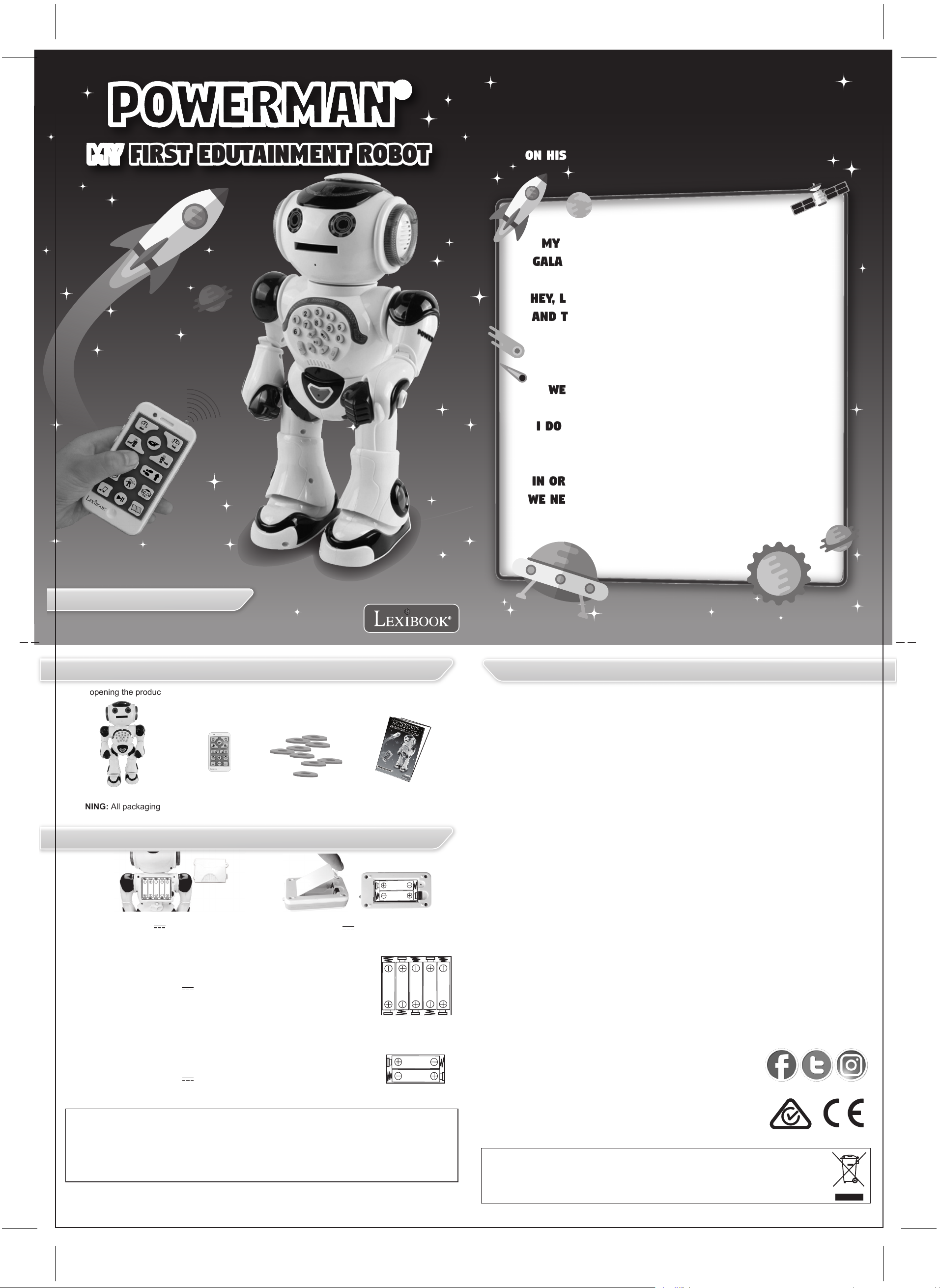
®
®
®
®
POWERMAN® is your all-new interactive and
POWERMAN
POWERMAN
POWERMAN
POWERMAN
MY FIRST EDUTAINMENT ROBOTMY FIRST EDUTAINMENT ROBOT
educational robot with a sense of humour! Control
him with the remote control and the keys located
on his CONTROL panel to unlock hours of fun!
My name is POWERMAN
®
... I come from a
galaxy so far I can't remember its name!
Hey, look! I love to dance, tell silly jokes
and throw foam discs all over the place.
My spaceship was damaged
when I approached your planet.
Well, you may ask why I would want
Instruction manual
ROB50EN
PACKAGING CONTENTS
When opening the product’s packaging, please ensure that the following elements are included:
to come here, right?
I don't know... it looked like a fun place
with great people like you!
In order to fix my ship and return home,
we need to answer some riddles together.
Are you ready?
MAINTENANCE AND WARRANTY
Only use a soft, slightly damp cloth to clean the unit. Do not use detergent. Do not to expose the
unit to direct sunlight or any other heat source. Do not immerse the unit in water. Do not dismantle
or drop the unit. Do not try to twist or bend the unit.
1 x remote control 9 x foam disc 1 x instruction manual1 x POWERMAN® robot
WARNING: All packaging materials, such as tape, plastic sheets, wire ties and tags are not part of this toy
and should be discarded for your child’s safety.
BATTERY REQUIREMENTS
The robot operates with
5 x 1.5V AA/LR6 batteries (not included)
ROBOT:
Battery installation or replacement
1. Use a screwdriver to loosen the screw on the battery compartment located at the
back of the robot.
2. Push the compartment door latch, and then pull to remove the compartment.
3. Install or replace 5 x AA/LR6 batteries, observing the polarity indicated at the
bottom of the battery compartment, and as per the diagram shown opposite.
4. Close the battery compartment and tighten the screw.
REMOTE CONTROL:
Battery installation or replacement
1. Use a screwdriver to loosen the screw on the battery compartment located at the
back of the remote control.
2. Push the compartment door latch, and then pull to remove the compartment.
3. Install or replace 2 x AA/LR6 batteries, observing the polarity indicated at the
bottom of the battery compartment, and as per the diagram shown opposite.
4. Close the battery compartment and tighten the screw.
Non-rechargeable batteries are not to be recharged. Rechargeable batteries are to be removed from the
toy before being charged. Rechargeable batteries are only to be charged under adult supervision. Different types of batteries or new and used batteries are not to be mixed. Only batteries of the same or equivalent type as recommended are to be used. Batteries are to be inserted with the correct polarity.
Exhausted batteries are to be removed from the toy. The supply terminals are not to be short-circuited.
Do not throw batteries into a fire. Remove the batteries if you are not going to use the toy for a long
period of time. Batteries shall not be exposed to excessive heat such as sunshine, fire or the like.
WARNING: Malfunction or loss of memory may be caused by strong frequency interference or electrostatic discharge. Should any abnormal function occur, remove the batteries and insert them again.
The remote control operates with
2 x 1.5V AA/LR6 batteries (not included)
Robot
Remote
This product is covered by our 2-year warranty.
For any claim under the warranty or after-sales service, please contact your distributor and present
a valid proof of purchase. Our warranty covers any manufacturing material and workmanship defect,
with the exception of any deterioration arising from the non-observance of the instruction manual or
from any careless action implemented on this item (such as dismantling, exposing to heat and
humidity, etc.). It is recommended to keep the packaging for any further reference.
In a bid to keep improving our services, we could implement modifications on the colours and the
details of the product shown on the packaging.
For Consumers in Australia Only
Faulty product should be returned to point of sale, requiring proof of purchase for a refund or
exchange.
Our goods come with guarantees that cannot be excluded under the Australian Consumer Law.
You are entitled to a replacement or refund for a major failure and for compensation for any other
reasonably foreseeable loss or damage.
You are also entitled to have the goods repaired or replaced if the goods fail to be of acceptable
quality and the failure does not amount to a major failure.
WARNING! Not suitable for children under 3 years. Choking hazard – Small parts.
NOTE: Please keep this instruction manual, it contains important information.
Reference: ROB50EN
Designed and developed in Europe – Made in China, Shantou
Lexibook S.A.
6 avenue des Andes
Bâtiment 11
91940 Les Ulis
France
www.lexibook.com – © Lexibook®
United Kingdom & Ireland
For after-sales service, please contact us at
customerservice@support.lexibook.com or +33 1 84 88 58 59.
Environmental Protection:
Unwanted electrical appliances can be recycled and should not be discarded
along with regular household waste! Please actively support the conservation of
resources and help protect the environment by returning this appliance to a
collection centre (if available).
IM code: ROB50ENIM1168
Follow us
@LexibookCom
ROB50ENIM (101)
A3, 297 x 420 mm
Page 2
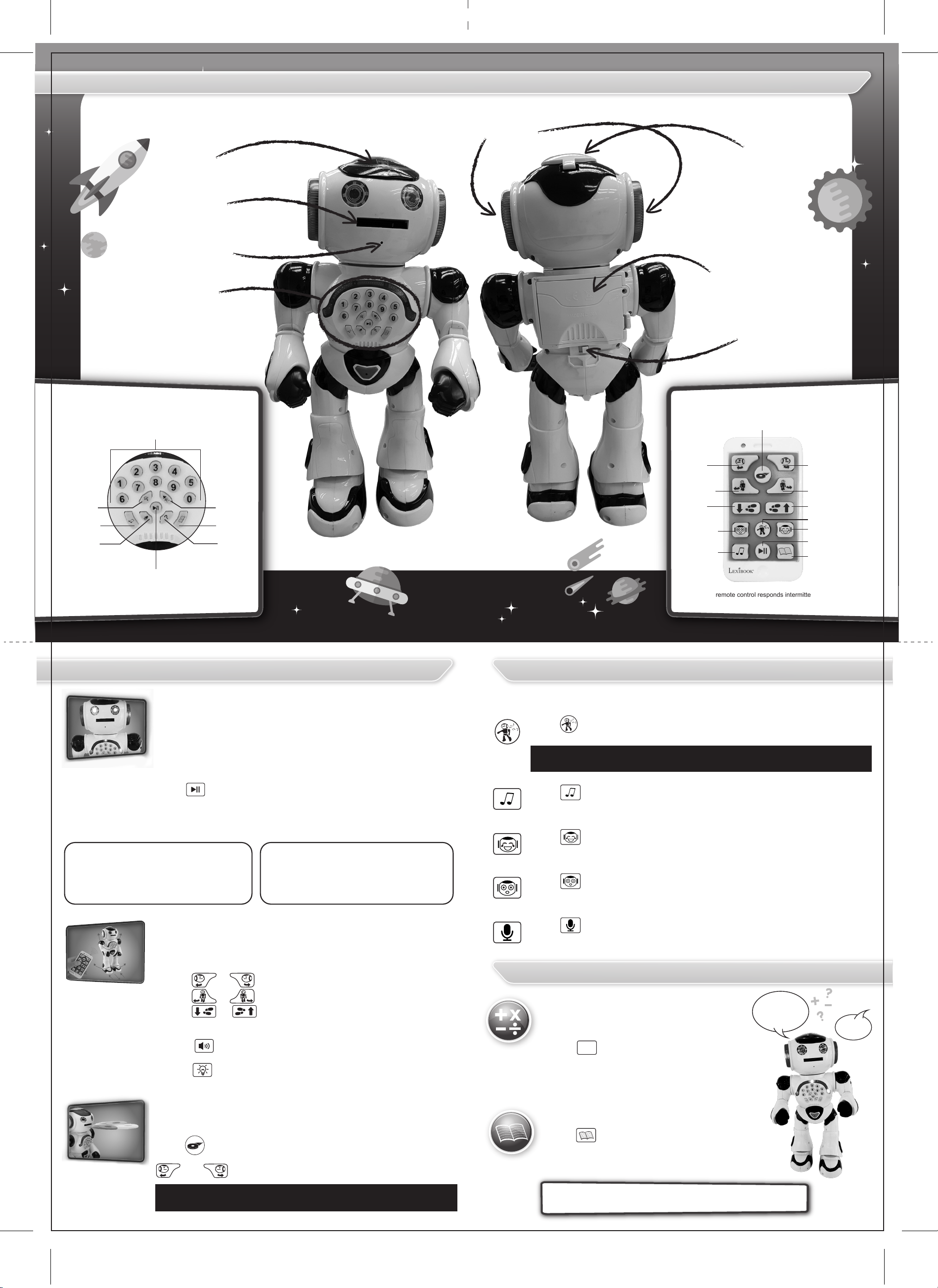
DISCOVER POWERMAN
®
POWERMAN
®
Infrared receiver
Foam disc
ejector
Microphone
Control panel
Speakers
Foam disc
compartment
Battery
compartment
ON/OFF switch
REMOTE CONTROLCONTROL PANEL
Answer keys for quiz/
Shortcuts for stories and music
Head
turn left
Turn left
LED
lights
Music
Voice
recorder
Stop/wake up
Note: If the robot responds intermittently, the batteries may
need to be replaced.
Stories
Quiz
Volume
Move
backward
Surprise!
Music
Note: If the remote control responds intermittently, or if it only works
from a close distance, the batteries may need to be replaced.
OPERATION HAVE FUN WITH POWERMAN
Throw foam discs
Head
turn right
Turn right
Move forward
Dance
Jokes
Stop/wake up
Stories
®
BRING POWERMAN® TO LIFE
• To turn on POWERMAN®, slide the ON/OFF switch located
on its back to “ON” position.
• To turn off POWERMAN
on its back to “OFF” position.
Sleep mode
Press on the remote or control panel to stop
®
POWERMAN
's actions. Press again to wake him up.
If you don’t press any button for some time, POWERMAN
will go into sleep mode automatically to save power.
In sleep mode, the remote turns
off automatically. It will work again
®
after you wake up POWERMAN
with the control panel.
CONTROL POWERMAN
®
POWERMAN
can turn his head, turn left and right, and move
forward and backward.
• Press or to turn POWERMAN
• Press or to make POWERMAN
• Press
or for POWERMAN® to make a few steps.
Press twice for POWERMAN
®
, slide the ON/OFF switch located
®
Sleep mode is suitable for short
periods of time. If you don’t plan to
use the robot for a few hours or more,
please use the ON/OFF switch.
®
®
’s head.
®
turn left or right.
®
to slide on a longer distance.
POWERMAN® has a few sleek tricks up his sleeve. He can dance, play music, tell jokes and
even make funny sounds!
Press on the remote to see POWERMAN® dance. Press again for a
different dance.
Warning! POWERMAN® will move when dancing. Do not use this
function while on a table, he may fall!
Press on the remote or control panel to hear some music. Press
again to hear different music.
®
Press on the remote to have POWERMAN
tell a joke. Press again
to listen to a different joke.
®
Press on the remote to have POWERMAN
make a funny
sound/comment. Press again to hear a different sound/comment.
®
Press on the control panel and speak close to POWERMAN
’s face.
He will automatically repeat up to 12 seconds of speech!
LEARN WITH POWERMAN
LEARN WITH POWERMAN
Test your math and general knowledge with
POWERMAN
®
’s riddles.
®
®
7+5-3=?
... 9
• Press to adjust the sound volume:
Low ↔ Normal ↔ High
• Press to turn off POWERMAN
to turn them on.
SHOOT FOAM DISCS!
POWERMAN
Press to throw 2 foam discs at a time. Remember to load
the foam discs inside POWERMAN
and .
Launch provided discs only and do not use improvised objects.
ROB50ENIM (101)
®
’s LED lights. Press again
®
’s favourite pastime is to shoot foam discs!
®
’s head, and aim with
Warning! Do not aim at eyes or face.
Press on the control panel, listen
carefully and press a number (0-9) on the
control panel to answer. POWERMAN
?
®
will let
you know if your answer is correct, and he will
then ask you a different question.
STORYTELLING
Press on the remote or control panel to
have POWERMAN
®
tell a story. Press again
to listen to a different story.
CHECK OUT POWERMAN® VIDEOS ON YOUTUBE™
AND WWW.LEXIBOOK.COM FOR MORE INFO!
A3, 297 x 420 mm
