Page 1

English - Serenity
®
Mini -
Instruction Manual - RL940
Getting Started
1- Open the battery compartment located on the
underside of the unit. Install 3 x AA batteries according the polarity (+/- signs). Close the battery door
2- Remove the clear film label from the LCD screen
by pulling the tab.
Radio-controlled clock
Serenity® Mini is designed to automatically
synchronize its calendar clock once it is brought
within the reception range of the DCF77 radio signal
(GMT +1). The reception will take several minutes
depending on the strength of the signal.
- If the tower and wave symbols are blinking, the
clock is searching for the radio-controlled signal.
- If the tower symbol is static, the clock failed to
receive the signal.
- If the tower symbol is static but displays
the radio waves, then the reception was successful.
Daily Automatic Time Update
Once the initial reception succeeds, it will receive
the time signal daily at midnight.
Manual Time Update
The signal reception can be triggered at by pressing
WAVE/SET.
Note: the receiving ability of the clock may be
affected by interferences such as the proximity to
metallic structures and electrical appliances.
Reset: If the radio-controlled clock displays the
wrong time even though the symbol is
displayed, you need to reset the clock, use a
blunt object to press the Reset button.
Setting the time zone, language,
calendar, time, 12/24 and Co/Fo format
1. Press and hold the WAVE/SET button to enter
setting mode.
2. Press ‘+’ to adjust the radio-controlled time by -1
hour, 0 hour +1 hour. Press ‘-’ to toggle the day-ofthe-week display language between English (EN),
German (DE), French (FR) or Italian (IT). Press
WAVE/SET to confirm.
3. Use the ‘+’ or ‘-’ buttons to set the year. Press
WAVE/SET button to confirm.
4. Use the ‘+’ or ‘-’ buttons to set the date. Holding
the ‘+’ or ‘-’ button will make the setting scroll faster.
Press WAVE/SET button to confirm.
5. Use the ‘+’ or ‘-’ button to set the time. Press
WAVE/SET button to confirm.
6. Press ‘+’ to toggle between 12 and 24-hour time
display format. Press ‘-’ to toggle between Co and Fo
temperature display. Press WAVE/SET to confirm
your settings.
Setting the alarm
1. Press ‘+’ or ‘-’ to show the alarm time. ‘AL’ will be
displayed.
2. Press the ‘+’ and ‘-’ buttons again to set the alarm
time. Holding the ‘+’ or ‘-’ buttons will make the digits
scroll faster. Your setting will be confirmed after a
few seconds if no key is pressed.
To activate the daily alarm
1. Slide the SNOOZE/ALM ON/ALM OFF switch to
the ALM ON position. The icon is displayed.
2. When the alarm rings, press the SNOOZE/LIGHT
button on the top side of the clock. The alarm will
sound the next day at the same time.
3. To deactivate the alarm function, slide the
SNOOZE/ALM ON/ALM OFF switch to OFF
position.
To activate snooze function
1. Slide the SNOOZE/ALM ON/ALM OFF switch to
the SNOOZE position. The icons and
appear onscreen.
2. When the alarm rings, press the SNOOZE/LIGHT
button to repeat the alarm. It will sound again 5
minutes later.
3. To deactivate the snooze alarm, slide the
SNOOZE/ALM ON/ALM OFF switch to the ALM
OFF position.
Backlight colour selection
Press the COLOR SELECT button to select the LCD
backlight colour (7 available). Press SNOOZE /
LIGHT to turn the backlight on for a few seconds.
Warranty
NOTE: please keep this instruction manual, it
contains important information. This product is
covered by our two-year warranty. To make use of
the warranty or the after-sales service, please
contact your retailer and supply proof of purchase.
Our warranty covers material or installation-related
defects attributable to the manufacturer, with the
exception of wear caused by failure to respect the
instructions for use or any unauthorised work on the
equipment (such as dismantling, exposure to heat or
damp, etc.).
LEXIBOOK UK ltd, Unit 10 Petersfield Industrial
Estate, Bedford Road, Petersfield, Hampshire,
GU32 3QA, United Kingdom, Freephone helpline:
0808 100 3015, http://www.lexibook.com
©2006 LEXIBOOK®
Environmental Protection
Unwanted electrical appliances can be
recycled and should not be discarded
along with regular household waste!
Please actively support the conservation
of resources and help protect the environment by returning this appliance to a
collection centre (if available).
Français - Serenity® Mini -
Manuel d’instructions - RL940
Réglages
1- Ouvrez le compartiment à piles situé en dessous
de l’appareil. Insérez 3 piles de type AA/LR6 en
respectant la polarité (symboles +/-). Fermez le
couvercle du compartiment à piles.
2- Enlevez le film transparent de l’écran LCD en
tirant sur la languette.
Horloge radio-pilotée
Serenity® Mini est conçue pour synchroniser l’heure
de manière automatique dès qu’elle se trouve dans
le périmètre de réception du signal radio DCF77
(GMT +1). La procédure de réception peut prendre
plusieurs minutes selon la puissance du signal.
- Si les symboles de la tour et des ondes
clignotent le Réveil recherche le signal radio-piloté.
- Si le symbole de la tour est fixe, le Réveil ne
reçoit aucun signal.
- Si le symbole de la tour est fixe mais que les
ondes sont affichées, la réception est réussie.
Mise à jour automatique quotidienne de l’heure.
Une fois que la réception initiale est établie, l’horloge
reçoit le signal chaque jour à minuit.
Mise à jour manuelle de l’heure
La réception du signal peut être déclenchée en
appuyant sur WAVE/SET.
Remarque : des interférences, comme la proximité
de structures métalliques ou d’appareils électriques,
peuvent affecter la capacité de réception de
l’horloge.
Réinitialisation: si l’horloge radiocommandée
indique une heure inexacte alors que le symbole
est affiché, vous devez réinitialiser l’horloge.
Utilisez un objet pointu pour appuyer sur le bouton
Reset.
Réglage du fuseau horaire, de la langue,
du calendrier, de l’heure, du format
d’affichage 12/24 et des degrés Co/Fo
1. Appuyez et maintenez le bouton WAVE/SET
enclenché pour accéder au mode de réglage.
2. Appuyez sur ‘+’ pour régler l’horloge radiocommandée de -1 heure, 0 heure, +1 heure. Appuyez
sur ‘-’ pour choisir la langue d’affichage des jours de
la semaine, entre l’anglais (EN), l’allemand (DE), le
français (FR) ou l’italien (IT). Appuyez sur
WAVE/SET pour confirmer.
3. Utilisez les boutons ‘+’ ou ‘-’ pour régler l’année.
Appuyez sur le bouton WAVE/SET pour confirmer.
4. Utilisez les boutons ‘+’ ou ‘-’ pour régler la date.
En maintenant le bouton ‘+’ ou ‘-’ enclenché, le
défilement du réglage s’accélère. Appuyez sur le
bouton WAVE/SET pour confirmer.
5. Utilisez les boutons ‘+’ ou ‘-’ pour régler l’heure.
Appuyez sur le bouton WAVE/SET pour confirmer.
6. Appuyez sur ‘+’ pour alterner entre l’affichage des
formats 12 et 24 heures. Appuyez sur ‘-’ pour
alterner entre l’affichage de la température en
degrés oC et oF. Appuyez sur le bouton WAVE/SET
pour confirmer vos réglages.
Réglage de l’alarme
1. Appuyez sur ‘+’ ou ‘-’ pour afficher l’heure de
l’alarme. ‘AL’ s’affiche sur l’écran.
2. Appuyez de nouveau sur les boutons ‘+’ et ‘-’ pour
régler l’heure de l’alarme. En maintenant le bouton
‘+’ ou ‘-’ enclenché, le défilement des chiffres
s’accélère. Votre réglage sera confirmé après
quelques secondes si aucune touche n’est pressée.
Pour activer l’alarme quotidienne
1. Faites glisser l’interrupteur SNOOZE/ALM
ON/ALM OFF en position ALM ON. L’icône
s’affiche.
2. Lorsque l’alarme retentit, appuyez sur le bouton
SNOOZE/LIGHT situé sur le dessus de l’horloge.
L’alarme retentira le jour suivant à la même heure.
3. Pour désactiver la fonction d’alarme, faites glisser
l’interrupteur SNOOZE/ALM ON/ALM OFF en
position OFF.
Pour activer la fonction de rappel
d’alarme
1. Faites glisser l’interrupteur SNOOZE/ALM
ON/ALM OFF en position SNOOZE. Les icônes
et apparaissent sur l’écran.
2. Lorsque l’alarme retentit, appuyez sur le bouton
SNOOZE/LIGHT pour répéter l’alarme. Elle sonnera
de nouveau 5 minutes plus tard.
3. Pour désactiver la fonction de rappel d’alarme,
faites glisser l’interrupteur SNOOZE/ALM ON/ALM
OFF en position ALM OFF.
Sélection de la couleur du
rétro-éclairage
Appuyez sur le bouton COLOR SELECT pour
sélectionner la couleur LCD du rétro-éclairage (7
couleurs disponibles). Appuyez sur
SNOOZE/LIGHT pour activer le rétro-éclairage
pendant quelques secondes.
Garantie
Ce produit est couvert par notre garantie de deux
ans. Pour toute mise en œuvre de la garantie ou de
service après vente, vous devez vous adresser à
votre revendeur muni de votre preuve d'achat. Notre
garantie couvre les vices de matériel ou de montage
imputables au constructeur à l'exclusion de toute
détérioration provenant du non respect de la notice
d'utilisation ou de toute intervention intempestive sur
détérioration provenant du non respect de la notice
d'utilisation ou de toute intervention intempestive sur
l'article (telle que démontage, exposition à la chaleur
ou à l'humidité…). Notes : veuillez garder ce mode
nocapicel d’emploi, il contient d’importantes
informations. Dans un souci constant
d’amélioration, nous pouvons être amenés à
modifier les couleurs et les détails du produit
présenté sur l’emballage.
LEXIBOOK S.A, 2, avenue de Scandinavie, 91953
Courtaboeuf, Cedex, France. Assistance technique :
0892 23 27 26 (0,34 € TTC/Min), Site Internet :
www.lexibook.com
©2006 LEXIBOOK®
Informations sur la protection de
l'environnement.t Tout appareil électrique
usé est une matière recyclable et ne
devrait pas faire partie des ordures
ménagères! Nous vous demandons de
bien vouloir nous soutenir en contribuant
activement au ménagement des
ressources et à la protection de
l'environnement en déposant cet appareil
dans des sites de collecte (si existants).
Español - Serenity® Mini -
Manual de instrucciones RL940
Inicio
1- Abrir el compartimento de las pilas situado en la
parte inferior de la unidad. Instale 3 pilas AA según
la polaridad (signos +/-). Cierre la tapa de las pilas.
2- Retire la etiqueta de plástico transparente de la
pantalla LCD tirando de la solapa.
Reloj controlado mediante radio
Serenity® Mini está diseñado para sincronizar de
modo automático su reloj calendario una vez dentro
del rango de recepción de señal de radio DCF77
(GMT +1). La recepción tardará varios minutos,
dependiendo de la potencia de la señal.
- Si los símbolos de la torre y las ondas están
parpadeando, el reloj está buscando la señal
controlada por radio.
- Si el símbolo de la torre se encuentra estático,
el reloj no ha recibido la señal.
- Si el símbolo de la torre se encuentra estático
pero muestra las ondas de radio, la recepción ha
tenido éxito.
Actualización horaria automática diaria.
Una vez la recepción inicial ha tenido éxito, recibirá
la señal horaria cada día a medianoche.
Actualización horaria manual
La recepción de la señal puede activarse pulsando
WAVE/SET.
Nota: la capacidad de recepción del reloj puede
verse afectada por interferencias tales como la
proximidad a estructuras metálicas y aparatos
eléctricos.
Reinicio: Si el reloj controlado por radio muestra la
hora incorrecta a pesar de que se muestra el
símbolo , necesita reiniciar el reloj. Utilice un
objeto de punta roma para pulsar el botón «Reset»
(reinicio).
Configuración de zona horaria, idioma,
calendario, hora, 12/24 y formato Co/F
1. Mantenga pulsado el botón WAVE/SET para
entrar en modo de configuración.
2. Pulse ‘+’ para ajustar la hora controlada por radio
en -1 hora, 0 hora +1 hora. Pulse ‘-’ para cambiar el
idioma en que se muestra el día de la semana entre
inglés (EN), alemán (DE), francés (FR) o italiano
(IT). Pulse WAVE/SET para confirmar.
3. Utilice los botones ‘+’ o ‘-’ para fijar el año. Pulse
el botón WAVE/SET para confirmar.
4. Utilice los botones ‘+’ o ‘-’ para fijar la fecha. El
cambio en los valores de ajuste será más rápido si
mantiene pulsados los botones ‘+’ o ‘-’. Pulse el
botón WAVE/SET para confirmar.
5. Utilice los botones ‘+’ o ‘-’ para fijar la hora. Pulse
o
6. Pulse ‘+’ para cambiar el formato de la pantalla
entre formato de 12 y de 24 horas. Pulse ‘-’ para
cambiar la temperatura que se muestra en la
pantalla entre oC y oF. Pulse WAVE/SET para
confirmar sus valores.
Configuración de la alarma
1. Pulse ‘+’ o ‘-’ para mostrar la hora de la alarma. Se
mostrará «AL».
2. Vuelva a pulsar los botones ‘+’ o ‘-’ para fijar la
hora de la alarma. Los dígitos cambiarán más
rápido si mantiene pulsados los botones ‘+’ o ‘-’. Su
configuración se confirmará después de algunos
segundos si no se pulsa ninguna tecla.
Activación de alarma diaria
1. Deslice el interruptor SNOOZE/ALM ON/ALM OFF
a la posición ALM ON. Se muestra el icono .
2. Cuando suene la alarma, pulse el botón
SNOOZE/LIGHT en la parte superior del reloj. La
alarma sonará al día siguiente a la misma hora.
3. Para desactivar la función de alarma, deslice el
interruptor SNOOZE/ALM ON/ALM OFF a la
posición OFF.
Activación de la función de espera
1. Deslice el interruptor SNOOZE/ALM ON/ALM
OFF a la posición SNOOZE. Los iconos y
aparecen en la pantalla.
2. Pulse el botón SNOOZE/LIGHT para repetir la
alarma, cuando suena. Sonará de nuevo 5 minutos
más tarde.
3. Para desactivar la función de espera, deslice el
interruptor SNOOZE/ALM ON/ALM OFF a la
posición ALM OFF.
Selección del color de la iluminación
de fondo
Pulse el botón COLOR SELECT (selección del
color) para seleccionar el color de la iluminación de
fondo de la pantalla LCD (hay 7 disponibles). Pulse
SNOOZE/LIGHT para encender la iluminación de
fondo algunos segundos.
Garantía
Este producto tiene una garantía de 2 años. Para
hacer uso de la garantía o del servicio posventa,
contacte con el vendedor y suministre el comprobante de la compra, o devuelva la unidad a la
dirección que se proporciona más abajo, completa y
con comprobante de compra. Nuestra garantía
cubre defectos relativos al material o al montaje
atribuibles al fabricante; con excepción del desgaste
causado por no seguir las instrucciones de uso o
cualquier manipulación no autorizada del equipo
(como desensamblado, exposición al calor o a la
humedad, etc.). Nota: se recomienda guardar todo
el embalaje para futuras consultas. Guarde este
manual de instrucciones en un lugar seguro, ya que
contiene información importante.
Descargo de responsabilidad: como resultado de
nuestro empeño constante para mejorar nuestros
productos, puede suceder que los colores y detalles
del producto varíen respecto a las imágenes
mostradas en el embalaje.
Servicio al cliente, Lexibook Ibérica S.L, C/ de las
Hileras 4, 4° dpcho 14, 28013 Madrid, España,
Servicio consumidores: 91 548 89 32,
http://www.lexibook.com ©2006 LEXIBOOK®
Protección medioambiental
¡Los aparatos eléctricos pueden ser
reciclados y no deben ser desechados
junto con la basura doméstica habitual!
Apoye activamente el aprovechamiento
racional de los recursos y ayude a
proteger el medio ambiente enviando
este producto a un centro de recolección
para reciclaje (en caso de estar
disponible).
Português - Serenity® Mini Manual de Instruções - L940
Iniciar
1- Abra o compartimento das pilhas, que se encontra na parte inferior da unidade. Coloque 3 pilhas
AA, de acordo com a polaridade (sinais +/-). Feche
a tampa do compartimento das pilhas.
2- Retire a película transparente do ecrã LCD,
puxando a aba.
Relógio controlado por rádio
Serenity® Mini foi criado para sincronizar automaticamente o seu relógio quando estiver no alcance do
sinal de rádio DCF77 (GMT +1). A recepção leva
vários minutos, dependendo da força do sinal.
- Se os símbolos da torre e da onda estiverem a
piscar, significa que o relógio está à procura do sinal
de controlo por rádio.
- Se o símbolo da torre estiver estático, significa
que o relógio não consegue receber o sinal.
- Se o símbolo da torre estiver estático, mas
apresentar as ondas de rádio, significa que a
recepção foi um sucesso.
Actualização Automática e Diária das Horas
Quando conseguir fazer a recepção inicial, a
unidade recebe o sinal das horas todos os dias à
meia-noite.
Actualização Manual das Horas
A recepção do sinal pode ser activada premindo o
botão “WAVE/SET”.
Nota: a capacidade de recepção do relógio pode ser
afectada por interferências, como a proximidade de
estruturas de metal e de aparelhos eléctricos.
Reiniciar: Se o relógio controlado por rádio apresentar as horas erradas, mesmo que apresente o
símbolo , tem de reiniciar o relógio. Utilize um
objecto fino e pontiagudo para premir o botão
“Reset”.
Configurar o fuso horário, língua,
calendário, horas e formato de
12/24 e Co/F
1. Prima e mantenha premido o botão “WAVE/SET”
para entrar no modo de configuração.
2. Prima “+” para acertar as horas controladas por
rádio em -1 hora, 0 horas +1 horas. Prima “-“ para
alternar entre a língua de apresentação do dia da
semana entre inglês (EN), alemão (DE), francês
(FR) ou italiano (IT). Prima o botão “WAVE/SET”
para confirmar.
3. Utilize os botões “+” ou “-“ para acertar o ano.
Prima o botão “WAVE/SET” para confirmar.
4. Utilize os botões “+” ou “-“ para acertar a data.
Mantenha premido o botão “+” ou “-“ para fazer os
valores avançarem mais depressa. Prima o botão
“WAVE/SET” para confirmar.
5. Utilize os botões “+” ou “-“ para acertar as horas.
Prima o botão “WAVE/SET” para confirmar.
6. Prima o botão “+” para alternar entre o formato de
apresentação das horas entre 12 e 24. Prima “-“
para alternar entre a apresentação da temperatura
em oC e oF. Prima o botão “WAVE/SET” para
confirmar as suas configurações.
o
Acertar o despertador
1. Prima “+” ou “-“ para ver as horas do despertador.
Aparecerá "AL”.
2. Prima novamente os botões “+” e "-“ para acertar
as horas do despertador. Mantenha premido o
botão “+” ou “-“ para fazer os valores avançarem
mais depressa. As suas configurações serão
confirmadas após alguns segundos sem premir
qualquer botão.
RL940 size: 210mm W x297mm H
Page 2
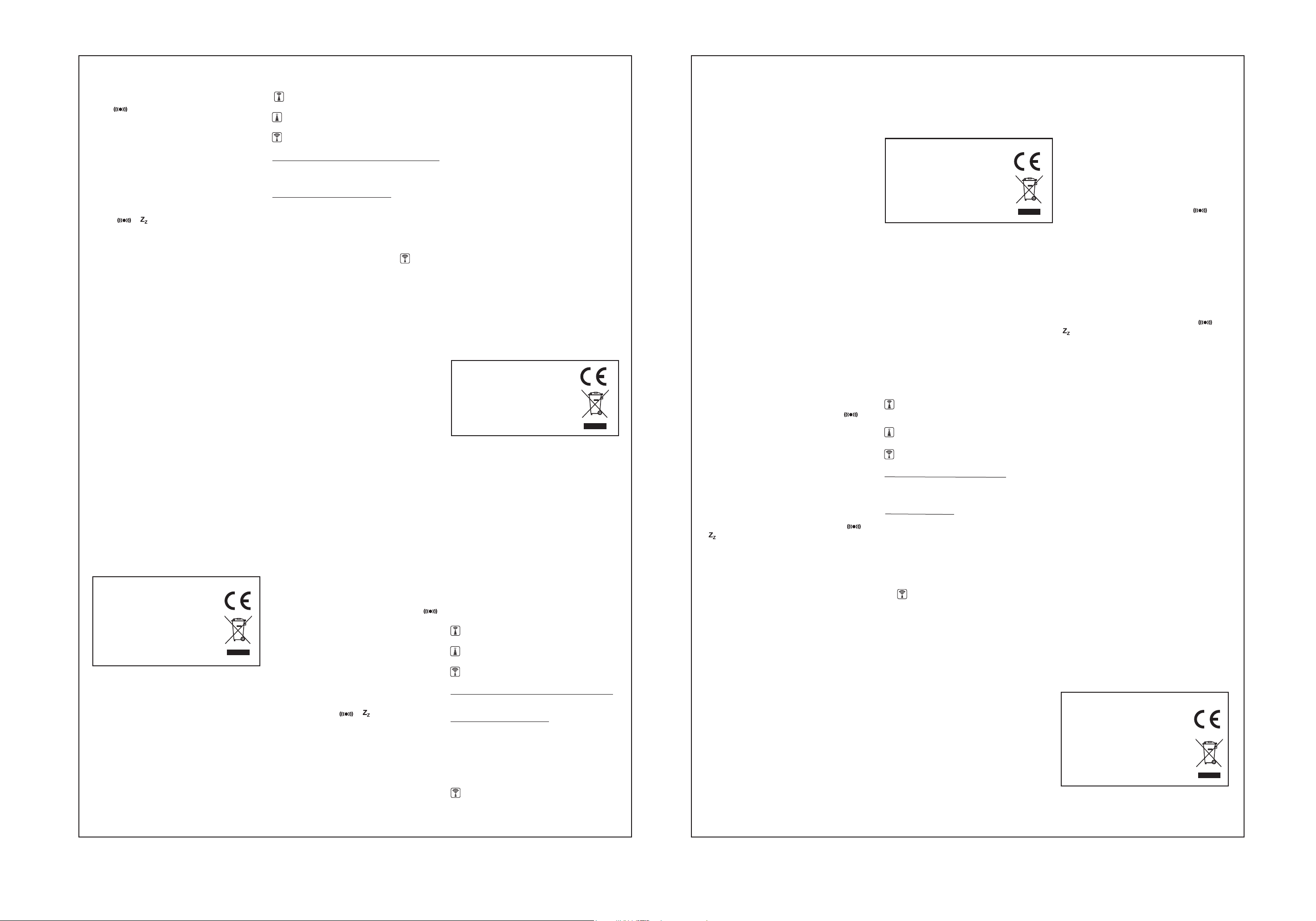
Para activar o despertador diário
1. Faça deslizar o interruptor "SNOOZE/ALM
ON/ALM OFF” para “ALM ON”. Aparecerá o
ícone .
2. Quando o despertador tocar, prima o botão
“SNOOZE/LIGHT”, existente na parte superior do
relógio. O despertador volta a tocar à mesma hora
no dia seguinte.
3. Para desactivar o despertador, faça deslizar o
interruptor “SNOOZE/ALM ON/ALM OFF” para
“OFF”.
Para activar a função “snooze”
1. Faça deslizar o interruptor “SNOOZE/ALM
ON/ALM OFF” para a posição “SNOOZE”. Os
ícones e aparecem no ecrã.
2. Quando o despertador tocar, prima o botão
“SNOOZE/LIGHT” para repetir o despertador. Este
volta a tocar 5 minutos mais tarde.
3. Para desactivar o despertador com a função
“snooze”, faça deslizar o interruptor “SNOOZE/ALM
ON/ALM OFF” para “ALM OFF”.
Escolha da cor da luz de fundo
Prima o botão “COLOR SELECT” para escolher a
cor da luz de fundo do LCD (7 cores disponíveis).
Prima o botão “SNOOZE / LIGHT” para ligar a luz de
fundo durante alguns segundos.
Garantia
Este produto tem uma garantia de 2 anos. Para
utilizar a sua garantia ou os serviços pós-venda, por
favor contacte o seu vendedor e forneça uma prova
de compra, ou envie a unidade para o endereço
apresentado abaixo com uma prova de compra. A
nossa garantia cobre defeitos de material ou de
instalação que possam ser atribuídos ao fabricante,
com a excepção de desgaste causado pelo não
respeito das instruções de utilização, ou qualquer
trabalho não autorizado no equipamento (como
desmontar, expor ao calor ou à humidade, etc.).
Nota: Recomendamos que guarde todo o pacote
para futuras referências. Guarde este manual de
instruções num local seguro, pois contém informações importantes. Cláusula de desresponsabilização: Na nossa constante procura pela melhoria, as
cores e detalhes do produto podem ser ligeiramente
diferentes das apresentadas na caixa.
Serviço de Apoio ao Cliente, LEXIBOOK
Electronica Lda, Quinta dos Loios, Praceta José
Domingos dos Santos, 6B-8A 2835-343 LavradioBarreiro, Portugal, Apoio Técnico: 212 061 348,
http://www.lexibook.com ©2006 LEXIBOOK®
Protecção ambiental
Os aparelhos eléctricos indesejados
podem ser reciclados e não deverão ser
deitados fora juntamente com o lixo
convencional! Por favor, apoie
activamente a conservação de recursos e
ajude a proteger o ambiente, devolvendo
esta unidade a um centro de recolha (se
disponível).
Italiano - Serenity® Mini -
Manuale di Istruzioni - RL940
Per iniziare
1- Aprire il vano batterie collocato nella parte
inferiore dell’unità. Inserire 3 batterie tipo AA
secondo la polarità (segni +/-) indicata. Chiudere il
sportello.
2- Rimuovere la pellicola trasparente dallo schermo
LCD tirando la linguetta.
Orologio Radio Controllato
Serenity® Mini è progettato per sincronizzare
automaticamente l’orologio calendario quando è alla
portata del segnale radio DCF77 (GMT +1). La del
segnale radio DCF77 (GMT +1). La ricezione dura
parecchi minuti, secondo la potenza del segnale.
- Se la torre e i simboli delle onde lampeggiano,
l’orologio sta cercando il segnale radio controllato.
- Se il simbolo della torre è statico, l’orologio non
è riuscito a ricevere il segnale.
- Se il simbolo della torre è statico ma compaiono
le onde radio, la ricezione ha avuto successo.
Aggiornamento Automatico Giornaliero dell’Ora
Una volta completata con successo la ricezione
iniziale, riceverà il segnale orario ogni giorno a
mezzanotte.
Aggiornamento Manuale dell’Ora
La ricezione del segnale può essere attivata
premendo WAVE/SET.
Nota: la capacità di ricezione dell’orologio può
essere influenzata da interferenze quali la vicinanza
di strutture metalliche e apparecchiature elettriche.
Reset: Se l’orologio radio controllato visualizza l’ora
sbagliata anche se compare il simbolo , occorre
resettare l’orologio, utilizzare un oggetto sottile e
non appuntito per premere il pulsante di Reset.
Impostare fuso orario, lingua, calen-
dario, ora, formato ora 12/24
e formato Co/Fo
1. Tenere premuto il pulsante WAVE/SET per
accedere alla modalità impostazione.
2. Premere ‘+’ per regolare l’ora radio controllata -1
ora, 0 ore +1 ora. Premere ‘-’ per passare alla lingua
di visualizzazione del giorno della settimana,
inglese (EN), tedesco (DE), francese (FR) o italiano
(IT). Premere WAVE/SET per confermare.
3. Usare i pulsanti ‘+’ o ‘-’ per impostare l’anno.
Premere il pulsante WAVE/SET per confermare.
4. Usare i pulsanti ‘+’ o ‘-’ per impostare la data.
Tenendo premuto il pulsante ‘+’ o ‘-’ lo scorrimento è
più veloce. Premere WAVE/SET per confermare.
5. Usare i pulsanti ‘+’ o ‘-’ per impostare l’ora.
Premere WAVE/SET per confermare.
6. Premere ‘+’ per passare dal formato visualizzazione ora in 12 ore al formato in 24 ore e viceversa.
Premere ‘-’ per passare dalla visualizzazione della
temperatura da oC a oF e viceversa. Premere
WAVE/SET per confermare le impostazioni.
Impostazione della sveglia
1. Premere ‘+’ o ‘-’ per visualizzare l’ora della
sveglia. Compare ‘AL’.
2. Premere nuovamente i pulsanti ‘+’ e ‘-’ per
impostare l’ora della sveglia. Tenendo premuto il
pulsante ‘+’ o ‘-’ lo scorrimento è più veloce.
L’impostazione sarà confermata dopo pochi secondi
se non viene premuto nessun tasto.
Attivazione della sveglia giornaliera
1. Spostare l’interruttore SNOOZE/ALM ON/ALM
OFF alla posizione ALM ON. Compare l’icona .
2. Quando la sveglia suona, premere il pulsante
SNOOZE/LIGHT sulla parte alta dell’orologio. La
sveglia suonerà il giorno successivo alla stessa ora.
3. Per disattivare la funzione sveglia, spostare
l’interruttore SNOOZE/ALM ON/ALM OFF in
posizione OFF.
Attivazione della funzione snooze
1. Spostare l’interruttore SNOOZE/ALM ON/ALM
OFF alla posizione SNOOZE. Sullo schermo
compaiono le icone e .
2. Quando la sveglia suona, premere il pulsante
SNOOZE/LIGHT per ripetere la sveglia. Suonerà di
nuovo 5 minuti dopo.
3. Per disattivare l’allarme snooze, spostare
l’interruttore SNOOZE/ALM ON/ALM OFF alla
posizione ALM OFF.
Selezione colore retroilluminazione
Premere il pulsante COLOR SELECT per selezionare il colore della retroilluminazione dello schermo
LCD (7 disponibili). Premere SNOOZE / LIGHT per
accendere la retroilluminazione per alcuni secondi.
Garanzia
Questo prodotto è coperto dalla nostra garanzia di 2
anni. Per servirsi della garanzia o del servizio di
assistenza post-vendita, contattare il negoziante
esibendo la prova d’acquisto, oppure rispedire
l’apparecchio all’indirizzo che segue, allegando la
prova d’acquisto. La garanzia copre eventuali difetti
di materiale o di fabbricazione attribuibili al produttore, ad eccezione dell’usura causata dal mancato
rispetto delle istruzioni per l’uso o da qualsiasi tipo di
intervento non autorizzato sull’apparecchio (quali
smantellamento, esposizione a fonti di calore o
all’umidità, ecc.). Nota: conservare la confezione per
eventuali riferimenti futuri. Conservare il manuale
d’istruzioni in un luogo sicuro in quanto contiene
informazioni importanti. Esclusione della responsabilità : Per via del costante impegno volto al
miglioramento dei nostri prodotti, i colori e i dettagli
del prodotto possono differire leggermente da
quanto illustrato sulla confezione.
Servizio clienti, Lexibook Italia S.r.l, Via Eustachi,
45, 20129 Milano, Italia, Servizio consumatori :
022040 4959 (Prezzo di una chiamata locale).
http://www.lexibook.com ©2006 LEXIBOOK®
Protezione ambientale
I dispositivi elettrici possono essere
riciclati, non vanno pertanto gettati
insieme ai rifiuti domestici. Sostenete
attivamente la difesa delle risorse e
aiutate a proteggere l’ambiente
restituendo l’apparecchio ad un centro
di raccolta (se disponibile).
Deutsch - Serenity® Mini –
Bedienungsanleitung - RL940
Erste Schritte
1. Öffnen Sie das Batteriefach an der Geräteunterseite. Legen Sie 3 AA-Batterien entsprechend der
Polaritätsmarkierungen (+/- Zeichen) ein. Schließen
Sie das Batteriefach.
2. Ziehen Sie die transparente Folie von der LCDAnzeige ab.
Funkgesteuerte Uhr
Serenity® Mini wurde so konzipiert, dass die Kalenderuhr automatisch synchronisiert wird, sobald sich
das Gerät im Empfangsbereich des DCF77Funksignals befindet (GMT +1). Abhängig von der
Signalstärke kann es einige Minuten dauern, bis das
Signal empfangen wird.
- Wenn der Turm und das Wellensymbol blinken,
sucht die Uhr nach dem funkgesteuerten Signal.
- Wenn der Turm statisch ist, hat die Uhr kein
Signal empfangen.
- Wenn der Turm statisch ist und die Radiowellen
eingeblendet werden, haben Sie Empfang.
Tägliche automatische Aktualisierung der Zeit
Nach dem erfolgreichen Erstempfang empfängt das
Gerät täglich um Mitternacht das Zeitsignal.
Manuelle Zeitaktualisierung
Sie können den Signalempfang auslösen, indem Sie
WAVE/SET drücken.
Hinweis: Die Empfangsfähigkeit der Uhr könnte
gestört sein, zum Beispiel durch Metallbauten oder
Elektrogeräte in der Nähe.
Zurücksetzen: Sofern die funkgesteuert Uhr auch
dann die falsche Zeit anzeigt, wenn das Symbol
eingeblendet ist, müssen Sie die Uhr zurücksetzen. Drücken Sie dazu mit einem stumpfen Gegenstand auf die Reset-Taste.
So stellen Sie die Zeitzone, die Sprache,
den Kalender, die Zeit, das 12/24- und
°C/°F-Format ein
1. Halten Sie die Taste WAVE/SET gedrückt, um auf
den Einstellungsmodus zuzugreifen.
2. Drücken Sie die Taste '+', um die funkgesteuerte
Zeit um -1 Stunde, 0 Stunden + 1 Stunde einzustellen. Drücken Sie die Taste '-' für die Anzeige des
Wochentags in englischer (EN), deutscher (DE),
französischer (FR) oder italienischer (IT) Sprache.
Drücken Sie zur Bestätigung WAVE/SET.
3. Stellen Sie das Jahr mit den Tasten '+' und '-' ein.
Drücken Sie zur Bestätigung die Taste WAVE/SET.
4. Stellen Sie das Datum mit den Tasten '+' oder '-'
ein. Halten Sie die Taste '+' oder '-' gedrückt, um
schneller zu blättern. Drücken Sie zur Bestätigung
die Taste WAVE/SET.
5. Stellen Sie die Zeit mit den Tasten '+' und '-' ein.
Drücken Sie zur Bestätigung die Taste WAVE/SET.
6. Drücken Sie '+', um zwischen dem 12- und 24Stundenformat umzuschalten. Drücken Sie '-", um
zwischen der Temperaturanzeige im °C und °F
umzuschalten. Drücken Sie zur Bestätigung Ihrer
Einstellungen WAVE/SET.
So stellen Sie den Alarm ein
1. Drücken Sie '+' oder '-', um die Weckzeit
einzublenden. Es wird 'AL' eingeblendet.
2. Drücken Sie erneut die Tasten '+' und '-', um die
Weckzeit einzustellen. Halten Sie die Taste '+' oder
'-' gedrückt, um schneller zu blättern. Wenn Sie
keine Taste drücken, werden Ihre Einstellungen
nach einigen Sekunden übernommen.
So aktivieren Sie den täglichen Alarm
1. Schieben Sie Schalter SNOOZE/ALM ON/ALM
OFF in die Stellung ALM ON. Das Symbol wird
eingeblendet.
2. Wenn der Alarm ertönt, drücken Sie die Taste
SNOOZE/LIGHT oben an der Uhr. Der Alarm ertönt
am nächsten Tag zur gleichen Zeit.
3. Um die Alarmfunktion zu deaktivieren, schieben
Sie den Schalter SNOOZE/ALM ON/ALM OFF in die
Stellung OFF.
So aktivieren Sie die
Schlummerfunktion
1. Schieben Sie Schalter SNOOZE/ALM ON/ALM
OFF in die Stellung SNOOZE.Die Symbole und
werden eingeblendet.
2. Wenn der Alarm ertönt, drücken Sie die Taste
SNOOZE/LIGHT, um den Alarm zu wiederholen. Er
ertönt 5 Minuten später erneut.
3. Um den Schlummeralarm zu deaktivieren,
schieben Sie den Schalter SNOOZE/ALM ON/ALM
OFF in die Stellung ALM OFF.
So wählen Sie die Farbe der Hinter-
grundbeleuchtung aus
Drücken Sie die Taste COLOR SELECT, um die
Farbe (es stehen 7 zur Auswahl) der LCDHintergrundbeleuchtung auszuwählen. Drücken Sie
die Taste SNOOZE/LIGHT, um die Hintergrundbeleuchtung für einige Sekunden einzuschalten.
Garantie
Die Garantiezeit für dieses Gerät beläuft sich auf 2
Jahre. Um die Garantie oder den Kundendienst in
Anspruch zu nehmen, setzen Sie sich bitte mit
Ihrem Händler oder Lieferanten in Verbindung oder
senden Sie das Gerät an die unten angegebene
Adresse ein. Fügen Sie Ihren Kaufbeleg bei. Unsere
Garantie bezieht sich auf Material- und Verarbeitungsfehler des Herstellers, nicht jedoch auf
Verschleiß, Nichteinhaltung der Anleitungen,
unautorisierte Arbeiten am Gerät und dessen
Bestandteilen (Demontage, Hitze, Dampf usw.).
Hinweis: Wir empfehlen, dass Sie die Originalverpackung für spätere Zwecke aufbewahren.
Bewahren Sie diese Bedienungsanleitung an einem
sicheren Ort auf, da sie wichtige Informationen
enthält. Haftungsausschluss: Wir verbessern
unsere Produkte, deren Farben und Produktdetails
ständig, daher kann Ihr Produkt leicht von der
Abbildung auf der Verpackung abweichen.
http://www.lexibook.com ©2006 LEXIBOOK®
Umweltschutz
Elektronische Geräte können aufbereitet werden und dürfen nicht im Haushaltsmüll entsorgt werden. Bitte
unterstützen Sie die Wiederaufbereitung und schützen Sie die Umwelt,
indem Sie Altgeräte entsprechend der
Umweltschutzbestimmungen entsorgen bzw. abgeben.
Nederlands - Serenity® Mini –
Handleiding - RL940
Startklaar maken
1- Open het batterijvak aan de onderkant van het
apparaat. Steek 3 x AAA batterijen in rekening
houdend met de polariteit (+/- symbolen). Sluit het
batterijvak.
2- Verwijder het heldere filmetiket van het LCDscherm door aan het klepje te trekken.
Radiogecontroleerde klok
Serenity® Mini is ontworpen om de kalenderklok
automatisch te synchroniseren eens ze binnen het
ontvangstbereik van het DCF77 radiosignaal (GMT
+1) wordt gebracht. De ontvangst zal enkele
minuten in beslag nemen, afhankelijk van de sterkte
van het signaal.
- Indien het symbool met de toren en golven
flikkert, is de klok aan het zoeken naar het radiogecontroleerd signaal.
- Indien het torensymbool constant brandt, is de
klok er niet in geslaagd het signaal te ontvangen.
- Indien het torensymbool constant brandt en ook
de golven weergeeft, dan is de ontvangst geslaagd.
Dagelijks automatische tijd update
Eens de eerste ontvangst is geslaagd, zal het het
tijdsignaal dagelijks ontvangen worden om middernacht.
Manuele tijd update
De signaalontvangst kan ook opgeroepen worden
door te drukken op WAVE/SET.
Opmerking: de mogelijkheid tot ontvangst van de
klok kan beïnvloed worden door storingen zoals de
nabijheid van metalen gebouwen en electrische
apparaten.
Reset: Indien de radiogecontroleerde klok de
verkeerde tijd op het scherm weergeeft, zelfs al is
het symbool op het scherm afgebeeld, dan moet
je de klok resetten; gebruik een stomp voorwerp om
op de Resettoets te drukken.
Instellen van de tijdzone, taal, kalender,
tijd, 12/24- en Co/Fo-formaat
1. Hou de WAVE/SET-toets ingedrukt om de
instellingsmodus te openen.
2. Druk op ‘+’ om de radiogecontroleerde tijd aan te
passen met -1 hour, 0 hour +1 hour. Druk op ‘-’ om
de taal voor de weergave van de dag van de week
te veranderen tussen Engels (EN), Duits (DE),
Frans (FR) of Italiaans (IT). Druk op WAVE/SET om
te bevestigen.
3. Gebruik de ‘+’ of ‘-’ toets om het jaartal in te
stellen. Druk op de WAVE/SET-toets om te bevestigen.
4. Gebruik de ‘+’ of ‘-’ toets om de datum in te stellen.
De ‘+’ of ‘-’ toets ingedrukt houden, zal je sneller
doorheen de instellingen laten scrollen. Druk op de
WAVE/SET-toets om te bevestigen.
5. Gebruik de ‘+’ of ‘-’ toets om de tijd in te stellen.
Druk op de WAVE/SET toets om te bevestigen.
6. Druk op ‘+’ om te verspringen tussen 12- en
24-uur tijdsformaat. Druk op ‘-’ om te verspringen
tussen oC en oF temperatuur display. Druk op
WAVE/SET om je instellingen te bevestigen.
Het alarm instellen
1. Druk op ‘+’ of ‘-’ om de alarmtijd te tonen. ‘AL’
verschijnt op het scherm.
2. Druk nogmaals op de ‘+’ en ‘-’ toetsen om de
alarmtijd in te stellen. De ‘+’ of ‘-’ toets ingedrukt
houden, zal je sneller doorheen de cijfers laten
scrollen. Jouw instelling zal bevestigd worden indien
je na enkele seconden geen enkele toets hebt
ingedrukt.
Om het dagelijks alarm te activeren
1. Schuif de SNOOZE/ALM ON/ALM OFF schakelaar in de ALM ON-positie. Het symbool
verschijnt op het scherm.
2. Wanneer het alarm afgaat, druk je op de
SNOOZE/LIGHT-toets aan de zijkant bovenaan de
klok. Het alarm zal de volgende dag op hetzelfde
tijdstip afgaan.
3. Om de alarmfunctie uit te schakelen, schuif je de
SNOOZE/ALM ON/ALM OFF schakelaar in de
OFF-positie.
Om de snooze functie te activeren
1. Schuif de SNOOZE/ALM ON/ALM OFF schakelaar in de SNOOZE positie. De symbolen en
zullen op het scherm verschijnen.
2. Wanneer het alarm afgaat, druk je op de
SNOOZE/LIGHT toets om het alarm te herhalen.
Het zal 5 minuten later opnieuw afgaan.
3. Om het snooze alarm uit te schakelen, moet je de
SNOOZE/ALM ON/ALM OFF schakelaar in de ALM
OFF-positie schuiven.
Kleurselectie voor de
achtergrondverlichting
Druk op de COLOR SELECT-toets om de kleur voor
de LCD-achtergrondverlichting te kiezen (7 beschikbare kleuren). Druk op SNOOZE / LIGHT om de
achtergrondverlichting voor enkele seconden aan te
zetten.
Garantie
Dit product heeft een garantie van 2 jaar. Om de
garantie of naverkoopdienst te gebruiken, gelieve
contact op te nemen met je verkoper met een
aankoopbewijs of zend het toestel terug naar
ondervermeld adres met een aankoopbewijs.
Onze garantie dekt schade aan materialen of
installatie-betreffende schade met betrekking tot de
fabrikant, met uitzondering van slijtage veroorzaakt
door het niet navolgen van de richtlijnen voor het
gebruik van dit toestel of door niet-geautoriseerde
herstellingen aan het toestel (zoals demontage,
blootstelling aan hitte of vochtigheid, enz.). Opmerking: Het is aangeraden alle verpakkingsmaterialen
te bewaren als referentiemateriaal voor later.
Bewaar deze gebruikshandleiding op een veilige
plaats daar het belangrijke informatie bevat. Omwille
van ons voortdurend streven naar verbetering, is het
mogelijk dat kleuren en details van het product
lichtjes verschillen van deze die op de verpakking
zijn afgebeeld.
http://www.lexibook.com ©2006 LEXIBOOK®
Milieubescherming
Niet langer bruikbare electrische
apparaten kunnen gerecycleerd worden
en mogen niet weggegooid worden met
het gewone huisvuil! Gelieve actief de
bescherming van bronnen te
ondersteunen en deel te nemen in de
bescherming van het milieu door dit
toestel terug te zenden naar een
verzamelcentrum (indien aanwezig).
IM code: RL940IM0306
