Page 1
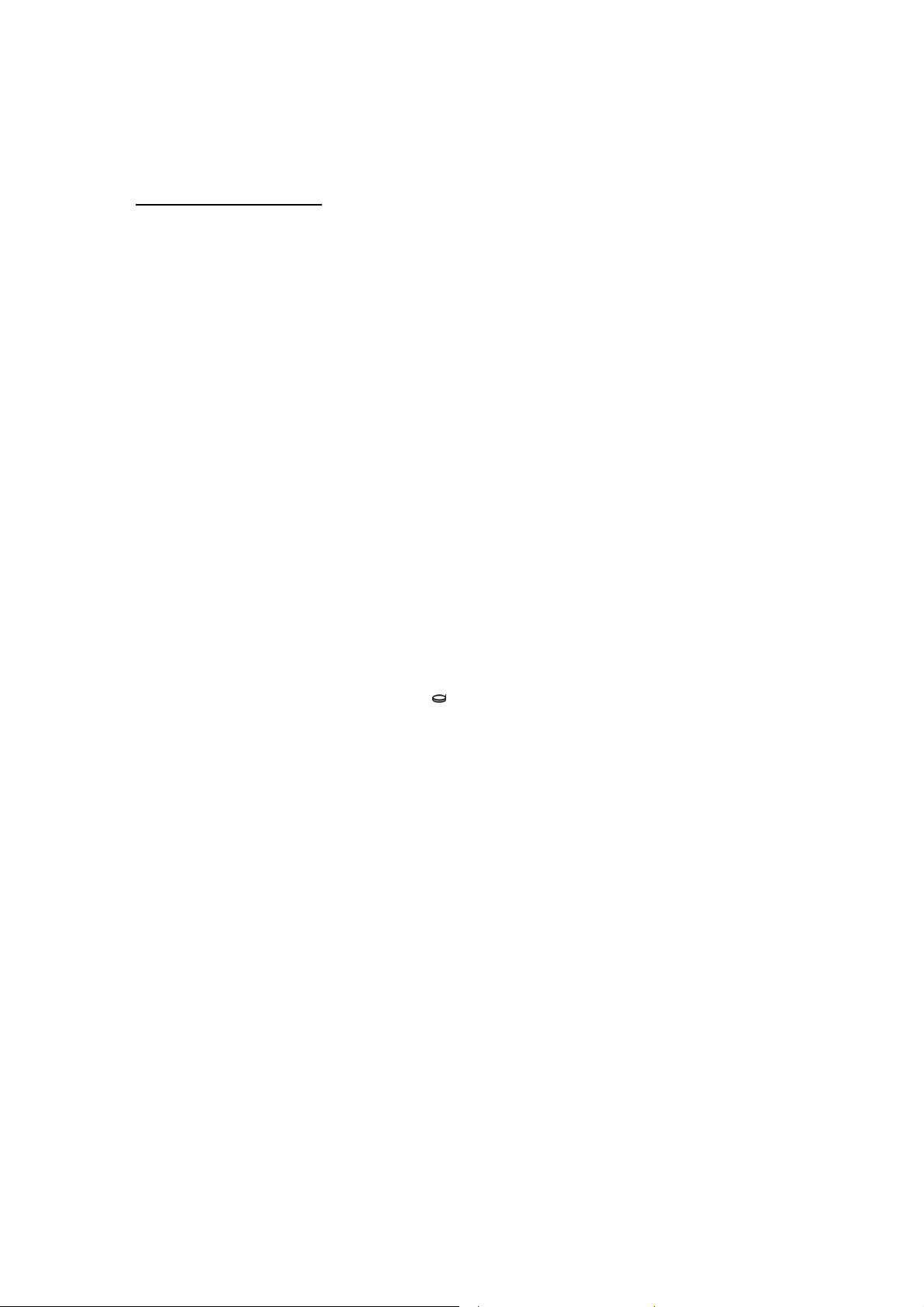
Instruction Manual E10
Thank you for purchasing this Lexibook desktop calculator.
1. Getting started
1.1 Press ON/C key.
2. Standard Calculator mode
2.1 Use calculator function keys: %, X, :, + and -.
2.2 To add displayed amount in memory, press M+ key.
2.3 To subtract displayed amount in memory, press M- key.
2.4 To display memory content, press MRC key. Press MRC key twice to clear memory
content.
2.5 To clear entry, press CE key.
2.6 To clear all display, press ON/C key.
3. Set up Euro rate
3.1 Press Rate key to check the exchange rate.
3.2 Press Set key (on the bottom cabinet) to edit rate.
3.3 Input new exchange rate vs Euro.
3.4 Press Set key again to register.
4. To make a conversion
4.1 Enter your local currency amount and press € key to convert into Euro currency.
4.2 Enter the Euro amount and press key to convert into home currency.
5. Getting end
5.1 Automatic power off (few minutes after the last key pressing)
Page 2

Instruction Manual E20
1. Getting started
1.1 Press ON/C key.
2. Standard Calculator mode
2.1 Press CAL/C key to enter calculator mode and use calculator function keys: %, X, :,
+ and -.
2.2 To add displayed amount in memory, press M+ key.
2.3 To subtract displayed amount in memory, press M- key.
2.4 To display memory content, press MRC key. Press MRC key twice to clear memory
content.
2.5 To clear entry, press CE key.
2.6 To clear all display, press CAL/C key.
3. Set up Euro rate
3.1 Press ON/C key
3.2 Press Rate key to check the exchange rate.
3.3 Press Set key (on the bottom cabinet) to edit rate
3.4 Input new exchange rate vs Euro.
3.5 Press Set key again to register.
4. To make a conversion
4.1 Press ON/C key to set the double display
4.2 Press €/ key to change conversion direction. Default direction is Euro => Home
currency.
4.3 Input amount. Result is displayed at the same time on the other line.
4.4 To correct entry, press CE key to clear entry.
4.5 To clear all display, press ON/C key.
5. Getting end
5.1 Automatic power off (a few minutes after the last key pressing)
Page 3

Instruction Manual E30
6. Getting started
1.1 Press ON/C key.
7. Standard Calculator mode
2.1 Use calculator function keys: %, X, :, + and -.
2.2 To add displayed amount in memory, press M+ key.
2.3 To subtract displayed amount in memory, press M- key.
2.4 To display memory content, press MRC key. Press MRC key twice to clear memory
content.
2.5 To clear entry, press CE key.
2.6 To clear all display, press ON/C key.
8. Set up Euro rate
3.1 Press Rate key to check the exchange rate.
3.2 Input new exchange rate vs Euro.
3.3 Press Set key to register.
9. To make a conversion
4.1 Enter your local currency amount and press € key to convert into Euro currency.
4.2 Enter the Euro amount and press key to convert into home currency.
10. Getting end
5.1 Automatic power off (a few minutes after the last key pressing)
Page 4
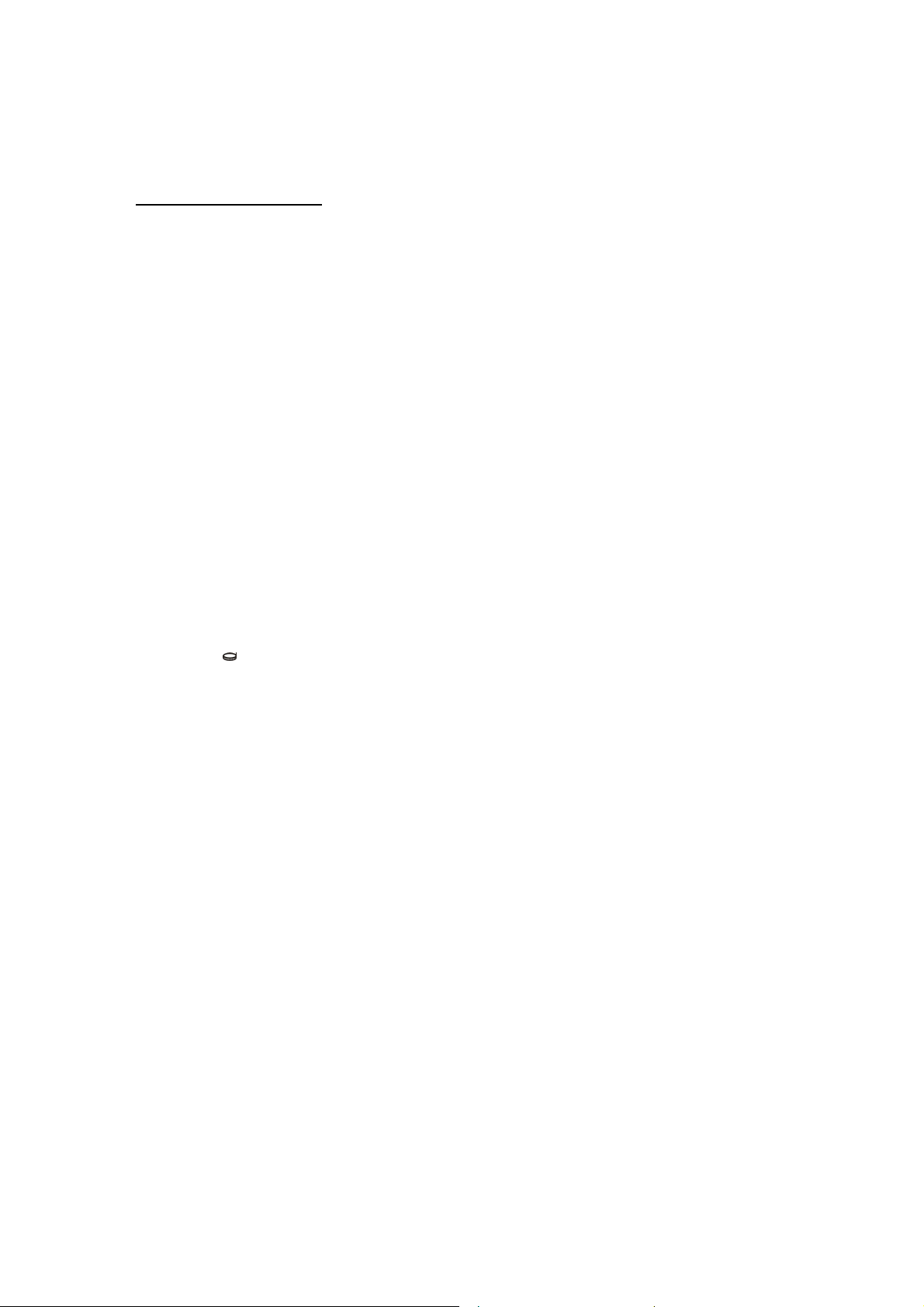
Instruction Manual E40
1. Getting started
1.1 Press ON/C key.
2. Standard Calculator mode
2.1 Press CAL/C key to enter calculator mode and use calculator function keys: %,
X, :, + and -.
2.2 To add displayed amount in memory, press M+ key.
2.3 To subtract displayed amount in memory, press M- key.
2.4 To display memory content, press MRC key. Press MRC key twice to clear memory
content.
2.5 To clear entry, press CE key.
2.6 To clear all display, press CAL/C key.
3. Set up Euro rate
3.1 Press Set/Rate key to check the exchange rate.
3.2 Press Set/Rate key to edit rate.
3.3 Input new exchange rate vs Euro.
3.4 Press Set/Rate key again to register.
4. To make a conversion
4.1 Press €/ key to change conversion direction. Default direction is Euro => Home
currency.
4.2 Input amount. Result is displayed at the same time on the other line.
4.3 To correct entry, press CE key to clear entry.
4.4 To clear all display, press ON/C key.
5. Getting end
5.1 Automatic power off
Page 5

Instruction Manual E50
6. Getting started
1.1 Press AC/ON key.
7. Standard Calculator mode
2.1 Use calculator function keys: +/-, %, X, :, + and -.
2.2 To add displayed amount in memory, press M+ key.
2.3 To subtract displayed amount in memory, press M- key.
2.4 To display memory content, press MRC key. Press MRC key twice to clear memory
content.
2.5 To clear entry, press CE key.
2.6 To clear all display, press AC/ON key.
8. Set up Euro rate
3.1 Press Rate key to check the exchange rate.
3.2 Input new exchange rate vs Euro.
3.3 Press Set key to register.
9. To make a conversion
4.1 Enter your local currency amount and press € key to convert into Euro currency.
When pressing key again, the source amount will display again.
4.2 Enter the Euro amount and press key convert into home currency.
When pressing Euro key again, the source amount will display again.
10. Getting end
5.1 Press OFF key or Automatic power off (a few minutes after the last key pressing).
Page 6

Instruction Manual E51
11. Getting started
1.1 Press AC/ON key.
12. Standard Calculator mode
2.1 Use calculator function keys: +/-, %, X, :, + and -.
2.2 To add displayed amount in memory, press M+ key.
2.3 To subtract displayed amount in memory, press M- key.
2.4 To display memory content, press MR key.
2.5 To clear memory content, press MC key.
2.6 To clear entry, press CE key.
2.7 To clear all display, press AC/ON key.
13. Set up Euro rate
3.1 Press € key to check the exchange rate.
3.2 Press Set/Rate key to edit rate.
3.3 Input new exchange rate vs Euro.
3.4 Press Set/Rate key again to register
14. To make a conversion
5.1 Enter your local currency amount and press € key to convert into Euro currency.
When pressing key again, the source amount will display again.
5.2 Enter the Euro amount and press key convert into home currency.
What pressing € key again, the source amount will display again.
15. Getting end
5.1 Press OFF key or Automatic power off ( a few minutes after the last key pressing).
Page 7

Instruction Manual E60
16. Getting started
1.1 Press AC/ON key.
17. Standard Calculator mode
2.1 Press CAL/C key to enter calculator mode and use calculator function keys: %, √,
X, :, + and -.
2.2 To add displayed amount in memory, press M+ key.
2.3 To subtract displayed amount in memory, press M- key.
2.4 To display memory content, press MRC key. Press MRC key twice to clear memory
content.
2.5 To backspace, press ← key.
2.6 To clear all display, press CAL/C key.
18. Set up Euro rate
3.1 Press Set/Rate key to check the exchange rate.
3.2 Press Set/Rate key again to edit rate and input new exchange rate vs Euro.
3.3 Press Set/Rate key again to register.
19. To make a conversion
4.1 Press €/ key to change conversion direction. Default direction is Euro => Home
currency.
4.2 Input amount. Result is displayed at the same time on the other line.
4.3 To correct entry, press ←←←← key to delete last typed figure.
4.4 To clear all display, press AC/ON key or €/ key.
20. Getting end
5.1 Automatic power off (a few minutes after the last key pressing).
Page 8

Instruction Manual E61
21. Getting started
1.1 Press AC/ON key.
22. Standard Calculator mode
2.1 Press CAL/C key to enter calculator mode and use calculator function keys: %, √,
X, :, + and -.
2.2 To add displayed amount in memory, press M+ key.
2.3 To subtract displayed amount in memory, press M- key.
2.4 To display memory content, press MRC key. Press MRC key twice to clear memory
content.
2.5 To backspace, press ← key.
2.6 To clear all display, press CAL/C key.
23. Set up Euro rate
3.1 Press Set/Rate key to check the exchange rate.
3.2 Press Set/Rate key again to edit rate and input new exchange rate vs Euro.
3.3 Press Set/Rate key again to register.
24. To make a conversion
4.1 Press €/ key to change conversion direction. Default direction is Euro => Home
currency.
4.2 Input amount. Result is displayed at the same time on the other line.
4.3 To correct entry, press ←←←← key to delete last typed figure.
4.4 To clear all display, press AC/ON key or €/ key.
25. Getting end
5.1 Automatic power off (a few minutes after the last key pressing).
Page 9

Instruction Manual E70
26. Getting started
1.1 Press AC/ON key.
27. Standard Calculator mode
2.1 Use calculator function keys: +/-, %, X, :, + and -.
2.2 To add displayed amount in memory, press M+ key.
2.3 To subtract displayed amount in memory, press M- key.
2.4 To display memory content, press MRC key. Press MRC key twice to clear memory
content.
2.5 To clear entry, press CE key.
2.6 To clear all display, press AC/ON key
28. Set up Tax rate
3.1 Press TAX+ key or TAX- key to check the current Tax rate.
3.2 Input new Tax rate.
3.3 Press TAX key to register.
29. Set up Euro rate
4.1 Press AC/ON key to clear all display and then press € key to check the current
exchange rate.
4.2 Input new exchange rate vs Euro.
4.3 Press Rate key again to register.
30. To make a conversion
5.1 Enter your local currency amount and press € key to convert into Euro currency.
When pressing key again, the source amount will display again.
5.2 Enter the Euro amount and press key convert into home currency.
When pressing Euro key again, the source amount will display again
31. Getting end
6.1 Press OFF key or Automatic power off (a few minutes after the last key pressing).
Page 10

Instruction Manual E71
1. Getting started
1.1 Press AC/ON key.
2. Standard Calculator mode
2.1 Use calculator function keys: +/-, %, X, :, + and -.
2.2 To add displayed amount in memory, press M+ key.
2.3 To subtract displayed amount in memory, press M- key.
2.4 To display memory content, press MRC key. Press MRC key twice to clear memory
content.
2.5 To clear entry, press CE key.
2.6 To backspace, press ← key.
2.7 To clear all display, press AC/ON key
3. Set up Tax rate
3.1 Press AC/ON key to clear all display and then press TAX+ key or TAX- key to
check the current Tax rate.
3.2 Press Rate key to edit rate.
3.3 Input new Tax rate.
3.4 Press Rate key again to register.
4. Set up Euro rate
4.1 Press AC/ON key to clear all display and then press € key to check the exchange rate.
4.2 Press Rate key and to input new exchange rate vs Euro.
4.3 Press Rate key again to register.
5. To make a conversion
5.1 Enter your local currency amount and press € key to convert into Euro currency.
When pressing key again, the source amount will display again.
5.2 Enter the Euro amount and press key convert into home currency.
When pressing Euro key again, the source amount will display again
6. Getting end
6.1 Automatic power off (a few minutes after the last key pressing).
Page 11

Instruction Manual E80
1. Getting started
1.1 Press AC/ON key.
2. Standard Calculator mode
2.1 Press CAL/C key to enter calculator mode and use calculator function keys: %, √,
X, :, + and -.
2.2 To add displayed amount in memory, press M+ key.
2.3 To subtract displayed amount in memory, press M- key.
2.4 To display memory content, press MRC key. Press MRC key twice to clear memory
content.
2.5 To backspace, press ← key.
2.6 To clear all display, press CAL/C key.
3. Set up Tax rate
3.1 Press AC/ON key to clear all display and then press TAX+ key or TAX- key to check
the current Tax rate.
3.2 Press and hold TAX+ key or TAX- key for 2 seconds until the current Tax rate is
flashing.
3.3 Input new Tax rate.
3.4 Press TAX+ key or TAX- key again to register.
4. Set up Euro rate
4.1 Press Rate key to check the exchange rate.
4.2 Press Rate key again to edit rate and input new exchange rate vs Euro.
4.3 Press Rate key again to register.
5. To make a conversion
5.1 Press €/ key to change conversion direction. Default direction is Euro => Home
currency.
5.2 Input amount. Result is displayed at the same time on the other line.
5.3 To correct entry, press ←←←← key to delete last typed figure.
5.4 To clear all display, press AC/ON key or €/ key.
6. Getting end
6.1 Automatic power off (a few minutes after the last key pressing)
Page 12

Instruction Manual E81
1. Getting started
1.1 Press AC/ON key.
2. Standard Calculator mode
2.1 Press CAL/C key to enter calculator mode and use calculator function keys: %, √,
X, :, + and -.
2.2 To add displayed amount in memory, press M+ key.
2.3 To subtract displayed amount in memory, press M- key.
2.4 To display memory content, press MRC key. Press MRC key twice to clear memory
content.
2.5 To backspace, press ← key.
2.6 To clear all display, press CAL/C key.
3. Set up Tax rate
3.1 Press AC/ON key to clear all display and then press TAX+ key or TAX- key to check
the current Tax rate.
3.2 Press and hold TAX+ key or TAX- key for 2 seconds until the current Tax rate is
flashing.
3.3 Input new Tax rate.
3.4 Press TAX+ key or TAX- key again to register.
4. Set up Euro rate
4.1 Press Rate key to check the exchange rate.
4.2 Press Rate key again to edit rate and input new exchange rate vs Euro.
4.3 Press Rate key again to register.
5. To make a conversion
5.1 Press €/ key to change conversion direction. Default direction is Euro => Home
currency.
5.2 Input amount. Result is displayed at the same time on the other line.
5.3 To correct entry, press ←←←← key to delete last typed figure.
5.4 To clear all display, press AC/ON key or €/ key.
6. Getting end
6.1 Automatic power off (a few minutes after the last key pressing)
WARRANTY
This product is covered by our one-year warranty.
For warranty requirements or after sales service, please contact your local retailer with
your proof of purchase. Our warranty covers all manufacturer defaults but does not cover
deterioration due to non-respect of the Instruction Manual or bad handling of the product
(like sun or water exposure or dismantling of the product).
Page 13

Warranty does not cover batteries.
Freephone helpline: 0808 100 3015
http://www.lexibook.com
