Page 1
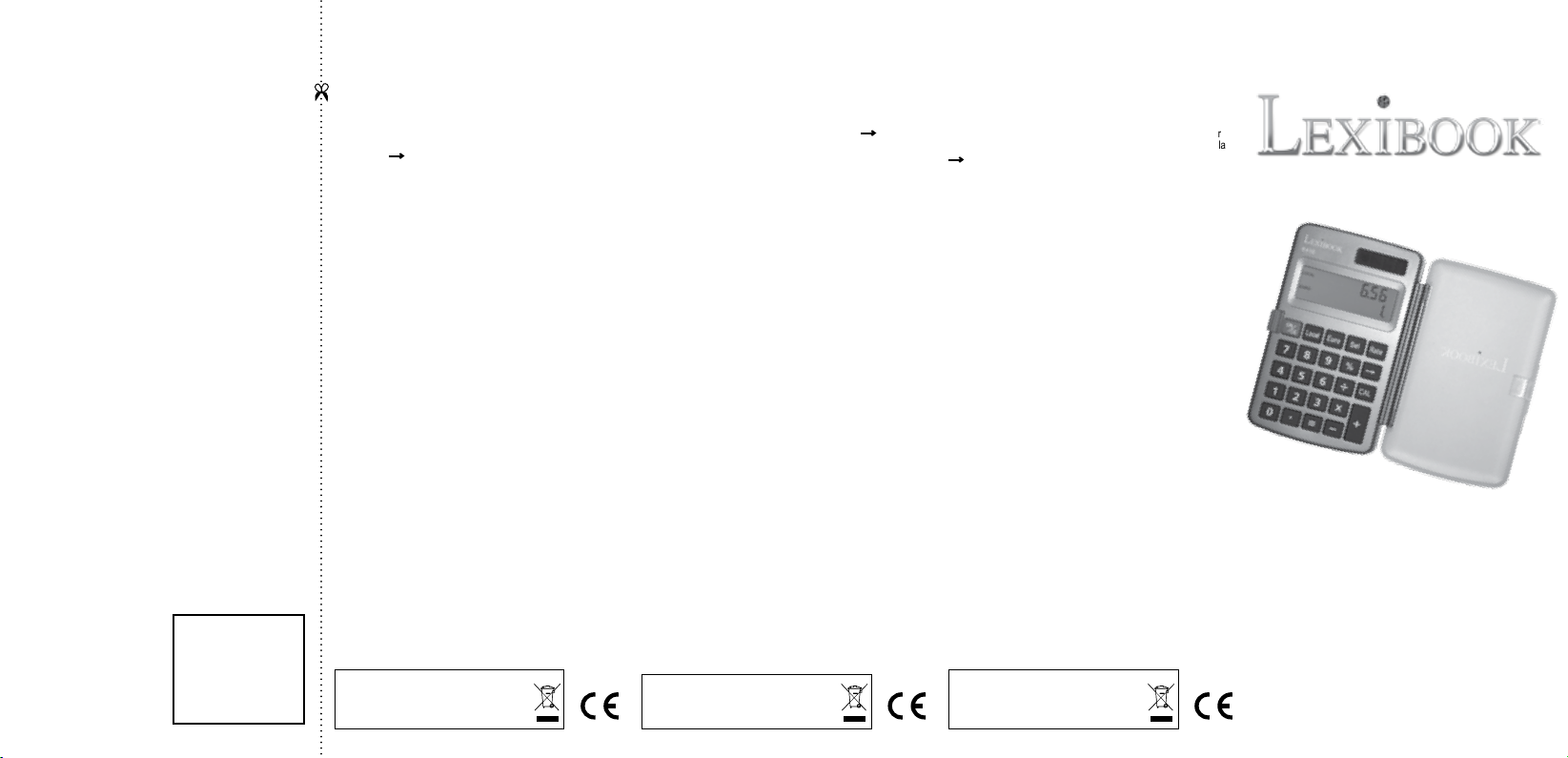
2, avenue de Scandinavie,
91953 Courtaboeuf Cedex
Mon avis compte,
LEXIBOOK S.A,
FRANCE
Affranchir
ici
FRANCAIS
MISE EN MARCHE ET ARRÊT
Avant de démarrer, veuillez retirer la pellicule statique protectrice se
trouvant sur l’écran LCD à l’aide de la languette.
Appuyez sur la touche « ON/CE » pour mettre en marche la
calculatrice. L’appareil s’éteint automatiquement quelques minutes
après la dernière opération.
MODE STANDARD CALCULATRICE
Appuyez sur la touche « CAL » pour sélectionner le mode calculatrice
et effectuer vos calculs. Pour effacer le dernier chiffre entré, appuyez
sur la touche . Pour tout remettre à zéro, appuyez sur la touche
« ON/CE ».
CONFIGURATION DU TAUX DE CONVERSION EURO
1. Appuyez sur la touche « Rate », l’écran afche le taux actuel.
2. Entrez le nouveau taux de conversion (l’écran repasse en mode
« calculatrice » pour la saisie du nouveau taux) et appuyez sur la
touche « Set » pour conrmer et enregistrer le taux.
Note : Une fois programmé, le taux de conversion reste sauvegardé
en mémoire jusqu’à ce que vous entriez un nouveau taux.
EFFECTUER UNE CONVERSION
1. Appuyez sur la touche « ON/CE », puis sur la touche « Local ».
Entrez le montant dans la monnaie locale pour obtenir directement la
conversion en Euro.
2. Appuyez sur la touche « ON/CE », puis sur la touche « Euro ».
Entrez le montant en Euro pour obtenir directement la conversion
dans la monnaie locale.
3. Appuyez sur la touche « ON/CE » pour effacer ce qui apparaît à
l’écran.
4. Appuyez sur la touche « Rate » pour afcher le taux de conversion
enregistré.
GARANTIE
Ce produit est couvert par notre garantie de deux ans. Pour toute mise
en œuvre de la garantie ou de service après-vente, vous devez vous adresser
à votre revendeur muni de votre preuve d’achat. Notre garantie couvre les
vices de matériel ou de montage imputables au constructeur à l’exclusion de
toute détérioration provenant du non-respect de la notice d’utilisation ou de
toute intervention intempestive sur l’article (telle que démontage, exposition à
la chaleur ou à l’humidité…). Les piles ne sont pas garanties.
Note : Veuillez garder ce mode d’emploi, il contient d’importantes
informations. Le contenu de ce mode d’emploi peut changer sans préavis.
Aucune partie de ce mode d’emploi ne doit être reproduite sans le
consentement écrit du fabricant.
RÉFÉRENCE : E410
© 2008LEXIBOOK®
Conçu et développé en Europe – Fabriqué en Chine
Lexibook S.A, 2, avenue de Scandinavie,
91953 Courtaboeuf Cedex, France.
Service consommateurs : 0892 23 27 26 (0.34€ TTC/min),
http://www.lexibook.com
Informations sur la protection de l’environnement
Tout appareil électrique usé est une matière recyclable et ne devrait
pas faire partie des ordures ménagères! Nous vous demandons de
bien vouloir nous soutenir en contribuant activement au ménagement
des ressources et à la protection de l’environnement en déposant cet
appareil dans des sites de collecte (si existants).
GETTING STARTED
Before starting up this unit, please remove the protective lm from the
screen, pulling the tab.
Press the « ON/CE » key to switch on the calculator. The unit will
automatically power off after a few minutes of inactivity.
STANDARD CALCULATOR MODE
Press the «CAL» key to enter the calculator mode and perform
standard calculations. To clear the last digit, press the key. To
clear the display, press the « ON/CE » key.
SETTING THE EURO RATE
1. Press the « Rate » key to set the exchange rate. The screen will
display the current rate.
2. Enter the new exchange rate (the screen goes back to calculator
mode when you enter the new exchange rate) and press the « Set »
key to conrm and register the exchange rate.
Note: Once the exchange rate has been set, it will remain in memory
until a new rate is entered.
TO MAKE A CONVERSION
1. Press the « ON/CE » key, then press the « Local » key. Enter the
local currency amount and the conversion into Euro will be displayed
automatically.
2. Press the « ON/CE » key, then press the « Euro » key. Enter the
Euro amount and the conversion into local currency will be displayed
automatically.
3. Press the « ON/CE » key to clear the display.
4. Press the « Rate » key to display the exchange rate stored in
memory.
WARRANTY
NOTE: Please keep this instruction manual, it contains important information.
This product is covered by our 2-year warranty. For any claim under the
warranty or after sales service, please contact your distributor and present
a valid proof of purchase. Our warranty covers any manufacturing material
and workmanship defect, with the exception of any deterioration arising
from the non-observance of the instruction manual or from any careless
action implemented on this item (such as dismantling, exposition to heat
and humidity, etc.). It is recommended to keep the packaging for any further
reference. Warranty does not cover batteries. In a bid to keep improving our
services, we could implement modication on the colours and the details of
the product shown on the packaging.
REFERENCE: E410
© 2008LEXIBOOK®
Designed and developed in Europe – Made in China
Lexibook UK Ltd,
Unit 10 Peterseld Industrial Estate,
Bedford Road, Peterseld,
Hampshire, GU32 3QA,
United Kingdom.
Freephone helpline: 0808 100 3015, http://www.lexibook.com
Environmental Protection
Unwanted electrical appliances can be recycled and should not be
discarded along with regular household waste! Please actively support
the conservation of resources and help protect the environment by
returning this appliance to a collection centre (if available).
ENGLISH
ESPAÑOL
PREPARACIÓN DE LA UNIDAD
Antes de encender la unidad, retire la película protectora de la
pantalla, tirando de ella por la lengüeta.
Pulse la tecla « ON/CE » para encender la calculadora. La unidad
se apaga automáticamente después de unos pocos minutos de
inactividad.
MODO DE CALCULADORA ESTÁNDAR
Pulse la tecla «CAL» para acceder al modo de calculador y realizar
las operaciones habituales. Para borrar el último dígito pulse la tecla
. Para borrar la pantalla pulse la tecla « ON/CE ».
AJUSTE DEL VALOR DEL EURO
1. Pulse la tecla « Rate » para establecer el valor del cambio. En la
pantalla se mostrará el cambio actual.
2. Introduzca el nuevo cambio (la pantalla vuelve al modo de
calculador cuando introduce el nuevo cambio), y pulse la tecla « Set »
para conrmar y almacenar el cambio.
Nota: Una vez establecido el valor del cambio, permanecerá en
memoria hasta que se introduzca un valor nuevo para el cambio.
PARA REALIZAR UNA CONVERSIÓN
1. Pulse la tecla « ON/CE » y luego pulse la tecla « Local ».
Introduzca la cantidad en la moneda local y se mostrará
automáticamente la conversión a Euros.
2. Pulse la tecla « ON/CE » y luego pulse la tecla « Euro ». Introduzca
la cantidad en Euros y se mostrará automáticamente la conversión a
la moneda local.
3. Pulsa la tecla « ON/CE » para borrar la pantalla.
4. Pulse la tecla « Rate » para mostrar el valor del cambio
almacenado en la memoria.
GARANTÍA
NOTA: Conserve este manual de instrucciones ya que contiene
informaciones de importancia. Este producto está cubierto por nuestra
garantía de 2 años.
Para cualquier reclamación bajo la garantía o petición de servicio post
venta deberá dirigirse a su revendedor y presentar su comprobante de
compra. Nuestra garantía cubre los defectos de material o montaje que
sean imputables al fabricante, con la excepción de todo aquel deterioro
que sea consecuencia de la no observación de las indicaciones indicadas
en el manual de instrucciones o de toda intervención improcedente sobre
este aparato (como por ejemplo el desmontaje, exposición al calor o a la
humedad…). Se recomienda conservar el embalaje para cualquier referencia
futura. En nuestro constante afán de superación, podemos proceder a la
modicación de los colores y detalles del producto mostrado en el embalaje.
REFERENCIA: E410
© 2008LEXIBOOK®
Diseñado y desarrollado en Europa – Fabricado en China
Lexibook Ibérica S.L, C/ de las Hileras 4, 4° dpcho 14, 28013 Madrid,
España.
Servicio consumidores: 91 548 89 32, http://www.lexibook.com
Advertencia para la protección del medio ambiente
¡Los aparatos eléctricos desechados son reciclables y no deben ser
eliminados en la basura doméstica! Por ello pedimos que nos ayude a
contribuir activamente en el ahorro de recursos y en la protección del
medio ambiente entregando este aparato en los centros de colección
(si existen).
E410
Manuel d’instruction
Instruction manual
Page 2
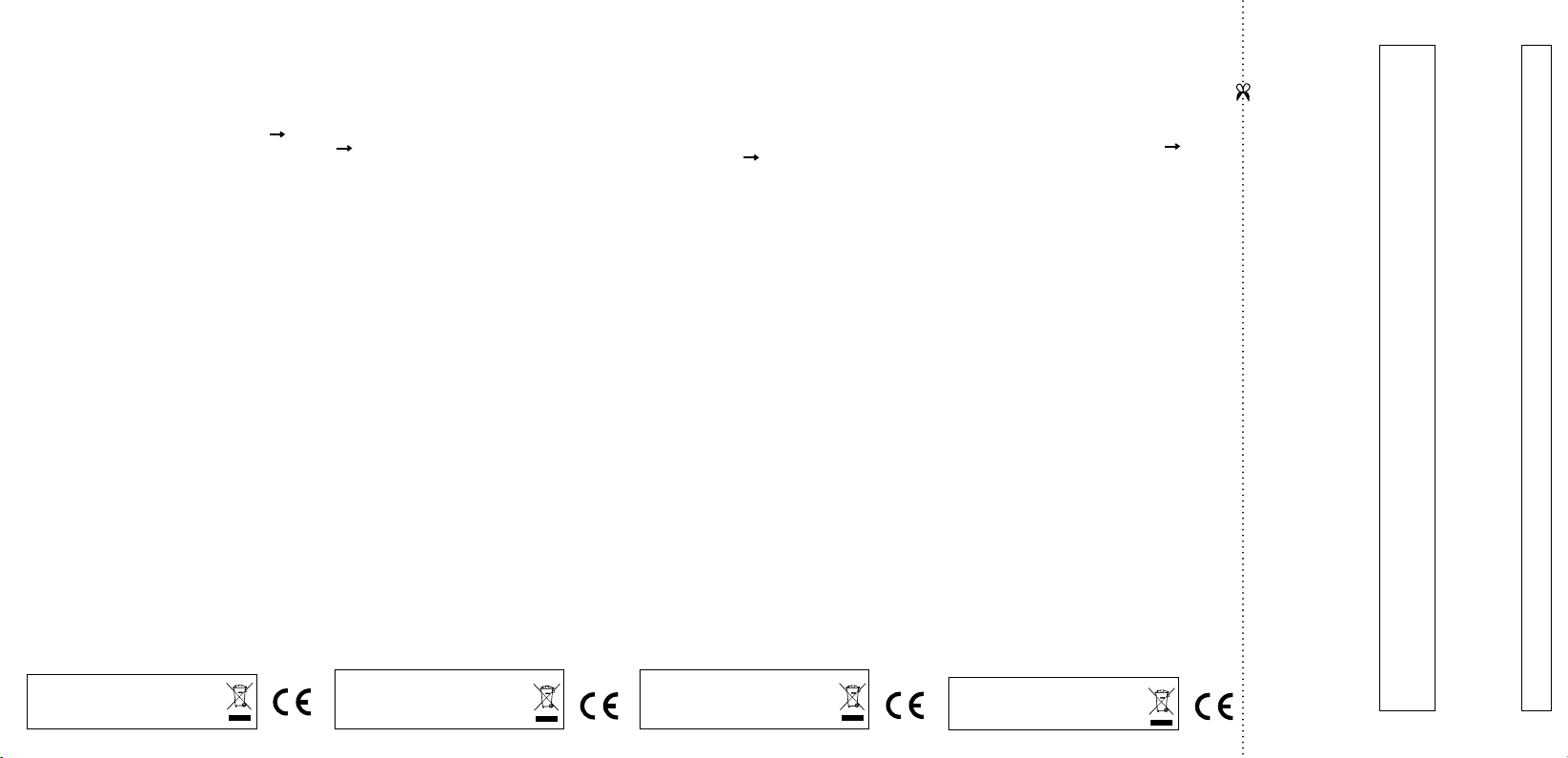
PORTUGUÊS
INICIAR
Antes de ligar esta unidade, por favor retire a película protectora do
ecrã, puxando a aba.
Prima o botão “ON/CE” para ligar a calculadora. A unidade desliga-se
automaticamente passados alguns minutos de inactividade.
MODO PADRÃO DA CALCULADORA
Prima o botão “CAL” para entrar no modo de calculadora e efectuar
cálculos padrão. Para apagar o último dígito, prima o botão .
Para limpar todo o ecrã, prima o botão “ON/CE”.
CONFIGURAR A TAXA DO EURO
1. Prima o botão “Rate” para congurar a taxa de câmbio. O ecrã
apresenta a taxa actual.
2. Insira a nova taxa de câmbio (o ecrã volta ao modo da calculadora
quando inserir a nova taxa de câmbio) e prima o botão “Set” para
conrmar e registar a taxa de câmbio.
Nota: Quando tiver denido a taxa de câmbio, esta permanece na
memória até que insira uma nova taxa de câmbio.
PARA FAZER UMA CONVERSÃO
1. Prima o botão “ON/CE”, de seguida prima o botão “Local”.
Insira a quantia na moeda local e a conversão para Euro é feita
automaticamente.
2. Prima o botão “ON/CE”, depois prima o botão “Euro”. Insira
a quantia em Euro e a conversão para a moeda local é feita
automaticamente.
3. Prima o botão “ON/CE” para limpar o ecrã.
4. Prima o botão “Rate” para ver a taxa de câmbio guardada na
memória.
GARANTIA
NOTE: Por favor, guarde este manual de instruções, pois contém
informações importantes.
Este produto está coberto pela nossa garantia de 2 anos. Para a
utilização da garantia ou do serviço pós-venda, deverá dirigir-se ao
seu revendedor, levando consigo o talão da compra. A nossa garantia
cobre defeitos de material ou de montagem da responsabilidade
do fabricante, excluindo qualquer deterioração proveniente do não
cumprimento do modo de utilização ou de qualquer intervenção
inoportuna sobre a unidade (como a desmontagem, exposição ao
calor ou à humidade…). Recomenda-se que guarde a caixa para uma
futura referência. Na procura de uma constante melhoria, poderemos
modicar as cores ou características do produto apresentadas na
caixa.
REFERÊNCIA: E410
© 2008LEXIBOOK®
Desenhado e desenvolvido na Europa – Fabricado na China
Lexibook Electrónica Lda, Quinta dos loios, Praceta José Domingos
dos Santos, 6B-8A,
2835-343 Lavradio-Barreiro, Portugal.
Apoio técnico: 21 206 13 48, http://www.lexibook.com
Indicações para a protecção do meio ambiente
Aparelhos eléctricos antigos são materiais que não pertencem ao
lixo doméstico! Por isso pedimos para que nos apoie, contribuindo
activamente na poupança de recursos e na protecção do ambiente ao
entregar este aparelho nos pontos de recolha, caso existam.
PER INIZIARE
Prima di accendere l’unità, togliere la pellicola protettiva dallo
schermo, tirando la linguetta.
Premere il tasto « ON/CE » per accendere la calcolatrice. L’unità si
spegne automaticamente dopo alcuni minuti di inattività.
MODALITÀ CALCOLATRICE STANDARD
Premere il tasto «CAL» per accedere alla modalità calcolatrice ed
eseguire calcoli standard. Per cancellare l’ultima cifra, premere il tasto
. Per cancellare il display, premere il tasto « ON/CE ».
IMPOSTARE IL TASSO EURO
1. Premere il tasto « Rate » per impostare il tasso di cambio. Sullo
schermo compare il tasso corrente.
2. Inserire il nuovo tasso di cambio (lo schermo torna in modalità
calcolatrice quando si inserire il nuovo tasso di cambio) e premere il
tasto « Set » per confermare e registrare il tasso di cambio.
Nota: Una volta impostato il tasso di cambio, rimane in memoria no
a quando si inserisce un nuovo tasso.
ESEGUIRE UNA CONVERSIONE
1. Premere il tasto « ON/CE », quindi premere il tasto « Local ».
Inserire l’importo nella valuta locale, la conversione in Euro compare
automaticamente.
2. Premere il tasto « ON/CE », quindi premere il tasto « Euro ».
Inserire l’importo in Euro, la conversione nella valuta locale compare
automaticamente.
3. Premere il tasto « ON/CE » per cancellare il display.
4. Premere il tasto « Rate » per visualizzare il tasso di cambio
memorizzato.
GARANZIA
NOTA : conservare il presente libretto d’istruzioni in quanto contiene
informazioni importanti. Questo prodotto è coperto dalla nostra
garanzia di 2 anni. Per servirsi della garanzia o del servizio di
assistenza post vendita, rivolgersi al negoziante muniti di prova
d’acquisto. La nostra garanzia copre i vizi di materiale o di montaggio
imputabili al costruttore a esclusione di qualsiasi deterioramento
causato dal mancato rispetto delle istruzioni d’uso o di qualsiasi
intervento inadeguato sul prodotto (smontaggio, esposizione al
calore o all’umidità…). Si raccomanda di conservare la confezione
per qualsiasi riferimento futuro. Nel nostro impegno costante volto al
miglioramento dei nostri prodotti, è possibile che i colori e i dettagli dei
prodotti illustrati sulla confezione differiscano dal prodotto effettivo.
RIFERIMENTO: E410
© 2008LEXIBOOK®
Progettato e sviluppato in Europa - Fabbricato in China
Lexibook Italia S.r.l, Via Eustachi, 45, 20129 Milano, Italia.
Servizio consumatori : 022040 4959 (Prezzo di una chiamata locale).
http://www.lexibook.com
Avvertenze per la tutela dell’ambiente
Gli apparecchi elettrici vecchi sono materiali pregiati, non rientrano nei
normali riuti domestici! Preghiamo quindi i gentili clienti di contribuire
alla salvaguardia dell’ambiente e delle risorse e di consegnare il
presente apparecchio ai centri di raccolta competenti, qualora siano
presenti sul territorio.
ITALIANO
DEUTSCH
INBETRIEBNAHME
Bevor Sie das Gerät in Betrieb nehmen, entfernen Sie bitte die
Schutzfolie von dem Display, indem Sie an dem Streifen ziehen.
Drücken Sie die « ON/CE » Taste, um den Taschenrechner
einzuschalten. Das Gerät schaltet sich automatisch ab, wenn für
einige Minuten keine Eingabe erfolgt.
NORMALER RECHENMODUS
Drücken Sie die «CAL» Taste, um in den Rechenmodus zu gehen
und normale Berechnungen durchzuführen. Um die letzte Ziffer zu
löschen, drücken Sie die Taste. Drücken Sie die « ON/CE »
Taste, um die gesamte Anzeige zu löschen.
EURO-WECHSELKURS EINSTELLEN
1. Drücken Sie die « Rate » Taste, um den Währungskurs
festzulegen. Auf dem Display erscheint der aktuelle Kurs.
2. Geben Sie den neuen Währungskurs ein (das Display kehrt in
den Rechenmodus zurück, wenn Sie den neuen Währungskurs
eingeben) und drücken Sie die « Set » Taste, um den Währungskurs
zu bestätigen und zu erfassen.
Hinweis: Sobald der Währungskurs festgelegt ist, bleibt er
gespeichert, bis ein neuer Kurs eingegeben wird.
UMRECHNEN
1. Drücken Sie die « ON/CE » Taste, drücken Sie dann die « Local »
Taste. Geben Sie den einheimischen Währungsbetrag ein und die
Umrechnung in Euro wird automatisch angezeigt.
2. Drücken Sie die « ON/CE » Taste, drücken Sie dann die « Euro »
Taste. Geben Sie den Eurobetrag ein und die Umrechnung in die
einheimische Währung wird automatisch angezeigt.
3. Drücken Sie die « ON/CE » Taste, um die Anzeige zu löschen.
4. Drücken Sie die « Rate » Taste, um den gespeicherten
Wechselkurs anzuzeigen.
GARANTIE
HINWEIS: Bitte bewahren Sie diese Bedienungsanleitung auf, da sie
wichtige Hinweise enthält. Dieses Produkt hat 2 Jahre Garantie.
Für jede Inanspruchnahme der Garantie oder des Kundendienstes,
kontaktieren Sie bitte Ihren Einzelhändler unter Vorlage der
Einkaufsquittung. Unsere Garantie deckt Materialschäden oder
Installationsfehler, die auf den Hersteller zurückzuführen sind.
Nicht eingeschlossen sind Schäden, die durch Missachtung der
Bedienungsanleitung oder auf unsachgemäße Behandlung (wie z.
B. unbefugtes Öffnen, Aussetzen von Hitze oder Feuchtigkeit, usw.)
zurückzuführen sind. Wir empfehlen, die Verpackung für spätere
Konsultationen aufzubewahren. Bedingt durch unser ständiges
Bemühen nach Verbesserung, kann das Produkt möglicherweise in
Farben und Details von der Verpackungsabbildung abweichen.
REFERENZ: E410
© 2008LEXIBOOK®
Entwickelt und entworfen in Europa – Hergestellt in China
http://www.lexibook.com
Hinweise zum Umweltschutz
Alt-Elektrogeräte sind Wertstoffe, sie gehören daher nicht in den Hausmüll! Wir möchten Sie daher bitten, uns mit Ihrem aktiven Beitrag bei
der Ressourcenschonung und beim Umweltschutz zu unterstützen und
dieses Gerät bei den (falls vorhanden) eingerichteten Rücknahmestellen abzugeben.
ERAAN BEGINNEN
Gelieve het beschermende velletje van het scherm te verwijderen
door aan het lipje te trekken voordat u het apparaat opstart.
Druk op de «ON/CE» knop om de rekenmachine aan te schakelen.
Het apparaat schakelt automatisch uit na enkele minuten van
non-activiteit.
STANDAARDMODUS VAN DE REKENMACHINE
Druk op de «CAL» toets om de rekenmachine-modus te openen en
hierin standaardberekingen uit te voeren. Druk op de toets om
het laatste cijfer te wissen. Druk op de «ON/CE» knop om het scherm
leeg te maken.
DE EURO-KOERS INSTELLEN
1. Druk op de «Rate» toets om de wisselkoers in te stellen. Op het
scherm wordt de huidige wisselkoers zichtbaar.
2. Voer de nieuwe wisselkoers in (het scherm keert terug naar de
rekenmachine-modus als u de nieuwe wisselkoers invoert) en druk op
de «Set» toets om te bevestigen en de wisselkoers vast te zetten.
Opmerking: Eens de wisselkoers ingesteld is, blijft hij in het
geheugen opgeslagen totdat een nieuwe koers ingevoerd wordt.
EEN OMZETTING MAKEN
1. Druk op de «ON/CE» knop, en daarna op de «Local» toets. Voer de
lokale munteenheid in, en de omzetting naar Euro wordt automatisch
afgebeeld op het scherm.
2.Druk op de «ON/CE» knop, en daarna op de «Euro» toets. Voer het
bedrag in Euro in, en de omzetting naar de lokale munteenheid wordt
automatisch zichtbaar op het scherm.
3.Druk op de «ON/CE» knop om het scherm leeg te maken.
4.Druk op de «Rate» toets om de wisselkoers die in het geheugen
opgeslagen is af te beelden.
GARANTIE
Opmerking: gelieve deze handleiding te bewaren aangezien
het belangrijke informatie bevat. Het product is gedekt door
onze 2 jaar garantie. Voor alle herstellingen tijdens de garantie
of naverkoopsdienst, moet je je richten tot de verkoper met een
aankoopbewijs. Onze garantie geldt voor al het materiaal en de
montage van de fabrikant, exclusief alle schade veroorzaakt door het
niet repsecteren van onze gebruiksaanwijzing ( zoals uit elkaar halen,
blootstellen aan hitte of vochtigheid….). Wij raden aan de verpakking
te bewaren voor enige referentie in de toekomst. In onze poging voor
constante verbetering, is het mogelijk dat kleuren en details van dit
product lichtjes verschillen van deze op de verpakking.
REFERENTIE: E410
© 2008LEXIBOOK®
Ontworpen en ontwikkeld in Europa – Gefabriceerd in China
http://www.lexibook.com
Richtlijnen voor milieubescherming
Gebruikte elektronische apparaten horen niet thuis in het huisafval ! Wij
vragen u daarom een bijdrage aan de bescherming van ons milieu te
leveren en dit apparaat op de voorziene verzamelplaatsen af te geven.
NEDERLANDS
IM Code: E410IM0088
FRANCE
LEXIBOOK S.A,
Mon avis compte
91953 Courtaboeuf Cedex
2, avenue de Scandinavie,
YOUR OPINION MATTERS / VOTRE AVIS COMPTE
produits encore meilleurs! Merci de bien vouloir remplir ce coupon en français ou en anglais et de nous le retourner à l’adresse suivante :
Help us make products better than ever! Please ll out the following form in English or in French, and return it to / Aidez-nous à rendre nos
Conformément aux articles 34 et suivants de la loi « Informatique et Libertés » du 6 janvier 1978, vous disposez d’un droit d’accès, de modication, de rectication
et de suppression des données qui vous concernent. Vous pouvez l’exercer sur simple demande à notre adresse. Si vous ne souhaitez pas que ces données
Name and reference of product purchased / Nom et référence du produit acheté :
Date of purchase / Date de l’achat : ____/____/____ Store / Enseigne : _______________________________________________________________________
Birth Date of the user / Date de naissance de l’utilisateur de ce produit : ____/____/____
First name/Prénom : _________________________________ Last name/Nom de famille : _____________________________________________________
Address/Adresse : ________________________________________________________________________________________________________________
Zip code/Code Postal : ____________________ Country/Pays : _________________ City/Ville : _____________________________________________
Phone/Téléphone : _______________________ Email : ________________________________________________________________________________
What is your overall impression of the product? / Vous trouvez le produit globalement :
Very satisfactory/Très satisfaisant c Satisfactory/Satisfaisant c Average/Moyen c
Disappointing/Décevant c Very disappointing/Très décevant c
Please feel free to leave your comments here / Vous pouvez à présent utiliser l’espace suivant pour nous donner vos remarques :
soient utilisées à des ns de prospection commerciale, veuillez cocher ici : c
__________________________________________________________________________________________________________________________________
Find all our new products / Retrouvez toute notre actualité: http://www.lexibook.com
