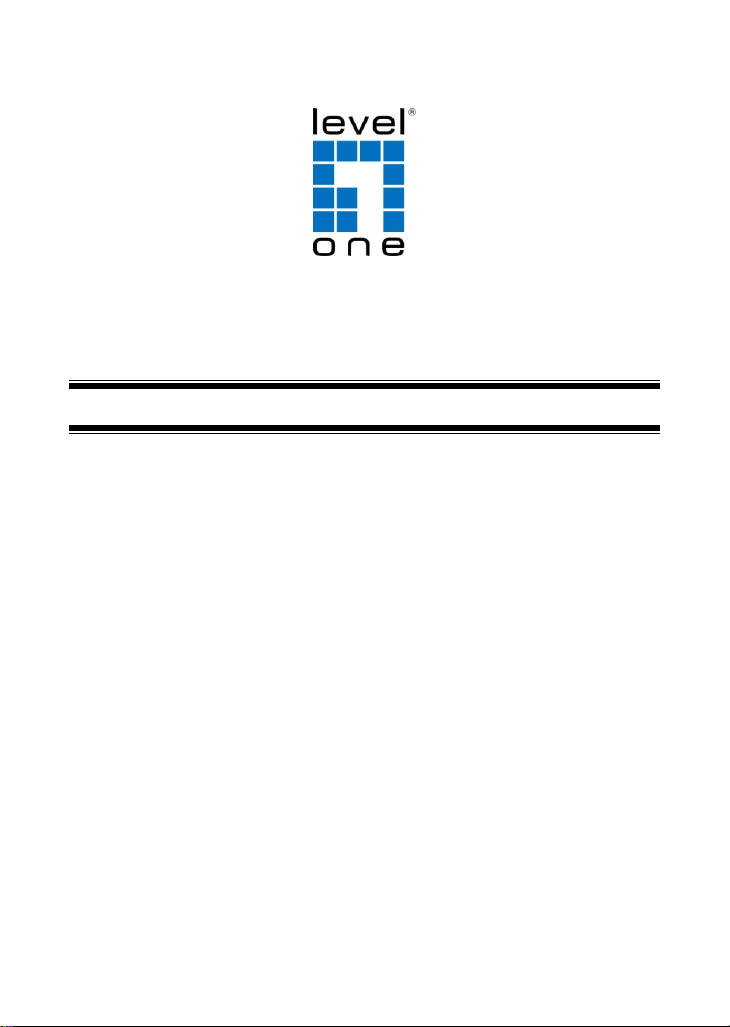
English
Português
Deutsch
Svenska
Français
Slovenščina
Español
繁體中文
Nederlands
한국어
Dansk
Русский
Italiano
Polski
Ελληνικά
LevelOne
WAP-6110
300Mbps Wireless PoE Access Point
Quick Installation Guide

IP Address
192.168.1.1
User Name
admin
Password
admin
AP Mode
Enable
Wireless SSID
LevelOne
Table of Contents
English ......................................................................................... 8
Deutsch ........................................................................................ 9
Français ..................................................................................... 10
Español ...................................................................................... 11
Nederlands ................................................................................. 12
Dansk.......................................................................................... 13
Italiano ........................................................................................ 14
Ελληνικά .................................................................................... 15
Português .................................................................................. 16
Svenska ...................................................................................... 17
Slovenščina ............................................................................... 18
繁體中文 ...................................................................................... 19
한국어 .......................................................................................... 20
Русский ...................................................................................... 21
Polski .......................................................................................... 22
Default Settings
This Quick Installation Guide only describes the most basic
situations and settings. All detailed information is described in the
user manual.
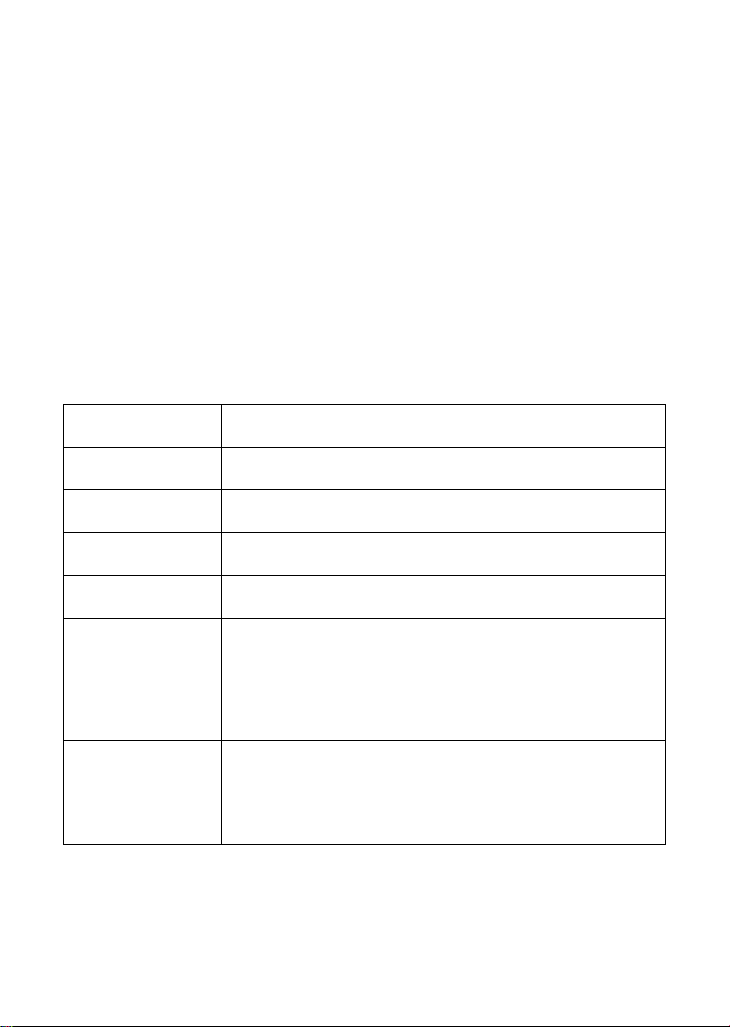
3
Connector
Description
ANTENNA
2 detachable ANTENNA
ON/OFF SWITCH
Power on / off the device
POWER
Connects to the supplied power adaptor
LAN
Connects the device via LAN Ethernet
WPS
Press this button for at least 3 full seconds and the WPS
LED will flash to start WPS.
Now go to the wireless adapter or device and press its WPS
button. Make sure to press the button within 120 seconds (2
minutes) after pressing the AP's WPS button.
RESET
Reset button. RESET the 802.11n WLAN AP to its default
settings.
Press this button for at least 6 full seconds to RESET device
to its default settings.
Package Contents
WAP-6110
Power Adapter
RJ-45 Cable
CD-ROM with Manual and QIG
Quick Installation Guide
Antenna x2 (for detachable only)
If any of the above items are missing, please contact your retailer
or distributor.
(Figure 1)
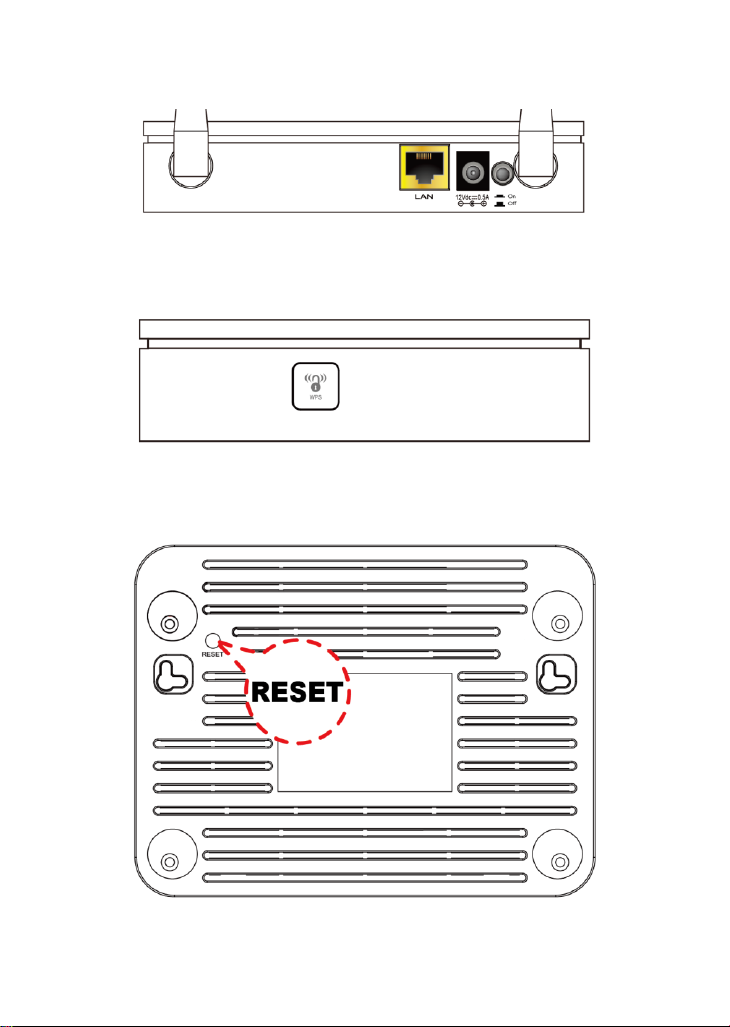
4
WPS Button
RESET button
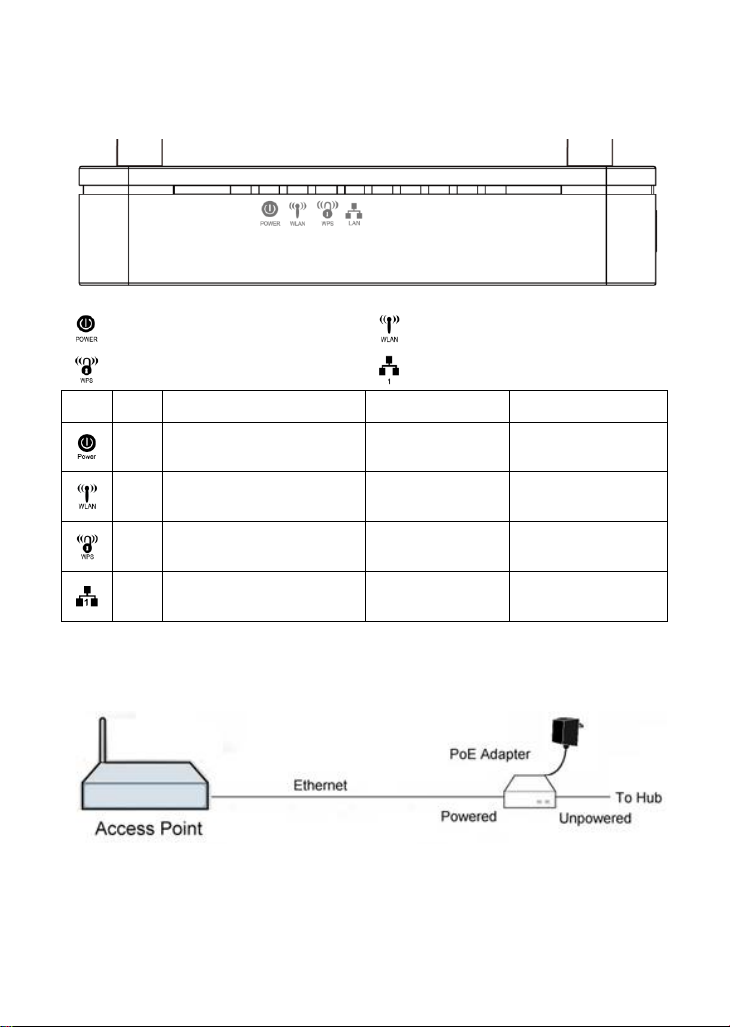
5
Power indicator
Wireless Active indicator
WPS Active indicator
Ethernet Active indicator
Label
Color
On
Flash
Off
Green
Ready
Waiting for device
ready
Power Off
Green
WLAN Ready
Transmit / Receive
Data
WLAN Off
Green
N/A
Start WPS pairing
within 2 minutes
WPS Idle
Green
Ethernet Connected
Transmit / Receive
Data
Ethernet
Disconnected
Other LED indicator:
Using PoE (Power over Ethernet)
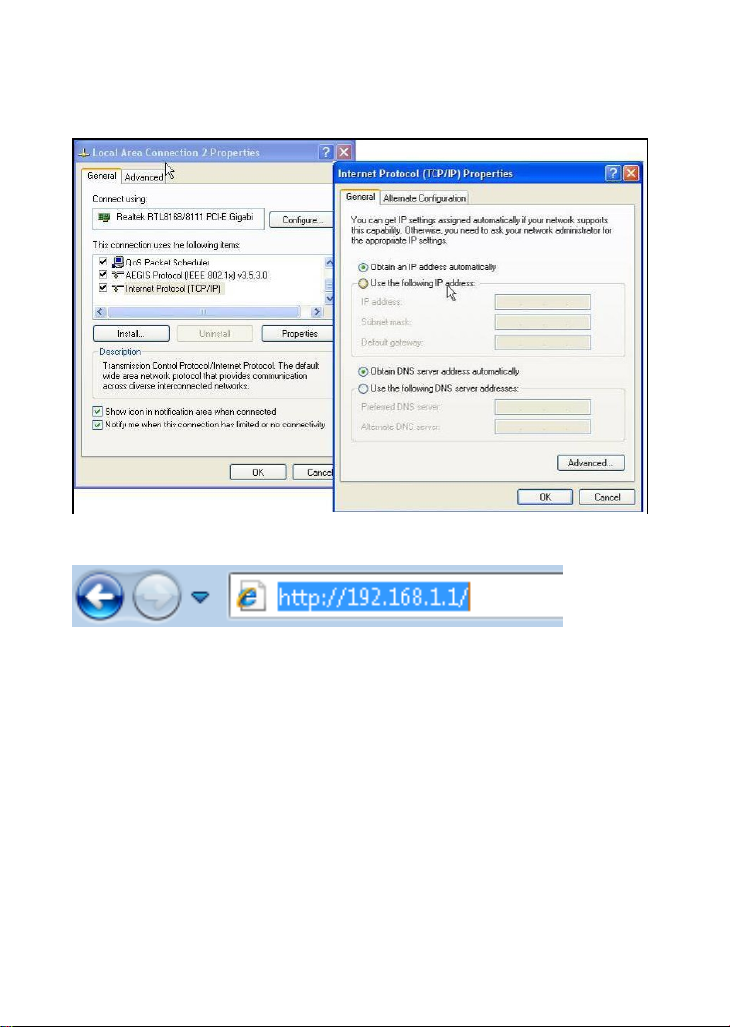
6
(Figure 2)
(Figure 3)
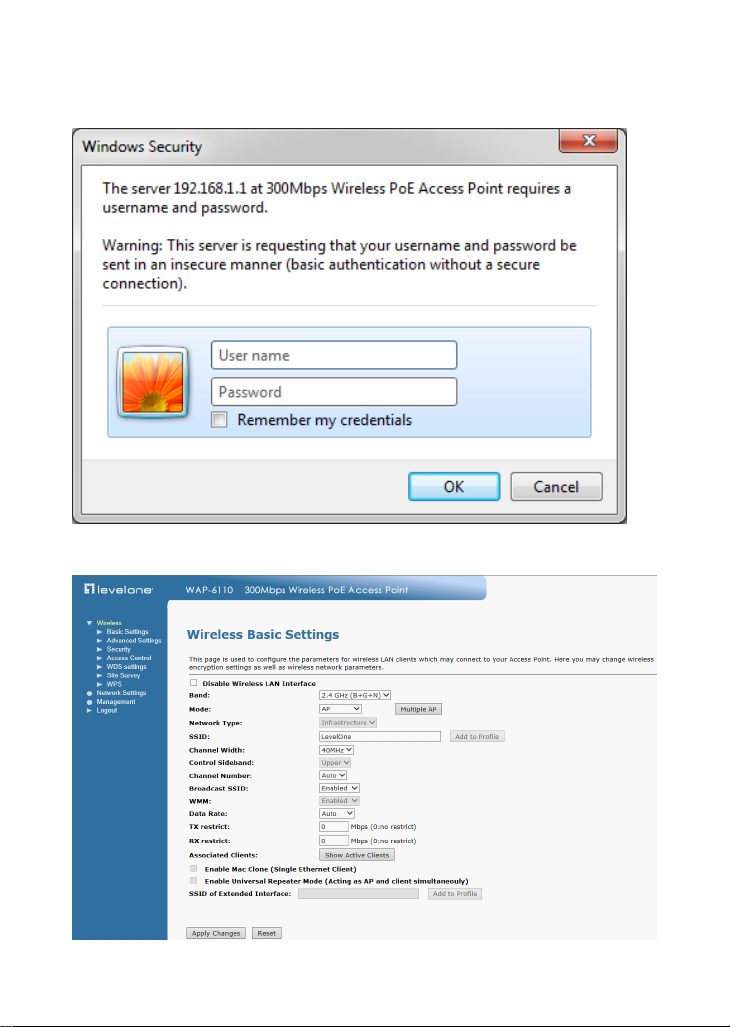
7
(Figure 4)
(Figure 5)
