Page 1

LevelOne
GSW-0440T
GSW-0840T
4/8-Port 10/100/1000Mbps 11" Gigabit Ethernet Smart Switch
User’s Guide
Version: 1.0
Page 2

TABLE OF CONTENTS
1 UNPACKING INFORMATION................................................... 4
2 PRODUCT INTRODUCTION....................................................5
2.1 Models .......................................................................................... 5
2.2 Key Features................................................................................. 5
2.3 The Front Panel ............................................................................ 5
2.3.1 1000BASE-T ........................................................................ 5
2.3.2 Cabling ................................................................................. 5
2.3.3 Status LEDs.......................................................................... 6
2.4 The Rear Panel............................................................................. 6
2.4.1 Power Socket ....................................................................... 7
2.4.2 Network Ports....................................................................... 7
2.4.3 Console Port......................................................................... 7
3 INSTALLATION ........................................................................8
3.1 To locate the switch on a rackmount:............................................ 8
3.2 Rackmount placement .................................................................. 8
4 HELPFUL SUGGESTIONS ......................................................9
4.1 Prior to Installation ........................................................................ 9
4.2 Half- and Full-Duplex .................................................................... 9
4.3 Auto-Negotiation ........................................................................... 9
4.4 MAC Address Table ...................................................................... 9
5 SAMPLE APPLICATION ........................................................ 11
6 SMART FUNCTION CONFIGURATION .................................12
6.1 HyperTerminal............................................................................. 12
7 CONFIGURATION MENU.......................................................13
7.1 Main Menu .................................................................................. 13
2
Page 3

Port Status .................................................................................. 13
7.2
7.3 Port Config .................................................................................. 14
7.4 Mirror Config ............................................................................... 14
7.5 VLAN Config ............................................................................... 15
7.6 Misc Config ................................................................................. 16
7.7 Save Config ................................................................................ 17
7.8 Load Default................................................................................ 17
8 PRODUCT SPECIFICATIONS................................................19
3
Page 4
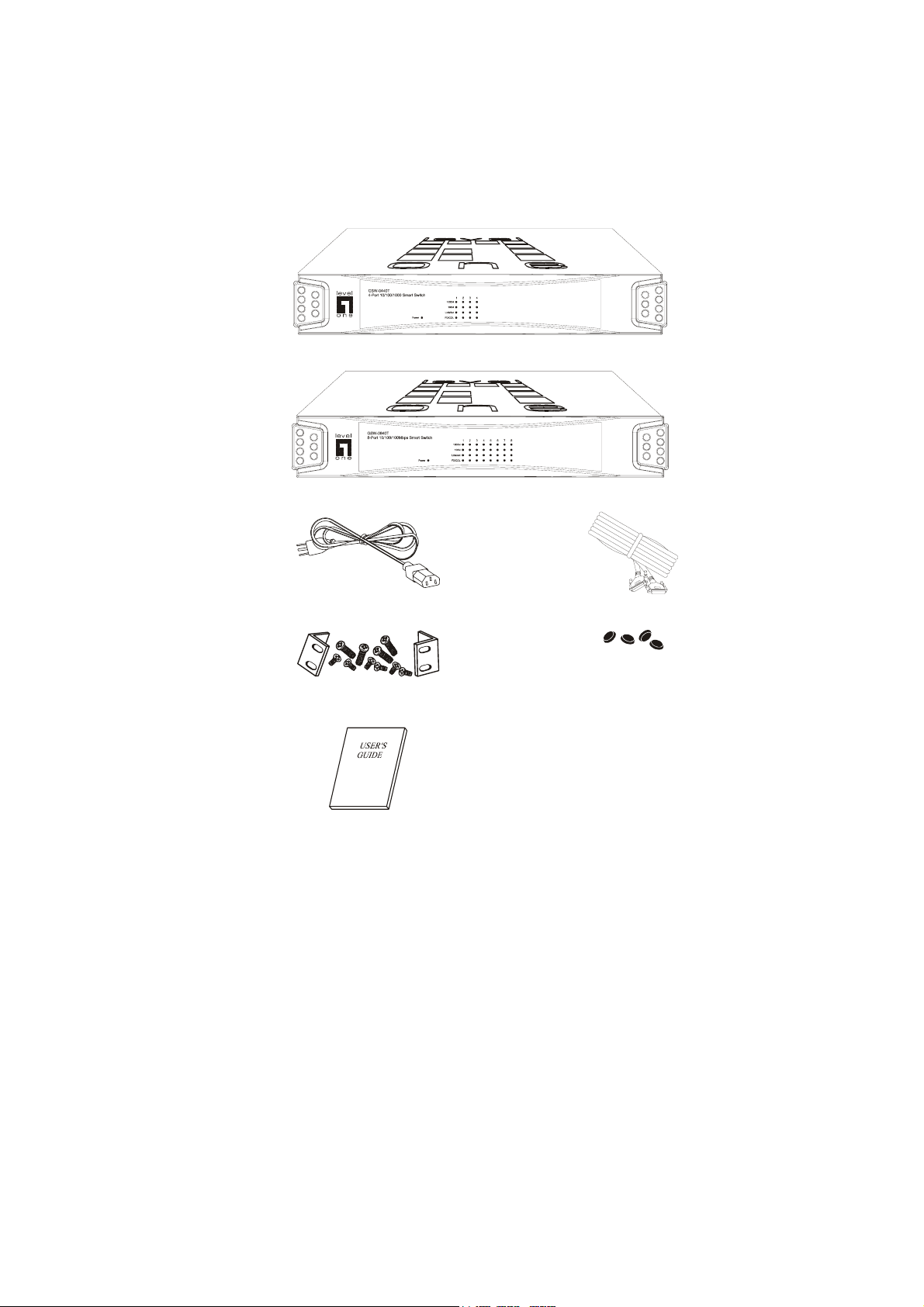
1 UNPACKING INFORMATION
Thank you for purchasing this LevelOne 11" Smart Switch. Before continuing, please check the
contents of the product package. This product package should contain the following items:
One (1) Gigabit Ethernet Switch.
One (1) Power Cord.
One (1) Console Cable
Four (4) Rubber Feet.
Rackmount Kit.
This User’s Guide.
If anything is missing, please contact your place of purchase immediately.
Power Cord Console Cable
Rackmount Kit Four (4) Rubber Feet
GSW-0440T
GSW-0840T
User’s Guide
4
Page 5
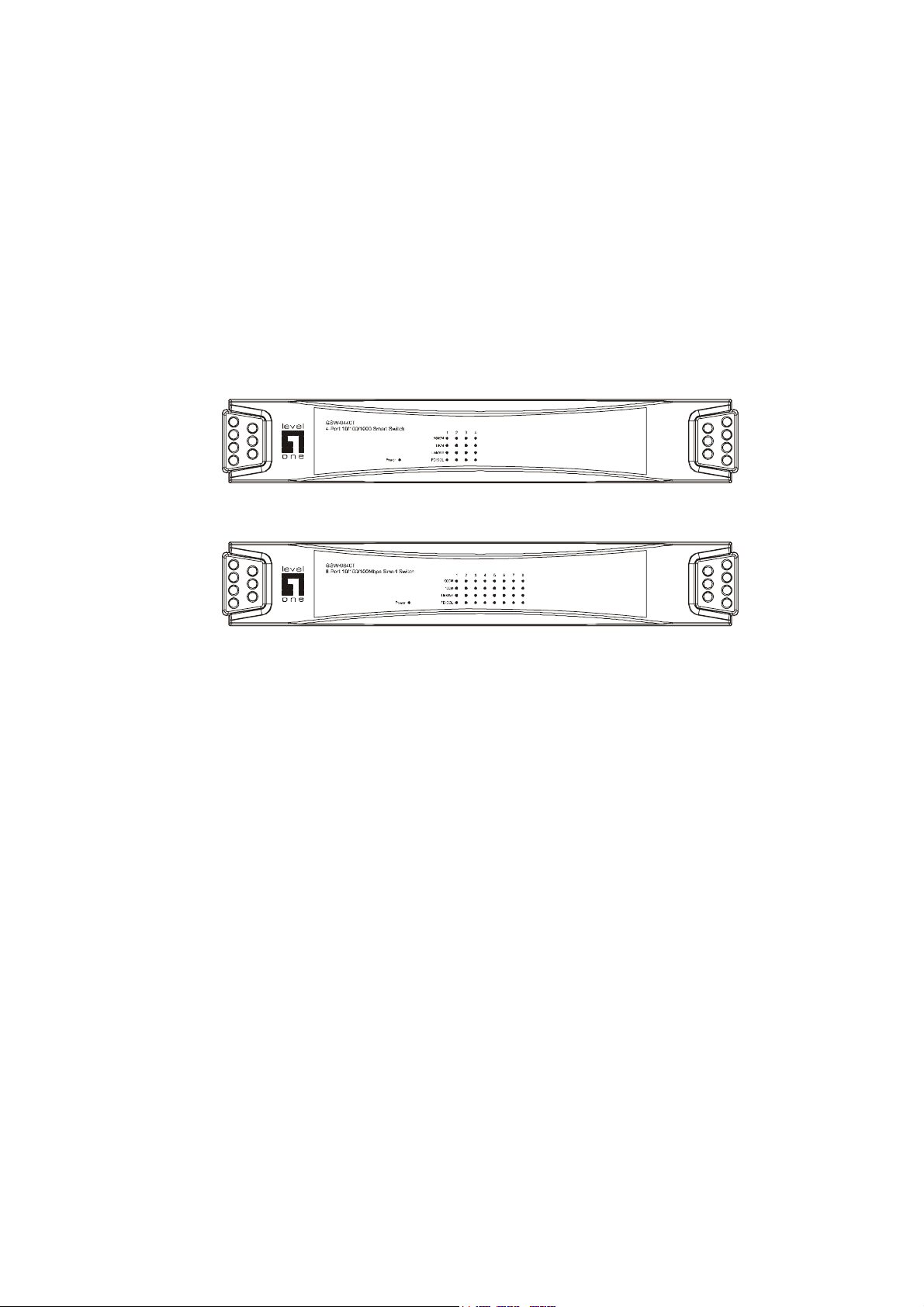
2 PRODUCT INTRODUCTION
2.1 Models
These LevelOne 11" smart switches provide Four (4) / Eight (8) Gigabit copper ports. Each port is
equipped with 2000 Mbps, Full-Duplex, Collision Free Bandwidth. It’s a multi-speed, versatile
network device that combines Gigabit, Fast Ethernet, and Ethernet ports in a single device.
2.2 Key Features
Provides four (4) or eight (8) ports 1000Base-T/100Base-TX/10Base-T.
Supports 8K MAC address entries.
Provides 256K Bytes Packet Memory Buffer.
Supports up to 4 or 8 Port-Based VLANs.
Provides Port-Mirroring function.
Asymmetric Flow-Control supported for Full-Duplex operation.
Backpressure Flow-Control supported for Half-Duplex operation.
Provides Store-and-Forward forwarding scheme.
Auto-Negotiation and Auto-MDIX supported.
Broadcast Storm Control.
Aging function supported.
Supports Tag-Based VLAN as in IEEE 802.1Q.
2.3 The Front Panel
GSW-0440T
GSW-0840T
2.3.1 1000BASE-T
The switch is primarily used for network backbone connections.
For the 1000BASE-T TP port, it provides an Auto-Negotiation function that senses for the attached
device's maximum operating speed and automatically sets the Switch to operate at that speed.
Users only need to connect a network cable into any TP port, and the Auto-Negotiation function will
do the rest.
2.3.2 Cabling
1000Mbps - To transmit at 1000Mbps requires Category 5 TP cabling that must use all Four (4)
pairs twisted-pair wire for RJ-45 connector.
100Mbps - To transmit at 100Mbps requires Category 5 TP cabling.
10Mbps - When transmitting at 10Mbps Category 3, 4 or 5 TP cabling with RJ-45 sockets can be
5
Page 6
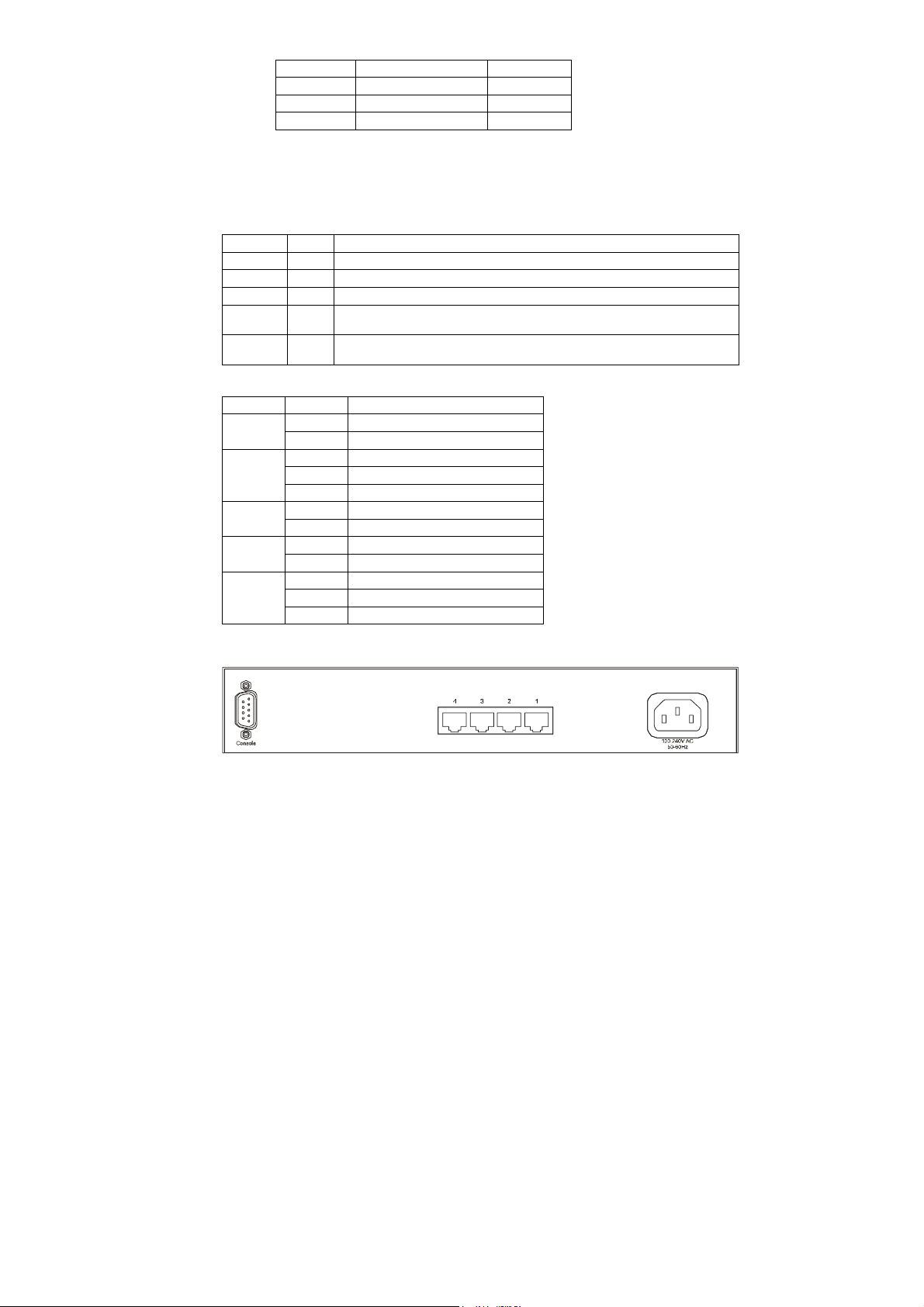
used.
Port Type Cable Type Connector
1000BASE-T Cat.5 TP RJ-45
100BASE-TX Cat.5 TP RJ-45
10BASE-T Category 3, 4 or 5 TP RJ-45
Note: Category 5 TP cable recommended whenever installing new cabling.
To transmit at 1000Mbps requires Category 5 TP cable using Four (4) pairs Twisted-Pair wire.
2.3.3 Status LEDs
The Switch comes with a complete range of LEDs. The table below lists each LEDs name, color
and a brief description of its function.
GSW-0440T
Name Color Function
Pwr Green Lit: Power "On"
1000 Green Lit: Link on 1000Mbps speed
100 Green Lit: Link on 100Mbps speed
LNK/ACT Green Lit: Link on
FDX/COL Amber Lit: Full-Duplex operation
GSW-0840T
Name Color Function
Green Power on, normal operation Power
Off Power off
Link/Act
Full Green Full-duplex mode
Collision Blinking Collision
Half Off Half-duplex mode
Green Link On
Blink Activity
Off Link Off
Green 1000M Speed 1000M
Off Not 1000M Speed
Green 100M Speed 10M/100M
Off 10M speed
Blink: Sending or receiving packets
Blink: Collision occurs in Half-Duplex operation
2.4 The Rear Panel
GSW-0440T
6
Page 7
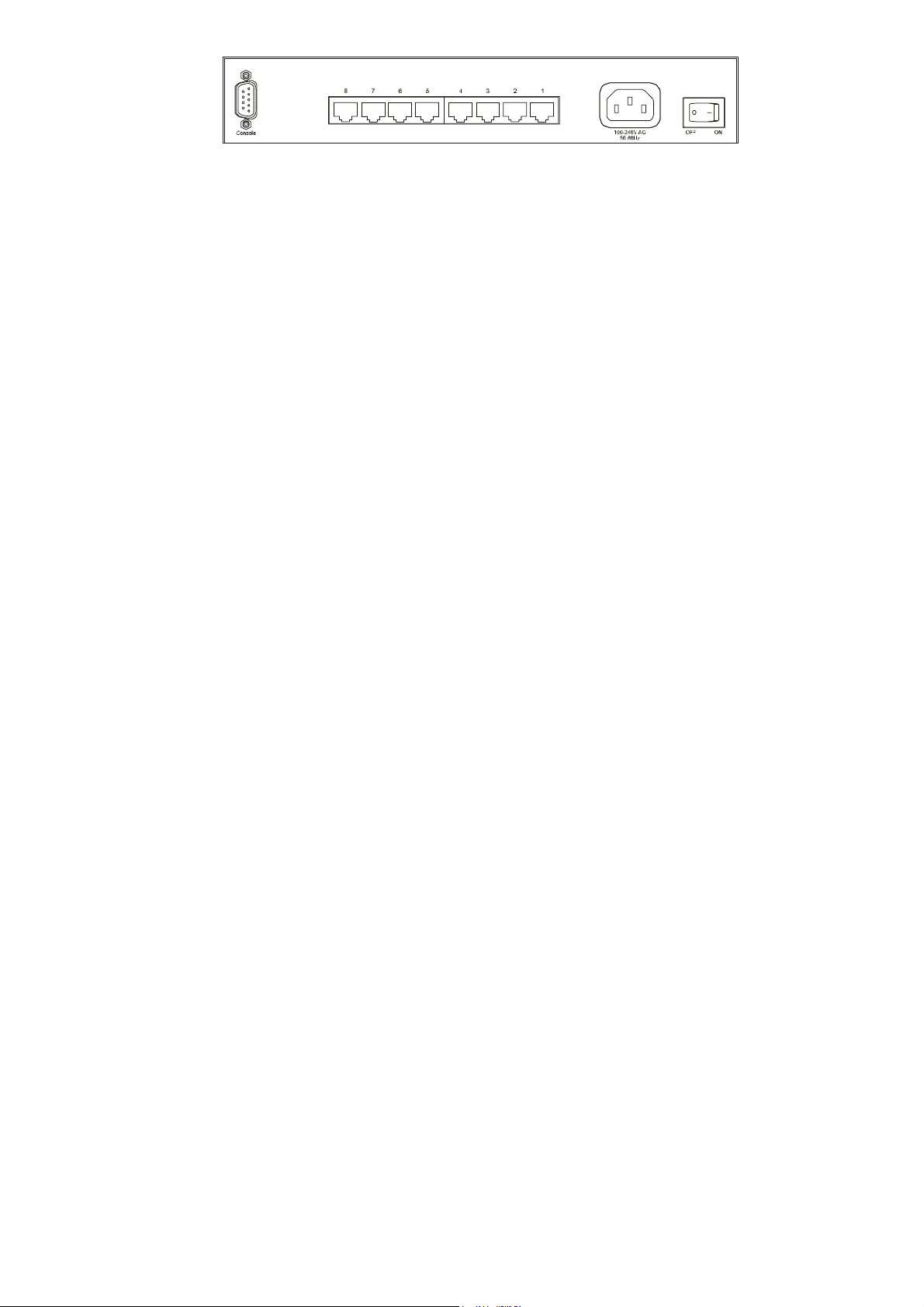
GSW-0840T
2.4.1 Power Socket
The Power Socket is designed to be used with the power cord included in the product package.
Attach the female end of the power cord to the male power connector on the back panel.
Attach the male end of the power cord to a grounded power outlet.
2.4.2 Network Ports
The Switch provides Four (4) / Eight (8) 1000Base-T/100Base-TX/10Base-T (RJ-45 connector)
ports.
2.4.3 Console Port
The console port interface conforms to the RS-232 electrical specification. This interface supports
asynchronous data of Eight (8) data bits, One (1) stop bit, and no parity bit. The unit only operates
at 9600bps rates for 4-Port’s and 9600bps rates for 8-Port’s with RS-232 cable in system configure.
7
Page 8

3 INSTALLATION
The LevelOne 11" Gigabit Ethernet Smart Switch is "Plug-&-Play". It does not require software
configuration. Users can immediately use any of the features of this product simply by attaching the
cables and turning on the power.
3.1 To locate the switch on a rackmount:
Attach the Four (4) rubber feet included in the product package to the bottom of the Switch, one in
each corner.
Place the Switch on a rackmount.
Plug in all network connections and the power cord
3.2 Rackmount placement
Attach One (1) rackmounting bracket on each side of the Switch front panel and secure each
bracket with the provided screws.
8
Page 9

4 HELPFUL SUGGESTIONS
4.1 Prior to Installation
Before installing the Switch and connecting network devices, it is important to plan the network's
layout. Things you should consider include:
Dedicated Bandwidth: File servers and other high-traffic hardware improve their performance if
they have their own dedicated 10Mbps, 100Mbps, or 1000Mbps bandwidth.
Full-Duplex: Determine which devices support Full-Duplex connections.
Fast Ethernet & Gigabit Ethernet: Make sure rules for cable lengths and categories are followed.
100BASE-TX and 1000BASE-T have the same rules for cable and distance.
Auto-Negotiation: Devices with different speeds may be easily swapped when the other end of
the cable is fixed to a port with Auto-Negotiation.
4.2 Half- and Full-Duplex
The Switch supports both Half- and Full-Duplex modes for 10BASE-T and 100BASE-TX. But the
1000BASE-T only supports Full-Duplex mode.
In Half-Duplex mode: Data cannot be transmitted and received at the same time. Attached
devices must finish transmitting data before they can receive data.
In Full-Duplex mode: Data can be transmitted and received at the same time.
However:
Full-Duplex transmission is only possible between two devices with a dedicated link (e.g.,
Switch-Switch, Switch-PC)
Both devices must have Full-Duplex capability
Both devices must be set to Full-Duplex (e.g. Auto-Negotiation – Auto-Negotiation,
Non-Auto-Negotiation to Non-Auto-Negotiation)
The 100BASE-TX/10BASE-T or 1000BASE-T/100BASE-TX/10BASE-T ports on the Switch detect
and set the line's operating mode by using their Auto-Negotiation function.
4.3 Auto-Negotiation
Every 10/100/1000Mbps speed port on these Switches has a built-in "Auto-Negotiation" function.
This technology automatically sets the best possible bandwidth as soon as a connection is
established with another network device (usually at Power “On” or Reset). This is capability is
achieved via the Switch’s Auto-Negotiation function that automatically detects the modes and
speeds the second (attached) device is capable of.
Evaluating Auto-Negotiation Capability:
if attached device is: the Switch will automatically set its TP ports to operate at:
1000Mbps
with Auto-Negotiation
100Mbps
no Auto-Negotiation
100Mbps
with Auto-Negotiation
10Mbps
no Auto-Negotiation
10Mbps
with Auto-Negotiation
Note: If the attached device is set to a fixed mode (ex: Forced Full-Duplex) it will not operate as an
Auto-Negotiation device.
2000Mbps (1000BASE-T, Full-Duplex)
Note: Almost all 1000Mbps devices only operate in Full-Duplex mode.
100Mbps (100BASE-TX, Half-Duplex)
200Mbps (100BASE-TX, Full-Duplex)
10Mbps (10BASE-T, Half-Duplex)
20Mbps (10BASE-T, Full-Duplex)
4.4 MAC Address Table
Every Ethernet data packet includes both source and destination addresses. This Six (6) bytes ID
is called the MAC (Media Access Control) Address.
9
Page 10

The models can automatically learn and store MAC addresses. However, the MAC address table is
volatile: it disappears when the Switch is powered “Off” or reset.
Note: When the network needs reconfiguration, we recommend to restart the Switch first. After all
nodes have been moved, Remove the power cord and re-attach it to rebuild the internal MAC
address table.
10
Page 11
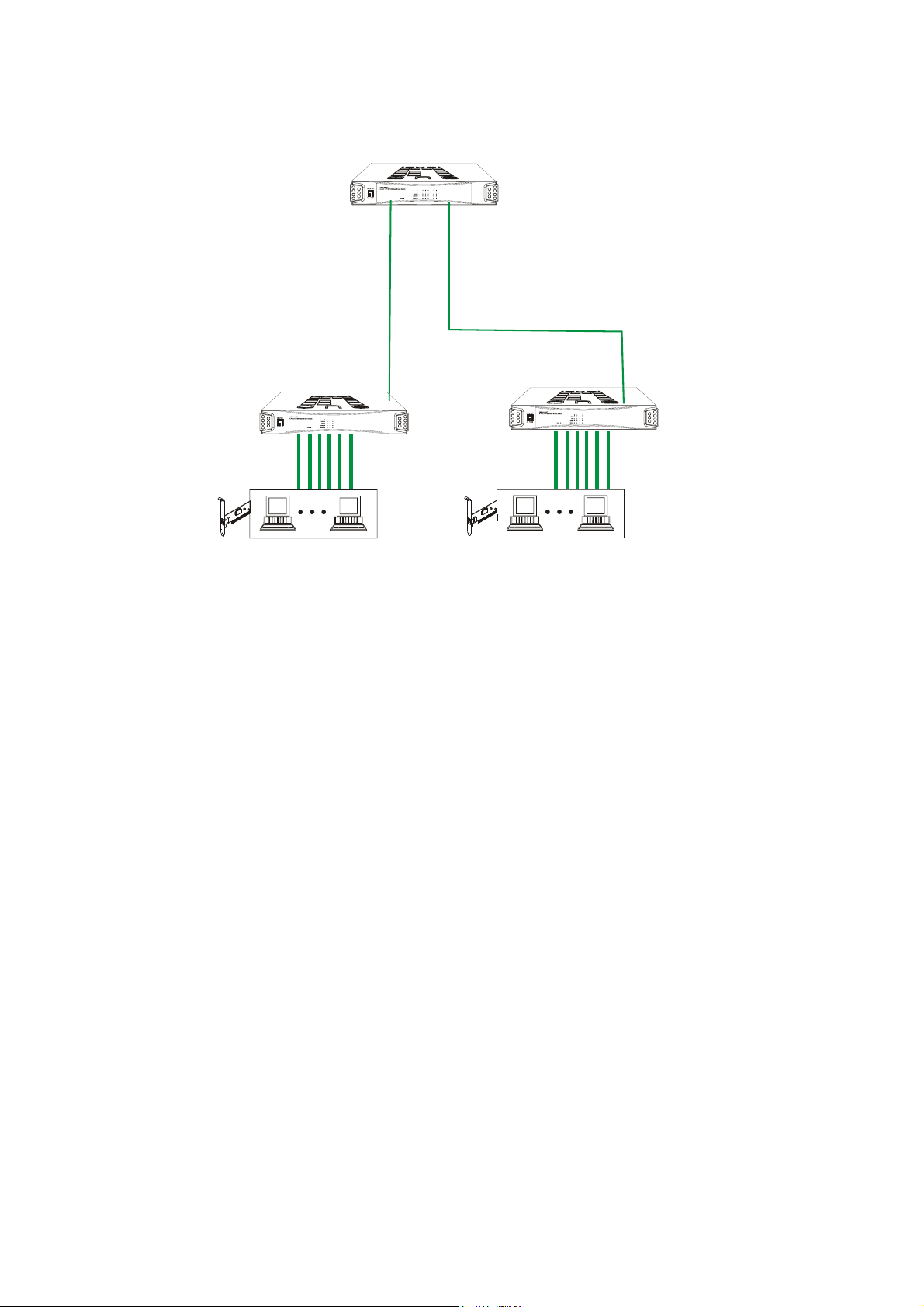
5 SAMPLE APPLICATION
T
The application for these Switches is as a "big pipe" backbone interconnecting file servers with
bandwidth-hungry workgroups, departments, and offices.
GSW-0840T
1000BASE-T
GSW-0440T
1000BASE-T
Workstation with 1000Mbps
Gigabit Ethernet Adapter
11
1000BASE-
Workstation with 1000Mbps
Gigabit Ethernet Adapter
Page 12
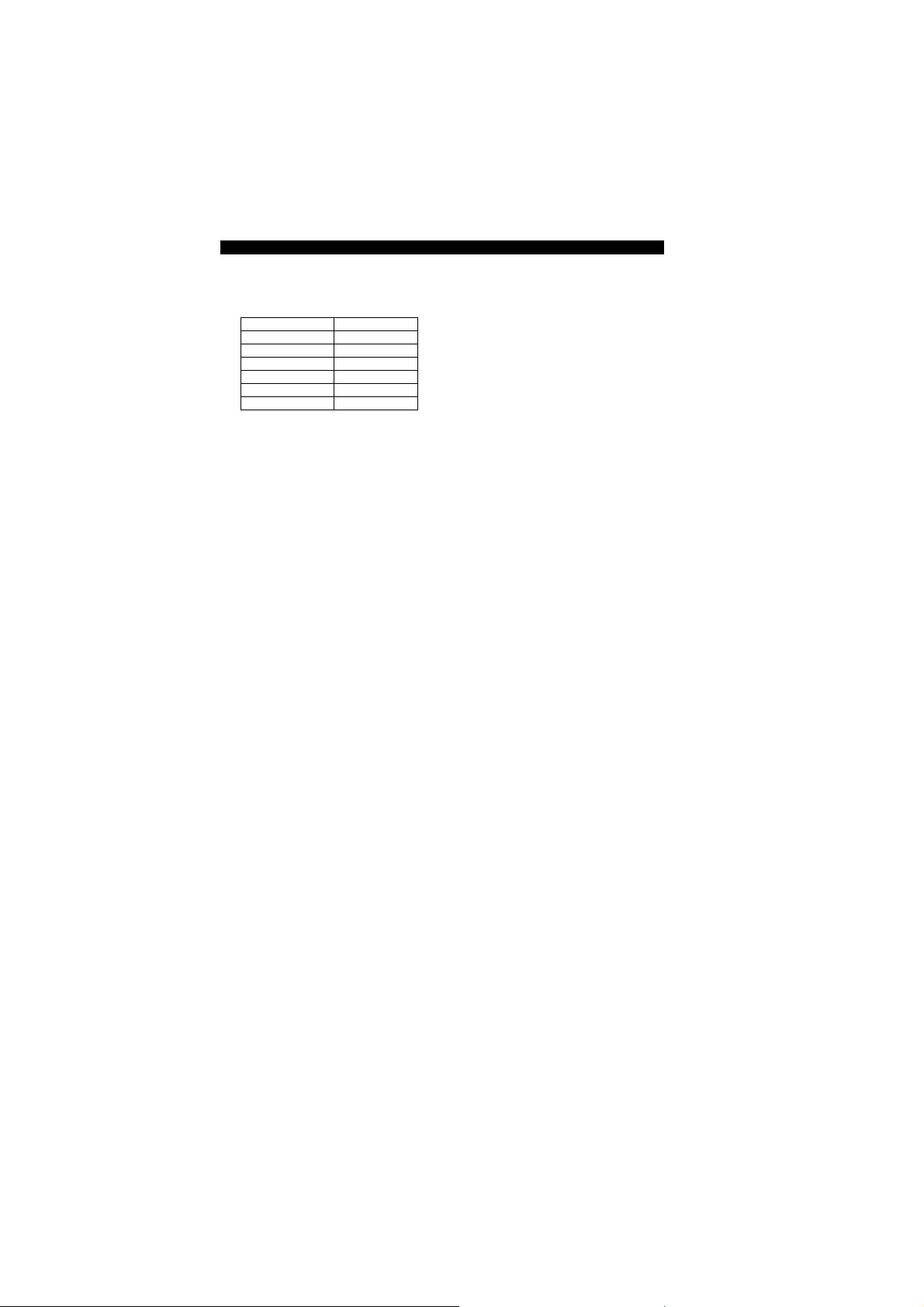
6 SMART FUNCTION CONFIGURATION
6.1 HyperTerminal
The Switch has a smart function that you can use to manage your local area network (LAN) more
effectively. You can also use the default setting to operate the Switch as a dumb switch.
If you want to use smart function, install the Switch as below:
Use the “RS-232” connector to connect the Switch to a computer. Connect one (1) cable end to
the Switch, and connect the other end to the computer’s “COM1” or “COM2” port.
Note: If your Windows program doesn’t have a hyper terminal, you have to install it first.
Power “ON” the Switch
Execute the “HyperTerminal” program:
Start Menu Æ Application Program Æ Communication Æ Hyper Terminal
Setup the connection content of Hyper Terminal:
In connection tag, select which “COM” port is used to connect PC and the Switch.
Then press the “SETUP” button, set “Bits per second” to 9600, “Data bits” to 8, “Parity” to
None, “Stop bits” to 1, “Flow control” to None.
Item Setting
Port COM
Baud rate 9600
Data bits 8 bits
Parity None
Stop bits 1
Flow control NA
12
Page 13

7 Configuration Menu
7.1 Main Menu
The main menu function selections are listed below:
1. Port Status
2. Port Config
3. Mirror Config
4. VLAN Config
5. Misc Config
6. Save Config
7. Load Default
Now we use the 8 ports switch as an example for explanation; the functions of 4 ports switch is the
same as 8 ports switch.
When you connect the switch through console port, the first menu you will see is as below:
LevelOne GSW-0840T
8-Port Gigabit Smart Switch
===========================
Main Menu
===========================
<1> Port Status
<2> Port Config
<3> Mirror Config
<4> VLAN Config
<5> Misc Config
<6> Save Config
<7> Load Default
<+>:Next Item <->:Back
<ESC>:Exit <Enter>:Toggle
Version A1
You can press the -/+ key (on the right hand side of the keyboard) for moving up and down the
menu bar, or you can choose the number 1 to 7 to select the item. When the menu bar stops on the
right item that you want to execute, press “Enter” to go into the sub-menu.
7.2 Port Status
When you go into the “Port Status” sub-menu, the current state will be scanned for all 4 ports of the
Switch and shown on the screen as follow:
13
Page 14

LevelOne GSW-0840T
8-Port Gigabit Smart Switch
===========================
Speed/Dpx LinkStatus
===========================
P1 1000/F Off
P2 1000/F Off
P3 1000/F Off
P4 1000/F Off
P5 1000/F Off
P6 1000/F Off
P7 1000/F Off
P8 1000/F Off
<+>:Next Item <->:Back
<ESC>:Exit <Enter>:Toggle
Version A1
Users can only monitor the following status items: Speed/Dpx, LinkStatus.
7.3 Port Config
You can set each port’s Flow-Control function and its priority.
LevelOne GSW-0840T
8-Port Gigabit Smart Switch
===========================
FlowControl Priority
===========================
P1 Enable Disable
P2 Enable Disable
P3 Enable Disable
P4 Enable Disable
P5 Enable Disable
P6 Enable Disable
P7 Enable Disable
P8 Enable Disable
<+>:Next Item <->:Back
<ESC>:Exit <Enter>:Toggle
Version A1
For Flow-Control, follow IEEE802.3x Flow-Control standard, you can set to Enable or Disable the
flow control function. For Port Priority, you can set it up as Disable, Class 0, Class 1, Class 2, Class
3.
7.4 Mirror Config
Port Mirroring means setting up a monitored port so that data flowing through that port is copied to
the snooping port. The port used to monitor other port is called the Snooping port. The port being
watched is called the Mirrored Port. The Switch is able to monitor one port at one time. The
transmitting and receiving direction can be monitored exclusively. Be sure to activate this function
before setting port selection and direction.
14
Page 15

LevelOne GSW-0840T
8-Port Gigabit Smart Switch
===========================
Port Mirroring: Disable
<+>:Next Item <->:Back
<ESC>:Exit <Enter>:Toggle
Version A1
In the “Port Mirroring” sub-menu, you can setup the following settings.
Port Mirroring: Enable or Disable the Port Mirroring function.
Monitored Port: Select port’s number from 1 to 8.
Snooping Port: Select port’s number from 1 to 8.
Monitored Pkts: Incoming, Outgoing, Incoming&Outgoing.
LevelOne GSW-0840T
8-Port Gigabit Smart Switch
===========================
Port Mirroring: Enable
Monitored Port: 1
Snooping Port : 1
Monitored Pkts: None
<+>:Next Item <->:Back
<ESC>:Exit <Enter>:Toggle
Version A1
7.5 VLAN Config
The VLAN Configuration sets up the VLAN configuration of this switch. It supports 4 VLANs for 4
ports switch and 8 VLANs for 8 ports switch.
15
Page 16

LevelOne GSW-0840T
8-Port Gigabit Smart Switch
===========================
1 2 3 4 5 6 7 8
1 VLAN1 [O O O O O O O O ]
2 VLAN2 [X X X X X X X X ]
3 VLAN3 [X X X X X X X X ]
4 VLAN4 [X X X X X X X X ]
5 VLAN5 [X X X X X X X X ]
6 VLAN6 [X X X X X X X X ]
7 VLAN7 [X X X X X X X X ]
8 VLAN8 [X X X X X X X X ]
<+>:Next Item <->:Back
<ESC>:Exit <Enter>:Toggle
Version A1
You can Enable or Disable 8 VLAN groups from 1 to 8. “O” means the port is selected in the VLAN
group while “X” is not selected.
7.6 Misc Config
You can set aging function and set the priority function for TCP/IP header’s TOS/DS.
LevelOne GSW-0840T
8-Port Gigabit Smart Switch
===========================
Aging Time: 1200sec
IP Priority Mapping: Disable
<+>:Next Item <->:Back
<ESC>:Exit <Enter>:Toggle
Version A1
You can Disable or Enable Aging Time by 300sec, 600sec, 900sec, or 1200sec.
16
Page 17

LevelOne GSW-0840T
8-Port Gigabit Smart Switch
===========================
Aging Time: 300sec
IP Priority Mapping: Enable
Tos0:0 Tos1:0 Tos2:0 Tos3:0 Tos4:0 Tos5:0 Tos6:0
Tos7:0
<+>:Next Item <->:Back
<ESC>:Exit <Enter>:Toggle
Version A1
7.7 Save Config
You can save the configuration, the functions will not disappear when power reset.
LevelOne GSW-0840T
8-Port Gigabit Smart Switch
===========================
Waiting ...
<+>:Next Item <->:Back
<ESC>:Exit <Enter>:Toggle
Version A1
7.8 Load Default
When Load Default, the configuration would be set to factory default.
17
Page 18

LevelOne GSW-0840T
8-Port Gigabit Smart Switch
===========================
Waiting ...
<+>:Next Item <->:Back
<ESC>:Exit <Enter>:Toggle
Version A1
18
Page 19

8 PRODUCT SPECIFICATIONS
Model GSW-0440T
Standards IEEE 802.3: 10BASE-T
Ports Four (4) 1000BASE-T/100BASE-TX/10BASE-T TP Copper Ports
Media Support 10BASE-T: Category 3, 4 or 5 TP
Bandwidth 1000BASE-T 2000/200/100/20/10 Mbps
Forwarding/Filtering Rate 1488095 packets/second per port @ 1000Mbps maximum
Latency 2.2µsec @1000Mbps minimum
MAC Addresses 8K Self-Learning
Configuration Utility Console port
Buffer Memory 256K Bytes packet memory
Duplex Modes Auto-Negotiation
Crossover Auto-Crossover function
LED Indicators One (1) for Power
Power Supply Full range Auto-Switching
Power Consumption 21.50 W maximum
Environment Operating Temperature: 0° ~ 45°C (32° ~ 113°F)
Dimensions 265x185x44mm (10.4x7.3x1.7inches)
IEEE 802.3u: 100BASE-TX
IEEE 802.3ab: 1000BASE-T
IEEE 802.3x: Flow-Control support
100BASE-TX/1000BASE-T: Category 5 TP
148810 packets/second per port @ 100Mbps maximum
14881 packets/second per port @ 10Mbps maximum
11 µsec @100Mbps minimum
75 µsec @ 10Mbps minimum
One (1) per port for display Link/ACT
One (1) per port for display speed - 1000Mbps(Green)
One (1) per port for display speed - 100Mbps(Green)
One (1) per port for display Full-Duplex mode or collision status
(Half –Duplex)
Input voltage: 100 ~ 240 +-10% VAC/ 50 ~ 60Hz
Storage Temperature: 0° ~ 70°C
Humidity: 10% ~ 90% Non-Condensing
19
Page 20

Model GSW-0840T
Standards IEEE 802.3: 10BASE-T
Ports Eight (8) 1000BASE-T/100BASE-TX/10BASE-T TP Copper Ports
Media Support 10BASE-T: Category 3, 4 or 5 TP
Bandwidth 1000BASE-T 2000/1000/200/100/20/10 Mbps
Forwarding/Filtering Rate 1488000 packets/second per port @ 1000Mbps maximum
Latency 2.2µsec @1000Mbps minimum
MAC Addresses 8K Self-Learning
Configuration Utility Console port
Buffer Memory 256K Bytes Packet Memory
Duplex Modes Auto-Negotiation
Crossover All ports have Auto-Crossover function
Switch One (1) for Power
LED Indicators One (1) per port for display Link/ACT
Power Supply Full range Auto-Switching
Power Consumption 30 W maximum
Environment Operating Temperature: 0° ~ 45°C (32° ~ 113°F)
Dimensions 265x185x44mm (10.4x7.3x1.7inches)
IEEE 802.3u: 100BASE-TX
IEEE 802.3ab: 1000BASE-T
IEEE 802.3x: Flow-Control support
1000BASE-TX/1000BASE-T: Category 5 TP
148800 packets/second per port @ 100Mbps maximum
14880 packets/second per port @ 10Mbps maximum
11 µsec @100Mbps minimum
75 µsec @ 10Mbps minimum
One (1) per port for display speed- 1000Mbps(Green)
One (1) per port for display 100Mbps(Green) or 10Mbps(Off)
One (1) per port for display Full-duplex and Half –Duplex (collision)
Input voltage: 100 ~ 240 +-10% VAC/ 50 ~ 60Hz
Storage Temperature: 0° ~ 70°C
Humidity: 10% ~ 90% Non-Condensing
20
Page 21

This equipment has been tested and found to comply with the limits for a Class A computing device pursuant to
Part 15 of FCC Rules, which are designed to provide reasonable protection against electromagnetic interference in
a commercial environment.
Changes or modifications to the equipment not expressly approved by the party responsible for compliance could
void the user's authority to operate the equipment.
This is a Class A product. In a domestic environment this product may cause radio interference in which case the
user may be required to take adequate measures.
FCC WARNING
CE MARK WARNING
21
