Page 1

LevelOne
GNS-1001
1-Bay Gigabit N etwork Storage
User Manual
V1.0
Page 2

Table of Content
1 Installation Hard Disk .................................................................................................................................... 1
Initial NAS ...................................................................................................................................................... 2
2
Easy Installer ............................................................................................................................................... 2
2.1
Getting Started .............................................................................................................................................. 7
3
3.1
Connect Web Control ................................................................................................................................. 7
Connect by IP Address .............................................................................................................................. 7
3.1.1
3.1.2
Connect by Device Name ......................................................................................................................... 7
3.1.3
Default Administrator User Name and Password .................................................................................... 7
Connect Share Folder ................................................................................................................................. 8
3.2
Connect by IP Address .............................................................................................................................. 8
3.2.1
3.2.2
Connect by Device Name ......................................................................................................................... 9
3.2.3
Default Share Folder Password ................................................................................................................ 9
4
System Status .............................................................................................................................................. 10
4.1
System Status ............................................................................................................................................ 10
System Information ................................................................................................................................ 10
4.1.1
4.1.2
Network Information ............................................................................................................................. 10
4.1.3
Service Information ................................................................................................................................ 10
4.1.4
Change Language ................................................................................................................................... 11
5 Setup ........................................................................................................................................................... 12
5.1
System Setup ............................................................................................................................................ 12
System .................................................................................................................................................... 12
5.1.1
5.1.2
Data/Time ............................................................................................................................................... 13
5.1.3
Firmware Upgrade ................................................................................................................................. 14
1
Page 3
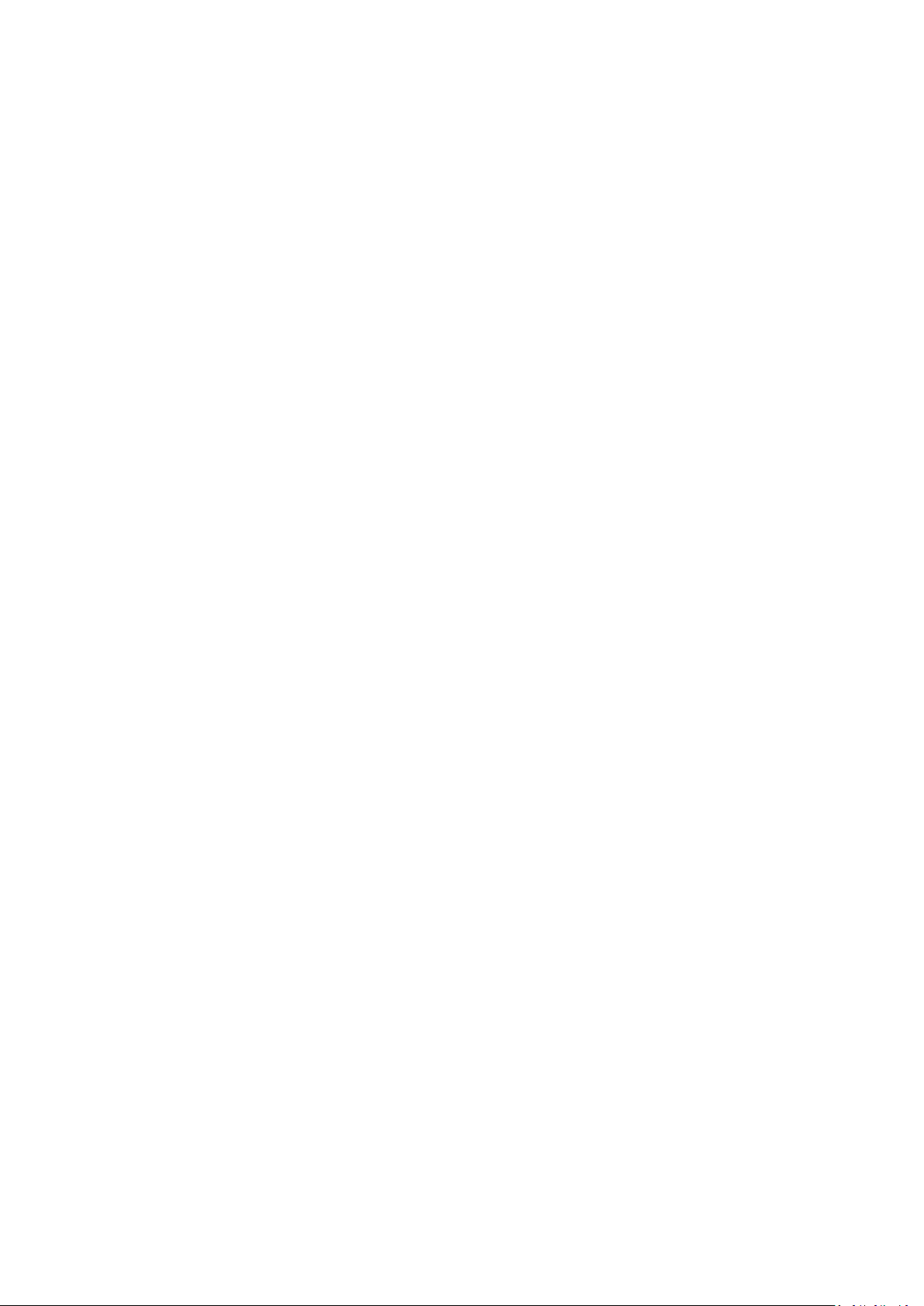
5.2 Network .................................................................................................................................................... 17
DHCP Service .......................................................................................................................................... 18
5.2.1
5.2.2
DDNS ...................................................................................................................................................... 19
Disk Setup ................................................................................................................................................. 20
5.3
Setup ...................................................................................................................................................... 20
5.3.1
5.3.2
S.M.A.R.T. ............................................................................................................................................... 21
5.3.3
Disk Test ................................................................................................................................................. 22
5.3.4
Enhance .................................................................................................................................................. 22
System Log ................................................................................................................................................ 23
5.4
System .................................................................................................................................................... 23
5.4.1
5.4.2
Connection ............................................................................................................................................. 23
5.4.3
Event ....................................................................................................................................................... 24
User Management .................................................................................................................................... 25
5.5
Folder Management ............................................................................................................................... 25
5.5.1
5.5.2
User Management .................................................................................................................................. 25
5.5.3
Rights Management ............................................................................................................................... 26
5.6
Default ...................................................................................................................................................... 27
Reset to Default ...................................................................................................................................... 27
5.6.1
6
Service ......................................................................................................................................................... 28
6.1
Share Folder .............................................................................................................................................. 28
Service Management ............................................................................................................................. 28
6.1.1
6.1.2
Web Explorer (QuiXplorer) ..................................................................................................................... 29
6.2
FTP Server ................................................................................................................................................. 30
2
Page 4
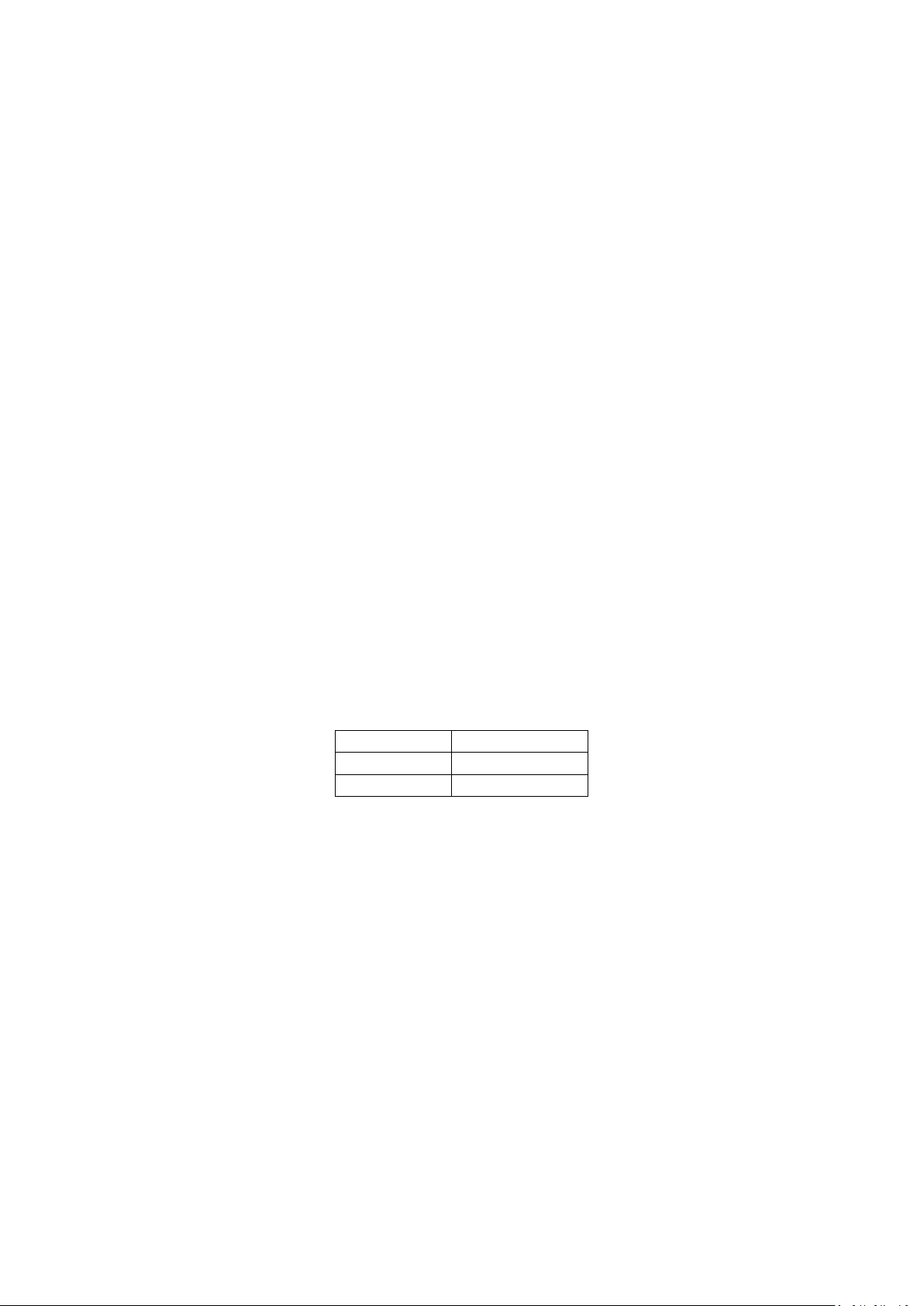
6.2.1 Service Management ............................................................................................................................. 30
IP Address
192.168.1.254
User Name
admin
Password
admin
6.2.2
Anonymous Management ...................................................................................................................... 30
Media Server ............................................................................................................................................. 31
6.3
UPnP ....................................................................................................................................................... 31
6.3.1
6.3.2
iTunes ..................................................................................................................................................... 32
6.4
BT Download ............................................................................................................................................. 33
Transmission .......................................................................................................................................... 33
6.4.1
7 System Recovery ......................................................................................................................................... 34
System Recovery Mode ............................................................................................................................ 34
7.1
7.2
System Recovery Step by Step .................................................................................................................. 34
Default Settings
3
Page 5

1 Installation Har d Disk
(Fig. 1)
(Fig. 2)
(Fig. 4)
(Fig. 5)
(Fig. 3)
1. Remove the Hard Disk holder from t he casing, loose 2 screws on the back & bottom. (Fig.
1)
2. Take out the inside Hard Disk Holder. (Fig. 2)
(Fig. 6)
3. Insert the Hard Disk to the Hard Disk Holder. (Fig. 3)
4. Fasten the HDD to the holder from 2 sides with 2 screws each side. (Fig. 4)
5. Install the Hard Disk holder back to the casing. (Fig. 5)
6. Fasten the Hard Disk holder to the casing with 2 screws on the back & bottom. (Fig. 6)
~ 1 ~
Page 6

2 Initial NAS
2.1 Easy Installer
1. Welcome to the LevelOne NAS Easy Installer, please click “Next” to start initial NAS.
2. Scan the NAS from network.
~ 2 ~
Page 7

3. Please select a current NAS, and double click or click “Next” button.
4. If the HDD is new (never formatted), it will show HDD information and ask you to format,
please click “Format” button to format.
~ 3 ~
Page 8

5. Formatting…
6. Set the device name, workgroup name and public share quota. (the system will show default by
your computer)
~ 4 ~
Page 9

7. After format finish, you can click the “Mount” button to mount a remote disk to your computer.
8. Select a device letter and check share folder.
~ 5 ~
Page 10

9. The first one, you have not any user, so you can used system default manager user: “admin” and
password is “admin”.
10. Finished, and you can easy to used.
~ 6 ~
Page 11

3 Getting Started
3.1 Connect W eb Control
3.1.1 Connect by IP Address
From web browser type the NAS IP address, ex. http://192.168.1.254, and the IP
address you can used “Utility” to auto search.
3.1.2 Connect by Device Name
From web browser type the NAS device name, the device name is “GNS-1001”,
ex. http://GNS-1001, that also can used “Utility” to get it.
3.1.3 Default Administrator User Name and Password
When connect the web user interface, the first page is login page, and the default
manager user and password is admin/admin.
~ 7 ~
