Level One GEL-1051 User Manual
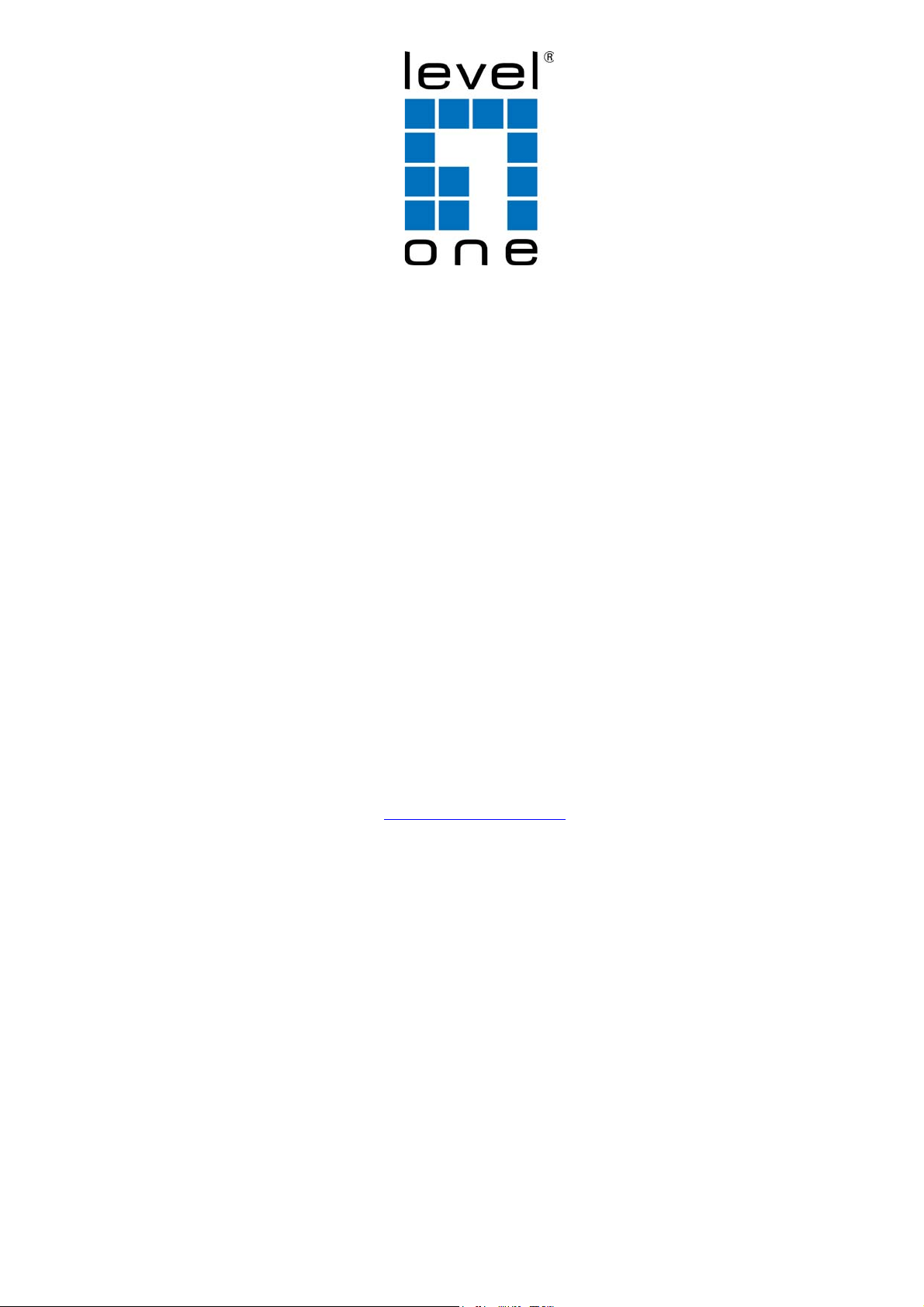
GEL-1051
10-Port Web Smart Gigabit Switch
GEP-1051
10-Port Web Smart Gigabit PoE Switch
CLI Reference Guide
V1.0
Digital Data Communications Asia Co., Ltd.
http://www.level1.com

CLI Reference Guide
GEL-1051
10-Port Web Smart Gigabit Switch
GEP-1051
10-Port Web Smart Gigabit PoE Switch
E052018-KS-R01
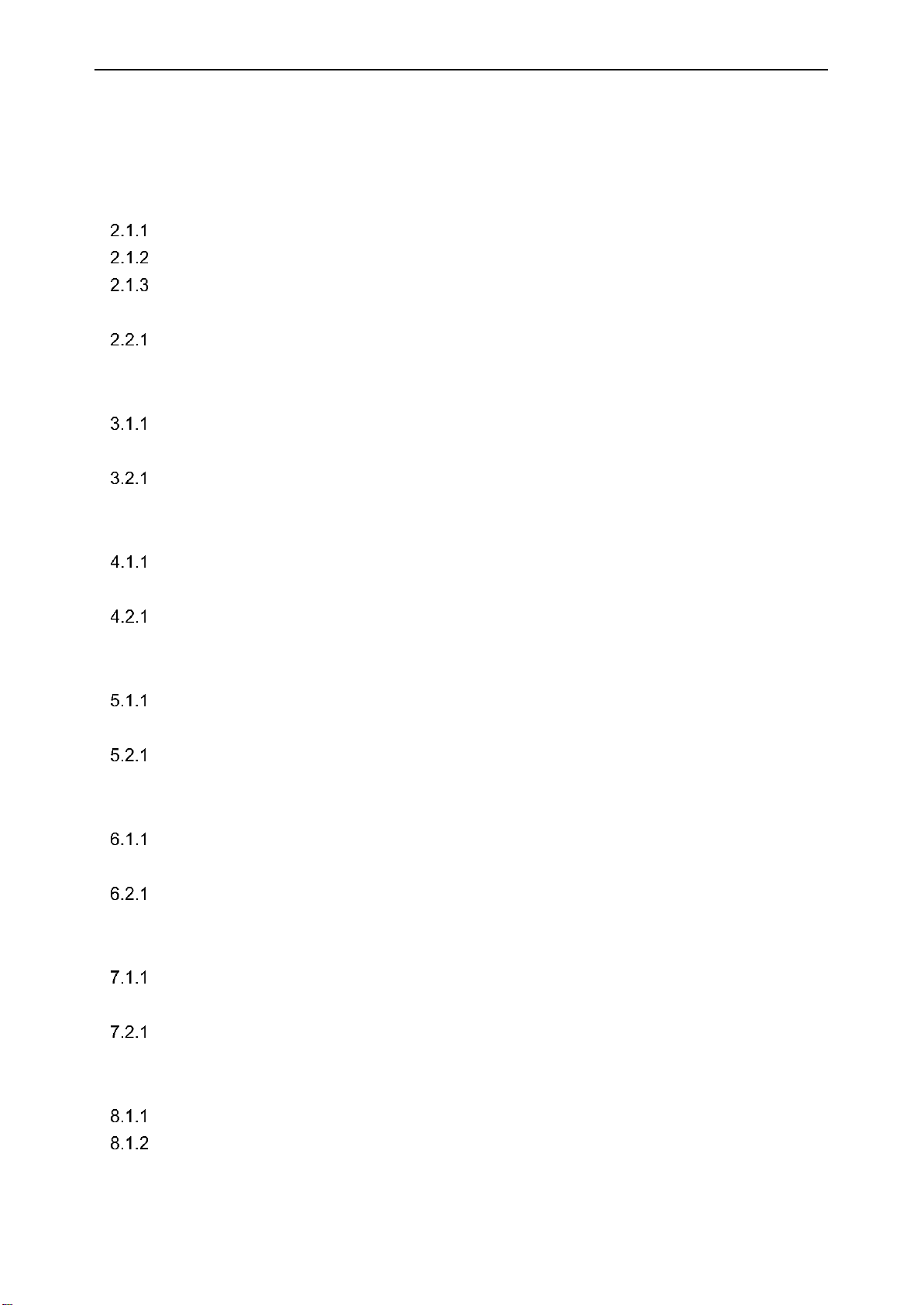
3
Contents
1 MTU .................................................................................................................................. 13
2 Link-Aggregate Port Commands ................................................................................... 14
2.1 Configure relevant commands .................................................................................................... 14
link-aggregation load-balance .......................................................................................... 14
link-aggreation ................................................................................................................. 14
Interface link-aggreation ................................................................................................... 15
2.2 Display relevant commands ........................................................................................................ 15
show link-aggregation ...................................................................................................... 15
3 Port mirroring commands .............................................................................................. 17
3.1 Configure-relevant commands .................................................................................................... 17
monitor session ................................................................................................................ 17
3.2 Display-relevant commands ........................................................................................................ 18
show monitor .................................................................................................................... 18
4 Port isolation commands ............................................................................................... 19
4.1 Configure-relevant commands .................................................................................................... 19
isolate-port ....................................................................................................................... 19
4.2 Display-relevant commands ........................................................................................................ 19
show isolate-port .............................................................................................................. 19
5 Port speed limit ............................................................................................................... 21
5.1 Configure-relevant commands .................................................................................................... 21
rate-limit ........................................................................................................................... 21
5.2 Display-relevant commands ........................................................................................................ 21
show rate-limit .................................................................................................................. 21
6 Storm control .................................................................................................................. 23
6.1 Configure-relevant commands .................................................................................................... 23
storm-control .................................................................................................................... 23
6.2 Display-relevant commands ........................................................................................................ 24
Show storm-control .......................................................................................................... 24
7 Port Security ................................................................................................................... 25
7.1 Configure-relevant commands .................................................................................................... 25
Port-security ..................................................................................................................... 25
7.2 Display-relevant commands ........................................................................................................ 25
show port-security ........................................................................................................... 25
8 NTP/SNTP COMMANDS .................................................................................................. 27
8.1 NTP Configure-relevant commands ............................................................................................ 27
server ............................................................................................................................... 27
show ntp/sntp status ......................................................................................................... 27
9 EEE .................................................................................................................................. 29
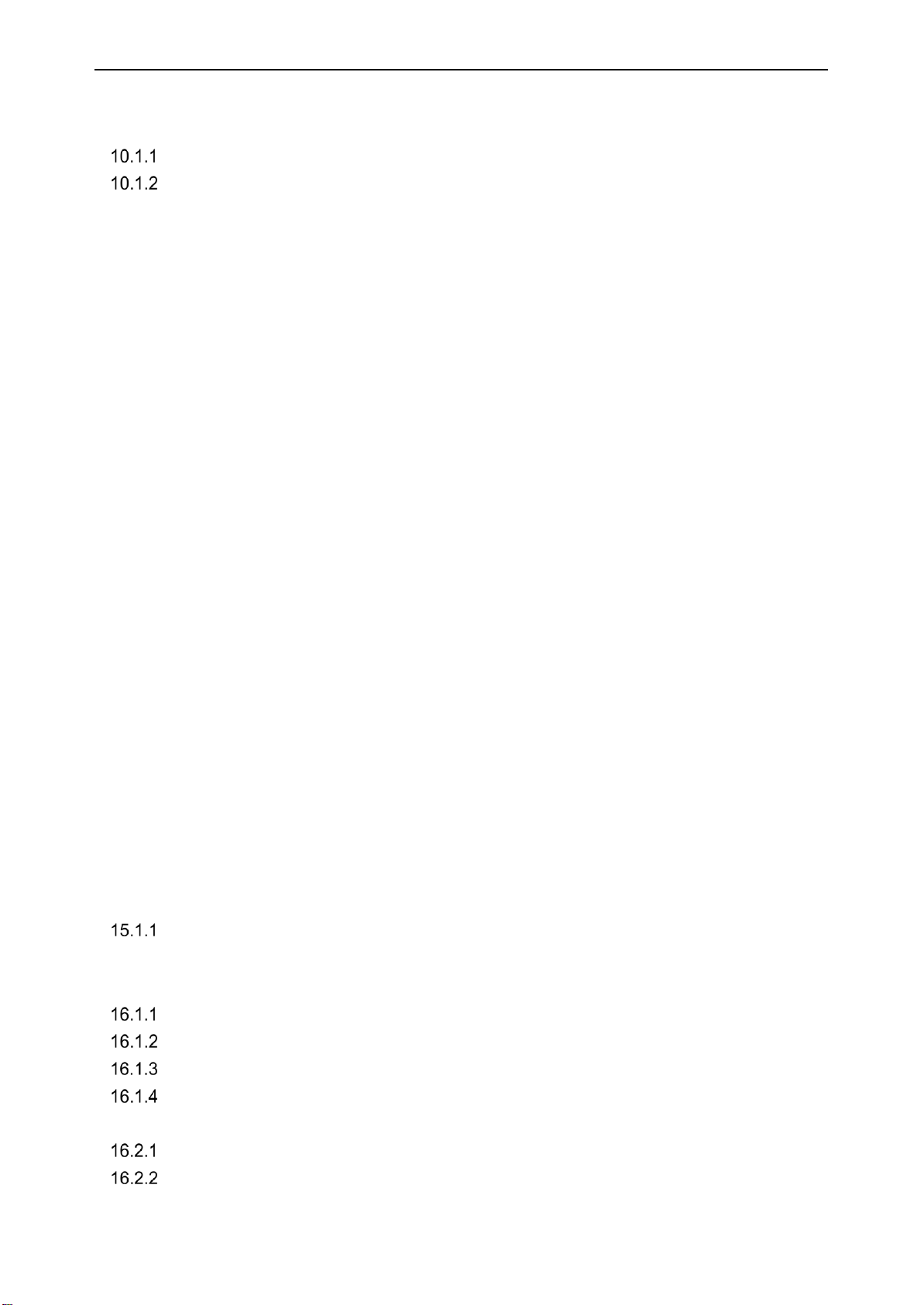
4
10 DDOS PROTECTION ....................................................................................................... 30
10.1 Configuration ddos protection ..................................................................................................... 30
Turn on DDOS protection ................................................................................................. 30
Turn off DDOS protection ................................................................................................ 31
10.2 show DDOS protection ............................................................................................................... 31
11 CPU Guard ....................................................................................................................... 33
11.1 Configuration CPU Guard ........................................................................................................... 33
11.2 show CPU Guard ........................................................................................................................ 34
12 Dual Configuration .......................................................................................................... 35
12.1 Backup the configuration file ....................................................................................................... 35
12.2 Restore Configuration ................................................................................................................. 35
13 RMON .............................................................................................................................. 37
13.1 rmon event .................................................................................................................................. 37
13.2 rmon alarm ................................................................................................................................. 38
13.3 rmon history ................................................................................................................................ 39
13.4 clear rmon interface statistics ..................................................................................................... 40
13.5 show rmon interface statistics ..................................................................................................... 41
13.6 show rmon event ........................................................................................................................ 41
13.7 show rmon alarm ........................................................................................................................ 42
13.8 show rmon history ...................................................................................................................... 43
14 ARP Inspection ................................................................................................................ 44
14.1 arp inspection ............................................................................................................................. 44
14.2 arp inspection rate-limit ............................................................................................................... 44
14.3 arp inspection trust ..................................................................................................................... 45
14.4 arp inspection validate ................................................................................................................ 46
14.5 clear arp inspection statistics ...................................................................................................... 46
14.6 show arp inspection .................................................................................................................... 47
14.7 show arp inspection interface ..................................................................................................... 47
15 Flow Control Commands ................................................................................................ 49
15.1 Flow Control Configuration Commands ...................................................................................... 49
flowcontrol ........................................................................................................................ 49
16 VLAN COMMANDS .......................................................................................................... 50
16.1 Configure commands .................................................................................................................. 50
VLAN description .............................................................................................................. 50
vlan .................................................................................................................................. 51
switch mode ..................................................................................................................... 51
Management VLAN .......................................................................................................... 52
16.2 Configure different types of VLAN .............................................................................................. 53
Access VLAN ................................................................................................................... 53
Trunk allowed VLAN ........................................................................................................ 53
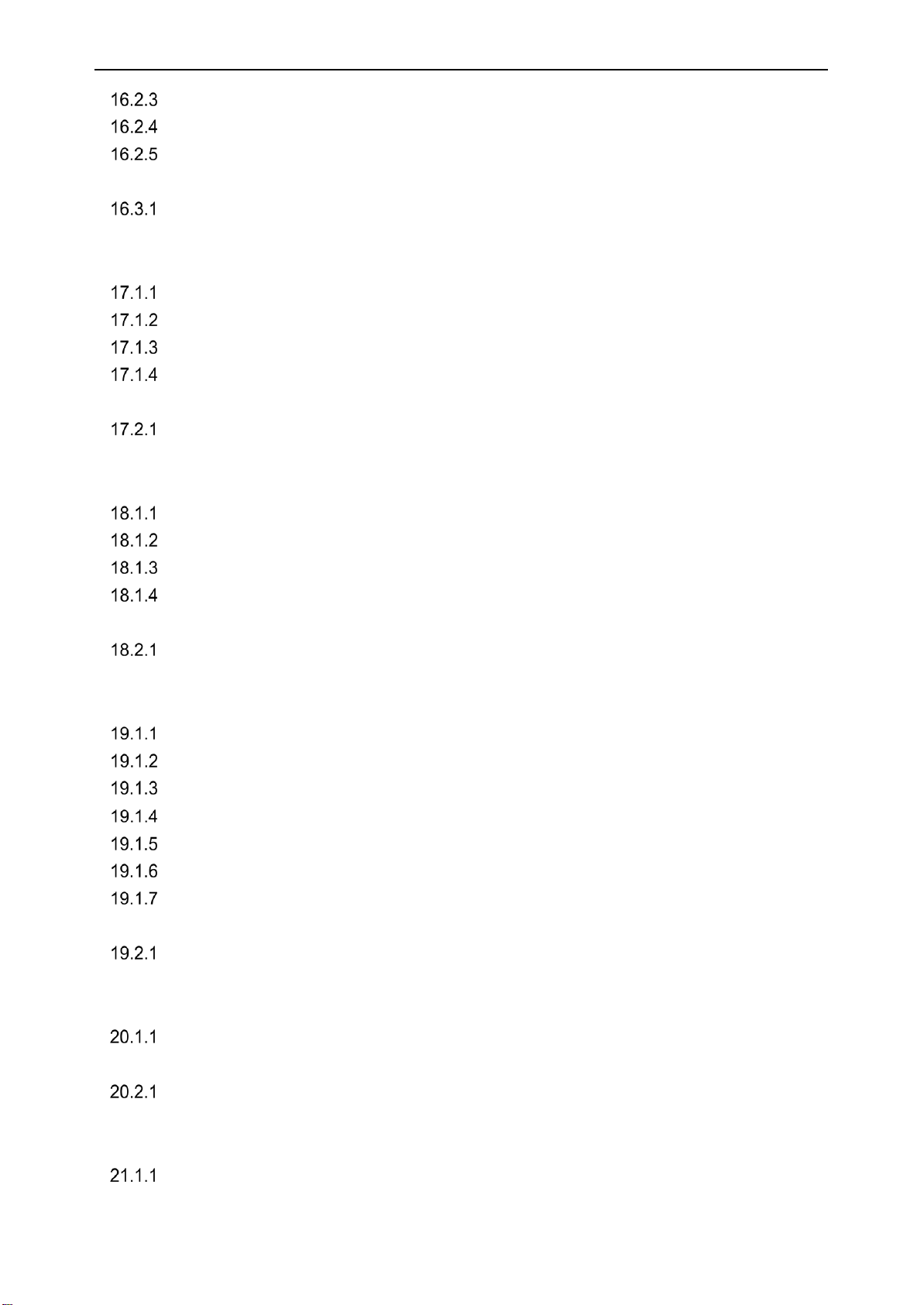
5
Trunk native VLAN ........................................................................................................... 54
Hybrid VLAN .................................................................................................................... 55
Hybrid native VLAN .......................................................................................................... 56
16.3 Display-relevant commands ....................................................................................................... 57
show vlan ......................................................................................................................... 57
17 Voice VLAN ..................................................................................................................... 58
17.1 Configure commands .................................................................................................................. 58
voice VLAN ...................................................................................................................... 58
voice-vlan mode ............................................................................................................... 58
voice VLAN OUI ............................................................................................................... 59
voice VLAN aging-time and cos ....................................................................................... 60
17.2 Display relevant commands ....................................................................................................... 60
show voice VLAN .............................................................................................................. 60
18 Surveillance VLAN .......................................................................................................... 62
18.1 Configure commands .................................................................................................................. 62
surveillance VLAN ............................................................................................................ 62
surveillance-vlan mode .................................................................................................... 62
surveillance VLAN OUI .................................................................................................... 63
surveillance VLAN aging-time and cos ............................................................................ 64
18.2 18.2 Display relevant commands ................................................................................................ 64
18.2.1 show surveillance VLAN ......................................................................................... 64
19 DHCP-snooping .............................................................................................................. 66
19.1 Configure commands .................................................................................................................. 66
DHCP-Snooping .............................................................................................................. 66
DHCP-Snooping trust ...................................................................................................... 67
dhcp snooping for vlan ..................................................................................................... 67
enable
dhcp snooping option 82 ..................................................................................... 68
option 82 of remote-ID .................................................................................................... 69
option 82 of CID .............................................................................................................. 69
DHCP snooping policy .................................................................................................... 70
19.2 19.2 Display relevant commands ................................................................................................ 71
19.2.1 show DHCP-Snooping .......................................................................................... 71
20 Loopback-detection ....................................................................................................... 72
20.1 Configure commands .................................................................................................................. 72
Loopback-detection .......................................................................................................... 72
20.2 Display relevant commands ........................................................................................................ 73
show loop-detection ......................................................................................................... 73
21 Spanning-tree ................................................................................................................. 74
21.1 Configure Commands ................................................................................................................. 74
spanning-tree enable ....................................................................................................... 74
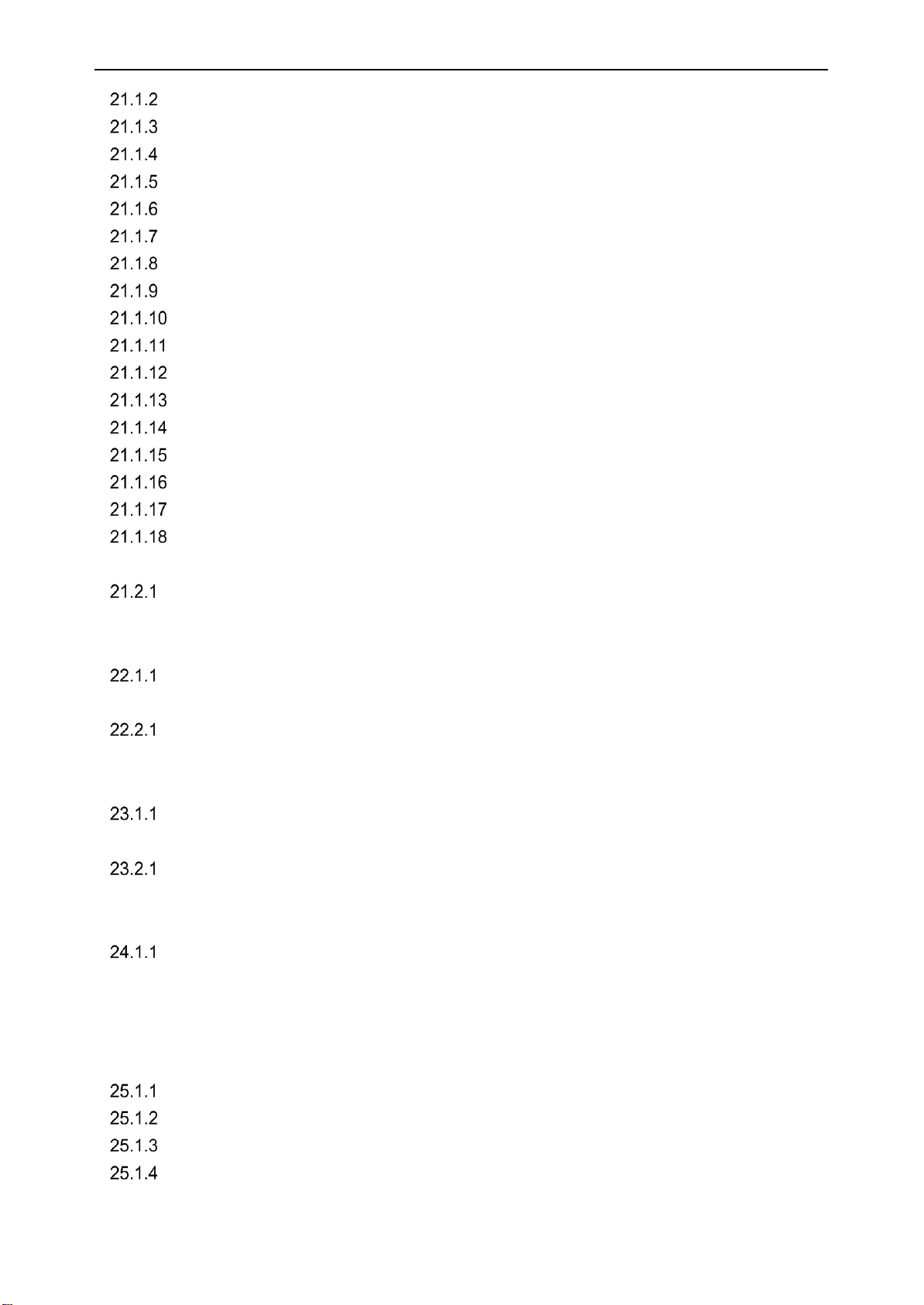
6
spanning-tree mode ......................................................................................................... 75
spanning-tree forward-time .............................................................................................. 75
spanning-tree hello-time .................................................................................................. 76
spanning-tree max-age .................................................................................................... 77
spanning-tree max-hops .................................................................................................. 77
spanning-tree pathcost method ....................................................................................... 78
spanning-tree priority ....................................................................................................... 79
spanning-tree mst configure ............................................................................................ 79
spanning-tree enable ....................................................................................................... 80
spanning-tree bpdu .......................................................................................................... 81
spanning-tree cost ........................................................................................................... 82
spanning-tree guard ......................................................................................................... 82
spanning-tree link-type ..................................................................................................... 83
spanning-tree portfast edgeport ....................................................................................... 85
spanning-tree priority ....................................................................................................... 85
spanning-tree bpdu [filtering|flooding] .............................................................................. 86
spanning-tree trap ............................................................................................................ 86
21.2 Display relevant commands ........................................................................................................ 87
show spanning-tree .......................................................................................................... 87
22 DHCP v4 server ............................................................................................................... 89
22.1 Configure commands .................................................................................................................. 89
DHCP v4 server ............................................................................................................... 89
22.2 Display relevant commands ........................................................................................................ 90
show ip dhcp server ......................................................................................................... 90
23 ipv4 client ........................................................................................................................ 91
23.1 Configure commands .................................................................................................................. 91
23.1.1 ipv4 client ................................................................ ............................................. 91
23.2 Display relevant commands ........................................................................................................ 92
show ip DHCP.................................................................................................................... 92
24 24 ipv6 Client ................................................................................................................... 93
24.1 Configure commands .................................................................................................................. 93
ipv6 client ......................................................................................................................... 93
24.1 Display relevant commands ........................................................................................................ 93
24.1.1 show ipv6 DHCP ............................................................................................................... 93
25 IGMP Snooping ............................................................................................................... 95
25.1 command related to configuration .............................................................................................. 95
ip igmp snooping .............................................................................................................. 95
ip igmp snooping version ................................................................................................. 95
Ip igmp snooping vlan ...................................................................................................... 96
Ip igmp snooping fast-leave ................................ ............................................................. 98
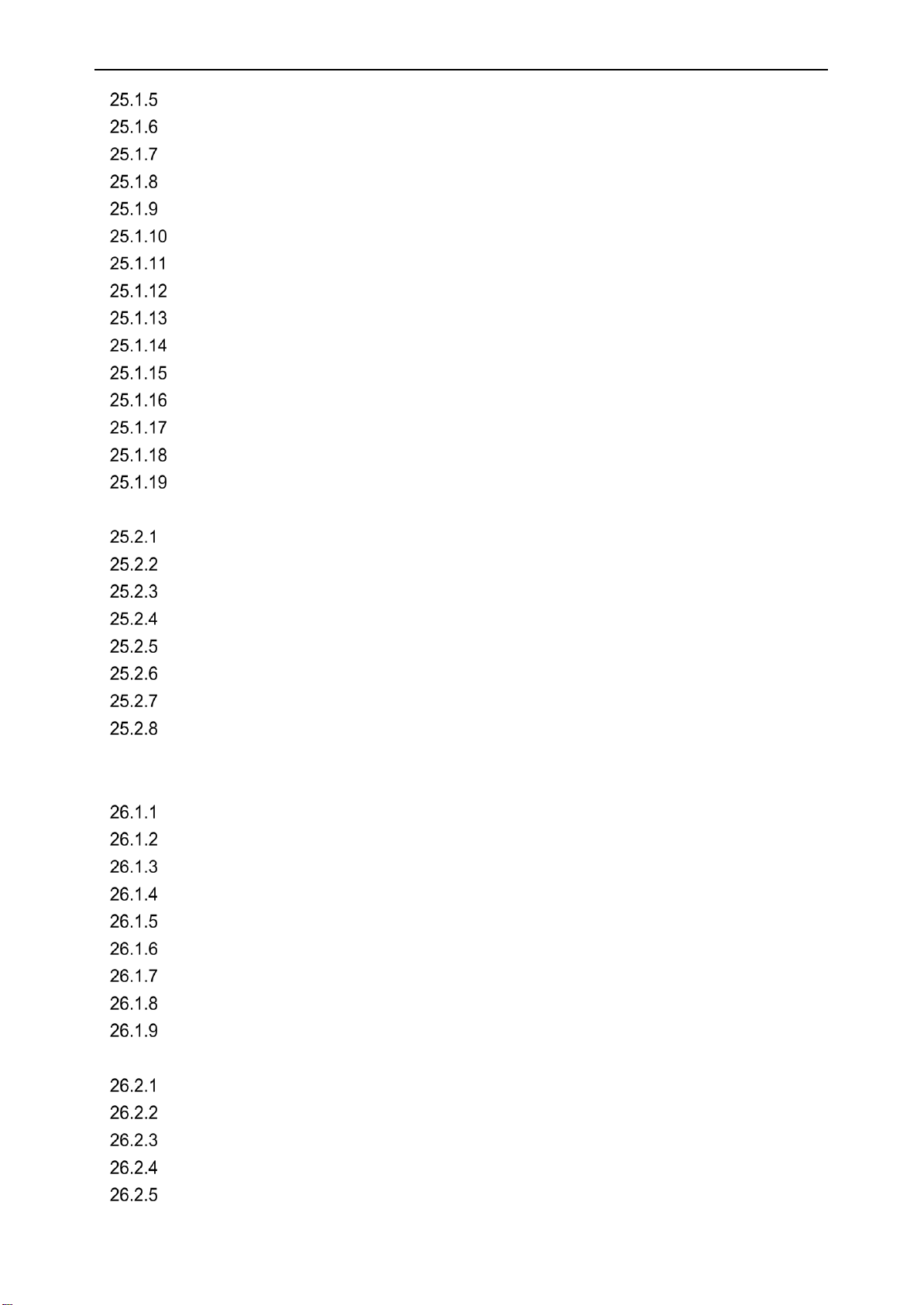
7
ip igmp snooping suppression ......................................................................................... 98
ip igmp snooping unknown-multicast action ..................................................................... 99
ip igmp snooping vlan mrouter ....................................................................................... 100
ip igmp snooping vlan mrouter learn .............................................................................. 101
ip igmp snooping vlan static ........................................................................................... 102
ip igmp snooping vlan querier ........................................................................................ 102
ip igmp snooping vlan querier version ............................................................................ 103
ip igmp snooping vlan querier last-member-query-count ............................................... 104
ip igmp snooping vlan querier last-member-query-interval ............................................ 105
ip igmp snooping vlan querier max-response-time ........................................................ 106
ip igmp snooping vlan querier query-interval ................................................................. 106
ip igmp snooping vlan robustness-variable .................................................................... 107
ip igmp profile ................................................................................................................. 108
profile range ................................................................................................................... 109
ip igmp filter .................................................................................................................... 109
25.2 Commands related to display and monitoring .......................................................................... 110
clear ip igmp snooping statistics ..................................................................................... 110
clear ip igmp snooping groups ........................................................................................ 111
show ip igmp snooping ................................................................................................... 112
show ip igmp snooping vlan ........................................................................................... 113
show ip igmp snooping forward-all ................................................................................. 113
show ip igmp snooping groups ....................................................................................... 114
show ip igmp snooping mrouter ...................................................................................... 115
show ip igmp snooping querier ....................................................................................... 116
26 MLD Snooping ............................................................................................................... 117
26.1 MLD Snooping configuration commands ................................................................................. 117
ipv6 mld snooping .......................................................................................................... 117
ipv6 mld snooping version ............................................................................................. 117
ipv6 mld snooping vlan .................................................................................................. 118
ipv6 mld snooping vlan immediate-leave ....................................................................... 119
ipv6 mld snooping report-suppression ........................................................................... 119
ipv6 mld snooping unknown-multicast action ................................................................. 120
ipv6 mld snooping vlan static-router-port ....................................................................... 121
ipv6 mld snooping vlan router learn ............................................................................... 121
ipv6 mld snooping vlan static-group ............................................................................... 122
26.2 Commands related to display and monitoring .......................................................................... 123
clear ipv6 mld snooping statistics ................................................................................... 123
clear ipv6 mld snooping groups ...................................................................................... 124
show ipv6 mld snooping ................................................................................................. 125
show ipv6 mld snooping vlan ......................................................................................... 126
show ipv6 mld snooping forward-all ................................................................................ 126
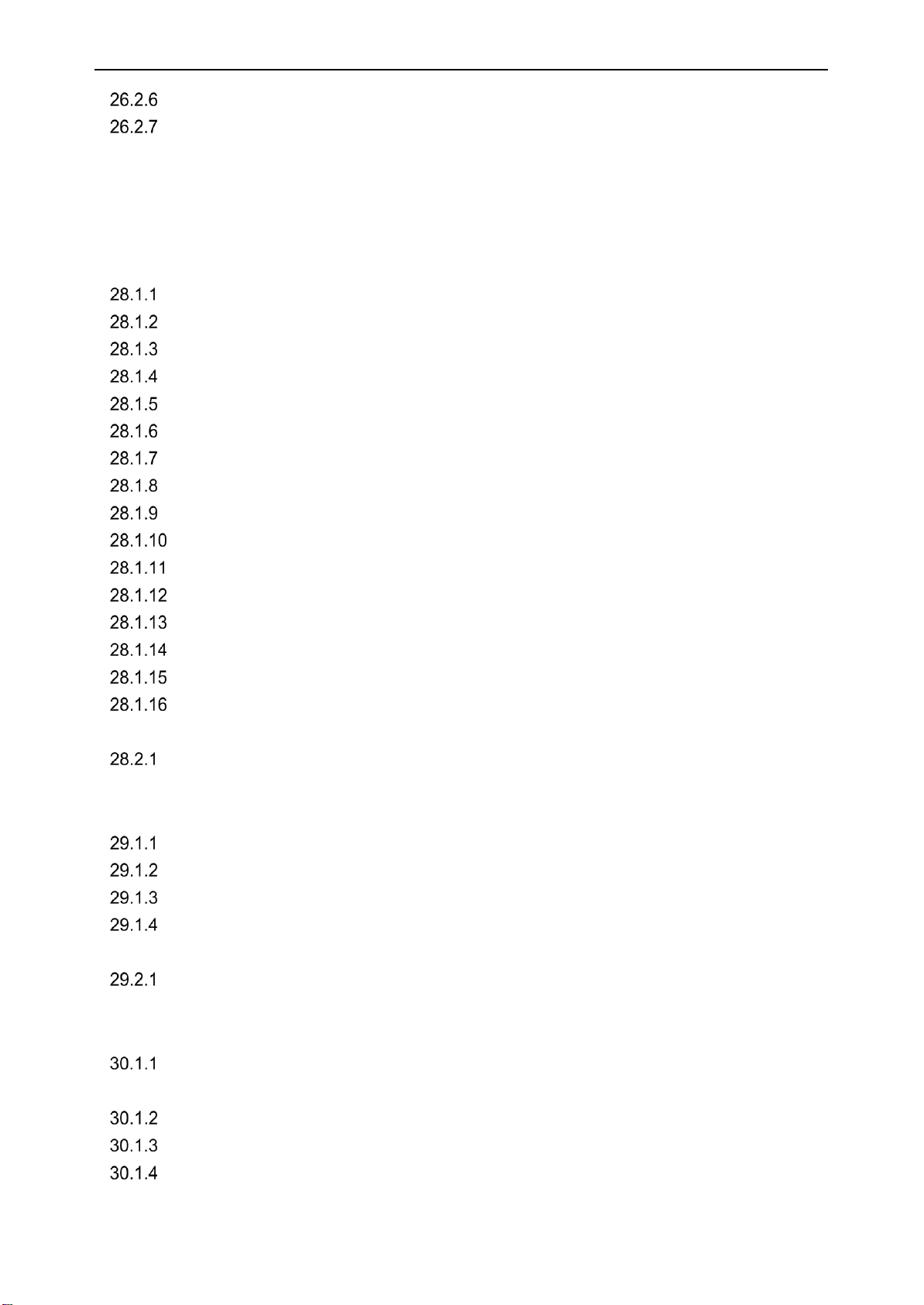
8
show ipv6 mld snooping groups ..................................................................................... 127
show ipv6 mld snooping router ....................................................................................... 128
27 Path detection ............................................................................................................... 130
27.1 ping ........................................................................................................................................... 130
27.2 traceroute ................................................................................................................................. 131
28 Access Control List ...................................................................................................... 132
28.1 Configure commands ................................................................................................................ 132
standard ip access-list .................................................................................................... 132
extended ip access-list ................................................................................................... 132
ACE configuration .......................................................................................................... 133
standard ip access-list deny|permit .................................................................................. 134
extended ip access-list deny|permit ............................................................................... 135
ip access-list commit ...................................................................................................... 136
standard ipv6 access-list ................................................................................................. 136
extended ipv6 access-list ............................................................................................... 137
ipv6 ACE configuration ................................................................................................... 137
standard ipv6 access-list deny|permit ................................................................................ 138
extended ipv6 access-list deny|permit ............................................................................ 139
ipv6 access-list commit .................................................................................................. 139
mac access-list extended ................................................................................................. 140
mac ACE configuration .................................................................................................. 141
mac access-list deny|permit ........................................................................................... 141
mac access-list commit .................................................................................................. 142
28.2 Display commands ................................................................................................................... 143
28.2.1 show access-list ................................................................................................... 143
29 802.1X ............................................................................................................................ 144
29.1 Configure commands ................................................................................................................ 144
authentication dot1x ....................................................................................................... 144
authentication dot1x ....................................................................................................... 144
authentication port-control ............................................................................................. 145
authentication host-mode ............................................................................................... 146
29.2 Display commands ................................................................................................................... 146
show authentication ........................................................................................................ 146
30 AAA ................................................................................................................................ 148
30.1 Configure commands ............................................................................................................... 148
radius host ..................................................................................................................... 148
TACACS host ............................................................................................................................... 149
aaa authentication enable .............................................................................................. 149
aaa authentication login ................................................................................................. 150
line console .................................................................................................................... 150
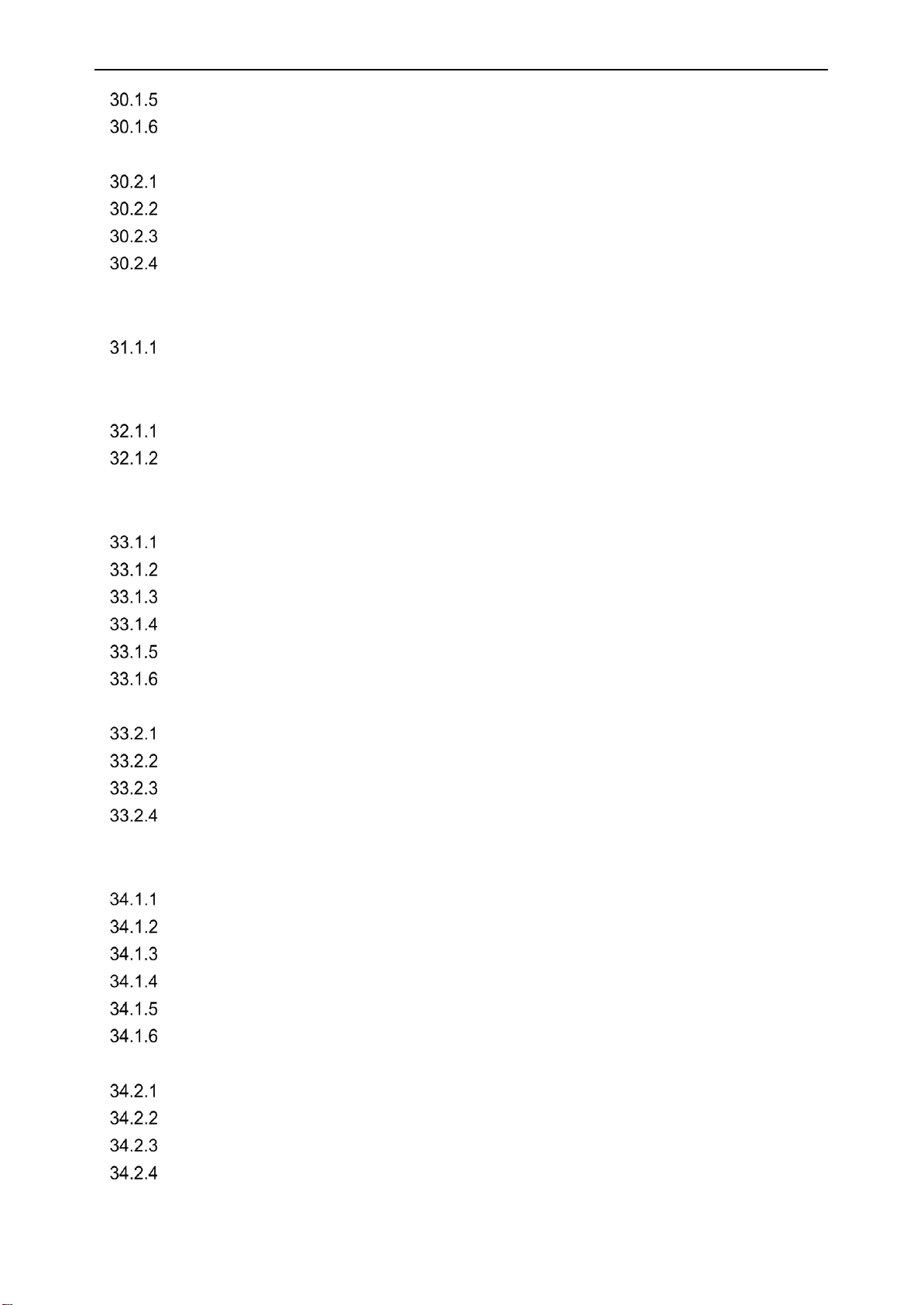
9
line telnet ........................................................................................................................ 151
line ssh ........................................................................................................................... 152
30.2 Display commands ................................................................................................................... 153
show radius .................................................................................................................... 153
show tacacs ................................................................................................................... 153
show aaa authentication enable list .................................................................................. 154
show aaa authentication login list ...................................................................................... 154
31 SSH ................................................................................................................................ 156
31.1 Configure commands ............................................................................................................... 156
ip ssh .............................................................................................................................. 156
32 SSL ................................................................................................................................ 157
32.1 Configure commands ................................................................................................................ 157
ssl ................................................................................................................................... 157
ssl replace ...................................................................................................................... 157
33 QoS ................................................................................................................................ 159
33.1 Configure commands ................................................................................................................ 159
qos trust ......................................................................................................................... 159
qos queue schedule ....................................................................................................... 159
qos map cos-queue ....................................................................................................... 160
qos map dscp-queue ..................................................................................................... 161
qos map weight .............................................................................................................. 161
qos queue strict-priority-num ......................................................................................... 162
33.2 Display commands ................................................................................................................... 162
show qos ......................................................................................................................... 162
show qos queueing .......................................................................................................... 163
show qos map cos-queue............................................................................................... 164
show qos map dscp-queue ............................................................................................... 164
34 POE commands ............................................................................................................ 166
34.1 configure command .................................................................................................................. 166
PoE enable .................................................................................................................... 166
poe mode ....................................................................................................................... 167
poe max-power .............................................................................................................. 168
poe alloc-power .............................................................................................................. 169
poe timer enable ............................................................................................................ 170
poe timer configuration .................................................................................................. 171
34.2 Display relevant commands ...................................................................................................... 172
show poe interface ......................................................................................................... 172
show poe interfaces ....................................................................................................... 173
show poe powersupply .................................................................................................. 173
show poe timer ............................................................................................................... 174
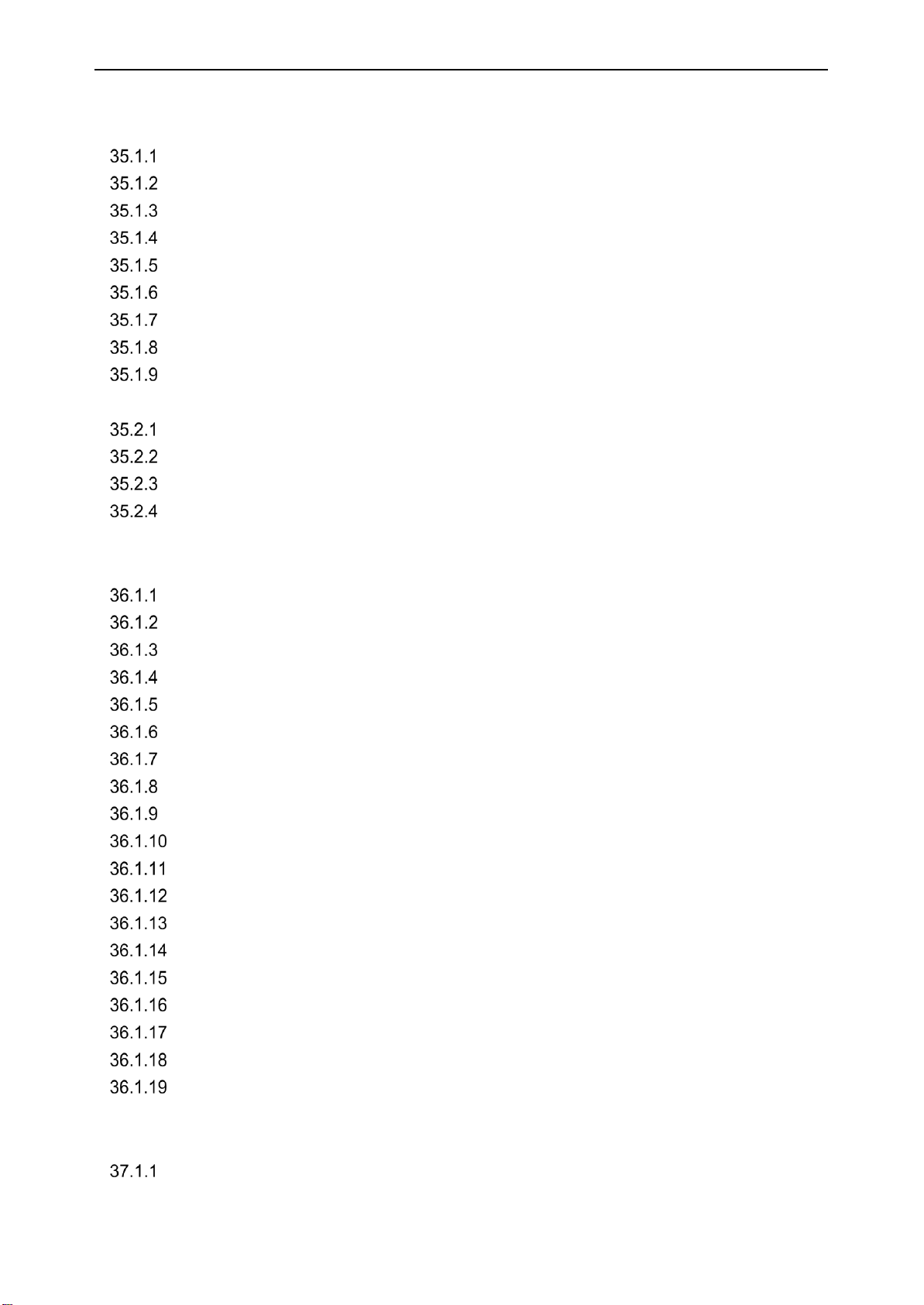
10
35 SNMP command ........................................................................................................... 175
35.1 SNMP configuration commands ............................................................................................... 175
snmp enable .................................................................................................................. 175
no snmp enable ............................................................................................................. 176
snmp enable traps ........................................................................................................ 177
snmp-server community ................................................................................................. 177
snmp-server host ........................................................................................................... 178
snmp trap auth ............................................................................................................... 179
snmp trap link-status ...................................................................................................... 180
snmp trap restart ............................................................................................................ 180
snmp trap stp ................................................................................................................. 181
35.2 SNMP display relevant commands ........................................................................................... 182
show snmp-status .......................................................................................................... 182
show snmp trap .............................................................................................................. 182
show community ............................................................................................................ 183
show snmp host ............................................................................................................. 184
36 lldp settings .................................................................................................................. 185
36.1 lldp settings ............................................................................................................................... 185
LLDP enable .................................................................................................................. 185
lldp rx ............................................................................................................................. 185
LLDP tx-interval ............................................................................................................. 186
LLDP reinit-delay ........................................................................................................... 187
LLDP holdtime-multiplier ................................................................................................ 187
lldp lldpdu ....................................................................................................................... 188
LLDP med ...................................................................................................................... 189
lldp med fast-start-repeat-count ...................................................................................... 190
lldp med tlv-select .......................................................................................................... 191
lldp tlv-select ................................................................................................................. 191
lldp tlv-select pvid ......................................................................................................... 192
lldp tlv-select vlan-name .............................................................................................. 193
lldp tx .............................................................................................................................. 194
LLDP tx-delay ................................................................................................................ 195
show lldp ........................................................................................................................ 196
show lldp local-device .................................................................................................... 197
show lldp med ................................................................................................................ 197
show lldp neighbor ......................................................................................................... 198
show lldp statistics ......................................................................................................... 199
37 System settings command ........................................................................................... 201
37.1 Basic System Settings .............................................................................................................. 201
Management VLAN ........................................................................................................ 201
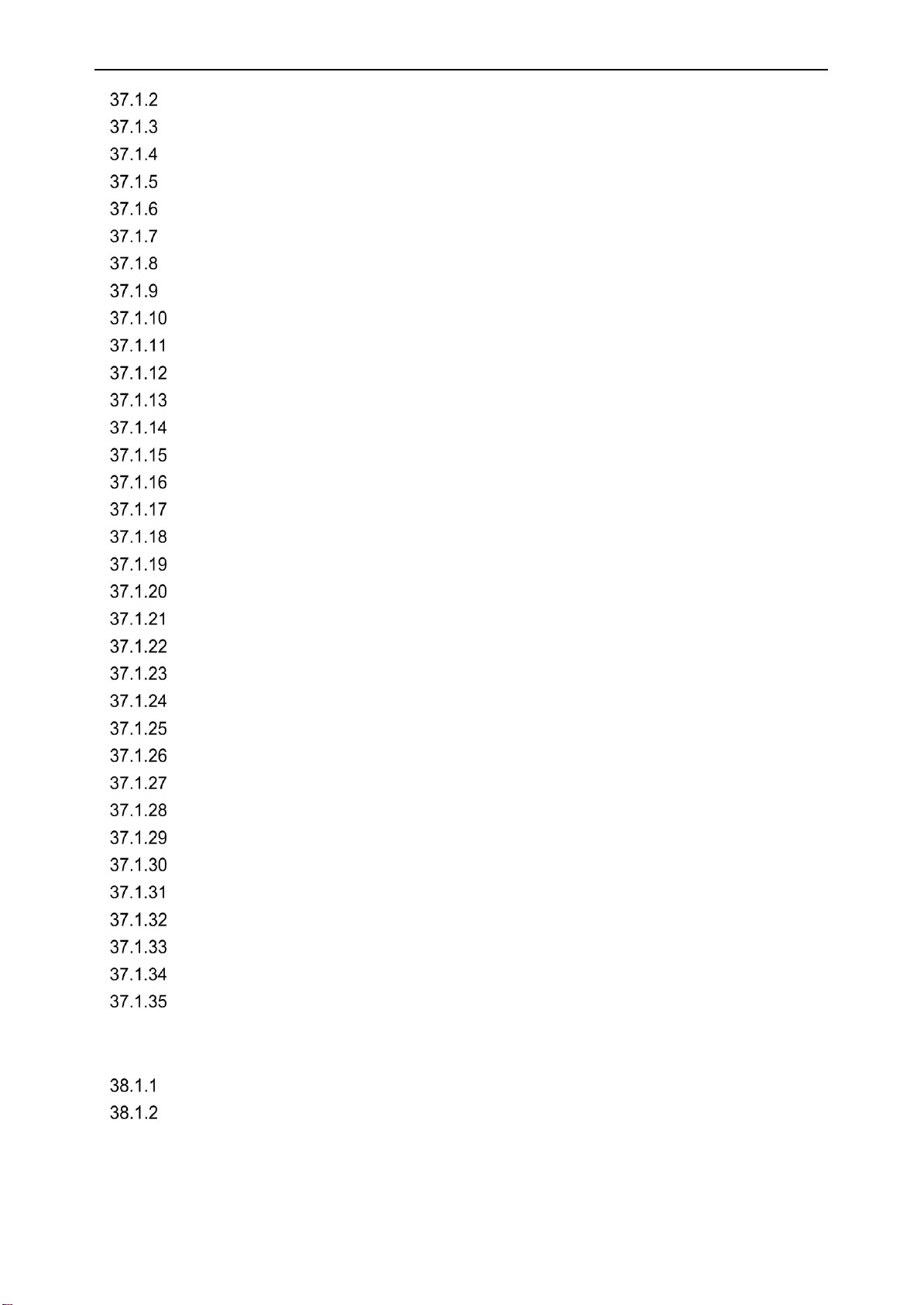
11
ip dhcp ........................................................................................................................... 201
Management ip............................................................................................................... 202
location command .......................................................................................................... 203
ipv6 ................................................................................................................................ 203
ipv6 DHCP command ................................................................................................... 204
Telnet ............................................................................................................................. 205
Upload the switch log file ............................................................................................... 206
system restart ................................................................................................................. 206
change password ........................................................................................................... 207
System Log .................................................................................................................... 207
ARP table ....................................................................................................................... 209
Configure static MAC bindings ....................................................................................... 210
MAC address drop ......................................................................................................... 210
configure mac-address aging-time ................................................................................. 211
show mac-address count ............................................................................................... 212
display bound mac-addresses ........................................................................................ 213
view the current configuration ........................................................................................ 213
save configuration .......................................................................................................... 214
restore-defaults .............................................................................................................. 215
Firmware Upgrade ......................................................................................................... 216
Firmware backup ........................................................................................................... 217
Uploading the startup configuration ............................................................................... 218
Downloading a configuration file ................................................................................... 219
Memory information ....................................................................................................... 220
CPU information ............................................................................................................. 221
Flash information ........................................................................................................... 222
Cable detection .............................................................................................................. 223
web-language ................................................................................................................ 224
Management static IPv4 address ................................................................................... 225
show version .................................................................................................................. 226
DHCP server enable ...................................................................................................... 227
DHCP server configuration ............................................................................................ 228
Show fiber-transceiver .................................................................................................... 229
Show fiber-info ............................................................................................................... 230
38 Global Config. and Priviledged Exec. Mode ............................................................... 230
38.1 Mode Commands ..................................................................................................................... 230
Configuration Terminal ................................................................................................... 230
Enable ............................................................................................................................ 231

12
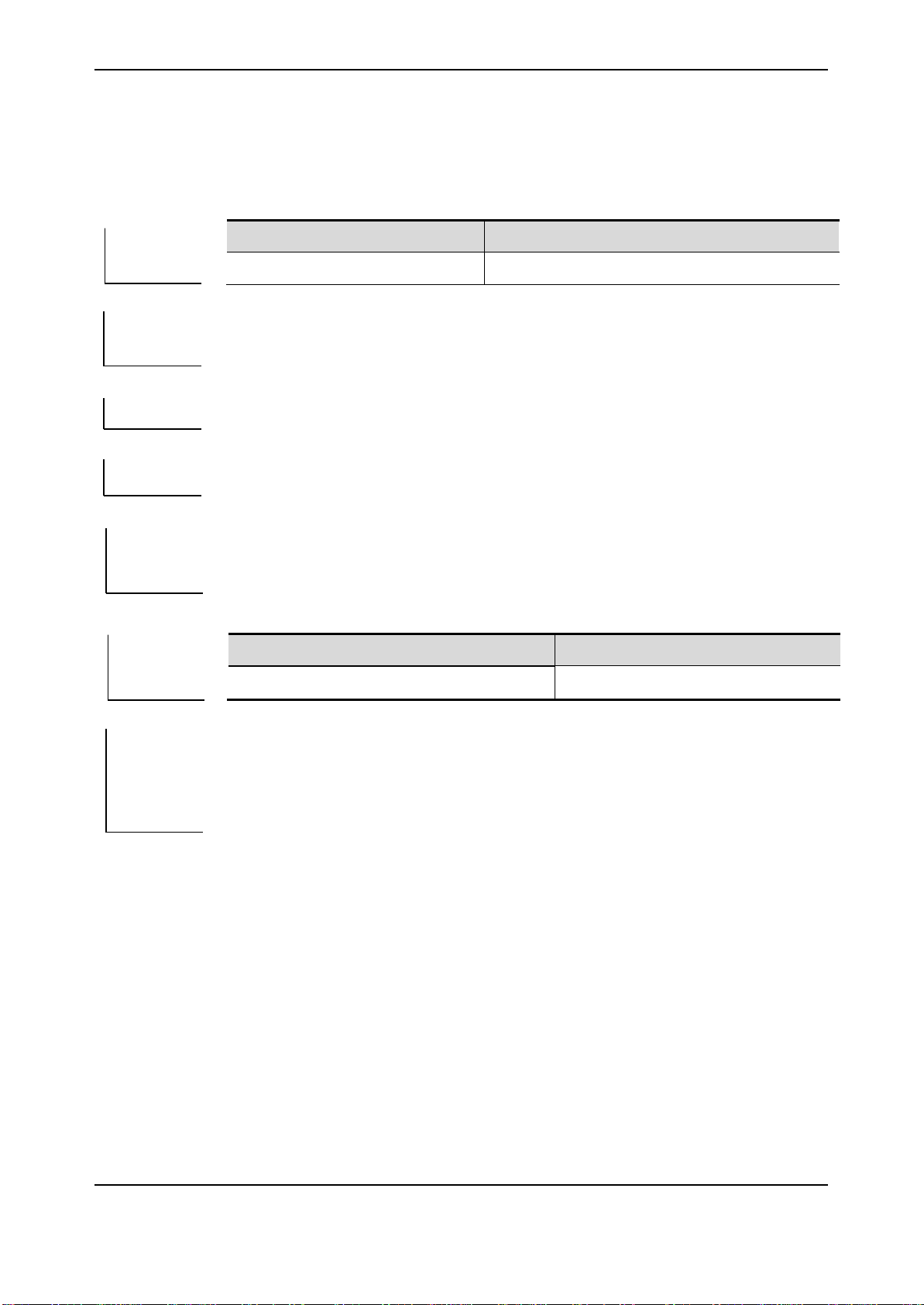
13
1 MTU
In global configuration mode, use this command to set the MTU of the interface.
Mtu <1522-10240>
The default configuration is
1522.
Global configuration mode
Null
Set the mtu value
GEP-1051(config)# mtu 10240
GEP-1051# show interfaces GigabitEthernet 0/1 mtu
Interface |
MTU
------------------- --+--------------------gi0/1 |
10240
Parameter
Parameter
Description
1522-10240
Can be set in the range
Command
Command
Description
show interfaces gigabitEthernet id mtu
View the interface mtu status information.
Default
Mode
Usage
Example
Example
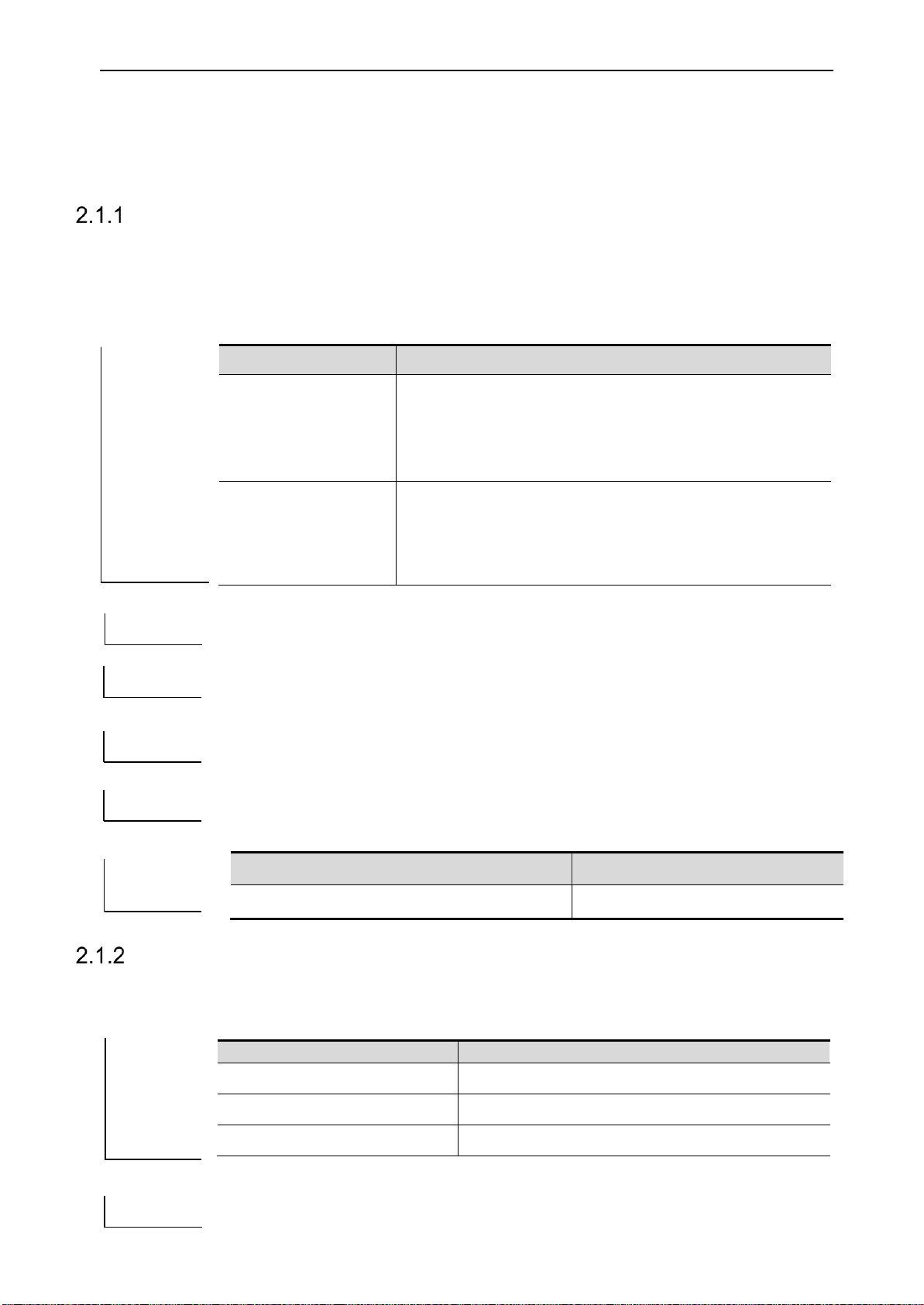
14
2 Link-Aggregate Port Commands
2.1
Configure relevant commands
link-aggregation load-balance
Configures a traffic balancing algorithm for link-aggregation ports (AGG). Use the no option of
this command to set the traffic balance back to the default.
link-aggregation load-balance {mac|ip-mac} no link-aggregation load-balance
Null
Global configuration mode
Use the show link-aggregation group command to view the traffic balancing
algorithm.
GEP-1051(config)
# link-aggregation load-balance ip
link-aggreation
Creates a link-aggregation group.
link-aggregation {group-number mode { manual | lacp }}
no link-aggregation {group-number}
The physical port does not belong to any link-aggregate group.
Parameter
Parameter
Description
MAC
The traffic is allocated according to the source MAC address of
incoming packets. In each AGG, packets from different MAC
addresses are assigned to different ports. Packets from the
same MAC address use the same port.
IP+MAC
Traffic is allocated based on source IP and source MAC.
Different source IP - source MAC traffic is forwarded through
different ports, and the same source IP - source MAC is
forwarded through the same link.
Command
Command
Description
show link-aggregation group
Display link-aggregation settings
parameter
Parameter
Description
group-number
The link-aggregation member port group number
manual
Use static mode
lacp
Use LACP protocol
Default
Mode
Usage
Example
Default
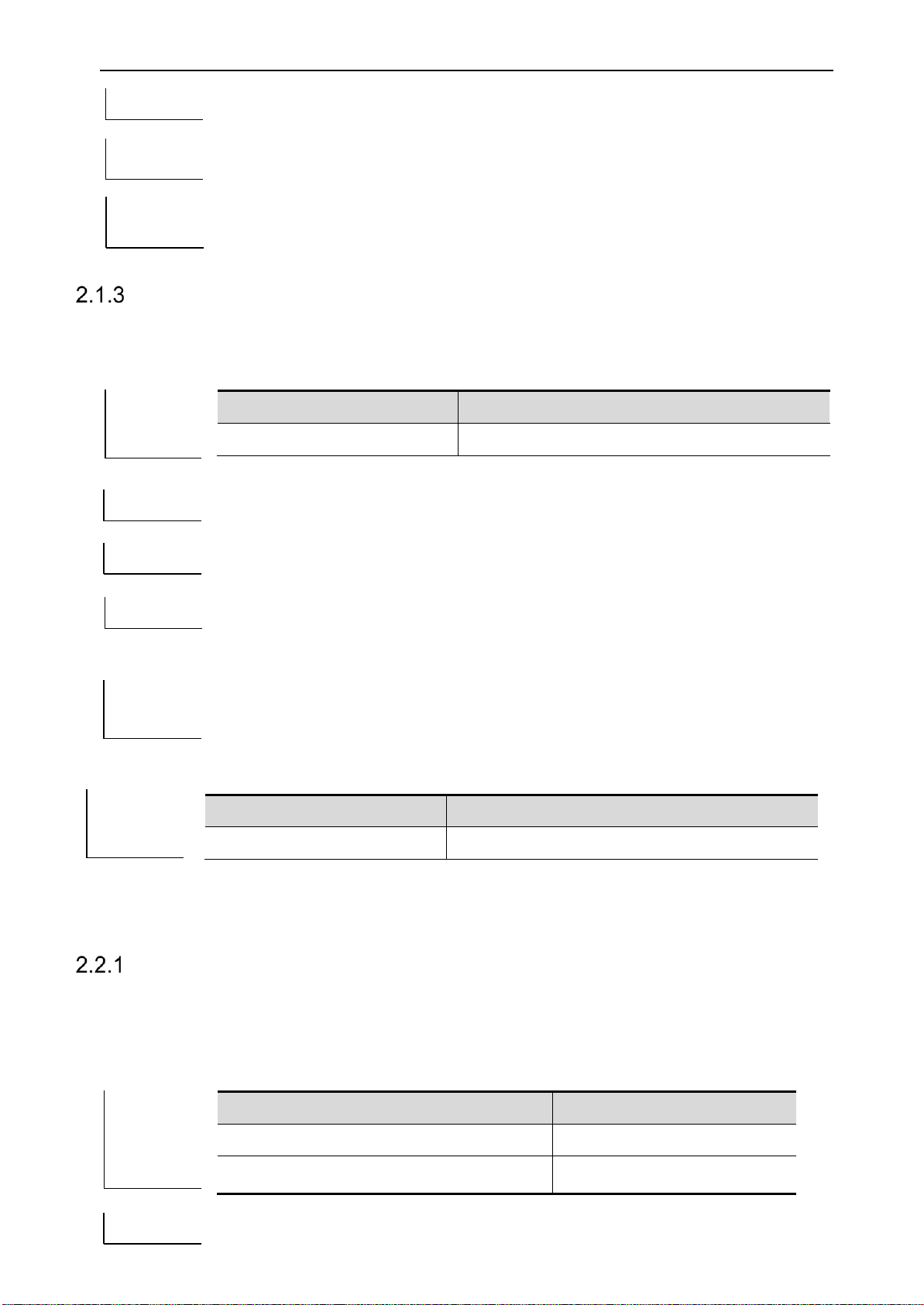
15
Global configuration mode
You can configure manual mode and lacp mode. The no command removes all
interfaces from the aggregation group.
The following example creates a link aggregation group 1
GEP-1051(config)#link-aggregation 1 mode manual
Interface link-aggreation
Sets a physical port as a member port of a link-aggregation group. Use the no option of the command to
remove the link-aggregation port member from the group.
link-aggregation group-number [active| passive|manual]
no link-aggregation
{
group-number}
The physical port does not belong to any link-aggregation group.
Interface configuration mode
All AGG member interfaces need to be in the same VLAN.
GEP-1051(config)# interface GigabitEthernet /1
GEP-1051(config-if-GigabitEthernet0/1)# link-aggregation 1 active
2.2
Display relevant commands
show link-aggregation
Display link-aggregation settings.
show link-aggregation [group|group-number ]
Null
Parameter
Parameter
Description
group-number
The link-aggregation port group number
Command
Command
Description
show link-aggregation group
Display the information of the link aggregation group
parameter
Parameter
Description
show link-aggregation group
Show all link aggregation groups
show link-aggregation group group-number
Displays a specific link
aggregation group
Default
Mode
Usage
Mode
Usage
Example
Example
Default
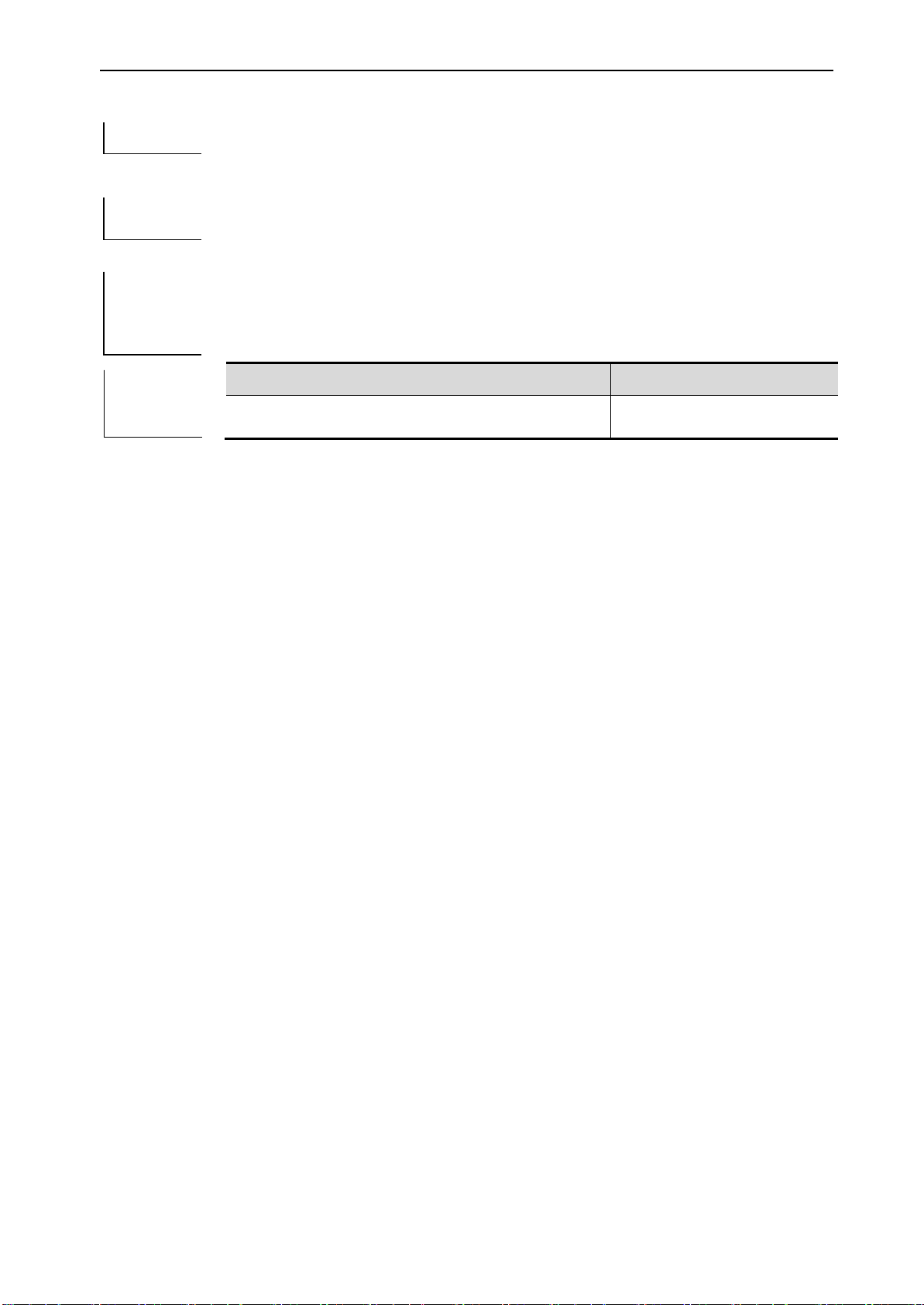
16
Privilege mode
If you do not specify the aggregate port interface number, all the information
of the aggregate port will be displayed.
The following example shows information about link-aggregation 1:
GEP-1051# show link-aggregation group 1
Command
Command
Description
Show link-aggregation group
Display the status of all link
aggregation groups
Mode
Usage
Example
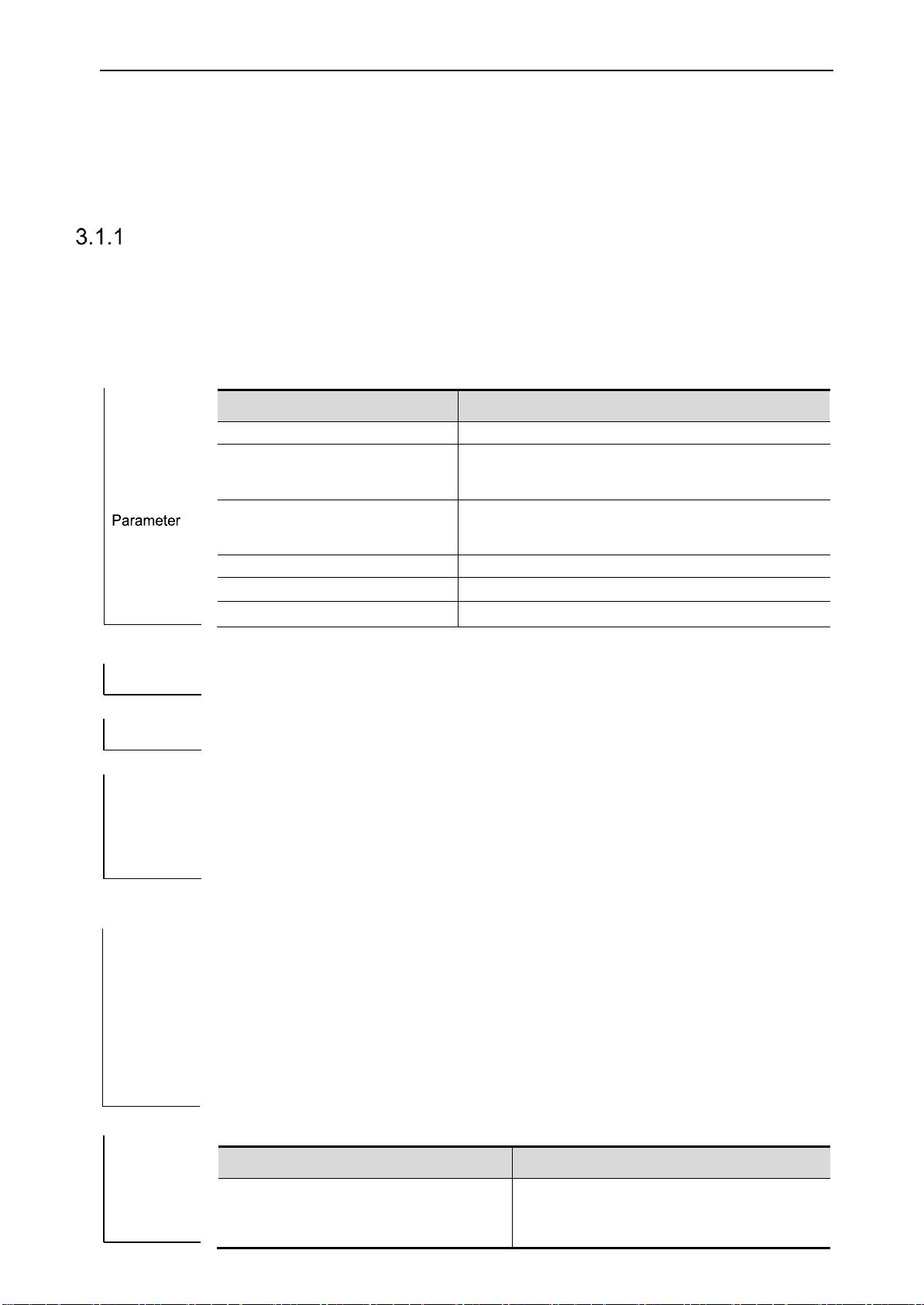
17
3 Port mirroring commands
3.1
Configure-relevant commands
monitor session
Create a SPAN session and specify the destination port (monitor port) and source port (monitored port). Use
the no option of the command to delete the session or remove the source port or destination port separately.
monitor session session_number { [ source interface Gigabit Ethernet port-id
[both | rx | tx ]] | [ destination interface GigabitEthernet port-id ]}
no monitor session session_number { [ source interface Gigabit Ethernet port-id
[both | rx | tx ]] | [destination interface GigabitEthernet port-id ]}
Null
Global configuration mode
Switch port and AGG (separate port settings) can be configured as source and destination
ports. The SPAN session does not affect the normal operation of the switch. SPAN
sessions can be configured on a disabled port, however, SPAN does not work
immediately until the destination and source port are enabled. A port cannot be both a
source port and a destination port. Use the show monitor command to display the
operating status of the SPAN session.
The following example shows how to create a SPAN session: Session 1. If the session
has already been set up,First clear the configuration of the current session 1, and then
set the port 0 interface to the port
interface 0/1.
GEP-1051(config)# no monitor session 1
GEP-1051(config)# monitor session 1 source interfaces
GigabitEthernet 0/2 both
GEP-1051(config)# monitor session 1 destination interface
GigabitEthernet 0/1
Parameter
Description
session_number
SPAN session number
source interface
Gigabit Ethernet port-id
Specifies the source port. For the interface-id,
specify the corresponding interface number, only
the physical port, not the SVI.
destination interface
GIgabit Ethernet
port-id
Specifies the destination port. For interface-id,
specify the corresponding interface number, only the
physical port, not the SVI.
both
Monitors input and output traffic.
rx
Only monitors the input traffic.
tx
Only monitors the output traffic.
Command
Command
Description
monitor session
Creates a SPAN session and specifies
the destination port (monitoring port)
and source port (monitored port)
Default
Mode
Usage
Example
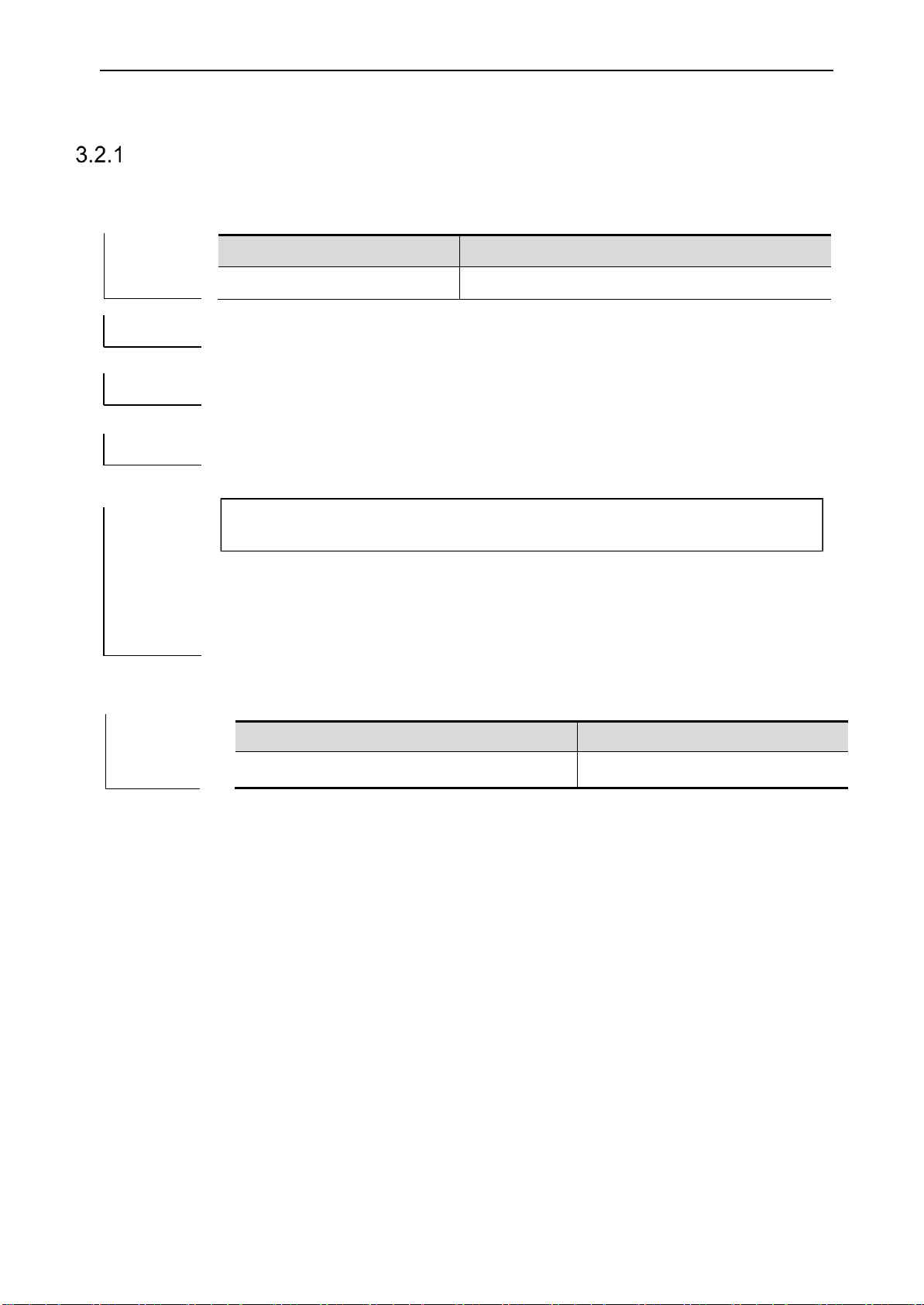
18
3.2
Display-relevant commands
show monitor
Displays the status of the current SPAN configuration
show monitor
All SPAN sessions are displayed by default
Privilege mode
Null
GEP-1051# show monitor
Session 1 Configuration
Source RX Port : gi0/9
Source TX Port : gi0/9
Destination port : gi0/10
Ingress State: disabled
parameter
Parameter
Description
-
-
The following example shows how to display the current state of a SPAN session by
using the show monitor privilege command
Command
Command
Description
show monitor session
Displays the status of the current
SPAN configuration
Default
Mode
Usage
Example
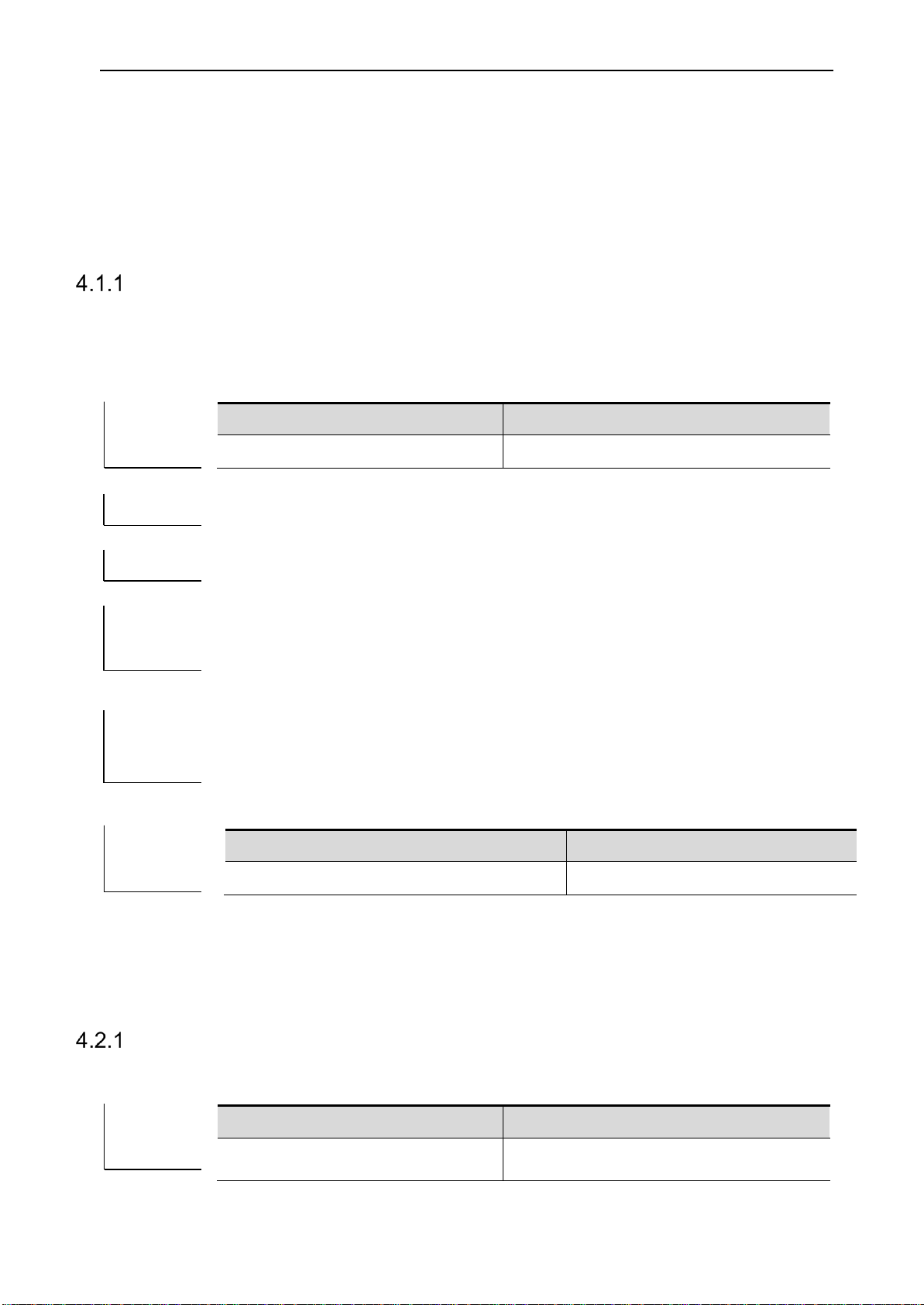
19
4 Port isolation commands
4.1
Configure-relevant commands
isolate-port
Configures port isolation in interface mode. Use the no command to delete the configuration.
By default, port isolation is disabled.
switchport protected
no switchport protected
Turn off port isolation configuration
Interface configuration mode
After the port isolation function is enabled, the ports and link aggregation groups (AGG)
cannot be accessed by each other.
The following is the isolation between port 0/1 and port 0/2.
GEP-1051(config)# interface GigabitEthernet 0/1
GEP-1051(config-if-GigabitEthernet0/1)# switchport protected
GEP-1051(config)# interface GigabitEthernet 0/2
GEP-1051(config-if-GigabitEthernet0/2)# switchport protected
4.2
Display-relevant commands
show isolate-port
Displays the current port isolation configuration.
show interfaces port-id protected
parameter
Parameter
Description
Switchport protected
Turn on port isolation configuration
Command
Command
Description
show interfaces GigabitEthernet 0/1 protected
View the current port isolation information
parameter
Parameter
Description
show interfaces port-id protected
Displays the current port isolation
configuration.
Default
Mode
Usage
Example
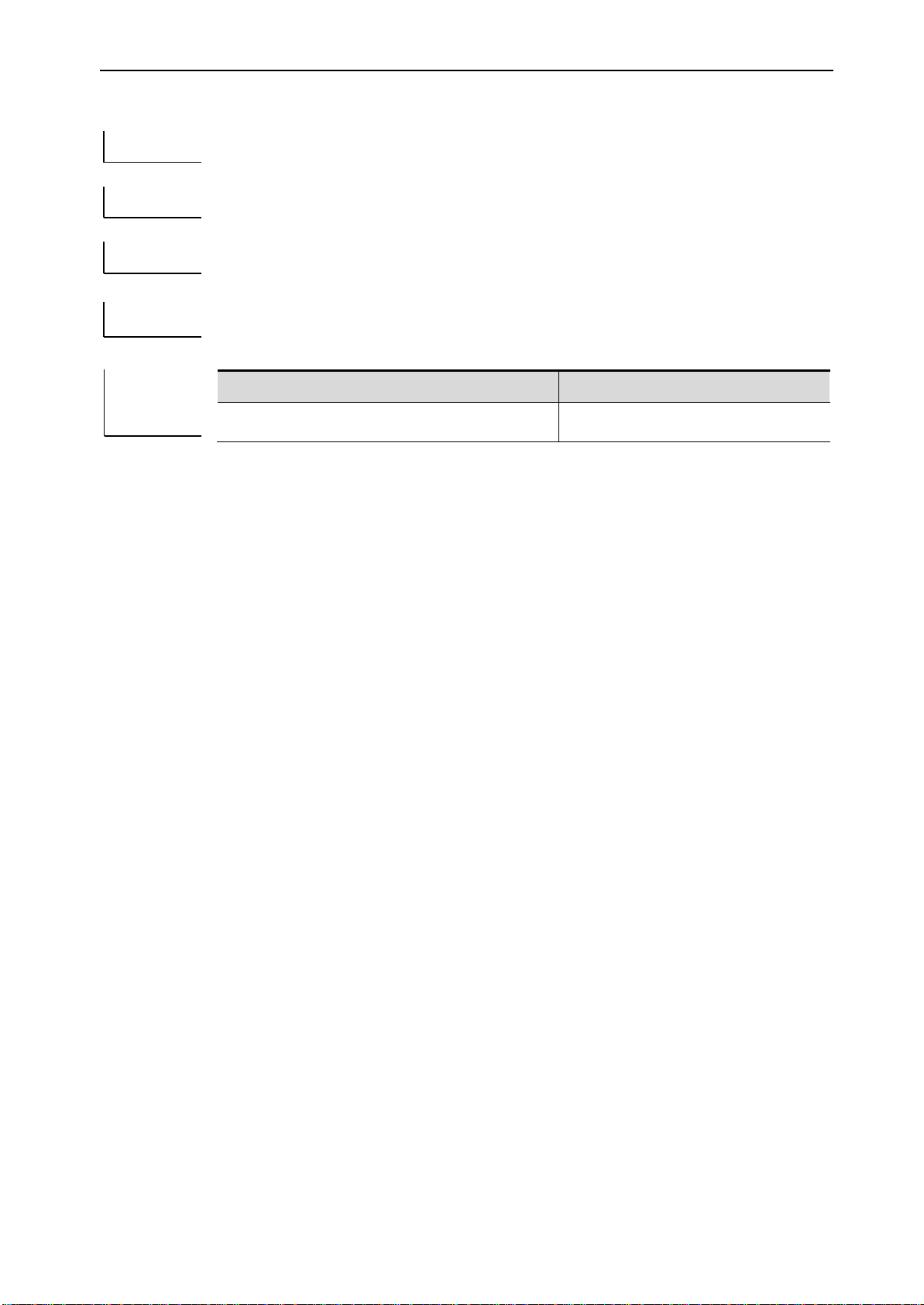
20
Null
Privilege mode
Null
GEP-1051
#show isolate-port
Command
Command
Description
show interfaces port-id protected
View the current port isolation
information
Default
Mode
Usage
Example
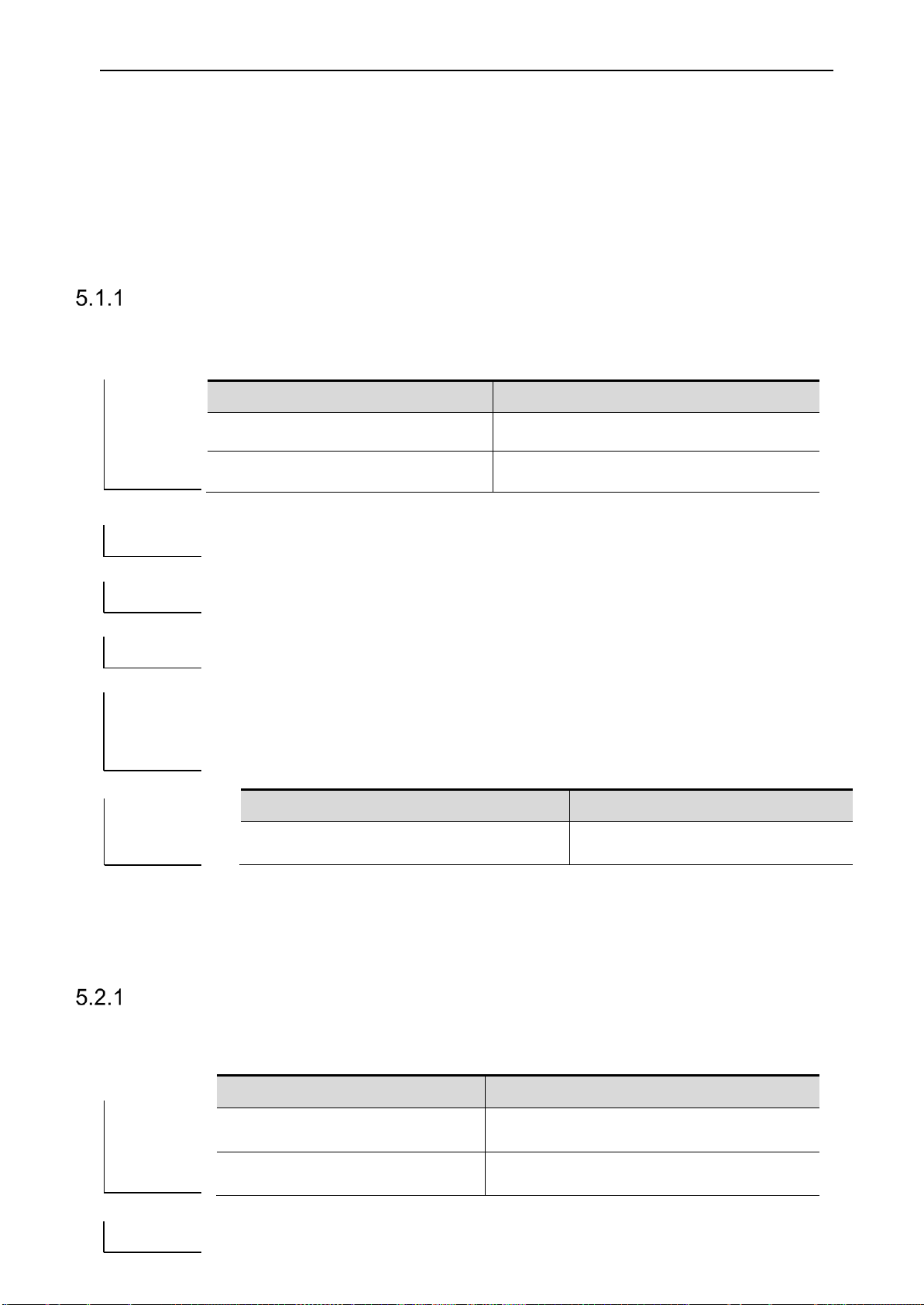
21
5 Port speed limit
5.1
Configure-relevant commands
rate-limit
In port mode, enables/disables the port input/output rate.
rate-limit {input | output}
no rate-limit {input | output}
Turn off the port speed limit function
Interface configuration mode
Usage
After the port speed limit is enabled, the upstream and downstream rates of the ports
are controlled
Example
The following is the configuration of the port 0/1 uplink rate limit.
GEP-1051(config-if -GigabitEthernet0/1)# rate-limit input 10000
5.2
Display-relevant commands
show rate-limit
Displays the current port rate limit configuration.
show rate-limit
Show rate-limit interfaces {port-id}
Null
parameter
Parameter
Description
rate-limit {input | output}
Enable the port speed limit function, limiting
the input and output speed.
no rate-limit {input | output}
Disable the port speed limit function, limiting
the input and output speed.
Command
Command
Description
show rate-limit
View the current rate configuration
information of the port.
Parameter
Parameter
Description
show rate-limit
Displays the upstream rate limit configuration
information for all the ports
show rate-limit interface {port-id}
Displays the upstream rate limit configuration
information of the current port
Default
Default
Mode
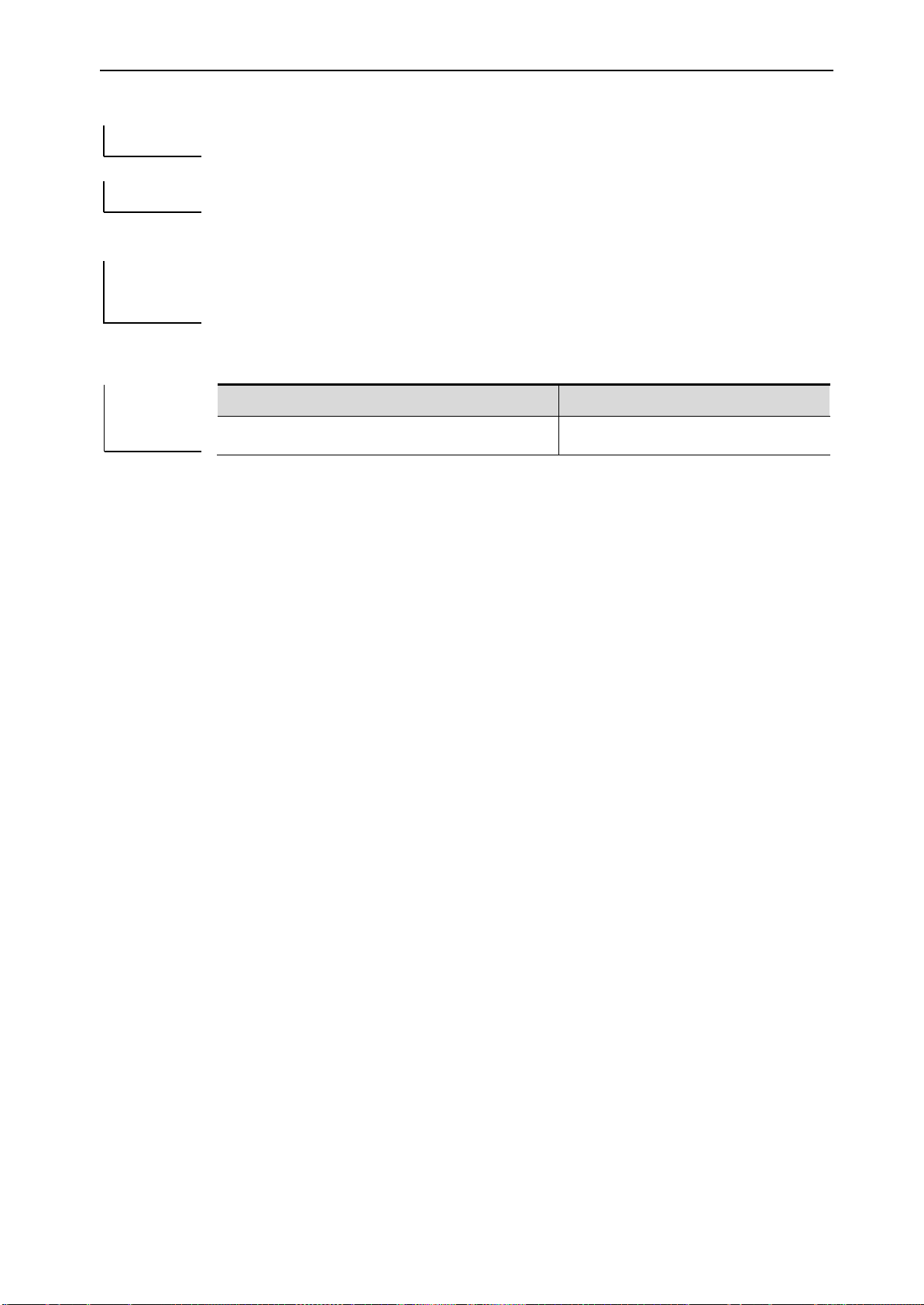
22
Privilege mode
Displays the upstream rate limit configuration information for all the ports
GEP-1051# show rate-limit interfaces GigabitEthernet 0/1
Interface
|Ingress
|Egress
Example
|kbps
|kbps
--------------------+--------------------+-------------------gi0/1 |IGR-UNLIMIT
|10000
Command
Command
Description
show rate-limit interface port-list
View the current port rate
configuration information.
Mode
Usage
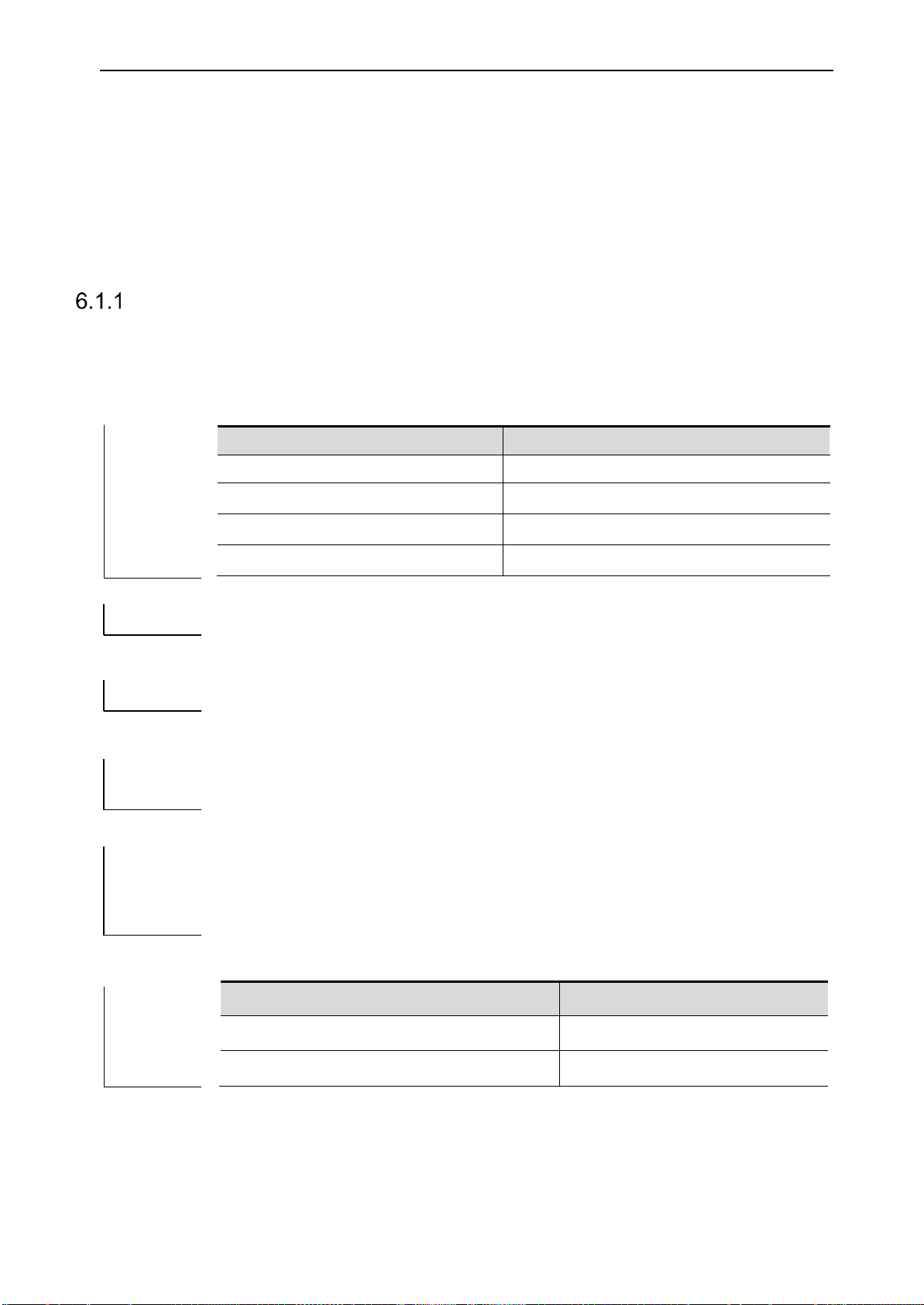
23
6 Storm control
6.1
Configure-relevant commands
storm-control
Enable or disable storm control in interface mode: Use the storm-control command to enable
storm control, Use the no command to turn off storm control.
storm-control {[broadcast |unknown-multicast|unknown-unicast] kbps} no storm-control
Turn off storm control
Interface configuration mode
After the storm control function is enabled, you can set the rate at which the packets
received on the corresponding port (the rate of the received packets (broadcast,
unknown multicast, unknown unicast)
The following command enables storm control for port 0/1.
GEP-1051(config-if-GigabitEthernet0/1)
#storm-control broadcast kbps 1024
GEP-1051(config-if-GigabitEthernet0/1)
#storm-control unknown-multicas kbps 1024
GEP-1051(config-if-GigabitEthernet0/1)
#storm-control unknown-unicast kbps 1024
Parameter
Parameter
Description
broadcast
Broadcast packets
Unknown-multicast
Unknown Multicast packets
Unknown-unicast
Unknown unicast packets
kbps
Rate unit
Command
Command
Description
show storm-control
Displays storm control information
show interface
The storm control information is
displayed in the interface attributes
Default
Mode
Usage
Example
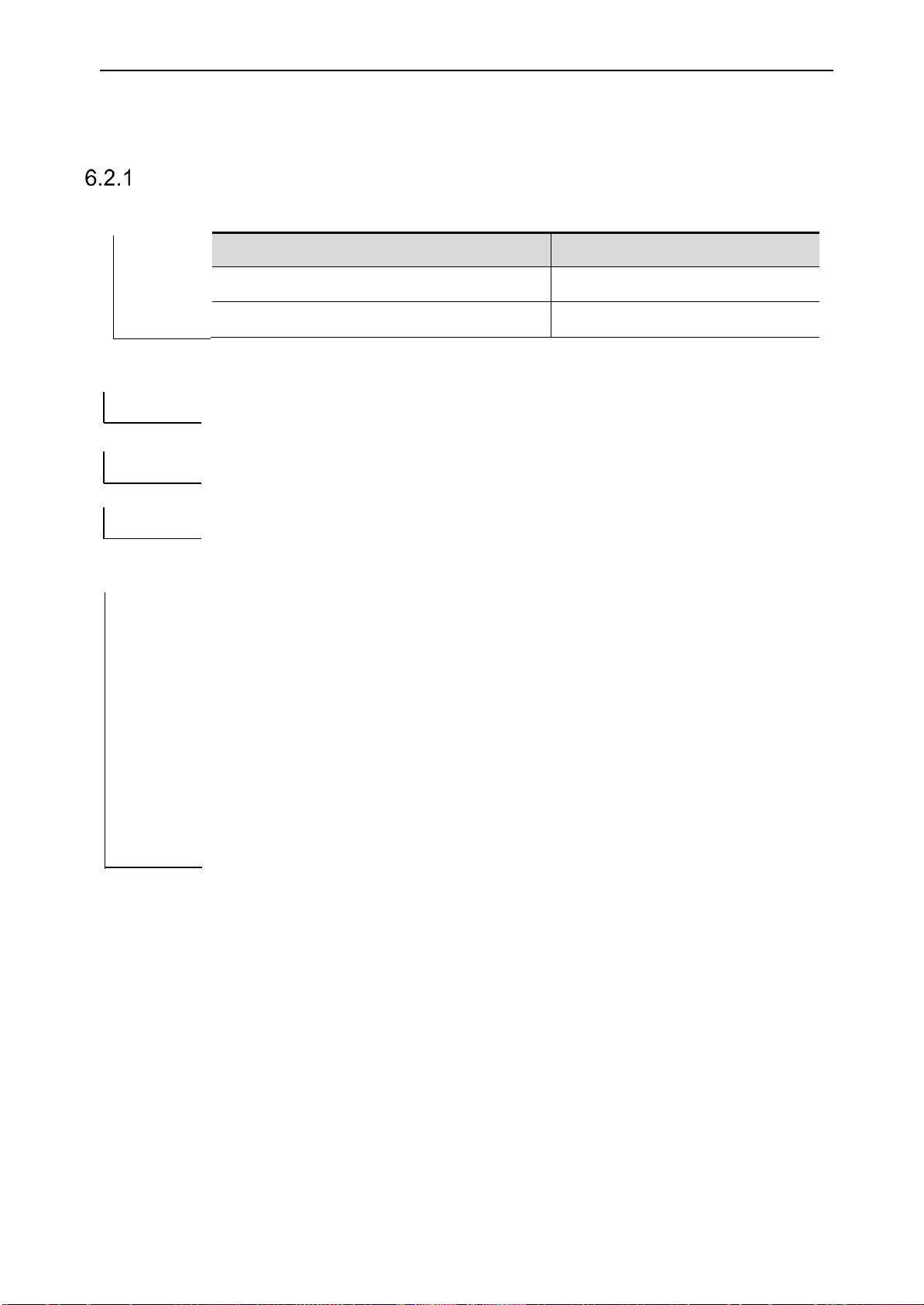
24
6.2
Display-relevant commands
Show storm-control
show storm-control
Null
Privilege mode
View storm control configuration information
GEP-1051# show storm-control
Interface | Broadcast
| Unkown-Multicast | Unknown-Unicast | Action
| kbps | kbps | kbps
|
-----------------------+--------------------+------------------------+------------------------+--------------
gi0/1
Disabled
Disabled
Disabled
Drop
gi0/2
1024
Disabled
Disabled
Drop
gi0/3
Disabled
Disabled
Disabled
Drop
gi0/4
Disabled
Disabled
Disabled
Drop
Example
gi0/5
Disabled
Disabled
Disabled
Drop
gi0/6
Disabled
Disabled
Disabled
Drop
gi0/7
Disabled
Disabled
Disabled
Drop
gi0/8
Disabled
Disabled
Disabled
Drop
gi0/9
Disabled
Disabled
Disabled
Drop
gi0/10
Disabled
Disabled
Disabled
Drop
Command
Command
Description
show storm-control
Display storm control information
show interface
The storm control information is
displayed in the interface attributes
Default
Mode
Usage
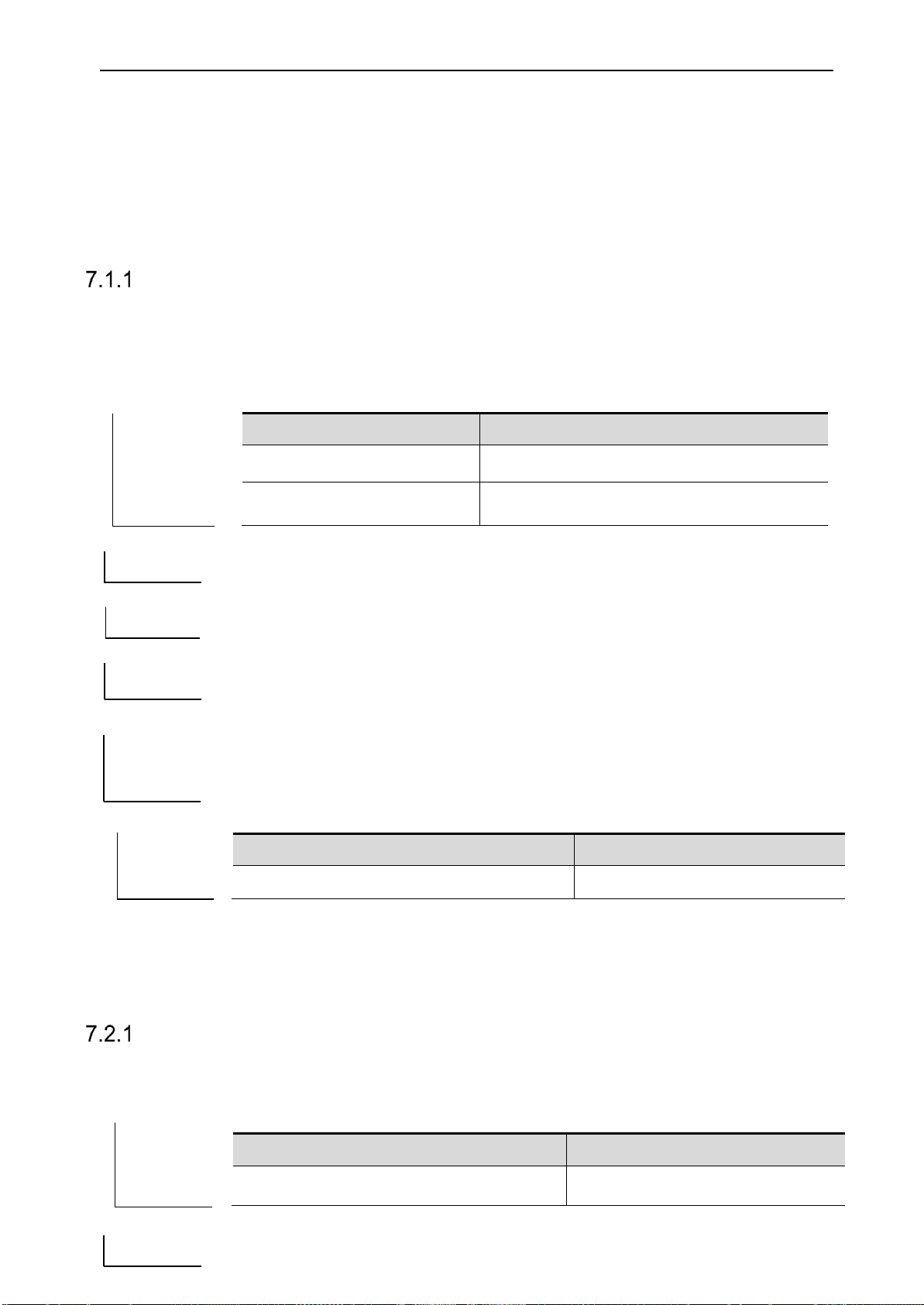
25
7 Port Security
7.1
Configure-relevant commands
Port-security
After you enable port-security, configure the MAC address limit for the port. The no form of the command
disables port-security.
port-security [address-limit ] { Number of limitation} action {[discard|forward|shutdown] } no port-security
The port security function on the switch is disabled by default.
Interface configuration mode
Enable port security. When the port has learned MACs up to the limit number,
packets are then discarded.
The following example configures port gig0 / 1 with the maximum MAC learning
number of 200. Packets with MACs over the limit are discarded.
GEP-1051(config-if-GigabitEthernet0/1)# port-security address-limit 200
action discard
7.2
Display-relevant commands
show port-security
Displays information about port security.
Show port-security interface {port-id}
Null
Parameter
Command
Parameter
Example
Default
Mode
Usage
Default
Parameter
Description
number of limitation
Limit the number of MACs in the range of 1-256.
discard|forward|shutdown
Action to be taken when the limit is reached.
Command
Description
port-security
Turn off port security
Parameter
Description
show port-security interface {port-id}
Display the port security configuration
information of the specified port
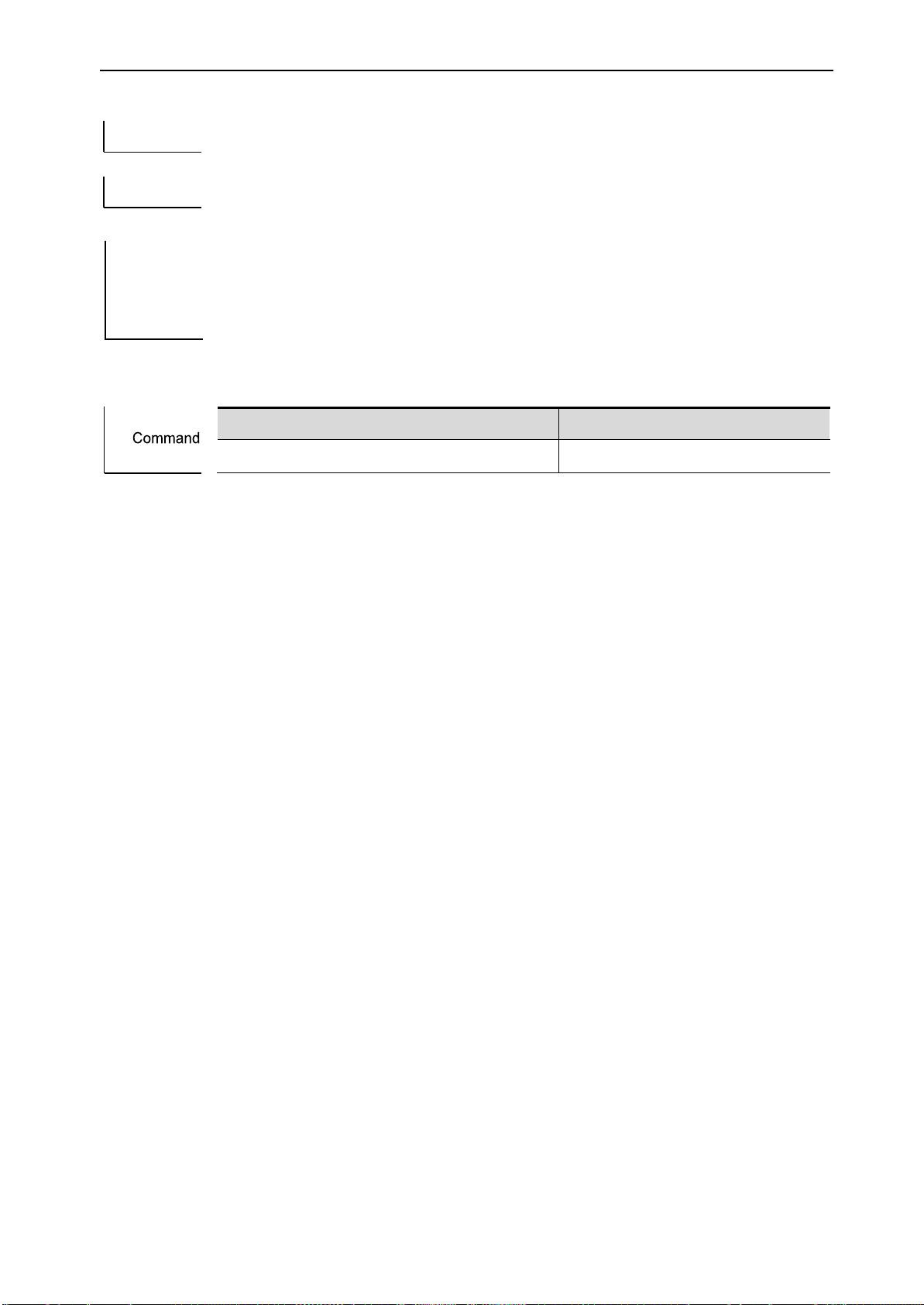
26
Privilege mode
Null
Display the port security configuration information for gig1:
GEP-1051# show port-security interfaces GigabitEthernet 0/1
Port | Security
| CurrentAddr | Action
----------+------------------+-----------------+-----------------gi0/1 | Enabled ( 200) |
13 |
Discard
Command
Description
Show port-security
View the port security global status
Mode
Usage
Example
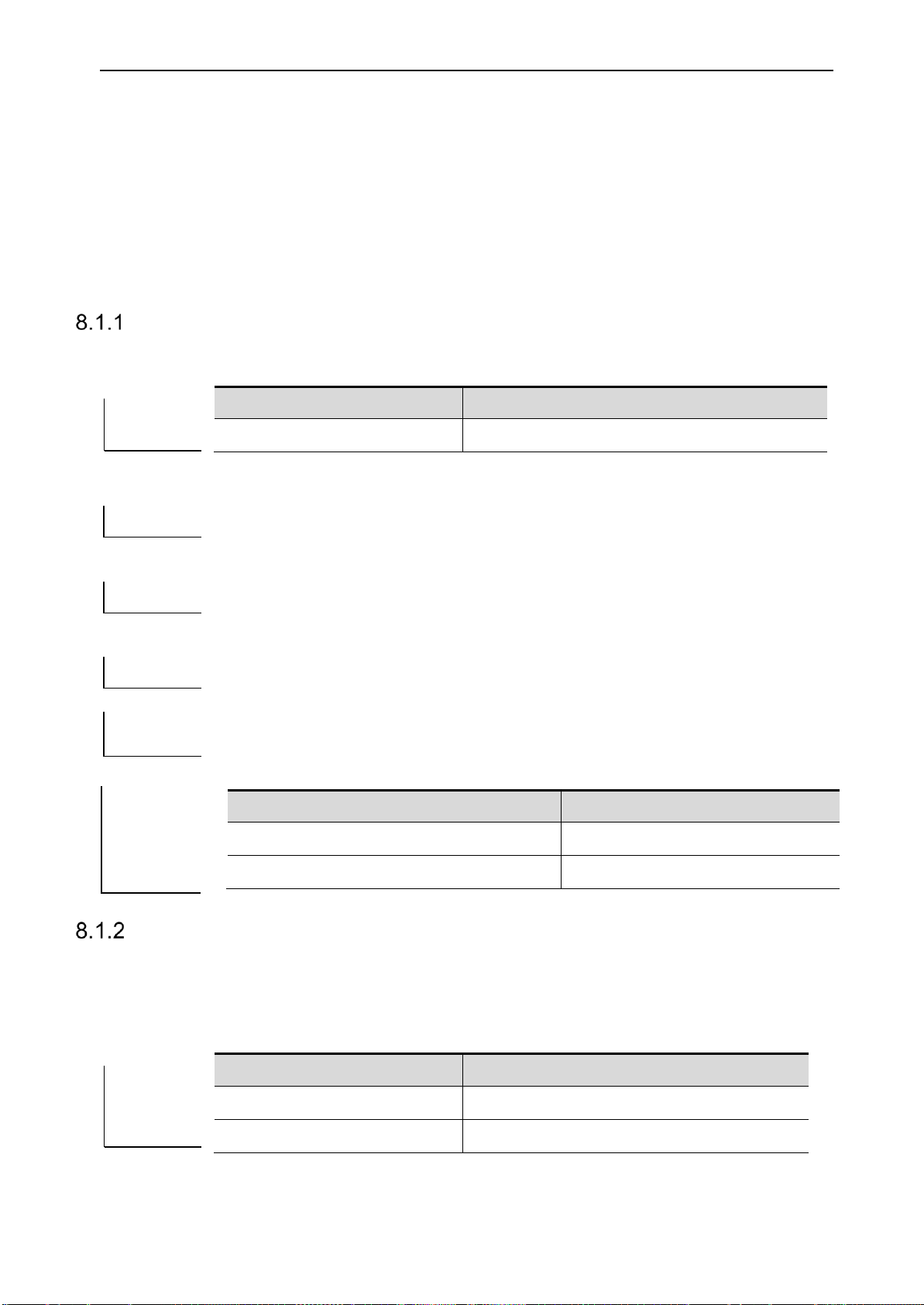
27
8 NTP/SNTP COMMANDS
8.1
NTP Configure-relevant commands
server
Configure the NTP/SNTP server IP address.
{[ntp|sntp]} server{server-ip}
default server ip 216.229.0.179
Global configuration mode
Use this command to configure the NTP/SNTP server IP address
GEP-1051(config)# ntp server 192.168.100.150
GEP-1051(config)# sntp server 192.168.100.159
show ntp/sntp status
Display the NTP/SNTP function status, server address, and port number.
show {[ntp|sntp]}
parameter
Parameter
Description
Server-ip
Server IP address
Command
Command
Description
show ntp
Display NTP configuration information
show sntp
Display SNTP configuration information
Parameter
Parameter
Description
show ntp
Display NTP configuration information
show sntp
Display SNTP configuration information
Default
Mode
Usage
Example
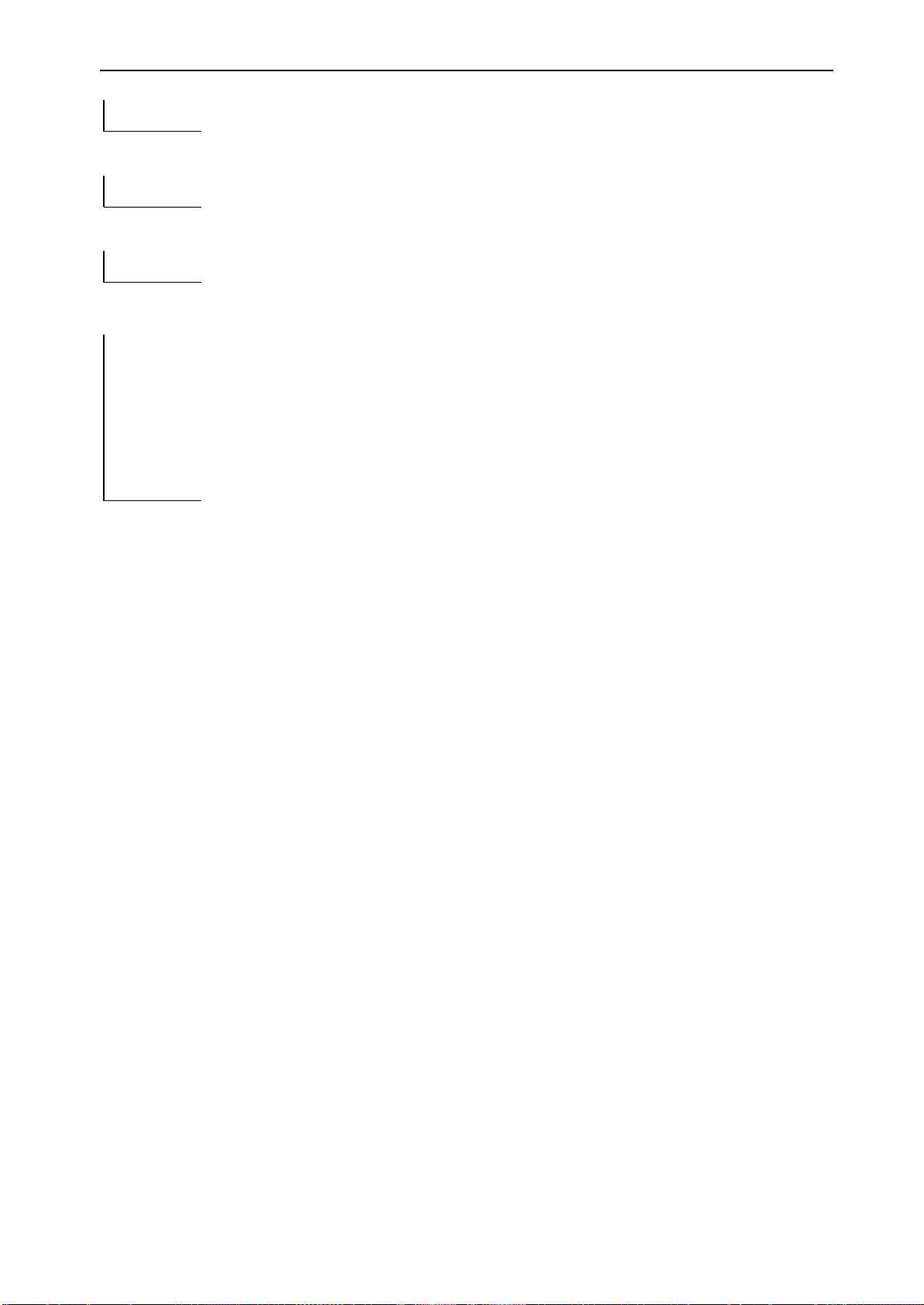
28
Null
privilege mode
Display NTP/SNTP function status, server address, and port number.
Display NTP configuration information:
GEP-1051# show ntp
NTP is Enabled
NTP Server address: 192.168.100.150 NTP Server port: 123
Display SNTP configuration information:
GEP-1051# show sntp
SNTP is Enabled
SNTP Server address: 192.168.100.159 SNTP Server port: 123
Default
Mode
Usage
Example
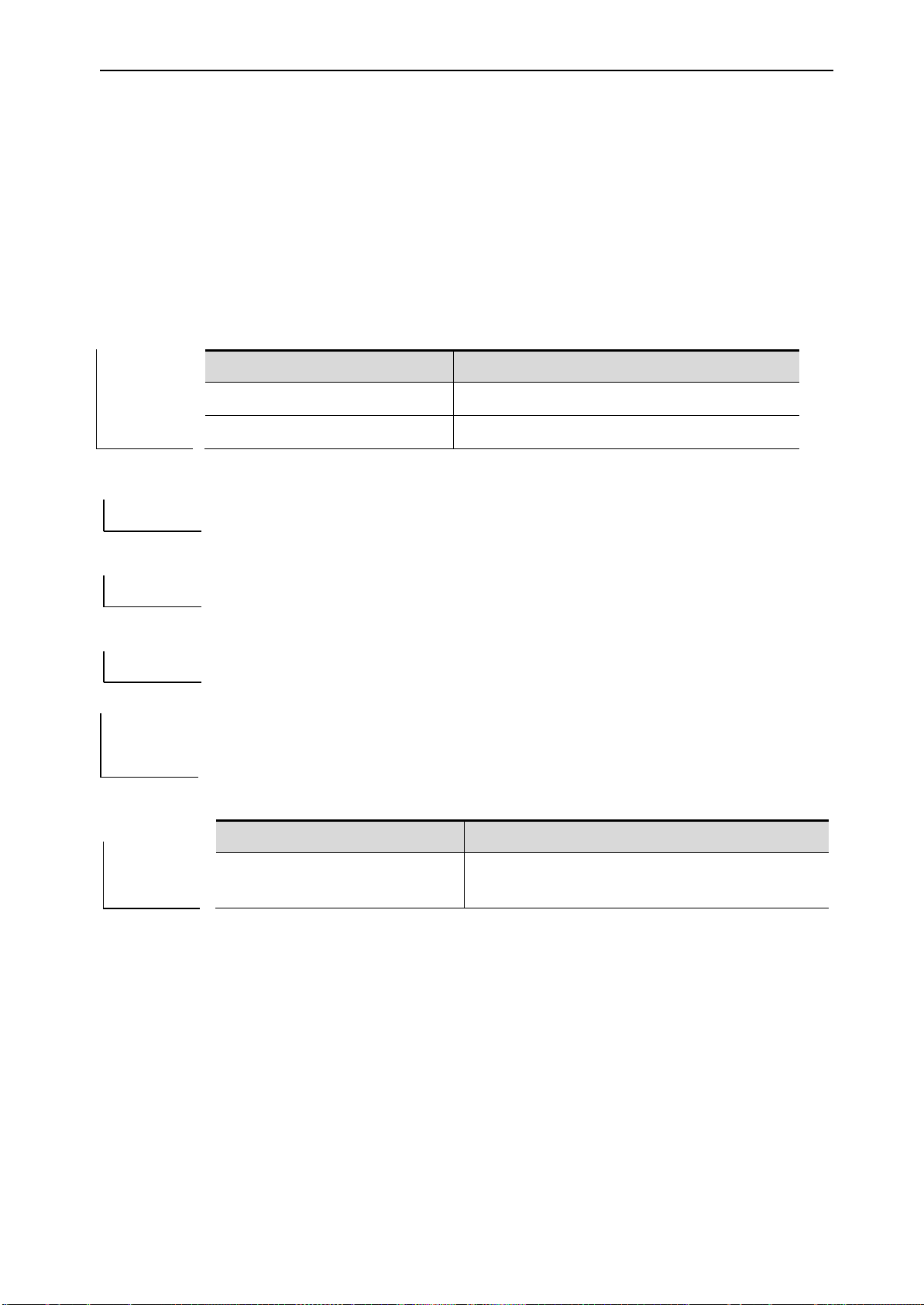
29
9 EEE
Enable the EEE function and the switch will automatically turn off part of the idle circuit, effectively
reducing power consumption and saving energy.
eee
eee interfaces GigabitEthernet {port-id}
Turn off the EEE function
Global configuration mode
Effectively reduces the switch power consumption, saves energy.
Turn on all port EEE functions:
GEP-1051(config)# eee
Open the EEE function for the specified port:
GEP-1051(config)# eee interfaces GigabitEthernet 0/1
Parameter
Parameter
Description
eee
Turn on all port EEE functions
eee interfaces GigabitEthernet
{port-id}
Enable the EEE function for the specified port
Command
Parameter
Description
Show eee
View the configuration information for the EEE
function
Default
Mode
Usage
Example
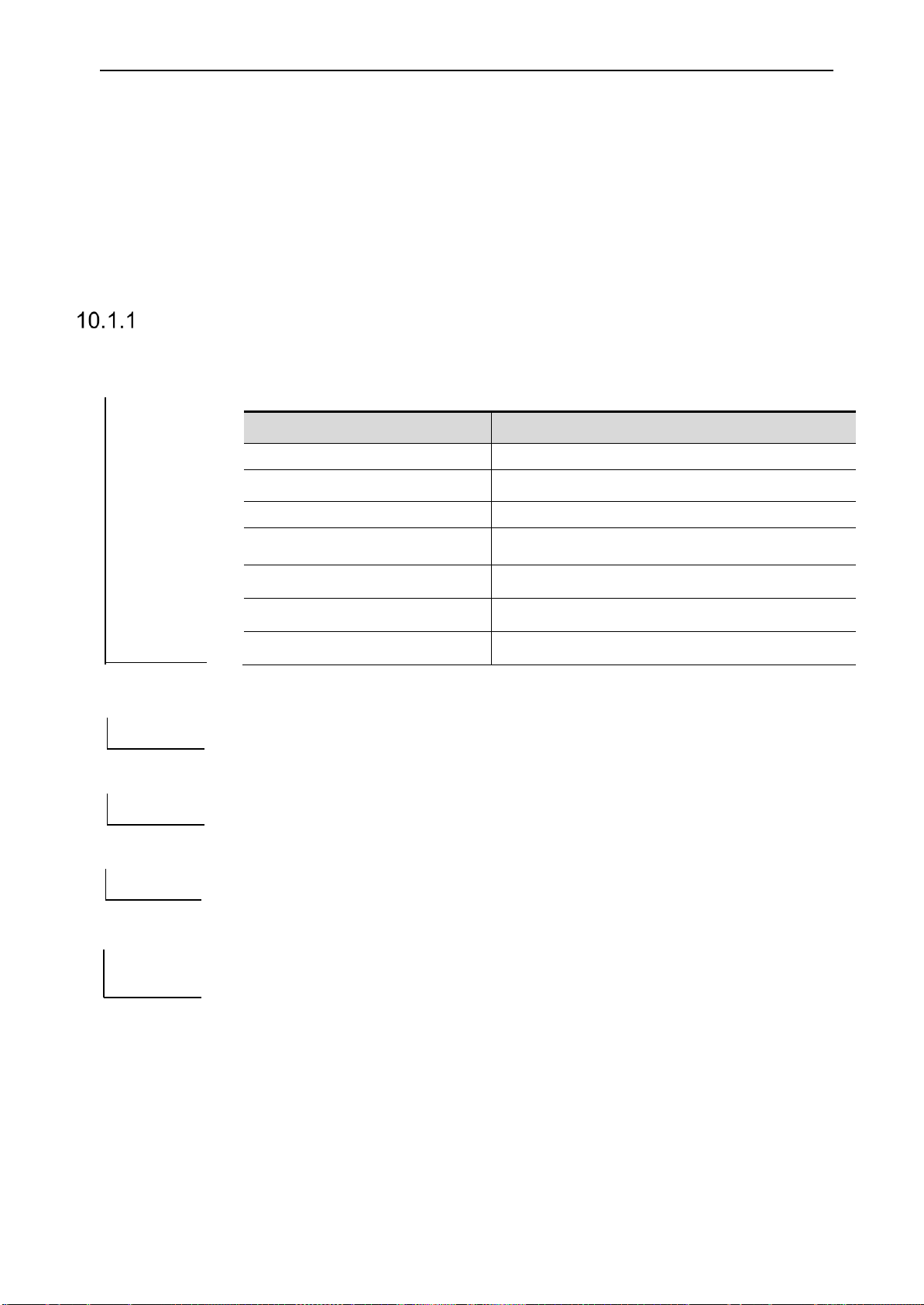
30
10 DDOS PROTECTION
10.1
Configuration ddos protection
Turn on DDOS protection
Enable the DDOS protection function to defend against DDOS attacks.
Dos{[land-deny | smurf-deny | nullscan-deny | xma-deny | synfin-deny | syn-sportl1024-deny | pod-deny]}
Turn off the DDOS protection function
Global configuration mode
Prevent DDOS attacks.
Turn on land-deny attack protection:
GEP-1051(config)# dos land-deny
Parameter
Parameter
Description
land-deny
Source IP equals the destination IP
smurf-deny
Smurf-attack messages
nullscan-deny
Null scan attacks
xma-deny
Xmascan:sequence number is zero and the FIN,
URG and PSH bits are set
synfin-deny
SYN and FIN bits set in the packet
syn-sportl1024-deny
SYN packets with port less than 1024
pod-deny
Ping of death attacks
Default
Mode
Usage
Example
