LevelOne FSW-1610TX, FSW-2410TX User Manual

LevelOne
FSW-1610TX
FSW-2410TX
16/24 Port 10/100Mbps Fast Ethernet Switch
User’s Guide
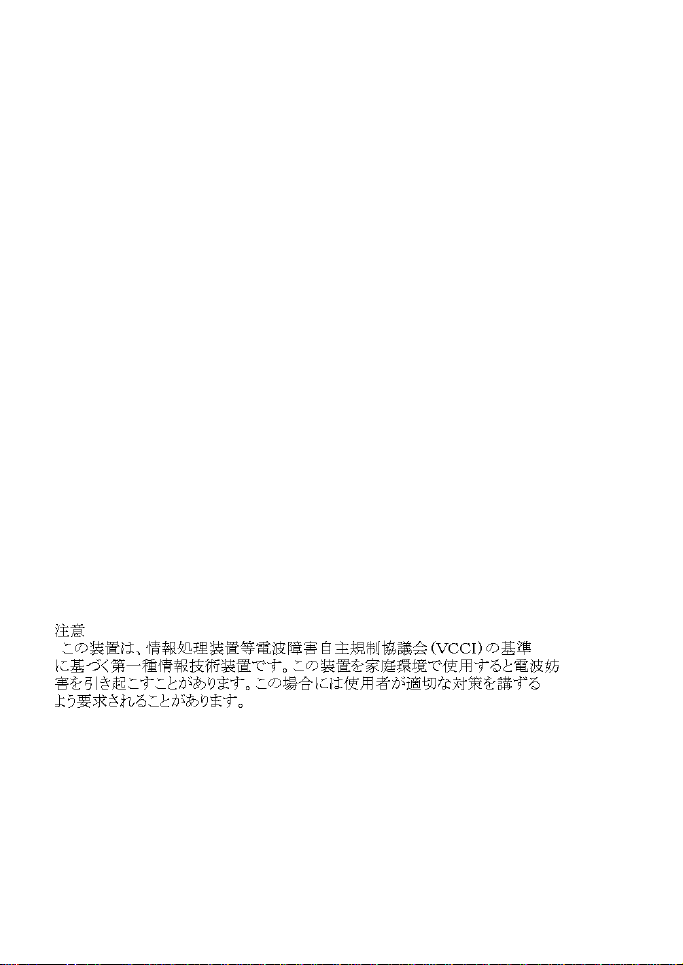
FCC Warning
This equipment has been tested and found to comply with
the regulations for a Class B digital device, pursuant to Part
15 of the FCC Rules. These limits are designed to provide
reasonable protection against harmful interference when the
equipment is operated in a commercial environment. This
equipment generates, uses, and can radiate radio frequency
energy and, if not installed and used in accordance with this
user’s guide, may cause harmful interference to radio
communications. Operation of this equipment in a
residential area is likely to cause harmful interference, in
which case the user will be required to correct the
interference at his own expense.
CE Mark Warning
This is a Class B product. In a domestic environment, this
product may cause radio interference, in which case the user
may be required to take adequate measures.
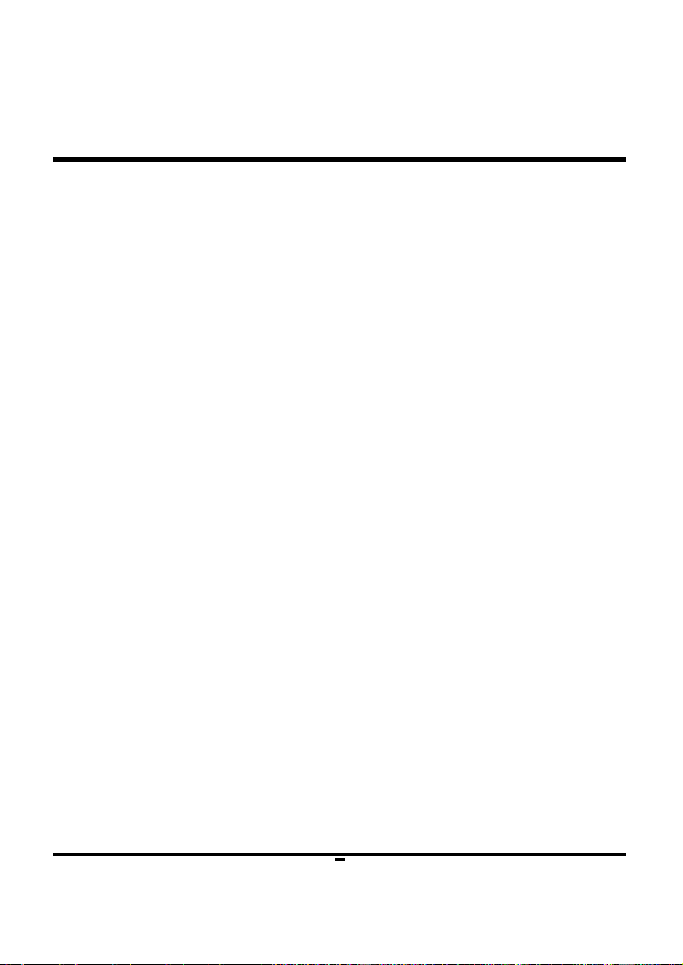
TABLE OF C ONTENTS
ABOUT THIS GUIDE................................................................................3
PURPOSE....................................................................................................3
TERMS/USAGE ........................................................................................3
OVERVIEW OF THIS USER’S GUIDE ...............................................4
INTRODUCTION....................................................................................11
FAST ETHERNET TECHNOLOGY....................................................11
SWITCHING TECHNOLOGY ..............................................................12
FEATURES ...............................................................................................13
UNPACKING AND INSTAL LATION............................................... 15
UNPACKING............................................................................................15
INSTALLATION......................................................................................16
RACK MOUNTING................................................................................17
FRONT PANEL........................................................................................19
REAR PANEL..........................................................................................19
LED INDICATORS................................................................................21
CONNECTING THE SWITCH ...........................................................22
PC TO SWITCH......................................................................................22
HUB TO SWITCH...................................................................................22
A. 10BASE-T Hub..........................................................................23
B. 100BASE-TX Hub....................................................................23
SWITCH TO SWITCH (OTHER DEVICES) ......................................24
A. Using straight cable .................................................................... 24
i

B. Using crossover cable................................................................ 24
PORT SPEED & DUPLEX MODE.....................................................25
TECHNICAL SPECIFICATIONS ......................................................26
ii
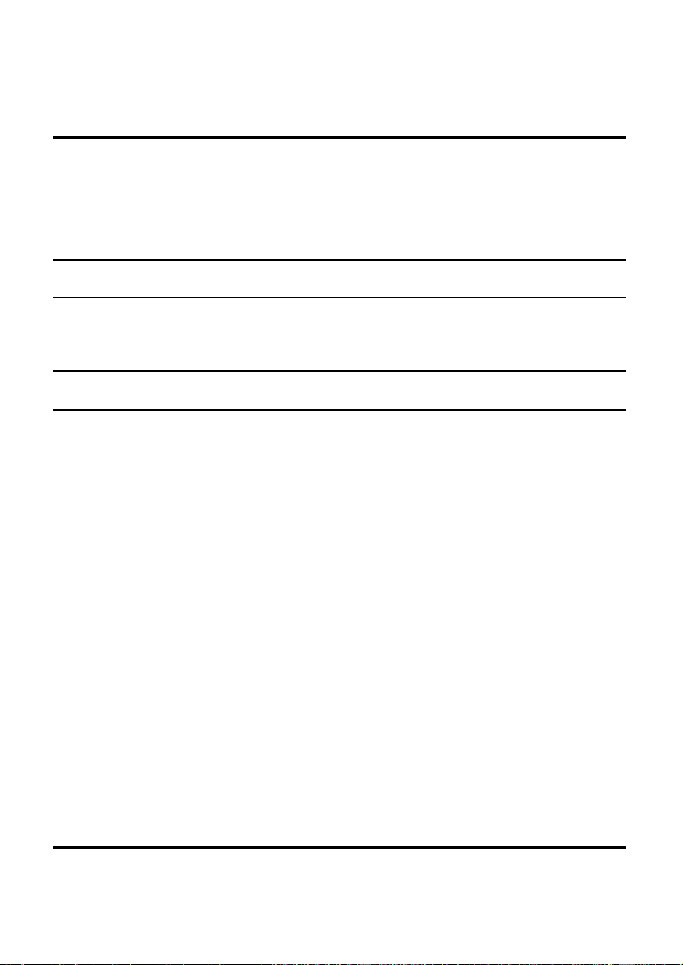
A BOUT THIS GUIDE
Congratulations on your purchase of the LevelOne FSW1610/2410TFX 16/24P ort 10/100Mbps Fast Ethernet Switch.
This device integrates 100Mbps Fast Ethernet and 10Mbps
Ethernet network capabilities in a highly flexible package.
Purpose
This guide discusses how to install your LevelOne 16/24Port
10/100Mbps Fast Ethernet Switch.
Terms/Usage
In this guide, the term “Switch” (first letter upper case)
refers to your LevelOne 16/24P ort 10/100Mbps Fast
Ethernet Switch, and ”switch” (first letter lower case) refers
to other Ethernet switches.
This guide provides the information you need to install and
configure the following models of the Switch:
§ LevelOne FSW -1610TX 16Port 10/100Mbps Fast
Ethernet Switch
§ LevelOne FSW -2410TX 24Port 10/100Mbps Fast
Ethernet Switch
The functionality of three units is identical, except for the
number of ports. Where appropriate, differences between the
two units are noted.
3
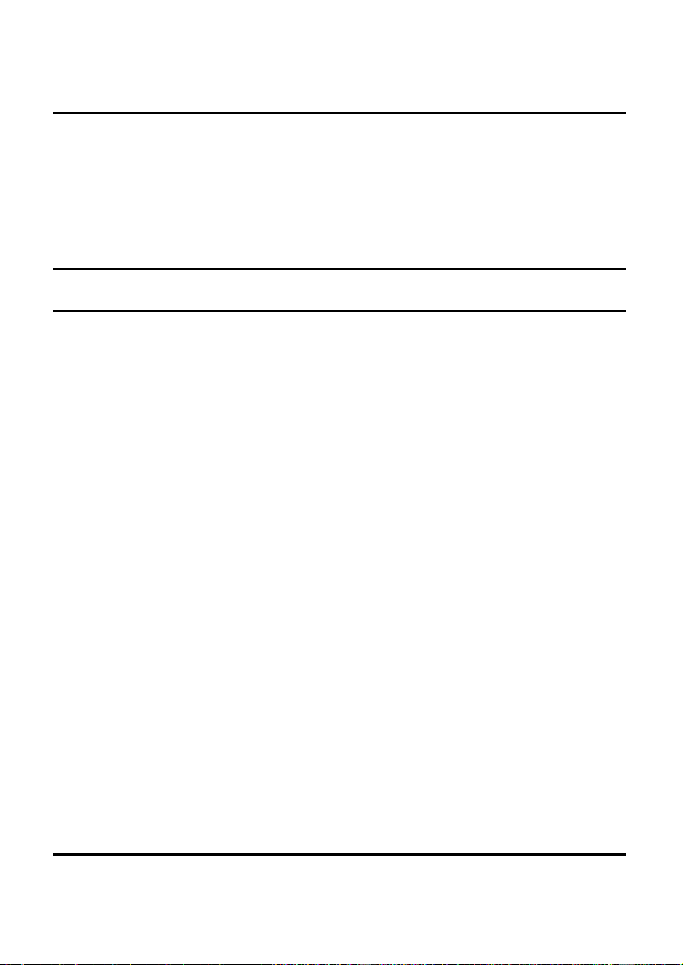
Overview of this User’s Guide
Chapter 1, Introduction. Describes the Switch and its features.
Chapter 2, Unpacking and Installation. Helps you get started with
the basic installation of the Switch.
Chapter 3, Identifying External Components. Describes the front
panel, rear panel and LED indicators of the Switch.
Chapter 4, Connecting the Switch. Tells how you can connect the
Switch to your Ethernet network.
Appendix A, Technical Specifications. Lists the technical
(general, physical and environmental, and performance)
specifications of the Switch.
Appendix B, RJ-45 Pin Specification. Describes the RJ-45
receptacle/connector and the straight and crossover cable
connector.
4
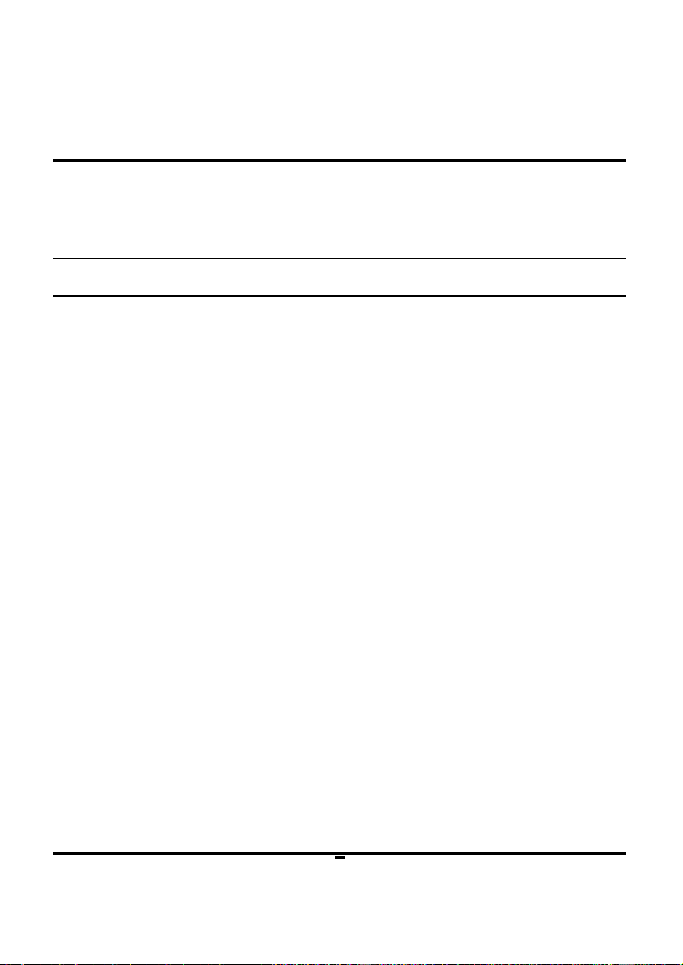
INTRODUCTION
This chapter describes the features of the Switch and some
background information about Ethernet/Fast Ethernet
switching technology.
Fast Ethernet Technology
The growing importance of LANs and the increasing
complexity of desktop computing applications are fueling the
need for high performance networks. A number of high-speed
LAN technologies have been proposed to provide greater
bandwidth and improve client/server response times. Among
them, 100BASE-T (Fast Ethernet) provides a non -disruptive,
smooth evolution from the current 10BASE-T technology.
The non-disruptive and smooth evolution nature, and the
dominating potential market base, virtually guarantee cost
effective and high performance Fast Ethernet solutions in
the years to come.
100Mbps Fast Ethernet is a new standard specified by the
IEEE 802.3 LAN committee. It is an extension of the
10Mbps Ethernet standard with the ability to transmit and
receive data at 100Mbps, while maintaining the CSMA/CD
Ethernet protocol. Since the 100Mbps Fast Ethernet is
compatible with all other 10Mbps Ethernet environments, it
provides a straightforward upgrade and takes advantage of
the existing investment in hardware, software, and
personnel training.
11
