Page 1

LevelOne
FSW-0809
4+4 PoE Fast Ethernet Switch
User Manual
v1.0 - 0706
Page 2
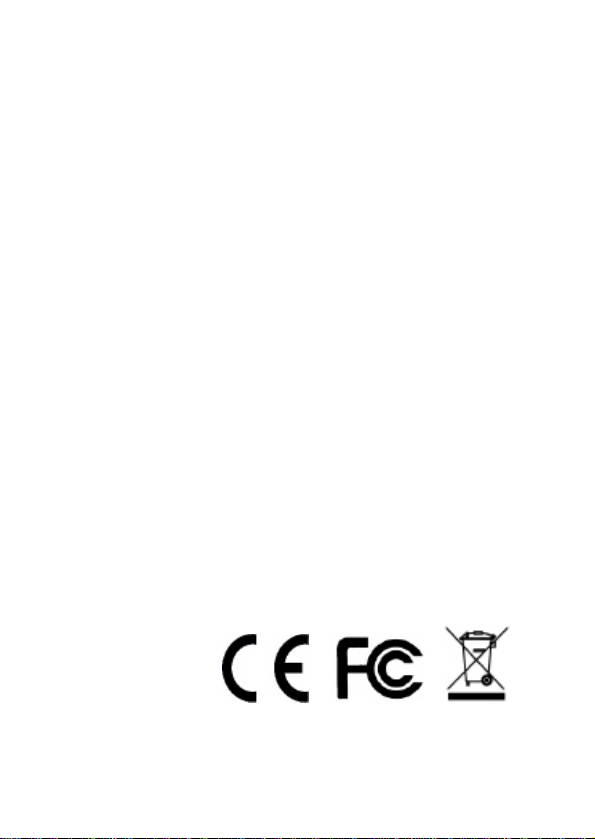
Safety
FCC Warning
This equipment has been tested and found to comply with
the regulations for a Class B digital device, pursuant to Part
15 of the FCC Rules. These limits are designed to provide
reasonable protection against harmful interference when
the equipment is operated in a commercial environment.
This equipment generates, uses, and can radiate radio
frequency energy and, if not installed and used in
accordance with this user’s guide, may cause harmful
interference to radio communications. Operation of this
equipment in a residential area is likely to cause harmful
interference, in which case the user will be required to
correct the interference at his or her own expense.
CE Mark Warning
This is a Class B product. In a domestic environment, this
product may cause radio interference, in which case the
user may be required to take adequate measures.
ii
Page 3

Table of Content
INTRODUCTION ..............................................1
FEATURES.......................................................2
PACKAGE CONTENT .....................................3
HARDWARE DESCRIPTION...........................4
FRONT PANEL .................................................4
REAR PANEL...................................................4
LED INDICATORS.............................................6
System Power............................................6
PoE status (Port 1 ~ Port 4) ......................6
PoE MAX...................................................7
Ethernet port status (Ports 1~8)................7
POE RULE........................................................8
INSTALLATION..............................................10
TECHNICAL SPECIFICATIONS....................11
iii
Page 4

Page 5
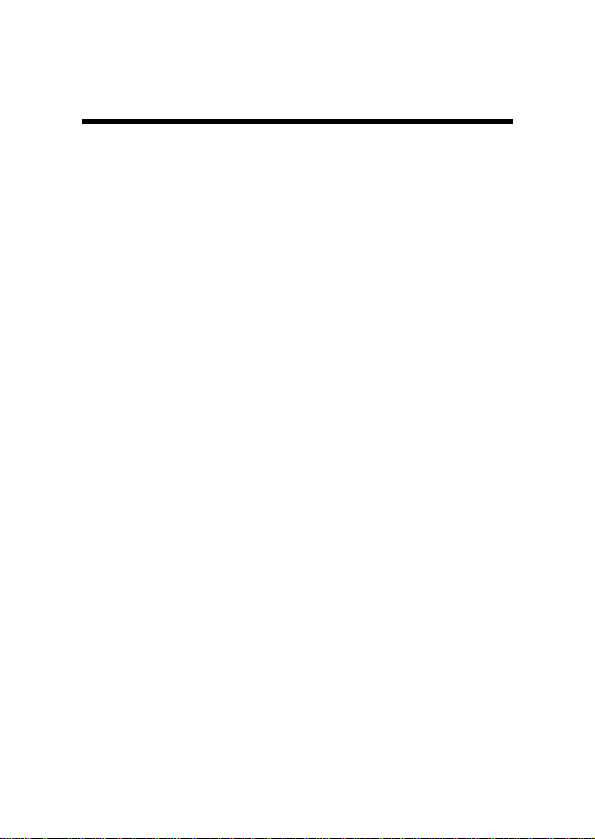
Introduction
The FSW-0809 Switch integrates 100Mbps
Fast Ethernet and 10Mbps Ethernet network
capabilities in a highly flexible package. And
this switch’s Port-1 to Port-4 are Power over
Ethernet (PoE) ports, and it will automatically
detects the presence of IEEE 802.3af-compliant
powered device (PD) and provides power
through the Port-1 to Port-4. The switch
provides up to 15.4 W for PoE port and can be
used to WLAN access point, IP phone, video
camera and other PD devices. The Switch will
automatically detect the network appliance’s
requirements, and the switch will supplies the
required power current to each appliance.
Purpose
Power over Ethernet (PoE) integrates power
and data onto one single cabling infrastructure,
eliminating the need to have AC power
available at all locations. PoE is already widely
adopted in the market, saving up to 50% of
overall installation costs by eliminating the need
to install separate electrical wiring and power
outlets.
1
Page 6

Features
8 ×10/100Mbps Auto-negotiation Fast
Ethernet RJ45 ports with 4-port PoE
function (port-1 ~ port-4)
Compliant with 802.3af specification
Supports PoE power up to 15.4W for PoE
port
Supports PoE power up to 30W for all PoE
ports
Supports PoE Powered Device (PD)
classification identify
Each port supports auto MDI/MDIX, so
there is no need to use cross-over cables or
an up-link port
Full/half duplex transfer mode for each port
Wire speed reception and transmission
Up to 1K unicast addresses entities per
device, self-learning, and table aging
96KBytes packet buffer
Supports IEEE 802.3x flow control for full-
duplex mode ports
Supports Back-pressure flow control for
half-duplex mode ports
2
Page 7

Package Content
Open the shipping cartons of the Switch and
carefully unpacks its contents. The carton
should contain the following items:
– FSW-0809
– AC power adapter (Output: DC48V, 0.8A)
– Four rubber feet
– User Manual
If any item is found missing or damaged, please
contact your local reseller for replacement.
3
Page 8

Hardware Description
This chapter describes the front panel, rear
panel, and LED indicators of the Switch.
Front Panel
LED Indicator:
Comprehensive LED indicators display the
status of the switch and the network (see the
LED Indicators chapter below).
Rear Panel
PoE Ports (Port 1~4):
These ports are PoE Enabled ports, the PoE
port will automatically activated when a
compatible terminal is identified, the Switch will
supply power through the Ethernet port to the
connected PoE device.
Note: The PoE ports will not offer the power to
the Legacy devices.
4
Page 9

Ethernet Ports (Port 5~8):
These ports support network speeds of either
10Mbps or 100Mbps, and can operate in halfand full- duplex transfer modes. These ports
also supports automatic MDI/MDIX crossover
detection function gives true “plug and play”
capability, just need to plug-in the network
cable to the hub directly and don’t care if the
end node is NIC (Network Interface Card) or
switch and hub
DC Power Jack:
Power is supplied through an external DC
power adapter. Check the technical
specification section for information about the
DC power input voltage.
Since the switch does not include a power
switch, plugging its power adapter into a power
outlet will immediately power it on.
5
Page 10

LED Indicators
The front panel LEDs provides instant status
feedback, and, helps monitor and troubleshoot
when needed.
System Power
On :
Off :
When the Power LED lights on, the Switch
is receiving power.
When the Power turns off or the power cord
has improper connection.
PoE status (Port 1 ~ Port 4)
When the PoE powered device (PD) was
Green :
Yellow :
Off : No PoE powered device (PD) connected.
connected and the port supplies power
successfully.
When the PoE port have the following
failure happens:
PoE power circuit shortage
Power over current: over the power
current of PD’s classification
Out of PoE voltage of 44 ~ 57 VDC
output
6
Page 11

PoE MAX
When the system was connected to PoE
PD and the power resource remain
On :
Off :
<=7.5W, the LED lights on, the system will
not provide power to the additional PoE
PD inserted.
When the system have enough power of
>7.5W.
Ethernet port status (Ports 1~8)
10/100M Link/ACT:
These LED indicators are lighted up when
there is a secure connection (or Link) to
Link/
ACT
100M :
Off : No link.
the desired port.
:
The LED indicators blinking whenever
there is reception or transmission (i.e.
Activity - Act) of data occurring at a port.
When the 100M LED lights on, the
respective port is successfully connected
to 100M Fast Ethernet network.
Otherwise, when the 100M LED is
blinking, the port is transmitting or
receiving data on the Fast Ethernet
network.
7
Page 12

PoE Rule
PoE Max: this function will help to protect the
PoE Switch and to stabilize the power
transmitting to the powered device (PD).
If the system power remain <= 7.5 watt, the
PoE MAX LED will light on and the system will
not provide power to the additional PoE PD to
protect the PoE Switch itself and to stabilize the
power transmitting to the former PoE PD
plugged in the Switch.
For example: When there are PoE PD were
connected to the PoE Switch and the total
power consumption spends 25 watt, at this time
the system remain 5 watt for buffer and the PoE
MAX LED will light up. Once there is another
PoE PD inserted, the system will not provide
power to the additional PoE PD.
8
Page 13

Priority: this function will help to protect the
system when the system power was over
loaded, the system will disable PoE function of
the lower priority PoE port to maintain the
power budget to the PoE port which is in high
priority.
The total power resource of the system is 30
watt sharing to the 4 PoE ports (maximum
power for per port is 15.4 watt), when the PoE
PD shared the power resource for over 30 watt,
the system will automatically arrange the
priority of these ports, the low port number will
have the higher priority than the high port
number, Port 1 > Port 2 > Port 3 > Port 4.
For example: In this PoE Switch, Port 2 is using
power with 7 watt, Port 3 is using power with
15.4 watt, these two ports are totally using 22.4
watt power, when there is an additional PoE PD
inserted to Port 1 with 15.4 watt, that means the
system power resource was over current, then
the priority function will activate, the priority will
set to the lowest port number then to highest
port number, so Port 1 will have the 15.4 watt
power, Port 2 will have 7 watt power, and the
system will cut off the power transmitting to the
Port 3 due to over current.
9
Page 14

Installation
The setup of the Switch can be performed using
the following steps:
1. The surface must support at least 1.5 Kg for
the Switch.
2. The power outlet should be within 1.82
meters (6 feet) of the Switch.
3. Visually inspect the DC power jack and
make sure that it is fully secured to the
power adapter.
4. Make sure that there is proper heat
dissipation from and adequate ventilation
around the Switch. Do not place heavy
objects on the Switch.
Connecting Network Cable
The Switch supports 10Mbps Ethernet or
100Mbps Fast Ethernet and it runs both in half
and full duplex mode using two pair of Category
5 cable.
These RJ45 ports are Auto-MDI type port. The
Switch can auto transform to MDI-II or MDI-X
type, so you can just make an easy connection
that without worrying if you are using a standard
or crossover RJ45 cable.
10
Page 15

Technical Specifications
General
IEEE 802.3 10BASE-T Ethernet
Standards
Protocol CSMA/CD
Data Transfer
Rate
Topology Star
Network Cables
Number of
Ports
PoE Power on
RJ-45
Physical and Environmental
DC inputs 48VDC/0.8A
Power
Consumption
Temperature
Humidity Operating: 10% ~ 90%, Storage: 5% ~ 90%
Dimensions 171 x 98 x 29 mm
EMI: FCC Class B, CE Mark Class B
IEEE 802.3u 100BASE-TX Fast Ethernet
IEEE 802.3x Full Duplex Flow Control
IEEE 802.3af Power over Ethernet
Ethernet: 10Mbps (half duplex)
20Mbps (full-duplex)
Fast Ethernet: 100Mbps (half duplex)
200Mbps (full-duplex)
10BASET: 2-pair UTP Cat. 3, 4, 5
100BASE-TX: 2-pair UTP Cat. 5
(up to 100m)
4 × 10/100Mbps Auto-MDIX RJ45 ports with PoE
enabled (port 1 ~ port 4)
4 × 10/100Mbps Auto-MDIX RJ45 ports (port 5 ~
port 8)
Power+: ping 3 & ping 6
Power-: ping 1 & ping 2
6.3 watts. (max. no PD device connected)
36.3 watts (max. with 30w PD connected)
Operating: 0°~40° C, Storage: -10°~70° C
11
Page 16

Performance
RAM Buffer: 96K bytes per device
Filtering Address
Table:
Packet Filtering /
Forwarding Rate:
MAC Address
Learning:
Transmits Method:
1K entries per device
10Mbps Ethernet: 14,880/pps
100Mbps Fast Ethernet: 148,800/pps
Automatic update
Store-and-forward
12
