Lenovo Z6 Pro Quick Start Guide [ar]

Lenovo Z6 Pro
Quick Start Guide
Lenovo L78051

English
Read thi s guide c areful ly before u sing you r smar tphone.
Designed and manufactured by Motorola Mobility LLC for Lenovo.
Reading first — regulatory information
Be sure to read the Regulatory Notice for your country or region
before using the wireless devices contained in your Lenovo Mobile
Phone. To obtain a PDF version of the Regulatory Notice, see the
“Downloading publications” section. Some regulatory information is
also available in Settings > About phone > Regulatory information
on your smartphone.
Getting support
To get support on network service and billing, contact your wireless
network operator. To learn how to use your smartphone and view its
technical specifications, go to http://support.lenovo.com.
Downloading publications
To obtain the latest smartphone manuals, go to:
http://support.lenovo.com
Accessing your User Guide
Your User Guide contains detailed information about your
smartphone. To access your User Guide, go to
http://support.lenovo.com and follow the instructions on the screen.
Legal notices
Lenovo and the Lenovo logo are trademarks of Lenovo in the
United States, other countries, or both.
Other company, product, or service names may be trademarks
or service marks of others.

Contents
First glance....................................................................... 1
Installing the Nano-SIM & microSD cards .........................2
Charging the battery.........................................................3
Important safety and handling information ........................4
Service, support, and warranty information....................... 6
Recycling and environmental information .......................... 8
European Union compliance statement ...........................11
Specific Absorption Rate information ............................... 13
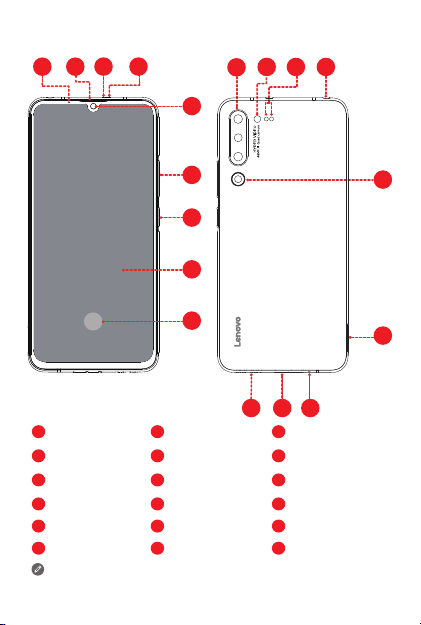
First glance
1
2
43
12
414
10
11
13
5
6
7
8
9
18 17
16
1
Proximity sensor
4
Light sensor
7
Power button
10
Rear-facing camera
13
Headset connector
Microphone
16
All pictures and illustrations in this document are for your reference
only and may differ from the final product.
2
Receiver
5
Front-facing camera
8
Touch screen
11
Flash
Rear-facing camera
14
USB-C connector
17
1
3
Anti-noise microphone
6
Volume button
9
Fingerprint sensor
12
Laser focus
15
Card tray
Speaker
18
14
15
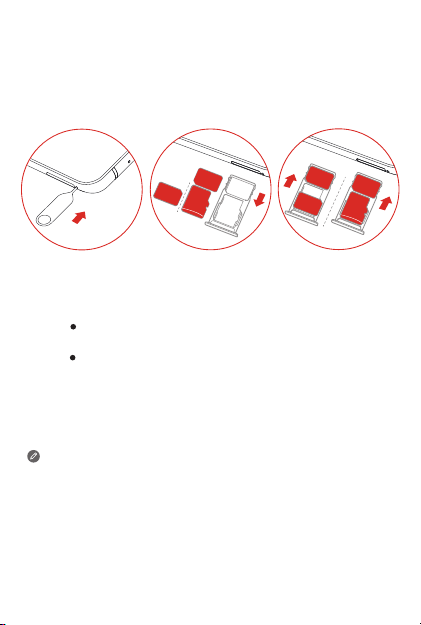
Installing the Nano-SIM & microSD cards
A Nano-SIM card provided by your carrier is required in order to use
cellular services
Install the Nano-SIM cards and the microSD card as shown
Step 1.
Step 2.
Step 3.
①
. A microSD card is required to store data.
SIM
SIM
Insert the eject tool that comes with your smartphone into
the hole next to the card tray.
Pull out the card tray and do one of the following:
Position a microSD card in Slot 1 and a Nano-SIM card
in Slot 2;
Position a Nano-SIM card in Slot 1 and another
Nano-SIM card in Slot 2
Carefully insert the tray with the installed cards back into the
slot.
① Only Nano-SIM cards work with your smartphone.
② Always turn off your smartphone first before you insert or remove a
Nano-SIM card. Insert or remove a Nano-SIM card with your
smartphone on may damage your Nano-SIM card or smartphone
permanently.
③ When two SIM cards are inserted, both SIM card slots support
4G/3G service. But you can enable only one Nano-SIM card for data
connection at a time. If you want to change the Nano-SIM card used
for data connection, go to Settings > Network & Internet > Cellular
networks & SIM.
Slot2
Slot1
microSD
③
.
②
.
Nano
SIM
SIM
SIM
microSD
2
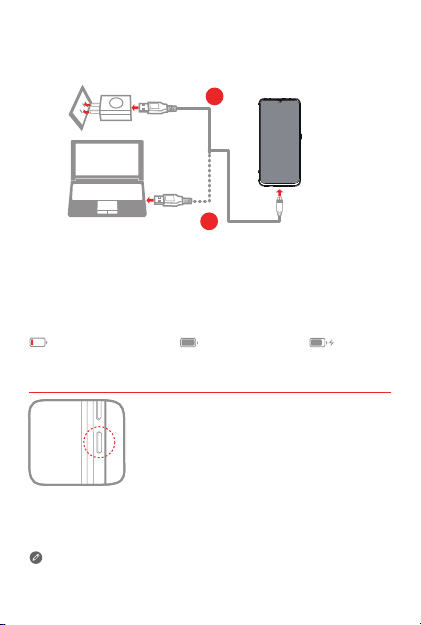
Charging the battery
Charge the battery as shown.
1
2
Method 1.
Method 2.
Connect your smartphone to a power outlet using the
cable and USB power adapter that come with your
smartphone.
Connect your smartphone to a computer using the cable
that comes with your smartphone.
Low battery power Fully charged Charging
Turning on or turning off your smartphone
Turn on: Press a nd hold th e Power bu tton
until the Lenovo logo appears.
Tur n o ff: Press and ho ld the Power but ton for
a few seco nds, the n swipe d own to Power off.
Restart: Press a nd hold the Power bu tton for
a few seco nds, the n swipe u p to Restart.
Your smart phone h as a built-i n rechar geabl e batter y. For more
inform ation ab out batte ry saf ety, see the “ Batter y safety” secti on.
The bat tery in th is produ ct cann ot be eas ily repl aced by you rself.
3

Important safety and handling information
This section contains important safety and handling information for
Lenovo smartphones. Additional safety and handling information is
provided in the User Guide. See the “Accessing your User Guide”
section for details.
Operating temperature
Ideal operating temperatures are 0 °C to 35 °C. Ideal storage
temperatures are -20 °C to +45 °C. Extreme heat or cold may
damage your device or accessories.
Plastic bag notice
DANGER: Plastic bags can be dangerous. Keep plastic bags away
from babies and children to avoid danger of suffocation.
Battery safety
Before assembling, charging or using your mobile device for the first
time, please read the important safety and handling information
provided with your product.
If your mobile device becomes unresponsive, try a reboot—press and
hold the Power button until the screen goes dark and your device
restarts.
For your safety, the battery in your mobile device should only be
removed by a Lenovo approved service center or independent
qualified professional. Don’t try to remove or replace the battery
yourself—doing so may damage the battery and could cause burning
and injury. Don’t crush, bend, or expose your mobile device to heat or
liquid. This may damage the battery and could cause burning and
injury. Don’t try to dry your mobile device using a microwave oven,
conventional oven, or dryer.
4
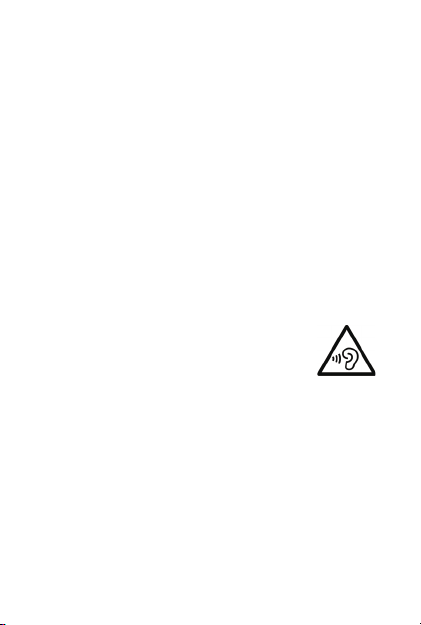
Battery charging
Charge your mobile device using a compatible Lenovo charger,
another brand class 2 Limited Power Source USB charger that
complies with USB 1.1, 2.0, 3.0, or greater, and complies with
EN301489-34, EN60950-1 or equivalent, or a high-power USB port
on a PC. Chargers that do not comply with these standards may be
unsafe and may cause slow charging, product damage, or reduced
device performance.
• Your mobile device will not charge if the temperature is too high or
low.
• Only use Lenovo approved batteries, which contain safety circuitry
and are designed to give the best performance in your mobile
device.
• Don’t use a damaged charger or charger cable to charge your
device.
• Don’t use tools, sharp objects, or excessive force to clean the USB
port, as this may damage your mobile device.
Warning about high volume usage
To prevent possible hearing damage, do not listen at
high volume levels for long periods. Ensure your player
at low volume levels or power off before you leaving.
Fully understand user manual before use.
Disposing according to local laws and regulations
When the Lenovo Phone reaches the end of its useful life, do not
crush, incinerate, immerse in water, or dispose of the Lenovo Phone
in any manner contrary to local laws and regulations. Some internal
parts contain substances that can explode, leak, or have an adverse
environmental effect if disposed of incorrectly. See “Recycling and
environmental information” for additional information.
5
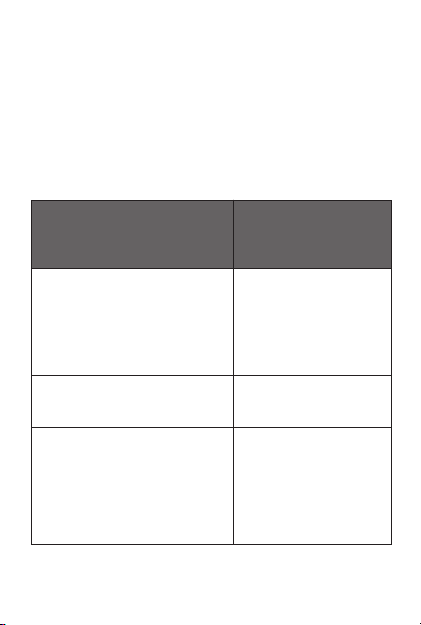
Service, support, and warranty information
The following information describes the service support that is
available for your product, during the warranty period or throughout
the life of your product. Contact your Lenovo reseller for a full
explanation of warranty terms.
Lenovo Limited Warranty (LLW) notice
IMPORTANT: Lenovo Smartphone Products do not have
International Warranty Services.
Warranty period for your product
Warrant y period (months)
Country or region
India, United Arab Emirates, Oman,
Qatar, Kuwait, Bahrain, Kenya, Egypt,
Lebanon, Jordan, Morocco, Angola,
Mauritius, Ghana, Uganda, Tanzania,
Botswana, Zimbabwe, Namibia, Nigeria,
Ethiopia, Zambia, Tunisia, Mozambique,
Algeria, Pakistan, Bangladesh
Russia, Kazahkstan, Azerbaijan,
Uzbekistan, Ukraine, Armenia,
Belarus, Georgia
Indonesia, Philippines, Vietnam,
Hong Kong, Malaysia, Thailand,
Singapore, Chile, Colombia, Mexico,
Brazil, Peru, Argentina, Paraguay,
Honduras, El Salvador, Ecuador,
Uruguay, Costa Rica, Guatemala,
Nicaragua, Puerto Rico, Canada,
United States
Handset/Charger/Earphone/
USB Cable/Non-Removable
Battery/Removable Battery
12/6/6/6/12/6
12/12/3/12/12/6
12/12/12/12/12/12
6
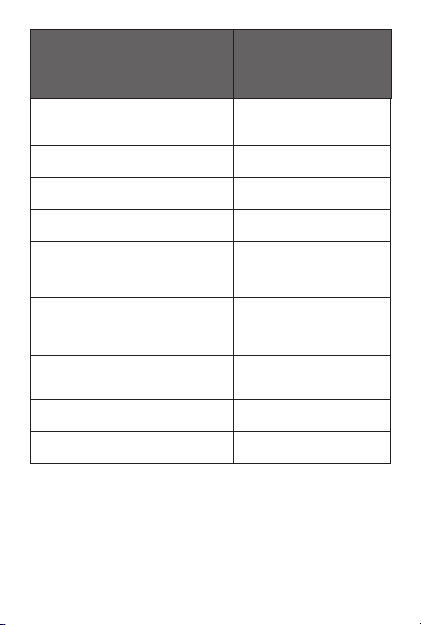
Country or region
Country or region
Sri Lanka, Cambodia, Macau, Japan,
Taiwan, Australia, New Zealand
Saudi Arabia
South Africa, Turkey, Portugal, France
United Kingdom, Ireland
Romania, Hungary, Bulgaria,
Greece, Slovakia, Slovenia, Serbia,
Croatia, Cyprus, Czech Republic
Poland, Netherlands, Belgium, Spain,
Norway, Denmark, Sweden, Finland,
Italy, German, Lithuania, Estonia, Latvia
Montenegro, Albania, Macedonia,
Bosnia and Herzegovina
Myanmar
Moldova
* For the warranty details, contact your Lenovo approved Service
Providers.
Warrant y period (months)
Warranty period
Handset/Charger/Earphone/
USB Cable/Non-Removable
Battery/Removable Battery
12/12/12/12/12/6
24/6/6/6/24/6
24/24/24/24/24/24
24/12/12/12/12/12
24/24/24/24/24/12
24/12/12/12/24/12
24/12/6/12/12/6
12/6/3/6/12/6
24/12/3/12/12/6
7
