Lenovo YT3-X50F, YT3-X50L, YT3-X50M User Manual
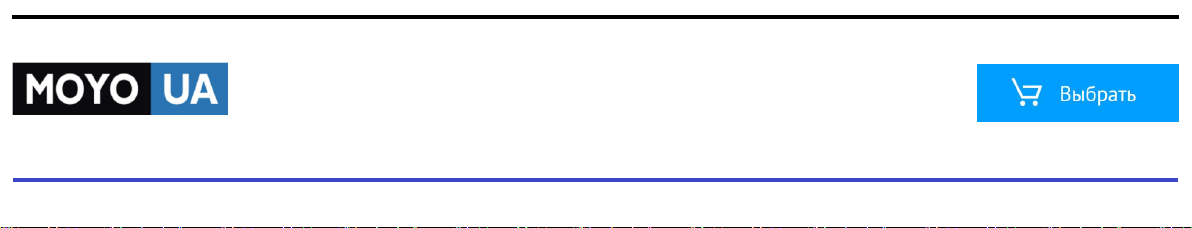
СТАРАЕТСЯ ДЛЯ МЕНЯ
Каталог планшетов

YOGA Tab 3 10”
Safety, Warranty & Quick Start Guide
Lenovo YT3-X50F
Lenovo YT3-X50L
Lenovo YT3-X50M
English/Русский/Қазақша

Contents
English
..............................................................................................1
Русский
..........................................................................................11
Қазақша
.........................................................................................21

English
Read this guide carefully before using your YOGA Tab 3 10”.
All info rmatio n label ed with * in t his guid e refers o nly to the LT E model
(Lenovo YT3-X50L /Lenovo YT3-X50M).
Read before using your tablet
Read rst-Regulatory information
Device models equipped with wireless communications comply with the radio
freque ncy and s afety st andar ds of any cou ntry o r region i n which i t has bee n approve d
for wire less us e. In addit ion, if you r produc t contai ns a telec om mode m, it comp lies
with the requirements for connection to the telephone network in your country.
Be sure to re ad the Regu latory Notice for your country or region before using the
wirele ss devi ces con tained i n your dev ice. To obtain a PD F versi on of the Regulatory
Notice, refer to the “Downloading publications” section below.
Getting support
To get support on network service and billing, contact your wireless network operator.
To learn how to us e your tab let and vi ew its tec hnica l speci catio ns, go to
http://support.lenovo.com.
Downloading publications
Electronic versions of your publications are available from http://support.lenovo.com.
To download the publications for your tablet, go to http://support.lenovo.com and
follow the instructions on the screen.
Accessing your User Guide
Your User Guide contains detailed information about your tablet. To access your User
Guide, use one of the following methods: go to http://support.lenovo.com and follow the
instructions on the screen.
Legal notices
Lenovo an d the Leno vo logo are t radem arks of Le novo in the U nited Sta tes, othe r
countr ies, or bo th.
Other c ompany, prod uct, or se rvic e names m ay be trad emarks o r serv ice mar ks of
others.
Manufa ctured u nder li cense f rom Dolb y Labor atories . Dolby, Dolby At mos, and t he
double-D symbol are trademarks of Dolby Laboratories.
LIMITED A ND RESTR ICTED RIG HTS NOTICE: I f data or so ftwa re is deli vered pu rsuan t
a General Services Administration “GSA” contract, use, reproduction, or disclosure is
subjec t to restri ctions s et fort h in Contr act No. GS- 35F-05925.
1
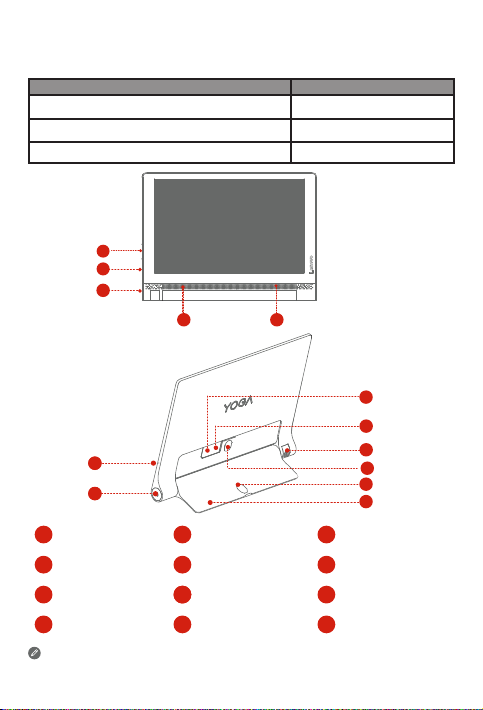
YOGA Tab 3 10” overview
Model
Lenovo YT3-X50F
Lenovo YT3-X50L
Lenovo YT3-X50M LTE (Voice)
1
2
3
4 4
6
5
7
6
Volume button
1
Speakers Microphone Earphone jack
4
Kickstand
7
10
The WLAN model (Lenovo XT3-X50F) does not have a Micro SIM card slot.
!!! Do not ins ert yo ur nger i nto the han ging ho le. Doin g so might h urt you r nger.
Micro USB connector
2
5
Hang mode hole
8
8
MicroSD card slotRotatable camera
11
2
Version
WLAN
LTE
On/Off button
3
6
Kickstand release button
9
*Micro SIM card slot
12
12
11
10
9
8
7
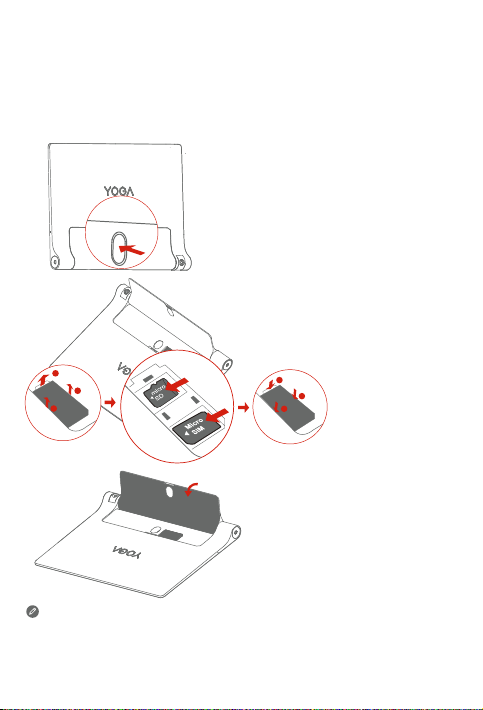
1
2
1
2
2
1
Preparing your tablet
You can use cellular services with the LTE model (Lenovo Y T3-X50L /Lenov o YT 3-X5 0M)
by inserting the Micro SIM card provided by your carrier.
Install the Micro SIM card and the microSD card as shown.
Step 1. Press the push button to open the
kickstand.
Step 2. Open the card slot cover. Insert the
Micro SIM card and microSD card
and then install the card slot cover
back.
Step 3. Push back the kickstand.
Only Micro SIM card works with your tablet.
!!! DO not insert or remove the Micro SIM card while your tablet is turned on. Doing
so can permanently damage your Micro SIM card or tablet.
3
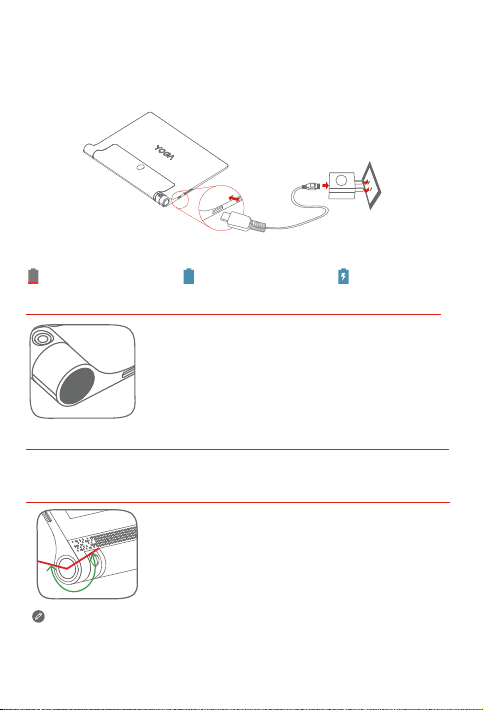
Starting to use your tablet
Before using your tablet, you might need to charge the battery.
Charge the battery as shown.
Connect your tablet to a power outlet using the included cable and USB power adapter.
Low battery Fully charged
Turning on/off
Turn on: Press and hold th e On/Off button u ntil the
Lenovo logo appears.
Tur n of f: Press and ho ld the On/Off but ton for a few
secon ds, then ta p Power off.
Restart: Press an d hold the O n/Of f button fo r
about 10 seconds.
Taking screenshots
Press and hold the On/Off button and the volume down button at the same time.
Using the rotatable camera
Allowable functional range of the rotatable camera
is shown o n the lef t.
Don't over-rot ate the cam era to avoid i ts dama ge.
You can use pe ncils or m etal-tip ped pen s with a tip d iamete r of 0.7 mm or above,
includ ing fountain pe ns, rollerbal l pens, an d some ballpoin t pens, to write and dr aw
on the scr een or pe rfor m auxili ary tou ch oper ations. S pecia l tip: Ther e is a risk of
scratch ing the sc reen sl ightly i f you appl y too much pr essur e when wr iting or u se a
pen tip th at is too har d.
4
Charging

Important safety and handling information
Plastic bag notice
DANGER: Pl astic ba gs can be d angero us. Keep p lastic b ags away fro m babie s and
childr en to avoid da nger of s uffoc ation.
Built-in rechargeable battery notice
DANGER: Do n ot attem pt to repla ce the inte rnal rec harge able li thium io n batter y.
Contact Lenovo Support for factory replacement.
Polyvinyl Chloride (PVC) cable and cord notice
WARNING: Handlin g the cord o n this prod uct or co rds asso ciated w ith acce ssori es
sold wit h this pro duct wil l expose y ou to lead, a ch emica l known to t he State of
Califo rnia to cau se canc er, and bir th defec ts or other r eprodu ctive ha rm. Wash ha nds
after handling.
Prevent hearing damage
Your device has a headphone connector. Always use the headphone connector for
headphones (also called a headset) or earphones.
CAUTION: Excessive sound pressure from earphones and headphones can
cause h earin g loss. A djust ment of th e equal izer to ma ximum increa ses the
earph one and h eadph one out put volt age and t he soun d press ure leve l.
There fore, to p rotec t your hea ring, a djust t he equa lizer to a n appr opria te level.
Excessive use of headphones or earphones for a long period of time at high volume
can be dangerous if the output of the headphone or earphone connectors do not
comply with specications of EN 50332-2.
The headphone output connector of your device complies with EN 50332-2 Sub
clause 7. This sp ecic ation li mits the d evice's ma ximum w ide band t rue RMS o utput
voltag e to 150 mV. To help prote ct agai nst hear ing los s, ensur e that the he adpho nes or
earph ones you u se also c omply w ith EN 50332-2 (Cl ause 7 lim its) for a wi de band
characteristic voltage of 75 mV. Using headphones that do not comply with EN
50332-2 can b e dange rous due to exc essi ve sound pr essur e levels.
If your dev ice cam e with he adphon es or ear phone s in the pac kage, as a s et, the
combination of the headphones or earphones and the device already complies with
the specications of EN 50332-1. If different headphones or earphones are used,
ensure that they comply with EN 50332-1 (Clause 6.5 Limitation Values). Using
headph ones th at do not co mply wit h EN 50332-1 can be da ngerou s due to exce ssive
sound pressure levels.
5

Sound pressure warning statement
For the dev ice that i s tested in a ccorda nce wit h EN 60950 -1:
2006+A11:2009+A1:2010+A12:2011+A2:2013, it is mandator y to perform aud io tests
for EN50332.
This dev ice has b een test ed to compl y with the S ound Pre ssure L evel requ ireme nt laid
down in the a pplic able EN 50 332-1 and/or EN 50332-2 st andard s. Perma nent he aring
loss may occur if earphones or headphones are used at high volume for prolonged
perio ds of time.
Warnin g stateme nt: To prevent pos sible h earin g damag e, do not lis ten at high v olume
levels fo r a long pe riod of ti me.
European Union Compliance Statement
Radio and Telecommunications Terminal Equipment Directive
0560
Lenovo de clare s that this p roduct i s in comp lianc e with:
The ess ential r equire ments a nd other re levant p rovisio ns of the Ra dio and
Telecommunications Terminal Equipment Directive, 1999/5/EC
All othe r releva nt EU direc tives
The Declaration of Conformity information is located in the Regulatory Noti ce. To
obtain a PD F versio n of the Regu latory Notice, go to http://support.lenovo.com.
Service and Support information
The following information describes the technical support that is available for your
product, during the warranty period or throughout the life of your product. Refer to the
Lenovo Limited Warranty for a full expl anatio n of Lenovo w arrant y terms. See “Leno vo
Limite d Warrant y notice” later in thi s docum ent for det ails on a ccess ing the fu ll
warranty.
6
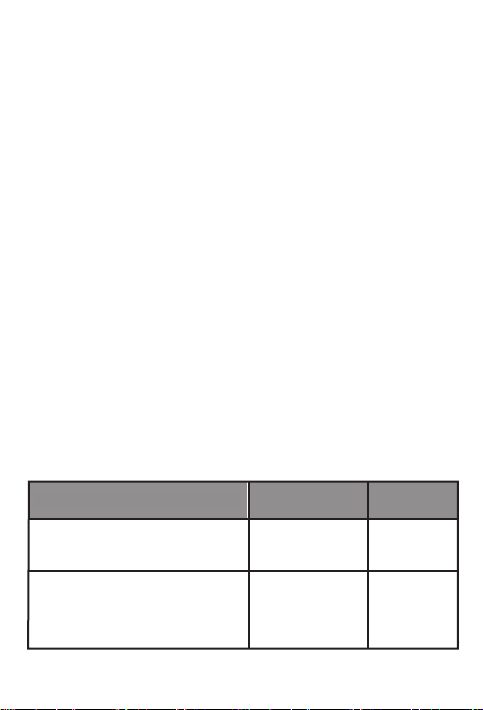
Online technical support
Online technical support is available during the lifetime of a product at:
http://www.lenovo.com/support
Telephone technical support
You can get help and information from the Customer Support Center by telephone.
Before contacting a Lenovo technical support representative, please have the following
information available: model and serial number, the exact wording of any error
messa ge, and a de script ion of the pr oblem.
Your technical support representative might want to walk you through the problem while
you are at yo ur devic e durin g the call.
Worldwide Lenovo Support telephone list
Important: Telephone numbers are subject to change without notice. The most
up-to-date telephone list for the Customer Support Center is always available at:
http://www.lenovo.com/support/phone
If the tele phone n umber fo r your cou ntry or r egion i s not liste d, contac t your Len ovo
resell er or Len ovo marke ting repr esent ative.
Warranty information
Lenovo Limited Warranty notice
This pro duct is c overed by th e terms of th e Lenovo Limited Warranty, version
L505- 0010-02 08 /2011. Read the Lenovo Limited Warranty (LLW) at
http://ww w.lenovo.com /warr anty/l lw_02. You can vi ew the LLW in a num ber of
langua ges fro m this Web si te. If you ca nnot view t he LLW from th e Web site, co ntact
your loc al Lenovo o fce o r resell er to obtai n a printe d versio n of the LLW.
Warranty period and type of Warranty service
Country or Region Purchase Warranty Period
France, Germany, Italy, Austria,
United Kingdom, Israel, Australia,
New Zealand
Guatemala, Costa Rica, Venezuela, Peru,
Uruguay, Ecuador, Colombia, Chile, Argentina,
Indonesia, Vietnam, India, Malaysia, Thailand,
Philippines, Singapore, Hong Kong, El Salvador
Parts and Labor - 1 year
Battery Pack - 1 year
Parts and Labor - 1 year
Battery Pack - 1 year
Type of Warranty
Service
1,3
1,4
7
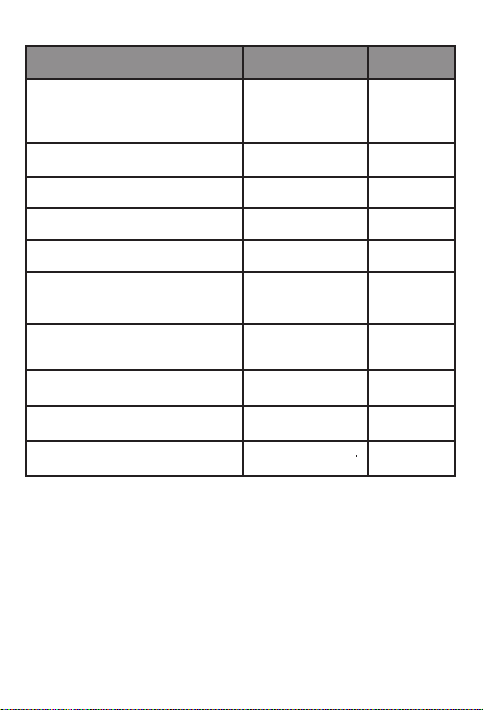
Country or Region Purchase Warranty Period
Russia, Ukraine, Egypt, Lebanon, Morocco,
South Africa, Tunisia, Mauritius, Mozambique,
United Arab Emirates, Jordan, Kenya, Nigeria,
Uganda, Ghana, Oman,Tanzania, Namibia
Poland, United States of America, Canada,
Mexico, Japan
Panama
Taiwan, South Korea
Brazil
Spain, Switzerland, Portugal, Netherlands,
Belgium, Sweden, Denmark, Norway, Finland,
Estonia, Latvia, Lithuania, Iceland
Czech Republic, Hungary, Romania, Bulgaria,
Greece, Croatia, Slovenia, Slovakia, Cyprus,
Poland
Turkey
Serbia 1,4
Tablet life cy cle is 2 yea rs.
* Excludes some components. 90-day limited warranty for power adapters, keyboards,
plastics and hinges.
Types of Warr ant y Serv ice
1. Customer Replaceable Unit (“CRU”) Service
2. On-site Se rvi ce
3. Couri er or Dep ot Ser vice
4. Custome r Carr y-In Ser vice
5. Mail-in Service
6. Custome r Two-Way Mail-i n Serv ice
7. Product Exchange Service
For a full ex plana tion of the t ypes of w arran ty ser vice, re fer to the fu ll warra nty.
See “Lenovo Limited Warranty notice” for detai ls on acce ssing t he full wa rrant y.
Parts and Labor - 1 year
Battery Pack - 1 year
Parts and Labor - 1 year
Battery Pack - 1 year
Parts and labor - 1 year
Battery Pack - 1 year
Parts and Labor - 1 year
Battery Pack - 1 year
Parts and Labor - 1 year
Battery Pack - 1 year
Parts and Labor - 2 years
Battery Pack - 1 year
Parts and Labor - 2 years
Battery Pack
- 1 year
Parts and Labor - 2 years
Battery Pack - 2 years
Parts and Labor - 2 years
Battery Pack - 2 years
Parts and Labor - 2 years
Battery Pack - 1 year
Type of Warranty
Service
4
1,5
2,4
3,4
2,5
1,3
1,5
3,4
4 Saudi Arabia
8
