Lenovo YT3850M User Manual
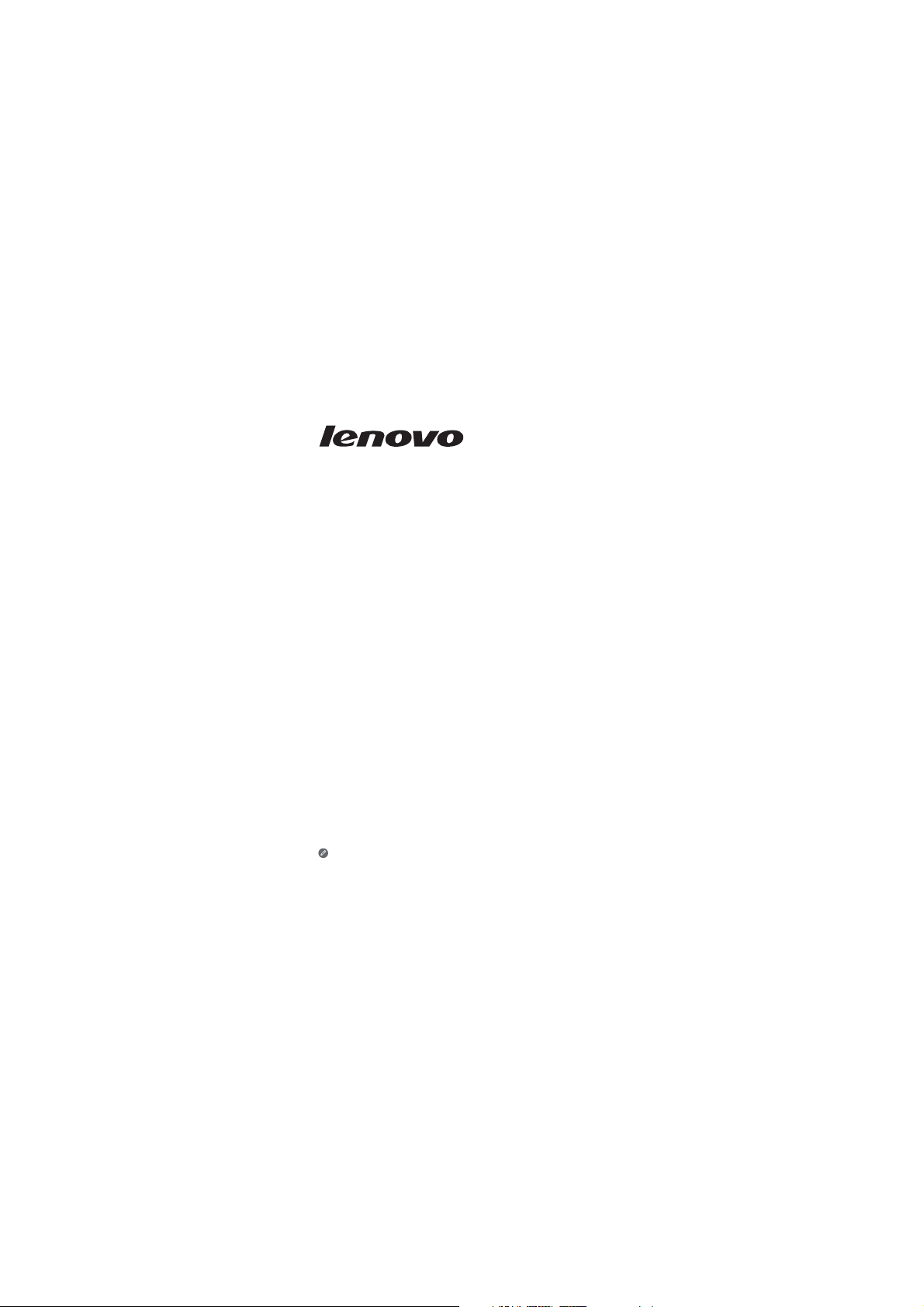
Read thi s guide c areful ly before u sing you r YOGA Tab 3 8”.
All infor mation l abele d with * in this g uide refe rs only to the
LTE model
(Lenovo Y T3-850L/Le novo YT3 -850M ).
YOGA Tab 3 8”
Safety, Warranty & Quick
Start Guide
Lenovo YT3-850F
Lenovo YT3-850L
Lenovo YT3-850M
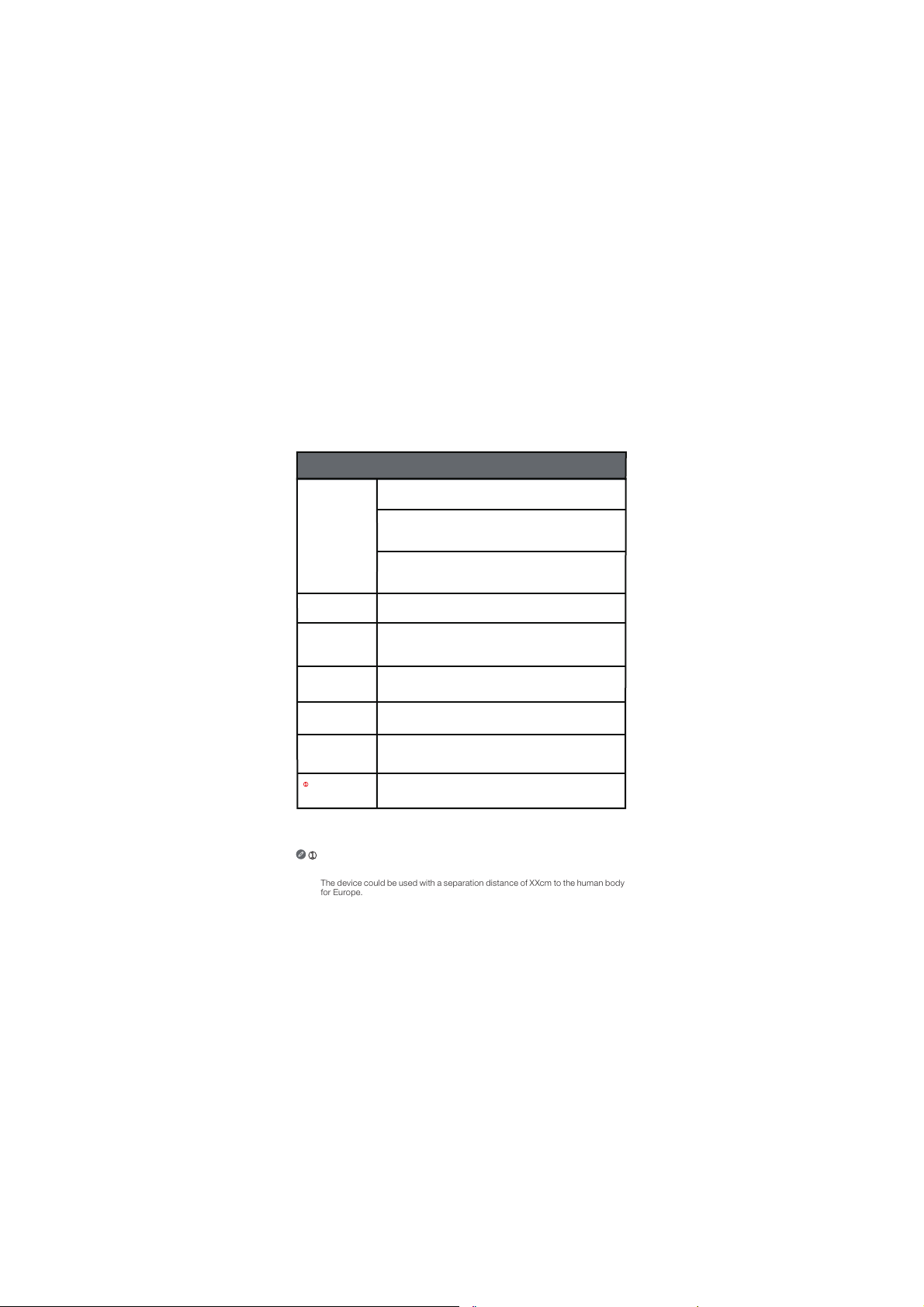
Technical specifications
Qualcomm APQ8009
*Qualcomm MSM8909
6200 mAh
Camera
Battery
Display
①
Wireless
communication
8
megapixels
Size: 20.32 cm (8 inches)
Resolution: 800 × 1280
Bluetooth 4.0; WLAN 802.11 b/g/n;
GPS/GLONASS; *LTE/WCDMA/GSM
Your YOGA Tab 3 8” suppo rts LTE Band 1, 3, 4, 5, 7, 8, 19, 20, 38 and 40. But in
some coun tries, LTE is not supp orted . To know if your YOGA Tab 3 8” works with
LTE network s in your co untry, con tact your c arri er.
The devic e could be used wi th a separatio n distanc e of XXcm to the human bod y
for Europ e.
①
Model & version
CPU
YOGA Tab 3 8”
Version: WLAN
Android
*Version: LTE (Voice)*Model: Lenovo YT3-850M;
*Version: LTE*Model: Lenovo YT3-850L;
Model: Lenovo
YT3-850F;
System
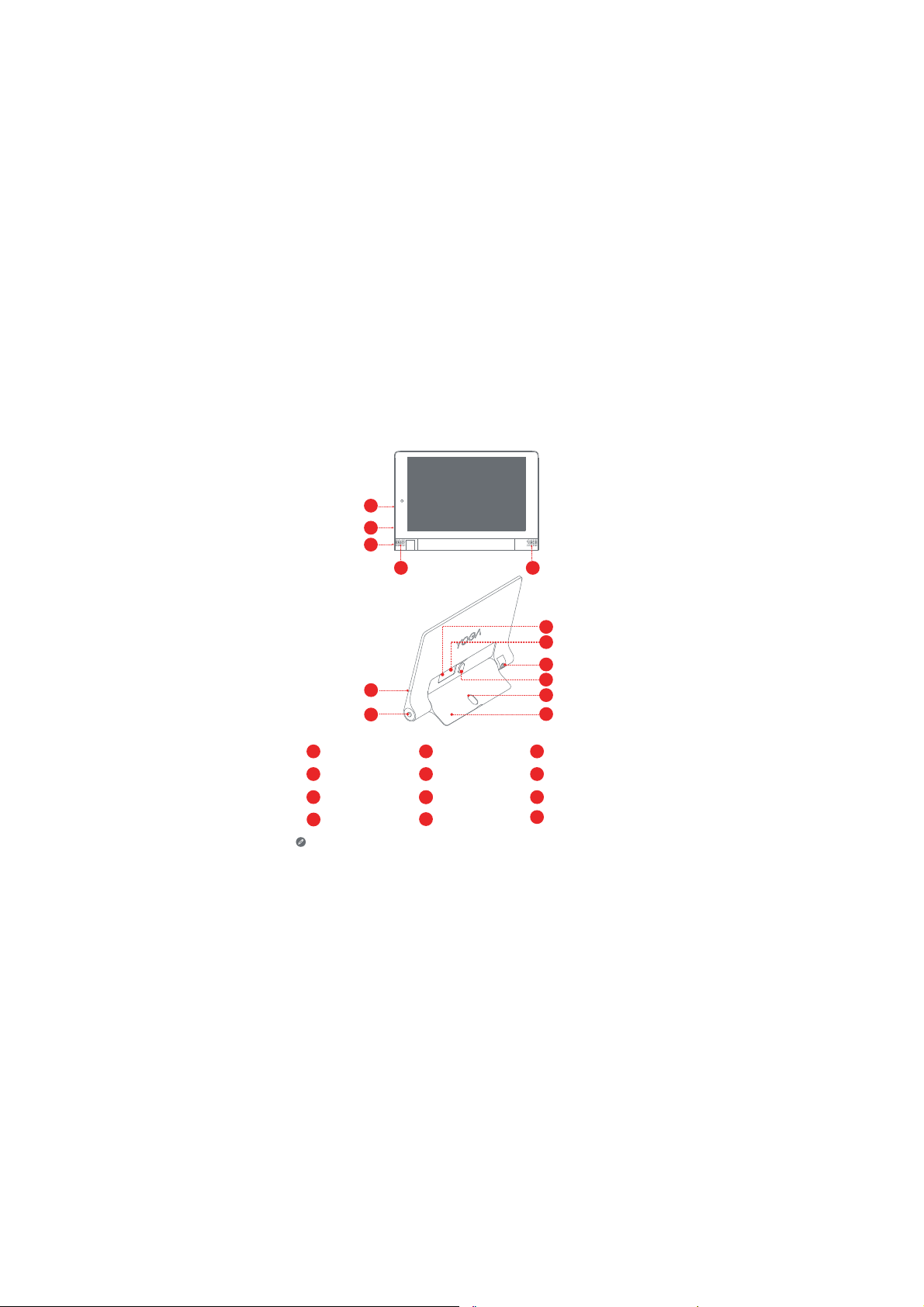
The WLAN model (Lenovo YT3-850F) does not have a Micro SIM card slot.
You can u se pen cils o r meta l-tippe d pens with a tip diameter of 0.7 mm or abov e,
includ ing fount ain pens, ro llerba ll pens, an d some ballp oint pens , to write and draw
on th e scre en o r per form auxil iary touch opera tions. Speci al ti p: The re is a risk of
scratch ing the sc reen sli ghtly if yo u apply to o much pre ssure wh en writ ing or use a
pen tip th at is too har d.
!!! Do not ins ert yo ur finger i nto the han ging hol e. Doing s o might hu rt you r finger.
First glance
5
10
Micro USB connector
2
6
3
7
8
9
4
1
On/Off button
Speakers
Microphone
Earphone jack
Kickstand
Hanging hole
Kickstand push button
Rotating camera
8
1
2
3
4 4
5
6
7
10
11
12
Volume button
8
11 MicroSD card slot
9
12 *Micro SIM card slot

You can use cellular services with the LTE model ( Lenovo YT3-850L/Lenovo YT3-850M )
by inserting the Micro SIM card provided by your carrier.
Install the Micro SIM card and the microSD card as shown.
Step 1. Press the push button to open
the kickstand.
Step 3. Push back the kickstand.
Only Micro SIM card works with your tablet.
!!! DO not insert or remove the Micro SIM card while your tablet is turned on. Doing
so can permanently damage your Micro SIM card or tablet.
Step 2. Open the card slot cover.
Insert the Micro SIM card
and microSD card and then
install the card slot cover back.
1
2
1
2
2
1
Preparing your tablet
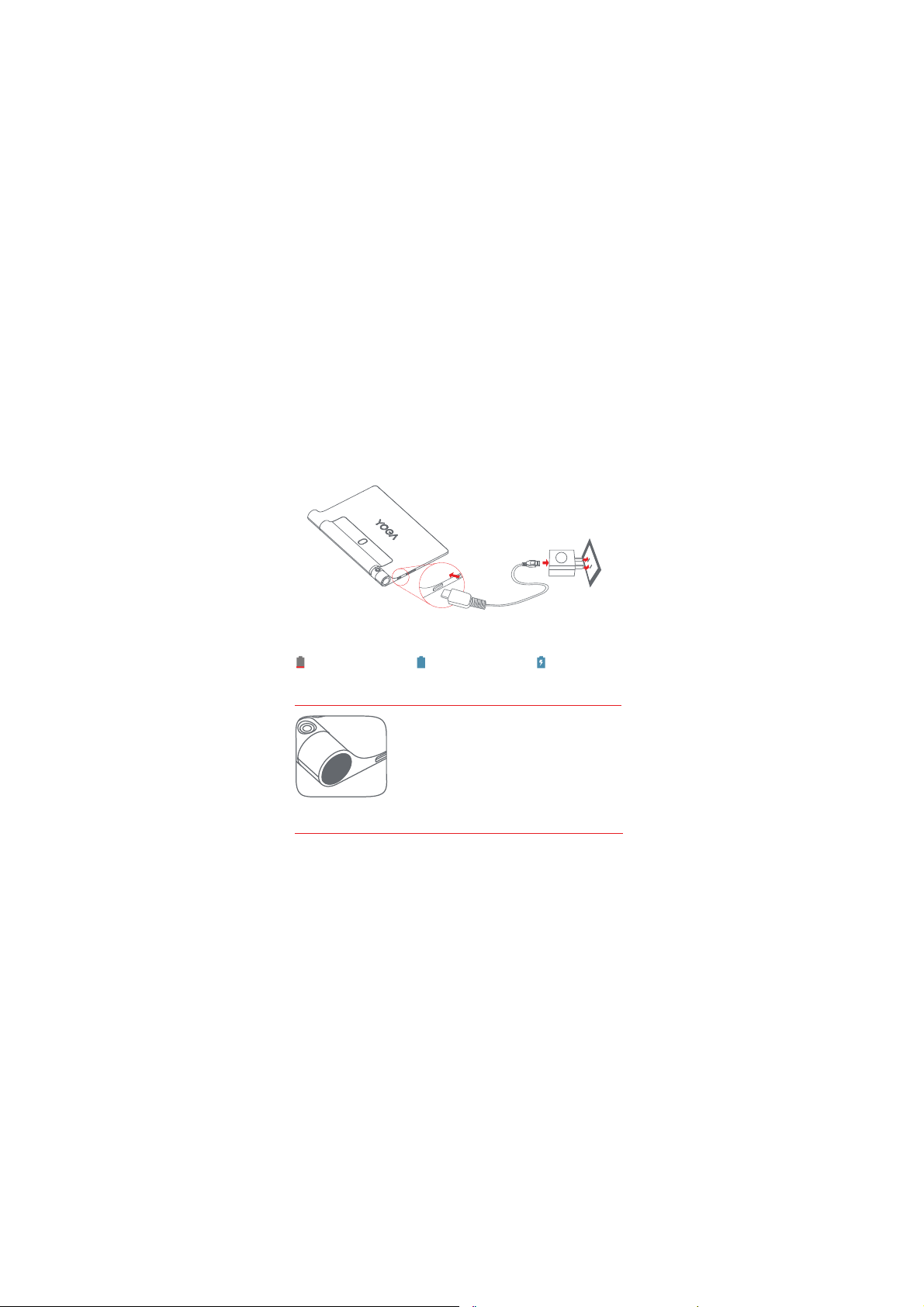
Turning on/off
Before using your tablet, you might need to charge the battery. Charge the battery as
shown.
Connect your tablet to a power outlet using the included cable and USB power adapter.
Low battery Fully charged
Charging
Turn on: Press an d hold the On/Off button u ntil the Len ovo
logo ap pears.
Turn off: Press a nd hol d the On/Off but ton for a f ew
secon ds, then ta p Power of f.
Resta rt: Pre ss and ho ld the On /Off bu tton for a fe w
secon ds, then ta p Rest art. To force r estar t your ta blet,
press a nd hold th e power but ton unti l the tabl et vibra tes.
Starting to use your tablet
Taking screenshots
Press and hold the On/Off button and the volume down button at the same time.
