Lenovo YT21051L, YT21051F, YT2851F User Manual

with Windows
Safety, Warranty & Quick Start Guide
YOGA Tablet 2–851F
YOGA Tablet 2–1051F
YOGA Tablet 2–1051L
English/䷩橼㔯/༹ዐ࿔

English
Read this guide carefully before using your YOGA Tablet 2.
All information labeled with * in this guide refers only to the LTE model (YOGA
Tablet 2-1051L ).
Electronic emission notices
Learn more
Getting support
Legal notices
European Union conformity
Radio and Telecommunications Terminal Equipment
Directive
This product is in compliance with the essential
requirements and other relevant provisions of the Radio
and Telecommunications Terminal Equipment Directive,
1999/5/EC.
To learn more i nformat ion abou t your YOGA Table t 2
and obta in the late st manua ls, go to:
http://support.lenovo.com/.
For support on network service and billing, contact your
wireless network operator. For instructions on how to
use your YOG A Tablet 2, go to:
http://support.lenovo.com/.
Lenovo an d the Lenov o logo are tr ademar ks of Lenov o in
the Unite d States, ot her coun tries, o r both.
Other company, product, or service names may be
tradem arks or se rvic e marks of ot hers.
Manufa ctured u nder lic ense fro m Dolby L aborator ies.
Dolby and the double-D symbol are trademarks of Dolby
Laboratories.
LIMITED A ND RESTRI CTED RIGH TS NOTICE: If d ata or
soft ware is del ivered p ursuan t a Gener al Serv ices
Administration “GSA” contract, use, reproduction, or
disclosure is subject to restrictions set forth in Contract
No. GS-35F- 05925.

Technical specifications
YOGA Tablet 2
Model & version
Model: YOGA Tablet 2-851F
Version: WLAN
Model: YOGA Tablet 2-1051F
Version: WLAN
*Model: YOGA Tablet 2-1051L
*Version: LTE
System
①
Weight
CPU
Camera
Battery
Display
Wireless
communication
Depending on the measuring method, the weight might vary slightly.
①
* The availability of LTE depends on the network and regulation in each region.
Windows
Approx. 425 g
Intel Bay Trail T Z3745
(4 cores, up to 1.86 GHz)
8 megapixels AF (back) + 1.6 megapixels HD (front)
6400 mAh (NOM)
Size: 8 inches
Resolution: 1920 × 1200
Bluetooth WLAN 802.11 a/b/g/n, 2.4GHz & 5GHz Dual Band
GPS *LTE, WCDMA, GSM
Approx. 625 g
*Approx. 635 g
9600 mAh (NOM)
Size: 10.1 inches
Resolution: 1920 × 1200
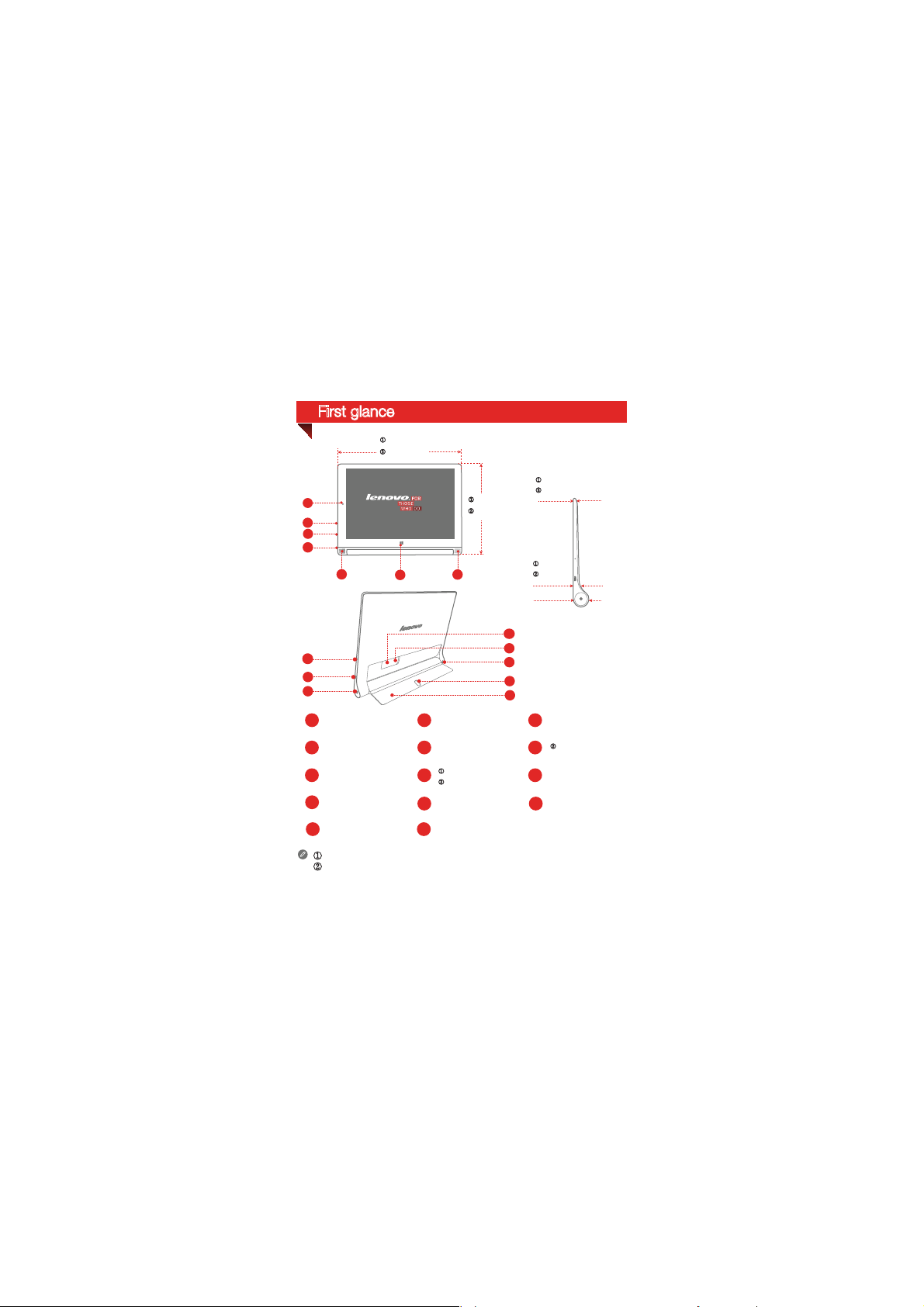
First glance
①
210.4 mm
②
255.4 mm
①
2.7 mm
②
12
11
3.0 mm
①
7.0 mm
②
7.2 mm
21.0 mm
14
13
10
Micro USB
3
②
6
Windows button
Earphone jack
9
Back camera
12
5
Volume button
2
5
①
Windows button/
8
②
Micro HDMI port
Hanging hole
microSD card slot
①148.9 mm
②
183.3 mm
1
2
3
4
5
7
8
9
Front camera
1
On/Off button Speakers
4
Microphone
7
Kickstand
10
13
*Micro SIM card slot
① These items only refer to YOGA Tablet 2-851F.
These items only refer to YOGA Tablet 2-1051F/YOGA Tablet 2-1051L.
②
The WLAN model ( YOGA Tablet 2-851F/YOGA Tablet 2-1051F ) does not have a
Micro SIM card slot.
!!! DO not insert your finger into the hanging hole. Doing so might hurt your finger.
6
11
14

Preparing your YOGA Tablet 2
You can use cellular services with the LTE model ( YOGA Tablet 2-1051L ) by inserting the
Micro SIM card provided by your carrier.
Install the Micro SIM card and the microSD card as shown.
Step 1. Lift the
Step 2. Open the card slot cover.
Step 3. Push back the
Only Micro SIM card works with your YOGA Tablet 2.
!!! DO not insert or remove the Micro SIM card while your YOGA Tablet 2 is turned
on. Doing so can permanently damage your Micro SIM card or YOGA Tablet 2.
kickstand
.
Insert the Micro SIM card and
microSD card and then install the
card slot cover back.
kickstand
.
