Lenovo YOGA Tablet 8, YOGA Tablet 10 Quick Start Guide [pl]
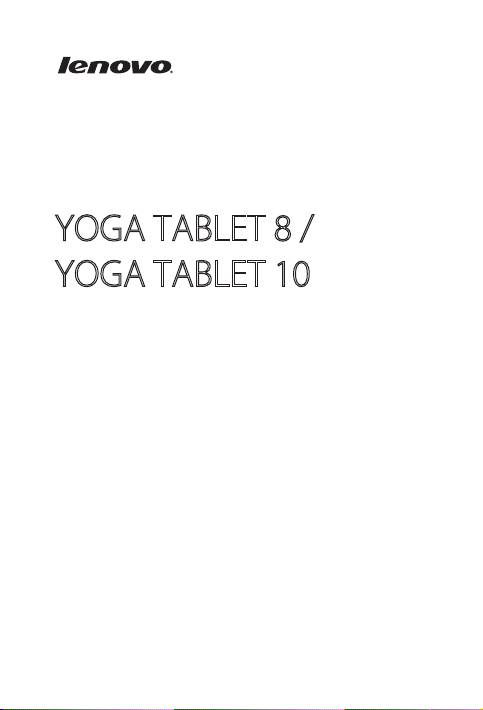
YOGA TABLET 8 /
YOGA TABLET 10
Quick Start Guide v1.0
English/Ελληνικά/Română/Magyar/Slovensky/Polski
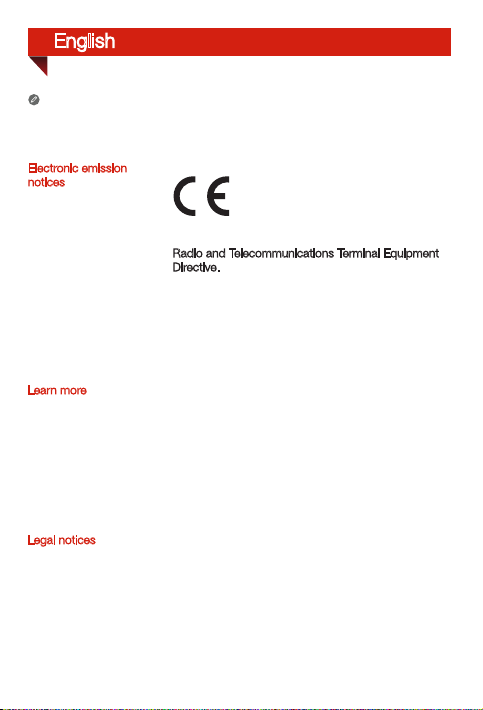
English
Read this guide carefully before using your YOGA TABLET.
All information labeled with * in this guide refers only to the WLAN + 3G model
(Lenovo B6000-H(V) / Lenovo B8000-H ).
Electronic emission
notices
European Union conformity
Radio and Telecommunications Terminal Equipment
Directive.
This product is in compliance with the essential
requirements and other relevant provisions of the Radio
and Telecommunications Terminal Equipment Directive,
1999/5/EC.
Learn more
Legal notices
For more information about your YOGA TABLET functions,
please refer to the “Feature Guide” app in your YOGA
TABLET.
For other useful manuals, please access “User Guide”
from the Browser favorites in your YOGA TABLET.
For “Regulatory Notices” , please go to
http://support.lenovo.com/
Lenovo and the Lenovo logo are trademarks of Lenovo in
the United States, other countries, or both.
Other company, product, or service names may be
trademarks or service marks of others.
Manufactured under license from Dolby Laboratories.
Dolby and the double-D symbol are trademarks of Dolby
Laboratories.
.
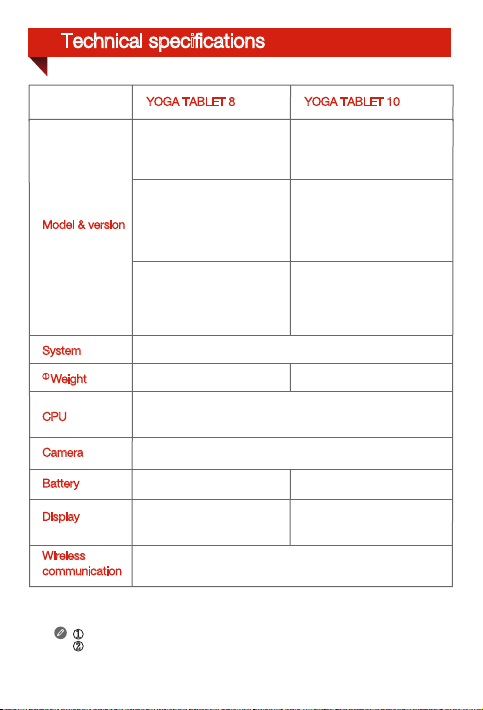
Technical specifications
YOGA TABLET 8 YOGA TABLET 10
Model: Lenovo B6000-F;
60043; Z0AF
Version: WLAN
*Model: Lenovo B6000-H;
Model & version
System
①
Weight
CPU
Camera
Battery
Display
Wireless
communication
60044; Z0AG
*Version: WLAN + 3G
(Data only)
*Model: Lenovo B6000-HV;
60045; Z0AH
*Version: WLAN + 3G
( Voice)
Android 4.2
Approx. 401 g *404 g Approx. 605 g *610 g
MTK MT8125 Quad Core 1.2 GHz
*MTK MT8389 Quad Core 1.2 GHz
5 MP AF (back) + 1.6 MP HD (front)
6000 mAh
Size: 8 inches
Resolution: 1280 × 800
②
Bluetooth 4.0 WLAN 802.11 b/g/n GPS
*WCDMA, GSM
Model: Lenovo B8000-F;
60046; Z0AL
Version: WLAN
*Model: Lenovo B8000-H
60047; Z0AJ
*Version: WLAN + 3G
(Data only)
9000 mAh
Size: 10.1 inches
Resolution: 1280 × 800
① Actual product may differ.
Launc h with And roid 4.2 wh ich onl y suppor ts BT 4.0 PXP profile.
②
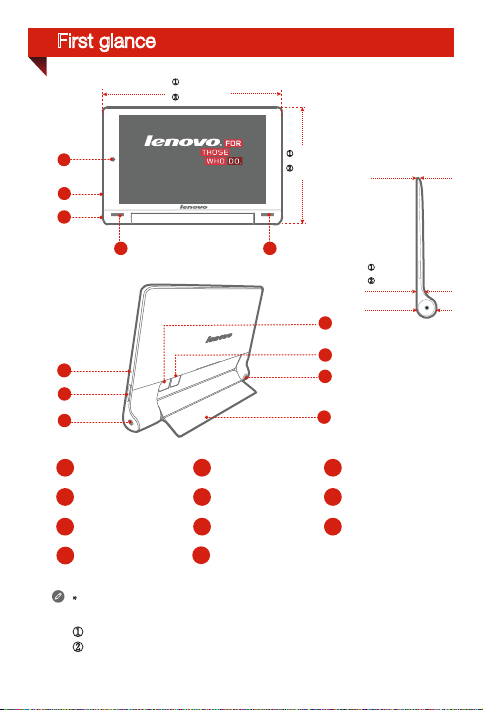
First glance
①
213 mm
②
261 mm
1
2
3
4 4
3
①
144 mm
②
180 mm
3 mm
①
7.3 mm
②
8.1 mm
21 mm
11
5
6
7
Front camera
1
Speakers
4
Earphone jack
7
10
microSD card slot *Micro SIM card slot
The WLAN model ( Lenovo B6000-F / Lenovo B8000-F) does not have
*
a Micro SIM card slot.
① Actual product may differ and this dimension only refers to YOGA TABLET 8.
② Actual product may differ and this dimension only refers to YOGA TABLET 10.
5
8
11
Micro USB2
Microphone
Bracket
10
9
8
3
6
9
On/Off button
Volume key
Back camera
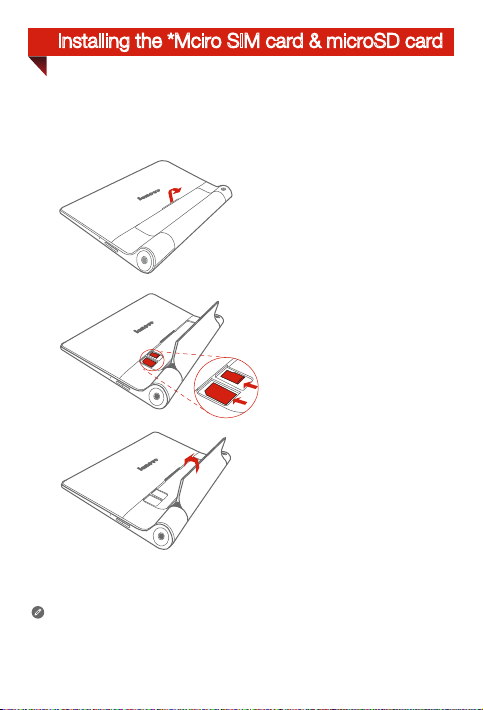
Installing the *Mciro SIM card & microSD card
You can use cellular services with the WLAN + 3G model ( Lenovo
B6000-H(V) / Lenovo B8000-H) by inserting the Micro SIM card provided by
your carrier. Install the Micro SIM card and the microSD card as shown.
Step 1. Lift the bracket.
Step 2. Insert the Micro SIM card
and microSD card.
microSD
Micro SIM
Step 3. Push back the bracket.
Only Micro SIM card works with your YOGA TABLET.
!!! DO not insert or remove the Micro SIM card while your YOGA TABLET is tur ned
on. Doing so can permanently damage your Micro SIM card or YOGA TABLET.
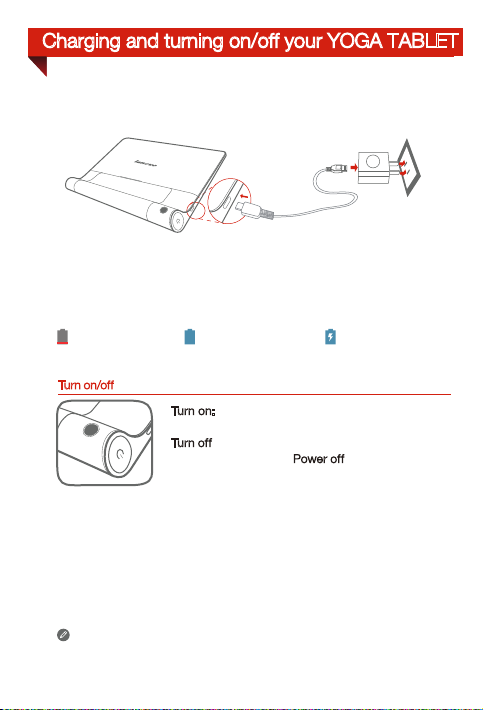
Charging and turning on/off your YOGA TABLET
Before using your YOGA TABLET, you might need to charge the battery.
Charge the battery as shown.
Connect your YOGA TABLET to a power outlet using the included cable and
USB power adapter.
Low battery Fully charged Charging
Turn on/off
Turn on: Press a nd hold the On/Off butto n until
the Lenovo logo is d isplay ed.
Tur n of f
: Press and hold th e On/Off button for a
few seco nds, the n tap Power
off .
For more in format ion abou t batter y safet y, see the Important Product
Information Guide.
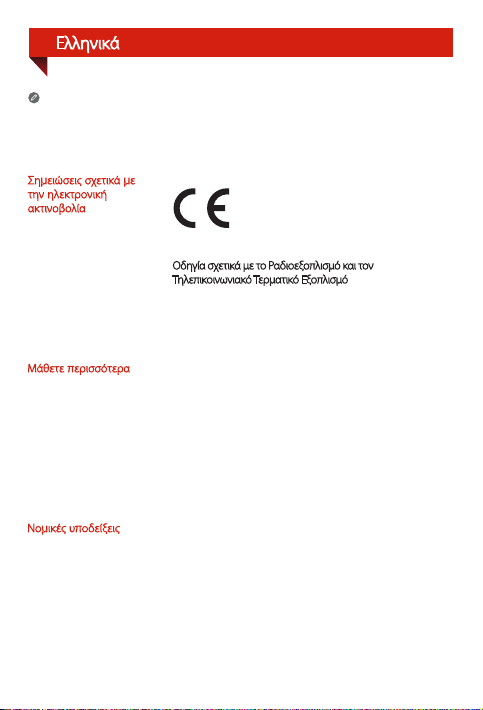
Ελληνικά
∆ιαβάστε προσεκτικά αυτόν τον οδηγό προτού ξεκινήσετε να χρησιμοποιείτε
το YOGA TABLET.
Όλες οι πληροφορίες που επισημαίνονται με έναν αστερίσκο (*) σε αυτόν τον
οδηγό αφορούν μόνο το μοντέλο WLAN + 3G (Lenovo B6000-H(V) / Lenovo B8000-H).
Σημειώσεις σχετικά με
ηλεκτρονική
την
ακτινοβολία
Μάθετε περισσότερα
Συμμόρφωση με τις διατάξεις της Ευρωπαϊκής Ένωσης
Οδηγία σχετικά με το Ραδιοεξοπλισμό και τον
πικοινωνιακό Τε ρματικό Εξοπλισμό
Τηλε
Αυτό το προϊόν συμμορφώνεται με τις ουσιώδεις
απαιτήσεις και τις λοιπές σχετικές διατάξεις της Οδηγίας
σχετικά με το Ραδιοεξοπλισμό και τον Τηλεπικοινωνιακό
Τερματικό Εξοπλισμό, 1999/5/ΕΚ.
Για περισσότερες πληροφορίες σχετικά με τις λειτουργίες
του YOGA TABLET, ανατρέξτε στην εφαρμογή
"Οδηγός λειτουργιών" στο YOGA TABLET.
Για να δείτε άλλα χρήσιμα εγχειρίδια, μεταβείτε στον "Οδηγό
χρήσης" από τα Αγαπημένα του προγράμματος περιήγησης
στο YOGA TABLET.
Για να δείτε τις "∆ηλώσεις συμμόρφωσης", μεταβείτε στη
διεύθυνση
http://support.lenovo.com/.
Νο
μικές υποδείξεις
Η ονομασία Lenovo και το λογότυπο Lenovo είναι εμπορικά
σήματα της Lenovo στις Ηνωμένες Πολιτείες ή/και σε
άλλες χώρες.
Άλλα ονόματα εταιρειών, προϊόντων ή υπηρεσιών ενδέχεται
να είναι εμπορικά σήματα ή σήματα υπηρεσιών τρίτων.
∆ημιουργήθηκε με άδεια από την Dolby Laboratories.
Τo Dolby και το σύμβολο διπλού D α ποτελούν εμπορικά
σήματα της Dolby Laboratories.
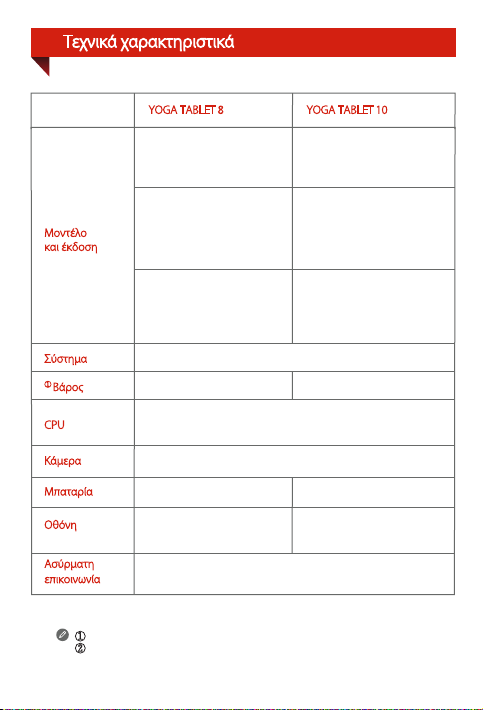
Τεχνικά χαρακτηριστικά
YOGA TABLET 8 YOGA TABLET 10
Μοντέλο: Lenovo B6000-F
60043, Z0AF
Έκδοση: WLAN
*Μοντέλο: Lenovo B6000-H
Μοντέλο
έκδοση
και
μα
Σύστη
①
Βάρος
CPU
Κάμερα
Μπαταρία
Οθόνη
Ασύρ
ματη
πικοινωνία
ε
60044, Z0AG
*Έκδοση: WLAN + 3G
*Μοντέλο: Lenovo B6000-HV
60045, Z0AH
*Έκδοση: WLAN + 3G
Android 4.2
Περίπου 401 γρ. *404 γρ. Περίπου 605 γρ. *610 γρ.
MTK MT8125 Quad Core 1,2 GHz
*MTK MT8389 Quad Core 1,2 GHz
5 MP AF (πίσω) + 1,6 MP HD (μπροστά)
6000 mAh
Μέγεθος: 8 ίντσες
Ανάλυση: 1280 × 800
②
Bluetooth 4.0 WLAN 802.11 b/g/n GPS
*WCDMA, GSM
(Μόνο δεδομένα)
(Φωνή)
Μοντέλο: Lenovo B8000-F
60046, Z0AL
Έκδοση: WLAN
*Μοντέλο: Lenovo B8000-H
60047, Z0AJ
*Έκδοση: WLAN + 3G
(Μόνο δεδομένα)
9000 mAh
Μέγεθος: 10,1 ίντσες
Ανάλυση: 1280 × 800
① Το πραγματικό προϊόν μπορεί να διαφέ ρει.
Ενεργοποίηση με Android 4. 2, το οποίο υποστηρίζει μόν ο το προφίλ BT 4.0 PXP.
②
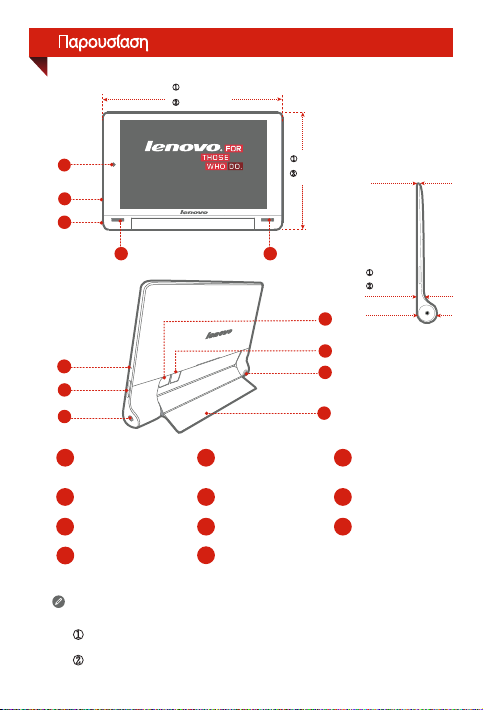
Παρουσίαση
①
213 mm
②
261 mm
1
2
3
4 4
5
6
7
Μπροστινή κάμερα
1
Ηχεία
4
Υποδοχή ακουσ τικών
7
Υποδοχή κάρτας microSD *Υποδοχή κάρτας Micro SIM
10
* Το μοντέλο WLAN ( Lenovo B6000-F / Lenovo B8000-F) δεν διαθέτει υποδοχή
κάρτας Micro SIM.
Το πραγματικό προϊόν μπορεί να διαφέρει. Αυτή η διάσταση αφορά μόνο το
①
YOGA TABLET 8.
② Το πραγματικό προϊόν μπορεί να διαφέρει. Αυτή η διάσταση αφορά μόνο το
YOGA TABLET 10.
3
Θύρα micro USB
2
Μικρόφωνο
5
Βάση
8
11
① 144 mm
② 180 mm
11
10
9
8
3 mm
①
7,3 mm
②
8,1 mm
21 mm
Κουμπί ενεργοποίησης/
3
απενεργοποίησης
Πλήκτρα έντασης ήχου
6
Πίσω κάμερα
9
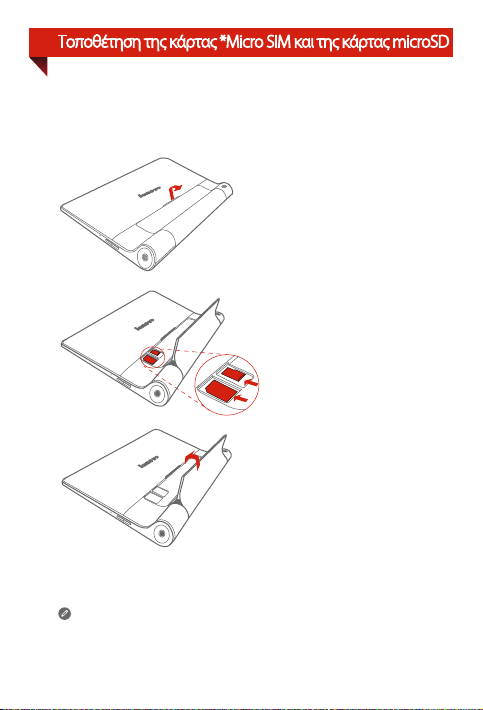
Τοποθέτηση της κάρτας *Micro SIM και της κάρτας microSD
Μπορείτε να χρησιμοποιείτε υπηρεσίες κινητής τηλεφωνίας με το μοντέλο
WLAN + 3G ( Lenovo B6000-H(V) / Lenovo B8000-H), τοποθετώντα ς την κάρτα
Micro SIM που παρέχεται από το φορέα σας. Τοποθετήστε την κάρτα Micro SIM
και την κάρτα microSD σύμφωνα με το παρακάτω σχήμα.
Βήμα 1. Ανασηκώστε το καπάκι.
Βήμα 2. Τοποθετήστε την κάρτα
Micro SIM και την κάρτα
microSD.
microSD
Micro SIM
Βήμα 3. Πιέστε προς τα κάτω το καπάκι.
Μόνο η κάρτα Micro SIM λειτουργεί με το YOGA TABLET. Η κάρτα Micro SIM είναι
απαραίτητη για τα δεδομένα δικτύου κινητής τηλεφωνίας.
!!! ΜΗΝ τοποθετείτε/αφαιρείτε την κάρτα Micro SIM ενώ το YOGA TABLET είναι
ενεργοποιημένο. Μπορεί να προκληθεί μόνιμη ζημιά στην κάρτα Micro SIM ή
στο YOGA TABLET.
