Lenovo WATCH9 01 User Manual
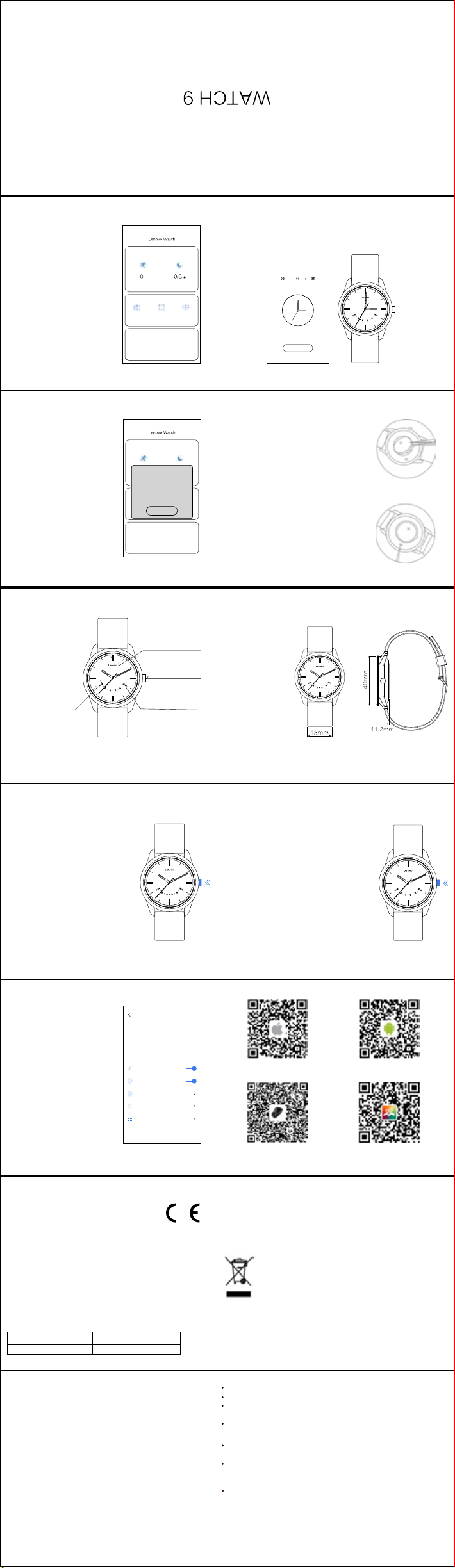
Pedometer
The watch monitors pedometer
automatically,short press once,the second
hand indicate the current movement
completeness.
Declaration:Set in app before use.
Remote Shutter
Enter into app photo interface, Press the
button of watch to remote control phone take
photo.
Sleeping Monitor
Monitor sleep Automatically and check sleep
data via app.
Health date
step
Steps today
Sleeps today
Smart alarmRemote shutter
Plan
Fill in and let Lenovo Watch be your schedule manager
Heart Rate
Estimation
Smart Time Sync
When the APP enters the calibration interface, the watch stops moving and input the
position of the watch pointer into the APP. When the calibration starts, the watch
pointer will synchronize with the time of the mobile phone system
Pointer calibration time
please enter current time to calibrate
Start
OTA Upgrade
It will remind you update automatically once
app updated with new version.
Declaration:There will be a little possibility
to update failure du to special difference
between cellphone. But you can try again if
upgrade fail.
Dialplate desciption
LED light
Persentage of
sports competiton
Call alert icon
Health date
Discover new version
Update
Plan
Fill in and let Lenovo Watch be your schedule manager
Lenovo LOGO
Message icon
Button
Change Battery
Use professional tool to open the back cover of watch .
Take out the old battery and put new battery into the battery
jar.Click the reset button on the back.
Turn on to make sure the battery is installed in place.Then
close the cover with the tool and start to use the watch.
PS:suggest to change battery in specialized watch repair
shop. Battery model No.CR2032.
Low battery alert
After entering low power state. Watch will turn off the
bluetooth and intelligent function automatically and only
pointer walking.then you should change battery.Declare:
Now long press the button for 3 seconds, the light flases
once won’t turn on bluetooth.
Material
Shell case :zinc-alloy
(sand blast)
Bottom cap:Stainless steel
Glass:Blue diamond glass
Watch band:silicon band
Size&configuration
Diameter:40mm
thickness:11.2mm
Width:18mm
Net weight:51g
Waterproof :50metres
Turn on
Long press the button for 3 seconds, and the 12
o 'clock position light flicker continuously.
Open the bluetooth
Long press the button for 3 seconds to open
bluetooth,the 12 o 'clock position light flicker
continuously.
Connect Bluetooth
enter the APP bluetooth search interface and
choose the bluetooth name to connect. the watch
will vibrate during th connection.Meanwhile press
the button or shake the watch to confirm the
connection, then the APP will skip to the function
page.
Close the Bluetooth
Press the button for 3 seconds, to turn off the bluetooth, and the 12 o 'clock
position light flashes once
Call Alert
Authorize and turn on call alerts function in
app before using. Watch vibrates to alert
you of incoming call. Short press the button
of watch or shake it to reject an incoming
call.
Sedentary Alert
Setting sedentary function in APP. Watch
vibrates to alert you of being sedentary for too
long.
Message Alert
Authorize APP alerts before use app message
remind function .Watch vibrates when
message is coming.
Silent Alarm
Turn on the APP to set the alarm, and the alarm Settings will be saved into
the watch automatically. watch will vibrate at the right time.
Smart reminder
Call reminder
Message reminder
Sendentary reminder
Alarm reminder
Application
message reminder
Check bluetooth
Short press the button, If the 12 o 'clock position light flashes
continuously, the bluetooth is not connected. If the 12 o 'clock
position light is on for 2 seconds,the bluetooth connected; If
the 12 o 'clock position light flashes once, bluetooth close.
Looking for cellphone
Short press the button twice continually (the time interval is
0.5-1 second).Turn on the finding phone function.The
watch will vibrate once while the phone ringing.
Recover original factory mode
Long press the button for 12 seconds ,enter power off status
and recover factory setting.
iOS version APP download Android verison APP download
Android verison APP download lenovo service
EU Regulatory Conformance
Hereby, We, LENOVO(BEIJING) .,LTD ,declares that the radio
equipment type WATCH 9 is in compliance with the Directive
2014/53/EU.
RF exposure
This equipment complies with RED’s RF radiation exposure limits for
general population without SAR evaluation.
Manufacture: LENOVO(BEIJING) .,LTD
Address: NO.6 CHUANGYE ROAD, SHANGDI INFORMATION INDUSTRY
BASE, HAIDIAN DISTRICT,BEIJING, CHINA, 100085
Importer: Lenovo, Einsteinova 21, 851 01 Bratislava, Slovakia
Location to indicate: on the radio equipment or its packaging or manual.
The device operates with the following frequency bands and transmitting
power:
Frequency bands Maximum output power
Bluetooth 2402~2480MHz -1.11 dBm
Federal Communication Commission
Interference Statement
This device complies with Part 15 of the FCC Rules. Operation is subject
to the following two conditions: (1) This device may not cause harmful
interference, and (2) this device must accept any interference received,
including interference that may cause undesired operation.
This equipment has been tested and found to comply with the limits for a
Class B digital device, pursuant to Part 15 of the FCC Rules. These limits
are designed to provide reasonable protection against harmful interference
in a residential installation. This equipment generates, uses and can
radiate radio frequency energy and, if not installed and used in accordance
with the instructions, may cause harmful interference to radio
communications. However, there is no guarantee that interference will not
occur in a particular installation. If this equipment does cause harmful
interference to radio or television reception, which can be determined by
turning the equipment off and on, the user is encouraged to try to correct
the interference by one of the following measures:
CAUTION RISK OF EXPLOSION IF BATTERY IS REPLACED BY AN INCORRECT
TYPE. DISPOSE OF USED BATTERIES ACCORDING TO THE INSTRUCTIONS
The maximum operating ambient temperature of the equipment declared by the
manufacturer is 50℃
Waste Electrical and Electronic Equipment (WEEE)
This symbol means that according to local laws and regulations your
product and/or its battery shall be disposed of separately from household
waste. When this product reaches its end of life, take it to a collection
point designated by local authorities. Proper recycling of your product will
protect human health and the environment.
Reorient or relocate the receiving antenna.
Increase the separation between the equipment and receiver.
Connect the equipment into an outlet on a circuit different from that to
which the receiver is connected.
Consult the dealer or an experienced radio/TV technician for help.
FCC Caution:
Any changes or modifications not expressly approved by the party responsible for
compliance could void the user's authority to operate this equipment.
NOTE: The manufacturer is not responsible for any radio or TV interference caused by
unauthorized modifications or changes to this equipment. Such modifications or
changes could void the user’s authority to operate the equipment.
This transmitter must not be co-located or operating in conjunction with any other
antenna or transmitter.
Radiation Exposure Statement:
This equipment complies with FCC’s RF radiation exposure limits for general population
without SAR evaluation.
The full text of the EU declaration of conformity is available at the following internet
address: http//www. lenovo.com.
