Lenovo W770 Users Manual
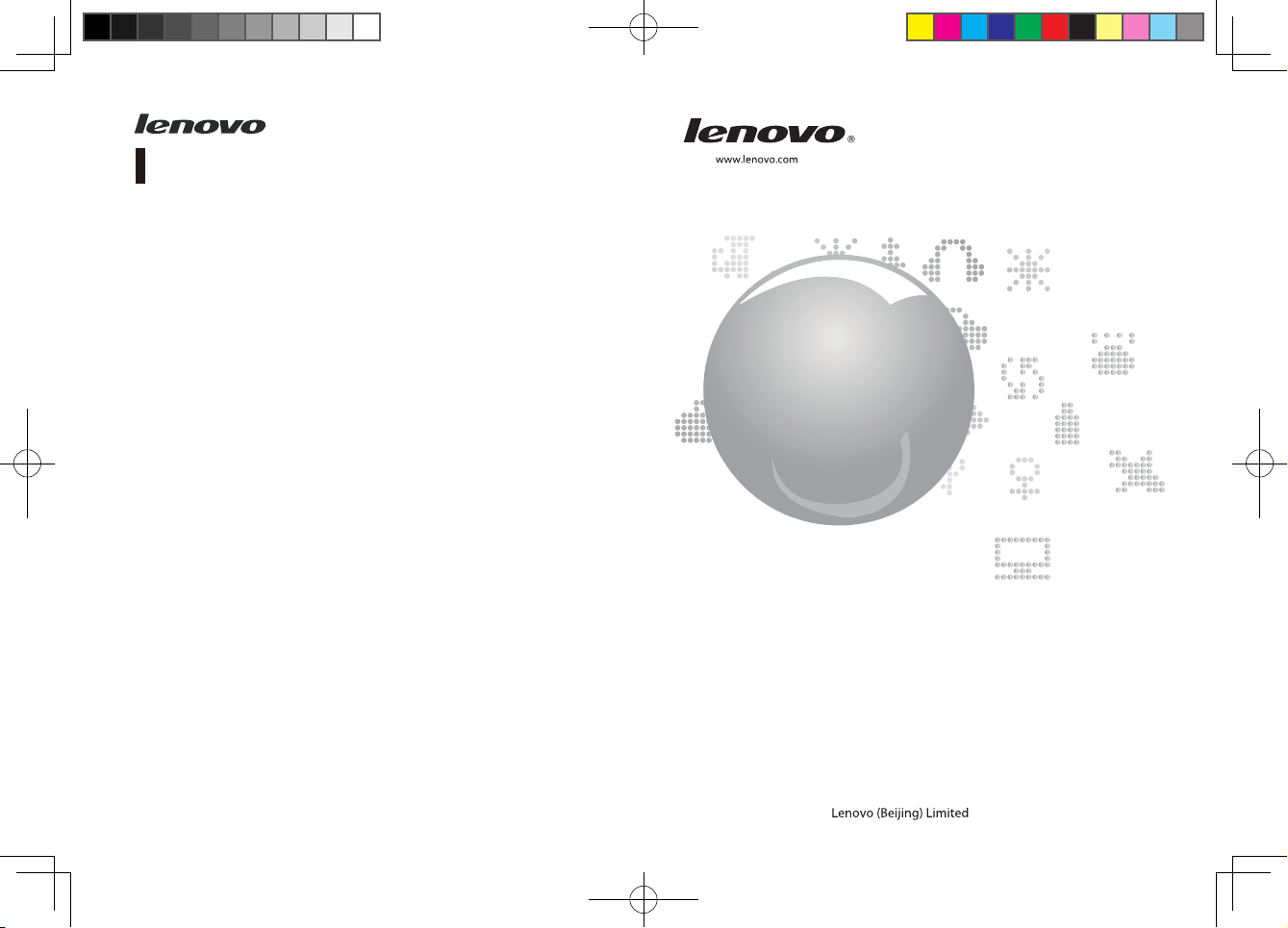
W770
Wireless
Headset
W770
Wireless
Headset
User Manual
User Manual
W770
Wireless Headset
Product name: Lenovo Wireless Headset W770
Product standard: Q/HDLCS103-2009
Manufacturer: Lenovo (Beijing) Limited
Address: No.6 Chuang Ye Road, Shangdi Information
Industry Base, Haidian District, Beijing, China
Zip Code: 100085
Lenovo website: www.lenovo.com
W770 Wireless Headset.indb 1 2011-12-6 14:24:19
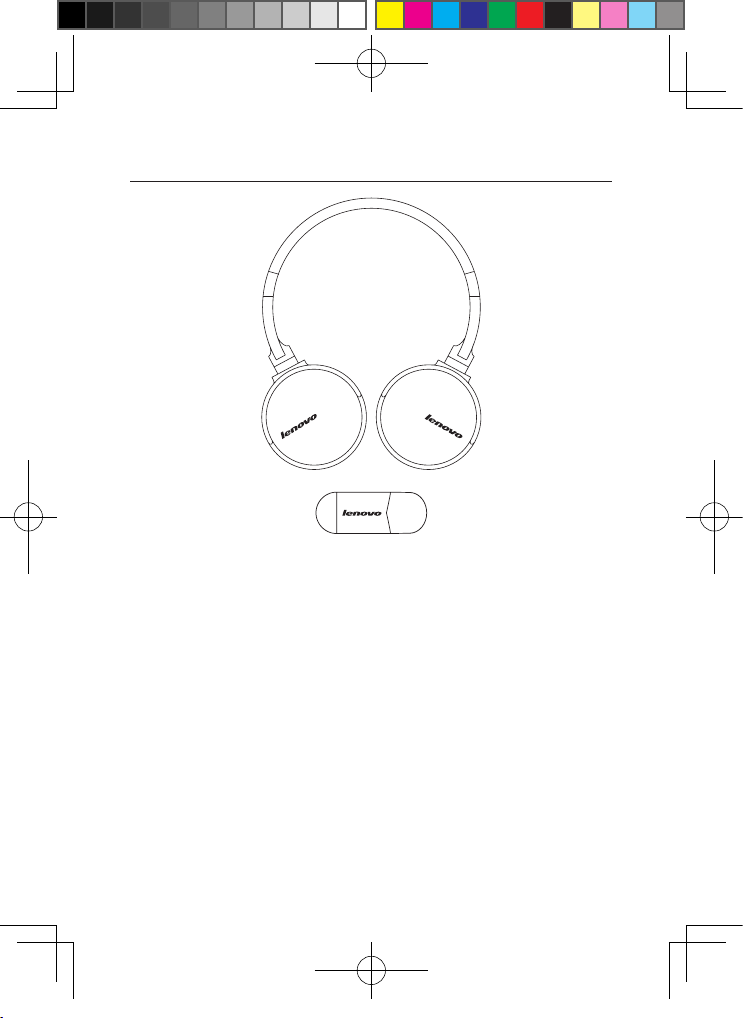
W770 Wireless Headset User Manual
― 1 ―
I. PRODUCT INTRODUCTION
Dear customers,
Thank you for selecting high-quality electronic product offered by Lenovo. This headset
is manufactured with internationally advanced 2.4 GHz wireless audio transmission
technology. This technology is characterized by stable signal (easily avoiding the
interference of other signals with high frequency hopping anti-interference technology),
long transmission distance and Hi- stereo.
This headset consists of one USB Dongle and one receiver (headset). Its in-built
Lithium polymer battery of 380 mAh provides a standby time of 6 hours, allowing you
enjoy the music and chat online freely.
OS requirement: WIN XP, WIN 2000, WIN 7, VISTA, Apple MAC
Compatible players: MediaPlayer, RealPlayer, etc.
W770 Wireless Headset.indb 1 2011-12-6 14:24:20
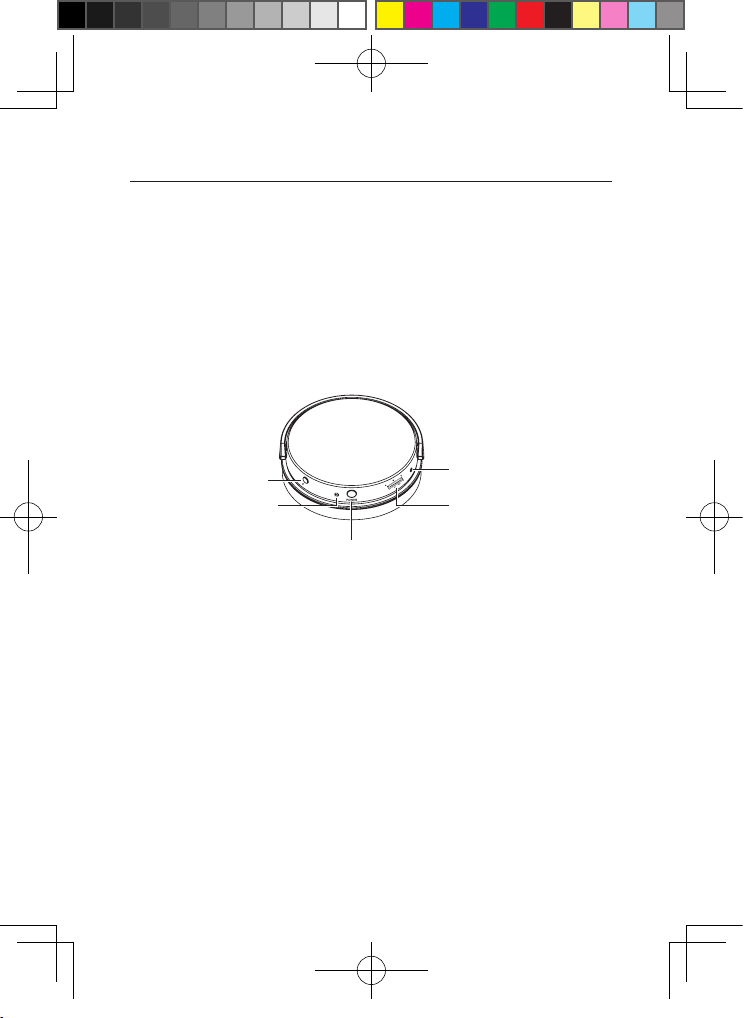
W770 Wireless Headset User Manual
― 2 ―
II. INTRODUCTION OF HEADSET CONNECTION
1. First, connect the USB Dongle to the USB interface of the computer. The computer will
automatically recognize the USB Dongle. After it prompts that the device installation is
completed, the device can be used normally (with the computer providing tips for rst
use).
2. Turn on the headset. After it completes connection with the USB Dongle, the headset
can be used normally.
III. HEADSET BUTTONS
On/Off
Charging
Indicator
Charging Port
Toggle Switch
Working State
Indicator
1. On/Off
a. Power On: By pressing this button for over 1 second in power off state, blue LED
lamp is constantly on, and the headset is started.
b. Power Off: By pressing this button for over 1 second and then releasing it in power
on or playing state, blue LED lamp is off, and the headset is powered off.
2. Toggle switch
a. Pause/Play: In playing state, press middle part of this button to pause, and press
middle part of this button again to resume the playing.
b. Previous/Next: Press this button and hold for a moment to play the previous/next
song.
c. Volume +/-: Toggle this button upwards/downwards to increase/decrease the
volume.
W770 Wireless Headset.indb 2 2011-12-6 14:24:20
