Lenovo W520 User Manual

Bluetooth Headset W520
User Guide
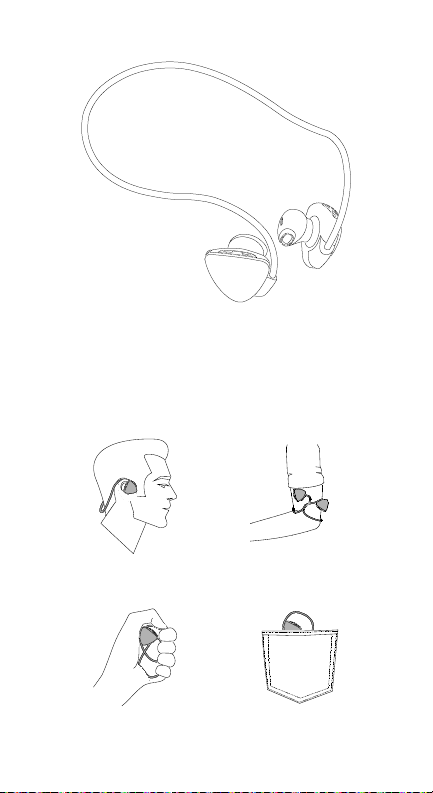
Enjoy the extraordinary flexibility of
Lenovo Bluetooth Headset W520
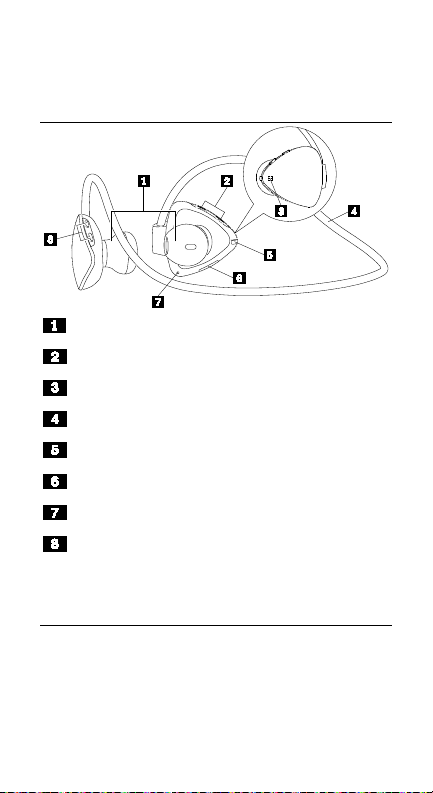
Parts and locations
Ear buds
Previous/Next buttons
LED indicators
Flexible wrap
Power button
Micro USB connector (for charging)
Microphone
Volume up/Volume down buttons
Pairing the headset
Before using your Lenovo Bluetooth
Headset W520 (hereinafter called
headset), pair it with a mobile phone,
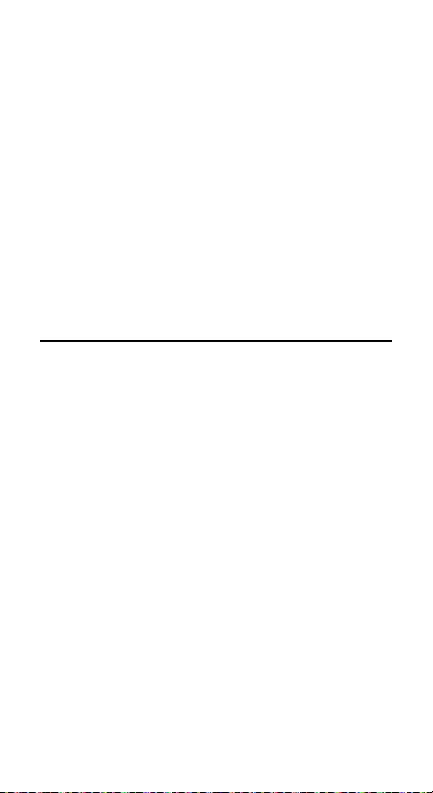
computer, or other device. To pair the
headset, first ensure that it is powered off.
Then, press and hold the power button for
about 6 seconds until the red and blue LED
indicators flash alternately. Enable the
Bluetooth function on the pairing device,
and pair with “Lenovo W520.”
Using the headset
After the headset is paired with a device, it
is ready for your use. You can take the
following operations:
Turn on the headset
Press and hold the Power button for 3
seconds until the blue LED flashes twice.
Turn off the headset
Press and hold the Power button for 4
seconds until the red LED flashes once.
Re-pair after a disconnection
Press the Power button.

Turn up the volume
Press the Volume up (+) button.
Turn down the volume
Press the Volume down (-) button.
Answer an incoming call
Press the Power button.
Reject an incoming call
Press and hold the Power button for 2
seconds.
End a call
Press the Power button.
Make the most recent call again
Press the Power button twice.
Mute/unmute
Press and hold the Volume up (+) button or
Volume down (-) button for 2 seconds.
Switch voice between the headset and
your phone during a call
Press the Power button twice.
