Lenovo VIBE Z2 Pro Quick Start Guide [zc, zh]

Quick Start Guide
Lenovo VIBE Z2 Pro
ENGLISH
简体中文
繁體中文


ENGLISH
Read first-Regulatory information
Be sure to re ad the Reg ulator y Notice f or your co untry o r region
before us ing the wi reles s devic es conta ined in yo ur VIBE. To obta in a
PDF version of the Regulatory Notice, refer to the “Downloading
publications” section below.
Downloading publications
To download the publications for your VIBE, go to:
http://support.lenovo.com and follow the instructions on the screen.
Getting support
For support on network service and billing, contact your wireless
network operator. For instructions on how to use your VIBE, go to:
http://support.lenovo.com.
Legal notices
Lenovo an d the Leno vo logo are t radema rks of Len ovo in the Un ited
States, ot her cou ntries, o r both.
Other c ompany, prod uct, or se rvic e names m ay be trade marks o r
serv ice mar ks of other s.

Contents
First glance................................................................................................ 1
Installing the Micro SIM card...................................................................... 2
Charging the battery.................................................................................. 3
Technical specifications............................................................................. 4
Important safety and handling information ................................................. 5
Service and Support information.............................................................. 13
Warranty information................................................................................ 14
Environmental, recycling, and disposal information ..................................16
Restriction of Hazardous Substances Directive (RoHS)............................ 17
Specific Absorption Rate information ....................................................... 18
Precautionary Guidelines for mobile users................................................ 19

First glance
1
4
On/Off button
7
Speaker
10
Anti-noise mic
2
1
3
9
108
11
12
4
1
1
7
6
5
2
Front-facing camera
5
Microphone
8
Rear-facing camera
11
Headset connector
3
Micro-SIM-card trayReceiver
6
Micro USB connector
9
Flashlight
12
Volume buttons
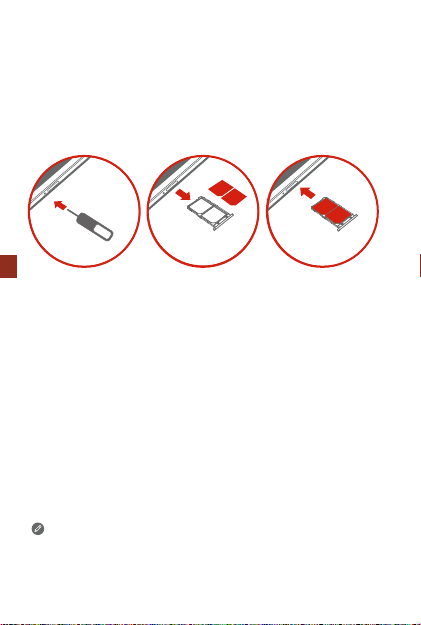
Installing the Micro SIM card
A Micro SIM card provided by your carrier is required in order to use
cellular services. Install the Micro SIM card as shown.
Slot2
Slot1
2
1
Slot 1. Support *LTE/WCDMA/GSM
Slot 2. Only support GSM
Step 1.
Insert the SIM eject tool that comes with your VIBE into the
hole in the Micro-SIM-card tray.
Pull out the Micro-SIM-card tray and position the Micro SIM
Step 2.
card into the tray in correct orientation.
Carefully insert the tray with the installed Micro SIM card
Step 3.
back into the slot.
Only Micro SIM cards work with your VIBE.
Always turn off your VIBE first before you insert or remove a Micro SIM card.
Insert or remove a Micro SIM card with your VIBE on may damage your
Micro SIM card or VIBE permanently.
* In some countries, LTE is not supported.
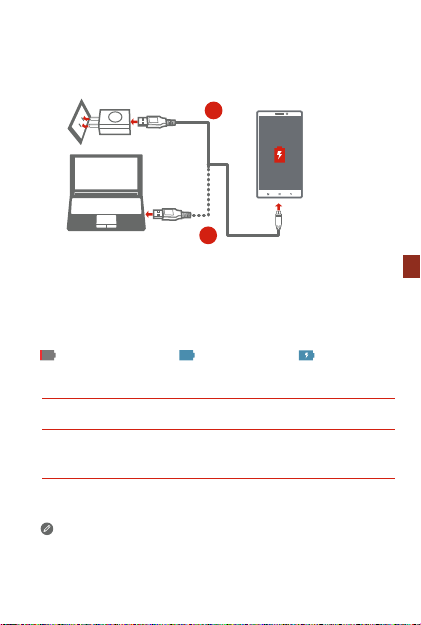
Charging the battery
Charge the battery as shown.
1
2
Method 1.
Connect your VIBE to a power outlet using the cable and
USB power adapter that come with your VIBE.
Method 2.
Connect your VIBE to a computer using the cable that
comes with your VIBE.
3
1
Low battery power
Turn on
Press and hold th e On/Off butto n for a few se conds.
Turn off
Press and hold th e On/Off butto n for a few se conds, t hen tap
Power off.
Restart
Press and hold th e On/Off butto n for a few se conds, t hen tap
Restart.
Your VIBE ha s a built-in rech argeab le batte ry. For more inf ormatio n about
batter y safety, see th e “Buil t-in rechargeab le batter y notice”. The batter y of
your VIBE isn’t user repla ceabl e; it can be rep laced on ly by an auth orized
service provider.
Fully charged
Charging
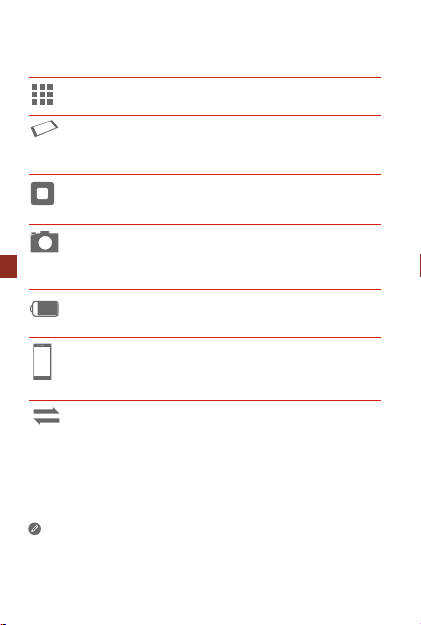
Technical specifications
Name and model
Name: Lenovo VIBE Z2 Pro Model: Lenovo K920
①
Dimensions and weight
Height: 156 mm (6.14 inches) Width: 81.3 mm (3.20 inches)
Depth: 7.7 mm (0.30 inch) Weight: 179 g (0.39 lb)
Processor
Processor: Qualcomm MSM8974AC
Camera
Type: CMOS
4
1
Pixels: 16 megapixels (back) + 5 megapixels (front)
Battery
Battery: 4000 mAh
Display
Size: 6 inches Screen: multi-touch
Resolution: 2560 × 1440 pixels LCD type: IPS
Wireless Communication
Bluetooth 4.0
WLAN 802.11 a/b/g/n/ac
②
LTE, DC-HSPA+, WCDMA, EDGE/GPRS/GSM
GPS
① Depend ing on the m easuri ng method, th e dimens ions and w eight
might vary slightly.
② In some co unties, LTE is not su ppor ted.
,
quad-core, 2.5 GHz
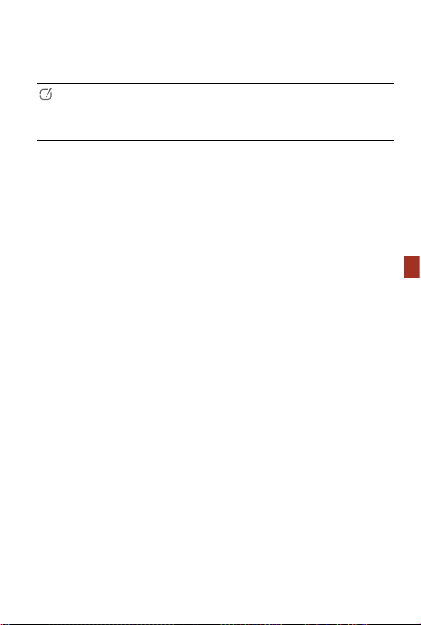
Important safety and handling information
Important safety information
CAUTION
To avoid personal injury, property damage, or accidental damage to the product,
read all of the information in this sec tion before using the product.
Handling
Handle Lenovo Phone with care
Do not drop, bend, or puncture Lenovo Phone; do not insert foreign
objects into or place heavy objects on Lenovo Phone. Sensitive
components inside might become damaged.
Prevent Lenovo Phone and adapter from getting wet
Do not immerse Lenovo Phone in water or leave Lenovo Phone in a
location where it can get saturated with water or other liquids.
Repairing
Do not disassemble or modify Lenovo Phone. Lenovo Phone is a sealed unit.
There are no end-user serviceable parts inside. All internal repairs must be
done by a Lenovo-authorized repair f acility or a Lenovo-authorized te chnician.
Attempting to open or modify Lenovo Phone will void the warranty.
Lenovo Phone screen is made of glass. The glass might break if Lenovo Phone
is dropped on a hard surface, is the subject of a high impact, or is crushed by a
heavy object. If the glass chips or cracks, do not touch the broken glass or
attempt to remove it from Lenovo Phone. Stop using Lenovo Phone
immediately and contact Lenovo technical support for repair, replacement, or
disposal information.
Battery
Batteries supplied by Lenovo for use with your product have been tested for
compatibility and should only be replaced with approved parts.
Dispose of used batteries according to the instructions.
5
1
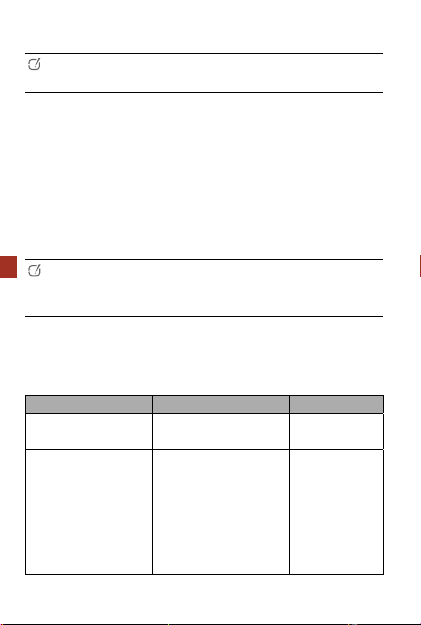
Rechargeable battery notice
CAUTION
Risk of explosion if the battery is replaced with an incorrect type.
When replacing the lithium battery, use only the same or an equivalent type
that is recommended by the manufacturer. The battery contains lithium and
can explode if not properly used, handled, or disposed of.
Dispose of used batteries according to the instructions
Do not:
Throw or immerse into water
Heat to more than 100°C (212°F)
Repair or disassemble
Built-in rechargeable battery notice
6
1
CAUTION
Do not attempt to replace the internal rechargeable lithium ion battery. Contact
Lenovo Support for factory replacement.
Charging
Charge Lenovo Phone in the temperature range of 0°C (32 °F)—45°C (113°F).
You can use any of the following charging methods to safely recharge the
internal battery of Lenovo Phone:
Charging method Display on Display off
ac adapter Supported, but the battery
USB connection between
the dc-in connector on
Lenovo Phone and a USB
connector on a personal
computer or other devices
that comply with the USB
2.0 standards.
will charge slowly.
Supported, but will
compensate power
consumption and the battery
will charge more slowly than
usual.
Supported
Supported, but the
battery will charge
slowly.
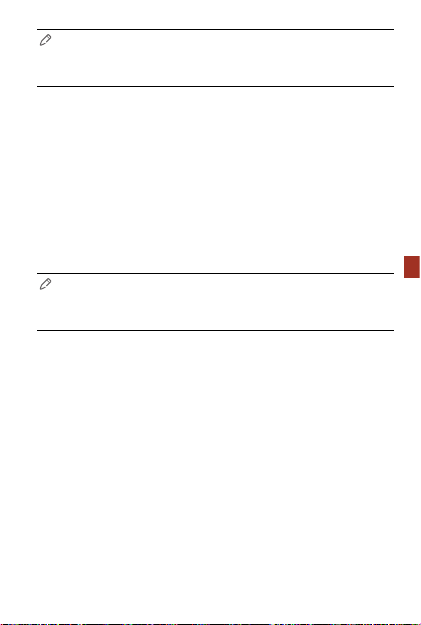
NOTES
Display on: Lenovo Phone on
Display off: Lenovo Phone off or in screen lock mode
Charging devices might become warm during normal use. Ensure that you
have adequate ventilation around the charging device. Unplug the charging
device if any of the following occurs:
The charging device has been exposed to rain, liquid, or excessive
moisture.
The charging device shows signs of physical damage.
You want to clean the charging device.
Lenovo is not responsible for the performance or safety of products not
manufactured or approved by Lenovo. Use only approved Lenovo ac adapters
and batteries.
NOTE
Adapter shall be installed near the equipment and shall be easily accessible. Users
have to use the connection to USB interfaces with USB 2.0 version or higher.
Distraction
Take care when using Lenovo Phone in a motor vehicle or on a bicycle. Always
prioritize your safety and the safety of others. Follow the law. Local laws and
regulations might govern how you can use mobile electronic devices, such as
Lenovo Phone, while you drive a motor vehicle or ride a bicycle.
Choking hazard
Keep Lenovo Phone and accessories away from small children. Lenovo Phone
contains small parts that can be a choking hazard to small children.
Additionally, the glass screen can break or crack if dropped on or thrown
against a hard surface.
7
1
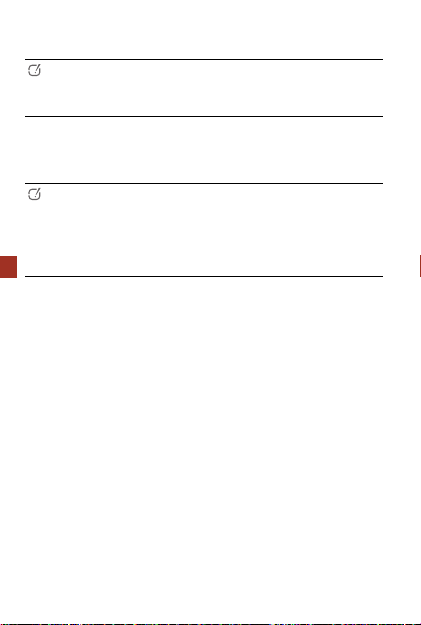
Plastic bag notice
DANGER
Plastic bags can be dangerous. Keep plastic bags away from babies and children to
avoid danger of suffocation.
Prevent hearing damage
Lenovo Phone has a headphone connector. Always use the headphone
connector for headphones (also called a headset) or earphones.
CAUTION
Excessive sound pressure from earphones and headphones can cause hearing loss.
Adjustment of the equalizer to maximum increases the earphone and headphone
output voltage and the sound pressure level. Therefore, to protect your hearing,
8
adjust the equalizer to an appropriate level.
1
Excessive use of headphones or earphones for a long period of time at high
volume can be dangerous if the output of the headphone or earphone
connectors do not comply with specific ations of EN 50332-2.
The headphone output connector of Lenovo Phone complies with EN 50332-2
Sub clause 7. This specification limits Lenovo Phone's maximum wide band
true RMS output voltage to 150 mV. To help pr otect against hearing loss,
ensure that the headphones or earphones you use also comply with EN
50332-2 (Clause 7 limits) for a wide band characteristic voltage of 75 mV.
Using headphones that do not comply with EN 50332-2 can be dangerous due
to excessive sound pressure levels.
If Lenovo Phone came with headphones or earphones in the package, as a set,
the combination of the headphones or earphones and Lenovo Phone already
complies with the specifications of EN 50332-1. If different headphones or
earphones are used, ensure that they comply with EN 50332-1 (Clause 6.5
Limitation Values). Using headphones that do not comply with EN 50332-1 can
be dangerous due to excessive sound pressure levels.
