Lenovo ThinkStation P620 Power Configurator [en, ar, bg, cs, da, de, el, es, fi, fr, he, hr, hu, id, it, ko, nb, nl, pl, pt, pt, ro, ru, sh, sk, sl, sv, th, tr, uk, zc, zh]

Power Configurator
Lenovo ThinkStation P620
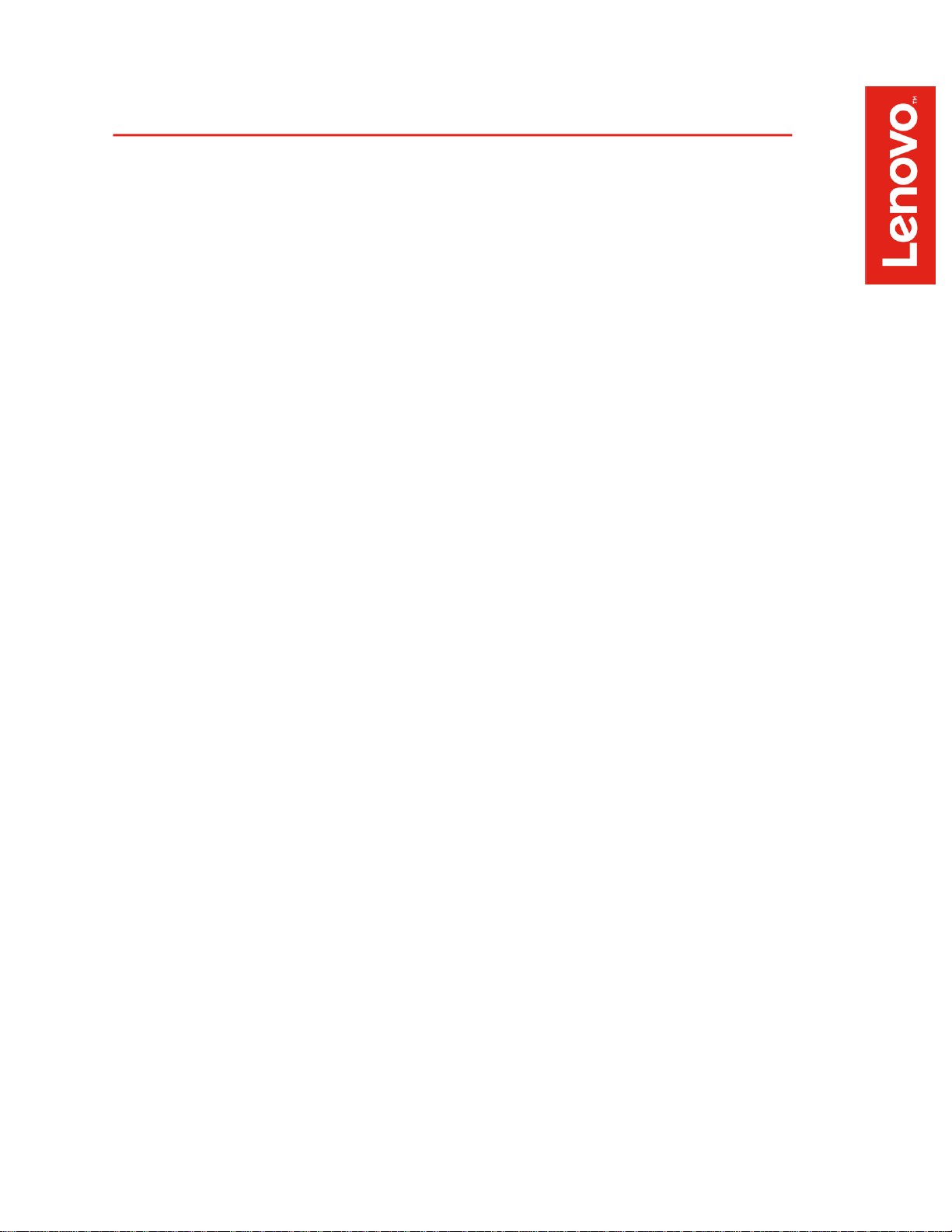
Contents
OVERVIEW
SECTION 1 – KEY ARCHITECTURAL DESIGN
SECTION 2 – POWER RATINGS FOR KEY SYSTEM COMPONENTS
SECTION 3 – P620 POWER CONFIGURATIONS
SECTION 4 – APPENDIX
SECTION 5 – DOCUMENT REVISION HISTORY
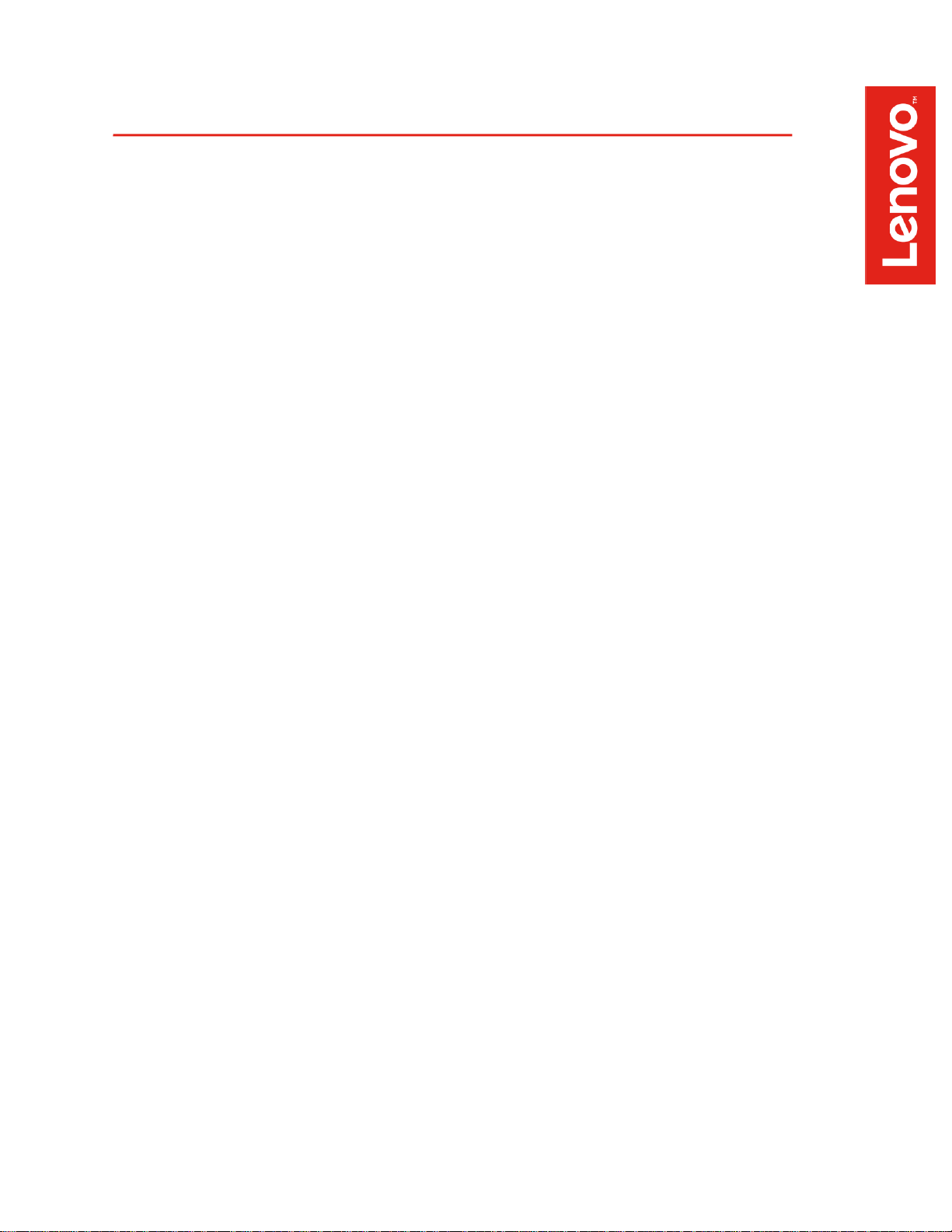
Overview
The ThinkStation P620 is the first AMD Threadripper Pro CPU powered
workstation in the Lenovo ThinkStation portfolio. It offers processors with up to 64
cores, PCIe Gen 4 support, both Nvidia Quadro RTX and AMD Radeon Pro
GPUs, and up to 512GB of system memory to support the most demanding
workstation applications. Power for the P620 is provided by the same 1000W
power supply that is currently used in the ThinkStation P520.
The purpose of this document is to highlight system power requirements so that
users can make informed decisions on how to maximize component configuration
while remaining within the P620 power budget.
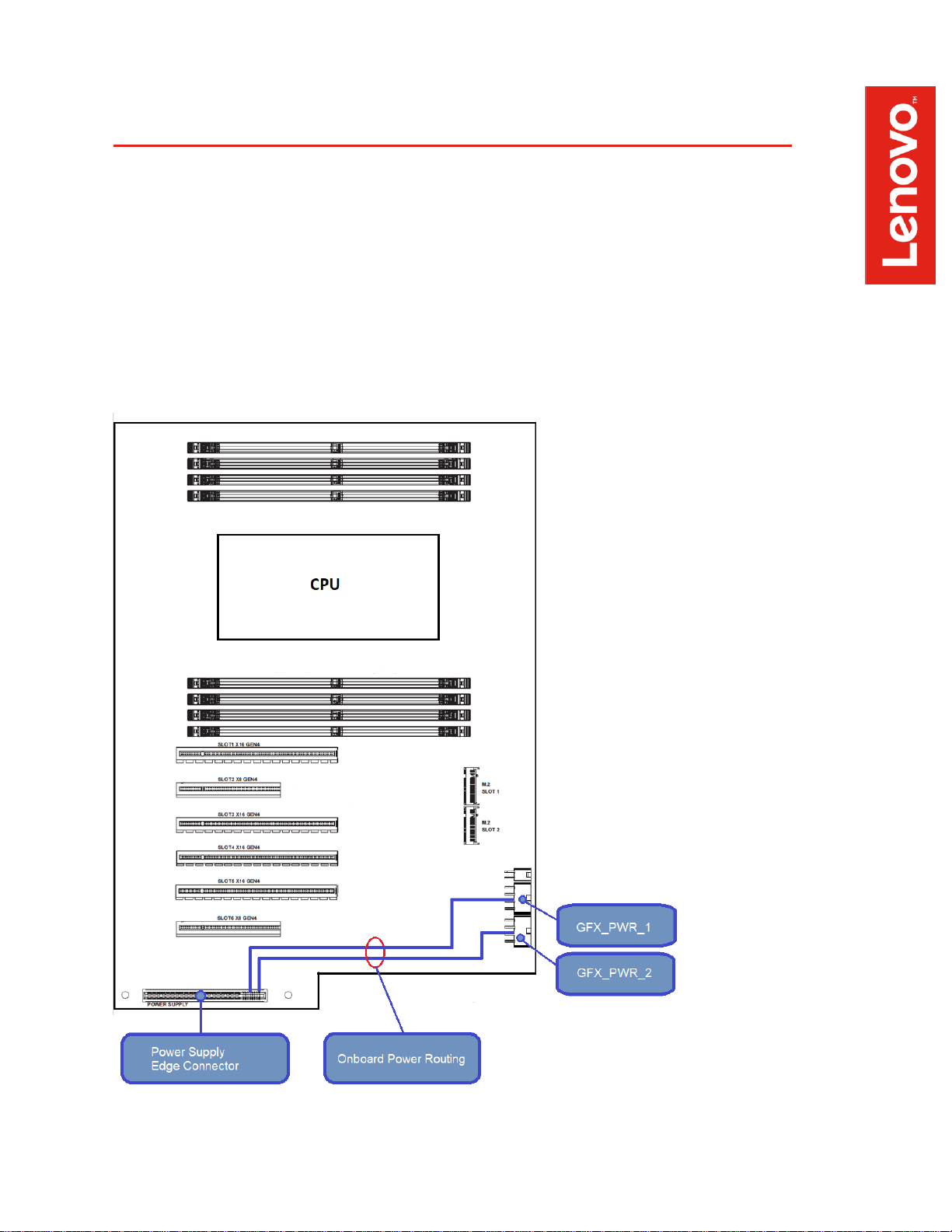
Section 1 – Key Architectural Design
The ThinkStation P620 has a power subsystem design that is very similar to that
of the P520 ThinkStations. The power supply (PSU) for P620 is the same 1000W
supply that is used in P520.
The PSU is connected to the motherboard via an edge connector at the bottom of
the motherboard (see Figure 1 below). The PSU also has an integrated latch that
locks the PSU into place both mechanically and electrically when it is inserted into
the chassis and mated with the edge connector on the motherboard.
Figure 1: P620 power design

As illustrated in Figure 1, auxiliary power for certain add-in cards is routed to two
connectors on the lower right corner of the board (labeled GFX_PWR_1 and
GFX_PWR_2). Each of these connectors is populated with a wire harness that
terminates into two connectors, one 6-pin and one 8-pin (the 8-pin connector is
technically a 6+2-pin connector, which can be inserted into either a 6-pin or 8-pin
connector on an add-in card). Examples of each of these connectors can be found
in the Appendix at the end of this document.

Section 2 – Power Ratings for Key System
Components
In order to fully utilize the power capabilities of the ThinkStation P620 platform, it’s
important to understand the defined power ratings for the various internal
components used within the system. Figure 3 shows the power ratings for all
CPUs supported on the P620 platforms.
Figure 3 - CPU Power Ratings
CPU Name
(Threadripper Pro)
CPU Power
Additional CPU Information
3945WX
280W
4.0GHz, 12 cores, 64M L3 cache, 3200MHz
3955WX
280W
3.9GHz, 16 cores, 64M L3 cache, 3200MHz
3975WX
280W
3.5GHz, 32 cores, 128M L3 cache, 3200MHz
3995WX
280W
2.7GHz, 64 cores, 256M L3 cache, 3200MHz

Figure 4 lists the power ratings for the various add-in cards supported on the
P620 platform.
Figure 4 - Add-in Card Power Ratings
Max Power
Rating
Card Name
Card Type
Aux Power Connectors
Required (if any)
295W
RTX 6000, RTX 8000
Graphics Card (Dual Slot)
8-pin + 6-pin (PCIe)
265W
RTX 5000
Graphics Card (Dual Slot)
8-pin + 6-pin (PCIe)
250W
RTX 2080 Super
Graphics Card (2.5 Slot)
8-pin + 6-pin (PCIe)
250W
GV100
Graphics/Compute Card (Dual Slot)
8-pin (PCIe)
205W
W5700
Graphics Card (Dual Slot)
8-pin + 6-pin (PCIe)
160W
RTX 4000
Graphics Card (Single Slot)
8-pin (PCIe)
130W
W5500
Graphics Card (Single Slot)
6-pin (PCIe)
75W (or less)
P620, P1000, P2200
WX3200
Graphics Card (Single Slot)
None
Aquantia 10G, 9260 AC
WiFi
Networking (Single Slot)
None
Thunderbolt (when
available)
High Speed Bus (Single Slot)
None

Section 3 – P620 Power Configurations
P620 supports a single 1000W power supply, which allows for many different GPU
configurations. The following tables show allowable GPU configurations for both
Nvidia and AMD cards.
General Rules
- Nvidia and AMD graphics cards cannot be mixed
- Different models of AMD graphics cards cannot be mixed
-
-
-
-
-
-
-
Nvidia GPU Configurations
•
Both onboard power connections are
active (GFX_PWR1 and GFX_PWR2).
•
Includes dual 8-pin (6+2 pin) + 6-pin drop
cables for powering GPUs or other cards.
•
Provides 2 dedicated 12V rails.
•
Some supported GPU configurations might
require additional cabling (See Appendix).
GPU Support
295W (Dual Slot) x 2
OR
265W (Dual Slot) x 2
OR
250W (2.5 Slot) x 1
OR
250W (Dual Slot) x 2
and up to
75W (Single Slot) x 1
OR
250W (Dual Slot) x 1
and up to
75W (Single Slot) x 2
OR
160W (Single Slot) x 4
OR
75W (Single Slot) x 4
Dual 8 + 6 pin
Power Drop
CPU (280W)
All RDIMM Memory
No Storage Limitations

• For configurations that are not listed above but appear to be feasible,
please work with the Technical Solutions Team to have the
configuration validated/vetted.
• Officially supported configurations could still be limited by additional factors
not defined within this document.
AMD GPU Configurations
•
Both onboard power connections are
active (GFX_PWR1 and GFX_PWR2).
•
Includes dual 8-pin (6+2 pin) + 6-pin drop
cables for powering GPUs or other cards.
•
Provides 2 dedicated 12V rails.
•
Some supported GPU configurations might
require additional cabling (See Appendix).
GPU Support
205W (Dual Slot) x 2
OR
130W (Single Slot) x 2
OR
75W (Single Slot) x 4
Dual 8 + 6 pin
Power Drop
No Storage Limitations
All RDIMM Memory
CPU (280W)

Section 4 – Appendix
This section contains additional useful information about the hardware used to
power adapter cards in ThinkStation systems.
PCIe Power Connectors
6-pin PCIe Power Connector 6+2 pin PCIe Power Connector
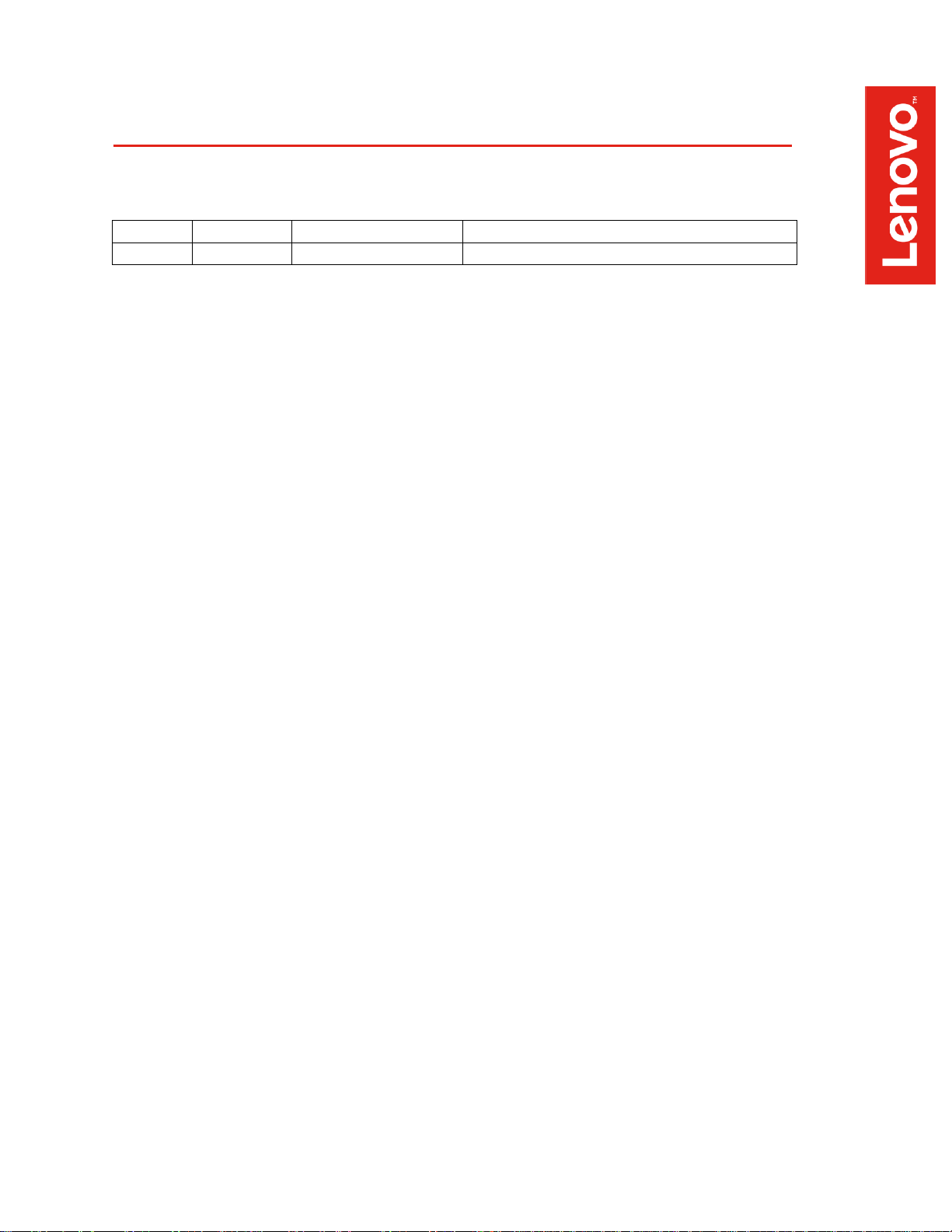
Section 5 – Revision History
Version
Date
Author
Changes/Updates
1.0
7/15/2020
Jim Pfaltzgraff
Initial launch release
