
Lenovo ThinkBook 14 Gen 3
Lenovo ThinkBook 15 Gen 3
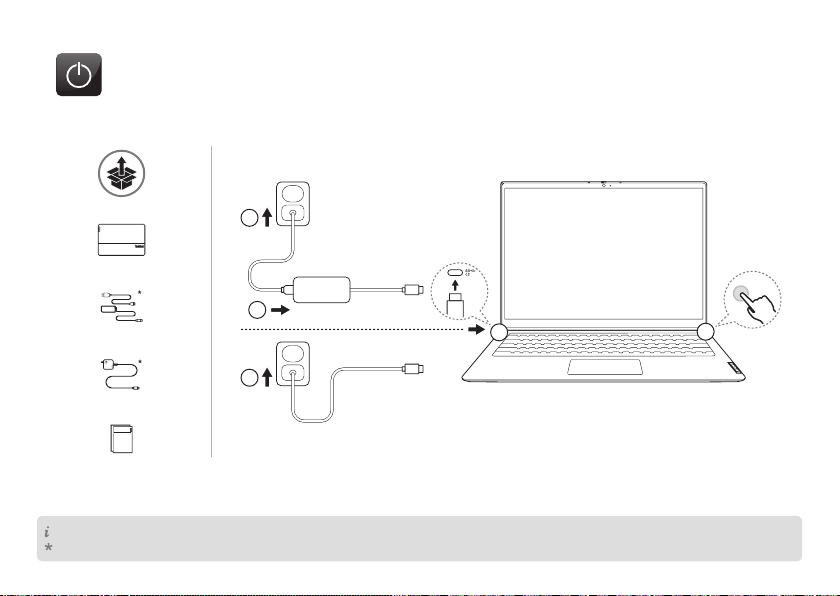
Get it started
Első lépések I Introducere
3
1
2
3
The illust rations are for your r eference. I Az ábr ák csupán illuszt rációs célt szol gálnak. I Imaginil e sunt numai pentru ref erinţa dvs.
For select ed models I Bizonyos m odellek esetén I Pent ru modelele sele ctate
4
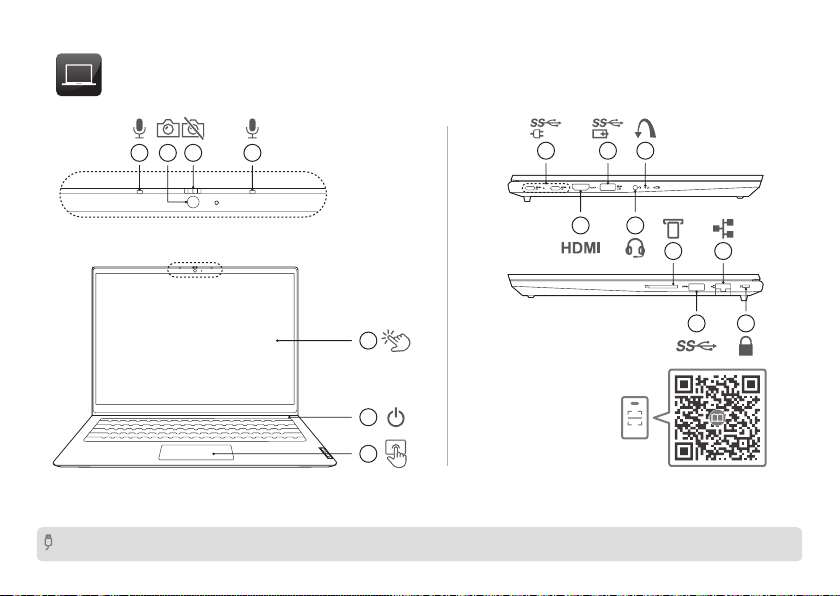
Overview
Áttekintés I Prezentare generală
User Guide
Scan the
Ghidul utilizatorului
din
31 12
QR code to se e the USB transfer r ate. I Olvassa be a
pentru a ved ea rata de transfer U SB.
4
5
6
Felhasználói kézikönyv
7 9
8
11
10
1412
15
13
QR-kódj át az USB átviteli se besség megtekin téséhez. I Scanea ză codul QR
