Page 1

HBAInstallationManual
LPe12000,LPe12002andLPe12004
Page 2

Note:Beforeusingtheinformationandtheproductitsupports,besuretoreadandunderstandthe
AppendixA“Notices”onpage 17.
FirstEdition(November2013)
©CopyrightLenovo2013.
LIMITEDANDRESTRICTEDRIGHTSNOTICE:IfdataorsoftwareisdeliveredpursuantaGeneralServicesAdministration
“GSA”contract,use,reproduction,ordisclosureissubjecttorestrictionssetforthinContractNo.GS-35F-05925.
Page 3

Table of Contents
Introduction...................................................................................................................................................1
Major Features ....................................... .......................................... ... ... .... ... ... ... ............................1
Compatibility........................................................................................................................
Prerequisites........................................................................................................................
Setting the Jumpers................... ... .... ... ... ... .... ... .......................................... ... ... ... .... ... ... ..........
Installing the Host Bus Adapter .....................................................................................................
Attaching Media................................ ... .......................................... ... ... .... ... ... ... .......................
Applying Power........................................................................................................................
Viewing the LEDs ....................................................................................................................
POST Conditions and Results................................
References...........................................................................................................................
Specifications ......................................................................................................................
FCC and Regulatory Notices.........................................................................................................
Declaration of Conformity.......................................
Laser Safety Notice .......................................................... ... ... .... .............................................
.........................................................................7
........................9
.......................................................................12
............1
............1
.....................2
...............3
.....................5
.....................7
........7
............9
11
......14
LPe12000, LPe12002 and LPe12004 Hardware Installation Manual Page iii
Page 4
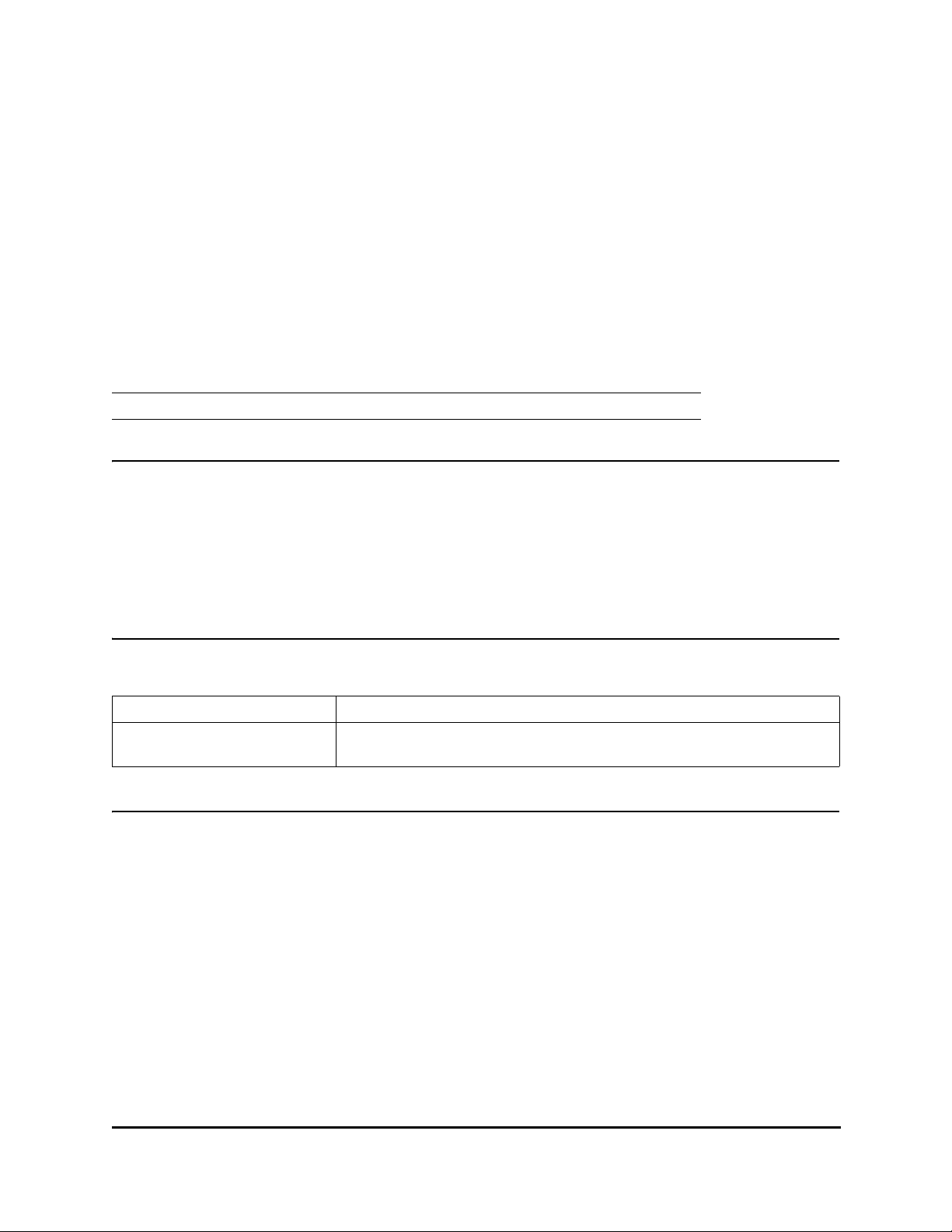
Introduction
This manual describes the Emulex
Fibre Channel (FC) to Peripheral Component Interconnect Express (PCIe) host bus adapters (HBAs).
They feature a revolutionary design with integrated ARM-1156 cores, integrated SERDES, integrated
SRAM, and external Double-Data Rate (DDRII SRAM) memory structure. The LPe12000 is a singlechannel adapter. The
The core technology of these HBAs is the ninth generation FC controller b y Emulex. Th e contr oller
incorporates a multifunction native PCIe core that is compliant to the PCIe Base Specification 2.0 and
PCI Express CEM Specification 2.0. The HBAs support packet transfers up to 5 gigatransfers per
second (5.0 GT/s) on the PCIe link. The supported physical PCIe connector is x4 or x8. The fully
featured FC port is compliant to various American National Standards Institute (ANSI) FC standards.
The product is targeted at FC storage networking environments that require the highest degrees of
robustness, performance and ease of management.
Note: Illustrations in this manual are only examples. The actual hardware may vary.
LPe12002 is a dual-channel adapter.The LPe12004 is a four-channel adapter.
®
LPe12000, LPe12002 and LPe12004, 8 gigabit per second (Gb/s)
Major Features
• Multifunction PCIe 2.0 device with one (LPe12000), two (LPe12002) or four (LPe12004)
independent FC ports
• Auto-negotiation between 2-Gb/s, 4-Gb/s or 8-Gb/s FC link attachments
• Complies with the PCIe base and CEM 2.0 specifications:
• Built-in temperature sensor
Compatibility
Table 1. Software and Hardware Environments
Software Environments See the HBA’s Web site for compatible operating systems.
Hardware Environments PCIe 2.0 and CEM 2.0 comp liant systems and ba ckwards comp atible to 1 .0a
and 1.1 compliant systems.
Prerequisites
• PCIe 2.0 compliant systems: x4 or x8 lane transfer link interface
• 3.3 V and 12 V power from PCIe slot required for operation
LPe12000, LPe12002 and LPe12004 Hardware Installation Manual Page 1
Page 5
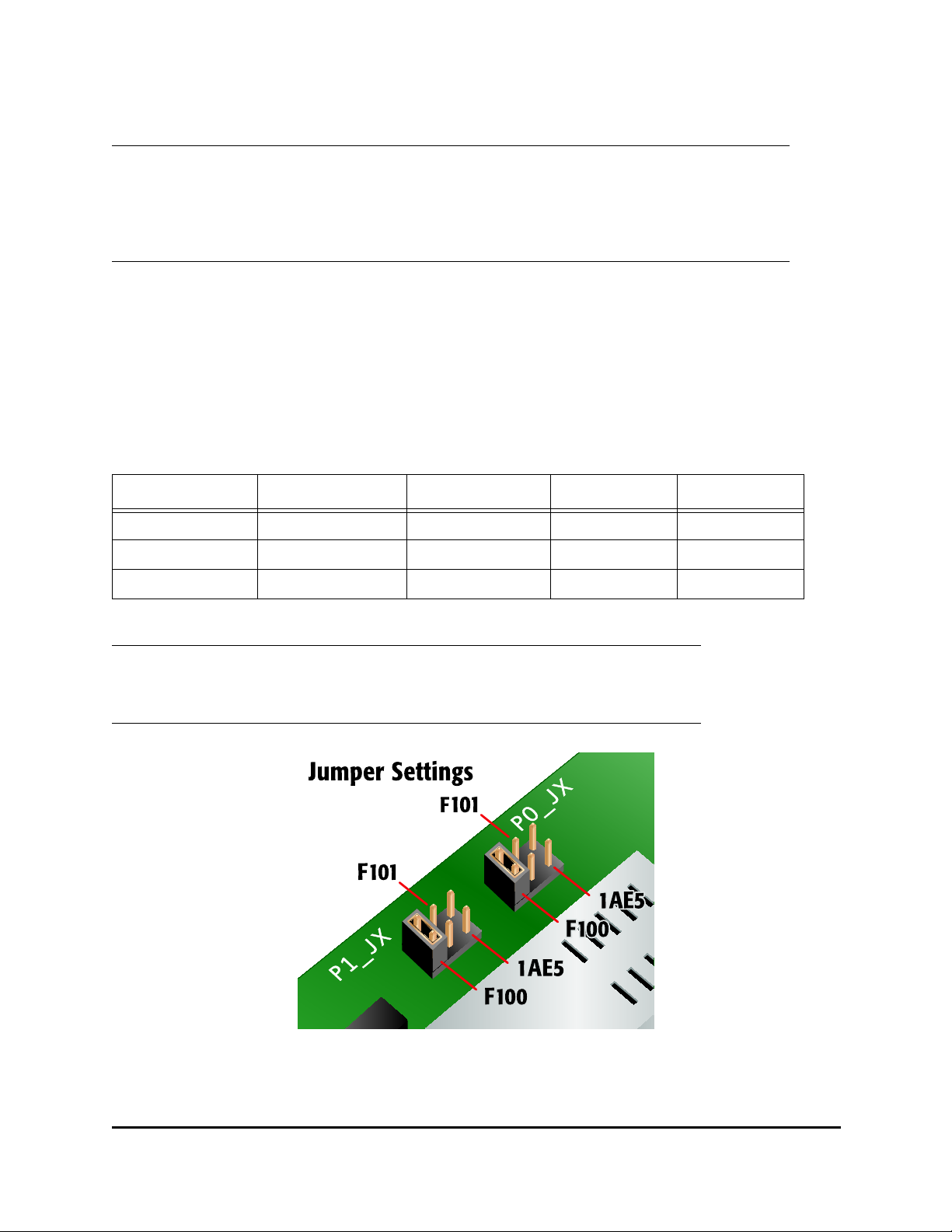
Setting the Jumpers
Caution: Emulex LightPulse® HBAs contain electronic components that can be damaged by static
electricity through an electrostatic discharge (ESD) event. To prevent ESD damage, maintain
constant contact with any grounded metal surface. A grounding wrist strap is useful for this
purpose. Handle the card carefully at all times and preferably by the edges. Avoid touching
electronic components and keep the card in the original packaging until you are ready for
installation.
The device ID jumpers are used in custom applications. Do not chang e the jumper se ttings for a
standard Emulex installation.
The LPe12000 HBA has one six-post jumper block that controls the HBA's device ID. The LPe120 02
and LPe12002-X8 HBAs have two six-post jumper blocks that control the HBA's device ID for Ports 0
and 1. The LPe12004 HBA has four six-post jumper blocks that control the HBA's device ID for Ports 0,
1, 2 and 3. Select the ID by installing a jumper between posts 1 and 2, or 3 and 4, or 5 and 6. If no
jumper is installed, the default device ID is 0x1AE5.
Table 1. Jumper Settings
(Port 0 on the LPe12000 - Ports 0 and 1 on the LPe12002 - Ports 0, 1, 2 and 3 on the LPe12004)
PCI Identifier P0_JX (Port 0) P1_JX (Port 1) P2_JX (Port 2) P3_JX (Port 3)
F100 1–2 1–2 1–2 1-2
F101 3–4 3–4 3-4 3-4
1AE5* 5–6 5–6 5-6 5-6
Note: * Without a jumper, the HBA reports a device ID of 0x1AE5. Most software drivers
require a PCI device ID of F100 to properly identify and control the HBA. Do not
attempt to operate the HBA with the PCI device ID set to 0x1AE5 unless
recommended by the driver installation instructions.
Figure 1: The LPe12000, LPe1 2002 and L Pe1 20 04 Jum per Set tings
LPe12000, LPe12002 and LPe12004 Hardware Installation Manual Page 2
Page 6

Installing the Host Bus Adapter
bail (handle)
The Emulex LPe12000, LPe12002 and LPe12004 host bus adapters (HBAs) use removable optica l
transceivers. If you need to change the bracket for HBA installation, you must first re move the op tical
transceiver(s), if installed, from the housing (cage). This document explains how to install the HBA and,
if necessary, how to remove the transceiver and bracket safely.
To install the HBA:
1. Each HBA is shipped with several numbers clearly marked on the board. these include
• IEEE Address
• World Wide Name (WWN)
• Serial num ber
The IEEE address is a unique 64-bit identifier that you use when config uring your system. The
FC indu
(IEEE) address for FC connectivity. If the adapter has two ports, there are two IEEE addresses
and two WWNs. If the adapter has four ports, there are four IEEE addresses and four WWNs.
Use the serial number when communicating with Emulex. Record these numbers before installation.
2. Turn off the computer and unplug it.
. Remove the computer case.
3
4. Follow steps 5
Note: The HBA comes with a standard PCIe bracket installed. A low-profile bracket is
stry uses the WWN derived from the Institute of Electrical and Electronics Engineers
–12 to change the bracket if they are different sizes. Otherwise, skip to step 13.
included in the box with the LPe12000, LPe12002 HBAs. (The LPe12004 will not fit in
a half height slot.) The low-profile mounting bracket is shorter than the standard
bracket; approximately 3. 11 in. (7.9 cm) compared to 4.75 in. (12.06 cm) long.
5. To change the bracket, you must first remove the transceiver from its cage assembly.
Caution: This is a delicate operation–take care not to damage the transceiver.
The HBA uses different types of transceivers. Figure 2 shows an example of one type showing
the b
ail (handle) extended.
Figure 2: Example of a transceiver
6. To remove the transceiver, pull the bail (handle) out and down to release the latch and gently pull
the transceiver out. Do not force it. After the latch is released, the transceiver slides out easily.
LPe12000, LPe12002 and LPe12004 Hardware Installation Manual Page 3
Page 7

Figure 3 shows one transceiver partly extracted and the other latched in place.
Figure 3: Removing a transceiver
7. Observing ESD precautions, store the tran sce ive r in an ESD-sa fe plac e.
8. Remove the mounting bracket screws from the top of the HBA.
Figure 4: Removing the Bracket
9. Remove the bracket and store it for future use.
10. Align the new mounting bracket tabs with the holes in the HBA.
Note: Be careful not to push the bracket past the transceiver housing's grounding tabs.
Make sure the light emitting diodes (LEDs) are properly aligned with the holes in the
bracket.
11. Re-install the screws that attach the HBA to the bracket.
12. Re-install the transceiver by sliding it into the housing. When the latch engages, it clicks.
13. Push the bail back into place.
14. Remove the blank panel from an empty x8 or higher PCIe bus slot.
15. Insert the HBA into the empty slot. Press firmly until the adapter is seated.
16. Secure the HBA's mounting bracket to the case with the panel screw or clip.
17. Replace the computer case and tighten case screws.
The HBA is now installed in the PC and is ready for media attachment.
LPe12000, LPe12002 and LPe12004 Hardware Installation Manual Page 4
Page 8

Attaching Media
Note: The HBA will not allow normal data transmission on an optical link unless it is
connected to another similar or compatible laser product (that is, multimode to
multimode.)
Note: The HBA will not automatically downgrade to the required FC speed based on cable
length. You must downgrade the speed with the appropriate utility or link errors may
occur.
Use multi-mode fiber optic cable with short-wave SFP+ transceiver, use singe-mode fiber optic cable
with long-wave SFP+ transceiver, that adheres to the following specifications:
Table 5. Media Specifications
Fiber Optic Cable Maximum Length Minimum Length Connector
OM3 - Multimode 50/125
micron fiber (2000 MHz*km
bandwidth cable)
OM2 - Multimode 50/125
micron fiber (500 MHz*km
bandwidth cable)
OM1 - Multimode 62.5/125
micron fiber (200 MHz*km
bandwidth cable)
OS1/OS2 – Single-mode 9
micrometer fiber with LC
connectors
2.125Gbps: 0.5m - 500m
4.25Gbps: 0.5m - 380m
8.5Gb/s 0.5m – 150m
2.125Gb/s: 0.5m – 300m
4.25Gb/s: 0.5m – 150m
8.5Gb/s 0.5m – 50m
2.125Gb/s: 0.5m – 150m
4.25Gb/s: 0.5m – 70m
8.5Gb/s 0.5m – 21m
2.125Gb/s: 0.5m – 10 km
4.25Gb/s: 0.5m – 10 km
8.5Gb/s 0.5m – 10 km
.5 meters LC
.5 meters LC
.5 meters LC
.5 meters LC
LPe12000, LPe12002 and LPe12004 Hardware Installation Manual Page 5
Page 9

To attach media to the HBA:
1. Connect a fiber optic cable to an LC connector on the HBA. See figure 6.
Figure 6: Connecting Fiber Optic Cable
2. Connect the other end of the cable to the Fibre Channel device.
After the media is connected to the HBA, you are ready to apply power to the computer.
LPe12000, LPe12002 and LPe12004 Hardware Installation Manual Page 6
Page 10

Applying Power
Port 0
LEDs
Port 1
LEDs
To apply power:
1. Verify that the HBA is securely installed in the computer.
2. Veri fy that the correct media is attached.
3. Plug in the computer and turn it on.
4. Watch the LEDs for Power On Self Test (POST) results.
Viewing the LEDs
You can see green and yellow LEDs through openings in the HBA's mounting bracket. The green LED
means firmware operation and the yellow LED means port activity. Each port has a corresponding set of
green and yellow LEDs.
Figure 7: LEDs
POST Conditions and Results
The following table summarizes POST conditions and results:
Note: For the link rate conditions, there is a 1 second pause when the LED is off between
each group of fast blinks (2, 3 or 4). Observe the LED sequence for several seconds
to be sure you have correctly identified the pattern.
Table 8. POST Conditions and Results
Yellow LED Green LED State
Off Off Wake-up failure (dead board)
On Off POST failure (dead board)
Slow Blink Off Wake-up failure monitor
Fast Blink Off POST failure
Flashing Off POST processing in progress
Off On Failure while functioning
On On Failure while functioning
2 Fast Blinks On 2Gb/s link rate-normal, link up
3 Fast Blinks On 4Gb/s link rate-normal, link up
LPe12000, LPe12002 and LPe12004 Hardware Installation Manual Page 7
Page 11

Table 8. POST Conditions and Results (Continued)
Yellow LED Green LED State
4 Fast Blinks On 8Gb/s link rate-normal, link up
Off Slow Blink Normal-link down or not started
Slow Blink Slow Blink Off-line for download
Fast Blink Slow Blink Restricted off-line mode (waiting for restart)
Flashing Slow Blink Restricted off-line mode (test active)
LPe12000, LPe12002 and LPe12004 Hardware Installation Manual Page 8
Page 12

References
Specifications
Table 9. LPe12000, LPe12002 and LPe12004 Specifications
Parameter Range
Media Interface The controller interfaces
(FC-PI compliant transceiver), and then connects through dual optical fiber LC
connectors.
Physical Dimensions Low-profile MD2 form factor, 6.600 inches by 2.713 inches, and accommodates
both the full-height and low-profile bracket.
Power Requirements LPe12004
• 4.1 watts (typical) @ +3.3 V ±9%
• 4.7 watts (maximum) @ +3.3 V ±9%
• 15.3 watts (typical) @ +12 V ±8%
• 18.7 watts (maximum) @ +12 V ±8%
• 19.5 watts (typical) total
• 23.5 watts (maximum) total
LPe12002
• 1.7 watts (typical) @ +3.3 V ±9%
• 2.0 watts (maximum) @ +3.3 V ±9%
• 7.1 watts (typical) @ +12 V ±8%
• 11.3 watts (maximum) @ +12 V ±8%
• 8.8 watts (typical) total
• 13.3 watts (maximum) total
LPe12000
• 1.1 watts (typical) @ +3.3 V ±9%
• 1.3 watts (maximum) @ +3.3 V ±9%
• 5.8 watts (typical) @ +12 V ±8%
• 8.8 watts (maximum) @ +12 V ±8 %
• 6.9 watts (typical) total
• 10.1 watts (maximum) total
to the physical media through an FC-0 Media Interface
Note: Due to differences in the SFP+ transceiver (short-wave vs. long-wave), the
er will be slightly higher by 100mW on the 3.3V for the long-wave product
pow
Airflow 150 lf/min (minimum)
Temperature 32°F-131°F (0°C-55°C), Operating
-40°F-158°F (-40°C-70°C), Storage
Humidity 5% to 95% non-condensing
LPe12000, LPe12002 and LPe12004 Hardware Installation Manual Page 9
Page 13

Table 9. LPe12000, LPe12002 and LPe12004 Specifications
Parameter Range
Agency Approvals for
LPe12000, LPe12002 and
LPe12004
• Class 1 Laser Product per DHHS 21CFR (J) & EN60825-1
• UL recognized to UL60950-1 2nd Edition
• CUR recognized to CSA 22.2, No. 60950-1-07
• TUV certified by to EN60950-1
• FCC Rules, Part 15, Class A
• Industry Canada, ICES-003, Class A
• EMC Directives 2004
EN55022, Class A
EN55024
• Australian EMC Framework (C-Tick Mark)
AS/NZS CISPR22:2006 Class A
• Japan VCCI, Class A
• Taiwan BSMI, Class A
• Korea MIC, Class A
• RoHS Compliant (Directive 2002/95/EC)
• China RoHS compliant
/108/EEC (CE Mark)
LPe12000, LPe12002 and LPe12004 Hardware Installation Manual Page 10
Page 14

FCC and Regulatory Notices
LPe12000, LPe12002 and LPe12004 HBA Models
This device complies with Part 15 of the FCC Rules. Operation is subject to the following two conditions:
(1) This device may not cause harmful interference, and (2) this device must accept any interference
received, including interference that may cause undesired operation.
Responsible Party:
Jim McCluney, Chief Executive Officer
Emulex Corporation (714) 662-5600
3333 Susan St. Costa Mesa, CA. 92626 USA
Note: This equipment has been tested and found to comply with the limits for a Class A digital device,
pursuant to part 15 of the FCC Rules. These limits are designed to provide reasonab le protection
against harmful interference when the equipment is operated in a commercial environ ment . This
equipment generates, uses, and can radiate radio frequ ency energy an d, if not installed and used in
accordance with the instruction manual, may cause harmful interference to radio commu nicatio ns.
Operation of this equipment in a residential area is likely to cause harmful interference in which case the
user will be required to correct the interference at his own expense. The reader is cautioned that
changes or modifications made to the equipment not expressly approved by Emulex could void the
user's authority to operate this equipment. The above statement applies to products marketed in the
USA.
This class A digital apparatus meets all requirements of the Industry Canada (IC) Interference - Causing
Equipment Standard (ICES-003).
Cet appareil numerique de la Classe A respecte toutes les exigences du reglement sur le materiel
brouilleur du Canada. This statement applies to products marketed in Canada.
Notice for Japan and Translations (VCCI)
Translation:
This is a Class A product. If this equipment is used in a domestic environment, radio interference m ay
occur, in which case, the user may be required to take corrective action. VCCI—A
LPe12000, LPe12002 and LPe12004 Hardware Installation Manual Page 11
Page 15

Notice for Taiwan and Translations (BSMI)
Translation:
This equipment is a Class A ITE, and operation of this equipment in a residential area is likely to cause
harmful interference, in which case users will be required to correct the interference at their own
expense.
Notice for South Korea and Translations (KCC)
Translation:
Class A Equipment: Please note that this equipment has been a pproved for b usiness purpose s with
regards to electromagnetic interference. If purchased in error for use in a residential area, you may wish
to exchange the equipment where you purchased it.
Declaration of Conformity
LPe12000, LPe12002 and LPe12004 HBA
This equipment complies with CISPR22/EN55022 Class A.
WARNING: This is a class A product. In a domestic environment, this product may cause radio
interference requiring the user to take adequate measures.
Note: Any changes or modifications not expressly approved by Emulex Corporation,
including the use of non-Emulex certified optical transceivers, could void the user's
authority to operate this equipment.
LPe12000, LPe12002 and LPe12004 Hardware Installation Manual Page 12
Page 16

LPe12000, LPe12002 and LPe12004 Hardware Installation Manual Page 13
Page 17

Laser Safety Notice
This laser safety information contains certification and product information covering laser products
known as optical small form factor transceivers incorporated in Emulex LightPulse host adapters. The
small form factor transceiver is the primary cable connection mechanism for any optical port on the host
adapter. This data is not intended to be a replacement for any safety regulations and standards; relevant
safety documents should always be consulted if necessary. Contact Emulex Corporation with any
questions or concerns about laser safety.
Certification and Classification
The LPe12000, LPe12002 and LPe12004 host adapters may contain one or more exa mples of a la ser
product known as a small form factor transceiver. This transceiver provides the physical connection to
the optical cable, and its LC-style connector extends through the mounting bra cket. In turn, the ho st
adapter can be inserted into any host system's appropriate PCIe expansion slot.
In the United States, all optical small form factor transceivers sold by Emulex are certified as Class 1
laser products that conform to the requirements contained in the Department of Health and Human
Services (DHHS) regulation 21 CFR subchapter J. The certification is indicated by a label located on the
optical small form factor transceiver.
In Europe, all optical small form factor transceivers sold by Emulex are certified as Class 1 laser
component assemblies that conform to the requirements contained in the CENELEC (European
Committee for Electrotechnical Standardization) standard EN60825-1:1994 (including amendment 11)
and EN60825-2:1994. Small form factor transceivers are certified by a recognized European testing
agency and have appropriate markings on the assembly. The DHHS conformity label and European
conformity mark will not be visible externally once the optical small form factor transceiver is connected
to or inserted in the host adapter and the adapter is installed into a system.
Labeling Requirements
No caution or danger labels are required for use of the small form factor transceiver since they are Class
1 laser component assembly. In the U.S., the only laser safety label required is the DHHS certification
label that already appears on the small form factor transceiver. In Europe, the EN60825-1/EN60825-2
LPe12000, LPe12002 and LPe12004 Hardware Installation Manual Page 14
Page 18

standards require that the system-level product has a Class 1 information label permanently attached
and clearly visible whenever access to the GLM, GBIC, 1x9 and small form factor transceiver optical port
is possible. Each Class 1 product shall have affixed an explanatory label bearing the words:
Alternatively, at the discretion of the manufacturer, the same statement may be included in user
information. If a label is used, an example of the IEC Class 1 in formatio n label tha t is suitable for most
European countries is shown below. The label consists of black printing on a white background.
Languages represented on this label are English, German, Finnish and French, and th ey represent the
minimum set for acceptance of a Class 1 product in most European countries.
Product Information
Small Form Factor Transceiver
The small form factor transceiver is an integrated duplex data link for bi-directional communications over
multimode or single mode optical fiber. Each small form factor transceiver consists of a transmitter and
receiver optical subassembly. The transmitter subassembly contains a semiconductor laser emitting in
the wavelength range of 770 to 860 nanometers for shortwave length small form factor transceivers and
1270 to 1355 nanometers for long wavelength sm all form fa cto r transce ivers. For non- OFC link s, the
optical power from the laser transmitter is controlled and maintained at a lower power level. The power
emitted from either an open fiber or open laser transm itter is g uarantee d to be below the Class 1 limit.
Class 1 laser products are not considered hazardous. No user maintenance, service o perations or
adjustments can be performed the small form factor transceiver.
Usage Restrictions
Failure to comply with these usage restrictions may result in incorrect operation of the system and could
possible lead to points of access that may emit laser radiation levels above the Class 1 limits established
in the U. S. by the DHHS and within Europe by EN60825-1/EN60825-2.
Short wavelength and long wavelength small form factor transceivers allow normal data transmission on
the optical link when they are connected to another compatible laser product. Short wavelength and long
wavelength small form factor transceivers embedded in Emulex host adapter are non-OFC. For no nOFC links, a compatible laser device must be non-OFC and certified as a Class 1 laser product.
Any system level product that incorporates the small form factor transceivers must provide power supply
protection that guarantees a voltage of 5.0 volts or less at the small form factor transceivers. The
functional power supply range of the small form factor transceivers product is specified as 3.135 to
3.465V typically. Operation outside of this range may degrade the performance and lifetime of the
transceiver. The transceiver will remain operational with laser emissions below Class 1 limits provided
the power supply level at the adapter remains at or below 5.0 volts. If the power supply level rises above
5.0 volts, the small form factor transceiver cannot be guaranteed to operate correctly and could result in
laser emissions that may exceed Class 1 limits.
LPe12000, LPe12002 and LPe12004 Hardware Installation Manual Page 15
Page 19

System Level Certification
All host adapters containing embedded small form factor transceivers are certified as Class 1 laser
products within the U.S. and Class 1 laser component assemblies outside of the U.S. Manufacturers of
products properly incorporating the small form factor transceiver do not need to recertify their product for
laser safety. The procedure for full system certification is therefore identical to that used for any other
electronic system. When applying for system level certification to electronic standards such as IEC950,
the regulatory engineers may want to see the DHHS and European conformity labeling on the small form
factor transceiver, and the system level documentation and labeling. Copies of the certificate of
conformity for any small form factor transceiver sold by Emulex can be obtained upon request from
Emulex Corporation, Costa Mesa.
LPe12000, LPe12002 and LPe12004 Hardware Installation Manual Page 16
Page 20

AppendixA.Notices
Lenovomaynotoffertheproducts,services,orfeaturesdiscussedinthisdocumentinallcountries.Consult
yourlocalLenovorepresentativeforinformationontheproductsandservicescurrentlyavailableinyour
area.AnyreferencetoaLenovoproduct,program,orserviceisnotintendedtostateorimplythatonlythat
Lenovoproduct,program,orservicemaybeused.Anyfunctionallyequivalentproduct,program,orservice
thatdoesnotinfringeanyLenovointellectualpropertyrightmaybeusedinstead.However,itistheuser's
responsibilitytoevaluateandverifytheoperationofanyotherproduct,program,orservice.
Lenovomayhavepatentsorpendingpatentapplicationscoveringsubjectmatterdescribedinthis
document.Thefurnishingofthisdocumentdoesnotgiveyouanylicensetothesepatents.Youcansend
licenseinquiries,inwriting,to:
Lenovo(UnitedStates),Inc.
1009ThinkPlace-BuildingOne
Morrisville,NC27560
U.S.A.
Attention:LenovoDirectorofLicensing
LENOVOPROVIDESTHISPUBLICA TION“ASIS”WITHOUTWARRANTYOFANYKIND,EITHEREXPRESS
ORIMPLIED,INCLUDING,BUTNOTLIMITEDTO,THEIMPLIEDWARRANTIESOFNON-INFRINGEMENT,
MERCHANTABILITYORFITNESSFORAPARTICULARPURPOSE.Somejurisdictionsdonotallow
disclaimerofexpressorimpliedwarrantiesincertaintransactions,therefore,thisstatementmaynotapply
toyou.
Thisinformationcouldincludetechnicalinaccuraciesortypographicalerrors.Changesareperiodically
madetotheinformationherein;thesechangeswillbeincorporatedinneweditionsofthepublication.
Lenovomaymakeimprovementsand/orchangesintheproduct(s)and/ortheprogram(s)describedinthis
publicationatanytimewithoutnotice.
Theproductsdescribedinthisdocumentarenotintendedforuseinimplantationorotherlifesupport
applicationswheremalfunctionmayresultininjuryordeathtopersons.Theinformationcontainedinthis
documentdoesnotaffectorchangeLenovoproductspecicationsorwarranties.Nothinginthisdocument
shalloperateasanexpressorimpliedlicenseorindemnityundertheintellectualpropertyrightsofLenovo
orthirdparties.Allinformationcontainedinthisdocumentwasobtainedinspecicenvironmentsandis
presentedasanillustration.Theresultobtainedinotheroperatingenvironmentsmayvary.
Lenovomayuseordistributeanyoftheinformationyousupplyinanywayitbelievesappropriatewithout
incurringanyobligationtoyou.
Anyreferencesinthispublicationtonon-LenovoWebsitesareprovidedforconvenienceonlyanddonotin
anymannerserveasanendorsementofthoseWebsites.ThematerialsatthoseWebsitesarenotpartof
thematerialsforthisLenovoproduct,anduseofthoseWebsitesisatyourownrisk.
Anyperformancedatacontainedhereinwasdeterminedinacontrolledenvironment.Therefore,theresult
obtainedinotheroperatingenvironmentsmayvarysignicantly.Somemeasurementsmayhavebeen
madeondevelopment-levelsystemsandthereisnoguaranteethatthesemeasurementswillbethesame
ongenerallyavailablesystems.Furthermore,somemeasurementsmayhavebeenestimatedthrough
extrapolation.Actualresultsmayvary.Usersofthisdocumentshouldverifytheapplicabledatafortheir
specicenvironment.
LPe12000, LPe12002 and LPe12004 Hardware Installation Manual Page 17
Page 21

Trademarks
Lenovo,theLenovologo,andThinkServeraretrademarksofLenovointheUnitedStates,othercountries,or
both.
Emulex,theEmulexlogo,AutoPilotInstaller,AutoPilotManager,BlockGuard,ConnectivityContinuum,
Convergenomics,EmulexConnect,EmulexSecure,EZPilot,FibreSpy,HBAnyware,InSpeed,LightPulse,
MultiPulse,OneCommand,OneConnect,OneNetwork.OneCompany.,SBOD,SLI,andVEngineare
trademarksofEmulex.
Othercompany,product,orservicenamesmaybetrademarksorservicemarksofothers.
LPe12000, LPe12002 and LPe12004 Hardware Installation Manual Page 18
Page 22

