Lenovo TD330 User Manual

ThinkServerManagementModule
UserGuide
ThinkServerTD330

Note:
Beforeusingtheinformationandtheproductitsupports,ensurethatyoureadandunderstandthefollowing:
•“Safetyinformation”onpage1
•AppendixB“Notices”onpage31
FirstEdition(October2012)
©CopyrightLenovo2012.
LIMITEDANDRESTRICTEDRIGHTSNOTICE:IfdataorsoftwareisdeliveredpursuantaGeneralServicesAdministration
“GSA”contract,use,reproduction,ordisclosureissubjecttorestrictionssetforthinContractNo.GS-35F-05925.

Contents
Chapter1.Introduction........1
Terminology................1
Safetyinformation.............1
Chapter2.OverviewoftheLenovo
ThinkServerManagementModule..3
FeaturesoftheThinkServerRemoteManagement
Module.................3
Chapter3.Congurationofthe
ThinkServerRemoteManagement
Module................5
Chapter4.ThinkServerRemote
ManagementModuleQuickStart..7
Prestart.................7
Log-on..................10
Navigation................10
Log-out.................11
Chapter5.Remoteconsole(KVM)
operation...............13
Starttheredirectionconsole.........13
Mainwindowoftheremoteconsole......13
Menubaroftheremoteconsole........13
Viewmenuoftheremoteconsole.....13
Macrosmenuoftheremoteconsole....14
Toolsmenuoftheremoteconsole.....14
Powermenuoftheremoteconsole.....14
Chapter6.ThinkServerRemote
ManagementModuleWebconsole
options................15
Properties................15
Viewingproperties...........15
Serverinformation.............16
Viewingsensorreadings.........16
ViewingtheSystemEventLog........16
Eventmanagement.............17
PlatformEvents............17
TrapSettings(SNMP)..........18
EmailSettings(SMTP)..........18
SerialOverLAN............18
Remotecontrol..............19
Remotemanagement..........19
Virtualmedia.............20
Powercontrol.............21
Conguration...............22
Network...............22
Networksecurity............23
Security...............23
Users................23
Service................24
IPMI.................24
Session................25
LDAP................26
Update................26
Utilities................27
Languages................28
AppendixA.Frequentlyasked
questions...............29
AppendixB.Notices..........31
Trademarks................32
©CopyrightLenovo2012
i

iiThinkServerManagementModuleUserGuide
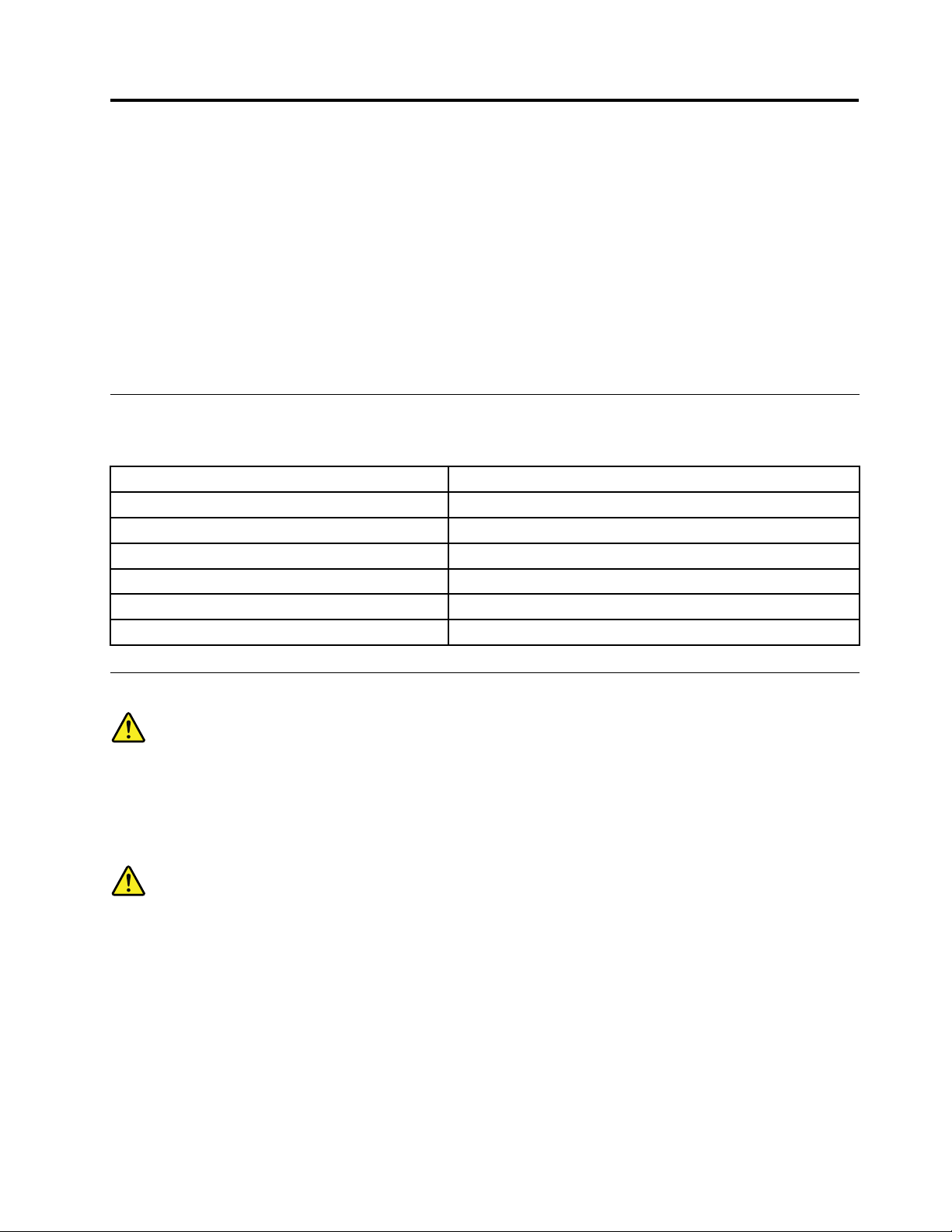
Chapter1.Introduction
ThankyoufororderingandusingtheLenovo
®
ThinkServer
®
ManagementModule(TMM),hereinafter
referredtoasRemoteManagementModule.
TheUserGuidedescribeshowtousetheRemoteManagementModule,theoverviewofthemodule
features,andhowtosetupandoperatethemodule.
TheUserGuideisforsystemadministratorsresponsibleforinstallation,troubleshooting,upgradeand
maintenanceoftheRemoteManagementModule.Asasystemadministrator,onceyouarefamiliarwiththe
UserGuide,youcanuseRemoteManagementModuletoaccessremotelyfromanylocationtorespondfor
emergency.
Terminology
Thefollowingtableliststhetermsusedinthisdocumentanditscorrespondingdescriptions.
AbbreviationDenition
BMCSystemboardManagementController
DHCPDynamicHostCongurationProtocol
IPMI
KVMKeyboard,Video,andMouse
MACMediaAccessController
TCP/IPTransferControlProtocol/InternetProtocol
IntelligentPlatformManagementInterface
Safetyinformation
WARNING
WithreferencetoeithertheGuideorotherdocuments,youshouldalwayspayparticularattention
tosafetyinformationbeforeoperatingtheThinkServer.T oensurefullcompliancewiththeexisting
certicationandlicensing,youmustfollowtheinstallationinstructionsintheGuide.
Poweron/off:thepowerbuttoncannotcutoffsystempowerorRemoteManagementModulepower.
TocutoffthepowerofRemoteManagementModule,youmustdisconnecttheacpowercordfromthe
poweroutlet.Whenopeningthechassistoinstallorremovetheparts,youshouldmakesuretheacpower
cordhasbeendisconnected.
©CopyrightLenovo2012
1
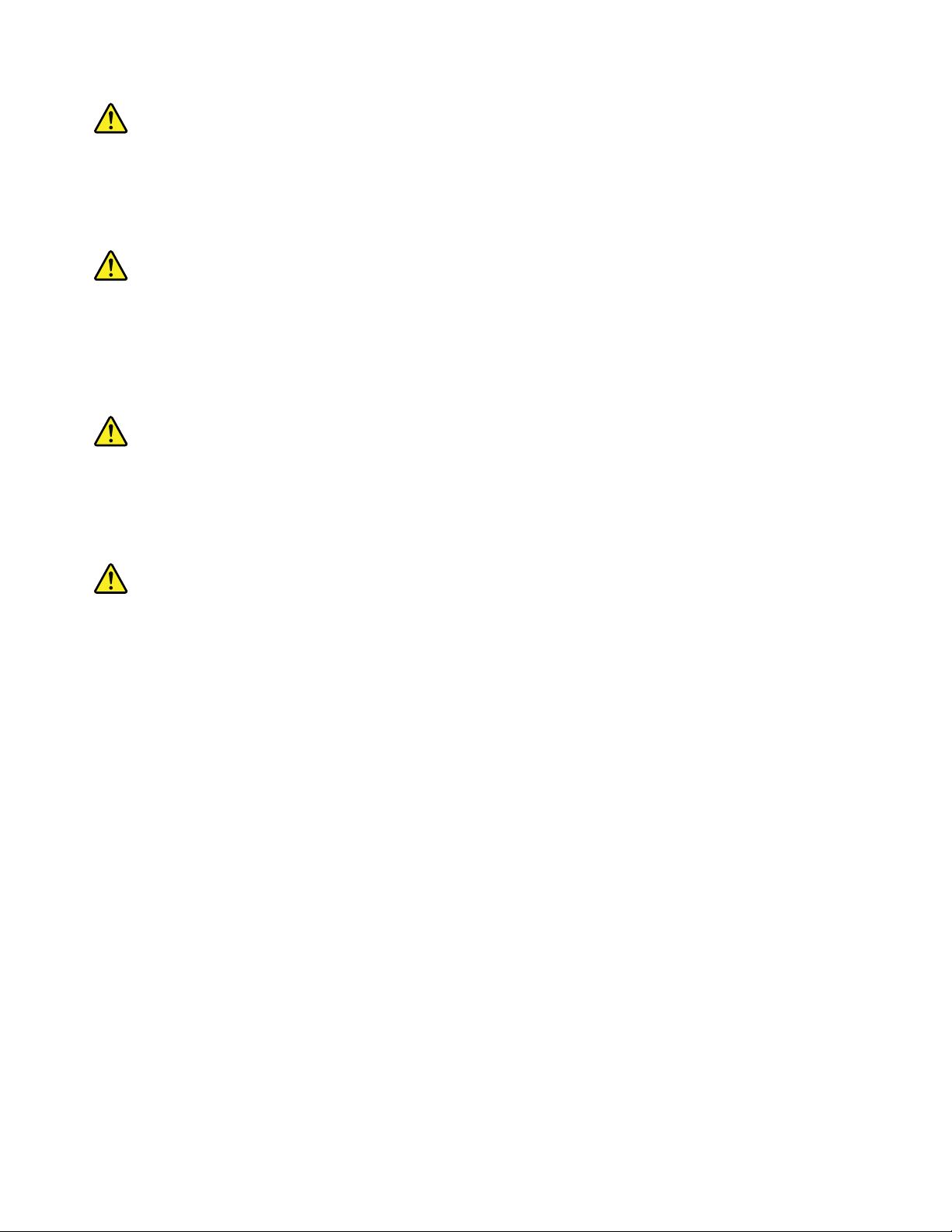
Dangeroussituations,equipmentandcables:power,telephones,andsignalcablesmayhavethedanger
ofelectricshock.Beforeopeningthedevice,shutdowntheserver,disconnectedthepowercord,the
communicationsystem,networkandmodemconnectedtotheserver.Otherwise,itmayresultinpersonal
injuryorequipmentdamage.
ElectrostaticDischarge(ESD)andESDprotection:ElectrostaticDischarge(ESD)candamagedisk
drivers,systemboardandothercomponents.WerecommendthatyoucompleteallthestepsinthisSection
onlyintheESDprotectiveworkstations.IfESDworkstationisunavailable,pleasewearanti-staticwriststrap
whileholdingpartsandconnectthewriststraptothegroundwire(thatis,anyunpaintedmetalsurface)
oftheserverchassistoprovideESDprotection.
ESDandholdingsystemboards:becarefulwhenholdingthesystemboard.Theyareextremelysensitive
toESD.Onlytouchtheedgewhenholdingthesystemboard.Laythesystemboardwithcomponentsside
facingupwardsaftertakingthesystemboardoutoftheprotectionbagorthesever.Usetheconductive
foampad(ifany)ratherthanthesystemboardpackage.Donotslidethesystemboardonanysurface.
Installingorremovingjumper:jumperisasmallplasticconductorbetweentwojumperpins.Somejumpers
haveasmallwingonthetopforyoutousengertipsorneneedleforcepstoclipit.Ifthejumperhasno
suchwing,becarefulwheninstallingorremovingitwithneedleforceps,andclipthejumper'snarrowface
insteadofthewideone.Clippingthewidefacewilldamagethecontactsinsidethejumper,whichwillleadto
intermittentfaultstosomefunctionscontrolledbythejumper.Clipthejumpercarefullywithpliersorother
toolsanddonotsqueezewhenremovingit.Otherwise,pinsonthesystemboardmaybebentorbroken.
2ThinkServerManagementModuleUserGuide

Chapter2.OverviewoftheLenovoThinkServerManagement Module
ThistopicdescribesthefeaturesoftheRemoteManagementModule.
TheRemoteManagementModulerunsontheserversystemasanintegratedsolutionandintegrates
theembeddedoperatingsystem.Independentoftheserveroperatingsystem,theembeddedoperating
systemcanprovideawholesetofcomplete,stableandeffectivesolutionfortheserver.Asasystem
administrator,youcanrespondanytimeandanywheretoemergencyfailureandtakeremotecontrolon
theserverthroughthenetwork.
FeaturesoftheThinkServerRemoteManagementModule
TheThinkServerRemoteManagementModuleiseasilyaccessiblebyremoteKVMandcontrollableviaLAN
orInternet.Itwilldigitizeandcompressthecollectedvideosignal,keyboard,mousesignalsandthen
sendtotheremoteconsole.Embeddedwithremoteaccessandrelatedcontrolsoftware,themodule
alsoallowsintegratedremotepowermanagementviaIPMI.KeyfeaturesoftheRemoteManagement
Moduleareasfollows:
•EmbeddedWebUI-Remotepoweron/off,systemhealth,systeminformation,alertnoticationand
eventlog.
•USB2.0mediaredirection-bootfromremotemedia
•Security-opensourceSSL
•CompatiblewithIPMIV2.0
•KVM-allowremoteviewingandconguringinthePOSTandBIOSsetuputility
©CopyrightLenovo2012
3
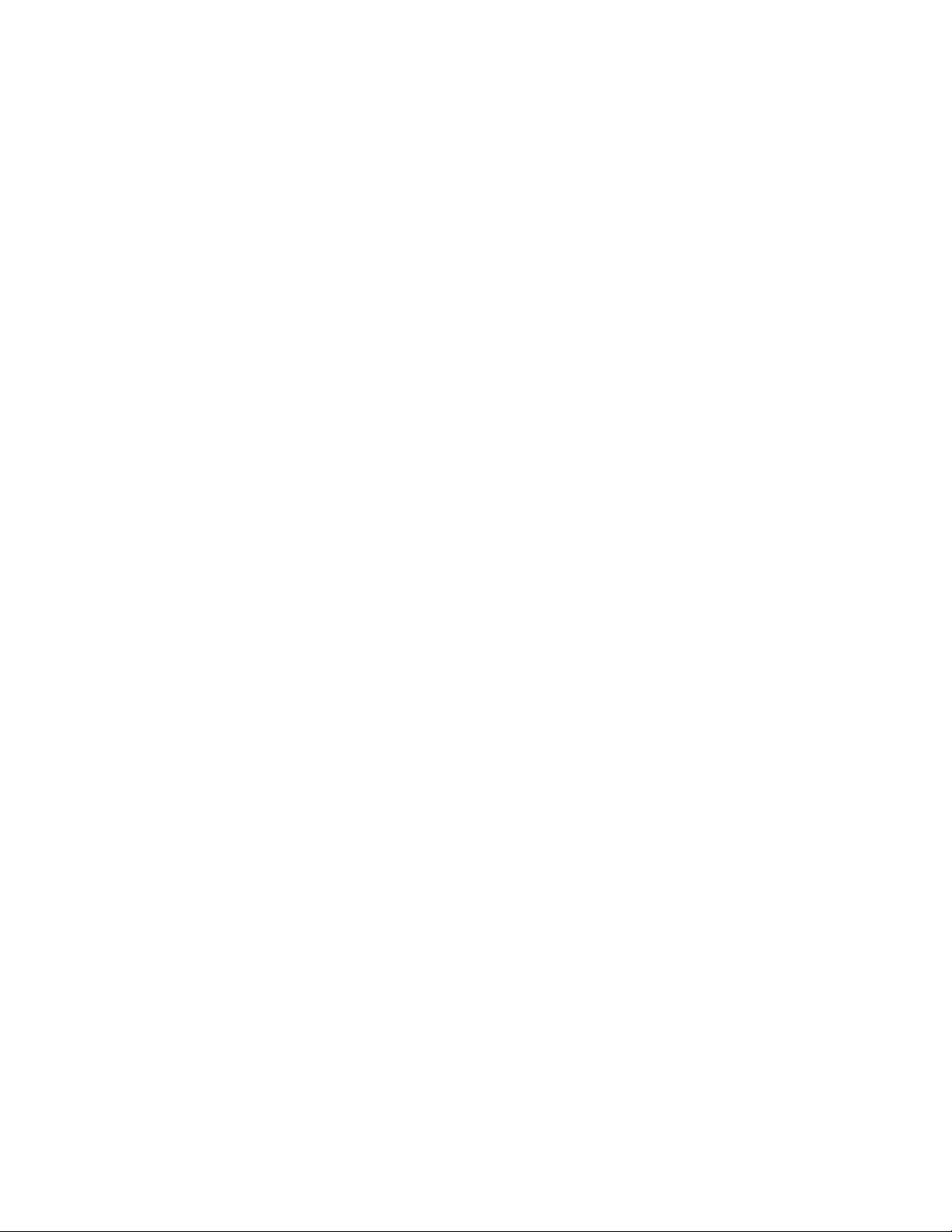
4ThinkServerManagementModuleUserGuide
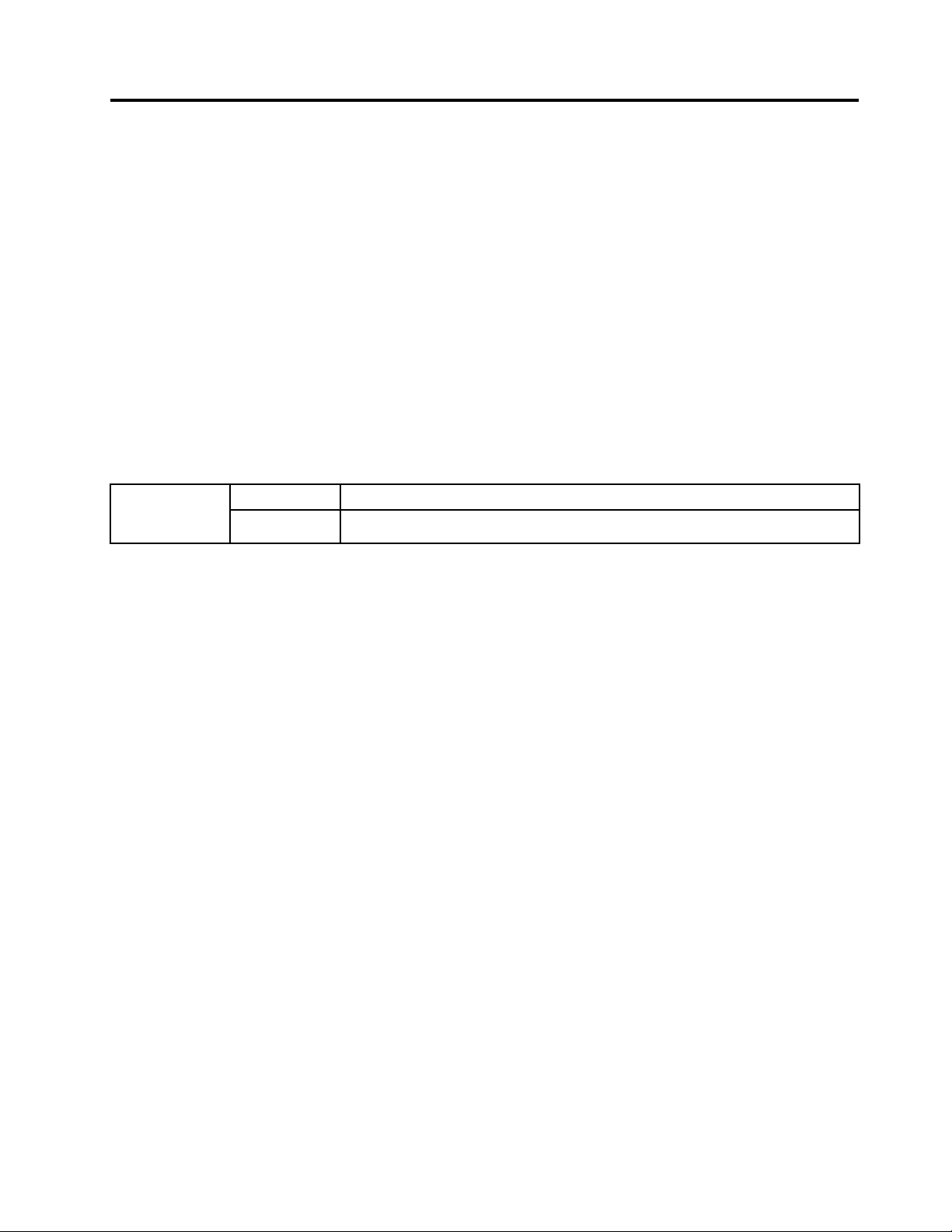
Chapter3.CongurationoftheThinkServerRemote
ManagementModule
ThistopicdescribeshowtousetheservercongurationutilitytochangetheRemoteManagementModule
fromtheun-conguredstatustotherunningstatus.Whenrstinstalled,theRemoteManagementModule
bydefaultwillsearchDHCPserveronthenetworktoautomaticallyassignIPaddress,subnetmaskand
gateway.ItisrecommendedthatusersmanuallysetaxedIPaddressintheBIOS.
TosetanIPaddress,dothefollowing:
1.PressF1assoonasyouseethelogoscreen.
2.FromtheBIOSsetupmenu,selectServerManagement➙BMCNetworkConguration➙
CongurationAddressSource.
3.FromtheCongurationoption,youcanchooseST A TICorDHCPtosetIPaddress.
4.Whenyounishtheconguration,savethesettings.
Table1.IPMI2.0Congurationsubmenu
STA TICStaticIPconguration.IPandthesubnetmaskcanbesetmanually. Conguration
Address
Source
DHCP
DynamicIPconguration.ThesystemcanobtainIPautomatically.
©CopyrightLenovo2012
5

6ThinkServerManagementModuleUserGuide
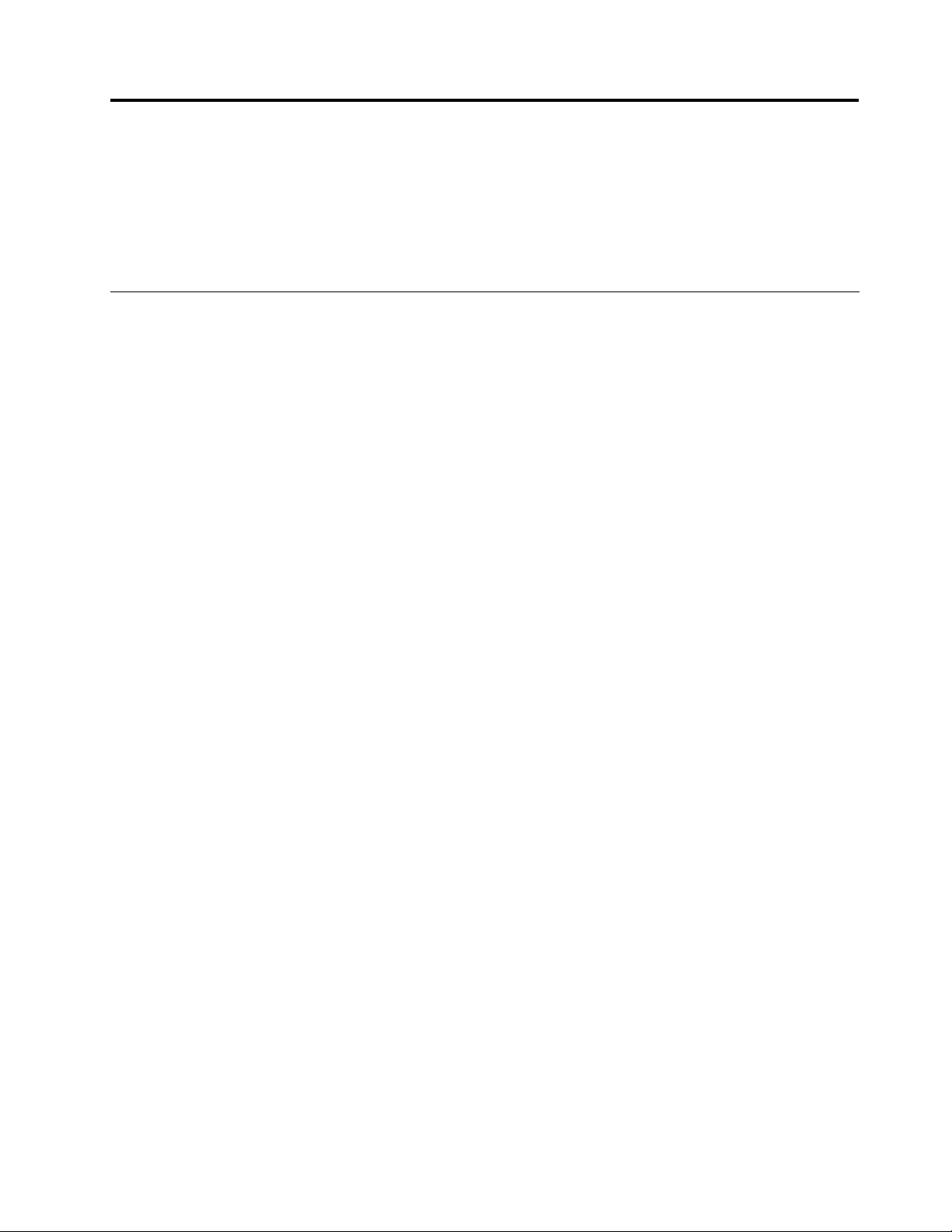
Chapter4.ThinkServerRemoteManagementModuleQuick Start
ThistopicdescribeshowtoquicklyacquaintwithrelatedoperationsoftheRemoteManagementModule.In
addition,italsodescribestheadvancedfeaturesofhowtologonthemoduleandoptionsavailablewhile
browsing,andhowtologout.
Prestart
TheRemoteManagementModulehasanembeddedWebserverandanapplicationwithmultiplestandard
interfaces.Thistopicdescribestheseinterfacesandtheirusages.Y oucanusetheTCP/IPprotocolto
accesstheseinterfaces.
Note:Asthesupportedfunctionsoftheproductvarywithcongurations,refertotheactualproduct
description.
Formoreinformationabouttheinitialsettings,seeChapter3“CongurationoftheThinkServerRemote
ManagementModule”onpage5
namesandpasswordsarealsoaccepted.Thedefaultusernameandpasswordareasfollows:
•Username=lenovo
•Password=lenovo
TheRemoteManagementModuleisaccessiblethroughthestandardJava-enabledWebbrowserwith
HTTPandHTTPS.
.Theusernameinthistopicis“lenovo”.Besides“lenovo”,otheruser
HTTP/HTTPS:TheembeddedWebserverprovidesfullaccesspermission.Y oucanaccesstheRemote
ManagementModuleviaencryptedHTTPSprotocolorHTTPprotocol.WhenaccessingthroughtheHTTP
protocol,notethefollowing:
1.WithaccesstoThinkServerRemoteManagementModuleviatheHTTPSprotocol,thebrowsermay
promptyoutotrustandinstallthesecuritydigitalcertication,andyoujustfollowthepromptsto
importandconrmthecertication.
2.IntheInternetExplorer
®
6WebbrowserontheMicrosoft
®
WindowsServer
®
2003operatingsystem,
ifusingHTTPSprotocoltoaccesstheRemoteManagementModule,youneedtocheckInternet
ExplorerEnhancedSecurityCongurationitemintheControlPanel➙Add/RemoveWindows
Components.
3.InIE7ontheMicrosoft
®
WindowsServer
®
2008operatingsystem,ifusingHTTPSprotocoltoaccess
theRemoteManagementModule,youneedtodothefollowingamendmentstotheCongureIEESC
itemofthesecurityinformationoftheservermanager,asshowninthefollowinggures:
©CopyrightLenovo2012
7
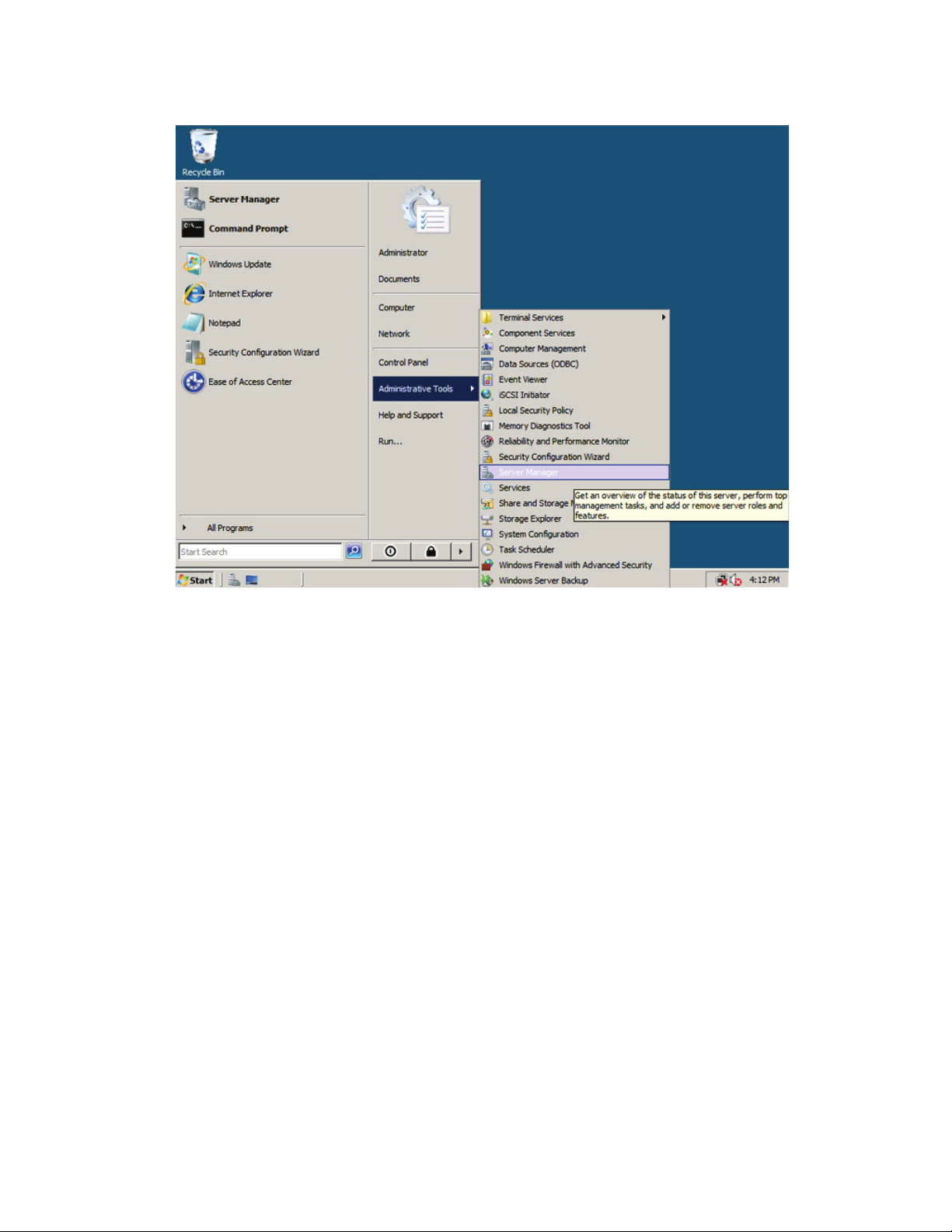
Figure1.ConguringIEESC-setp1
8ThinkServerManagementModuleUserGuide
