Lenovo Storage DX8200D series System Installation Manual
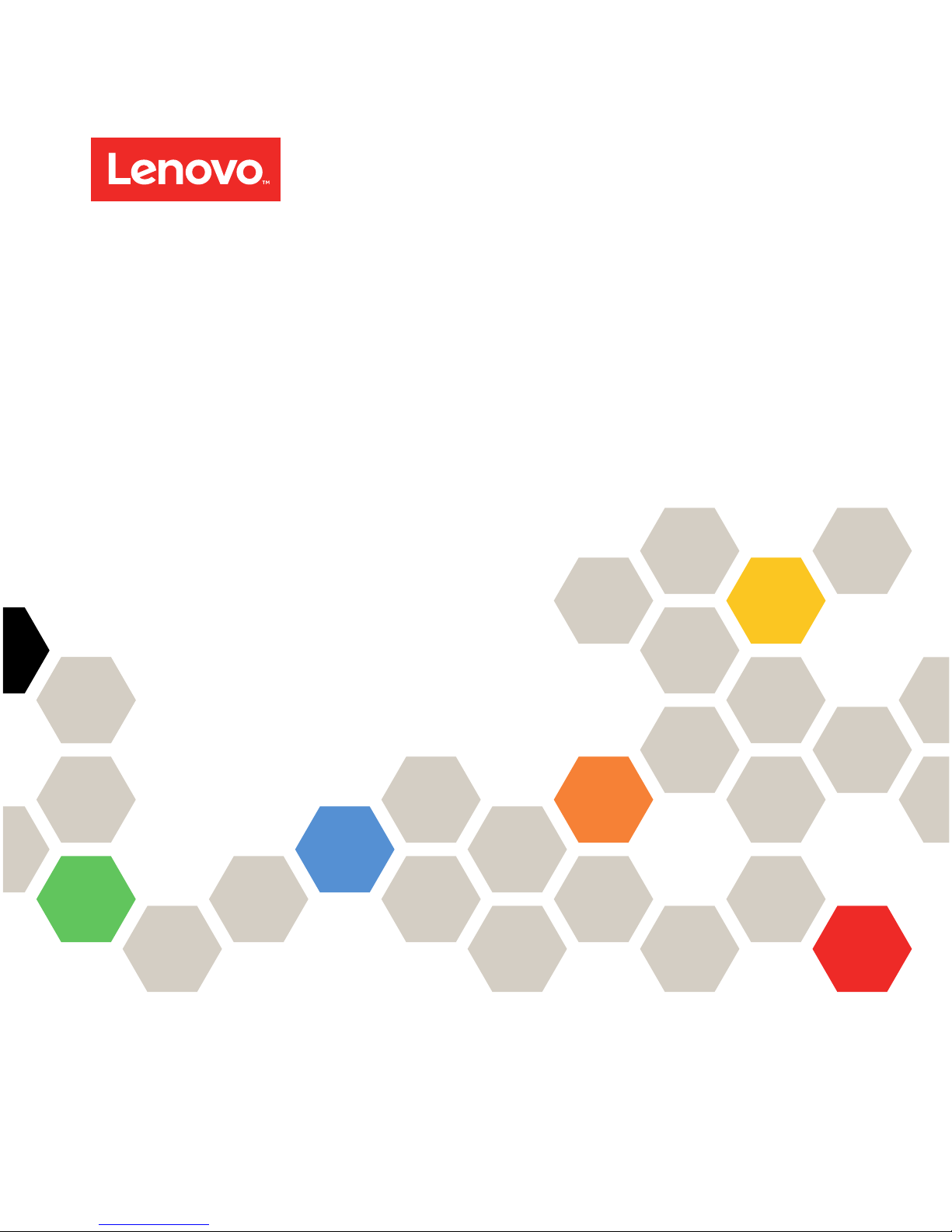
LenovoStorageDX8200D
SystemInstallationGuide
(AdditionalAppliancesinExistingServer
Group)

FirstEdition(December2016)
©CopyrightLenovo2016.
LIMITEDANDRESTRICTEDRIGHTSNOTICE:IfdataorsoftwareisdeliveredpursuanttoaGeneralServices
Administration“GSA”contract,use,reproduction,ordisclosureissubjecttorestrictionssetforthinContractNo.
GS-35F-05925.

Table of contents
Intended Audience 3
Document Revision History 4
Recent changes made to this document 4
Physical Installation 5
System Setup 7
OverView 7
Stage One 7
Stage Two 7
Stage Three 8
Interrupting the Automated Deployment Process 8
Stage One (Initial Setup) 9
Accept the Operating System EULA 9
Starting the Deployment Utility 9
Stage Two (User Interview) 11
Accept the SANsymphony software EULA 11
Server Configuration 11
SANsymphony Software Setup 12
SANsymphony Networking Configuration 15
Deployment Summary 17
Planned Reboot 18
Stage Three (Software Installation and Configuration) 19
Post-Installation Steps 20
DataCore Management Console 20
Documentation 20
Account Passwords 20
Page | 2 Lenovo DX8200D Install Guide (Additional Appliance)

Intended Audience
This document has been prepared by DataCore Software as a guide for the benefit of
DataCore Certified Installation Engineers (DCIE) who would deploy SANsymphony™
software in the field as an integral component of the Lenovo DX8200D family of devices.
This document covers only the first-time installation of a new device, into an existing
DataCore SANsymphony Server Group in which other DX8200D family appliances have
been previously deployed.
For disaster recovery restoration of a device which has been deployed previously, see the
separate document “Lenovo DX8200D Disaster Recovery Guide”.
The software and procedures described herein apply only to this specific use-case. If you
are deploying systems other than one from the Lenovo DX8200D family, then other
procedures will apply. If in doubt you should contact your reseller, or consult Lenovo
Technical Support.
Important
It is assumed that the upgrade will be performed by a competent person with requisite
training in the installation and administration of the current release of DataCore
SANsymphony™.
Page | 3 Lenovo DX8200D Install Guide (Additional Appliance)

Document Revision History
Recent changes made to this document
First published (December 2016) – Release V1.0
Page | 4 Lenovo DX8200D Install Guide (Additional Appliance)
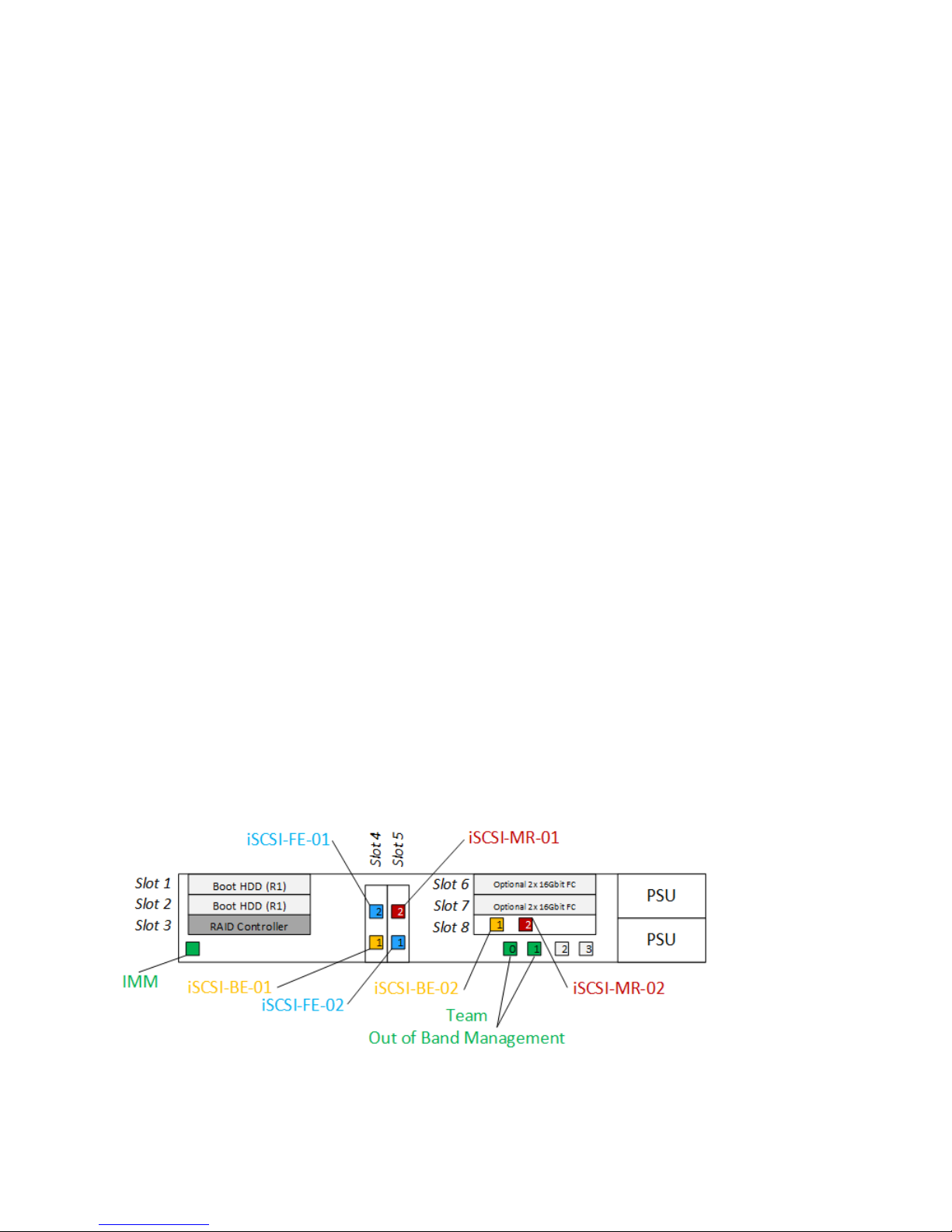
Physical Installation
The DX8200D Appliance Family
Connecting your appliance
The DX8200D family of appliances are supplied with six Ethernet network interface ports
dedicated to ‘storage port roles’; two ‘Front-End’ ports, two ‘Mirror’ ports and two ‘BackEnd’ ports.
Front-End ports act only as iSCSI targets and are used to present Virtual Disks (LUNs /
VVols) to host servers. Mirror ports act simultaneously as both iSCSI initiator and target
ports and are used exclusively to provide synchronous replication of highly available
Virtual Disks (‘Mirrored Disks’). Back-End ports are iSCSI initiator ports, used to connect
external storage systems so that their resources can be managed by the DX8200D
appliance.
Remaining Ethernet network Interface ports are used to provide “Management” ports (outof-band communication between DX8200D appliances in highly available topologies) and
for regular Windows Server administration.
If your appliance is to operate correctly it is vital that the physical connection of the storage
ports is correct with respect to the DataCore topological design and the prevailing network
infrastructure. In adding additional appliance(s) into an existing DataCore Server Group,
the potential to create a highly available environment arising but only if the requisite
storage port connectivity is observed:
Page | 5 Lenovo DX8200D Install Guide (Additional Appliance)

The Lenovo DX8200D family of appliances are also equipped with a second generation
Integrated Management Module (IMM), providing amongst other functionality; remote
KVM presence, remote power management and virtual media capabilities. It is strongly
recommended that the IMM port be connected.
Optionally, some DX8200D family appliances may be additional provisioned with Fibre
Channel (FC) interface ports.
Important: If your appliance has been supplied with factory installed FC interfaces, or if
the field installable FC upgrade kit has been applied prior to appliance deployment, it is
critical that these remain disconnected throughout the automated deployment process, or
deployment will fail. They may be connected once the appliance has been successfully
deployed into the Server Group.
All Ethernet ports must be connected prior to first starting the appliance and commencing
the automated deployment process.
Page | 6 Lenovo DX8200D Install Guide (Additional Appliance)
