Lenovo SL300 User Manual
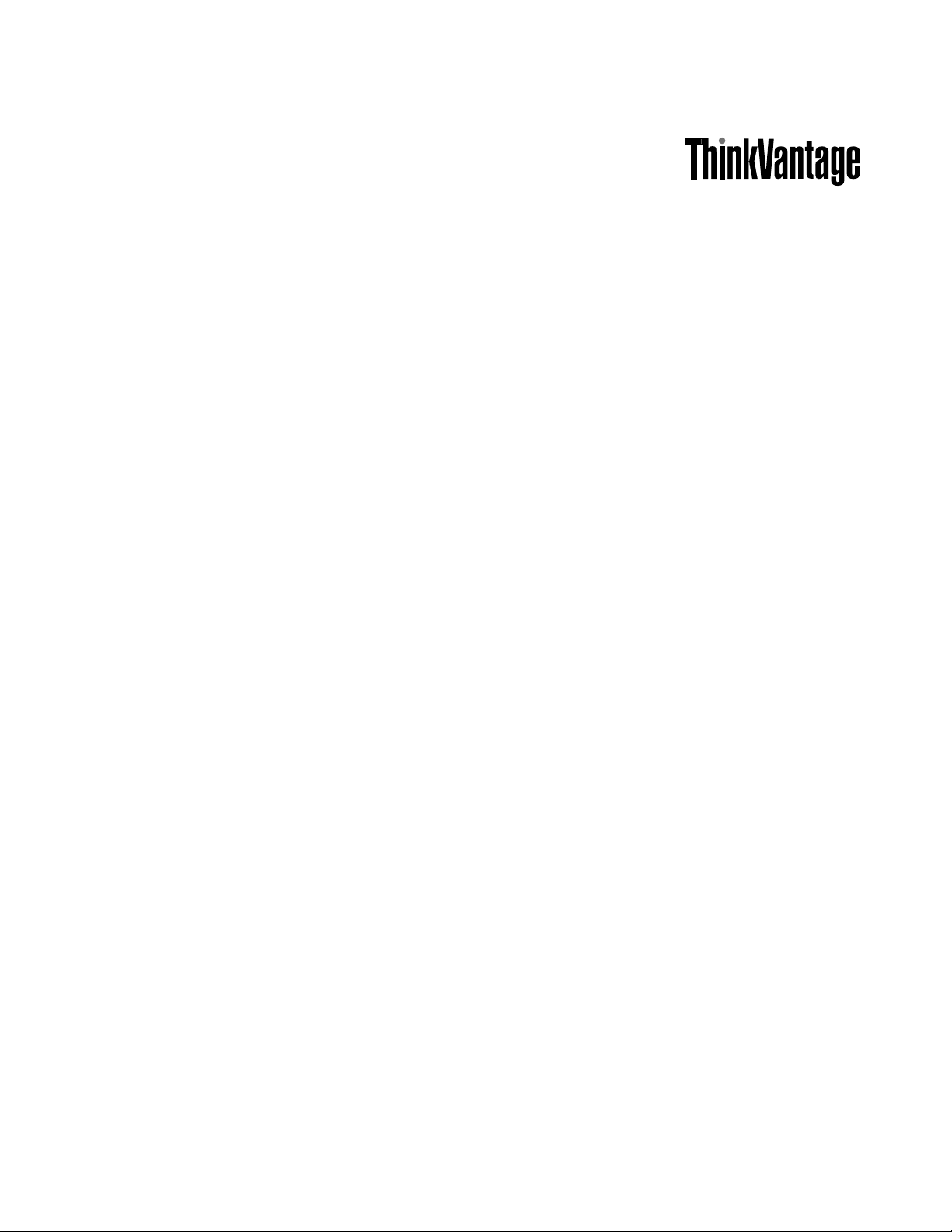
ImageUltraBuilderVersion5.01
UserGuide
Updated:October,2010

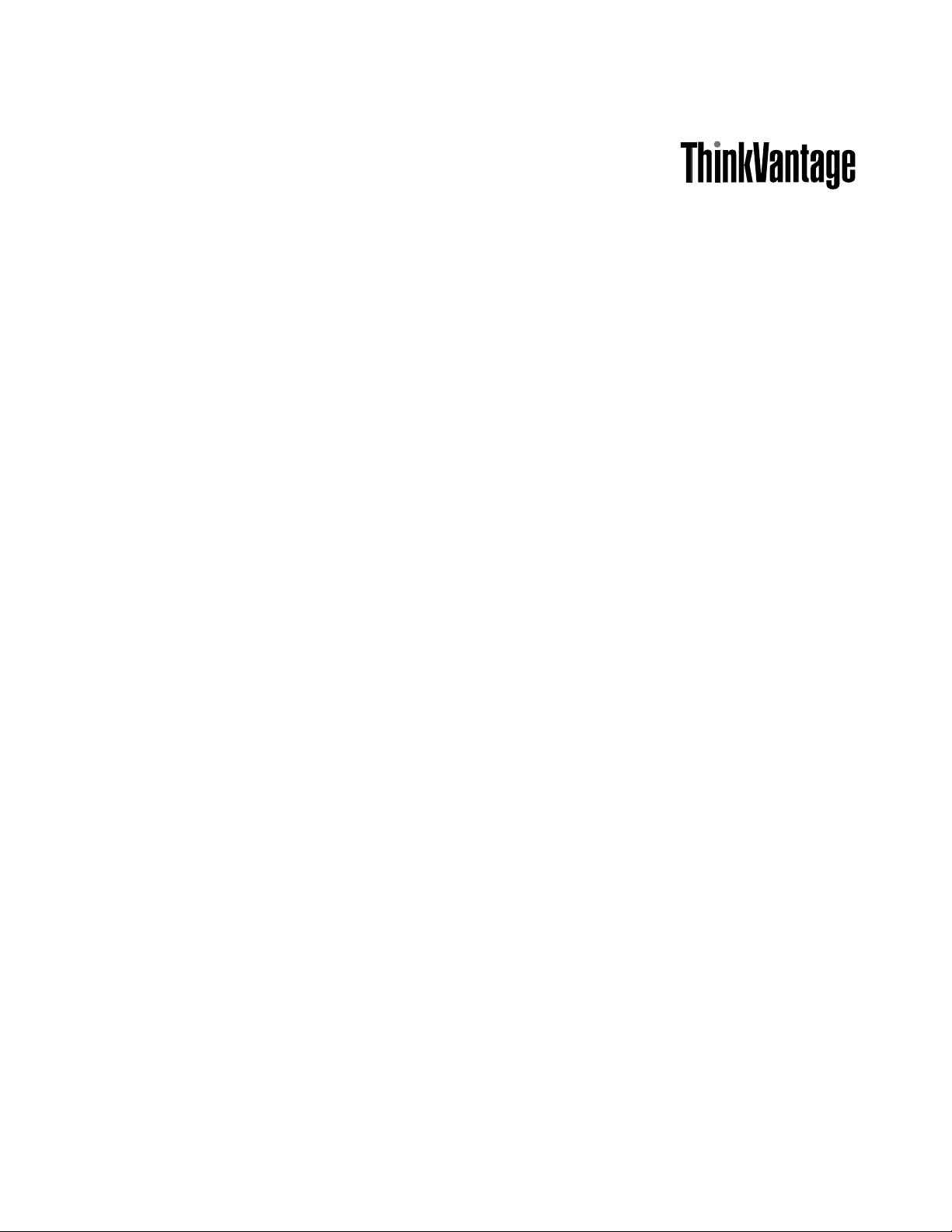
ImageUltraBuilderVersion5.01
UserGuide
Updated:October,2010

Note:Beforeusingthisinformationandtheproductitsupports,readthegeneralinformationinAppendixA
“Notices”onpage183.
SixthEdition(October2010)
©CopyrightLenovo2008,2010.
LENOVOproducts,data,computersoftware,andserviceshavebeendevelopedexclusivelyatprivateexpenseandare
soldtogovernmentalentitiesascommercialitemsasdenedby48C.F .R.2.101withlimitedandrestrictedrightsto
use,reproductionanddisclosure.
LIMITEDANDRESTRICTEDRIGHTSNOTICE:Ifproducts,data,computersoftware,orservicesaredeliveredpursuant
aGeneralServicesAdministration“GSA”contract,use,reproduction,ordisclosureissubjecttorestrictionssetforth
inContractNo.GS-35F-05925.

Contents
Preface................vii
Whoshouldreadthisguide.........viii
Webpagereferences............viii
NewfeaturesinImageUltraBuilder.......viii
Featuresaddedtoversions2.0and2.01...viii
Featuresaddedtoversion2.2........ix
Featuresaddedtoversion3.0........ix
Featuresaddedtoversion3.1........x
Featuresaddedtoversion4.0........x
Featuresaddedtoversion5.0........xi
Featuresaddedtoversion5.01.......xi
BackupandRestoreApplication......xi
Chapter1.ImageUltraBuilder
capabilities...............1
Understandingimages............1
DenitionofaSmartImage...........1
Stagingareas..............2
TypesofimagessupportedbyaSmartImage..3
TheuseandimportanceofSysprep.......3
Whichimagetypesarebestforyou?.......3
Ultra-PortableImage...........4
Portable-SysprepImage..........6
Hardware-SpecicImage.........7
Summaryofimagetypes..........7
Chapter2.Anoverviewoftheimage
process................11
Thevebasicstepstodevelopanimage....13
Importingpre-existingmapsandmodules....13
Importingmapsandmodulesfromaservice
partitionorHPA............14
Importingmapsandmodulesfrom
repositories,folders,andCDs.......14
Buildingamodule.............15
Buildingadrivermodule,applicationmodule,
oradd-onoperating-systemmodule....15
Creatingabaseoperating-systemmodule..16
Creatingapartitioningmodule.......18
Creatingormodifyingbasemapsanddriver
maps..................19
Basemaps..............20
Drivermaps..............21
Deningthedeploymentandinstallation
method................21
Deningservice-partitionbehavior.....22
Enablingthenetwork-syncfunction....23
Deningusersandadministrators.....23
Deninguserinformation.........23
DeployingSmartImagestotargetcomputers..24
Installingimagesonthetargetcomputerafter
deployment................26
Performingadirect-networkinstallation.....27
Advancedfunctions............27
Filters................28
Utilities................28
Chapter3.Staging-areabehavior
andlogic...............29
Stagingareasdetails............29
Theservicepartition...........29
Thenetwork-stagingfolder........30
Deploymentandinstallationoverview......31
Standardnetwork-deploymentprocesswith
localinstallation............31
CD,DVD,USBkey,orUSBharddiskdrive
distribution..............32
Direct-networkinstallation........33
ImageUltraBuilderrelationshipswiththeHidden
ProtectedArea(HPA)............33
WhatisaHiddenProtectedArea?.....33
Recoveryimpacts...........34
ImageUltraBuilderrelationshipswiththe
RescueandRecoveryproduct......34
Securitydependencies.........36
Staging-arealogic.............36
Chapter4.InstallingtheImageUltra
Builderprogram............41
Minimumrequirements...........41
ImageUltraBuilderservercomputers....41
ImageUltraBuilderconsolecomputers...41
ImageUltraBuildertargetcomputers....42
Prerequisites...............42
Installationconsiderations..........42
Limitations................43
InstallingtheImageUltraBuilder5.0program...43
InstallinganImageUltraBuilderconsole...44
InstallinganImageUltraBuilderserver...44
AccessingtheImageUltraBuilderserver...45
InstallinganImageUltraBuilderconsoleand
server................45
Changingthedefaultadministration
password...............46
UpgradingfromapreviousversionofImageUltra
Builder..................46
©CopyrightLenovo2008,2010
iii

Scenario1:UpgradingfromImageUltra
Builder3.1..............46
Scenario2:UpgradingfromImageUltra
Builder4.0or4.01...........47
Gettinghelpafterinstallation.........47
Chapter5.Workingwiththe
ImageUltraBuilderinterface.....49
Conventionsusedwithintheinterface.....49
Modulerepository.............53
Workingwithrepositories.........54
Exportingmapsandmodules.......55
TheRepositorywindow...........56
Entriesandicons............57
Manipulatingentries...........57
Searchingforspecicmapsandmodules..58
Mapwindows...............58
MapSettingswindow............59
BaseMapAppearanceUnderWindowsPE.59
Base-mapsettings...........60
Driver-mapsettings...........63
MenuItemPropertieswindow.........63
MenuLinkPropertieswindow.........65
Modulewindows..............65
Modifyingmoduleattributesandmapsettings..65
Tools..................66
Repositorytools............66
Maptools...............67
Chapter6.Mapconstruction
overview................69
Creatingabase-maptreestructure......69
Insertingmenuitemsinabasemap....69
Insertingmodulesinabasemap......71
SpecialconsiderationsforI386base
operating-systemmodules........75
Usingutilitiesinabasemap.......77
Usingltersinabasemap........80
Usinglinksinabasemap........83
Deninguserinformationinabasemap...84
Controllingthenetwork-syncfunction....85
Controllingthebehavioroftheservice
partition...............87
Usingapartitioningmoduleinabasemap..87
Simpleandcomplexbasemaps......92
Addingahiddensystemmenuinabase
map.................95
Customizingmodulebehaviorwithinabase
map.................96
SpecialconsiderationsfortheRescueand
Recoveryproduct............96
Previewingyourmaps..........97
Creatingadevice-drivermaptreestructure...97
Insertingmenuitemsinadrivermap....98
Insertingmodulesinadrivermap.....98
Usingltersinadrivermap........99
Usingvariables(anadvancedbase-map
function).................100
Settingavariabletocontainahardcoded
value.................101
Settingconditionstodeterminemenuitems
displayedduringtheinstallationprocess...102
Referencingtextwithinmenuitemsand
sub-menuitemtitles..........103
Settingavariabletoprompttheuserfor
aspecicvalueduringtheinstallation
process...............104
Settingavariablesothatapromptedvalueis
passedasaparameterforautilityorlter..105
Excludingmodulesfromamap........105
Chapter7.Creatingmaps.....107
Creatingandmodifyingbasemaps......107
Creatinganewbasemap........107
Creatinganewbasemapbasedonanexisting
basemap...............108
Addingmenuitemstoabasemap.....108
Addingoperating-systemmodulestoabase
map.................109
Addingapplicationmodulestoabasemap..109
Replacingmodulesinabasemap.....110
Customizingmodulebehaviorwithinabase
map.................110
Workingwithbase-mapsettingsand
menu-itemproperties..........111
Creatingandmodifyingdrivermaps......117
Creatinganewdrivermap........118
Creatinganewdrivermapbasedonan
existingdrivermap...........118
Addingmenuitemstoadrivermap.....119
Addingdevice-drivermodulestoadriver
map.................119
Replacingmodulesinadrivermap.....120
Workingwithdriver-mapsettingsand
menu-itemproperties..........120
Chapter8.Preparingsourcelesfor
modules...............123
Creatingsourceoperating-systemimages....123
Ultra-PortableImagesourceles......123
Requiredthird-partytools........127
CreatingaPortable-SysprepImage.....129
CreatingaHardware-SpecicImage....132
Preparingsourcelesforapplicationmodulesand
add-onoperating-systemmodules.......135
Preparingforasilentinstallation......135
ivImageUltraBuilderVersion5.01UserGuide

Addingmini-applications.........136
MakinglesaccessibletotheImageUltra
Builderconsole............136
Afterthelesareprepared........136
Settingtheattributesforanewapplication
module................136
Settingtheattributesbasedonanexisting
applicationmodule...........138
Settingtheattributesforanewadd-on
operating-systemmodule........139
Settingtheattributesbasedonanexisting
add-onoperating-systemmodule.....141
Preparingsourcelesforapartitioningmodule..141
Preparingsourcelesforadevice-driver
module.................142
Addingmini-applications.........142
Requirementsforpreparingdevice-driverles
formodules..............143
Settingtheattributesforanewdevice-driver
module................143
Settingtheattributesbasedonanexisting
device-drivermodule..........145
Preparingsourcelesforutilitymodulesles...145
Settingtheattributesforanewutility
module................145
Settingtheattributesbasedonanexisting
utilitymodule.............146
Preparingsourcelesforltermodulesles...147
Settingtheattributesforanewlter
module................147
Settingtheattributesbasedonanexisting
ltermodule..............148
Buildinganewmodule...........148
Chapter9.Specifyingthe
module-installationorder......149
Theinstallation-orderprocess.........150
Add-onoperating-systemmodules,
applicationmodules,anddevice-driver
modules...............150
Partitioningmodules..........151
Modifyingtheinstallhook..........151
Modifyingtheinstallslot...........151
Modifyingtheinstallsequencewithabasemap..152
Installation-ordertipsandnotes........153
Chapter10.UsingImageUltraBuilder
onWindowsVistaandWindows7.155
OperatingsystemdifferencesbetweenWindows
XP,WindowsVista,andWindows7......155
WindowsVistaandWindows7ofineservicing
module.................155
WindowsVistaandWindows7base
operating-systemmodule..........156
CreatingaVista-basedorWindows7-based
Ultra-PortableImage............156
Stagingareadetails.............157
BootCongurationDatasupport......158
UsingtheUNATTEND.XMLModule.....158
Chapter11.Usingtheanswerle
feature................163
GeneratingthemenuitemuniqueID......163
Generatingananswerletemplateforabase
map...................163
Editingtheanswerletemplate........164
Creatingandbuildingautilitymoduletoapplythe
basemap.................164
Addingtheutilitymoduletoabasemap....164
Chapter12.Gettinghelpand
support...............167
Usingthedocumentationandhelpsystem....167
UsingtheWeb...............167
ContactinganImageUltraBuildertechnical
expert..................168
Chapter13.Dealingwith
exceptions..............169
Applicationmoduleexceptions........169
Devicedriverexceptions...........171
Makingallowancesformodulesthatrequirea
reboot..................172
Editinguniquescripts............172
IncludingtheThinkVantageRescueandRecovery
product.................173
Controllingwrite-accesstoyourrepositoryduring
adirect-networkinstall...........174
Chapter14.Debuggingproblems.175
TheImageUltraBuilderimage-installation
process.................175
Findingdebugdatainthetargetcomputeruser
partition.................175
Findingdebugdataintheservicepartitionor
network-stagingfolder...........175
Monitoringtheinstallation..........176
SplashUtility...............176
Sendingdebugdatatothetechnicalsupport
team..................180
Driveletterlimitationsandtheuseofvariables..180
F11keydoesnotworkonsomebrandsafter
installation................181
AppendixA.Notices........183
Trademarks................184
Index.................185
©CopyrightLenovo2008,2010
v

viImageUltraBuilderVersion5.01UserGuide

Preface
Thisguidehasthreepurposes:
•Tohelpyouunderstandtheconceptsbehindbuilding,deploying,andinstallingSmartImagesusingthe
ImageUltra™Builderprogram.
•ToguideyouthroughtheImageUltraBuilderinstallationprocess.
•TosupplementtheImageUltraBuilderhelpsystem,whichprovidesdetailedstep-by-stepproceduresfor
thetasksassociatedwiththeImageUltraBuilderprogram.
BeforeinstallingorusingtheImageUltraBuilderprogram,makesurethatyouarefamiliarwiththeinformation
inChapter1“ImageUltraBuildercapabilities”onpage1
onpage11.
Thisguideisorganizedasfollows:
andChapter2“Anoverviewoftheimageprocess”
Chapter1“ImageUltraBuildercapabilities”onpage1
theImageUltraBuilderprogram.
Chapter2“ Anoverviewoftheimageprocess”onpage11containsanintroductiontotheimage-building
processusingtheImageUltraBuilderprogram.
Chapter3“Staging-areabehaviorandlogic”onpage29containsinformationaboutthestagingareasused
fordeploymentandinstallationandthelogicusedbytheImageUltraBuilderprogramtoadapttovarious
conditionsonthetargetcomputerthataffectthestagingareaselected.
Chapter4“InstallingtheImageUltraBuilderprogram”onpage41containsinstallationinstructionsforthe
ImageUltraBuilderprogram,aswellasprerequisites,limitations,andconsiderationsthatyouneedto
understandbeforeyouinstalltheprogram.
Chapter5“WorkingwiththeImageUltraBuilderinterface”onpage49
andconventionsusedintheImageUltraBuilderinterface.
Chapter6“Mapconstructionoverview”onpage69focusesontheconceptsbehindcreatingamaptree
structureandsettingsomeofthemapattributes.
Chapter7“Creatingmaps”onpage107providesstep-by-stepinstructionsforcreatingbasemapsand
drivermaps.
Chapter8“Preparingsourcelesformodules”onpage123providesstep-by-stepinstructionsforpreparing
thesourceles,creatingrepositoryentries,settingattributes,andbuildingthemodule.
containsanoverviewoftheconceptsandfunctionsof
introducesyoutothevariouswindows
Chapter9“Specifyingthemodule-installationorder”onpage149providesinformationaboutthevarious
methodsusedtocontroltheorderinwhichmodulesareinstalled.
Chapter10“UsingImageUltraBuilderonWindowsVistaandWindows7”onpage155
aboutusingImageUltraBuilderonMicrosoft®WindowsVista®orWindows®7.
Chapter12“Gettinghelpandsupport”onpage167
theImageUltraBuilderprogram.
Chapter13“Dealingwithexceptions”onpage169containshelpfulinformationaboutworkingwithspecial
casesthataffecttheimagebuildingprocess.
©CopyrightLenovo2008,2010
containsinstructionsaboutgettinghelpandsupportfor
providesinformation
vii
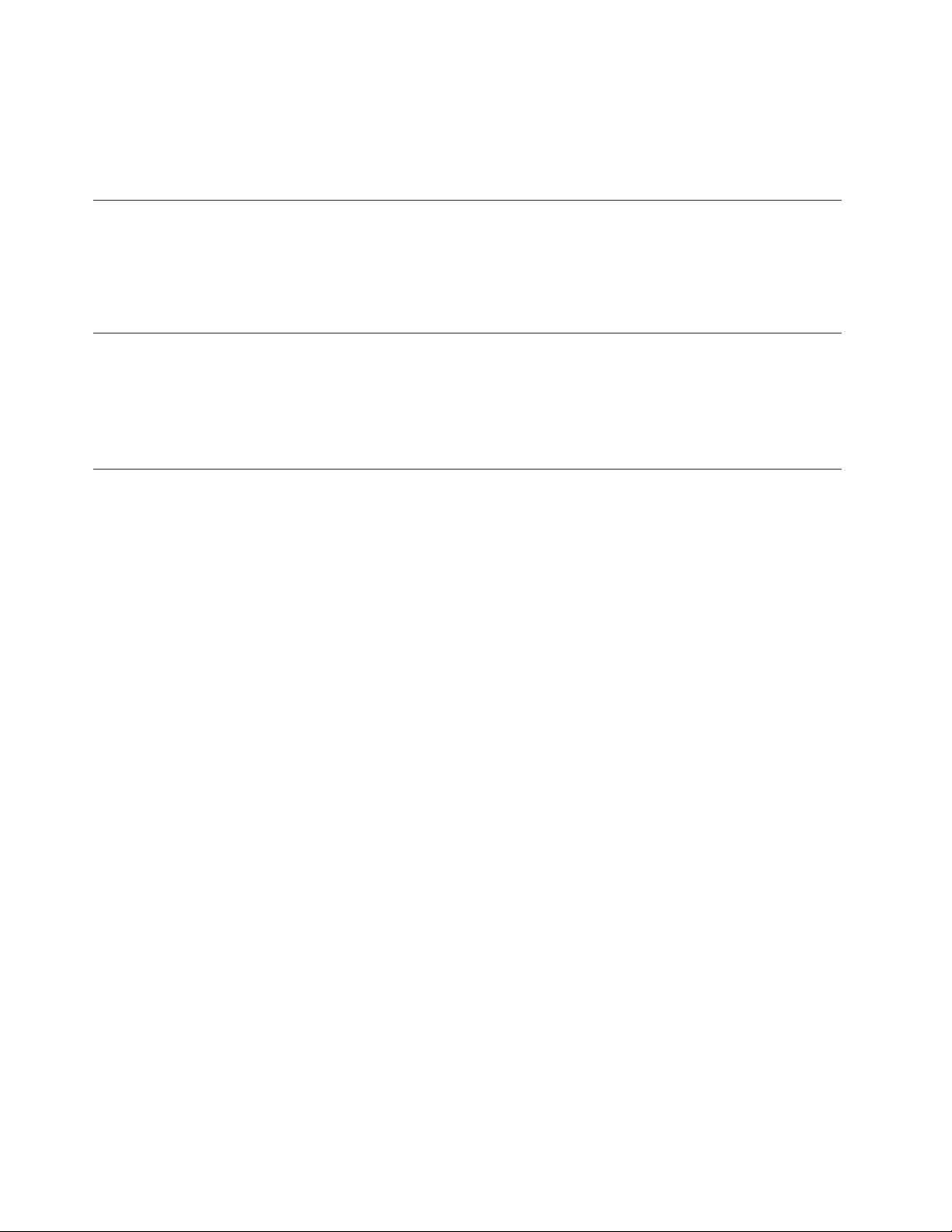
Chapter14“Debuggingproblems”onpage175describesImageUltraBuilder'stoolsfordebuggingandbest
practicestousewhendebuggingspecicproblems.
AppendixA“Notices”onpage183containslegalnoticesandtrademarkinformation.
Whoshouldreadthisguide
Thisguideisintendedforinformationtechnologyprofessionalswhodothefollowing:
•Setupandmaintaincomputerimages
•DeployimagesbyCDoracrossanetwork
Webpagereferences
ThisguideprovidesWeb-pageaddressesforadditionalinformation.Web-pageaddressesaresubjectto
change.IfyoundthataWeb-pageaddressdoesnotwork,gotothemainWebpageforthecompany
beingreferenced(forexample,http://www.lenovo.com)andthensearchfortheappropriatetermorphrase
(forexample,ImageUltraBuilder).
NewfeaturesinImageUltraBuilder
Featuresaddedtoversions2.0and2.01
ThefollowingfeatureswereaddedtoImageUltraBuilderversions2.0and2.01
•RedesignedRepositorywindow:TheRepositorywindowhasbeenredesignedtohelpyouorganize,
categorize,andsortlargenumbersofmapsandmodules.
•Repositorysearchfeature:Arepositorysearchfeaturehasbeenaddedtohelpyoundspecicmaps
andmodules.Thesearchengineenablesyoutopickpredenedvaluesorusefree-formtexttosearch
forstringsorphrasesassociatedwithmapsettingsormoduleattributes.T ohelpfacilitatethefree-form
textsearch,acommenteldhasbeenaddedtothemoduleattributesGeneraltabandthemapsettings
Generaltab.Anadvancedrepository-searchfeatureenablesyoutondmapsormodulesthatshare
acommoncharacteristic.Forexample,youcanndallmodulesnotusedinanymaporallmapsthat
useaspecicmodule.
•ExportWizard:AnExportWizardhasbeenaddedtoenableyoutoarchivemapsandmodulesinafolder
outsideoftherepository.Thearchivedmapsandmodulescanberestoredtoarepository,ifneeded,
throughtheuseoftheImportWizard.
•ImportWizard:AnImportWizardreplacestheimportprocessandprovidestheextendedcapabilitiesof
importingindividualmodulesandmapstotherepositoryfromavarietyofsources.Whenimportingmaps
andmodulesfromasourcecomputer,insteadofcreatingandusingimportmedia,yousimplyinstallthe
ImageUltraBuilderprogramonthesourcecomputer,connecttothetargetrepository,selectImportfrom
theMainwindowmenubar,andthenfollowtheinstructionsprovidedbytheImportWizard.
•DeployWizard:ADeployWizardsimpliestheprocessofcreatingdistributionCDs,and
network-deploymentCDs.
•RedesignedMapwindow:TheMapwindowhasbeenredesignedsoyoucanselectandmanipulate
multipleitemsinamap.
•Variablesupport:Supportforvariablesinthemenusystemhasbeenaddedtoallowdynamicow
processingandincreasedexibilitybasedonuserresponsesduringtheimage-installationprocess.
•Enhancedcontrolofthemodule-installationsequence:Y oucannowcontroltheinstallationsequence
andexecutionofindividualmodules.
viiiImageUltraBuilderVersion5.01UserGuide

•Customizedbehaviorforamoduleinamap:Youcannowalterthebehaviorofacommonmoduleona
map-by-mapbasisthroughanewCustomizationeld.
•Additionalmenu-customizationcapabilities:Younowhavebettercontrolovertheappearanceand
behavioroftheinstallationmenus.Youcanselectbackgroundcolors,setmargins,dowindowshadowing,
enableanddisabletheCtrl+Alt+Delkeysequencewhilemenusarebeingviewed,denetexttobeusedin
thestatusline,specifyakeytoexitthecurrentmenu,deneakeyforreturningtoapreviousmenu,dene
akeywordthattakestheusertoahiddensystemmenu,andmore.
•Modulepasswordprotection:Y oucanpasswordprotectmodulessothatonlyImageUltraBuilder
processeshaveaccesstothesourcelesinsideofamodule.
•Customservice-partitionsize:Inthebasemap,youcannowspecifythesizethatyouwanttheservice
partitiontobeaftertheimagehasbeendeployedandinstalled.Thisfeatureisusefultostreamlinethe
RapidRestore®PCinstallationprocesses.Byspecifyingextraroomintheservicepartition,youcan
eliminatethetimerequiredbytheRapidRestoreinstallationprocesstorearrangedataandresizethe
servicepartitiontoaccommodatethebackuples.
•SupportfortheHiddenProtectedArea(HPA):ManynewThinkPad®andThinkCentre®computersusean
HPAforrecoveryanddiagnosticpurposesinsteadoftheservicepartitionusedbytheirpredecessors.
TheHPAprovidesincreasedsecurity,protection,andrecoverycapabilities.TheImageUltraBuilder2.0
programsupportsimportingmaps,modules,andcontainersfromanHP Aandsourcingdevice-driver
modulesfromanHPAduringtheinstallationprocesswhenadrivermapisnotused.Theimportand
deploymentsupportforservicepartitionsalsoremains.
•Direct-networkinstallationtotheCpartition:Thisfeatureenablesyoutodeployandinstallanimagefrom
thenetworkdirectlytotheCpartitionwithouthavingtocopythemapsandmodulestoaservicepartition.
Featuresaddedtoversion2.2
ThefollowingfeatureshavebeenaddedtoImageUltraBuilderversion2.2:
•EnhancementstotheDeployWizard:Y oucannowusetheDeployWizardtocreatedistributiondiscson
CDorDVDmedia,network-deploymentdiscsonCDorDVDmedia,andISOimageswithoutthird-party
CD-burningsoftware.Anothernewfeatureeliminatestheneedtocreateanetwork-deploymentdiskette
beforeyoucreateanetwork-deploymentCD.Inaddition,youcanoptionallysetastaticIPaddressforthe
targetcomputerinsteadofdependingononebeingassignedbyaDHCPserver.
•Network-deploymentCDsnowsupportmultiplenetworkcards.
•Enhancedexibilityinsequencingmoduleinstallationorder:ThemoduleOptionstabnowsupportsupto
9999installslotsforgreatercontrolofthemodule-installationsequence.
•Newmoduletemplates:T emplatesareprovidedforthenewI386moduleandtheunattend.txtmodule.
Thesetemplatesarein-builtmodulesthatcanbemodied,imported,orexported.Orifyouprefer,you
cancreateyourowntemplatemodules.
•Enhancedexibilityinmaps:Y oucannowcreatemenuitemsthatexcludemodulesthatwereaddedto
theinstallationlistbypreviousmenuselections.
•Enhanceddebuggingcapabilities:Alogisnowcreatedonthetargetcomputerduringthedeployment
processthatindicateswhenamoduleinstallationprocessisstartedandcompletedaswellastheresult
ofthelterexpressionsusedinthemenuitems.
Featuresaddedtoversion3.0
ImageUltraBuilder3.0hasimplementedsignicantchangesonhowbasemapsaredisplayedatthetarget
computerduringdeployment.ThesechangesarearesultofImageUltraBuilder3.0usingtheWindows
PreinstallationEnvironment(PE)asitsdeploymentenvironmentinsteadoftheDOSoperatingsystemused
bypreviousversions.UnderDOS,abasemapwasdisplayedtousersinfull-screen,console-likemode.
Now,throughWindowsPE,basemapsarepresentedtouserswithinanactualwindow.
©CopyrightLenovo2008,2010
ix

ThefollowingfeatureswereaddedtoImageUltraBuilderversion3.0:
•TherearenewandupdatedmapsettingsandpropertytabswithinTheImageUltraBuilder3.0Graphical
UserInterface(GUI)menu-drivenapplication,whichcontroltheappearanceofdeploymentandinstallation
screensatthetargetcomputer.
•ImprovedMapMenuProgram:TheSystemMenuKeywordeldhasbeenmovedfromtheMenu
AppearancetabtotheGeneraltab.Sincethisonlyappliestobasemaps,itishiddenwhenthesettings
dialogappliestoadrivermap.
•TheuseofIBM®Cloudscape®,aclient-server,object-relationaldatabasesystem,insteadoftheprevious
le-baseddatabasesystem.
•TheuseofanewbootloaderontheImageUltradeploymediathatallowstheinstallprocesstocontinue
withoutrequiringtheusertoremoveordeploymedia.
•Theuseofasplashwindow.Thesplashwindowisusedtodisplaythecontentsofalogle.A
message-boxdialogdisplaysmessagestousersasitmovesaroundthescreen.
•ThenewMigrateRepositoryWizardthattakesusersthroughthedifferentstagestomigratefroma
previousversionofanImageUltrarepository.
IfyouareupgradingfromapreviousversionofImageUltrayouneedtoknowthefollowing:
•PortableSysprepmodulesneedtoberebuiltinImageUltraBuilder3.0format.
•Ultra-PortablebasemapsneedtoberedesignedtofollowtheImageUltraBuilder3.0format.
Featuresaddedtoversion3.1
ThefollowingfeatureswereaddedtoImageUltraBuilderversion3.1:
•Theuseofsequencingmodulesindrivermaps.
•TheMapReportincludesinformationoncustomerrstbootinstallationpoint.
•Updatesforreplacingmodules.
•Updatestothesplashwindow.UserscannowpressShift+Ctrl+Ctobringupacommandpromptwindow.
•Theuseofasplashwindow.Thesplashwindowisusedtodisplaythecontentsofalogle.A
message-boxdialogdisplaysmessagestousersasitmovesaroundthescreen.
•ThenewMigrateRepositoryWizardthattakesusersthroughthedifferentstagestomigratefroma
previousversionofanImageUltrarepository.
IfyouareupgradingfromapreviousversionofImageUltrayouneedtoknowthefollowing:
•PortableSysprepmodulesneedtoberebuiltinImageUltraBuilder3.1format.
•Ultra-PortablebasemapsneedtoberedesignedtofollowtheImageUltraBuilder3.1format.
Featuresaddedtoversion4.0
ThefollowingarefeaturesofImageUltraBuilderversion4.0:
•SupportforWindowsVista.
•SupportforUSBkeys:
–BurningimagestoaUSBkey.
–DeployingimagesfromaUSBkey.
–DeployingimagesfromaUSBharddrive.
–BackupandRestoreApplication.
xImageUltraBuilderVersion5.01UserGuide

Featuresaddedtoversion5.0
ThefollowingarefeaturesofImageUltraBuilder5.0:
•SupportfortheWindows7operatingsystem
•Supportfor1BCD(BootCongurationData)scenariointheWindows7PE
Featuresaddedtoversion5.01
ThefollowingarefeaturesofImageUltraBuilder5.01:
•Supportforlterreplacementinamodule:AReplacementoptionhasbeenaddedtosupportlter
replacementinthegraphicaluserinterface(GUI).
•Optimizednetwork-syncfunction:Usersareabletolocateandupdateareplacementmapbyusingthe
network-synctableevenifdeployedmapsarenotintherepository.
•Addedtheanswerlefeaturetosupportunattendeddeployment:Menuitemsareautomatically
processedduringdeployment.
BackupandRestoreApplication
TheBackupandRestoreapplicationenablesyoutobackupandrestoretheserverdatabases.The
applicationcanberunbyusingthewizard,orbyusingascriptle.T ostartthewizard,clickStart,thenclick
Programs,thenThinkVantage®,thenBackupandRestore.ClickHelptoviewtherelevanthelptopic.T o
useascriptle,gotothecommandpromptandcallC:\ProgramFiles\ThinkVantage\ImageUltraBuilder
5.0\iurbr.ini.Passinthescriptlebelowasaparameter.
Requiredelds:
[settings]
Operation=BackuporRestore
Backup=c:\MyBackup
Silent=Yes
Log=c:\MyBackup
•Operationkeyisthebackuporrestoreoption.
•Backupkeyisthefullpathnamewherethedatawillbestored.
•Storekeyisthefullpathnameofthedatabasethatwaspreviouslybackedup.Forexample,
C:\MyBackup\2007-10-08-AT-11-57-20-AM.ZIP .
•Silentkeyistheagtoruntheapplicationsilently.TheagcanbeYesorNo.Itisanoptionalag.
ThedefaultisNo(off).
•Logkeyisthelocationofthelogle.Itisanoptionalkey.Ifthiskeyisnotset,theloglewillbecreated
inthesamelocationwheretheiurbr.exeisinstalled.
©CopyrightLenovo2008,2010
xi

xiiImageUltraBuilderVersion5.01UserGuide
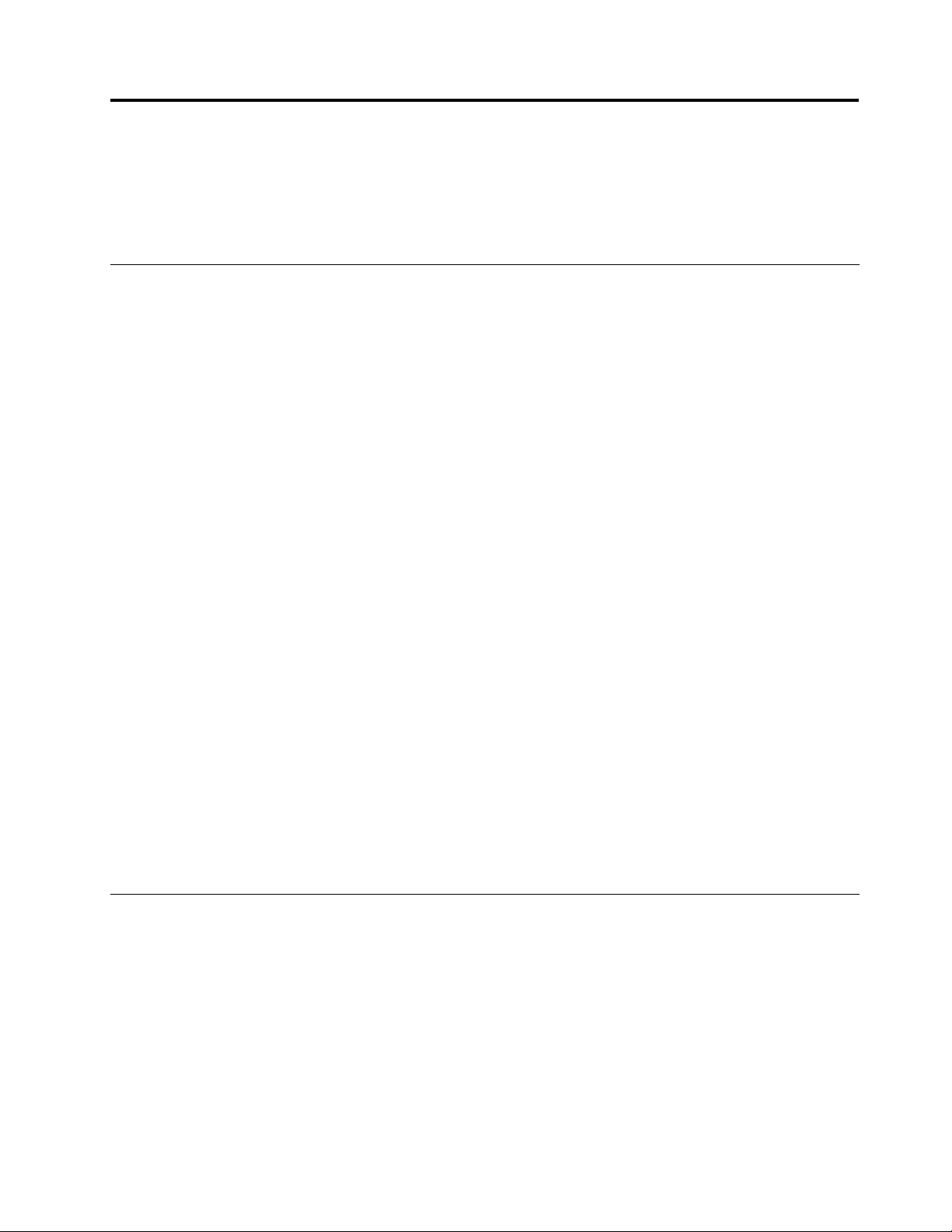
Chapter1.ImageUltraBuildercapabilities
TheImageUltraBuilderprogramprovidesnewmethodsofcreating,deploying,andinstallingcustomimages.
Thischapterprovidesinformationtohelpyouunderstandtheconceptofbuildingimagesandthevarious
typesofimagesthattheImageUltraBuilderprogramsupports.
Understandingimages
Animageconsistsofseveralcomponents:anoperatingsystem,applications,devicedrivers,andother
relatedlesneededtosuccessfullyrunacomputer.Inmostcases,informationtechnology(IT)departments
withincorporationsorsystemintegratorscreateimagesonsourcecomputers,extracttheimagesandstore
theminacentrallocation.Then,theydeploytheimagestomultiplecomputerseitheracrossanetworkor
fromasetofimageCDs.ThisenablesanITdepartmenttodevelopstandardizedimagesandcontrolthe
versionsofsoftwareanddevicedriversusedthroughoutthecompany.
Developinganddeployingimagesinthiswayensuresthateverycomputerwithinacompanymaintainsa
highlevelofimageconsistency.However,becauseimagescreatedbythismethodarehardwaredependent,
asignicantamountoftimeisspentcreating,testing,andtransferringimagesfrommultiplesource(donor)
computerstoaccommodatevarioushardwarecongurationsandvariationsofsupportedsoftware.Inmany
cases,inordertoaccommodatespecicsoftwarerequirements,abaseimageisdeployedandspecic
applicationprogramsareaddedmanuallyonasystem-by-systembasisaftertheimagehasbeeninstalled.
Asaresult,ITdepartmentsoftenhavemultipleimagestomanage.Wheneverachangeisrequiredto
accommodatenewhardware,anoperating-systemupdate,adevice-driverupdate,anadditionallanguage,
oraneworchangedapplicationprogram,manyimagesmustberebuilt.
ThemajorchallengesmostITdepartmentsfaceareasfollows:
•Reducingtheamountoftimespentcreatingandtestingimages.
•Findingawaytobuildanddeployimagesthatprovidesincreasedexibilitytomeetspecicsoftware
requirementsthatmightvaryfromdepartmenttodepartment.
•Findingawaytobuildanddeployimagesacrossawiderrangeofhardware.
•Reducingorminimizingthetotalnumberofimagesthathavetobemaintained.
ThepurposeoftheImageUltraBuilderprogramistoprovideITdepartmentswiththetoolsneededtodevelop,
deploy,install,andmaintainavarietyofimagesefciently.Throughnewtoolsandtechniques,theImageUltra
Builderprogramenablesyoutobreakdownimagesintoreusablesubcomponents(calledmodules)anduse
mapstoconstructSmartImagesthatcanbedeployedacrossabroadrangeofhardwareplatforms.
DenitionofaSmartImage
TheImageUltraBuilderprogramenablesyoutostoreavarietyofimage-relatedlesasreusablemodulesin
arepository.Typically,thereisamoduleforeachoperatingsystem,application,anddevicedriver.These
modulesareorganizedbymapstomeettheneedsofspecicusers,groups,oranentireenterprise.
basemapcancontainmultipleoperatingsystemsandapplications,aswellasvariationsbasedonlanguage.
Asingledrivermapcancontaindevicedriversforasinglehardwareplatform,orthroughtheuseoflters,
devicedriversforavarietyofhardwareplatforms.
Deliveringthemapsandmodulestoatargetcomputerinvolvestwosteps:deploymentandinstallation.At
thebeginningofthedeploymentprocess,theinstallerselectswhichbasemapanddrivermaptouse.The
Asingle
©CopyrightLenovo2008,2010
1
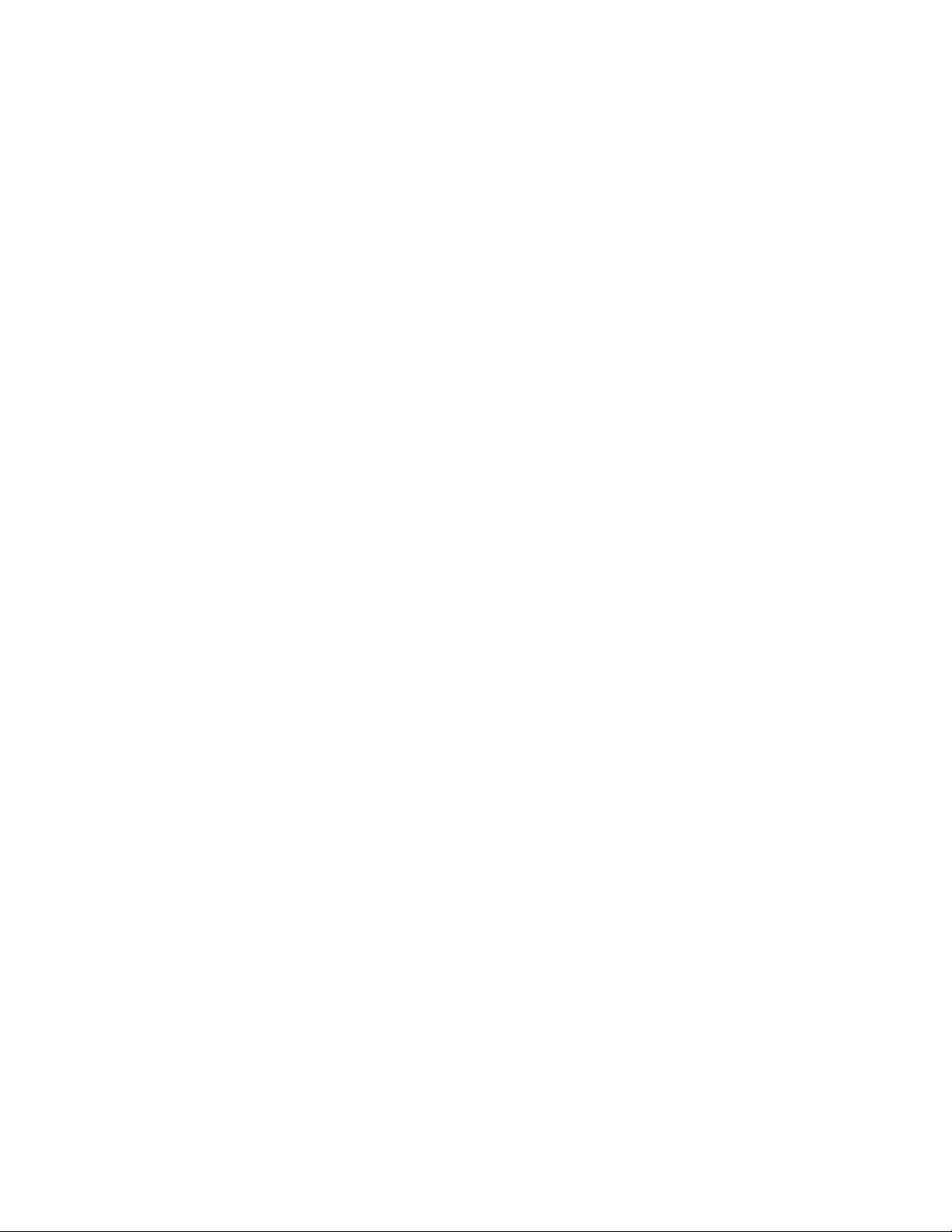
selectedmapsandthemodulesdenedwithinthemapsarecopiedtoastagingarea.Thecompilationof
mapsandthemodulesdenedwithinthemapsiscalledaSmartImage.
ASmartImagehasthefollowingcharacteristics:
•Itisthesourcefromwhichaspecicimageisinstalledonthetargetcomputer.
•Itprovidesamenusystemduringtheinstallationphase.Thepersoncontrollingtheinstallationprocess
makesselectionsfromthemenusystemtodenethecontentoftheimagetobeinstalled.Themenu
entriesaredenedinabasemap.
•AsingleSmartImagecancontainmultipleimagesorcomponentsthatmakeupavarietyofimages.
•Ifdesired,aSmartImagecanresideonatargetcomputerafterinstallationandbeusedforconsole-side
recoverywithoutanydependenciesonanactivenetworkconnection.
•SmartImagescanbedevelopedtoprovidevaryingdegreesofportabilityacrossdifferenthardware
platforms.
Portabilityisthedegreeinwhichyoucanuseasingleimagefordifferenttypesofcomputers.
Stagingareas
Astagingareaisaworkspaceusedduringdeploymentandinstallation.Itiswherecertainmodulesdened
byamapareunpacked,whereImageUltraBuilderinstallationlesarestored,andwhereinstallationlogsare
created.TheImageUltraBuilderprogramcanusetwotypesofstagingareas:
•Servicepartition:
end-userreadandwriteoperations.ThispartitionisastandardLenovo®factory-installedfeatureon
manyLenovoThinkPad,NetVista®,andThinkCentrecomputers.Asshippedfromthefactory,the
servicepartitionprovidesbuilt-inrecoveryanddiagnosticcapabilities.Whenapre-existingservice
partitionisusedinconjunctionwiththeImageUltraBuilderprogram,thedeploymentphasedeletes
thefactory-installedrecoverymodulesandreplacesthemwithappropriatemodulesandmapsforthe
imagebeingdeployed.Ifaservicepartitiondoesnotalreadyexist,theImageUltraBuilderprogram
createsone,ifneeded,aspartofthedeploymentprocess.Afterthedeploymentiscomplete,theperson
controllingtheinstallationprocess(enduserorITprofessional)caninitiatetheinstallationprocessfrom
theservicepartitionimmediatelyafterdeploymentoratanypointinthefuturewithoutanydependencies
onanetworkconnection.
•Network-stagingfolder:
direct-networkinstallationcombinesthedeploymentphaseandinstallationphaseintoasingleoperation,
whichinalmostallcasesresultsinafasteroveralldeployment/installationcycle.Speedisaffected
bytheamountofnetworktrafcandcertainmapsettings.Duringthedeploymentphase,aunique
networkstaging-folderiscreatedonthenetworkforthetargetcomputer.Thepersoncontrollingthe
direct-networkinstallation(typicallyanITprofessional)rstselectsthebasemapanddrivermap.Then,
onlythosemodulesrequiredtocontroltheinstallationoftheselectedmapsareobtainedfromthe
repositoryandunpackedintothenetwork-stagingfolder.Whentherequiredmodulesareunpacked,the
personcontrollingtheinstallationmakesselectionsfromtheinstallationmenusystemtodenethe
specicimagerequiredforthetargetcomputer.Whentheimageisdened,installationtothetarget
computerautomaticallybegins.Allmodulesthatarerequiredtocreatetheimagecontentareobtained
fromtherepository,unpackeddynamicallytotheCpartitionofthetargetcomputer,andrunthrougha
seriesofsetupprogramstocreatetheimageonthetargetcomputer.Whentheinstallationiscomplete,
thenetwork-stagingfolderisdeletedfromthenetwork.Dependingonthesettingsinthebasemapbeing
used,anyofthefollowingactionscanoccurattheendoftheinstallationprocess:
Theservicepartitionisahiddenprimarypartitionthatisprotectedagainstnormal,
Thistemporarystagingareaisforadirect-networkinstallationonly.A
Pre-existingrecoverylesintheservicepartitioncanbeupdatedtocontainthecompleteSmartImage,
–
therebyprovidingconsole-siderecoveryforanyimagecontainedwithintheSmartImage.
–Pre-existingrecoverylesintheservicepartitioncanbeupdatedtocontainthemapsandmodules
requiredtorecreatetheinstalledimageonly,therebyprovidingconsole-siderecoveryfortheinstalled
imageonly.
2ImageUltraBuilderVersion5.01UserGuide
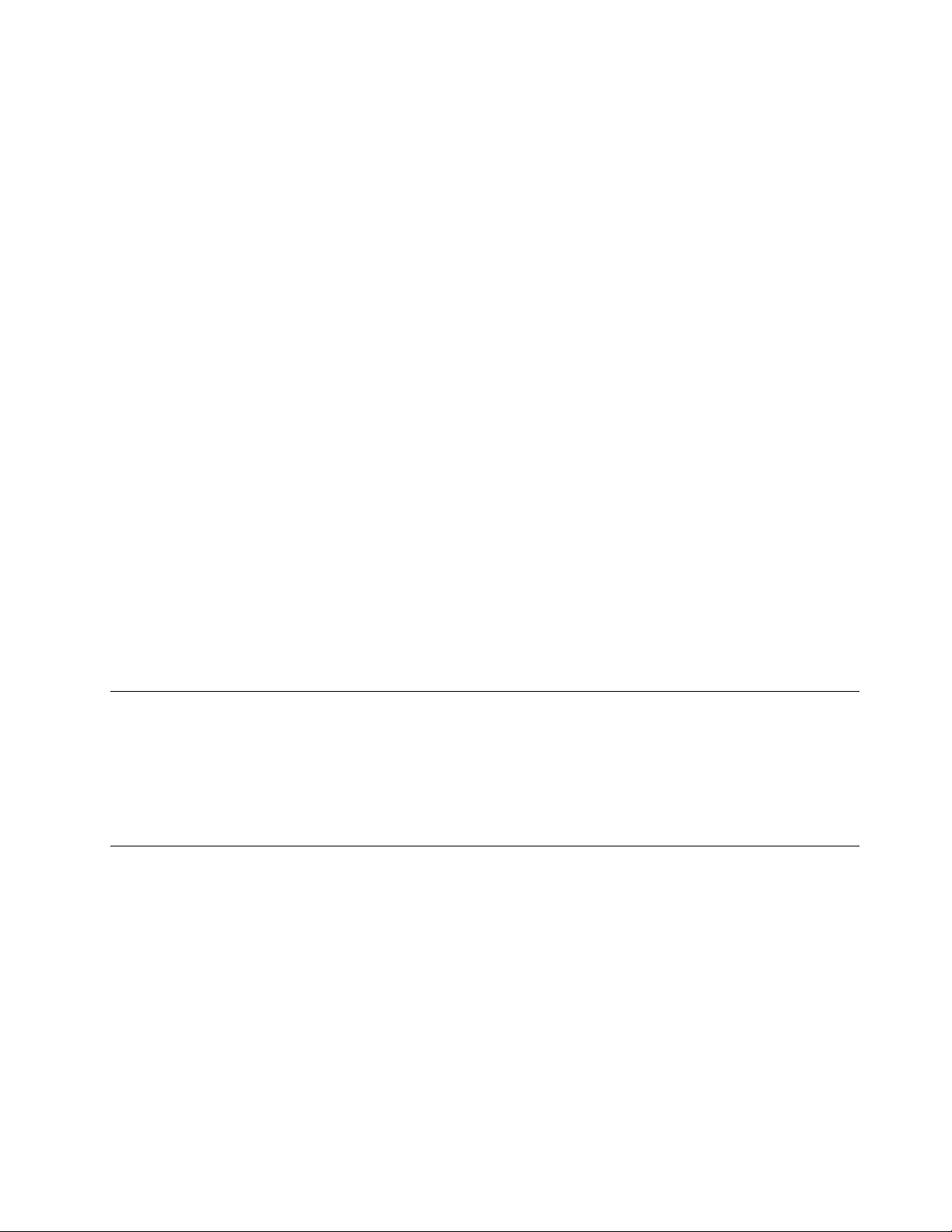
–Pre-existingrecoverylesintheservicepartitioncanbedeleted,therebyeliminatingconsole-side
recovery.
TypesofimagessupportedbyaSmartImage
ASmartImagecancontainthreedifferenttypesofimages,eachachievingdifferentlevelsofportability:
•Ultra-PortableImage:Thistypeofimagecontainshardware-independentoperating-systemmodules,
applicationmodules,anddevice-drivermodulesthatareeitherdevelopedbyLenovoorcreated
throughtheImageUltraBuilderprogram.Usingoperating-systemmodulesthatyoudevelopthrough
theImageUltraBuilderprogram,youcancreateSmartImagesthatcanbeusedonvirtuallyany
personalcomputerplatform,regardlessofmanufacturer.Theonlylimitingfactoristhelicensing
agreementbetweenyouandtheMicrosoftCorporationrelatedtotheProductID(PID)youassignto
theoperating-systemmodule.
UsingImageUltra-developedoperatingsystemmodules,youcancreateSmartImagesthatcanbe
usedacrosstheLenovobrandedproductlineofpersonalcomputers.Foralistingof
HIIT-enabledpersonalcomputers,gototheImageUltraWebsite:
http://www-307.ibm.com/pc/support/site.wss/MIGR-44316.html
Portable-SysprepImage:Thistypeofimageiscreatedbyathird-partyimage-cloningtool,suchas
•
SymantecNortonGhost,SymantecDeployCenterorMicrosoftImageX,butmodiedbyImageUltra
BuildertoolstoenabletheinstallationofadditionalmodulescreatedandmanagedbytheImageUltra
Builderprogram.Theadditionalmodulescanbedevice-drivermodulestoenhanceportabilityacross
varioushardwareplatformsorapplicationmodulestoprovideadditionalexibilitytomeettheneedsof
individualdepartments.
Hardware-SpecicImage:Thistypeofimageiscreatedbyathird-partyimage-cloningtool,suchas
•
SymantecNortonGhostorSymantecDeployCenter.Itisaself-containedimage,whichdoesnotenable
theinstallationofadditionalmodules.Thehardwarecongurationofthetargetcomputermustbethe
sameasthehardwarecongurationofthesourcecomputerusedtocreatetheimage.
Lenovobranded
Additionaldetailabouttheseimagetypesarediscussedlaterinthispublication.
TheuseandimportanceofSysprep
IfyouintendtousePortable-SysprepImagesorHardware-SpecicImages,youmusthaveathorough
knowledgeoftheMicrosoftSyspreptool.UnlikeUltra-PortableImages,Portable-SysprepImagesand
Hardware-SpecicImagesarebasedon
Windowssetupoperation.Therefore,specicuserandhardwareinformationmustberemovedfromthe
sourcecomputerusingtheSyspreptoolbeforetheimagecanbedeployedtoothercomputers.
imagesextractedfromasourcecomputerthathavegonethrougha
Whichimagetypesarebestforyou?
ThetypesofimagesyouchoosetodeployusingtheImageUltraBuilderprogramdependonthemixofPCs
usedbyyourcompany,theinvestmentyouhaveinimagescreatedbythird-partyimage-cloningsoftware,
andthewillingnessofyourITstafftolearnnewmethodsforcreatingandmodifyingimages.
Forexample:
•TomaintainexistingPCsforwhichyoualreadyhaveimages,youmightchoosetoconvertexisting
Hardware-SpecicImagesintomodulesthatcanbestoredanddeployedusingtheImageUltraBuilder
program.
•IfyouareplanningtoinstallassortedmodelsofLenovobrandedPCsonly,youmightconsiderdeveloping
Ultra-PortableImagesusingimportedImageUltra-developedoperating-systemmodulesthatcanbeused
acrosstheLenovobrandedproductlineregardlessofhardwarevariations.
Chapter1.ImageUltraBuildercapabilities3

•IfyouplantoinstallamixofPCsfromvariousmanufacturersandwanttominimizethenumberofimages
youwanttomaintainandhavethemaximumportabilityacrossvariousPCmanufacturers’platforms,
yourbestbetistodevelopUltra-PortableImagesusingoperating-systemmodulesthatyoucreate
usingtheImageUltraBuilderprogram.
•IfyouplantoinstallamixofPCsfromvariousmanufacturers,andyouarenotreadytomakethejumpto
developingUltra-PortableImages,considerusingtheImageUltraBuilderprograminconjunctionwith
third-partyimage-cloningsoftwaretocreate
applicationordevice-drivermodulessothattheimagecanbedeployedacrossawiderrangeofPCs.
BecauseSmartImagessupportallthreetypesofimages,youcanusecombinationsofimageswithina
singlebasemap.
Eachimagetypehasitsowncharacteristics.Thefollowingsectionsprovideabriefoverviewofthefunction,
advantages,anddisadvantagesofeachtypeofimagethatcanbedeployedaspartofaSmartImage.
Portable-SysprepImagesthatenabletheinstallationof
Ultra-PortableImage
TheUltra-PortableImageisthemostportableofthethreetypesofsupportedimages.Becausean
Ultra-PortableImageisdeployedinanuninstalledstateandusesthefullWindowssetupforhardware
detectionduringinstallation,theimageisvirtually
ofanUltra-PortableImagecomeswithacost;thistypeofimagetakesmorethan50minutestoinstall.
Nevertheless,thelife-cycleofanUltra-PortableImageistypicallylongerthanPortable-SysprepImagesand
Hardware-SpecicImagesbecausetheimagecanbeusedacrossawiderangeofpersonalcomputer
platformsregardlessofthecorechipsetandotherhardwarevariations.
hardwareindependent.However,thehighportability
•WhenusingimportedImageUltra-developedbaseoperating-systemmodules,youcanusethesame
Ultra-PortableImageacrosstheentireLenovobrandedproductlineofpersonalcomputers,butyou
cannotusethesameUltra-PortableImageonnon-Lenovobrandedcomputers.
•WhenusingI386baseoperating-systemmodulesthatyoudevelopusingtheImageUltraBuilderprogram,
youcanusethesameUltra-PortableImageacrossmultiplemanufactures’personalcomputers.Theonly
limitingfactoristhelicensingagreementbetweenyouandtheMicrosoftCorporationrelatedtothe
PIDyouassigntotheoperating-systemmodule.
•MicrosoftdeliversWindowsVistaandWindows7imagesinSysprepform.Y ouwillneedtoprovideaPID
andothercustomizationinanUNATTEND.XMLle.
AnatomyofanUltra-PortableImage
AnUltra-PortableImageconsistsofseveralmodulesthatareeitherdevelopedusingtheImageUltraBuilder
programorimportedfromtheservicepartitionortheHiddenProtectedArea(HPA)ofasourceLenovo
brandedcomputer.
Notes:
1.FormoreinformationabouttheHPA,see“ImageUltraBuilderrelationshipswiththeHiddenProtected
Area(HPA)”onpage33
http://www-307.ibm.com/pc/support/site.wss/MIGR-46023.html
2.TheSysprepmoduleisusedinconjunctionwithbuildinganUltra-PortableImageforWindowsXPand
Windows2000,andneedstobeplacedintheC:\SWWORK\SYSPREPfolder.
ThesemodulesarestoredintheImageUltraBuilderrepository.Onetypeofmoduleisthebase
operating-systemmodule.Thebaseoperating-systemmodulecontainsallofthelesrequiredforaspecic
operatingsystem.AnImageUltradevelopedbaseoperating-systemmoduleresidesintheservicepartition
orHPAofthesourceLenovobrandedcomputerandispartofacontainermodulethatalsoholds
operating-systemmodulesforhotxes,patches,updates,andservicepacks.
orgototheLenovoWebsite:
add-on
4ImageUltraBuilderVersion5.01UserGuide

Additionalmodules,suchasapplicationmodulesanddevice-drivermodulesalsoarelocatedintheservice
partitionorHPA.AnyofthemodulescontainedintheservicepartitionorHPAcanbeimportedintothe
ImageUltraBuilderrepository.Additionally,theImageUltraBuilderprogramenablesyoutoimportmodules
fromThinkCenterandThinkPadProductRecoveryCDsandbuildyourownapplicationmodules,device
drivermodules,andoperating-systemmodules.
AnUltra-PortableImageenablesyoutousea
device-driverandapplicationmodulestoproducedepartment-uniqueoruser-uniqueimages.Becauseof
themodularconstructionandreuseofmodules,Ultra-PortableImagesaremuchmoreefcienttostore
thantraditionalimages.
AsyouaredevelopinganUltra-PortableImage,theImageUltraBuilderprogramalsoenablesyouto
predenedefaultusersettingsthroughanUNATTEND.TXTleinWindowsXPoranUNATTEND.XMLle
inWindowsVistaorWindows7,orimplementaprocessthatpromptsthepersoninstallingtheimageto
provideallnecessaryusersettingsnearthebeginningoftheinstallationprocess.Thesettingsarestored
andprovidedtotheWindowssetupprogramwhenneeded.Thisfeatureminimizestheamountoftimethat
someoneneedstobepresentatatargetcomputerduringtheinstallationprocess.
Ultra-PortableImagesaretypicallylimitedtoasingle-partitioninstallation.Duringtheinstallationprocess,
anyunuseddiskspaceismadeintoasingleCpartition,andtheUltra-PortableImageisinstalledinthat
partition.However,ifyouneedtocreateoneormoreadditionalpartitions,youcancreateauniquetype
ofoperating-systemmodulecalledapartitioningmoduleandsetthesequenceoftheinstallationso
thepartitioningmoduleisinstalledbeforethebaseoperating-systemmodule.Thepartitioningmodule
containsalloftheinformationrequiredtocreatetheadditionalpartitionandallofthedatatobeplacedin
theadditionalpartition.Y oualsousepartitioningmodulestodeleteoneormoreexistingpartitionsona
targetcomputerbeforethenewimageisinstalled.
Formoreinformationaboutpreparingmodules,seeChapter8“Preparingsourcelesformodules”on
page123
.
commonbasemodulewithvariouscombinationsof
PortabilityofanUltra-PortableImage
Fromatechnicalperspective,thesamebaseoperating-systemmoduleandmostapplicationmodulescan
beusedonvirtuallyanypersonalcomputer.ThehighportabilityoftheUltra-PortableImageislimitedonlyby
thePIDassignedtoabaseoperating-systemmodule.
•I386baseoperating-systemmodulesandWindowsVistaorWindows7UNATTEND.XMLmodulesthat
youdevelopthroughtheImageUltraBuilderprogramarevirtuallyhardwareindependentandlimitedonly
bythelicensingagreementbetweenyouandtheMicrosoftCorporationthatisassociatedwiththe
PIDyouassign.Y ouspecifythePIDinanassociatedUNATTEND.TXTmoduleinWindowsXPoran
UNATTEND.XMLmoduleinWindowsVistaorWindows7eitherastheProductIDsettingintheWindows
2000versionoftheUNA TTEND.TXTleortheProductKeysettingintheWindowsXPversionofthe
UNATTEND.TXTle.AdditionalinformationabouttheUNATTEND.TXTandUNA TTEND.XMLmodules,
andUNATTEND.TXTandUNA TTEND.XMLsourcelesisdiscussedlaterinthisuserguide.
•ImageUltra-developedbase-operating-systemmodulesthatyouimportfromanewLenovobranded
personalcomputercanbeusedonotherLenovobrandedpersonalcomputersonly,notonnon-Lenovo
brandedcomputers.ForalistingofLenovobrandedHIIT-enabledpersonalcomputers,gotothe
ImageUltraWebsiteat:
http://www-307.ibm.com/pc/support/site.wss/MIGR-44316.html
Note:DonotinstallanUltra-PortableImagethatcontainsanimported,ImageUltra-developedbase
operating-systemmoduleonanon-Lenovobrandedcomputer.IfyouattempttoinstallanUltra-Portable
Imageonanon-Lenovobrandedcomputer,thedeploymentandinstallationshouldcompletewithout
error;however,youmightbeviolatingtermsoftheMicrosoftWindowsEndUserLicenseAgreement
andthelicenseagreementforthisproduct.Also,inthecaseofWindowsXP ,anUltra-PortableImage
containinganimportedImageUltra-developedbaseoperating-systemmodulewillworkforonly30days
Chapter1.ImageUltraBuildercapabilities5

afterinstallationonanon-Lenovobrandedcomputer.After30days,Microsoftwillrequireyoutoregister
theoperatingsystemandcomputertoactivatetheimage.ThesameUltra-PortableImagewillonlywork
for14dayswheninstalledonanon-LenovobrandedWindowsVistaorWindows7computer.After14
days,Microsoftwillrequireyoutoregistertheoperatingsystemandcomputertoactivatetheimage.
AnUltra-PortableImageenablesyoutouseadrivermaptocontrolthelevelofthedevicedriversdeployed
atthetargetcomputer.However,ifyouaredeployingtheimagetoLenovobrandedpersonalcomputers,you
havetheoptionofusingthe
ortheHiddenProtectedArea(HP A)ofthetargetcomputer.Usingthefactory-installeddevicedrivers
simpliestheimagebuildingprocessbecauseyoudonothavetoconcernyourselfwithdrivermapsand
device-drivermodules.However,forallpracticalpurposes,usingthefactory-installeddevicedriverslimits
theportabilityoftheimagetoLenovobrandedpersonalcomputersbecausethosearetheonlypersonal
computersthathaveaservicepartitionorHPAthatcontainsdevicedrivers.Inmostcases,itisbestto
manageyourdevicedriversthroughadrivermap.Notonlydoesusingadrivermapenhanceportability,but
itenablesyoutostandardizedevicedrivers,thereby
AnaddedbenetofusingyourowndrivermapisthatyoucanusetheImage-UltraBuilderprogramfor
recoverypurposesifaharddiskfailsandrequiresreplacement.Becausethedrivermapdeploysthe
devicedriversaspartoftheSmartImage,nopreexistingdriversneedtobepresentatthetargetcomputer.
Therefore,byusingadrivermap,theSmartImagecanbeinstalledonanewharddiskdrive.
Lenovo-factory-installeddevicedriversalreadycontainedintheservicepartition
reducingdiagnostictimeifaproblemarises.
Portable-SysprepImage
Usingthesupportedthird-partyimage-cloningtools(SymantecNortonGhost,SymantecDeployCenter,or
MicrosoftImageX)inconjunctionwiththeImageUltraBuilderprogram,youcancreateaPortable-Sysprep
Imagethatcanbedeployedacrossawiderrangeofhardwarethanatraditionalimage.
AnatomyofaPortable-SysprepImage
IncontrasttoanUltra-PortableImage,aPortable-SysprepImageisa“snapshot”ofasourcecomputerhard
diskcontents.Thesourcecomputerissetuptomatchthedesiredcongurationofthetargetcomputers.
However,becauseWindowssetuphasbeenrunonthesourcecomputer,specicuserandhardware
information(suchastheuserID,passwords,andnetworksettings)isrecordedinthesourcecomputer
registry.The
thirdpartyimagingsoftwareisusedtoextracttheimage.
Byimplementingafewminorvariationsduringthedevelopmentofatraditionalimage,youcanenable
theimagetouseapplicationordevice-drivermodulestoappendtheimageduringthedeploymentand
installationprocess.ThesevariationsarediscussedindetailinChapter8“Preparingsourcelesfor
modules”onpage123.
AftercreatingtheimageusingSymantecNortonGhostorSymantecDeployCenter,youusetheImageUltra
Builderprogramtocreateandbuildabaseoperating-systemmodulefromtheimage.Themoduleis
automaticallystoredintheImageUltraBuildermodulerepositoryduringthemodule-buildingprocess.
Aftera
duringtheinstallationprocess.AnydevicedriversthataredenedinthedrivermaparecopiedtotheC
driveandmadeavailabletothemini-setup.Themini-setuppromptsforspecicuserinformationand
performsalimitedhardwarequery.Althoughthemini-setupmakesallowancesforminorvariationsinthe
hardware(suchasaudio,video,andsoon),itdoesnotdealeffectivelywithdifferentcorechipsets.Because
a
Portable-SysprepImagedoesnothavetogothroughacompleteWindowssetup,theWindowssetuptime
istypicallyreducedto10minutesorless.TheImageUltraBuilderprogramenablesyouto
usersettingsorimplementaprocessthatpromptsthepersoninstallingtheimagetoprovideallnecessary
usersettingsnearthebeginningoftheinstallationprocess.Thesesettingsarestoredandprovidedto
themini-setupprogramwhenneeded.
MicrosoftSyspreptoolmustberunonthesourcecomputertoerasethisinformationbefore
Portable-SysprepImagehasbeendeployedtothetargetcomputerharddisk,amini-setupruns
predenedefault
6ImageUltraBuilderVersion5.01UserGuide

Uponthesuccessfulcompletionofthemini-setup,anyadditionalapplicationsdenedbythebasemapare
installed.Theactualsetuptimeforacompleteimageinstallationvariesdependingonthesizeandnumber
ofapplicationmodulesdenedinyourbasemap.
PortabilityofaPortable-SysprepImage
AlthoughPortable-SysprepImagescanbeusedwithLenovobrandedandnon-Lenovobrandedcomputers
andprovideincreasedportabilitybyenablingadditionaldevicedriversandapplicationstobeinstalled,there
arestill
computers,andinmanycases,thePortable-SysprepImageismanufacturerunique.
Therearevariousfactorsindeterminingwhatconstitutesasimilarcomputer:
•IfyouaredeployingaPortable-SysprepImagetoatargetcomputerthathastheidenticalsystemboard
•IfyouaredeployingaPortable-SysprepImagetoatargetcomputerthathasadifferentsystemboard,
•IfyouaredeployingaPortable-SysprepImagetoatargetcomputerthathasadifferentsystemboard
hardwarelimitations.Asageneralrule,aPortable-SysprepImageisforuseonidenticalorsimilar
(motherboard)asthesourcecomputer,theimagewillinstallandworksuccessfully.
butthesamecorechipsetasthesourcecomputer,thereisahighprobabilitythattheimagewillinstall
andworksuccessfully.
andadifferentcorechipsetfromthesourcecomputer,thereisalowprobabilitythattheimagewill
installandworksuccessfully.
Hardware-SpecicImage
TheleastportableimageistheHardware-SpecicImage.Hardware-SpecicImagescanbedeveloped
for,deployedto,andinstalledonLenovobrandedandnon-Lenovobrandedcomputers,buteachimage
mustbeuniquetoaspecichardwareandsoftwareconguration.
AnatomyofaHardware-SpecicImage
AHardware-SpecicImageissimilartoaPortable-SysprepImage,butitdoesnothavetheabilityto
appenditselfwithadditionalmodules.Itisessentiallya“snapshot”ofasourcecomputerharddiskafter
theMicrosoftSysprepprogramhasbeenrun.Whendeployedtoatargetcomputer,theHardware-Specic
Imageperformsalimitedhardwarequery,butthehardwareitcansupportislimitedtothedevicedrivers
thatwereprovidedbythesourcecomputer.AHardware-SpecicImagerequiresthatthesourceandtarget
computerscontaintheexactsamehardwarewithlittleornovariations.Italsorequiresthatanyvariationin
applicationsbehandledseparatelyfromtheimage-deploymentprocessandimage-installationprocess.
PortabilityofaHardware-SpecicImage
AHardware-SpecicImageisforuseonidenticalcomputers.Hardwarevariationsarelimitedtoplug-in
devicesandperipheralsforwhichdevicedriverswereprovidedonthesourcecomputer.Novariationin
softwarecontentcanbehandledbythedeploymentprocess.Ifadditionaldevicedriversorapplication
programsarerequiredbythetargetcomputer,theymustbeinstalledmanuallyorthroughsomeother
software-deploymentmechanism.
Summaryofimagetypes
ThefollowingtablesummarizesthecharacteristicsassociatedwithanUltra-PortableImage:
Note:WindowsVistaandWindows7donothaveanUltra-PortableImage.OnlyWindowsXPhas
Ultra-PortableImages.
Chapter1.ImageUltraBuildercapabilities7
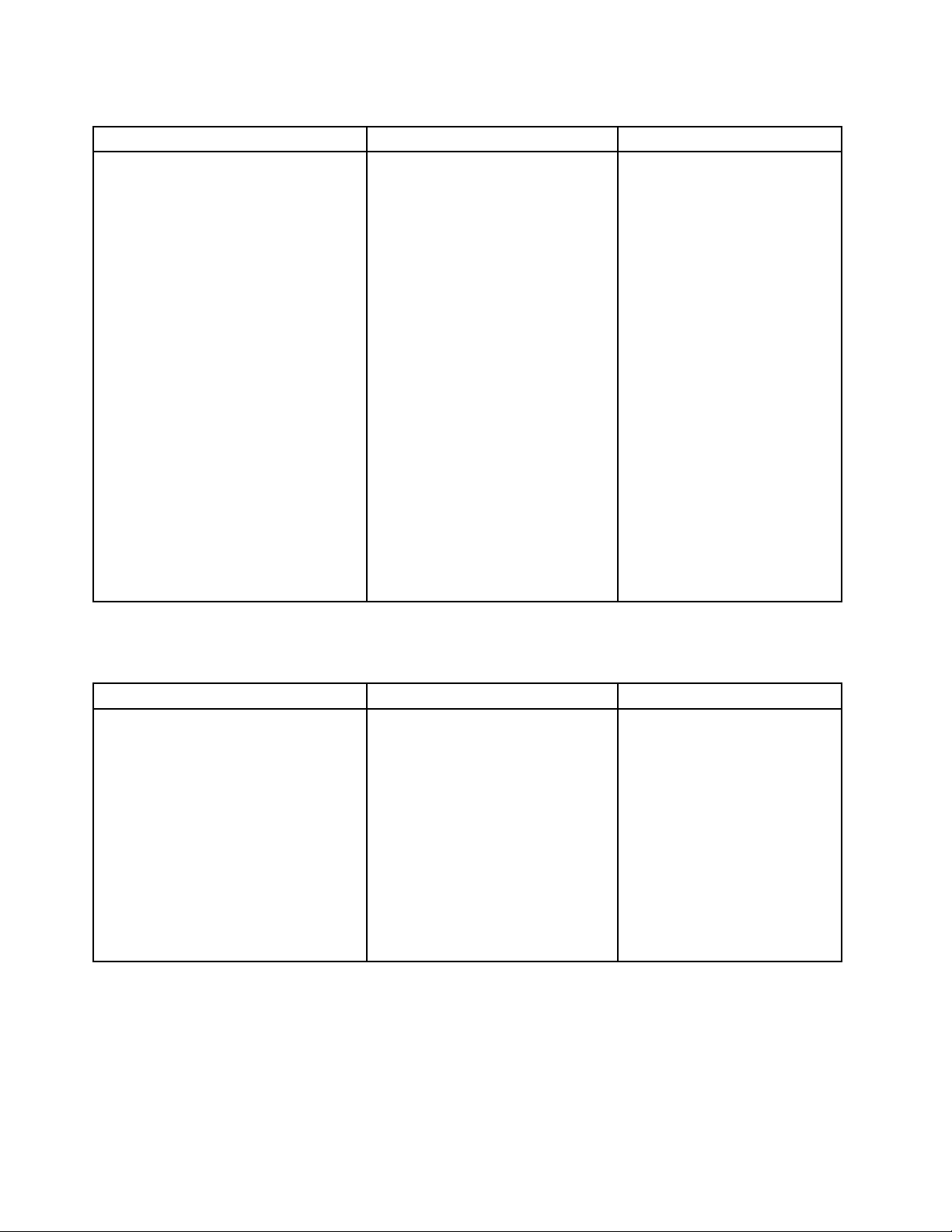
Table1.CharacteristicsofanUltra-PortableImage
DescriptionAdvantagesDisadvantages
•Completelymodulararchitecture
•Unpackedatthetargetcomputer
beforeWindowssetupisrun
•UsesafullWindowsunattendedsetup,
whichusesPlug-n-Playhardware
detection
•Userinformationcanbepredened
•Whenusingimported
ImageUltra-developedmodules,
youhavemaximumportability
acrosstheLenovobranded
productlineofpersonalcomputers
•Whenusingmodulesyoudevelop
throughtheImageUltraBuilder
program,youhavemaximum
portabilityacrossLenovobranded
andnon-Lenovobrandedhardware
platforms
•Extremelyreliable
•Applicationprogramsanddevice
driversareaddedindependent
ofthebaseoperating-system
module.Therefore,acommon
baseoperating-systemmodulecan
beusedwithvariouscombinations
ofdrivermodulesandapplication
modulestoproducemany
variationsofanimage.
•Longerlife-cycleoftheimage
•Nohardwaredependencies
•Easytomaintain
•Initialsetupatthetarget
computercantake50
minutestoinstalltheWindows
operatingsystem,plusthe
timeittakestoinstallall
applications.
ThefollowingtablesummarizesthecharacteristicsassociatedwithaPortable-SysprepImage:
Table2.CharacteristicsofaPortable-SysprepImage
DescriptionAdvantagesDisadvantages
•Semi-modular(supportsthe
installationofseparateapplication
modulesanddrivermodulestoappend
thebaseimage)
•Setupisrunonceonasource
computer
•Sysprepcleansoutuserinformation
andsomehardware-specic
informationfromtheregistry
•Performsalimitedhardwarequery
atthetargetcomputer(Windows
Plug-n-Playfunction)
•Userinformationcanbepredened
•Initialsetupatthetargetcomputer
istypically10minutesorlessfora
baseimage,plusthetimeittakes
toinstallallapplications
•Someportability(suchasvideo,
audio,network,andsoon)
•SupportsLenovobrandedand
non-Lenovobrandedcomputers
•Baseoperatingsystemmodule
canincludesomelargecore
applications(suchasofcesuites),
whichspeedsuptheinstallation
•Imageisusedonlyforidentical
orsimilarhardware,andin
mostcasesismanufacturer
unique.
Note:ForWindowsVista
andWindows7,Portable
Sysprepimagesarehardware
independent.
ThefollowingtablesummarizesthecharacteristicsassociatedwithaHardware-SpecicImage:
8ImageUltraBuilderVersion5.01UserGuide
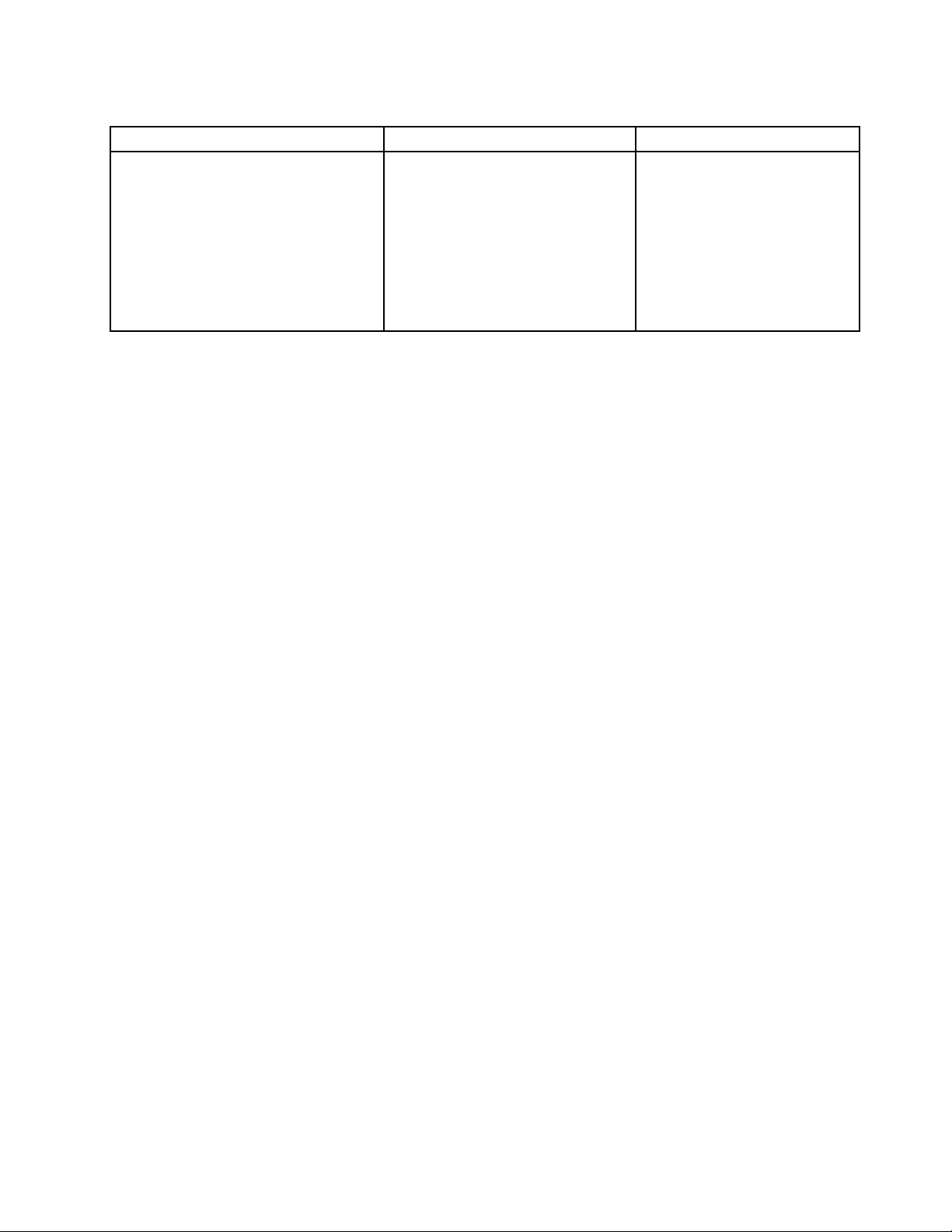
Table3.CharacteristicsofaHardware-SpecicImage
DescriptionAdvantagesDisadvantages
•Setupisrunonceatasourcecomputer
•Applicationsanddriversarepartofthe
baseimage
•Sysprepcanberuntocleanoutuser
information
•Initialsetupatthetargetmachine
istypically10minutesorless
•Imagescanbedevelopedfor,
deployedto,andinstalledon
Lenovobrandedandnon-Lenovo
brandedcomputers,buteach
imagemustbeuniquetoa
specichardwareandsoftware
conguration
•Oneimageperhardware
platform
•Imageisforuseonidentical
computersonly
•Uniqueimagemustbecreated
foreachsetofapplications,or
applicationsmustbeadded
manuallyafterinstallation.
•Noportability
Chapter1.ImageUltraBuildercapabilities9

10ImageUltraBuilderVersion5.01UserGuide

Chapter2.Anoverviewoftheimageprocess
ThischapterwillhelpyouunderstandthevariousprocessesandcomponentsassociatedwiththeImageUltra
Builderprogramandhowtheyrelatetoeachother.Forstep-by-stepinstructionsonhowtocompleteanyof
theprocessesdescribedinthischapter,refertotheImageUltraBuilderhelpsystem.
TheImageUltraBuilderprogramstoresindividualimagecomponentsasmodulesintheImageUltraBuilder
repository.A
modulesintherepositorytomakeoneormoreimages.Eachapplicationisamodule,eachdevicedriverisa
module,eachoperatingsystemisamodule,andsoon.
Note:AmodulecreatedfromaHardware-SpecicImagecannotbecombinedwithanyothermodulesto
enhanceitsfunction.AmodulecreatedfromaPortable-Sysprepimagealreadycontainsdevicedriversand
applications,butcanbecombinedwithotherapplicationmodulesanddevice-drivermodulestoenhance
itsfunction.
Modulesfallintothefollowingbasiccategories:
•Operating-systemmodules:Therearethreetypesofoperatingsystemmodules:
Baseoperating-systemmodules:Thesemodulescontainallofthecomponentsthatarepartofthe
–
coreoperatingsystem.Base-operatingsystemmodulescanbeimportedfromtheservicepartition
orHiddenProtectedArea(HP A)ofasourceLenovobrandedcomputerorcanbecreatedfromany
ofthefollowing:
–Hardware-SpecicImages
–Portable-SysprepImages
–TheI386folderofaWindowsinstallationCD
moduleisapackaged,compressed,self-containedunitthatoftencanbecombinedwithother
Notes:TheI386baseoperating-systemmoduleisforusewithUltra-PortableImagesonly.
WheneveraI386baseoperating-systemmoduleisaddedtoabasemap,itmustbeaccompanied
bytheImageUltraCustomizationsmodule,theSysprepmodule,andtheappropriateprimary
partitioningmodule(Windows2000PrimaryPartition,WindowsXPHomePrimaryPartition,or
WindowsXPProPrimaryPartition)fortheoperatingsystemyouareinstalling.TheSysprepmodule
isusedinconjunctionwithbuildinganUltra-PortableImageforWindowsXPandWindows2000,
andneedstobeplacedintheC:\SWWORK\SYSPREPfolder.IfyouwantthisI386baseoperating-system
moduletoinstallunattended,youmustalsocreateanUNA TTEND.TXTmoduleandincludeitinyour
basemap.Formoreinformationaboutthesemodulesandforstep-by-stepinstructionsonpreparing
sourcelesandcreatingamodule,seeChapter8“Preparingsourcelesformodules”onpage123
TheWindowsVistaorWindows7operatingsystemmodule,whenaddedtoabasemap,must
beaccompaniedbythefollowing:
•ImageUltraBuilder5.0Vista/Windows7Customizationsmodule
•ImageUltraBuilder5.0Vista/Windows7Supportingtools
•AppropriateWindowsVista/Windows7Partitionmodule
IfyouwantthisWindowsVistaorWindows7operating-systemmoduletoinstallunattended,you
mustalsocreateanUNATTEND.XMLmoduleandincludeitinyourbasemap.Formoreinformation
aboutthesemodulesandforstep-by-stepinstructionsonpreparingsourcelesandcreatinga
module,seeChapter8“Preparingsourcelesformodules”onpage123.
.
©CopyrightLenovo2008,2010
11

Baseoperating-systemmodulesfromHardware-SpecicImagesandPortable-SysprepImagesare
typicallycreatedbyandinstalledthroughanimagingtool,suchasSymantecNortonGhost,Symantec
DeployCenter,orMicrosoftImageX.ImportedImageUltra-developedbaseoperating-systemmodules
andbaseoperating-systemmodulesdevelopedfromtheI386folder(hereaftercalledI386base
operating-systemmodules)gothroughacompleteWindowsinstallation.
Add-onoperatingsystemmodules:Thesemodulesincludeitemssuchasoperating-systemhot
–
xes,servicepacks,patches,andupdatesthatinstallthroughastandardsetupprocess,similar
toapplications.
–Partitioningmodules:YouusethesemodulestoaddoneormorepartitionsbeyondtheCpartition,
deleteoneormorepre-existingpartitions,orcreateapartitionthatcanbeusedwithI386base
operating-systemmodules,WindowsVistaorWindows7operating-systemmodules.Y oucanhave
multiplepartitioningmodulesinabasemaptoaccomplishvariousresults.Whenyouuseapartitioning
moduletocreateadditionalpartitionswithdata,themodulecontainsalloftheinformationrequiredto
createtheadditionalpartitionandallofthedatatobeplacedintheadditionalpartition.Thesetypes
ofpartitioningmodulesaretypicallycreatedusinganimagingtoosuchasSymantecNortonGhost,
SymantecDeployCenter,orMicrosoftDiskPart.Ifyoujustwanttoaddanemptydatapartition,you
cancreateasimplebatchleanduseitasthesourceleforyourpartitioningmodule.
ForHardware-SpecicImagesandPortable-SysprepImages,youcansettheinstallationsequenceto
addordeletepartitionsbeforeorafterthenewCpartitionisinstalled.However,toaddapartition
aftertheCpartitionisinstalled,youmusthavecreatedyourCpartitiontoleaveenoughunuseddisk
spacetoaccommodatetheadditionalpartition.
Ultra-PortableImagesusingimportedImageUltra-developedbaseoperating-systemmodulesare
typicallylimitedtoasingle-partitioninstallationbecausetheyaredesignedtouseallavailable
diskspace.Ifyouneedtocreateoneormoreadditionalpartitions,youmustcreateapartitioning
moduleandsettheinstallationsequencesothepartitioningmoduleisinstalledbeforethebase
operating-systemmodule.
Ultra-PortableImagesusingI386baseoperating-systemmodulesorWindowsVistaorWindows7
imagescreatedbyusersmustbeusedwithappropriatePrimaryPartitionpartitioningmoduleforthe
operatingsystemyouareinstalling.TheWindows2000PrimaryPartition,WindowsXPProPrimary
Partition,andWindowsXPHomePrimaryPartitionmodulesareprebuiltpartitioningmodulesprovided
aspartoftheImageUltraBuilderprogram.
Thedeploymentandinstallationofoperating-systemmodulesarecontrolledbybasemaps.
Applicationmodules:Eachofthesemodulescontainsallofthecomponentsassociatedwithaspecic
•
applicationprogram.
–IfyouarebuildinganUltra-PortableImageoraPortable-SysprepImage,youcanuseapplication
modules.Thedeploymentandinstallationoftheapplicationsmodulesarecontrolledbybasemaps.
–IfyouarebuildingaHardware-SpecicImage,youcannotuseapplicationmodulesinconjunctionwith
thatimage.AllapplicationsmustbepartoftheHardware-SpecicImage.
•Device-drivermodules:Eachofthesemodulescontainsallofthecomponentsassociatedwitha
specicdevicedriver.
–IfyouarebuildinganUltra-PortableImageoraPortable-SysprepImage,youcanusedevice-driver
modules.Thedeploymentandinstallationofthedevice-drivermodulesarecontrolledbydrivermaps.
–IfyouarebuildingaHardware-SpecicImage,youcannotusedevice-drivermodulesinconjunction
withthatimage.AlldevicedriversmustbepartoftheHardware-SpecicImage.
Duringthedeploymentprocess,youchoosewhichbasemapandwhichdrivermaptodeploy.This
enablesyoutomaintaindevice-drivermodulesanddrivermapsindependentlyoftheoperating-systemand
applicationcontentdenedbybasemaps.
12ImageUltraBuilderVersion5.01UserGuide
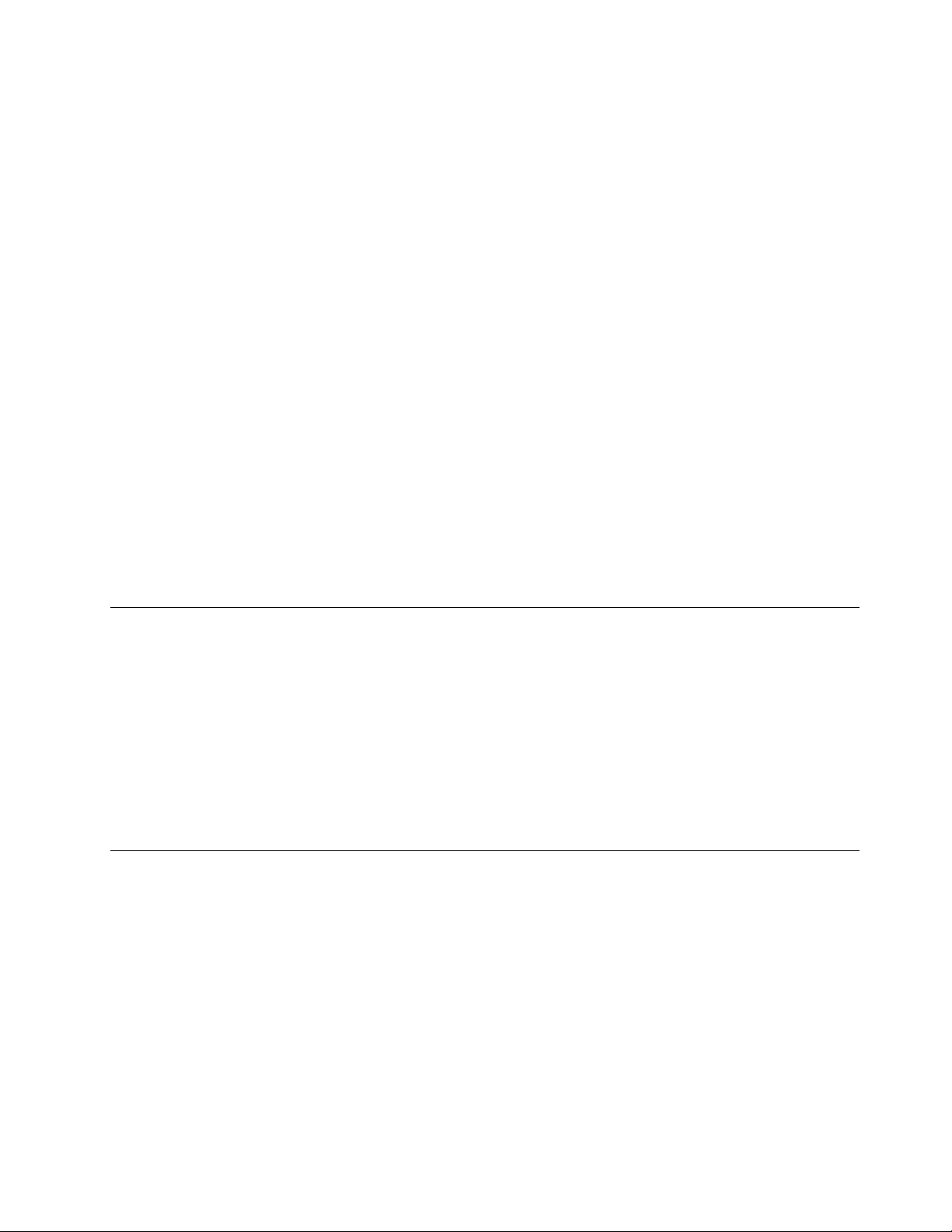
Inadditiontomodules,theImageUltraBuilderprogramenablesyoutocreatecontainersintherepository.
Acontainerisaspecialtypeofmodulethatenablesyoutogroupothermodulestogetherunderasingle
identier.Allmodulesinacontainermustbeofthesametype.Forexample,youmightwanttogroupallof
thedevicedriversusedforaspecicmachinetypeintoadevice-drivercontainer.Or,youmightwantto
groupaWindows2000baseoperating-systemmodulewithallofitsassociatedadd-onmodulesintoan
operating-systemcontainer.
IfyoubuildanI386baseoperating-systemmodule,youmightwanttogrouptheI386baseoperating-system
module,theappropriatePrimaryPartitionpartitioningmodule,theImageUltraCustomizationsmodule,the
Sysprepmodule,andtheUNATTEND.TXTmoduleintoasingleoperating-systemcontainertoensureall
requiredcomponentsarekepttogether.
Theuseofcontainersisoptional,butyoumightndcontainershelpfulwhencreatingmapsbecauseyoucan
simplyinsertthecontainermoduleintoyourmapinsteadofinsertingeachindividualmodule.
Allmapsandmodulesarestoredinarepository.WhentherepositoryisviewedthroughtheImageUltra
Builderinterface,themapsandmodulesareidentiedbydescriptivenames.Theactuallenamesare
assignedbytheImageUltraBuilderprogram.Thefollowingisalistofleextensionsusedfortheles
intherepository:
.CRI:Metadataaboutthemodule.ThisinformationisusedwithintheImageUltraBuilderinterface.
•
•.DMA:Drivermaps
•.BMA:Basemaps
•.IMZ:Compressedmodulesource
•.WIM:ImageXle
Thevebasicstepstodevelopanimage
Therearevebasicstepstodevelopinganimage:
1.Importingpre-existingmodules
2.Buildingamodule
3.Creatingandmodifyingbasemapsanddrivermaps
4.DeployingSmartImagestotargetcomputers
5.Installingimagesonthetargetcomputer
Theremainderofthischapterprovidesdetailsaboutthesevebasicsteps.
Importingpre-existingmapsandmodules
TheImportWizardcopiespre-existingmapsandmodulesintoyourrepository.Youcanimportmaps
andmodulesfromanyofthefollowingsources:
•Aservicepartitiononacomputer
•TheHiddenProtectedArea(HPA)onanLenovobrandedcomputer
•Adirectoryonacomputer
•Adifferentrepository
•AsetofImageUltraBuilderDistributionCDsorThinkCenterandThinkPadRecoveryCDs
•AnImageUltraexportpackage
•ApreviousversionofanImageUltrarepository
Chapter2.Anoverviewoftheimageprocess13

ImportingmapsandmodulesfromaservicepartitionorHPA
Toimportmodulesfromasourcecomputer,youmustrstinstalltheImageUltraBuilderprogramonthe
sourcecomputerandsetupthesourcecomputersoithasaccesstothecentralrepository.Afterthe
ImageUltraProgramisinstalled,opentheImageUltraBuilderprogram,opentheRepositorywindowforyour
centralrepository,thenstartandusetheImportWizardtoimportthedesiredmodulestoyourcentral
repository.
TheImportWizardprovidesacategorizedviewofallapplicationmodules,device-drivermodules,lter
modules,utilitymodules,basemaps,anddrivermapsthatareinthesourcecomputerservicepartitionor
HPA.Itenablesyoutoselectacategoryandimportallmoduleswithinthatcategory,orselectonlythose
modulesormapsthatyouwanttoimport.
Inmanycases,theoperating-systemmodulesareinacontainerandtheentirecontainermustbeimported.
Aspartoftheimportoperations,theImportWizardpromptsyoutoselectthefolderintherepositorywhere
youwantthemapsandmodulestoreside.Y oucanuseanexistingfolderinyourrepository,createanew
folderinyourrepository,orjustputtheimportedmodulesintherootentryofyourrepository.
advantagesofimportingmodules,asopposedtobuildingyourown,areasfollows:
The
•ImageUltra-developedmoduleshavebeentestedbyLenovoandarereadyfordeploymentonLenovo
brandedcomputers.
•BasemapsanddrivermapsareautomaticallycreatedbytheImageUltraBuilderImportWizardbased
onthemodulesyouselecttoimport.Y oucanusethesemapsastheyare,createnewmapsbasedon
themapscreatedbytheImportWizardandmodifythemapstomeetyourparticularneeds,ordiscard
themapsandcreateyourownmaps.
•Ifbasemapsanddrivermapsalreadyexistintheservicepartitionofasourcecomputer,youcanimport
thosemaps.MapsexistinaservicepartitiononlyifthesourcecomputercontainsaSmartImagethat
wasdeployedbytheImageUltraBuilderprogram.
•ImageUltra-developedmodulescontainapplicationsandsigneddevicedriversthatconformtoMicrosoft
certicationrequirements,ensuringdevice-drivercompatibility.
•ImportingImageUltra-developedmodulesfromtheservicepartitionofanewLenovobrandedcomputer
providesastreamlinedpathforcreatingUltra-PortableImagesthatcanbeusedacrosstheentireproduct
lineofLenovobrandedcomputers.
Importingmapsandmodulesfromrepositories,folders,andCDs
InadditiontoimportingfromtheservicepartitionorHPA(asdiscussedintheprevioussection),youalso
canusetheImportWizardfromanyImageUltraBuilderconsoletoimportmapsandmodulesfromafolder,
ImageUtraBuilderDistributionCD,ThinkCentreandThinkPadProductRecoveryCD,oradifferentrepository.
Note:Y oucanorderasetofThinkCentreorThinkPadProductRecoveryCDsthroughyourlocalcustomer
supportcenterteam.OnmanyLenovobrandedpersonalcomputersannouncedafter2003,youcancreate
yourownsetofThinkCentreorThinkPadProductRecoveryCDsusingtheThinkVantagerecoverytools.
•WhenimportingfromanImageUltraBuilderDistributionCDoraThinkCentreandThinkPadProduct
RecoveryCD,theImportWizardprovidesacategorizedviewofalltheapplicationmodules,device-driver
modules,ltermodules,utilitymodules,basemaps,anddrivermapsthatareavailableandenablesyou
toselectallitemsinthatcategoryorselectonlythosemodulesormapsthatyouwanttoimport.Inmost
cases,theoperating-systemmodulesareinacontainerandtheentirecontainermustbeimported.
•Whenimportingfromafolder,theImportWizardprovidesacategorizedviewofalltheoperating-system
modules,applicationmodules,device-drivermodules,ltermodules,utilitymodules,basemaps,and
drivermapsthatareavailableandenablesyoutoselectallitemsinthatcategoryorselectonlythose
modulesormapsthatyouwanttoimport.
14ImageUltraBuilderVersion5.01UserGuide
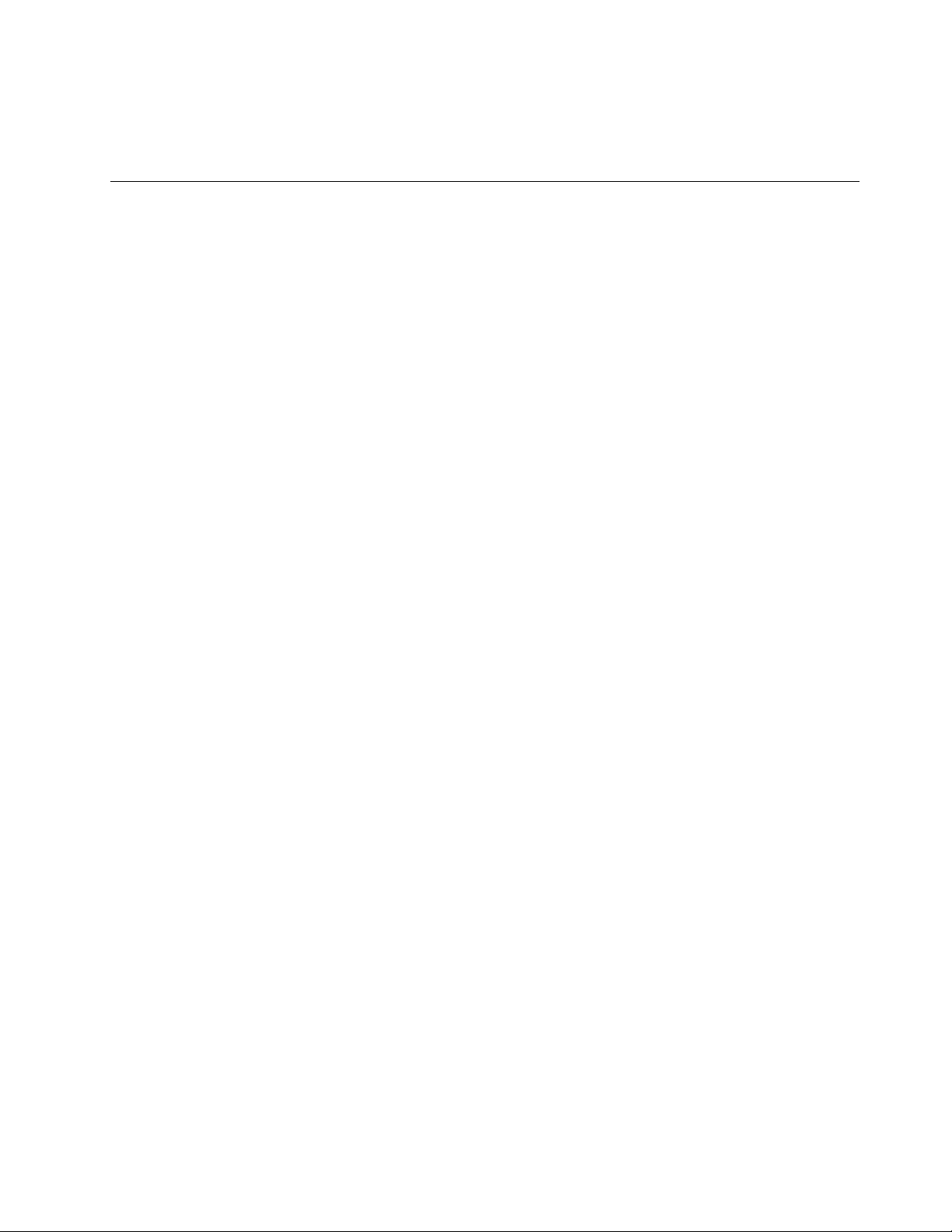
•Whenimportingfromadifferentrepository,youcanchoosetouseeitheracategorizedvieworaview
oftheentirerepositoryasitiscurrentlystructuredandselectonlythosemapsormodulesthatyou
wanttoimport.
Buildingamodule
Inadditiontoimportingmodules,youcancreateyourownmodulesforoperatingsystems,applications,and
devicedrivers.However,thereareafewlimitations:
•Applicationmodulesanddevice-drivermodulesareforuseinUltra-PortableImagesandPortable-Sysprep
Imagesonly;theycannotbeusedinconjunctionwithHardware-SpecicImages.Hardware-Specic
Imagesmusthaveallrequiredapplicationsanddevicedriversinstalledonthesourcecomputerbefore
theimageiscreated.
•Baseoperating-systemmodulescanbecreatedfromHardware-SpecicImages,Portable-Sysprep
Images,WindowsVistaWIMimages,Windows7WIMimages,orfromtheI386folderofaWindows
installationCD.Thebaseoperating-systemmodulecreatedfromanI386folder(calledanI386base
operating-systemmodule)isforusewithUltra-Portableimagesonlyandmustbeusedinconjunction
withtheappropriatePrimaryPartitionpartitioningmodule(Windows2000PrimaryPartition,WindowsXP
HomePrimaryPartition,orWindowsXPProPrimaryPartition),ImageUltraCustomizationsmodule,and
theUNA TTEND.TXTmodule.
•TheWindowsVistaorWindows7operatingsystemmodulecreatedbytheuser,whenaddedtoa
basemap,mustbeaccompaniedbythefollowing:
–ImageUltraBuilder5.0Vista/Windows7Customizationmodule
–ImageUltraBuilder5.0Vista/Windows7ServicingT ools
–AppropriateWindowsVista/Windows7Partitionmodule
IfyouwanttoperformanunattendedinstallationofthisWindowsVistaorWindows7operating-system
module,youmustalsocreateanUNATTEND.XMLmoduleandincludeitinyourbasemap.Formore
informationaboutthesemodulesandforstep-by-stepinstructionsonpreparingsourcelesandcreating
amodule,seeChapter8“Preparingsourcelesformodules”onpage123
Note:TheSysprepmoduleisusedinconjunctionwithbuildinganUltra-PortableImageforWindowsXP
andWindows2000,andneedstobeplacedintheC:\SWWORK\SYSPREPfolder.
Optionally,youcanimportImageUltra-developedmodulesfromtheservicepartitionofanewLenovo
brandedpersonalcomputer.However,importedImageUltra-developedbaseoperatingsystemmodulesare
limitedtodeploymentonLenovobrandedpersonalcomputersonly.
.
Buildingadrivermodule,applicationmodule,oradd-on operating-systemmodule
Preparinglesforadevice-drivermoduleisdifferentfrompreparinglesforanapplicationmoduleor
anadd-onoperating-systemmodule:
•Applicationlesandadd-onoperating-systemmodules:Ingeneral,anyapplicationoradd-on
operating-systemcomponentthatyouintendtouseforamodulemusthaveasilent-installcapabilityfor
unattendedinstallation.Beforeyoubuildamodule,preparetheapplicationoradd-onoperating-system
componentforunattendedinstallationsothattheinstallationprocessdoesnotrequireanyuser
interaction.Inmostcases,theMicrosoftSoftwareInstaller(MSI)andInstallShieldprogramsallowfor
thesetypesofautomatedinstallations.TheImageUltraBuilderprogramdoesmakeallowancesfor
applicationsandadd-onoperating-systemcomponentsthatdonotallowforanunattendedinstallation.
Thesetypesofapplicationprogramsandadd-onoperating-systemcomponentscanbedeployedas
modules,butcannotbeautomaticallyinstalled.Instead,youcanhavetheImageUltraBuilderprogram
Chapter2.Anoverviewoftheimageprocess15
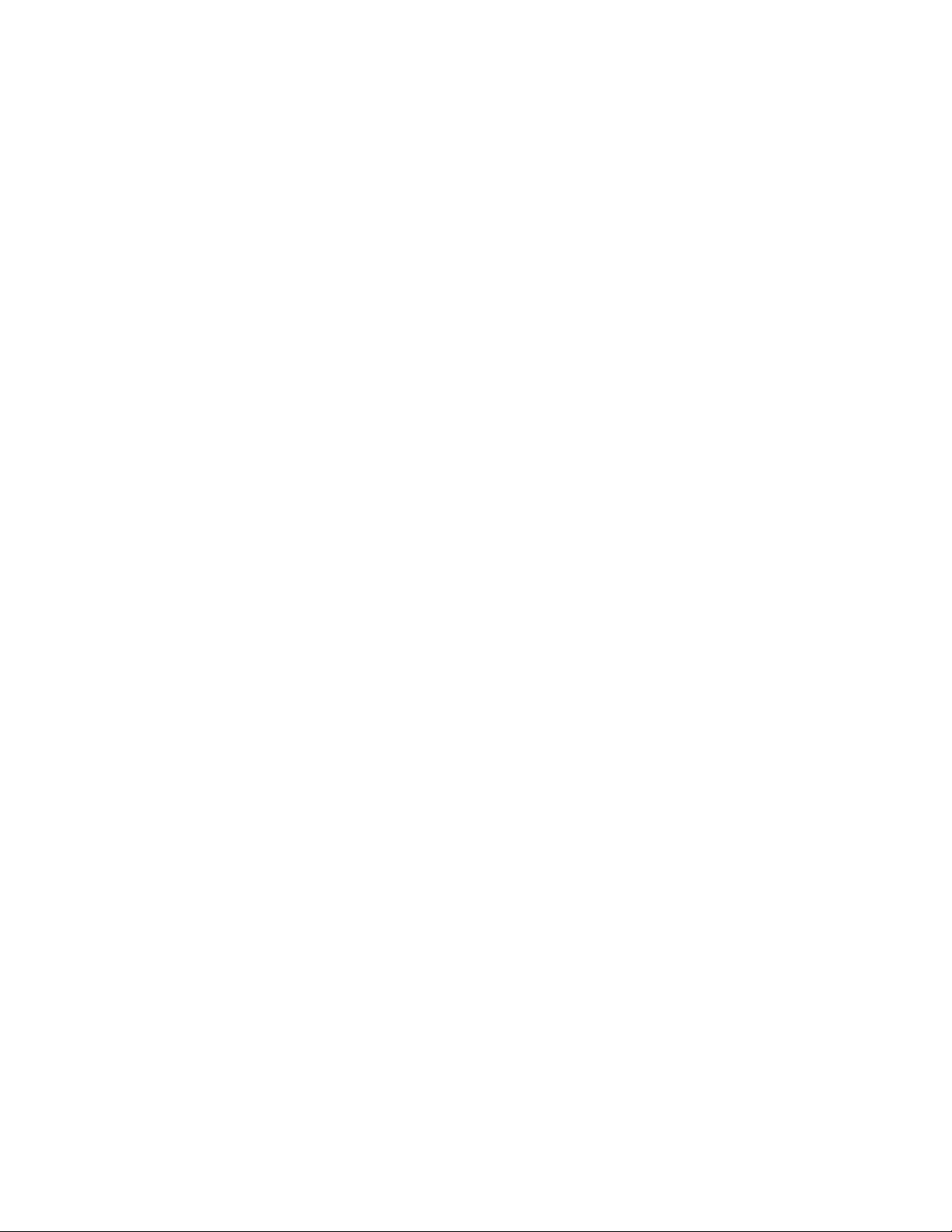
copytheinstallablelestothetargetcomputerandputanicononthedesktopthatenablestheuserto
launchthesetupprogramandinstalltheprogrammanually.
•Device-driverles:Whenbuildingadevice-drivermodule,youmustusethestandardMicrosoft
Plug-n-Play.INFinstallationmethod,whichisusuallyunattendedinnature.Thedevicedriveritselfmust
becertiedbytheMicrosoftWindowsHardwareQualicationLab(WHQL)andsigned.Failuretouse
signed,WHQL-certieddevicedriverswillresultininterruptionsduringtheinstallationprocessbecauseof
Windows-generatedinformationmessages,whichrequireuserinteractiontobypass.
Aftertheapplication,add-onoperating-systemcomponent,ordevicedriverhasbeenprepared,usethe
NewModuleWizardtocreateamoduleentryintherepositoryandtosettheattributesassociatedwiththe
module.Attributesvarydependingonwhetherthemoduleisadevice-drivermodule,anapplicationmodule,
oranadd-onoperating-systemmodule.Inallcasesyoumustdeneanamethatwillidentifythemodulein
therepositoryandthelocationwherethepreparedlesarecurrentlystored.Whenyouhavenisheddening
theattributes,youcanselecttheentryfromtherepositoryandusethebuildtooltobuildthemodule.
Note:TheImageUltraBuilderprogramdoesnotautomaticallyscanlesforviruses.T ohelpensurea
virus-freeenvironment,usea
Forstep-by-stepinstructionsonpreparingsourcelesandcreatingamodule,seeChapter8“Preparing
sourcelesformodules”onpage123orrefertotheImageUltraBuilderhelpsystem.
virus-checkingprogramonthecomputerusedtobuildthemodules.
Creatingabaseoperating-systemmodule
Ifyouchoosetocreateyourownbaseoperating-systemmodulesinsteadofimportingan
ImageUltra-developedbaseoperating-systemmodule,youcandoanyofthefollowing:
•BuildamodulefromanexistingHardware-SpecicImage(anindustry-standardimagecreatedby
SymantecNortonGhost,SymantecDeployCenter,orMicrosoftImageX)
•CreateaPortable-SysprepImageandbuildamodulefromit.Whenyoucreateabaseoperating-system
modulefromaPortable-SysprepImage,themodulecanuseapplicationmodulesanddevice-driver
modulestoenhanceitsportabilityacrossawiderrangeofhardware.
•CreateanI386baseoperating-systemmoduleforuseinUltra-PortableImages.
•CreateaWindowsVistaorWindows7baseoperating-systemmodule.
Creatingabaseoperating-systemmodulefromaHardware-SpecicImage
AHardware-SpecicImageisaself-containedentity(operatingsystem,applications,anddevicedrivers)
thatispreparedusingtheMicrosoftSyspreptoolandcreatedusingeitherSymantecNortonGhost,
SymantecDeployCenter,orMicrosoftImageX.Ithaslimitedportabilitybecausethesourcecomputer
andtargetcomputermustuseidenticalhardwarewithveryfewvariations.Manylargecompaniesare
usingHardware-SpecicImagesthatcanbeconvertedtomodulesanddeployedusingtheImageUltra
Builderprogram.
Buildinganoperating-systemmodulefromanexistingHardware-SpecicImageissimple.Y ouusetheNew
ModuleWizardtocreateanoperating-systemmoduleentryintherepositoryandtosettheattributes
associatedwiththemodule.Whenyouhavenisheddeningtheattributes,youcanselecttheentryfrom
therepositoryandusethebuildtooltobuildthemodule.
Forstep-by-stepinstructionsonpreparingsourcelesforaHardware-SpecicImageandcreatinga
module,seeChapter8“Preparingsourcelesformodules”onpage123orrefertotheImageUltraBuilder
helpsystem.
16ImageUltraBuilderVersion5.01UserGuide
