Lenovo S60-a Quick Start Guide [en, ar, bg, cs, de, el, es, hr, hu, id, ka, kk, ms, pt, pt, ro, ru, sk, sl, sr, th, tr, uk, ur, vi, zc, zh]
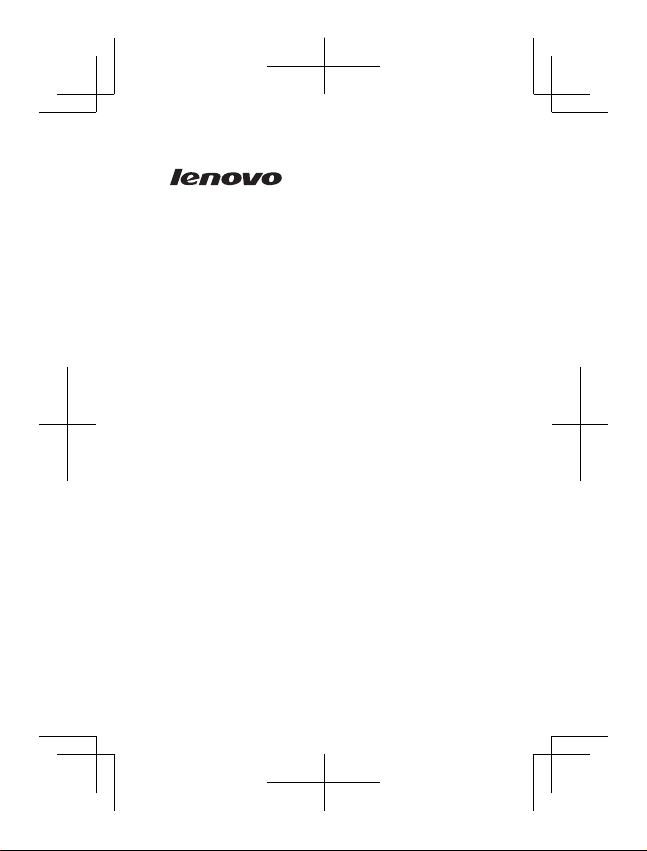
Lenovo S60-a
Quick Start Guide
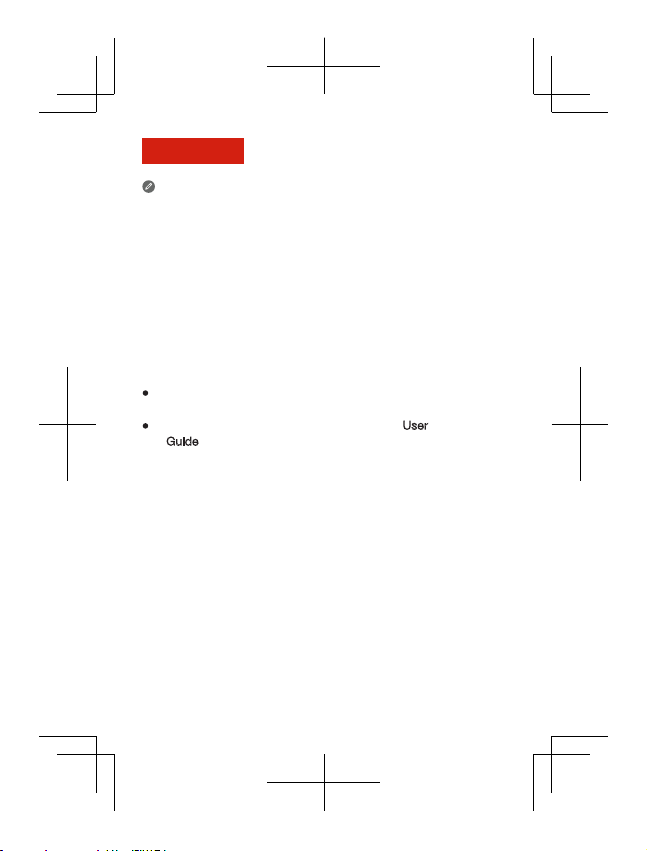
English
Read thi s guide c areful ly before using you r smartphone.
Getting support
For support on network service and billing, contact your wireless
network operator. For instructions on how to use Lenovo
smartphone, go to: http://support.lenovo.com/.
Downloading publications
To obtain the latest smartphone manuals, go to:
http://support.lenovo.com/
Accessing your User Guide
Your User Guide contains detailed information about your
smartphone. To access your User Guide, use one of the
following methods:
Go to: http://support.lenovo.com and follow the
instructions on the screen.
Turn on your smartphone, and then open the User
Guide app.
Legal notices
Lenovo and the Lenovo logo are trademarks of Lenovo in the
United States, other countries, or both.
Other company, product, or service names may be trademarks or
service marks of others.
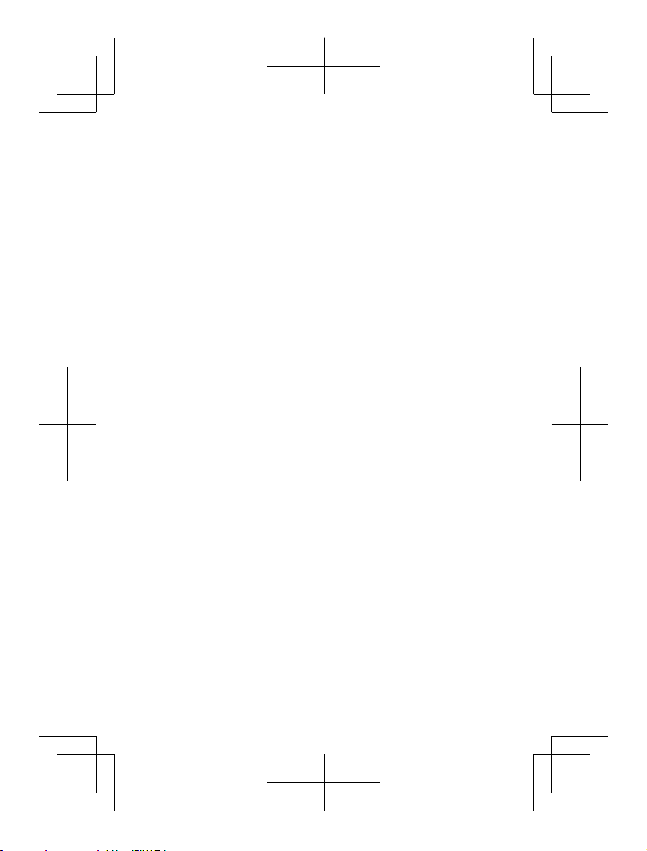
Contents
First glance....................................................................... 1
Installing the SIM cards and MicroSD card........................2
Charging the battery......................................................... 3
Technical specifications ....................................................4
Important regulatory, safety, and handling information.......5
Service, support, and warranty information....................... 8
Recycling and environmental information ..........................9
Specific Absorption Rate information ...............................10
Precautionary Guidelines for mobile users........................11
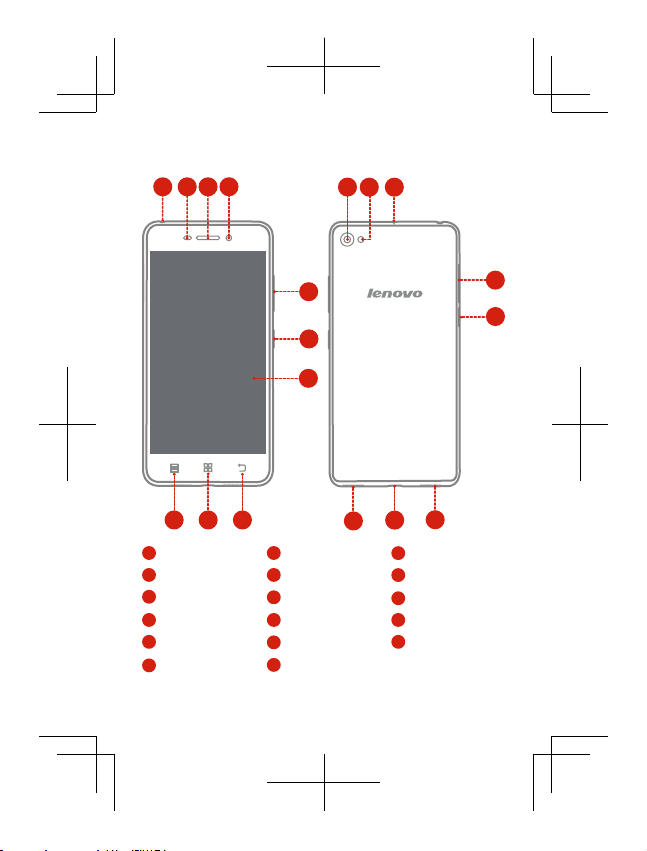
First glance
1
2
3
9
10
1
Headset connector
4
Front-facing camera
7
Touch screen
10
Menu button
13
Microphone
Speaker
16
4
8
11
5
6
7
2
Light/Proximity sensor
5
Volume buttons
8
Back button
11
Rear-facing camera
SIM-card tray
14
17
Micro USB connector
1
16
12 13
17
13
Receiver
3
On/Off button
6
Home button
9
12
Flashlight
15
MicroSD card tray
14
15
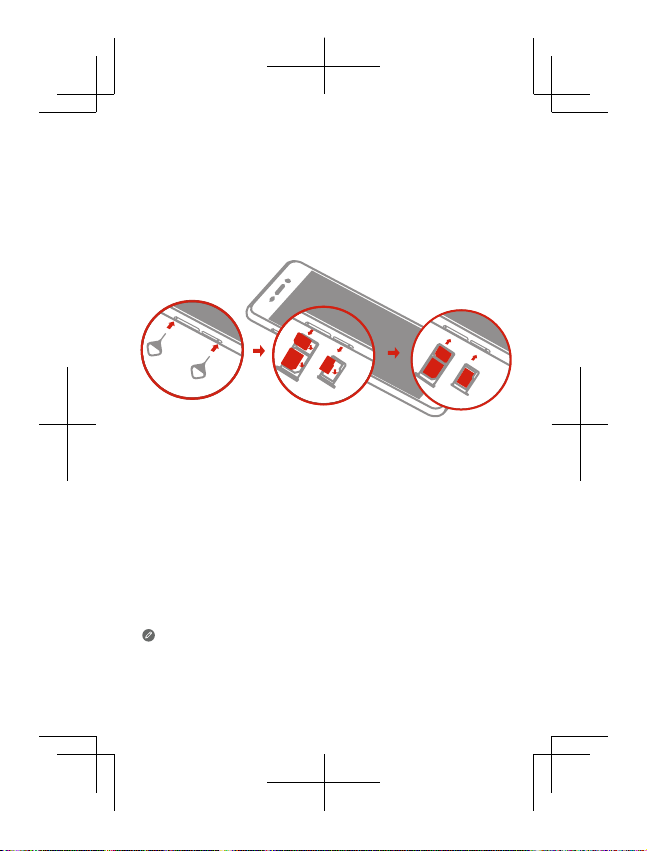
Installing the SIM cards and
Micro
SD
SIM1
SIM2
SIM1
SIM2
Micro
SD
MicroSD card
A SIM card provided by your carrier is required in order to use
cellular services. Install the SIM cards and MicroSD card as shown.
Step 1.
Step 2.
Step 3.
Insert the SIM eject tool that comes with your smartphone
into the hole in the SIM-card tray or MicroSD card tray.
Pull out the SIM-card tray or MicroSD card tray, position the
SIM card or MicroSD card into the tray in correct orientation.
Carefully insert the tray with the installed SIM card and
MicroSD card back into the slot.
Always turn off your smartphone first before you insert or remove a
SIM card. Insert or remove a SIM card with your smartphone on may
damage your SIM card or smartphone permanently.
2
