Lenovo PHAB Plus Safety, Warranty & Quick Start Guide [zc, zh]

Lenovo PHAB Plus
Safety, Warranty & Quick Start Guide
Lenovo PB1-770M
English/繁體中文/简体中文

Contents
English .............................................................................................1
繁體中文 ........................................................................................11
简体中文 ........................................................................................21

English
Read this guide carefully before using your Lenovo PHAB Pl us.
Read before using your Lenovo PHAB Plus
Read rst-Regulatory information
Device models equipped with wireless communications comply with the radio
freque ncy and safet y standards of a ny country or r egion in whic h it has been
approved for wireless use. In addition, if your product contains a telecom modem, it
complies with the requirements for connection to the telephone network in your
co untr y.
Be sure to re ad the Regulato ry Notice for yo ur country or r egion before u sing the
wirele ss devices c ontained in yo ur device. To obtain a PD F version of the R egulatory
Notice, refer to the “Downloading publications” section below.
Getting support
To get support on network service and billing, contact your wireless network operator.
To learn how to us e your device an d view its techn ical speci cations, go to
http://support.lenovo.com.
Downloading publications
Electronic versions of your publications are available from http://support.lenovo.com.
To download the publications for your device, go to http://support.lenovo.com and
follow the instructions on the screen.
Accessing your User Guide
Your User Guide contains detailed information about your device. To access your User
Guide, go to: http://support.lenovo.com and follow the instructions on the screen.
Legal notices
Lenovo an d the Lenovo logo a re trademar ks of Lenovo in the Un ited States, othe r
countr ies, or both.
Other c ompany, product, or s ervice na mes may be trade marks or ser vice marks of
others.
Manufa ctured unde r license from D olby Laborato ries. Dolby, Dol by Atmos, and the
double-D symbol are trademarks of Dolby Laboratories.
LIMITED A ND RESTRICTED R IGHTS NOTICE: If da ta or softwar e is delivered p ursuant
a General Services Administration “GSA” contract, use, reproduction, or disclosure is
subjec t to restrictio ns set forth in C ontract No. GS-3 5F-05925.
1
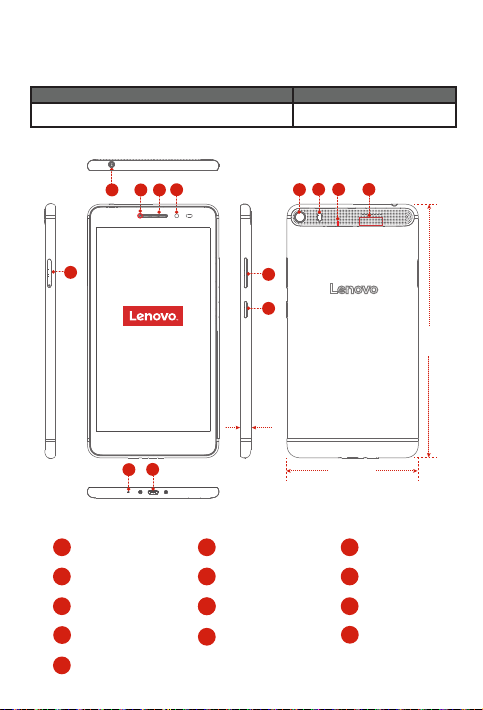
Lenovo PHAB Plus overview
Model
Lenovo PB1-7 70M
Version
LTE (Voice)
5
Front camera
1
Earphone jack
4
7
Micro USB connector
Rear camera
10
Speakers
13
1
234
7.6 mm
7
6
Receiver
2
5
Card slot
8
8
On/Off button
Flash light
11
2
11101312
9
8
186.6mm
96.6 mm
Indicator light
3
Microphone
6
Volume button
9
Anti-noise
12
microphone
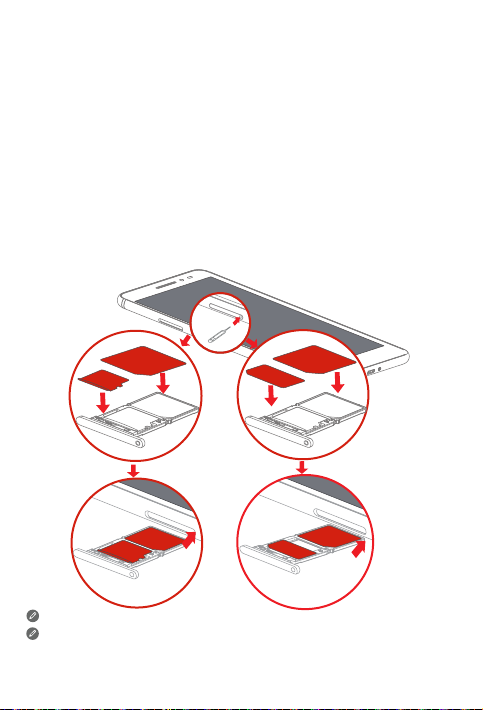
Preparing your Lenovo PHAB Plus
You can use cellular services by inserting the Micro SIM and Nano SIM card provided by
your carrier.
The Nano SIM card and microSD card share the card tray. You can insert either Nano SIM
or microSD card at the same time.
Install the Micro SIM card, Nano SIM card or the microSD card as shown.
Step 1.
Insert the SIM eject tool that comes with your device into the hole in the Micro
SIM & microSD card tray.
Step 2.
Pull out the Micro SIM & microSD card tray and position the Micro SIM and
Nano
Step 3.
SIM card or the microSD card into the tray in correct orientation.
Carefully insert the tray with the installed Micro SIM card,
microSD card back into the slot.
or
microSD
Micro SIM
Micro SIM
Nano SIM
microSD
Micro SIM
Nano
SIM or
microSD
Micro SIM
Nano SIM
Micro SIM
Micro SIM card and Nano SIM card work with your Lenovo PHAB Plus.
Use a standard Nano SIM card only. Inserting a modied card or a Nano SIM card
with a SIM card adapter may cause the card to not t properly or damage the card
slot or your device.
3
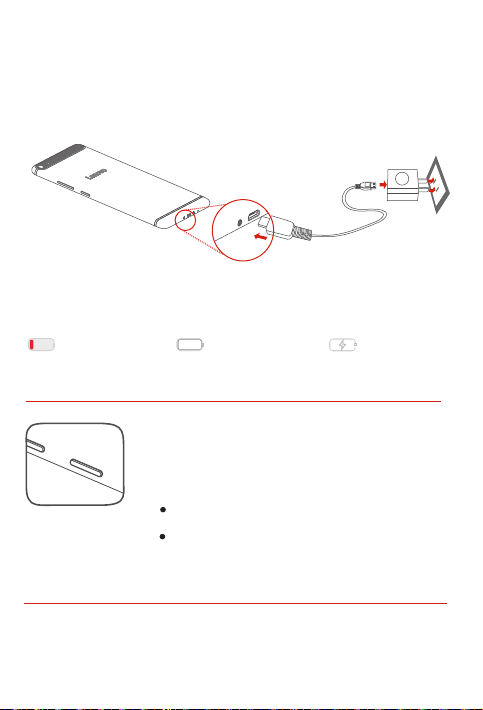
Starting to use your Lenovo PHAB Plus
Before using your device, you might need to charge the battery.
Charge the battery as shown.
Connect your device to a power outlet using the included cable and USB power
adapter.
Low battery Fully charged
Turning on/off
Turn on: Press and hold th e On/Off button until th e Lenovo
logo appears.
Tur n off : Press and hold th e On/Off button for a few
secon ds, then tap Power off.
Restart:
Press an d hold the On/Of f button for abou t 10
seconds.
Press and hold the On/Off button for a few seconds,
then tap Restart.
Taking screenshots
Press and hold the On/Off button and the volume down button at the same time.
4
Charging

Important safety and handling information
Plastic bag notice
DANGER: Pl astic bags can b e dangerous. K eep plastic ba gs away from babi es and
childr en to avoid dange r of suffocat ion.
Built-in rechargeable battery notice
DANGER: Do n ot attempt to repl ace the intern al recharge able lithium i on battery.
Contact Lenovo Support for factory replacement.
Polyvinyl Chloride (PVC) cable and cord notice
WARNING: Handlin g the cord on this pr oduct or cords a ssociated wi th accessor ies
sold wit h this product w ill expose you to le ad, a chemica l known to the State of
Califo rnia to cause ca ncer, and birth d efects or other re productive h arm. Wash hand s
after handling.
Prevent hearing damage
Your device has a headphone connector. Always use the headphone connector for
headphones (also called a headset) or earphones.
CAUTION: Excessive sound pressure from earphones and headphones can
cause h earing los s. Adjustme nt of the equal izer to maxim um increas es the
earph one and head phone outpu t voltage and t he sound pres sure level.
There fore, to prote ct your hear ing, adjust t he equalize r to an appropr iate level.
Excessive use of headphones or earphones for a long period of time at high volume
can be dangerous if the output of the headphone or earphone connectors do not
comply with specications of EN 50332-2.
The headphone output connector of your device complies with EN 50332-2 Sub
clause 7. This sp ecicatio n limits the devi ce's maximum wi de band true RM S output
voltag e to 150 mV. To help protect aga inst hearin g loss, ensure t hat the headph ones or
earph ones you use als o comply with E N 50332-2 (Clause 7 lim its) for a wide ban d
characteristic voltage of 75 mV. Using headphones that do not comply with EN
50332-2 can b e dangerous du e to excessive so und pressure l evels.
If your dev ice came with h eadphones o r earphone s in the package, a s a set, the
combination of the headphones or earphones and the device already complies with
the specications of EN 50332-1. If different headphones or earphones are used,
ensure that they comply with EN 50332-1 (Clause 6.5 Limitation Values). Using
headph ones that do not c omply with EN 50 332-1 can be da ngerous due to exc essive
sound pressure levels.
This dev ice is restri cted to indoor us e when operati ng in the 5.15 to 5.35 GHz
frequency band.
5

Sound pressure warning statement
For the dev ice that is teste d in accordanc e with EN 60950 -1:
2006+A11:2009+A1:2010+A12:2011, it is mandato ry to perfor m audio tests fo r
EN50 332.
This dev ice has been te sted to comply wi th the Sound Pre ssure Level req uirement la id
down in the a pplicabl e EN 50332-1 and/or EN 50332-2 stan dards. Perma nent hearin g
loss may occur if earphones or headphones are used at high volume for prolonged
perio ds of time.
Warning statement:
To prevent pos sible heari ng damage, do not l isten at high vol ume levels for a l ong
perio d of time.
European Union Compliance Statement
Radio and Telecommunications Terminal Equipment Directive
0560
Lenovo de clares that th is product is in c ompliance w ith:
The ess ential requi rements and oth er relevant pr ovisions of the R adio and
Telecommunications Terminal Equipment Directive, 1999/5/EC
All othe r relevant EU dire ctives
The Declaration of Conformity information is located in the Regulatory Notice. To
obtain a PD F version of the Regulatory Notice, go to http://support.lenovo.com.
RF Exposure (SAR) information:
To comply wit h SAR requirem ents the devic e must be used wi th a separation d istance
of at leas t 10mm to the h uman body.
Users ha ve to adopt a holster/sle eve/cover or othe r ways to maintain th is distance.
Service and Support information
The following information describes the technical support that is available for your
product, during the warranty period or throughout the life of your product. Refer to the
Lenovo Li mited Warrant y for a full expl anation of Leno vo warranty ter ms. See “Lenov o
Limite d Warranty noti ce” later in this d ocument for de tails on acces sing the full
war rant y.
6
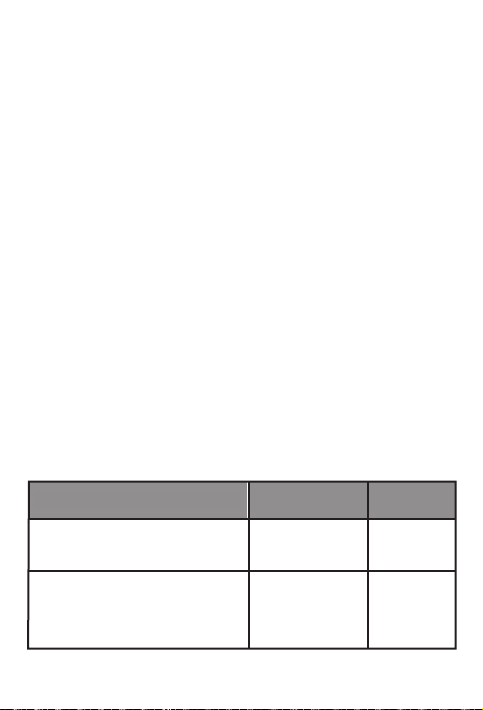
Online technical support
Online technical support is available during the lifetime of a product at:
http://www.lenovo.com/support
Telephone technical support
You can get help and information from the Customer Support Center by telephone.
Before contacting a Lenovo technical support representative, please have the following
information available: model and serial number, the exact wording of any error
messa ge, and a descri ption of the prob lem.
Your technical support representative might want to walk you through the problem
while yo u are at your devic e during the ca ll.
Worldwide Lenovo Support telephone list
Important: Telephone numbers are subject to change without notice. The most
up-to-date telephone list for the Customer Support Center is always available at:
http://www.lenovo.com/support/phone
If the tele phone numbe r for your countr y or region is not li sted, contact yo ur Lenovo
resell er or Lenovo mar keting repres entative.
Warranty information
Lenovo Limited Warranty notice
This pro duct is covere d by the terms of the Le novo Limited War ranty, version
L505- 0010-02 08/2011. Read the Lenovo Li mited Warrant y (LLW) at
http://ww w.lenovo.com/war ranty/llw_ 02. You can vi ew the LLW in a number of
langua ges from this We b site. If you canno t view the LLW from the We b site, contact
your loc al Lenovo ofc e or reseller to o btain a printed v ersion of the LLW.
Warranty period and type of Warranty service
Country or Region Purchase Warranty Period
France, Germany, Italy, Austria,
United Kingdom, Israel, Australia, New
Zealand
Guatemala, Costa Rica, Venezuela, Peru,
Uruguay, Ecuador, Colombia, Chile, Argentina,
Indonesia, Vietnam, India, Malaysia, Thailand,
Philippines, Singapore, Hong Kong, El Salvador
Parts and Labor - 1 year
Battery Pack - 1 year
Earphone - 1 year
Parts and Labor - 1 year
Battery Pack - 1 year
Earphone - 1 year
Type of Warranty
Service
1,3
1,4
7
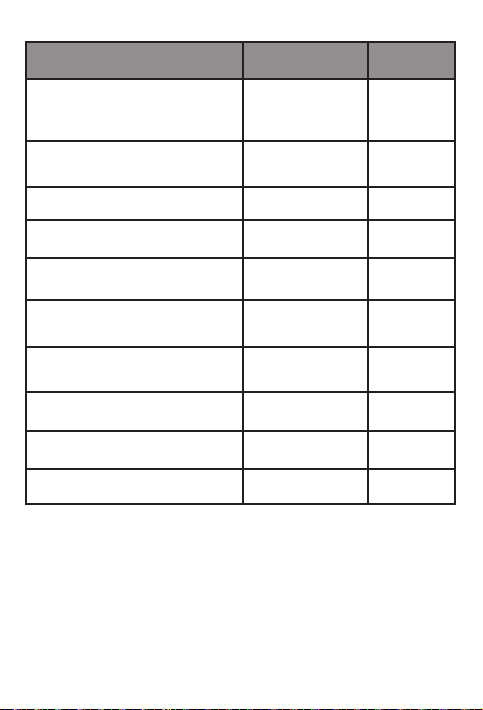
Country or Region Purchase Warranty Period
Russia, Ukraine, Egypt, Lebanon, Morocco,
South Africa, Tunisia, Mauritius, Mozambique,
United Arab Emirates, Jordan, Kenya, Nigeria,
Uganda, Ghana, Oman,Tanzania, Namibia
United States of America, Canada,
Mexico, Japan
Panama
Taiwan, South Korea
Brazil
Spain, Switzerland, Portugal, Netherlands,
Belgium, Sweden, Denmark, Norway, Finland,
Estonia, Latvia, Lithuania, Iceland
Czech Republic, Hungary, Romania, Bulgaria,
Greece, Croatia, Slovenia, Slovakia, Cyprus,
Poland
Turkey
Serbia 1,4
* Excludes some components. 90-day limited warranty for power adapters, keyboards,
plasti cs and hinges. E arphone war ranty term is o nly applied to th e country th at has
earphone in bundle sales with the tablet product.
Types of Warr anty Ser vice
1. Customer Replaceable Unit (“CRU”) Service
2. On-site Se rvice
3. Couri er or Depot Ser vice
4. Customer Carry-In Service
5. Mail-in Service
6. Custome r Two-Way Mai l-in Servi ce
7. Product Exchange Service
For a full ex planation of t he types of war ranty ser vice, refer to the f ull warranty. Se e
“Lenovo Limited Warranty notice” for details o n accessing t he full warra nty.
Parts and Labor - 1 year
Battery Pack - 1 year
Earphone - 1 year
Parts and Labor - 1 year
Battery Pack - 1 year
Earphone - 1 year
Parts and Labor - 1 year
Battery Pack - 1 year
Earphone - 1 year
Parts and Labor - 1 year
Battery Pack - 1 year
Earphone - 1 year
Parts and Labor - 1 year
Battery Pack - 1 year
Earphone - 1 year
Parts and Labor - 2 years
Battery Pack - 1 year
Earphone - 1 year
Parts and Labor - 2 years
Battery Pack
- 1 year
Earphone - 1 year
Parts and Labor - 2 years
Battery Pack - 2 years
Earphone - 2 years
Parts and Labor - 2 years
Battery Pack - 2 years
Earphone - 2 years
Parts and Labor - 2 years
Battery Pack - 1 year
Earphone - 1 year
8
Type of Warranty
Service
4
1,5
2,4
3,4
2,5
1,3
1,5
3,4
4 Saudi Arabia
