Lenovo PHAB Plus Safety, Warranty & Quick Start Guide [bg, el, hr, hu, pl, ro, sk, sl, sr]

Lenovo PHAB Plus
Safety, Warranty & Quick Start Guide
Lenovo PB1-770M
English/Ελληνικά/Româna/Magyar/Slovenčina/Polski/
Български/Hrvatski/Slovenščina/Cрпски

Contents
English....................................................................................................................................................... 1
Ελληνικά................................................................................................................................................11
Româna..................................................................................................................................................21
Magyar ...................................................................................................................................................31
Slovenčina............................................................................................................................................41
Polski........................................................................................................................................................51
Български............................................................................................................................................61
Hrvatski ..................................................................................................................................................71
Slovenščina .........................................................................................................................................81
Cрпски................................................................................................................................................... 91

English
Read this guide carefully before using your Lenovo PHAB Pl us.
Read before using your Lenovo PHAB Plus
Read first-Regulatory information
Device models equipped with wireless communications comply with the radio
freque ncy and sa fety stan dards of any c ountry o r region i n which it ha s been
approved for wireless use. In addition, if your product contains a telecom modem, it
complies with the requirements for connection to the telephone network in your
co unt ry.
Be sure to re ad the Regu latory No tice for you r countr y or region b efore usin g the
wirele ss devic es contai ned in your d evice. To obtai n a PDF versi on of the Regu latory
Notice, refer to the “Downloading publications” section below.
Getting support
To get support on network service and billing, contact your wireless network operator.
To learn how to us e your devic e and view i ts technic al spec ification s, go to
http://support.lenovo.com.
Downloading publications
Electronic versions of your publications are available from http://support.lenovo.com.
To download the publications for your device, go to http://support.lenovo.com and
follow the instructions on the screen.
Accessing your User Guide
Your User Guide contains detailed information about your device. To access your User
Guide, go to: http://support.lenovo.com and follow the instructions on the screen.
Legal notices
Lenovo an d the Lenovo l ogo are trad emarks o f Lenovo in the U nited Sta tes, other
countr ies, or both.
Other c ompany, produ ct, or ser vice nam es may be trad emarks o r servi ce marks of
others.
Manufa ctured un der lice nse from Do lby Labo ratories. D olby, Dolby Atm os, and the
double-D symbol are trademarks of Dolby Laboratories.
LIMITED A ND RESTRI CTED RIGHTS N OTICE: If data o r softw are is deli vered pur suant
a General Services Administration “GSA” contract, use, reproduction, or disclosure is
subjec t to restric tions set fo rth in Co ntract No. GS -35F-05925.
1
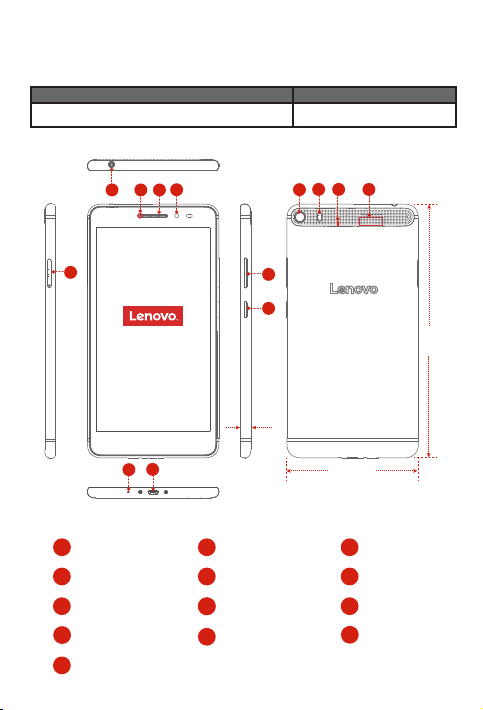
Lenovo PHAB Plus overview
Model
Lenovo PB1-7 70M
Version
LTE (Voice)
5
Front camera
1
Earphone jack
4
7
Micro USB connector
Rear camera
10
Speakers
13
1
234
7.6 mm
7
6
Receiver
2
5
Card slot
8
8
On/Off button
Flash light
11
2
11101312
9
8
186.6mm
96.6 mm
Indicator light
3
Microphone
6
Volume button
9
Anti-noise
12
microphone
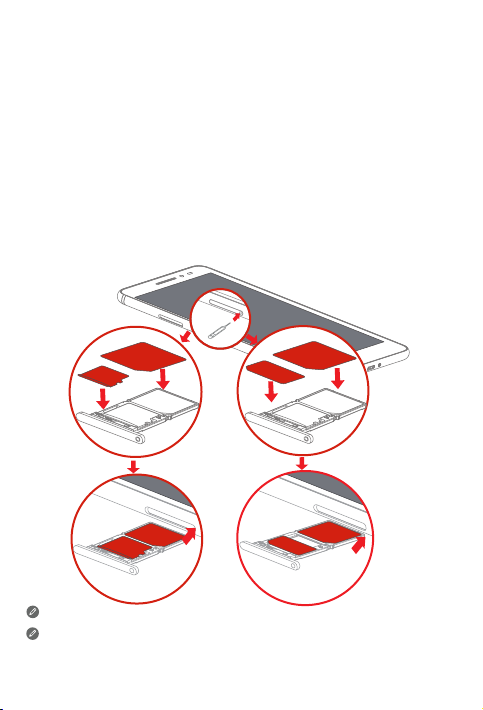
Preparing your Lenovo PHAB Plus
You can use cellular services by inserting the Micro SIM and Nano SIM card provided by
your carrier.
The Nano SIM card and microSD card share the card tray. You can insert either Nano SIM
or microSD card at the same time.
Install the Micro SIM card, Nano SIM card or the microSD card as shown.
Step 1.
Insert the SIM eject tool that comes with your device into the hole in the Micro
SIM & microSD card tray.
Step 2.
Pull out the Micro SIM & microSD card tray and position the Micro SIM and
Nano
Step 3.
SIM card or the microSD card into the tray in correct orientation.
Carefully insert the tray with the installed Micro SIM card,
microSD card back into the slot.
or
microSD
Micro SIM
Micro SIM
Nano SIM
microSD
Micro SIM
Nano
SIM or
microSD
Micro SIM
Nano SIM
Micro SIM
Micro SIM card and Nano SIM card work with your Lenovo PHAB Plus.
Use a standard Nano SIM card only. Inserting a modified card or a Nano SIM card
with a SIM card adapter may cause the card to not fit properly or damage the card
slot or your device.
3
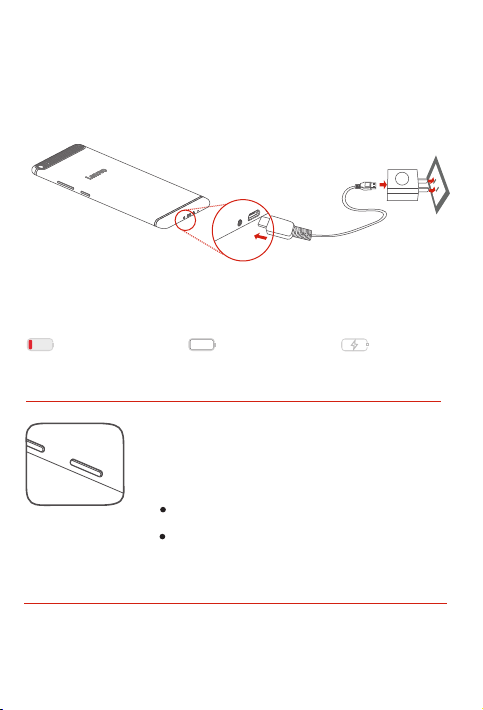
Starting to use your Lenovo PHAB Plus
Before using your device, you might need to charge the battery.
Charge the battery as shown.
Connect your device to a power outlet using the included cable and USB power
adapter.
Low battery Fully charged
Turning on/off
Turn on: Press and hold th e On/Off button unt il the Lenov o
logo appears.
Tur n off : Press and hold th e On/Off button fo r a few
secon ds, then tap Powe r off.
Restart:
Press an d hold the O n/Off bu tton for ab out 10
seconds.
Press and hold the On/Off button for a few seconds,
then tap Restart.
Taking screenshots
Press and hold the On/Off button and the volume down button at the same time.
4
Charging

Important safety and handling information
Plastic bag notice
DANGER: Pl astic bags c an be dan gerous. Ke ep plasti c bags away fro m babies a nd
childr en to avoid dan ger of suf focatio n.
Built-in rechargeable battery notice
DANGER: Do n ot attempt to r eplace th e interna l recharg eable li thium ion b attery.
Contact Lenovo Support for factory replacement.
Polyvinyl Chloride (PVC) cable and cord notice
WARNING: Handlin g the cord on th is produc t or cords as sociate d with acce ssorie s
sold wit h this produ ct will exp ose you to le ad, a chemic al known to t he State of
Califo rnia to caus e cance r, and birth def ects or othe r reprodu ctive har m. Wash hand s
after handling.
Prevent hearing damage
Your device has a headphone connector. Always use the headphone connector for
headphones (also called a headset) or earphones.
CAUTION: Excessive sound pressure from earphones and headphones can
cause h earing l oss. Adj ustmen t of the equa lizer to ma ximum increa ses the
earph one and he adphon e output vo ltage an d the soun d pressu re level.
There fore, to pr otect you r heari ng, adjus t the equa lizer to an a pprop riate leve l.
Excessive use of headphones or earphones for a long period of time at high volume
can be dangerous if the output of the headphone or earphone connectors do not
comply with specifications of EN 50332-2.
The headphone output connector of your device complies with EN 50332-2 Sub
clause 7. This sp ecifica tion limi ts the devic e's maximu m wide band t rue RMS ou tput
voltag e to 150 mV. To help protec t against h earing l oss, ensu re that the he adphon es or
earph ones you us e also com ply with EN 50 332-2 (Clause 7 l imits) for a wi de band
characteristic voltage of 75 mV. Using headphones that do not comply with EN
50332-2 can b e dangero us due to exces sive sou nd pressu re levels.
If your dev ice came w ith headp hones or e arphon es in the pac kage, as a se t, the
combination of the headphones or earphones and the device already complies with
the specifications of EN 50332-1. If different headphones or earphones are used,
ensure that they comply with EN 50332-1 (Clause 6.5 Limitation Values). Using
headph ones that d o not compl y with EN 503 32-1 can be danger ous due to exce ssive
sound pressure levels.
This dev ice is res tricted to in door use w hen opera ting in the 5.15 to 5.35 GHz
frequency band.
5

Sound pressure warning statement
For the dev ice that is te sted in acc ordance w ith EN 609 50-1:
2006+A11:2009+A1:2010+A12:2011, it is mandato ry to per form aud io tests for
EN50 332.
This dev ice has be en tested to c omply wit h the Sound P ressure L evel requi rement la id
down in the a pplica ble EN 50332-1 and/or E N 50332-2 stand ards. Perm anent he aring
loss may occur if earphones or headphones are used at high volume for prolonged
perio ds of time.
Warning statement:
To prevent pos sible hea ring dam age, do not li sten at high v olume leve ls for a long
perio d of time.
European Union Compliance Statement
Radio and Telecommunications Terminal Equipment Directive
0560
Lenovo de clares t hat this pro duct is in co mplian ce with:
The ess ential re quireme nts and othe r relevan t provisio ns of the Radi o and
Telecommunications Terminal Equipment Directive, 1999/5/EC
All othe r relevant E U directi ves
The Declaration of Conformity information is located in the Regulatory Notice. To
obtain a PD F version o f the Regulatory Notice, go to http://support.lenovo.com.
RF Exposure (SAR) information:
To comply wit h SAR requi rements th e device m ust be used w ith a separ ation dis tance
of at leas t 10mm to the huma n body.
Users ha ve to adopt a hol ster/sleeve/cov er or other way s to maintai n this dist ance.
Service and Support information
The following information describes the technical support that is available for your
product, during the warranty period or throughout the life of your product. Refer to the
Lenovo Li mited Warr anty for a f ull expla nation of Le novo warra nty terms . See “Leno vo
Limite d Warrant y notice” late r in this doc ument for d etails on a ccessi ng the full
war rant y.
6
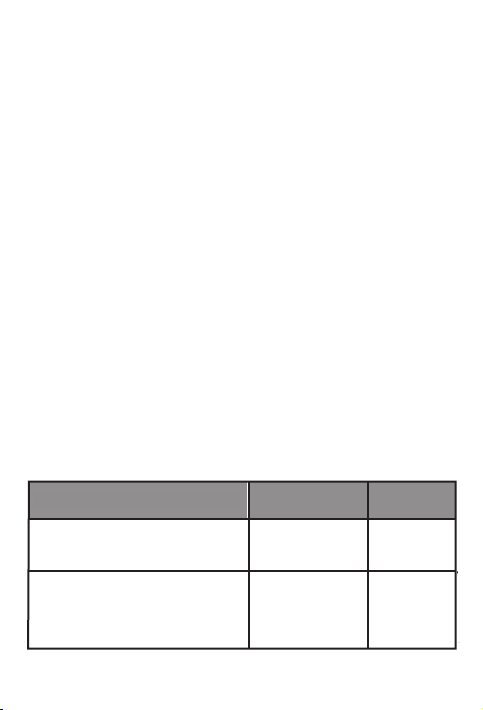
Online technical support
Online technical support is available during the lifetime of a product at:
http://www.lenovo.com/support
Telephone technical support
You can get help and information from the Customer Support Center by telephone.
Before contacting a Lenovo technical support representative, please have the following
information available: model and serial number, the exact wording of any error
messa ge, and a des criptio n of the probl em.
Your technical support representative might want to walk you through the problem
while yo u are at your de vice dur ing the cal l.
Worldwide Lenovo Support telephone list
Important: Telephone numbers are subject to change without notice. The most
up-to-date telephone list for the Customer Support Center is always available at:
http://www.lenovo.com/support/phone
If the tele phone nu mber for you r countr y or regio n is not liste d, contact yo ur Lenovo
resell er or Lenov o marketin g represe ntative.
Warranty information
Lenovo Limited Warranty notice
This pro duct is cove red by the ter ms of the Len ovo Limite d Warrant y, version
L505- 0010-02 08/2011. Read the Len ovo Limite d Warrant y (LLW) at
http://ww w.lenovo.com /warrant y/llw_0 2. You can view the LLW in a n umber of
langua ges from t his Web site. If y ou cannot v iew the LLW from t he Web site, co ntact
your loc al Lenovo of fice or res eller to ob tain a prin ted versio n of the LLW.
Warranty per iod and t ype of War ranty service
Country or Region Purchase Warranty Period
France, Germany, Italy, Austria,
United Kingdom, Israel, Australia, New
Zealand
Guatemala, Costa Rica, Venezuela, Peru,
Uruguay, Ecuador, Colombia, Chile, Argentina,
Indonesia, Vietnam, India, Malaysia, Thailand,
Philippines, Singapore, Hong Kong, El Salvador
Parts and Labor - 1 year
Battery Pack - 1 year
Earphone - 1 year
Parts and Labor - 1 year
Battery Pack - 1 year
Earphone - 1 year
Type of Warranty
Service
1,3
1,4
7
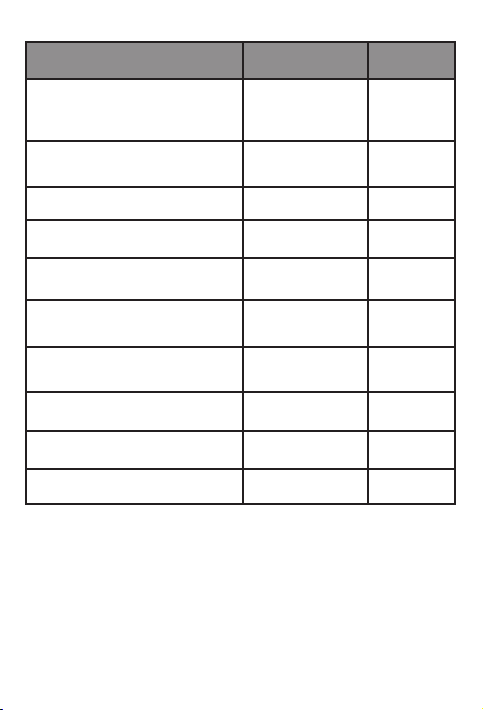
Country or Region Purchase Warranty Period
Russia, Ukraine, Egypt, Lebanon, Morocco,
South Africa, Tunisia, Mauritius, Mozambique,
United Arab Emirates, Jordan, Kenya, Nigeria,
Uganda, Ghana, Oman,Tanzania, Namibia
United States of America, Canada, Mexico,
Japan
Panama
Taiwan, South Korea
Brazil
Spain, Switzerland, Portugal, Netherlands,
Belgium, Sweden, Denmark, Norway, Finland,
Estonia, Latvia, Lithuania, Iceland
Czech Republic, Hungary, Romania, Bulgaria,
Greece, Croatia, Slovenia, Slovakia, Cyprus,
Poland
Turkey
Serbia 1,4
* Excludes some components. 90-day limited warranty for power adapters, keyboards,
plasti cs and hing es. Earp hone warr anty ter m is only app lied to the co untry th at has
earphone in bundle sales with the tablet product.
Types of Warr anty S ervic e
1. Customer Replaceable Unit (“CRU”) Service
2. On-site Se rvic e
3. Couri er or Depot S ervic e
4. Customer Carry-In Service
5. Mail-in Service
6. Custome r Two-Way Mail-in S ervic e
7. Product Exchange Service
For a full ex planati on of the ty pes of warr anty ser vice, refer to the fu ll warrant y. See
“Lenovo Limited Warranty notice” for details o n access ing the ful l warrant y.
Parts and Labor - 1 year
Battery Pack - 1 year
Earphone - 1 year
Parts and Labor - 1 year
Battery Pack - 1 year
Earphone - 1 year
Parts and Labor - 1 year
Battery Pack - 1 year
Earphone - 1 year
Parts and Labor - 1 year
Battery Pack - 1 year
Earphone - 1 year
Parts and Labor - 1 year
Battery Pack - 1 year
Earphone - 1 year
Parts and Labor - 2 years
Battery Pack - 1 year
Earphone - 1 year
Parts and Labor - 2 years
Battery Pack
- 1 year
Earphone - 1 year
Parts and Labor - 2 years
Battery Pack - 2 years
Earphone - 2 years
Parts and Labor - 2 years
Battery Pack - 2 years
Earphone - 2 years
Parts and Labor - 2 years
Battery Pack - 1 year
Earphone - 1 year
8
Type of Warranty
Service
4
1,5
2,4
3,4
2,5
1,3
1,5
3,4
4 Saudi Arabia
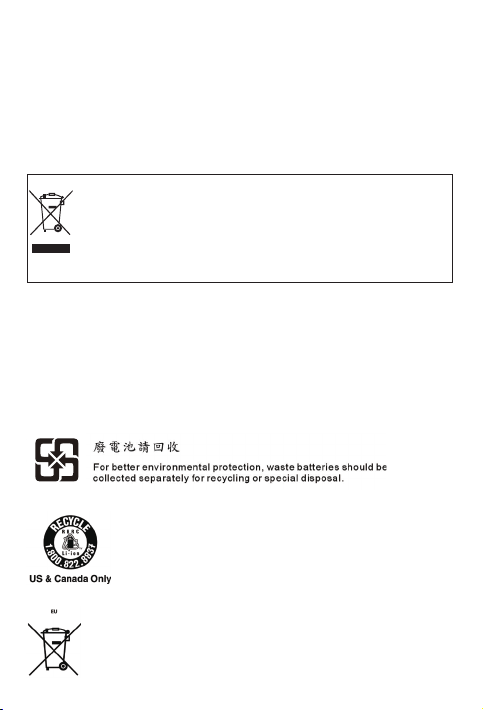
Environmental, recycling, and disposal information
General recycling statement
Lenovo encourages owners of information technology (IT) equipment to responsibly
recycle t heir equ ipment wh en it is no lo nger nee ded. Lenov o offers a v ariety of
progra ms and ser vices to a ssist eq uipment ow ners in re cycling th eir IT prod ucts. For
information on recycling Lenovo products, go to http://www.lenovo.com/recycling.
Important WEEE information
Electr ical and elec tronic equipm ent marked with t he symbol of a cros sed-out
wheel ed bin may not be dis posed as unsor ted municipa l waste. Waste of
electr ical and elec tronic equipm ent (WEEE) sh all be treated se parately using
the collection framework available to customers for the return, recycling, and
treatme nt of WEEE.
Country-specific information is available at:
http://ww w.lenov o.com/rec ycling
Recycling information for Japan
Recycl ing and dis posal inf ormatio n for Japan i s availabl e at:
http://ww w.lenov o.com/re cycling /japa n
Additional recycling statements
Additional information about recycling device components and batteries is in your
User Guide. See “Access ing your Us er Guide” for details.
Battery recycling marks
Batte ry recy cling inf ormati on for Taiwan
Batte ry recy cling inf ormati on for the Un ited Sta tes and Ca nada
Batte ry recy cling inf ormati on for the Eu ropea n Union
9
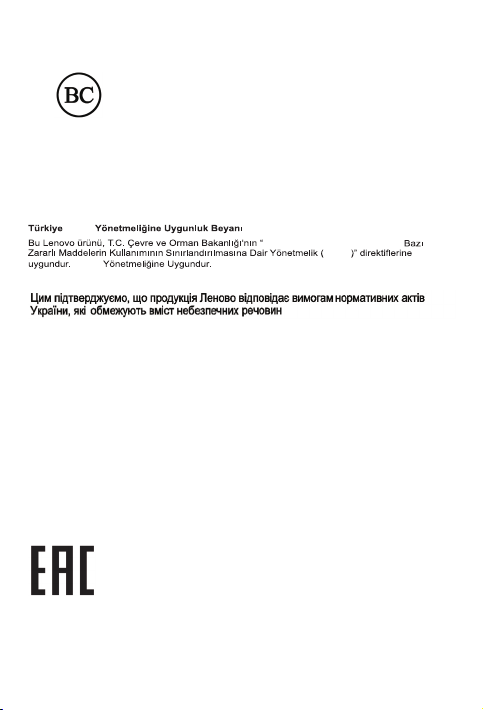
Energy efficiency mark
Restriction of Hazardous Substances Directive (RoHS)
Tur key
The Len ovo product m eets the re quireme nts of the Re public of Turkey D irective o n the
Restri ction of the U se of Cer tain Haz ardous Su bstanc es in Waste Ele ctrica l and
Electronic Equipment (WEEE).
AEEE
AEEE
Atık Elektrikli ve
Elektronik Eşya
AEEE
Ukraine
India
RoHS com pliant as p er E-Waste (Ma nageme nt & Handli ng) Rules, 2 011.
Vietnam
Lenovo pr oducts so ld in Vietn am, on or af ter Septemb er 23, 2011, meet the
requir ements of th e Vietnam C ircular 3 0/2011/T T-BCT (“Vietn am RoHS”).
European Union
Lenovo pr oducts so ld in the Euro pean Uni on, on or afte r 3 Januar y 2013 meet the
requir ements of D irective 2011/65/EU on the r estrict ion of the use o f certa in hazar dous
substances in electrical and electronic equipment (“RoHS recast” or “RoHS 2”).
For more in formati on about Le novo progr ess on RoHS , go to:
http://www.lenovo.com/social_responsibility/us/en/RoHS_Communication.pdf
EurAsia compliance mark
10

Ελληνικά
∆ιαβάστε προσεκτικά αυτόν τον οδηγό προτού ξεκινήσε τε να χρησιμοποιείτε το Lenovo
PHAB Plus.
Διαβάστε προτού ξεκινήσετε να χρησιμοποιείτε το
Lenovo PHAB Plus
Διαβάστε πρώτα τις πληροφορίες για θέματα συμμόρφωσης.
Τα μοντέλα συσκευών που είναι εξοπλισμένα με δυνατότητες ασύρματης επικοινωνίας
συμμορφώνονται με τα πρότυπα ραδιοσυχνοτήτων και ασφάλειας οποιασδήποτε χώρας
ή περιοχής στην οποία έχουν εγκριθεί για ασύρματη χρήση. Επιπλέον, αν το προϊόν σας
περιλαμβάνει μόντεμ για τηλεπικοινωνίες, αυτό συμμορφώνεται με τις απαιτήσεις σύνδεσης στο
τηλεφωνικό δίκτυο της χώρας σας.
Μην παραλείψετε να διαβάσετε τη ∆ήλωση περί συμμόρφωσης για τη χώρα ή την περιοχή σας
προτού χρησιμοποιήσετε τις ασύρματες συσκευές που περιλαμβάνονται στη συσκευή σας.
Για να αποκτήσετε μια έκδοση PDF της ∆ήλωσης περί συμμόρφωσης, ανατρέξτε στην ενότητα
"Λήψη εγχειριδίων" παρακάτω.
Λήψη υποστήριξης
Για υποστήριξη σχετικά με την υπηρεσία δικτύου και τις χρεώσεις, επικοινωνήστε με την
υπηρεσία παροχής ασύρματου δικτύου. Για να μάθετε πώς να χρησιμοποιήσετε τη συσκευή σας
και να δείτε τις τεχνικές προδιαγραφές της, ανατρέξτε στη διεύθυνση http://support.lenovo.com.
Λήψη δημοσιεύσεων
Ηλεκτρονικές εκδόσεις των δημοσιεύσεων για τη συσκευή σας υπάρχουν διαθέσιμες στην
ιστοσελίδα http://support.lenovo.com. Για να προχωρήσετε στη λήψη των εκδόσεων που
αφορούν τη συσκευή σας, επισκεφτείτε την ιστοσελίδα http://support.lenovo.com και
ακολουθήστε τις οδηγίες που παρουσιάζονται στην οθόνη.
Πρόσβαση στον Οδηγό χρήσης της συσκευής σας
Ο οδηγός χρήσης περιέχει αναλυτικές πληροφορίες για τη συσκευή σας. Για να αποκτήσετε
πρόσβαση στον οδηγό χρήσης, μεταβείτε στη διεύθυνση: http://support.lenovo.com και
ακολουθήστε τις οδηγίες που εμφανίζονται στην οθόνη.
Νομικές γνωσ τοποιήσεις
Η ονομασία Len ovo και το λογότυπο Lenovo είν αι εμπορικά σήματα της Len ovo στις Ηνωμέ νες
Πολιτείες ή/και σε ά λλες χώρες.
Άλλα ονό ματα εταιρειών, προϊόν των ή υπηρεσιών ενδ έχεται να είναι εμπορ ικά σήματα ή σήματα
υπηρεσιών τρίτων.
Κατασκευάσ τηκε κατόπιν άδειας α πό την Dolby Labor atories. Οι ονομασί ες Dolby και Dolby Atmos
και το σύμβολο με τα δύο D ε ίναι εμπορικά σήματα της D olby Laborato ries.
ΓΝΩΣΤΟΠΟ ΙΗΣΗ ΠΕΡΙΟΡΙΣΜΕΝΩΝ ∆ΙΚΑ ΙΩΜΑΤΩΝ: Σε περίπτωση παρά δοσης δεδομένων ή
λογισμικού στα π λαίσια μιας σύμβασης "G SA" (General Service s Administration), η χρήσ η, η
αναπαραγ ωγή ή η αποκάλυψη υπόκειται σ τους περιορισμούς πο υ ορίζονται στη Σύμβ αση αρ.
GS-35F -05925.
11
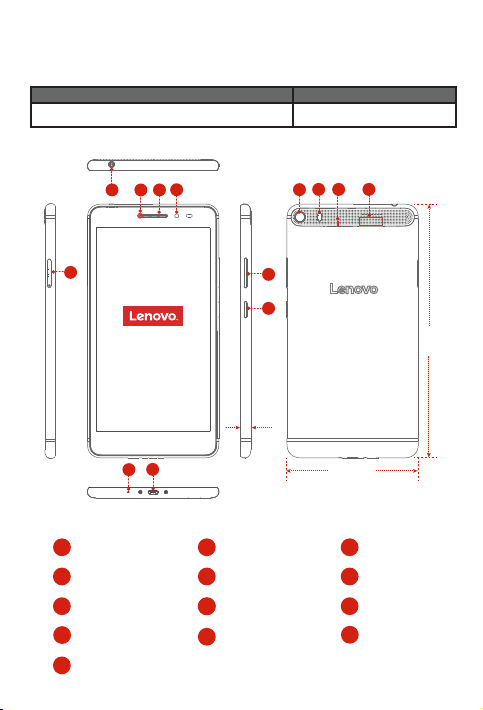
Επισκόπηση Lenovo PHAB Plus
Μοντέλο Έκδοση
Lenovo PB1-770M
LTE ( Φωνή)
5
Μπροστινή κάμερα
1
Υποδοχή ακουστικών
4
7
Υποδοχή micro USB
Κάμερα στο πίσω μέρος
10
Ηχεία
13
1
234
7,6 mm
7
6
∆έκτης
2
5
Υποδοχή κάρτας
Κουμπί ενεργοποίησης/
8
8
απενεργοποίησης
Φλας
11
12
11101312
9
8
186,6mm
96,6 mm
Φωτεινή ένδειξη
3
Μικρόφωνο
6
Κουμπί ρύθμισης
9
της έντασης
Μικρόφωνο
12
μείωσης θορύβου
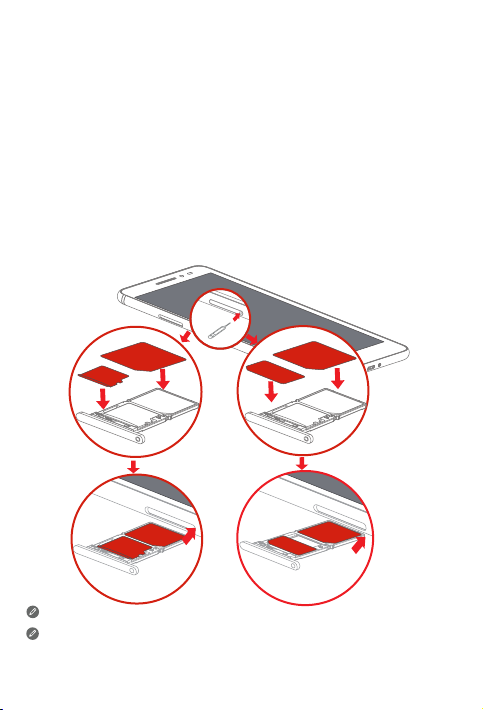
Προετοιμασία του Lenovo PHAB Plus
Μπορείτε να χρησιμοποιείτε υπηρεσίες κινητής τηλεφωνίας τοποθετώντας την κάρτα Micro SIM
και την κάρτα Nano SIM που παρέχονται από το φορέα σας.
Η κάρτα Nano SIM και η κάρτα microSD τοποθετούνται στην ίδια θήκη κάρτας. Μπορείτε να
τοποθετήσετε τη Nano SIM και τη microSD ταυτόχρονα.
Τοποθετήστε την κάρτα Micro SIM, την κάρτα Nano SIM ή την κάρτα microSD όπως φαίνεται.
Βήμα 1.
Τοποθετήστε το εργαλείο εξαγωγής SIM που συνοδεύει τη συσκευή σας σ την οπή
της θήκης κάρτας Micro SIM και microSD.
Βήμα 2.
Τραβήξτε προς τα έξω τη θήκη καρτών Micro SIM και microSD και τοποθετήστε την
κάρτα Micro SIM και την κάρτα Nano SIM ή την κάρτα microSD στη θήκη με το
σωστό προσανατολισμό.
Βήμα 3.
Εισαγάγετε προσεκτικά τη θήκη με την τοποθετημένη κάρτα Micro SIM, την κάρτα
Nano SIM ή την κάρτα microSD πίσω στην υποδοχή.
ή
microSD
Micro SIM
Micro SIM
Nano SIM
microSD
Micro SIM
microSD
Micro SIM
Nano SIM
Micro SIM
Η κάρτα Micro SIM και η κάρτα Nano SIM είναι συμβατές με τη συσκευή σας Lenovo PHAB Plus.
Χρησιμοποιήστε μόνο μια τυπική κάρτα Nano SIM. Αν τοποθετήσετε μια τροποποιημένη
κάρτα ή μια κάρτα Nano SIM με προσαρμογέα κάρτας SIM, η κάρτα σας ενδέχεται να μην
χωράει ή να καταστρέψετε την υποδοχή κάρτας ή τη συσκευή σας.
13
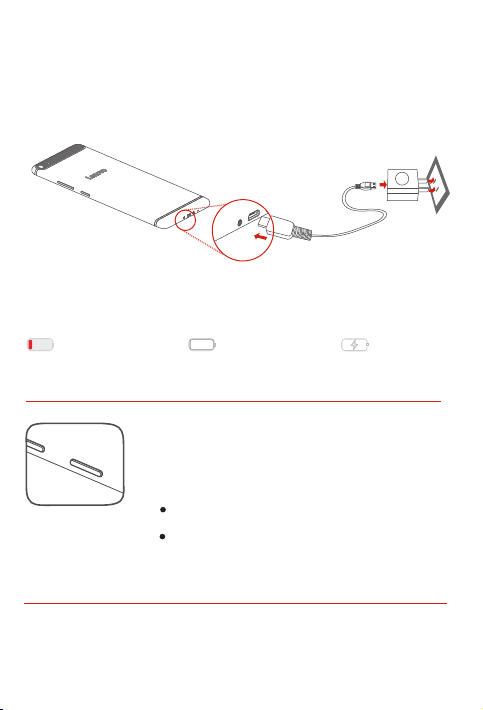
Έναρξη χρήσης του Lenovo PHAB Plus
Προτού χρησιμοποιήσετε τη συσκευή σας, μπορεί να χρειαστεί να φορτίσετε την μπαταρία.
Φορτίστε την μπαταρία με τον υποδεικνυόμενο τρόπο.
Συνδέστε τη συσκευή στην πρίζα με το παρεχόμενο καλώδιο και το μετασχηματιστή USB.
Χαμηλή στάθμη
μπαταρίας
Ενεργοποίηση/Απενεργοποίηση
Ενεργοποίηση: Πατήστε παρατεταμένα το κουμπί ενεργοποίησης/
απενεργοποί ησης μέχρι να εμφανι στεί το λογότυπο Leno vo.
Απενεργοποίηση: Πατήστ ε παρατεταμένα το κου μπί
ενεργοποίησης/απενεργοποίησης για λίγα δευτερόλεπ τα και, στη
συνέχεια , πατήστε το κουμπί Απενεργοποίηση.
Επανεκκίνηση:
Λήψη στιγμιότυπων
Πατήστε και κρατήστε πατημένο ταυτόχρονα το κουμπί ενεργοποίησης/απενεργοποίησης κα ι το
κουμπί μείωσης της έντασης.
Πλήρως φορτισμένη
Πατήστε παρατε ταμένα το κουμπί ενεργοποίησης/
απενεργοποίησης για περίπου 10 δευτερόλεπ τα.
Πατήστε παρατε ταμένα το κουμπί
ενεργοποίησης/απενεργοποίησης για μερικά δευτερόλε πτα
και, στη συνέχει α, πατήστε Επανεκκίνηση.
14
Φορτίζει

Σημαντικές πληροφορίες για την ασφάλεια και τη
διαχείριση της συσκευής
Ειδοποίηση σχετικά με τις πλαστικές σακούλες
ΚΙΝΔΥΝΟΣ: Οι πλαστικές σακούλες μ πορεί να είναι επικίνδυ νες. Φυλάξτε τες μακριά από μ ωρά
και παιδιά στα οποί α υπάρχει κίνδυνος να προκα λέσουν ασφυξία.
Ειδοποίηση για τις ενσωματωμένες επαναφορτίσιμες μπαταρίες
ΚΙΝΔΥΝΟΣ: Μην επιχειρήσετε να α ντικαταστήσ ετε την εσωτερική ε παναφορτιζόμενη
μπαταρία ιόν των λιθίου. Επικοινωνήσ τε με την Υποστήριξη της L enovo για αντικατάσ ταση στο
εργοστάσιο.
Σημείωσ η για τα καλώδια και τα κορδόνια από πολυβινυλοχλωρίδιο
(PVC)
ΠΡΟΕΙΔΟΠΟΙΗΣΗ: Ο χειρισμός του καλω δίου αυτού του προϊόντος ή των κα λωδίων των
αξεσουάρ που πωλο ύνται με αυτό το προϊόν, θα σας εκθέ σει σε μόλυβδο, χημική ουσί α που η
Πολιτεία της Κα λιφόρνιας θεωρεί ότι πρ οκαλεί καρκίνο και γενε τικές ανωμαλίες ή ά λλες
αναπαραγ ωγικές βλάβες. Πλένε τε τα χέρια σας μετά το χειρισμ ό των καλωδίων.
Αποτροπή βλαβών στ ην ακοή
Η συσκευή σας δ ιαθέτει υποδοχή ακουσ τικών. Να χρησιμοποιείτε πά ντα την υποδοχή
ακουστικώ ν για τα ακουστικά σας.
ΠΡΟΣΟΧΗ! Η υπερ βολική ακουσ τική πίεση από τ α ακουστικά μπ ορεί να προκαλέσ ει
απώλεια α κοής. Η ρύθμισ η του ενισχυ τή στη μέγι στη έντα ση αυξάνει την τ άση εξόδου
των ακουσ τικών και το επί πεδο της ακουσ τικής πίεσης . Επομένως , για την προστ ασία
της ακοής σα ς, ρυθμίσ τε τον ενισχυ τή στην κατά λληλη έν ταση.
Η εκτετα μένη χρήση ακουστ ικών για μεγάλο χρονι κό διάστημα σε υψηλή έν ταση ήχου μπορεί
να είναι επικ ίνδυνη, εάν η τάση εξόδου τ ης υποδοχής των ακουστ ικών δεν συμμορφών εται με
τις προδιαγρ αφές του προτύπου EN 50332-2.
Η υποδοχή εξόδο υ των ακουστικών της συ σκευής σας συμμορφών εται προς το πρότυπο
EN 50332-2, άρθρο 7. Η εν λόγω προδιαγραφή περιο ρίζει τη μέγιστη πρ αγματική τάση της
ευρυζωνικής εξό δου RMS της συσκευής σ τα 150 mV. Για να προστατευτείτ ε από ενδεχόμενη
απώλεια ακοής, βεβαιωθείτε ότι τα ακουστικά που χρησιμοποιείτε συμμορφώνονται επίσης με
το πρότυπο EN 50332-2 (όρια του άρθρου 7) για μ ια χαρακτηριστ ική τάση ευρείας ζώνης των
75 mV. Η χρήση ακουστικών πο υ δεν συμμορφώνον ται με το πρότυπο EN 50332-2 μπορεί να
είναι επικί νδυνη λόγω πιθανής έκθ εσης σε υψηλά επίπεδα ηχητ ικής πίεσης.
Εάν στο πακέ το της συσκευής σας περι λαμβάνονται και ακουσ τικά, ως σετ, τότε ο συν δυασμός
των ακουστ ικών και της συσκευής συμμ ορφώνεται ήδη προς τις πρ οδιαγραφές του προτύπου
EN 50332-1. Εάν χρησιμοποιείτε διαφορετικά ακουστικά, βεβαιωθείτε ότι συμμορφώνονται με
τις προδιαγρ αφές του προτύπου EN 50332-1 (όρια του άρθρου 6.5). Η χρήση ακου στικών που
δεν συμμορ φώνονται με το πρότυπο EN 5 0332-1 μπορεί να είναι επι κίνδυνη λόγω πιθανής
έκθεσης σε υψη λά επίπεδα ηχητικής πίεσ ης.
Αυτή η συσκε υή περιορίζεται για χρήσ η σε εσωτερικό χώρο σε ζώνη συ χνότητας 5,15 έως
5,35 GHz .
15
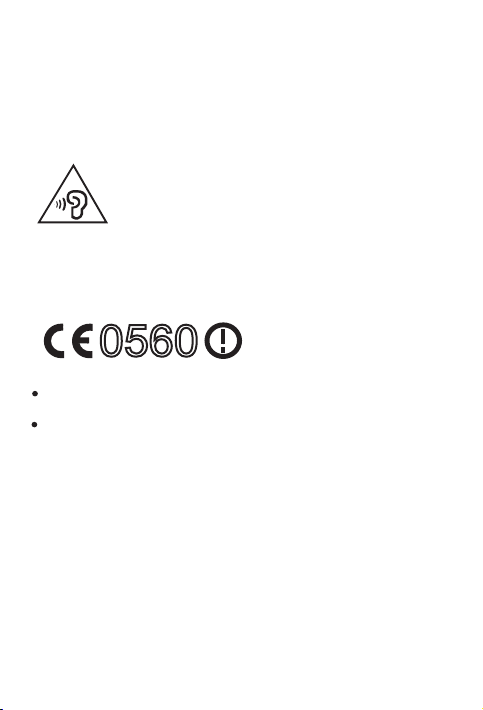
Δήλωση πρ οειδοποίησης για τ ην ηχητική πίεσ η
Για τη συσκευή που έχει ε λεγχθεί σύμφ ωνα με το πρότυπο EN 60950 -1:
2006+A11:2009+A1:2010+A12:2011, είναι υποχρεω τική η εκτέλεσ η ακουστικών δοκιμ ών για το
πρότ υπο EN50332 .
Αυτή η συσκε υή έχει ελεγχ θεί και συμμορφώνε ται με την απαίτηση ε πιπέδου ακουστική ς πίεσης
που περιλαμβά νεται στα ισχ ύοντα πρότυπα EN 50332-1 ή/και EN 50332-2. Μπορεί να προκληθε ί
μόνιμη απώλεια α κοής, εάν τα ακουστικά χ ρησιμοποιούνται σε υψη λή ένταση ήχου για
παρατετα μένα χρονικά διασ τήματα.
Δήλωση προειδοποίησης:
Για να αποτρέψετε πιθανή β λάβη στην ακοή, μην ακούτε σ ε υψηλή ένταση ήχου γι α μεγάλα
χρονικά διαστήματα.
Δήλωση συμμόρφωσης για την Ευρωπαϊκή Ένωση
Οδηγία περί ραδιοεξοπλισμού και τηλεπικοινωνιακού τερματικού εξοπλισμού
0560
Η Lenovo δηλώνει ότι το συγκεκριμ ένο προϊόν συμμορφώνεται προς:
Τις ουσ ιώδεις απαιτήσεις και τις λοιπές σχετικές διατάξεις της Οδηγίας 1999/5/ΕΚ περί
ραδιοεξοπλισμού και τη λεπικοινωνιακού τερμα τικού εξοπλισμού.
Όλες τις υπόλοιπες σχε τικές οδηγίες της Ευρωπαϊκής Ένωσης
Οι πληροφορίες της ∆ήλωσης συμμόρφωσης υπάρχουν στη Δήλωση περί συμμόρφωσης.
Για να λάβετε τη Δήλωση περί συμμόρφωσης σε μορφή PDF, μεταβείτε στο δικτυακό τόπο
http://support.lenovo.com.
Πληροφορίες έκθεσης σε ραδιοσυχνότητες (SAR):
Για να συμμορ φώνεται με τις απαιτήσεις SAR, η συσκευή θα πρέπει να χρησιμοποιείται σε
απόσταση τουλάχιστον 10 mm από το ανθρώπινο σώμα.
Οι χρήστες μπορούν να χρησιμοποιήσουν μια θήκη/ένα ένδυμα/ένα κάλυμμα ή άλλους τρόπους
για να διατηρήσουν αυτήν την απόσταση.
Πληροφορίες για θέματα εξυπηρέτησης και υποστήριξης
Οι ακόλουθες πληροφορίες περιγράφουν τις υπηρεσίες τεχνικής υποστήριξης που είναι
διαθέσιμες για το προϊόν σας, στη διάρκεια της περιόδου εγγύησης ή καθ' όλη τη διάρκεια ζωής
του προϊόντος που αγοράσατε. Για
ανατρέξτε στην Περιορισμένη Εγγύηση της Lenovo. Ανατρέξτε στην "Ειδοποίηση σχετικά με την
Περιορισμένη Εγγύηση της Lenovo" στη συνέχεια αυτού του εγγράφου για λεπτομέρειες σχετικά
με την πρόσβαση στο πλήρες κείμενο της εγγύησης.
μια πλήρη επεξήγηση των όρων εγγύησης της Lenovo,
16
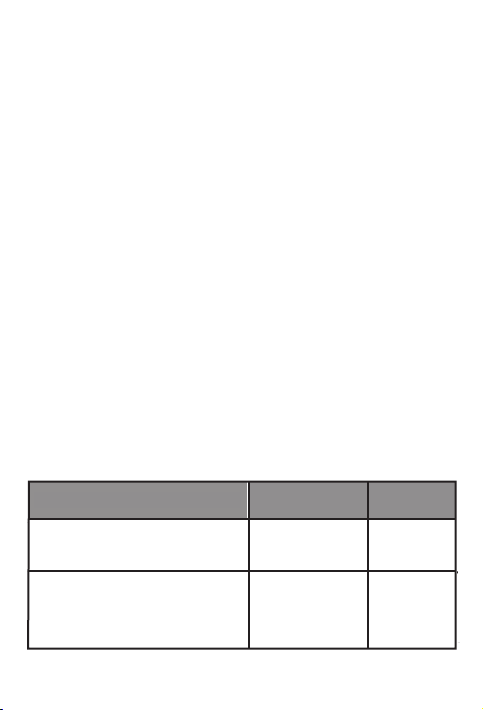
Διαδικτυακή τεχνική υποστήριξη
Η ηλεκτρονι κή τεχνική υποσ τήριξη είναι διαθ έσιμη καθ' όλη τη διάρκεια ζω ής ενός προϊόντος σ το
δικτυακό τόπο http://www.lenovo.com/support
Τηλεφωνική τεχνική υποστήριξη
Μπορείτε να λάβε τε βοήθεια και πληρο φορίες από το Κέντρο υπο στήριξης πελα τών μέσω
τηλεφώνου. Πρ ιν να επικοινωνήσε τε με έναν εκπρόσ ωπο τεχνικής υποσ τήριξης της Lenov o, θα
πρέπει να έχε τε διαθέσιμες τις ακόλουθες π ληροφορίες: το μον τέλο και το σειριακό αριθμ ό, την
ακριβή διατ ύπωση τυχόν μηνύματο ς σφάλματος και μια πε ριγραφή του προβλήματο ς.
Στη διάρκεια της κ λήσης, ο εκπρό σωπος τεχνικής υπο στήριξης μπορεί ν α σας δώσει οδηγίες βήμα
προς βήμα για την ε πίλυση του προβλήμα τος, ενώ βρίσκεσ τε μπροστά σ τη συσκευή σας.
Παγκόσ μιος τηλεφωνικό ς κατάλογος της υπ ηρεσίας τεχ νικής
υποστήριξης της Lenovo
Σημαντικό: Οι αριθμοί τηλ εφώνου ενδέχε ται να αλλάξουν χωρίς ει δοποίηση. Η πιο ενημερ ωμένη
λίστα με τους αρ ιθμούς τηλεφώνου το υ Κέντρου υποσ τήριξης πελατών εί ναι πάντα διαθέσιμη σ το
δικτυακό τόπο http://www.lenovo.com/support/phone
Αν δεν παρατί θεται ο αριθμός τη λεφώνου για τη χώρα ή την πε ριοχή σας, αποταθεί τε στον τοπικό
μεταπωλητ ή ή εκπρόσωπο μάρκε τινγκ της Lenovo .
Πληροφορίες εγγύησης
Ειδοποίη ση σχετικά με τ ην Περιορισμέν η Εγγύηση της Le novo
Το προϊόν καλύπτε ται από τους όρους που παραθέ τει η έκδοση L505- 0010-02 08/2011 της
περιορισμέ νης εγγύησης τ ης Lenovo Limited Warr anty. ∆ιαβάστε την Πε ριορισμένη Εγγ ύηση της
Lenovo (LLW) σ το δικτυακό τόπο htt p://www.lenovo.co m/warranty/l lw_02. Μπορείτε να
προβάλε τε την Περιορισμέν η εγγύηση της Le novo (LLW) σε διάφορες γλώσ σες από αυτόν το
δικτυα κό τόπο. Εάν δεν μπορείτε να προβ άλετε την Περιο ρισμένη Εγγύησ η της Lenovo (LLW) από
το δικτυα κό τόπο, επικοινωνήστε με τα τοπ ικά γραφεία ή τον μεταπωλητ ή της Lenovo, για να λάβε τε
μια έντ υπη έκδοση της Περιορ ισμένης Εγγύησ ης της Lenovo (LLW).
Περίοδο ς ισχύος εγ γύησης και τύπο ς υπηρεσιών βάσε ι εγγύησης
Χώρα ή περιοχή αγοράς Περίοδος εγγύησης
Γαλλία, Γερμανία, Ιταλία, Αυστρία,
Ηνωμένο Βασίλειο, Ισραήλ, Αυστραλία,
Νέα Ζηλανδία
Γουατεμάλα, Κόστα Ρίκα, Βενεζουέλα, Περού,
Ουρουγουάη, Ισημερινός, Κολομβία, Χιλή,
Αργεντινή, Ινδονησία, Βιετνάμ, Ινδία, Μαλαισία,
Ταϊλάνδη, Φιλιππίνες, Σιγκαπούρη,
Χονγκ Κονγκ, Ελ Σαλβαδόρ
Εξαρτήματα και εργασία 1 έτος
Συστοιχία μπαταριών 1 έτος
Ακουστικά - 1 έτος
Εξαρτήματα και εργασία 1 έτος
Συστοιχία μπαταριών 1 έτος
Ακουστικά - 1 έτος
Τύπος εγγύησης
Υπηρεσία
1,3
1,4
17
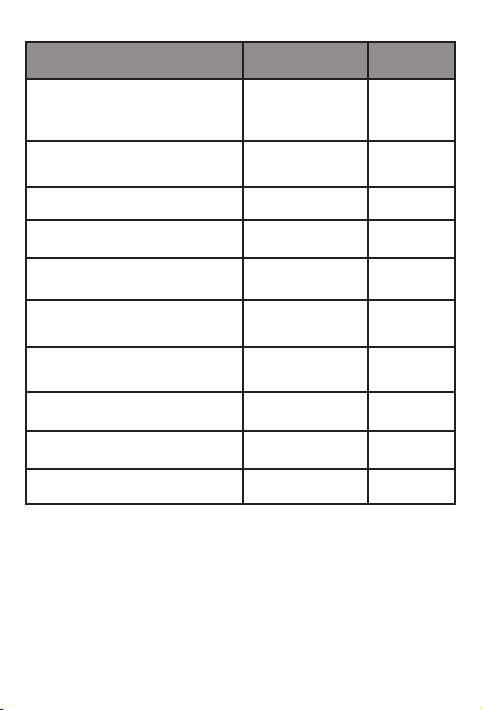
Χώρα ή περιοχή αγοράς Περίοδος εγγύησης
Ρωσία, Ουκρανία, Αίγυπτος, Λίβανος, Μαρόκο,
Νότια Αφρική, Τυνησία, Μαυρίκιος, Μοζαμβίκη,
Ηνωμένα Αραβικά Εμιράτα, Ιορδανία, Κένυα,
Νιγηρία,Ουγκάντα, Γκάνα, Ομάν, Τανζανία,
Ναμίμπια
Ηνωμένες Πολιτείες Αμερικής, Καναδάς,
Μεξικό, Ιαπωνία
Παναμάς
Ταϊβάν, Νότια Κορέα
Βραζιλία
Ισπανία, Ελβετία, Πορτογαλία, Ολλανδία,
Βέλγιο, Σουηδία, Δανία, Νορβηγία, Φινλανδία,
Εσθονία, Λετονία, Λιθουανία, Ισλανδία
Τσεχική Δημοκρατία, Ουγγαρία, Ρουμανία,
Βουλγαρία, Ελλάδα, Κροατία, Σλοβενία,
Σλοβακία, Κύπρος, Πολωνία
Τουρκία
Σερβία 1,4
* Εξαιρούνται ορισμένα εξαρτήμα τα. Περιορισμένη εγγύηση 90 ημερών για μετασ χηματιστές
ρεύματος, πλ ηκτρολόγι α, πλαστικά μέρη και με ντεσέδες. Ο όρος της εγγύησης που αφορά τα
ακουστικά ισχύει μόνο για τις χώρες με συσκευασίες που περιέχουν ακουστικά μαζί με το tablet.
Τύποι υπηρ εσιών βάσει ε γγύησης
1. Υπηρεσίες Παροχής Μον άδων Αντικαθιστώ μενων από τον Πελάτ η ("CRU")
2. Επί Τόπου Υπηρεσίες (On-site Se rvice)
3. Υπηρεσία μεταφο ράς ή αποθήκευσης
4. Υπηρεσία κατόπιν με ταφοράς του προϊόντος από το ν πελάτη
5. Υπηρεσίες με αποσ τολή (Mail-in Serv ice)
6. Υπηρεσίες με αμφίδρομη α ποστολή από τον πελάτ η (Customer Two-Way Mail-in Se rvice)
7. Υπηρεσίες Ανταλ λαγής Προϊόντος (Pro duct Exchange S ervice)
Για μια πλήρη επεξήγηση των ειδ ών των υπηρεσιών εγ γύησης, ανατρέξτ ε στο πλήρες κείμενο
της εγγ ύησης. Ανατρέξτε στ ην "Ειδοποίηση σ χετικά με την Πε ριορισμένη Ε γγύηση της
Lenovo" για λεπ τομέρειες σχετικά με τ ην πρόσβαση στο πλήρες κ είμενο της εγγ ύησης.
Εξαρτήματα και εργασία - 1 έτος
Συστοιχία μπαταριών - 1 έτος
Ακουστικά - 1 έτος
Εξαρτήματα και εργασία - 1 έτος
Συστοιχία μπαταριών - 1 έτος
Ακουστικά - 1 έτος
Εξαρτήματα και εργασία - 1 έτος
Συστοιχία μπαταριών - 1 έτος
Ακουστικά - 1 έτος
Εξαρτήματα και εργασία - 1 έτος
Συστοιχία μπαταριών - 1 έτος
Ακουστικά - 1 έτος
Εξαρτήματα και εργασία - 1 έτος
Συστοιχία μπαταριών - 1 έτος
Ακουστικά - 1 έτος
Εξαρτήματα και εργασία 2 έτη
Συστοιχία μπαταριών - 1 έτος
Ακουστικά - 1 έτος
Εξαρτήματα και εργασία - 2 έτη
Συστοιχία μπαταριών - 1 έτος
Ακουστικά - 1 έτος
Εξαρτήματα και εργασία - 2 έτη
Μπαταρία - 2 έτη
Ακουστικά - 2 έτη
Εξαρτήματα και εργασία - 2 έτη
Μπαταρία - 2 έτη
Ακουστικά - 2 έτη
Εξαρτήματα και εργασία - 2 έτη
Συστοιχία μπαταριών - 1 έτος
Ακουστικά - 1 έτος
18
Τύπος εγγύησης
Υπηρεσία
4
1,5
2,4
3,4
2,5
1,3
1,5
3,4
4 Σαουδική Αραβία
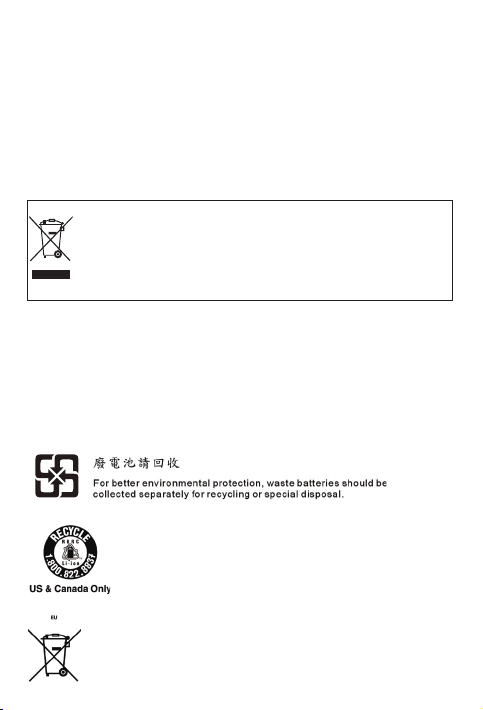
Πληροφορίες για το περιβάλλον, την ανακύκλωση και
την απόρριψη
Γενική δήλωση γ ια την ανακύκ λωση
Η Lenovo ενθ αρρύνει τους κατόχους εξοπλισμ ού τεχνολογίας πληρ οφορικής (IT) να μ εριμνούν για την
υπεύθυνη αν ακύκλωση του εξοπλισ μού τους όταν δεν τον χρει άζονται πλέον. Η Lenovo προσφέ ρει
ποικιλία προγρ αμμάτων και υπηρεσιώ ν για να βοηθήσει τους κατόχους εξοπ λισμού πληροφορικ ής σε
ό,τι αφορά την ανακ ύκλωση των προϊόν των τους. Για πληροφορίες όσον α φορά την ανακύκ λωση
προϊόντων τ ης Lenovo, επισκεφτεί τε την ιστοσελίδ α http://www.len ovo.com/recycli ng.
Σημαν τικές πληροφορ ίες για τα απόβλητα ηλ εκτρικού και
ηλεκτρονικού εξοπλισμού (ΑΗΗΕ)
Τα είδη ηλεκτρικού και ηλεκτρονικού εξοπλισμού που φέρουν σήμανση με το
σύμβολο διαγραμμένου τροχήλατου κάδου απορριμμάτων δεν επιτρέπεται να
απορρίπτον ται ως αταξινόμητα αστικά απορρίμματα. Η διαχείριση των αποβλήτων
ηλεκτρικού και ηλεκτρονικού εξοπλισμού (ΑΗΕΕ) πρέπει να γίνεται χωριστά
σύμφωνα με το πλαίσιο συλλογής που είναι διαθέσιμο τους πελάτες για την
επιστροφή, την ανακύκλωση και την επεξεργασία ΑΗΕΕ.
Συγκεκριμένες πληροφορίες για κάθε χώρα υπάρχουν διαθέσιμες στην ιστοσ ελίδα:
http://www.lenovo.com/rec ycling
Πληροφ ορίες ανακύκ λωσης για την Ιαπω νία
Οι πληροφορ ίες ανακύκλωσης κα ι απόρριψης για την Ιαπωνία είν αι διαθέσιμες στη δι εύθυνση:
http://www.lenovo.com/recycling/japan
Πρόσθετες δηλώσεις ανακύκλωσης
Πρόσθε τες πληροφορίες σχε τικά με την ανακύκ λωση εξαρτημάτων τ ης συσκευής και των
μπαταριών παρ έχονται στον οδ ηγό χρήσης. Για λεπτομέ ρειες, ανατρέξτε σ την ενότητα
"Πρόσβαση στον οδηγό χρήσης".
Σήμανση ανακύκλωσης μπαταριών
Πληροφ ορίες για την αν ακύκλωσ η μπαταριών σ τη Βραζι λία
Πληροφ ορίες για την αν ακύκλωση μ παταριών σ τις Ηνωμέν ες Πολιτείες και σ τον Καναδά
Πληροφ ορίες για την ανα κύκλωση μπ αταριών στ ην Ευρωπαϊκή Ένω ση
19
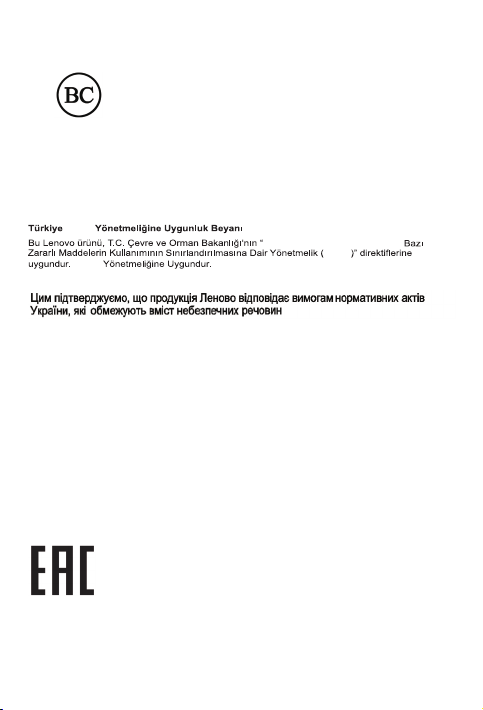
Σήμα ενε ργειακής απόδ οσης
Οδηγία για πε ριορισμό στη χ ρήση ορισμένω ν επικίνδυνων ου σιών στα
είδη ηλεκτρικού και ηλεκτρονικού εξοπλισμού
Τουρκία
The Lenovo p roduct meets th e requirements of the R epublic of Turkey Direc tive on the
Restric tion of the Use of Cer tain Hazardous Subs tances in Waste Elec trical and Elect ronic
Equipment (WEEE).
AEEE
AEEE
Atık Elektrikli ve
Elektronik Eşya
AEEE
Ουκρανία
Ινδία
RoHS complia nt as per E-Waste (Manageme nt & Handling) Rules, 2011.
Βιετνάμ
Lenovo produ cts sold in Viet nam, on or after Septem ber 23, 2011, meet the requir ements of
the Vietnam Circular 30/2011/TT-BCT (“Vietnam RoHS”).
Ευρωπαϊκή Ένωση
Lenovo produ cts sold in the Europ ean Union, on or after 3 J anuary 2013 meet the
requireme nts of Directive 2011/65/EU on the restric tion of the use of cert ain hazardous
substance s in electrical an d electronic equi pment (“RoHS recas t” or “RoHS 2”).
For more info rmation about Lenov o progress on RoHS, go to:
http://www.lenovo.com/social_responsibility/us/en/RoHS_Communication.pdf
Σήμα συμμόρφωσης για Ευρώπη και Ασία
20

Româna
Citiţi cu atenţie aces t ghid înainte de a utiliz a Lenovo PHAB Plus.
Citiţi înainte de a utiliza Lenovo PHAB Plus
Citiţi mai întâi – Informaţii privind regulamentele
Modelele de dispozitive dotate cu comunicaţii wireless respectă standardele pentru frecvenţe
radio şi de siguranţă pentru fiecare regiune sau ţară în care a fost aprobat pentru folosirea
conexiunii wireless. În plus, dacă produsul conţine un modem pentru telecomunicaţii, acesta
respectă cerinţele pentru conectare la reţeaua telefonică din ţara dumneavoastră.
Consultaţi Notificările de reglementare pentru ţara sau regiunea dvs. înainte de a utiliza
dispozitivele wireless din interiorul dispozitivului. Pentru a obţine o versiune PDF a Notificărilor
de reglementare, consultaţi secţiunea „Descărcarea publicaţiilor” de mai jos.
Obţinerea asistenţei
Pentru a obţine asistenţă privind serviciile de reţea şi facturarea, contactaţi operatorul dvs. de
reţea wireless. Pentru a afla cum să utilizaţi dispozitivul şi pentru vizualizarea specificaţiilor
tehnice, accesaţi http://support.lenovo.com.
Descărcarea publicaţiilor
Puteţi obţine versiunile electronice ale publicaţiilor dvs. de la adresa http://support.lenovo.com.
Pentru a descărca publicaţii pentru dispozitivul dvs., accesaţi http://support.lenovo.com şi urmaţi
instrucţiunile de pe ecran.
Accesarea Ghidului de utilizare
Ghidul de utilizare conţine informaţii detaliate despre dispozitivul dvs. Pentru a accesa Ghidul de
utilizare, accesaţi http://support.lenovo.com şi urmaţi instrucţiunile de pe ecran.
Noticări legale
Lenovo şi sigla Le novo sunt mărci comercial e deţinute de Lenovo în Sta tele Unite, în alte ţări sau
ambele.
Alte nume de com panii, produse sau s ervicii pot fi mărc i comerciale sau mărci de s ervice ale altor
companii.
Produs sub licenţ ă din partea Dolby L aboratories. D olby, Dolby Atmos şi simb olul dublu D sunt
mărci comercia le ale Dolby Labo ratories.
NOTĂ PRIVIND DREPT URILE LIMITATE ŞI RESTRIC ŢIONATE: Dacă datel e sau softwa re-ul sunt livrate î n
conformit ate cu contractul Se rvicii gener ale de administra re „GSA”, utilizar ea, reproducerea sau
divulgarea s unt supuse unor rest ricţii definite în cont ractul nr. GS-35F-05925.
21
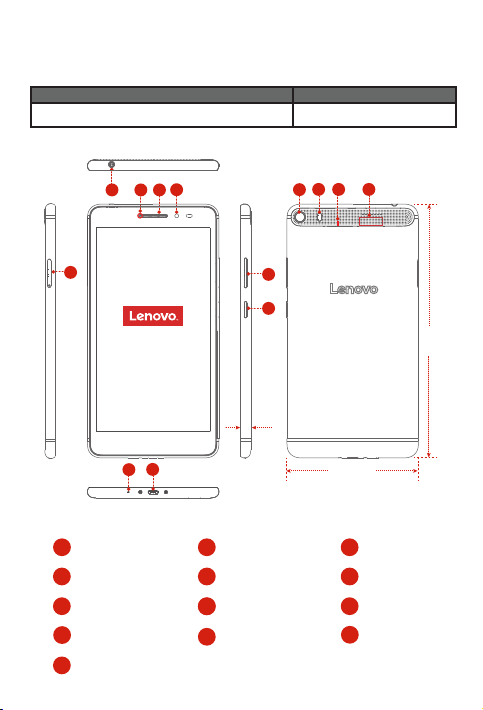
Prezentare generală Lenovo PHAB Plus
Model
Lenovo PB1-770M
Versi une
LTE (pentru voce)
5
Cameră video frontală
1
Mufă căşti
4
7
Conector micro USB
Cameră video posterioară
10
Difuzoare
13
1
234
7,6 mm
7
6
Receptor
2
5
Slot card
8
8
Buton de pornire/oprire
Bliţ
11
22
11101312
9
8
186,6 mm
96,6 mm
Indicator luminos
3
Microfon
6
Buton de volum
9
Anti-zgomot
12
microfon
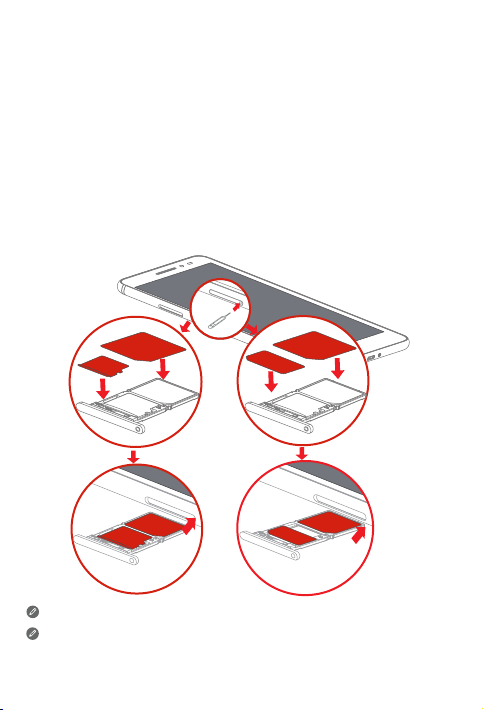
Pregătirea dispozitivului Lenovo PHAB Plus
Puteţi utiliza serviciile mobile introducând cartela micro-SIM oferită de operatorul dvs.
Cartela nano-SIM şi cardul microSD pot fi introduse în aceeaşi tăviţă. Puteţi introduce cartela
nano-SIM sau cardul microSD în acelaşi timp.
Instalaţi cartela micro-SIM, nano-SIM sau cardul microSD după cum este indicat în imagine.
Pasul 1.
Introduceţi instrumentul de scoatere a cartelei SIM furnizat împreună cu dispozitivul
în fanta tăvii pentru cartela micro-SIM şi cardul microSD.
Pasul 2.
Scoateţi tava pentru cartela micro-SIM şi cardul microSD şi introduceţi cartela
micro-SIM şi nano-SIM sau cardul microSD în tavă orientate corespunzător.
Pasul 3.
Introduceţi cu atenţie tava cu cartela micro-SIM, nano-SIM sau cardul microSD
instalate înapoi în slot.
sau
microSD
Micro SIM
Micro SIM
Nano SIM
microSD
Micro SIM
microSD
Micro SIM
Nano SIM
Micro SIM
Cartelele micro-SIM şi nano-SIM funcţionează cu Lenovo PHAB Plus.
Utilizaţi numai cartele nano-SIM standard. Introducerea unei cartele modificate sau a unei
cartele nano-SIM cu adaptor de cartelă SIM poate conduce la incompatibilitate sau la
deteriorarea slotului pentru cartele sau a dispozitivului.
23
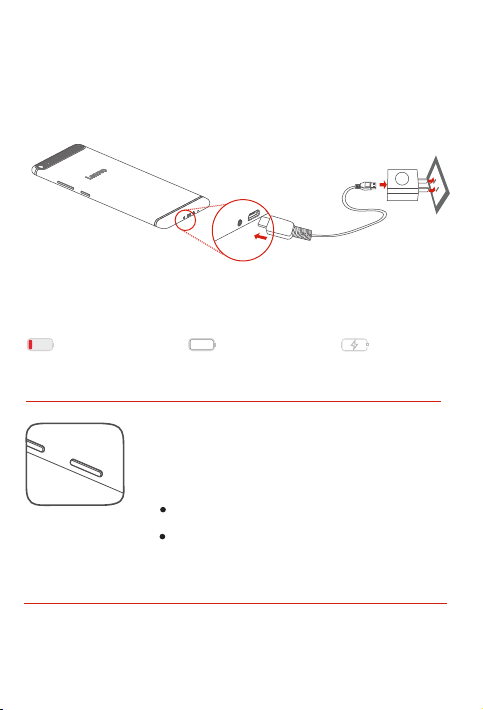
Începerea utilizării dispozitivului Lenovo PHAB Plus
Înainte de a utiliza dispozitivul, este posibil să fie nevoie să încărcaţi bateria.
Încărcaţi bateria după cum este indicat.
Conectaţi dispozitivul la o priză electrică utilizând cablul inclus şi adaptorul de alimentare prin
USB.
Baterie descărcată Complet încărcată
Pornirea/Oprirea
Pornirea: Apăsaţi continu u butonul de pornire/op rire până când
se afişează si gla Lenovo.
Oprirea: Apăsaţi conti nuu butonul de pornir e/oprire timp de
câteva sec unde, după care atingeţ i Oprire.
Repornire:
Apăsaţi continuu buto nul de pornire/oprire t imp de
aproximativ 10 secunde.
Apăsaţi continuu buto nul de pornire/oprire t imp de
câteva sec unde, după care atingeţ i Repornire.
Realizarea capturilor de ecran
Apăsaţi continuu pe butonul de pornire/oprire şi butonul de descreştere a volumului în acelaşi
timp.
24
În curs de încărcare

Informaţii importante privind siguranţa şi
manevrarea
Observaţie privind pungile de plastic
PERICO L: Pungile din plas tic pot fi periculoa se. Nu lăsaţi pungile de p lastic la îndemâna
bebeluşil or şi a copiilor pentru a e vita sufocarea.
Observaţie privind bateria reîncărcabilă încorporată
PERICO L: Nu încercaţi să înlo cuiţi bateria litiu -ion internă reîncărca bilă. Contactaţi Sup ort
Lenovo pentr u instrucţiuni pr ivind înlocuirea .
Avertisment - Cabluri şi re din clorură de polivinil (PVC)
AVERTISMENT: Manipular ea cablului de pe acest p rodus sau a cabluril or asociate cu accesori i
comercializ ate cu acest produs exp une la plumb, produs chim ic cunoscut în statu l California
ca fiind cauz ator de cancer, malformaţ ii congenitale sau al te afecţiuni reprod uctive. Spălaţi-v ă
mâinile după manipulare.
Preveniţi deteriorarea auzului
Dispoziti vul are un conector p entru căşti. Utiliz aţi întotdeauna conecto rul pentru receptoa re
(denumite şi set c ască) sau căşti.
ATENŢIE: O pr esiune acustic ă prea mare exerc itată de căşti p oate cauza pier derea
auzului. Reglarea egalizatorului la maximum creşte tensiunea nală a ambelor tipuri
de căşti şi , prin urmare, şi n ivelul presiun ii. Prin urmare , pentru a vă protej a auzul,
reglaţi egalizatorul la un nivel corespunzător.
Folosirea înd elungată a căştilor l a un volum ridicat poate fi p ericuloasă în ca zul în care ieşirea
conector ului de cască nu respe ctă specificaţi ile EN 50332-2.
Conector ul de ieşire pentru căş ti al dispozitivulu i este în conformitate cu EN 50332-2,
Subclauz a 7. Această speci ficaţie limitează tensi unea maximă de ieşire RM S de bandă largă a
dispoziti vului la 150 mV. Pentru a vă prote ja împotriva pierd erii auzului, utiliz aţi căşti în
conformit ate cu EN 50332-2 (limite confor m Clauzei 7) pentru o tensi une caracteris tică de
bandă largă d e 75 mV. Utilizarea d e căşti neconforme c u EN 50332-2 poate fi pericu loasă, ca
urmare a nivelurilor de presiune sonoră excesivă.
Dacă dispoz itivul este prevăz ut cu căşti sub formă de s et, combinaţia dintre căş ti şi dispozitiv
este deja confo rmă cu specificaţii le EN 50332-1. Dacă folosiţi al te căşti, asiguraţi-v ă că acestea
sunt în conform itate cu EN 50332-1 (valoril e de limitare din clauz a 6.5). Utilizarea de căş ti
neconfor me cu EN 50332-1 poate fi peri culoasă, ca urmare a ni velurilor de presiun e sonoră
excesivă.
Acest dispoz itiv va fi utilizat do ar în interior atunci cân d funcţioneaz ă în banda de frecven ţe de
la 5,15 la 5,35 GHz.
25
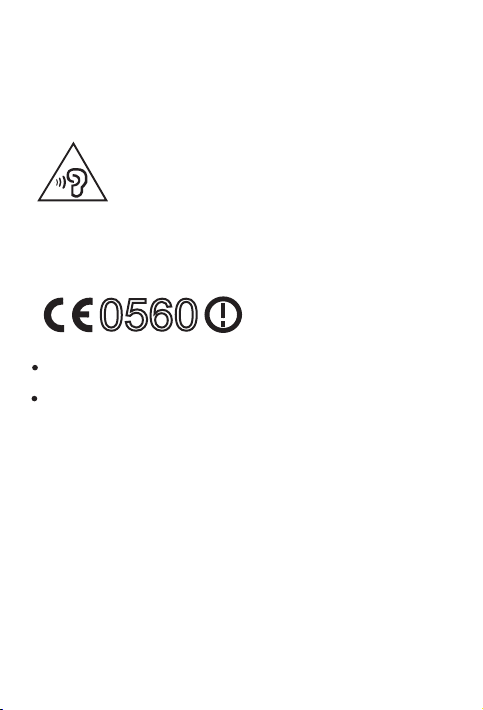
Declaraţie de avertisment privind presiunea acustică
Pentru dispoz itivul care este tes tat în conformitate c u EN 60950-1:
2006+A11:2009+A1:2010+A12:2011, este obligato riu să se execute tes te audio pentru EN50332.
Acest dispoz itiv a fost testat con form cerinţei nivelul ui de presiune sonor ă, prevăzută în s tandardele
EN 50332-1 şi/sau EN 50332-2 aplicab ile. Pierderea definit ivă a auzului se po ate produce în cazul în
care căştil e sunt utilizate la volu m mare pentru perio ade îndelungate de t imp.
Declaraţie de avertisment:
Pentru a preven i o posibilă afecţ iune a auzului, nu ascu ltaţi timp îndelun gat la volum ridicat.
Declaraţie de conformitate Uniunea Europeană
Directiva privind echipamentele terminale de radio şi telecomunicaţii
0560
Lenovo declară că acest pr odus este în conformit ate cu:
Cerinţele esen ţiale şi alte prevederi r elevante ale Direct ivei 1999/5/CE privind
echipamentele radio şi echipa mentele terminale de tel ecomunicaţii.
Toate celelalte directive UE relevante
Informaţiile cuprinse în Declaraţia de conformitate se află în Noticarea de reglementare. Pentru a
obţine versiunea PDF a „Noticărilor de reglementare”, accesaţi http://support.lenovo.com.
Informaţii privind expunerea la RF (SAR):
Pentru conformitatea cu cerinţele SAR, dispozitivul trebuie utilizat la o distanţă de cel puţin 10
mm de corpul uman.
Pentru menţinerea acestei distanţe, utilizatorii trebuie să utilizeze un suport/o husă/carcasă sau
alte modalităţi de a menţine această distanţă.
Informaţii despre service şi asistenţă
Informaţiile următoare prezintă asistenţa tehnică disponibilă pentru produsul dvs. în timpul
perioadei de garanţie sau pe parcursul duratei de viaţă a produsului. Consultaţi Garanţia limitată
Lenovo pentru explicaţia detaliată a condiţiilor de garanţie Lenovo. Consultaţi „Nota privind
garanţia limitată Lenovo”, mai jos în acest document, pentru detalii privind accesarea garanţiei
complete.
26
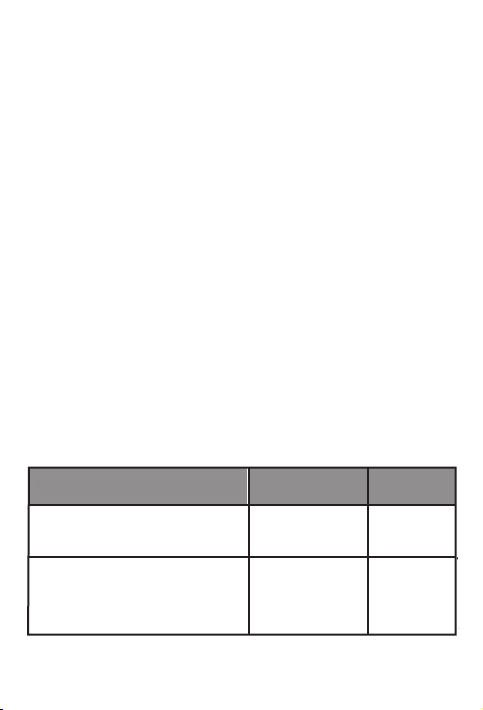
Suportul tehnic online
Suport ul tehnic online este d isponibil pe întrea ga durată de viaţă a unui p rodus, la
http://www.lenovo.com/support
Suport ul tehnic prin tele fon
Puteţi obţine a jutor şi informaţii pr in telefon, de la centru l de asistenţă pentru c lienţi. Înainte de a
contacta u n reprezentant de sup ort tehnic de la Lenov o, vă rugăm să aveţi următo arele informaţii
disponibi le: modelul şi număr ul de serie, textul e xact al tuturor m esajelor de eroa re şi o descriere a
problemei.
S-ar putea ca , atunci când sunaţi, re prezentantul de asis tenţă tehnică să doreas că să parcurgă
împreună cu dv s. paşii care duc la ap ariţia problemei p e dispozitiv.
Numere le de telefon pentr u suport Lenovo din t oată lumea
Important: Num erele de telefon pot fi m odificate fără not ificare. Lista ac tualizată cu numer e de
telefon pen tru Centrul de asistenţ ă pentru clienţi este d isponibilă perm anent la
http://www.lenovo.com/support/phone
Dacă lista nu co nţine numărul de tele fon din ţara sau regi unea dumneavoastr ă, luaţi legătura cu
reseller-ul Lenovo sau reprezentantul Lenovo de marketing.
Informaţii privind garanţia
Notă privind garanţia limitată Lenovo
Acest produs e ste acoperit de ter menii Garanţiei lim itate Lenovo, versiun ea L505-0010-02 08/ 2011.
Citiţi Garanţia limitată Lenovo (GLL) la http://www.lenovo.com/warranty/llw_02. Puteţi vizualiza GLL
într-o seri e de limbi pe acest site. D acă nu puteţi vizua liza GLL pe site- ul Web, contactaţi
reprezenta nţa locală Lenovo sa u reseller-ul pentr u a obţine gratuit o ver siune imprimată a LLW.
Perioada de garanţie şi tipul service-ului în garanţie
Ţară sau regiune de achiziţie Perioada de garanţie
Franţa, Germania, Italia, Austria,
Marea Britanie, Israel, Australia, Noua
Zeelandă
Guatemala, Costa Rica, Venezuela, Peru,
Uruguay, Ecuador, Columbia, Chile, Argentina,
Indonezia, Vietnam, India, Malaysia, Thailanda,
Filipine, Singapore, Hong Kong, El Salvador
Părţi componente şi
manoperă - 1 an
Ansamblu baterie - 1 an
Cască - 1 an
Părţi componente şi
manoperă - 1 an
Ansamblu baterie - 1 an
Cască - 1 an
Tip de garanţie
Service
1,3
1,4
27
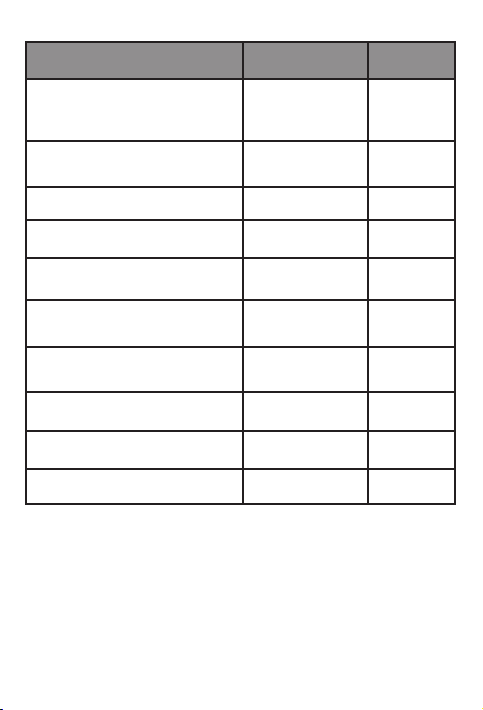
Ţară sau regiune de achiziţie Perioada de garanţie
Rusia, Ucraina, Egipt, Liban, Maroc,
Africa de Sud, Tunisia, Mauritius, Mozambic,
Emiratele Arabe Unite, Iordania, Kenya, Nigeria,
Uganda, Ghana, Oman, Tanzania, Namibia
Statele Unite ale Americii, Canada, Mexic,
Japonia
Panama
Taiwan, Coreea de Sud
Brazilia
Spania, Elveţia, Portugalia, Olanda, Belgia,
Suedia, Danemarca, Norvegia, Finlanda,
Estonia, Letonia, Lituania, Islanda
Republica Cehă, Ungaria, România, Bulgaria,
Grecia, Croaţia, Slovenia, Slovacia, Cipru,
Polonia
Turcia
Serbia 1,4
*Exclude u nele componente. Gar anţie limitată de 90 de zile pentru ad aptoarele de alimenta re,
tastatur i, componente din plas tic şi balamale. Condiţiile de garanţie pentru cască sunt v alabile
doar în ţările în c are casca este vându tă la pachet cu table ta.
Tipuri de s ervice în gar anţie
1. Service d e tip Customer Replacea ble Unit („CRU”)
2. Service d e tip On-site
3. Service d e tip Courier sau Dep ot
4. Service d e tip Customer Carr y-In
5. Service d e tip Mail-In
6. Service d e tip Customer Two-Way Mail- in
7. Service d e tip Product Excha nge
Consultaţi gar anţia completă pentr u explicaţia detal iată a tipurilor de ser vice în garanţie.
Consultaţi „N ota privind garanţia limitată Lenovo” pentru de talii privind acces area garanţiei
complete.
Părţi componente şi manoperă - 1 an
Ansamblu baterie - 1 an
Cască - 1 an
Părţi componente şi manoperă - 1 an
Ansamblu baterie - 1 an
Cască - 1 an
Părţi componente şi manoperă - 1 an
Ansamblu baterie - 1 an
Cască - 1 an
Părţi componente şi manoperă - 1 an
Ansamblu baterie - 1 an
Cască - 1 an
Părţi componente şi manoperă - 1 an
Ansamblu baterie - 1 an
Cască - 1 an
Părţi componente şi manoperă - 2 ani
Ansamblu baterie - 1 an
Cască - 1 an
Părţi componente şi manoperă - 2 ani
Ansamblu baterie - 1 an
Cască - 1 an
Părţi componente şi manoperă - 2 ani
Ansamblu baterie - 2 ani
Cască - 2 ani
Părţi componente şi manoperă - 2 ani
Ansamblu baterie - 2 ani
Cască - 2 ani
Părţi componente şi manoperă - 2 ani
Ansamblu baterie - 1 an
Cască - 1 an
28
Tip de garanţie
Service
4
1,5
2,4
3,4
2,5
1,3
1,5
3,4
4 Arabia Saudită
