Lenovo PHAB2 Plus Safety, Warranty & Quick Start Guide [pl]
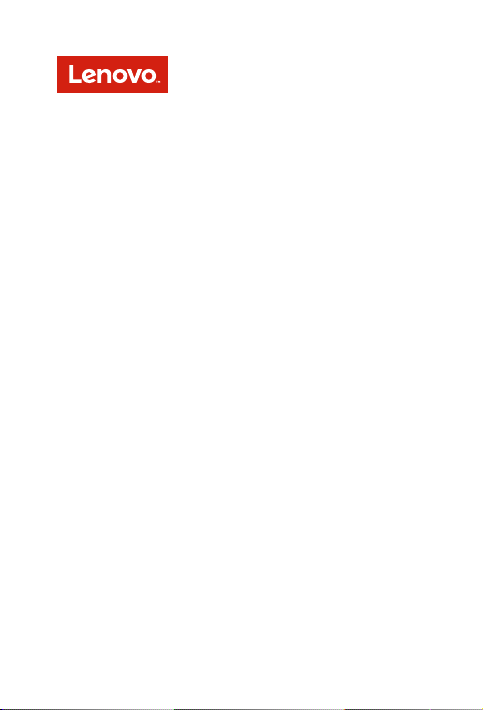
Lenovo PHAB2 Plus
Safety, Warranty & Quick Start Guide
Lenovo PB2-670M
English/Polski

English
Reading before using your device
Reading first - regulatory information
Be sure to re ad the Regu latory Notice for your country or region before using the
wirele ss devi ces con tained i n your dev ice. To obtain a PD F versi on of the Regulatory
Notice, refer to the “Downloading publications” section below.
Getting support
To get support on network service and billing, contact your wireless network operator.
To learn how to us e your dev ice and v iew its tec hnica l speci fication s, go to
http://support.lenovo.com.
Downloading publications
Electronic versions of your publications are available from http://support.lenovo.com.
To download the publications for your device, go to http://support.lenovo.com and
follow the instructions on the screen.
Accessing your User Guide
You r Use r Guide c ontain s detai led info rmation a bout yo ur devic e. To access you r User
Guide, go to http://support.lenovo.com and follow the instructions on the screen.
Legal notices
Lenovo an d the Leno vo logo are t radema rks of Len ovo in the Un ited Sta tes, other
countr ies, or bo th.
Other c ompany, prod uct, or se rvic e names m ay be trade marks o r serv ice mar ks of
others.
Manufa ctured u nder li cense f rom Dolby L abora tories . Dolby, Dolby At mos, and th e
double-D symbol are trademarks of Dolby Laboratories.
LIMITED A ND RESTR ICTED RIG HTS NOTICE: I f data or so ftwa re is deli vered pu rsuant
a General Services Administration “GSA” contract, use, reproduction, or disclosure is
subjec t to restri ctions s et fort h in Contr act No. GS- 35F-05925.

Contents
Lenovo PHAB2 Plus overview............................................................1
Preparing your device ....................................................................... 2
Starting to use your device ............................................................... 3
Important safety and handling information ........................................ 4
European Union compliance statement ............................................ 5
EurAsia compliance mark ................................................................. 5
Service and support information ....................................................... 6
Warranty information ........................................................................ 6
Environmental, recycling, and disposal information ........................... 8
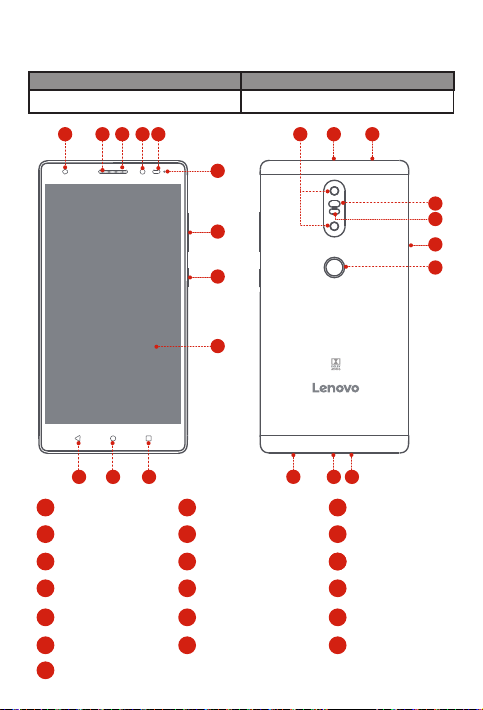
Lenovo PHAB2 Plus overview
Model Version
1 3 4 5
2
WLAN + LTE ( Voice)Lenovo PB2-670M
6
7
8
9
13
142
1
15
16
17
101112
Flash
1
Front camera Light/Proximity sensor Indicator
4
Volume buttons
7
Multitask button Back buttonHome button
10
Rear camera
13
Card tray
16
Micro USB connector
19
Microphones
2
5
On/Off button
8
11
14 15
Fingerprint sensor
17
18
19
12
18
1
2
Receiver
3
6
Touch screen
8
9
Laser focusHeadset jack
Speaker
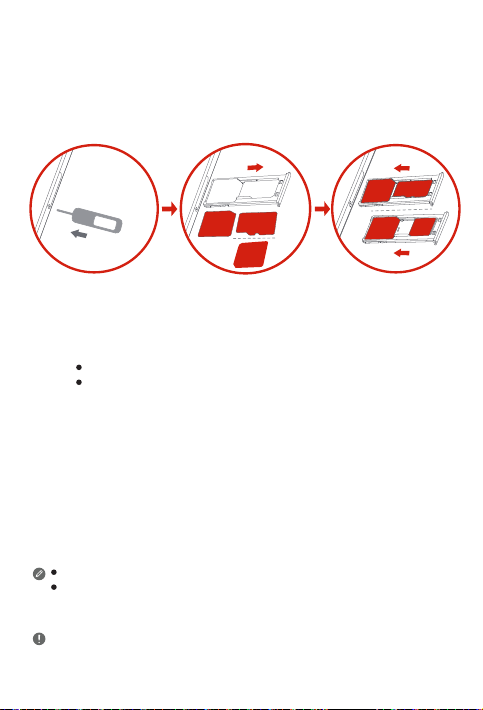
Preparing your device
You can use cellular services by inserting the Micro-SIM card or Nano-SIM card provided
by your carrier.
Install the SIM cards and the microSD card as shown.
Micro
Slot2
Slot1
Micro
microSD
-SIM
Nano
-SIM
Step 1.
Insert the eject tool that comes with your device into the hole in the
card tray.
Step 2.
Pull out the card tray and do one of the following:
Insert a Micro-SIM card in Slot 1 and a microSD card in Slot 2;
Insert a Micro-SIM card in Slot 1 and another Nano-SIM card in
Slot 2.
Step 3.
Carefully insert the tray with the installed cards back into the slot.
Micro-SIM an d Nano- SIM card s work wit h your dev ice.
Only microSD cards formated with FAT32 work with your device. You might need
to format your microSD card before using by following the instructions on the
screen.
Do not ins ert or re move the SI M card wh ile your d evice is o n. Doing s o can
perma nently d amage yo ur SIM ca rd or devi ce.
2
-SIM
Micro
-SIM
microSD
Nano
-SIM
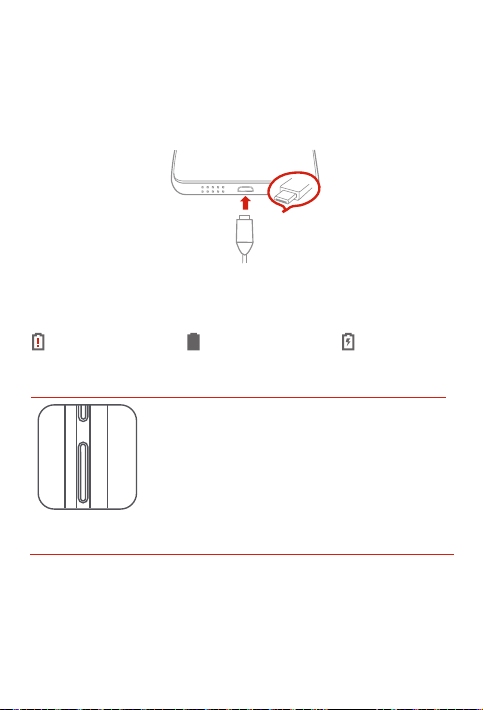
Starting to use your device
You might need to charge the battery before using your device.
Charge the battery as shown.
Connect your device to a power outlet using the cable and USB power adapter
provided.
Low battery Fully charged
Turning on/off
Turn on: Press and hold th e On/Off button u ntil the
Lenovo logo appears.
Tur n of f: Press and ho ld the On/Off but ton for a few
secon ds, then ta p Power off.
Restart: Press an d hold the O n/Off b utton fo r a
few seco nds, the n tap Reboot.
Taking screenshots
Press and hold the On/Off button and the Volume down button at the same time.
Charging
3
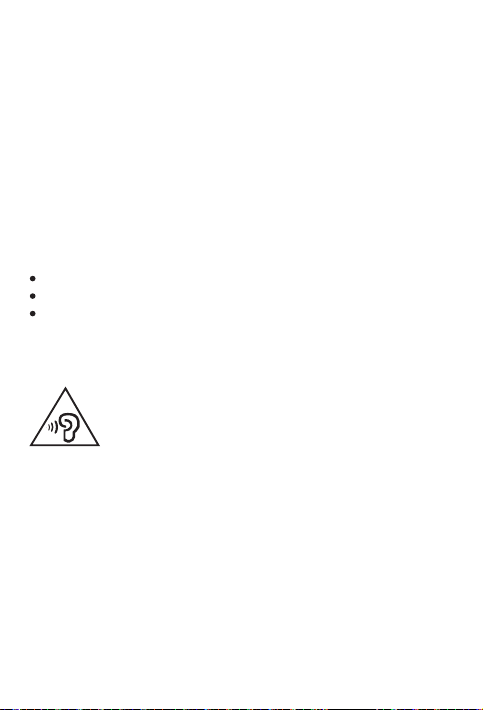
Important safety and handling information
Plastic bag notice
Danger: Plastic ba gs can be d anger ous. Keep p lastic b ags away fr om babie s and
childr en to avoid da nger of s uffoc ation.
Built-in rechargeable battery notice
Danger: Do not attem pt to repla ce the inte rnal re charg eable li thium io n batter y. Risk of
explosion if the battery is replaced with an incorrect type. Contact Lenovo Support for
factory replacement.
Caution about high volume usage
Warning: Exposu re to loud no ise from a ny sourc e for exte nded pe riods of t ime may
affec t your hea ring. T he loude r the soun d, the les s time is re quired b efore you r heari ng
could be a ffec ted. To protect you r heari ng:
Limit the amount of time you use headsets or headphones at high volume.
Avoid turning up the volume to block out noisy surroundings.
Turn the volume down if you can’t hear people speaking near you.
If you expe rienc e hear ing disc omfor t, includ ing the se nsatio n of press ure or fu llnes s in
your ear s, ringi ng in your e ars or mu ffled s peech, y ou shoul d stop liste ning to th e
device through your headset or headphones and have your hearing checked.
4
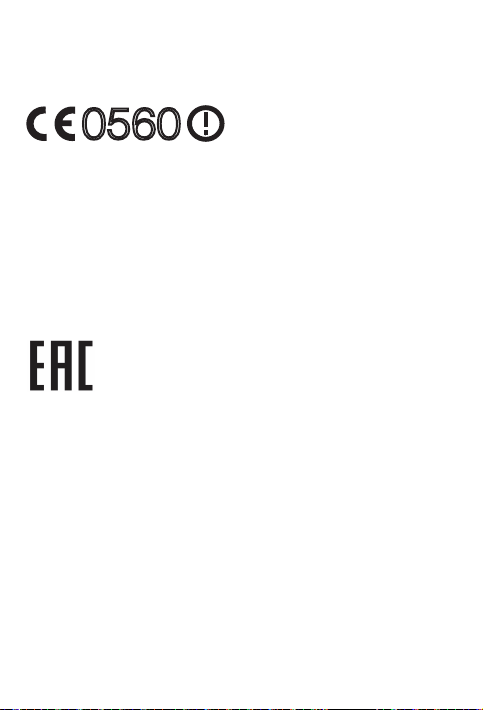
European Union compliance statement
European Union conformity
EU contac t: Lenovo, Ei nsteino va 21, 851 01 Bratislava, Sl ovakia
0560
Compliance with the R&TTE Directive
This pro duct is in c ompli ance wi th the ess ential r equire ments a nd other re levant
provisions of the EU Council Radio and Telecommunications Terminal Equipment
(R&TTE) Directive, 1999/5/EC. The Declaration of Conformity information is located in
the Regulato ry Notices, whi ch you can d ownloa d from the L enovo Sup port We b site.
See “Downloading publications” in this document for additional information.
NOTE: R&TT E 1999/5/EC r emains i n force du ring the t ransit ion per iod of Rad io
Equipme nt Dire ctive (RE D) 2014/53/EU un til 12 June, 2017. After then , RED
2014/53/EU will t ake the pl ace of R&TT E 1999/5/EC.
EurAsia compliance mark
5
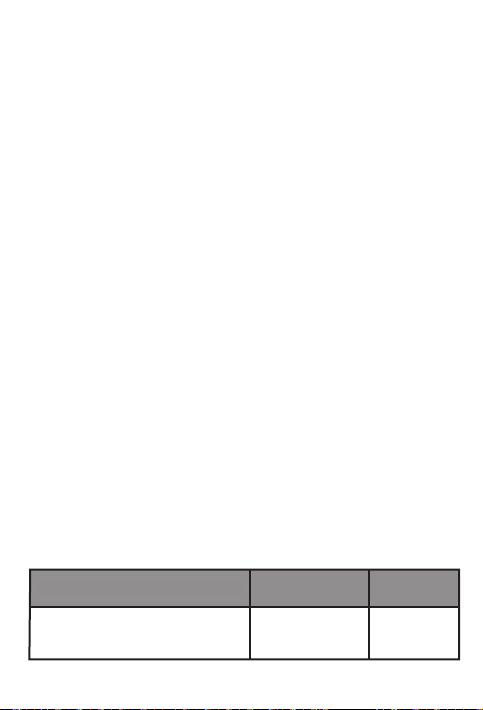
Service and support information
The following information describes the technical support that is available for your
product, during the warranty period or throughout the life of your product. Refer to the
Lenovo Limited Warranty (LLW) for a ful l explan ation of Le novo warr anty ter ms. See
“Lenovo L imited Wa rrant y notice” l ater in thi s docum ent for det ails on a ccess ing the fu ll
warranty.
Online technical support
Online technical support is available during the lifetime of a product at:
http://www.lenovo.com/support
Telephone technical support
You can get help and information from the Customer Support Center by telephone.
Before contacting a Lenovo technical support representative, please have the following
information available: model and serial number, the exact wording of any error
messa ge, and a de script ion of the pr oblem.
Your technical support representative might want to walk you through the problem while
you are at yo ur devic e durin g the call.
Worldwide Lenovo support telephone list
Important: Telephone numbers are subject to change without notice. The most
up-to-date telephone list for the Customer Support Center is always available at:
http://www.lenovo.com/support/phone
If the tele phone n umber fo r your cou ntry or r egion i s not listed , contac t your Len ovo
resell er or Len ovo marke ting repr esent ative.
Warranty information
Lenovo Limited Warra nty notice
This pro duct is c overed by th e terms of th e LLW, version L 505-0 010-02 08/2011. You
can read t he LLW at http://w ww.lenovo.c om/war rant y/llw_02. You can r ead the LLW in
a numbe r of langu ages fro m this Web si te. If you ca nnot vie w the LLW from th e Web
site, cont act your l ocal Le novo offi ce or rese ller to ob tain a pri nted vers ion of the L LW.
Warranty period and type of warr anty service
Country or region Warranty period
Germany, Italy, Austria,
United Kingdom, Israel, Australia,
New Zealand
Parts and Labor - 1 year
Battery Pack/Earphone
- 1 year
Type of warranty
service
1,3
6
