Lenovo PHAB2 Plus Safety, Warranty & Quick Start Guide [ko]
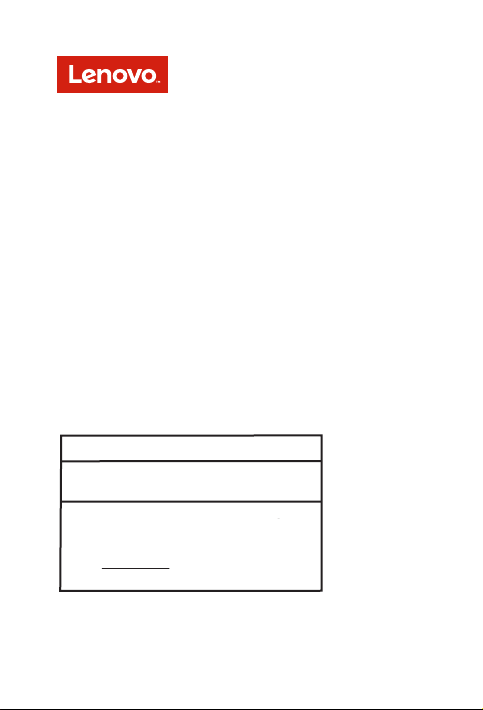
Lenovo PHAB2 Plus
Safety, Warranty & Quick Start Guide
Lenovo PB2-670M
전파법 제47조의 2에 따른 전자파흡수율 표시
1등급
-본 제품의 전자파흡수율은 미래창조과학부의
전자파인체보호기준에 적합합니다.
-전자파흡수율 값 및 등급기준에 관한 상세한
정보는 www.rra.go.kr 또는 제조사 홈페이지에서
확인하실 수 있습니다.
English/한국어

English
Read this guide carefully before using your device.
Reading first - regulatory information
Be sure to re ad the Regulatory Notice for your country or region before using the
wirele ss devi ces con tained i n your dev ice. To obtain a PD F versi on of the Re gulator y
Notice, refer to the “Downloading publications” section below.
Getting support
To get support on network service and billing, contact your wireless network operator.
To learn how to us e your dev ice and vi ew its tec hnica l specifi cation s, go to
http://support.lenovo.com.
Downloading publications
Electronic versions of your publications are available from http://support.lenovo.com.
To download the publications for your device, go to http://support.lenovo.com and
follow the instructions on the screen.
Accessing your User Guid e
You r Use r Guide c ontai ns detai led info rmatio n about yo ur devic e. To access you r User
Guide, go to http://support.lenovo.com and follow the instructions on the screen.
Legal notices
Lenovo an d the Leno vo logo are t radema rks of Len ovo in the Un ited Sta tes, other
countr ies, or bo th.
Other c ompany, prod uct, or se rvic e names m ay be trade marks o r serv ice mar ks of
others.
Manufa ctured u nder li cense f rom Dolby L abora tories. D olby, Dolby At mos, and th e
double-D symbol are trademarks of Dolby Laboratories.
LIMITED A ND RESTR ICTED RIG HTS NOTICE: I f data or so ftwa re is deli vered pu rsuan t
a General Services Administration “GSA” contract, use, reproduction, or disclosure is
subjec t to restri ctions s et fort h in Contr act No. GS-3 5F-05925.

Contents
Lenovo PHAB2 Plus overview............................................................ 1
Preparing your device ....................................................................... 2
Starting to use your device ............................................................... 3
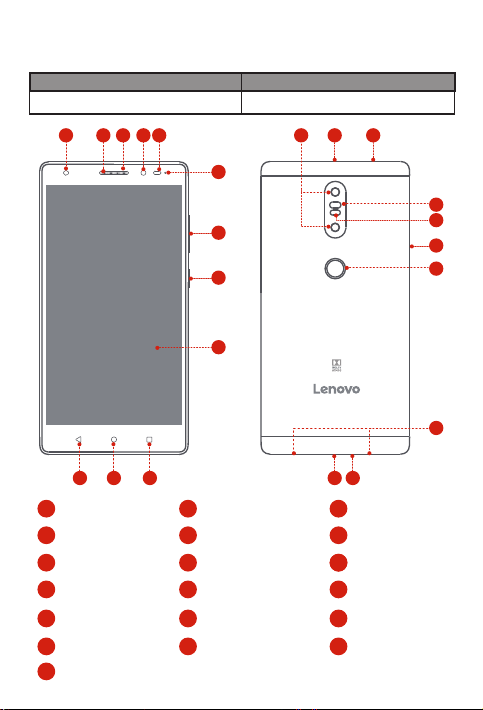
Lenovo PHAB2 Plus overview
Model Vers ion
1 3 4 5
2
WLAN + LTE ( Voice)Lenovo PB2-670M
6
7
8
9
13
142
1
15
16
17
18
101112
Flash
1
Front camera Light/Proximity sensor Indicator
4
Volume buttons
7
Multitask button Back buttonHome button
10
Rear camera
13
Card tray
16
Micro USB connector
19
Microphones
2
5
On/Off button
8
11
14 15
Fingerprint sensor
17
1
19
12
18
2
Receiver
3
6
Touch screen
8
9
Laser focusHeadset jack
Speaker
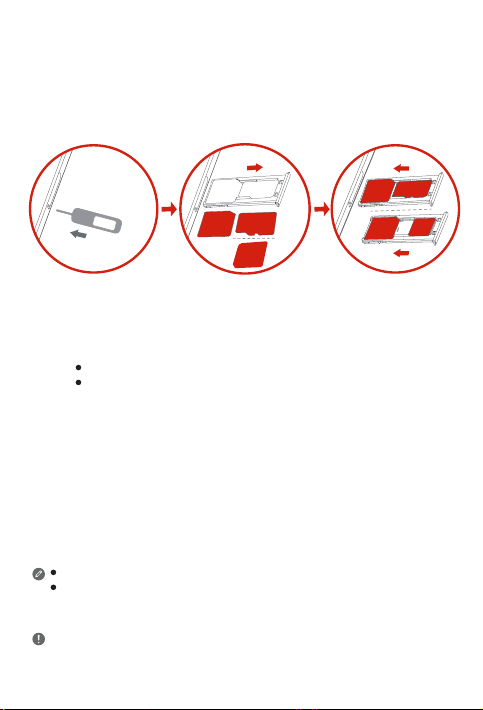
Preparing your device
You can use cellular services by inserting the Micro-SIM card or Nano-SIM card provided
by your carrier.
Install the SIM cards and the microSD card as shown.
Micro
Slot2
Slot1
Micro
microSD
-SIM
Nano
-SIM
Step 1.
Insert the eject tool that comes with your device into the hole in the
card tray.
Step 2.
Pull out the card tray and do one of the following:
Insert a Micro-SIM card in Slot 1 and a microSD card in Slot 2;
Insert a Micro-SIM card in Slot 1 and another Nano-SIM card in
Slot 2.
Step 3.
Carefully insert the tray with the installed cards back into the slot.
Micro-SIM an d Nano- SIM card s work wit h your dev ice.
Only microSD cards formated with FAT32 work with your device. You might need
to format your microSD card before using by following the instructions on the
screen.
Do not ins ert or re move the SI M card wh ile your d evice is o n. Doing s o can
perma nently d amage yo ur SIM ca rd or devi ce.
2
-SIM
Micro
-SIM
microSD
Nano
-SIM
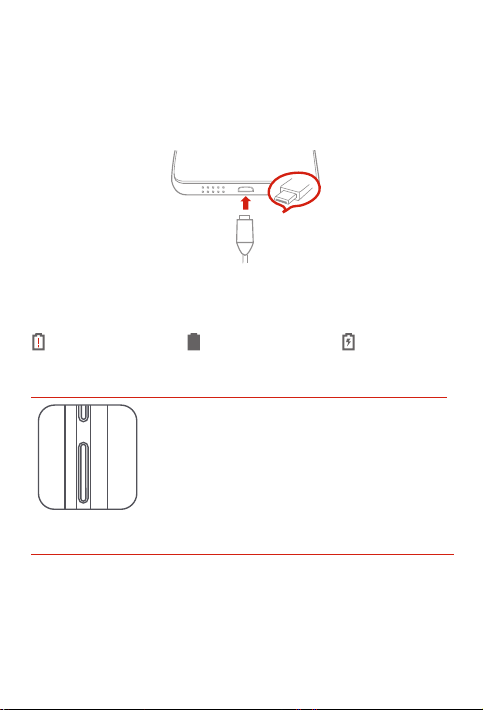
Starting to use your device
You might need to charge the battery before using your device.
Charge the battery as shown.
Connect your device to a power outlet using the cable and USB power adapter
provided.
Low battery Fully charged
Turning on/off
Turn on: Press and hold th e On/Off button u ntil the
Lenovo logo appears.
Tur n of f: Press and ho ld the On/Off but ton for a few
secon ds, then ta p Power off.
Restart: Press an d hold the O n/Off b utton fo r a
few seco nds, the n tap Reboot.
Taking screenshots
Press and hold the On/Off button and the Volume down button at the same time.
Charging
3
