Lenovo M920q User Guide [en, ar, bg, cs, da, de, el, es, fi, fr, he, hr, hu, id, it, ja, ko, nb, nl, pl, pt, ro, ru, sh, sk, sl, sr, sv, th, tr, uk, zc, zh]
Page 1

ThinkSmart Edition Tiny M920q Configuration Guide
for Zoom Rooms
ThinkSmart Edition Tiny M920q
Configuration Guide
for Zoom Rooms
Version 0.1
12/3/2019
Page 2

ThinkSmart Edition Tiny M920q Configuration Guide
for Zoom Rooms
Note:
Page 3

ThinkSmart Edition Tiny M920q Configuration Guide
for Zoom Rooms
Table of Contents
Pre-Deployment Guidance ......................................................................................................................................................................... 4
Test Accounts ........................................................................................................................................................................................ 4
Zoom Rooms Licenses............................................................................................................................................................................ 5
Firewall Requirements ........................................................................................................................................................................... 5
Bandwidth Requirements ...................................................................................................................................................................... 5
First Time Setup – T.E.T. ............................................................................................................................................................................. 5
Cabling ................................................................................................................................................................................................... 5
Power On T.E.T. ..................................................................................................................................................................................... 5
Windows Operating System setup ........................................................................................................................................................ 6
Initial Zoom Room screen ...................................................................................................................................................................... 6
Set Admin Password .............................................................................................................................................................................. 6
First Time Setup – Controller ...................................................................................................................................................................... 6
Compatible Room Controllers ............................................................................................................................................................... 6
Download Zoom Room Controller app .................................................................................................................................................. 7
Test Controller with T.E.T. .......................................................................................................................................................................... 7
Pairing .................................................................................................................................................................................................... 7
Room Setup from Administrator Console .................................................................................................................................................. 8
Zoom Help Center ...................................................................................................................................................................................... 9
Share Content (Screen Sharing) .................................................................................................................................................................. 9
With HDMI cable ..................................................................................................................................... Error! Bookmark not defined.
Using Ultrasonic ..................................................................................................................................................................................... 9
Via Zoom Meeting (Windows, Mac, Android, iOS) .............................................................................................................................. 10
Via share.zoom.us................................................................................................................................................................................ 10
User Data and Privacy............................................................................................................................................................................... 10
T.E.T. Management .................................................................................................................................................................................. 10
Revised FAQ .............................................................................................................................................................................................. 10
Troubleshooting ....................................................................................................................................................................................... 12
Shared Content Disappears ..................................................................................................................... Error! Bookmark not defined.
Nothing Showing on External (in-room) Display .................................................................................................................................. 12
No Content on Second Display (of 2 screen setup) ............................................................................................................................. 12
Version History ......................................................................................................................................................................................... 13
Page 4
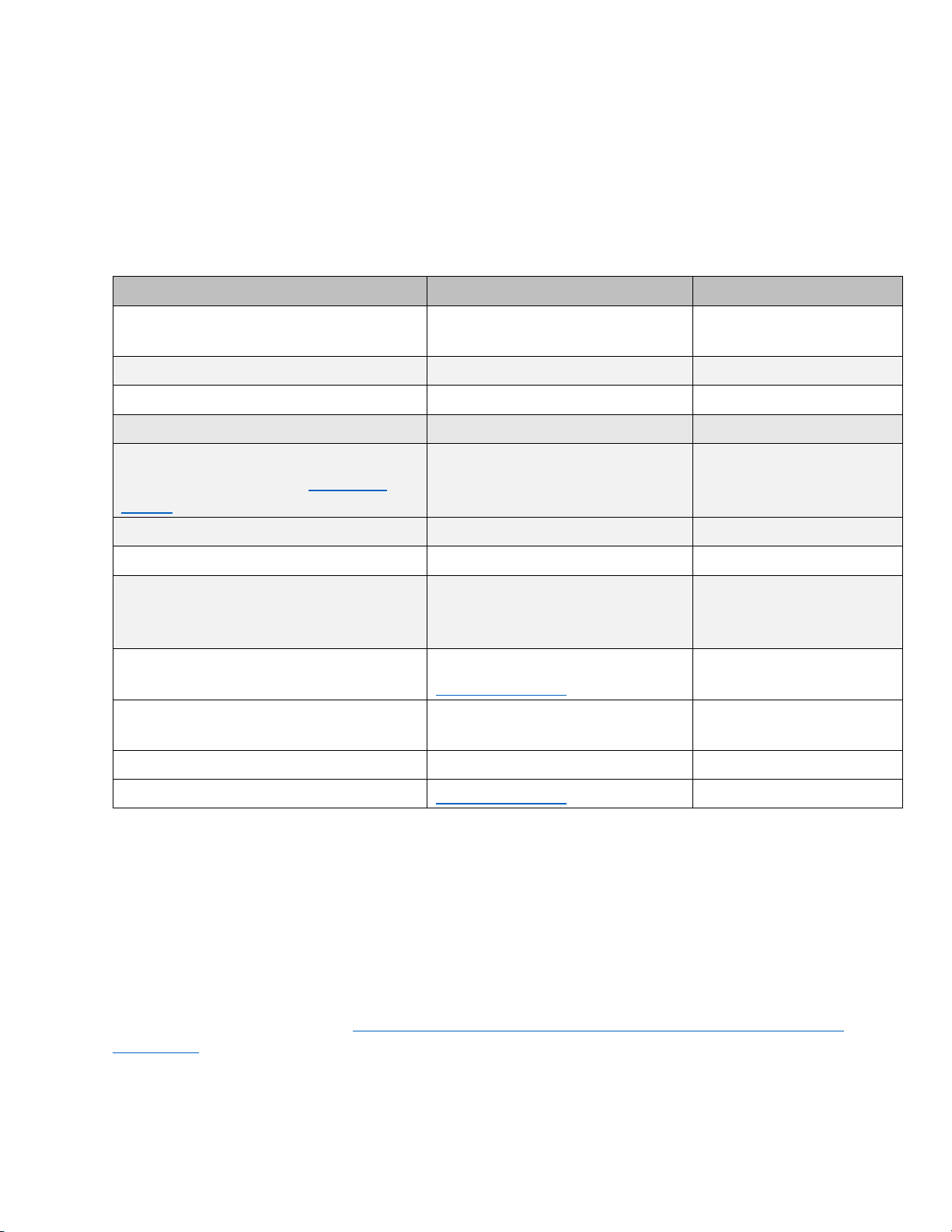
ThinkSmart Edition Tiny M920q Configuration Guide
for Zoom Rooms
Pre-Deployment Guidance
Zoom Rooms software comes preloaded on the ThinkSmart Edition Tiny M920qq for Zoom Rooms
(abbreviated in this document as: T.E.T.), and it should be the only application running on the hardware.
Other required deployment components include:
Type
Recommended
Comments
Lenovo ThinkSmart Edition Tiny M920q for
Zoom Rooms (T.E.T.) device
-
Included in box
T.E.T. power adapter
-
Included in box
Windows 10 IoT Enterprise License
-
Pre-installed on device
Zoom Rooms software
-
Pre-installed on device
Android or Windows Tablet or iPad
(see Zoom support site for compatible
devices)
-
Customer Provided
RJ45 Ethernet Cable
-
Customer Provided
Zoom Rooms license
-
Customer Provided
External HDMI compliant displays
(up to three displays) *
HD display with at least 1 HDMI
Input; Commercial grade display is
recommended
Customer provided
USB Camera *
USB 3.0 compliant camera
Microsoft Certified
Customer provided
USB Keyboard (only required for initial
setup)
Customer provided
USB Mouse (only required for initial setup)
Customer provided
USB Speaker and Microphone
Microsoft Certified
Customer provided
*If display and camera are not connected, expect error messages to occur. These additional customerprovided devices are required for a successful deployment.
Test Accounts
For testing purposes, Zoom allows a free limited function Rooms account to be leveraged. With this test
account you can send and receive video and audio but you will not be able to invite participants, record,
or share content. A test account should be used to ensure that prerequisite steps are completed.
More information can be found at https://support.zoom.us/hc/en-us/articles/360000163266-Test-Zoom-
Room-Setup where the following topics are covered:
Setting up a Test Zoom Room
Starting a Test Meeting
Page 5

ThinkSmart Edition Tiny M920q Configuration Guide
for Zoom Rooms
Joining a Meeting
Zoom Rooms Licenses
To procure full production Zoom Roomslicenses, either visit the admin console and purchase online, or
contact your Zoom account representative.
Firewall Requirements
Similar to other Unified Communication platforms, Zoom Rooms requires select port ranges to be opened:
Bandwidth Requirements
Zoom recommends the following bandwidth be met for front of room displays. T.E.T. can support up to 3
front of room displays.
First Time Setup – T.E.T.
Cabling
Connect all applicable peripherals to the T.E.T.—display(s), microphone(s), speaker(s), keyboard/mouse,
network and power. Note: A wired connection is always preferred to wireless, but in particular for first
time setup, a hard wired connection is a requirement.
Power On T.E.T.
After all peripherals are connected, press the Power button.
Page 6

ThinkSmart Edition Tiny M920q Configuration Guide
for Zoom Rooms
Windows Operating System setup
Upon powering up, the standard Window OS setup steps such as Language and Keyboard will be
displayed. Complete the Windows steps.
Initial Zoom Room screen
When the Windows steps are complete, your screen should look like this:
Set Admin Password
Before proceeding, change the default administrator password. A strong complex password provides
better protection for your device. Lenovo is not responsible for any results caused by a weak
administrator password. To set an admin password (starting from screen shown above):
1) On your USB-connected keyboard, Hit Control-Alt-Delete to enter Windows menu
2) Select “Switch User”
3) Select ZoomRoomsAdmin
4) When prompted, enter and confirm a strong complex password
When admin password is set, hit Control-Alt-Delete and return to ZoomRooms profile.
First Time Setup – Controller
Ensure your tablet controller is compatible with Zoom Rooms by checking the support site. In general,
Android, Windows and iPads running minimum OS levels will work as a controller.
Compatible Room Controllers
Page 7

ThinkSmart Edition Tiny M920q Configuration Guide
for Zoom Rooms
Download Zoom Room Controller app
Visit zoom.us/download to identify the correct app for your tablet and download/install on your device.
Note: There are multiple Zoom apps. The one required for the tablet is “Zoom Rooms”. When correctly
installed, the tablet will show this screen:
Test Controller with T.E.T.
Pairing
Following the onscreen instructions, enter the pairing code shown on the front of room display into the
tablet.
Once successfully paired, you should see:
Page 8

ThinkSmart Edition Tiny M920q Configuration Guide
for Zoom Rooms
Select Sign In on the controller. After entering your Zoom credentials; you will be presented with the
names of rooms you are authorized to use. Select a room name.
When correctly set up, your controller will display a screen similar to this:
Controller
Your Zoom Room is now ready for use.
Room Setup from Administrator Console
Setting up a Zoom Room with your ThinkSmart Edition Tiny M920q (T.E.T.) is completed in a few easy
steps:
1. Create Zoom Room room name in Zoom Admin Console
2. Assign a calendar to room
3. Install hardware in room
4. Log into device with Zoom Administrator credentials
5. Use the pulldown list to select room name for device
6. Conduct Test Call
Page 9

ThinkSmart Edition Tiny M920q Configuration Guide
for Zoom Rooms
Zoom Help Center
Zoom.us hosts a robust site of support articles for Zoom and Zoom Room usage.
Share Content (Screen Sharing)
Zoom enables content sharing through multiple methods.
Using Ultrasonic
From within meeting room; on laptop with Zoom desktop client installed
The Zoom Rooms Mac and Windows app allows for ultrasonic sharing. From the desktop app home
screen, select “Share Screen”. You should be presented with the name of the room you’re in, and selecting
it will share your screen into the room and the meeting. This allows for content share without the risk of
audio feedback, as you do not need to fully join the meeting from the laptop that is sharing.
Note: while a longer list of tablets can be controllers, a smaller subset allow for ultrasonic sharing. See
Zoom’s site for compatible tablets for ultrasonic sharing.
Page 10

ThinkSmart Edition Tiny M920q Configuration Guide
for Zoom Rooms
Via Zoom Meeting (Windows, Mac, Android, iOS)
From any device joined into the meeting
During a call, hover over the ‘disappearing’ toolbar and select “Share Screen”.
Via share.zoom.us
An alternative to sharing via ultrasonic is to share via share.zoom.us. By going to this site and entering the
Meeting ID (and passcode if needed), it automatically turns off your video, mutes your audio and prompts
you to select an application or desktop to share. Similar to ultrasonic, this allows for sharing without risk
of audio feedback.
User Data and Privacy
All screen sharing or content sharing happens from client devices such as laptops, smartphones, etc. that
are connected via Zoom—this transient data is not stored permanently.
T.E.T. Management
T.E.T. can be managed via standard Mobile Device Management (MDM), in essentially the same way
a regular Windows device within an infrastructure is managed. Zoom Room software updates will be
available through the Lenovo support page.
Revised FAQ
Question
Answer
Does T.E.T. come with the UC
software preloaded?
Yes, T.E.T. comes with factory imaged Windows 10 IoT and
installed with the Zoom Rooms software.
What is the maximum resolution
when using three displays?
Recommended resolution is 1080p. Anything above may
cause issues on display.
How are the drivers, software, BIOS
updates delivered?
All OS updates and driver updates are delivered via Windows
Update. BIOS updates are manually downloaded from the
Lenovo E-support portal. Zoom Rooms App updates are
conducted via the Zoom admin portal.
Do I need to install an antivirus on the
T.E.T.?
By default, Windows 10 IoT offers Windows Defender.
Organizations should choose security software based on
their requirements.
Page 11

ThinkSmart Edition Tiny M920q Configuration Guide
for Zoom Rooms
Can I manage T.E.T. via Microsoft
Operations Management Suite (OMS)?
Please refer to https://docs.microsoft.com/en-
us/azure/azure-monitor/insights/solution-office-365
Does T.E.T. support PXE boot?
Yes, the T.E.T. supports PXE boot
Can the T.E.T. work with HDMI
extenders via Ethernet?
Yes, the T.E.T. is a standard HDMI compliant device and
should function with industry standard HDMI transmitters
and receivers.
Does the T.E.T. support network boot?
Yes, the T.E.T. supports network boot via Ethernet (RJ45).
Restart the T.E.T. and during the boot press F12 multiple
times to load the Startup Device Menu. Based on your
infrastructure select the IPv4 or IPv6 option to initiate the
network boot.
Does the T.E.T. support USB boot?
Yes, the T.E.T. supports USB boot. Insert a USB key in one of
the USB ports, then restart the T.E.T. During the boot press
F12 multiple times to load the Startup Device Menu. Based
on your infrastructure select the IPv4 or IPv6 option to
initiate the network boot.
Does the T.E.T. support any other UC
platforms?
The T.E.T. is available for different UC platforms but are
purchased as a separate device.
How do I update to the latest audio
drivers?
Audio driver updates are delivered via Windows Update.
They can also be manually downloaded from the Lenovo Esupport portal.
Does the T.E.T. support Wi-Fi
connection?
Zoom requires a hard-wired connection for first time install.
It is their best practice to keep a hard-wired connection,
though WIFI is supported/enabled and can be used as
backup.
What are the account or licensing
requirements?
The only licensing requirement is a Zoom Rooms license
(different from a Zoom User license). Zoom Rooms licenses
are purchased via the Zoom admin console or directly from a
Zoom account representative.
Does T.E.T. support Consumer
Electronics Control (CEC)?
T.E.T. hardware does not natively support CEC. Zoom does
support but has specific requirements for CEC. To use CEC on
T.E.T. add Pulse -Eight Adapter.
What are the network bandwidth
requirements to have an optimal
audio and video performance?
What is the list of supported
peripherals like cameras, extended
microphones/speakers?
https://support.zoom.us/hc/en-us/articles/115005840283Suggested-Hardware-for-Zoom-Rooms
Page 12

ThinkSmart Edition Tiny M920q Configuration Guide
for Zoom Rooms
Does the T.E.T. support wireless
display?
T.E.T. supports wireless sharing via the Zoom Room
application. See Sharing Content section. The hardware
alone does not natively support wireless sharing.
What are the TCP/IP ports that must
be opened in the infrastructure for
Zoom Rooms?
How does one configure the network
proxy for the T.E.T. with Zoom
Rooms?
The Proxy configurations are outlined here,
https://support.zoom.us/hc/en-us/articles/201362683Network-Firewall-or-Proxy-Server-Settings-for-Zoom
After unplugging then replugging the
RJ45 (ethernet) cable from the T.E.T.,
why won’t my network connection
come back?
Please note that after losing LAN connectivity, the Zoom
Room app will take several seconds before it updates the
screen to show it’s trying to reconnect.
Troubleshooting
Nothing Showing on External (in-room) Display
a) Ensure an HDMI cable is properly connected to one of the HDMI OUT ports on the back of the
T.E.T. (the OUT ports are on the lower row and its cables are secured by the large arm. The IN
port is up higher on the backplane and secured by the smaller arm.
b) Ensure the HDMI cable is not faulty or loose
c) Ensure the external display Video source is set to the correct source HDMI port
d) Try to connect the HDMI cable to the other HDMI OUT port in the back of the T.E.T.
e) Try another HDMI cable
f) Try restarting the T.E.T.
No Content on Second Display (of 2 screen setup)
a) Ensure both displays are properly connected to HDMI OUT 1 and HDMI OUT 2 on the back of the
T.E.T.
b) Ensure the Dual Monitor mode is enabled in settings
Page 13

ThinkSmart Edition Tiny M920q Configuration Guide
for Zoom Rooms
Version History
Date
Version
Comments
12/03/2019
v 0.1
• First version
