
Setup Guide
M
70a/M90a
Printed in China
PN: SPXXXXXX

Initial Setup
* For selected models
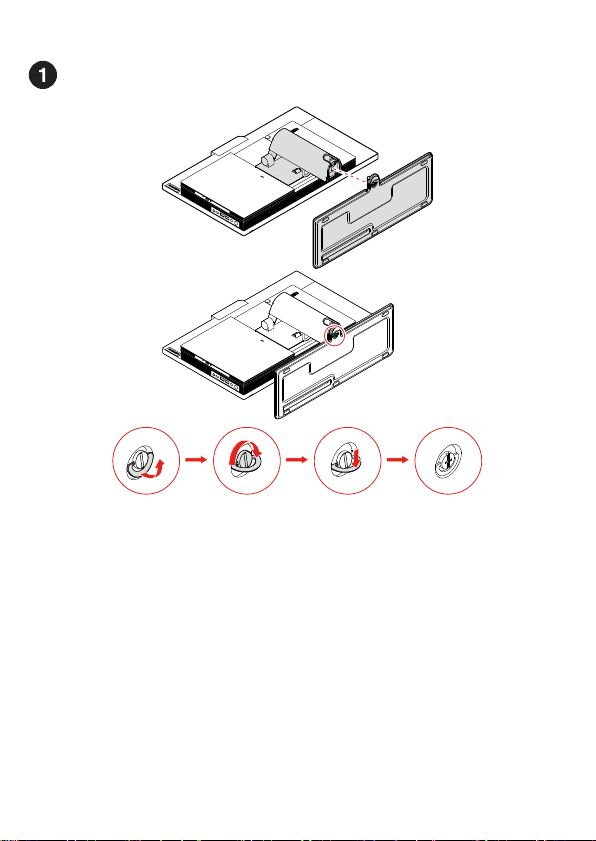




Overview

USB 3.2 connector Gen 1 (M70a)
* 1. Integrated camera activity indicator
* 2. Microphones
* 3. Integrated camera or IR camera
shield
* 4. Integrated camera or IR camera
* 5. Multi-touch screen
* 6. E-privacy button
* 7. Microphone mute/unmute indicator
8. Storage drive activity indicator
9. System status indicator
* 10. Microphone mute/unmute control
11. USB-CTM connector (USB 3.2 Gen 1)
12. USB 3.2 connector Gen 2
13. USB 3.2 connectors Gen 2 (M90a) or
Read the statement on USB transfer rate in the User Guide. Refer to the Safety and Warranty Guide for accessing the User Guide.
14. Headset connector
* 15. Optical drive eject/close button
* 16. Optical drive activity indicator
* 17. SD-card slot
18. Power button
19. Security-lock slot
20. Cable cover eject button
21. DisplayPort® 1.2 out connector
22 Power cord c onnector
* 23. Serial connector
24. Ethernet connector
25. USB 3.2 connectors Gen 1 (3)
26. USB 3.2 connector Gen 1 (with
keyboard smart power on feature)
* For selected models

Customer Replaceable Units (CRUs)
* • Computer stand
Refer to the User Guide for C RU definition.
* • Computer stand base
* • Keybo ard
• Memory module
* • Mouse
* • M.2 solid-state drive
* • Optical drive
* • Optical drive holder
• Pow er adap ter
• Power cord
• Rear cover
• System bo ard shield
* • Storage drive
• Storage drive bracket
• VESA® mount bracket
• VESA mount bracket cover
* For selected models

Additional information
Technology
Frequency
band [MHz]
Maximum
transmit
power
WLAN
802.11b/g /n/ax
WLAN
802.11a/n/ ac/ax
WLAN
802.11a/n/ ac/ax
Technology
Frequency
band [MHz]
Maximum
transmit
power
Bluetooth
BR/EDR/LE
European Union — compliance with the Radio Equipment Directive
Hereby, Lenovo (Singapore) Pte. Ltd., declares that
the radio equipment types ThinkCentre M70a a nd
M90a are in compliance with Directive 2014/53/EU.
The full text of the system EU declaration of
conformity is available at the following Internet
address:
https://www.lenovo.com/us/en/compliance/eudoc
This radio equipment operates with the follo wing
frequency bands and maximum radio-frequency
power:
2400 - 2483.5 < 20 dBm
5150 - 5725 < 23 dBm
5725 - 5875 < 13.98 dBm
2400 - 2483.5 < 20 dBm
Usage of all the radio devices is limited to indoor in
the band 5150 MHz to 5350 MHz (channels 36, 40,
44, 48, 52, 56, 60, 64).
Tip-over hazard prevention notice (for
ThinkCentre M90a with E-privacy or full
function monitor stand)
This equipment is not suitable for use in locations
where children are likely to be present, avoid
hurting your child when machine falling down.

E-manual
Second Edition (July 2020)
LIMITED AND RESTRICTED RIGHTS NOT ICE: If data or software is delivered pursuant to a
General Services Administ ration “GSA” contract, use, reproduction, or disclosure is subject to
restrictions set forth in Contract No. GS-35F-05925.
© Copyright Lenovo 2020.
Reduce I Reuse I Recycle
