Lenovo A536 Quick Start Guide [ka, uk]
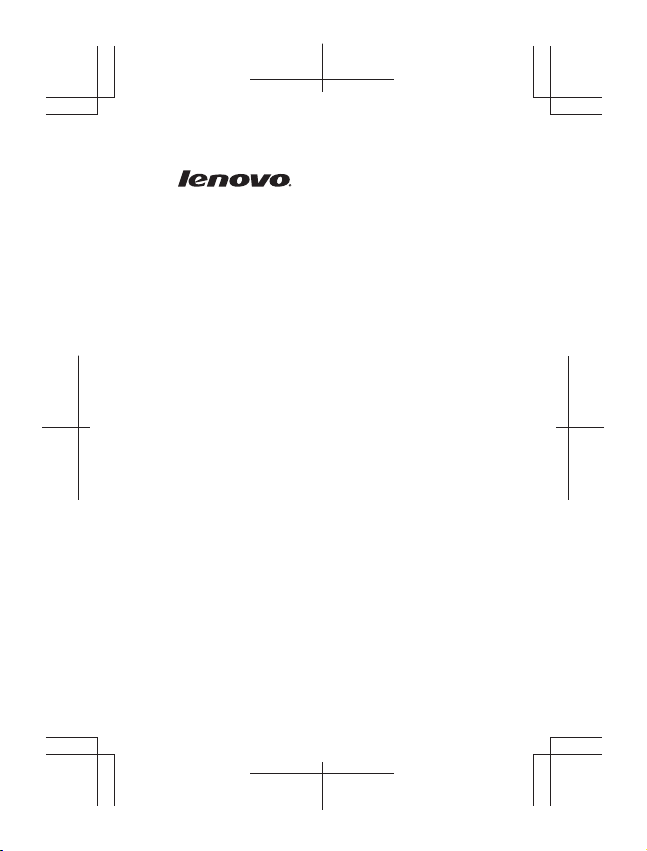
Lenovo A536
Quick Start Guide v1.0
English/Українська/Р усский/Română /ქართული
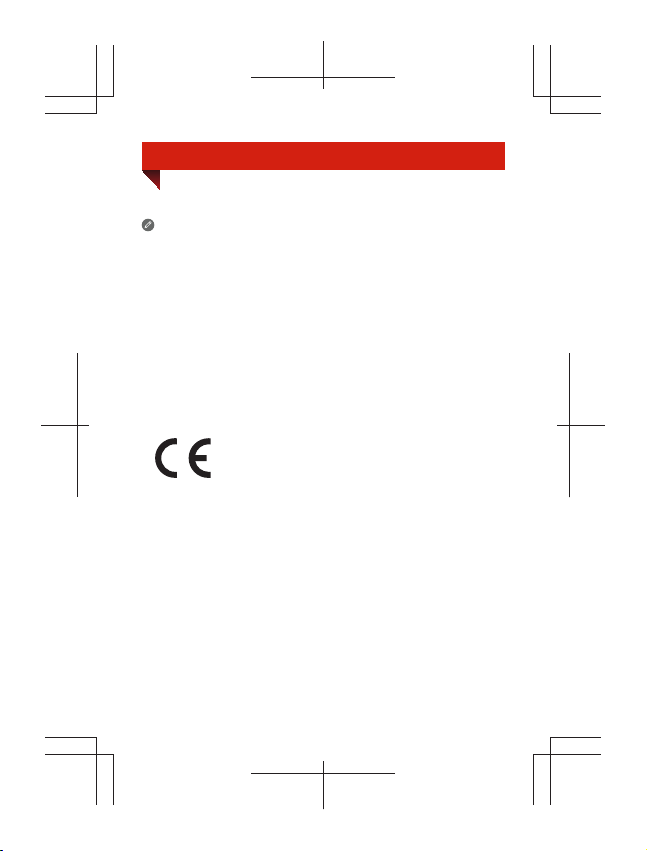
English
Read this guide carefully before using your smartphone.
Learning more
Getting support
European Union
conformity
Legal notices
To learn more information about your
Lenovo smartphone and obtain the latest
smartphone manuals, go to:
http: //sup port. lenovo.co m/.
For support on network service and billing,
contact your wireless network operator.
For instructions on how to use your
device, go to:
http: //sup port. lenovo.co m/.
Radio and Telecommunications Terminal
Equipment Directive
This product is in compliance with the
essential requirements and other relevant
provisions of the Radio and Telecommunications Terminal Equipment Directive,
1999/5/EC.
Lenovo and the Lenovo logo are
trademarks of Lenovo in the United States,
other countries, or both.
Other company, product, or service names
may be trademarks or service marks of
others.
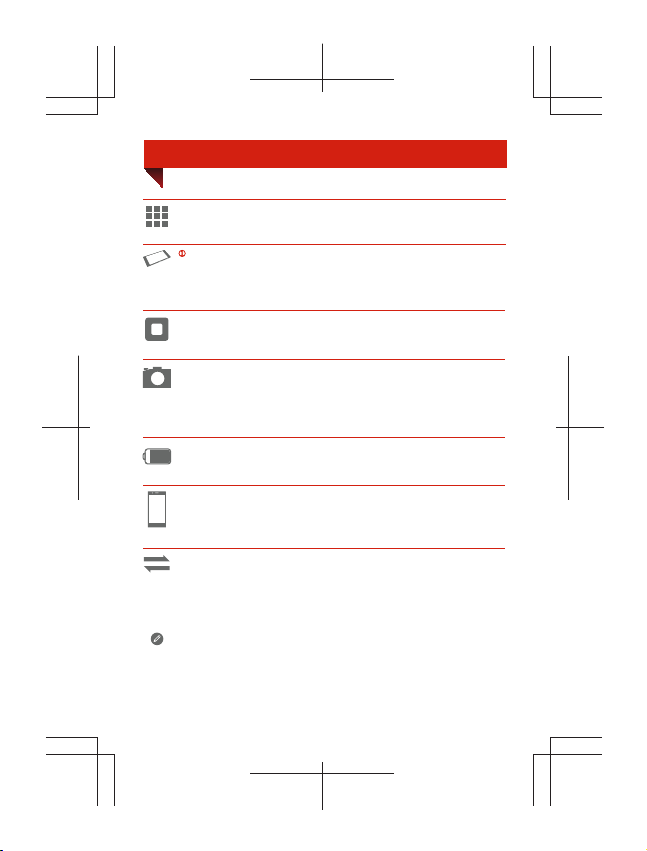
Technical specifications
Model and system
Model: Lenovo A536 System: Android
Dimensions and weight
Height: 139.6 mm (5.50 inches) Width: 72 mm (2.83 inches)
Depth: 9.95 mm (0.39 inch) Weight: Circa 148 g
Processor
CPU: MTK MT6582m, Quad Core, 1.3 GHz
Camera
Type: CMOS
Pixels: 5 megapixels Auto focus (Rear)
2 megapixels Fix focus (Front)
Battery
Battery: 2000 mAh
Display
Size: 5.0 inches Screen: 2-touch
Resolution: 854 × 480 pixels LCD type: TN
Wireless Communication
Bluetooth 4.0; WLAN 802.11 b/g/n; WCDMA, GSM; GPS
① D epend ing on the meas uring met hod, the dime nsions an d weight
might va ry slig htly.
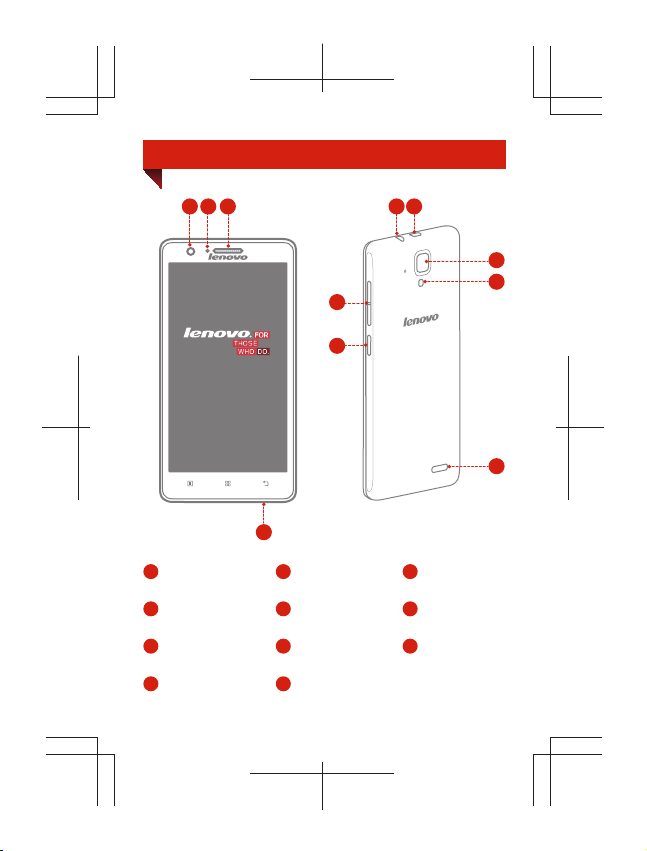
First glance
Front-facing
1
camera
Microphone
4
Rear-facing
7
camera
On/Off button
10
21 3
4
2
5
8
11
11
10
Indicator
Headset
connector
Flashlight
Volume buttons
65
3
Receiver
Micro USB
6
connector
9
Speaker
7
8
9
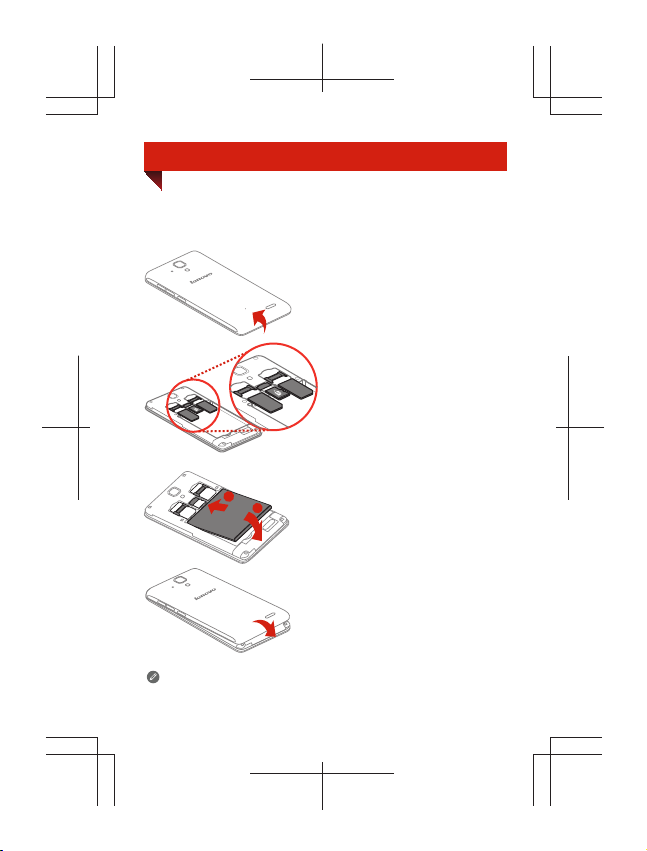
SIM1
SIM2
Preparing your smartphone
You must insert the SIM card provided by your carrier to use cellular
services. Set up your smartphone as shown.
Step 1. Open the back cover.
Step 2. Insert the SIM cards and
the memory card.
SIM1
SIM2
Tip: Insert the (U)SIM card into
SIM1 slot and SIM card
into SIM2 slot.
a
b
Step 3. Install the battery.
a. Align the battery
connectors on the battery
with the pins in the
battery compartment.
b. Push the battery down
into place.
Step 4. Install the back cover.
Always turn off your smartphone first before you insert or remove a
SIM card. Insert or remove a SIM card with your smartphone on may
damage your SIM card or smartphone permanently.
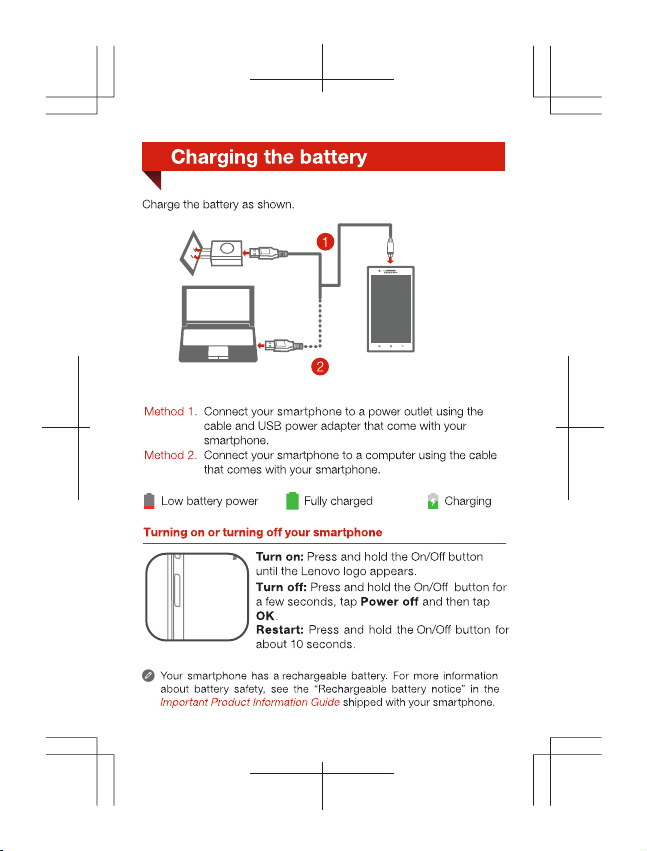
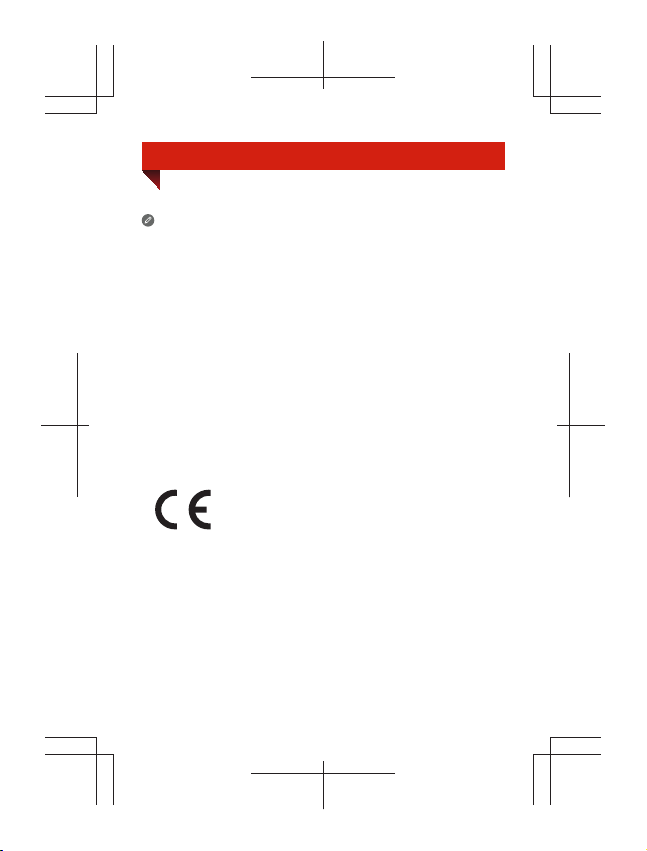
Українська
Перш ніж почати користуватися смартфоном, уважно ознайомтеся
з цим посібником.
Додаткова
інформація
Підтримка
Відповідність
вимогам
Європейського
Союзу
Юридична
інформація
Щоб дізнатися більше про смартфон
Lenovo та отримати нові посібники
користувача до нього, відвідайте вебсайт http://support.lenovo.com/.
Щоб отримати підтримку щодо
мережевих послуг і оплати, зверніться
до свого оператора бездротової
мережі. Щоб отримати інструкції щодо
використання свого пристрою,
відвідайте веб-сайт
http://support.lenovo.com/.
Директива щодо радіообладнання та
телекомунікаційного обладнання
Цей продукт відповідає основним
вимогам та іншим відповідним
положенням Директиви щодо
радіообладнання та
телекомунікаційного обладнання
1999/5/EC.
Lenovo та логотип Lenovo є товарними
знаками компанії Lenovo в Україні та/
або інших країнах.
Інші назви компаній, продуктів або
служб можуть бути товарними знаками
або знаками обслуговування інших
компаній.
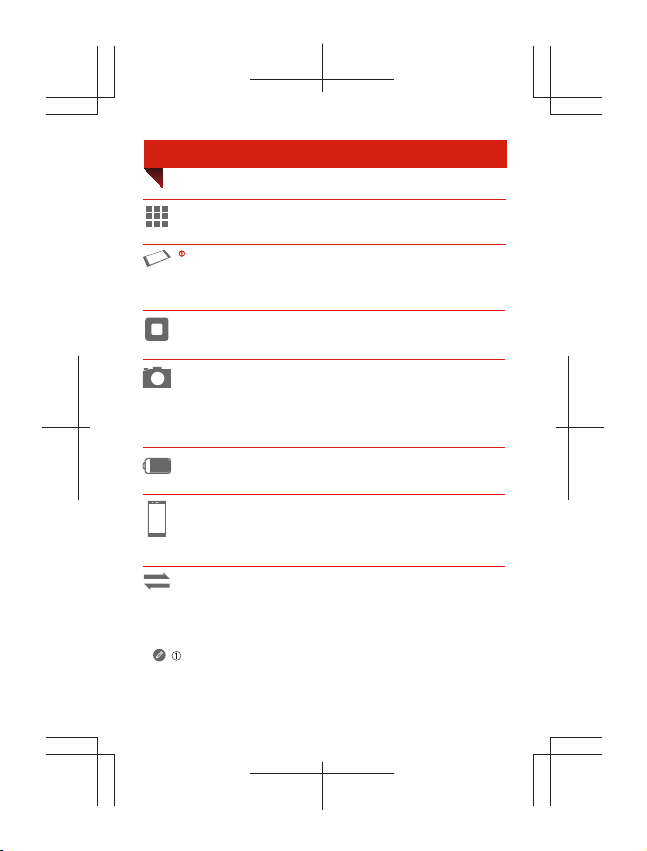
Технічні характеристики
Модель і система
Модель: Lenovo A536 Система: Android
Розмір і вага
Висота: 139,6 мм Ширина: 72 мм
Глибина: 9,95 мм
Процесор
Процесор: чотириядерний MTK MT6582m, 1,3 ГГц
Камера
Тип: CMOS
Пікселі: 5 мегапікселів, автофокус (задня камера)
2 мегапікселі, фіксований фокус
(передня камера)
Акумулятор
Акумулятор: 2000 мАг
Екран
Розмір: 5,0 дюймів Екран: 2 точки торкання
Роздільна здатність:
854 × 480 пікселів
Безпроводовий зв’язок
Bluetooth 4.0; WLAN 802.11 b/g/n; WCDMA, GSM; GPS
Залежно від методу вимірювання розміри та вага можуть трохи
відрізнятися.
Вага: прибл. 148 г
Тип РК-екрана: TN
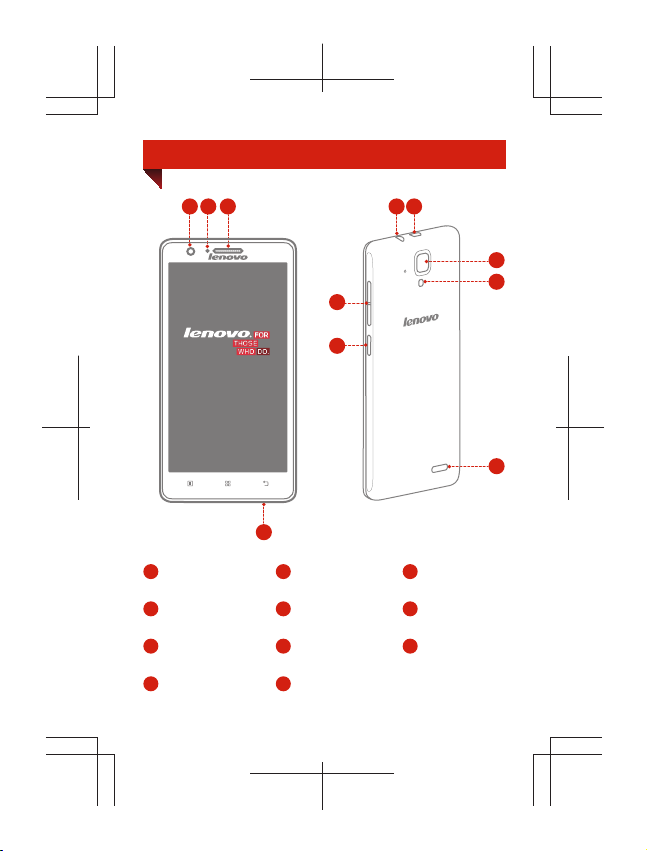
Перше знайомство
2
1
Фронтальна
1
камера
Мікрофон
4
Камера на задній
7
панелі
Кнопка
10
ввімкнення/
вимкнення
3
65
7
8
11
10
9
4
2
Індикатор
Роз’єм для
5
підключення
гарнітури
8
Спалах
Кнопки гучності
11
3
Слухавка
Роз’єм для
6
підключення
Micro USB
9
Динамік
