Page 1

Read first-Regulatory information
IdeaTab models equipped with wireles s communications comply with the r adio frequency
and safety standards of any country or regio n in which it has been approved for wireless use.
In addition, if your product contains a t elecom modem, it complies with t he requirements for
connection to the telephone network in your country.
Be sure to read the Regulatory Notice for your country or region before using the wireless
devices contained in your IdeaTab. T o obtain a PDF version of the Regulatory Notice, refer
to the “Downloading publications” section below.
Downloading publications
Electronic versions of your publicat ions are available from the http://support.lenovo.com. To
download the publications for your IdeaT ab, go to:
http://support.lenovo.com/en_US/guides- and-manuals/default.page and fol low the
instructions on the screen.
Accessing your User Guide
Your User Guide contains detailed inform ation about your IdeaTab. To access your User
Guide, use one of the following methods:
Go to: http://support.lenovo.com/en_US/gu ides-and-manuals/default.page and f ollow
the instructions on the screen.
Start your IdeaTab, access User Guide from the Browser favorites.
Page 2

Service and Support information
Service and Support information
The following information descr ibes the technical support that is avail able for your product,
during the warranty period or throughout the life of your product. Refer to the Lenovo L imited
Warranty for a full explanation of Lenovo warranty terms. See “Lenovo Limited Warranty
notice” later in this document for details on accessing th e full warranty.
Online technical support
Online technical support is availab le during the lifetime of a product at
http://www.lenovo.com/support.
Telephone technical support
You can get help and information f rom the Customer Support Center by telephone. Before
contacting a Lenovo technical support r epresentative, please have the follo wing information
available: model and serial number, the ex act wording of any error message, and a
description of the problem.
Your technical support representative m ight want to walk you through the problem while you
are at your IdeaTab during the call.
Worldwide Lenovo Support telephone list
Important: Telephone numbers are subject to change with out notice. The most
up-to-date telephone list for the Custom er Support Center is always available at
http://www.lenovo.com/support/phone.
If the telephone number for your countr y or region is not listed, contact your Le novo reseller
or Lenovo marketing representative.
Page 3

Important safety and handling information
Important safety and handling information
To avoid personal injury, property dam age, or accidental damage to your IdeaT ab,
read all of the information in this s ection before using it.
For additional tips to help you operate your IdeaTab safely, go to:
http://www.lenovo.com/safety.
Handle your IdeaTab with care
Do not drop, bend, puncture, insert foreign obj ects, or place heavy objects on your IdeaT ab.
Sensitive components inside might becom e damaged.
Your IdeaTab screen is made of glass. T he glass might break if the IdeaTab is dropped on a
hard surface, is the subject of a high im pact, or is crushed by a heavy object. If the glass
chips or cracks, do not touch the broken glass or attempt to r emove it from the IdeaTab. Stop
using the IdeaTab immediately and con tact Lenovo
replacement, or disposal inform ation.
When using your IdeaTab, keep it aw ay from hot or high-voltage environm ents, such as
electric appliances or electric heatin g cooking equipment. Only use your I deaTab in the
temperature range of -10°C to 40°C and Stor age -30°C to 60°C to avoid damage.
Do not disassemble or modify your IdeaTab
Your IdeaTab is a sealed unit. There ar e no end-user serviceable parts inside. All internal
repairs must be done by a Lenovo-a uthorized repair facility or a L enovo-authorized
technician. Attempting to open or m odify your IdeaTab will void the warrant y.
Built-in rechargeable battery notice
DANGER:
Do not attempt to replace the internal rechargeable lithium ion battery. Contact
Lenovo Support for factory replacement.
Lithium coin cell battery notice
DANGER:
Danger of explosion if battery is incorrectly replaced.
When replacing the lithium coin ce ll battery, use only the same or an e quivalent type that is
recommended by the manufacturer. T he battery contains lithium and can explod e if not
properly used, handled, or disposed of.
Do not:
Throw or immerse into water
technical support for repair,
®
Page 4

Important safety and handling information
Heat to more than 100°C (212°F)
Repair or disassemble
Dispose of the battery as required b y local ordinances or regulations.
Plastic bag notice
CAUTION:
Plastic bags can be dangerous. Keep plastic bags away from babies and children to
avoid danger of suffocation.
Prevent your IdeaTab and adapter from getting wet
Do not immerse your IdeaTab in water or leav e it in a location where it can get saturated with
water or other liquids.
Use approved charging methods only
You can use any of the following charg ing methods to safely recharge the intern al battery of
your IdeaTab:
Charging method
IdeaTab on(Display is
on)
AC adapter Approved, but the
A USB connection
between the dc-in
connector on the IdeaTab
and a USB connector of a
personal computer or other
device that complies with
the USB 2.0 standards
Charging devices might become warm during normal use. Ensure that you have adequate
ventilation around the charging devic e. Unplug the charging device if an y of the following
occurs:
The charging device has been exposed to rain, liquid, or excessive mois ture.
The charging device shows signs of physical damage.
You want to clean the charging device.
IdeaTab on
(Display is on)
battery will charge
slowly.
This charging
method will
compensate the
power
consumption.
The battery will
discharge more
slowly than usual.
IdeaTab off or in screen lock
mode(Display is off)
Approved
Approved, but the battery will charge
slowly.
Page 5

Important safety and handling information
Lenovo is not responsible for the perf ormance or safety of products not manufac tured or
approved by Lenovo.
Prevent hearing damage
Your IdeaTab has a headphone connector . Always use the headphone connector for
headphones (also called a headset) or ear phones.
CAUTION:
Excessive sound pressure from earphones and headphones can cause hearing loss.
Adjustment of the equalizer to maximum increases the earphone and headphone
output voltage and the sound pressure level. Therefore, to protect your hearing,
adjust the equalizer to an appropriate level.
Excessive use of headphones or earp hones for a long period of time at h igh volume can be
dangerous if the output of the headphone or earphone connectors do not comply with
specifications of EN 50332-2.
The headphone output connector of your Ide aTab complies with EN 50332-2 Sub c lause 7.
This specification limits the IdeaT ab's maximum wide band true RMS outp ut voltage to 150
mV. To help protect against hearing loss, ens ure that the headphones or earphones you us e
also comply with EN 50332-2 (Clause 7 limits) for a wide band characteris tic voltage of 75
mV. Using headphones that do not compl y with EN 50332-2 can be dangerous due to
excessive sound pressure levels.
If your IdeaTab came with headphones or earphones in the package, as a set, the
combination of the headphones or earph ones and the IdeaTab already complies with the
specifications of EN 50332-1. If diff erent headphones or earphones are used, ensure that
they comply with EN 50332-1 (Clause 6.5 Limitation Values). Using headphon es that do not
comply with EN 50332-1 can be dangerous due to excessive sound pressure levels .
Take care when using your IdeaTab in a motor vehicle or on a bicycle
Always prioritize your safety and the s afety of others. Follow the law. Local laws and
regulations might govern how you can us e mobile electronic devices, such as your IdeaTab,
while you drive a motor vehicle or ride a b icycle.
Dispose according to local laws and regulations
When your IdeaTab reaches the end of its us eful life, do not crush, incinerate, immerse in
water, or dispose of your IdeaTab in an y manner contrary to local laws and regul ations.
Some internal parts contain substances th at can explode, leak, or have an adverse
environmental affect if disposed of inc orrectly.
See “Recycling and environmental information” for additional information.
Page 6

Important safety and handling information
Keep your IdeaTab and accessories away from small children
Your IdeaTab contains small parts tha t can be a choking hazard to small c hildren.
Additionally, the glass screen can break or crack if dropped on or thrown against a hard
surface.
Protect your data and software
Do not delete unknown files or change the name of files or directories that were not created
by you; otherwise, your IdeaTab software m ight fail to work.
Be aware that accessing network res ources can leave your IdeaTab vulnerabl e to computer
viruses, hackers, spyware, and other malicious activities that might damage your IdeaTab,
software, or data. It is your responsibility to ensure that you have adequate protec tion in the
form of firewalls, antivirus software, an d anti-spyware software and keep this software up to
date.
Keep electrical appliances such as an electric fan, radio, high-powered speak ers, air
conditioner, and microwave oven awa y from your IdeaTab because the strong m agnetic
fields generated by these appliances c an damage the screen and the data on the IdeaTab.
Be aware of heat generated by your IdeaTab
When your IdeaTab is turned on or the batter y is charging, some parts might become hot.
The temperature that they reach depends on the amount of system activit y and the level of
charge in the battery. Extended contact with your body, even through clothing, could caus e
discomfort or even a skin burn. Avoid k eeping your hands, your lap, or any other part of your
body in contact with a hot section of the IdeaT ab for any extended time.
Polyvinyl Chloride (PVC) cable and cord notice
WARNING: Handling the cord on this product or cords associated with accessories s old with
this product will expose you to lead, a chem ical known to the State of California to cause
cancer, and birth defects or other reproduc tive harm. Wash hands after handling.
Page 7

Warranty information
Warranty information
Lenovo Limited Warranty notice
This product is covered by the term s of the Lenovo Limited Warrant y, version L505-0010-02
08/2011. Read the Lenovo Limited W arranty (LLW) at
http://www.lenovo.com/warranty/llw_02. You can vi ew the LLW in a number of languages
from this Web site. The LLW also is displayed on your IdeaTab during the i nitial setup. If you
cannot view the LLW either from the W eb site or from your IdeaTab, contact your local
Lenovo office or reseller to obtain a pri nted version of the LLW.
IdeaTab A3000
Machine type
Version Machine Type
Wi-Fi 60029,Z0A2
Warranty period and type of Warranty service
Country or Region of Purchase Warranty
Korea, Taiwan parts and
Singapore 1,3,4
China (Hong Kong S.A.R.), China
(Macau S.A.R.), India, Indonesia,
Malaysia, Thailand, Philippines,
Vietnam, Bahrain, Kuwait, Oman,
Qatar, Egypt, South Africa, Saudi
Arabia, UAE, Algeria, Nigeria,
Kenya, Sri Lanka
Bosnia-Herzegovina, Croatia,
Cyprus, Greece, Macedonia,
Romania, Slovenia, Serbia,
Poland, Slovakia, Hungary,
Bulgaria
Canada 1,5
Austria, France, Germany, Iceland,
Israel, Ireland, Italy, Latvia,
Period
labor - 1 year
battery pack -
1 year
Type of Warranty Service
3,4
1,4
1,3
Page 8
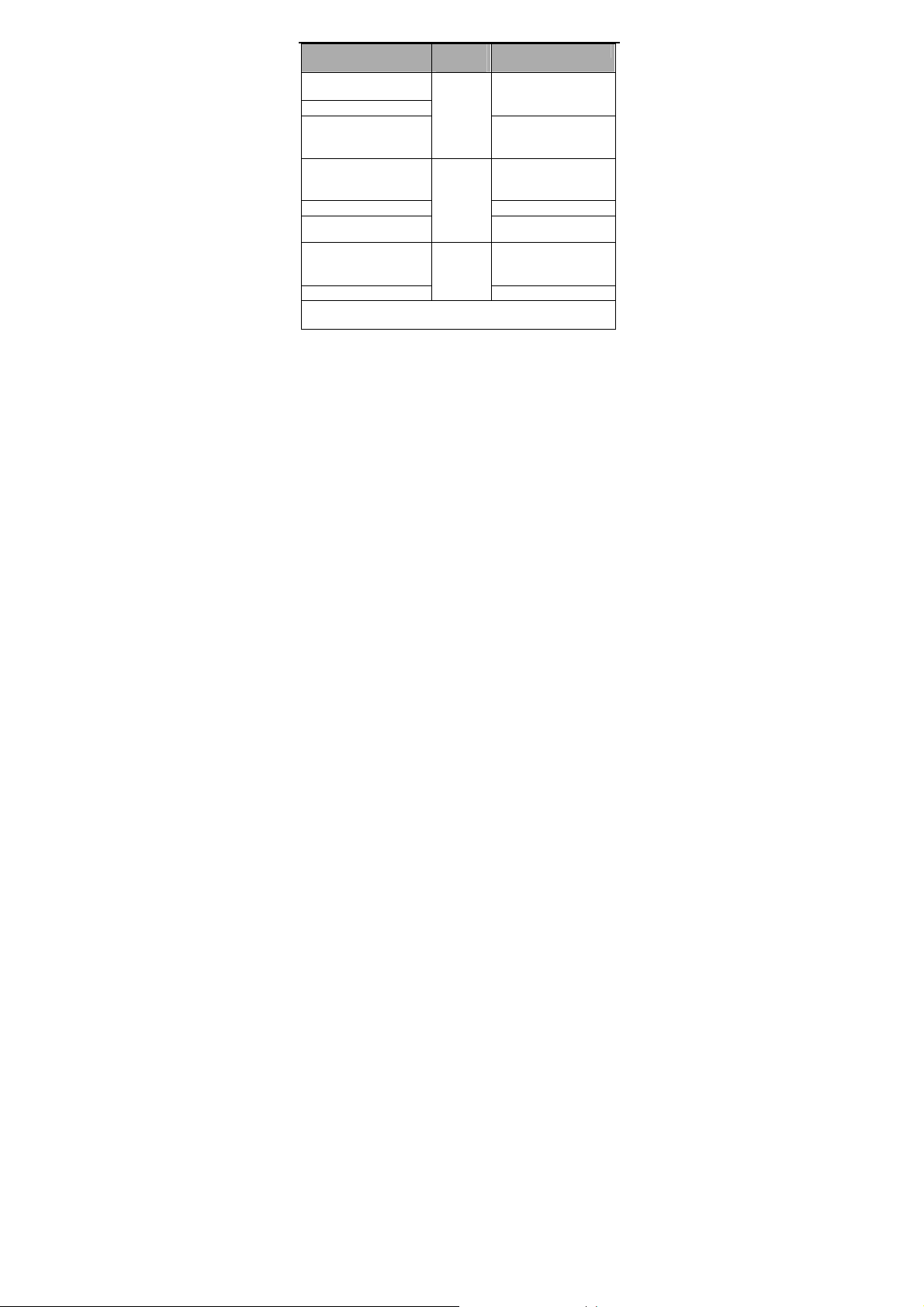
Warranty information
Country or Region of Purchase Warranty
Lithuania, Switzerland, the Unit ed
Kingdom
Japan, Australia, New Zealand
Russia, Ukraine, the Republic of
Kazakhstan, Belarus,
Turkmenistan, Azerbaijan, Georgia
Argentina, Colombia, Peru,
Venezuela, Bolivia, Uruguay,
Chile, Paraguay, Ecuador
United States of America, Mexico 1,5
Brazil 4
Denmark, Estonia, Finland,
Norway, Spain, Sweden, Belgium,
Luxembourg, Netherlands
Turkey, Czech Republic 1,4
* Excludes some components. 90-da y limited warranty for power adapter s, keyboards,
plastics and hinges.
Types of Warranty Service
1 Customer Replaceable Unit (“CRU”) Service
2 On-site Service
3 Courier or Depot Service
4 Customer Carry-In Service
5 Mail-in Service
6 Customer Two-Way Mail-in Service
7 Product Exchange Service
For a full explanation of the types of warranty service, refer to the full warr anty. See
“Lenovo Limited Warranty notice” for details on accessing the full warranty.
Suplemento de Garantía para México
Este Suplemento se considera parte integr ante de la Garantía Limitada de Leno vo y será
efectivo única y exclusivamente para los productos distribuidos y comercializados dentro del
Period
parts and
labor - 1 year
limited
warranty*
battery pack -
1 year
parts and
labor - 2 years
battery pack -
1 year
Type of Warranty Service
4
1,4
1,3
Page 9
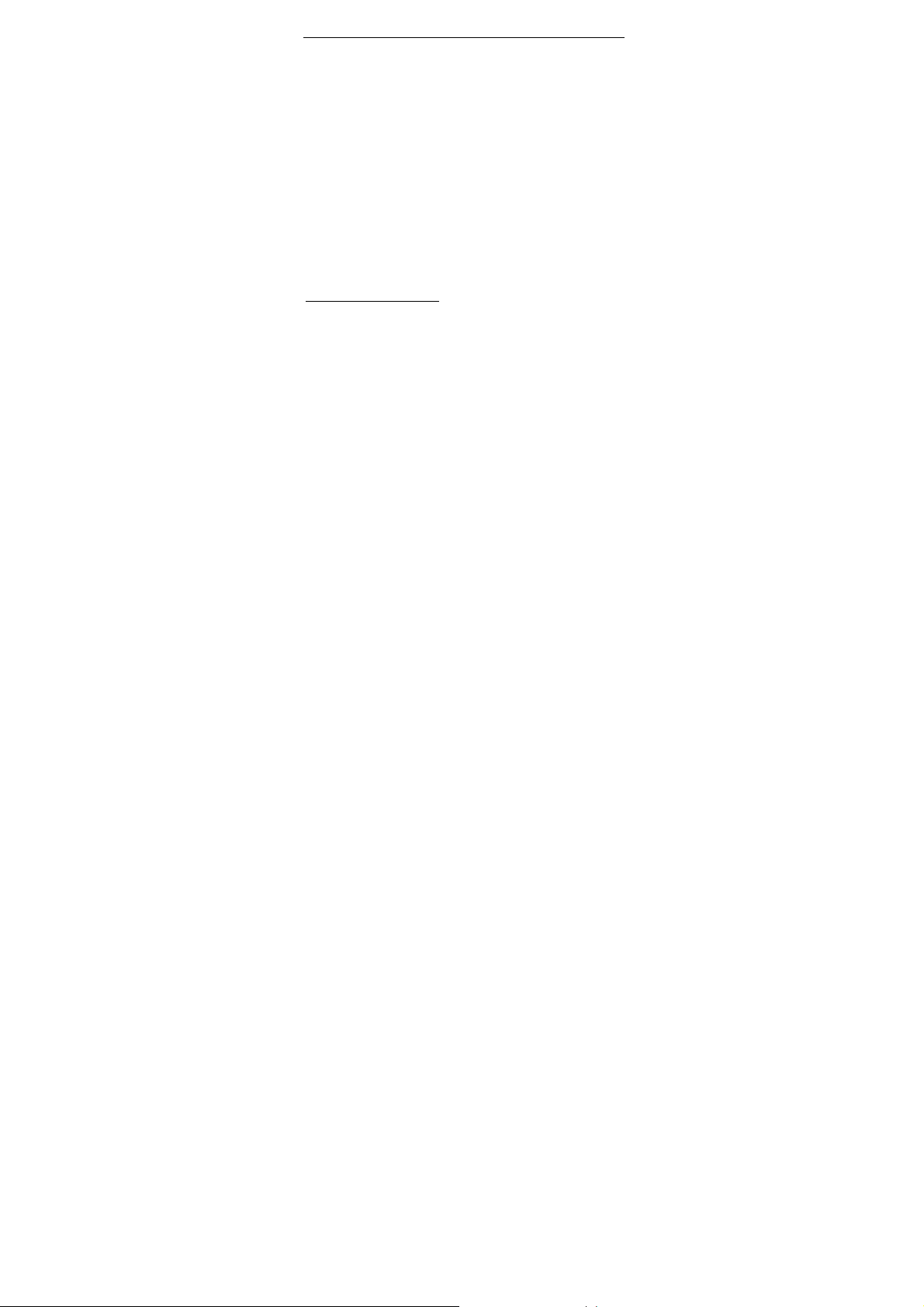
Warranty information
Territorio de los Estados Unidos Mexica nos. En caso de conflicto, se aplic arán los términos
de este Suplemento.
Todos los programas de software prec argados en el equipo sólo tendrán una gar antía de
treinta (30) días por defectos de insta lación desde la fecha de compra. Leno vo no es
responsable de la información incluida en d ichos programas de software y/o cualq uier
programa de software adicional instal ado por Usted o instalado después de la compra del
producto.
Los servicios no cubiertos por la gara ntía se cargarán al usuario final, previa obtención de
una autorización.
En el caso de que se precise una reparación cubierta por la garantía, por favor, llame al
Centro de soporte al cliente al 001-866- 434-2080, donde le dirigirán al Centro d e servicio
autorizado más cercano. Si no existiese ningún Centro de servicio autorizado en su ciudad,
población o en un radio de 70 kilóm etros de su ciudad o población, la garantía inc luirá
cualquier gasto de entrega ra zonable relacionado con el transpor te del producto a su Centro
de servicio autorizado más cerc ano. Por favor, llame al Centro de ser vicio autorizado más
cercano para obtener las aprobaciones n ecesarias o la información relacionad a con el enví
o del producto y la dirección de en vío.
Para obtener una lista de los Centros de servicio autorizados, por favor, g o to:
http://www.lenovo.com/mx/es/servicios.
Importado por:
Lenovo México S. de R.L. de C.V.
Av. Santa Fe 505, Piso 15
Col. Cruz Manca
Cuajimalpa, D.F., México
C.P. 05349
Tel. (55) 5000 8500
Page 10

Environmental, recycling, and disposal information
Environmental, recycling, and disposal information
General recycling statement
Lenovo encourages owners of inform ation technology (IT) equipment to responsibly recycle
their equipment when it is no longer nee ded. Lenovo offers a variety of programs and
services to assist equipment owners in r ecycling their IT products. For information on
recycling Lenovo products, go to: http://www.lenovo.com /recycling.
Important WEEE information
Turkish statement of compliance
The Lenovo product meets the requirem ents of the Republic of Turkey Directi ve on the
Restriction of the Use of Certain Hazardo us Substances in Electrical and Electronic
Equipment (EEE).
Bu Lenovo ürünü, T.C. Çevre ve Orman Bakanlığı’nın “Elektrik ve Elektronik Eşyalarda Bazı
Zararlı Maddelerin Kullanımının Sınırlandırılmasına Dair Yöne tmelik (EEE)” direktiflerine
uygundur. EEE Yönetmeliğine Uygundur.
Declarações de Reciclagem no Brasil
Descarte de um Produto Lenovo Fora de Uso Equipamentos elétricos e eletrônic os não
devem ser descartados em lixo comum , mas enviados à pontos de coleta, autorizados pelo
fabricante do produto para que sejam encaminhados e processados por em presas
especializadas no manuseio de res íduos industriais, devidamente certif icadas pelos orgãos
ambientais, de acordo com a legislação local. A Lenovo possui um canal es pecífico para
auxiliá-lo no descarte desses produtos . Caso você possua um produto Lenovo em situação
de descarte, ligue para o nosso SAC ou encaminhe um e-mail para: reciclar @lenovo.com,
informando o modelo, número de série e c idade, a fim de enviarmos as instruç ões para o
correto descarte do seu produto Lenovo.
Recycling information for Japan
Recycling and disposal information f or Japan is available at:
http://www.lenovo.com/recycling/japan.
Page 11

Environmental, recycling, and disposal information
Recycling information for China
Recycling information for India
Recycling and disposal information f or India is available at:
http://www.lenovo.com/social_responsibility/us/en/s ustainability/ptb_india.html.
Additional recycling statements
Additional information about rec ycling IdeaTab components and batteries is in your
Guide
. See “Accessing your User Guide” for details .
Battery recycling marks
The battery recycling information of Taiwan
User
Battery recycling information for the United States and Canada
Battery recycling information for the European Union
Page 12

Environmental, recycling, and disposal information
Energy efficiency mark
California BC mark
Page 13

Restriction of Hazardous Substances Dire ctive (RoHS)
Restriction of Hazardous Substances Directive
(RoHS)
European Union RoHS
Lenovo products sold in the European Unio n, on or after July 1, 2006, meet the requirements
of the European Union Directive 2002/9 5/EC; The Restriction of the Use of Certain
Hazardous Substances in Electrical and Electron ic Equipment (RoHS).
For more information about Lenovo progr ess on RoHS, go
to:http://www.lenovo.com/social_responsibility/us/en /RoHS_Communication.pdf.
Turkish
The Lenovo product meets the requirem ents of the Republic of Turkey Directi ve on the
Restriction of the Use of Certain Hazardo us Substances in Electrical and Electronic
Equipment (EEE).
Ukraine
India
RoHS compliant as per E-Waste (Managem ent & Handling) Rules, 2011.
Page 14
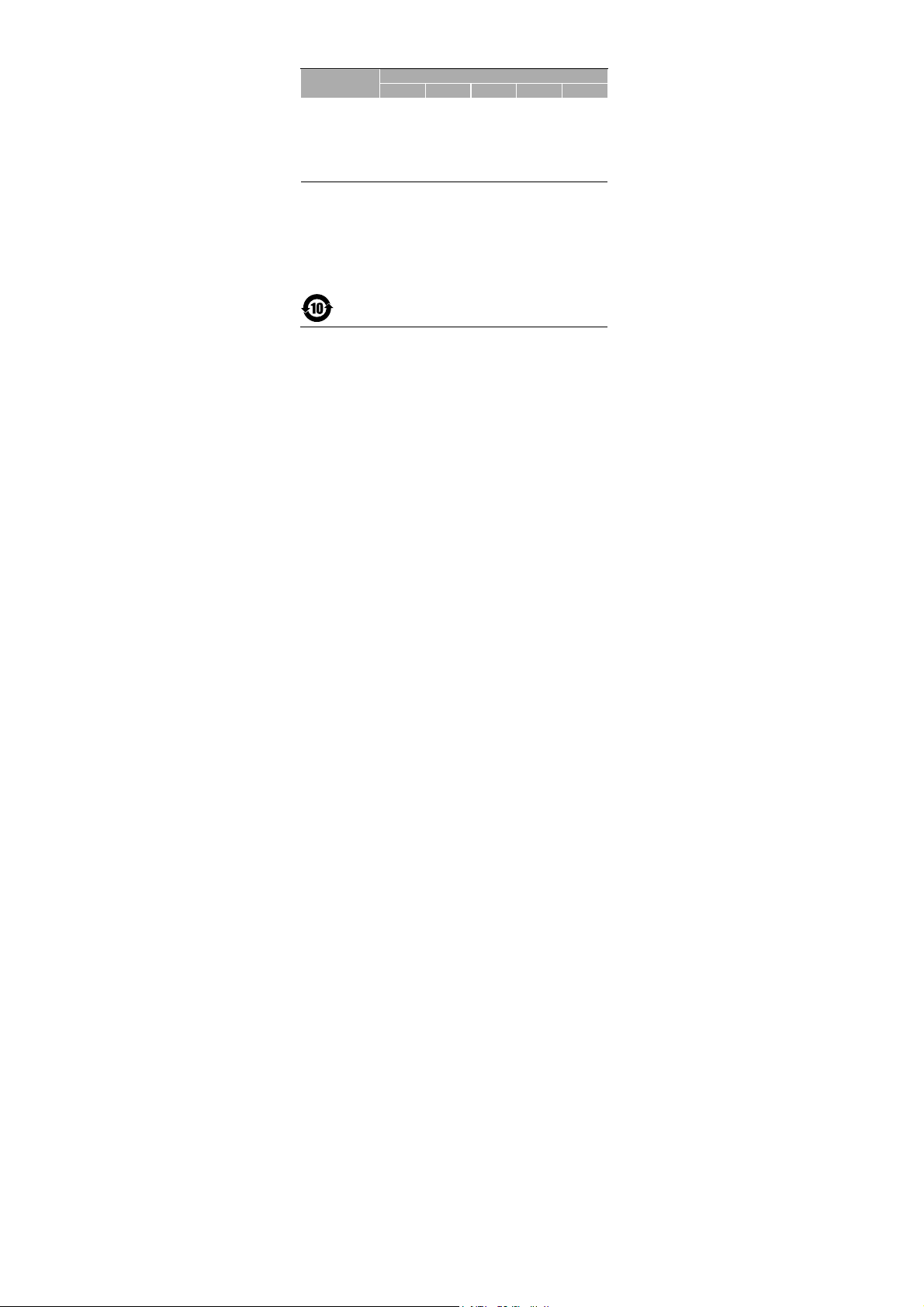
China
The information in the following tab le is applicable for products m anufactured on or after
March 1, 2007 for sale in the People’s Republic of China.
有毒有害物质
铅(Pb) ╳ ╳ ╳ ╳ ╳
汞(Hg) 〇 〇 〇 〇 〇
镉(Cd) 〇 〇 〇 〇 〇
六价铬(Cr VI) 〇 〇 〇 〇 〇
多溴联苯(PBB) 〇 〇 〇 〇 〇
多溴二联苯醚(PBDE) 〇 〇 〇 〇 〇
说明:
〇:表示该有毒有害物质在该部件所有均质材料中的含量均在SJ/T 11363- 2006 标准规定
的限量要求以下。
╳:表示该有毒有害物质至少在该部件的某一均质材料中的含量超出 SJ/T 11363-2006 标
准规定的限量要求。表中标有“╳”的所有部件均符合欧盟 RoHS 法规。
电路板组件:包括印刷电路板及零部件、电容和连接器,根据机型不同,可能不会含有以上
的所有部件,请以实际购买机型为准。
电路板 显示屏 电池组 附件 电源适配器
在中华人民共和国境内销售的电子信息产品必须标识此标志,标志内的数字代表
在正常的使用状态下产品的环保使用期限。
组件
Page 15
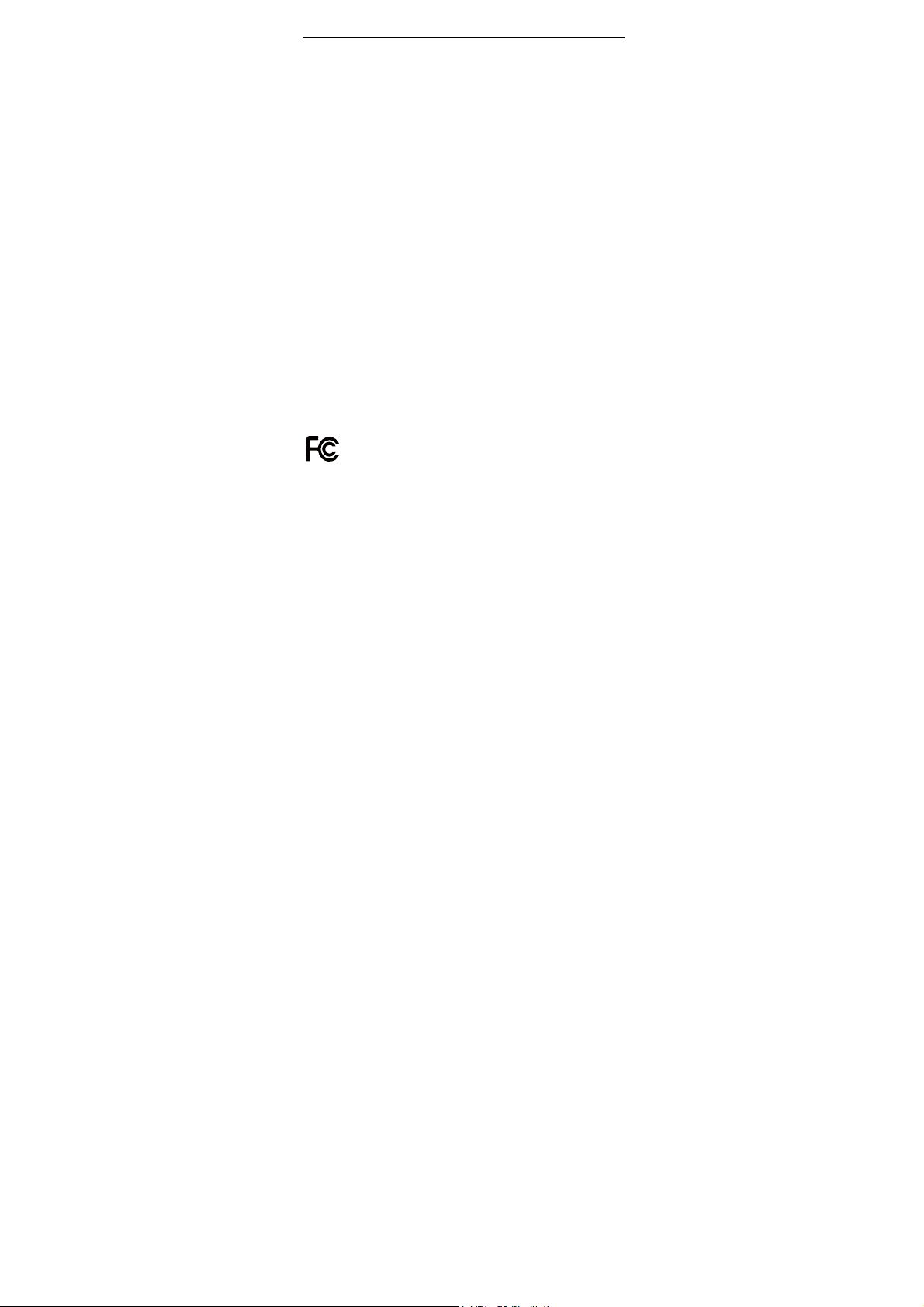
Electronic emission notices
Electronic emission notices
Federal Communications Commission (FCC) Declaration of Conformity
This equipment has been tested and f ound to comply with the limits f or a Class B digital
device, pursuant to Part 15 of the FCC Rules . These limits are designed to pro vide
reasonable protection against harmf ul interference in a residential ins tallation. This
equipment generates, uses, and can radiat e radio frequency energy and, if not ins talled and
used in accordance with the instruct ions, may cause harmful interferenc e to radio
communications. However, there is no guar antee that interference will not occ ur in a
particular installation. If this equipm ent does cause harmful interference to radio or television
reception, which can be determined by turni ng the equipment off and on, the user is
encouraged to try to correct the interferenc e by one or more of the following m easures:
Reorient or relocate the receiving a ntenna.
Increase the separation between the equipm ent and receiver.
Connect the equipment into an outlet on a c ircuit different from that to which the
receiver is connected.
Consult an authorized dealer or service repr esentative for help.
Lenovo is not responsible for any radio or television interference caused b y unauthorized
changes or modifications to this equipm ent. Unauthorized changes or modifications could
void the user’s authority to operat e the equipment.
This device complies with Pa rt 15 of the FCC Rules. Operation is subject to the following t wo
conditions: (1) this device m ay not cause harmful interference, and (2) t his device must
accept any interference received, includ ing interference that may cause undesired operation.
Responsible Party:
Lenovo (United States) Incorporate d
1009 Think Place - Building One
Morrisville, NC 27560
Telephone: 1-919-294-5900
FCC Caution
Any Changes or modifications not expr essly approved by the party responsibl e for
compliance void the user’s authorit y to operate the equipment.
Page 16

Electronic emission notices
The antenna(s) used for this transm itter must not be co-located or operating i n conjunction
with any other antenna or transmitter.
NOTE:
The country code selection is f or non-US model only and is not available to all US model. Per
FCC regulation, all Wi-Fi product m arketed in US must fixed to US operation channels only.
RF Exposure Information (SAR)
This device meets the governm ent’s requirements for exposure to radi o waves.
This device is designed and manuf actured not to exceed the emission limits for exposure to
radio frequency (RF) energy set by the Feder al Communications Commission of the U. S.
Government.
The exposure standard for wireless dev ices employs a unit of measurem ent known as the
Specific Absorption Rate, or SAR. The SAR limit set by the FCC is 1. 6W/kg. Tests for SAR
are conducted using standard operating positions accepted by the FCC with the device
transmitting at its highest certified po wer level in all tested frequenc y bands. Although the
SAR is determined at the highest certif ied power level, the actual SAR level of the device
while operating can be well below the m aximum value. This is because the device is
designed to operate at multiple power le vels so as to use only the poser required to reach the
network. In general, the closer you are to a wireless base station antenna, th e lower the
power output.
The device was tested according to FCC RF ex posure procedures to address hand an d
near-body exposure conditions, and the h ighest SAR value as reported to the FC C is:
1.28 W/kg
While there may be differences bet ween the SAR levels of various devices and at various
positions, they all meet the governm ent requirement.
The FCC has granted an Equipment Aut horization for this device with all reported SAR levels
evaluated as in compliance with the FCC RF exposure guidelines. SAR inform ation on this
device is on file with the FCC and can b e found under the Display Grant sectio n of
www.fcc.gov/oet/ea/fccid after searching on FCC ID:
O57A3000F
This device has been tested and m eets the FCC RF exposure guidelines.
Industry Canada Class B emission compliance statement
This Class B digital apparatus com plies with Canadian ICES-003.
Cet appareil numérique de la classe B est c onforme à la norme NMB-003 du Canada.
Page 17

Electronic emission notices
IC Caution
This device complies with Industr y Canada license-exempt RSS standar d(s). Operation is
subject to the following two conditions :
(1) This device may not cause interf erence, and (2) this device must accept any interference,
including interference that may cause u ndesired operation of the device.
Le présent appareil est conforme aux CNR d'Industrie Canada applicables aux appareils
radio exempts de licence. L'exploitat ion est autorisée aux deux conditio ns suivantes:
(1) l'appareil ne doit pas produire de brouillage, et
(2) l'utilisateur de l'appareil doit accepter tout brouillag e radioélectrique subi, même si le
brouillage est susceptible d'en
Industry Canada Class B Emission Compliance Statement
This Class B digital apparatus com plies with Canadian ICES-003.
Avis de conformité à la réglementation d’Industrie Canada
Cet appareil numérique de la classe B es t conforme à la norme NMB-003 du Canada.
IC :
10407A-A3000F
IC Radiation Exposure Statement
This EUT is compliance with SAR for general population/uncontrolled expos ure limits in IC
RSS-102 and had been tested in accordance with the measurement methods and
procedures specified in IEEE 1528 and IEC 62209. This equipment should be i nstalled and
operated with minimum distance 0 cm between the radiator and your body. This device and
its antenna(s) must not be co-located or operating in conjunction with an y other antenna or
transmitter.
Cet appareil est conforme aux limites d'ex position DAS incontrôlée pour la popu lation géné
rale de la norme CNR-102 d'Industrie Canada et a été testé en conformité avec les mé
thodes de mesure et procédures spécifiées dans IEE E 1528 et IEC 62209. Cet appareil doit
être installé et uti lisé avec une distance minimale de 0 cm entre l’émetteur et votre corps.
Cet appareil et sa ou ses antennes ne do ivent pas être co-localisés ou fonctionner en
conjonction avec tout autre antenne ou trans metteur.
European Union-Compliance to the Electromagnetic Compatibility Directive
This product is in conformity with the pr otection requirements of EU Council Directive
2004/108/EC on the approximation of the laws of the Member States relating to
electromagnetic compatibility. Leno vo cannot accept responsibility for an y failure to satisfy
the protection requirements resulting fr om a nonrecommended modification of th e product,
Page 18

Electronic emission notices
including the installation of option c ards from other manufacturers.
This product has been tested and found to c omply with the limits for Class B Inf ormation
Technology Equipment according to Euro pean Standard EN 55022. The limits for Class B
equipment were derived for t ypical residential environm ents to provide reasonable protection
against interference with licensed com munication devices.
EU contact: Lenovo, Einsteinova 21, 851 01 Bratislava, Slovakia
German Class B compliance statement
Deutschsprachiger EU Hinweis:
Hinweis für Geräte der Klasse B EU-Richt linie zur Elektromagnetischen Verträglichkeit
Dieses Produkt entspricht den Schut zanforderungen der EU-Richtlinie 2004 /108/EG (früher
89/336/EWG) zur Angleichung der Rechts vorschriften über die elektromagnetische
Verträglichkeit in den EU-Mitglie dsstaaten und hält die Grenzwert e der EN 55022 Klasse B
ein.
Um dieses sicherzustellen, sind die Geräte wie in den Handbüchern bes chrieben zu
installieren und zu betreiben. Des W eiteren dürfen auch nur von der Lenovo empfohlene
Kabel angeschlossen werden. Lenovo übernimmt keine Verantwortung für die Einhaltung
der Schutzanforderungen, wenn das Pr odukt ohne Zustimmung der Lenovo ver ändert bzw.
wenn Erweiterungskomponenten von Frem dherstellern ohne Empfehlung der Lenovo
gesteckt/eingebaut werden.
Deutschland:
Einhaltung des Gesetzes über die elektromagnetische Verträglichkeit vo n Betriebsmitteln
Dieses Produkt entspricht dem „Gesetz über die elektromagnetische Verträglichkeit von
Betriebsmitteln“ EMVG (früher „Gesetz über die elektromagnetische Verträgl ichkeit von
Geräten“). Dies ist die Umsetzung der EU-Richtlinie 2004/108/EG (früher 89/336/EWG ) in
der Bundesrepublik Deutschland.
Zulassungsbescheinigung laut dem Deuts chen Gesetz über die elektromagnetische
Verträglichkeit von Betriebsm itteln, EMVG vom 20. Juli 2007 (früher Gesetz über die
elektromagnetische Verträglichk eit von Geräten), bzw. der EMV EG R ichtlinie 2004/108/EC
(früher 89/336/EWG), für Geräte der Klasse B.
Dieses Gerät ist berechtigt, in Übereins timmung mit dem Deutschen EMVG das
Page 19

Electronic emission notices
EG-Konformitätszeichen - CE - zu fü hren. Verantwortlich für die Konformitäts erklärung nach
Paragraf 5 des EMVG ist die Lenovo ( Deutschland) GmbH, Gropiusplatz 10, D-70563
Stuttgart.
Informationen in Hinsicht EMVG Paragraf 4 Abs. (1) 4:
Das Gerät erfüllt die Schutzanforderungen nach EN 55024 und EN 55022 Klas se B.
European Community Compliance Statement
0700
This equipment is marked with the 070 0 symbol and can be used throughout t he European
community.
This device complies with the ess ential requirements of the R&TTE Directive 1999/5/EC. The
following test methods have been app lied in order to prove presumption of conformity with
the essential requirements of the R&TT E Directive 1999/5/EC:
1. Health (Article 3.1(a) of the R&TT E Directive)
EN62311:2008, EN62209-2:2010, EN62479:2010
2.Safety (Article 3.1(a) of the R&TT E Directive)
EN60950-1:2006+A11:2009+A1:2010+A12 :2011/EN50332-2:2003
3.Electromagnetic compatibilit y (Article 3.1 (b) of the R&TTE Direct ive)
EN 301489-1 V1.9.2 / -3 V1.4.1 / -17 V2.2.1
4.Radio frequency spectrum usage (Art icle 3.2 of the R&TTE Directive)
EN 300 328 V1.7.1
EN 300 440-1 V1.6.1/ -2 V1.4.1
5.EMC Directive 2004/108/EC
EN55022: 2010/AC:2011
EN55024: 2010
EN61000-3-2: 2006+A1:2009+A2:2009
EN61000-3-3:2008
This device meets guidelines f or exposure to radio waves.
Your device is a radio transm itter and receiver. It is designed not to exceed the limits for
exposure to radio waves recommended b y international guidelines. These guide lines were
developed by the independent scientific organization ICNIRP and include saf ety margins
designed to assure the protection of al l persons, regardless of age and healt h.
The exposure guidelines for mobile devices employ a unit of meas urement known as the
Page 20

Electronic emission notices
Specific Absorption Rate or SAR. T he SAR limit stated in the ICNIRP guide lines is 2.0 W/kg
averaged over 10 grams of tissue. Tes ts for SAR are conducted using stand ard operating
positions with the device transm itting at its highest certified power level in all tested
frequency bands.
The actual SAR level of an operating device can be below the maxim um value because the
device is designed to use only the power r equired to reach the network. That am ount
changes depending on a number of fac tors such as how close you are to a netw ork base
station. The highest SAR value under t he ICNIRP guidelines for use of the device at the body
is 0.47 W/kg .
Use of device accessories and enhancem ents may result in different SAR values. SAR
values may vary depending on nationa l reporting and testing requirem ents and the network
band. The device could be used with a separation distance of 0 cm to the h uman body.
Korea Class B compliance statement
Japanese VCCI Class B statement
Japan compliance statement for products which connect to the power mains with
rated current less than or equal to 20 A per phase.
EurAsia Compliance Mark
Page 21

Sound Pressure Warning statement
Sound Pressure Warning statement
For the device which tests accordance to EN 60950-1:
2006+A11:2009:+A1:2010+A12:2011, it is mandatory to perform audio tests f or EN50332.
This device have been tested to com ply with the Sound Pressure Level r equirement laid
down in the applicable EN 50332-1and/or EN 50332-2 standards. Perm anent hearing loss
may occur if earphones or headphones are used at high volume for prolonge d periods of
time.
Warning statement:
A pleine puissance, l'écoute prolongée du baladeur peut endommager l'oreille de
l'utilisateur.
