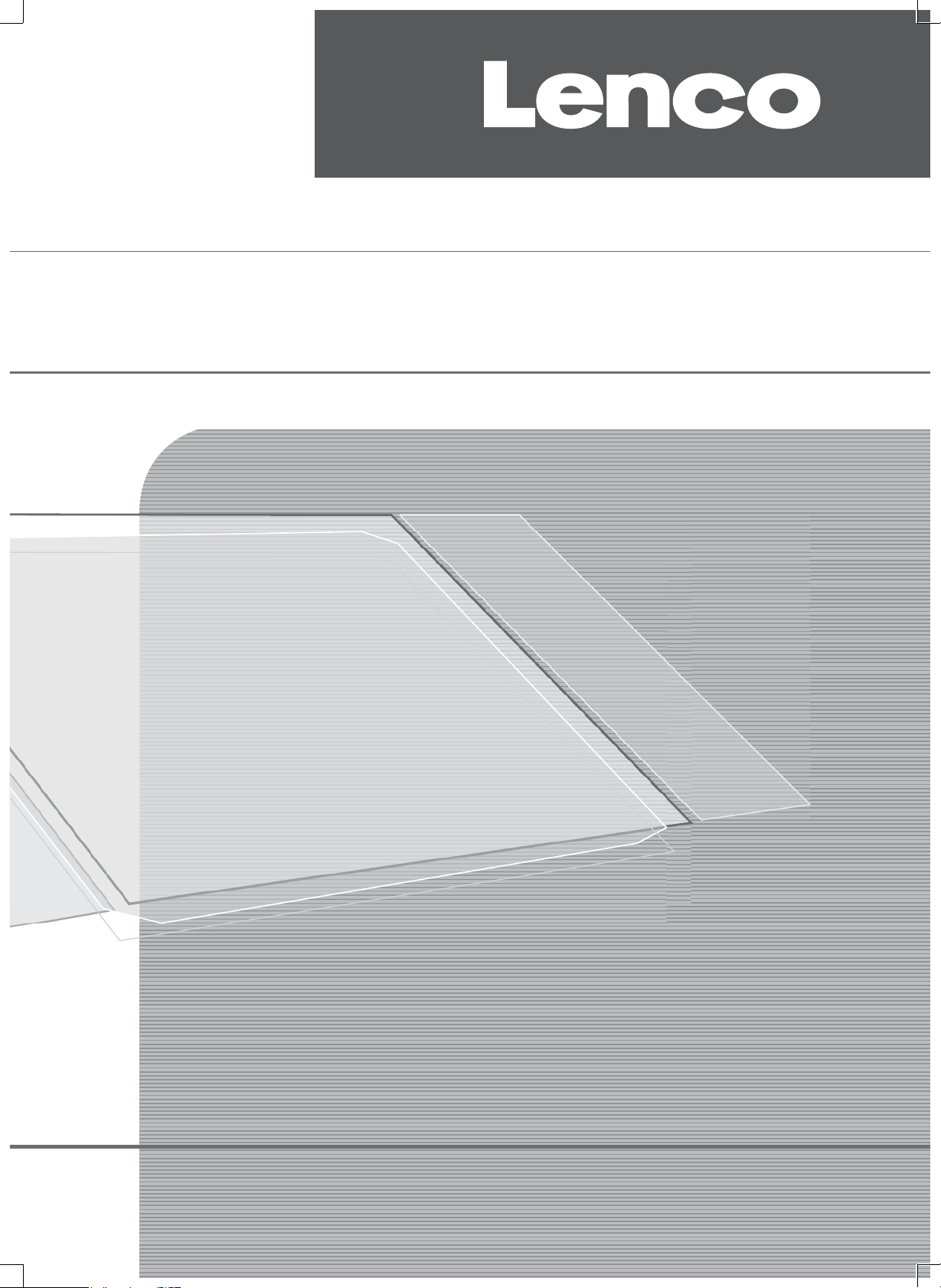
DVT 1533
DVT 1933
DVT 2233
USER MANUAL
For more information and support, please visit www.lenco.eu
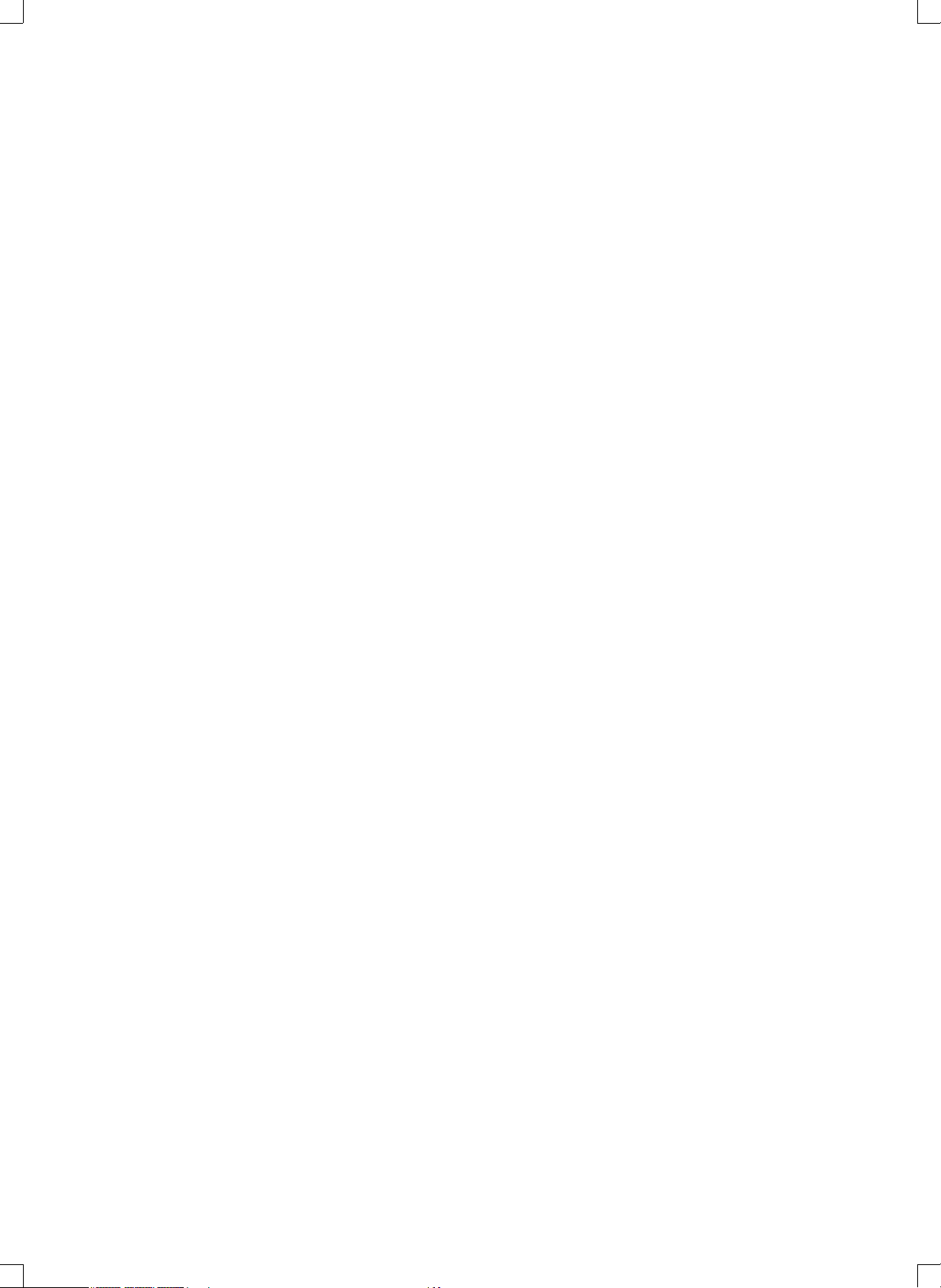
Table of contents
PRECAUTONS…………………………………………………………………………………… E3
CONTROLS ……………………………………………………………………………………… E4
USING THE TV FOR THE FIRST TIME ……………………………………………………… E7
BASIC OPERATIONS…………………………………………………………………………… E8
OSD MENU SETTING …………………………………………………………………………… E9
BULID-IN DVD PLAYER OPERATIONS …………………………………………………… E16
MAINTENANCE …………………………………………………………………..................… E19
TROUBLE SHOOTING ……………………………………………………………………… E19
SPECIFICATIONS ……………………………………………………………………………… E20
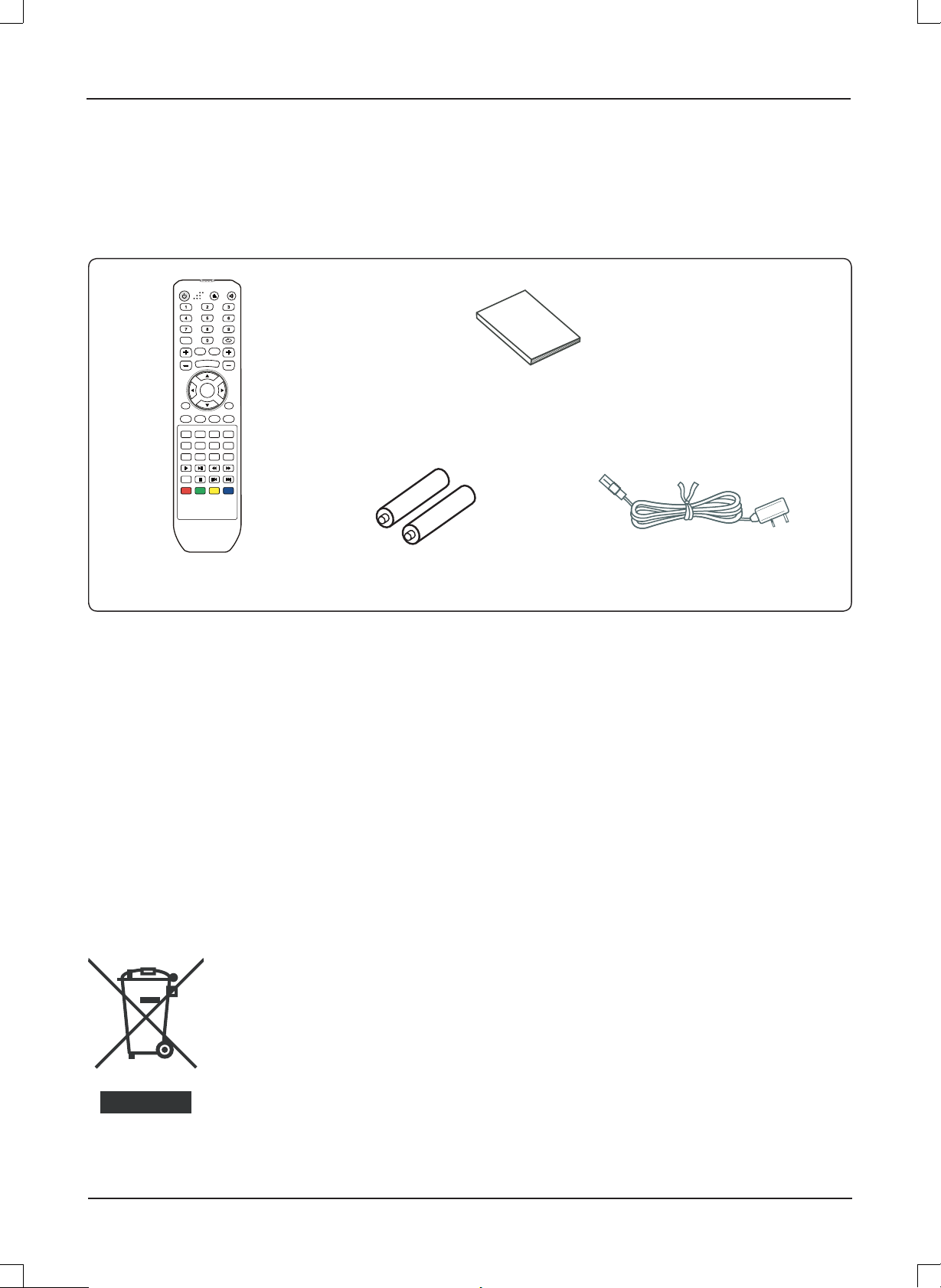
Dear Customer:
VOL
DISPLAY
CH.
OK
EXIT
INPUT
PMODE
SMODE
SLEEP
MUTE
STANDBY
NICAM
ASPECECT
AUTO
MENU
DVD
SETUP
FAV
EPG
TEXT
HOLD
LANG
SUB
TITLE
GLE
ZOOM
DIO
INDEX
SIZE
REVEAL
SUBPAPAGEGE
.MENU
TITLE
ISP
GOTO
MEDIA
RPOG
INTRO
REPEAT
A-B
/RA
DIO
V
+
V
-
-/--
LCD
Thank you for purchasing this LCD TV. When opening the box for the first time, please check whether all the accessories are
present. Before connecting parts and power, please carefully read the user manual and always keep these instructions handy and
close by your LCD TV.
STANDBY
LCDLCD
MENUMENU
TV/RADIOTVTV/RA
Remote control X 1
MUTEMUTE
AUTOAUTO
-/-NICAMNICAM
ASPECTASP
VOLVOL
CH.CH.
DISPLAYDISPLAY
OKOK
DVDDVD
SETUPSETUP
INPUTINPUT
FAVFA
TEXTTEXT
ANGLEANANGL
INDEXINDEX
D.MENUD.M
MEDIAMEDIA
DIO
RPOGRPOG
EXITEXIT
PMODEPMODE
SMODESMODE
SLEEPSLEEP
EPGEPG
FFAAV
FFAAV
+
-
LANGLANG
SUBTITLESUB
TITL
HOLDHOLD
ZOOMZOO
AUDIOAUAUDIO
SIZESIZE
REVEALREVEAL
SUBPAGESUB
TITLETITLE
D.DISPD.D.DIS
GOTOGOT
INTROINTRO
REPEATREPEA
A-BA-B
Batteries X 2
Instruction Manual X 1
Power cord X 1
Please check the accessories when open the package. If anything damaged or lacked, consult with your local dealer .
Note:
This handling description is printed prior to product development.
When a part of the product specifi cation must be changed to improve operability or other functions, priority is given to the
product specifi cation itself. In such instances, the instruction manual may not entirely match all the functions of the actual
product.
Therefore, the actual product and packaging, as well as the name and illustration, may differ from the manual.
The screen shown as an example in this manual may be different from the actual screen display.
If at any time in the future you should need to dispose of this product, please note that: Waste
electrical products should not be disposed of with household waste. Please recycle where
facilities exist. Check with your Local Authority or retailer for recycling advice (Waste Electrical
and Electronic Equipment).
E2
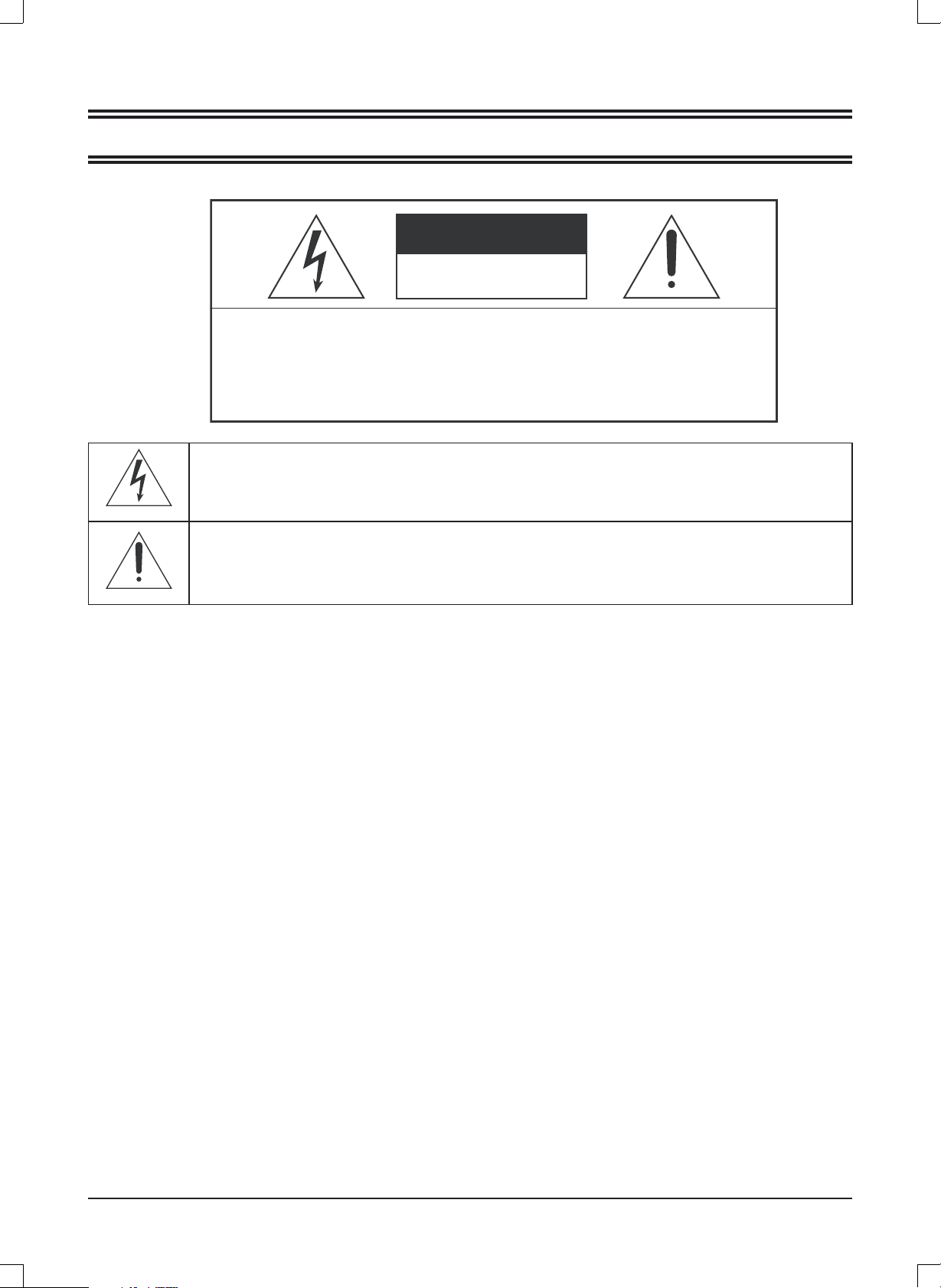
PRECAUTIONS
CAUTION
RISK OF ELECTRIC SHOCK
DO NOT OPEN
CAUTION: TO PREVENT THE RISK OF ELECTRIC
SHOCK, DO NOT REMOVE COVER (OR BACK).
NO USER-SERVICEABLE PARTS INSIDE.
REFER SERVICING TO QUALIFIED SERVICE PERSONNEL.
This symbol indicates that dangerous voltage constituting a risk of electric shock is present within
this unit.
This symbol indicates that there are important operating and maintenance instructions in the
literature accompanying this unit.
CAUTION
TO ENSURE CONTINUED SAFETY DO NOT REMOVE ANY COVERS OR ATTEMPT TO GAIN ACCESS TO THE INSIDE
OF THE PRODUCT.
REFER ALL SERVICING TO QUALIFIED PERSONNEL.
TO PREVENT FIRE OR SHOCK HAZARD, DO NOT EXPOSE THIS APPARATUS TO RAIN OR MOISTURE.
Do not install the unit in an unstable space.
•
Do not exposed the unit to where there are extremes of temperature (below 5°C or exceeding 35°C) or moisture.
•
Do not expose the unit to directly sunlight or heat nearby.
•
Do not install this unit in a confi ned space, such as a bookcase or built-in cabinet.
•
at least 20 m distance around the apparatus.
•
The ventilation should not be impeded by covering the ventilation openings with items, such as newspapers, table-cloths,
curtains, etc..
•
Do not place this unit in any liquid.
•
Do not insert any tiny object into the unit through the ventilation.
•
The apparatus shall not be exposed to dropping or splashing. No object fi lled with liquids, such as vases, shall be placed
on the apparatus.
•
No naked fl ame sources, such as lighted candles, should be placed on the apparatus.
•
Never touch the TV screen or antenna / power cord during thunderstorms. Stop use it during thunderstorms.
•
Do not step on the power cord, or twist the power cord wire.
•
This product should not be adjusted or repaired by anyone except properly qualifi ed personal when an abnormal condition
or trouble happens. Please consult with the qualifi ed service person.
•
Always remove the batteries and store in a dry place if the remote control is not to be used for a long time.
•
Avoid drop down the remote control and damage it.
•
Always power this unit from an outlet with the same rating (voltage and frequency) as indicated on the rating label at the
back of this unit.
•
When not in use, disconnect the power cord from the outlet. Grasp the plug, not the cord, when disconnecting the unit.
•
This CLASS 1 device should be connected to the AC power plug with earthed-protective, and place the AC power plug at
the position easy to plug in and out.
•
Where the MAINS plug or an appliance coupler is used as the disconnect device, the disconnect device shall remain
readily operable.
For suffi cent ventilation, there should be
E3
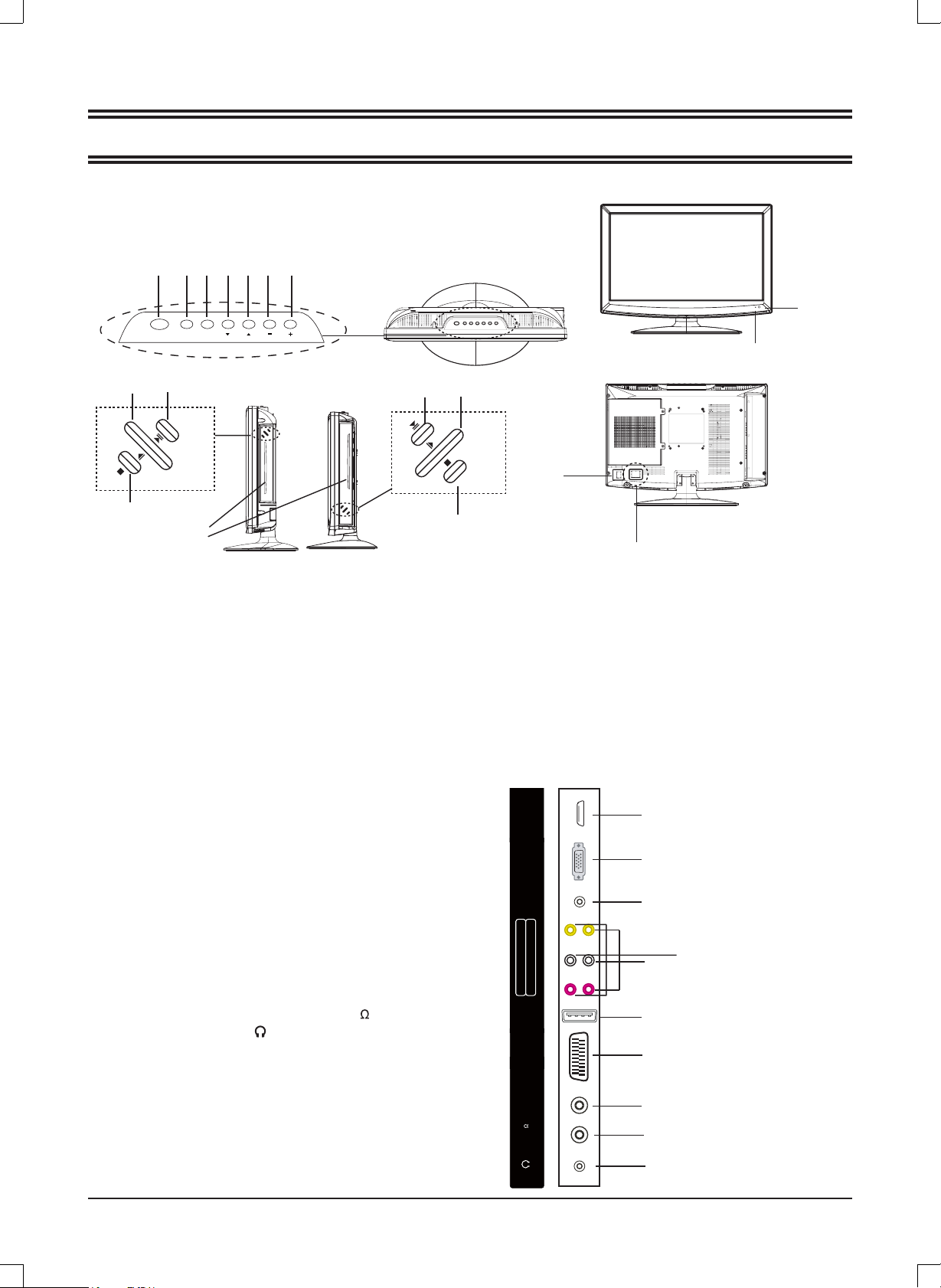
MAIN UNIT
Control buttons
3245671
MENUPOWER
SOURCE
1112
CONTROLS
9
VOL
CH
8
12
11
10
13
Disc In/Out Slot
DVT 1933/2233
*
General control buttons
1.
2.
3.
4.
5.
6.
7.
8.
9.
10.
Power/Standby button
Input source select button !DŽSOURCE)
Menu button (MENU)
Channel down button
Channel up button ( CH o )
Volume decrease button ( - VOL)
Volume increase button (VOL + )
Power indicator
Remote sensor
Power on/off button
!!!!!!
!
Jacks (Rear Panel)
1.
2.
3.
4.
5.
6.
7.
8.
9.
10.
High-Defi nition Multimedia interface input plug (HDMI)
VGA interface input plug!DŽVGA)
PC audio input plug
!DŽPC!
Component video input plugs !DŽY Pb Pr)
Composite audio & video input plug !DŽR/L/VIDEO)
USB input plug (USB)
SCART input plug!DŽSCART)
Coaxial output plug
!!)
COAXIAL OUT)
Antenna/Cable TV input plug
Audio ouput plug!DŽ )
POWER
(
( p CH)
AUDIO )
!!)
RF 75 )
DVT 1533
*
)
13
Power Supply: Obey the same voltage and
*
frequency indication on the rating label of the
main unit.
For DVD player
11. Play / Pause button
12. Eject button (q)
13. STOP button !(n)
IMDH
AG
V
!
CP
VIDEORL
USB
SCART
OIDUA
Pb
Pr Y
!DŽ
l
1
2
3
4
6
7
)
5
E4
COAXIAL
OUT
)
5
7(
F
R
8
9
10
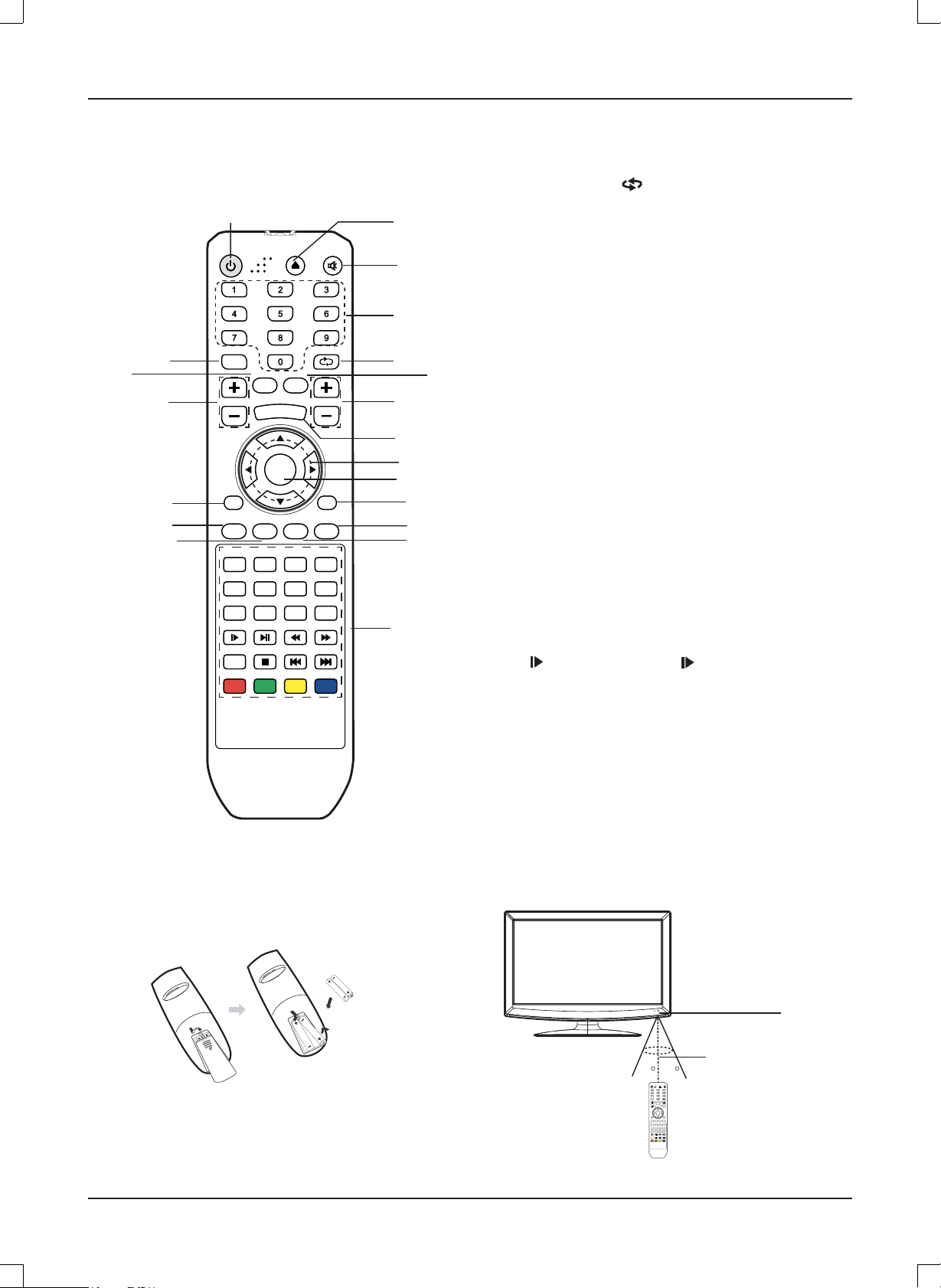
VOL
DISPLAY
CH.
OK
EXIT
INPUT
PMODE
SMODE
SLEEP
MUTE
STANDBY
NICAM
ASPECECT
AUTO
MENU
DVD
SETUP
FAV
EPG
TEXT
HOLD
LANG
SUB
TITLE
GLE
ZOOM
DIO
INDEX
SIZE
REVEAL
SUBPAPAGEGE
.MENU
TITLE
ISP
GOTO
MEDIA
RPOG
INTRO
REPEAT
A-B
/RA
DIO
V
+
V
-
-/--
LCD
VOL
DISPLAY
CH.
OK
EXIT
INPUT
PMODE
SMODE
SLEEP
MUTE
STANDBY
NICAM
ASPECECT
AUTO
MENU
DVD
SETUP
FAV
EPG
TEXT
HOLD
LANG
SUB
TITLE
GLE
ZOOM
DIO
INDEX
SIZE
REVEAL
SUBPAPAGEGE
.MENU
TITLE
ISP
GOTO
MEDIA
RPOG
INTRO
REPEAT
A-B
/RA
DIO
V
+
V
-
-/--
LCD
REMOTE CONTROL
Control buttons
STANDBY
19
18
17
LCDLCD
MENUMENU
16
15
14
Inserting Batteries
1
-/--
VOLVOL
INPUTINPUT
TEXTTEXT
ANGLEANANGL
INDEXINDEX
D.MENUD.M
MEDIAMEDIA
TV/RADIOTVTV/RA
RPOGRPOG
1. Power/Standby button (z)
2. DVD eject button (PC AUTO)
3. Mute button (MUTE)
4. Number buttons (0, 1~9)
5. Channel return button (
)
6. NICAM mode select button (NICAM)
7. Channel select buttons (+ CH. -)
8. Display button (DISPLAY)
9. Navigation keys (o, a, p, b)
10. Confi rm button (OK)
AUTOAUTO
2
MUTEMUTE
3
11. DVD setup menu button/Menu exit button (DVD SETUP/EXIT)
12. Sleep timer button (SLEEP)
4
13. Sound mode button (SMODE)
14. Picture mode button (PMODE)
15. Input source select button (INPUT)
ASPECTASP
DISPLAYDISPLAY
NICAMNICAM
CH.CH.
5
7
8
OKOK
PMODEPMODE
SMODESMODE
FAVFA
FFAAV
-
HOLDHOLD
ZOOMZOO
SIZESIZE
REVEALREVEAL
TITLETITLE
DIO
REPEATREPEA
INTROINTRO
FFAAV
LANGLANG
AUDIOAUAUDIO
D.DISPD.D.DIS
DVDDVD
SETUPSETUP
EXITEXIT
SLEEPSLEEP
EPGEPG
+
SUBTITLESUB
TITL
SUBPAGESUB
GOTOGOT
A-BA-B
9
10
11
12
13
*
16. LCD menu button (LCD MENU)
6
17. Volume control buttons (+ VOL -)
18. Display mode select button (ASPECT)
19. Multi-digitals button (-/--)
*. Special buttons:
FAV: Favorite program list button
FAV-: Favorite program channel down
FAV+: Favorite program channel up
EPG: Electronic program guide
TEXT/ANGLE: Teletext button / DVD angle button
HOLD/ZOOM: Teletext hold button / DVD zoom in/out
LANG/AUDIO: Language / Audio language select button
SUBTITLE: DVD subtitle button
INDEX/D.MENU: Teletext index button / Disc menu button
SIZE/TITLE: Teletext size button / Title button
REVEAL/D.DISP: Teletext reveal button / Disc menu display button
SUBPAGE/GOTO: Teletext subpage button / Go to button
MEDIA/ : Media select button /
l: DVD play/pause button
d: Fast-backward button
c: Fast-forword button
TV/RADIO: TV / Radio select button
n: DVD stop button
f: Previous button
: Next button
e
PROG: Red / DVD program button
INTRO: Cyan / DVD introduction button
REPEAT: Yellow / DVD repeat playback button
A-B: Blue / DVD A-B repeat button
Control Range
Note:
Bright Sunlight or lighting may cause erratic remote operation.
•
Always remove batteries if the remote control is not to be used for more than a month. Batteries left in it may cause damage.
•
The buttons on the remote control perform similar function to similarly marked buttons on the main unit.
•
Two “LR03/AAA” batteries
E5
30 30
STANDBY
AUTOAUTO
-/-NICAMNICAM
ASPECTASP
VOLVOL
DISPLAYDISPLAY
OKOK
LCDLCD
MENUMENU
INPUTINPUT
PMODEPMODE
SMODESMODE
FAVFA
FFAAV
FFAAV
+
-
TEXTTEXT
HOLDHOLD
LANGLANG
SUBTITLESUB
ANGLEANANGL
ZOOMZOO
AUDIOAUAUDIO
INDEXINDEX
SIZESIZE
REVEALREVEAL
SUBPAGESUB
D.MENUD.M
TITLETITLE
D.DISPD.D.DIS
GOTOGOT
MEDIAMEDIA
TV/RADIOTVTV/RA
DIO
RPOGRPOG
INTROINTRO
REPEATREPEA
Remote
sensor
Within approx. 8 metres
MUTEMUTE
CH.CH.
DVDDVD
SETUPSETUP
EXITEXIT
SLEEPSLEEP
EPGEPG
TITL
A-BA-B
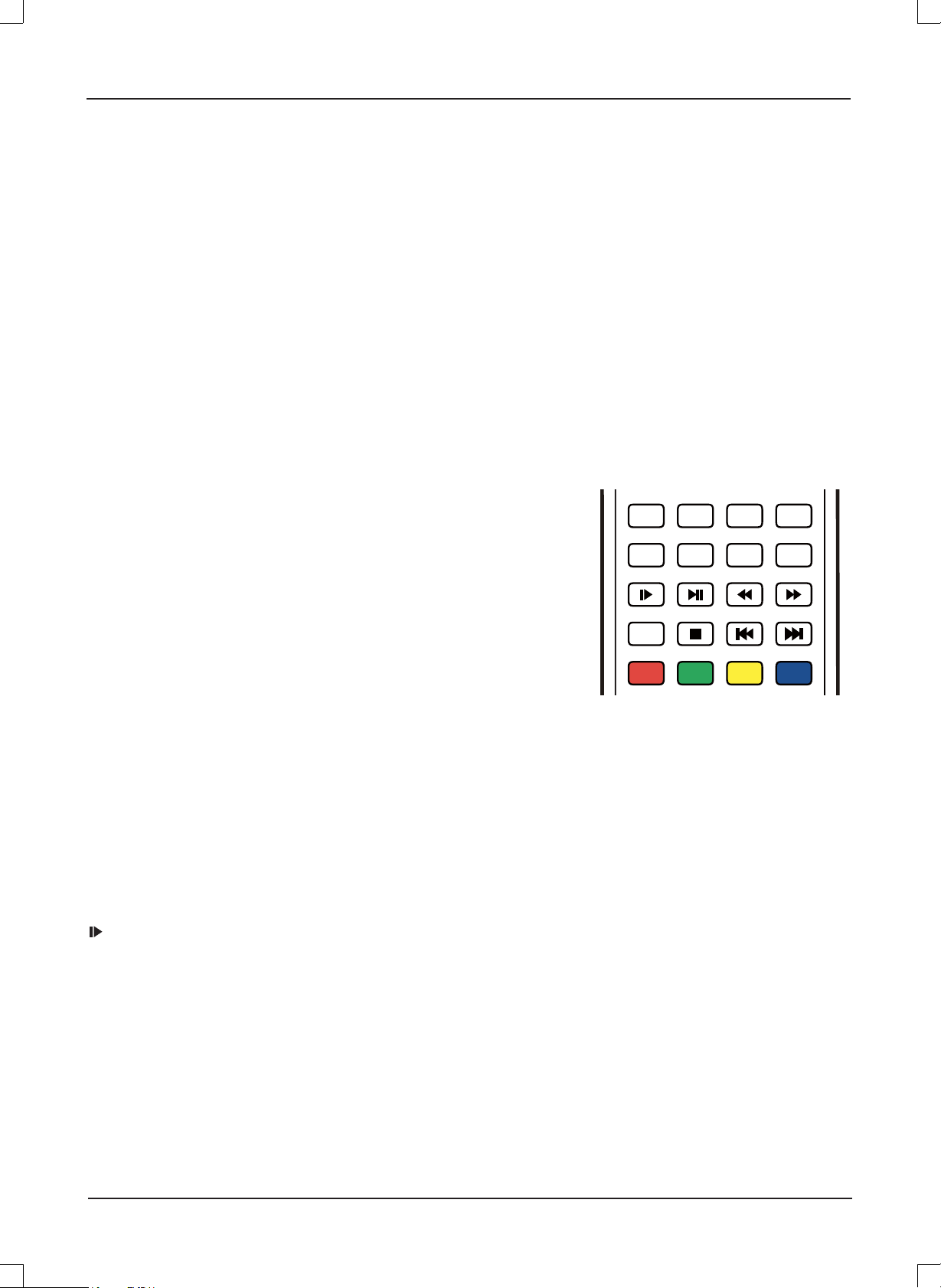
VOL
DISPLAY
CH.
OK
EXIT
INPUT PMODE SMODE SLEEP
MUTE
STANDBY
NICAM
ASPECT
AUTO
MENU
DVD
SETUP
FAV EPG
TEXT
HOLD
LANG
SUB
TITLE
GLE
ZOOM
DIO
INDEX
SIZE
REVEAL
SUBPAPAGEGE
D.M.MENU
TITLE
ISP
GOTO
MEDIA
RPOG
INTRO
REPEAT
A-B
/RA
DIO
FAV
+
FAV
-
-/--
LCD
Teletext Function
TEXT: Press this button to enter teletext state and display teletext page; press this button again, display both image and
teletext page at the same time. If you want to exit teletext state, press this button again.
SUBPAGE: It is refer to the subpage of teletext page, i.e subcode page. When it is pressed, the screen display the
requirement of subpage code entry. If there is no subpage, it will not be displayed. In most case, there is no subpage.
HOLD: Press this button if you want to keep the displaying of the page and press it again to exit hold state.
SIZE: Press this button if you want to enlarge the content on the upper part of the page, and press the second time to enlarge
the content on the lower part of the page, and the third time to resume normal display of all the contents on the page.
REVEAL: Press this button if you want to display the concealed text. Press it again to close the display of concealed text.
INDEX: Press this button if you want to display the index for all the teletext page.
Number buttons 0~9 on the remote control can be used to get to a certain page. "o/p" button on the remote control can be
used to display the content of previous or next page.
Press the RED/GREEN/YELLOW/CYAN button on the remote control, the page of relevant color displayed on the lower part
of the screen will be displayed.
FAST TEXT:
The RED, GREEN, YELLOW & CYAN buttons are used for quick access to color coded pages transmitted by FAST TEXT
broadcast.
Example:
RED selects CITY INFORMATION,
CYAN selects TRAVEL INFORMATION,
GREEN selects WEATHER INFORMATION,
YELLOW selects TV PROGRAMMING.
TEXTTEXT
ANGLEANANGL
INDEXINDEX
D.MENU
MEDIAMEDIA
TV/RADIOTVTV/RA
DIO
HOLDHOLD
ZOOMZOO
SIZESIZE
TITLETITLE
LANGLANG
AUDIOAUAUDIO
REVEALREVEAL
D.DISPD.D.DIS
SUBTITLESUB
SUBPAGESUB
TITL
GOTOGOT
DVD Function
ANGLE: Press to display current playback angle, press again to toggle between different playback angle code in sequent (DVD
mode only). Note: Selectable playback angle depends on the availability of the DVD contents.
ZOOM: Press to zoom in the picture. There are 3 zoom modes.
AUDIO: Press to select the sound mode (DVD mode only).
SUBTITLE: Press to display current sub-title.
D.MENU: Press to display the menu for disc.
TITLE: Press to display the title (only for DVD mode).
D.DISP: Press to display the DVD disc information (DVD mode only).
GOTO: Press to activate the on screen scroll down menu for edit.
l
d
c:
n
f
e:
PROG: Press to edit the program of the disc (DVD mode only).
INTRO: Press to preview and introduce DVD disc contents (DVD mode only).
REPEAT: To playback the portion automatically, you could select one of OFF/CHAPTER/TRACK/REP ALL mode (DVD
mode only).
A-B: To start the repeat portion from A-B (DVD mode only).
: Press this button to play movie slowly in different styles of speed.
:
Press to play or pause the DVD display (DVD mode only).
: Press to move backward. There are 5 speeds for backward (DVD mode only).
Press to move forward. There are 5 speeds for forward (DVD mode only).
:
Press to stop the DVD display (DVD mode only).
: Press to play last Title/Chapter/Track (DVD mode only).
Press to play next Title/Chapter/Track (DVD mode only).
E6
RPOGRPOG
INTROINTRO
REPEATREPEA
A-BA-B
