Page 1

Pleas
e read this User Manual carefully to ensure proper use of this product and keep this
manual for future reference.
USER MANUAL
PORTABLE DVD PLAYER
DVP-9411
www.lenco.com
Page 2
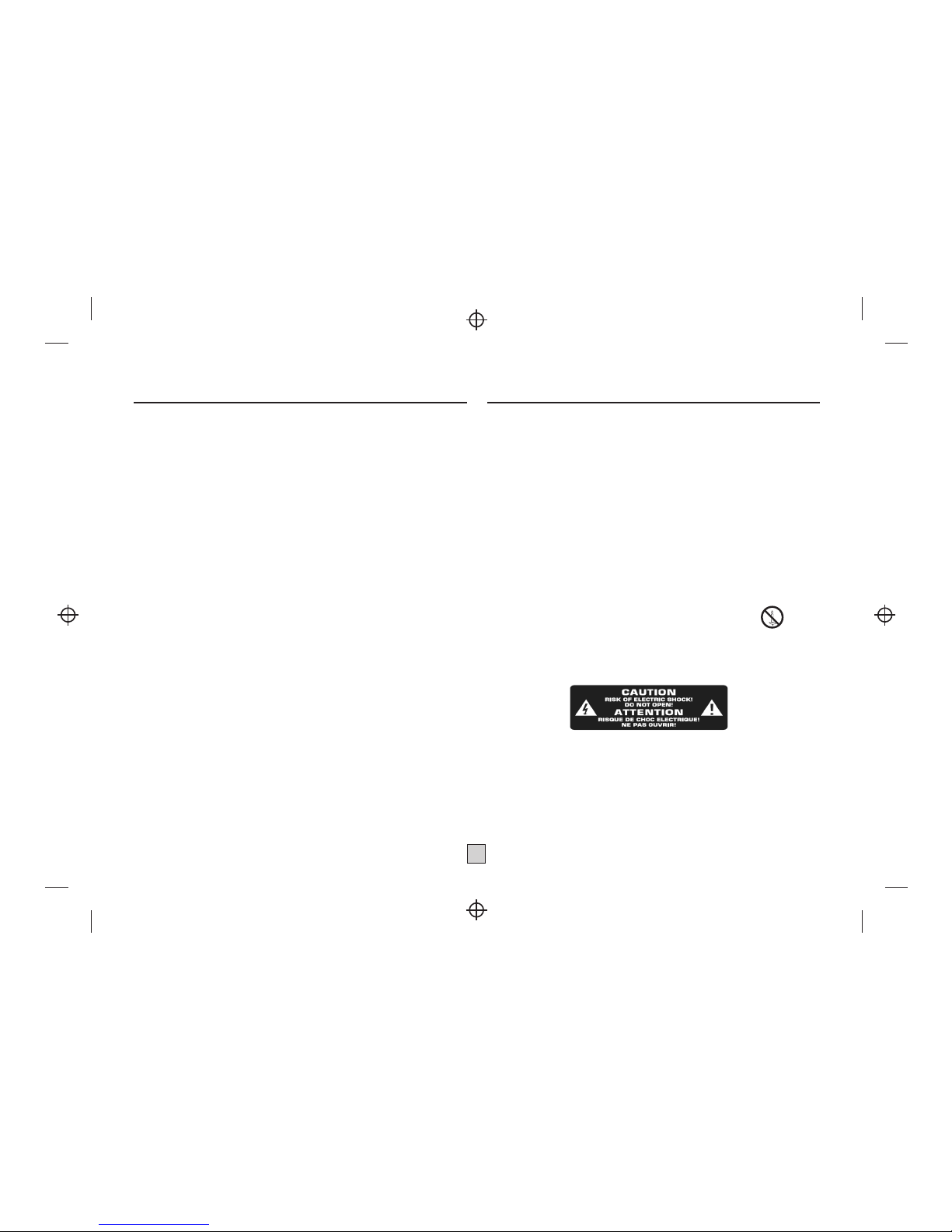
Content
1
Important Safety Instructions
* Warning: To reduce the risk of electric shock, do not remove the cover or back.
There are no user-serviceable parts inside. Refer servicing to qualified personnel.
* Warning: To prevent fire or electric shock hazard, do not expose the unit to rain or
moisture.
* Do not expose the Adaptor and product to water
(dripping or splashing) and no
objects filled with liquids, such as vases, should be placed on the unit.
*
Keep the product away from direct sunlight and heat source such as radiators or
stoves.
*
Do not block the ventilation openings. Slots and openings on the unit are provided
for ventilation. The openings should never be blocked by placing your product
on
a cushion, sofa or other similar surface.
* Do not place the product on unstable cart, stand, tripod, bracket or
table.
* The unit may fall, resulting in possible damage or injury.
* Never place heavy or sharp objects on the LCD panel or frame.
* Only use the AC adapter included with product. Using any other adapter will void
your warranty.
* Unplug the power from the outlet when the unit is not in use.
* Attention should be drawn to the environmental aspects of battery disposal.
* No naked flame sources, such as lighted canles, should be placed on the apparatus.
*
WARNNING: The battery (battery or batteries or battery pack) shall
not be exposed to excessive heat such as sunshine, fire or the like.
*
WARNNING: Excessive sound pressure from earphones or headphones can cause
hearing loss.
*
WARNNING: Only use attachments/accessories specified provided by the
manufacturer, the product is supplied by
AC adapter, the AC adapter is
used as
disconnect device, the disconnect device shall remain readily operable.
Warning: The USB memory stick should be plug in the unit directly.
USB extension cable should not be used to avoid failing of data
transferring and interference caused.
For the electrostatic discharge (ESD) test of EN55020 , It was found
that manual operation (by switch power ON/OFF switch ) is need to
resume normal operation as intended after the test .
Important Safety Instructions ................................................1
Panel Illustration........................................................................2
Connecting to the USB................................................................2
Remote Control......................................................................... 3
Connecting to a TV set................................................................4
MP3/WMA/MPEG4 playing.........................................................4
PICTURE CD PLAYBACK ...........................................................5
SYSTEM SETUP.......................................................................6
Trouble-shooting.......................................................................7
DVB-T PART............................................................................8
Specifications............................................................................9
Other.......................................................................................10
WARNING: Prolonged exposure to loud sounds from personal music players may
lead to temporary or permanent hearing loss.
Page 3
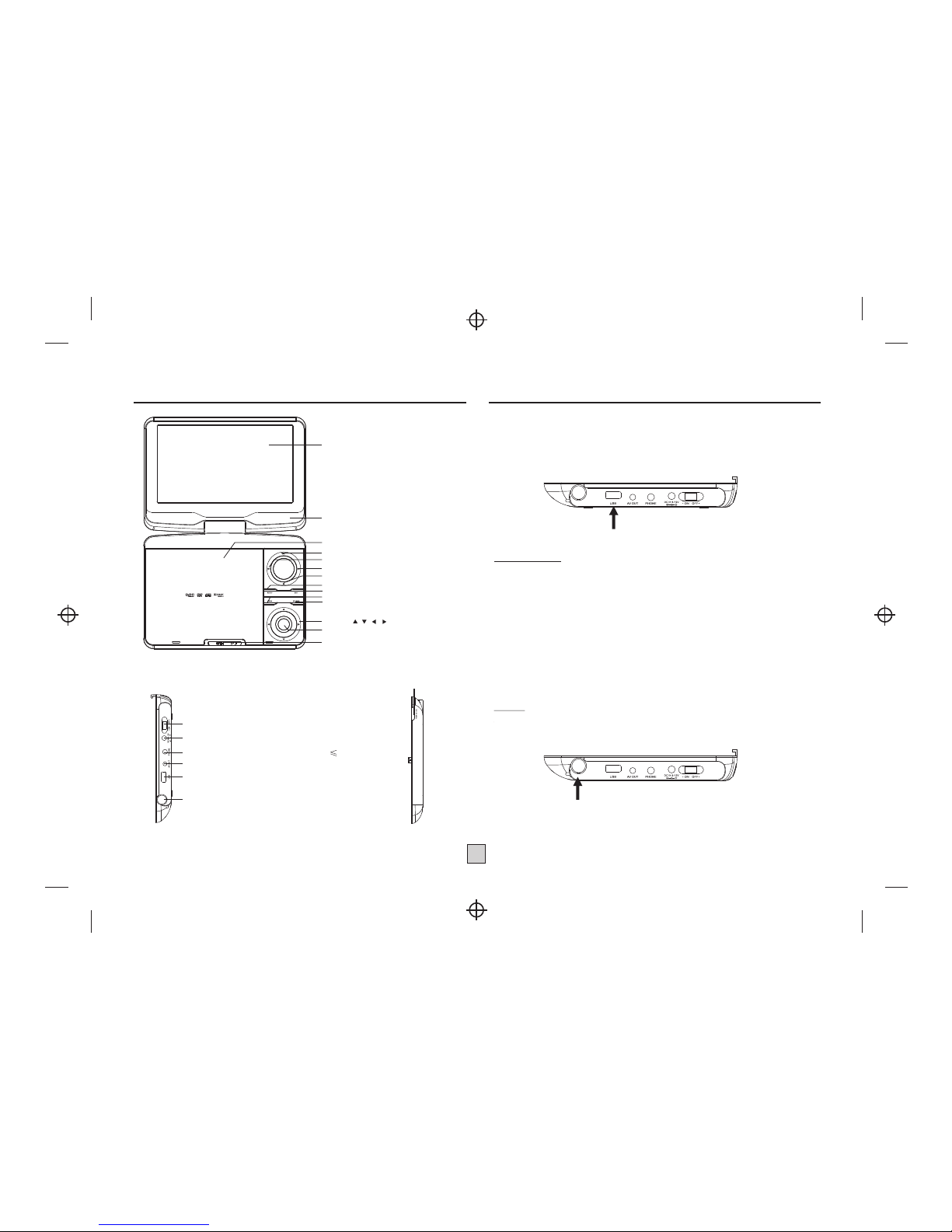
Panel Illustration
2
Connect to the USB
POWER ( ON/OFF)
DC 12V INPUT JACK(power supply)
LCD DISPLAY
SPEAKER
DISC TOP
OPEN DISC TOP
SETUP
EXIT
SOURCE
PREV
NEXT
PLAY/PAUSE
STOP
MOVE( , , , )
PHONE JACK(Maximum output voltage 150mV)
AV OUT
USB
MENU
OK
POWER.IR.CHG
ANT IN (75 Ohm)
Press the SOURCE key on the remote control until you switched into
USB work mode.
USB interface
This unit have a USB IN jack to play the MP3 music or and JPEG files or
other files.
Press the <SOURCE> button to choose USB IN mode.
All the function is the same to play a disc.
Note: the USB IN port is compatible with flash memories, it is not
warranted the compatibility with MP3 players using owner software.
NOTE:
When using USB function. Please do not insert in the wrong direction,
or it will be corrupted.
DVB-T
This unit have DVB-T function press the <SOURCE>button to choose
DVB-T mode.
USB
ANT IN
Page 4

VOL- VOL+
1
2
CR2025
Preparation of the Remote Control
Place the remote control on an even surface and insert the supplied
button cell into the remote control as follows.
Cell data
Battery type: 1x CR2025 , 3 V
Service life: approximately 1 year (for normal use and room temperature).
Using Of Remote Control
Point the remote control towards the main unit when operating.
The remote control works best at a distance less than 5 m and at an angle of up
to 30 to the front of the unit. No obstacles may stand in the way between
remote control and infrared sensor and do not place the remote control in direct
sunlight. If the remote control unit fails to work even when it is operated near
the player, replace the battery.
Notes on batteries
If the remote control is not used for a long period of time, please remove the battery
from the compartment.
Do not heat batteries or dispose of them in fires.
Do not dismantle, deform or modify batteries.
1. Push the button towards left.
2. Pull the battery loader out.
3. Insert the battery into the receptacle make sure the polarity matches
the marks inside the component.
4. Insert the receptacle into the remote control.
Remote Control
3
1. TFT on/off
2. MUTE
3. NUMBER KEYS
4. GOTO
5. STOP
6. PLAY/PAUSE
7. TV/RADIO
8. V+ , V- ,CH+ ,CH-
9. ZOOM
10. EXIT
11. NEXT
12. PREV
13. TITLE
14. POWER
15. INFO
16. MENU
17. SUBTITLE
18. AUDIO
19. REPEAT/FAV
20. RECALL
21. SETUP
22. OK
23. SOURCE
24. REV
25. FWD
26. RANDOM/ADD
27. PROG/DEL
28. ANGLE
1
2
3
4
5
6
7
8
9
10
11
12
13
14
15
16
17
18
19
20
21
22
23
24
25
26
28
27
Page 5

4
MP3/WMA/MPEG4 PLAYING
AVI
Mp3
Mp4
Photo
WMA
XVID
Repeat off
Mode Normal
Filter
JPEG Preview
Audio
1/7
1
2
101
102
103
104
105
00:00:15
Repeat off
Mode Normal
Filter
Music Playing
The MP3/WMA/MPEG4 disc has such a directory structure as shown
.
Press Direction key to choose the root directory and then press OK
button to enter into the sub directory.
Press Direction key to choose the desired track and then press OK
or PLAY to enjoy the music or movie.
If you want to return to the upper menu, press Direction key to
choose the icon and press OK button.
Filter: Allows selecting the categories of files displayed in the browser list.
This selection is done among the 3 categories: Audio, Photo and Video.
Repeat: To switch different repeat playing mode.
picture above
Mode: Select different playing mode.
L
R
CVBS
Red
Green
Yellow
VIDEO IN
AUDIO IN
TV
EARPHONE
ADAPTOR
Connecting to a TV set
Page 6

5
Normal: Shuffle mode is cancelled.
Shuffle: Shuffle mode enabled. When playback reaches the end of the
current chapter/track, playback jumps to a random chapter/track.
As the end of each chapter/track is reached, another random chapter/
track will be played until all tracks/chapters have been played or the
Shuffle mode is cancelled by toggling to a different Mode Option.
Music Intro: In this mode, the media will play 10 seconds then skip to
next media Edit Mode: To enable programmed playback mode.
When you select the mode, press LEFT Direction key to directory and
press OK to choose the desired track and press Add to program to
.
Program view: Display program track.
Brower view: Display track directory.
Add to program: Choice the track press Add to program to add the track
of the program play directory.
Clear program: In the complete stop state(press the STOP button twice),
choose the track press Clear program to delete the track of the program
play directory.
add in programmed playbac
PICTURE CD PLAYBACK
The PICTURE CD disc has such a directory structure structure as shown
in the following picture.
1/7
1
2
100
102
103
104
105
Repeat off
Mode Normal
Filter
JPEG Preview
Photo
Press Direction key to choose the root directory and then press OK
button to enter into the sub directory.
Press Direction key to choose the desired picture and then press
OK or PLAY to enjoy the picture.
If you want to return to the upper menu, press Direction key to
choose the icon and press OK button.
Image rotation
In picture play state, press Direction key to rotation the picture, press
ANGLE button to change the picture scan mode.
Page 7

OSD Language
Use this item to select the language of the setup menu and screen display.
MPEG4 Subtitle
Audio
Follow the operating instructions stated in
Subtitle
This option provides the preset subtitle language.
Follow the operating instructions stated in DVD MENU SETUP In
combination with the desired option.
Choice different MPEG4 subtitle encoding option.
DVD MENU SETUP
ombination with the desired option.
This option provides the built-in disc dubbing language options.
In
c
6
VIDEO SETUP
Select Video in the setup menu, and display the Video submenu:
DVD Menu
This option provides the film s menu language options.
Follow the operating instructions stated in DVD MENU SETUP
In combination with the desired option.
Language
Video
Rating
Misc
TV System
Smart Picture
Aspect Ratio
Aspect Ratio
The image display ratio is related to the recorded disc format. Some disc
can not display images in the aspect ratio you choose.
If you play a disc recorded in 4:3 format on a widescreen TV, black bars
will appear on the left and right side of the screen.
You must adjust the screen setting depending on the type of the television
you have.
TV System
This product supports output of various system, including NTSC, PAL.
If your TV set has only NTSC or PAL system, the screen will blink and
become colorless when a wrong system is selected.
Note: For more information of output format, refer to the instructions or
your TV set.
Smart picture
Adjust display effect for video output: Standard: default effect.
Bright: internal setting for bright view effect.
Soft: internal setting for soft view effect.
Dynamic: user adjust brightness, contrast, color etc.
MENU OPERATION
Press the SETUP button on the remote control, the SETUP MENU(main)will be
displayed. After accessing the setup menu, press the direction buttons for up
and down movement to select an item desired, then press the OK button to
confirm. Press LEFT direction button return to the menu of upper level.
To exit the setup, press the SETUP button again. In the SETUP MENU, you may
choose any of the following options as you like.
LANGUAGE SETUP
Select Language in the setup menu, and display the Language submenu:
SYSTEM SETUP
Language
Video
Rating
Misc
OSD Language
Subtitle
MPEG4 Subtitle
Audio
DVD Menu
Page 8

7
Language
Video
Rating
Misc
Use Default Settings
Language
Video
Rating
Misc
Parental Control
Set Password
Parental Control
Selecting a Rating allows the user to set the parental control feature of
the player Select Parental Control, and press OK to change the
different mode.
Note: Unlock the password before setting Parental Control.
Set Password
Use the 0-9 keys to input four digits(password), then press OK to
confirm.
Note: If you forget your password, please use the universal password
6666 to unlock.
MISC SETUP
Select MISC in the setup menu, and display the submenu:
* Use Default Settings Reset setup data to factory default and re-load disc.
RATING SETUP
Select Rating in the setup menu, and display the Rating submenu:
Note: Not all DVD support ratings.
Carry out the problem-solving measures described in the following
section before contacting Customer Support.
Turn off the DVD player immediately as soon as you suspect a malfunction.
Unplug the power plug and check whether the DVD player is unusually
warm or whether smoke is rising from it.
Trouble-shooting
Problem
Possible cause
Remedy
Disc cover not closed
Close disc cover
No disc inserted
Insert disc
Disc inserted the wrong way
Insert disc with label facing up
Disc dirty or deformed
Clean disc, or insert other disc
Regional code of the player does not
match the regional code of the DVD
Purchase DVD with corresponding
regional code
The DVD player
does not work
Moisture on lens
Remove disc and turn off
DVD player for at
least two hours
Device not properly connected
Check connexions and
connect device in
the correct way
Headphones connected
(loudspeaker off)
Pull out the headphones
DVD sound settings incorrect
Check sound settings and set sound
correctly
No audio
Disc dirty or deformed
Clean disc, or insert other disc
TV screen is off or in the incorrect
video mode
Turn on LCD screen and/or set correct
video mode
No video
Device not properly connected
Check connexions and connect device in
the correct way
Poor video and/or
audio quality
Disc dirty or deformed
Clean disc, or insert other disc
Loop mode is switched on
Exit the loop mode
Repeated
playback of a
section
Disc dirty or deformed
Clean disc, or insert other disc
Obstacle between remote control
and DVD player
Remove obstacle
Remote control not pointed at DVD
player
Point remote control directly at DVD player
Remote control battery inserted the
wrong way
Check the battery's polarity and, if
necessary, insert battery correctly
Remote control
does not work
Battery too low or completely
discharged
Insert new battery
Page 9

8
DVB-T PART
If you are using the receiver for the first time, a First Time Installation
menu will be displayed to guide you through the initial setup.
Use the remote controller to finish the setup.
A. At the First time installation menu,
B.
C. Wait to complete the scanning.In case you want to stop the
scanning, press the <EXIT> button. The channels already found will
still be stored.
D. When finished, all active channels found will be stored
automatically. The last found channel will be played.
E. If you want to reset stored
channel
2. DVB Mode of Main Menu
Press the <SETUP> or <MENU>button, the DVB main setup menu
appears the screen, then press the <DOWN> button to highlight the
DVB Menu option.
You can select your regional
settings, include your Language,Country, TimeZone .
Then Select <OK> to start the automatic channel search.
your regional settings and clear all the
, you can select<FTA Default Setting>and confirm to
reset it.
1. First Time Installation
Init Install
OSD Language : English
Area : Germany
Time Zone : GMT+1
FTA Default setting
English
Fraccais
Espanol
Deutsch
Nederlands
Polski
Installation
Auto search
Manual Search
System setup
A. Auto Search
Choose the Automatic Search options, This operation same the First
Time Installation. Refer to First time Installation.
B. Manual Search
If any channel is missing after auto search, or you want to add newly
launched channels, you can use Manual Search to scan the desired
channels. To manually search the target channel, you must know its
parameters, e.g., the . Select <OK> button to
start manual search After thechannel is found, it is appended to the
current channel list If no signal is found, a message indicating no signal
will appear.
Otherwise scanned channel will be saved and appended to the current
channel list.
C. System Setup
1) Language
Press the <DOWN> button to highlight the Language options, then
Press the <RIGHT>button to into the Language setup.
2) Area
Press the <DOWN> button to highlight the Area options, In the Area
options, you can choose a kinds of the Countries. As: England Germany,
Italy, France, Spain etc.
3) Time Zone
Select an appropriate time zone to display the local time correctly.
4)
If you want to reset stored
channel
Frequency and Bandwidth
FTA Default Setting
your regional settings and clear all the
, you can select<FTA Default Setting>and confirm to reset it.
Page 10

9
3.Favorite Function
In the DVBT mode, Press the <OK> , you will see the channel
list, then select your favorite channel, then press the <RANDOM/ADD>
to add the favorite channel. Or press the <PROG/DEL> to
remove the favorite channel.
And then you can find the favorite list by press the <REPEAT/FAV> .
4.Trouble Shooting
If you have any questions, please consult the troubleshooting guide
below.
Unit Not Working
Turn off the power, and then turn it on again.
Remote Not Working
Ensure the remote batteries are working.
Point the remote control directly at the player's IR sensor.
Remove any obstacles between the remote and the IR sensor.
No picture, no sound
Improper connection with AC adapter or Car adapter.
Use of unauthorized power supply. Power Switch is on OFF position.
No image
Whether antenna adjusted correctly;
Whether the correct Channel or Country selected.
May need to reset or search.
No sound
Whether the sound is turned to the end.
Whether earphone plugged in.
Whether press speaker button? Whether press mute button?
Diamonds in picture
Whether antenna adjusted correctly; Maybe too weak signal at the
receiving place.
No signal
Whether the correct Country selected; Maybe signal too weak.
Dark picture
Adjust Brightness, Contrast correctly
Diamonds in picture orinferior sound during driving.
The signal too weak at that place
button
button button
button
1)
2)
3)
4)
5)
6)
7)
8)
9)
Specifications
Play mode
Disc mode
Video S/N ratio
Resolution
Frequency response
Audio S/N ratio
Dynamic range
Distortion
D/A Converter
NTSC/PAL
DVD,VCD, CD, MP3, CD-R, CD-RW, JPEG,
DVD+ -R/W, MPEG4,
65dB.
500 lines.
fs 96KHz: 20Hz-20KHz:+/-1dBI
90dB
80dB
< 0.01%
96KHz/24bit
Page 11

10
Other
Specifications are subject to change without notice.
Output characteristic
Display Device
Screen Size
Video output
Audio output
Power Voltage
Power consumption
Color TFT-LCD
9 inches
1Vp-p(75
2CH
DC IN 12V
12W
Other possible causes for problems:
Static discharges or other external interferences can cause the DVD
player to malfunction. When this happens, disconnect the power plug
from the mains socket and plug it back in.
If the problem persists, disconnect the device from the mains again and
contact Customer Service or a repair shop.
VHF 177.5MHz~226.5MHz
UHF 474 MHz~858 Mhz
Input Frequency
Service and support
For information: www.lenco.com
For support: http://lencosupport.zendesk.com
Lenco helpdesk:
Germany
0900-1520530
(Local charges)
0900-23553626 (Local charges + 1ct p/min)
02-6200115
(Local charges)
The Netherlands
Belgium
France
03-81484280
(Local charges)
The helpdesk is accessible from Monday till Friday from 9 AM till 6 PM.
When contacting Lenco, you will always be asked for the model and serial number
of your product. The serial number can be found on the back of the device. Please
write down the serial number below:
Model: DVP-9411
Serial number:_________________________________
Lenco offers service and warranty in accordance to European law, which means that
in case of repairs (both during and after the warranty period) you should contact
your local dealer.
Important note: It is not possible to send products that need repairs to Lenco directly.
Important note: If this unit is opened or accessed by a non-official service center in
any way, the warranty expires.
This device is not suitable for professional use. In case of professional use, all
warranty obligations of the manufacturer will be voided.
This symbol indicates that the relevant electrical product or battery
should not be disposed of as general household waste in Europe.
To ensure the correct waste treatment of the product and battery,
please dispose them in accordance to any applicable local laws of
requirement for disposal of electrical equipment or batteries. In so
doing, you will help to conserve natural resources and improve
standards of environmental protection in treatment and disposal of
electrical waste (Waste Electrical and Electronic Equipment
Directive).
Products with the CE marking comply with the EMC Directive
(2004/108/EC) and the Low Voltage Directive (2006/95/EC) issued
by the Commission of the European Community.
®All rights reserved
Page 12

I
Lenco II DVP-9411
9
22,86
13
9
