Page 1

DVP-735
PORTABLE 17,5 CM (7") DVD
PLAYER WITH USB- & CARDSLOT
AND HEADPHONE
User manual
English
Lenco recommends attentive reading of the manual before operating the unit.
1
For information and support, www.lenco.eu
V1.0
Page 2

Table of content
Box content ....................................................................................... 2
Important notes ................................................................................. 3
Maintenance...................................................................................... 4
1. Exploring the player .................................................................... 5
1.1. Main Unit ....................................................................................................................5
1.2. Remote control unit ....................................................................................................5
2. Basic connections ....................................................................... 6
2.1. AC/DC Power adaptor ................................................................................................6
2.2. Car Adaptor ................................................................................................................6
2.3. Headphone.................................................................................................................7
2.4. Connecting to a TV set ...............................................................................................7
2.5. Mounting the car bag ..................................................................................................7
3. Basic controls.............................................................................. 8
4. Basic operations.......................................................................... 8
4.1. Placing the battery inside the remote control...............................................................8
4.2. Built-in battery ............................................................................................................8
4.3. Turning the player on/off .............................................................................................9
4.4. Playing a disc .............................................................................................................9
4.5. USB SD MMC operation ........................................................................................... 11
5. Basic settings of the player (OSD Menu)................................... 11
6. Troubleshooting ........................................................................ 12
7. Specifications............................................................................ 12
8. Disclaimer ................................................................................. 13
9. Recycling .................................................................................. 13
Dear Customer
Thank you for purchasing this portable 17,5 CM (7") DVD player with USB- & cardslot and
headphone. When opening the box for the first time, please check whether all the accessories are
present. Before connecting parts and power, please carefully read the user manual and always
keep these instructions close by your portable 17,5 CM (7") DVD player with USB- & cardslot and
headphone.
Box content
1x Main unit with build in
battery
1x remote control
Note: if some parts are missing please contact your dealer as soon as possible.
2
1x AC/DC adaptor
1x Car adapter
1x Car mounting bag
1x Headphone
1x AV cable
1x User manual
Page 3

Important notes
Safety
• As the laser beam used in the CD player section may be harmful to the eyes, do not attempt to
disassemble the cabinet. Refer servicing to qualified personnel only.
• The apparatus shall not be exposed to dripping or splashing and that no objects filled with liquids,
such as vases, shall be placed on apparatus.
• Should any solid object or liquid fall into the player, unplug the player, and have it checked by
qualified personnel before operating it further.
Placement
• Do not leave the player in a location near a heat source, or in a place subject to direct sunlight,
excessive dust or mechanical shock.
• Do not place the player on an unstable place.
• Do not place anything within 1 inch of the back of the cabinet. The ventilation holes must not be
covered for the player to operate properly and prolong the life of its components.
• If the player is left in a car parked in the sun, be sure to choose a location in the car where the
player will not be subjected to the direct rays of the sun.
• Since a strong magnet is used for the speakers, keep personal credit cards using magnetic
coding or spring wound watches away from the player to prevent possible damage from the
magnets.
Power Sources
• Battery shall not be exposed to excessive heat such as sunshine, fire or the like.
If at any time in the future you should need to dispose of this product please note that: All
batteries and accumulators need to be removed from this product (Removal of Waste Batteries
and Accumulators).
WARNING
• Do not install this equipment in a confined or building-in space such as a book case or similar unit,
and remain a well ventilation conditions at open site. The ventilation should not be impeded by
covering the ventilation openings with items such as newspaper, table-cloths, curtains etc.
• WARNING: Only use attachments/accessories specified or provided by the manufacturer (such
as the exclusive supply adapter, battery etc).
• WARNING:Please refer the information on exterior bottom enclosure for electrical and safety
information before installing or operating the apparatus.
• WARNING:To reduce the risk of fire or electric shock; do not expose this apparatus to rain or
moisture. The apparatus shall not be exposed to dripping or splashing and that objects filled with
liquids, such as vases, shall not be placed on apparatus.
• WARNING: The battery (battery or batteries or battery pack) shall not be exposed to excessive
heat such as sunshine, fire or the like.
• WARNING: The mains plug is used as disconnect device, the disconnect device shall remain
readily operable.
• The USB memory stick should be plugged in the unit directly. USB extension cable should not be
used to avoid failing of data transferring and interference caused.
• Lenco recommends keeping the packaging to avoid damages during future transportation.
::::
3
Page 4

CD
• Before playing, clean the CD with a cleaning cloth. Wipe the CD from the center out.
• Do not expose the CD to direct sunlight or heat sources such as hot air ducts, not leave it in a car
parked in direct sunlight as there can be a considerable rise in temperature inside the car.
• Do not stick paper or stickers on the CD, nor scratch the CD.
• After playing, store the CD in its case. If there is a scratch, dirt or fingerprints on the CD, it may
cause a tracking error or skipping.
• If the player is brought directly from a cold to a warm location, or is placed in a very damp room,
moisture may condense on the lens inside the CD player section. Should this occur the player will
not operate properly. In this case, remove the CD and wait about an hour for the moisture to
evaporate.
• To be completely disconnect the power input, the mains plug of apparatus shall be disconnected
from the mains .As the disconnect devices is the mains plug of apparatus.
• The mains plug of apparatus should not be obstructed OR should be easily accessed during
intended use.
• This CD player is designed to be played on a stable no vibration position. If you bump the set
during CD play, the music will stop or skip for a few seconds. This is normal for this type of player.
Scratched discs
If your disc is badly scratched, it will not play. You may be able to repair the disc if you buy a disc
polisher.
Maintenance
Cleaning the Lens
If the lens becomes dirty, it may cause a skipping of sound during CD operation. Clean with a
commercially available lens cleaner and blower or carefully wipe it with a soft dry cloth.
Cleaning the Cabinet
Clean the cabinet, panel and controls with a soft cloth slightly moistened with a mild detergent
solution. Do not use any type of abrasive pad, scouring powder, or solvent, such as alcohol or
benzene.
4
Page 5

1. Exploring the player
1.1. Main Unit
1. TFT Screen
2. Speakers
3. Disc cover
4. Disc cover open button
5. Volume- & Navigation left button
6. Charge indicator
7. Remote sensor
8. Power indicator
9. Play/Pause button
10. Stop & USB/SD/MMC card button
11. Previous & Fast back button
12. Next & Fast forward button
13. Navigation up button
14. Volume+ & Navigation right button
15. OK button
16. Navigation down button
17. Power ON/OFF switch
18. SD/MMC card slot
19. USB port
20. Headphone jack
21. Audio/Video out jack
22. DC in jack
23. Battery compartment
1.2. Remote control unit
1. Screen on/off & Brightness / Colour adjust button
2. Title button
3. PREV & FAST Backward button
4. NEXT & FAST Forward button
5. Navigation buttons
6. Numeric buttons
7. Program/angle button
8. Volume - button
9. Mute button
10. Setup button
11. Menu button
12. Display button
13. Stop & USB/SD/MMC card button
14. OK (Play/pause) button
15. Subtitle button
16. Audio button
17. Search button
18. Repeat button
19. Zoom/slow button
20. VOLUME + BUTTON
5
Page 6
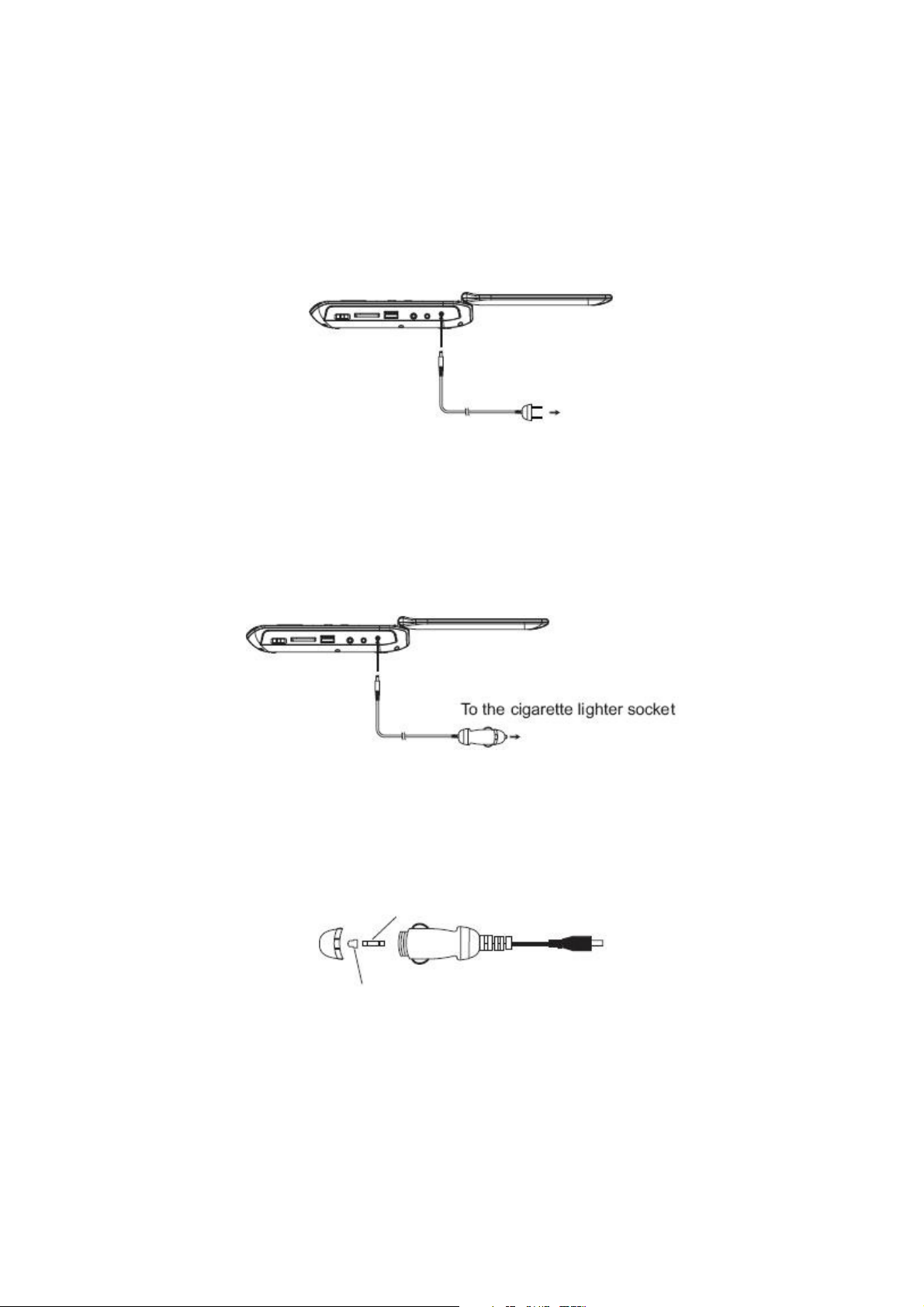
2. Basic connections
2.1. AC/DC Power adaptor
Connect the player to the 230V wall outlet by using the AC/DC power adaptor (See below
instructions). Plug the small round side of the AC/DC adaptor into the dc in jack (22) on the player.
The other side of the AC/DC adaptor needs to be plugged into the wall outlet.
CAUTIONS:
• Use the player only with the recommended power adaptor; use with other power adaptor might damage the player.
• The recommended power adaptor is for use with this player only. Do not use it with other equipment.
• After use, disconnect the power adaptor from both the player and wall outlet.
2.2. Car Adaptor
The car power adaptor is designed for use with vehicles that have a 12V, negative ground
electrical system. Connect the player to the cigarette lighter socket by using the car adaptor (See
below instructions). Plug the small round side of the car adaptor into the dc in jack (22) on the
player. The other side of the car adaptor needs to be plugged into the cigarette lighter socket.
WARNING: Disconnect the car power adaptor when not in use. Not in use in 24V vehicles.
CAUTIONS:
• Use the player only with the recommended car power adaptor; use with other car power adaptor might damage the
player.
• The recommended car power adaptor is for use with this player only. Do not use it with other equipment.
• In the interests of road traffic safety, do not operate the player or view video software while driving a vehicle.
• Make sure the player is fastened securely to prevent from moving outside of the vehicle in an accident.
• When the inside of the cigarette lighter socket is dirty with ashes or dust, the plug section may become hot due to
poor contact. Be sure to clean the cigarette lighter socket before use.
• After use, disconnect the car power adaptor from both the player and cigarette lighter socket.
Replacing the car adaptor fuse
Fuse
NOTE: Don't throw out the positive (+) cap when replace the fuse.
POSITIVE (+) CAP
6
Page 7

2.3. Headphone
It is possible to connect a headphone to the player via the headphone jack (20).
WARNING: Prolonged exposure to loud sounds from personal music players may lead to temporary or permanent hearing
loss. When participating in the traffic listening to a personal music player can make the listener less aware of potential
dangers such as approaching cars.
2.4. Connecting to a TV set
Ensure that this player and other equipment are off before you connect them with each other.
Connect the payer to a TV by using the AV cable (See below instructions). Plug the small round
side of the AV cable into the audio/video jack (21) on the player. The other side of the AV cable
needs to be plugged into the TV correctly.
After connection is firmed and securely done, plug AC ADAPTER to an applicable wall outlet and
turn on the player.
2.5. Mounting the car bag
7
Page 8

3. Basic controls
The following controls are in all different modes the same, so they will not be explained any
further in this instruction manual.
On the main unit:
4. Disc cover open button press this button to open the DVD door
5. Volume- button press this button to decrease the volume
14. Volume+ button press this button to increase the volume
5,13,14,16 navigation buttons press these buttons to navigate trough the menus
15 OK button press this button to confirm
On the remote control:
1. Screen on/off & Brightness/Colour adjust button
Press this button to adjust the brightness; “BRI” will appear on
the display. Press it again to adjust the colour; “COL” will appear
on the display. Adjust the levels by pressing left/right navigation
buttons (5). Press and hold button 1 to turn off the LCD screen.
Press and hold again to turn the screen on.
5. Navigation buttons Use these buttons to navigate trough the menus
6. Numeric buttons Use these buttons to input digits
8. Volume– button Press this button to decrease the volume
9. Mute button Press this button to turn off/on the sound
10. Setup button Press this button to enter the setup menu
14. OK button Press this button to confirm while navigating trough the menu’s
20. volume+ button Press this button to increase the volume
4. Basic operations
4.1. Placing the battery inside the remote control
To open the battery cover of the remote control press the locker into direction
1 and than lift it. Now you can insert the batteries into the compartment. Do
1
not forget to check the polarisation.
To close the battery door hook in the cover at point 2 and push it back into
original position.
2
4.2. Built-in battery
The player is equipped with a built-in rechargeable lithium battery. Before using the player for the
first time the battery needs to be charged for at least 8 hours. When the battery is fully charged it
will last for at least 1.5 hours. To charge the battery make sure the power switch is in of mode
and connect the player to a power source.
Note: The battery can only be charged in power off mode.
If the player will not be used for a long period it is recommend to charge the battery each
three months
Fully charging the battery takes 3 hours. If the battery is charged the red light will turn off
8
Page 9

Replacing the battery
Remove screw 1 on the back side of the player. Now the battery cover can be removed. Remove
the battery from the player by pulling the cable and plug into direction 2. Connect the new battery
to the main unit repeat these steps in opposite direction.
1
2
4.3. Turning the player on/off
Make sure that the battery is charged or that the player is connected to a power source. To turn
on the player slide the ON/OFF switch (17) into on position. To turn off the player side the ON /
OFF switch into off position.
4.4. Playing a disc
Inserting a disc
Before you insert a disc make sure that the player is in off mode. Press the disc cover open
button to open the disc cover. Insert a disc with the label side up and press on the disc cover to
close the disc door. Now the player will start to read & play the disc automatically. The player will
automatically navigate to the disc menu.
IMPORTANT NOTES:
All the functions described below are defined from out playback mode.
Some of the functions described below may function different because they depend on disc
specification.
RETURN TO DISC MENU
Press MENU button to return to the disc menu.
Skip ahead or back
Press PREVIOUS or NEXT button once to skip a chapter (DVD) or a track (CD) ahead or
backwards.
RAPID ADVANCE/REVERSE
Press and hold FAST BACKWARD or FAST FORWARD button several times to scan the disc
forward or backward at X2, X4, X8, X16, X32 normal speed. Press PLAY/PAUSE button to
resume normal play.
STOP PLAYBACK
Press STOP button to stop playback; press PLAY button to resume playback at the point it
stopped previously; press the STOP button twice to clear the resume function. Press and hold the
STOP button to switch between DVD, MCR (Media Card Reader) and USB mode.
SLOW-MOTION PLAY
Press and hold ZOOM/SLOW button on the remote control, the Disc will be played at 1/2 normal
speed at first, each time this button is pressed, the play speed becomes slower at 1/4,1/8 and
1/16 speed.
9
Page 10

REPEAT
Press REPEAT button, the player will repeat play one chapter/title or repeat all (for DVD disc), or
repeat play a track or all tracks (CD), or repeat the sections between two specific points (A-B).
SEARCH FOR PREFERRED SCENE
1. Press SEARCH button several times to show different Search mode.
2. Input the desired number or time via the numeric buttons.
3. Press OK (PLAY/PAUSE) button to confirm and start the playback from the selected scene.
Note: If nothing has been entered, the search menu will disappear automatically.
ON SCREEN DISPLAY INFORMATION
Press DISPLAY button continuously on the remote control, the screen will display parts of
information in a sequence.
CHANGING AUDIO SOUNDTRACK LANGUAGE
It is possible to change the audio language in both the setup menu as during playback. Press the
AUDIO button to change the sound track language during DVD disc play. When the desired
language appears, do not press any button and wait for a few seconds to activate the language.
CHANGING SUBTITLE LANGUAGE
To change the subtitle language; Press SUBTITLE button, the subtitle language will change on
the screen as a response to each press; when the desired language appears, do not press any
button and wait for a few seconds to activate the subtitle language.
PROGRAM PLAY (UP TO 20 MEMORIES)
1. Press PROGRAM to display the program menu.
2. Select the desired MEM location via the navigation buttons and then enter the desired
Titles/Chapters/tracks number via the numeric buttons.
Note: It is unnecessary to input the leading figure zero.
Example: Track 3, press "3"
Track 12, press "1" and then "2"
Track 21, press "2" and then "1"
3. To start programmed playback, scroll to START and then press OK (PLAY/PAUSE) button.
4. To clear all programmed items, press the PROGRAM button to enter the program menu, now
STOP will be highlighted on the menu, press OK button once to confirm, then EXIT will be
highlighted, press OK to clear all the programmed item.
ZOOMPLAY
Press the ZOOM key continuously to zoom in the picture by 2, 3, and 4 times. Scroll to the
different sides of the enlarged picture using the navigation buttons.
MULTI-ANGLE VIEWING
Press and hold ANGLE button to select the desired angle to view the scene.
Note: not every disc supports this function.
KODAK PICTURE CD / JPEG CD PLAYBACK
Slide show of Kodak Picture CD begins automatically. The folders of the JPEG picture CD will be
displayed on the screen.
KODAK PICTURE CD/JPEG CD OPERATION
PLAY MODE
Press REPEAT button to change play mode. Press STOP button to show folders / files on the
disc.
SKIP TO NEXT/PREVIOUS PICTURE
Press NEXT button to skip to the next picture or PREV button to the previous picture.
10
Page 11

PICTURE ROTATIONS
Press RIGHT and LEFT navigation buttons to rotate the picture Clockwise and anti-clockwise
respectively.
PICTURE FLIPS
Press UP NAVIGATION button to flip the picture vertically. Press DOWN NAVIGATION button to
flip the picture horizontally.
PICTURE ZOOM IN/OUT
Press ZOOM button continuously, the picture zooms in and out. If the picture is enlarged, you
may use the navigation buttons to view the other parts of the picture.
4.5. USB SD MMC operation
Make sure that the unit is turned on. Now insert a USB devise of insert a SD/MMC card with the
label side up. Wait a few seconds so that the player can recognize the devise. The player will now
display the root menu of the devise. If you are playing a disc; press and hold the STOP button for
several seconds until the media selection menu appears. Here you can select the desired mode.
5. Basic settings of the player (OSD Menu)
In this menu the preferred (default) settings can de set. To open / close the settings menu press
the SETUP button.
General setup
TV Display This function must match with your TV set.
LCD Mode Select aspect ratio 4:3 or 16:9.
OSD Language Select the language of the OSD menu.
Screen saver Set the screen saver function ON or OFF
Exit setup Select this to exit the setup menu
Video setup
Brightness set the brightness of the display.
Contrast set the contrast effect of the display.
Hue set the hue of the display.
Saturation set the saturation of the display.
Exit setup select this to exit the setup menu
System setup
TV type This function must match with your TV set.
Audio Select the default audio language when playing a DVD
Note: not every disc supports this function
Subtitle Select the default subtitle language when playing a DVD
Note: not every disc supports this function
Disc menu Select the default disc menu language when playing a DVD
Note: not every disc supports this function
Parental Set the parental lock level
Note: not every disc supports this function
Password Select this option to change the password.
The supervisor password is 1389
Default Reset all settings back to factory settings
Exit setup select this to exit the setup menu
11
Page 12

6. Troubleshooting
If your DVD player does not seem to function properly, check the below items before you contact
your dealer.
Symptom Check
Power does not
turn on or
suddenly turns
off. Turn the power off and then back on
No picture or
sound
No picture Check if the LCD is turned on
No sound
Make sure the AC adaptor is securely plugged into an AC outlet
Make sure the battery is charged
Check if the disc format is supported
Check if the disc is not damaged
Check that the disc is inserted with the label-side up
Check if the lens is clean
Check that the display is opened. if it is closed the speakers will be disabled
Check the volume level
7. Specifications
Power source: AC 100-240V 50/60Hz
Power consumption: 8.5W
TV systems supported: PAL/NTSC/AUTO
Operating Temp. Range: +5 C to +35C
Continuous playing time: 120 minutes
Dimensions: 210(L) x 171(W) x 39.8(H) mm
Operating Humidity Range:10 % to 75 %
Battery of Remote Control: AAA1.5V x 2
Discs supported:
1. DVD-VIDEO disc
12 cm single-sided, single-layer
12 cm single-sided, dual-layer
12 cm double-sided, single-layer
8 cm single-sided, single-layer
8 cm single-sided, dual-layer
8 cm double-sided, single-layer
2. CD-DA/CD-R/CD-RW/MP3 -CD
12cm disc, 8cm disc
Audio signal output:
1.DVD (linear audio)
(1) Frequency response: 20Hz-20KHz
(48KHz sampling)&20Hz-20KHz (96KHz
sampling)
(2) S/N ratio: >45dB
(3) Dynamic range: 90dB
2.CD audio:
(1) Frequency response: 20Hz-20KHz
(2) S/N ratio: >45dB
(3) Dynamic range: 90dB
Specifications are subject to change without
notice
12
Page 13

8. Disclaimer
Updates to Firmware and/or hardware components are made regularly. Therefore some of the
instruction, specifications and pictures in this documentation may differ slightly from your
particular situation. All items described in this guide for illustration purposes only and may not
apply to particular situation. No legal right or entitlements may be obtained from the description
made in this manual.
9. Recycling
If at any time in the future you should need to dispose of this product,
please note that: Waste electrical products should not be disposed of
with household waste. Please recycle where facilities exist. Check
with your Local Authority or Retailer for recycling advice. (Waste
Electrical and Electronic Equipment Directive)
If at any time in the future you should need to dispose of this product please note
that: All batteries and accumulators need to be removed from this product
(Removal of Waste Batteries and Accumulators).
Use the following instructions to readily remove the batteries and/or
accumulators:
Remove screw 1 on the back side of the player. Now the battery cover can be removed. Remove
the battery from the player by pulling the cable and plug into direction 2.
1
2
Batteries and accumulators need to be disposed according to the Waste
Electrical and Electronic Equipment Directive.
13
