Page 1
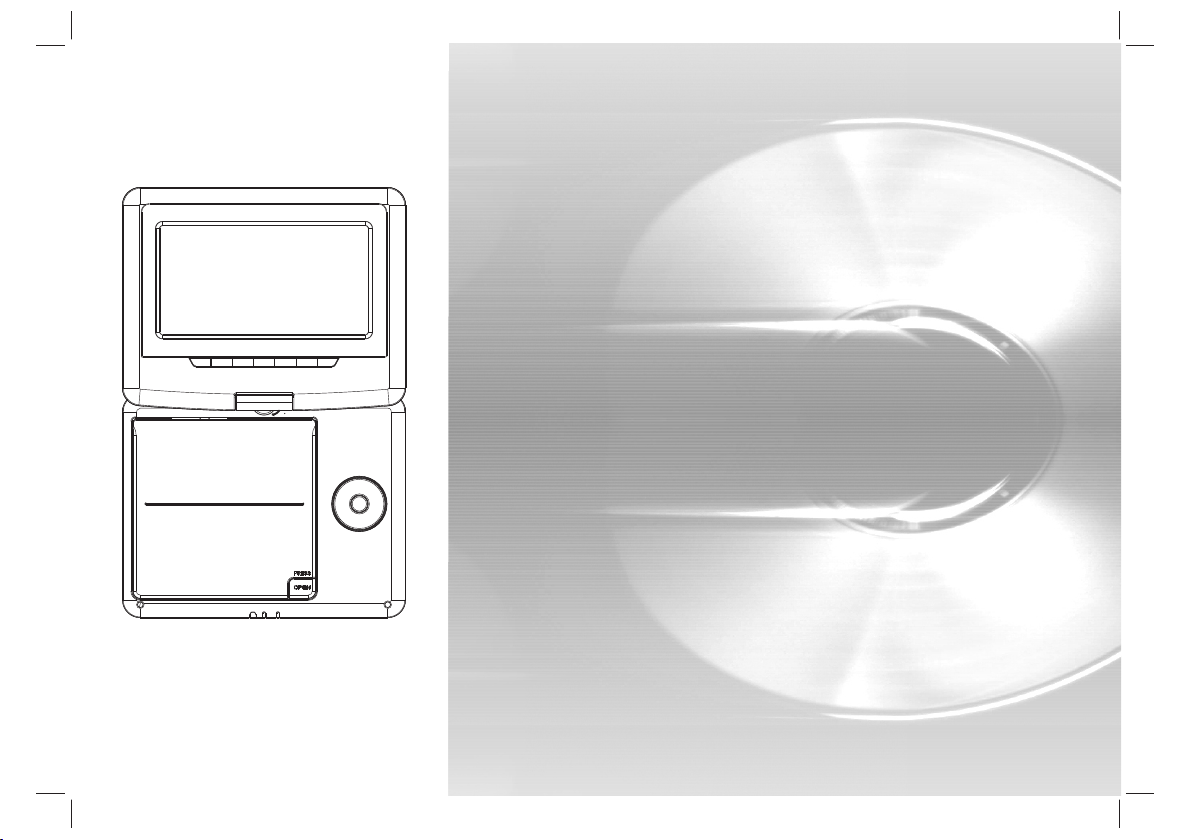
PDVD-19303 MTK1389Q方 案(带EUP说明书)
180
17,5 cm (7”) portable dvd player with
swivel screen & USB / SD
USER'S MANUAL
DVP-7 SNOOPY
Before co nnecting, ope ra ting or adjusti ng this product ,
please re ad this user's ma nu al carefully an d completely.
Page 2
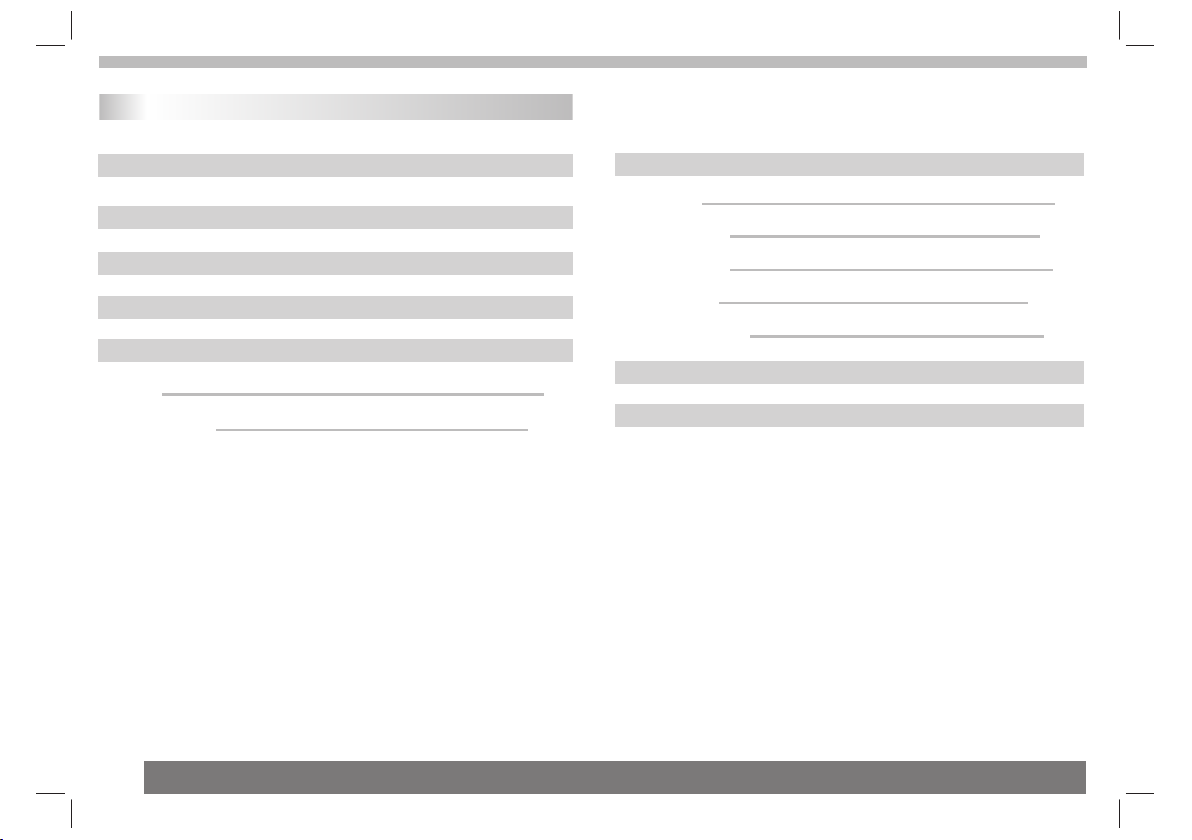
Table of Content
Contents
Table of Contents
Important Safety Instructions
Safety Precautions
Basic Operation
Identification of Controls
Main Unit
Remote control unit
Dear Cust omer:
Thank you f or purchasing thi s Portable DVD pl ayer with swivel sc reen &
USB/SD. W hen opening the box f or the first time , please check whet her
all the acc essories are pres ent. Before con necting parts and p ower,
please ca refully read the us er manual and alw ay s keep these
instruc tions close by your P ortable DVD pla yer with swivel scr een & USB/SD.
Box conte nt:
1x main uni t
1x Remote c ontrol includin g battery
1x AC/DC Po wer adaptor
1x Car Adap tor
1x AV Cab le
1x Mounti ng Bag
Note: if so me parts are miss in g please contac t your dealer as so on a s possible.
1
2
3
4
5-7
5
6-7
SETUP Menu Setting
General Page
Audio Setup Page
Video Setup Page
Preference Page
Password Setup Page
Battery Parameters
Parameters and specifications
8-10
8
8-9
9
9-10
10
11
11
1
Page 3
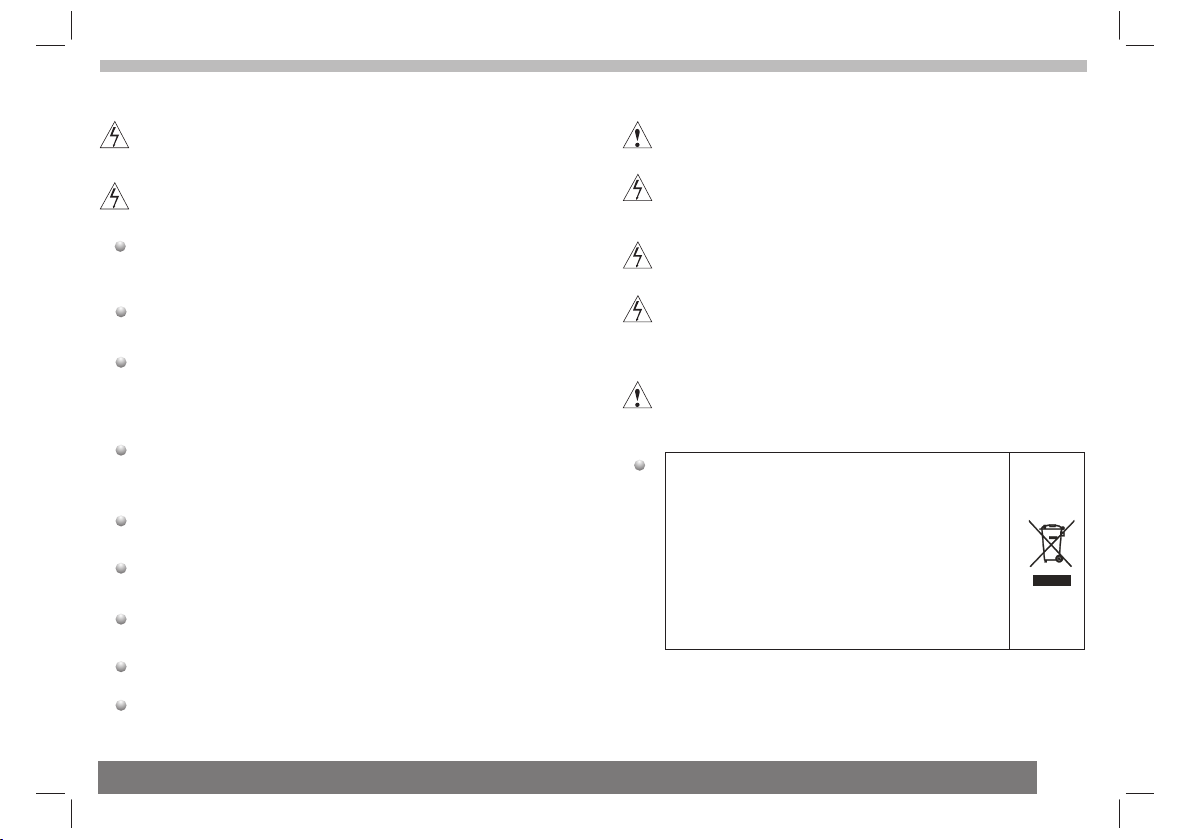
Important Safety Instructions
Warning: To reduce the risk of elec tric shock, do no t remove
the cover o r back. There a re no user-serv iceable parts
inside. R efer servicing to q ualified pers onnel.
Warning: To prevent fire or elect ric shock hazar d, do not
expose th e unit to rain or moist ure.
Do not expo se the Adaptor and por table DVD to wate r
(drippi ng or splashing) an d no objects fill ed with liquids,
such as vas es, should be place d on the unit.
Keep the po rtable DVD away fro m direct sunlig ht and heat
source su ch as radiators or st oves.
Do not bloc k the ventilation o penings. Slot s and openings on
the unit ar e provided for vent ilation. The openings shou ld
never be bl ocked by placing yo ur portable DVD o n a cushion,
sofa or oth er similar surf ac e.
Do not plac e the portable DVD on u nstable cart, s tand,
tripod, b racket or table . The unit may fa ll, resulting in
possibl e damage or injury.
Never pla ce heavy or sharp obj ects on the LCD pan el or
frame.
Only use th e AC adapter include d with portable D VD. Using
any other a dapter will void yo ur warranty.
The plug of AC a daptor is used as the d isconnect dev ice, the
disconn ect device shall re main readily op erable.
Unplug th e power from the outl et when the unit is n ot in use.
Attenti on should be drawn to t he environmen tal aspects of
battery d isposal.
CAUTION : Danger of explo si on if battery is in correctly
replace d. Replace only wit h the same or equiv alent type.
WARNNING: The battery (ba tt ery or batterie s or battery
pack) sha ll not be exposed to ex cessive heat su ch as
sunshin e, fire or the like.
WARNNING: Exce ssive sound pre ss ure from earpho nes or
headpho nes can cause heari ng loss.
WARNNING: Only u se attachment s/accessories s pecified
provide d by the manufactur er, the portable D VD is supplied
by AC adapte r, the AC adapter is used a s disconnect de vice,
the disco nnect device shal l remain readil y operable.
Caution : Danger of explosi on if battery is in correctly
replace d, replaced only wi th the same or equi valent type
(Lithiu m battery)
This mark ing indicates tha t this product sh ould not
be dispos ed with other house hold wastes
through out the EU. To prev ent possible ha rm to the
environ ment or human healt h from uncontro lled
waste dis posal, recycle it r esponsibly to p romote
the susta inable reuse of mat erial resourc es. To
return yo ur used device, ple ase use the retur n and
collect ion systems or co nt act the retaile r where
the produ ct was purchased. They can tak e this
product f or environmenta l safe recyclin g.
2
Page 4
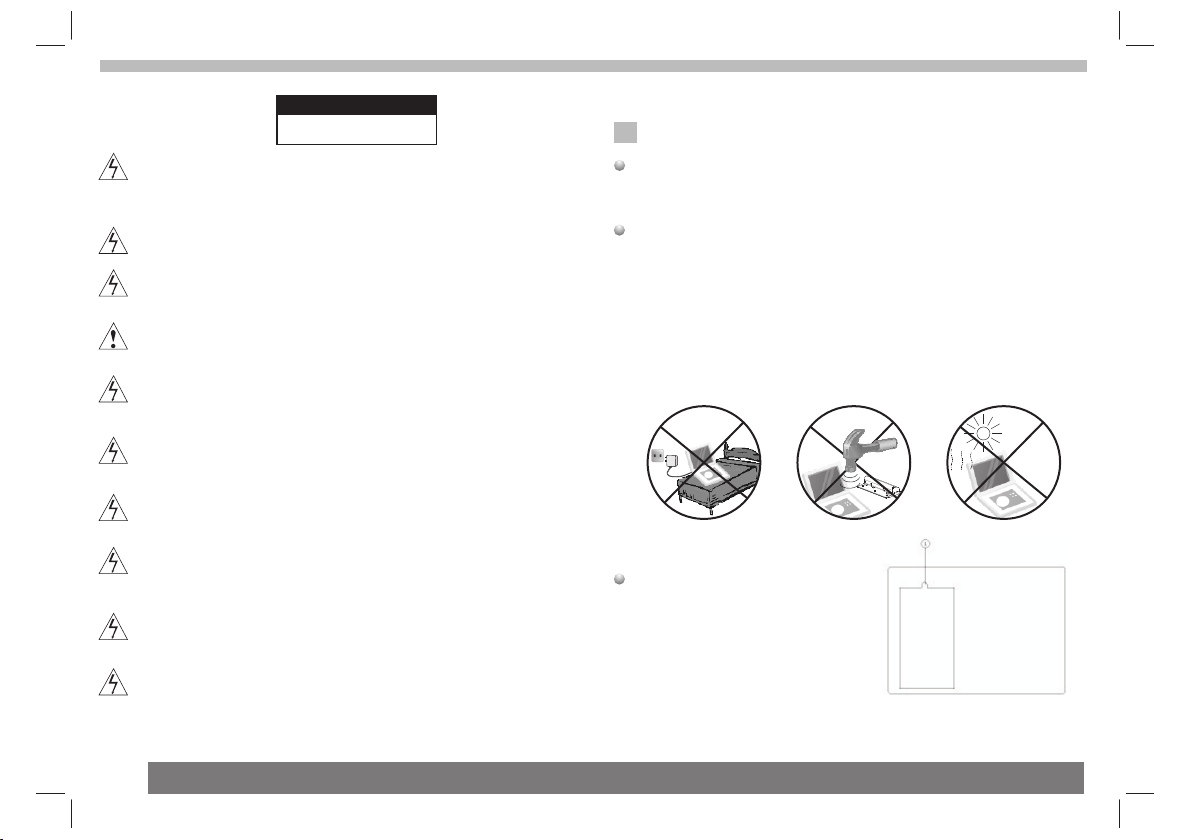
Safety Precautions
WARNING
RISK OF ELECTRIC SHOCK
Warning: This digital video d isc player empl oys a laser system.
Use of cont rols,adjustme nts, or the perfo rmance of proce du res
other tha n those specified h erein may resul t in hazardous
radiati on Exposure.
Warning: To prevent direct expo sure to laser bea m,do not open
the enclo sure.Visi ble laser radia ti on when open.
Warning: Never s tare directly i nt o the laser beam.
Caution : Do not install this p roduct in a confi ned space such
as a book cas e or similar unit.
Warning: when th e unit using by chi ld , parents must ma ke sure
to let the ch ild understand al l contents in Ins truction book h ow
battery u sing to guarantee u sing battery co rrectly all the t im e.
Warning: when fi nd battery over he at, swell or dour, p lease
stop usin g battery and conta ct service cent re for getting
replace ment.
Warning: do not ch arging batter y on t he place of insufficient
ventila tion such as: mattr ess, sofa, cush ion , soft mat... ...
Warning: we will n ot take any respo ns ibility if user i ncorrectly
use batte ry, not follow ing our warning i nstruction labe l on the
battery c ase.
warning :The USB memory sti ck should be plug ged in the unit
directl y.USB extens ion cable shoul d not be used to avoid fa iling
of data tra nsferring and int erference cau sed.
WARNING: When us ing the headpho ne : Prolonged exp osure to
loud soun ds may lead to tempor ary or permanen t hearing loss.
When part icipating in the tr affic lis tening to a persona l player
can make th e listener less awa re of potential d angers such as
approac hing cars.
DO NOT OPEN
N
N
Notes on Copyrights:
It is forbi dden by law to copy, broadcast, s how,broadcast vi a
cable, pl ay in public, or rent c opyrighted ma terial without
permiss ion.
This prod uct features th e co py protection f unction devel op ed by
Macrovi sion.Copy prote ction signals a re recorded on some d iscs.
When reco rding and playing t he pictures of th ese discs pictu re
noise wil l appear.This prod uct incorpora tes copyright pro tection
technol ogy that is protect ed by method clai ms of certain U.S .
Patents a nd other intellec tual property r ights owned by Macr ovision
Corpora tion and other righ ts owners.Use o f this copyright pr otection
technol ogy must be authori zed by Macrovis ion Corporation , and is
intende d for home and other li mited viewing u ses only unless
otherwi se authorized by ma crovision Cor poration. Rever se
enginee ring or disassemb ly is prohibite d.
charg e
Battery d isposal / replace ment
1. On the bac k side of the unit
remove sc rew 1
2. Remove t he cover
3. Take o ut the battery
4. Carefu lly disconnect th e battery
cable fro m the socke
stron g
impac t
ove r
hea t
40 ˚C
3
Page 5
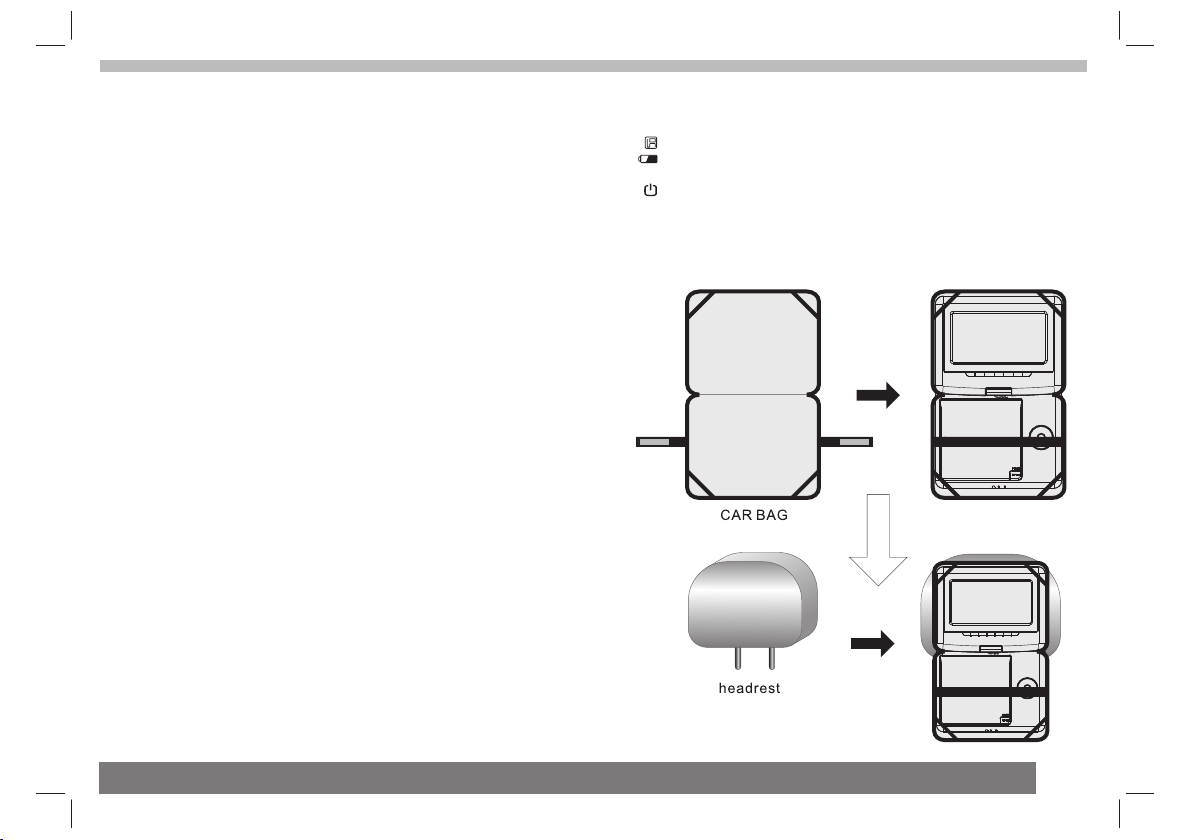
Basic Operation:
I. How to con nect the AC/DC adapt or
● Connect t he adaptor plug on th e adaptor cable t o the DC IN
9-12 V conn ection.
● Connect t he mains plug to a wall s ocket.
II. How to co nnect the car ada pt or
● Collect t he car adaptor to t he u nit and car
III. How to s witch on the unit
● To switch on th e appliance, slid e the ON/OFF to the O N
positio n. To switch off the applian ce , slide the ON/OF F to the
OFF posit ion.
IV. How to connect th e AV OUT cabl e
● AUDIO/V IDEO OUT: Connect a s ui table cable to th e AV OUT
connect ion.
V. How to insert a DVD
● To insert a dis c:
• Press the O PEN button to ope n th e disc compartm ent.
• Insert th e disc with the lab el u pwards.
• Close the d isc compartment .
VI. How to in sert a USB device (n o disc in player)
● Insert th e USB device in the s lo t. The devi ce can only be
connect ed one way.
● Select th e USB mode.
VII. How to i nsert a card (no di sc i n player)
● Insert th e SD/MMC device i n th e slot. The d evice can only be
connect ed one way.
VIII. How t o charge the batt er y
● Whilst th e appliance is conn ected to the powe r source, its
battery i s charged autom at ically. Wh en the battery is f ul ly
charged , the charging pr oc ess is complete d.
IX. What ar e the indicator l ig hts for? What do th ey do?
Remote co ntrol indicat e li ght:shining w hen using the rem ot e.
Battery i ndicate light :b attery chargi ng indicate,i f finished the
light tur n to yellow.
Wor king indicate lig ht:showing th e unit is working.
How to moun t the unit by using t he m ounting bag or br acket
1. open the b ag
2. put the un it into the bag,f ix t he straps.
3. mount th e unit to the headr es t.
4
Page 6
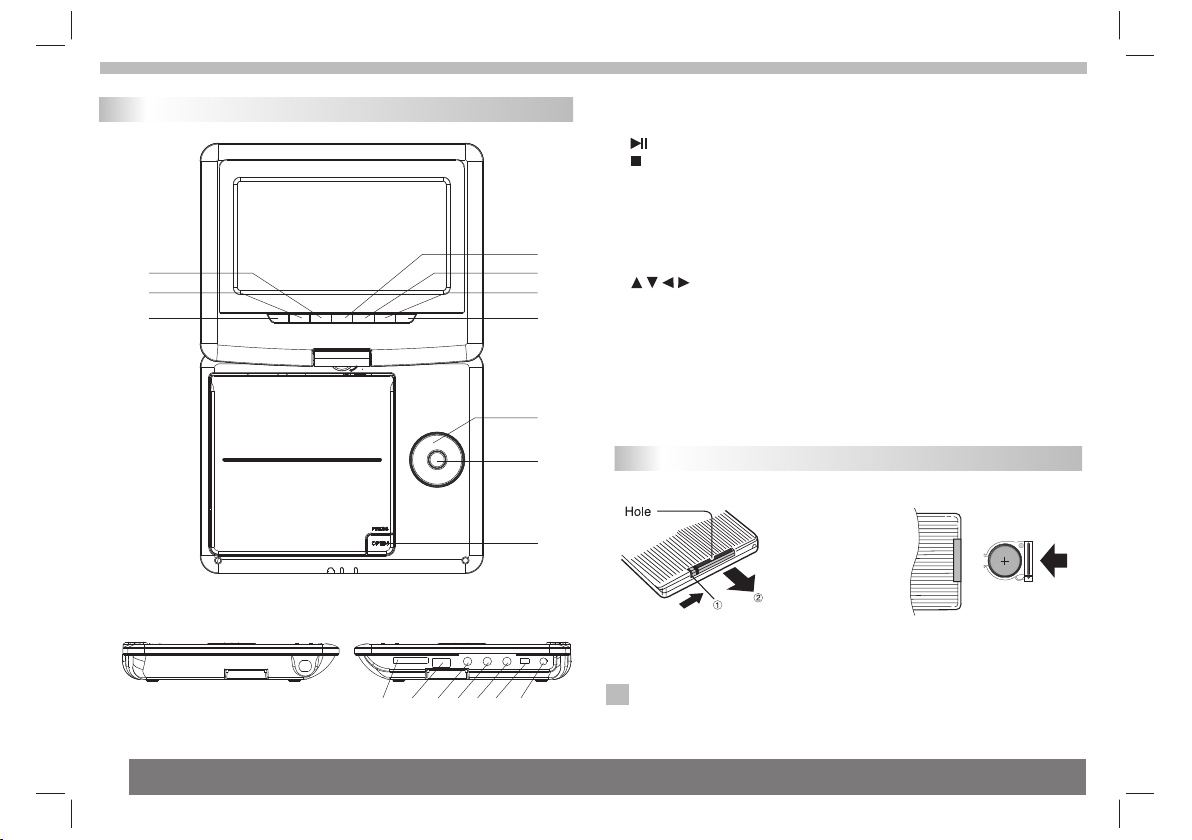
Identification of Controls
Main Unit
3
2
1
180
1. PLAY/PAUS
2. STOP
3. SOURCE
Select in put source, DVD, ca rd,usb.
4. MENU
5. VOL- Vol um e re duction
4
5
6
7
8
6. VOL+ Vol um e in crease
7. SETUP
8. (Left/ right/up/do wn )
Select an i tem in the menu.O K ke y
confirm s menu selection.
When play ing ,VCD,DVD,if a vailable:
Up: Previ ous track
Down: Nex t track
Left: Fas t reverse
Right: Fa st forward
9. ENTE R
Confi rms menu sele ction.
10.Op en
11.S D/MMC/MS CA RD
12.US B
13.AV OUT
14.He ad phone out j acks
15.CO AXIAL
16.Po we r ON/OFF sw itch
17.DC I N 9-12V
5
11 12 13 14 15 16
9
10
17
Insert the battery
1.Open th e battery door.
When usin g the remote contro l for the first tim e do not forget to
remove th e plastic card.
NOTES:
N
Remove ba ttery during stor age or when you are n ot using the DVD
player fo r a long time.
2.Inser t battery.
Page 7
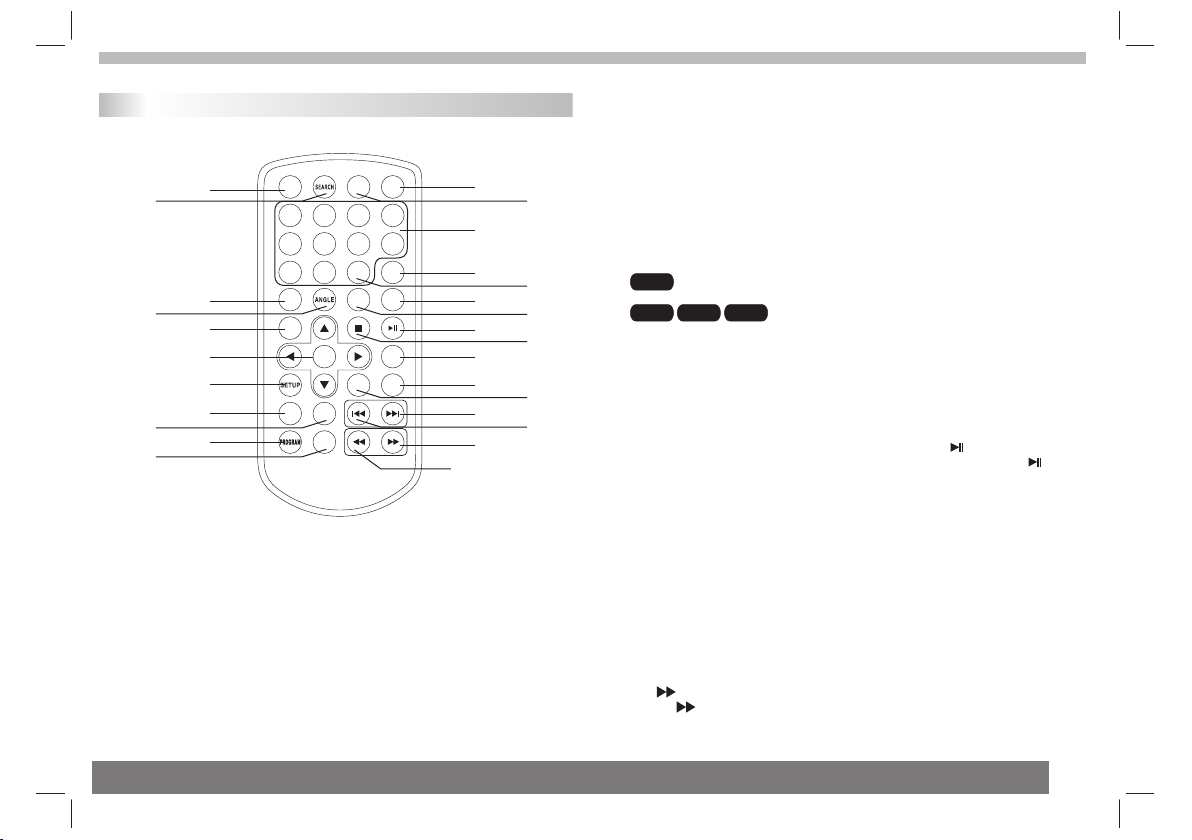
Identification of Controls
Remote control unit
16
17 2
18
19
20
21
STEP
1 2
5
9 0
SUBT ITLE
TITL E
6
ENTE R
22
SLOW
24
25
26
27
1. SOURCE
DVD/CAR D/USB.
2. MUTE
Disable Au dio output.
3.0-9 NUM BER BUTTON
Selects n umbered items in a me nu.
4.DISPL AY
To display th e playtime and stat us informatio n.
REPE AT
ZOOM
MUTE
10+
AUDI O
SOUR CE
3
4
7
8
DISP LAY
MENU
/PBC
MODE
VOL +VOL -
15
1
3
4
6
8
10
11
12
14
5
7
9
23
13
5.10+ BUT TON
In order to s elect a track 10 or g re ater, first pres s 10+, For exampl e;
select tr ack 12, first pre ss 1 0+, and then pres s number 2 button .
6. MENU/P BC
Return to D VD root menu(DVD) .
PBC on/off switch (VCD ) .
7.AUDIO
Press AUDI O repeatedly du ri ng playback to he ar a differ en t
DVD
audio lan guage or audio trac k, if avilable.
Press AU DI O repeatedly du ring playback t o
MP3
hear a different audio c hannel ( Left,R ight,Mix,Ster eo).
8.PLAY/PAU SE
Press PLAY/PAUSE o nce to pause play ba ck, pressing PL AY/
PAUS E second time will re sume the playba ck.
9.STOP
When this b uttom is presse d on ce, the unit reco rds the stopped
point,f rom where playbac k will resume if PL AY( )is presse d after
wards. Bu t if STOP button is pressd a ga in instead of PLAY( )
button, t here will be no resum e function.
10.MODE
Set LCD par ameter(adjust b ightness, con trast,and sat ur ation).
11.VOL+
23.VOL-
Adjust vo lume
12.Forw ard Skip
Go to next ch apter/ track.
13.Reve rse Skip
Go to previ ous chapter/ tr ac k to the beginnin g.
14. BUTTON
Press BUT TON allow ski pping ahead at 5- level speed(X2- >X4->
X8->X16 ->X32->PLAY), press PLAY button ret urn to normal pla yb ack.
VCDCD
6
Page 8
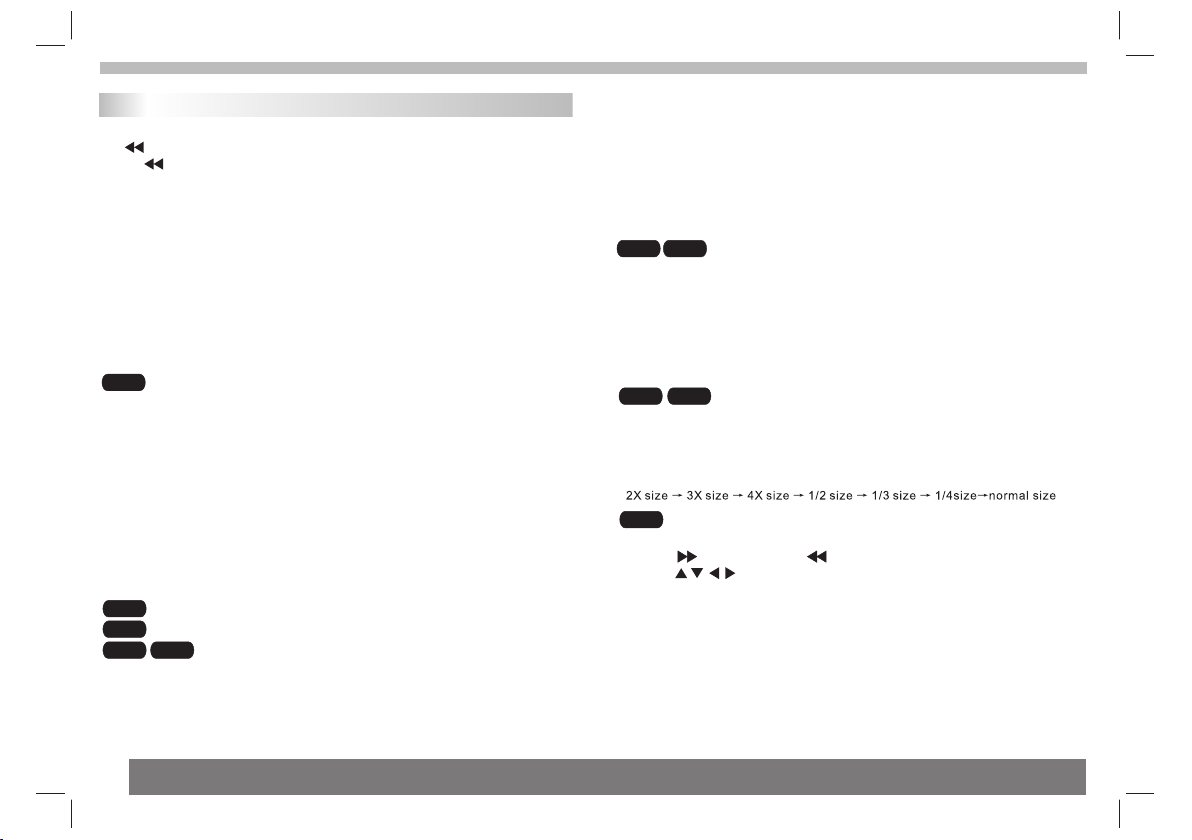
Identification of Controls
Remote control unit
15. BUTTON
Press BUT TON allow ski pping back at 5-l evel speed(X2-> X4->
X8->X16 ->X32 PLAY), press PLAY button ret urn to normal playb ack.->
16.STEP
Step the mo tion in DVD mode.
17.SEAR CH
Goto time p oint , title or cha pt er you want in DVD Mo de.
18.SUBT ITLE
Press SUB TITLE repeate dl y during playba ck to hear a diff erent
subtitl e languages.
19.ANGL E
:Press ANG LE will change th e vi ew angle, on DVDs t hat
DVD
support t his feature.
20.TITL E
Return to D VD title menu
21.ENTE R
Confirm s menu selection. .
22.SETU P
Accesse s or removes setu p me nu.
24.REPE AT
Press REP EAT duri ng playback to se le ct a desired repe at mode.
: you can pla y select repeat c ha pter/title/ off.
DVD
VCD
: you can sel ect repeat sing le /all/off.
: you can sel ect repeat sing le /folder/off.
MP3
CD
25.SLOW
Press Slo w button repeated ly to enter slow pl ayback, and cyc le
between d ifferent sp eeds. The s pe eds are 1/2,1/4 ,1/8,1/16,a nd
normal.
26.PROG RAM
:The pr og ram function en ables you to stor e yo ur
DVD VCD
favouri te tracks from th e di sc. Press PROGR AM button ,then
PROGRAM M ENU will appear on sc reen, now you can u se the
number ke y to direct input the t itles,chapt ers or tracks num be r and
select PL AY optio n. TO res ume normal play ba ck, press PROGR AM
and selec t clear program opt ion on the progra m menu,press
PROGRAM a gain to exit prog ra m menu.
27.ZOOM
DVD VCD
: Use ZOOM to e nlarge or shrin k the video image.
1.Press Z OOM during play ba ck or still playb ack to activate t he
Zoom func tion. The squ are frame appea rs briefly in the rig ht bottom
of the pict ure.
2. Each pre ss of the ZOOM butt on c hanges the TV screen in the
followi ng sequence:
JPEG
: Use ZOOM to e nlarge or shrin k the picture.
1.Press ' ZOOM' .
2,Used " " to e nlarge,or " " to sh orten the picture .
Use the but ton to move throu gh the zoomed pictu re.
7
Page 9
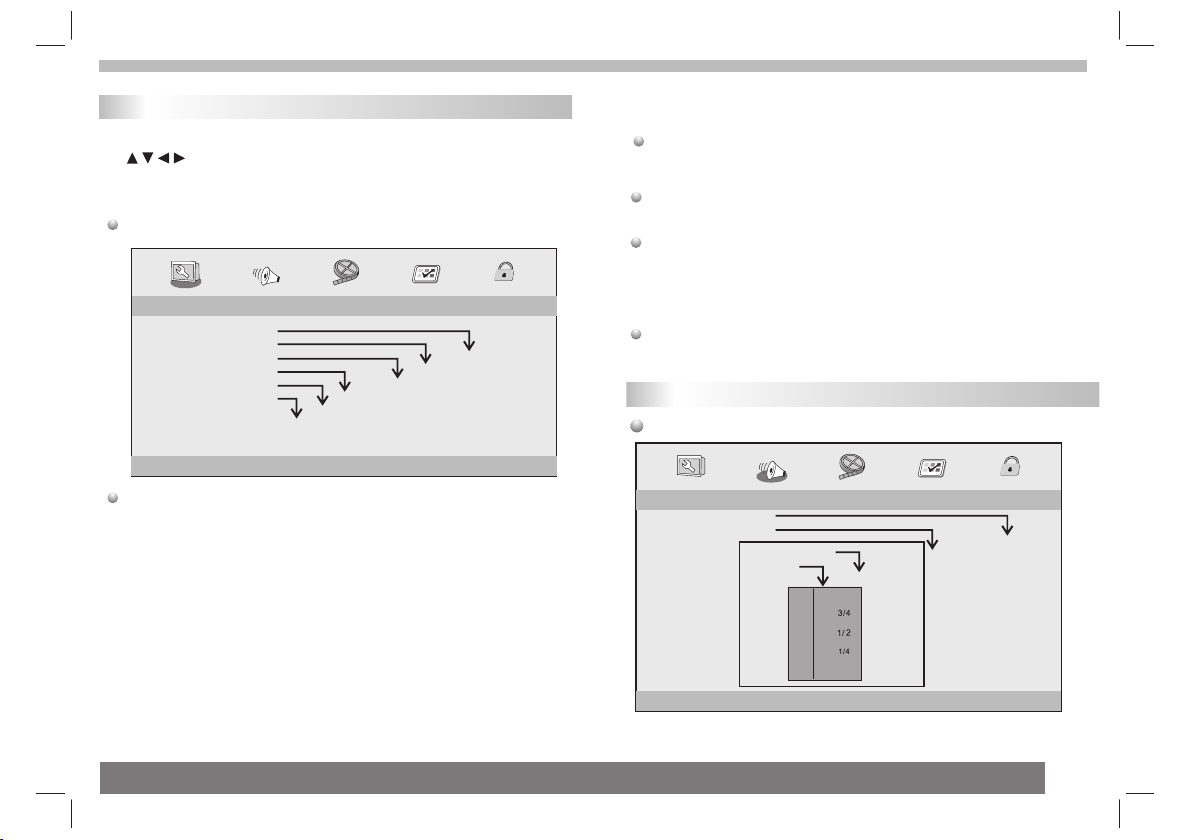
SETUP Menu Setting
General Setup Page
Press SET UP button to ge t the setup menu. U se direction butt ons
to select t he preferred it em. After finishin g settings, pre ss
SETUP again to normal di splay.
The follo wing menu items can b e changed:
General S etup Page
- - GENERALSETUP PAGE - -
TV DISPLAY WIDE
TFT DISPLAY 16:9
ANGLE MARK ON
OSD LANGUAGE ENG
CLOSED CAPTIONS ON
SCREEN SAVER ON
GOTO GENERAL SETUP PAGE
TV DISPLAY: se lects the aspect ra tio of the playba ck picture.
4:3 PANSCAN: if you have a no rmal TV and w an t both sides of the
picture t o be trimmed or for ma tted to fit your TV screen.
4:3 LETTE RBOX: if you have a n or mal TV. In this case, a w ide picture
with blac k bands on the upper an d lower portion s of the TV scree n will
be displa yed.
16:9:wi de screen display.
TFT DISPL AY: Selects the TF T display to 16 :9 or 4:3.
ON
OFF
ON
OFF
ENGLISH
FRENCH
GERMAN
SPANISH
DUTCH
POLISH
HUNGARIAN
ON
OFF
TFT 16:9
TFT 4:3
4:3 PANSCAN
4:3 LETTERBOX
16:9
Angle Mar k
Display s current angle set ting informat ion on the right ha nd c orner
of the TFT screen if a vailable on the d is c.
OSD Langu age
You can select your o wn preferred la ng uage seetings .
Closed Ca ptions
Closed ca ptions are data tha t are hidden in the v ideo signal of some
discs.B efore you select th is function,p lease ensure th at t he disc
contain s closed captions i nformation an d your TV set als o has this
functio n.
Screen Sa ver
This func tion is used to tur n th e screen saver On o r Off.
Audio Setup Page
Audio Set up P ag e
-- --
- - - -AUDIO SETUP PAGE
DOWNMINX
DIGITAL OUTPUT
DOLBY DIGITAL
GO TO AUDIO SETUP PAGE
STR
RAW
DUAL MONO
DYNAMIC
SPDIF/OFF
STR
STR
L-MONO
R-MONO
FULL
-
-
-
-
-
-
-
-
-
-
MIX-MONO
-
-
-
-
-
-
-
-
OFF
-
SPDIF/RAW
SPDIF/PCM
LT/RT
STEREO
8
Page 10
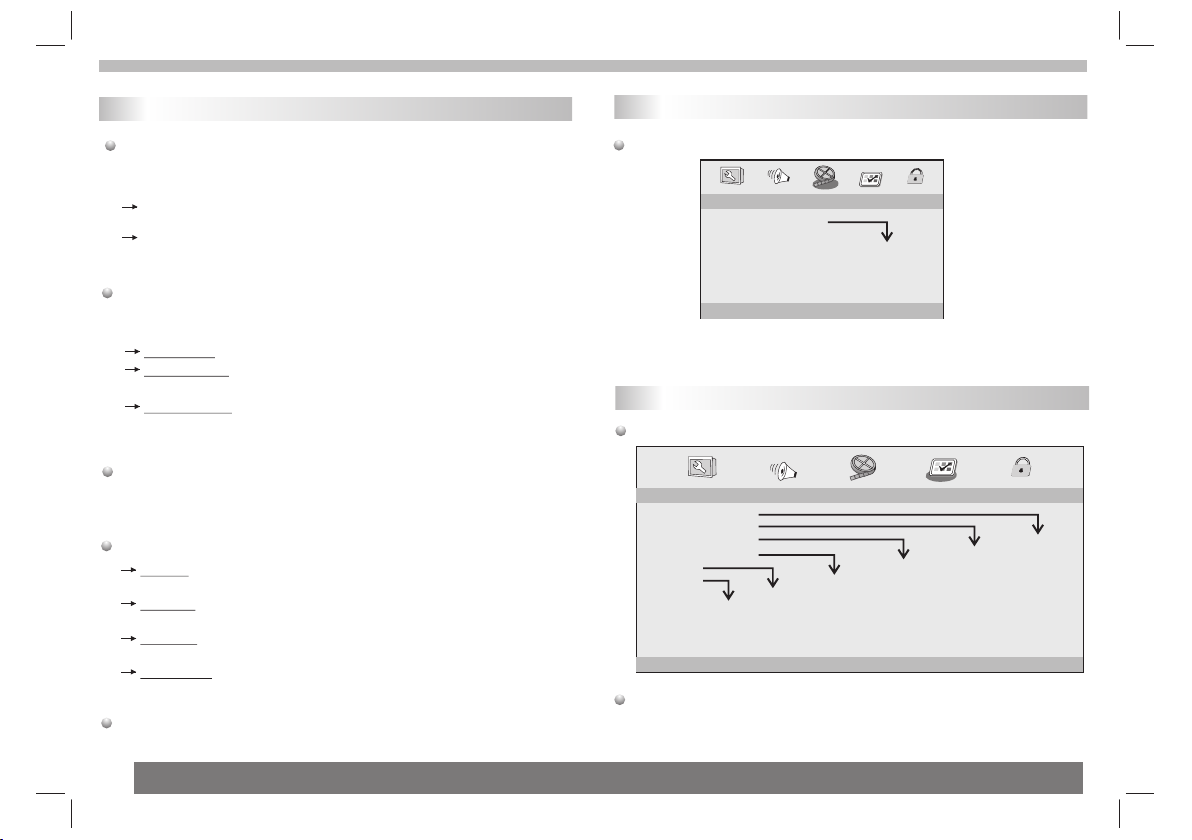
SETUP Menu Setting
Audio Setup Page
Downmix
This opti ons allows you to set t he stereo analo g output of your
DVD Playe r.
LT/R T :Select this op ti on if your DVD Play er is connected t o a
Dolby Pro L ogic decoder.
Stereo :S elect this opti on w hen output deli vers sound from o nl y
the two fro nt speakers.
Digital O utput
The funct ion is used to select t he SPDIF Output :SPDIF Off, SPDIF
/RAW,SPDIF/PC M.
SPDIF Off : Turns off the SP DIF output.
SPDIF/R AW: If you have conn ec ted your DIGITAL AUD IO OUT
to a multi- channel decoder /receiver.
SPDIF/P CM: Only if your re ce iver is not capab le of decoding
multi-c hannel audio.
Dolby dig ital
The optio ns included in Dolb y Digital Setup a re: and
'Dynami c '.
Dual Mono
Stereo: Left mono sound w il l send output sig nals to Left spea ke r
and Right m ono sound will send o utput signals t o Right speaker.
L-Mono: Left mono sound w il l send output sig nals to Left spea ker
and Right s peaker.
R-Mono: Right mono soun d wi ll send output si gnals to Left s pea ker
and Right s peaker.
Mix-Mon o:Left and Righ t mi xed mono sound wi ll send output
signals t o Left and Right spea kers.
Dynamic
Dynamic r ange compressio n.
'Dual Mon o '
Video Setup Page
Vid eo S etup Page
- - VIDEO SETUP PAGE - -
SHARPNESS MID
BRIGHTNESS 00
CONTRAST 00
HUE 00
SATURATION 00
GOTO VIDEO SETUP PAGE
Sharpne ss,Brightness ,Contrast,H ue,Saturati on :setting the vi deo
quality.
HIGH
MEDIUM
LOW
Preference Page
Prefere nc e Pa ge
- - PREFERENCE SETUP PAGE - -
TV TYPE PAL
AUDIO ENG
SUBTITLE ENG
DISC MENU ENG
PARENTAL
DEFAULT
GOTO PREFERENCE PAGE
RESET
1 KID SAF
2 G
3 PG
4 PG13
5 PGR
6 R
7 NC17
8 ADULT
ENGLISH
FRENCH
GERMAN
SPANISH
DUTCH
POLISH
HUNGARIAN
OTHERS
ENGLISH
FRENCH
GERMAN
SPANISH
DUTCH
POLISH
HUNGARIAN
OFF
OTHERS
TV Typ e
Selecting t he c olour system that corre sponds to your TV whe n AV
outputs.T hi s DVD Player is compatibl e with both NTSC and PAL .
ENGLISH
FRENCH
GERMAN
SPANISH
DUTCH
POLISH
HUNGARIAN
OTHERS
PAL
AUTO
NTSC
9
Page 11
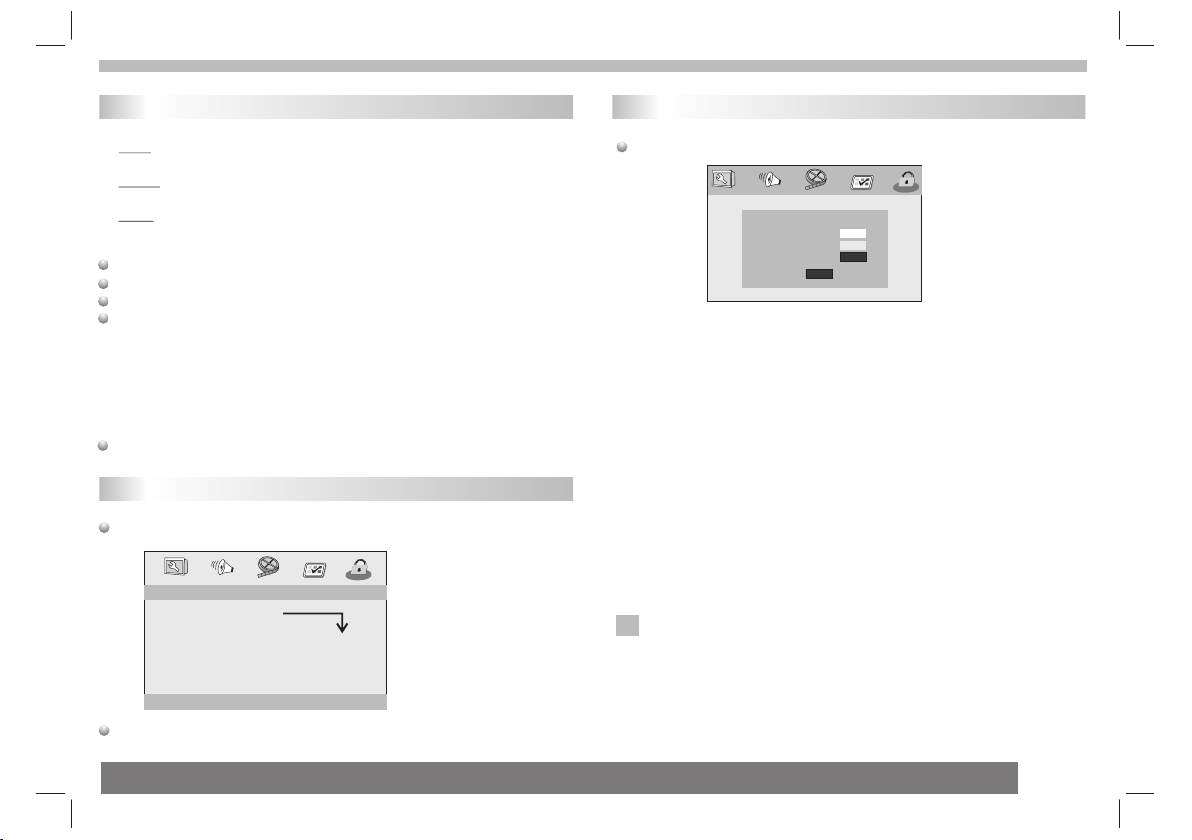
SETUP Menu Setting
Preference Page
PAL - Select this if th e connected TV is PAL system.It wi ll change t he
video sig nal of a NTSC disc and ou tput in PAL format.
NTSC-Se lect this if the co nn ected TV is N TSC system.It w il l change
the video s ignal of a PAL disc and out put in NTSC forma t.
Auto:Ch ang the video signa l output automa tic according t o th e
playing d isk format.
Audio:S elects a langua ge f or audio (if avai lable).
Subtitl e:Selects a lan gu age for subtitl e (if available ).
Disc Menu :Selects a lang ua ge for disc menu (i f available).
Parenta l
Some DVDs m ay have a parental le vel assigned to t he complete disc
or to certa in scenes on the di sc .This feature l ets you set a playb ac k
limitat ion level.The rat ing levels are fr om 1 to 8 and are country
depende nt. You can prohibit th e playing of cert ain discs that are no t
suitabl e for your children o r have certain di scs played with a lt ernative
scenes.
Default :Back to the fact or y setting.
Password Setup Page
Passwor d Setup Page
- - PASSWORD SETUP PAGE - -
PASSWORD MODE ON
PASSWORD
GOTO PASSWORD SETUP PAGE
Passwor d mode: Set passw or d mode on/off. If set to off , change
parenta l level will not chec k password.
ON
OFF
Password Setup Page
Passwor d: select the men u pa ssword change p age.
OLD PASSWORD
NEW PASSWORD
CONFIRM PWD
OK
OLD PASSWORD: Enter the O LD password, (F actory settin g is
1369), an d the cursor will jum p automatical ly to
NEW PASSWORD
.
NEW PASSWORD: Enter the N EW password. En ter 4 digits from
the remot e control unit nume ric buttons, an d the
cursor wi ll automaticall y jump to CONFIRM PASSWORD.
CONFIRM PASSWORD: Con firm the NEW pass word by enterin g
it again. I f the confirmat io n is incorrect, t he cursor
will stay i n this column. After e ntering, the co rrect new passw or d
again, th e cursor will jump au tomatically t o OK.
OK: When cu rsor is on this but to n, press ENTER ke y to confirm
setting .
Note: If th e password has be en c hanged, the par entaland disc
N
lock code w ill also be changed .
The defau lt password(136 9)is always act ive even the pass wo rd
has been ch anged.
10
Page 12
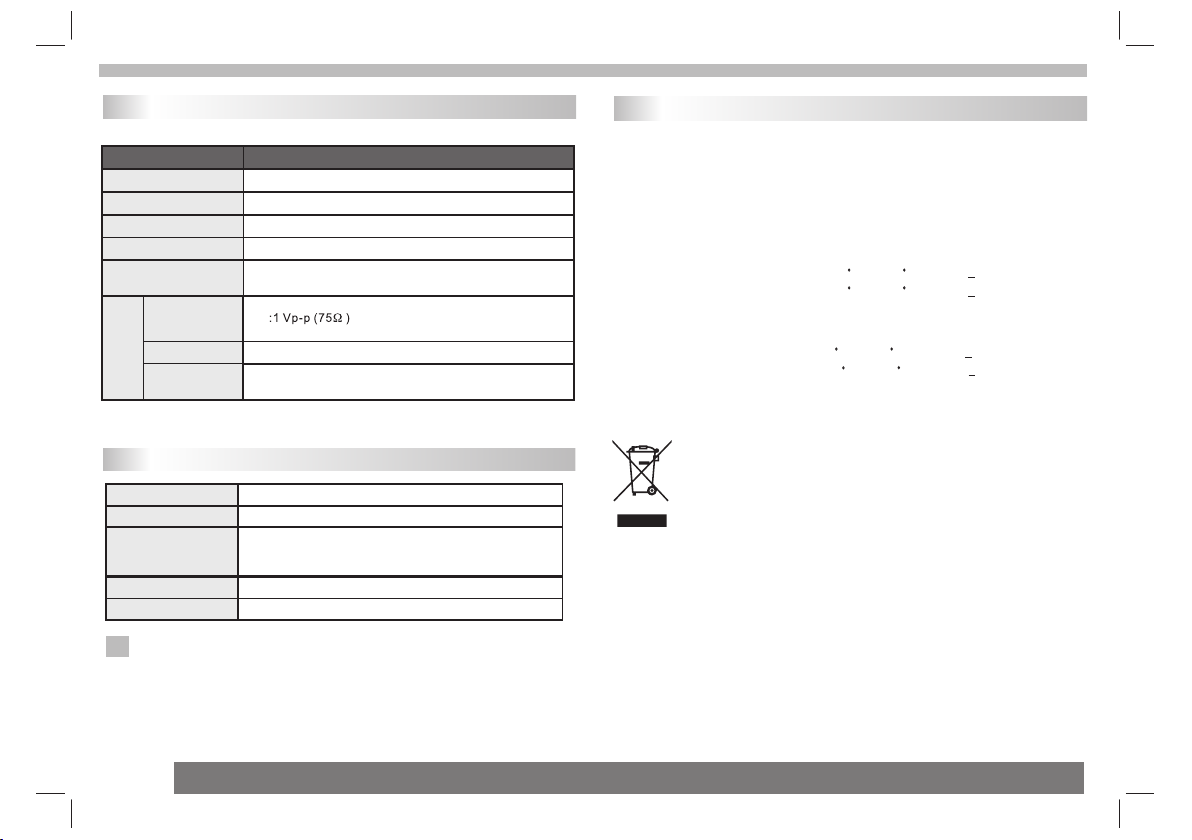
Parameters and specifications
Battery Parameters
Electronical parameters
Item
Pow er requ ireme nts
Dim ensio ns (App rox.)
Pow er cons umpti on
Wei ght (Ap prox.)
Ope ratin g humid ity
VID EO OUT
AUDIO OUT
Output
Audio
: AC 100-240 V , 50 /60 Hz
: 204 (L)X1 65(W) X41(H )MM
: <10 W
: 0.7 7 kg
: 5 % to 90 %
:1.4 Vrm s (1 KHz, 0 d B)
:Speaker:1WX2, outputHeadphones
Standard requirement
System
Las er
Sig nal sys tem
Fre quenc y
response
Sig nal-t o-noi se rati o
Dynamic ra nge
Note: Des ign and specifica tions are subje ct to change prio r no tice.
N
:Se micon ducto r laser, w avele ngth 65 0 nm
: NTS C / PAL
: 20H z to 20 kHz (1dB)
:Mo re than 8 0 dB (ANA LOG OUT conn ector s only)
:Mo re than 8 5 dB (DVD /CD)
Battery Parameters
Battery S pecifications:
Output:7. 4V
Charge / Di scharge Time:
Standar d charge time:3h ~ 4h
Storage a nd work circumsta nces:
1. Storag e circumstanc es Temperatur e Humidity
6 months
1 week
2.Work circumstanc es Temperat ure Humidity
Standar d charge
Standar d discharge
If at any tim e in the future you s ho uld need to dispo se of this
product p lease note that: Waste e le ctrical produ cts should
not be disp osed of with househ old waste.
Please re cycle where facil ities exist. Ch eck with your Loc al
Authori ty or retailer fo r re cycling advic e. (Was te Electrical
and Elect ronic Equipment D irective)
-20 C +45 C~
-20 C +65 C~
0 C +45 C~
-20 C +65 C~
65+20%
65+20%
65+20%
65+20%
11
Page 13
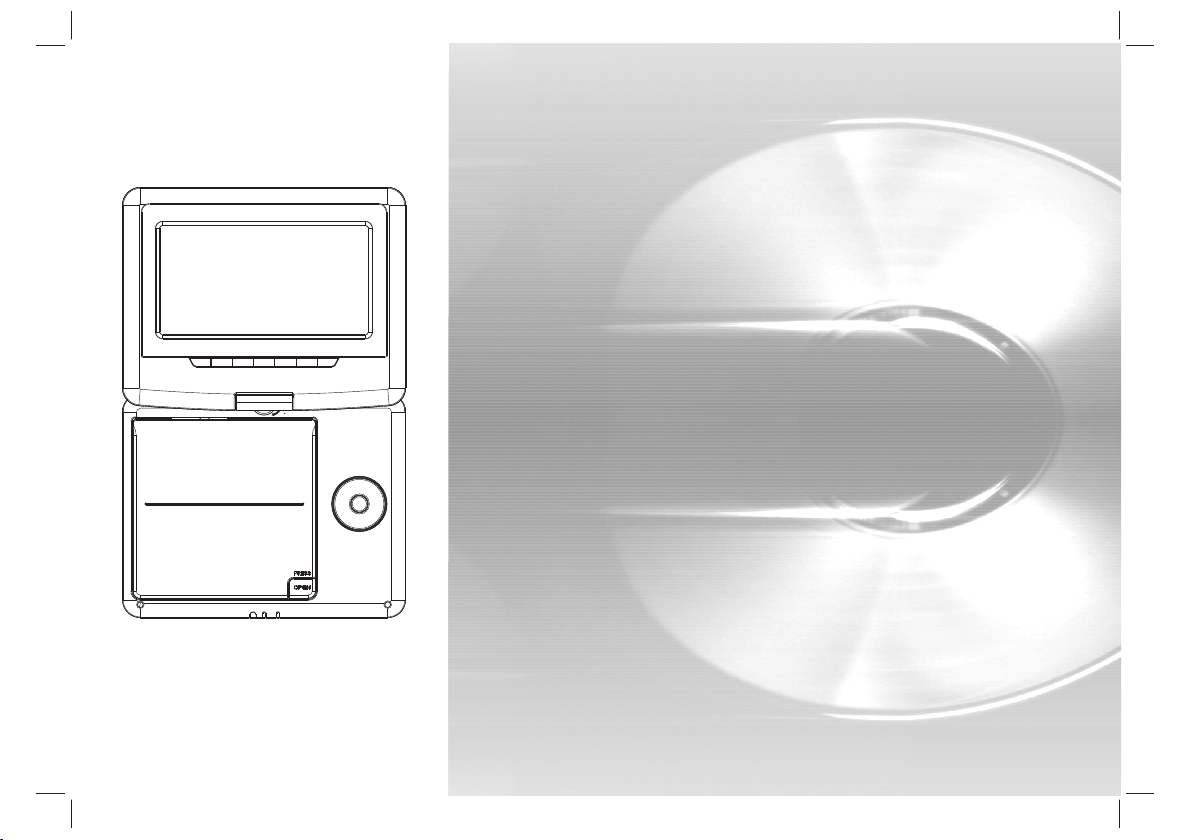
180
MANUAL DEL USUARIO
DVP-7 SNOOPY
Reproductor DVD portátil de 17,5 cm (7”) con
pantalla giratoria & USB / SD
Antes de co nectar, utiliz ar o a justar este pro ducto,
lea este ma nual del usuari o con detenimient o y por completo.
Page 14
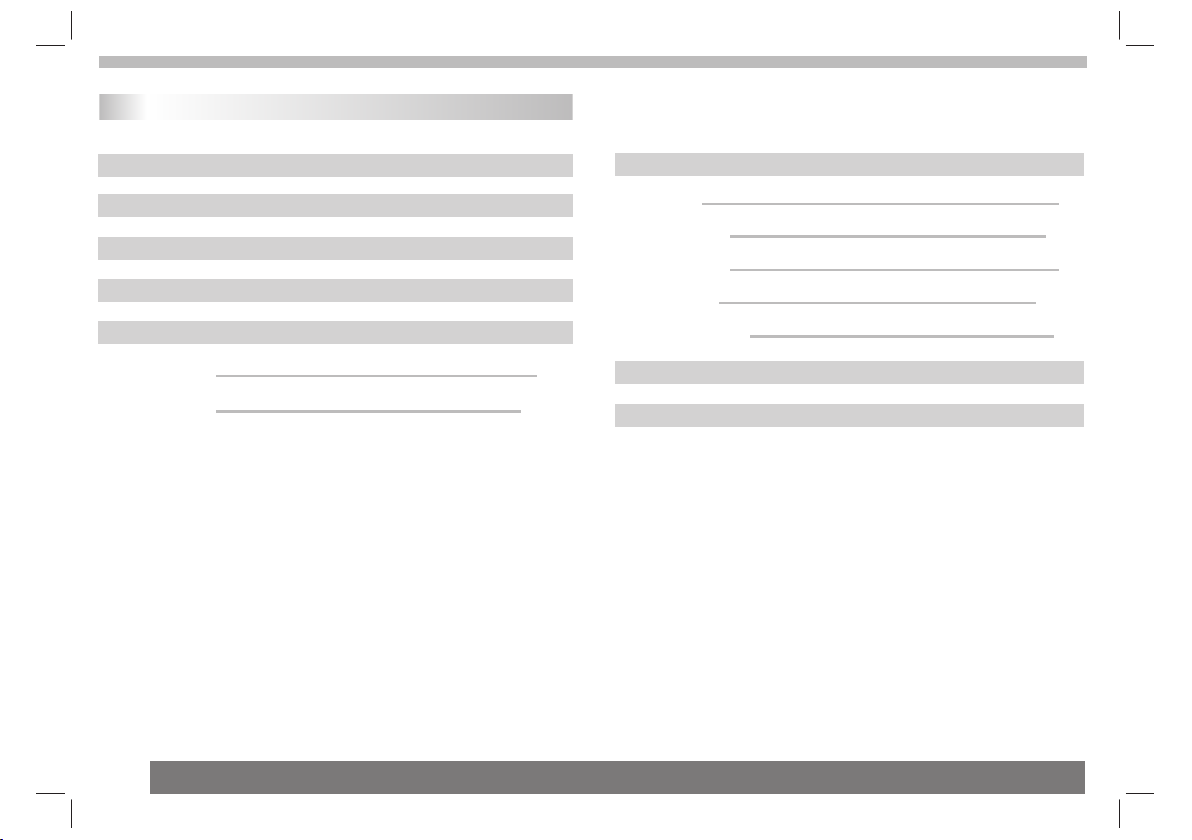
Índice de contenido
Contenido
Índice de contenido
Importantes instrucciones de seguridad
Precauciones de seguridad
Uso básico
Identificación de controles
Unidad principal
Mando a distancia
Estimad o cliente:
Gracias p or comprar este r ep roductor DVD po rtátil con pant al la
girator ia y USB/SD. Cuando a bra el paquete po r primera vez, re vi se
que todos l os accesorios est én presentes. An tes de conectar l as
partes y la a limentación, po r favor lea el manu al del usuario con
detenim iento y siempre con sérvelas cerc a de su reproductor D VD
portáti l con pantalla gira toria & USB/SD.
Conteni do del paquete
1x unidad p rincipal
1x mando a di stancia con bater ía
1x adapta dor de corriente AC/ DC
1x adapta dor para coches
1x montaj e
Nota: Si fa lta alguna pieza fa vor de contacta r con su distribu id or lo
más pront o posible.
5-7
6-7
1
2
3
4
5
Menú de ajustes
General Page
Audio Setup Page
Video Setup Page
Preference Page
Password Setup Page
Parámetros de batería
Parámetros y especificaciones
8-10
8
8-9
9
9-10
10
11
11
1
Page 15
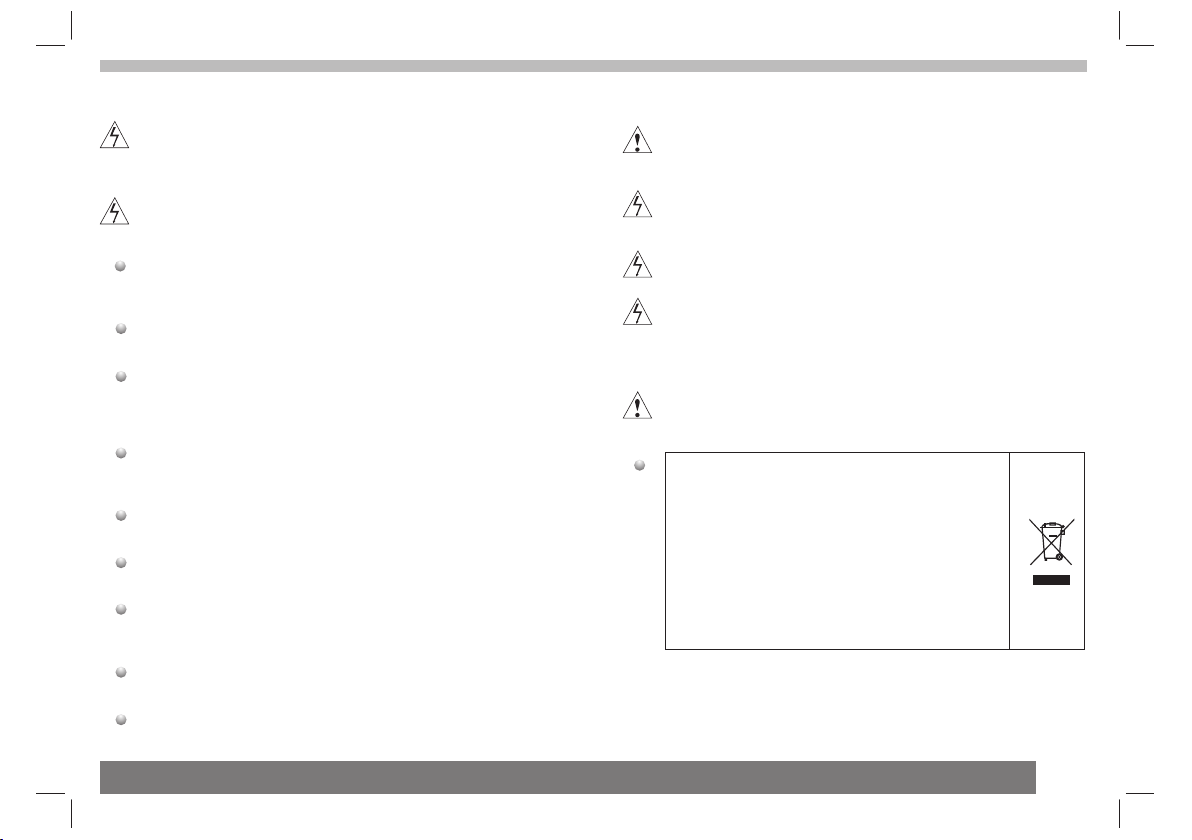
Importantes instrucciones de seguridad
Adverte ncia: Para reduci r el riesgo de desc arga eléctrica, n o
quite la cu bierta ni parte tra sera. No hay part es reparables
por el usua rio dentro. Refie ra los trabajos d e servicio a
persona l calificado.
Adverte ncia: Para preven ir riesgos de inc endios y
descarg as eléctricas, no e xponga la unida d a lluvia ni
humedad .
No expong a el adaptador y el DVD p ortátil a agua (g oteos o
salpica duras) y no coloque n ingún objeto co n líquido, como
un jarrón , sobre la unidad.
Manteng a el DVD portátil ale jado de la luz sola r directa y de
fuentes d e calor como radiad ores y hornos.
No bloque e las aberturas de ve ntilación. La s ranuras y
abertur as de la unidad se ofre cen para la venti lación. Las
abertur as nunca deberán bl oquearse colo cando su DVD
portáti l en un colchón, sofá u o tra superfici e similar.
No coloqu e el DVD portátil en un a mesa móvil, un so porte,
un trípod e, una repisa o una mes i nestables. La u nidad
podría ca erse, resulta nd o en posibles dañ os o lesiones.
Nunca col oque objetos pesa dos ni puntiagu dos en el panel o
el marco LC D.
Solo use el a daptador AC inclui do con su DVD portá til. El
uso de cual quier otro adapta dor anulará la ga rantía.
La clavij a del adaptador AC se us a como mecanism o de
descone xión, el mecanism o de desconexió n debe
permane cer fácilmente ut ilizable.
Desench ufe la corriente de l a toma cuando la un idad no esté
en uso.
Debe pres tarse atención a lo s aspectos ambi entales de la
elimina ción de baterías.
PRECAUC IÓN: Riesgo de expl osión si la bater ía se cambia
incorre ctamente. Cambi e únicamente po r una del mismo tip o
o de tipo equ ivalente.
ADVERTENCIA: La bate ría (pila, pila s o paquete de pilas) n o
debe expo nerse a calor exces ivo como el de la luz s olar, el
fuego o de el ementos semejan tes.
ADVERTENCIA: La pres ión acústica ex cesiva de auricul ares
y cascos pu ede ocasionar sor dera.
ADVERTENCIA: Solo us e accesorios/ acoples especif icados
por el fabr icantes; el DVD por tátil viene con a daptador AC, el
adaptad or AC se usa como mecani smo de desconex ión, el
mecanis mo de desconexión d eberá permane cer fácilmente
utiliza ble.
Precauc ión: Riesgo de expl osión si la bater ía se cambia
incorre ctamente, cambi e únicamente po r una batería igu al o
de tipo equ ivalente (bater ía de litio).
Esta marc a indica que este pro ducto no debe
desecha rse con otros resid uos doméstico s en la
U. E. Para pr evenir daños pote nciales al ambi ente
o la salud hu mana debido a la elim inación de
residuo s incontrolada, r ecíclelo
respons ablemente para pr omover la reuti lización
sustent able de recursos ma teriales. Par a devolver
su dispos itivo usado, por fa vor use los siste mas
de devolu ción y recogida o con tacte con el
minoris ta donde compró el pr oducto. Ellos p odrán
aceptar e ste producto para s u reciclaje eco lógico.
2
Page 16
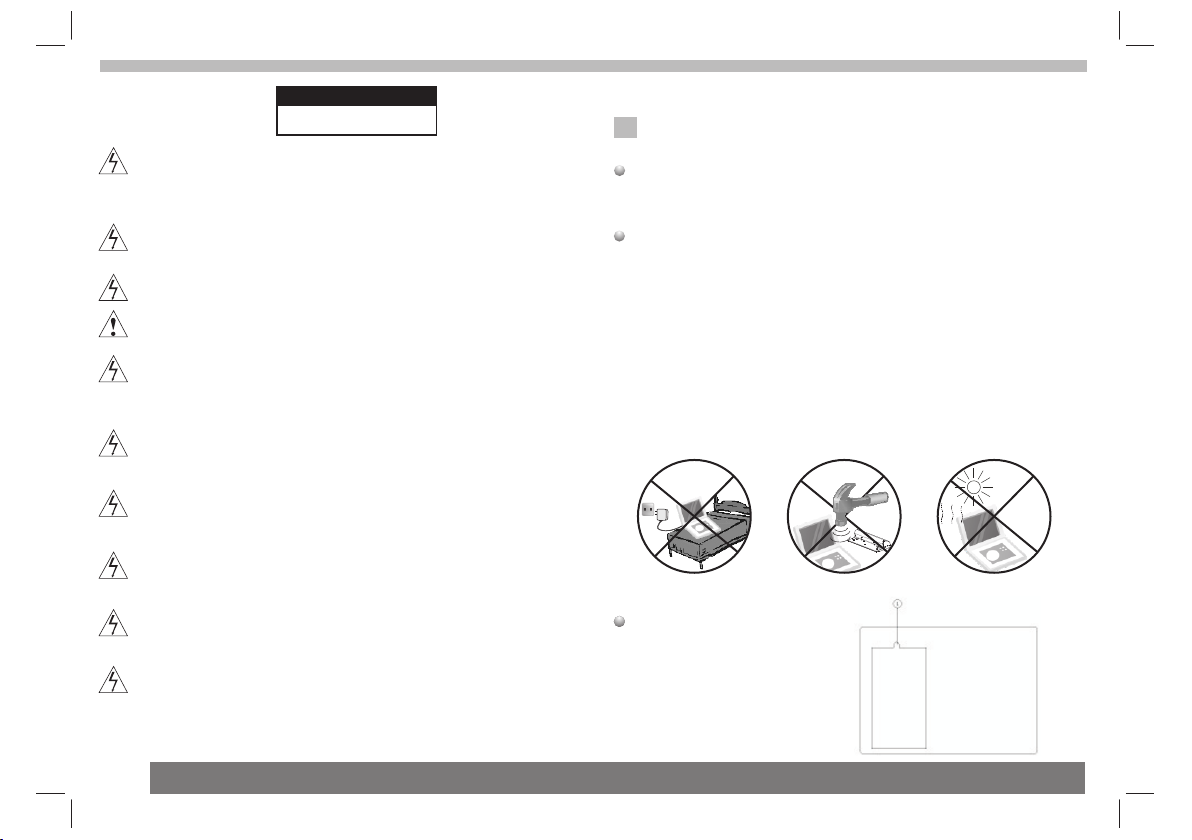
Precauciones de seguridad
ADVERTENCIA
RIESGO DE DESCARGA ELÉCTRICA
NO ABRIR
Adverte ncia: Este reprod uctor DVD utili za un sistema lás er.
El uso de con troles, ajustes o l a realización d e
procedi mientos distint os a los especifi cados aquí podría
resulta r en exposición a rad iación peligr osa.
Adverte ncia: Para preven ir exposición d irecta al rayo láse r,
no abra la ca rcasa. Hay radiac ión láser visib le cuando está
abierta .
Adverte ncia: Nunca mire di rectamente al r ayo láser.
Precauc ión: No instale est e producto en un lu gar encerrado
como una es tantería o un lugar s emejante.
Adverte ncia: Cuando la uni dad se utilice po r un niño, los
padres de berán asegurars e de hacer compre nder al niño
todo el con tenido del instru ctivo y sobre el us o de la batería
para gara ntizar que se use cor rectamente en t odo momento.
Adverte ncia: Cuando la bat ería se sobreca liente o dilate, po r
favor dej e de usar la batería y co ntacte con el cen tro de
servici o para cambiarla.
Adverte ncia: No recargue l a batería en luga res con
ventila ción insuficien te como: colcho nes, sofás, alf om bras
suaves, e tc.
Adverte ncia: No nos haremo s responsable s si el usuario usa
incorre ctamente la bater ía, sin seguir nu estra etiquet a de
adverte ncia en la batería.
Adverte ncia: El lápiz USB de be enchufarse d irectamente e n
la unidad . No debe usarse un cab le alargador US B para evitar
interfe rencias y la caída de l a transferenc ia de datos.
ADVERTENCIA: Cuand o use auricular es: La exposición
extendi da a sonidos fuerte s puede ocasion ar sordera
tempora l o permanente. Est ar en medio del trá fico oyendo un
reprodu ctor personal de mú sica podría hac er al oyente
menos con sciente de peligr os potenciale s como coches que
se aproxi man.
N
N
Notas sobre derechos de autor:
Esta proh ibido por la ley copi ar, transmitir, m ostrar, transmit ir vía
cable, re producir en públi co y rentar mater ial protegido por
derecho s de autor sin permis o.
Este prod ucto utiliza la fun ción de protecc ión de derechos de au tor
desarro llada por Macrovi sion. Algunos di scos tienen señal es de
protecc ión de copyright. C uando se graben y r eproduzcan las
imágene s de estos discos, ap arecerá ruido v isual.
Este prod ucto utiliza una te cnología de pro tección de derech os de
autor pro tegida por reclam os de método de cie rtas patentes d e EE .
UU. y otros d erechos de propie dad intelectu al de Macrovision
Corpora tion y otros propie tarios de derec hos. El uso de esta
tecnolo gía de protección d e derechos de aut or debe estar
autoriz ado por Macrovisi on Corporatio n, y está concebida
únicame nte para uso domést ico y otros usos li mitados a menos q ue
Macrovi sion Corporatio n haya autoriza do lo contrario. Es tá
prohibi do desmontar el pro ducto y la aplica ción de ingenierí a
inversa .
recar ga
Eliminación/cambio de baterías:
1. Quite el tornillo de la parte
trasera de la unidad 1
2. Quite la cubierta
3. Saque la batería
4. Desconecte cuidadosamente el
cable de la batería de la toma
golpe
fuert e
sobre ca lentamien to
40ºC
3
Page 17
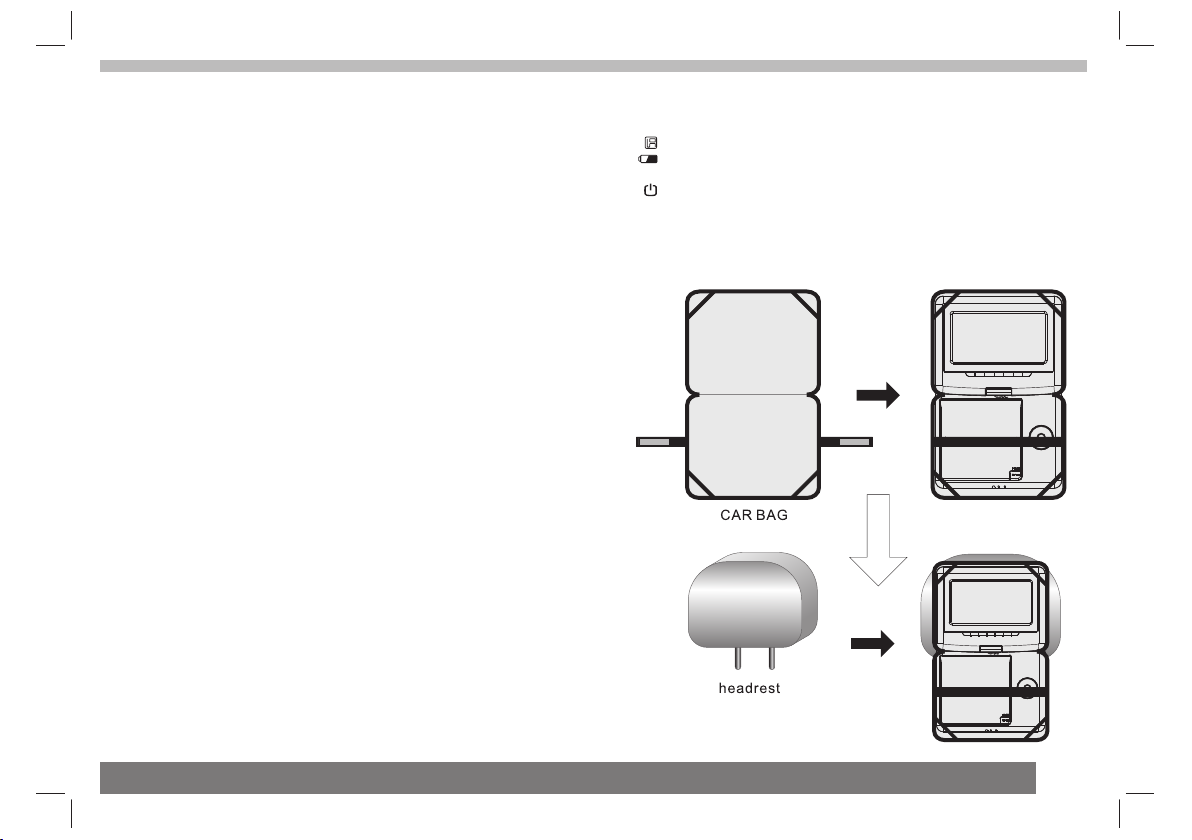
Uso básico:
I. Cómo con ectar el adapta do r AC/DC
● Conecte l a clavija del adapt ador del cable ad aptador en la
conexió n de entrada DC IN 9-12 V.
● Conecte l a clavija del sumin istro a una toma de p ared.
II. Cómo co nectar el adaptad or para coches
● Conecte e l adaptador para co ches a la unidad y el c oche.
III. Cómo e ncender la unidad
● Para ence nder el aparato, de slice el interr uptor ON/OFF a la
posició n ON. Para apagarla , deslice el ON/O FF a la posición
OFF.
IV. Cómo conectar e l cable de salida AV OUT
● SALIDA DE AUD IO/VÍDEO: Con ec te un cable aprop iado a la
salida AV OUT.
V. Cómo insertar un D VD
● Para inse rtar un disco:
Pulse el bo tón OPEN para abrir e l compartimie nto de discos.
Inserte e l disco con la etique ta hacia arriba .
Cierre el c ompartimiento d e discos.
VI. Cómo in sertar un disposi tivo USB (sin dis co en el
reprodu ctor)
● Inserte e l dispositivo USB e n la ranura. El dis positivo solo
puede con ectarse de una mane ra.
● Selecci one el modo USB.
VII. Cómo i nsertar una tar je ta (sin disco en el r eproductor)
● Inserte e l dispositivo SD/ MMC en la ranura. E l dispositivo
solo pued e conectarse de una f orma.
VIII. Cóm o cargar la bater ía
● Cuando el a parato esté conec tado a la fuente de
aliment ación, su batería s e carga automát icamente. Cua nd o la
batería s e cargue completa mente, el proce so de recarga se
habrá com pletado.
IX. ¿Para q ué son las luces in di cadoras? ¿Qué h acen?
IX. ¿Para qué son las luces indicadoras? ¿Qué hacen?
Luz indicadora del mando a distancia: brilla cuando se usa el mando.
Luz indicadora de batería: indica que se está cargando la batería,
cuando termina la luz se pone amarilla.
Luz indicadora de funcionamiento: indica que la unidad está
funcionando.
X. Cómo mon tar la unidad usand o una bolsa o sopor te de montaje
1. Abra la bol sa
2. Ponta la u nidad en la bolsa
3. Monte la u nidad en el asiento
4
Page 18
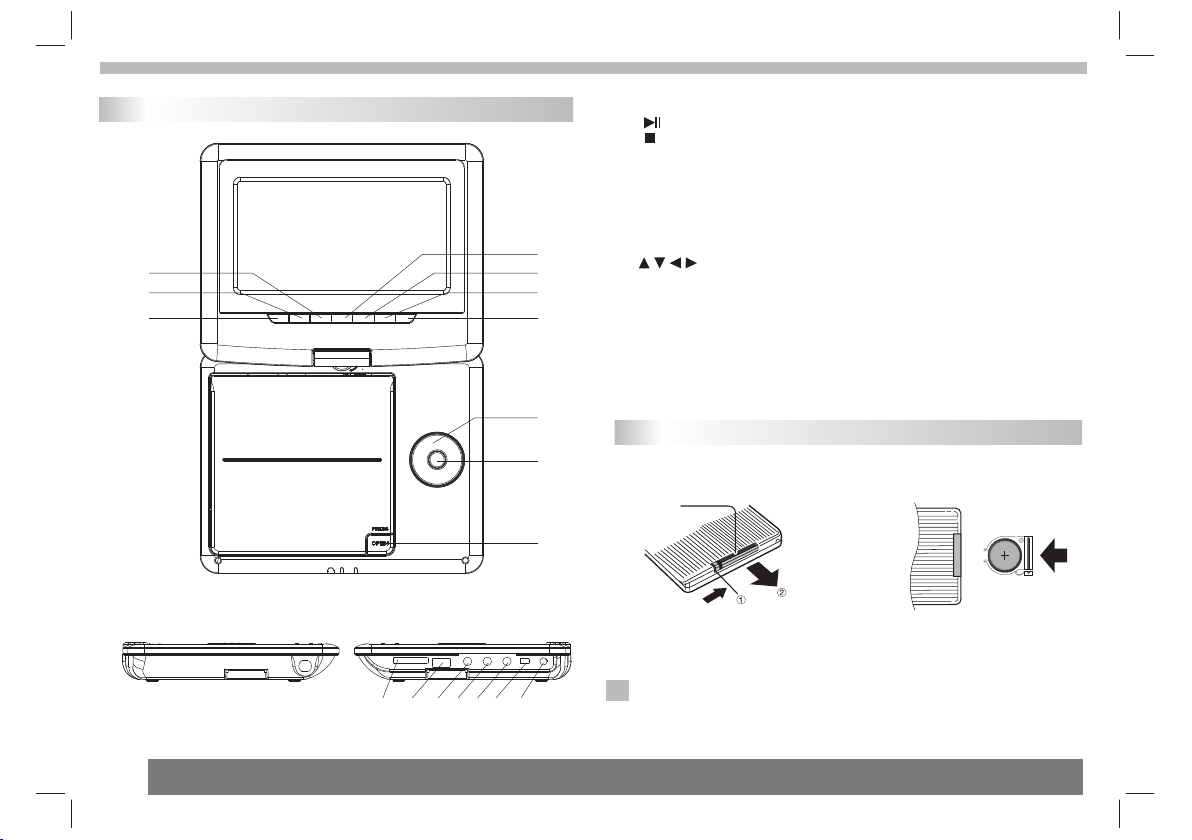
Identificación de controles
Unidad principal
3
2
1
180
11 12 13 14 15 16
1. PLAY/PAUSE
2. STOP
3. SOURCE
Selecci onar la fuente de ent rada,
DVD, tarj eta, USB.
4. MENU
5. VOL- red ucción de volumen
6. VOL+ aum ento de volumen
4
5
6
7
8
7. SETUP
8.
(Izquie rda/Derecha/A rriba/Abajo )
Selecci ón de opciones en el me nú.
La tecla OK c onfirma la sele cc ión
del menú.
Cuando re produzca VCD,
DVD, de est ar disponible:
Arriba: P ista anterior
Abajo: Pi sta siguiente
Izquier da: Retroceso ráp ido
Derecha : Adelantado rápid o
9. ENTER
Confirm a las selecciones
del menú.
10. Open
11. TARJETA SD/MMC/MS
12. USB
13. SALID A AV OUT
14. Tomas p ara auricular es
15. COAXI AL
16. Inter ruptor Power ON /O FF
17. ENTRA DA DC IN 9-12V
Insertar la batería
9
1.Abra la p uerta de baterías
Orifici o
10
Cuando use el mando por primera vez, no olvide quitar la tarjeta de
plástico.
NOTAS:
17
N
Saque la ba tería durante el al macenamient o o cuando no use el
reprodu ctor DVD en mucho tie mpo.
2. Insert e la batería.
5
Page 19

Identificación de controles
Mando a distancia
16
17 2
18
19
20
21
STEP
1 2
5
9 0
SUBT ITLE
TITL E
6
ENTE R
22
SLOW
24
25
26
27
1. SOURCE
DVD/TARJETA/US B.
2. MUTE
Deshabi litar la salida de au dio.
3.BOTONES NUMÉRICO S 0-9
Selecci ona opciones nume radas del menú.
4.DISPL AY
Para most rar la informació n de tiempo y estad o de reproducci ón .
REPE AT
ZOOM
MUTE
10+
AUDI O
SOUR CE
3
4
7
8
DISP LAY
MENU
/PBC
1
3
4
6
8
MODE
VOL +VOL -
10
11
12
14
15
5
7
9
23
13
5.BOTÓN 1 0+
Para sele ccionar la pista 10 o m ayor, primero pu lse 10+, por ejempl o;
para sele ccionar la pista 12 , primero pulse 1 0+, y después pulse e l
botón 2.
6. MENU/P BC
Volver al me nú raíz DVD (DVD).
Interru ptor PBC on/off (VCD).
7.AUDIO
Pulse AUDI O repetidamen te d urante una repr oducción para
DVD
oír un idio ma o una pista de audio d istintos, de es tar disponibles .
Pulse AUDI O repetidamen te durante la
MP3
reprodu cción para oír un can al de audio disti nto (izquierdo, d erecho,
mezclad o, estéreo).
8.PLAY/PAU SE
Pulse PLAY/PAUSE u na vez para pausa r la r eproducción , pulse
PLAY/ PAUSE por segu nda ocasión par a re anudarla.
9.STOP
Cuando se p ulsa este botón una v ez, la unidad mem oriza el punto de
detenci ón, desde donde se re tomará la repro ducción si se pulsa
PLAY después. Per o si se pulsa el botó n STOP de n uevo en lugar
del botón P LAY , no hab rá función de rea nu damiento.
10.MODE
Fije los pa rámetros LCD (aju ste el brillo, el c ontraste y la sat ur ación).
11.VOL+
Ajuste el v olumen
12.Forw ard Skip
Vaya a l siguiente capít ulo/pista.
13.Reve rse Skip
Vaya a l capítulo/pist a anterior.
14. BUTTON
Pulse el bo tón para adelanta r rápidamente a 5 v elocidades
(X2-> X4- > X8-> X16-> X32- > RE PRODUCCIÓN) , pulse el botón PL AY
para volv er a la reproducció n normal.
VCDCD
6
Page 20

Identificación de controles
Mando a distancia
15. BUTTON
Pulse el bo tón para retroc ed er rápidament e a 5 velocidades
(X2-> X4- > X8-> X16-> X32- > RE PRODUCCIÓN) , pulse el botón PL AY
para volv er a la reproducció n normal.
16.STEP
Ava nc e paso a paso en el mod o DVD.
17.SEAR CH
Para ir a un ti empo, título o ca pí tulo específi co deseado en el
modo DVD.
18.SUBT ITLE
Pulse SUB TITLE repetid am ente durante la r eproducción p ar a ver los
distint os idiomas de subti tulaje.
19.ANGL E
: Pulse ANGL E para cambiar el á ng ulo de visión, en l os DVD
DVD
que admit en esta función.
20.TITL E
Vuelva al menú de tí tulos del DVD.
21.ENTE R
Confirm a la selección en el me nú.
22.SETU P
Accede o sa le del menú de ajuste s.
23.VOL-
Ajuste el v olumen.
24.REPE AT
Pulse REP EAT dura nte la reproduc ci ón para selecci onar el modo
de repeti ción deseado.
: podrá rep etir el capítul o/ título/ning uno.
DVD
VCD
: podrá rep etir uno/todo/n inguno.
: podrá rep etir uno/carpet a/ninguno.
MP3
CD
25.SLOW
Pulse Slo w repetidamente p ara entrar a la rep roducción lenta ,
y cambiar e ntre las distinta s velocidades . Las velocidades
son: 1/2, 1 /4, 1/8, 1/16 y nor ma l.
26.PROG RAM
:La fun ci ón de programac ión le permite gu ar dar sus
DVD VCD
pistas fa voritas del dis co . Pulse PROGRAM y e l menú de
program ación aparece rá e n pantalla. Ahor a podrá usar las te cl as
numéric as para introdu ci r títulos, capí tulos o pistas di rectamente y
selecci onar la opción PL AY. Para rea nu dar la reproduc ción normal,
pulse PRO GRAM y seleccio ne l a opción CLEAR de l menú, pulse
PROGRAM d e nuevo para sali r de l menú de program ación.
27.ZOOM
DVD VCD
:Use Z OOM para aument ar y d isminuir la ima gen de
vídeo.
1. Pulse ZO OM durante la rep ro ducción o pausa p ara activar la
función d e Zoom. El cuadro apa recerá brevem ente en la parte
inferio r derecha de la image n.
2. Cada vez q ue se pulse el botón ZO OM el tamaño de la pa ntalla
TV cambia rá así:
TAMA ÑO 2X → TAMAÑO 3X → TAMAÑO 4X → TAM AÑO 1/2 →
TAMA ÑO 1/3 → TAMAÑO 1/ 4 → TAMAÑO NOR MA L
JPEG
: Use ZOOM pa ra ampliar o redu ci r la imagen.
Pulse 'ZO OM'.
Use "►►" pa ra aumentar y "◄◄ " pa ra reducir.
Use el botó n ▲►▼◄ para moverse po r la i magen aumenta da.
7
Page 21

Menú de ajustes
General Setup Page
Pulse SET UP para entra r al menú de ajuste s. Use los botones
direcci onales para sel ec cionar la opció n preferida. Tra s
ajustar l os valores, pulse S ETUP de nue vo para volver a la pan talla
normal.
Se pueden c ambiar las siguie ntes opciones :
General S etup Page
- - GENERALSETUP PAGE - -
TV DISPLAY WIDE
TFT DISPLAY 16:9
ANGLE MARK ON
OSD LANGUAGE ENG
CLOSED CAPTIONS ON
SCREEN SAVER ON
GOTO GENERAL SETUP PAGE
TV DISPLAY: se lecciona la relac ión de aspecto de l a película a
reprodu cir.
4:3 PANSCAN: si tiene una TV normal y qu ie re que ambos lado s
de la image n se recorten o se form ateen para que qu epa en su
pantall a TV.
4:3 LETTE RBOX: si tiene un a TV normal. En e ste caso, se verá
una image n ancha con barras ne gras en las parte s superior e
inferio r de su TV..
16:9:pa ntalla ancha.
TFT DISPL AY: slelects la rela ci ón de aspecto del p anel
ON
OFF
ON
OFF
ENGLISH
FRENCH
GERMAN
SPANISH
DUTCH
POLISH
HUNGARIAN
ON
OFF
TFT 16:9
TFT 4:3
4:3 PANSCAN
4:3 LETTERBOX
16:9
Angle Mar k
Muestra l a información del a juste de ángulo a ctual en la esquina
derecha d e la pantalla TFT si está di sp onible en el disc o.
OSD Langu age
Puede sel eccionar el idiom a preferido par a la interfaz de pant alla.
Closed Ca ptions
Los subtí tulos especiale s son datos que est án ocultos en la se ña l
de vídeo de a lgunos discos. Ant es de seleccion ar esta función,
favor de as egurarse de que el di sco contenga su btítulos especi ales
y que su TV también tenga es ta función.
Screen Sa ver
Esta func ión se usa para activ ar y desactivar e l salvapantal la s.
Audio Setup Page
Audio Set up P ag e
-- --
- - - -AUDIO SETUP PAGE
DOWNMINX
DIGITAL OUTPUT
DOLBY DIGITAL
GO TO AUDIO SETUP PAGE
STR
RAW
DUAL MONO
DYNAMIC
SPDIF/OFF
STR
STR
L-MONO
R-MONO
FULL
-
-
-
-
-
-
-
-
-
-
MIX-MONO
-
-
-
-
-
-
-
-
OFF
-
SPDIF/RAW
SPDIF/PCM
LT/RT
STEREO
8
Page 22

Menú de ajustes
Audio Setup Page
Downmix
Esta opci ón le permite fijar l a salida analóg ica estéreo de su
reprodu ctor DVD.
→LT/RT : Selec cione esta opción s i su DVD está conec tado a un
descodi ficador Dolby Pro L ogic.
→Stereo : Se leccione esta o pc ión cuando la sal ida transmita
sonido ún icamente de los dos a ltavoces fron tales.
Digital O utput
La funció n se usa para selecci onar la salida SP DIF: SPDIF Off,
SPDIF/R AW, SPDI F/PCM.
→SPDIF Off: Apaga la salid a SPDIF.
→SPDIF/R AW: Si tiene conec ta da su SALIDA DE AUDIO D IGITAL
con un desc odificador/re ceptor multic anal.
→SPDIF/P CM: Solo si su rece pt or no es capaz de des codificar
audio mul ticanal.
Dolby dig ital
Las opcio nes incluidas en Do lby Digital son :
'Dual Mon o' y 'Dynamic'.
Dual Mono
→Stereo: E l sonido mono izqui erdo enviará se ñales de salida al
altavoz i zquierdo y el sonid o mono derecho en viará señales de
salida al a ltavoz derecho.
→L-Mono: E l sonido mono izqui erdo enviará se ñales de salida
al altavo z izquierdo y derec ho.
→R-Mono: E l sonido mono derec ho enviará seña les de salida al
altavoz i zquierdo y derech o.
→Mix-Mon o: Se emitirá un so ni do mono mezclad o izquierdo y
derecho a l os altavoces izqu ierdo y derecho .
Dynamic
Compres ión de gama dinámic a.
Video Setup Page
Vid eo S etup Page
- - VIDEO SETUP PAGE - -
SHARPNESS MID
BRIGHTNESS 00
CONTRAST 00
HUE 00
SATURATION 00
GOTO VIDEO SETUP PAGE
Sharpne ss, Brightness, C ontrast, Hue, S aturation: pa ra f ijar la
calidad d el vídeo.
HIGH
MEDIUM
LOW
Preference Page
Prefere nc e Pa ge
- - PREFERENCE SETUP PAGE - -
TV TYPE PAL
AUDIO ENG
SUBTITLE ENG
DISC MENU ENG
PARENTAL
DEFAULT
GOTO PREFERENCE PAGE
RESET
1 KID SAF
2 G
3 PG
4 PG13
5 PGR
6 R
7 NC17
8 ADULT
ENGLISH
FRENCH
GERMAN
SPANISH
DUTCH
POLISH
HUNGARIAN
OTHERS
ENGLISH
FRENCH
GERMAN
SPANISH
DUTCH
POLISH
HUNGARIAN
OFF
OTHERS
ENGLISH
FRENCH
GERMAN
SPANISH
DUTCH
POLISH
HUNGARIAN
OTHERS
PAL
AUTO
NTSC
9
TV Typ e
Para selecc io nar el sistema de color cor re spondiente a su TV
cuando haya s al ida AV. El reproducto r DVD es compatible con
NTSC y PAL .
Page 23

Menú de ajustes
Preference Page
PAL – Se leccione esta opc ión si la TV co ne ctada es de siste ma PAL.
Cambiar á la señal de vídeo de un d isco NTSC al form ato PAL.
NTSC- Sel eccione esta opci ón si la TV con ectada es de sistem a
NTSC. Cam biará la señal de víd eo de un disco PAL al for mato NTSC.
Auto: Cam bie la señal de vídeo d e salida automá ticamente
conform e al formato del disc o en reproducci ón.
Audio: Se lecciona el idi om a del audio (de est ar disponible).
Subtitl e: Selecciona e l id ioma de subtitu laje (de estar di sp onible).
Disc Menu : Selecciona el i di oma de menú del dis co (de estar
disponi ble).
Parenta l
Algunos D VD podrían llevar a signados un niv el parental al disc o
entero o a ci ertas escenas del d isco. Esta func ión le permite fi ja r
un nivel lí mite de reproducc ión. Los nivele s clasificato ri os van de
1 a 8 y depende n de los países. Podr á prohibir la rep roducción de
ciertos d iscos que no son apro piados para sus h ijos o que ciertos
discos re produzcan escen as alternativ as.
Default : Restaurar los a ju stes original es.
Password Setup Page
Passwor d Setup Page
- - PASSWORD SETUP PAGE - -
PASSWORD MODE ON
PASSWORD
GOTO PASSWORD SETUP PAGE
Passwor d mode: Active/ de sactive el modo d e contraseña.
Si lo desac tiva, no se pedirá la c ontraseña cua ndo cambie el
nivel par ental.
ON
OFF
Password Setup Page
Passwor d: seleccione la pá gina de cambio de c ontraseña.
OLD PASSWORD
NEW PASSWORD
CONFIRM PWD
OK
O D PASSWORD: Int roduzca la cont ra seña ANTERIOR
L
(la prede terminada es 1369 ), y el cursor irá au tomáticamente
a NEW PASSWORD.
NEW PASSWORD: Introdu zca la contrase ña NUEVA.
Introdu zca 4 dígitos usand o los botones num éricos del mando a
distanc ia, y el cursor salta rá automática mente a CONFIRM
PASS WORD.
CONFIRM PASSWORD: Con firme la contra seña NUEVA
introdu ciéndola nuevam ente. Si la confi rmación es incorr ecta,
el cursor p ermanecerá en est a columna. Tras in troducir la
contras eña nueva correct a de nuevo, el curs or saltará
automát icamente a OK.
OK: Cuand o el cursor esté en est e botón, pulse la t ecla
ENTER par a confirmar el ajus te.
Nota: Si se c ambia la contra se ña, el código de bl oqueo de disco
N
y parenta l también cambiar á.
La contra seña predetermi nada (1369) sie mpre permanecer á
activa, a unque se haya cambi ado la contrase ña.
10
Page 24

Parámetros y especificaciones
Parámetros de batería
Parámetros eléctrico
Parte
Requisit os eléc trico s
Dim ensio nes (ap rox.)
Con sumo el éctri co
Peso (apro x.)
Hum edad de
fun ciona mient o
SALIDA DE
VÍD EO
SALIDA DE
AUDIO
Salida
Audio
: AC 100-240 V , 50 /60 Hz
: 204 (L)X1 65(F) X41(A )MM
: <10 W
: 0.7 7 kg
: 5 % to 90 %
:1.4 Vrm s (1 KHz, 0 d B)
:Altavoz:1WX2,salida para auriculares
Especificaciones
Sistema
Lás er
Sis tema de s eñal
Respuest a en
frecuenc ia
Rel ación s eñal/ ruido
Gam a dinám ica
Nota: El di seño y las especifi caciones está n sujetas a cambi o
N
sin previ o aviso.
:Lá ser sem icond uctor, l ongit ud de ond a 650 n m
: NTS C / PA
: 20H z a 20 kHz( 1dB)
:Má s de 80 dB (c onect ores de S ALIDA ANA LÓGIC A
solament e)
:Má s de 85 dB (D VD/CD )
Especificaciones de batería:
Especif icaciones de bate ría:
Salida:7. 4V
Tiempo de recarg a/descarga:
Tiempo de re carga estándar:3h ~ 4 h
Condici ones de almacenam iento y funcion amiento:
1. Almace namiento Temp eratura Humed ad
6 meses
1 semana
2.Funci onamiento Temperatura Hume dad
Recarga e stándar
Descarg a estándar
Si requiere desechar este producto en cualquier momento futuro,
por favor note que: Los residuos de productos eléctricos no deben
tirarse en la basura doméstica. Por favor recicle donde existan
centros para ello. Consulte con su autoridad local o minorista
para obtener información sobre el reciclaje (Directiva de Residuos
de Aparatos Eléctricos y Electrónicos).
-20 C +45 C~
-20 C +65 C~
0 C +45 C~
-20 C +65 C~
65+20%
65+20%
65+20%
65+20%
11
Page 25

法文
180
MANUEL D'UTILISATION
Lecteur DVD portable de 17,5 cm (7 pouces)
avec écran monté sur pivot,
connecteur USB et emplacement pour
carte mémoire SD
DVP-7 SNOOPY
Avant d'effect uer les raccord ements, utilise r ou régler le prod uit,
lisez la to talité de ces ins tructions.
Page 26

Table des matières
Sommaire
Table des matières
Consignes de sécurité importantes
Consignes de sécurité
Fonctionnement basique
Présentation des commandes
Unité principale
La télécommande
Cher (Chè re) Client(e),
Nous vous r emercions de votr e récente acqui sition du Lecte ur D VD
portabl e de 17,5 cm (7 pouces) a vec écran monté s ur pivot, conne ct eur
USB et empl acement pour cart e mémoire SD. Lor s de l'ouvertur e de
la boîte, a ssurez-vous d'ê tre en possessi on de tous les acce ss oires.
Ava nt tout raccordem ent et mise sous te nsion, lisez atte ntivement le
manuel d' utilisation et ma intenez celui -ci proche du Lecte ur DVD
portabl e de 17,5 cm (7 pouces) a vec écran monté s ur pivot, conne ct eur
USB et empl acement pour cart e mémoire SD.
Contenu d e la boîte :
1 unité pri ncipale.
1 télécom mande, (pile four nie).
1 adaptat eur de courant CA/C C.
1 adaptat eur de courant pour a uto.
1 support .
Remarqu e : Si un élément est man quant, contac tez aussitôt vo tr e revendeur loc al.
1
2
3
4
5-7
5
6-7
Menu CONFIGURATION
Page Général
Page Configuration audio
Page Configuration Vidéo
Page Préférences
Page Configuration du mot de passe
Fiche technique de la batterie
Fiche technique
8-10
8
8-9
9
9-10
10
11
11
1
Page 27

Consignes de sécurité importantes
Attenti on : Pour réduire l es r isques d'élec trocution, ne r et irez
pas le couv ercle (ou panneau a rrière) de l'un ité. Aucune pièce
à l'intér ieur n'est répara ble par l'utili sateur. Confiez to ute
réparat ion à du personnel sp écialisé seul ement.
Attenti on : Afin de prévenir to ut risque d'inc endie ou
d'élect rocution, n'exp osez pas cet appa reil à la pluie ou à
l'humid ité.
L'adapt ateur de courant et l e lecteur DVD por table ne doivent
pas être ex posés aux égoutte ments et éclabo ussures et aucu n
objet rem pli de liquide, tel q u'un vase, ne doi t être posé sur
l'unité .
N'expos ez pas le lecteur DVD p ortable au sole il et aux sources
de chaleu r (telles qu'un rad iateur ou une poê le).
N'obstr uez pas les ouvertu res d'aératio n. Les orifices d u
lecteur D VD permettent la ve ntilation de l' unité. Les ouve rt ures
ne doiven t pas être bloquées e n installant le l ecteur DVD
portabl e sur un coussin, can apé ou autres sur faces similai re s.
N'insta llez pas le lecteur D VD portable sur u n chariot, une
table, tr épied ou support in stable. L'uni té peut subir une c hu te,
s'endom mager ou blesser qu elqu'un.
Ne posez au cun objet trancha nt ou lourd sur le bo îtier de l'unité
ou son écra n LCD.
Utilise z seulement l'ada ptateur de cour ant CA livré avec le
lecteur D VD portable. Util iser un autre ada ptateur de cour an t
annuler a votre garantie.
Utilise z l'adaptateur de c ourant CA pour met tre l'unité hor s
tension , celui-ci doit êtr e rapidement ac cessible.
Débranc hez l'appareil du s ecteur lorsqu e vous ne l'utilise z pas.
Une atten tion toute partic ulière doit êtr e portée sur les as pe cts
environ nementaux de la dis position des pi les.
ATTE NTION : Un danger d'e xplosion est pr ésent lorsque les
piles son t remplacées de man ière incorrec te. Remplacez
seuleme nt les piles des pile s de type identiq ue ou équivalent.
AVERTISSEMENT : Les piles (b at terie ou piles) n e doivent pas
être expo sées à une chaleur ex cessive telle q ue les rayons de
soleil, f lammes ou autre sou rce de chaleur si milaire.
AVERTISSEMENT : Une pression s onore excessi ve et
continu e provenant d'une p aire d'écoute urs ou d'un casque
d'écout e peut entraîner la p erte de l'ouïe.
AVERTISSEMENT : Utilisez seu lement des
pièces/ accessoires rec ommandés par le f abricant, le le ct eur
DVD porta ble est livré avec un a daptateur de co urant CA,
l'adapt ateur de courant CA pe rmet de mettre l' unité hors
tension e t doit donc rester fa cilement acce ssible en cours
d'utili sation.
Attenti on : Toute batter ie installée de m anière incorrec te
présent e un risque d'explo sion, remplac ez seulement la
batteri e par une batterie de m odèle identiq ue (batterie
Lithium )
Ce symbol e indique que ce prod uit ne doit pas êtr e
déposé av ec vos déchets ména gers au sein de
l'UE. Afin d e prévenir toute nu isance possib le à
l'envir onnement et la sant é humaine causé e par
des dispo sitions de déchet s incontrôlée s, recyclez
l'unité a fin d'assurer la pr omotion de la
réutili sation de ressour ces matériell es. Pour
mettre au r ebut votre unit é, d éposez celle- ci dans
un point de c ollecte ou contac tez votre reven deur.
Ceux-ci p euvent procéder a u recyclage du pr oduit
en toute sé curité
2
Page 28

Consignes de sécurité
WARNING
RISK OF ELECTRIC SHOCK
DO NOT OPEN
Attenti on : Ce lecteur de di sq ues vidéo numér ique emploie un
émetteu r laser. L'utilisa tion de command es ou d'optimisat ions
autres qu e celles spécifié es dans ce manuel p eut causer une
dangere use exposition au x radiations.
Attenti on : Afin de prévenir to ute expositio n au rayon laser,
n'ouvre z pas le boîtier de l'u nité. Une radia tion laser invisi ble est
émise lor sque le boîtier est o uvert.
Attenti on : Ne regardez pa s le r ayon laser.
Attenti on : N'installe z pa s cet équipemen t dans un espace
confiné t el qu'une bibliot hèque ou endroi t similaire.
Attenti on : Lorsque cett e un ité est utilisé e par un enfant, le s
parents d oivent s'assure r de préalablem ent expliquer le mo de
opérato ire de la batterie à l' enfant afin de ga rantir une utilis ation
appropr iée de celle-ci.
Attenti on : Lorsque la batte rie surchauffe, émet une ode ur ou
une fumée é trange, cessez to ute utilisati on de la batterie p ui s
contact ez notre centre d 'a ssistance cli ent pour obteni r un e
batteri e de rechange.
Attenti on : Lors de la charg e de l a batterie, ne po sez pas celle-c i
dans les en droits suivants : m atelas, canap é, coussin , tapi s
épais.
Attenti on : Nous ne serons e n au cun cas tenus res ponsables de
toute uti lisation inappr opriée de la batt erie ou du non-resp ect
des instr uctions apposée s sur la batterie .
Ave rt issement : n'ut ilisez pas de ral longes USB, ceci pe rmet de
préveni r toute interfére nce et perte de don nées.
AVERTISSEMENT : Lors de l'util isation d'éco uteurs : Une
exposit ion prolongée à un ni veau de volume él evé peut entraine r
la perte te mporaire ou perma nente de l'ouïe . Ecouter de la
musique e n conduisant peut d éconcentrer l e conducteur.
N
N
Remarques liées aux copyrights :
Toute copie , diffusion , affichage , diffusi on par câble, lectu re en
public ou l ocation de conten u protégé par cop yright est interd it sans
avoir obt enu la permission p réalable du dét en teur.
Ce produi t intègre un dispos itif de protect ion contre la copie
dévelop pé par Macrovisio n. Ces signaux de p rotection sont
enregis trés sur les disque s. Des parasite s peuvent être prés ents
lors de l'e nregistrement e t de la lecture de ce s disques. Ce produ it
intègre u ne technologie de p rotection des d roits d'auteur qu i est
protégé e par des documents d e méthode de cert ains brevets
américa ins et d'autres dro its de propriét é intellectuell e détenus par
Macrovi sion Corporatio n ainsi que par d'a utres détenteur s de droits.
L'utili sation de cette tec hnologie de pro tection des droit s d'auteur
est soumi se à l'autorisati on de Macrovisi on ; elle est destiné e
exclusi vement à une utilis ation domesti que et à des opératio ns
limitée s de visualisatio n. L'ingénier ie inverse et le désa ssemblage
sont inte rdits.
charg e
Remplac ement/mise au reb ut des
piles
1. Retire z la vis 1 située à l'a rr ière
de l'unit é.
2. Retire z le couvercle.
3. Retire z la batterie.
4. Débran chez délicateme nt le
câble de la b atterie.
stron g
impac t
over
heat
40 ˚C
3
Page 29

Fonctionnement de base
I. Raccor dement de l'adapt ateur de couran t CA/CC
● Raccord ez la fiche du cordon d e l'adaptateu r au connecteur
d'alime ntation CC IN 9-12 V.
● Connect ez l'autre extrém ité de l'adapta teur à une prise de
courant .
II. Racco rdement de l'adap tateur pour aut o
●Raccord ez l'adaptateur à l 'unité puis au co nnecteur allume -cigare
de votre vé hicule.
III. Mise e n marche de l'uni té .
● Pour mett re en marche l'un it é, positionne z le commutateu r
MARCHE/ ARRET sur MAR CHE. Pour étein dre l'unité, posi tionnez
le commut ateur MARCHE/AR RET sur ARRE T.
IV. Raccordemen t du cordon de sort ie AV
● Sortie au dio/vidéo : Racco rdez un cordon AV adéquat au
connect eur de sortie AV.
V. Insertion de dis ques DVD
● Inserti on de disques :
Appuyez su r la touche OUVERTURE pour ouv ri r le couvercle du
lecteur C D.
Insérez l e disque en dirigea nt la face imprim ée du disque vers le
haut.
Referme z le lecteur CD.
VI. Racco rdement de périph ériques USB (au cun disque ne doit êt re
inséré da ns le lecteur)
● Raccord ez le périphériqu e USB au connecte ur USB. Les
périphé riques USB peuven t seulement se co nnecter dans un sen s.
● Sélecti onnez le mode USB.
VII. Inse rtion de cartes m ém oire (aucun dis que ne doit être in sé ré
dans le lec teur)
● Insérez v otre carte mémo ir e SD/MMC dans l'e mplacement po ur
carte mém oire. Les carte s mé moire peuvent s eulement se
connect er dans un sens.
VIII. Mis e en charge de la bat te rie
●Lorsque l 'unité est raccor dée à une source d' alimentation, l a
batteri e se charge automat iquement. La ch arge s'arrête u ne f ois la
batteri e entièrement cha rgée.
IX. A quoi servent les t émoins lumine ux ? Quelle est leur si gnification ?
Tém oin de la télécomma nde : s'illumin e lorsque vous appu yez
sur une tou che de la télécomma nde.
Tém oin de charge de la bat terie : indique l 'état de charge de la
batteri e, s'allume en jaun e lorsque le nive au de charge de la batt erie
est faibl e.
Tém oin de fonctionne ment : indique l' état de fonctio nn ement
de l'unit é.
X. Fixati on de l'unité via le sa c de transport ou l e support
1. Ouvrez l e sac.
2. Insére z l'unité dans le sac .
3. Fixez l' unité à l'appui-t ête d'un siège.
4
Page 30

Présentation des commandes
Unité principale
3
2
1
1. Lectur e/pause
2. ARRÊT
3. SOURCE
Permet de s électionner la so urce
d'entré e parmi DVD, Carte mé moire
et USB.
4. MENU
4
5
6
7
180
8
9
10
5. VOLUME -
Permet de d iminuer le volume .
6. VOL+
Permet d' augmenter le volu me.
7. CONFIG URATION
8. touche s directionne ll es
gauche/ droite/haut/b as.Permette nt
de sélect ionner une option d u menu.
Appuyez s ur la touche OK pour
confirm er votre sélectio n.En cours
de lectur e d'un disque VCD,
DVD et si dis ponible :
Insertion de la pile
1. Ouvrez l e couvercle du
compart iment à pile.
Lors de la pr emière utilisat ion de la télécom mande, retirez le f ilm de
protect ion en plastique.
Haut : Pi ste précéde nte
Bas : Pis te suivante
Gauch e : Rembobina ge
Droit e : Avance rap ide
9. ENTR EE
Perme t de confirme r votre
sélec tion.
10.Ou verture
11. Em placement p our carte
mémoi re SD/MMC/M S
12.Co nn ecteur US B
13. CON NECTEUR DE
SORTIE AV
14.Co nn ecteurs d e sortie pour
écout eu rs
15. Con ne cteur aud io COAXIAL
16. Com mutateur Ma rche/Arrê t
17.Co nn ecteur d' alimentat ion
CC IN 9-1 2 V.
2.Insta llez la pile.
5
11 12 13 14 15 16
REMARQU ES :
17
N
Retirez l a pile de la télécomm ande lorsque vo us pensez ne plus
utilise r celle-ci pendan t une période pro longée.
Page 31

Présentation des commandes
La télécommande
17
19
23
25
16
18
20
21
22
24
26
STEP
1 2
5
9 0
SUBT ITLE
TITL E
REPE AT
6
ENTE R
SLOW
ZOOM
27
1.SOURC E
DVD/CARTE MEMOIRE/ USB.
2. MUET
Permet de d ésactiver le so n.
3. TO UCHES NUMERIQUE S (0-9)
Permett ent de sélectio nn er une option du me nu.
4.AFFIC HAGE
Permet d' afficher la d urée de lecture e t les autres inform ations de
lecture .
5.Touche 10+
Pour séle ctionner une pist e dont le numéro es t égal ou supérieur à
10, appuy ez d'abord sur la tou che 10+, Par exem ple : pour
sélecti onner la piste 12, ap puyez d'abord s ur la touche 10+,
appuyez e nsuite sur la touch e 2.
MUTE
10+
AUDI O
SOUR CE
3
4
7
8
DISP LAY
MENU
/PBC
1
3
4
6
8
MODE
VOL +VOL -
10
11
12
14
2
5
7
9
13
15
6. MENU/P BC
Pour reve nir au menu racine du d isque DVD
Pour les di sques VCD, permet d 'activer/dé sactiver le men u de l ecture
PBC.
7. Langue d e doublage
DVD
En cours de l ecture, appuy ez d e manière répét ée sur la touche
LANGUE DE D OUBLAGE pour sé le ctionner une au tre langue de
doublag e.
MP3
En cour s de l ecture, appuy ez de manière rép ét ée
sur la touc he LANGUE DE DOUB LA GE pour sélecti onner une autre
piste son ( gauche, droite, m ixte, stéréo.
8. LECTUR E/PAUSE
Appuyez u ne fois sur la touche L ECTURE/PAUSE pour mettre en
pause la le cture, appuyez à no uveau sur cette t ouche pour repr en dre
la lectur e.
9. ARRET
Lorsque v ous appuyez une foi s sur cette touch e, l'unité enre gi stre le
point d'a rrêt, la lecture re prendra à parti r de ce point si vous a pp uyez
sur la touc he LECTURE par la s ui te. Si vous appuy ez sur la touche
ARRET au lieu de la touche L ECTURE , la lectu re ne reprendra pas
à partir du p oint d'arrêt.
10. MODE
Permet de c onfigurer l'affichage (r églage de la lumino sité,
du contra ste et de la satura ti on).
11. Augmenter le vo lume
23. Dimin uer le volume
Régler le v olume.
12. Suiva nt
Permet de s électionner le ch apitre/pist e suivant.
13. Précé dent
Permet de s électionner le ch apitre/pist e précédent.
VCDCD
6
Page 32

Présentation des commandes
La télécommande
14. TOUCHE
Appuyez s ur la touche , pour s él ectionner une v itesse d'avan ce
rapide (X 2->X4-> X8->X16 ->X32->LECT URE NORMALE), a pp uyez
sur la touc he LECTURE pour rep rendre la lectu re à vitesse norm al e.
15. TOUCHE
Appuyez s ur la touche , pour s él ectionner une v itesse de
rembobi nage (X2->X4-> X8 ->X16->X32- >LECTURE NORM AL E),
appuyez s ur la touche LECTUR E pour reprendr e la lecture à vite ss e
normale .
16. LECTU RE IMAGE PAR IMA GE
En mode DVD , permet d'acti ve r la lecture imag e par image.
17. Reche rche
En mode DVD , permet d'accéde r à une durée, titr e ou chapitre.
18.SOUS -TITRAGE
En cours de l ecture, appuyez d e manière répét ée sur la touche
SOUS-TI TRAGE pour séle ct ionner une lang ue de sous-titr ag e
disponi ble.
19.ANGL E
DVD
En mode DVD , appuyer sur la to uc he ANGLE permet de
modifie r l'angle de caméra ( le disque doit co mporter des scène s
enregis trées sous plusie urs angles de cam éra).
20. TITRE
Pour reto urner au menu Titre du d isque DVD.
21.ENTR EE
Permet de c onfirmer votr e sé lection.
22. CONFI GURATION
Permet d' afficher/ quitter le menu C onfiguration
24.REPE TITION
En mode Lec ture, utilisez ce tte touche pour s électionner u n mo de de
répétit ion.
:Les mode s suivants sont d is ponibles : Répé tition du chapi tr e,
DVD
Répétit ion du titre, Répét ition désacti vée.
: Les modes s uivants sont di sp onibles : Répét ition unique,
VCD
Répétit ion totale, Répét ition désacti vée.
: Les modes s uivants sont di sponibles : Répét ition unique,
MP3
CD
Répétit ion du répertoire , Répétition dé sactivée.
25.RALE NTI
Appuyez d e manière répétée s ur la touche RALE NTI pour active r la
Lecture a u ralenti et sélect ionner une vite sse de lecture au r al enti. Les
vitesse s de lecture suivan tes sont dispon ibles : 1/2,1/4 ,1 /8,1/16 et
Vit es se normale.
26.PROG RAMMATION
DVD VCD
: la foncti on Programmat ion vous permet de pr ogrammer
la lectur e des pistes du disqu e.
Appuyez s ur la touche PROGRA MMATION, l e MENU DE
PROGRAM MATION s'affiche, vou s pouvez désormai s utiliser les
touches n umériques pour di rectement sai sir les numéros d e ti tres, de
chapitr es et de pistes puis sé lectionner l' option LECTUR E. P our
reprend re la lecture à vites se normale, app uyez sur la touch e
PROGRAM MATION puis sé lectionnez l' option Désactiv er le programme
du menu Pro grammation, app uyez à nouveau su r la touche
PROGRAM MATION pour qu itter le menu de pr ogrammation.
27.ZOOM
DVD VCD
: Utilise z le ZOOM afin d'él argir ou réduire l' image vidéo.
1. Appuyez s ur ZOOM pendant la le cture oubien pe ndant la pause pour
activer l a function Zoom . Le c adre carré appa raît brièveme nt e n bas à
droite de l 'image.
2. Chaque p ression du bouton c hange ZOOM l'éc ran du télévise ur d ans
l'ordre s uivant:
2X FORMAT → 3X FORMAT → 4X FORMAT → 1/2 FOR MAT → 1/3
FORMAT → 1/4 FORMAT → FORMAT NORMAL
: Utilise z le ZOOM afin d'él argir ou réduire l' .
JPEG
Appuyez s ur ZOOM
Utilise z "►►" pour d'éla rg ir, oubien "◄◄" af in de réduire l' .
Utilise z les bouton ▲►▼◄Uti li sez le ▲ ► ▼ ◄ bouton pou r vous dé
placer da ns l' zoomée.
illustr ation
illustr ation
illustr ation
7
Page 33

Menu CONFIGURATION
Page de configuration Général
Appuyez s ur la touche CONFIG URATION po ur accéder au menu
Configu ration. Sélecti onnez l'optio n de votre choix via le s touches
directi onnelles . Une fo is l e réglage termi né, appuyez à
nouveau s ur la touche CONFIG URATION po ur quitter le menu
Configu ration.
Les optio ns suivantes peuv ent être config urées :
Page de con figuration Gé néral
- - GENERALSETUP PAGE - -
TV DISPLAY WIDE
TFT DISPLAY 16:9
ANGLE MARK ON
OSD LANGUAGE ENG
CLOSED CAPTIONS ON
SCREEN SAVER ON
GOTO GENERAL SETUP PAGE
AFFICHA GE TV : Permet de con fi gurer le format d 'affich ag e de
l'écran .
4:3 PANSCAN : Si vous dispo sez d'un télévi seur standard, le s
parties d e gauche et de droite d e l'image sont co upées afin
d'adapt er l'image à votre té léviseur.
4:3 BOITE AUX LETT RES : Si vous dispo sez d'un télévise ur
standar d. L'image est comp ressée vertic alement, une ba rr e noire
s'affiche sur les part ies supérieur e et inférieure de l' écran.
16:9: Ecr an panoramique.
Secouer p anoramique : Pe rm et d'activer le m ode 4:3.
Ecran TFT, veuillez séle ctionner le for mat d'affic hage 16:9 ou 4:3.
ON
OFF
ON
OFF
ENGLISH
FRENCH
GERMAN
SPANISH
DUTCH
POLISH
HUNGARIAN
ON
OFF
TFT 16:9
TFT 4:3
4:3 PANSCAN
4:3 LETTERBOX
16:9
Indicat ion de l'angle de l ecture
Permet d' afficher l' indicateur de s élection de l'ang le de caméra sur
le coin sup érieur droit de l'é cran TFT lors de la lectur e d'une scène
enregis trée sous plusieu rs angles de camé ra.
Langue d' affichage
Il est poss ible de sélection ner la langue d'a ffichage de v otre choix.
Sous-ti tres pour malen te ndants
Les sous- titres pour malen tendants sont d es données inté gr ées au
signal vi déo de certains dis ques. Avan t d' activer cette f onction,
vérifie z que le disque et votr e téléviseur so nt compatible s av ec
cette fon ction.
Ecran de ve ille
Cette fon ction permet d' ac tiver/désac tiver l'écran d e ve ille.
Menu CONFIGURATION
Page Conf ig ur ation aud io
-- --
- - - -AUDIO SETUP PAGE
DOWNMINX
DIGITAL OUTPUT
DOLBY DIGITAL
GO TO AUDIO SETUP PAGE
STR
RAW
DUAL MONO
DYNAMIC
SPDIF/OFF
STR
STR
L-MONO
R-MONO
FULL
-
-
-
-
-
-
-
-
-
-
MIX-MONO
-
-
-
-
-
-
-
-
OFF
-
SPDIF/RAW
SPDIF/PCM
LT/RT
STEREO
8
Page 34

Menu CONFIGURATION
Page Configuration audio
Remixag e
Cette opt ion vous permet de co nfigurer la sor tie analogique st éréo
de votre le cteur DVD.
→PSG/PSD : S électionnez c et te option si votr e lecteur DVD est
raccord é à un amplificateu r Dolby Pro Logic .
→Stéréo : Sé lectionnez cett e option pour éme ttre le son depui s le s
haut-pa rleurs avant.
Sortie au dio numérique
Cette opt ion permet de sélec tionner un des mo des de sortie SPDIF
suivant s : SPDIF désacti vé , SPDIF /RAW ou SPDIF/PC M.
→SPDIF dés activé : Permet d e dé sactiver la sor tie SPDIF.
→SPDIF/R AW : Lors que le CONNECTE UR DE SORTIE AUD IO
NUMERIQ UE est raccordé à u n dé codeur/réce pteur multi can al .
→SPDIF / PCM : S eulement si vot re r écepteur ne peu t décoder les
signaux m ulticanaux.
Dolby Dig ital
Les sous- options de Dolby Di gital sont list ées ci-dessous :
« Dual Mono » e t « Dynamique »
Dual Mono
→Stéréo : Le s signaux mono gauc he sont transmi s au haut-parle ur
gauche, l es signaux mono dro ite sont transm is au haut-parleu r droit.
→Mono G : Les si gnaux mono gauche s ont transmis au h aut-parleur
gauche et a u haut-parleur dr oit.
→Mono D : Les si gnaux mono droite s ont transmis au h aut-parleur
gauche et a u haut-parleur dr oit.
→Mono mixt e : Les signaux mono ga uche et droite so nt transmis au
haut-pa rleur gauche et au ha ut-parleur dr oit.
Dynamiq ue
Compres sion de la gamme dyna mique.
Page Configuration Vidéo
Page Conf ig ur ation Vidéo
- - VIDEO SETUP PAGE - -
SHARPNESS MID
BRIGHTNESS 00
CONTRAST 00
HUE 00
SATURATION 00
GOTO VIDEO SETUP PAGE
Netteté , Luminosité, Con traste, Teinte, Saturation : p ermet de
régler la q ualité vidéo.
HIGH
MEDIUM
LOW
Page Préférences
Page Préf ér en ces
- - PREFERENCE SETUP PAGE - -
TV TYPE PAL
AUDIO ENG
SUBTITLE ENG
DISC MENU ENG
PARENTAL
DEFAULT
GOTO PREFERENCE PAGE
RESET
1 KID SAF
2 G
3 PG
4 PG13
5 PGR
6 R
7 NC17
8 ADULT
ENGLISH
FRENCH
GERMAN
SPANISH
DUTCH
POLISH
HUNGARIAN
OTHERS
ENGLISH
FRENCH
GERMAN
SPANISH
DUTCH
POLISH
HUNGARIAN
OFF
OTHERS
Type d e té léviseur
Sélection ne z le système de couleurs co rr espondant à votre
téléviseu r. Ce l ecteur DVD est compatib le a vec les formats de
signal NTSC e t PAL.
ENGLISH
FRENCH
GERMAN
SPANISH
DUTCH
POLISH
HUNGARIAN
OTHERS
PAL
AUTO
NTSC
9
Page 35

Menu CONFIGURATION
Page Préférences
PAL – Sé lectionnez cett e option si le télé viseur raccordé e st au
format PAL. Le format de si gnal NTSC des dis ques sera donc
convert i au format PAL.
NTSC – Séle ctionnez cett e op tion si le télévi seur raccordé e st a u
format NT SC. Le format de si gn al PAL des disques se ra donc convert i
au format N TSC.
Automat ique: Le format d e si gnal est automa tiquement sél ec tionné
selon le di sque inséré.
Audio: Pe rmet de sélecti on ner une autre lan gue de doublage ( si
disponi ble).
Sous-ti trage: Permet d e sé lectionner un e autre langue de d ou blage
(si dispo nible).
Menu du dis que: Permet de sé le ctionner une au tre langue du men u
(si dispo nible).
Contrôl e parental
Quelque s scènes ou l'intég ralité de certa ins disques DVD son t
assigné es à un niveau de limit ation de lectur e.
Cette opt ion vous permet de li miter le conten u lisible.
L'utili sateur peut modif ier le niveau de li mitation de lectu re de 1 à 8,
celui-c i varie selon le pays d 'utilisatio n. Il est possibl e de r estreindre
la lectur e de certaines scèn es non appropri ées aux enfants e t de l es
remplac er par d'autres scè nes.
Configu ration par défa ut: Permet de rétab lir la configur ation par
défaut de l 'unité.
Page Configuration du mot de passe
Page Conf iguration du mo t de passe
- - PASSWORD SETUP PAGE - -
PASSWORD MODE ON
PASSWORD
ON
OFF
Page Configuration du mot de passe
Mot de pass e :
Sélecti onnez le menu Mot de pa sse, modifier l a page.
OLD PASSWORD
NEW PASSWORD
CONFIRM PWD
OK
Ancien mo t de passe: Saisiss ez l'ancien mot d e passe (mot de
passe par d éfaut: 1369), le cu rseur se positi onne automatiqu ement
sur Nouve au mot de passe.
Nouveau m ot de passe Saisiss ez le nouveau mot d e passe
Saisiss ez un mot de passe à 4 chiffres à l'ai de d es touches
numériq ues de la télécomma nde, le curseur s e po sitionne
automat iquement sur Conf irmer le mot de pas se.
Confirm er le mot de passe: Sai sissez à nouvea u le nouveau mot
de passe. L orsque le code de con firmation est i ncorrect, le curs eur
reste dan s cette colonne. Un e fois la saisie te rminée, saisiss ez à
nouveau l e correct mot de pass e, le curseur se po sitionne
automat iquement sur OK.
OK : Lorsqu e le curseur est posi tionné sur ce bou ton, appuyez
ensuite s ur la touche ENTREE p our confirmer l e réglage.
Remarqu e : Une fois le mot de pass e modifié, il vou s est possible
N
de modifi er ensuite le nivea u de limitation d e lecture.
Le mot de pas se par défaut (1369 ) reste actif mêm e après avoir
modifié l e mot de passe.
GOTO PASSWORD SETUP PAGE
Mode Mot de p asse: Permet d' ac tiver/désac tiver le mode Mot d e
passe. Lo rsque celui-ci es t désactivé, to ute modificat io n du niveau
de limita tion de lecture ne né cessite pas la sa isie du mot de passe.
10
Page 36

Fiche technique
Composants électroniques
Elément
Tens ion de fo nct ionne ment
Dim ensio ns (app rox.)
Con somma tion d' énerg ie
Poi ds (app rox.)
Hum idité d e fonct ionne ment
Con necte ur de sor tie
vid éo
SOR TIE AUDIO
Sortie
Audio
Norme
CA 100-240 V, 50/60 H z
204(l) x 165 (L) x 41 (H ) mm
< 10 W
0,7 7 kg
5 % à 90 %
1Vp-p (75Ω )
1,4 Vrms ( 1 KHz, 0 dB )
Haut-parleur : 2 x 1 W,
connecteur pour écouteurs
Système
Emetteur l aser
For mats de s ignal c ompat ibles
Réponse en f réque nce
Rapport si gnal/ bruit
Gam me dyna mique Supérieu r à 85 dB (DV D/CD)
Laser semi -cond ucteu r,
longueur d 'onde d e 650 nm.
NTS C / PAL
20 Hz à 20 kHz (1 dB )
Supérieu r à 80 dB (co nnect eurs de
sortie ana logiq ue seul ement )
Fiche technique de la batterie
Fiche tec hnique de la batter ie :
Puissan ce :7.4V
Durée de ch arge/décharge r equise:
Durée de ch arge normale : 3 heur es à 4 heures.
Environ nement de rangeme nt et d'utilisa tion:
1. Enviro nnement de stocka ge Températ ure Humidité
6 mois
1 semaine
2.Envir onnement d'util isation Température Humi di té
Charge no rmale
Décharg e normale
Si à l'aven ir vous devez vous dé barrasser de ce p roduit,
veuille z noter que :
Les produ its électriques n e peuvent pas êtr e jetés avec le
reste des d échets ménagers . Si possible, am enez l'appare il
à un centre d e recyclage. Véri fiez auprès de vo tre
municip alité ou de votre
-20 C +45 C~
-20 C +65 C~
0 C +45 C~
-20 C +65 C~
65+20%
65+20%
65+20%
65+20%
N
Remarqu e : La conception et le s caractérist iques techniq ue s sont
soumise s à des modificatio ns sans préavis .
11
Page 37

德文
180
17,5 cm (7") Tragbarer DVD-Player
mit schwenkbarem Bildschirm und
USB/SD-Schnittstelle
BENUTZERHANDBUCH
DVP-7 SNOOPY
Lesen Si e bitte diese Be dienungsanl eitung vor de m Ansc hluss,
Betrieb oder Einstel lung dieses Pro dukts sorgfä ltig und voll ständig durch.
Page 38

Inhalt
Inhalt
Inhalt
Wichtige Sicherheitshinweise
Vorsichtsmaßnahmen
Grundlegende Bedienung
Bezeichnung der Bedienelemente
Hauptgerät
Fernbedienung
Lieber K unde,
Vie le n Dank für den Kauf unseres tragbaren DVD- Player mit sc hwenkbarem
Bildsch irm und USB/SD- Schnittstel le. Wenn Si e das erste Ma l die
Verpacku ng aufmachen, v ergewissern Sie sich bitte, dass alle Zub ehörteile
vorhand en sind. Vor dem An schließen vo n Einzelteilen und der
Stromve rsorgung, lese n Sie sich bit te die Bedien un gsanleitung durch und
bewahre n Sie sie Anleitu ng immer in de r Nähe Ihres tra gbaren DVD-P layers
mit schw enkbarem Bilds chirm und USB /SD-Schnitt st elle auf.
Verpacku ngsinhalt:
1 x Haupt gerät
1 x Fernb edienung inkl. Batterie
1 x Netza dapter
1 x KFZ-A dapter
1 x Monta gevorrichtung
Hinweis : Wenn der Ve rpackungsin ha lt unvollstä ndig ist, wen de n Sie sich
bitte so schnell wie mög lich an Ihren Händler.
1
2
3
4
5-7
5
6-7
EINSTELLUNGEN Einstellungsmenü
Allgemeine Einstellungen
Audioeinstellungen
Videoeinstellungen
Benutzereinstellungen
Passworteinstellungen
Akku
Technische Daten
8-10
8
8-9
9
9-10
10
11
11
1
Page 39

Wichtige Sicherheitshinweise
Warnung: Zur Ve rringerung e ve ntueller Str omschlaggef ah r
öff ne n Sie niemals das Gehäuse ( bzw. die
Geräter ückseite).E s b efinden sich im Inneren de s G eräts
keine Teile die vom Be nutzer gewar te t werden könn en.
Wen de n Sie sich bei Bedarf an ent sprechend ausg ebildetes
Wartungspers onal.
Warnung: Um Fe uer und Strom schlägen vorzu beugen,
vermeid en Sie es das Ger ät Regen oder Feuchtigkei t
auszuse tzen.
Setzen S ie den Adapter un d den tragbar en DVD-Playe r
niemals Wasse rtropfen ode r - spritzern au s. Gegenstän de die
mit Flüs sigkeiten gefü llt sind, wie z.B. Vasen s ollten niema ls
auf das G erät gestell t w erden.
Stellen Sie den tragbar en DVD-Playe r in ausreichen der
Entfern ung zu Hitzeq ue llen wie z. B. Heizkörpern bz w. Öfen
auf und h alten Sie ihn vo n direkter So nnenstrahlung fern.
Blockie ren Sie nicht di e Lüftungsöffnungen. D ie Öffnu ng en
des Gerä ts dienen der Be lüftung. Die Lüftungsöffnungen
dürfen n iemals, indem S ie den DVD-Pl ayer auf ein K is sen,
Sofa ode r ähnliche Ober flächen stel len, blockiert werden.
Benutze n Sie zur Aufstel lung des trag baren DVD-Pl ay ers
keine in stabilen Wagen, Ge st elle, Stativ e, Haltevorr ichtungen
oder Tisc he. Das Gerät ka nn herunterf allen und dam it zu
Verletzu ngen oder Besch ädigungen am Gerät führen.
Legen Si e niemals schwe re oder schar fe Gegenstän de auf
den LCD- Bildschirm ode r den Bildsch irmrahmen.
Verwende n Sie zusammen m it dem DVD-Pl ayer nur den im
Lieferu mfang enthalte nen Netzadap ter. Die Benutzu ng
anderer Netzadapter ma cht Ihre Gara ntie ungülti g.
Der Netz stecker des Adap ters dient da zu das Gerät v om
Strom zu trennen und sol lte deshalb i mmer leicht z ug änglich
bleiben .
Ziehen S ie den Netzstec ker aus der St eckdose, wen n d as
Gerät ni cht benutzt w ir d.
VORSICH T: Bei falsch ei ng elegten Batt erien besteh t
Explosi onsgefahr! Ben utzen Sie nur Batterien de s g leichen
Typs.
WARNUNG: Die B atterien (Ak ku pack oder Bat terien) dürf en
niemals übermäßiger Hi tze, wie bei d irekter
Sonnens trahlung,
Feuer od er dergleichen , ausgesetzt werden.
WARNUNG: Über mäßiger Scha ll druck von Kop fhörern kann
zu Hörsc häden führen.
WARNUNG: Verwe nden Sie nur Z us atzgeräte bz w.
Zubehör teile, die vom H ersteller de s Geräts geli ef ert oder
empfohl en werden. Der t ragbare DVD- Player wird ü be r einen
Netzada pter mit Stro m v ersorgt. Der Netzadapter wi rd zudem
als Trenn vorrichtung ve rwendet und s ollte deshalb i mmer frei
zugängl ich bleiben.
Achtung : Es besteht bei fa ls ch eingelegte m Akku
Explosi onsgefahr! Benu tzen Sie zum Austa uschen nur einen
Lithium -Akku eines gleic hwertigen Typs.
Dieses Z eichen bedeute t, dass das vo rliegende
Produkt innerhalb der E U nicht zusam men mit
dem Haus müll entsorgt w erden darf.
Geben Si e Altgeräte bei S ammelstelle n ab oder
wenden S ie sich an den Hä ndler bei dem das
Gerät ge kauft wurde. Do rt wird das Ge rät dann
auf umwe ltverträglich e Weise e ntsorgt.
2
Page 40

Vorsichtsmaßnahmen
WARNUNG
STROMSCHLAGGEFAHR!
NICHT ÖFFNEN!
Warnung: Dies er digitale D is c-Player ver wendet ein La se rsystem.
Die Verwe ndung von Bedie nungsweisen , die nicht in di eser
Anleitu ng beschrieben werden, kann zudem zur Ausset zung von
gefährl icher Strahlun g führen.
Achtung : Um direkte L as erstrahlen z u vermeiden, öffnen Sie das
Gehäuse niemals. Es tri tt beim Öffnen des Gehäu ses sichtbar e
Laserst rahlung aus.
Warnung: Niem als direkt in de n Laserstrah l blicken.
Achtung : Stellen Sie di eses Produkt nicht an been gt en Orten, wie
z. B. ein em Bücherreg al , auf.
Achtung : Wenn das G erät von Kind ern benutzt wir d, sind desse n
Eltern d azu verpflicht et dafür zu so rgen, dass vo m K ind der
gesamte Inhalt der Be di enungsanlei tung verstan de n wird, um
sicher z u stellen, da ss der Akku jeder zeit sachgem äß benutzt wird .
Warnung: Wenn der Akku übe rhitzt, ansc hwellt oder f eh lerhaft ist,
hören Si e bitte auf den Ak ku zu benutze n und wenden Sie sich an
den Kund endienst für Er satz.
Achtung : Laden Sie den Ak ku nicht an Or ten auf, an de ne n einen
ausreic hende Belüftun g nicht gewäh rleistet ist , w ie z. B.:
Matratz en, Sofas, Ki ss en, weiche Ma tten etc.
Achtung : Wir überneh me n keine Verant wortung, wen n d er
Benutze r den Akku nicht o rdnungsgemä ß verwendet b zw. die
Warnhinweise auf dem Gehäu se s des Akkupack s nicht befol gt .
WARNUNG: USB- Speichermed ie n müssen dire kt am Gerät
angesch lossen werden. USB-Verlänge rungskabel sol lten nicht
dazu ver wendet werden, da dabei Date nverluste und S törungen
hervorg erufen werden k önnen.
WARNUNG: Bei Verw endung von Kopf hö rern - Längere
Aussetz ung durch laute Ger äusche können z um Hörverlust f üh ren
und zu vorü bergehenden ode r dauerhaften H örschäden. Bei de r
Verkehrs teilnahme kann di e Verwendung von K opfhörern dazu
führen, d ass der Zuhörer sic h weniger den pot entielle Gefa hr en im
Verkehr, wi e z. B. sich nähernde n Kraftfahrze ugen, bewusst i st .
N
N
Hinweise zum Urheberrecht:
Es ist ge setzlich verbo ten urheberr echtlich gesch ütztes Mater ial
ohne Erl aubnis zu kopie ren, auszust rahlen, öffentlich
wiederz ugeben oder zu v ermieten.
Dieses P rodukt verwend et eine der Fi rma Macrovisio n entwickelt e
Kopiers chutzfunktion . Auf bestimmt en Discs werden
Kopiers chutzsignale a ufgezeichne t. Bei der Wiede rgabe von
Kopien d ieser Discs ers cheint ein Bi ldrauschen. Di eses Produkt
verwend et Kopierschut zmechnismen der Firma Macro vision und
anderen Firmen, die dur ch bestimmte U.S. Patente un d andere
Rechte f ür geistiges Ei gentum gesch ützt sind. Die B enutzung
dieser K opierschutzte chnologie mu ss durch die Fir ma Macrovisi on
autoris iert werden und ist nur für di e Benutzung zu H ause und
anderen eingeschränkt en Benutzung sweisen gedach t, solange es
nicht au sdrücklich von der Firma Mac rovision ander s angegeben
wird. Re verse-Enginee ring und Ausei na nderbauen si nd nicht
gestatt et.
Aufla den
Entsorg ung / Ersatz d es Akkus
1. Entfe rnen Sie die Sch raube 1 auf
der Rück seite des Ger ät s
2. Öffnen Sie das Ba tteriefach.
3. Nehme n Sie den Akku her aus
4. Lösen Sie vorsichtig das
Batteri ekabel vom Ans ch luss
Stoß einwi rkung
Sta rke
Hit ze
40° C
3
Page 41

Grundlegende Bedienung:
I. Anschlu ss des Netzadapte rs
● Schließ en Sie den Adapterst ecker des Adapte rkabels am DC-IN9/12V-Ei ngang des Geräts an .
● Stecken S ie den Netzstec ke r in eine Steckdo se.
II. Anschl uss des Kfz-Ada pt ers
● Verbinde n Sie den Kfz-Adapt er mit dem Gerät un d Ihrem
Kraftfa hrzeug.
III. Ein schalten des Ge räts
● Um das Gerä t einzuschalten , schieben Sie de n ON/OFF-Scha lt er
auf die ON- Position. Um da s Ge rät wieder ausz uschalten, sc hi eben
Sie den ON/ OFF-Schalte n ei nfach zurück in d ie OFF-Positi on .
IV. Anschluss de s AV-OUT-Kabel s
● AUDIO/VI DEO OUT: Schließe n Si e ein geeignete s Kabel am AVOUT-Ansc hluss an.
V. Einlegen von DVDs
● Einlege n einer Disc:
Betätig en Sie die OPE N- Taste, um das La defach zu öffnen.
Legen Si e die Disc mit de r beschrifte ten Seite nac h o ben ein.
Schließ en Sie das Disc- Ladefach.
VI. Ansch luss eines USB- Geräts (ohne Disc im Playe r)
● Schließ en Sie das USB-Ge rä t am USB-Anschl uss an. Das Gerät
kann nur au f eine Weise an geschlossen w er den.
● Gehen Sie i n den USB-Modus.
VII. Ein legen einer Spe icherkarte ( ohne Disc im P la yer)
● Stecken S ie die SD/MMC-K ar te in den Kartens lot. Die Karte ka nn
nur auf ein e Weise einge steckt werden .
VIII. Auf laden des Akkus
● Während d as Gerät an der Str om versorgung an geschlossen i st ,
wird der Akk u automatisch auf geladen. We nn der Akku vollst ändig
aufgela den ist, ist der Lade vorgang abges chlossen.
IX. Besc hreibung der Ko ntrolllampe n
Fernbed ienung leuch te t: Benutzung der Fernbedi en ung.
Batteri eanzeige leu ch tet: Akku wird aufgeladen; le uchtet gelb
wenn Lad evorgang abg es chlossen.
Gerätek ontrolllamp e l euchtet: Ger ät ist in Betr ieb
X. Benut zung der Mont ag evorrichtun g
1. Öffnen Sie die Ha ltetasche
2. Legen Sie das Gerät in die Haltetas che
3. Befes tigen Sie das Ge rät am Sitz
4
Page 42

Bezeichnung der Bedienelemente
Hauptgerät
3
2
1
180
4
5
6
7
8
1. WIEDER GABE/PAUSE
2. STOP
3. EINGAN GSSIGNAL
Auswahl d es Eingangssign als (DVD,
Speiche rkarten, USB).
4. MENÜ
5. VOL- Lau tstärke verri ng ern
6. VOL+ Lau tstärke erhöhen
7. EINSTE LLUNGEN
8. Naviga tionstasten ( li nks /
rechts / ob en / unten)
Menüaus wahl, OK-Taste best ätigt
Menüaus wahl.
Während d er Wiedergabe, VC D, DVD,
sofern vo rhanden: Oben: Vor iger Titel
Unten: Nä chster Titel
Links: Sc hnellrücklauf
Rechts: S chnellvorlauf
9. EIN GABE
Bestä tigt die Me nüauswahl .
10. Öffnen
11. S D/MMC/MS- Kartenslo t
12. US B
13. AV-Ausgang
14. Ko pfhörerau sgang
15. KO AXIAL
16. EI N/AUS
17. 9- 12VStrom versorgun gseingang
5
11 12 13 14 15 16
9
10
17
Legen Sie eine Batterie ein
1. Öffnen Sie das Ba tteriefach
Wen n S ie die Fernbe dienung zum e rsten Mal benut zen, vergess en
Sie bitt e nicht den Pl as tikstreifen zu entfernen .
ANMERKU NGEN:
N
Entfern en Sie den Akku, w enn Sie das Ge rät zur Aufbew ah rung
wegstel len bzw. den DVD- Player für lä ngere Zeit ni ch t benutzen.
2. Legen Sie den Akku ein.
Page 43

Bezeichnung der Bedienelemente
Fernbedienung
16
17 2
18
19
20
21
STEP
1 2
5
9 0
SUBT ITLE
TITL E
6
ENTE R
22
SLOW
24
25
26
27
1. EINGA NGSSIGNAL
DVD/CAR D/USB
2. TON AUS
Deaktiv ieren der Tonausgabe.
3. 0-9 ZI FFERNTASTE N
Auswahl nummerierter E lemente in Me nüs.
4. ANZEIGE
Anzeige der Spielzeit u nd Statusinf ormationen.
5. 10+
Auswahl von Titelnummer 10 oder höher. Betätigen Sie z unächst
10+ und d ann einer weite re Ziffe r. Beispiel Titel 12: Betätige n Sie
zuerst 1 0+ und dann die Z iffernt aste 2.
REPE AT
ZOOM
MUTE
10+
AUDI O
SOUR CE
3
4
7
8
DISP LAY
MENU
/PBC
1
3
4
6
8
MODE
VOL +VOL -
10
11
12
14
15
5
7
9
23
13
6. MENU/ PBC
Zurück z um DVD-Hauptme nü (DVD).
PBC Ein/ Aus (VCD).
7. AUDIO
DVD
Betätig en Sie die AUDI O- Taste während d er Wiedergab e, um
die Audio sprache zu wech seln, wenn we itere Audiospra chen
vorhand en sind.
MP3
Betät ig en Sie die AUDI O-Taste währen d d er
Wiederg abe, um den Audio kanal zu wech seln (Links, Re chts, Mix,
Stereo) .
8. WIEDE RGABE/PAUS E
Betätig en Sie die WIEDE RGABE/PAUSE-Taste währen d der
Wiederg abe, um die Wied ergabe vorüb ergehend anzuh alten.
Betätig en Sie die WIEDE RGABE/PAUSE-Taste ein zwe ites Mal, um
die Wied ergabe fortzus etzen.
9. STOPP
Wen n d iese Taste nur einmal be tä tigt wird, wi rd der letzte Pu nkt der
Wiederg abe gespeicher t. Danach kön nen Sie mit de r W iedergabe
durch Be tätigung der Wi edergabetas te fortfahre n. Wenn die
STO PP-Taste allerdi ngs ein zweit es Mal anstelle der Wiederga betaste
gedrück t wird, kann d ie Wiedergabe n icht fortges et zt werden.
10. MODU S
Einstel len der LCD-Par ameter (Hell igkeit, Kont ra st und Sättig ung).
11. VOL+
23. VOL-
Einstel len der Lautstä rke
12. VOR
Springe n zum nächsten K apitel/Musi ktitel.
13. ZURÜ CK
Springe n zum vorigen Ka pitel/Musik titel.
VCDCD
6
Page 44

Bezeichnung der Bedienelemente
Fernbedienung
14. BUTTON
Betätig en Sie die Taste , um d en Schnellvor lauf zu aktiviere n. Es
stehen 5 Su chlaufgeschwi ndigkeiten zu r Verfügung (2fach → 4 fach →
8fach → 16f ach → 32fach → NORM AL ). Sie können jed erzeit die
Wiederg abetaste betäti gen, um zur norma len Wiedergab e
zurückz ukehren.
15. BUTTON
Betätig en Sie die Taste , um d en Schnellrüc klauf zu aktivier en. Es
stehen 5 Su chlaufgeschwi ndigkeiten zu r Verfügung (2fach → 4 fach →
8fach → 16f ach → 32fach → NORM AL ). Sie können jed erzeit die
Wiederg abetaste betäti gen, um zur norma len Wiedergab e
zurückz ukehren.
16. EINZE LBILD
Einzelb ildwiedergabe i m DVD-Modus.
17. SUCHF UNKTION
Direkts uche nach Wiederg abepunkt, Tite l oder Kapitel im DVD -Modus.
18. UNTER TITEL
Benutze n Sie die SUBTITL E- Taste, um während d er Wiedergabe e in e
andere Un tertitelsprac he zu wählen.
19. KAMER APERSPEKTIV E
Betätig en Sie die ANGLE-Tas te , um die Kamerape rspektive zu
DVD
wechsel n (nur bei DVDs, die di ese Funktion un terstützen) .
20. TITEL
Zurück zu m DVD-Titelmenü
21. EINGA BE
Bestäti gung der Menüausw ahl.
22. EINST ELLUNGEN
Aufrufe n oder Verlassen des E instellungs menüs.
24. WIEDE RHOLUNG
Betätig en Sie die REPEAT-Taste während de r Wiedergabe, um ei nen
gewünsc hten Wiederholu ngsmodus zu wäh len.
: Zur Verfüg ung stehen die Wi ed erholung von Ka pitel/Titel/Aus.
DVD
: Zur Verfüg ung stehen Einz el wiederholun g/Alle wieder ho len/Aus.
VCD
: Zur Verfüg ung stehen Einz elwiederholun g /
MP3
CD
Verzeich niswiederholu ng / Aus.
25. ZEITL UPE
Benutze n Sie die SLOW- Taste, um die Wiede rgabe in Zeitlupe i n
verschi edenen Geschwin digkeiten zu sc halten. Zur Verfüg ung
stehend e Geschwindigke iten sind 1/2, 1/ 4, 1/8, 1/16 und No rm al.
26. PROGR AMM
:Das Prog rammfunktio n ermöglicht Ihne n die Wiedergab e
DVD VCD
von belie bigen Titeln in der vo n Ihnen gewünsc hten Reihenfolg e.
Betätig en Sie die PROGRAM- Taste und das Progr ammmenü ersch ei nt
auf dem Bil dschirm. Sie könn en dann die Zifferntasten zu r direkten
Eingabe d er Titel, Kapitel od er Musiktitel b enutzen und mit der
PLAY-Optio n die Programmwie dergabe start en. Um zur normalen
Wiederg abe zurückzukeh ren, betätige n Sie die PROGRAM -Tas te
erneut un d wählen Sie die CLEA R-Option im Pro grammmenü.
Betätig en Sie die PROGRAM- Taste ein weitere s Mal, um das
Program mmenü zu verlasse n.
27.ZOOM
DVD VCD
: Benutze n Sie die Taste Z OOM um das Bild zu verg rößern
oder zu ver kleinern.
1.Betät igen Sie ZOOM wäh re nd der Wiederga be oder des Stand bi lds um
die Funkt ion zu aktivieren . Die Größenanz eige erschein t im D isplay.
2. Jeder we itere Druck auf die Taste ZOOM änd ert die Größe in folg ender
Reihenf olge:
2X → 3X → 4X → 1/2 → 1/ 3 → 1/4 → NORMALGRÖ SSE
JPEG
: Benutze n Sie die Taste ZOO M um das Bild zu verg rößern oder
zu verkle inern.
Betätig en Sie 'ZOOM' .
Betätig en Sie "►►" um zu ver gr ößern oder "◄◄" u m das Bild zu
verklei nern.
Betätig en Sie die Tasten ▲►▼◄ u m den Bildaussc hnitt durch das
vergröß erte Bild zu bewege n.
7
Page 45

EINSTELLUNGEN - Einstellungsmenü
Allgemeine Einstellungen
Betätig en Sie die SETUP -Taste, um das E instellungs me nü
aufzuru fen. Benutze n S ie die Naviga tionstasten zur
Auswahl des gewünschte n Menüpunkts . Nachdem Sie di e
gewünsc hten Einstellu ngen vorgeno mmen haben, bet ätigen Sie
die SETU P-Taste, um zur no rmalen Anzeig e zurückzuke hr en.
Folgend e Einstellunge n können gema cht werden:
Allgeme ine Einstellu ngen
- - GENERALSETUP PAGE - -
TV DISPLAY WIDE
TFT DISPLAY 16:9
ANGLE MARK ON
OSD LANGUAGE ENG
CLOSED CAPTIONS ON
SCREEN SAVER ON
GOTO GENERAL SETUP PAGE
TV DISPLAY: Auswahl des Bil dseitenverh ältnisses.
4:3 PANSCAN: Wenn S ie einen normal en F ernseher benu tzen und
wünsche n, dass die beiden Se iten des Bilds ab geschnitten bzw.
so format iert werden, da ss s ie dem Fernsehb ildschirm ang ep asst
werden, d ann wählen Sie dies e Option.
4:3 LETTE RBOX: Wenn Si e einen normale n Fernseher, werde n
mit diese r Option schwarze B alken am oberen u nd unteren Teil d es
Bildsch irms angezeigt.
16:9: Bre itbildanzeige
Wide Sque eze: Bildschirm modus wird auf 4: 3 gestellt.
TFT-DISP LAY: Seitenve rhältnis 16:9 o der 4:3 wählen
ON
OFF
ON
OFF
ENGLISH
FRENCH
GERMAN
SPANISH
DUTCH
POLISH
HUNGARIAN
ON
OFF
TFT 16:9
TFT 4:3
4:3 PANSCAN
4:3 LETTERBOX
16:9
Kamerap erspektive
Zeigt die a ktuelle Perpekt ive in der rechte n Ecke oben des
TFT-Bild schirms an, wenn di e Funktion von de r Disc unterstü tz t
wird.
Anzeige sprache
Wählen Si e hier die von Ihnen be vorzugte Spra che.
Geschlo ssene Unterti te l
Geschlo ssene Untertite l sind Daten für Hö rgeschädigte, d ie im
Vid eo signal einige r Discs enthalt en s ind. Bevor Sie di ese
Funktio n wählen, stellen S ie bitte sicher, d ass die eingelegt e
Disc und ih r Fernsehgerät di ese Funktion un terstützt.
Bildsch irmschoner
Diese Fun ktion wird verwen det, um den Bilds chirmschoner
ein- bzw. au szuschalten.
Audioeinstellungen
Audioei ns te llungen
-- --
- - - -AUDIO SETUP PAGE
DOWNMINX
DIGITAL OUTPUT
DOLBY DIGITAL
GO TO AUDIO SETUP PAGE
STR
RAW
DUAL MONO
DYNAMIC
SPDIF/OFF
STR
STR
L-MONO
R-MONO
FULL
-
-
-
-
-
-
-
-
-
-
MIX-MONO
-
-
-
-
-
-
-
-
OFF
-
SPDIF/RAW
SPDIF/PCM
LT/RT
STEREO
8
Page 46

EINSTELLUNGEN - Einstellungsmenü
Audio Setup Page
Downmix
Mit diese r Op tion können Sie d en analogen Stere o-Ausgang Ihres
DVD-Pla ye r eingestelle n.
→ LT/RT: Wählen Sie die se O ption, wenn Ihr D VD-Player an eine n
Dolby-P ro -Logic-Deko de r angeschloss en ist.
→ Stereo: W ählen Sie diese Opt ion, wenn das Audios ignal nur an
die beide n Fr ontlautspre cher geliefert wi rd.
Digital O utput
Die Funkt ion wird verwende t, um den SPDIF-A usgang zu
konfigu rieren: SPDIF OFF, SP DIF/RAW, SPDIF/PCM.
→ SPDIF OFF : Schaltet die SP DI F-Ausgabe aus .
→ SPDIF/R AW: Wenn Sie den D igitalausga ng an einen
Multika nal-Dekoder ang eschlossen ha ben.
→ SPDIF/P CM: Nur wenn Ihr Em pf änger nicht zur D ekodierung de s
Multika nalsignal geeig net ist.
Dolby Dig ital
Verfügba re Optionen für Dol by Digital sind : "Dual Mono" und
"Dynami c".
Dual Mono
→ Stereo: D as linke Monosign al wird an den link en Lautsprecher
gesende t und das rechte Mono signal wird an de n rechten
Lautspr echer gesendet.
→ L-Mono: D as linke Monosign al wird an den link en und den rechten
Lautspr echer gesendet.
→ R-Mono: D as rechte Monosig nal wird an den lin ken und den
rechten L autsprecher ges endet.
→ Mix-Mon o: Das linke und das re chte Monosign al werden zu einem
Signal ge mischt und an den lin ken und den recht en Lautsprecher
gesende t.
Dynamic
Dynamik bereichkompre ssion.
Videoeinstellungen
Vid eo einstel lu ng en
- - VIDEO SETUP PAGE - -
SHARPNESS MID
BRIGHTNESS 00
CONTRAST 00
HUE 00
SATURATION 00
GOTO VIDEO SETUP PAGE
Bildsch ärfe, Helligke it, Kontrast , Farbton, Sä tt igung: Einst ellung
der Vi deoqualität .
HIGH
MEDIUM
LOW
Benutzereinstellungen
Benutze re in stellun ge n
- - PREFERENCE SETUP PAGE - -
TV TYPE PAL
AUDIO ENG
SUBTITLE ENG
DISC MENU ENG
PARENTAL
DEFAULT
GOTO PREFERENCE PAGE
RESET
1 KID SAF
2 G
3 PG
4 PG13
5 PGR
6 R
7 NC17
8 ADULT
ENGLISH
FRENCH
GERMAN
SPANISH
DUTCH
POLISH
HUNGARIAN
OTHERS
ENGLISH
FRENCH
GERMAN
SPANISH
DUTCH
POLISH
HUNGARIAN
OFF
OTHERS
TV Type
Die Auswahl de s Farbsystems, dass dem Ihres Fersehers
entsprich t, wenn Sie die AV-Aus gänge benutzen. Die ser
DVD-Playe r i st kompatibel mit de n Systemen NTSC und PAL.
ENGLISH
FRENCH
GERMAN
SPANISH
DUTCH
POLISH
HUNGARIAN
OTHERS
PAL
AUTO
NTSC
9
Page 47

EINSTELLUNGEN - Einstellungsmenü
Benutzereinstellungen
PAL - Wä hlen Sie diese Opti on, wenn das ange schlossene
Fernseh gerät das PAL- System benutz t. Dadurch wird das
Vid eo signal von NTSC -Discs im PAL- Format ausgeg eben.
NTSC: Wäh len Sie diese, wenn d as angeschlos sene Fernsehger ät
das NTSC- System benutz t. D adurch wird das Videosigna l von
PAL- Discs im NTSC-For mat ausgegebe n.
Auto: Das Au sgabevideosig nal wird automa tisch dem Forma t au f
der Disc an gepasst.
Audio: Aus wahl der Audiospra che (falls vorh anden).
Subtitl e: Auswahl der Unter titelsprach e (falls verfüg ba r).
Disc Menu : Wählt eine Spra ch e für Disc-Menü ( wenn verfügba r) .
Parenta l: Einige DVDs ve rf ügen über Alters stufen, die der g es amten
Disc oder b estimmten Sze ne n auf der DVD zugew iesen sind. Mit
dieser Fu nktion können Sie d ie Wiedergabe einschränkung e instellen.
Die Einst ufungen von 1 bis 8 und s ind länderspe zifisch. Sie könn en
damit die W iedergabe besti mmter Discs, di e nicht für Ihre Ki nd er
geeigne t sind verhindern b zw. bei bestimmt e Discs die Wiederg abe
alterna tiver Szenen ausl õsen.
Default : Wiederherst el len der Wer kseinstellung en.
Passworteinstellungen
Passwor teinstellun ge n
- - PASSWORD SETUP PAGE - -
PASSWORD MODE ON
PASSWORD
GOTO PASSWORD SETUP PAGE
Passwor d mode: Ein- Au ss tellen des Pa sswortmodus . Wenn die
Funktio n ausgeschalte t ist, wird zu m Ändern der
Alterss tufen-Funkt io n kein Passwo rt benötigt.
ON
OFF
Passworteinstellungen
Passwor d: Funkion zu m Ä ndern des Pas sworts.
OLD PASSWORD
NEW PASSWORD
CONFIRM PWD
OK
OLD PASSWORD: Geben Sie d as alte Passwor t ein (das
werksmä ßig eingestellt e Passwort ist 13 69). Die Eingab e we chselt
danach au tomatisch auf NEW PASSWORD.
NEW PASSWORD: Geben Sie d as neue Passwor t.Geben Sie eine
4stelli gen Zahl mithilfe d er Ziffer ntasten auf der Fer nbedienung
eingebe n.
CONFIRM PASSWORD: Bes tätigen Sie das n eue Passwort durc h
erneute E ingabe. Wen n die Bestätigu ng n icht korrekt is t, geht die
Eingabe n icht zum nächsten P unkt über. Wen n das neue Passwo rt
überein stimmt, springt d ie Eingabe auto matisch auf OK.
OK: Wenn der Eingabe-C ursor auf diese m Feld ist, betätig en Sie
die ENTER -Taste, um die Einste llung zu bestät igen.
Hinweis : Wenn das Pass wort geändert w ird, wird der Alters stufenDisc-Sp err-Code ebenfa lls geändert.
Das werks mäßig voreinges tellte Passwo rt (1369) kann im me r
benutzt w erden, selbst wen n das Passwort ge ändert wurde.
Note: If th e password has be en c hanged, the par entaland disc
N
lock code w ill also be changed .
The defau lt password(136 9)is always act ive even the pass wo rd
has been ch anged.
10
Page 48

Technische Daten
Elektronische Daten
Bezeichnung
Str omnet zanfo rderu ngen
Abm essun gen (u ngefä hrer Wert )
Str omver brauc h
Gew icht ( ungef ährer Wer t)
Betriebs luftf eucht igkei t
VID EOAUS GANG
AUDIOAUS GANG
Ausgabe
Audio
BezeichnungStandardanforderung
Str omnet zanfo rderu ngenA C 100 - 240 V,
50/60 Hz
Abmessun gen (u ngefä hrer Wert )
204 (L) x 1 65 (B) x 41 (H ) mm
Str omver brauc h< 10 W
Gew icht ( ungef ährer Wer t)0,7 7 kg
Betriebs luftf eucht igkei t5% bi s 90 %
1 Vss ( 75 Ω)
1,4 Vrm s (1 kH z, 0 dB )
Lautsprecher: 1 W x 2, Kopfhörerausgang
System
Las er
Far bsyst em
Fre quenz berei ch
Rau schab stand
Dynamikb ereic h
N
Hinweis : Veränderungen der technisc hen Daten und de s Design
ohne vor herige Ankündig ung vorbehal ten.
Halbleit erlas er, Wellen länge 650 nm
NTS C / PAL
20 Hz bis 2 0 kHz ( 1 dB)
Mehr als 8 0 dB (n ur ANAL OG-OU T-Ausg ang )
Mehr als 8 5 dB (D VD/CD )
Akku
Batteri espezifikatio nen:
Ausgang : 7.4V
Lade-/E ntladedauer:
Standar d-Ladezeit: 3 S td. ~ 4 Std.
Lager- u nd Betriebsbed ingungen:
1. Lager ung Temper at ur Luftfeuch tigkeit
6 Monate
1 Woc he
2.Betri eb Tempera tur Luftfeuc ht igkeit
Laden
Entlade n
Sollten Sie dieses Prod ukt zu einem s päteren Zeit pu nkt
entsorg en müssen, beac hten Sie bitt e:
Elektro - und Elektro ni k-Altgeräte dürfen nicht mi t dem
Hausmül l entsorgt werd en. Bitte wie derverwerte n, falls
entspre chende Einrich tungen vorha nden sind. Für H inweise
zur Wied erverwertung w enden Sie sic h an die zustä nd igen
örtlich en Stellen oder Ihren Händle r. (Richtlinie ü ber
Elektro - und Elektro ni k-Altgeräte )
-20 C +45 C~
-20 C +65 C~
0 C +45 C~
-20 C +65 C~
65+20%
65+20%
65+20%
65+20%
11
Page 49

180
HANDLEIDING
DVP-7 SNOOPY
17,5 cm (7”) draagbare dvd-speler met
draaibaar scherm & USB / SD
Lees de han dleiding zorg vuldig en volledi g door vóór het aan sluiten,
bediene n of aanpassen va n dit product.
Page 50

Inhoudsopgave
Inhoud
Inhoudsopgave
Belangrijke veiligheidsinstructies
Veiligheidsmaatregelen
Basis bediening
De bedieningselementen
Hoofdapparaat
Afstandsbediening
Beste kla nt:
Bedankt v oor de aanschaf van d eze draagbare D VD-speler met dra aibaar
scherm & US B/SD. Control ee r als u de doos voor he t eerst opent of al le
accesso ires aanwezig zij n. Lees voordat u d e onderdelen en str oom
aanslui t eerst zorgvuldi g de handleidin g en houd deze handle iding altijd in
de buurt va n uw draagbare DVD- speler met draa ibaar scherm & USB/ SD.
Inhoud va n de doos:
1x hoofda pparaat
1x afstan dsbediening, in clusief batte rij
1x AC/DC-n etadapter
1x autoad apter
1x montag estukken
Opmerki ng: als er onderdel en ontbreken, n eem dan zo snel mogel ijk
contact o p met uw dealer.
1
2
3
4
5-7
5
6-7
SETUP Menu-instellingen
Pagina algemene instellingen
Pagina audio-instellingen
Pagina video-instellingen
Voorkeurspagina
Pagina wachtwoordinstellingen
Parameters batterij
Parameters en specificaties
8-10
8
8-9
9
9-10
10
11
11
1
Page 51

Belangrijke veiligheidsinstructies
Waarschuwing : Verwijder de beh ui zing of de achter kant niet
om het risi co van elektrisch e schokken te ver minderen. Er
zitten ge en door de gebruike r te onderhoude n onderdelen in
dit appar aat. Laat onderho ud over aan gekwa lificeerd
persone el.
Waarschuwing : Stel het appara at n iet bloot aan reg en of
vocht om br andgevaar of elek trisch schokg evaar te
voorkom en.
Stel de ada pter en de draagbar e DVD-speler ni et bloot aan
water (dr uppend en spatten d) en plaats geen v oorwerpen
gevuld me t water, zoals vazen , op het apparaat .
Houd de dra agbare DVD-spel er uit de buurt van d irect
zonlich t en warmtebronne n, zoals radiat oren of kachels .
Blokkee r de ventilatieop eningen niet. E r zitten sleuven en
opening en in het apparaat vo or ventilatie . Deze openingen
dienen no oit geblokkeerd t e worden door uw DV D-speler op
een kusse n, sofa of andere soo rtgelijke ond ergrond te
zetten.
Plaats de d raagbare DVD-sp eler niet op een on stabiel
wagentj e, standaard, dri epoot, beugel o f tafel. Het appa ra at
kan valle n en beschadigd rak en of mensen verw onden.
Plaats no oit zware of sche rp e voorwerpen op h et LCDpaneel of f rame.
Gebruik a lleen de meegelev erde AC-adapte r met de
draagba re DVD-speler. Het g ebruik van ande re adapters zal
uw garant ie ongeldig maken .
De stekke r van de AC-adapter wo rdt gebruikt om h et
apparaa t van het lichtnet te o ntkoppelen, z org ervoor dat de
stekker g oed bereikbaar bl ijft.
Haal de ste kker uit het stop co ntact als het app araat niet
wordt geb ruikt.
Denk aan he t milieu bij het wegg ooien van batte rijen.
LET OP: Explosiegeva ar als de batteri j onjuist wordt
geplaat st. Vervang de batte rij alleen door e en batterij van
hetzelf de of een soortgeli jk type.
WAARSCHUWING : De batterij (ba tterij, batteri jen of accu)
moet niet w orden blootgest eld aan extreme w armte zoals
zonlich t, vuur of dergelij ke.
WAARSCHUWING : Overmatige ge luidsdruk van
hoofdte lefoons of oortel efoons kan leid en tot gehoorve rl ies.
WAARSCHUWING : Gebruik allee n
koppels tukken/access oires die worde n gespecificeer d door
de fabrik ant. De draagbare D VD-speler wor dt geleverd met
een AC-ada pter, deze AC-adapt er kan worden geb ruikt om
het appar aat te ontkoppele n van het lichtne t, zorg ervoor da t
de adapte r eenvoudig berei kbaar blijft.
Let op: Exp losiegevaar als d e batterij onju ist is vervange n,
alleen ve rvangen door een ba tterij van hetz elfde of
soortge lijk type (Lithiu m batterij)
Deze mark ering geeft aan dat d it product niet m ag
worden we ggegooid met het ov erige huisvui l in de
gehele EU . Om schade aan het mil ieu en de
menseli jke gezondheid do or ongecontro leerde
afvalve rwijdering te voo rkomen, moet u op e en
verantw oorde manier recy clen en zo duurza am
hergebr uik van grondstoffen te bevo rderen. Breng
uw gebrui kte product terug n aar een inzamel punt
of neem con tact op met de deal er w aar u het
product h eeft gekocht. Zij k unnen dit produ ct
aanneme n voor milieuvrie ndelijke recy cling.
2
Page 52

Veiligheidsmaatregelen
Waarschuwing
RISICO VAN ELEKTRISCHE SCHOK
NIET OPENEN
Waarschuwing : Deze dvd-spel er m aakt gebruik va n een
lasersy steem. Gebrui k va n bediening, aa npassingen, of he t
uitvoer en van procedures a nders dan die ver meld in deze
handlei ding kunnen resul teren in bloots telling aan gevaa rlijke
stralin g.
Waarschuwing : Open de behuizi ng n iet om directe
blootst elling aan de laser straal te voork omen. Zichtba re
laserst raling wanneer ge opend.
Waarschuwing : Kijk nooit rech ts treeks in de lase rstraal.
Let op: Ins talleer dit pro du ct niet in een afge sloten ruimte ,
zoals een b oekenkast of soor tgelijke plek .
Waarschuwing : als het apparaa t wo rdt gebruikt do or een kind,
dan moete n ouders ervoor zor gen dat het kind al le inhoud van
de handle iding kent. Het kin d moet begrijpe n hoe met
batteri jen om te gaan om te gara nderen dat de bat terijen te
allen tij de correct worden g ebruikt.
Waarschuwing : als de batterij en o ververhitte n, uitzetten of
geuren, s top dan het gebruik v an batterijen e n neem contact
op met het se rvice center vo or v ervanging.
Waarschuwing : Laad de batteri j ni et op, op plaatse n met
onvoldo ende ventilatie , zoals op een matr as, kussen, zac ht e
map, etc.
Waarschuwing : we zullen geen ve ra ntwoordelij kheid
aanvaar den als de gebruike r de batterij onj uist gebruikt en
onze waar schuwingslabe l op de batterijb ehuizing niet vol gt.
Waarschuwing : De USB-geheug en stick moet rech tstreeks in
het appar aat worden gestok en. Vermijd heb ge bruik van een
USB-ver lengkabel om het mi slukken van dat aoverdracht en
interfe rentie tegen te g aa n.
WAARSCHUWING : Bij gebruik van d e ho ofdtelefoon :
Langdur ige blootstelli ng aan luide gelu iden kunnen leide n tot
tijdeli jke of permanent ge hoorbeschad iging. Bij deelna me aan
het verke er kan het luistere n naar een persoo nlijke speler de
luister aar minder bewust m aken van mogeli jke gevaren, zoal s
naderen de auto’s.
N
N
Opmerkingen over copyright:
Het is bij we t verboden om auteu rsrechtelij k beschermd mater iaal
zonder to estemming te kopi ëren, tonen, ui t te zenden, uit te zen den
via kabel , af te spelen in publi ek of te verhuren .
Dit produ ct beschikt over ee n kopieerbeve iligingstechn ologie
ontwikk eld door Macrovis ion. Op sommige d isks zijn
kopieer beschermingss ignalen opgen omen. Bij het opnem en en
afspele n van beelden op deze d isks zal er beeld ruis verschijne n. Dit
product b evat copyrightt echnologie di e wordt beschermd d oor
claims va n bepaalde Amerika anse patenten e n andere
intelle ctuele-eigend omsrechten va n Macrovision Cor poration en
andere ei genaren van recht en. Gebruik van d eze
kopieer beveiliging tec hnologie moet w orden geautoris eerd door
Macrovi sion Corporatio n, en is bedoeld vo or thuisgebruik e n ander
beperkt g ebruik, tenzij an ders geautori seerd door Macrov ision
Corpora tion. Reverse eng ineering of dem ontage is niet toeg estaan.
Heffing
Batterij verwijderen / vervangen
1. Verwijder schroef 1 op de
achterkant van het apparaat
2. Verwijder het deksel
3. Neem de batterij uit
4. Koppel de batterijkabel
voorzichtig los van de aansluiting
krach tige
invlo ed
tempe ra tuur hoger
dan 40 gr ad en
3
Page 53

Basis bediening:
I. De AC/DC- adapter aanslui ten
● Sluit de st ekker aan het uitei nde van de adapte rkabel aan op
de DC IN 9-12 V a ansluiting.
● Sluit de st ekker aan het ander e uiteinde aan op e en
stopcon tact.
II. De auto adapter aanslui ten
●Sluit de au toadapter aan op he t apparaat en op de a uto.
III. Het ap paraat aanzet te n
● Schuif de AA N/UIT-knop naar de s tand AAN om het appa raat
aan te zett en. Schuif de AAN/UI T-knop naar de sta nd UIT om
het appar aat uit te schakele n.
IV. Kabel aanslui ten op de AV UITGAN G
● AUDIO/V IDEO UITGANG: S lu it een geschikt e kabel aan op
de AV UIT GANG.
V. Een DVD plaatsen
● Een disk pl aatsen:
Druk op de OP EN-knop om het di sk compartimen t te openen.
Plaats de d isk met het label omh oog.
Sluit het d iskcomparti me nt.
VI. Een USB -apparaat aansl uiten (geen dis k in de speler)
● Steek het U SB-apparaat in de s leuf. Het appar aat kan maar
op één mani er worden aangesl oten.
● Selecte er de USB-modus.
VII. Een ge heugenkaart pla atsen (geen dis k in de speler)
● Plaats he t SD/MMC-appara at in de sleuf. Het a pparaat maar
op één mani er worden aangesl oten.
VIII. De ba tterij oplade n
● De batter ij wordt automati sch opgeladen a ls het apparaat is
aangesl oten op een stroomb ron. Als de batter ij volledig is
opgelad en, dan is het oplaad proces voltoo id.
IX. De indicatorlampjes, wat doen ze?
Afstandsbediening-indicator: licht op bij gebruik van de
afstandsbediening.
Batterij-indicator: dit geeft aan of de batterij wordt opgeladen,
het lampje zal geel worden als het opladen is voltooid.
Werk-indicator: dit geeft aan dat het apparaat werkt.
X. Het appa raat monteren met b ehulp van de mont agetas of -beug el
1. Open de za k
2. Plaats h et apparaat in de zak
3. Montee r het apparaat op de st oel
4
Page 54

De bedieningselementen
Hoofdapparaat
1. PLAY/PAUSE
2. STOP
3. SOURCE
Selecte er invoerbron, DV D, kaart,
USB.
4. MENU
5. VOL- Volu me verlagen
6. VOL+ Volu me verhogen
7. SETUP
8.
(Links/ rechts/omho og /omlaag)
Selecte er met deze toets en e en item
in het menu . De OK-toets bev es tigt
een menus electie.
Tijdens het afsp elen van VCD en
DVD, indi en beschikbaar:
Omhoog: Vo rige track
Omlaag: Vo lgende track
Links: Terugspoelen
Rechts: Vo oruitspoelen
9. ENTER
Druk om dez e knop om een
menusel ectie te bevestig en.
10.Open
11.S D/MMC/MS CARD
12.USB
13.AV OUT
14.Hoof dtelefoonuitg angen
15.COAX IAAL
16.AAN/ UIT-knop
17.DC IN 9- 12V
De batterij plaatsen
1.Open de b atterijdeur.
Gat
Vergeet niet de plastic kaart te verwijderen als u de afstandsbediening
voor het eerst gebruikt.
OPMERKI NGEN:
N
Verwijde r de batterij als u het a pparaat opber gt of als u de
DVD-spe ler niet gebruikt v oor een lange tij d.
2. Plaats d e batterij.
5
Page 55

De bedieningselementen
Afstandsbediening
1. SOURCE
DVD/KAA RT/USB.
2. MUTE
Schakel m et deze knop het gelu id uit.
3.0-9 NUM ERIEKE TOET SEN
Selecte er met deze toets en g enummerde ite ms in een menu.
4.DISPL AY
Druk op dez e knop om de afspeelt ijd en statusin formatie te ton en .
5.10+
Druk op dez e knop om een track hog er dan 10 te select eren eerst
op 10+, bij voorbeeld; om tra ck 12 te selecter en, druk eerst op 1 0+ ,
en vervol gens op 2.
6. MENU/P BC
Druk om dez e knop om terug te ke re n naar het hoofdm enu van
de DVD (DVD ).Met deze toets ku nt u ook PBC aan-/u itzetten (VCD ) .
7.AUDIO
Druk tijd ens het afspele n he rhaaldelijk o p AUDIO om een
DVD
andere au diotaal of audiot rack te beluist eren, indien besc hikbaar.
MP3
Druk ti jd ens het afspele n herhaaldeli jk o p
AUDIO om ee n ander audiokana al te beluister en
( Links,R echts,Mix,S te reo).
8.PLAY/PAU SE
Druk één ke er op PLAY/PAUSE om het afsp el en te pauzeren,
druk nogm aals op PLAY/ PAUSE om het afs pe len te hervatte n.
9.STOP
Druk één ke er op deze knop om het af spelen tijdel ijk te stoppen. Het
afspele n kan later hervat wo rden door op PLAY te drukke n. Als er
echter no gmaals op de STOP knop wor dt g edrukt, in plaa ts van op
de PLAY knop, dan kan h et afspelen nie t me er worden herva t.
10.MODE
Stel met de ze knop de LCD-para meters in(hel derheid, contra st
en verzad iging).
11.VOL+
Stel met de ze knoppen het volu me in
12.Vooruit
Druk op dez e knop om naar het volg ende hoofdstu k/de volgende
track te ga an.
13.Terug
Druk op dez e knop om naar het vori ge hoofdstuk of b egin van een
track te ga an.
14.
Druk op om vo oruit te spoele n, d it kan met 5 snelhe den
(X2->X4 -> X8->X16->X 32 ->AFSPELEN) , druk op de PLAY-knop
om het afsp elen op normale sne lheid te hervat ten.
VCDCD
6
Page 56

De bedieningselementen
Afstandsbediening
15.
Druk op om ac hteruit te spoe le n, dit kan met 5 snel heden
(X2->X4 -> X8->X16->X 32 -> AFSPELEN), dr uk op de PLAY-knop om
het afspe len op normale snel heid te hervatt en.
16.STEP
Druk op dez e knop om in DVD-modu s met stappen voo ruit te spelen.
17.SEAR CH
Druk op dez e knop om naar een spec ifieke tijd, ti tel of hoofdstu k te
gaan in DVD -modus.
18.SUBT ITLE
Druk tijd ens het afspelen he rhaaldelijk o p SUBTITLE om de
onderti teltaal te verand eren.
19.ANGL E
: Druk op ANGL E om de kijkhoek te v er anderen, dit we rkt
DVD
alleen bi j DVD's die deze func tie ondersteu nen.
20.TITL E
Druk op dez e toets om terug te k er en naar het titel menu van de DVD.
21.ENTE R
Druk op dez e toets om de menusel ectie te bevest igen.
22.SETU P
Druk op dez e toets om het hoofdm enu te openen of sl uiten.
23.VOL-
Ajuste el v olumen.
24.REPE AT
Druk tijd ens het afspelen op R EPEAT om d e gewenste
herhaal modus te selecter en.
: u kunt hoof dstuk herhale n/ titel herhale n/herhalen
DVD
uitscha kelen.
: u kunt enke l herhalen/alle h erhalen/her halen uitschake len.
VCD
CD
: u kunt enke l herhalen/map he rhalen/herh alen
MP3
uitscha kelen.
25.SLOW
Druk herh aaldelijk op de Slo w-knop om langz aam af te spelen en
door de ver schillende snel heden te blader en. De beschikbar e
snelhed en zijn 1/2,1/4,1 /8,1/16 en norm aal afspelen.
26.PROG RAM
:De pro gr ammafunctie m aakt het mogeli jk o m uw
DVD VCD
favorie te tracks op een di sk o p te slaan. Druk op d e PROGRAM-kno p,
vervolg ens zal het PROGR AM MAMENU versch ijnen op het sche rm, u
kunt nu met b ehulp van de nume ri eke toetsen rec htstreeks de ti tels,
hoofdst ukken of trackn um mers invoeren e n de PLAY-optie sele ct eren.
Druk om nog maals afspele n te h ervatten op PRO GRAM en selecte er
de progra mma wissen opti e in h et programmam enu. Druk nogma al s
op PROGRA M om het programm am enu te verlaten .
27.ZOOM
DVD VCD
:Gebruik d e Zoom functie vo or het vergroten of
verklei nen van het video wee rgave formaat .
1.Druk de Z oom knop tijdensa fspelen of bij st ilstaande beeld en on de
functie t e akiveren.
Een overz icht venster ve rs chijnt rechts o nder in beeld.
2. Elke dru k op de zoomknop vera ndert de beeldv erhouding in de
volgend e volgorde:
2X → 3X → 4X → 1/2X → 1 /3 X → 1/4X →
HET OORSPRONKELIJK E FORMAAT.
:Geb ruik de Zoom func tie voor het vergro ten of verklein en van
JPEG
de afbeel ding weergave.
Druk op de kn op 'ZOOM'
Daarna ge bruik de knop "►►" om d e afbeelding te v ergroten,
of "◄◄" om de ze te verkleine n.
Gebruik d e navigatio knopp en ▲►▼◄ om het zichtba re gedeelte
van een ing ezoomde afbeeld ing te bepalen
7
Page 57

SETUP Menu-instellingen
Pagina algemene instellingen
Druk op de SE TUP knop om het i nstellingen menu te openen.
Gebruik d e navigatietoet sen om het gewens te item te
selecte ren. Druk na het inst ellen van de inst ellingen nogmaa ls op
SETUP om terug te keren na ar de normale wee rgave.
De volgen de menu-items kun nen worden inge steld:
Pagina al gemene instel lingen
TV DISPLAY: se lecteer de beeldv erhouding van h et afspeelbeeld .
4:3 PANSCAN: selectee r deze optie als u ee n normale TV he eft
en het beel d op volledig scher m wilt bekijken , de zijkanten word en
van het bee ld afgesneden om he t op het beeld van uw TV te laten
passen.
4:3 LETTE RBOX: selecte er d eze optie als u een n ormale TV
heeft en he t volledige beeld w ilt zien. In dit ge val wordt het
gehele be eld op het scherm get oond, maar vers chijnen er twee
zwarte ba lken aan de boven- en o nderkant van he t TV-scherm.
16:9:br eedbeeldweerg ave.
Angle Mar k
Toon de infor matie over de huidi ge beeldhoek, i ndien beschikba ar
op de disk, a an de rechterkant v an het TFT-s cherm.
OSD Langu age
Hier kunt u d e taal instellen vo or de menu's op het s cherm.
Closed Ca ptions
Closed ca ptions zijn gegev ens die zijn verb orgen in het
videosi gnaal van sommige d isks. Zorg er voo rdat u deze funct ie
selecte ert voor dat de disk cl osed captions b evat en uw TV dez e
functie o ok ondersteunt.
Screen Sa ver
Deze func tie wordt gebruik t om de schermbev eiliging aan of uit
te zetten .
Pagina audio-instellingen
Pagina au di o- instell in ge n
TV We ergave: slelect s de beeldverho ud ing van het panel
8
Page 58

SETUP Menu-instellingen
Pagina audio-instellingen
Downmix
Met deze op tie kunt u het signaa l uit de analoge st ereo-uitgang
van uw DVD- speler instelle n.
LT/R T :Selecteer deze o ptie als uw DVD-s peler is aangeslo ten
op een Dolb y Pro Logic decoder.
Stereo :S electeer deze o pt ie als de uitgang i s aangesloten
op twee lui dsprekers.
Digital O utput
Deze func tie wordt gebruik t om de SPDIF-uit voer te selecte re n:
SPDIF Off, SPDIF /RAW,SPDI F/PCM.
→SPDIF Off: Schakelt de S PDIF-uitvoe r uit.
→SPDIF/R AW: Gebruik deze o pt ie als u uw DIGITALE AUDIO
UITGANG h eeft aangeslo te n op een multi-ch annel
decoder /ontvanger.
→SPDIF/P CM: Gebruik dez e op tie alleen als uw o ntvanger niet i n
staat is om m ulti-channe l au dio te decodere n.
Dolby dig ital
De opties w aar u uit kunt kiezen b ij Dolby Digita l Setup
zijn: 'Du al Mono ' en 'Dynamic '
Dual Mono
Stereo: Het linker mono ge luid wordt naar d e linker luidspre ker
gestuur d en het rechter mono geluid wordt na ar de rechter
luidspr eker gestuurd.
L-Mono: Het linker mono ge luid wordt naar d e linker en
rechter l uidspreker gest uurd.
R-Mono: Het rechter mon og eluid wordt naa r de linker en
rechter l uidspreker gest uurd.
Mix-Mon o:Een mix van het l in ker en rechter mo nogeluid
wordt naa r de linker en rechte r luidspreker g estuurd.
Dynamic
Dynamis ch bereik compres sie.
Pagina video-instellingen
Pagina vi de o- instell in ge n
- - VIDEO SETUP PAGE - -
SHARPNESS MID
BRIGHTNESS 00
CONTRAST 00
HUE 00
SATURATION 00
GOTO VIDEO SETUP PAGE
Scherpt e, helderheid, co ntrast, tint, v erzadiging: i ns tellen van
de videok waliteit.
HIGH
MEDIUM
LOW
Voorkeurspagina
Voo rk eurspag in a
TV Typ e
Selecteer h et k leurensysteem van uw TV. De ze D VD-speler is
compatibe l me t NTSC en PAL.
9
Page 59

SETUP Menu-instellingen
Voorkeurspagina
PAL - Selecteer dez e optie als de aang es loten TV ee n
PAL- kleurensystee m heeft. Dit zal he t videosignaal va n een
NTSC-di sk omzetten en als PAL-formaa t naar de TV stur en.
NTSC-Se lecteer deze opti e als de aangeslo ten TV een
NTSC-kl eurensysteem he eft. Dit zal het vi deosignaal va n
een PAL-disk omzetten e n als NTSC-form aat naar de TV st uren.
Auto:Ver ander het videosi gnaal automat isch aan de hand van he t
diskfor maat van de disk di e wo rdt afgespeel d.
Audio:S electeer een au di otaal (indien b eschikbaar).
Subtitl e:Selecteer e en o ndertitelta al (indien besc hi kbaar).
Disc Menu :Selecteer ee n me nutaal voor de di sk (indien besc hi kbaar).
Parenta l
Aan sommi ge DVD's is een nivea u voor ouderlij k toezicht toegek end,
aan de hele d isk of aan bepaalde s cènes op de disk. M et deze functie
kunt u een li miet instellen vo or de niveaus die a fgespeeld kunne n
worden. D e ratingniveaus g aan van 1 tot 8 en zijn a fhankelijk van he t
land. U kun t het afspelen van be paalde disks, d ie niet geschikt zi jn
voor uw kin deren, verbiede n of bepaalde dis ks afspelen met
alterna tieve scènes.
Default :Herstel de inste llingen naar de f abrieksinstel lingen.
Pagina wachtwoordinstellingen
Pagina wa chtwoordins tellingen
- - PASSWORD SETUP PAGE - -
PASSWORD MODE ON
PASSWORD
GOTO PASSWORD SETUP PAGE
Passwor d mode: Zet de wach tw oordmodus aan /uit. Als de
wachtwo ordmodus is uitge schakeld, dan z al het veranderen v an
het nivea u voor ouderlijk to ezicht ook niet o m een wachtwoord vr agen.
ON
OFF
Pagina Wachtwoordinstellingen
Passwor d: selecteer de ze o ptie om de pagina v oor het verande re n
van het wac htwoord openen.
OLD PASSWORD
NEW PASSWORD
CONFIRM PWD
OK
O D PASSWORD: Voer h et OUDE wachtwo or d in,
L
(fabrie ksinstelling is 1 369), de cursor s pringt automa ti sch naar
NEW PASSWORD.
NEW PASSWORD: Voer het NIE UWE wachtwoor d in. Voer 4
cijfers i n met de numerieke to etsen van de afst andsbedieni ng ,
de cursor z al automatisch na ar CONFIRM PASSWORD springe n.
CONFIRM PASSWORD: Bev estig het NIEUW E wachtwoord do or
het nogma als in te voeren. Als de b evestiging on juist is, dan zal
de cursor i n dit veld blijven. N adat u het wachtw oord correct he ef t
ingevoe rd, zal de cursor aut omatisch naar O K springen.
OK: Druk al s de cursor op deze kno p staat op de ENTER t oets
om de inste lling te bevestig en.
Opmerki ng: Als het wachtwoo rd is veranderd , dan zal de code
N
voor oude rlijk toezicht oo k zijn verander d.
Het stand aardwachtwoor d (1369)is alti jd actief, zelf s al s het
wachtwo ord is veranderd.
10
Page 60

Parameters en specificaties
Parameters van de batterij
Elektronische parameters
Item
Voed ing
Afmetingen (ongeveer)
Str oomve rbrui k
Gew icht (o ngeve er)
Bedrijfs vocht ighei d
VID EO UIT
AUDIO UIT
Uitgan
Audio
: AC 100-240 V , 50 /60 Hz
: 204 (L)X1 65(W) X41(H )MM
: <10 W
: 0.7 7 kg
: 5 % to 90 %
:1.4 Vrm s (1 KHz, 0 d B)
:Luidspreker:1WX2,Hoofdtelefoonuitgang
Standaardeis
Systeem
Las er
Sig naals ystee m
Fre quent ieres pons
Sig naal- ruisv erhou ding
Dynamisc h berei k
Opmerki ng: Ontwerp en sp ec ificaties zij n onderhevig aa n
N
verande ring zonder voora fgaande beric htgeving.
:Ha lfgel eider l aser, go lflen gte 650 n m
: NTS C / PAL
: 20H z tot 20 kH z(1dB )
:Me er dan 80 d B (alle en ANALO OG UIT
connecto ren)
:Me er dan 85 d B (DVD/ CD)
Specificaties batterij:
Specifi caties batterij:
Spannin g:7.4V
Oplaad- /ontlaadtijd:
Standaa rd oplaadtijd:3u ~ 4u
Opberg- e n werkomstandig heden:
1. Opberg omstandighe de n Temperatu ur Vochtigheid
6 maanden
1 week
2.Werkomstandigh eden Temper at uur Vochtighei d
Standaa rd opladen
Standaa rd ontladen
Indien u zich in de toekomst van dit toestel wenst te ontdoen,
let er dan op dat elektrisch afvalmateriaal niet met het
huishoudelijk afval mag worden verwijderd. Breng het toestel
naar een kringloopwinkel of andere voorziening voor recycling.
Neem contact op met uw plaatselijke autoriteit of winkelier
indien u meer informatie wenst over recycling. (Richtlijn voor
Afval van Elektrische en Elektronische Apparaten, AEEA).
-20 C +45 C~
-20 C +65 C~
0 C +45 C~
-20 C +65 C~
65+20%
65+20%
65+20%
65+20%
11
