Leica MZ16 FA, MZ6, MZ95, MZ75, MS5 User Manual
...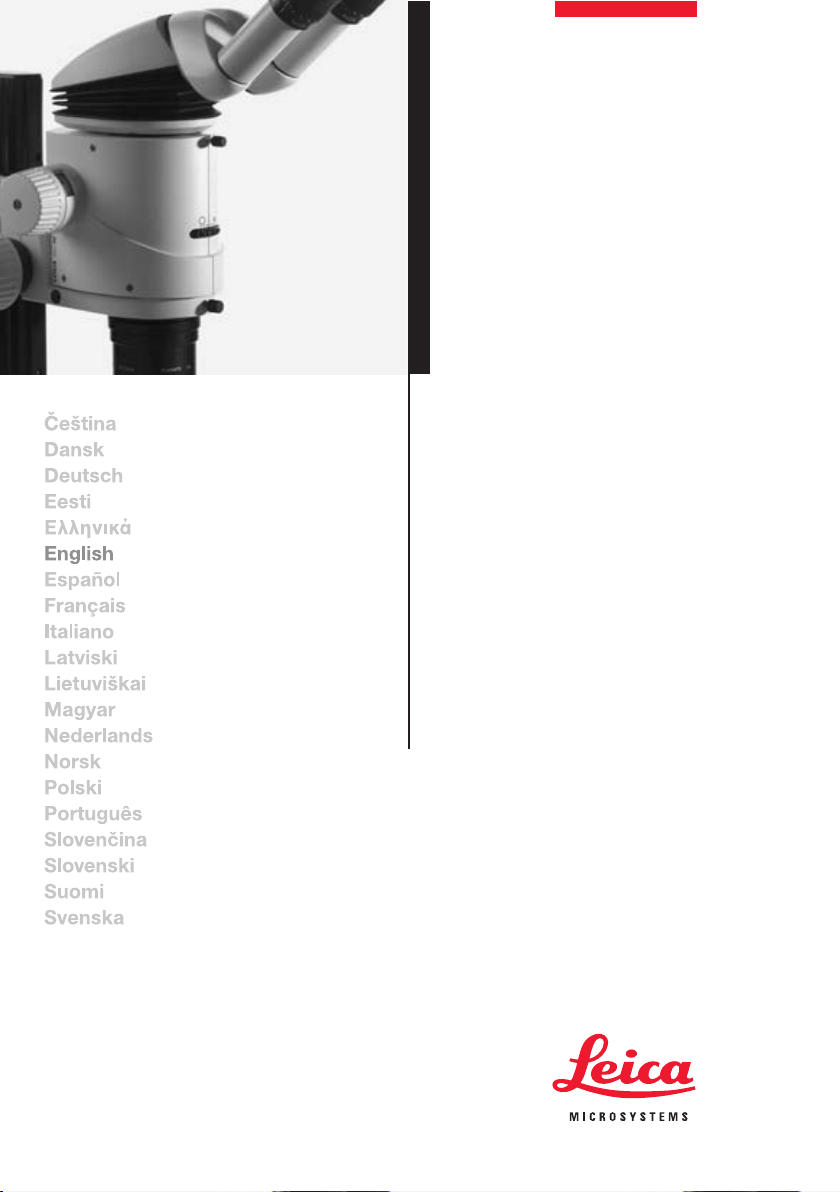
Leica M Stereo-
microscopes
User Manual

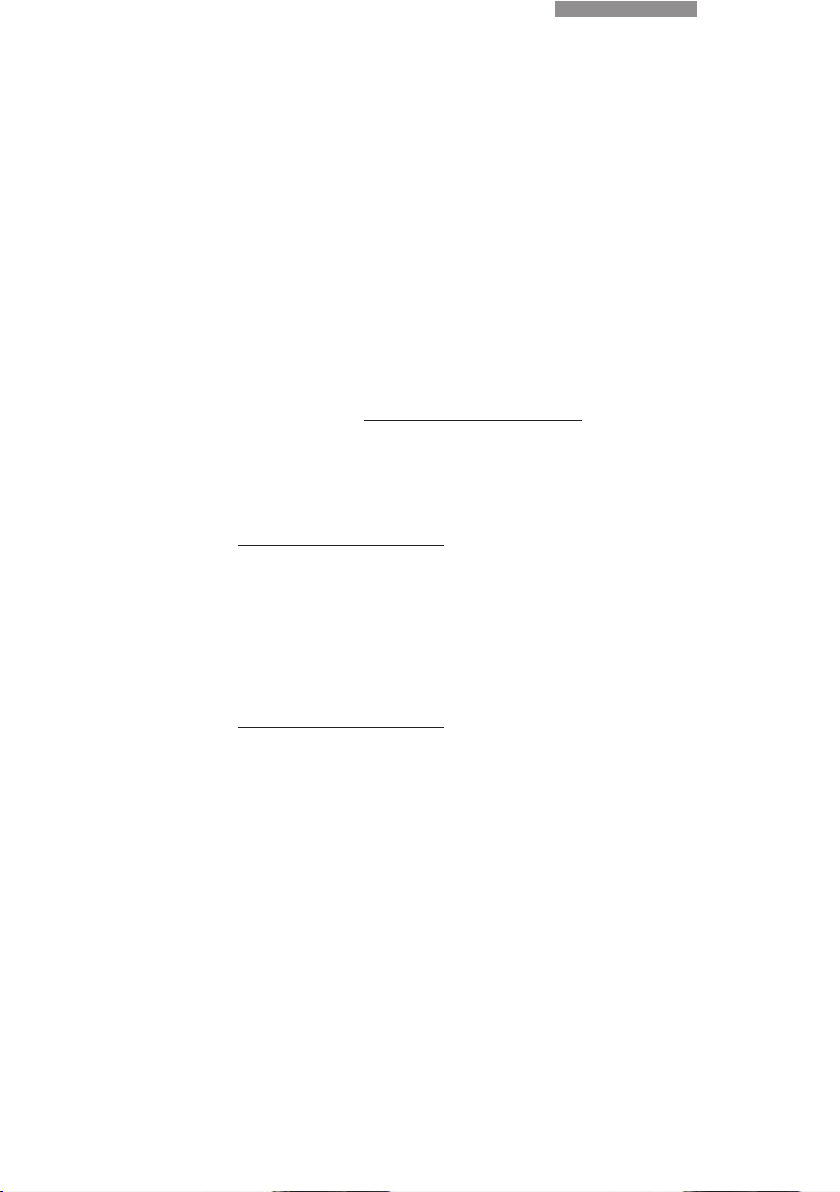
3
Leica M Stereomicroscopes User Manual
Dear User
Thank you for choosing our products. We hope that you will enjoy the quality and performance of Leica Microsystems products.
In developing our instruments, we have placed great emphasis
on simple, self-explanatory directions. In order to utilize all the
benefits of your new stereomicroscope, we suggest studying
this user manual in detail. Should you have any questions, please
consult your local Leica representative. You will find the address
of the closest local representative as well as valuable information about products and services from Leica Microsystems on
our homepage at www
.leica-microsystems.com
We are gladly at your service. Customer service is a big thing
with us. Not only before the sale, but afterwards as well.
Leica Microsystems (Switzerland) Ltd
Stereo & Macroscope Systems
www
.stereomicroscopy.com
User Manual
Your instrument is accompanied by a printed English user manual. Additional language versions and information can be found
on the interactive CD-ROM. User manuals and updates are
available for download on our homepage at
www
.stereomicroscopy.com.
This user manual contains an explanation of the safety regulations, assembly, handling and accessories of the Leica MS5,
MZ6, MZ7
5, MZ95, MZ125, MZ16, MZ16 A and MZ16 FA
(if identical) stereomicroscopes. The special functions of the
automated stereomicroscopes Leica MZ16 A and MZ16 FA can
be found in separate user manuals.

Leica M Stereomicroscopes User Manual
Table of contents
4
Page
Overview
Safety concept . . . . . . . . . . . . . . . . . . . . . . . . . . . . . . . . . . . . . . . . . . 6
Symbols . . . . . . . . . . . . . . . . . . . . . . . . . . . . . . . . . . . . . . . . . . . . . . . . 9
Controls and functions . . . . . . . . . . . . . . . . . . . . . . . . . . . . . . . . . . 10
Use
Changing the magnification . . . . . . . . . . . . . . . . . . . . . . . . . . . . . . 12
Ergonomics . . . . . . . . . . . . . . . . . . . . . . . . . . . . . . . . . . . . . . . . . . . . 14
Interpupillary distance . . . . . . . . . . . . . . . . . . . . . . . . . . . . . . . . . . 15
Eyepoint . . . . . . . . . . . . . . . . . . . . . . . . . . . . . . . . . . . . . . . . . . . . . . 15
Eye contact, eyecups . . . . . . . . . . . . . . . . . . . . . . . . . . . . . . . . . . . 16
Focusing . . . . . . . . . . . . . . . . . . . . . . . . . . . . . . . . . . . . . . . . . . . . . . 16
Microscope carrier: Stereoscopic and axial observation . . . . 18
Diopter settings . . . . . . . . . . . . . . . . . . . . . . . . . . . . . . . . . . . . . . . . 20
Assembly
Overview: Components . . . . . . . . . . . . . . . . . . . . . . . . . . . . . . . . . . 22
Stand
Profile column for incident light and transmitted-light stands . . 23
Transmitted-light stand, bright field, 20 W . . . . . . . . . . . . . . . . . . 23
Transmitted-light stand, bright and dark field . . . . . . . . . . . . . . . 26
Transmitted-light stand HL . . . . . . . . . . . . . . . . . . . . . . . . . . . . . . . 27
Swinging-arm stand ESD . . . . . . . . . . . . . . . . . . . . . . . . . . . . . . . . 28
Large swinging-arm and table-clamp stands . . . . . . . . . . . . . . . 30
Optics carrier, optical accessories
Spacer rings, objective combinations . . . . . . . . . . . . . . . . . . . . . 32
Microscope carrier . . . . . . . . . . . . . . . . . . . . . . . . . . . . . . . . . . . . . 34
Optics carrier . . . . . . . . . . . . . . . . . . . . . . . . . . . . . . . . . . . . . . . . . . 34
Binocular tubes, optical accessories . . . . . . . . . . . . . . . . . . . . . . 35
Objective nosepiece (MZ16 and MZ16 A) . . . . . . . . . . . . . . . . . . 36

5
Page
Illuminators
Transformers . . . . . . . . . . . . . . . . . . . . . . . . . . . . . . . . . . . . . . . . . . . 38
Incident lamp 6 V/10 W . . . . . . . . . . . . . . . . . . . . . . . . . . . . . . . . . . 40
Incident lamp 6 V/20 W . . . . . . . . . . . . . . . . . . . . . . . . . . . . . . . . . . 42
Cold light sources . . . . . . . . . . . . . . . . . . . . . . . . . . . . . . . . . . . . . . 45
Fiber-optic light guide . . . . . . . . . . . . . . . . . . . . . . . . . . . . . . . . . . .46
LED illumination . . . . . . . . . . . . . . . . . . . . . . . . . . . . . . . . . . . . . . . . 46
Supply (line) lamp 25 W . . . . . . . . . . . . . . . . . . . . . . . . . . . . . . . . . 47
Coaxial illuminator . . . . . . . . . . . . . . . . . . . . . . . . . . . . . . . . . . . . . . 47
Near-vertical illuminator . . . . . . . . . . . . . . . . . . . . . . . . . . . . . . . . . 48
Accessories
Fitting accessory tubes . . . . . . . . . . . . . . . . . . . . . . . . . . . . . . . . . . 50
Double-iris diaphragm . . . . . . . . . . . . . . . . . . . . . . . . . . . . . . . . . . 50
Drawing tube, discussion tube . . . . . . . . . . . . . . . . . . . . . . . . . . . 51
Video/phototubes:
Photography, video, TV, filming, digital imaging . . . . . . . . . . . . . 52
Attachment for vertical and oblique observation . . . . . . . . . . . . 56
Graticules . . . . . . . . . . . . . . . . . . . . . . . . . . . . . . . . . . . . . . . . . . . . . 56
Stages, polarization . . . . . . . . . . . . . . . . . . . . . . . . . . . . . . . . . . . . . 57
Special notes
Tips and hints: What to do if . . . . . . . . . . . . . . . . . . . . . . . . . . . . . . 58
Care and maintenance . . . . . . . . . . . . . . . . . . . . . . . . . . . . . . . . . . 59
Calculating total magnification and field
of view diameter . . . . . . . . . . . . . . . . . . . . . . . . . . . . . . . . . . . . . . . 61
Optical data for MS5, MZ6 . . . . . . . . . . . . . . . . . . . . . . . . . . . . . . . 62
Optical data for MZ7
5, MZ95 . . . . . . . . . . . . . . . . . . . . . . . . . . . . . 64
Optical data for MZ12
5, MZ16, MZ16 A . . . . . . . . . . . . . . . . . . . . 66
Dimensions . . . . . . . . . . . . . . . . . . . . . . . . . . . . . . . . . . . . . . . . . . . . 67
Technical data electronical devices . . . . . . . . . . . . . . . . . . . . . . .74
Leica M Stereomicroscopes User Manual

Read the user manual and safety instructions before starting up.
The Leica MS5, MZ6, MZ75, MZ95, MZ125, MZ16 and MZ16 A stereomicroscopes are optical instruments which use magnification for improved
visualization of objects, their details and specimens from technology and
natural sciences. The basic outfit, which includes a stand and a light
source, can be supplemented with various modules for photography, TV,
dual station viewing and other applications.
• The use of the instrument in a different manner from that described in
this user manual can lead to injury, malfunction and damage.
• The Leica MS5, MZ6, MZ7
5, MZ95, MZ125, MZ16 and MZ16 A stereo-
microscopes must not be used for eye examinations and operations.
• Do not fit different plugs. Do not dismantle optical systems or mechani-
cal parts unless instructions for doing so are given in the user manual.
• The Leica MS5, MZ6, MZ7
5, MZ95, MZ125, MZ16 and MZ16 A stereo-
microscopes are intended mainly for indoor use.
• If the stereomicroscope is used outdoors, protect it from dirt and mois-
ture. Lamps and electrically-operated stands from Leica may not be
used outdoors.
The optics carriers MS5, MZ6, MZ7
5, MZ95, MZ125, MZ16 and MZ16 A, the
binocular tube, ErgoTube™, ErgoWedge™ 5°–25°, the swinging-arm
stand ESD and the cold light sources Leica L2 and CLS consist of ESDdischarging material (surface resistance <10
11
ohms/squared, discharge
time <2 seconds, 1,000 V to 100 V).
– A connection socket for a ∅ 4 mm grounding cable is provided on the
microscope carrier.
– There are two connection sockets for ∅ 4 mm grounding cables in the
base of the swinging-arm stand.
The Leica M series can be used in clean rooms without any problems and
they can be cleaned as described on page 60. Please observe the
following rules:
– Do not clean our stereomicroscopes and accessories in a different
manner from that described in this user manual. Do not use unsuitable
cleaning agents, chemicals and techniques. Do not clean painted
surfaces and accessories with rubber parts such as the ErgoTube
®
10° – 50° with chemicals.
This can damage the surfaces. Particles or grindings can contaminate
the specimen.
– If the customer cleans our instruments with chemicals without our
written approval he will do it at his own risk.
– In most cases we can offer special solutions on request. Some
products can be modified or we could recommend other accessories
for use in clean rooms.
6
Leica M Stereomicroscopes – Safety concept
General directions
Permitted uses
Prohibited
uses
Place
of use
Use in ESD
protected rooms
Use in Clean Rooms
Safety concept
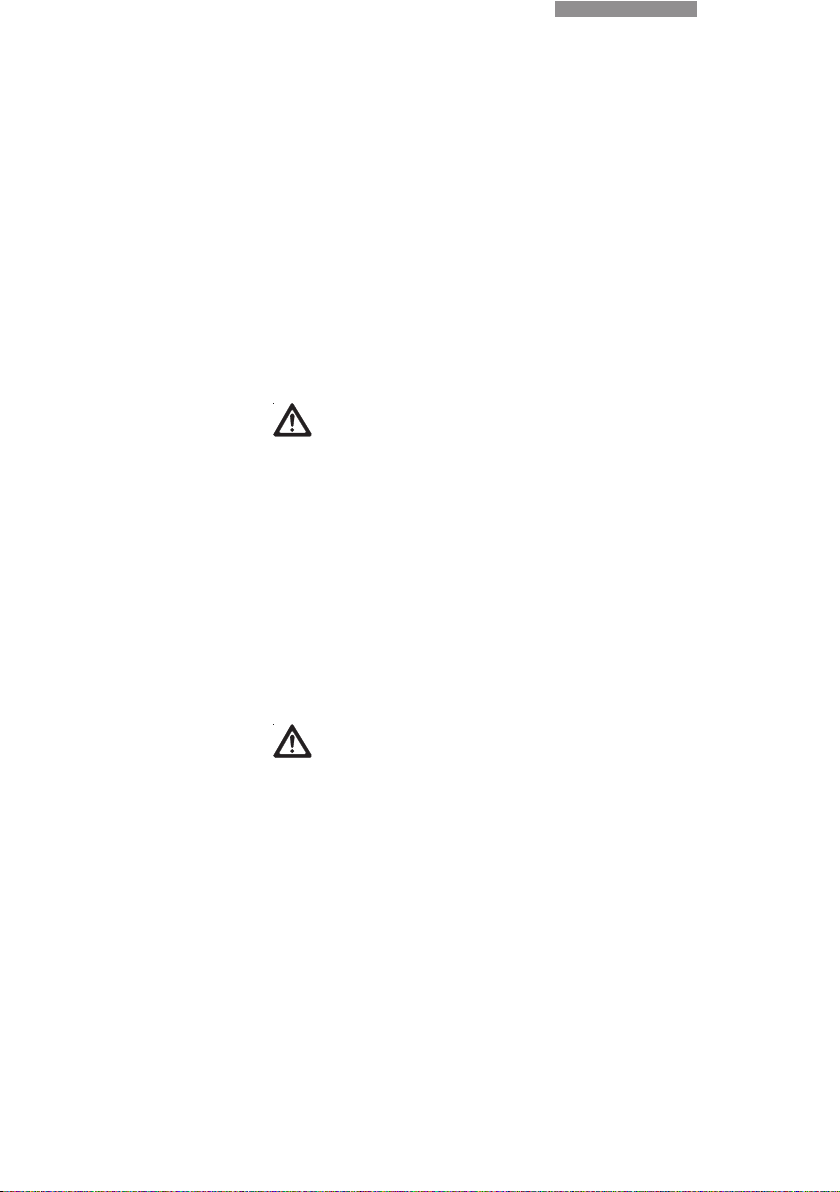
7
Leica M Stereomicroscopes – Safety regulations
Repairs may only be carried out by Leica-trained service technicians.
Only original Leica spare parts may be used.
• Ensure that personnel who use the instrument have read and
understood this user manual and in particular the safety
instructions.
• Ensure that the Leica MS5, MZ6, MZ7
5, MZ95, MZ125, MZ16
and MZ16 A stereomicroscopes are operated, maintained
and repaired only by
authorized and trained personnel.
Workplaces with stereomicroscopes facilitate and improve
the viewing task, but they also impose high demands on the
eyes and holding muscles of the user. Dependent upon the
duration of uninterrupted activity, this may lead to asthenic
trouble and muscular-skeletal pain so that suitable measures
must be taken to reduce the strain:
– perfect design of workplace (see p.14), work content and
work process (frequently changing activities).
– detailed introduction of the personnel while considering
ergonomic and organizational work-related aspects.
The ergonomic optics concept and the design of the Leica M
series aim at limiting the strain on the user to the lowest possible level.
Direct contact with eyepieces can be a potential transmission
path for bacterial and viral infections of the eye. Users should
be made aware of the potential risk of infection. The risk can be
kept at a minimum by using individual eyepieces or attachable
eyecups (see p.16).
Servicing
Responsibilities
of person in charge
of instrument
Safety regulations

Liquids
Power cables
Cable routing
Opening the instrument
Supply voltage
Connections
Changing bulbs
8
Leica M Stereomicroscopes – Safety regulations
Electrically-operated items
The safety regulations listed below apply to the following items:
– Transmitted-light stand, bright field, 20 W (page 24)
– Supply (line) lamp 25 W (page 47)
– Regulating transformer 0–7 V/40 W (page 38)
– Step transformer 4/5/6 V (page 39)
– Motor focus (separate instructions)
– Motorized Leica MZ16 A
Be careful when handling liquids.
If spilt on the equipment, they can:
– cause the stereomicroscopes and accessories to become
electrically live, endangering personnel,
– cause damage to the equipment.
Inspect cables regularly for damage. Defective cables can:
– directly endanger personnel,
– cause the stereomicroscopes and accessories to become
electrically live, endangering personnel.
Route cables with care. Make sure that personnel do not get
entangled with them. The instrument could fall over, fall down,
become damaged, damage other equipment, or cause personal
injury.
Only authorized Leica personnel are permitted to repair electrical equipment. Before opening up the equipment, pull out the
power cable. If you touch the live interior of the equipment, you
may receive an electric shock.
Ensure that the voltage setting on the equipment is correct.
A wrong setting can cause damage to the equipment.
When connecting power-consuming devices to the transformers, do not exceed the maximum permitted loading, as this can
cause damage to the equipment.
• Before changing a bulb, disconnect the power cable.
• Never attempt to touch the inside of a lamp housing or
transmitted-light stand while the instrument is connected
to the power supply.
• Before changing a bulb, wait until it is cool, otherwise you
may burn your fingers.
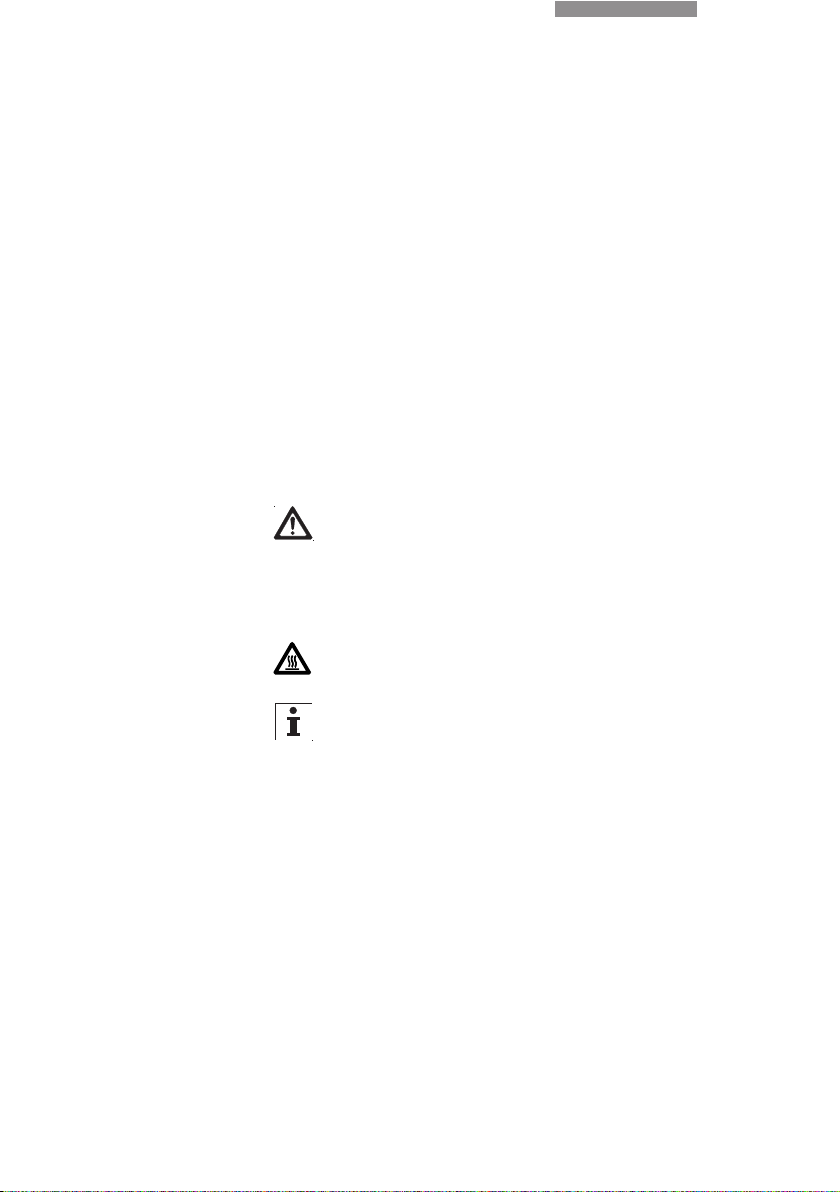
The following must be observed if Leica products are build into
third-party products:
The manufacturer of the complete system or the person putting
it on the market is responsible for adhering to applicable safety
regulations, laws and guidelines.
Adhere to general and local regulations relating to accident
prevention and environmental protection.
The products described here must be disposed off in accordance with applicable local laws and regulations.
The electrically-operated accessories for the Leica MS5, MZ6,
MZ7
5, MZ95, MZ125, MZ16 and MZ16 A stereomicroscopes are
constructed in accordance with the latest technologies and
provided with a statement of conformity with EC requirements.
Symbols used in this user manual
Safety instructions
This symbol denotes information which must be read and
obeyed. Non-observance
– can put personnel at risk!
– can cause malfunctioning or damage to the equipment.
Warning about accessible hot places, e.g. bulbs.
Failure to respect it can cause burns!
Important information
This symbol denotes additional information or explanations
which promote understanding.
Action
왘 This symbol within the text indicates that certain operations
must be carried out.
Explanatory notes
• This symbol within the text stands for additional information
and explanations.
Integration in
third-party products
Legal requirements
Disposal
Conformity with
European Community
directive
9
Leica M Stereomicroscopes – Safety regulations
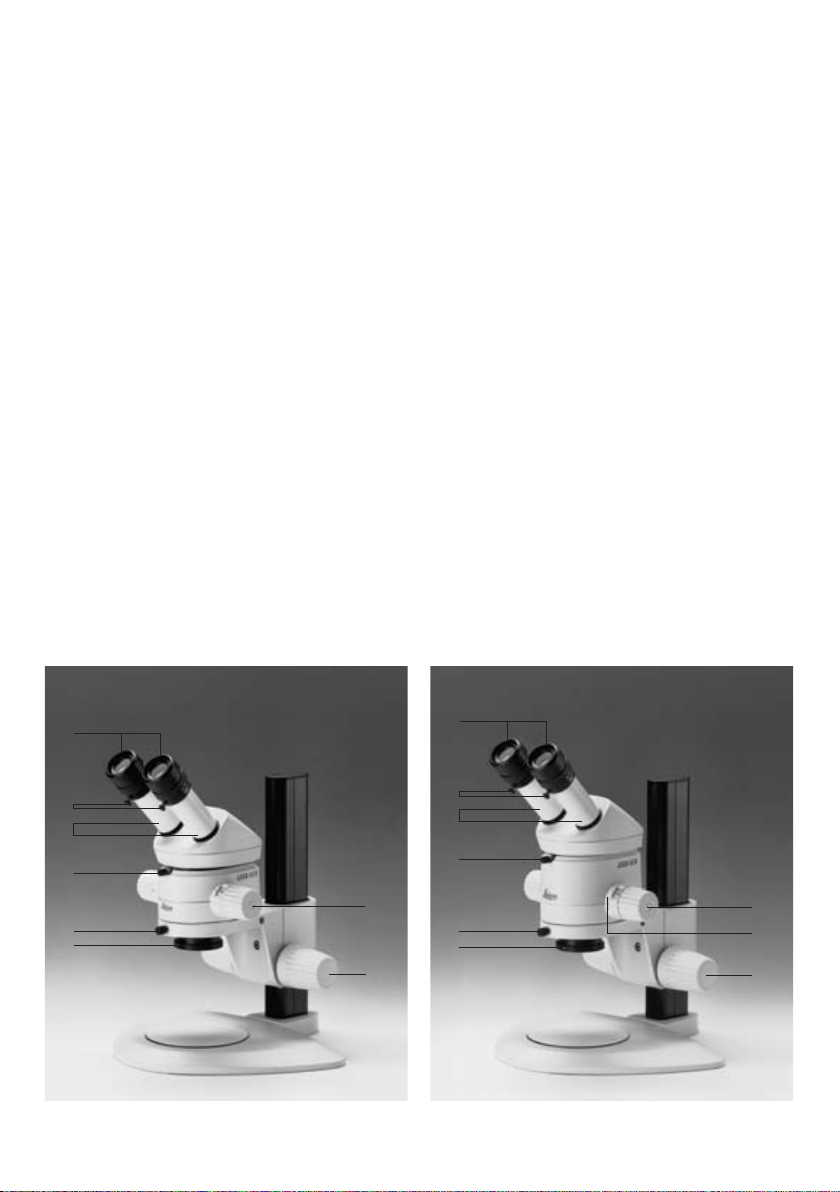
Stereomicroscope
1 Magnification changer
2 Engaging ratchet positions
3a Focusing drive
3b Coarse and fine focusing
Larger knob: Coarse focusing,
Smaller knob: Fine focusing.
3c Adjustable ring
Changes the ease of movement
of the coarse/fine drive.
4 Clamping screw
Holds the optics carrier in the
microscope carrier.
5 Clamping screw
Holds the binocular tube (or accessory)
to the optics carrier.
6 Interchangeable objective
Achromatic, planachromatic or planapochromatic
Binocular tube
7 Adjustable eyepiece tubes
Interpupillary distance adjustable from
52 mm – 76 mm.
8 Wide-field eyepieces for persons wearing
glasses
Diopter setting adjustable within the range
from +5 to –5, and eyecups adjustable.
9 Clamping screws
These hold the eyepieces in the
binocular tube.
10 ErgoTube™
The viewing angle is adjustable within the
range 10° – 50°.
11 Built-in double-iris diaphragm
(MZ16/MZ16 A only)
• The special functions of the Leica MZ16 A are
shown in the user manual M2-116-0.
10
Leica M Stereomicroscopes – Overview
Overview
Leica MS5
9
7
5
4
6
1
3a
8
Leica MZ6
9
7
5
4
6
1
2
3a
8

11
Leica M Stereomicroscopes – Overview
Leica design
by Ernest Igl/Christophe Apothéloz
Leica MZ95
7
5
4
6
2
1
3c
3b
8
Leica MZ75
7
5
4
6
2
1
3c
3b
8
Leica MZ125
7
5
10
4
6
2
1
3c
3b
8
Leica MZ16
7
5
10
11
4
6
9
1
2
3b
3c
8
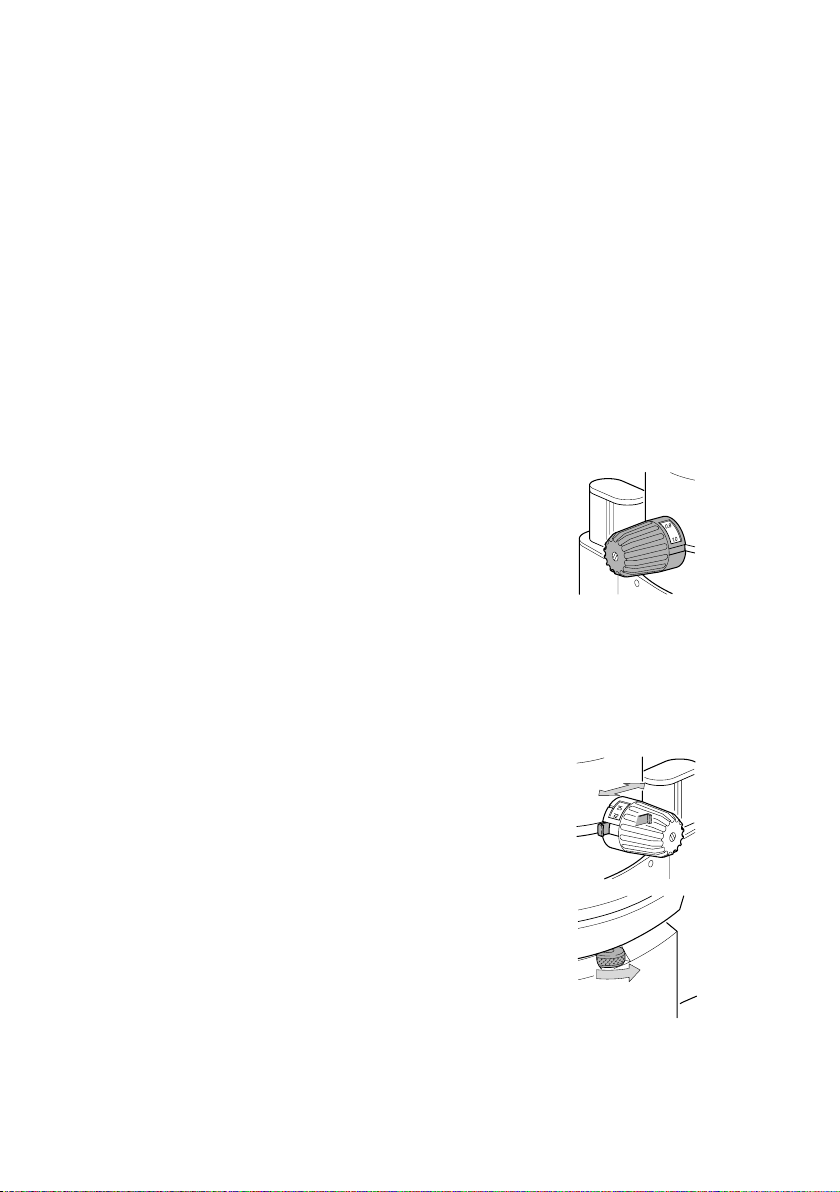
Magnification changer
• Zoom means continuous change of magnification.
Ratchets can be engaged for certain magnifications
(see below).
• For zooming with MZ16 A, see the user manual M2-116-0.
MS5: 5 steps
MZ6: 6:1 zoom
MZ7
5: 7.9:1 zoom
MZ9
5: 9.5:1 zoom
MZ12
5: 12.5:1 zoom
MZ16 and MZ16 A: 16:1 zoom
• The magnification changer can be operated from either
the right or the left side.
왘 Look into the eyepieces.
왘 Focus on the object (page 16).
왘 Turn the magnification changer
to the desired position.
MZ6: 0.8, 1, 1.25, 1.6, 2, 2.5, 3.2
MZ7
5: 0.8, 1, 1.25, 1.6, 2, 2.5, 3.2, 4
MZ9
5: 0.8, 1, 1.25, 1.6, 2, 2.5, 3.2, 4, 5
MZ12
5: 1, 1.25, 1.6, 2, 2.5, 3.2, 4, 5, 6.3, 8
MZ16: 0.8, 1, 1.25, 1.6, 2, 2.5, 3.2, 4, 5, 6.3, 8, 10
• Engage the ratchets whenever magnifications need to be
exactly reproducible.
왘 For MZ6, MZ9
5, MZ125 and
MZ16: Press the switch.
왘 For MZ7
5: Turn the knurled ring
counterclockwise.
For setting ratchets at the MZ16 A,
see the user manual M2-116-0.
Changing the
magnification
Ratchet steps
12
Leica M Stereomicroscopes – Operation
Use
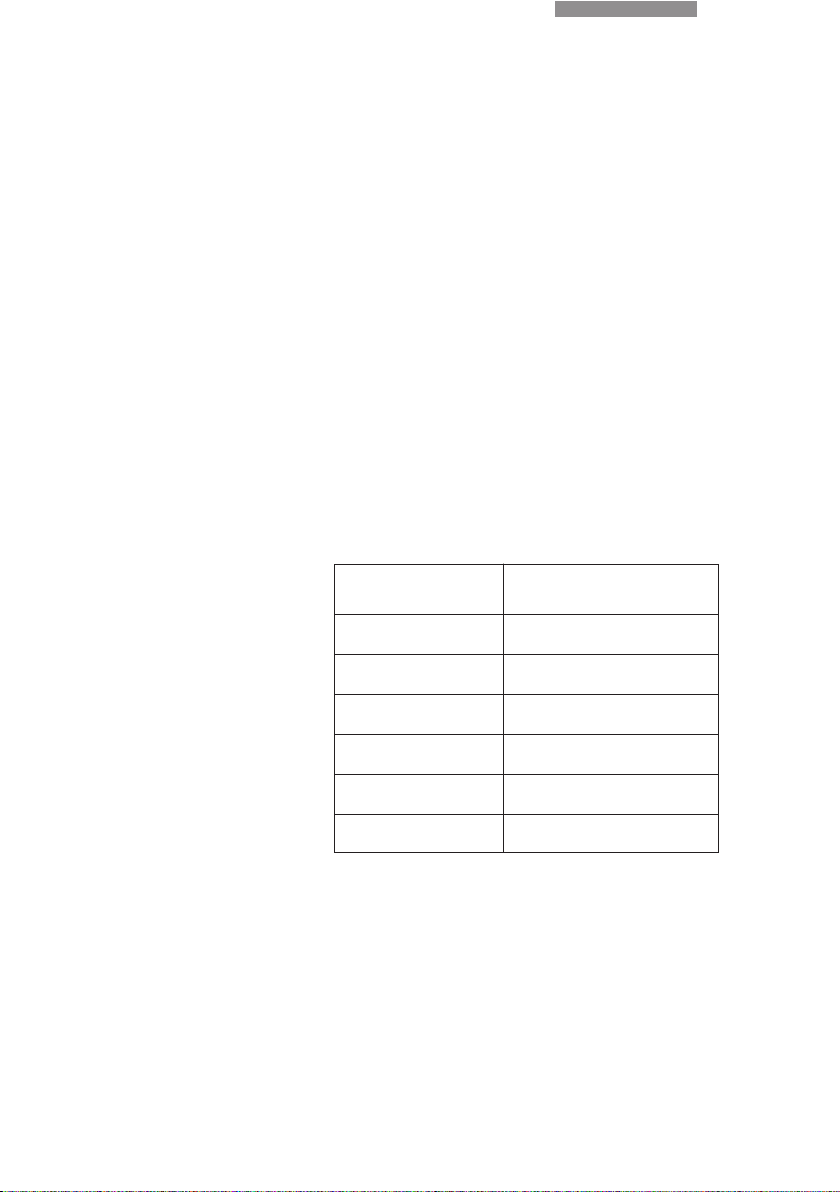
MS5, MZ6: Display of magnification factors from 0.63–4.
MZ7
5: Display of magnification factors from 0.63–5.
Corresponding scales for other objective and eyepiece combinations can be affixed to the rotary knobs (page 34).
MZ9
5: Display of magnification factors from 0.63–6.
MZ12
5: Display of magnification factors from 0.8–10.
MZ16, MZ16 A: Display of magnification factors from 0.71–11.5
MZ16 A: For the digital display of the magnification see the user
manual M2-116-0.
The tables on pages 62 – 66 provide information about the
magnifications and field of view diameters as a function of the
magnification changer position of the eyepiece-objective
combination used.
When the MZ12
5/MZ16 planachromatic and planapochromatic
objectives are used on the Leica MS5, MZ6, MZ7
5 and MZ95,
the magnification is increased by the factor 1.25× . This factor
is taken into account in the tables.
Scale of
magnifications
Magnifications
and fields
of view
Magnification with
MZ12
5/MZ16
planachromatic and
planapochromatic
objectives
13
Leica M Stereomicroscopes – Operation
Magnification on Magnification on
MZ12
5/MZ16 MS5/MZ6/MZ75/MZ95
1× plan/planapo 1.25×
1.6× planapo 2×
0.63× planapo 0.8×
0.5× plan 0.63×
0.8× plan 1×
2× planapo 2.5×
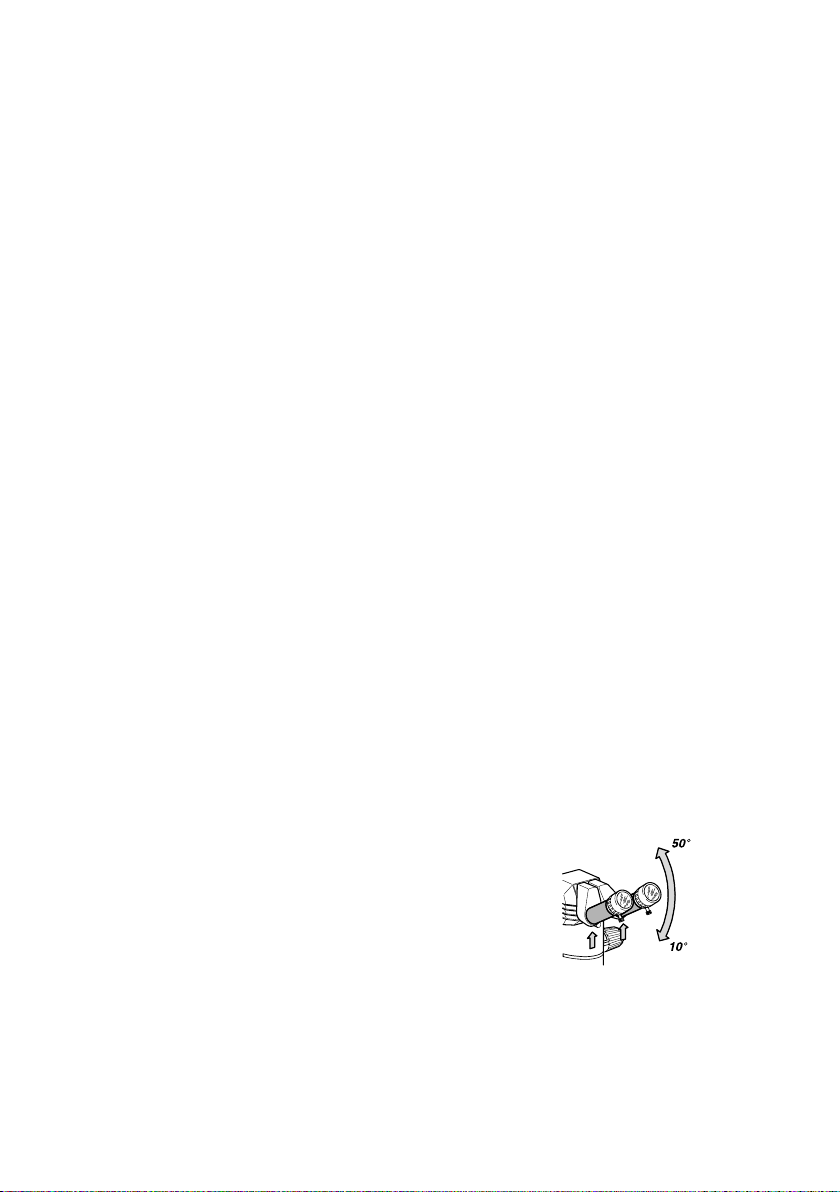
14
Leica M Stereomicroscopes – Operation
Ergonomics, viewing height
• Pay great attention when setting up your stereomicroscope.
You will only benefit fully from the outstanding optical and
ergonomic advantages of the instrument if you set it up
precisely in accordance with the directions already given.
• For fatigue-free work, use the ErgoModules™.
• Arrange your workplace as well as possible, and pay
attention to the heights of chair and table.
• When sitting, use the entire seat area and also the back
support of the chair.
• Support your forearms.
• During work breaks, stand up and move around for exercise.
Please also observe the note on p. 7.
The reasons why users often cannot work comfortably with
the 45° tube are the differing heights of the outfits, the various
accessories and working distances, and the fact that the
same instrument is often used by several people of differing
builds. This problem can be effectively solved by using the
Leica ErgoModules™.
If you have problems with the viewing configuration on your
stereomicroscope, ask your Leica consultant for the most
ergonomic Leica solutions.
With the achromatic Ergo objective 0.4×– 0.63× for the Leica
MS5, MZ6, MZ7
5 and MZ95 it is possible to focus in the region
of 90mm (63.5 mm – 153.5 mm) ergonomically and precisely,
without changing the viewing height. At the same time,
magnification and working distance can be changed without
any time-consuming changing of the objectives.
The viewing height is correct when your head and back are
comfortably positioned.
• On the ErgoTube™, the viewing angle
is adjustable from 10° – 50°.
왘 Holding the eyepiece tubes at their
bases, swing them up or down (see
arrow).
Preconditions for
working comfortably
Ergonomics
Ergo objective
Viewing height,
viewing angle
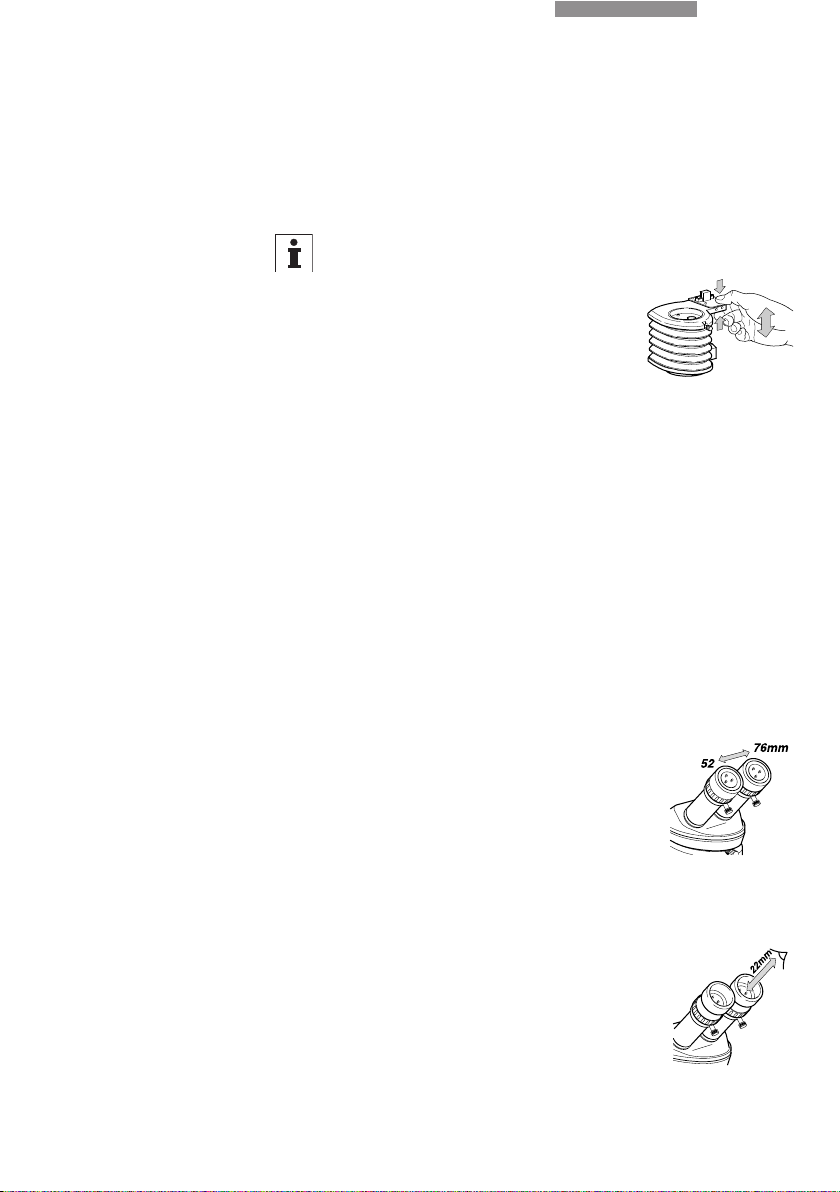
– ErgoWedge™ 5° – 25°
– ErgoWedge™ ±15°
– ErgoModule™ 50 mm
– The ErgoTube™ 45° has eyepiece tubes which are 65 mm
longer than the standard ones.
Magnification factor 1.6×.
MZ16 A: The magnification factor can be toggled on and off
using the OPT key.
– ErgoModule™ 30 – 120 mm
Relubrication may be required
after several years (please send
the item to Leica Service).
The achromatic Ergo objective 0.4×–0.63× can be used to
ergonomically and accurately focus in the range of 90 mm
(63.5–153.5 mm) without changing the viewing height. At the
same time, magnification and working distance can be
changed without time-consuming change of objectives.
Frequently repeated fine-motor tasks, such as focusing by
hand, can lead to muscle fatigue and hand problems. Using the
Leica motor focusing system, every equipment can be moved
up and down without applying force.
Interpupillary distance, eye contact
The interpupillary distance is correct
when you see a single circular field when
viewing with both eyes.
왘 Look into the eyepieces and use both
hands to move the eyepiece tubes closer
together or further apart.
The distance between eye and eyepiece measures approx.
22 mm for 10×/21B wide-field eyepieces for persons wearing
glasses and 12 mm for 10×/21 wide-field eyepieces.
왘 Slowly approach the eyepieces with
your eyes until you can see the complete
image field without corner cutting.
ErgoModule™
Ergo objective
Motor focus
Interpupillary distance
Locating the exit pupil
15
Leica M Stereomicroscopes – Operation
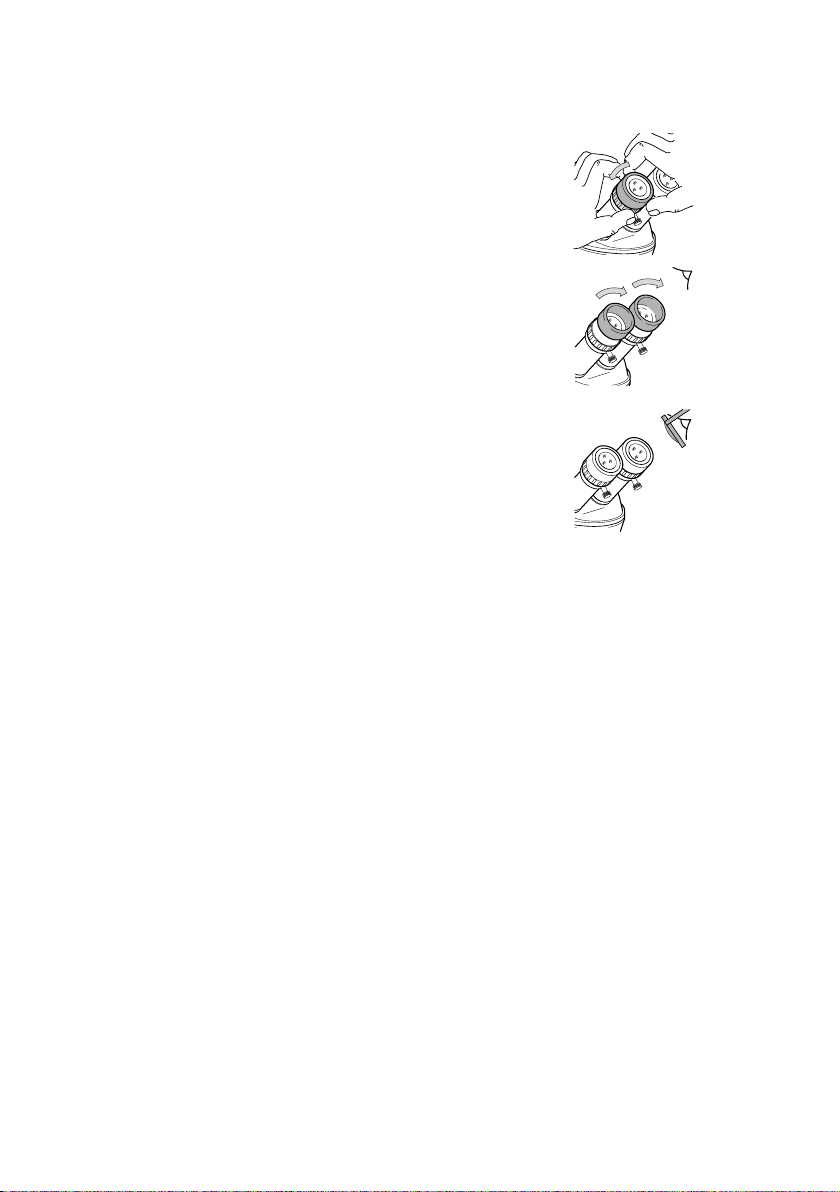
You do not wear glasses and prefer close contact with 10×/21B
wide-field eyepieces for persons wearing glasses:
왘 Holding the diopter ring, turn the eyecup
counterclockwise until it is released.
왘 Pull the eyecup upwards.
왘 Holding the diopter ring,
turn the eyecup clockwise.
Persons wearing glasses need the
whole of the available distance.
Move the eyecups to the lowest
position.
The 10×/21B wide-field eyepieces for persons wearing glasses
are supplied with soft eyecups, which can be attached to the integrated eyecups made of hard plastic to achieve the following:
– Prevent eye infections if several users are working at the
same instrument (see p. 7).
– Protect your glasses from being scratched.
The 10×/21 wide-field eyepieces are supplied with laterally
tapered soft eyecups.
Setting the working distance, focusing = obtaining a
sharp image
• To focus, use the focusing drive to raise or lower the stereomicroscope until the feature of interest is in focus ≅ working
distance to the objective.
The working distances of the various objectives are listed in
the tables on pages 62 – 66.
• The focusing drive can be operated from either the right or
the left side.
• When focusing on a new object, always start with the lowest
magnification, because the larger field of view makes the
object easier to find. Afterwards, select the desired magnification.
Selecting the degree
of eye contact
Soft
eyecups
16
Leica M Stereomicroscopes – Operation
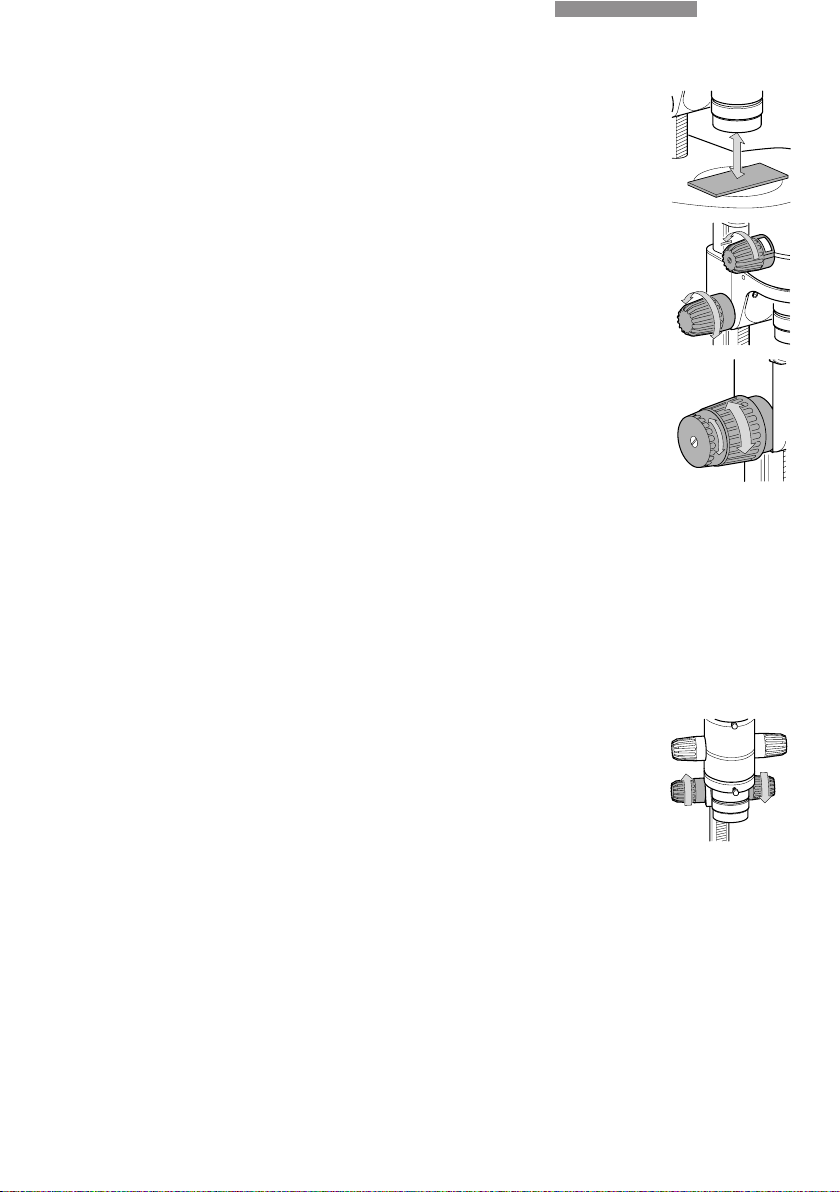
17
Leica M Stereomicroscopes – Operation
왘 Place the object beneath the objective.
왘 Engage the lowest magnification
(page 12).
왘 Look into the eyepieces.
왘 Using the rotary knob, bring the
object into focus.
The coarse/fine drive supports up to
15 kg.
– Resolution with 5 kg load: 1 µm
– Resolution with 10 kg load: 2 µm
왘 Focus approximately with the
larger knob.
왘 Fine-focus with the smaller
(concentric) knob.
Is the focus movement too loose or too tight? Does the outfit
tend to slide downwards? You can adjust the movement in
accordance with the weight of the outfit and with your own
personal requirements:
왘 Hold the drive knobs firmly with
both hands and turn them in
opposite directions until you
obtain the required degree of
resistance during focusing.
왘 Hold the left or right fine drive.
왘 Turn the other fine drive until the
desired resistance during
focusing is reached.
Coarse/fine drive
Adjusting the free
running of the focusing
drive
– Focusing drive
MS5 – MZ9
5
– Focusing drive,
coarse/fine
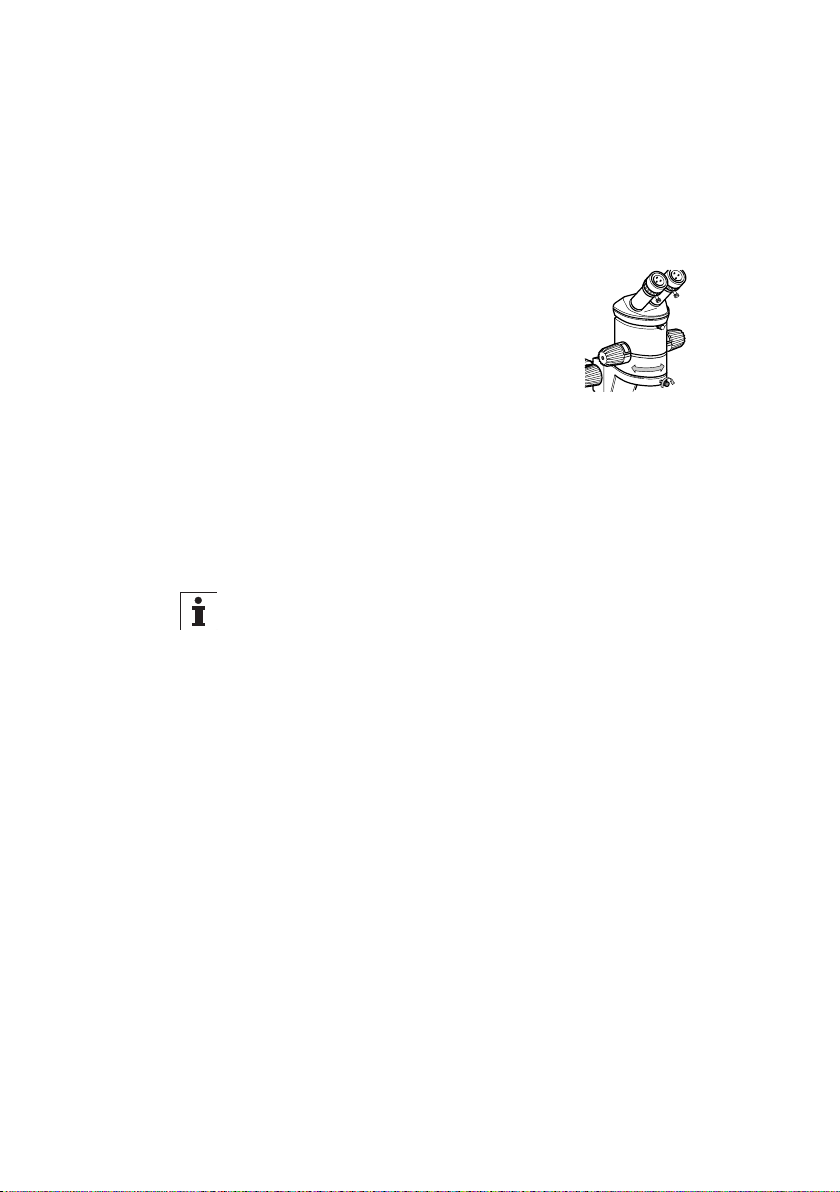
Microscope carrier
• This microscope carrier permits only
stereoscopic observation, using both beam paths.
• The microscope carrier can be fitted to the drive
housing in either of two positions (see page 34):
• The optics carrier can be turned sideways in
the microscope carrier if the user needs to
work from the side:
왘 Release the clamping screw.
왘 Turn the optics carrier sideways
as required.
왘 Retighten the clamping screw.
Microscope carrier AX
The stereomicroscopes can be equipped with the microscope
carrier AX for stereoscopic and axial observation instead of
the standard microscope carrier (page 34).
Different models are available for MS5, MZ6, MZ7
5, MZ95 and
for MZ12
5, MZ16 and MZ16 A. The achromatic objectives and
the planochromatic 1× fit in the thread in the AX microscope
carrier for MS5, MZ6, MZ7
5, MZ95 (p. 33).
The planochromatic and planapochromatic objectives fit in the
thread in the AX microscope carrier for MZ12
5, MZ16, MZ16 A
(p. 33). In addition, the AX microscope carrier features a clamping screw for fixing it in one of 3 positions and an aperture which
can be turned manually (see below). Otherwise, the use of and
switching to the left, middle and right position are identical.
• The optics carrier cannot be turned sideways in the microscope carrier AX.
A three-dimensional image is required for examining plastic
objects and for working.
왘 Shift the stereomicroscope to the central position.
Microscope carrier
for stereoscopic
observation
Stereoscopic
observation
18
Leica M Stereomicroscopes – Operation
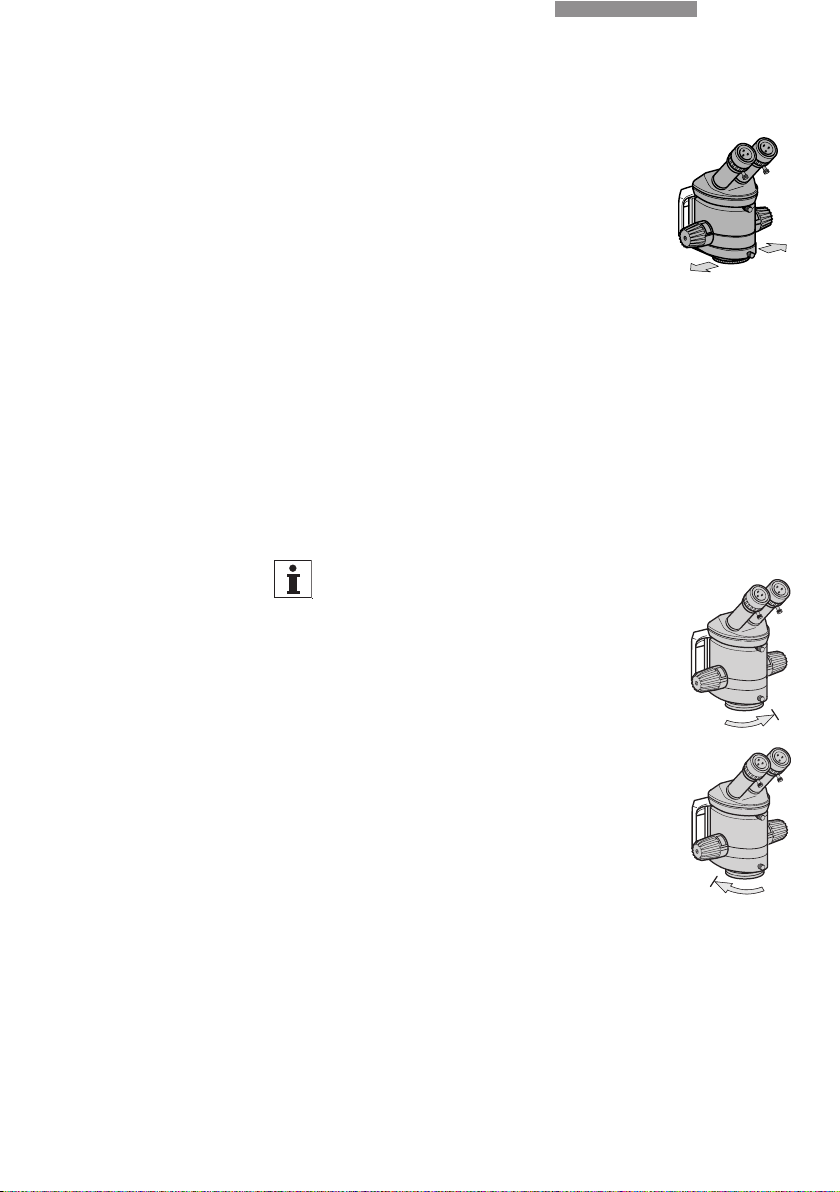
The parallax-free imaging produces more precise results in
photography, measuring and polarization.
왘 Shift the stereomicroscope to the left
or the right position. The object is now
located directly beneath either the left
or the right beam path.
• When photographing or measuring, select the beam path above which the phototube or measuring graticule is located.
A rotating aperture is build into the AX microscope carrier. It
prevents interfering reflections during axial observation with
coaxial incident illuminator and quarter-wave plate.
• With the AX microscope carrier for MS5, MZ6, MZ7
5, MZ95,
the aperture automatically turns during the moving process.
• With the AX microscope carrier for MZ12
5, MZ16, MZ16 A,
the aperture is located underneath the microscope carrier
and must manually be turned as follows:
Please note:
– In the position for stereoscopic observa-
tion through both beam paths, turn the
aperture counterclockwise until it stops.
Otherwise the field of view is underexposed (vignetting).
– In the position for axial observation
through the right or left beam path, turn
the aperture clockwise until it stops.
Axial observation
Aperture
19
Leica M Stereomicroscopes – Operation
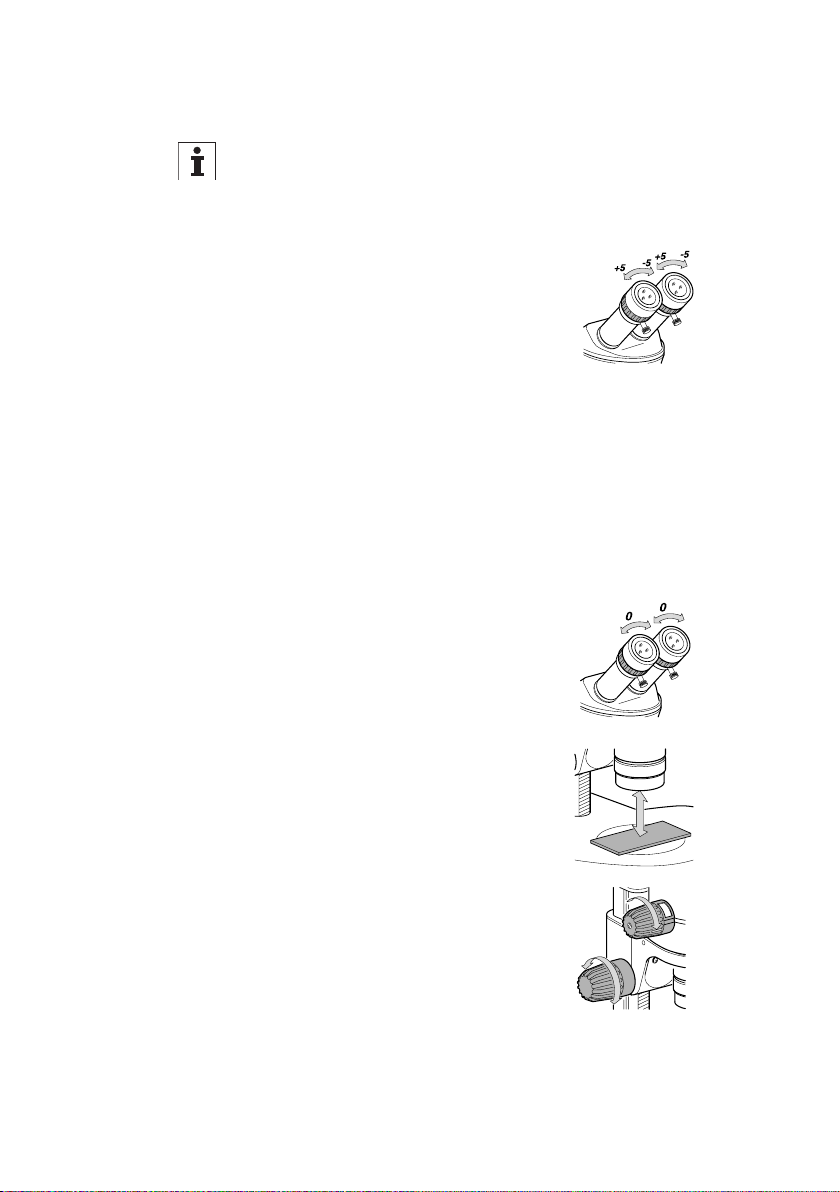
20
Leica M Stereomicroscopes – Operation
Adjusting diopter settings and parfocality
Leica stereomicroscopes are parfocally matched. This means
that, once you have focused on a feature in the manner described, taking account of diopter settings, you can zoom the
magnification up and down without refocusing. You only need
to refocus if you want to look at higher or lower planes in the
object. A prerequisite is the correct setting of the diopters and
the parfocality.
• The dioptric range is from +5 to –5.
The following adjustments must be carried out only once by
each user. The procedures for adjusting the dioptric setting and
the parfocality are somewhat different if an eyepiece contains
a graticule. Refer to the user manuals for the MPS modular
photomicrographic systems or for measuring.
왘 Install the lamp.
왘 Set the interpupillary distance and,
if necessary, the viewing height.
왘 On the video/phototube: Move the
lever to position "VIS" and open the
diaphragm.
왘 Set the double-iris diaphragm to "OPEN."
왘 Adjust the eyecups.
왘 Set both eyepieces to zero.
왘 Set the microscope carrier AX for
stereoscopic observation.
1. Place a flat test object under the
objective.
2. Engage the lowest magnification
position.
왘 Use the coarse focusing drive to set
the working distance (page 16).
3. Look into the eyepieces
왘 Use the focusing drive, to bring
the test object into focus.
Tips for your work
A Preparations
B Focus on the
test object
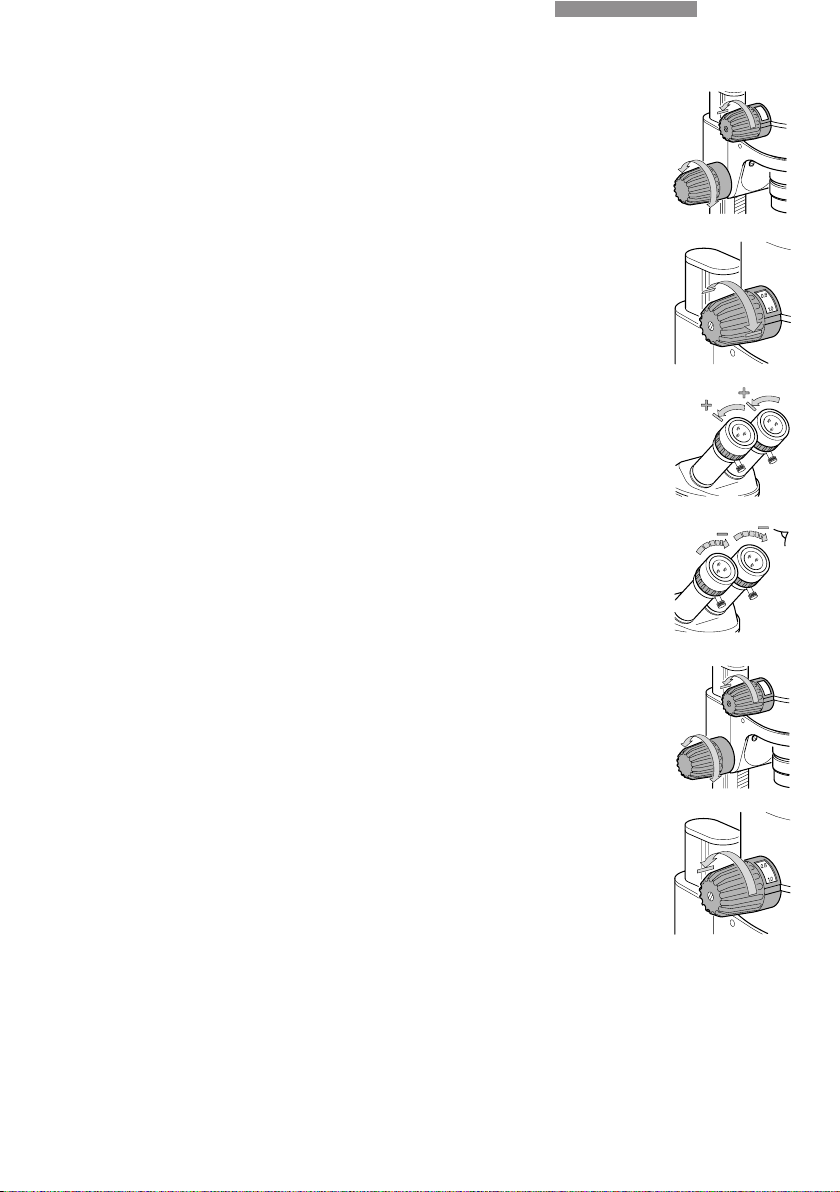
4. Engage the highest magnification position.
5. Optimize the focus using the focusing drive.
6. Engage the lowest magnification
position.
7. Do not look into the eyepieces.
왘 Rotate the eyepieces counterclockwise
in the "+" direction as far as the stop
(+5 diopters).
8. Look into the eyepieces
왘 Slowly rotate each eyepiece
individually in the "–" direction until
each eye sees the object sharply
imaged.
9. Engage the highest magnification
position.
10. Refocus if necessary.
11. Slowly move the magnification
changer from the lowest magnification
to the highest.
• The image sharpness must remain
constant (parfocal). Otherwise,
repeat the procedure.
C Adjusting
dioptric settings
D Inspecting
parfocality
21
Leica M Stereomicroscopes – Operation
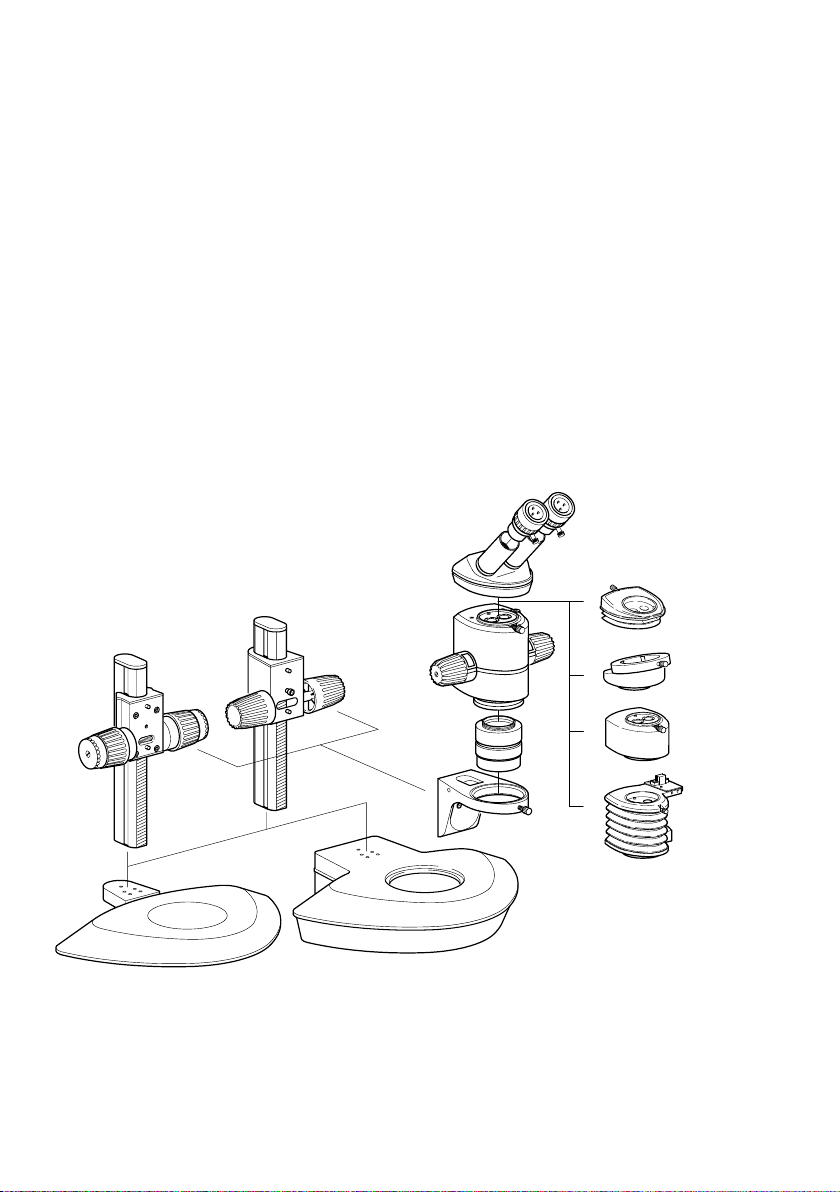
The components
1a Incident-light base with stage plate
1b Transmitted-light base with glass stage plate
2a Side-faced column with drive housing, coarse/fine
2b Side-faced column with drive housing, 300 mm or 500 mm
3 Microscope carrier
4 Optics carrier
5 Interchangeable objective
6 Binocular tube
7 Wide-field eyepiece for spectacle wearers, with eyecups
8 Various ErgoModules™ or accessories for video, photography,
drawing, fluorescence, coaxial incident light etc.
22
Leica M Stereomicroscopes – Assembly
Assembly
1a
2a
2b
1b
7
6
4
5
3
8

23
Leica M Stereomicroscopes – Assembly
Stand
Incident-light stand
왘 Remove the stage plate.
왘 Insert 3 Allen screws into the underside
of the baseplate and secure them to the
bottom end of the side-faced column.
왘 Insert the stage plate.
To fit the microscope carrier and the stereomicroscope,
see page 34
Transmitted-light stand
Pull the power cable out of the socket in the stand.
왘 Remove the glass stage plate.
왘 Carefully invert the transmitted-
light base and remove 7 Allen
screws from the base.
왘 Lift off the lower part of the base.
왘 Reverse the upper part of the base.
왘 Insert 3 Allen screws into the cover
plate from beneath and secure
them to the bottom end of the sidefaced column.
왘 Replace and secure the base.
왘 Insert the glass stage plate.
왘 Fit the microscope carrier and the
stereomicroscope as described
on page 34.
Technical data see page 74
Side-faced column ➜
incident-light base
Side-faced column ➜
transmitted-light base
