Page 1
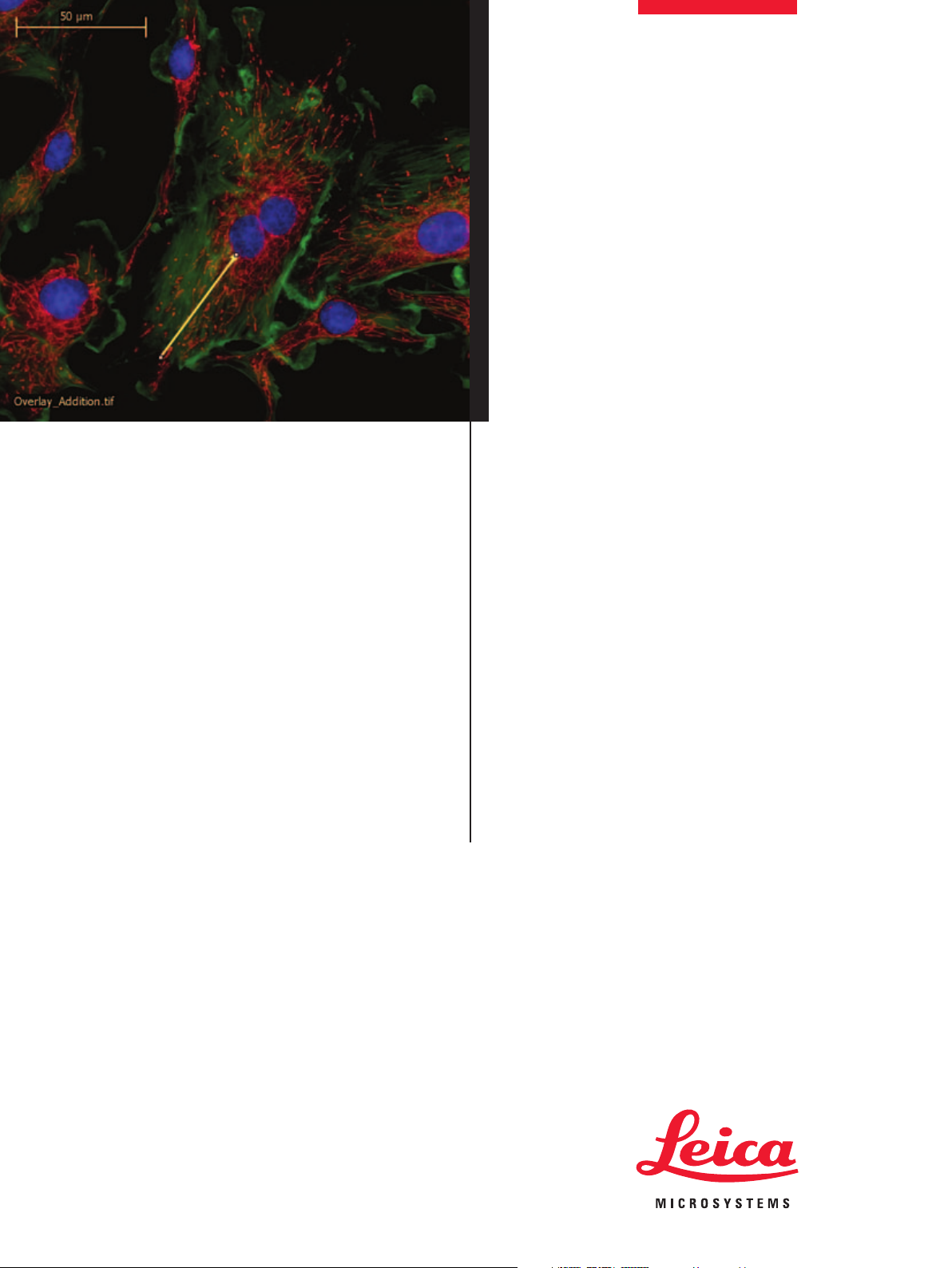
Leica
Application
Suite
Image Overlay
Page 2
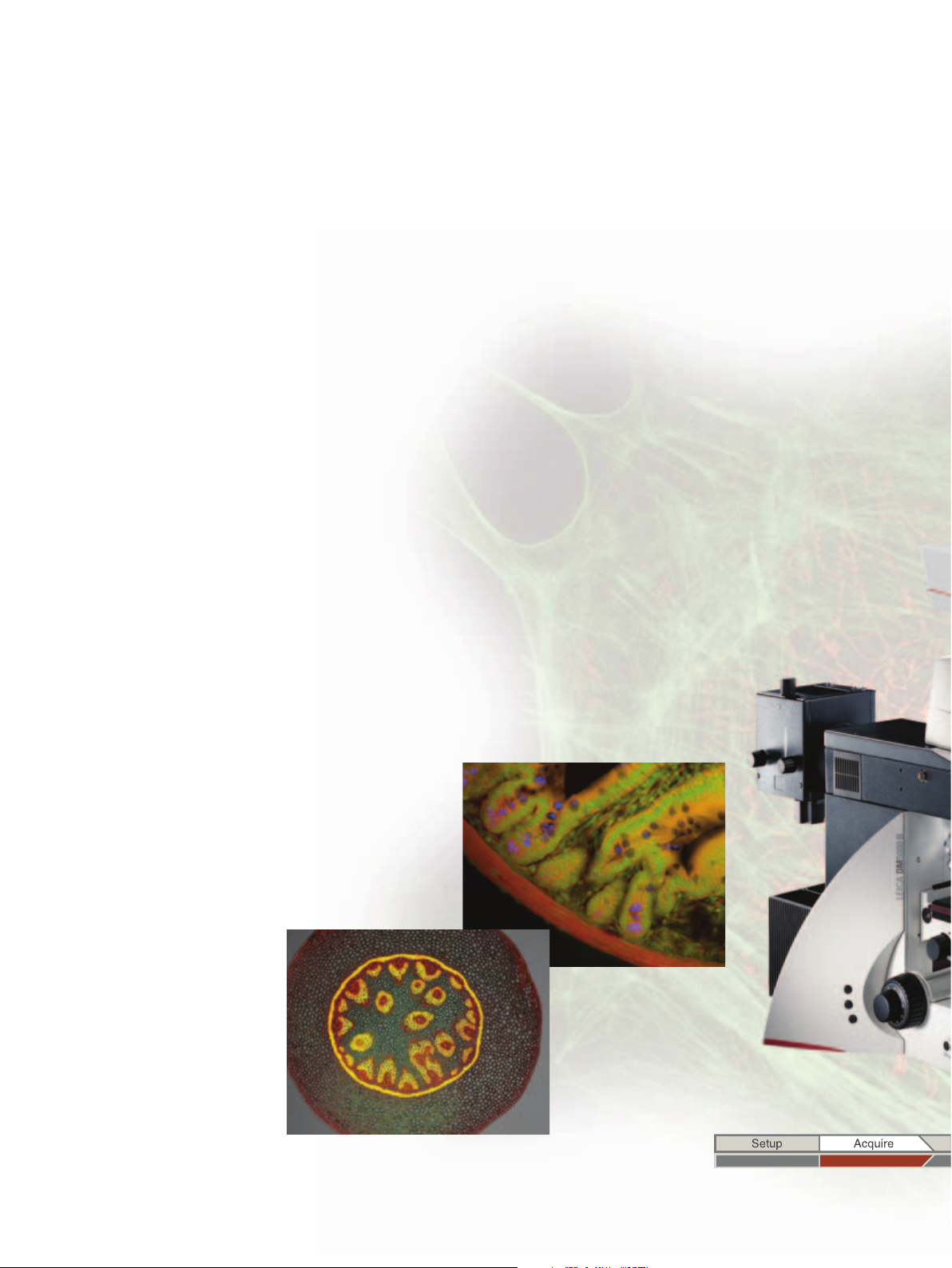
Simply Brilliant!
Automatic image acquisition
Precise control of microscope functions is
essential for high quality fluorescence
imaging. By displaying a live image with
exposure adapted to the selected filter, it is
easy to compose the image in the field of
view. The camera’s sensitivity, which is
further improved by binning modes, makes it
suitable even when light levels are very low
as well as providing the following:
• Individual exposure and gain for each
filter position so that the optimum imaging
conditions are automatically set.
• Fully integrated fluorescence microscope
control for Leica MZ16 FA stereomicroscope, Leica DM and DMI upright and
inverted microscopes including the ability
to change filters and shutters easily
without manual operation.
• The ability to select a small region of
interest from the whole image to identify
an area of significance and view it in
detail.
• Image capture sequences can be automated for routine operation. Different
sequences can be stored for later recall,
allowing immediate set-up of frequently
used experimental conditions.
• Manual operation may be used where
specimens are too demanding for automatic sequences.
Visualisation
For a comprehensive overview of images,
a gallery is provided where associated
images are attached to the main view. This
means channel images can be displayed
immediately.
Other benefits include:
• The image display adapts automatically
to the resolution of the acquired or
imported image including the ultra high
resolutions provided by Leica DFC digital
cameras.
• Zoom and pan allows you to inspect an
image area in detail.
•
The overlay image is saved in to a named
folder, containing all channel and composite images as well as configuration
details.
Page 3

Advanced Applications in Digital
Fluorescence Microscopy
Annotation
Once an image is enhanced satisfactorily,
annotations can be applied to further high
light areas of interest.
• Images can be annotated with calibration
markers for an obvious guide to size of
microstructure.
• Further annotations can be added such
as the image name, date of acquisition
and description.
• Annotations can be merged into an
image for a permanent record.
LAS is based on Windows PCs and provides
a cost-effective and uniform environment,
compatible across the Leica range of
microscopes and cameras. Furthermore,
images may be exported for additional
processing.
Image enhancement
The Leica Application Suite Image Overlay
module enables images to be enhanced
by applying a range of image processing
techniques. This includes image contrast,
brightness and gamma which can be
adjusted to optimise the image display.
Other benefits include:
•
Cameras can provide 8-bit or 16-bit
images,
in monochrome or RGB retaining
the full dynamic range of the high
bit-depth.
• Exposure and gain can be set individually
for each filter position.
• Image mixing – images from fluorescence and other contrast methods can
be collected without moving the slide and
this allows the fluorescent information
to be overlaid with for example, DIC to
indicate regions of co-localisation.
Monitor Image: DIC &
fluorescent overlay acquired
with a Leica DM6000 B
microscope
Page 4

@
www.leica-microsystems.com
LAS Image Overlay
The Leica Application Suite Image Overlay module is a highly optimised, yet cost-effective imaging application,
combining Leica’s strengths in automated fluorescence microscopy, digital camera technology and advanced
imaging. Constructed for the visualisation, enhancement and digital documentation of coloured fluorescence
microscope images, it is extremely versatile, making it suitable for users in bioscience, medical and pharmacological
laboratories.
Designed for multi-channel imaging, the system performs tasks in a simple, automatic manner. Experiments benefiting
from this application include those concerned with immunofluorescence, Green Fluorescence Protein
(GFP), Multi-
wavelength image data, Quantitative
fluorescence and Co-localisation of multiple fluorophores. The rich selection of
unique benefits include:
•
A workflow orientated User Interface with
simple interactive means of defining imaging
conditions for each channel.
• Total microscope and digital camera control
in a fully integrated manner.
• Automatic acquisition of channel images by
computer selection of contrast method, filter
and exposure.
• Channel images which can be combined
into a colour Overlay image for simultaneous
visualisation.
Order number
12730063 Leica Application Suite Image Overlay Module
Leica Microsystems (Switzerland) Ltd
Stereo & Macroscope Systems
CH-9435 Heerbrugg
Telephone +41 71 726 33 33
Fax +41 71 726 33 99
www.leica-microsystems.com
www.stereomicroscopy.com
Illustrations, descriptions and technical data are not binding and may be changed without notice.
Printed on chlorine-free paper with a high content of recycled fibre.
M1-525-1en • © Leica Microsystems (Switzerland) Ltd • CH-9435 Heerbrugg, 2005• Printed in Switzerland – VIII.2005 – RDV
Motorised fluorescence
stereomicroscope
Leica MZ16 FA
