Page 1

Version 3.0
English
Leica 3D Disto
User Manual
Page 2
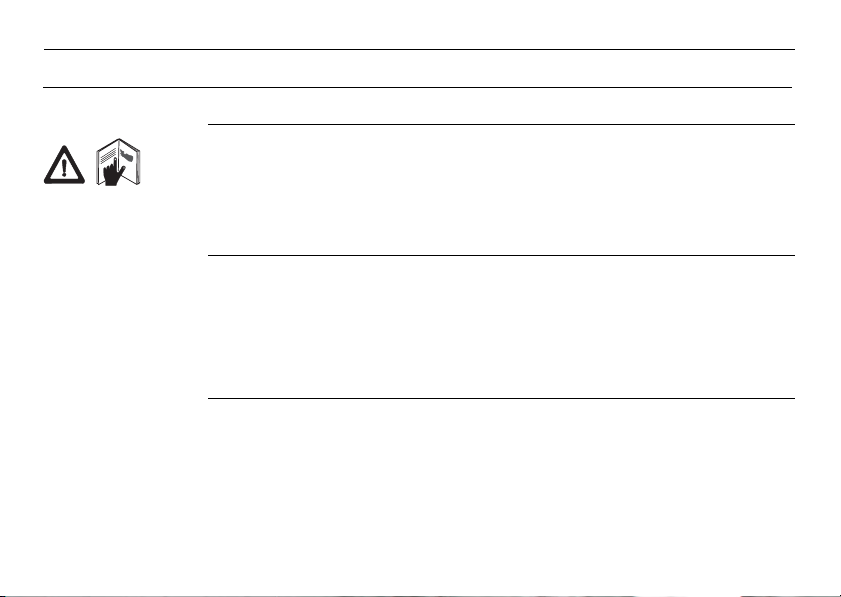
3D Disto, Introduction
Introduction
Purchase Congratulations on the purchase of a Leica 3D Disto.
This manual contains important safety directions as well as instructions for setting
up the product and operating it. Refer to "12 Safety Directions" for further information.
Read through the User Manual carefully before you switch on the product.
2
Product
identification
The serial number of your product is indicated on the data label, refer to "12.8 FCC
Statement, Applicable in U.S.". Enter the serial number in your manual and always
refer to this information when you contact your authorised dealer or to register in
the Leica myWorld portal.
Serial number: _______________
Page 3
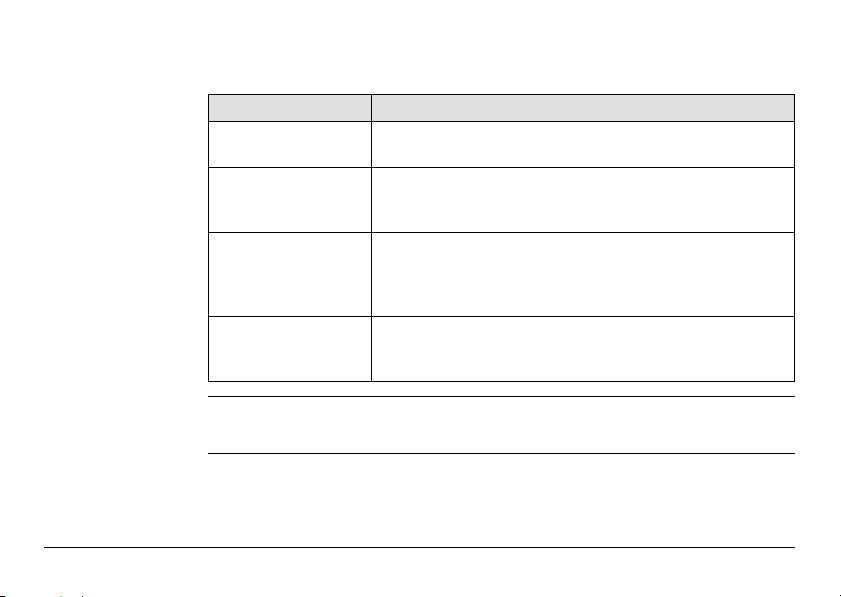
Symbols The symbols used in this manual have the following meanings:
Type Description
Danger Indicates an imminently hazardous situation which, if not
Warning Indicates a potentially hazardous situation or an unintended
Caution Indicates a potentially hazardous situation or an unintended
Trademarks • Windows is a registered trademark of Microsoft Corporation.
All other trademarks are the property of their respective owners.
3D Disto, Introduction 3
avoided, will result in death or serious injury.
use which, if not avoided, could result in death or serious
injury.
use which, if not avoided, may result in minor or moderate
injury and/or appreciable material, financial and environmental damage.
Important paragraphs which must be adhered to in practice
as they enable the product to be used in a technically
correct and efficient manner.
Page 4
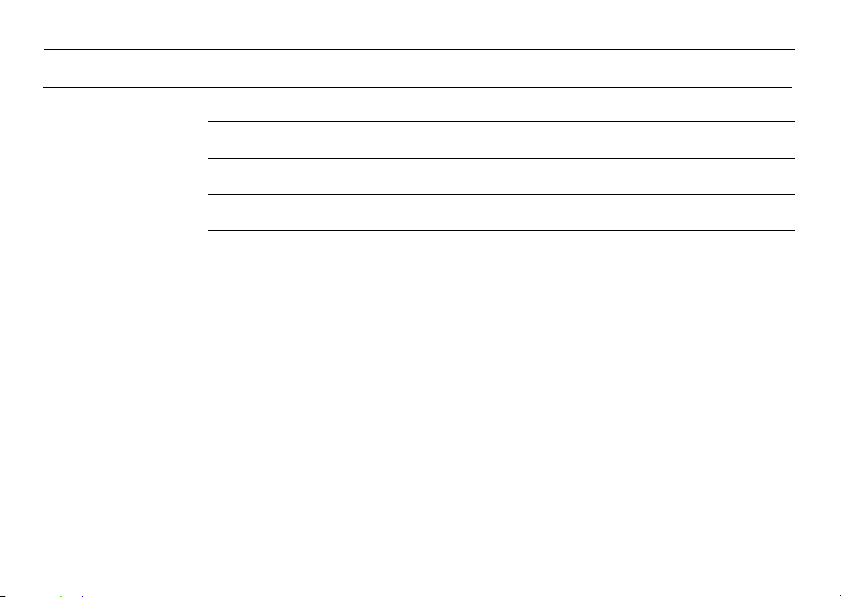
3D Disto, Table of Contents
Table of Contents
In this manual Chapter Page
1 How to Use this Manual 10
2 Technical Terms and Abbreviations 14
3 Description of the System 27
3.1 General 3D Disto System Information 27
3.2 Container Contents 28
3.3 Instrument Components 30
3.3.1 3D Disto 30
3.3.2 Control Unit 34
3.3.3 RM100 Remote Control 35
3.4 Power Supply 36
3.4.1 3D Disto 36
3.4.2 Control Unit 37
3.4.3 RM100 Remote Control 39
3.5 Software Concept 40
4
Page 5
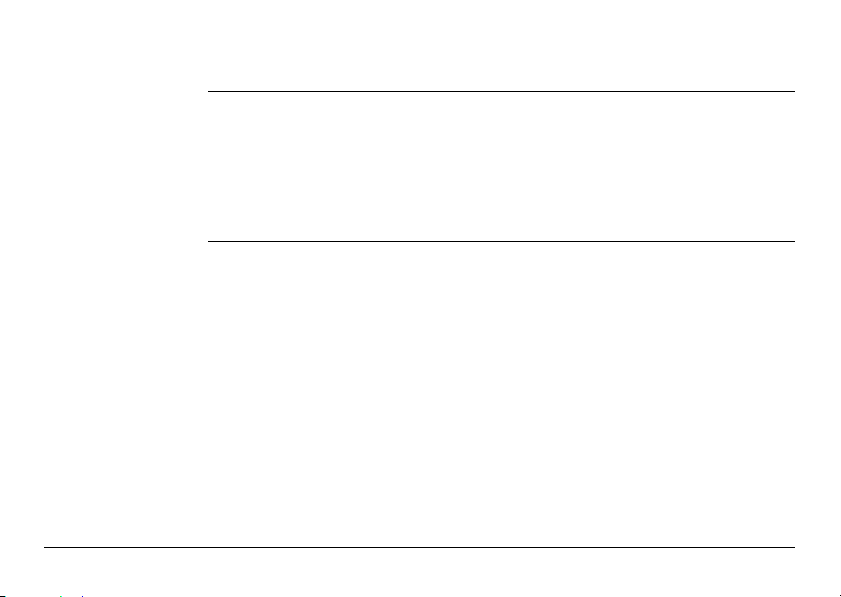
4 User Interface 47
4.1 Control Unit 47
4.1.1 Screen 48
4.1.2 Main Operation Bar 51
4.1.3 Toolbar 52
4.1.4 Icons & Symbols 53
4.2 RM100 Remote Control 57
5 Instrument Setup 58
5.1 Start-up Procedure 58
5.2 Assistant 65
5.3 Device Configuration and Menu Settings 67
5.4 Data Management 71
5.4.1 General 71
5.4.2 File Manager 73
5.4.3 Photo and Secure Points Administration 74
5.4.4 Data Transfer 76
5.4.5 Exported files 82
5.5 Calculator 83
3D Disto, Table of Contents 5
Page 6
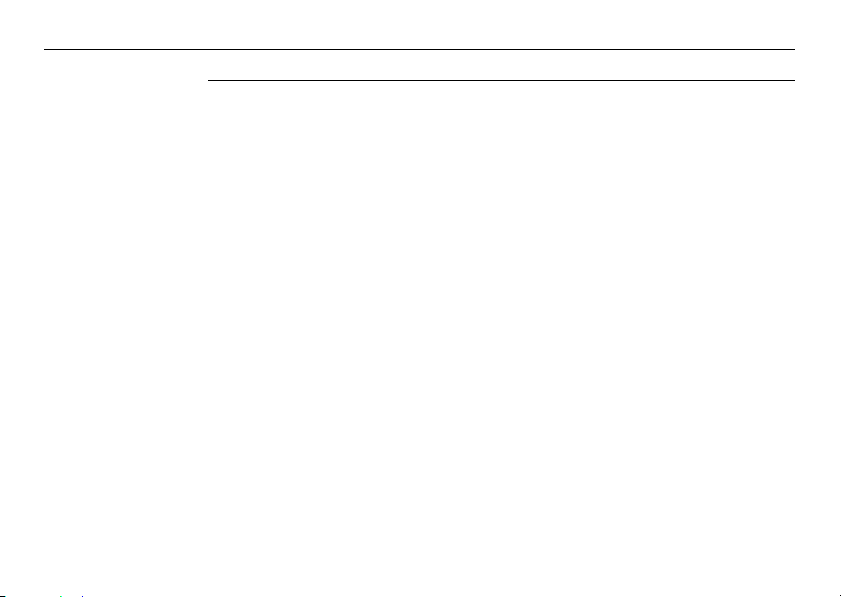
3D Disto, Table of Contents
6 Operation 85
6.1 Measurements 85
6.2 Viewfinder 86
6.3 Measurement Workflow 91
6.4 Touch Screen in Sketch Area 97
6.5 Addition and Subtraction 99
6.6 Area & Volume Calculations 102
6
6.6.1 Horizontal Areas/Volumes 103
6.6.2 Tilted Areas 105
Page 7
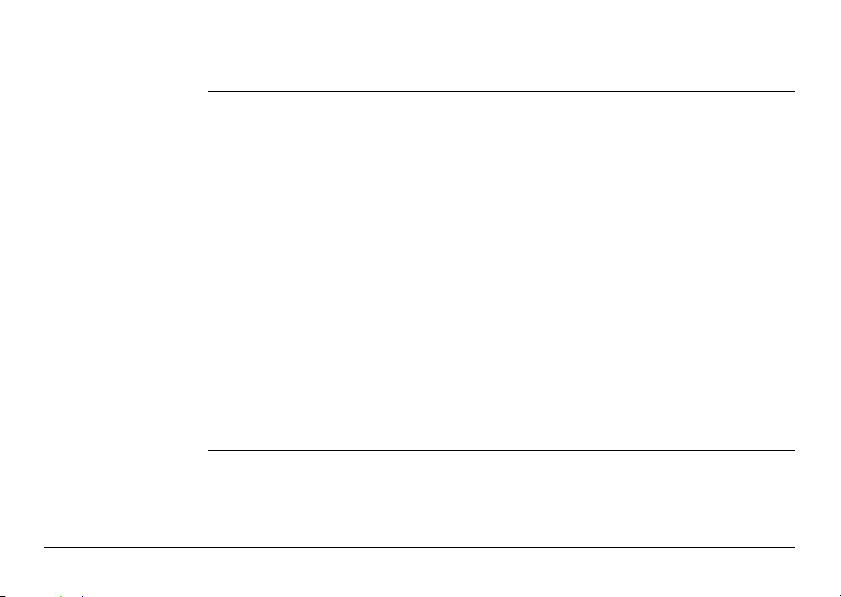
7 Software Applications 106
7.1 Overview 106
7.2 Tool Kit 107
7.2.1 Comfort Plumbing 108
7.2.2 Comfort Targeting 110
7.2.3 Comfort Level 112
7.2.4 Metre Mark 114
7.2.5 Height Tracking 116
7.2.6 Parallel Line 118
7.3 Location 120
7.4 Room Scan 126
7.4.1 Manual Measurement 128
7.4.2 Unfold Mode 130
7.4.3 CAD tools 132
7.4.4 Automated Scans 149
7.5 Projector 159
7.5.1 Workflow 160
7.5.2 Targeting and Layout with RM100 Remote Control 167
8 Error Messages 168
3D Disto, Table of Contents 7
Page 8
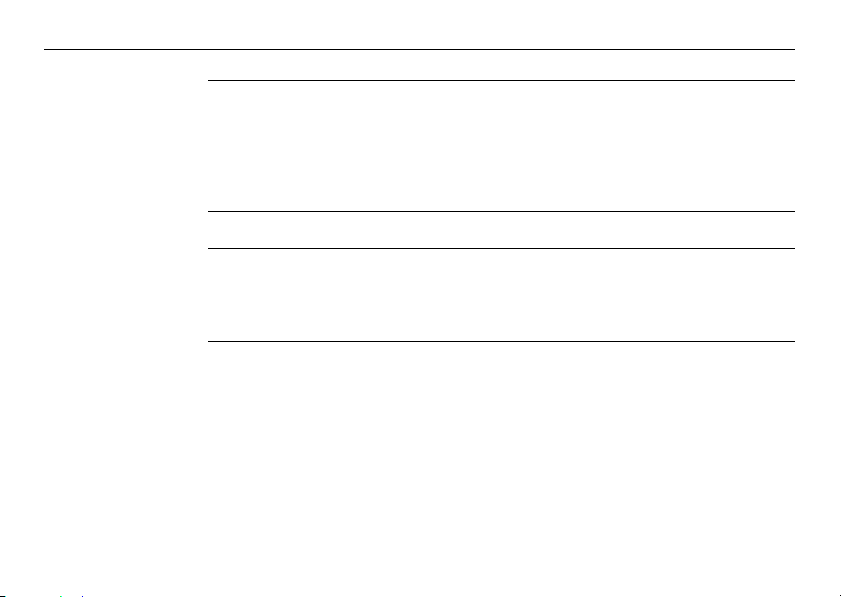
3D Disto, Table of Contents
9 Check & Adjust 171
9.1 Overview 171
9.2 Crosshairs Offset 173
9.3 V-Index Error 175
9.4 Tilt Sensor Calibration 177
9.5 Reset to Factory Settings 179
10 Instrument Protection (Theft Protection) 180
11 Care and Transport 182
11.1 Transport 182
11.2 Storage 183
11.3 Cleaning and Drying 184
12 Safety Directions 185
12.1 General 185
12.2 Intended Use 186
12.3 Limits of Use 188
12.4 Responsibilities 189
12.5 Hazards of Use 190
12.6 Laser Classification 194
12.7 Electromagnetic Compatibility EMC 196
12.8 FCC Statement, Applicable in U.S. 199
12.9 Conformity to National Regulations 203
8
Page 9
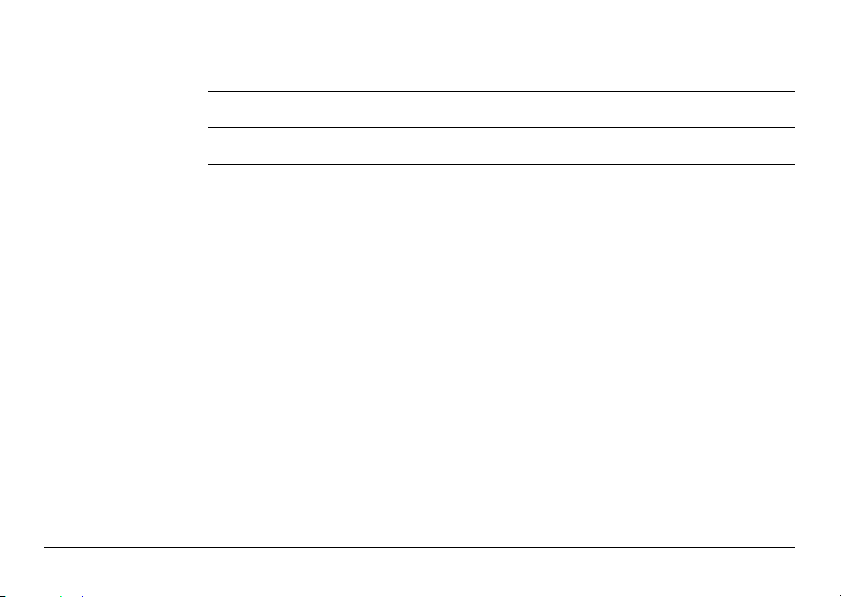
13 Technical Data 205
14 International Limited Warranty, Software License Agreement 210
Index 213
3D Disto, Table of Contents 9
Page 10
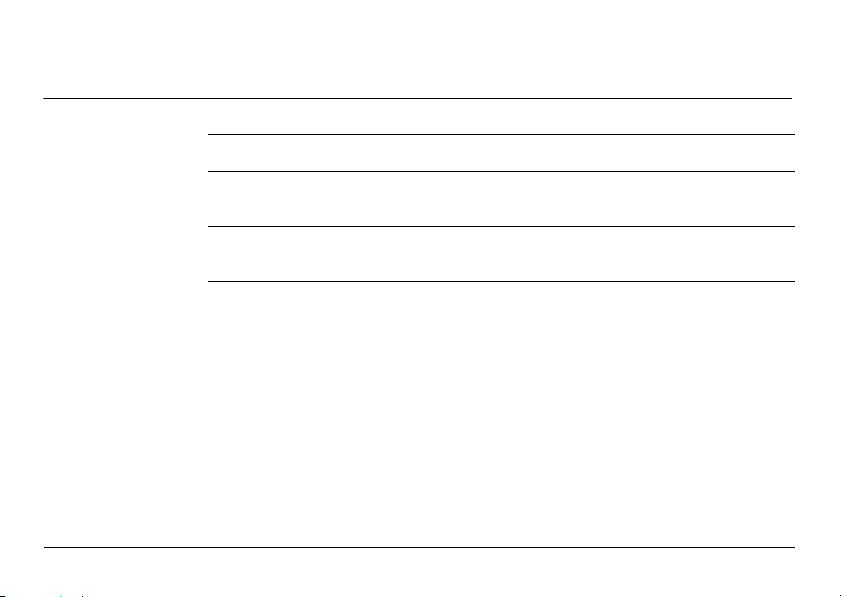
1 How to Use this Manual
Index The index is at the back of the manual.
Validity of this
manual
3D Disto, How to Use this Manual 10
It is recommended to set up the instrument while reading through this manual.
Keys, fields and options on the screens which are considered self-explanatory are not
explained.
This manual applies to the 3D Disto instruments and software application.
Page 11
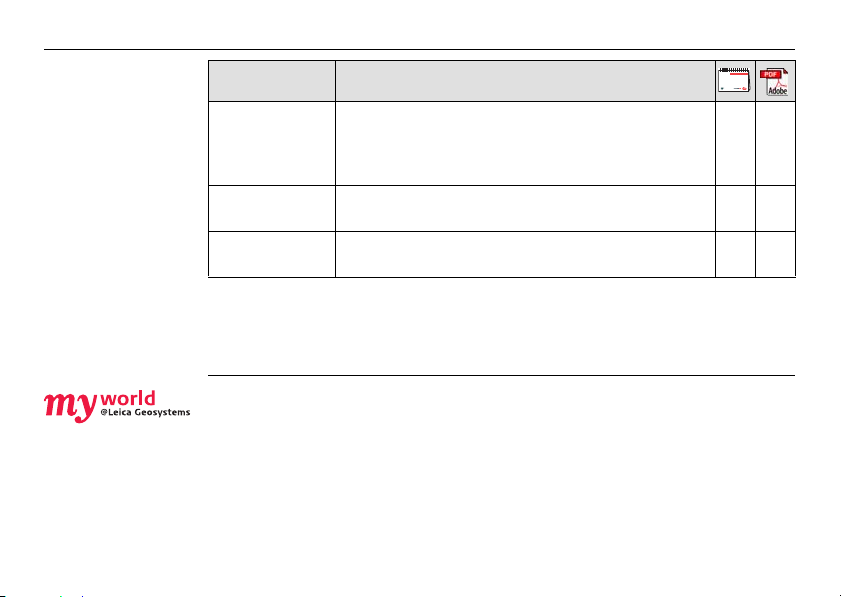
3D Disto, How to Use this Manual
Available
documentation
Name Description/Format
3D Disto User
Manual
3D Disto Quick
Start
Safety Manual Provides important safety instructions for use of
Refer to the following resources for all 3D Disto documentation/software:
• Leica 3D Disto Data CD
• https://myworld.leica-geosystems.com
myWorld@Leica Geosystems (https://myworld.leica-geosystems.com) offers a wide
range of services, information and training material.
In myWorld, you are able to access all relevant services at your convenience, 24 hours
a day, 7 days a week. This increases your efficiency and keeps you and your equipment updated with the latest information from Leica Geosystems.
All instructions required in order to operate the
instrument at a basic level are contained in this User
Manual. Provides an overview of the instrument
together with technical data and safety directions.
Intended as a quick reference field guide.
3D Disto.
11
-
Page 12
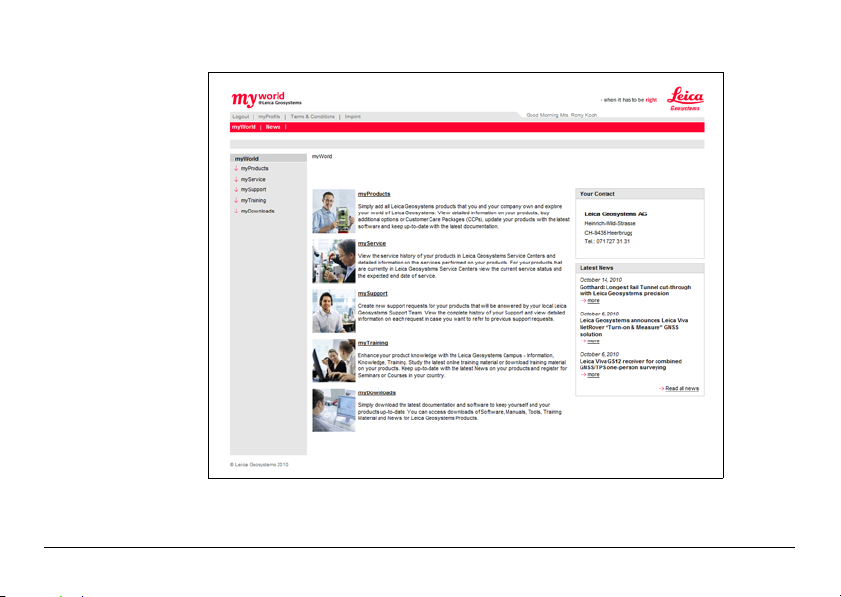
3D Disto, How to Use this Manual 12
Page 13
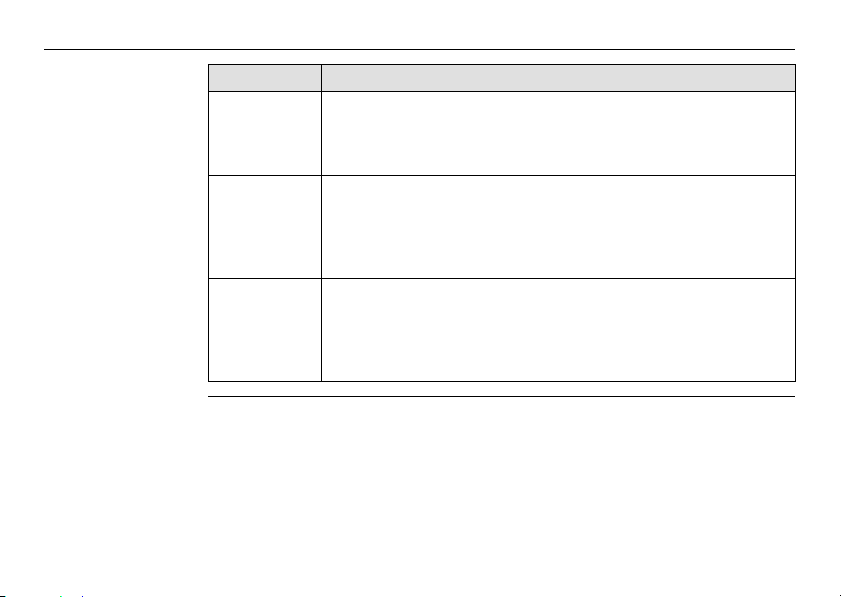
3D Disto, How to Use this Manual
Service Description
myProducts Simply add all Leica Geosystems products that you and your
mySupport Create new support requests for your products that will be
myTraining Enhance your product knowledge with the Leica Geosystems
13
company own. View detailed information on your products, buy
additional options, update your products with the latest software
and keep up-to-date with the latest documentation.
answered by your local Leica Geosystems Support Team. See the
complete history of your support cases and view detailed information on each request if you want to refer to previous support
requests.
Campus - Information, Knowledge, Training. Study the latest online
training material or download training material on your products.
Keep up-to-date with the latest news on your products and register
for seminars or courses in your country.
Page 14
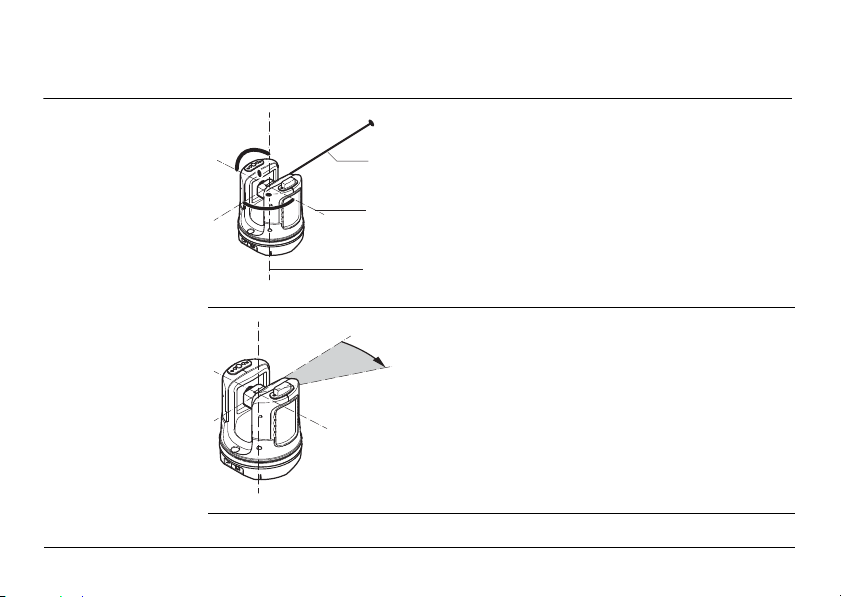
2 Technical Terms and Abbreviations
3D Disto_013
a
b
c
a
3D Disto_015
Line of sight
Horizontal angle
3D Disto, Technical Terms and Abbreviations 14
a) Line of sight
b) Tilting axis, horizontal rotation axis of the
instrument
c) Standing axis, vertical rotation axis of the
instrument
a) Horizontal angle: [°] or [gon]
Line of sight, laser beam and crosshairs
must be congruent. Refer to "9 Check &
Adjust" for more information.
Page 15
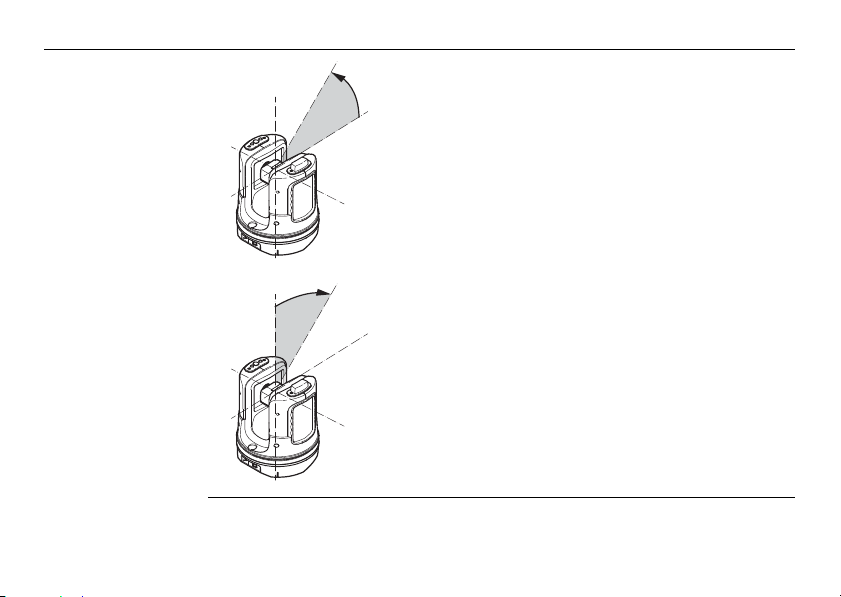
3D Disto, Technical Terms and Abbreviations
3D Disto_016
a
3D Disto_017
a
Vertical angle
15
Setting: Horizon = 0
a) Vertical angle: [°], [gon], [1:n] or [%]
Setting: Horizon = 90°/100gon
a) Vertical angle: [°] or [gon]
Page 16
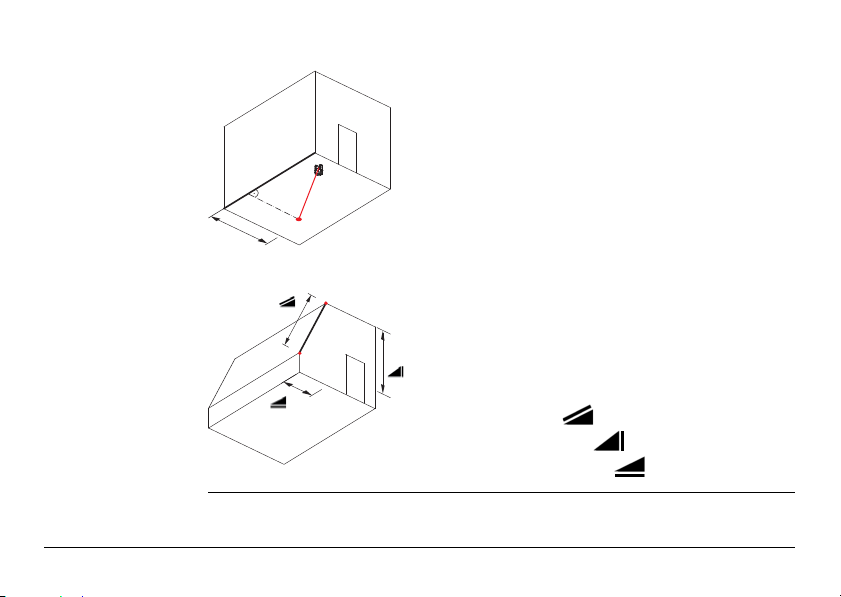
Distances
a
3D Disto_018
a) Perpendicular distance
a
b
c
a) Tie distance
b) Vertical distance = height difference
3D Disto_019
c) Horizontal distance
3D Disto, Technical Terms and Abbreviations 16
Page 17
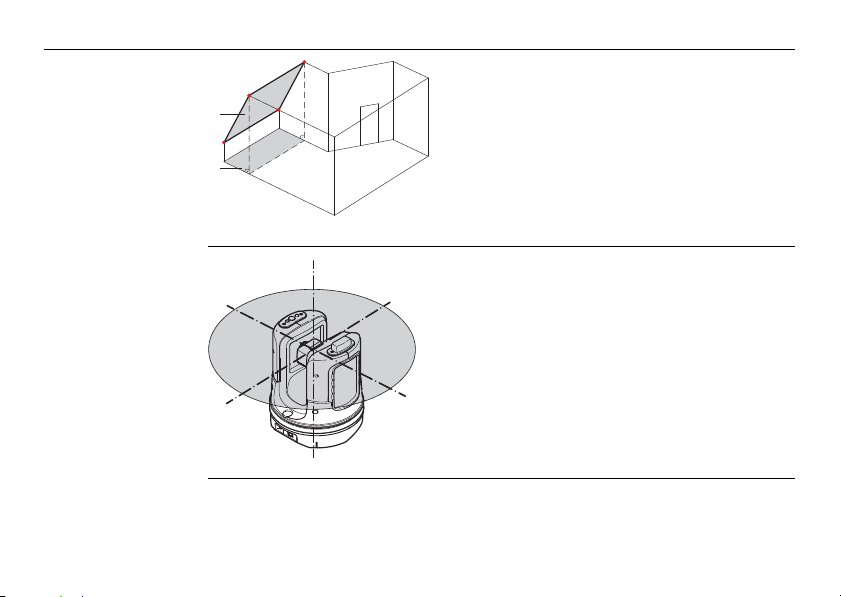
3D Disto, Technical Terms and Abbreviations
3D Disto_014
a
b
Areas
a
b
3D Disto_020
Plumb up and
horizon
17
a) Tilted area, as measured
b) Horizontal area, calculated by 3D Disto
a) Plumb up:
Point on the plumb line above the observer.
b) Horizon:
Plane/Line 90° to the plumb line.
Page 18
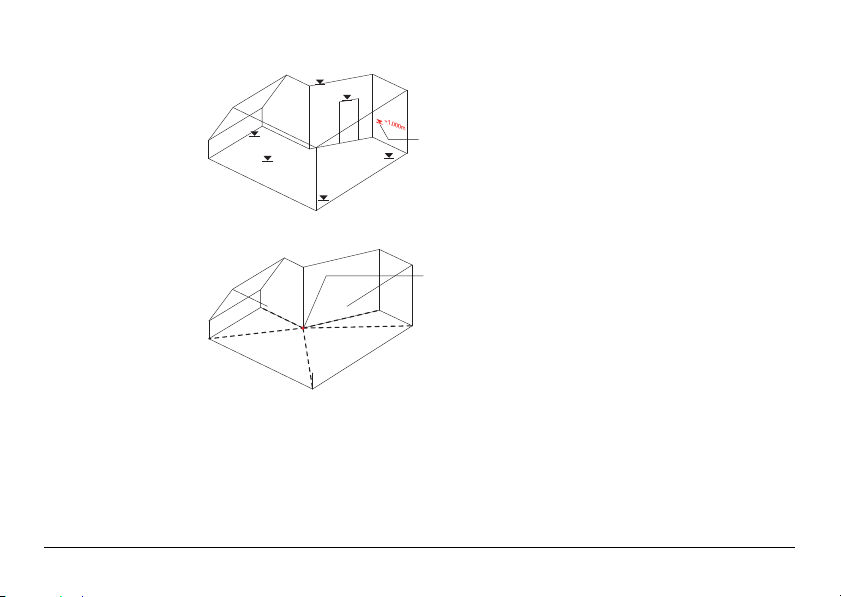
References
3D Disto_022
4.160
5.390
3.965
5.134
1.884
a
+3.00
+2.10
0.00
-0.02
0.00
3D Disto_021
a
0.00
a) Reference height:
A level that all heights refer to.
a) Reference point:
A point that all dimensions and positions refer
to.
3D Disto, Technical Terms and Abbreviations 18
Page 19
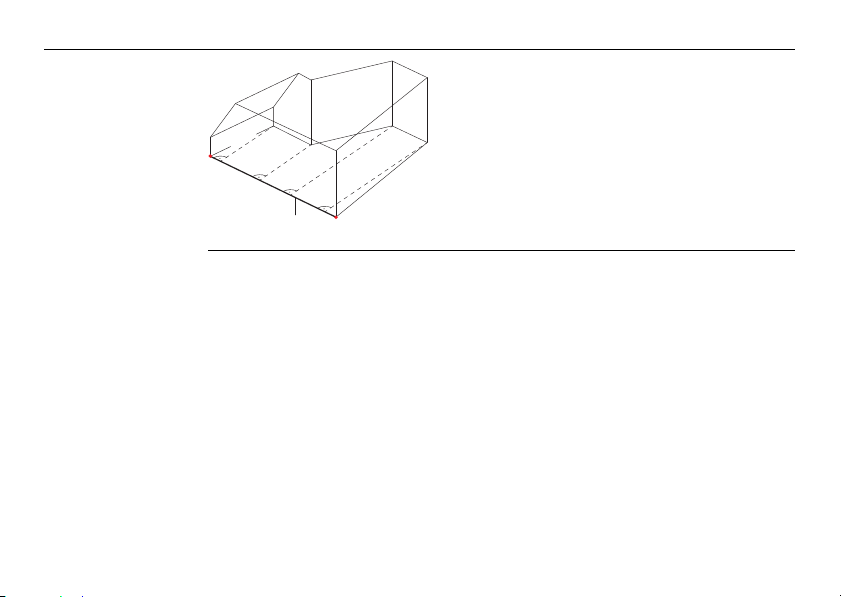
3D Disto, Technical Terms and Abbreviations
3D Disto_023
3.101
2.911
7.040
7.002
a
19
a) Reference axis/line:
A line that all dimensions refer to.
Page 20
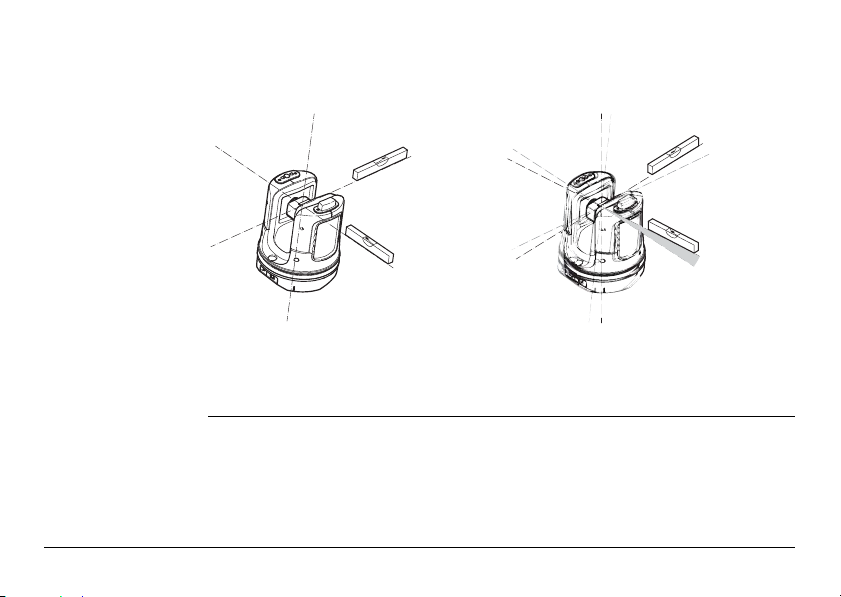
Tilt sensor The tilt sensor guarantees correct results even if the 3D Disto is not set up horizon-
3D Disto_024
3D Disto_025
0-3°
tally.
Tilt sensor off = disabled
All measurement results relate to the
tilted axis and horizon of the 3D Disto.
Tilt sensor on = enabled
All measurement results relate to the
horizontal axis and horizon if the
3D Disto is set up between 0° and 3°.
3D Disto, Technical Terms and Abbreviations 20
Page 21

3D Disto, Technical Terms and Abbreviations
S_3D Disto_002 a b
Viewfinder and
crosshairs
• Viewfinder is an integrated camera which shows the target on the Control Unit
display.
• Crosshairs is an aiming guide displayed in the Viewfinder on the Control Unit.
21
a) Viewfinder
b) Crosshairs
Page 22
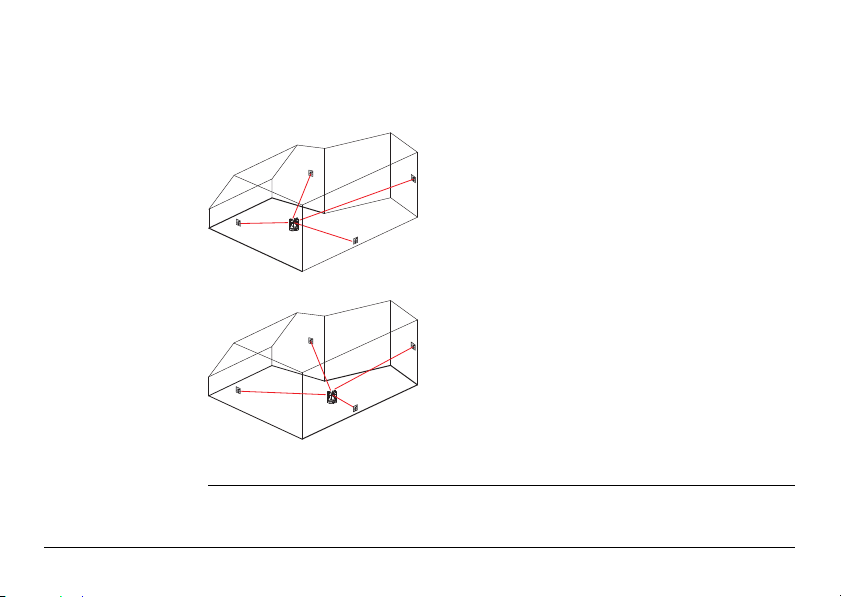
Secure Points Secure Points link measurements to a coordinate system. These reference points
3D Disto_026
allow changing the 3D Disto’s location or continuing measurements at a later time,
so that all measurements fit together perfectly.
1. Name and place three to five self-adhesive
target marks on walls, ceiling or floor around
your working area.
2. Measure these target marks and save them as
Secure Points.
3. Move the 3D Disto or set it up "anywhere" at
a later time.
4. Measure the Secure Points again. 3D Disto
relocates itself and measurements can be
continued.
3D Disto_027
3D Disto, Technical Terms and Abbreviations 22
Refer to "7.3 Location" for more information.
Page 23
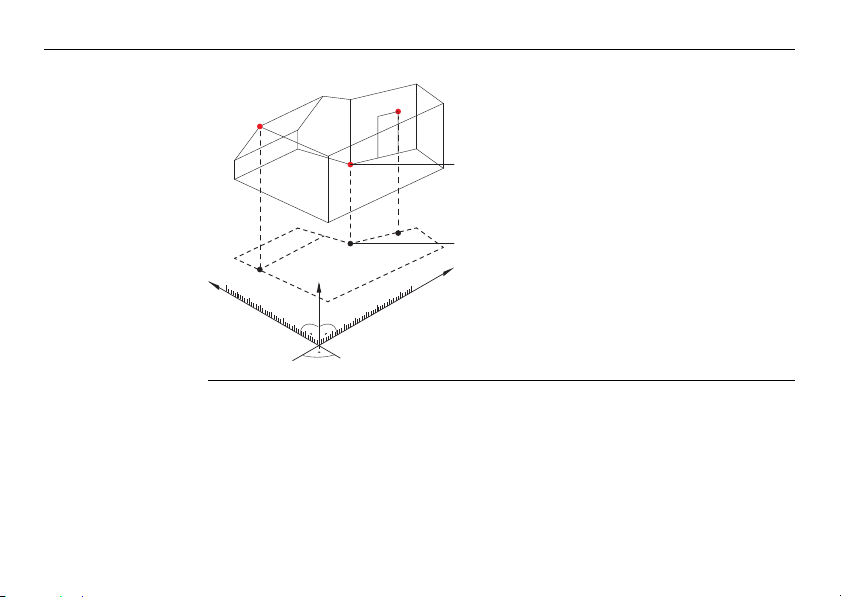
3D Disto, Technical Terms and Abbreviations
Coordinates Coordinates describe the position of a point in two- and three-dimensional space.
b
a
23
3D Disto_028
m/ft
a) Two-dimensional coordinates
b) Three-dimensional coordinates
Page 24
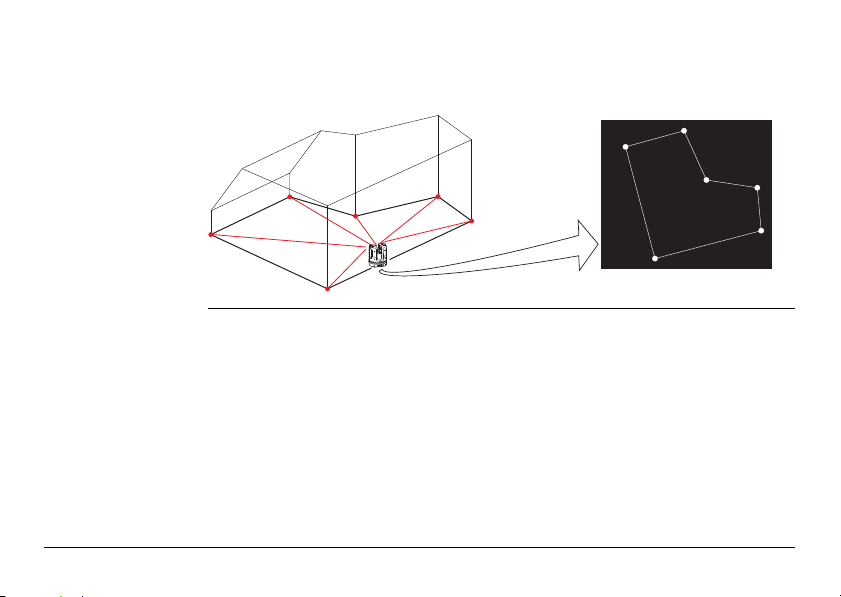
Measure Measurement results can be transferred to a connected PC or USB stick for post-
3D Disto_045
CAD
processing.
3D Disto, Technical Terms and Abbreviations 24
Page 25
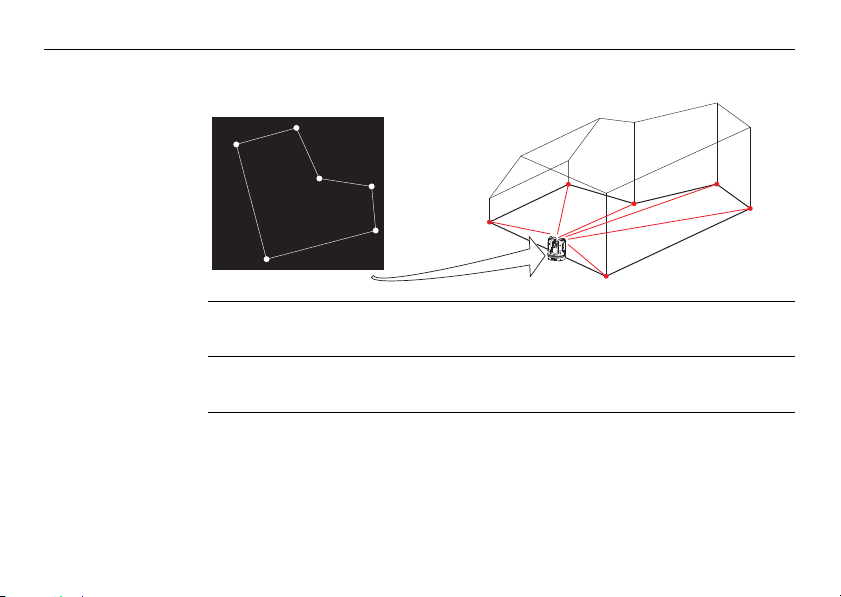
3D Disto, Technical Terms and Abbreviations
Layout or
projection
Design data in DXF and common table formats can be imported and used to lay out
the corresponding points or grids.
CAD
3D Disto_046
25
Laser distance
metre (LDM)
Calibration Calibration is a workflow to check and adjust the accuracy of the instrument.
The laser distance metre (LDM) determines distances using a visible red laser beam.
Refer to "9 Check & Adjust" for more information.
Page 26
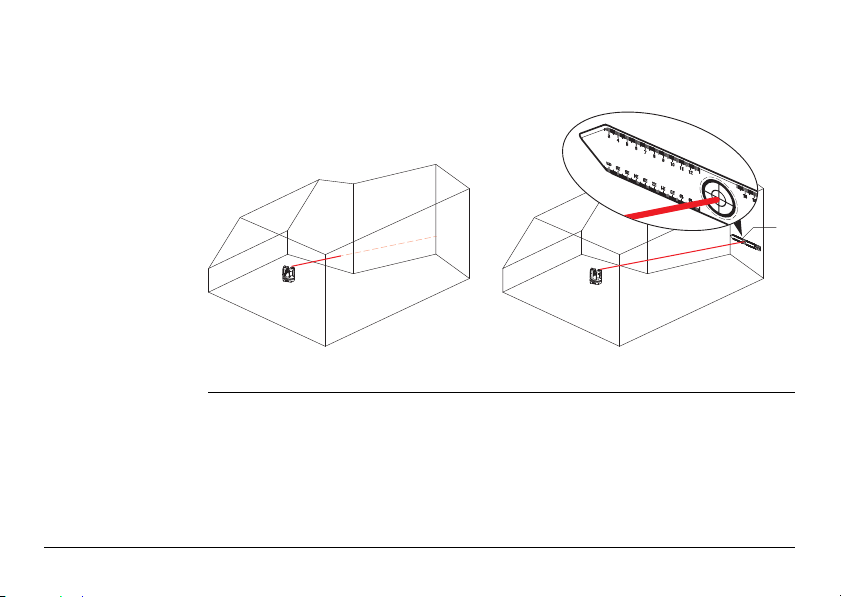
Ruler for offset
points
The ruler for offset points is an accessory to measure inaccessible or hidden points.
?
3D Disto_035
a) Ruler for offset points
3D Disto, Technical Terms and Abbreviations 26
a
Page 27
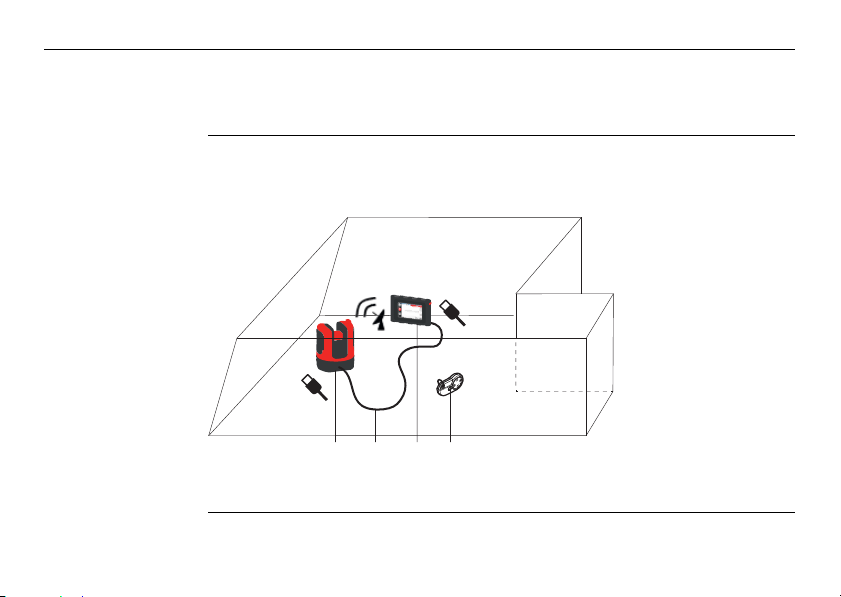
3D Disto, Description of the System
3 Description of the System
3.1 General 3D Disto System Information
27
General
information
Leica Geosystems’ 3D Disto is a three-dimensional measuring and projection system
to measure points in a room from one setup position and that generates 3D data –
ready to use or for post-processing.
a) 3D Disto
b) USB Cable
c) Control Unit
d) RM100 Remote
3D Disto_001 a b c d
3D Disto is operated by the Control Unit. Certain functions can also be executed using
the RM100 Remote Control.
Control
Page 28
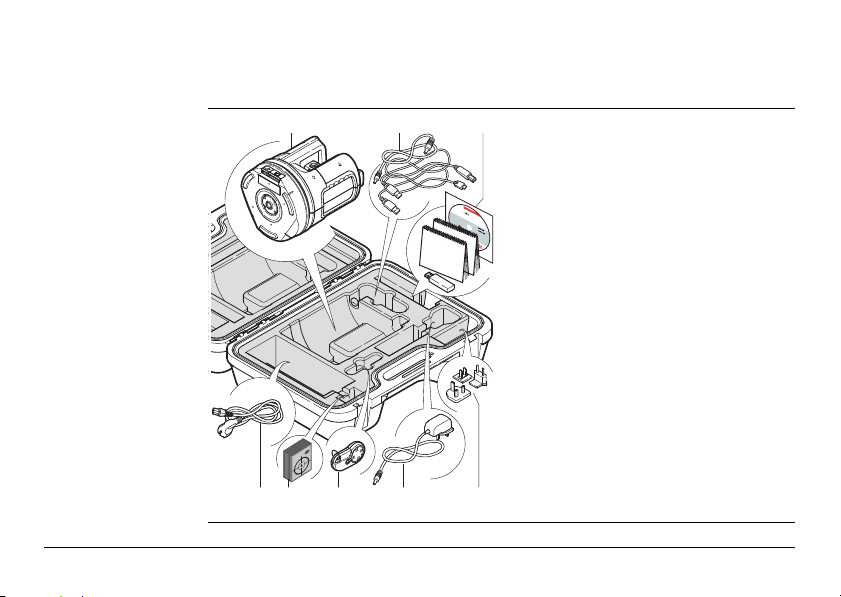
3.2 Container Contents
ab
e
f g hd
c
3D Disto_002
Container
contents,
part 1 of 2
3D Disto, Description of the System 28
a) 3D Disto with built-in SD WLAN card
b) USB connection cable 3D Disto to the
Control Unit
Power cable 3D Disto to the Control
Unit
Micro-USB cable for PC
c) Data CD
Safety Instructions Manual,
3D Disto Quick Start,
CE & Producer Certificate,
USB Stick
d) Four country-specific cables for
3D Disto power supply
e) Target marks, self-adhesive, 50 units
in one bag
f) RM100 Remote Control
g) Control Unit power supply
h) Country-specific adapter plug-ins for
Control Unit power supply
Page 29

3D Disto, Description of the System
i
j
3D Disto_003
k
Container
contents,
part 2 of 2
29
i) Ruler for offset points
j) 3D Disto power supply
k) Control Unit with stylus,
tripod clamp and hand
strap
Page 30
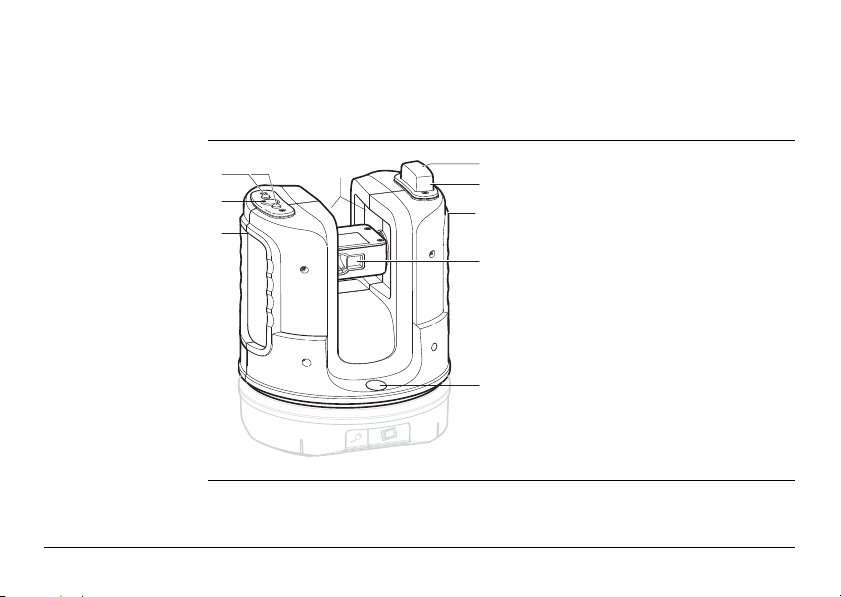
3.3 Instrument Components
3.3.1 3D Disto
Instrument
components,
motor-driven part
3D Disto, Description of the System 30
a
b
c
3D Disto_004
c
d
e
c
f
a) LEDs for 3D Disto status
b) ON/OFF button
c) Grips to hold the instrument
g
d) Infrared (IR) interface
e) WLAN interface
f) Laser distance metre with Viewfinder
g) Circular bubble
Page 31

3D Disto, Description of the System
3D Disto_005
dc e f bba
Instrument
component,
battery socket
31
a) Tripod thread 5/8”
b) 90° marking
c) Power supply connector for 3D Disto
d) LED for battery status
e) Data cable connector
f) Power supply connector to Control
Unit
Page 32

Description of buttons and LEDs
Button/LEDs Description
ON/OFF button Button to turn instrument ON or OFF.
Instrument turns OFF after 15 minutes if not connected to the
Control Unit or PC.
LEDs for 3D Disto
status
3D Disto, Description of the System 32
• Green and orange LEDs lights up continuously: 3D Disto is
booting.
• Orange LED flashes: Self-levelling procedure is running or
tilt > 3°.
• Green LED flashes: 3D Disto is ready for measurement. Tilt
sensor is on.
• Orange LED lights up continuously:
An error occurred. Refer to "8 Error Messages" for more
information.
• Green and orange LEDs light up continuously: Press the ON
Button to reset the instrument.
For experts only: Tilt sensor off
• Green LED flashes once; orange LED three times.
Page 33

3D Disto, Description of the System
Button/LEDs Description
LED for battery
status
LDM Laser • OFF: Viewfinder is OFF or 3D Disto targets automatically.
33
If instrument is on and connected to the charger:
• Green LED flashes 1x: Battery is charged to 25 %.
• Green LED flashes 2x: Battery is charged to 50 %.
• Green LED flashes 3x: Battery is charged to 75 %.
• Green LED is on: Battery is fully charged.
• ON: Viewfinder is ON; or user is targeting by Remote
Control.
• Flashing: to indicate the precise position of a projected
point.
Page 34

3.3.2 Control Unit
Control Unit
a
components
b
c
d
e
f
a) ON/OFF button
b) Stylus
g
c) Display, 4.8" touch screen
d) Power supply connector
e) USB Port, type A
f) Tripod clamp, extendable
h
3D Disto_006
g) Hand strap
h) Micro-USB port, type Micro-B
3D Disto, Description of the System 34
Page 35

3D Disto, Description of the System
RM100
acbde
3D Disto_007
3.3.3 RM100 Remote Control
Remote Control
components
35
a) Key ring
b) Battery compartment
c) Dist button
d) Navigation buttons:
Up/down/right/left
e) Control LED
Page 36

3.4 Power Supply
a
3D Disto_008
b
3.4.1 3D Disto
3D Disto power
supply
3D Disto, Description of the System 36
Power for the instrument can be supplied either internally or externally:
• Internal: by battery socket, with non-removable Li-Ion batteries, 14.4 V, 63 Wh.
• External:
Power supply for 3D Disto connected by cable with country-specific plugs for
worldwide use. Input: 100 - 240 V AC, 50/60 Hz. Output: 24 V DC, 2.5 A. Length
1.80 m.
a) Battery socket
b) Power supply connector
Only Leica Geosystems authorised service workshops are entitled to replace the
battery socket.
Page 37

3D Disto, Description of the System
3.4.2 Control Unit
37
Control Unit power
supply
Power for the Control Unit can be supplied either internally or externally:
• Internal: non-removable Lithium polymer battery, 2500 mAh, 3.7 V DC.
The display of the Control Unit turns off after 15 minutes to save power
during periods of inactivity.
Page 38

• External:
a
a) Power supply cable from 3D Disto
b) Power supply from mains supply
b
3D Disto_009
• Power supply with AC/DC adapter. EU, US, UK and AUS adapter plug-ins available. Input: 100 - 240 V AC, 50/60 Hz. Output: 5.2 V DC, 2000 mA. Cable
length 1.50 m.
• Power supply from 3D Disto by cable: > 5 V, 2.5 A, length 2.00 m.
3D Disto, Description of the System 38
The Control Unit powers on when plugging in the power supply adapter.
The Control Unit can only be charged if the 3D Disto is charged more
than 25%.
with AC/DC adapter
Page 39

3D Disto, Description of the System
3D Disto_010
2
1
3.4.3 RM100 Remote Control
39
RM100 Remote
Control power
supply
The RM100 is equipped with one AA alkaline battery, 1.5 V.
1. Push the battery cover in the direction
of the arrow to open the battery
compartment.
2. Replace the battery and refit the
battery cover.
Page 40

3.5 Software Concept
3D Disto system
software
Application
programs
3D Disto, Description of the System 40
The 3D Disto software includes the central functions of the instrument:
• Several languages are integrated into this software. The preferred operating
language can be chosen during the first setup or in the Setting menu.
• The instrument has a restart function in case it does not react properly.
To restart the Control Unit press for ten seconds.
• To reset the software to the factory settings go to Menu, press Settings and
Reset to default.
• To restart the 3D Disto press for five seconds.
Several application programs are available for the instrument, supported by assistant
pop-ups that guide through the workflow. These applications can be tested in a
Demo mode or activated with license keys.
Page 41

3D Disto, Description of the System
Demo mode The available application programs can be tested by activating the Demo mode. This
provides full software performance for 40 working hours. A pop-up reminds the user
when the Demo mode expires.
To enable the application programs in Demo mode, carry out the following steps:
1. Press Menu » Applications » Demo.
2. All application programs are listed in the Menu and marked with until Demo
mode runs out.
41
Customised
application
programs
Customised software, specific to user requirements, can be developed using the
third-party software development environment. Further information is available on
request from a Leica Geosystems representative.
Page 42

Software
3D Disto_011
application
The application programs can be activated by starting the Demo mode or by entering
the license key using one of the following methods:
licensing and
activation
• Synchronisation with the MyWorld homepage on
www.leica-geosystems.com:
1. Press and connect the Control
Unit to the PC by Micro-USB cable.
The Control Unit is available as a
removable drive on your PC.
2. If the Control Unit does not recognise the PC connection automatically,
press or connect in the Menu settings.
3. If the connection works, start your internet browser and go to the MyWorld
homepage. Register your product by entering the equipment number that can be
found on the data label below the laser distance metre. Refer to "Labelling
3D Disto".
4. Choose the MyProduct page and press the download key for licenses.
5. A Windows pop-up prompts to save the license key file. Save the file in the
Licence folder on your Control Unit.
3D Disto, Description of the System 42
Page 43

3D Disto, Description of the System
Variations in 3D Disto Windows Software
1. Install 3D Disto software on your PC.
2. Start your internet browser and go to the MyWorld homepage. Register your
product by entering the equipment number.
3. Choose the MyProduct page and press the download key for licenses.
4. Save the license key file in the Licence folder in the directory My Documents\Leica Geosystems\3D Disto.
43
Page 44

• Entering the licence key manually:
1. Press and go to Menu » Device » Software » License.
2. Enter the key, which you can get on the MyWorld
webpage, and press OK.
3D Disto, Description of the System 44
Activated application programs are available in the Applications menu.
Page 45

3D Disto, Description of the System
3D Disto_011
Software update
1. Press and connect the Control
Unit to the PC by Micro-USB cable.
45
Ensure the Control Unit battery is fully charged before starting the software
update to avoid data loss. Do not disconnect from PC before download has
finished. Please save and export your measurement data before starting
the software update.
Page 46

2. If the Control Unit does not recognise the PC connection automatically
press or connect in the Menu settings.
3. If the connection works, start the internet browser and go to the MyWorld
homepage. Register your product by entering the equipment number.
4. Go to the MyProduct page, choose the Software tab and press Software
Update key. MyWorld automatically checks the firmware version on the Control
Unit and starts the download in case an update is needed. The process is a stepby-step wizard guided process.
5. Disconnect the Control Unit from the PC and start the installation in Menu »
Device » Software » Update.
Variations in 3D Disto Windows Software
1. Start your internet browser and go to the MyWorld homepage. Register your
product by entering the equipment number.
2. Choose the MyProduct page, choose the latest software version and press the
Download key.
3. Save the file in the Update folder in the directory My Documents\Leica
Geosystems\3D Disto and start the installation in Menu\Device\Software,
Update.
3D Disto, Description of the System 46
Page 47

3D Disto, User Interface
4 User Interface
4.1 Control Unit
47
User input The 4.8" touch screen display is the main control device for the 3D Disto.
It is used to navigate within the different applications and menus as well to control
the 3D Disto.
Certain functions can also be executed using the RM100 Remote Control.
Leica Geosystems recommends using the supplied stylus on the touch screen.
Page 48

4.1.1 Screen
S_3D Disto_001
b
a
c
d
e
h
g
f
Screen
3D Disto, User Interface 48
All shown screens are examples. It is possible that local software versions vary from
the standard version.
a) Result window with result
choice key
b) Title bar with Home key
c) Toolbar
d) 3D Disto position
e) Sketch area/Viewfinder
f) Status bar
g) Zoom function and scale
h) Main operation bar
Page 49

3D Disto, User Interface
Description
Element Description
Title bar Shows the running application.
save and close files or running applications.
shut down the Control Unit.
Main operation
bar
Sketch area, alternating with Viewfinder
Viewfinder, alternating with sketch
area
Results window Displays all results such as distances, heights, slopes, areas,
Contains the keys Menu , Dist , and
Viewfinder .
These keys are displayed during all applications.
Displays measured points, lines and areas and correct position
of 3D Disto in relation to measured points - either in foot print
or unfold mode/face mode.
Shows 3D Disto’s live video stream used to target points over
longer distances, up to 50 m, exactly and to take pictures.
angles together with the corresponding result choice key, for
example . Use this key to switch between the result types.
Tapping on the results opens the calculator.
49
Page 50

Element Description
Toolbar Contains application-specific tool keys.
Status bar Displays status of scale/zoom, connections, batteries, time,
Hourglass appears in case a process is running. For example
3D Disto, User Interface 50
running function mode, assistant support.
while self-levelling, measurement, saving or exporting
data. No key command is possible except for cancelling the process.
Page 51

3D Disto, User Interface
4.1.2 Main Operation Bar
51
Main operation bar
description
Key Description
Opens the menu to start applications or to define settings.
Starts measurement or layout of points.
Opens, closes and locks Viewfinder.
Page 52

4.1.3 Toolbar
Toolbar description
3D Disto, User Interface 52
Key Description Key Description
Add Switch between the Tool-
Subtract Start area or volume mode
Generate result or close
polygons
Go one point backward Clear functions
Go one point forward
bars
Undo or redo last command
Page 53

3D Disto, User Interface
4.1.4 Icons & Symbols
53
Common symbols
in status bar
Icon Description
Indicates remaining battery capacity for the Control Unit.
Indicates remaining battery capacity for the 3D Disto.
Indicates USB connection between Control Unit and 3D Disto.
Scale of sketch area and key to change zoom level.
Indicates zoom level/magnification of Viewfinder.
Indicates Control Unit is connected to power supply or powered by
3D Disto.
Indicates 3D Disto is connected to power supply.
Indicates WLAN connection is working.
Indicates tilt sensor is turned off.
Page 54

Various symbols in
results window
3D Disto, User Interface 54
Icon Description
Horizontal distance
Tie distance
Height, height difference
Left angle
Right angle
Tilt
Horizontal/tilted area
Horizontal/tilted area perimeter
Volume height/tilted volume height
Volume/tilted volume
Page 55

3D Disto, User Interface
Room Scan result
symbols
55
Icon Description
Circle size
Point height
Circumference
Diameter
Scan area
Scan perimeter
Scan volume
Projector result
symbol
Icon Description
Distance between point and plane.
Page 56

Tool Kit result
3D Disto_052
3D Disto_053
symbols
Icon Description
Perpendicular distance of a point to the
reference line.
Distance from the reference line base point
to the foot of perpendicular.
3D Disto, User Interface 56
Page 57

3D Disto, User Interface
4.2 RM100 Remote Control
57
Description The RM100 Remote Control (IR) has five buttons that allow turning the 3D Disto and
Targeting
procedure
executing a distance measurement or point projection, depending on the application
program running.
The RM100 Remote Control does not support the Tool Kit applications.
1. Rough targeting: hold / / / to turn the 3D Disto as long as key is
pressed.
2. Fine targeting: short tap on / / / to turn the 3D Disto by small
single steps.
3. Measure: Press .
The red LED at the top of the RM100 Remote Control will flash each time a button is
pressed, indicating the remote is transmitting to the 3D Disto.
Page 58

5 Instrument Setup
5.1 Start-up Procedure
3D Disto, Instrument Setup 58
Charging / first-time use
• For all batteries
• The battery must be charged prior to first use because it is delivered with as
low an energy content as possible.
• The permissible temperature range for charging is between 0°C and
+40°C/+32°F and +104°F. For optimal charging we recommend charging the
batteries at a low ambient temperature of +10°C to +20°C/+50°F to +68°F if
possible.
• It is normal for the battery to become warm during charging. When using the
chargers recommended by Leica Geosystems, it is not possible to charge the
battery if the temperature is too high.
• For Li-lon batteries
• For new batteries or batteries that have been stored for a long time (> three
months), it is effective to complete only one charge/discharge cycle otherwise
they can become damaged.
• For Li-lon batteries a single discharging and charging cycle is sufficient. We
recommend carrying out the process when the battery capacity indicated on
the charger or on a Leica Geosystems product deviates significantly from the
actual battery capacity available.
Page 59

3D Disto, Instrument Setup
Operation / discharging
• Batteries can operate from -10°C to +50°C/14°F to +122°F.
• Low operating temperatures reduce the capacity that can be drawn; very high
operating temperatures reduce the service life of the battery.
• Discharge temperature is from -10°C to +50°C/14°F to +122°F.
59
Warning Using another type of battery or removing the battery socket on the 3D Disto or
Inserting and removing the batteries
Control Unit is not permitted. To exchange please contact your distributor or Leica
Geosystems representative.
It is always recommended to shield the instrument from direct sunlight and avoid
high temperature variations around the instrument.
Page 60

Setup
step-by-step
The following description assumes setup on a tripod but it is also possible to place
the 3D Disto on flat surfaces such as a floor or boards.
4
2
3
1. Set up the tripod in a suitable place where the
points to be measured can be targeted well and
extend the tripod legs to a comfortable working
height.
2. Place 3D Disto onto the tripod head. Tighten the
central tripod fixing screw.
3. Centre the circular bubble on the 3D Disto by
adjusting the tripod legs.
4. Press to turn on the instrument.
1
3D Disto_012
1
1
5. 3D Disto starts self-levelling: the tilt is checked by a tilt sensor and the instrument levels itself if the tilt is < 3°.
Refer to "Description of buttons and LEDs",for information about tilt status.
3D Disto, Instrument Setup 60
Page 61

3D Disto, Instrument Setup
61
6. Turn the Control Unit ON by pressing .
7. If the Control Unit is
started for the first
time the following
screen opens:
8. Choose language.
Choose time format (23:59/11:59 am-pm).
Enter date and time.
Choose units for slope, distance, and angle.
Choose decimal separator.
9. Press to continue.
Do not move the 3D Disto while self-levelling procedure is running.
Press to shut
down the Control
Unit.
Page 62

10. The following screen
opens:
11. Choose a connection option:
• 3D Disto connected via USB cable,
• 3D Disto connected via WLAN,
• 3D Disto not connected,
• PC connected via USB cable.
3D Disto, Instrument Setup 62
Page 63

3D Disto, Instrument Setup
To work with a cable connection to 3D Disto plug in USB cable and press .
To work with WLAN press . If connection failed, connect via USB cable as
described above and change the WLAN channel in Menu » Device » WLAN
channel. Then retry WLAN connection in Menu » Device » Connect 3D Disto.
63
It is recommended to plug in the USB cable before turning on the
3D Disto, otherwise the instrument starts self-levelling procedure
again if moved.
Do not extend the USB cable with an adapter and only use the
Leica Geosystems cable delivered in the container.
To transfer data to or from a PC connect the Control Unit to PC with USB cable
and press . Refer to "5.4.4 Data Transfer" for more information.
Change the WLAN channel if the connection is instable.
Page 64

12. If 3D Disto cannot be
levelled a pop-up
informs you and the
in the status bar is
blinking. Level the 3D
Disto or cancel the
levelling procedure.
Caution For advanced users only:
3D Disto, Instrument Setup 64
If the tilt sensor is OFF the system does not compensate the tilt of the 3D Disto. All
results that refer to a physically horizontal plane, for example tilt, height differences,
horizontal distances, angles, areas, or volumes, now refer to the tilted horizon of the
laser unit. Only the tie distance between two measured points is independent of the
tilt sensor's setting.
It can be useful to disable the tilt sensor in case of vibrations, for example on
construction sites or in unstable or moving environments such as on boats. Almost
all measurements can still be completed and exported data can be "levelled" afterwards by CAD software.
Page 65

3D Disto, Instrument Setup
5.2 Assistant
65
There is an assistant available that will guide you through all measurement tasks with
illustrated pop-ups. If not needed, it can be deactivated in Menu » Settings » Assis-
tant.
Page 66

Assistant and
supporting icons
3D Disto, Instrument Setup 66
If assistant is deactivated there are still supporting icons in the status bar, showing
which application is running and what user action is required.
Page 67

3D Disto, Instrument Setup
5.3 Device Configuration and Menu Settings
Device
configuration
67
Page 68

All settings on the setup screen can also be changed through the menu:
Choose Menu » Device.
• Connect 3D Disto to connect by WLAN, USB cable, or disconnect Control Unit.
• WLAN channel to switch between different channels if connection does not
work.
• Connect PC to allow data transfer.
• Display to change display settings.
• Tilt sensor to activate/deactivate the tilt sensor.
• Theft protection to protect instrument with security PIN.
• Calibration to check and adjust. Refer to "9 Check & Adjust" for more information.
• Software to update software, to check software version on the Control Unit and
the 3D Disto or to enter/activate the software license key.
3D Disto, Instrument Setup 68
Choose ON when working in harsh construction environment with
many shocks and vibrations, apart from that choose ON (sensitive).
Page 69

3D Disto, Instrument Setup
Menu settings Press Menu » Settings, the following options appear:
69
Page 70

• Snap Radius to define the area around a point/line. This setting offers a list of
points that are very close to each other to simplify their selection.
• Assistant to activate/deactivate the assistant.
• Units to change the unit settings.
• Welcome text to enter for example company name.
• Date & Time to change date and time settings.
• Language to choose your preferred software language.
• Import/Export settings to change format, coordinates and list separator.
• The instrument has a Reset function.
If you select the menu function Reset to default and confirm, the device returns
to the factory settings and stack and memory are cleared.
3D Disto, Instrument Setup 70
All customised settings and stored values are also lost.
Page 71

3D Disto, Instrument Setup
5.4 Data Management
5.4.1 General
71
File Manager The File Manager handles the entire data administration of measurement files,
photos, Secure Points, and data transfer.
Page 72

Description of keys
Key Description Key Description
Close folder/File Manager View the selected element.
Create a folder and enter a
folder name with maximum
15 characters. Date and ID
are default name.
Scroll back Data export
Scroll forward Rename file or folder
Inactive at project folder
level.
Data import
Open a selected file or
folder
Switch between the Toolbars
3D Disto, Instrument Setup 72
Clear a selected file, folder,
Import and Export memoryfolder
Go to higher folder level or
close File Manager
Page 73

3D Disto, Instrument Setup
5.4.2 File Manager
Description To start, press Menu » File Manager.
All files are displayed with individual icons to differentiate the type of measurement files:
Key Description Key Description
For some applications the File Manager will be started automatically.
Standard measurement
files
Area measurement Room Scan file
Volume measurement Projector file
73
Open file/temporary file
Page 74

5.4.3 Photo and Secure Points Administration
Description Photos and Secure Points are stored in separate folders.
3D Disto, Instrument Setup 74
Page 75

3D Disto, Instrument Setup
• Select and press to open the photo folder.
• Press / to choose a photo, press to open the file.
• Press to view a photo.
• Press to clear the selected or all photos.
• Press to close gallery.
75
Page 76

5.4.4 Data Transfer
Data import It is possible to import DXF files or table formats for some applications. Data should
3D Disto, Instrument Setup 76
Other USB memory sticks may be used, but Leica Geosystems recommends Leica
industrial grade USB memory sticks and cannot be held responsible for data loss or
any other error that may occur when using a non-Leica USB memory stick.
be prepared on the PC before importing. Only points are imported, no lines. The data
source can be a PC or a USB stick plugged into the Control Unit.
Remove irrelevant data such as frames, logos, coordinates, or orientation
arrows in the DXF files before importing them.
Page 77

3D Disto, Instrument Setup
3D Disto_011
77
USB Cable
1. For import from PC, connect powered
Control Unit and PC by Micro-USB
cable.
Page 78

2. If needed, press in the setup screen to activate PC connection. The
Control Unit is now entirely controlled by the connected PC.
3D Disto, Instrument Setup 78
Ensure Control Unit is not connected by USB cable to 3D Disto otherwise
connection to PC is not working.
3. If connection is not working go to Menu and select Connect to PC.
4. After successful connection, a pop-up window with the Import folder appears at
your PC screen.
5. Copy the files from the PC to the Import folder on the Control Unit and close the
window.
6. Disconnect Control Unit by choosing Disconnect Hardware at your PC or by key
press in the pop-up of the Control Unit.
7. Open File Manager and press . Available DXF files are listed. Choose a file and
press .
Page 79

3D Disto, Instrument Setup
3D Disto_036
79
USB Stick
1. For import from USB stick, plug stick into your PC and save DXF files in the Import
folder on the USB stick. Disconnect USB stick from your PC.
2. Plug USB stick into Control Unit.
3. Open File Manager. Press . Choose the file and press .
4. When finished, unplug USB stick.
Variations in 3D Disto Windows Software
1. Save the DXF file in the Import folder in the directory My Documents\Leica
Geosystems\3D Disto.
2. Open File Manager. Press . Choose the file and press
Page 80

Data export Data export is started in the File Manager.
3D Disto_011
USB Cable
1. Open File Manager, choose a folder or
file and press .
2. Press in the pop-up. Connect
powered Control Unit and PC by
Micro-USB cable.
3. If connection is not working go to Menu Device and select Connect to PC.
4. After successful connection, a pop-up window with the Export folder appears at
your PC screen.
5. Copy the files to the PC and close the window.
6. Disconnect Control Unit by choosing Disconnect Hardware at your PC or by key
press in the pop-up of the Control Unit.
3D Disto, Instrument Setup 80
Select only files you really need to keep export time short.
Page 81

3D Disto, Instrument Setup
USB Stick
1. For transfer to USB Stick plug stick into Control
Unit.
2. Open File Manager, choose a folder or file and press .
3. Press in the pop-up.
4. When finished, unplug USB stick.
Variations in 3D Disto Windows Software
1. Open File Manager, choose a file and press .
2. Export data is transferred to the Export folder in the directory My Documents\Leica Geosystems\3D Disto on your PC.
81
3D Disto_036
If you execute an export in File Manager and plug in the USB stick afterwards, no data will be copied to the USB stick unless you repeat the
export function.
Page 82

5.4.5 Exported files
Exported files A key press on generates a package of export files for documentation purposes
or post processing:
• scaled 2D DXF drawing for documentation and print out including project information, all measurements and different perspectives
• DXF file 2D (X; Y), scale 1:1
• DXF file 3D (X; Y; Z), scale 1:1
• CSV file: editable, common tabular data format that lists all measurements in a
chart
• TXT file: all results in editable ASCII format. Same content like CSV file
• JPG files of photos and Secure Points
3D Disto, Instrument Setup 82
Export applies the distance unit setting to exported coordinates. This
setting can be modified any time before an export is executed.
The import/export settings in the menu allow to set the coordinates of the
first measured point of each application. This setting must be done before
the first point in a new project (e. g. a new scan) is measured; the setting
does not apply retrospectively.
Page 83

3D Disto, Instrument Setup
5.5 Calculator
83
Using calculator
1. Tap on the result in the
result window to start
the calculator.
Page 84

2. Another option is to press Menu » Calculator.
3. A pop-up opens with the following keypad:
4. The memory function allows to add or subtract areas, volumes or other results.
• Click MC to clear memory.
• Click MR to retrieve a value stored in memory.
• Click M- to subtract the displayed value from the value in memory.
• Click M+ to add the displayed value to the value in memory.
5. Press Cancel to close the window again.
To save a certain value to the memory: Click MC to clear memory, enter
value and press M+. To save the value as a negative value press M-.
3D Disto, Instrument Setup 84
Calculation will not be saved in the running measurement file after closing.
Page 85

3D Disto, Operation
6 Operation
6.1 Measurements
85
Description The 3D Disto is a combination of a precise laser distance metre (LDM) and angle
encoders. Targeting with the visible red laser beam allows measurement of the
distance between the 3D Disto and the target and of horizontal and vertical directions toward the target. Measurements are used to establish the relation between
different targets, such as horizontal distances, tie distances, height differences to
determine room dimensions, angles from wall to wall, areas, volumes, plumb points,
or other features.
The 3D Disto supports measuring and targeting even in difficult situations such as
targeting over long distances, at inaccessible targets or in bright light conditions. A
built-in tilt sensor ensures that measurements relate to true horizon or true plumb
line, defined by gravity.
Page 86

6.2 Viewfinder
Description The 3D Disto has an integrated camera. It is accessible by and it shows the
camera image directly on the Control Unit display. The crosshairs in the Viewfinder
image allow precise targeting and measuring even if the laser beam is not visible, for
example over long distances or because of bright backlight conditions. The integrated
digital zoom allows the image to be magnified by up to eight times its original size.
This is particularly useful when measuring detailed surfaces in sunlight.
3D Disto, Operation 86
Page 87

3D Disto, Operation
87
Example of a Viewfinder screen, first and second Toolbar shown:
Page 88

Using Viewfinder
step-by-step
3D Disto, Operation 88
1. Press to start the Viewfinder. A second key press activates the lock mode,
a third one unlocks and closes the Viewfinder.
2. Targeting: There are different options to target a measurement point:
• Press the arrow keys on the screen for targeting, hold for fast 3D Disto turns
• Tap & Measure Targeting: tap on a position on the screen. Laser point turns
• Joystick Targeting: is acti-
A lock symbol on a key indicates the lock mode.
and short taps for single step turns.
to this point automatically.
vated by long tap on the
centre of the crosshairs. A
red dot appears in the
centre. Slide stylus on the
screen to turn 3D Disto in
this direction in real-time
until red arrow is released.
The longer the red arrow is,
the faster the 3D Disto
turns.
Page 89

3D Disto, Operation
3. Press or to zoom in and out. There are four magnifications available. The
current setting is shown in the status bar.
4. Press to adjust the brightness of the camera.
5. Press to display/hide all measured points. The selected point is always
displayed with Point ID.
6. Press to measure hidden points.
Select an offset tool in the pop-up:
• Vertical offset: Measure one point on any vertical target.
• Individual offset: Measure two points on a pole or other hardware.
• Offset ruler: Measure two points on the 3D Disto’s offset point ruler.
An assistant leads through the workflow.
The vertical offset tool is enabled until you unlock it.
89
Page 90

7. Press to take pictures for documentation purposes. They are stored with
name, point ID, date, and time information.
8. Press in dark conditions to change Viewfinder picture to edge mode. Edges
and corners will be highlighted in black. Only available in Microsoft Windows
version.
9. Press to choose between different turn commands:
• Turn 90° right
•Turn 90° left
• Turn ?°: Enter the horizontal angle by which the 3D Disto should turn.
• Horizon: 3D Disto goes to 0% slope in horizontal position.
• Plumb up: This option can be used to plumb up a point by setting up the
3D Disto exactly over it. Just mark a cross on the floor. Ensure that the lines of
the cross are at exactly 90° to each other and long enough to be seen when
setting up the instrument above. Use the 90° markings on the 3D Disto socket
for centering.
3D Disto, Operation 90
Please note that there are vertical and horizontal deviations in the
movements. Do not use the turn commands for stake-out or alignment. Please work with the Tool Kit instead.
Page 91

3D Disto, Operation
3D Disto_050
1
2
3
4
5
6
6.3 Measurement Workflow
91
Description The Measure application allows determination of horizontal distances, tie distances,
Measurements
step-by-step
height differences, heights, angles, areas, volumes, slopes, or perimeters indoors but
also outdoors on buildings and sites.
Page 92

To measure for example a room's dimension, carry out the following steps:
1. Start-up the system as described in "5.1 Start-up Procedure".
2. The following screen
appears:
3. To target the first point, for example a corner, press and use the arrow
keys or another method as described in "6.2 Viewfinder", to move the laser point
to the desired position.
3D Disto, Operation 92
While targeting ensure the laser beam is not split along corners or
edges. Otherwise this could lead to wrong measurements.
If laser point becomes a line due to an acute target angle to a wall the
system measures with the centre of the line.
Page 93

3D Disto, Operation
4. Press to measure. Measured point appears in the sketch area.
5. Target the second
point and proceed as
described in steps 3. to
4. A line is displayed
from the first to the
second measured
point.
Measurement errors can occur when measuring toward clear liquids,
for example water, or dust free glass, Styrofoam, or similar semipermeable surfaces. Measurement time may increase when measuring
to non-reflective and dark surfaces.
The position of the 3D Disto symbol in the sketch changes in correct
relation to the measured point. The first measured point is always
displayed on the left side of the sketch area.
93
Page 94

6. After the third point is
measured a proposed
"closing line" appears
between the first and
last measured point.
The selected line is
always highlighted with
a bold line and an
arrow in the direction
of measurement.
7. Proceed as described for measuring further points or use to close/finish the
polygon.
3D Disto, Operation 94
In special situations the proposed line is not available. Polygons can
also be closed and results created by drawing a line with the stylus
between the two points to be connected.
Page 95

3D Disto, Operation
95
8. To measure the room
height select a floor
point in the sketch
area. Then target and
measure the ceiling
corner above it.
9. Proceed as described previously to measure the ceiling.
10. Press to undo the last command.
11. Press to redo the last command.
12. Press or and to clear measurements and results.
13. Press to choose between save, save as, clear screen, close measurements
without saving.
Please note that the sketch shows a foot print view. Measured floor
and ceiling points may cover each other. Use or to select points
and results.
Page 96

3D Disto, Operation 96
It might be better to organise the measurements in different folders to
keep the amount of data in one folder at a meaningful limit for both
working and for export.
Page 97

3D Disto, Operation
6.4 Touch Screen in Sketch Area
97
Selection of
elements
Line drawing
between arbitrary
points
Any element can be selected by fingertip or by stylus. Polygons that consist of added
or subtracted lines cannot be selected by direct touch.
This is a feature to determine results, not to draw a line.
The key of the Toolbar only accepts a line proposed by the system.
Page 98

1. Select point. 2. Keep finger or stylus
7 7
3D Disto_047
on screen and slide to
desired point.
3. Release touch screen
when dotted line
changes to dashed
line. Results between
these two points are
displayed in the results
window.
3D Disto, Operation 98
Page 99

3D Disto, Operation
6.5 Addition and Subtraction
99
During and after measuring you can add or subtract selected elements.
The following values can be added:
• Horizontal distances
• Tie distances
• Heights (in certain cases)
Area and volume results can be added or subtracted by using the memory function
in the calculator.
Page 100

Addition and
subtraction after
measurement
step-by-step
3D Disto, Operation 100
1. Select element by fingertip, stylus or / .
2. Press or for addition or subtraction. The corresponding symbol appears
in the status bar. The first selected line or area is highlighted with black bullet
symbol.
3. Select next element and press or for addition/subtraction again or to
close the sum and/or finish the adding/subtracting function.
4. The added/subtracted
elements get a or
icon.
5. The sum is displayed in
the results window.
