Page 1
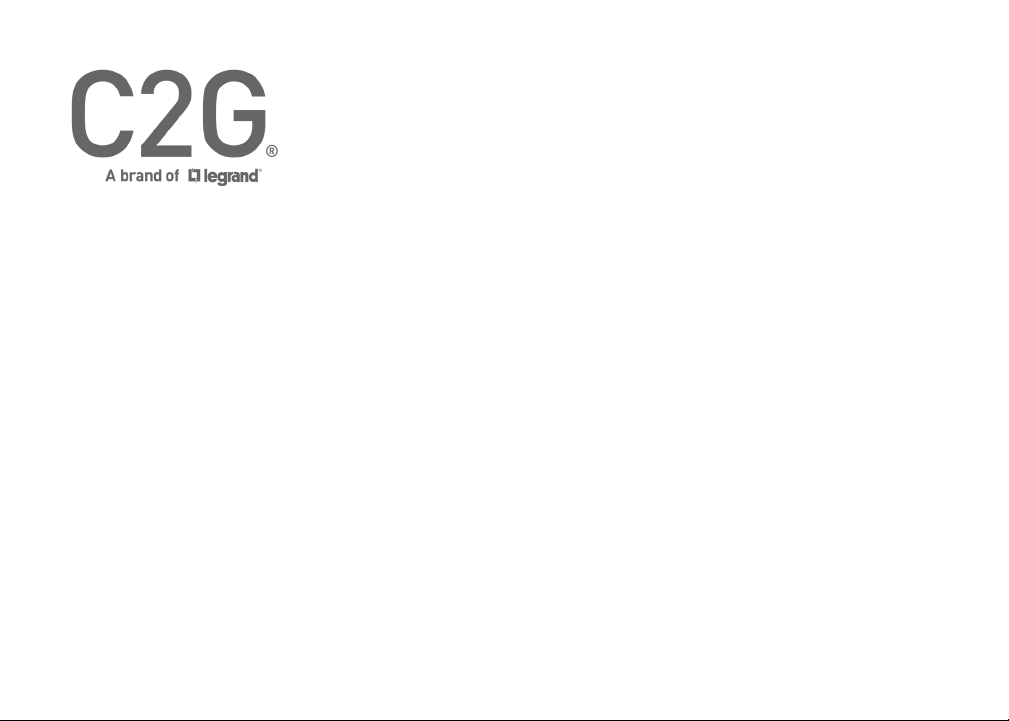
(US) HDMI®, USB-C, Mini DisplayPort™, and VGA to HDMI Adapter Converter Switch - 4K60
(NL) HDMI®, USB-C, Mini DisplayPort™ und VGA auf HDMI Adapter-/Wandlerschalter – 4K60
IT) Convertitore adattatore da HDMI®, USB-C, Mini DisplayPort™ e VGA a HDMI - 4K60
(
DE) HDMI®, USB-C, Mini DisplayPort™ und VGA auf HDMI Adapter-/Wandlerschalter – 4K60
(
(
ES) Interruptor adaptador convertidor 4k60 HDMI®, USB-C, Mini DisplayPort™ y VGA a HDMI
FR) Commutateur adaptateur convertisseur HDMI®, USB-C, Mini DisplayPort™ et VGA vers HDMI - 4K60
(
US Model 40850
EMEA Model 81850
Page 2

Page 3
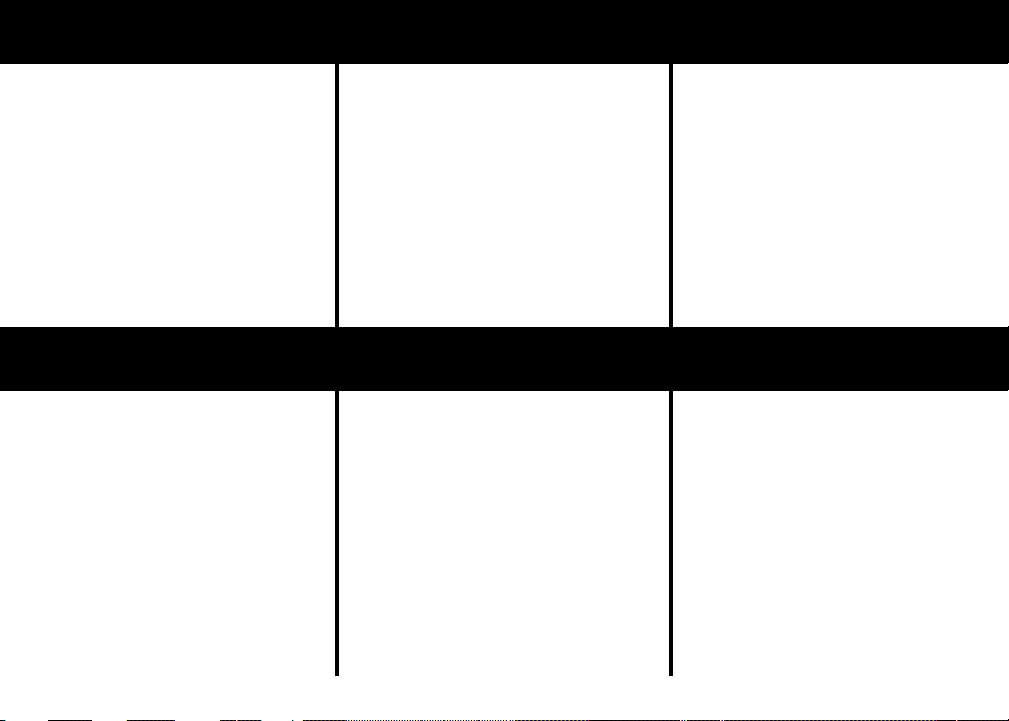
INDICE (IT) TABLE OF CONTENTS (US) INHOUD (NL)
Features .............................................................. 2
Package Contents ............................................... 2
Panel Description ................................................ 2
Device Installation & Operation ........................... 2
Important Safety Information ............................... 3
C2G Warranty ..................................................... 3
Eigenschaften ..................................................... 8
Paketinhalt .......................................................... 8
Panel Beschreibung ............................................ 8
Geräteinstallation und -betrieb ............................ 8
Wichtige Sicherheitshinweise ............................. 9
C2G-Garantie ...................................................... 9
Kenmerken .......................................................... 4
Verpakkingsinhoud .............................................. 4
Paneelbeschrijving ............................................. 4
Installatie en bediening van het apparaat ........... 4
Belangrijke veiligheidsinformatie ......................... 5
C2G-garantie ....................................................... 5
Caracteristicas .................................................. 10
Contenidos del paquete ................................... 10
Descripción del panel ....................................... 10
Instalación y operación del dispositivo ............. 10
Información de seguridad importante ............... 11
Gar
antía C2G .................................................... 11
Caratteristiche ..................................................... 6
Contenuto della confezione ................................ 6
Descrizione
Installazione e funzionamento del dispositivo ..... 6
Importanti informazioni di sicurezza .................... 7
Garanzia C2G ...................................................... 7
del pannello ..................................... 6
TABLE DES MATIÈRES (FR) INHALTSVERZEICHNIS (DE) ÍNDICE (ES)
Caractéristiques ................................................. 12
Contenu de l’emballage ..................................... 12
Description du panneau .................................... 12
Installation et utilisation de l'appareil ................. 12
Consignes de sécurité importantes ................... 13
Garantie C2G .................................................... 13
1
Page 4
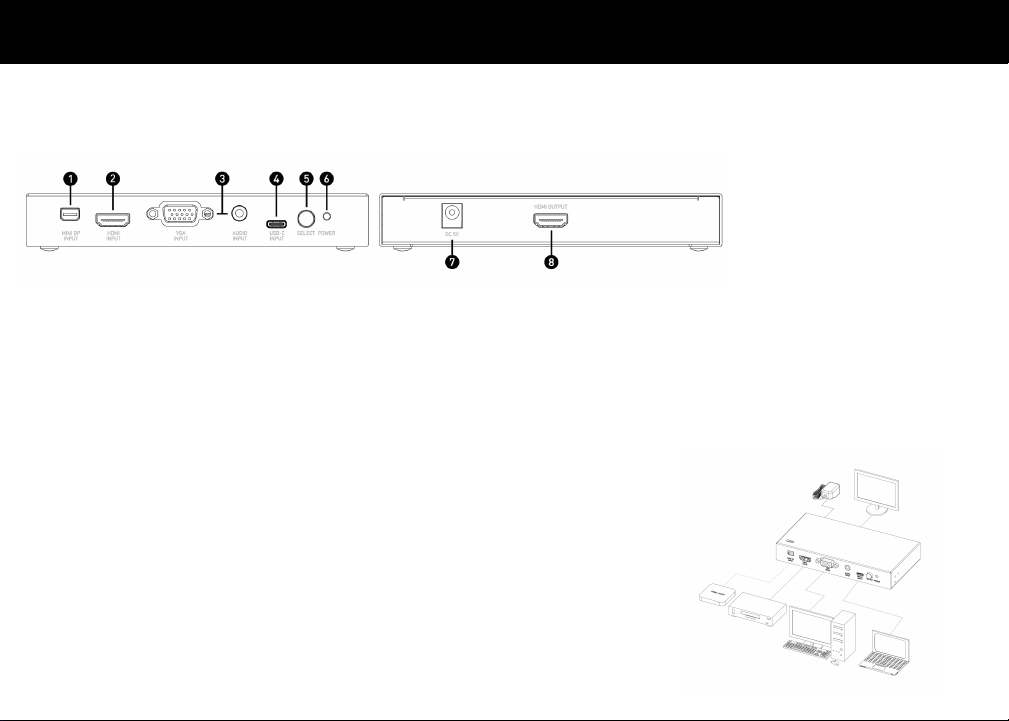
HDMI®, USB-C, MINI DISPLAYPORT™, AND VGA TO HDMI ADAPTER CONVERTER SWITCH - 4K60
USER MANUAL
P
FEATURES
● Allow Analog A/V, VGA+3.5mm audio, Mini DisplayPort and HDMI inputs convert to a HDMI output.
● Source auto detect function
● Support HDMI output up to 4K2K@60Hz.
ACKAGE CONTENTS
● Adapter Converter Switch
● Universal Power Adapter (US/UK/EU)
● User Manual
PANEL DESCRIPTION
1. Mini DP Input - Connect Mini DisplayPort cable between this port and Mini DisplayPort output port of source device.
2. HDMI Input - Connect HDMI cable between this port and HDMI output port of source device.
3. VGA+3.5mm Audio Input - Co
4. USB-C input - Connect USB-C Cable between this input port and USB-C output port of source device.
5. Select Button - Select input source, Mini DisplayPort, HDMI, VGA+3.5mm Audio or USB-C.
6. Power LED - Power LED indicator
7. Power Input - Connect 5V DC universal power adapter (US/UK/EU) to the power port.
8. HDMI Output - Connect HDMI cable between this por
nnect VGA+3.5mm Audio cable between this port and VGA+ 3.5mm Audio output port of source device.
t and display device.
DEVICE INSTALLATION AND OPERATION
Step 1: Connect 5V DC power supply to the power port of the converter box.
Step 2: Connect one HDMI cable between the HDMI input port of converter box and source device.
Step 3: Connect one VGA+3.5mm cable between the
source device.
Step 4: Connect one Type-C cable between the Type-C input port of converter box and source device.
Step 5: Connect one Mini DisplayPort cable between the Mini DisplayPort input port of converter box
and source device.
Step 6: Connect one HDMI cable between output port of converter box and display device.
Step 7: All sources can be auto detected, or you can press the Sele
VGA+3.5mm input port of converter box and
ct button to choose the source.
(US)
2
Page 5

HDMI®, USB-C, MINI DISPLAYPORT™, AND VGA TO HDMI ADAPTER CONVERTER SWITCH - 4K60
USER MANUAL
(US)
IMPORTANT SAFETY INFORMATION
Do not plug the unit in any outlet that does not have enough current to allow the device to function. Refer to the specifications in this
manual for power level of the unit.
Liquid: If this unit or it’s corresponding power adapter has had liquid spilled on or in it, do not attempt to use the unit. Do not attempt
to use this product in an outdoor environment as elements such as rain, snow, hail, etc. can damage the product.
In case of a storm, it is recommended that
Avoid placing this product next to objects that produce heat such as portable heaters, space heaters, or heating ducts.
THERE ARE NO USER SERVICEABLE PARTS. Do not attempt to open this product and expose the internal circuitry. If you feel that
the product is defective, unplug the unit and refer to the warranty information section of this manual.
you unplug this device from the outlet.
C2G WARRANTY
At C2G we want you to be totally confident in your purchase. That is why we offer a warranty on this device. If you experience
problems due to workmanship or material defect for the duration of this warranty, we will repair or replace this device.
To request a Return Merchandise Authorization (RMA) number, contact customer service at 800-293-4970 or www.c2g.com.
3
Page 6

HDMI®, USB-C, MINI DISPLAYPORT™ UND VGA AUF HDMI ADAPTER-/WANDLERSCHALTER – 4K60
GEBRUIKERSHANDLEIDING
(NL)
KENMERKEN
● Ermöglicht die Umwandlung von analogen A/V -, VGA+3.5-mm-Audio-, Mini DisplayPort- und HDMI-
Eingängen in einen HDMI-Ausgang.
● Automatische Quellenerkennung
● Unterstützt HDMI-Ausgang bis zu 4K x 2K@60Hz
VERPAKKINGSINHOUD
● Adapter-/Wandlerschalter
● Universalnetzteil (US/UK/EU)
● Gebruikershandleiding
PANEELBESCHRIJVING
1. Mini DP Eingang – Verbinden Sie das Mini DisplayPort-Kabel zwischen diesem Anschluss und dem Mini DisplayPort-Ausgang des Quellgeräts.
2. HDMI-Eingang – Verbinden Sie das HDMI-Kabel zwischen diesem Anschluss und dem HDMI-Ausgang
3. VGA+3.5mm Audioeingang – Verbinden Sie das VGA+3.5mm Audiokabel zwischen diesem Anschluss und dem VGA+3.5mm Audioausgang
4. USB-C-Eingang – Verbinden Sie das USB-C-Kabel zwischen diesem Eingangsport und dem USB-C-Ausgangsport des Quellgeräts.
5. Auswahltaste – Wählen Sie Eingangsquelle, Mini DisplayPort, HDMI, VGA+3.5mm Audio oder USB-C aus.
6. Betriebs-LED – Betriebs-LED-Anzeige
7. Netzeingang – Schließen Sie
8. HDMI-Ausgang – Verbinden Sie das HDMI-Kabel zwischen diesem Anschluss und dem Anzeigegerät.
des Quellgeräts.
das universelle 5V DC-Netzteil (US/UK/EU) an den Netzanschluss an.
des Quellgeräts.
INSTALLATIE EN BEDIENING VAN HET APPARAAT
Stap 1: Schließen Sie die 5V-Gleichstromversorgung an den Stromanschluss der Konverterbox an.
Stap 2: Verbinden Sie ein HDMI-Kabel mit dem HDMI-Eingangsport der Konverterbox und dem Quellgerät.
Stap 3: Verbinden Sie ein VGA+3.5 mm Kabel mit dem VGA+3.5mm Eingangsport der Konverterbox und dem
Quellgerät.
Stap 4: Verbinden Sie ein Typ-C-Kabel zwischen dem Typ-C-Eingangsport der Konverterbox und dem
Quellgerät.
Stap 5: Verbinden Sie ein Mini DisplayPort-Kabel mit dem Mini DisplayPort-Eingangsport der K
und dem Quellgerät.
Stap 6: Verbinden Sie ein HDMI-Kabel zwischen dem Ausgangsport der Konverterbox und dem Anzeigegerät.
Stap 7: Alle Quellen können automatisch erkannt werden oder Sie können die Taste Select (Auswählen) drücken,
um die Quelle auszuwählen.
4
onverterbox
Page 7

HDMI®, USB-C, MINI DISPLAYPORT™ UND VGA AUF HDMI ADAPTER-/WANDLERSCHALTER – 4K60
GEBRUIKERSHANDLEIDING
(NL)
BELANGRIJKE VEILIGHEIDSINFORMATIE
Steek het apparaat niet in een stopcontact dat niet afdoende stroom levert om het apparaat te laten werken. Kijk in de specificaties
in deze handleiding voor het voedingsniveau van het apparaat.
Vloeistof: Indien er vloeistof gemorst is op dit apparaat of de bijbehorende voedingsadapter, gebruik het apparaat dan niet. Probeer
het apparaat niet buiten te gebruiken aangezien elementen zoals regen, sneeuw, hagel, etc. het product kan beschadigen.
In het geval van een storm raden we aan het de stekker van het apparaat uit
Plaats dit product niet naast voorwerpen die warmte produceren, zoals draagbare kachels, ruimteverwarmers, of
verwarmingsleiders.
ER ZIJN GEEN DOOR DE GEBRUIKER TE REPAREREN ONDERDELEN. Probeer het product niet te openen en het interne circuit
bloot te stellen. Indien u denkt dat het producht defect is, trekt u de stekker uit en kijkt u bij de garantie-informatie in deze
handleiding.
het stopcontact te halen.
C2G-GARANTIE
Bij C2G willen we dat u het volste vertrouwen heeft in uw aankoop. Daarom bieden we een garantie bij dit apparaat. Indien u
problemen ervaart veroorzaakt door afwerking of materiaalfouten tijdens de duur van deze garantie, zullen we dit toestel repareren
of vervangen.
Om een retour autorisatienummer (RMA) aan te vragen, neemt u contact op met 800-293-4970 op www.c2g.com.
5
Page 8

CONVERTITORE ADATTATORE DA HDMI®, USB-C, MINI DISPLAYPORT™ E VGA A HDMI - 4K60
MANUALE UTENTE
C
CARATTERISTICHE
● Consente di convertire gli ingressi A/V analogici, VGA con audio jack 3,5 mm, Mini DisplayPort ed
HDMI verso un’uscita HDMI.
● Funzione di autorilevamento della sorgente
● Supporta un’uscita HDMI fino a 4K x 2K@60Hz
ONTENUTO DELLA CONFEZIONE
● Convertitore adattatore
● Adattatore di corrente universale
(US/UK/EU)
● Manuale utente
DESCRIZIONE DEL PANNELLO
1. Ingresso Mini DisplayPort - Collega il cavo Mini DisplayPort intercorrente tra questa porta e l’uscita Mini DisplayPort del dispositivo sorgente.
2. Ingresso HDMI - Collega il cavo HDMI intercorrente tra questa porta e l’uscita HDMI del dispositivo sorgente.
3. Ingresso VGA con audio jack 3,5 mm - Collega il cavo VGA con audio jack 3,5 mm intercorrente tra questa porta e l’uscita VGA con audio jack
4. Ingresso USB-C - Collega il cavo USB-C intercorrente tra questo ingresso e l’uscita USB-C de
5. Pulsante Select (Seleziona) - Seleziona la sorgente d’ingresso o la porta Mini DisplayPort, HDMI, VGA con audio jack 3,5 mm o USB -C.
6. LED di accensione - Spia LED di accensione
7. Ingresso alimentazione - Collega l’adattatore di corrente universale in c.c. 5V (US/UK/EU) alla porta di alimentazione.
8. Uscita HDMI - Collega il cavo HDMI intercorrente tra questa porta e il display.
3,5 mm del dispositivo sorgente.
l dispositivo sorgente.
INSTALLAZIONE E FUNZIONAMENTO DEL DISPOSITIVO
Fase 1: Collega l’alimentazione in c.c. 5V alla porta di alimentazione del convertitore.
Fase 2: Collega un cavo HDMI intercorrente tra l’ingresso HDMI del convertitore e il dispositivo sorgente.
Fase 3: Collega un cavo VGA con audio jack 3,5 mm intercorrente tra l’ingresso VGA con audio jack 3,5
mm del convertitore e il dispositivo sorgente.
Fase 4: Collega un cavo di Tipo C intercorrente tra l’ingresso di Tipo C del convertitore e il dispositivo
sorgente.
Fase 5: Collega un cavo Mini DisplayPort intercorrente tra l’ingresso Mini DisplayPort del convertitore e il
dispositivo sorgente.
Fase 6: Collega un cavo HDMI intercorrente tra l’uscita del convertitore e il dispositivo sorgente.
Fase 7: È possibile effettuare l’autorilevamento di tutte le sorgenti oppure si può premere il pulsante Select
per scegliere la sorgente desiderata.
6
(IT)
Page 9

CONVERTITORE ADATTATORE DA HDMI®, USB-C, MINI DISPLAYPORT™ E VGA A HDMI - 4K60
MANUALE UTENTE
(IT)
IMPORTANTI INFORMAZIONI DI SICUREZZA
Non collegare l'unità a prese non dotate di corrente sufficiente per favorire il funzionamento del dispositivo. Fare riferimento alle
specifiche riportate su questo manuale per conoscere il livello di potenza dell'unità.
Liquidi: qualora siano stati versati liquidi all'interno o sopra questa unità o il corrispondente adattatore di corrente, non utilizzare
l'unità. Non usare questo prodotto all'esterno, poiché intemperie quali la pioggia, la neve, la g
causa di danni.
In caso di temporali, si consiglia di staccare la spina di questo dispositivo dalla presa.
Evitare di posizionare questo prodotto in prossimità di oggetti che producono calore, quali riscaldatori portatili, stufette elettriche o
tubi del riscaldamento.
NON CONTIENE PARTI RIPARABILI DALL'UTENTE. Non aprire questo prodotto ed esporre la circuiteria interna. Se il prodotto è
ritenuto difettoso, scollegare l'unità dalla pres
a e consultare la sezione sulla garanzia di questo manuale.
randine e così via possono essere
GARANZIA C2G
Noi di C2G, vogliamo che siate completamente soddisfatti del vostro acquisto ed è per questo che il dispositivo è soggetto a
garanzia. In caso di problemi dovuti a difetti di materiale o di lavorazione verificatisi durante il periodo di validità della garanzia, ci
impegniamo a riparare o sostituire il dispositivo.
Per richiedere un numero RMA (autorizzazione alla restituzione della merce), contattare il nostro Servizio Clienti al numero
800-293-4970 o tramite il sito www.c2g.com.
7
Page 10

HDMI®, USB-C, MINI DISPLAYPORT™ UND VGA AUF HDMI ADAPTER-/WANDLERSCHALTER – 4K60
BENUTZERHANDBUCH
EIGENSCHAFTEN
● Ermöglicht die Umwandlung von analogen A/V -, VGA+3.5-mm-Audio-, Mini DisplayPort- und HDMI-
Eingängen in einen HDMI-Ausgang.
● Automatische Quellenerkennung
● Unterstützt HDMI-Ausgang bis zu 4K x 2K@60Hz
P
AKETINHALT
● Adapter-/Wandlerschalter
● Universalnetzteil (US/UK/EU)
● Benutzerhandbuch
(DE)
PANEL BESCHREIBUNG
1. Mini DP Eingang – Verbinden Sie das Mini DisplayPort-Kabel zwischen diesem Anschluss und dem Mini DisplayPort-Ausgang des Quellgeräts.
2. HDMI-Eingang – Verbinden Sie das HDMI-Kabel zwischen diesem Anschluss und dem HDMI-Ausgang des Quellgeräts.
GA+3.5mm Audioeingang – Verbinden Sie das VGA+3.5mm Audiokabel zwischen diesem Anschluss und dem VGA+3.5mm Audioausgang
3. V
4. USB-C-Eingang – Verbinden Sie das USB-C-Kabel zwischen diesem Eingangsport und dem USB-C-Ausgangsport des Quellgeräts.
5. Auswahltaste – Wählen Sie Eingangsquelle, Mini DisplayPort, HDMI, VGA+3.5mm Audio oder USB-C aus.
6. Betriebs-LED – Betriebs-LED-Anzeige
7. Netzeingang – Schließen Sie das universelle 5V DC-
8. HDMI-Ausgang – Verbinden Sie das HDMI-Kabel zwischen diesem Anschluss und dem Anzeigegerät.
des Quellgeräts.
Netzteil (US/UK/EU) an den Netzanschluss an.
GERÄTEINSTALLATION UND -BETRIEB
Schritt 1: Schließen Sie die 5V-Gleichstromversorgung an den Stromanschluss der Konverterbox an.
Schritt 2: Verbinden Sie ein HDMI-Kabel mit dem HDMI-Eingangsport der Konverterbox und dem Quellgerät.
Schritt 3: Verbinden Sie ein VGA+3.5 mm Kabel mit dem VGA+3.5mm Eingangsport der Konverterbox
Schritt 4: Verbinden Sie ein Typ-C-Kabel zwischen dem Typ-C-Eingangsport der Konverterbox und dem
Schritt 5: Verbinden Sie ein Mini DisplayPort-Kabel mit dem Mini DisplayPort-Eingangsport der
Schritt 6: Verbinden Sie ein HDMI-Kabel zwischen dem Ausgangsport der Konverterbox und dem Anzeigegerät.
Schritt 7: Alle Quellen können automatisch erkannt werden oder Sie können die Taste Select (Auswählen)
und dem Quellgerät.
Quellgerät.
Konverterbox und dem Quellgerät.
drücken, um die Quelle auszuwählen.
8
Page 11

HDMI®, USB-C, MINI DISPLAYPORT™ UND VGA AUF HDMI ADAPTER-/WANDLERSCHALTER – 4K60
BENUTZERHANDBUCH
(DE)
WICHTIGE SICHERHEITSHINWEISE
Schließen Sie die Einheit nicht an einer Steckdose an, die nicht ausreichend Strom für die Funktion des Geräts liefern kann. Die
Leistungsstufe der Einheit finden Sie in den Spezifikationen in diesem Handbuch.
Flüssigkeiten: Sollten auf oder in dieser Einheit Flüssigkeiten verschüttet worden sein, darf diese nicht mehr verwendet werden.
Verwenden Sie das Produkt nicht in einer Außenumgebung, da Einflüsse wie Regen, Schnee, Hagel usw. das Produkt beschädigen
können.
Es wird
empfohlen, das Gerät während eines Sturms von der Steckdose zu trennen.
Vermeiden Sie es, das Produkt in der Nähe von Objekten zu platzieren, die Wärme erzeugen, wie zum Beispiel tragbare Heizungen,
Raumheizgeräte oder Heizkanäle.
DAS GERÄT ENTHÄLT KEINE TEILE, DIE VOM BENUTZER GEWARTET WERDEN KÖNNEN. Versuchen Sie nicht, dieses
Produkt zu öffnen und die inneren Schaltkreise freizulegen. Wenn Sie denken, dass das Gerät defekt ist, trennen Sie die Einheit von
der Stromversorgung und beachten S
ie die Garantiehinweise in diesem Handbuch.
C2G-GARANTIE
Wir bei C2G möchten, dass Sie zufrieden mit Ihrem Kauf bei uns sind. Aus diesem Grund bieten wir für dieses Gerät eine
Garantie. Sollten Sie innerhalb der Garantielaufzeit Probleme feststellen, die auf Verarbeitung oder Materialfehler zurückzuführen
sind, reparieren oder ersetzen wir dieses Gerät.
Wenn Sie eine RMA-Nummer (Return Merchandise Authorization) anfordern möchten, kontaktieren Sie bitte den Kundenservice
unter 800-293-4970 oder www.c2g.com.
9
Page 12

INTERRUPTOR ADAPTADOR CONVERTIDOR 4K60 HDMI®, USB-C, MINI DISPLAYPORT™ Y VGA A HDMI
MANUAL DE USUARIO
(ES)
CARACTERISTICAS
● Permite convertir entradas de A/V analógico, VGA+3,5 mm Audio, Mini DisplayPort y HDMI a una
salida HDMI.
● Función de detección automática de la fuente
● Admite salida HDMI hasta 4K x 2K a 60Hz
CONTENIDOS DEL PAQUETE
● Interruptor adaptador Convertidor
● Adaptador de corriente universal
(US/UK/UE)
● Manual de usuario
DESCRIPCIÓN DEL PANEL
1. Entrada Mini DP: conecte un cable Mini DisplayPort entre este puerto y un puerto de salida Mini DisplayPort del dispositivo fuente.
2. Entrada HDMI: conecte un cable HDMI entre este puerto y el puerto de salida HDMI del dispositivo fuente.
3. Entrada VGA+3,5 mm Audio: conecte un cable VGA+3,5 mm Audio entre este p
4. Entrada USB-C: conecte un cable USB-C entre este puerto y el puerto de salida USB-C del dispositivo fuente.
5. Botón de selección: permite seleccionar la fuente de entrada, Mini DisplayPort, HDMI, VGA+3,5 mm Audio o USB-C.
6. LED de alimentación: indicador LED de alimentación
7. Entrada de alimentación: conecte un adaptador de corriente universal de 5 V CC (US/UK/UE) al puerto de alimenta
8. Salida HDMI: conecte el cable HDMI entre este puerto y el dispositivo de visualización.
dispositivo fuente.
uerto y el puerto de salida VGA+ 3,5 mm Audio del
ción.
INSTALACIÓN Y OPERACIÓN DEL DISPOSITIVO
Paso 1: Conecta la fuente de alimentación de 5 V CC al puerto de alimentación de la caja del convertidor.
Paso 2: Conecta un cable HDMI entre el puerto de entrada HDMI de la caja del convertidor y el dispositivo fuente.
Paso 3: Conecta un cable VGA+3,5 mm entre el puerto de entrada VGA+3,5 mm de la caja del convertidor y el
dispositivo fuente.
Paso 4: Conecta un cable Type-C entre el puerto de entrada Type-C de la caja del convertidor y
el dispositivo fuente.
Paso 5: Conecta un cable Mini DisplayPort entre el puerto de entrada Mini DisplayPort de la caja del
converti
Paso 6: Conecta un cable HDMI entre el puerto de salida de la caja del convertidor y el dispositivo de visualización.
Paso 7: Todas las fuentes pueden detectarse automáticamente o puede pulsar el botón «Select» para elegir la fuente.
dor y el dispositivo fuente.
10
Page 13

INTERRUPTOR ADAPTADOR CONVERTIDOR 4K60 HDMI®, USB-C, MINI DISPLAYPORT™ Y VGA A HDMI
MANUAL DE USUARIO
(ES)
INFORMACIÓN DE SEGURIDAD IMPORTANTE
No conecte la unidad en una toma que no tenga suficiente corriente para permitir que el dispositivo funcione. Consulte las
especificaciones de este manual para el nivel de energía de la unidad.
Líquido: Si sobre esta unidad o su correspondiente adaptador de corriente se ha derramado líquido o ha entrado en su interior, no
intente utilizar la unidad. No intente utilizar este producto en un entorno exterior ya que los elementos como la lluvia, la nieve, el
gran
izo, etc. pueden dañar el producto.
En caso de una tormenta, se recomienda desconectar este dispositivo de la corriente.
Evite colocar este producto cerca de objetos que produzcan calor como radiadores portátiles, calefactores o conductos de
calefacción.
NO EXISTEN PARTES REPARABLES POR EL USUARIO. No intente abrir este producto ni exponer los circuitos internos. Si cree
que el producto está defectuoso, desconecte la unidad y consulte la sección de información de garantía de este man
ual.
GARANTÍA C2G
Desde C2G queremos que tenga plena confianza en su compra. Por eso ofrecemos una garantía para este dispositivo. Si
experimenta cualquier problema debido a un defecto en la fabricación o en los materiales durante el periodo de garantía,
repararemos o reemplazaremos este dispositivo.
Para solicitar un número de autorización de devolución de mercancía (RMA), póngase en contacto con el servicio de atención al
cliente en el 800-293-4970 o en www.c2g.com.
11
Page 14

COMMUTATEUR ADAPTATEUR CONVERTISSEUR HDMI®, USB-C, MINI DISPLAYPORT™ ET
VGA VERS HDMI - 4K60 MANUEL UTILISATEUR
CARACTÉRISTIQUES
● Permet de convertir A/V analogique, audio VGA+3,5 mm, le Mini DisplayPort et les entrées HDMI en
une sortie HDMI.
● Fonction d’auto-détection de la source
● Prend en charge la sortie HDMI jusqu’à 4K x 2K à 60 Hz
C
ONTENU DE L’EMBALLAGE
● Commutateur adaptateur-convertisseur
● Adaptateur électrique universel
(USA/R-U/UE)
● Manuel utilisateur
(FR)
DESCRIPTION DU PANNEAU
1. Entrée Mini DP - connecte le câble Mini DisplayPort entre ce port et le port de sortie Mini DisplayPort du périphérique source.
2. Entrée HDMI - connecte le câble HDMI entre ce port
3. Entrée audio VGA+ 3,5 mm - connecte le câble audio VGA+ 3,5 mm entre ce port et le port de sortie audio VGA+ 3,5 mm du périphérique source.
4. Entrée USB-C - connecte le câble USB-C entre ce port d’entrée et le port de sortie USB-C du périphérique source.
5. Bouton Select - sélectionne la source d’entrée, le Mini DisplayPort, HDMI, VGA + 3,5 mm audio ou USB-C.
6. LED sous tension - Indicateur LE
7. Entrée électrique - connecte un adaptateur électrique universel 5 V c.c. (USA/R-U/UE) au port électrique.
8. Sortie HDMI - connecte le câble HDMI entre ce port et l’écran.
D d’alimentation
et le port de sortie HDMI du périphérique source.
INSTALLATION ET UTILISATION DE L'APPAREIL
1e étape : Connecte l’alimentation 5 V c.c. au port électrique de la boîte du convertisseur.
2e étape : Connecte un seul câble HDMI entre le port d’entrée HDMI de la boîte du convertisseur et le périphérique source.
3e étape : Connecte un seul câble VGA+ 3,5 mm entre le port d’entrée VGA+ 3,5 mm de la boîte du convertisseur
4e étape : Connecte un seul câble type C entre le port d’entrée type C de la boîte du convertisseur et le
5e étape : Connecte un seul câble Mini DisplayPort entre le port d’entrée Mini DisplayPort de la boîte
6e étape : Connecte un seul câble HDMI entre le port de sortie de la boîte du convertisseur et l’écran.
7e étape : Toutes les sources peuvent être auto-détectées, sinon vous pouvez appuyer sur le bouton Select pour
et le périphérique source.
périphérique source.
du convertisseur et le périphérique source.
choisir la source.
12
Page 15

COMMUTATEUR ADAPTATEUR CONVERTISSEUR HDMI®, USB-C, MINI DISPLAYPORT™ ET
VGA VERS HDMI - 4K60 MANUEL UTILISATEUR
(FR)
CONSIGNES DE SÉCURITÉ IMPORTANTES
Ne branchez pas l’appareil dans une prise dont l’alimentation électrique est insuffisante pour que l’appareil puisse fonctionner, Pour
le niveau d’alimentation électrique requis pour cet appareil, référez-vous aux spécifications indiquées dans cette notice d’utilisation.
Liquide : Si du liquide est renversé sur l’appareil ou sur l’adaptateur correspondant, n’essayez pas de l’utiliser. N’utilisez pas ce
produit à l’extérieur car les intempéries (pluie, neige,
Par temps d’orage, il est recommandé de débrancher l’appareil hors de la prise électrique.
Évitez de placer ce produit à côté d’objets qui dégagent de la chaleur, tels que les chauffages portables, les radiateurs électriques
ou les conduits de chauffage.
LES PIÈCES DE CET APPAREIL NE SONT PAS RÉPARABLES PAR L’UTIISATEUR. N’essayez pas d’ouvrir ce produit et
d’exposer le circuit interne. Si vous pensez que ce produit est défectueux, débranchez-le et référez-vous au parag
notice donnant des informations sur la garantie.
grêle, etc.) risquent de l’endommager.
raphe de cette
GARANTIE C2G
Chez C2G, nous voulons que vous ayez une confiance totale dans votre achat. C’est ce qui explique que nous offrons une
garantie pour cet appareil. En cas de défaut de matériau ou de fabrication pendant la durée de cette garantie, nous réparerons ou
nous remplacerons cet appareil.
Pour demander un numéro de RMA (Return Merchandise Authorization, Autorisation de retour de marchandise), prière de
contacter le service Clientèle au nº 800-293-4970 ou sur le site www.c2g.com.
13
Page 16

FCC Statement
Note: This device complies with part 15 of the FCC Rules. Operation is
subject to the following two conditions:
(1) This device may not cause harmful interference, and
(2) This device must accept any interference received, including
interference that may cause undesired operation.
FCC Statement - §15.105(b):
"This equipment has been tested and found to comply with the limits for a
Class B digital device, pursuant to part 15 of the FCC Rules. These limits
are designed to provide reasonable protection against harmful interference
in a residential installation. This equipment generates, uses and can radiate
radio frequency energy and, if not installed and used in accordance with the
instructions, may cause harmful interference to radio communications.
However, there is no guarantee that interference will not occur in a
particular installation. If this equipment does cause harmful interference to
radio or television reception, which can be determined by turning the
equipment off and on, the user is encouraged to try to correct the
interference by one or more of the following measures:
● Reorient or relocate the receiving antenna.
● Increase the separation between the equipment and receiver.
● Connect the equipment into an outlet on a circuit different from that to
which the receiver is connected.
● Consult the dealer or an experienced radio/TV technician for help.
FCC Caution - §15.21:
"Changes or modifications not expressly approved by the party responsible
for compliance could void the user's authority to operate the equipment."
© 2018 Legrand All Rights Reserved rev.11/18 Manual – 40850(US) 81850(EMEA)
60 Woodlawn Street
West Hartford, CT 06110
N. America Phone 800.293.4970
EMEA Phone +44 (0)1952 677300
www.c2g.com
