LEGRAND 34062, 82392 Quick Start Manual

(US) USB-C TRAVEL DOCK WITH HUB
(NL) USB-C REISDOCK MET HUB
(IT) DOCK DA VIAGGIO USB-C CON DELL’HUB
(DE) USB-C TRAVEL DOCK MIT HUB
(ES) BASE DE VIAJE USB-C CON EL HUB
(FR) STATION D’ACCUEIL USB-C AVEC CONCENTRATEUR
US Model 34062
EMEA Model 82392

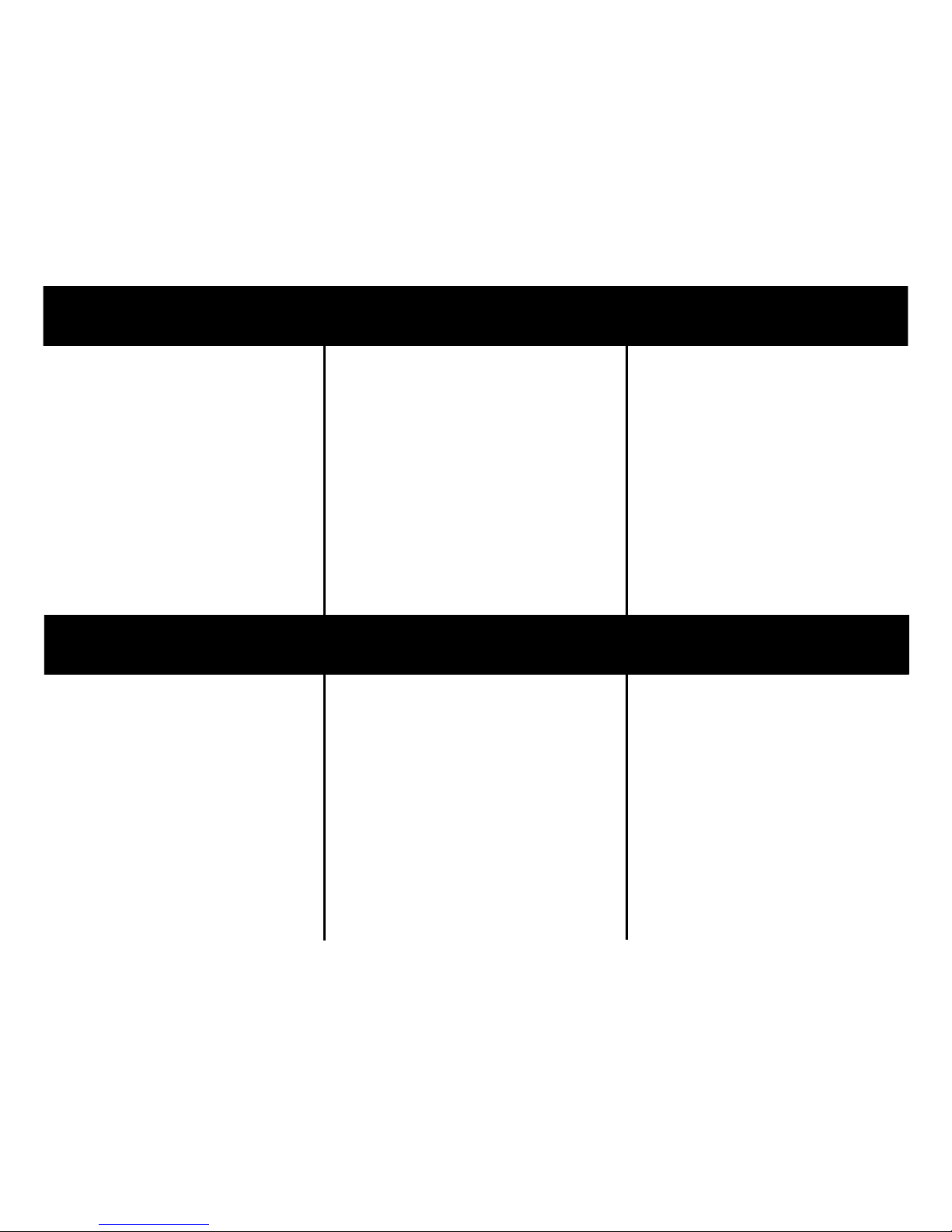
1
Travel Dock and Hub Installation……………
Travel Dock and Hub Diagram.……………..
Hub Driver Updates…………………………..
Reisstation en Hub-installatie.………………
Reisstation en Hub-diagram………………...
Hub stuurprogramma updates………………
Installazione Dock e Hub
di viaggio………………………………..……..
Travel Dock e Hub Diagram…………………
Aggiornamenti del driver Hub…………….....
2
2
2
3
3
3
4
4
4
Reise Dock und Hub Installation………..….
Reisedock und Hub-Diagramm…………..…
Hub-Treiber-Updates..……………….....…...
Instalación de base y muelle de viaje…….…
Travel Dock y Hub Diagram……………….…
Actualizaciones del controlador Hub………..
Installation d'un quai de voyage et d'un
concentrateur………………………………….
Dock de voyage et diagramme de
concentrateur………………………………….
Mises à jour du pilote Hub ……….………….
5
5
5
6
6
6
7
7
7
INDICE (IT) INHOUD (NL)
TABLE OF CONTENTS (US)
TABLE DES MATIÈRES (FR) ÍNDICE (ES) INHALTSVERZEICHNIS (DE)

USB-C TRAVEL DOCK WITH HUB QUICK START GUIDE
Connecting the USB-C Travel Dock to the USB-C Connectivity Hub
1. Align the USB-C Travel Dock to the USB-C Connectivity Hub, making sure that the Front USB-C Male Module Connector of the
Connectivity Hub is aligned to the Rear USB-C Female Module Connector of the Travel Dock.
2. Gently apply pressure to connect the Travel Dock and Connectivity Hub together.
3. For use of the attached Connectivity Hub, a power source (30W minimum) is required. Plug a powered USB-C cable (not included)
into the USB-C Power Port of the Travel Dock to supply the necessary power.
4. Use the Tethered USB-C Male Connector to connect Travel Dock to a source device.
Mac OS: www.cablestogo.com/docs/drivers/PC_Devices/34062_Mac_Driver.zip
Windows 7: www.cablestogo.com/docs/drivers/PC_Devices/34062_Win7_Driver.zip
Windows 8 & 10: www.cablestogo.com/docs/drivers/PC_Devices/34062_Win10-8_Driver.zip
USB-C Connectivity Hub driver updates available
(US)
2
USB-C Connectivity Hub
Front USB-C Male
Module Connector
2 Female USB 2.0 Ports
Ethernet Port
USB-C Port
USB-C Connectivity Hub
(Rear View)
Tethered USB-C Male
Connector
Travel Dock and Connectivity
Hub Connected Together
USB-C Travel Dock
Female VGA Port
Female DisplayPort
Female HDMI Port
USB-C Power Port
Rear USB-C Female
Module Connector
(Not Shown)
