LeCroy WaveAce 2012, WaveAce 2002, WaveAce 2004, WaveAce 2014, WaveAce 2022 Specification
...Page 1
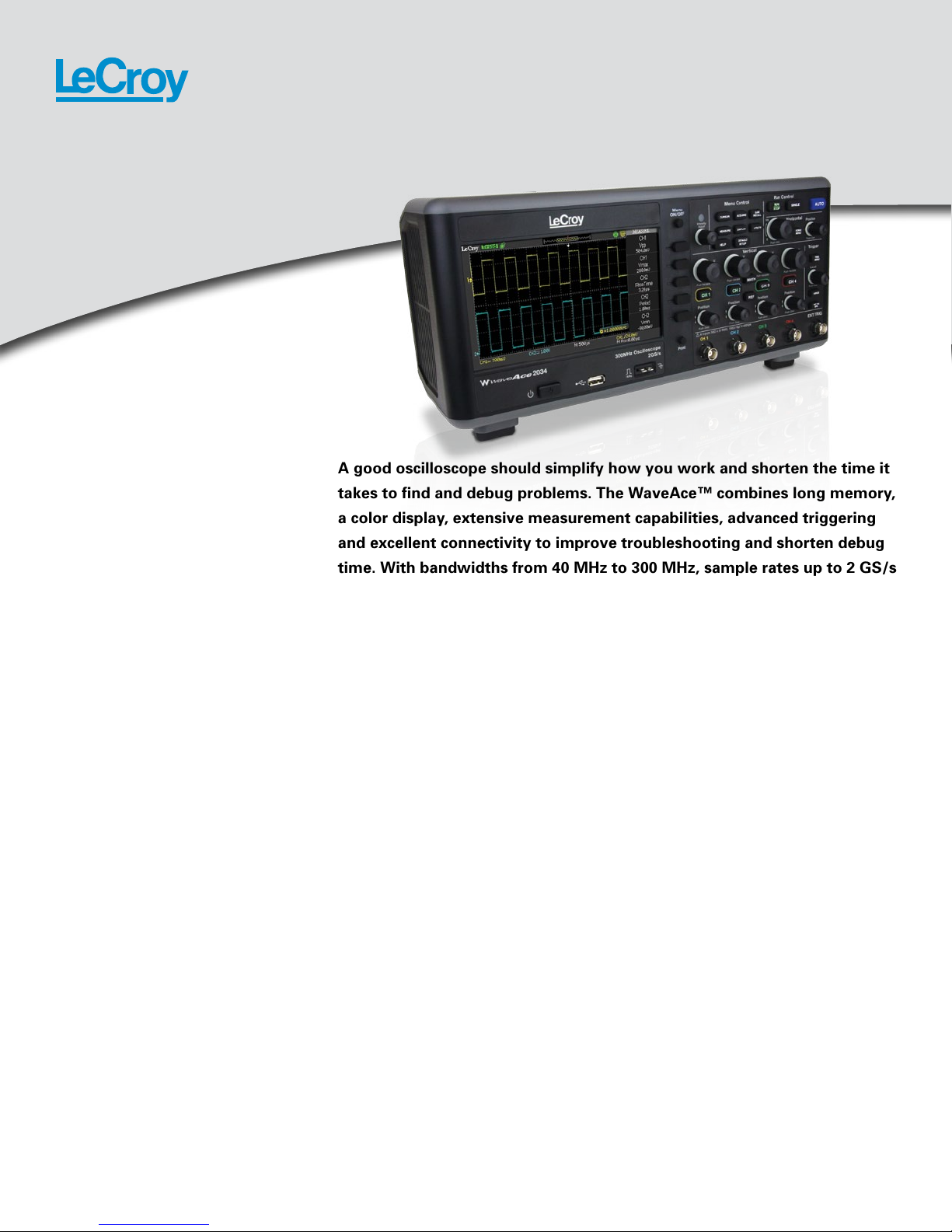
WaveAce™ 1000 and 2000 Oscilloscopes
40 MHz–300 MHz
Key Features
• Sample rates up to 2 GS/s
• 1 Mpts/ch memory,
2 Mpts interleaved
• 7" color display on all models
• 32 automatic measurements
• Multi-language user interface and
context sensitive help
• Large internal waveform
and setup storage
• USB connections for printers,
memory sticks and PC remote
control
A good oscilloscope should simplify how you work and shorten the time it
takes to find and debug problems. The WaveAce™ combines long memory,
a color display, extensive measurement capabilities, advanced triggering
and excellent connectivity to improve troubleshooting and shorten debug
time. With bandwidths from 40 MHz to 300 MHz, sample rates up to 2 GS/s
and waveform memory up to 1 Mpts/Ch (2 Mpts interleaved) the WaveAce
exceeds all expectations of a small affordable oscilloscope.
Measure and Debug Tools
With 32 automatic measurements
standard, the WaveAce simplifies how
measurements are made. The large
7” widescreen display can show up
to five measurements without crowd-
ing the waveform display or show all
32 at once with the measurement
dashboard. A wide range of advanced
timing parameters provide insight to
the relationship between signals on
two different channels. WaveAce oscil-
loscopes provide five math functions
for additional analysis including Add,
Subtract, Multiply, Divide and FFT. The
FFT can be viewed using four differ-
ent windows and two different vertical
scales for an insightful view of the fre-
quency domain. Built-in Pass/Fail Mask
testing allows for quick identification
of problems and highlights when they
have occurred.
Easy to Use for Faster Debug
The high performance and large feature
set of the WaveAce is controlled by an
intuitive user interface with 11 differ-
ent languages and a streamlined front
panel. All important controls and menus
are accessed from the front panel with
a single button press. All position and
offsets can be reset by simply pressing
the knob, pressing the V/Div knob will
switch between fixed and variable gain
and pressing the T/div knob will toggle
between zoom modes. Buttons on the
front panel that open and close menus
or switch modes, are backlit so that the
mode of operation is easily visible to
the user.
Page 2
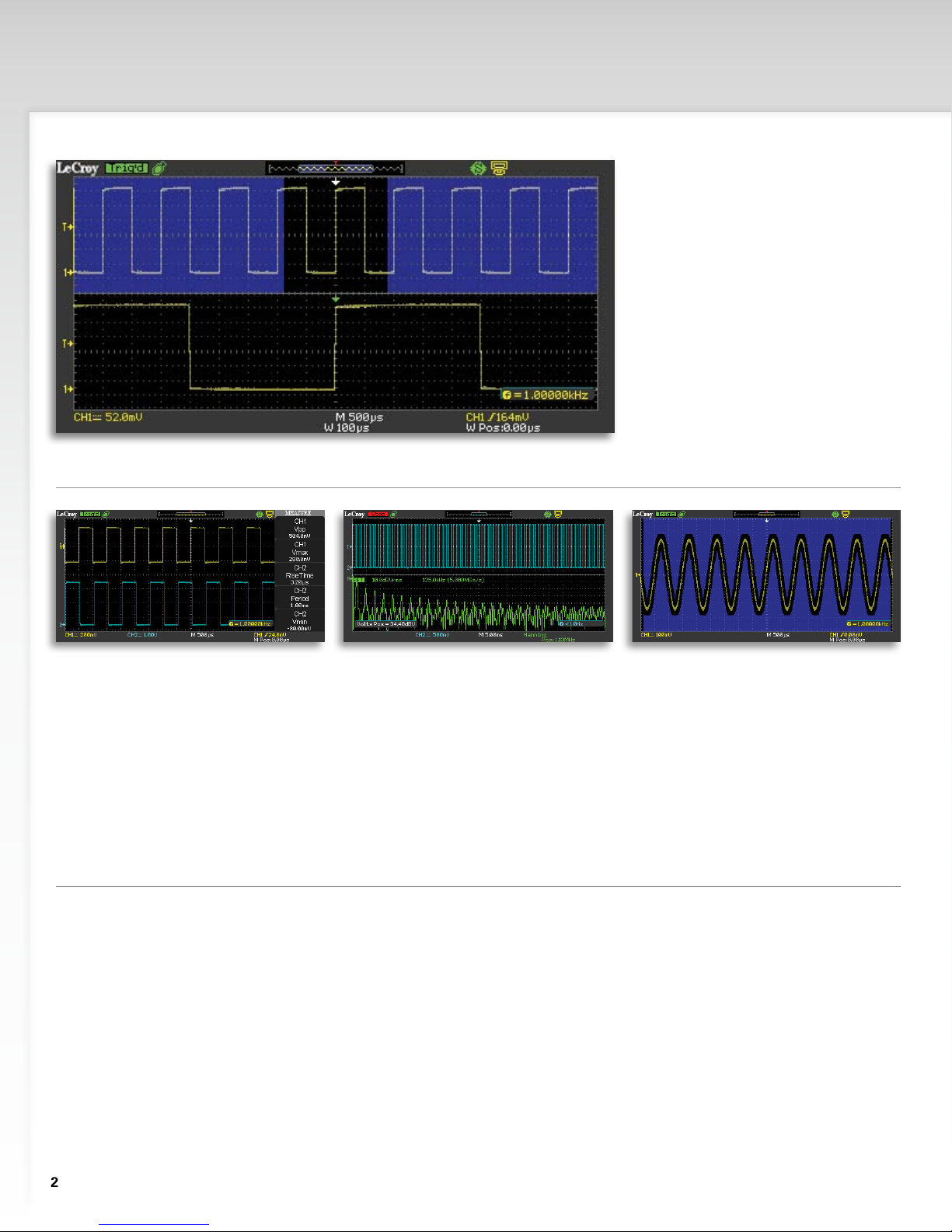
THE TOOLS AND FEATURES FOR ALL YOUR DEBUG NEEDS
Long Capture and Zoom
Small, portable oscilloscopes often
suffer from short capture time due to
the small waveform memory. The
WaveAce has up to 1 Mpts/ch of
memory which is two to three times
larger than competitive products. More
memory results in longer capture times
showing more waveform detail with
each trigger. Activate the built-in zoom
function to take a closer look at the
details.
Automatic Measurements
The WaveAce provides two display
modes for viewing any of the 32
automatic mesurements. Five
measurements can be displayed at
the same time without crowding the
waveform, or all 32 measurements
can be displayed using the dashboard.
Digital Filter
Digital filtering is available on each
channel of the WaveAce. The Low-
Pass, High-Pass, Band-Pass and
Band-Stop filters allow you to isolate
only the frequencies you want to see.
Waveform Math
The WaveAce provides five math
functions including Add, Subtract,
Multiply, Divide and FFT. The FFT
capability includes the choices of four
windows and two different vertical
scales.
Waveform Sequence
Recorder
Capture and replay a sequence of up
to 2,500 waveforms to isolate that
runt or glitch which is causing
problems in your system.
Pass/Fail Test
With built-in Pass/Fail Mask testing
the WaveAce can quickly identify
problems and let you know when they
occur. A history of the P/F results can
be displayed on the screen.
Advanced Triggering
Edge triggering is not always the best
choice for every signal. Beyond the
basic edge trigger is a set of trigger
capabilities which include Pulse Width,
Video and Slope (Rise Time) triggers.
2
Page 3

Connectivity
The WaveAce provides a USB host port
on the front panel for saving screen
images, waveforms and setups to a
memory stick. A rear panel USB device
port allows for connection to a PC or
printer. Connecting and communicating
with a PC is simplified with WaveStudio
software providing full access to the
oscilloscope’s display, measurements,
and waveform data.
Large Internal Storage
Saving and recalling waveforms and
setups from internal memory can save
a lot of time during test and debug. The
WaveAce can save up to 20 waveforms,
20 setups and two reference waveforms
to the internal memory.
Acquisition Modes
Different applications call for different
acquisition modes. The WaveAce
offers Real Time, Equivalent Time, Peak
Detect and Averaging modes to ensure
that any waveform can be captured and
displayed.
WaveStation Integration
With 5 basic signal types, and over 40 built-in arbitrary waveforms
LeCroy's WaveStation is a versatile waveform generator. A variety of
modulation schemes, intuitive waveform editing software and remote
control capabilities, enable versatile waveform generation of waveforms
up to 50 MHz. The 3.5” display and simple user interface make it easy
to generate a wide range of waveforms. Additionally, connecting a
WaveAce oscilloscope to the same PC enables transferring real world
signals from the WaveAce to the WaveStation.
LogicStudio 16 Integration
The WaveAce can be paired with LeCroy’s LogicStudio 16 to turn your
PC into a mixed signal oscilloscope with tools for capturing, viewing
and measuring analog, digital and serial signals in one place.
LogicStudio offers 16 channels, 100 MHz and up to 1 GS/s logic
analysis with I2C, SPI and UART triggering and decoding which can all
be displayed alongside the analog waveforms captured on WaveAce.
When only digital debug is needed disconnect the WaveAce and use
LogicStudio as a standalone logic analyzer.
3
3
Page 4

SMART, SIMPLE, EFFICIENT
1. Fast Power Up
The WaveAce turns on and is ready
for use in under 10 seconds.
2. Display
All WaveAce models have a
7" widescreen color display.
3. Connectivity
Saving waveforms, screenshots and
setups is easy with the front panel
USB port for use with a memory stick.
4. Portability
The small compact form factor is
lightweight and only 5" deep.
5. Communication
Rear panel USB port enables direct
remote control from a PC. The USB
port also allows for connecting
to a printer.
4
9
2
3
1
5
6. Intensity
Waveform intensity can be quickly
adjusted by rotating this knob, a
meter on the display will appear
and show the current setting.
7. Individual Vertical Controls
Quickly change the vertical scale
of any channel.
4
Page 5

8. Push Knobs
11
13
6
12
7
All WaveAce knobs can be pushed
for additional capabilities. Push the
V/div knobs to toggle between fixed
and variable gain. Push the T/div
knob to enter zoom mode and push
the position knobs to center the
waveform on screen.
9. Local Language User
Interface
The intuitive user interface is available
in several different languages.
10
8
10. Front Panel Print Button
Saving or Printing screenshots requires
only a single button press.
11. Backlit Menu Buttons
When using certain features like
Cursors or Measurements the button
remains lit for easy menu navigation.
12. Context Sensitive Help
Press any button or turn any knob
while in help mode and a pop-up
window displays the functionality
of that control.
13. Auto Setup
Quickly configures the vertical,
horizontal and trigger settings for
the WaveAce. Choose to view the
waveform as multi-cycle, single-
cycle, rising or falling edge.
5
Page 6

WAVEACE 1000 SPECIFICATIONS
WaveAce 1001 WaveAce 1002 WaveAce 1012
Vertical
Bandwidth 40 MHz 60 MHz 100 MHz
Rise Time 8.8 ns 5.8 ns 3.5 ns
Input Channels
Vertical Resolution 8-bits
Vertical Sensitivity 2 mV/div – 10 V/div
Bandwidth Limiting Filter 20 MHz
Maximum Input Voltage 400 Vpk, CAT I
Input Coupling GND, DC 1 MΩ, AC 1 MΩ
Input Impedance 1 MΩ || 18 pF
Acquisition
Sampling Rate (Single Shot) 1 GS/s (interleaved),
500 MS/s (all channels)
Sampling Rate (Equivalent Time) 25 GS/s 50 GS/s
Peak Detect Period 10 ns
Memory Length 1 Mpts/Ch
Maximum Memory 2 Mpts
Timebase Range 2.5 ns/div – 50 s/div
Probes
Standard Probes 10:1, 1:1 Switchable Passive Probe (one per channel)
Triggering
Triggers Edge, Pulse Width, Video, Slope (Rise Time), Alternate
Measure, Math and Wave Recorder
Measure Amplitude, Average, Base, Burst Width, Cyclic RMS, + Duty Cycle, - Duty Cycle, Fall Time, Frequency,
Max, Mean, Min, Overshoot, Peak-Peak, Period, Phase, Preshoot, Rise Time, RMS, Top, + Width, - Width.
Plus 9 advanced parameters for edge to edge timing measurements
Math Add, Subtract, Multiply, Divide, FFT (up to 1 kpts with Rectangular, Von Hann, Hamming or
Blackman windows)
Waveform Sequence Recorder Record and playback a sequence of up to 2,500 waveforms
Input/Output Interfaces
USB USB host port for flash drives, USB device port for connecting to PC and printers
Physical
Dimensions (HWD) 163 mm x 313 mm x 115.8 mm; 6.42" x 12.32" x 4.6"
Weight 2.78 kg; 6.10 lbs.
Power Requirements
100 - 240 V (± 10%) at 50 / 60 / 400 Hz (± 5%).
Automatic AC voltage selection. Max power consumption: 50 W
Compliance
CE Compliant, UL and cUL listed.
Conforms to EN 61326-1, EN 61010-1, UL 61010-1 2nd edition, and CSA C22.2 No. 61010-1-04.
2
6
Page 7

WAVEACE 2000 SPECIFICATIONS
WaveAce
2002
WaveAce
2004
WaveAce
2012
WaveAce
2014
WaveAce
2022
WaveAce
2024
WaveAce
2032
WaveAce
2034
Vertical
Bandwidth 70 MHz 70 MHz 100 MHz 100 MHz 200 MHz 200 MHz 300 MHz 300 MHz
Rise Time 5.0 ns 5.0 ns 3.5 ns 3.5 ns 1.75 ns 1.75 ns 1.2 ns 1.2 ns
Input Channels 2 4 2 4 2 4 2 4
Vertical Resolution 8-bits
Vertical Sensitivity 2 mV/div–5 V/div
Bandwidth Limiting Filter 20 MHz
Maximum Input Voltage 400 Vpk, CAT I 400 Vpk, CAT I (1 MΩ), 5 V
Input Coupling GND, DC 1 MΩ, AC 1 MΩ GND, DC 1 MΩ, AC 1 MΩ, 50 Ω
Input Impedance 1 MΩ || 18 pF 1 MΩ || 18 pF, 50 Ω
rms
(50 Ω)
Acquisition
Sampling Rate (Single Shot) 2 GS/s (interleaved)
Sampling Rate (Equivalent Time) 50 GS/s
Peak Detect Period 2.5 ns
Memory Length 12 kpts/Ch
Maximum Memory 24 kpts
Timebase Range 5 ns/div – 50 s/div 2.5 ns/div – 50 s/div 1 ns – 50 s/div
1 GS/s (all channels)
Probes
Standard Probes 10:1, 1:1 Switchable Passive Probe (one per channel)
Triggering
Triggers Edge, Pulse Width, Video, Slope (Rise Time), Alternate
Measure, Math and Wave Recorder
Measure Amplitude, Average, Base, Burst Width, Cyclic RMS, + Duty Cycle, - Duty Cycle, Fall Time, Frequency,
Math Add, Subtract, Multiply, Divide, FFT (up to 1 kpts with Rectangular, Von Hann, Hamming or
Waveform Sequence Recorder Record and playback a sequence of up to 2,500 waveforms
Max, Mean, Min, Overshoot, Peak-Peak, Period, Phase, Preshoot, Rise Time, RMS, Top, + Width, - Width.
Plus 9 advanced parameters for edge to edge timing measurements
Blackman windows
Input/Output Interfaces
USB USB host port for flash drives, USB device port for connecting to PC and printers
LAN LAN port for connection to PC using WaveStudio software
Physical
Dimensions (HWD) 163 mm x 360 mm x 124.1 mm; 6.42" x 14.17" x 4.89"
Weight 3.33 kg; 7.40 lbs.
Power Requirements
Compliance
Conforms to EN 61326-1, EN 61010-1, UL 61010-1 2nd edition, and CSA C22.2 No. 61010-1-04.
Automatic AC voltage selection. Max power consumption: 50 W
100 - 240 V (± 10%) at 50 / 60 / 400 Hz (± 5%).
CE Compliant, UL and cUL listed.
7
Page 8

ORDERING INFORMATION
Ordering Information
Product Description Product Code
Product Description Product Code
40 MHz, 500 MS/s, 2 Ch, 1 Mpts/Ch with 7" WaveAce 1001
Color Display. 1 GS/s Interleaved, 1 M
60 MHz, 500 MS/s, 2 Ch, 1 Mpts/Ch with 7" WaveAce 1002
Color Display. 1 GS/s Interleaved, 1 M
100 MHz, 500 MS/s, 2 Ch, 1 Mpts/Ch with 7" WaveAce 1012
Color Display. 1 GS/s Interleaved, 1 M
70 MHz, 1 GS/s, 2 Ch, 12 kpts/Ch with 7" WaveAce 2002
Color Display. 24 kpts, 2 GS/s Interleaved,
1 M
Ω Input
70 MHz, 1 GS/s, 4 Ch, 12 kpts/Ch with 7" WaveAce 2004
Color Display. 24 kpts, 2 GS/s Interleaved,
1 M
Ω Input
100 MHz, 1 GS/s, 2 Ch, 12 kpts/Ch with 7" WaveAce 2012
Color Display. 24 kpts, 2 GS/s Interleaved,
1 M
Ω Input
100 MHz, 1 GS/s, 4 Ch, 12 kpts/Ch with 7" WaveAce 2014
Color Display. 24 kpts, 2 GS/s Interleaved,
1 M
Ω Input
200 MHz, 1 GS/s, 2 Ch, 12 kpts/Ch with 7" WaveAce 2022
Color Display. 24 kpts, 2 GS/s Interleaved,
50/1 M
Ω Input
200 MHz, 1 GS/s, 4 Ch, 12 kpts/Ch with 7" WaveAce 2024
Color Display. 24 kpts, 2 GS/s Interleaved,
50/1 M
Ω Input
300 MHz, 1 GS/s, 2 Ch, 12 kpts/Ch with 7" WaveAce 2032
Color Display. 24 kpts, 2 GS/s Interleaved,
50/1 M
Ω Input
300 MHz, 1 GS/s, 4 Ch, 12 kpts/Ch with 7" WaveAce 2034
Color Display. 24 kpts, 2 GS/s Interleaved,
50/1 M
Ω Input
Ω Input
Ω Input
Ω Input
Included with Standard Configuration
One Passive Probe per Channel
Multi-language User-interface and Help (English, French,
German, Italian, Japanese, Korean, Russian, Simplified
Chinese, Spanish, Traditional Chinese)
USB Cable for use with WaveStudio
Getting Started Manual
Calibration and Performance Certificate
3-year Warranty
Accessories
Soft Carrying Case for WaveAce Oscilloscopes WA-SOFTCASE
Customer Service
LeCroy oscilloscopes and probes are designed, built, and tested
to ensure high reliability. In the unlikely event you experience
difficulties, our digital oscilloscopes are fully warranted for three
years and our probes are warranted for one year.
This warranty includes:
• No charge for return shipping
• Long-term 7-year support
• Upgrade to latest software at no charge
For more information, please contact:
1-800-5-LeCroy
www.lecroy.com
© 2012 by LeCroy Corporation. All rights reserved. Specifications, prices, availability, and delivery subject to change
without notice. Product or brand names are trademarks or requested trademarks of their respective holders.
Local sales offices are located throughout the world.
Visit our website to find the most convenient location.
WaveAce1000-2000DS-21may12
PDF
