Page 1
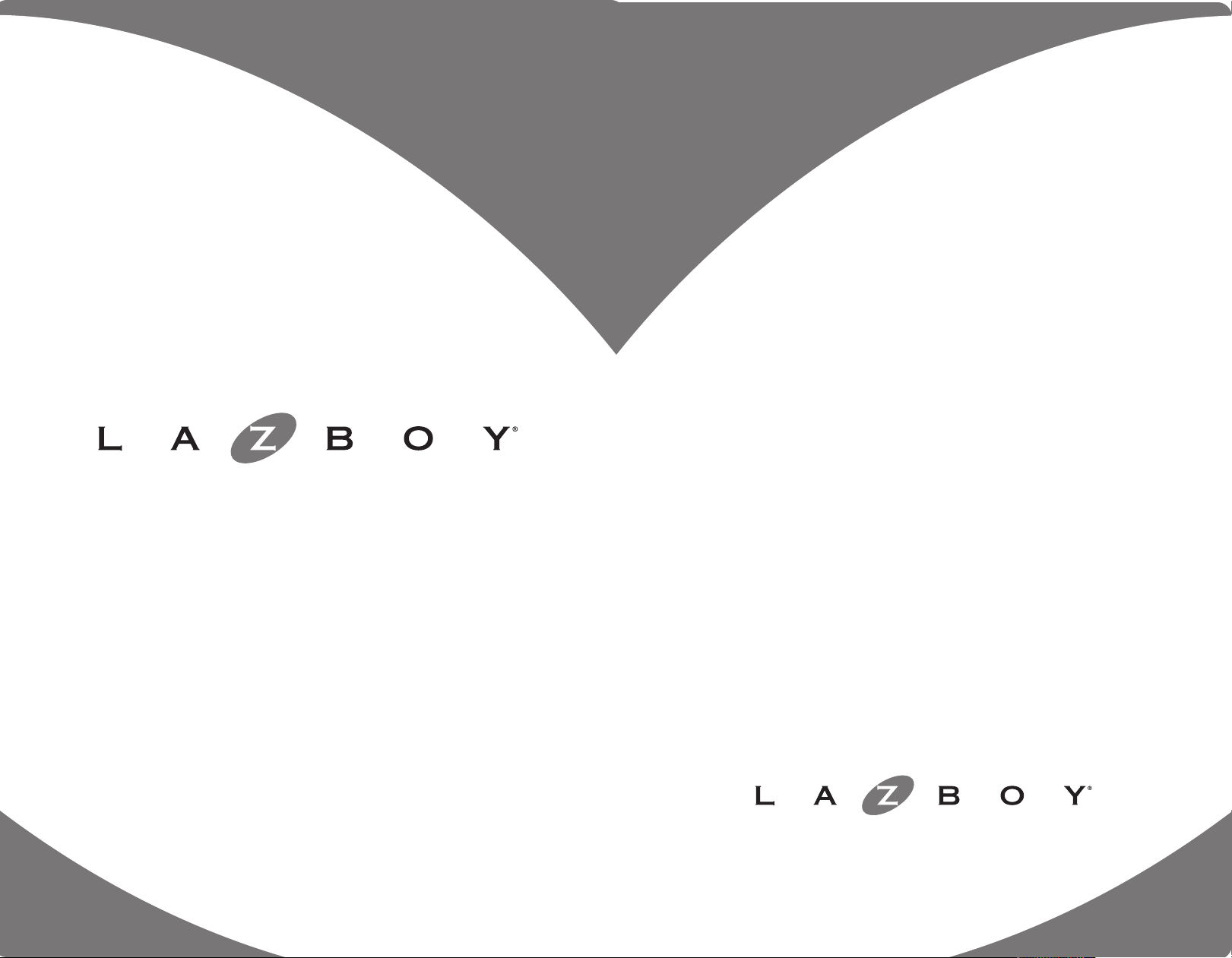
operating instructions
__________
instrucciones de operación
__________
la-z-boy.com
La-Z-Boy Incorporated
12 84 N. Telegraph Road
Monroe, MI 4816 2
instructions
PowerReclineXR
Rocker Recliner
________
Sillón mecedor y reclinable
________
Fauteuil inclinable à bascule
®
©2014 La-Z-Boy Incorporate d
93000541-00 Rev. 08/14
Page 2

Congratulations!
You are now the proud owner of a
stat e-of-the-art PowerReclineXR
®
rocker
Table of Contents
Important Safety Instructions ...................................... 4-5
®
recliner by La-Z-Boy
.
You have just selected one of the
finest quality upholstered products
produced in the fur niture industry,
backed by over 86 years of quality
manufacturing experience.
La-Z-Boy is proud of our designs
and craftsmanship and knows you
will feel the same as you enjoy your
new furniture’s comfort and style.
®
PowerReclineXR
PowerReclineXR
Assembly Instructions..........................6-7
®
with Massage &
Heat Assembly Instructions..........................................8-10
PowerReclineXR
®
Rocking Loveseat
Assembly Instructions..........................................................11-12
Battery Backup Assembly Instructions..................................13
PowerReclineXR
PowerReclineXR
®
Operating Instructions............................14-15
®
with Massage &
Heat Operating Instructions...........................................16-18
PowerReclineXR
®
Troubleshooting ......................................19-20
Furniture Placement Guide &
Cup Holder Operating and Cleaning Instructions........................21
IMPORTANT
Read t he safety and other instructions before using
your P ow erReclineXR
manual f or futu re ref erence.
2
®
rocke r recliner. K eep thi s
Disc lai mer : The info rma tio n and p roduc ts f eat ured in this man ual may be
some wha t di ff erent from t he pro duct you p urcha sed . La-Z-Bo y
to ma ke s ubs titution s th at are equal in q ual ity an d pe rfo rmance.
®
rese rves t he r igh t
3
Page 3
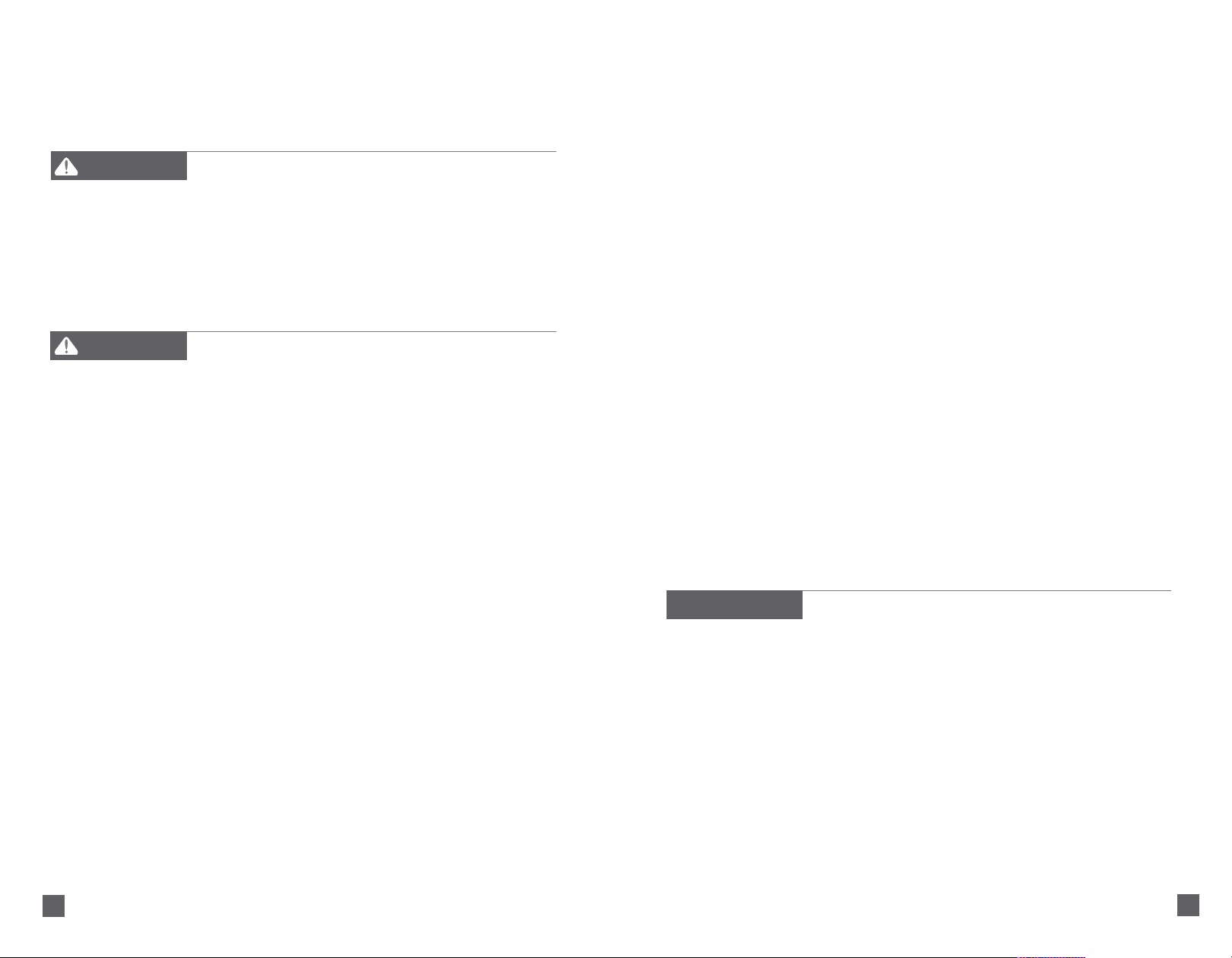
Important Safety Instructions:
Important: Read these instructions thoroughly before using.
Important Safety Instructions:
Important: Read these instructions thoroughly before using.
DANGER
• Disconnect the electrical plug from the wall outlet before cleaning, moving, servicing or when
not in use for an extended period of time.
• Do not use this product if it is wet, in water, around water or any liquid. Do not handle the plug
or remote control with wet hands.
• To prevent suffocation keep plastic bags away from children.
• Plug directly into a wall outlet. Do not use an extension cord, adapter or surge protector.
• Keep cord out of reach of small children, and do not use where it may be a trip hazard.
WARNING
• Always keep open flame and lit cigarettes away from upholstered furniture. Upholstered furniture
may burn rapidly with toxic gas and thick smoke.
• Closely supervise children and disabled persons using this product.
• Sit down in the unit slowly. To avoid tip over, do not throw your weight against the back of the unit.
Move the unit into or out of the reclining position slowly, making sure that no children or pets are
in close proximity.
• This product has many moving parts, serious injury can occur if not used properly. Keep hands,
fingers and body parts away from the mechanism. To reduce the risk of head entrapment and other
injuries, keep children and pets away from openings and moving parts in and around furniture.
• Only the occupant should operate the unit. Never attempt to open the legrest by pulling on it.
• Do not stand, sit, or place extra weight on the arms, back or open legrest.
• To safely exit the unit and prevent a tripping hazard, bring the back upright and close the legrest.
• Do not use this product if it is damaged. Do not use attachments or substitute parts.
• This product is intended for indoor residential use only.
• Provide a clear path for operation of the back and legrest. Place tables and area rugs at a distance
to allow the legrest to fully extend without rubbing or interference.
• Check the condition of the power transformers, electrical cords, plugs, and connectors monthly. Keep
the power transformers and electrical cords away from heat sources. Never operate the unit with a
damaged power transformer, electrical cord, plug, or connector. Contact your La-Z-Boy
• Do not use unit if power control is damaged or wet. Do not use unit if the hand wand has been
dropped in water or any liquid. Contact your La-Z-Boy
• This product is not intended for use as a health care device.
• Do not place containers with hot beverages in the cup holders. The furniture moves and
beverages may spill and cause injury. Do not place oversized or uncovered beverage containers
in the cup holders.
– To reduce the risk of electric shock, serious injury or death:
– To reduce the risk of burns, fire, electric shock,
serious injury or death:
®
dealer for service.
®
dealer for service.
• Users of medical devices should contact their health care provider before using this product.
Do not use this product if you have poor circulation, are immobile, or cannot sense heat, except
as directed by your health care provider.
• Do not use this product where aerosol (spray) products are being used or where oxygen
is being administered.
• Do not operate the unit until the back is installed and locked.
• Before moving the product, disconnect the electrical plug from the wall outlet and secure the
mechanism to prevent unexpected opening or movement. Never move the product by the mechanism,
legrest, handle or reclining back. Disconnect modular units.
• Do not attempt to disassemble or service the pump or motor; no serviceable parts are inside.
Contact your La-Z-Boy
• The PowerReclineXR
not operate an individual seat with more than one occupant in or on any part of the individual seat.
• Do not allow electrical cord to be pinched between moving parts or between the frame and the
floor. Do not place cord under carpet or in a location where it could become worn.
• Do not attempt to disconnect the power plug by pulling the power cord. Always hold the power
plug and pull it out.
• If you give this product to someone else, include this Operating Instructions manual.
• Do not use pillow, blanket, or other cover between occupant and chair surface when heat is engaged.
• Burns may result from improper use and care of internal heating pads. To avoid risk of burns, do not
use pins, do not allow heating pad area to become wet, and do not remove upholstery cover.
• Unplug the power cord immediately if you detect strange odors or fumes coming from the unit.
• This product is not intended to be used as a bed. Do not sleep in for an extended period.
NOTICE
• To prevent damage to the power transformer, do not plug in until instructed.
• Gently press the buttons during operation and avoid hitting the buttons with pointed or hard objects.
• Do not move the units while connected together. The purpose of the bracket system is to connect the
units and prevent them from being separated while on the floor. The bracket system does not provide
adequate structural support for the movement of connected units.
• Never operate the unit except when it is on its base in the upright position.
• Some units contain cup holders. Take care to prevent spilling of beverages, which could damage
the cover.
• After 1 minute of continuous operation, allow the back recline and legrest extension features to
rest for 9 minutes.
®
dealer for service.
®
units are intended for a single occupant not exceeding 300 pounds per seat. Do
– To reduce the risk of product damage:
Save These Instructions Save These Instructions
4
5
Page 4
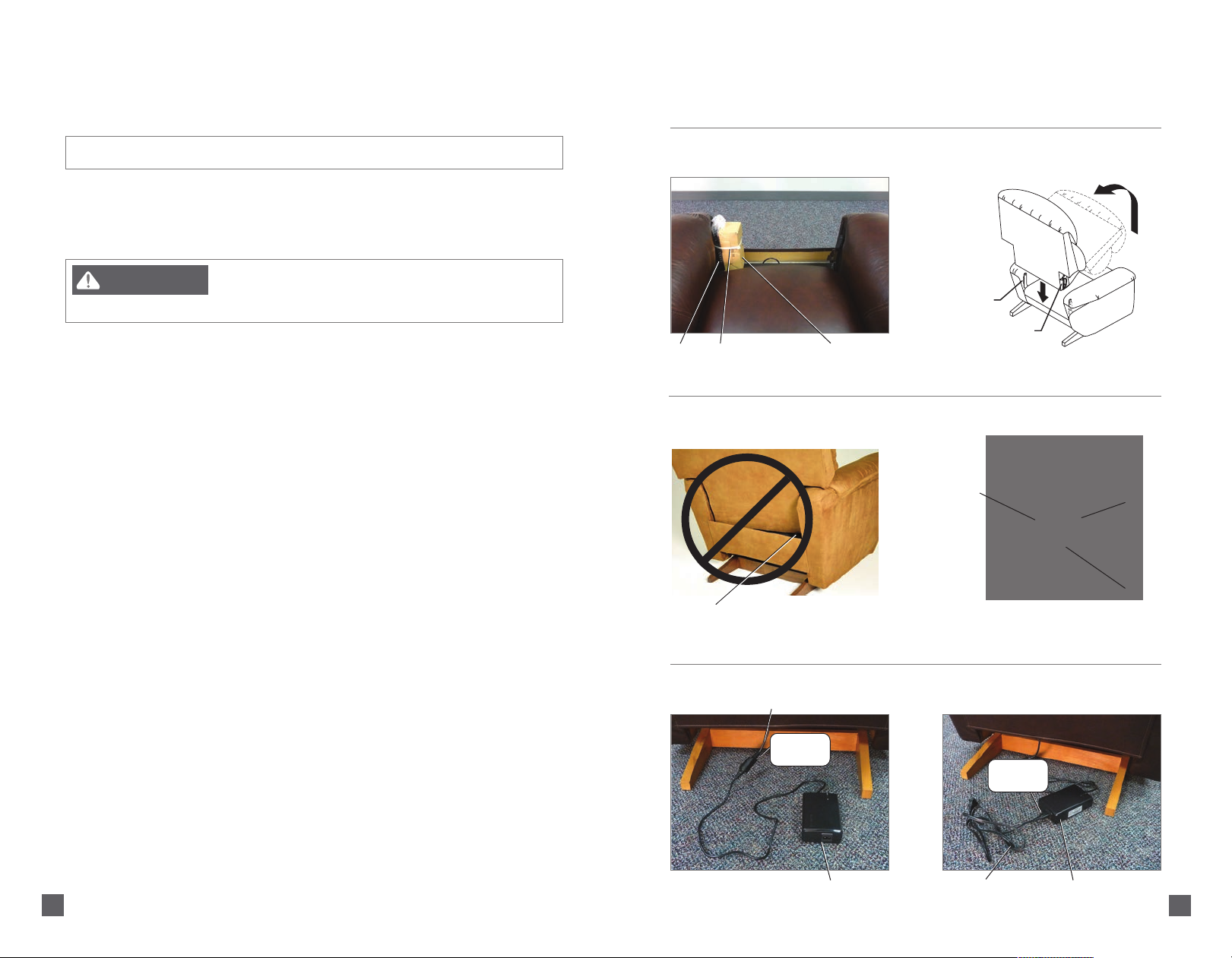
PowerReclineXR
®
Assembly Instructions
PowerReclineXR
®
Assembly Instructions
NOTICE: Do not plug in until instructed.
1. Carefully cut the plastic tie holding the power transformer box and the hand wand to the
body bracket (F
2. Remove the hand wand from the bubble wrap, and lay the hand wand on the seat.
WARNING
• Do not operate the unit until the back is installed and locked.
3. Install the back.
• Lay the back across the arms of the chair. Turn the locking levers, located on the brackets attached
to the back (one on each side), to a 90 degree angle (F
align the brackets on the back with the brackets on the body (F
• Lower the back onto the body, making sure the back and body brackets are completely engaged.
- To make sure the back is properly installed with both sets of back and body brackets
engaged, stand behind the chair and twist the back from side to side. If one or both sides
move out of position the brackets are not engaged (F
the steps above.
- If you are unable to install the back properly, contact your La-Z-Boy
• Lock the brackets by using a screwdriver to push down the locking levers (FIGURE 4).
4. Locate the power supply connector behind the chair. Connect the power transformer connector to
the power supply connector. Close the locking cover to secure the connection (F
5. Connect the 120 volt power cord to the power transformer (F
instructed in the Operating Instructions.
6. If assembling a PowerReclineXR
Rocking Loveseat Assembly Instructions.
7. If assembling a PowerReclineXR
8. To remove the backs, unplug the 120 volt power cord from the electrical outlet, and
disconnect the power transformer connector from the power supply connector. Reverse
the Assembly Instructions steps.
IGU RE 1).
– To reduce the risk of injury:
IGURE 4). Lift the back at a slight angle and
IGURE 2).
IGURE 3). Remove the back and repeat
®
dealer for assistance.
IGURE 6). Do not plug in until
®
Rocking Loveseat, proceed to the PowerReclineXR
®
chair, proceed to the Battery Backup Assembly Instructions.
IGURE 5).
®
FIGURE 1FIGURE 2
Body
Bracket
Back Bracket
Hand
Plastic
Wand
Tie
IGURE 3FIGURE 4
F
Back and body brackets on this side are not
engaged. Remove the back and reinstall.
IGURE 5FIGURE 6
F
Power Supply Connector
Power
Transformer Box
Back
Bracket
Locking
Lever
at 90
Degree
Angle
Locked
Position
Make this
connection
Power
6
Transformer
Make this
connection
120 Volt
Power Cord
Power
Transformer
7
Page 5
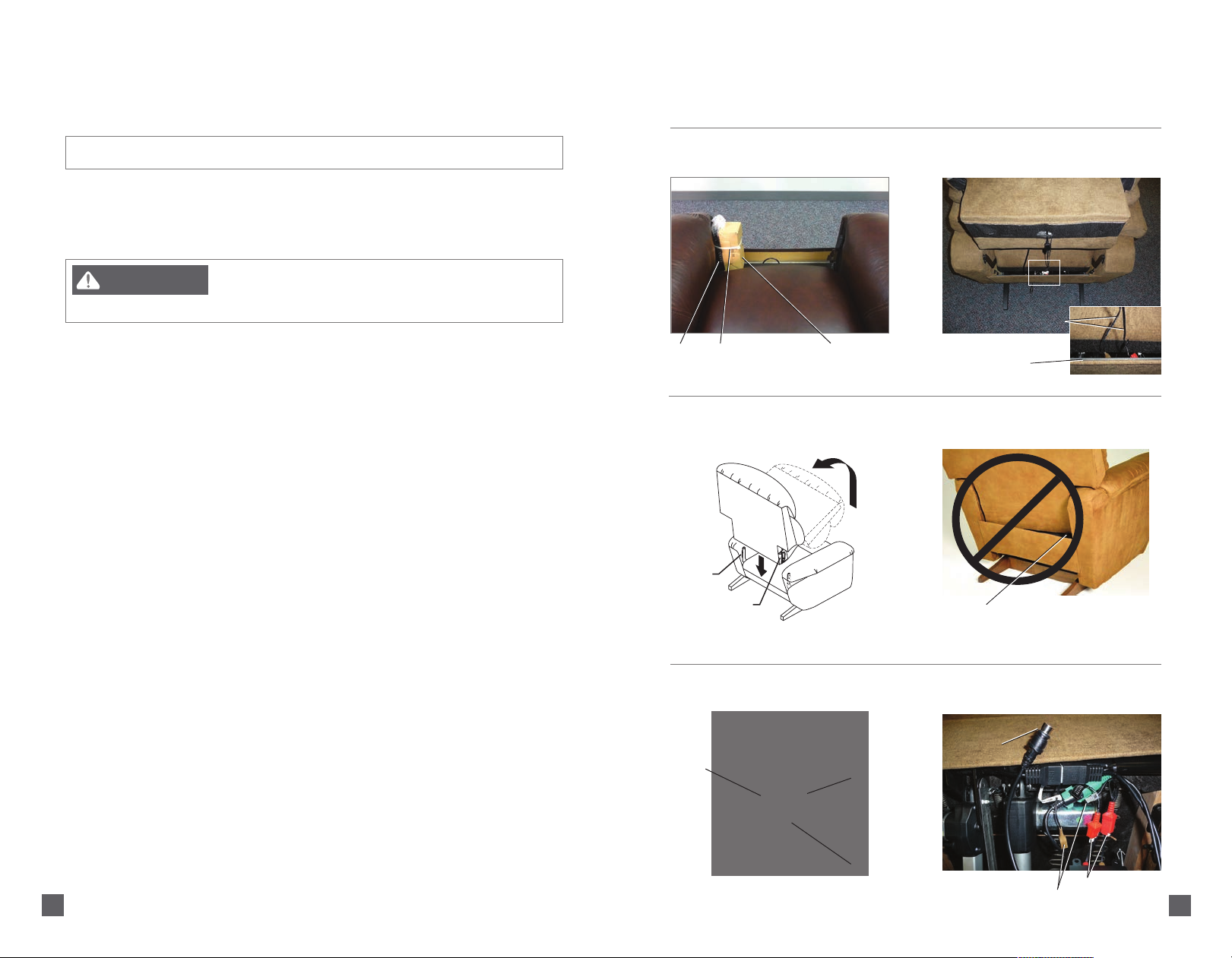
PowerReclineXR® with Massage & Heat
Assembly Instructions
PowerReclineXR® with Massage & Heat
Assembly Instructions
NOTICE: Do not plug in until instructed.
1. Carefully cut the plastic tie holding the power transformer box and the hand wand to the
body bracket (F
2. Remove the power transformer from the box and the hand wand from the bubble wrap.
Lay the hand wand on the seat.
WARNING
• Do not operate the unit until the back is installed and locked.
3. Install the back.
• Lay the back across the arms of the chair. Turn the locking levers, located on the brackets attached
to the back (one on each side), to a 90 degree angle (F
cables between the rear of the seat and the metal rear rail (F
become pinched while installing the back.
• Lift the back at a slight angle and align the brackets on the back with the brackets on the
body (F
• Lower the back onto the body, making sure the back and body brackets are completely engaged.
- To make sure the back is properly installed with both sets of back and body brackets
engaged, stand behind the chair and twist the back from side to side. If one or both sides
move out of position the brackets are not engaged (F
the steps above.
- If you are unable to install the back properly, contact your La-Z-Boy
• Lock the brackets by using a screwdriver to push down the locking levers (FIGURE 4).
4. To access the connectors, gently roll the chair forward to rest on the arms and the top of the back.
The connectors are located at the back of the chair, under the rear seat.
5. Identify the electrical connectors (F
• The rectangular red connectors are for the heating pad connection.
• The rectangular brown and black connectors are for the massage connection.
• The round black connector is for the power supply connection.
IGURE 3).
IGU RE 1).
– To reduce the risk of injury:
IGURE 5). Route the massage and heating pad
IGURE 3). Remove the back and repeat
IGURE 6).
IGURE 2). Do not allow the cables to
®
dealer for assistance.
FIGURE 1FIGURE 2
Massage & Heat Cables
Hand
Plastic
Wand
Tie
IGURE 3FIGURE 4
F
Body
Bracket
Back Bracket
IGURE 5FIGURE 6
F
Power
Transformer Box
Metal Rear Rail
Back and body brackets on this side are not
engaged. Remove the back and reinstall.
Power Supply
Power Supply
Connector
Connector
Back
Bracket
8
(Assembly Instructions Continued)
Locking
Lever
at 90
Degree
Angle
Locked
Position
Massage
Connectors
Heating Pad
Connectors
9
Page 6
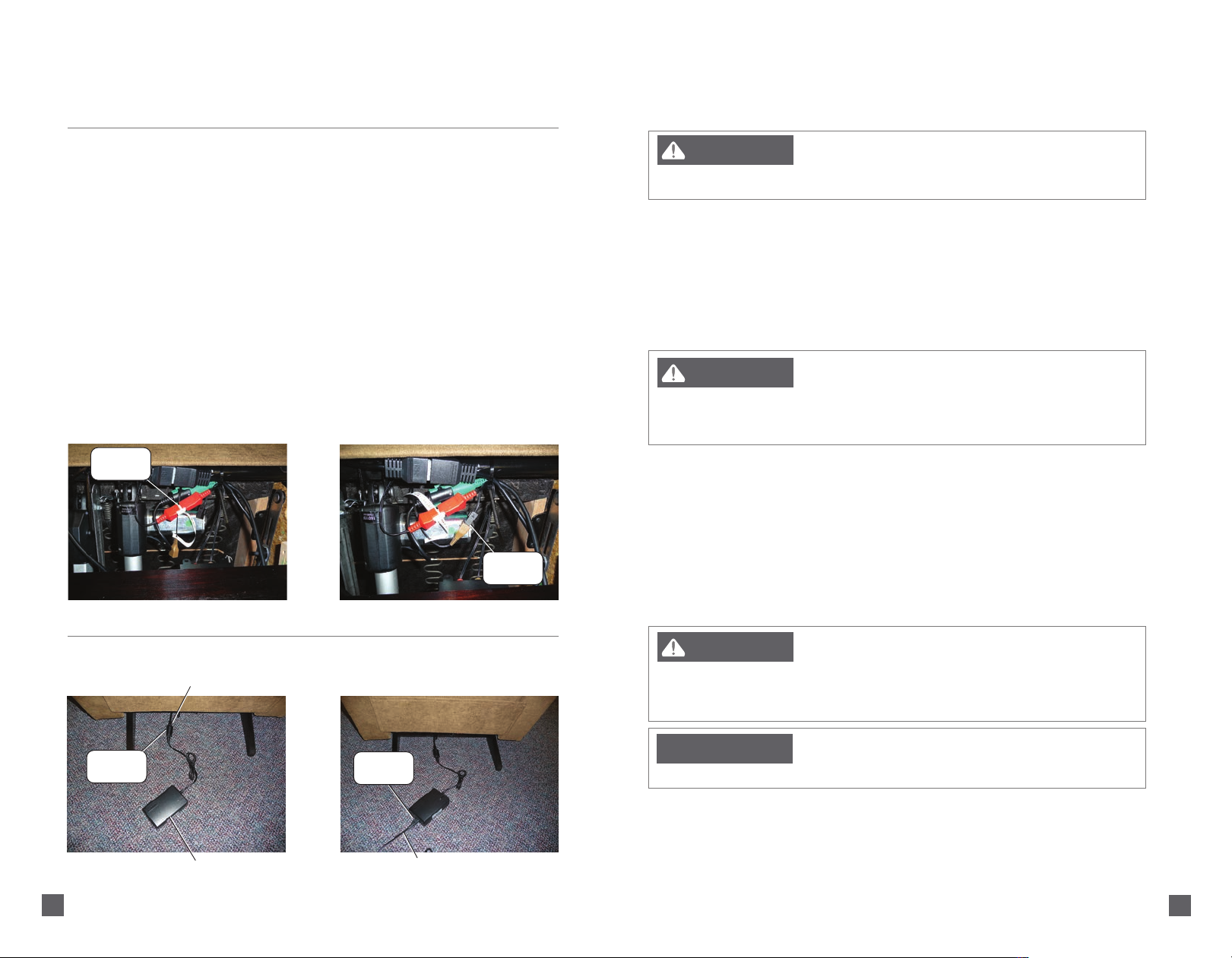
PowerReclineXR® with Massage & Heat
Assembly Instructions
PowerReclineXR
®
Rocking Loveseat Assembly Instructions
6. Align the red heating pad connectors and push the connectors together until locked (FIGURE 7).
7. Align the brown massage connector with the black massage connector and push the connectors
together until locked (F
8. Gently rotate the chair back to the upright position so it is resting on its base. Do not allow the power
supply connector to be pinched between the frame and the floor.
9. Connect the power transformer connector into the power supply connector. Close the locking cover
to secure the connection (F
10. Connect the 120 volt power cord to the power transformer (F
in the Operating Instructions.
11. Proceed to the Battery Backup Assembly Instructions.
12. To remove the back, unplug the 120 volt power cord from the electrical outlet, and disconnect the
power transformer connector from the power supply connector. Reverse the Assembly Instructions steps.
IGURE 8).
IGURE 9).
IGURE 10). Do not plug in until instructed
FIGURE 7FIGURE 8
Make this
connection
Make this
connection
WARNING
• Provide a clear path for operation of the back and legrest. Place tables and area rugs
at a distance to allow the legrest to fully extend without rubbing or interference.
1. Place the furniture in the desired location; refer to Furniture Placement Guide.
2. Use a T-30 torx driver to loosen the threaded studs to approximately 1"; this measurement may vary
depending on the fabric and style. The threaded studs are located on the left side (sitting) of right side
(sitting) units.
3. Place the console (F
Position the console (with the threaded studs) slightly behind the recliner. Separate the fronts of the units
to be connected, about 6" apart. Pull the console forward until the threaded stud on the console engages
in the rear bracket on the recliner.
WARNING
• The front of the unit must be raised to engage the front bracket. Please seek assistance if
you are unable to lift at least 21 pounds.
• Keep feet clear of the unit when lowering into position.
4. Lift the front of the console approximately 3" off the ground, aligning it to the attachment bracket on the
left side (sitting) rocker recliner. Gently lower the threaded stud into the front attachment bracket (F
Keep feet clear of the unit when lowering into position.
NOTE: Due to variations in upholstery and style, the threaded stud length may need to be adjusted to fit
into the attachment brackets or control gaps between units. Loosen or tighten the threaded studs to provide
adequate clearance.
5. Place the right side (sitting) rocker recliner (F
side (sitting) rocker recliner (with the threaded studs) slightly behind the console. Separate the fronts of
the units to be connected, about 6" apart. Pull the right side (sitting) recliner forward until the threaded
stud on the recliner engages in the rear bracket on the console.
– To reduce the risk of serious injury:
IGURE 3) approximately 2" to the side of the left side (sitting) rocker recliner (FIGU RE 1).
– To reduce the risk of serious injury:
IGURE 4).
IGURE 2) about 2" to the side of the console. Position the right
IGURE 9FIGURE 10
F
Make this
connection
10
Power Supply
Connector
Power
Transformer
Make this
connection
120 Volt
Power Cord
WARNING
• The front of the unit must be raised to engage the front bracket. Please seek assistance if
you are unable to lift at least 21 pounds.
• Keep feet clear of the unit when lowering into position.
NOTICE:
• Lift from the side frame. Do not lift from the upholstery or bottom of the legrest.
6. Lift the front of the right side (sitting) recliner approximately 3" off the ground, aligning it to the attachment
bracket on the console. Gently lower the threaded stud into the front attachment bracket. Keep feet clear
of the unit when lowering into position.
7. Adjust the glides on the console to level the unit, if necessary. Turn clockwise to lower and
counterclockwise to raise.
– To reduce the risk of serious injury:
– To reduce the risk of product damage:
(Assembly Instructions Continued)
11
Page 7

PowerReclineXR
®
Rocking Loveseat Assembly Instructions
Battery Backup Assembly Instructions
NOTICE:
• Do not move the units while connected together. The purpose of the bracket system is to
connect the units and prevent them from being separated while on the floor. The bracket
system does not provide adequate structural support for the movement of connected units.
8. The units must be disconnected before moving the loveseat. To disconnect the units, lift up the left front
corner of the right side (sitting) recliner approximately 3" to clear the front attachment bracket on the
console. Move the recliner to the side before returning it to the floor. Slide the right side (sitting) recliner
backward to disengage the back bracket on the console. Repeat these steps to disconnect the console
from the left side (sitting) recliner.
9. Proceed to the Battery Backup Assembly Instructions.
FIGURE 1
Left Side (Sitting) Rocker Recliner
Rear Bracket
– To reduce the risk of product damage:
FIGURE 2
Right Side (Sitting) Rocker Recliner
Threaded
Studs
Replace the power transformer batteries every six months and
NOTICE:
The performance of the built-in battery backup cannot be guaranteed. If you require continuing
use during a power outage, you should purchase a separate battery backup system. Contact
your La-Z-Boy
To reduce battery consumption, the massage and heat features are blocked and unavailable
when the battery backup is in use. Additionally, the operating speed is reduced to decrease
energy consumption.
Always maintain constant even pressure on the button when operating on battery backup to
reduce the energy consumption.
The battery backup is located in the power transformer and uses two good quality, name brand
9-volt alkaline batteries (not included).
1. Unplug the 120 volt power cord from the electrical outlet, and disconnect the power
transformer connector from the power supply connector.
2. The battery compartment is located in the bottom of the power transformer. Slide the battery
cover over to access the battery compartment.
3. Snap the connection caps on the battery terminals. Place the batteries in the power transformer.
4. Slide the battery cover over the batteries.
5. Proceed to the Operating Instructions.
after each power failure use. Under normal conditions, the battery
backup will operate the chair two times, but this performance
cannot be guaranteed.
®
dealer for more information.
Front Attachment
Bracket
FIGURE 3
Console
Rear
Side
Mount
Bracket
Front Side
Mount “U”
Bracket
12
IGURE 4
F
Front Attachment
Bracket (Left Side
Sitting Rocker
Recliner)
Front Attachment
Bracket (Console)
Power
Transformer
(2) 9-Volt
Alkaline Batteries
Battery
Cover
PowerReclineXR®Transformer Specifications:
Input: 100V-240V~, AC 50/60Hz, 1.5A
Output: 29V, DC 2A
13
Page 8

PowerReclineXR
®
Operating Instructions
PowerReclineXR
®
Operating Instructions
DANGER
• Plug directly into a wall outlet. Do not use an extension cord, adapter or surge protector.
WARNING
• Sit down in the unit slowly. To avoid tip over, do not throw your weight against the back
of the unit. Move the unit into or out of the reclining position slowly, making sure that
no children or pets are in close proximity.
• The PowerReclineXR
per seat. Do not operate an individual seat with more than one occupant in or on any
part of the individual seat.
• To safely exit the unit and prevent a tripping hazard, bring the back upright
and close the legrest.
NOTICE:
To avoid product damage, the back recline and legrest extension features should not be operated
continuously for extended periods of time. After 1 minute of continuous operation, allow these features
to rest for 9 minutes.
Plug the power cord directly into a wall outlet. Make sure there is enough slack in the cord running
from the chair to the outlet to allow for rocking and reclining. Never stretch or strain a cord.
The PowerReclineXR
• Only recline the back. When the back is reclined, the chair can be rocked.
• Only extend the legrest. When the legrest is extended, the chair body tilts backward.
• Operate both the back recline and legrest extension simultaneously.
To recline, press and hold down one of the three reclining option buttons on the right side of the
hand wand. Release the button when you have reached a comfortable position.
To return to the upright position, press and hold down one of the three return buttons on the left
side of the hand wand. Release the button when you have reached a comfortable position, or
when the back is fully upright and the legrest is fully closed.
The function of each hand wand button is explained in greater detail on the following page.
We recommend that you unplug the power transformer if you will be away from your residence
for an extended period of time.
®
– To reduce the risk of electric shock, serious
injury or death:
– To reduce the risk of serious injury:
®
units are intended for a single occupant not exceeding 300 pounds
After 1 minute of continuous operation, allow the back recline
and legrest extension features to rest for 9 minutes.
offers three reclining options:
Press and hold the
button down to return
the back to the upright
position. Release the
button to stop the back
in any reclined position
or when fully raised.
Press and hold the
button down to close
the legrest and return
the chair body. Release
the button to stop the
legrest in any extended
position or when
fully closed.
Press and hold the
button down to raise
the back and close the
legrest and return the
chair body. Release
the button to stop the
chair in any position or
when the back is fully
raised and the legrest
is fully closed.
Press and hold the
button down to recline
the chair back. Release
the button to stop the
back in any reclined
position or when
fully reclined.
Press and hold the
button down to extend
the legrest and tilt the
chair body backward.
Release the button to
stop the legrest in any
extended position or
when fully raised.
Press and hold the
button down to recline
the back, extend
the legrest and tilt the
chair body backward.
Release the button to
stop the chair in any
position or when the
back is fully reclined
and the legrest is
fully raised.
WARNING
• Do not use unit if power control is damaged or wet. Do not use unit if the hand wand has
been dropped in water or any liquid. Contact your La-Z-Boy
14
– To reduce the risk of serious injury:
®
dealer for service.
15
Page 9

PowerReclineXR®with Massage & Heat
Operating Instructions
PowerReclineXR®with Massage & Heat
Operating Instructions
DANGER
• Plug directly into a wall outlet. Do not use an extension cord, adapter or surge protector.
WARNING
• Sit down in the unit slowly. To avoid tip over, do not throw your weight against the back
of the unit. Move the unit into or out of the reclining position slowly, making sure that
no children or pets are in close proximity.
• The PowerReclineXR
per seat. Do not operate an individual seat with more than one occupant in or on any
part of the individual seat.
• To safely exit the unit and prevent a tripping hazard, bring the back upright
and close the legrest.
NOTICE:
To avoid product damage, the back recline and legrest extension features should not be operated
continuously for extended periods of time. After 1 minute of continuous operation, allow these features
to rest for 9 minutes.
Plug the power cord directly into a wall outlet. Make sure there is enough slack in the cord running
from the chair to the outlet to allow for rocking and reclining. Never stretch or strain a cord.
The PowerReclineXR
• Only recline the back. When the back is reclined, the chair can be rocked.
• Only extend the legrest. When the legrest is extended, the chair body tilts backward.
• Operate both the back recline and legrest extension simultaneously.
To recline, press and hold down one of the three reclining option buttons on the right side of the
hand wand. Release the button when you have reached a comfortable position.
To return to the upright position, press and hold down one of the three return buttons on the left
side of the hand wand. Release the button when you have reached a comfortable position, or
when the back is fully upright and the legrest is fully closed.
®
– To reduce the risk of electric shock, serious
injury or death:
– To reduce the risk of serious injury:
®
units are intended for a single occupant not exceeding 300 pounds
After 1 minute of continuous operation, allow the back recline
and legrest extension features to rest for 9 minutes.
offers three reclining options:
TO OPERATE HEAT OR MASSAGE:
•
Press the MSG button to start and stop the massage.
•
Press the button to select your massage mode. The button light will change to
green for Constant massage, amber for Wave massage and red for Pulse massage. The
massage program will run for 15 minutes, then shut off. When restarted, massage will
operate in the last mode selected before shut off.
•
Press the button to select the massage intensity. The button light will change to
green for Low intensity, amber for Medium intensity, and red for High intensity. The
chair automatically resets to the Low intensity setting when massage is restarted.
•
Heat may be used with or without massage. Press the HEAT button to start and stop
the heat. The button light will change to amber for Low heat, and red for High heat.
The heat will operate for 15 minutes, then shut off. The chair automatically resets to
the Low heat setting when heat is restarted.
•
When you are ready to leave the chair, turn the massage system off by pressing the MSG
button. The indicator light will change to blue. Turn the heat system off by pressing the
HEAT button until the indicator light changes to blue.
The massage and heat systems shut off automatically after approximately 15 minutes
of operation. If you immediately restart the systems, they will operate for an additional
15 minutes and then shut off for a 30-minute cool down. You can restart the systems
after the 30-minute cool down period. If you attempt to restart the massage or heat
function before the cool down period is over, the MSG or HEAT button will flash for 5
seconds indicating the cool down period.
NOTE:
Activated massage and heat functions are temporarily suspended when the BACK,
LEGREST or BOTH buttons are in use.
•
Following a power outage or power interruption, the chair will return to the off setting
when power is restored.
We recommend that you unplug the power transformer if you will be away from your residence
for an extended period of time.
16
17
Page 10

PowerReclineXR®with Massage & Heat
Operating Instructions
PowerReclineXR
Troubleshooting
®
Press and hold the button down
to return the back to the upright
position. Release the button
to stop the back in any reclined
position or when fully raised.
Press and hold the button
down to close the legrest
and return the chair body.
Release the button to stop the
legrest in any extended position
or when fully closed.
Press and hold the button
down to raise the back and
close the legrest and return
the chair body. Release the
button to stop the chair in
any position or when the
back is fully raised and the
Press and hold the button down
to recline the chair back. Release
the button to stop the back in
any reclined position or when
fully reclined.
Press and hold the button down
to extend the legrest and tilt the
chair body backward. Release
the button to stop the legrest
in any extended position or
when fully raised.
Press and hold the button down
to recline the back, extend the
legrest and tilt the chair body
backward. Release the button
to stop the chair in any position
or when the back is fully reclined
and the legrest is fully raised.
legrest is fully closed.
MASSAGE
Activates the massage
system. Press once for a
15-minute massage. Two
15-minute massage cycles
can be activated
consecutively, followed by
a 30-minute cool down.
- (Blue)
OFF
- Push 1x (Green)
ON
HEAT
Activates the heat feature.
Use independently or with
the massage.
OFF
- (Blue)
LOW
HIG H
Push 3x to turn off (Blue)
Heat will activate for
15-minutes. Two 15-minute
heat cycles can be activated
MASSAGE MODES
- (Blue)
OFF
CONSTANT
is constant. (Green
WAVE
- Push 1x Massage
)
- Push 2x Massage moves side
to side in a wave-like motion. (Amber)
- Push 3x Massage turns on and
PULSE
off to simulate a pulsing action. (Red)
WARNING
– To reduce the risk of serious injury:
• Do not use unit if power control is damaged or wet. Do not use unit if the hand wand has
been dropped in water or any liquid. Contact your La-Z-Boy
18
consecutively, followed by a
30-minute cool down.
MASSAGE INTENSITY
OFF
- (Blue)
LOW
- Push 1x (Green)
MEDIUM
HIGH
- Push 3x (Red)
®
dealer for service.
- Push 1x (Amber)
- Push 2x (Red)
- Push 2x (Amber)
WARNING
• Do not attempt to disassemble or service the pump or motor; no serviceable parts are
inside. Contact your La-Z-Boy
– To reduce the risk of serious injury:
®
dealer for service.
• Check the condition of the power transformers, electrical cords, plugs, and connectors
monthly. Keep the power transformers and electrical cords away from heat sources.
Never operate the unit with a damaged power transformer, electrical cord, plug, or
connector. Contact your La-Z-Boy
®
• The PowerReclineXR
units are intended for a single occupant not exceeding 300 pounds
®
dealer for service.
per seat. Do not operate an individual seat with more than one occupant in or on any part
of the individual seat.
Troubleshooting for Legrest Operation
If the legrest stops moving while closing, it may have encountered an obstruction.
1. Check to make sure there are no obstructions. Lift and hold the legrest up, look for obstructions
and remove them.
2. The legrest uses spring tension to close, and will close quickly when the obstruction is removed.
Release the legrest slowly to prevent it from slamming shut.
Troubleshooting for PowerReclineXR
®
1. Make sure the 120 volt power cord is plugged into an electrical outlet.
2. Check the power transformer to make sure the green LED power indicator light is on.
3. Make sure the electrical outlet is working. For example, make sure there are no blown
fuses or tripped circuit breakers.
4. Make sure all the connectors are secure; refer to the Assembly Instructions.
5. Make sure the electrical cords are not crimped or pinched. Make sure the electric cord
or plug is not damaged.
6. Make sure the operating capacity has not been exceeded and there is only one occupant
in the individual seat or unit; refer to the Operating Instructions.
Troubleshooting for Massage and Heat Function
If the massage or heat function does not work:
1. Make sure the automatic time-out operation has not been activated, indicated by either
the MSG button or the HEAT button flashing for 5 seconds. If either button is blinking, the
system is in a 30-minute cool down period. Following the cool down period, press the
MSG button to restart the massage, or press the HEAT button to restart the heat.
2. Refer to the Troubleshooting for PowerReclineXR®steps 1-6 above.
3. Make sure the massage and heating pad connectors are secured; refer to the Assembly Instructions.
®
If the PowerReclineXR
still does not operate properly, contact your dealer for instructions on
returning the unit for examination and repair. Except for the replacement of the power transformer,
never attempt to make any repairs or adjustments yourself.
(Troubleshooting Instructions Continued)
19
Page 11

PowerReclineXR
Troubleshooting
®
Furniture Placement Guide
& Cup Holder Operating and Cleaning Instructions
Power Transformer Replacement
If the power transformer must be replaced:
1. Unplug the power transformer from the electrical outlet.
2. Disconnect the 120 volt power cord from the power transformer, and disconnect the power
transformer from the power supply connector; refer to the Assembly Instructions.
3. Connect the new power transformer to the power supply connector, and close the locking cover.
Connect the 120 volt power cord to the new power transformer; refer to the Assembly Instructions.
4. Proceed to the Battery Backup Assembly Instructions.
WARNING
• Provide a clear path for operation of the back and legrest. Place tables and area rugs
at a distance to allow the legrest to fully extend without rubbing or interference.
To place your reclining unit the proper distance from the wall, fully recline the unit and leave
a minimum of 2" of space between the top of the back and the wall.
Place tables and area rugs at a distance to allow the legrest to fully extend without rubbing
or interference.
Operating and Cleaning Instructions for the LED Lighted Cup Holder:
– To reduce the risk of serious injury:
Lightly touch the indented circle on the inside of the cup holder with your finger to turn the cup
holder light on and off. No pressure is necessary operate the cup holder light.
The finish on the cup holder can be damaged during use or cleaning. It is recommended that a
coaster be used to reduce the chance for damage, and that the cleaning instructions be followed.
Use water and mild soap, such as dish soap, to clean the cup holders. Dry immediately and
thoroughly with a soft clean cloth to maintain the finish.
The use of harsh, abrasive cleaners is not recommended and must be avoided.
20
21
Page 12

¡Felicitaciones!
Usted es ahora el orgulloso propietario
Tabla de contenidos
de un moder no sillón reclinable y mecedor
®
PowerReclineXR
de La-Z-Boy®.
Usted ha seleccionado uno
de los productos de mayor calidad
que se producen en la industria
de mobiliarios, respaldado por nuestra
experiencia de más de 86 años
en fabricación de alta calidad.
En La-Z-Boy nos sentimos orgullosos
de nuestros diseños y artesanía y sabemos
que usted gozará del confort y estilo
de su nuevo mueble.
Importantes instrucciones de seguridad ...............................24-25
®
Instrucciones de armado del PowerReclineXR
Instrucciones de ensamble del PowerReclineXR
............26-27
®
con masajeador y calor ....................................................28-30
Instrucciones de armado de sillón
de dos piezas reclinable PowerReclineXR
®
......................31-32
Instrucciones de armado
de las baterías de reserva .....................................................33
Instrucciones de operación
del PowerReclineXR
Instrucciones de operación del PowerReclineXR
®
.........................................................34-35
®
con masajeador y calor ....................................................36-38
®
Solución de problemas del PowerReclineXR
...................39-40
Guía para la colocación de muebles e instrucciones
de operacion y limpieza del portavasos .....................................41
IMPORTANTE
Lea las instrucciones de seguridad y las demás instrucciones
antes de usar el sillón reclinable y mecedor PowerReclineXR
Guarde el manual para futura referencia.
22
®
.
Exen ció n de re spo nsabilid ad: La inform aci ón y los product os i ncl uidos
en es te m anu al pue den var iar co n resp ect o al produ cto qu e us ted compr ó.
La-Z -Bo y
®
se reserva el d erech o de re alizar su sti tuciones
que s ean igu ales e n ca lid ad y rendimi ent o.
23
Page 13

Importantes instrucciones de seguridad:
Importante: lea detenidamente estas instrucciones antes
de utilizar el producto.
Importantes instrucciones de seguridad:
Importante: lea detenidamente estas instrucciones antes
de utilizar el producto.
PELIGRO
• Desconecte el enchufe eléctrico del tomacorriente antes de limpiar, mover, dar servicio o cuando
no estará en uso durante un período prolongado.
• No use este producto si está mojado, en agua, cerca de agua o de cualquier líquido. No toque el enchufe
o el control remoto si sus manos están mojadas.
• Mantenga bolsas de plástico alejadas de los niños para que éstos no se asfixien.
• Enchufe directamente en un tomacorriente en la pared. No utilice un cordón de extensión, un adaptador
o protector de sobretensión.
• Mantenga el cordón alejado de los niños pequeños y no lo use si puede implicar riesgo de tropiezos.
ADVERTENCIA
• Mantenga siempre las llamas y cigarrillos encendidos alejados de muebles tapizados. Los tapizados
pueden quemarse rápidamente emitiendo gases tóxicos y humo espeso.
• Vigile estrechamente a los niños y personas discapacitadas cuando utilizan este producto.
• Siéntese lentamente en la unidad. Para evitar que se vuelque, no se arroje contra el respaldo. Recline
o enderece la unidad lentamente después de asegurarse que no hayan niños o mascotas en las cercanías.
• Este producto tiene muchas piezas que se mueven y, por lo tanto, pueden ocurrir lesiones graves
si no se utiliza correctamente. Mantenga las manos, los dedos y otras partes del cuerpo alejadas del
mecanismo. Para reducir la posibilidad de que la cabeza quede atrapada como también otras
lesiones, no permita que niños y mascotas se acerquen a las aberturas y piezas móviles del mueble.
• Sólo el ocupante debe operar la unidad. Nunca trate de abrir el apoyapiernas jalándolo.
• No se pare, no se siente ni coloque peso adicional sobre los apoyabrazos, el respaldo
o el apoyapiernas abierto.
• Para levantarse de la unidad y no tropezar, regrese el respaldo a su posición vertical y pliegue
el apoyapiernas.
• Si el producto está dañado, no lo use. No utilice accesorios ni componentes sustitutos.
• Este producto es solamente para uso en espacios interiores residenciales.
• Asegúrese que el sillón, respaldo y apoyapiernas tengan suficiente espacio para su operación.
Coloque tapetes y mesas de forma que el descansapiernas pueda extenderse sin que haga
contacto con los mismos.
• Revise una vez por mes el estado de los transformadores, los cordones, enchufes y conectores eléctricos.
Mantenga los transformadores y cordones eléctricos alejados de fuentes de calor. Nunca opere la unidad
si tiene un transformador, cordón, enchufe o conector eléctrico dañado. Comuníquese con su distribuidor
®
La-Z-Boy
• No utilice la unidad si el control eléctrico está dañado o mojado. No utilice la unidad si se ha
sumergido el control remoto en agua u otro líquido. Comuníquese con su distribuidor La-Z-Boy
si necesita servicio.
• No se debe usar este producto como un dispositivo para cuidado de la salud.
• No coloque contenedores con bebidas calientes en los portavasos. El mueble tiene movimiento y
las bebidas podrían derramarse y lesionar al ocupante. No coloque contenedores de bebidas de
tamaño demasiado grande o sin tapar en los portavasos.
si necesita servicio.
– Para reducir el riesgo de choque eléctrico, lesiones
graves o muerte:
– Para reducir el riesgo de sufrir quemaduras, incendios,
choque eléctrico, lesiones graves o muerte:
®
• Los usuarios de dispositivos médicos deben contactar a sus médicos antes de utilizar este producto.
No use este producto si tiene mala circulación, está inmovilizado o no puede sentir el calor, excepto
cuando lo apruebe su doctor.
• No utilice este producto en áreas donde se usan atomizadores (rociadores) o donde se usa oxígeno.
• No opere la unidad antes de haber instalado y asegurado el respaldo.
• Antes de mover el producto, desconecte el enchufe de la pared y asegure el mecanismo para que
no se pueda abrir o mover inesperadamente. Nunca mueva el producto tirando del mecanismo,
el apoyapiernas, la manija o el respaldo. Desconecte las unidades modulares.
• No trate de desarmar o hacer un servicio a la bomba o al motor. Estos no contienen piezas que se
puedan reparar. Comuníquese con su distribuidor La-Z-Boy
®
• Las unidades PowerReclineXR
asiento. No opere asientos individuales con más de un ocupante en el asiento individual o sobre él.
• No permita que el cordón eléctrico quede comprimido entre las partes en movimiento o entre
el marco y el piso. No coloque el cordón debajo de la alfombra o en una ubicación en donde
se puede desgastar.
• No intente desenchufar la unidad tirando del cordón. Siempre sujete el enchufe y tírelo hacia fuera.
• Si le da este producto a otra persona, déle también este manual de instrucciones de operación.
• No ponga una almohada, cobija u otra cobertura entre el ocupante y el sillón cuando está
encendida la calefacción del sillón.
• Podría sufrir quemaduras a causa del uso y cuidado incorrecto de las almohadillas térmicas
internas. Para evitar el riesgo de quemaduras, no utilice alfileres, no permita que se moje el
área de la almohadilla térmica y no retire la funda de tapizado.
• Desenchufe el cordón inmediatamente si detecta olores extraños o humo provenientes de la unidad.
• Este producto no está diseñado para usarse como cama. No se acueste sobre el producto por
un período prolongado.
AVISO
• Para impedir daños al transformador eléctrico, no enchufe antes de lo indicado.
• Presione ligeramente los botones durante la operación y no golpee los botones.
• No mueva las unidades mientras están conectadas entre sí. El objetivo del sistema de soportes
es conectar las unidades y evitar que se separen mientras están en el suelo. El sistema de
soportes no brinda un soporte estructural adecuado para el movimiento de
las unidades conectadas.
• Nunca hacer funcionar la unidad a menos que se encuentre sobre su base en posición recta.
• Algunas unidades contienen portavasos. Tenga cuidado de evitar derrames de las bebidas,
lo cual puede ocasionar daño en la cubierta.
• Transcurrido 1 minuto de operación continua, procure que las funciones de reclinado y extensión
del apoyapiernas descansen durante 9 minutos.
están diseñadas para un ocupante, que no supere las 300 libras por
– Para reducir el riesgo de daños al producto:
®
si necesita servicio.
24
Guarde estas instrucciones Guarde estas instrucciones
25
Page 14

Instrucciones de armado
del PowerReclineXR
®
Instrucciones de armado
del PowerReclineXR
®
AVISO: No enchufe antes de lo indicado.
1. Corte cuidadosamente el amarre de plástico que sostiene la caja del transformador
eléctrico y la varilla manual al soporte de la estructura (F
2. Quite el mando manual del plástico con burbujas y apóyelo sobre el asiento.
ADVERTENCIA
• No opere la unidad antes de haber instalado y asegurado el respaldo.
3. Instale el respaldo.
• Coloque el respaldo entre los brazos del sillón. Gire las palancas de traba, ubicadas en los soportes
acoplados al respaldo (uno a cada lado), a un ángulo de 90 grados (F
a un leve ángulo y alinee los soportes del respaldo con los soportes de la estructura (F
• Ponga el respaldo sobre la estructura asegurándose que el respaldo y los soportes en la estructura
estén completamente acoplados.
- Párese detrás del sillón y gire el respaldo de un lado al otro para asegurarse que el respaldo
está instalado correctamente, con ambos juegos de soportes del respaldo y de la estructura
acoplados. Si uno o ambos lados se mueven fuera de su lugar es porque los soportes no
están acoplados (F
- Si no puede instalar el respaldo correctamente, comuníquese con su distribuidor La-Z-Boy
para solicitar asistencia.
• Con un destornillador, empuje hacia abajo las palancas de seguro para asegurar los soportes (FIGURA 4).
4. Ubique el conector de suministro eléctrico en la parte trasera del sillón. Conecte el conector del
transformador al conector de suministro eléctrico. Cierre la cubierta para asegurar la conexión (F
5. Conecte el cordón eléctrico de 120 voltios al transformador (F
de lo indicado en las instrucciones de operación.
6. Si se está armando un sillón de dos piezas reclinable PowerReclineXR
de armado del sillón de dos piezas reclinable PowerReclineXR
7. Si se está armando un sillón PowerReclineXR
de las baterías de reserva.
8. Para retirar los respaldos, desenchufe el cordón de 120 voltios del tomacorriente y desconecte
el conector del transformador del conector de suministro eléctrico. Invierta los pasos
de las instrucciones de armado.
IGURA 3). Retire el respaldo y repita los pasos anteriores.
– Para reducir el riesgo de lesiones:
®
, continúe con las instrucciones de armado
IGU RA 1).
IGURA 4). Levante el respaldo
IGURA 6). No enchufe antes
®
, continúe con las instrucciones
®
.
IGURA 2).
®
IGURA 5).
FIGURA 1FIGURA 2
Ménsula
de soporte
del cuerpo
Ménsula
Varilla
manual
F
F
Amarre de
plástico
Caja del
transformador
IGURA 3FIGURA 4
Soporte del
Los soportes del respaldo y de la estructura
de este lado no están acoplados. Retire el
respaldo y vuelva a instalarlo.
IGURA 5FIGURA 6
Conector de suministro eléctrico
Haga esta
conexión
de soporte
del respaldo
respaldo
Haga esta
Palanca de
traba en un
ángulo de
90 grados
Posición de
asegurado
conexión
Transformador
26
de corriente
Cordón de
120 voltios
Transformador
de corriente
27
Page 15

Instrucciones de ensamble del PowerReclineXR
con masajeador y calor
®
Instrucciones de ensamble del PowerReclineXR
®
con masajeador y calor
AVISO: No enchufe antes de lo indicado.
1. Corte cuidadosamente el amarre de plástico que sostiene la caja del transformador
eléctrico y la varilla manual al soporte de la estructura (F
2. Quite el mando manual del plástico con burbujas y apóyelo sobre el asiento.
ADVERTENCIA
• No opere la unidad antes de haber instalado y asegurado el respaldo.
3. Instale el respaldo.
• Coloque el respaldo entre los brazos del sillón. Gire las palancas de traba, ubicadas en los soportes
acoplados al respaldo (uno a cada lado), a un ángulo de 90 grados (F
de la almohadilla térmica y del masajeador entre la parte posterior del asiento y el riel de metal
posterior (F
• Levante el respaldo levemente y alinee los soportes en el respaldo con los soportes en el cuerpo
(F
• Ponga el respaldo sobre la estructura asegurándose que el respaldo y los soportes en la estructura
estén completamente acoplados (F
- Párese detrás del sillón y gire el respaldo de un lado al otro para asegurarse que el respaldo está
instalado correctamente, con ambos juegos de soportes del respaldo y de la estructura acoplados.
Si uno o ambos lados se mueven fuera de su lugar es porque los soportes no están acoplados
(F
- Si no puede instalar el respaldo correctamente, comuníquese con su distribuidor La-Z-Boy
solicitar asistencia.
• Con un destornillador, empuje hacia abajo las palancas de seguro para asegurar los soportes
(F
4. Para acceder a los conectores, empuje con suavidad el sillón hacia adelante para que descanse sobre
los apoyabrazos y la parte superior del respaldo. Los conectores se encuentran en la parte posterior
del sillón, debajo del asiento trasero.
5. Identifique los conectores eléctricos (F
• Los conectores rectangulares rojos son para la conexión de la almohadilla térmica.
• Los conectores rectangulares marrones y negros son para la conexión del masajeador.
• El conector redondo negro es para la conexión de la fuente de alimentación eléctrica.
IGURA 2). No permita que los cables queden comprimidos mientras instala el respaldo.
IGURA 3).
IGURA 3). Retire el respaldo y repita los pasos anteriores.
IGURA 4).
– Para reducir el riesgo de lesiones:
IGURA 3).
IGURA 6).
IGU RA 1).
IGURA 5). Coloque los cables
®
para
FIGURA 1FIGURA 2
Cables de las
funciones de
calor y masajes
Varilla
Amarre de
manual
plástico
IGURA 3FIGURA 4
F
Ménsula de
soporte del
cuerpo
Ménsula de
soporte del
respaldo
IGURA 5FIGURA 6
F
Soporte del
respaldo
Caja del
transformador
Palanca de
traba en un
ángulo de
90 grados
Riel trasero
de metal
Los soportes del respaldo y de la estructura
de este lado no están acoplados. Retire el
respaldo y vuelva a instalarlo.
Conexión a la
Conexión a la
fuente de
fuente de
alimentación
alimentación
eléctrica
eléctrica
Posición de
asegurado
Conectores
28
(Continuación de las Instrucciones de ensamble)
del masajeador
Conectores de la
almohadilla térmica
29
Page 16

Instrucciones de ensamble del PowerReclineXR
con masajeador y calor
®
Instrucciones de armado de sillón
de dos piezas reclinable PowerReclineXR
®
6. Alinee los conectores rojos de la almohadilla térmica y empuje los conectores juntos hasta que
traben (F
IGURA 7).
7. Alinee el conector marrón del masajeador con el conector negro del masajeador y empújelos
hasta que traben (F
8. Con cuidado, vuelva a colocar el sillón en posición vertical, de manera que descanse sobre su base.
No permita que el conector de alimentación eléctrica quede comprimido entre la estructura y el piso.
9. Conecte el conector del transformador al conector de suministro eléctrico. Cierre la cubierta para
asegurar la conexión (F
10. Conecte el cordón eléctrico de 120 voltios al transformador (F
de lo indicado en las instrucciones de operación.
11. Proceda a las instrucciones de armado de las baterías de reserva.
12. Para retirar el respaldo, desenchufe el cordón de 120 voltios del tomacorriente y desconecte el
transformador eléctrico del conector de alimentación eléctrica. Siga los pasos de las Instrucciones
de ensamble en sentido inverso.
IGURA 8).
IGURA 9).
IGURA 10). No enchufe antes
FIGURA 7FIGURA 8
Haga esta
conexión
Haga esta
conexión
ADVERTENCIA
• Asegúrese que el sillón, respaldo y apoyapiernas tengan suficiente espacio para su
operación. Coloque tapetes y mesas de forma que el apoyapiernas pueda extenderse
sin que haga contacto con los mismos.
1. Coloque los muebles en la ubicación deseada; consulte la Guía para colocación de muebles.
2. Con un destornillador Torx T-30 afloje las pasador roscado hasta aproximadamente 1"; estamedida puede
variar según la tela y el estilo. Los pasadores roscados están ubicados del lado izquierdo (área para
sentarse) de las unidades laterales derechas (área para sentarse).
3. Coloque la consola (F
(área para sentarse) (F
reclinable. Separe los frentes de las unidades que se conectarán, a aproximadamente 6" de distancia.
Mueva la consola hacia adelante hasta que el pasador roscado de la consola se encaje en la ménsula
de soporte posterior del sillón mecedor y reclinable.
IGURA 3) aproximadamente a 2" al costado del sillón mecedor y reclinable izquierdo
IGURA 1). Sitúe la consola (con los pasadores roscados) levemente detrás del sillón
ADVERTENCIA
• El frente de la unidad debe elevarse para conectar el soporte delantero. Pida ayuda si no le
es posible levantar 21 libras.
• Mantenga los pies alejados de la unidad al bajarla hacia su posición.
4. Levante el frente de la consola aproximadamente 3" del suelo, alineándola con el soporte de ajuste del
sillón mecedor y reclinable izquierdo (área para sentarse). Baje suavemente el pasador roscado en el soporte
de ajuste delantero (F
NOTA: Debido a variaciones del tapizado y del estilo, el pasador roscado puede necesitar ajustarse para
poder fijarse en los soportes de ajuste o en las grietas de control entre las unidades. Afloje o apriete los
pasadores roscados para permitir la distancia adecuada.
5. Coloque el sillón mecedor y reclinable derecho (área para sentarse) (F
costado de la consola. Coloque el sillón mecedor y reclinable derecho (área para sentarse) (con los pasadores
roscados) levemente detrás de la consola. Separe los frentes de las unidades que se conectarán, a
aproximadamente 6" de distancia. Mueva el sillón mecedor y reclinable (área para sentarse) hacia
adelante hasta que los pasadores roscados del sillón se encajen en la consola.
IGURA 4). Mantenga los pies alejados de la unidad al bajarla hacia su posición.
– Para reducir el riesgo de lesiones graves:
– Para reducir el riesgo de lesiones graves:
IGURA 2) aproximadamente a 2" al
IGURA 9FIGURA 10
F
Haga esta
conexión
30
Conector de
alimentación
Transformador
eléctrico
Haga esta
conexión
Cordón de
120 voltios
ADVERTENCIA
• El frente de la unidad debe elevarse para conectar el soporte delantero. Pida ayuda si no le
es posible levantar 21 libras.
• Mantenga los pies alejados de la unidad al bajarla hacia su posición.
AVISO
• Eleve desde el bastidor lateral. No eleve del tapizado ni de la parte inferior del apoyapiernas.
6. Levante la parte delantera del sillón mecedor y reclinable derecho (área para sentarse) aproximadamente a
3" del suelo, alinéandolo con el soporte de ajuste en la consola. Baje suavemente el pasador roscado hacia
el frente del soporte de ajuste. Mantenga los pies alejados de la unidad al bajarla hacia su posición.
7. Si fuera necesario, ajuste los dispositivos de deslizamiento en la consola para nivelar la unidad. Gire en
sentido de las agujas del reloj para bajar y en sentido contrario de las agujas del reloj para elevar.
– Para reducir el riesgo de daños al producto:
– Para reducir el riesgo de lesiones graves:
31
Page 17

Instrucciones de armado de sillón
de dos piezas reclinable PowerReclineXR
Instrucciones de armado de las baterías de reserva
®
AVISO
• No mueva las unidades mientras están conectadas entre sí. El objetivo del sistema de soportes
es conectar las unidades y evitar que se separen mientras están en el suelo. El sistema de
soportes no brinda un soporte estructural adecuado para el movimiento de las unidades
conectadas.El sistema de soportes no brinda un soporte estructural adecuado para el
movimiento de las unidades conectadas.
8. Las unidades deben desconectarse antes de mover el sillón de dos cuerpos. Para desconectar las unidades,
levante la esquina delantera izquierda del sillón mecedor y reclinable derecho (área para sentarse)
aproximadamente 3" para liberar el soporte de ajuste delantero de la consola. Mueva el sillón mecedor y
reclinable al costado antes de volver a colocarlo sobre el suelo. Deslice el sillón mecedor y reclinable derecho
(área para sentarse) hacia atrás para destrabar el soporte posterior de la consola. Repita estos pasos para
desconectar la consola del sillón mecedor y reclinable izquierdo (área para sentarse).
9. Proceda a las instrucciones de armado de las baterías de reserva.
FIGURA 1
Sillón (asiento) del lado izquierdo
Soporte posterior
– Para reducir el riesgo de daños al producto:
FIGURA 2
Sillón (asiento) del lado derecho
Pasador
roscado
Reemplace las baterías del transformador cada seis meses y
AVISO:
El desempeño de la batería de reserva incorporada no se puede garantizar. Si desea seguir
utilizando la unidad durante un corte de energía, debe comprar un sistema de baterías de reserva
por separado. Comuníquese con el distribuidor de La-Z-Boy
Para reducir el consumo de batería, se bloquean las funciones de masaje y calor y no están
disponibles cuando está en uso la batería de reserva. Además, se reduce la velocidad de operación
para disminuir el consumo de energía.
Siempre mantenga el botón presionado de forma constante y uniforme cuando opere la unidad con
la batería de reserva para reducir el consumo de energía.
La batería de reserva incorporada se encuentra ubicada en el transformador eléctrico y utiliza dos
baterías alcalinas de marca, de buena calidad, de 9 voltios (no incluidas).
1. Desenchufe el cordón de 120 voltios del tomacorriente y desconecte el conector
del transformador del conector de suministro eléctrico.
2. El compartimiento de baterías se encuentra en la parte de abajo del transformador.
Deslice la cubierta de las baterías para acceder al compartimiento.
3. Coloque suavemente las tapas de conexión de los terminales de la batería.
Coloque las baterías en el transformador.
4. Deslice la cubierta sobre el compartimiento de las baterías.
5. Continúe con las instrucciones de operación.
después de usarlas durante un corte de energía. En condiciones
normales, la batería de reserva operará la silla dos veces, pero
este rendimiento no puede garantizarse.
®
para obtener más información.
Soporte de ajuste
delantero
FIGURA 3
Console
Soporte de montaje
lateral posterior
Soporte del
montaje
lateral frontal
en “U”
32
IGURA 4
F
Soporte de
ajuste delantero
(sillón mecedor y
reclinable izquierdo)
Soporte de ajuste
delantero (consola)
Transformador
de corriente
Baterías alcalinas
de 9 voltios
Cubierta de
las baterías
Especificaciones del transformador del PowerReclineXR®:
Entrada: De 100 V a 240 V, CA 50/60 Hz, 1,5 amp
Salida: 29V, CC 2A
33
Page 18

Instrucciones de operación
del PowerReclineXR
®
Instrucciones de operación
del PowerReclineXR
®
PELIGRO
• Enchufe directamente en un tomacorriente en la pared. No utilice un cordón de extensión,
un adaptador o protector de sobretensión.
ADVERTENCIA
• Siéntese lentamente en la unidad. Para evitar que se vuelque, no se arroje contra el respaldo.
Recline o enderece la unidad lentamente después de asegurarse que no hayan niños o mascotas
en las cercanías.
• Las unidades PowerReclineXR
por asiento. No opere asientos individuales con más de un ocupante en el asiento individual
o sobre él.
• Para levantarse de la unidad y no tropezar, regrese el respaldo a su posición
vertical y pliegue el apoyapiernas.
AVISO
Para evitar dañar el producto, las funciones de reclinado y extensión del apoyapiernas no deben utilizarse
de forma continua durante largos períodos. Transcurrido 1 minuto de operación continua, procure que
estas funciones descansen durante 9 minutos.
Enchufe el cordón directamente a un tomacorriente de pared. Asegúrese de que hay suficiente holgura en
el cordón que va del sillón al tomacorriente para permitir que el sillón se pueda mecer y reclinar. Nunca
estire ni tense el cordón.
El PowerReclineXR
• Únicamente reclinar el respaldo. Cuando el respaldo está reclinado, el sillón puede mecerse.
• Únicamente extender el descansapiernas. Cuando el descansapiernas está extendido, la estructura
del sillón puede reclinarse hacia atrás.
• Operar juntos el reclinado del respaldo y la extensión del descansapiernas al mismo tiempo.
Para reclinar, presione por tres segundos uno de los tres botones de opciones de reclinado a la derecha
de la varilla manual. Deje de presionar el botón cuando haya logrado una posición cómoda.
Para volver a la posición recta, presione por tres segundos uno de los tres botones de regreso
a la izquierda de la varilla manual. Deje de presionar el botón cuando haya logrado una posición
cómoda o cuando el respaldo está recto por completo y el descansapiernas está cerrado por completo.
La función de cada botón de la varilla manual se explica con más detalle en la página siguiente.
Recomendamos que desenchufe el transformador si no estará en su residencia durante un período prolongado.
®
ofrece tres opciones de reclinado:
– Para reducir el riesgo de choque eléctrico, lesiones
graves o muerte:
– Para reducir el riesgo de lesiones graves:
®
están diseñadas para un ocupante, que no supere las 300 libras
Transcurrido 1 minuto de operación continua, procure que las funciones
de reclinado y extensión del apoyapiernas descansen durante 9 minutos.
Presione por tres
segundos el botón
hacia abajo para
regresar el respaldo
a la posición recta.
Deje de presionar
el botón para detener
el respaldo en cualquier
posición reclinada
o cuando está
elevado por completo.
Presione por tres
segundos el botón
hacia abajo para cerrar
el descansapiernas y
volver a la estructura
del sillón. Deje de
presionar el botón para
detener el descansapiernas
en cualquier posición
extendida o cuando está
cerrado por completo.
Presione por tres segundos
el botón hacia abajo para
elevar el respaldo y cerrar
el descansapiernas, y volver
a la estructura del sillón.
Deje de presionar el botón
en cualquier posición o cuando
el respaldo está elevado por
completo y el descansapiernas
está cerrado por completo.
ADVERTENCIA
• No utilice la unidad si el control eléctrico está dañado o mojado. No utilice la unidad si se ha
sumergido el control remoto en agua u otro líquido. Comuníquese con su distribuidor La-Z-Boy
si necesita servicio.
– Para reducir el riesgo de lesiones graves:
Presione por tres segundos
el botón hacia abajo para
reclinar el respaldo del
sillón. Deje de presionar
el botón para detener
el respaldo en cualquier
posición reclinada o cuando
está reclinado por completo.
Presione por tres segundos
el botón hacia abajo para
extender el descansapiernas
y reclinar la estructura del
sillón hacia atrás. Deje de
presionar el botón para
detener el descansapiernas
en cualquier posición
extendida o cuando está
elevado por completo.
Presione por tres
segundos el botón
hacia abajo para reclinar
el respaldo y extender el
descansapiernas, y reclinar
la estructura del sillón hacia
atrás. Deje de presionar el
botón en cualquier posición
o cuando el respaldo está
reclinado por completo y
el descansapiernas está
elevado por completo.
®
34
35
Page 19

Instrucciones de operación del PowerReclineXR
con masajeador y calor
®
Instrucciones de operación del PowerReclineXR
®
con masajeador y calor
PELIGRO
• Enchufe directamente en un tomacorriente en la pared. No utilice un cordón de extensión,
un adaptador o protector de sobretensión.
ADVERTENCIA
• Siéntese lentamente en la unidad. Para evitar que se vuelque, no se arroje contra el respaldo.
Recline o enderece la unidad lentamente después de asegurarse que no hayan niños o mascotas
en las cercanías.
• Las unidades PowerReclineXR
por asiento. No opere asientos individuales con más de un ocupante en el asiento individual
o sobre él.
• Para levantarse de la unidad y no tropezar, regrese el respaldo a su posición vertical
y pliegue el apoyapiernas.
AVISO
Para evitar dañar el producto, las funciones de reclinado y extensión del apoyapiernas no deben utilizarse
de forma continua durante largos períodos. Transcurrido 1 minuto de operación continua, procure que
estas funciones descansen durante 9 minutos.
Enchufe el cordón directamente a un tomacorriente de pared. Asegúrese de que hay suficiente holgura en
el cordón que va del sillón al tomacorriente para permitir que el sillón se pueda mecer y reclinar. Nunca
estire ni tense el cordón.
El PowerReclineXR
• Únicamente reclinar el respaldo. Cuando el respaldo está reclinado, el sillón puede mecerse.
• Únicamente extender el descansapiernas. Cuando el descansapiernas está extendido, la estructura
del sillón puede reclinarse hacia atrás.
• Operar juntos el reclinado del respaldo y la extensión del descansapiernas al mismo tiempo.
Para reclinar, presione por tres segundos uno de los tres botones de opciones de reclinado a la derecha
de la varilla manual. Deje de presionar el botón cuando haya logrado una posición cómoda.
Para volver a la posición recta, presione por tres segundos uno de los tres botones de regreso
a la izquierda de la varilla manual. Deje de presionar el botón cuando haya logrado una posición
cómoda o cuando el respaldo está recto por completo y el descansapiernas está cerrado por completo.
®
ofrece tres opciones de reclinado:
– Para reducir el riesgo de choque eléctrico, lesiones
graves o muerte:
– Para reducir el riesgo de lesiones graves:
®
están diseñadas para un ocupante, que no supere las 300 libras
Transcurrido 1 minuto de operación continua, procure que las funciones
de reclinado y extensión del apoyapiernas descansen durante 9 minutos.
FUNCIÓN DE CALOR O MASAJE:
•
Presione el botón MSG para comenzar y detener el masaje.
•
Presione el botón para seleccionar el modo de masaje. La luz del botón se
pondrá verde para masaje Constante (Constant), ámbar para masaje por oleadas
(Wave) y roja para masaje por pulsación (Pulse). El programa de masaje durará
15 minutos y luego se apagará. Al reiniciar, el masaje funcionará con el último modo
seleccionado antes de ser apagado.
•
Presione el botón para seleccionar la intensidad del masaje. La luz del botón se
pondrá verde en intensidad Baja (Low), ámbar en intensidad Media (Medium) y roja en
intensidad Alta (High). El sillón vuelve automáticamente a intensidad Baja (Low)
cuando se reinicia un masaje.
•
El calor puede ser utilizado con o sin masaje. Presione el botón HEAT (CALOR) para
comenzar y detener el calor. La luz del botón se pondrá ámbar para intensidad Baja
(Low) y roja para intensidad Alta (High). El calor funcionará por 15 minutos, y luego
se apagará. El sillón vuelve automáticamente a intensidad Baja (Low) cuando se
reinicia el calor.
•
Cuando esté listo para abandonar el sillón, apague el sistema de masaje presionando el
botón MSG. La luz indicadora se pondrá azul. Apague el sistema de calor presionando
el botón HEAT (CALOR) hasta que la luz indicadora se ponga azul.
Los sistemas de masaje y calor se apagan automáticamente luego de aproximadamente
15 minutos de funcionamiento. Si vuelve a encender los sistemas inmediatamente,
funcionarán por otros 15 minutos y luego se apagarán por 30 minutos para enfriarse.
Podrá volver a encender los sistemas luego de este período de 30 minutos de
enfriamiento. Si intenta reiniciar la función de masaje o calor antes de que termine el
período de enfriamiento, el botón MSG o HEAT (CALOR) titilará por 5 segundos indicando
el período de enfriamiento.
NOTA:
Las funciones activadas de masaje y calor se suspenden temporalmente cuando
se usan los botones de RESPALDO, APOYAPIERNAS o AMBOS.
•
Luego de un corte de luz o interrupción de suministro eléctrico, el sillón volverá al modo
apagado cuando el suministro eléctrico sea restablecido.
Recomendamos que desenchufe el transformador si no estará en su residencia durante un
período prolongado.
36
37
Page 20

Instrucciones de operación del PowerReclineXR
con masajeador y calor
Presione por tres segundos el
botón hacia abajo para regresar
el respaldo a la posición recta.
Deje de presionar el botón para
detener el respaldo en cualquier
posición reclinada o cuando está
elevado por completo.
Presione por tres segundos
el botón hacia abajo para
cerrar el descansapiernas y
volver a la estructura del sillón.
Deje de presionar el botón para
detener el descansapiernas en
cualquier posición extendida o
cuando está cerrado por completo.
Presione por tres segundos
el botón hacia abajo para elevar el
respaldo y cerrar el descansapiernas, y volver a la estructura del
sillón. Deje de presionar el botón
en cualquier posición o cuando el
respaldo está elevado por completo
y el descansapiernas está cerrado
por completo.
MASAJ E
Activa el sistema de masaje. Presione
una vez para un masaje de 15 minutos.
Pueden activarse dos ciclos de masajes
de 15 minutos consecutivamente,
seguidos por 30 minutos de enfriamiento.
OFF (APAGADO)
ON (ENCENDIDO)
: (Azul)
: Presione
1 vez (Verde)
MODOS DE MASAJE
OFF (APAGADO)
CONSTANT (CONSTANTE)
: (Azul)
: Presione 1 vez
El masaje es constante. (Verde)
WAVE (OLA)
: Presione 2 veces
El masaje se mueve de lado a lado
con un ritmo de olas. (Ámbar)
PULSE (PULSO)
: Presione 3 veces
El masaje se enciende y apaga para
simular una pulsación. (Rojo)
ADVERTENCIA
– Para reducir el riesgo de lesiones graves:
• No utilice la unidad si el control eléctrico está dañado o mojado. No utilice la unidad si se ha
sumergido el control remoto en agua u otro líquido. Comuníquese con su distribuidor
La-Z-Boy® si necesita servicio..
38
Presione por tres segundos el botón
hacia abajo para reclinar el respaldo
del sillón. Deje de presionar el botón
para detener el respaldo en cualquier
posición reclinada o cuando está
reclinado por completo.
Presione por tres segundos el
botón hacia abajo para extender
el descansapiernas y reclinar la
estructura del sillón hacia atrás.
Deje de presionar el botón para
detener el descansapiernas en
cualquier posición extendida o
cuando está elevado por completo.
Presione por tres segundos el botón
hacia abajo para reclinar el respaldo
y extender el descansapiernas, y
reclinar la estructura del sillón hacia
atrás. Deje de presionar el botón
en cualquier posición o cuando
el respaldo está reclinado por
completo y el descansapiernas
está elevado por completo.
CALOR
Acciona la función de calor.
Utilizar de forma independiente
o con el masaje.
OFF (APAGADO)
LOW (BAJO)
HIGH (ALTO)
: Presione 1 vez (Ámbar)
Presione 3 veces para apagar (Azul)
El calor se activará por 15 minutos.
Pueden activarse dos ciclos de calor
de 15 minutos consecutivamente,
seguidos por 30 minutos
de enfriamiento.
INTENSIDAD DEL MASAJE
OFF (APAGADO)
LOW (BAJO)
MEDIUM (MEDIO)
: Presione 1 vez (Verde)
2 veces (Ámbar)
HIGH (ALTO)
®
: (Azul)
: Presione 2 veces (Rojo)
: (Azul)
: Presione
Presione 3 veces (Rojo)
Solución de problemas
del PowerReclineXR
ADVERTENCIA
• No trate de desarmar o hacer un servicio a la bomba o al motor. Estos no contienen piezas
que se puedan reparar. Comuníquese con su distribuidor La-Z-Boy
• Revise una vez por mes el estado de los transformadores, los cordones, enchufes y conectores
eléctricos. Mantenga los transformadores y cordones eléctricos alejados de fuentes de calor.
Nunca opere la unidad si tiene un transformador, cordón, enchufe o conector eléctrico dañado.
Comuníquese con su distribuidor La-Z-Boy
• Las unidades PowerReclineXR
por asiento. No opere asientos individuales con más de un ocupante en el asiento individual
o sobre él.
Solución de problemas de la operación del apoyapiernas
Si el descansapiernas deja de moverse mientras se cierra, es posible que se haya encontrado una obstrucción.
1. Verifique para asegurarse de que no haya obstrucciones. Mantenga el apoyapiernas elevado,
busque si hay obstrucciones y elimínelas.
2. El descansapiernas usa un resorte de tensión para cerrarse y se cerrará rápidamente cuando se
quite la obstrucción. Libere el descansapiernas lentamente para impedir que se cierre de golpe.
Resolución de problemas del PowerReclineXR
1. Asegúrese de que el cordón de 120 voltios está enchufado a un tomacorriente.
2. Verifique el transformador eléctrico para asegurar que la luz indicadora de corriente LED verde
esté encendida.
3. Asegúrese de que el tomacorriente está funcionando. Por ejemplo, asegúrese de que no hay
fusibles quemados o interruptores de circuitos desconectados.
4. Asegúrese de que todos los conectores están asegurados, consulte las instrucciones de armado.
5. Asegúrese de que los cordones eléctricos no estén doblados o comprimidos. Asegúrese de que
el cordón eléctrico o el enchufe no está dañado.
6. Asegúrese de que no ha excedido la capacidad de operación y que hay un solo ocupante
en el sillón o unidad individual; consulte las Instrucciones de operación.
Solución de problemas de las funciones de masaje y calefacción
Si la función de calor o masaje no funciona:
1. Asegúrese de que la operación del temporizador no se ha activado, indicada por el botón
MSG o el botó HEAT (CALOR) titilando por 5 segundos. Si alguno de los botones está
titilando, el sistema está en un período de enfriamiento de 30 minutos. Luego del período
de enfriamiento, presione el botón MSG para reiniciar el masaje, o presione el botón
HEAT (CALOR) para reiniciar el calor.
2. Consulte los pasos del 1 al 6 para la resolución de problemas del PowerReclineXR®descritos
anteriormente.
3. Asegúrese de que todas las conexiones de la almohadilla térmica estén bien sujetas; consulte las
Instrucciones de ensamble.
Si el PowerReclineXR
obtener instrucciones sobre cómo devolver la unidad para una evaluación y reparación. Excepto por
el reemplazo del transformador, nunca intente realizar ninguna reparación o ajuste usted mismo.
(Continuación de las Instrucciones para la solución de Problemas)
®
aún no funciona correctamente, comuníquese con su distribuidor para
– Para reducir el riesgo de lesiones graves:
®
si necesita servicio.
®
están diseñadas para un ocupante, que no supere las 300 libras
®
®
®
si necesita servicio.
39
Page 21

Solución de problemas
del PowerReclineXR
®
Guía para la colocación de muebles e instrucciones
de operacion y limpieza del portavasos
Reemplazo del transformador
Si es necesario reemplazar el transformador de energía:
1. Desenchufe el transformador del tomacorriente.
2. Desconecte el cordón eléctrico de 120 voltios del transformador y desconecte el transformador
del conector de suministro eléctrico; consulte las Instrucciones de armado.
3. Conecte el transformador eléctrico nuevo al conector de suministro eléctrico y cierre la cubierta.
Conecte el cordón eléctrico de 120 voltios al transformador nuevo; consulte las Instrucciones
de armado.
4. Continúe con las instrucciones de armado de las baterías de reserva.
ADVERTENCIA
• Asegúrese que el sillón, respaldo y apoyapiernas tengan suficiente espacio para su operación.
Coloque tapetes y mesas de forma que el apoyapiernas pueda extenderse sin que haga
contacto con los mismos.
Para poner su unidad de reclinado a la distancia correcta de la pared, reclínela completamente
y permita un mínimo de 5 cm (2 pulgadas) entre la parte de arriba del respaldo y la pared.
Coloque mesas y tapetes de forma que se pueda extender completamente el apoyapiernas sin
que tenga rozaduras o interferencia.
5 cm
(2") mín.
– Para reducir el riesgo de lesiones graves:
Instrucciones de operación y limpieza del portavasos para portavasos iluminados con LED:
Toque ligeramente el círculo en el interior del portavasos con su dedo para encender y apagar la luz
del portavasos. No se necesita presionar para operar la luz del portavasos.
El terminado en el portavasos puede ser dañado durante su uso o limpieza. Se recomienda que sea
utilizado un mantel protector para reducir la probabilidad de daños, y que se sigan las instrucciones
de limpieza.
Use agua y jabón suave, por ejemplo detergente para vajillas, para limpiar los portavasos. Seque
inmediata y minuciosamente con un paño limpio y suave para mantener el acabado.
El uso de limpiadores ásperos y abrasivos no está recomendado y deben evitarse.
40
41
Page 22

Félicitations!
Vous êtes maintenant le fier
Table des matières
propriétaire d’un moderne fauteuil inclinable
MD
à bascule PowerReclineXR
de La-Z-BoyMD.
Vous venez d’acheter un des meubles
rembourrés les plus perfectionnés de l’industrie
du meuble, fruit de plus de 86 ans d’expérience
dans la fabrication de meubles de qualité.
La-Z-Boy est fière de sa gamme de produits
et de son savoir-faire. Nous savons que
vous ressentirez la même fierté quand vous
profiterez du confort et de l’allure de votre
nouveau mobilier.
Règles de sécurité importantes .......................................44-45
MD
Directives d’assemblage du PowerReclineXR
............46-47
Instructions d’assemblage pour le fauteuil
inclinable PowerReclineXR
MD
avec fonctions
massage et chaleur .....................................................48-50
Directives d’assemblage de la causeuse
à bascule PowerReclineXR
MD
..............................................51-52
Directives d’assemblage
de la batterie de sauvegarde ................................................53
Instructions d’utilisation
du PowerReclineXR
Mode d’emploi du fauteuil inclinable PowerReclineXR
MD
.........................................................54-55
MD
avec fonctions massage et chaleur ..............................56-58
MD
Dépannage PowerReclineXR
............................................59-60
Comment disposer vos meubles et instructions
concernant l’utilisation et le nettoyage du porte-gobelet............61
IMPORTANT
Lire les consignes de sécurité et les autres instructions
avant d’utiliser votre fauteuil à bascule PowerReclineXR
Conserver ce manuel à des fins de référence ultérieure.
42
MD
.
Déch arg e de re spo nsabilit é : l es inform ati ons et roduits p euv ent différe r
du produit ach eté . La-Z -Bo y
un produit de v aleur et d e qu alité équ iva len tes.
MD
se ré ser ve l e droit de su bst itu er
43
Page 23

Règles de sécurité importantes
Important : bien lire les instructions avant l’utilisation.
Règles de sécurité importantes
Important : bien lire les instructions avant l’utilisation.
DANGER
• Débrancher la fiche électrique de la prise murale avant de nettoyer, déplacer le meuble ou en assurer
l’entretien ou lorsqu’il n’est pas utilisé pendant une période prolongée.
• Ne pas utiliser ce produit s’il est mouillé, dans l’eau, près de l’eau ou de tout autre liquide. Ne pas
manipuler la fiche ou la télécommande avec les mains mouillées.
• Pour prévenir la suffocation, garder les sacs de plastique loin des enfants.
• Brancher directement dans une prise murale. Ne pas utiliser de rallonge, d’adaptateur ou de limiteur
de surtension.
• Garder le cordon hors de portée des jeunes enfants et ne pas utiliser là où il peut constituer
un danger de chute.
AVERTISSEMENT
• Garder vos meubles rembourrés loin des flammes ou des cigarettes allumées. Ils peuvent brûler
rapidement en présence de gaz toxique et de fumée épaisse.
• Une supervision étroite est nécessaire quand ce produit est utilisé par des enfants ou des personnes handicapées.
• Vous asseoir lentement sur le meuble. Pour éviter qu’il bascule, ne pas lancer votre poids contre le dossier.
Y aller lentement quand vous vous inclinez ou remettez en position verticale, et vous assurer qu’il n’y a pas
d’enfant ou d’animal de compagnie à proximité.
• Ce produit compte plusieurs pièces mobiles et peut causer des blessures graves s’il n’est pas utilisé
correctement. Garder les mains, les doigts et toute autre partie du corps loin du mécanisme. Pour réduire
le risque de coincer la tête ou d’autres blessures, éloigner les enfants et les animaux des ouvertures
et des pièces mobiles qui se trouvent dans le meuble ou autour de celui-ci.
• Seul l’occupant doit faire fonctionner le meuble. Ne jamais tenter d’ouvrir le repose-jambes en tirant dessus.
• Ne pas se tenir debout, s’asseoir ou mettre de poids excessif sur les bras, le dossier ou le repose-jambes déployé.
• Pour sortir du meuble en toute sécurité et pour éviter de trébucher, relever le dossier et fermer le repose-jambes.
• Ne pas utiliser ce produit s’il est endommagé. Ne pas utiliser d’accessoires ou de pièces de substitution.
• Ce produit est exclusivement réservé à un usage résidentiel intérieur.
• Prévoir un parcours sans obstructions pour faire fonctionner le fauteuil, le dossier et le repose-jambes.
Placer les tables et les carpettes assez loin pour que le repose-jambes puisse s’ouvrir complètement
sans frottement ni obstruction.
• Vérifier tous les mois l’état des transformateurs électriques, rallonges, fiches et connecteurs. Éloigner
les transformateurs électriques et les rallonges des sources de chaleur. Ne jamais faire fonctionner
le meuble si le transformateur électrique, le cordon d’alimentation, la fiche ou les connecteurs sont
endommagés. Communiquer avec votre détaillant La-Z-Boy
• Ne pas utiliser si la commande électrique est endommagée ou mouillée. Ne pas utiliser le meuble
si la commande manuelle est tombée dans l’eau ou dans tout autre liquide. Communiquer avec
votre détaillant La-Z-Boy
• Ce produit n’est pas conçu pour servir de dispositif de santé.
• Ne pas placer de récipients contenant des boissons chaudes dans les porte-gobelets. Le meuble
peut se déplacer et les boissons peuvent se déverser et blesser l’occupant. Ne pas placer de
récipients surdimensionnés ou sans couvercle dans les porte-gobelets.
– Pour réduire le risque de décharge électrique, de blessures
graves ou de mort :
– Pour réduire le risque de brûlures, d’incendie, de
décharge électrique, de blessures graves ou de mort :
MD
pour le service.
MD
pour le service.
Conserver ces instructions
44
• Les utilisateurs de dispositifs médicaux doivent communiquer avec leur fournisseur de soins de santé avant
d’utiliser ce produit. Ne pas utiliser ce produit si vous avez des problèmes de circulation, si vous êtes
immobilisé ou ne pouvez ressentir la chaleur, sauf sur avis de votre fournisseur de soins de santé.
• Ne pas utiliser ce produit en présence de produits en aérosol (vaporisateurs) où si on administre
de l’oxygène.
• Ne pas faire fonctionner le meuble avant d’avoir installé et bloqué le dossier.
• Avant de déplacer le produit, débrancher la fiche de la prise électrique murale et bloquer le mécanisme
pour l’empêcher de s’ouvrir ou de bouger soudainement. Ne jamais déplacer le produit en saisissant le
mécanisme, le repose-jambes, la poignée ou le dossier inclinable. Déconnecter les unités des modulaires.
• Ne jamais tenter de démonter la pompe ou le moteur ou d’en faire l’entretien. Ces éléments ne
contiennent aucune pièce à entretenir. Communiquer avec votre détaillant La-Z-Boy
MD
• Les fauteuils PowerReclineXR
Ne pas faire fonctionner un siège individuel avec plus d’un occupant y étant assis ou se trouvant sur
l’une ou l’autre des parties du siège.
• Ne jamais laisser le fil électrique se coincer entre les pièces mobiles ou entre la charpente et le sol.
Ne pas placer le fil sous un tapis ou à un endroit où il pourrait s’user.
• Ne jamais tenter de débrancher la fiche électrique en tirant sur le cordon d’alimentation.
Toujours bien tenir la fiche et la retirer.
• Si vous donnez ce produit à quelqu’un d’autre, lui donner aussi ce manuel d’instructions.
• Ne pas utiliser d’oreiller, de couverture ou autre élément semblable entre l’occupant et la surface
du fauteuil quant la chaleur est activée.
• Une mauvaise utilisation ou un mauvais entretien des coussins chauffants internes peut causer
des brûlures. Pour éviter les brûlures, ne pas utiliser d’épingles, ne pas permettre que le coussin
chauffant se mouille et ne pas retirer le revêtement du rembourrage.
• Débrancher immédiatement le cordon d’alimentation si vous détectez des odeurs étranges ou de
la fumée provenant de l’appareil.
• Ce produit n’a pas été conçu pour servir de lit. Ne pas dormir dessus pendant une période prolongée.
AVIS
• Pour prévenir les dommages au transformateur, ne pas le brancher tant que ce n’est
pas demandé dans les instructions.
• Appuyez doucement sur les boutons pendant le fonctionnement et évitez de les enfoncer
avec des objets pointus ou durs.
• Ne pas déplacer les unités alors qu’elles sont jointes les unes aux autres. L’objectif du système
de crochets de verrouillage consiste à relier les unités et les empêcher de se séparer tandis
qu’elles se trouvent au sol. Le système de crochets ne fournit pas un soutien structurel adéquat
afin de déplacer des unités reliées.
• Ne jamais faire fonctionner l’unité, sauf lorsqu’elle est sur son socle et en position verticale.
• Certains meubles sont munis de porte-gobelets. S’assurer d’empêcher les déversements
de boissons, qui pourraient endommager le revêtement.
• Après une minute de fonctionnement continu, mettre en pause les fonctions d’inclinaison et de levée
du repose-jambes pendant neuf minutes.
ne sont destinés que pour un seul occupant de moins de 136 kg (300 lb).
– Pour réduire le risque d’endommager le produit :
MD
pour le service.
Conserver ces instructions
45
Page 24

Directives d’assemblage
du PowerReclineXR
MD
Directives d’assemblage
du PowerReclineXR
MD
AVIS : Ne pas brancher avant que ce soit demandé dans les instructions.
1. Découper soigneusement l’attache de plastique retenant le boîtier du transformateur
d’alimentation et la manette au support du corps (F
2. Retirer la baguette de retenue de l’emballage à bulles et la poser sur le siège.
AVERTISSEMENT
• Ne pas faire fonctionner le meuble avant d’avoir installé et bloqué le dossier.
3. Installer le dossier.
• Déposer le dossier sur le bras du fauteuil. Tourner les leviers de blocage qui sont situés sur les
supports rattachés au dossier (de chaque côté), à un angle de 90 degrés (F
légèrement le dossier et aligner les supports du dossier avec ceux du corps (F
• Abaisser le dossier sur le corps, en veillant à ce que le corps et les supports du corps soient
complètement engagés.
- Pour vous assurer que le dossier est correctement installé et que les deux ensembles de crochets
du dossier et du corps sont correctement engagés, vous tenir derrière la chaise et faire un
mouvement de torsion d’un côté à l’autre au dossier. Si un côté sort de sa position, les crochets
ne sont pas engagés (F
- Si vous ne parvenez pas à installer correctement le dossier, communiquer avec votre revendeur
• Verrouiller les supports en utilisant un tournevis pour pousser les leviers de verrouillage
vers le bas (F
4. Repérer le connecteur d’alimentation derrière la chaise. Brancher le connecteur du transformateur
d’alimentation au connecteur du bloc d’alimentation. Fermer le couvercle verrouillable pour sécuriser
la connexion (FIGURE 5).
5. Brancher le cordon d’alimentation de 120 volts du transformateur d’alimentation (F
Ne pas effectuer le branchement avant d’en avoir reçu la directive.
6. Si vous effectuez l’assemblage d’une causeuse à bascule PowerReclineXR
d’assemblage de la causeuse à bascule PowerReclineXR
7. Si vous effectuez l’assemblage d’une chaise PowerReclineXR
de la batterie de sauvegarde.
8. Pour retirer le dossier, débrancher le cordon d’alimentation de 120 volts de la prise électrique
et débrancher le connecteur du transformateur d’alimentation du connecteur du bloc d’alimentation.
Exécutez dans l’ordre inverse les procédures d’assemblage.
La-Z-Boy
MD
pour obtenir de l’aide.
IGURE 4).
IGURE 3). Retirer le dossier et répéter les étapes ci-dessus.
– Pour réduire le risque de blessures :
IGU RE 1).
IGURE 4). Soulever
MD
MD
.
MD
, suivre les directives d’assemblage
IGURE 2).
IGURE 6).
, suivre les directives
FIGURE 1FIGURE 2
Fixation
de la
charpente
Fixation
Manette
F
F
Attache de
plastique
Boîtier du transformateur
d’alimentation
IGURE 3FIGURE 4
Fixation
du dossier
Les fixations du dossier et de la charpente
de ce côté-ci ne sont pas engagées.
Retirer le dossier et recommencer.
IGURE 5FIGURE 6
Connecteur d’alimentation
Effectuer cette
connexion
du dossier
Effectuer cette
connexion
Levier de
blocage à
un angle de
90 degrés
Position
bloquée
Transformateur
46
électrique
Cordon d’alimentation
120 volts
Transformateur
électrique
47
Page 25

Instructions d’assemblage pour le fauteuil inclinable
PowerReclineXR
MD
avec fonctions massage et chaleur
Instructions d’assemblage pour le fauteuil inclinable
PowerReclineXR
MD
avec fonctions massage et chaleur
AVIS: Ne pas brancher avant que ce soit demandé dans les instructions.
1. Découper soigneusement l’attache de plastique retenant le boîtier du transformateur d’alimentation
et la manette au support du corps (F
2. Retirer la baguette de retenue de l’emballage à bulles et la poser sur le siège.
AVERTISSEMENT
• Ne pas faire fonctionner le meuble avant d’avoir installé et bloqué le dossier.
3. Installer le dossier
• Déposer le dossier sur les bras du fauteuil. Tourner les leviers de blocage qui sont situés sur les
supports rattachés au dossier (de chaque côté), à un angle de 90 degrés. (F
les câbles chauffants et de massage entre l’arrière du siège et la barre de guidage arrière en métal
(F
IGURE 2). Ne jamais laisser les câbles se coincer pendant l’installation du dossier.
• Soulever et incliner légèrement le dossier, et aligner les supports du dossier avec ceux de la
charpente (F
• Abaisser le dossier sur le corps, en veillant à ce que le corps et les supports du corps soient
complètement engagés.
- Pour vous assurer que le dossier est correctement installé et que les deux ensembles de
crochets du dossier et du corps sont correctement engagés, vous tenir derrière la chaise
et faire un mouvement de torsion d’un côté à l’autre au dossier. Si un côté sort de sa
position, les crochets ne sont pas engagés (F
étapes ci-dessus.
- Si vous ne parvenez pas à installer correctement le dossier, communiquer avec votre
revendeur La-Z-Boy
• Verrouiller les supports en utilisant un tournevis pour pousser les leviers de verrouillage vers le
bas (F
4. Pour accéder aux connecteurs, pencher lentement le siège vers l’avant de façon à l’appuyer sur les
bras et le haut du dossier.
5. Repérer les connecteurs électriques (F
• Les connecteurs rectangulaires rouges sont destinés à la connexion du câble chauffant.
• Les connecteurs rectangulaires bruns et noirs sont destinés à la connexion du câble de massage.
• Le connecteur rond noir est destiné à la connexion du bloc d’alimentation.
IGURE 4).
IGURE 3).
MD
pour obtenir de l’aide.
IGURE 1).
– Pour réduire le risque de blessures :
IGURE 5). Faire passer
IGURE 3). Retirer le dossier et répéter les
IGURE 6).
FIGURE 1FIGURE 2
Manette
IGURE 3FIGURE 4
F
Fixation
de la
charpente
IGURE 5FIGURE 6
F
Fixation
du dossier
Attache de
plastique
Fixation du
dossier
Boîtier du
transformateur
d’alimentation
Levier de
blocage à
un angle de
90 degrés
Barre de guidage
arrière en métal
Les fixations du dossier et de la charpente
de ce côté-ci ne sont pas engagées. Retirer
le dossier et recommencer.
Connecteur du bloc
Connecteur du bloc
d’alimentation
d’alimentation
Câbles chauffants
et de massage
Position
bloquée
Connecteurs pour
48
(suite des directives d’assemblage)
la fonction massage
Connecteurs pour
le câble chauffant
49
Page 26

Instructions d’assemblage pour le fauteuil inclinable
PowerReclineXR
6. Aligner les connecteurs rouges pour le câble chauffant et appliquer une pression jusqu’à ce qu’ils
soient bien en place (F
7. Aligner le connecteur brun et le connecteur noir pour la fonction massage, puis appliquer une
pression jusqu’à ce qu’ils soient bien en place (F
8. Ramener lentement le dossier en position verticale, afin qu’il repose sur sa base. Ne jamais laisser
le connecteur du bloc d’alimentation se coincer entre l’armature et le sol.
9. Brancher le connecteur du transformateur d’alimentation au connecteur du bloc d’alimentation.
Fermer le couvercle verrouillable pour sécuriser la connexion (F
10. Brancher le cordon d’alimentation de 120 volts du transformateur d’alimentation (F
Ne pas effectuer le branchement avant d’en avoir reçu la directive.
11. Passer aux directives d’assemblage de la batterie de sauvegarde.
12. Pour retirer le dossier, débrancher le cordon d’alimentation de 120 volts de la prise de courant et
déconnecter le connecteur du transformateur de celui du bloc d’alimentation. Suivre à rebours les
étapes des Instructions d’assemblage.
FIGURE 7FIGURE 8
Effectuer cette
connexion
MD
avec fonctions massage et chaleur
IGURE 7).
IGURE 8).
IGURE 9).
Effectuer cette
connexion
IGURE 10).
Directives d’assemblage de la causeuse
à bascule PowerReclineXR
–
AVERTISSEMENT
• Prévoir un parcours sans obstructions pour faire fonctionner le fauteuil, le dossier et le
repose-jambes. Placer les tables et les carpettes assez loin pour que le repose-jambes
puisse s’ouvrir complètement sans frottement ni obstruction.
1. Placer le meuble dans l’endroit choisi; vous reporter à la section Comment disposer vos meubles.
2. Utiliser une clé Torx T-30 pour desserrer les goujons filetés d’environ 2,5 cm (1 po), cette mesure peut
varier selon le tissu et le style. Les goujons filetés sont situés du côté gauche (en position
assise) des unités.
3. Placer la console (F
de gauche (F
Séparer le devant des unités à raccorder, à environ 15,2 cm (6 po) d’intervalle. Tirer la console vers l’avant
jusqu’à ce que son goujon fileté s’engage dans le support arrière du fauteuil inclinable.
IGURE 3) à environ 5,08 cm (2 po) à côté (en position assise) de la berceuse inclinable
IGURE 1). Positionner la console (avec goujons filetés) légèrement derrière le fauteuil inclinable.
AVERTISSEMENT
• L’avant de l’appareil doit être soulevé pour engager le support avant. Veuillez demander de
l’aide si vous êtes incapable de soulever au moins 9,5 kg (21 lb).
• Gardez les pieds éloignés de l’unité lors de l’abaissement.
4. Soulever le devant de la console d’environ 7,6 cm (3 po) du sol, l’aligner sur le support de fixation
du côté gauche (en position assise) de la berceuse inclinable. Abaisser délicatement le goujon fileté
dans le support de fixation avant (F
NOTE: En raison des variations dans le rembourrage et le style, la longueur du goujon fileté peut devoir
être ajustée pour s’intégrer dans les supports de fixation ou contrôler l’écart entre les unités.
Desserrer ou serrer les goujons filetés pour assurer un dégagement adéquat.
5. Placer le côté droit (en position assise) de la berceuse inclinable (F
de la console. Positionner le côté droit (en position assise) de la berceuse inclinable (avec goujons filetés)
légèrement derrière la console. Séparer le devant des unités à raccorder, à environ 15,2 cm (6 po)
d’intervalle. Tirer le fauteuil inclinable de droite (en position assise) vers l’avant jusqu’à ce que son
goujon fileté s’engage dans le support arrière de la console.
IGURE 4). Gardez les pieds éloignés de l’unité lors de l’abaissement.
Pour réduire le risque de blessures graves :
– Pour réduire le risque de blessures graves :
IGURE 2) à environ 5,08 cm (2 po) à côté
MD
IGURE 9FIGURE 10
F
Effectuer cette
connexion
50
Transformateur
électrique
Transformateur
d’alimentation
Effectuer cette
connexion
Cordon d’alimentation
de 120 volts
AVERTISSEMENT
• L’avant de l’appareil doit être soulevé pour engager le support avant. Veuillez demander de
l’aide si vous êtes incapable de soulever au moins 9,5 kg (21 lb).
• Gardez les pieds éloignés de l’unité lors de l’abaissement.
AVIS :
• Soulever le cadre latéral. Ne pas soulever en utilisant le rembourrage ou la partie
inférieure du repose-jambes.
6. Soulever le devant du fauteuil inclinable de droite (en position assise) d’environ 7,6 cm (3 po) du sol,
l’aligner sur le support de fixation de la console. Abaisser délicatement le goujon fileté dans le support
de fixation avant. Gardez les pieds éloignés de l’unité lors de l’abaissement.
7. Le cas échéant, ajuster les patins réglables de la console pour mettre l’unité de niveau. Tourner dans le
sens horaire pour abaisser ou dans le sens anti-horaire pour soulever.
– Pour réduire le risque d’endommager le produit :
– Pour réduire le risque de blessures graves :
51
Page 27

Directives d’assemblage de la causeuse
à bascule PowerReclineXR
MD
Directives d’assemblage
de la batterie de sauvegarde
AVIS :
• Ne pas déplacer les unités alors qu’elles sont jointes les unes aux autres. L’objectif du
système de crochets de verrouillage consiste à relier les unités et les empêcher de se séparer
tandis qu’elles se trouvent au sol. Le système de crochets ne fournit pas un soutien structurel
adéquat afin de déplacer des unités reliées.
8. Les unités modulaires doivent être déconnectées avant de déplacer la causeuse. Pour déconnecter les
unités, soulever le coin avant gauche du fauteuil inclinable droit (en position assise) d’environ 7,6 cm
(3 po) afin de dégager l’avant du support de fixation de la console. Déplacer le fauteuil sur le côté avant
de le retourner sur le sol. Glisser le fauteuil inclinable de droite (en position assise) vers l’arrière pour
dégager le support arrière de la console. Répéter ces étapes pour déconnecter la console du fauteuil
inclinable de gauche (en position assise).
9. Passer aux directives d’assemblage de la batterie de sauvegarde.
FIGURE 1
Inclinable berceur de gauche
(en vue assise)
Support arrière
– Pour réduire le risque d’endommager le produit :
FIGURE 2
Inclinable berceur de droite
(en vue assise)
Goujon
fileté
Remplacer les piles du transformateur d’alimentation aux six mois et
AVIS :
Le rendement de la batterie de secours intégrée ne peut être garanti. Si vous nécessitez un usage
continu lors d’une panne de courant, il est conseillé d’acheter un système de batterie de secours
séparé. Communiquer avec votre détaillant La-Z-Boy
Pour réduire la consommation de la batterie, les fonctions massage et chaleur sont bloquées et
non disponibles pendant l’utilisation de la batterie de secours. De plus, la vitesse de fonctionnement
est réduite afin de diminuer la consommation d’énergie.
Lorsque la batterie de secours est utilisée, toujours maintenir une pression constante et uniforme
sur le bouton afin de diminuer la consommation d’énergie.
La batterie de secours est située dans le transformateur électrique et fonctionne à l’aide de
deux piles alcalines de 9 volts de bonne qualité (non incluses).
1. Débrancher le cordon d’alimentation de 120 volts de la prise électrique et débrancher
le connecteur du transformateur d’alimentation du connecteur du bloc d’alimentation.
2. Le boîtier de la batterie se trouve au fond du transformateur électrique. Glisser le couvercle
pour accéder au compartiment intérieur.
3. Enclencher les capuchons sur les bornes de la batterie. Placer les piles dans
le transformateur d’alimentation.
4. Glisser le couvercle de la batterie sur les piles.
5. Passer à la section Instructions d’utilisation.
après chaque panne de courant. Dans des conditions normales, la
batterie de sauvegarde fera fonctionner la chaise à deux reprises,
cela ne peut toutefois pas être garanti.
MD
pour en savoir plus.
Support de
fixation avant
FIGURE 3
Console
Support de montage
latéral arrière
Support latéral
en « U » avant
52
IGURE 4
F
Support de fixation
avant (côté gauche en
position assise de la
berceuse inclinable)
Support de fixation
avant (console)
Transformateu
r électrique
2 piles alcalines
de 9 volts
Couvercle de
la batterie
Spécifications du transformateur du PowerReclineXRMD:
Entrée : 100 V à 240 V~, CA 50/60 Hz, 1,5 A
Sortie : 29 V, CC 2 A
53
Page 28

Instructions d’utilisation
du PowerReclineXR
MD
Instructions d’utilisation
du PowerReclineXR
MD
DANGER
• Brancher directement dans une prise murale. Ne pas utiliser de rallonge, d’adaptateur
ou de limiteur de surtension.
AVERTISSEMENT
• Vous asseoir lentement sur le meuble. Pour éviter qu’il bascule, ne pas lancer votre poids
contre le dossier. Y aller lentement quand vous vous inclinez ou remettez en position verticale,
et vous assurer qu’il n’y a pas d’enfant ou d’animal de compagnie à proximité.
• Les fauteuils PowerReclineXR
136 kg (300 lb). Ne pas faire fonctionner un siège individuel avec plus d’un occupant y étant
assis ou se trouvant sur l’une ou l’autre des parties du siège.
• Pour sortir du meuble en toute sécurité et pour éviter de trébucher, relever le dossier
et fermer le repose-jambes.
• Le cycle de fonctionnement des unités La-Z-Time
et de neuf minutes hors fonction.
AVIS :
Afin d’éviter d’endommager le produit, les fonctions d’inclinaison et de levée du repose-jambes ne
devraient pas être utilisées continuellement pendant une période prolongée. Après une minute de
fonctionnement continu, mettre ces fonctions en pause pendant neuf minutes.
Brancher le cordon d’alimentation directement dans la prise murale. Assurez-vous qu’il y a suffisamment
de lâche dans le cordon se rendant de la chaise à la prise pour permettre le mouvement de bascule et
d’inclinaison. Ne jamais étirer ou tendre un cordon.
Le PowerReclineXR
• Seulement l’inclinaison du dossier. Lorsque le dossier est incliné, la chaise peut basculer.
• Seulement l’allongement du repose-jambes. Lorsque le repose-jambes est allongé, le corps
de la chaise se penche vers l’arrière.
• Actionner simultanément l’inclinaison du dossier et l’allongement du repose-jambes.
Pour vous incliner, appuyer sur l’un des trois boutons d’option du côté droit de la manette
et le maintenir enfoncé. Relâcher le bouton lorsque vous avez atteint une position confortable.
Pour retourner en position verticale, appuyer sur l’un des trois boutons d’option du côté gauche
de la manette et le maintenir enfoncé. Relâcher le bouton lorsque vous avez atteint une position
confortable, ou lorsque le dossier est bien droit et que le repose-jambes est complètement fermé.
La fonction de chaque bouton de la manette est expliquée en plus de détails à la page suivante.
Si vous prévoyez passer beaucoup de temps loin de votre résidence, nous vous recommandons
de débrancher le transformateur d’alimentation.
MD
– Pour réduire le risque de décharge électrique,
de blessures graves ou de mort :
– Pour réduire le risque de blessures graves :
MD
ne sont destinés que pour un seul occupant de moins de
MD
power est d’une minute en fonction
Après une minute de fonctionnement continu, mettre en pause les
fonctions d’inclinaison et de levée du repose-jambes pendant neuf minutes.
offre trois options d’inclinaison :
Appuyer sur le bouton
et le maintenir enfoncé
pour retourner le dossier
en position verticale.
Relâcher le bouton
pour arrêter le dossier
dans la position inclinée
souhaitée ou lorsqu’il est
complètement relevé.
Appuyer sur le bouton
et le maintenir enfoncé
pour fermer le reposejambes et remettre
la chaise en position.
Relâcher le bouton pour
immobiliser le dossier
en position inclinée
ou lorsqu’il est
complètement fermé.
Appuyer sur le bouton
et le maintenir enfoncé
pour relever le dossier,
fermer le repose-jambes
et remettre la chaise
en position. Relâcher
le bouton pour arrêter
la chaise en position
souhaitée ou lorsque
le dossier est
complètement relevé
et que le repose-jambes
est complètement fermé.
–
AVERTISSEMENT
• Ne pas utiliser si la commande électrique est endommagée ou mouillée. Ne pas
utiliser le meuble si la commande manuelle est tombée dans l’eau ou dans tout
autre liquide. Communiquer avec votre détaillant La-Z-Boy
Pour réduire le risque
de blessures graves :
Appuyer sur le bouton et
le maintenir enfoncé pour
abaisser de nouveau le
dossier. Relâcher le bouton
pour arrêter le dossier
dans la position inclinée
souhaitée ou lorsqu’il est
complètement abaissé.
Appuyer sur le bouton et
le maintenir enfoncé pour
allonger le repose-jambes
et abaisser le corps de
la chaise. Relâcher le bouton
pour immobiliser le dossier
en position inclinée
ou lorsqu’il est
complètement relevé.
Appuyer sur le bouton
et le maintenir enfoncé pour
abaisser le dossier, allonger
le repose-jambes et pencher
la chaise vers l’arrière.
Relâcher le bouton pour
arrêter la chaise en position
souhaitée ou lorsque
le dossier est complètement
abaisser et que
le repose-jambes est
complètement soulevé.
MD
pour le service.
54
55
Page 29

Mode d’emploi du fauteuil inclinable
PowerReclineXR
MD
avec fonctions massage et chaleur
Mode d’emploi du fauteuil inclinable
PowerReclineXR
MD
avec fonctions massage et chaleur
DANGER
• Brancher directement dans une prise murale. Ne pas utiliser de rallonge, d’adaptateur
ou de limiteur de surtension.
AVERTISSEMENT
• Vous asseoir lentement sur le meuble. Pour éviter qu’il bascule, ne pas lancer votre poids
contre le dossier. Y aller lentement quand vous vous inclinez ou remettez en position verticale,
et vous assurer qu’il n’y a pas d’enfant ou d’animal de compagnie à proximité.
• Les fauteuils PowerReclineXR
136 kg (300 lb). Ne pas faire fonctionner un siège individuel avec plus d’un occupant y étant
assis ou se trouvant sur l’une ou l’autre des parties du siège.
• Pour sortir du meuble en toute sécurité et pour éviter de trébucher, relever le dossier
et fermer le repose-jambes.
• Le cycle de fonctionnement des unités La-Z-Time
et de neuf minutes hors fonction.
AVIS :
Afin d’éviter d’endommager le produit, les fonctions d’inclinaison et de levée du repose-jambes ne
devraient pas être utilisées continuellement pendant une période prolongée. Après une minute de
fonctionnement continu, mettre ces fonctions en pause pendant neuf minutes.
Brancher le cordon d’alimentation directement dans la prise murale. Assurez-vous qu’il y a suffisamment
de lâche dans le cordon se rendant de la chaise à la prise pour permettre le mouvement de bascule et
d’inclinaison. Ne jamais étirer ou tendre un cordon.
Le PowerReclineXR
• Seulement l’inclinaison du dossier. Lorsque le dossier est incliné, la chaise peut basculer.
• Seulement l’allongement du repose-jambes. Lorsque le repose-jambes est allongé, le corps
de la chaise se penche vers l’arrière.
• Actionner simultanément l’inclinaison du dossier et l’allongement du repose-jambes.
Pour vous incliner, appuyer sur l’un des trois boutons d’option du côté droit de la manette
et le maintenir enfoncé. Relâcher le bouton lorsque vous avez atteint une position confortable.
Pour retourner en position verticale, appuyer sur l’un des trois boutons d’option du côté gauche
de la manette et le maintenir enfoncé. Relâcher le bouton lorsque vous avez atteint une position
confortable, ou lorsque le dossier est bien droit et que le repose-jambes est complètement fermé.
MD
– Pour réduire le risque de décharge électrique,
de blessures graves ou de mort :
– Pour réduire le risque de blessures graves :
MD
ne sont destinés que pour un seul occupant de moins de
MD
power est d’une minute en fonction
Après une minute de fonctionnement continu, mettre en pause les
fonctions d’inclinaison et de levée du repose-jambes pendant neuf minutes.
offre trois options d’inclinaison :
POUR FAIRE FONCTIONNER LE MODE MASSAGE OU LE MODE CHALEUR :
•
Appuyer sur le bouton MSG pour commencer et arrêter la fonction massage.
•
Appuyer sur le bouton pour sélectionner le type de massage. La lumière du bouton
passera au vert pour un massage en continu, à la couleur ambre pour un massage par
mouvements ondulatoires et au rouge pour un massage par pression. Le programme du
massage fonctionnera durant 15 minutes puis s’éteindra. Lors de la remise en marche, le
massage sera programmé selon le dernier mode sélectionné.
•
Appuyer sur le bouton pour sélectionner l’intensité du massage. La lumière du
bouton passera au vert pour une intensité légère, à la couleur ambre pour une intensité
modérée et au rouge pour une forte intensité. Le fauteuil se reprogramme automatiquement
à l’intensité légère lors de la remise en marche du mode massage.
•
Appuyer sur le bouton HEAT pour démarrer et arrêter la fonction chaleur. La lumière
du bouton passera à la couleur ambre pour une chaleur légère et au rouge pour une
chaleur intense. Le mode chaleur fonctionnera durant 15 minutes puis s’éteindra.
Le fauteuil se reprogramme automatiquement à la chaleur légère lors de la remise
en marche du mode chaleur.
•
Lorsque vous êtes prêt à vous lever du fauteuil, éteindre la fonction massage en
appuyant sur le bouton MSG. Le voyant lumineux passera au bleu. Éteindre la fonction
chaleur en appuyant sur le bouton HEAT jusqu’à ce que le voyant lumineux passe au bleu.
Les systèmes de massage et de chaleur s’éteindront automatiquement après environ
15 minutes de fonctionnement. Si vous remettez en marche immédiatement les systèmes,
ils fonctionneront durant une autre période de 15 minutes, puis ils s’éteindront pour une
période de refroidissement de 30 minutes. Vous pouvez remettre en marche les systèmes
après la période de refroidissement de 30 minutes. Si vous tentez de remettre en marche
les fonctions massage ou chaleur avant la fin de la période de refroidissement, le bouton
MSG ou HEAT clignotera durant 5 secondes pour indiquer la période de refroidissement.
REMARQUE :
les boutons DOSSIER ou REPOSE-JAMBES (ou LES DEUX) sont utilisés.
•
À la suite d’une interruption ou panne de courant, le fauteuil s’éteindra automatiquement
lorsque l’alimentation sera rétablie.
Nous vous recommandons de débrancher le transformateur électrique si vous vous absentez
de la maison pendant une période prolongée.
Les fonctions massage et chaleur sont temporairement désactivées lorsque
56
57
Page 30

Mode d’emploi du fauteuil inclinable
PowerReclineXR
MD
avec fonctions massage et chaleur
Dépannage
PowerReclineXR
MD
Appuyer sur le bouton et le
maintenir enfoncé pour retourner
le dossier en position verticale.
Relâcher le bouton pour arrêter
le dossier dans la position
inclinée souhaitée ou lorsqu’il
Appuyer sur le bouton et le maintenir
enfoncé pour abaisser de nouveau
le dossier. Relâcher le bouton pour
arrêter le dossier dans la position
inclinée souhaitée ou lorsqu’il est
complètement abaissé.
est complètement relevé.
Appuyer sur le bouton et le
maintenir enfoncé pour fermer
le reposejambes et remettre la
chaise en position. Relâcher le
bouton pour immobiliser le dossier
en position inclinée ou lorsqu’il est
complètement fermé.
Appuyer sur le bouton et le
maintenir enfoncé pour relever le
dossier, fermer le repose-jambes
et remettre la chaise en position.
Relâcher le bouton pour arrêter la
chaise en position souhaitée ou
lorsque le dossier est complètement
relevé et que le repose-jambes est
complètement fermé.
MASSAGE
Active le système de massage.
Appuyer une fois pour un massage de
15 minutes. Deux cycles de massage
de 15 minutes peuvent être activés
l’un à la suite de l’autre, suivis par une
période de refroidissement de 30 minutes.
OFF
ON
(arrêt)
(marche)
— (bleu)
— Appuyer 1
fois (vert)
TYPES DE MASSAGE
OFF
(arrêt)
— (bleu)
CONSTANT
(en continu)
— Appuyer 1
fois Le massage) est en continu. (vert)
WAVE
(ondulatoire)
— Appuyer 2 fois
Massage d’un côté à l’autre par
mouvement ondulatoire. (ambre)
PULSE
(pression)
— Appuyer 3 fois
Massage qui simule l’action de pression
en s’allumant et s’éteignant. (rouge)
AVERTISSEMENT
– Pour réduire le risque de blessures graves :
Appuyer sur le bouton et le
maintenir enfoncé pour allonger le
repose-jambes et abaisser le corps
de la chaise. Relâcher le bouton
pour immobiliser le dossier en
position inclinée ou lorsqu’il est
complètement relevé.
Appuyer sur le bouton et le maintenir
enfoncé pour abaisser le dossier,
allonger le repose-jambes et pencher
la chaise vers l’arrière. Relâcher le
bouton pour arrêter la chaise en
position souhaitée ou lorsque le
dossier est complètement abaisser
et que le repose-jambes est
complètement soulevé.
HEAT
(chaleur)
Active la fonction chaleur. Peut être
utilisé avec ou sans massage.
OFF
(arrêt)
LOW
(légère)
HIGH
(intense)
Appuyez 3 fois sur le bouton (bleu)
pour éteindre
La chaleur sera activée durant
15 minutes. Deux cycles de chaleur
de 15 minutes peuvent être activés
l’un à la suite de l’autre, suivis par
une période de refroidissement de
30 minutes.
INTENSITÉ DU MASSAGE
OFF
(arrêt)
LOW
(léger)
MEDIUM
(modéré)
2 fois (ambre)
HIGH
(intense)
• Ne pas utiliser le meuble si la commande électrique est endommagée ou mouillée. Ne pas
utiliser le meuble si la commande manuelle est tombée dans l’eau ou dans tout autre liquide.
Communiquer avec votre détaillant La-Z-Boy
58
MD
pour l’entretien.
— (bleu)
— Appuyer 1 fois (ambre)
— Appuyer 2 fois (rouge)
— (bleu)
— Appuyer 1 fois (vert)
— Appuyer
- Appuyer 3 fois (rouge)
AVERTISSEMENT
• Ne jamais tenter de démonter la pompe ou le moteur ou d’en faire l’entretien. Ces éléments
ne contiennent aucune pièce à entretenir. Communiquer avec votre détaillant La-Z-Boy
– Pour réduire le risque de blessures graves :
MD
pour le service.
• Vérifier tous les mois l’état des transformateurs électriques, rallonges, fiches et connecteurs.
Éloigner les transformateurs électriques et les rallonges des sources de chaleur. Ne jamais
faire fonctionner le meuble si le transformateur électrique, le cordon d’alimentation, la fiche
ou les connecteurs sont endommagés. Communiquer avec votre détaillant La-Z-Boy
MD
pour le service.
MD
• Les fauteuils PowerReclineXR
ne sont destinés que pour un seul occupant de moins de
136 kg (300 lb). Ne pas faire fonctionner un siège individuel avec plus d’un occupant
y étant assis ou se trouvant sur l’une ou l’autre des parties du siège.
Dépannage pour le repose-jambes
Si le repose-jambes s’immobilise en cours de fermeture, il peut y avoir un obstacle.
1. Vérifier que rien ne l’obstrue. Soulever le repose-jambes, vérifier s’il y a des objets qui l’obstruent
et les retirer.
2. Le repose-jambes utilise un ressort à tension pour se fermer, et se refermera rapidement une fois
l’obstruction enlevée. Relâchez lentement le repose- jambes pour l’empêcher de se refermer en claquant.
Dépannage pour le fauteuil inclinable PowerReclineXR
MD
1. Vous assurer que le cordon d’alimentation de 120 volts est branché dans la prise électrique.
2. Vérifier le transformateur d’alimentation pour vous assurer que le témoin
d’alimentation DEL vert est allumé.
3. Vous assurer que la prise électrique fonctionne. Par exemple, vous assurer qu’aucun fusible
n’est grillé ou qu’aucun disjoncteur n’est déclenché.
4. Vous assurez que tous les connecteurs sont sécurisés; vous référer aux instructions de montage.
5. Vous assurer que les cordons électriques ne sont ni pliés ni pincés. Vous assurer que le cordon
électrique ou la fiche ne sont pas endommagés.
6. Vous assurer que la capacité de fonctionnement n’a pas été dépassé et qu’il n’y a qu’un seul
occupant dans le siège ou l’une unité; vous référer aux instructions d’utilisation.
Dépannage pour les fonctions massage et chaleur
Si la fonction massage ou chaleur ne fonctionne pas :
1. S’assurer que la fonction d’arrêt automatique n’est pas activée; cela est indiqué par un
clignotement de 5 secondes du bouton MSG ou HEAT Si l’un de ces deux boutons clignote,
le système est en période de refroidissement de 30 minutes. Après la période de
refroidissement, appuyer sur le bouton MSG pour remettre la fonction massage en marche,
ou appuyer sur le bouton HEAT pour remettre la fonction chaleur en marche.
2. Suivre les étapes 1 à 6 ci-dessus relatives au dépannage pour le fauteuil inclinable PowerReclineXRMD.
3. S’assurer que tous les connecteurs chauffants et les connecteurs pour la fonction massage sont bien fixés;
voir les Instructions d’assemblage.
MD
Si le PowerReclineXR
ne fonctionne toujours pas correctement, contacter votre revendeur pour obtenir
des instructions sur le retour du meuble à des fins d’examen et de réparation. Sauf pour le remplacement du
transformateur d’alimentation, ne jamais tenter d’effectuer toutes les réparations ou tous les réglages vous-même.
(Instructions pour le dépannage, suite)
59
Page 31

Dépannage
PowerReclineXR
Comment disposer vos meubles et instructions
MD
concernant l’utilisation et le nettoyage du porte-gobelet
Remplacement du transformateur d’alimentation
Si le transformateur d’alimentation doit être remplacé :
1. Débrancher le transformateur d’alimentation de la prise électrique.
2. Débrancher le cordon d’alimentation de 120 volts du transformateur d’alimentation et débrancher
le transformateur d’alimentation de la prise du connecteur du bloc d’alimentation, vous reporter
aux directives d’assemblage.
3. Brancher le nouveau transformateur d’alimentation de 120 volts au connecteur du bloc
d’alimentation et fermer le couvercle verrouillable. Brancher le cordon d’alimentation de 120 volts
au nouveau transformateur d’alimentation; vous reporter aux directives d’assemblage.
4. Passer aux directives d’assemblage de la batterie de sauvegarde.
AVERTISSEMENT
• Prévoir un parcours sans obstructions pour faire fonctionner le fauteuil, le dossier et le
repose-jambes. Placer les tables et les carpettes assez loin pour que le repose-jambes puisse
s’ouvrir complètement sans frottement ni obstruction.
Pour placer le fauteuil inclinable à une distance correcte du mur, incliner complètement le meuble
et laisser un minimum de 5 cm (2 po) d’espace entre le haut du dossier et le mur.
Placer les tables et les carpettes assez loin pour que le repose-jambes puisse s’ouvrir complètement
sans frottement ni obstruction.
min. 5 cm
– Pour réduire le risque de blessures graves :
Instructions de fonctionnement et de nettoyage pour le DEL du porte-gobelet éclairé :
Effleurer le cercle en retrait à l’intérieur du porte-gobelet avec votre doigt pour allumer et éteindre
la lumière du porte-gobelet. Aucune pression n’est nécessaire pour faire fonctionner la lumière du
porte-gobelet.
L’apprêt du porte-gobelet peut être endommagé durant l’utilisation ou le nettoyage. Il est
recommandé d’utiliser un sous-verre pour réduire les risques de dommages, et de respecter
les instructions de nettoyage.
Utiliser de l’eau et un savon doux, comme un savon à vaisselle, pour nettoyer les porte-gobelets.
Sécher immédiatement et complètement avec un linge propre et doux pour préserver l’apprêt.
L’utilisation d’un nettoyant fort ou abrasif n’est pas recommandée et doit être évitée.
60
61
