LAVAZZA LB2317 Operation And Maintenance
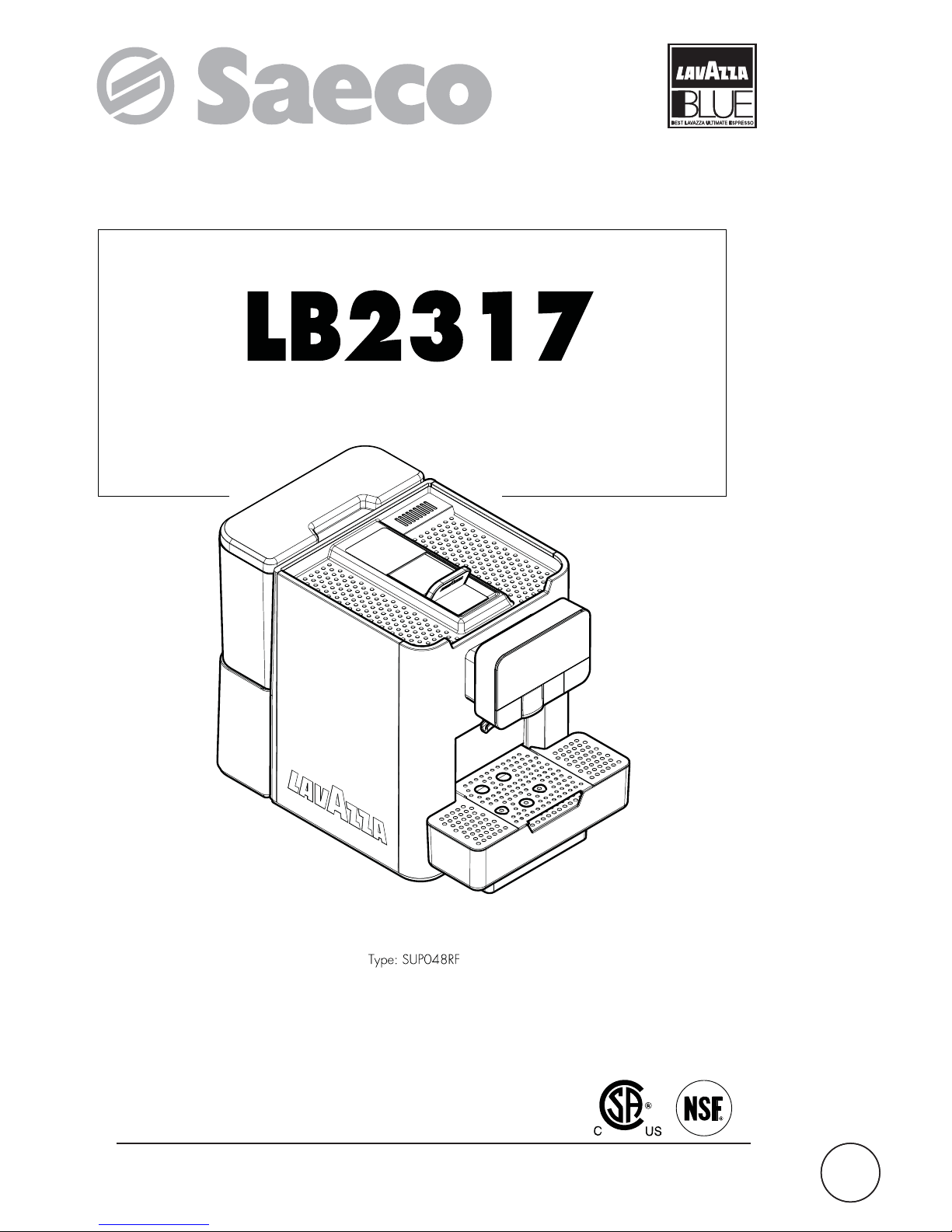
Automatic Machine for Espresso Coffee and Hot Beverages
UKUK
WARNING: Read these instructions carefully before using the machine.
OPERATION AND MAINTENANCE
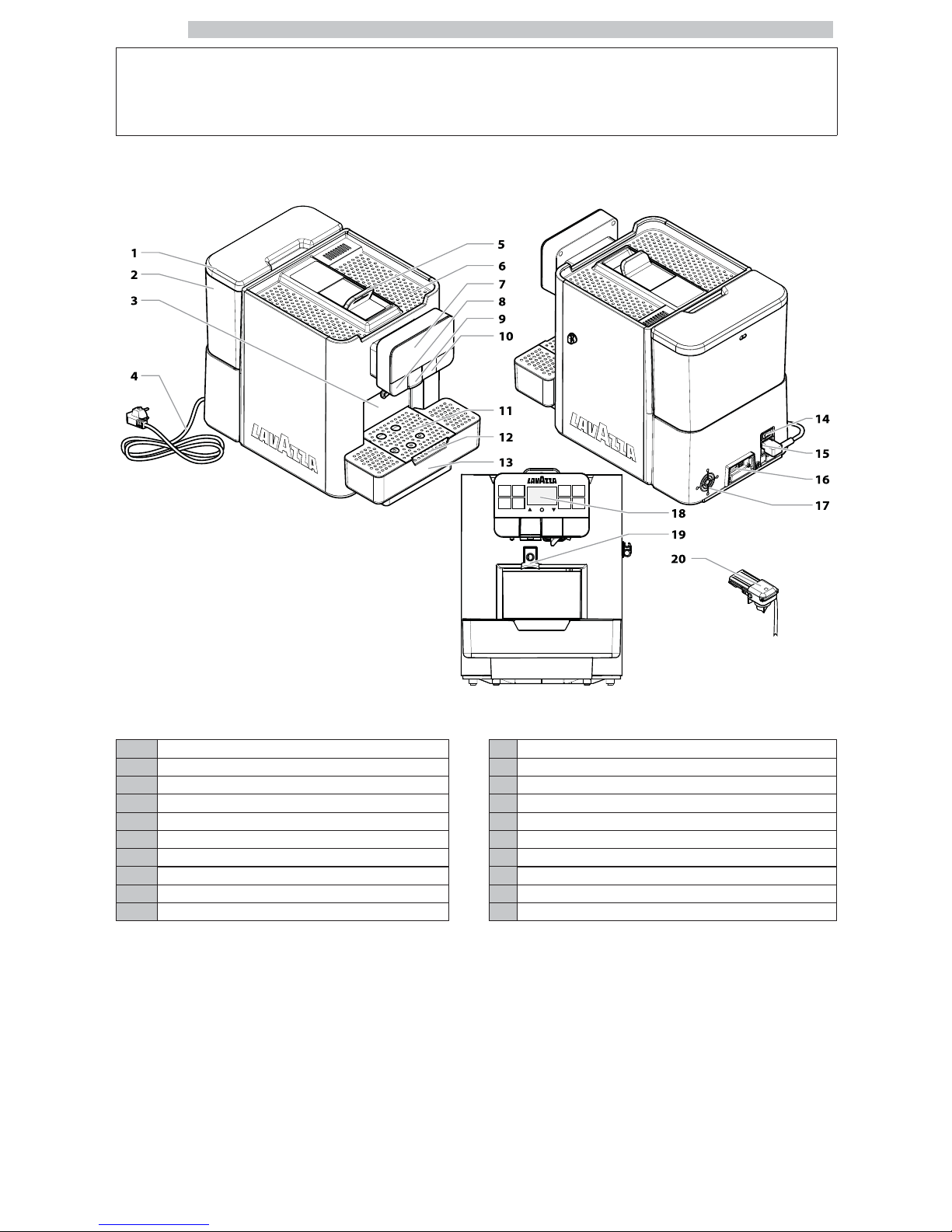
English
2
MAIN PARTS
1 Water tank lid
11
Cup holder (small cups)
2 Water tank
12
Cup holder (mugs)
3 Used capsule drawer
13
Drip tray
4 Power cord
14
Power button
5 Capsule loading tray
15
Chassis plug
6 Cup holder surface
16
USB port
7 Touch control panel
17
Ventilation fan
8 Hot water dispensing spout
18
Display
9 Moving coffee dispensing spout
19
Double espresso dispensing spout
10 Cappuccinatore cover
20
Cappuccinatore
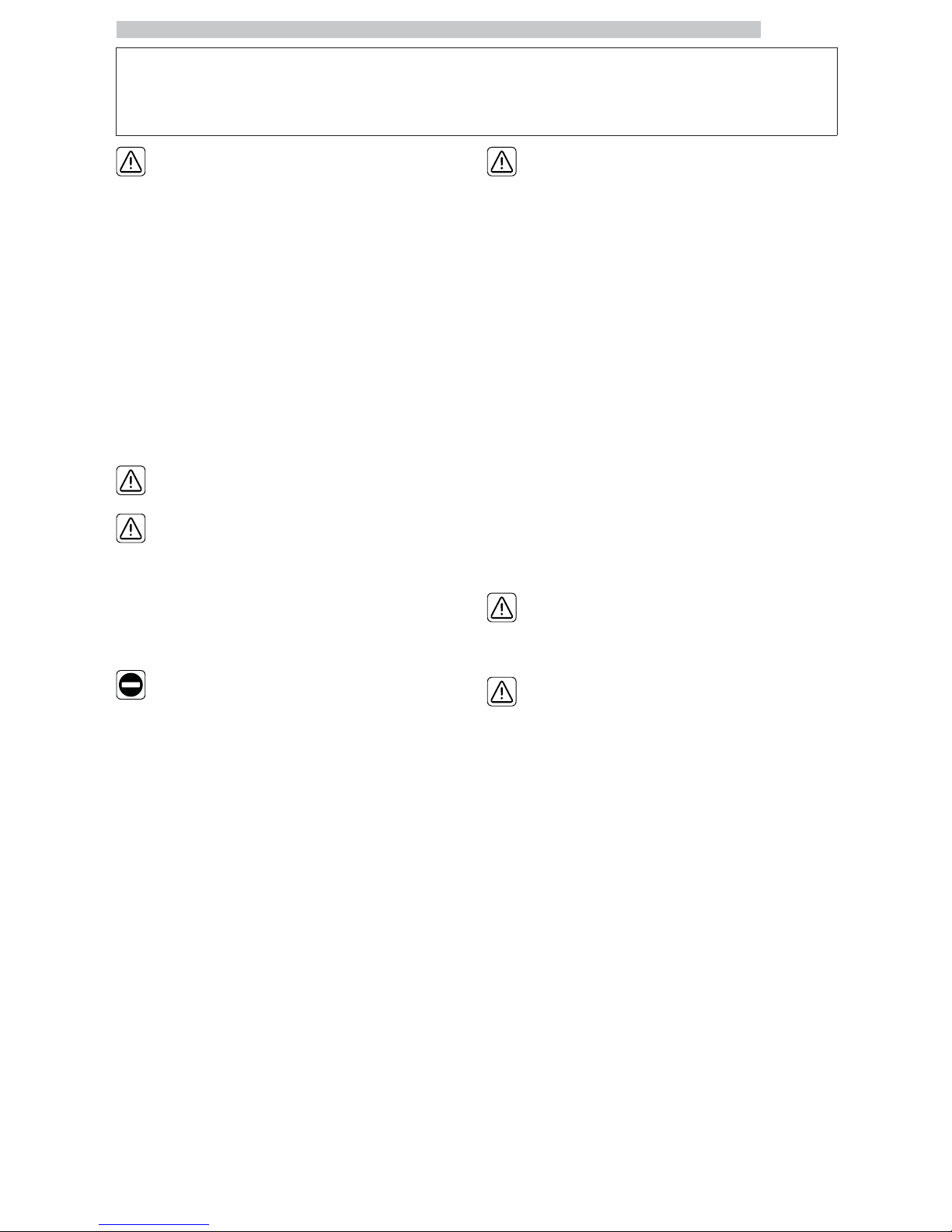
English
3
SAFETY INSTRUCTIONS
Never allow water to
come into contact
with any of the
electrical parts of the
machine: danger of
short circuit! Hot
water and steam may
cause scalding!
Intended Use
The machine is intended to
be used in small
offices/organisations only.
Do not make any technical
changes or use the
machine for unauthorised
purposes since this would
create serious hazards!
The machine may be used
by children older than 8 and
upwards or by persons with
reduced physical, mental or
sensory abilities or lacking
sufficient experience and/or
skills, provided that they are
supervised or instructed on
how to use the appliance
correctly and that they
understand the hazards
involved.
Children must not play
with the appliance.
Children must not carry
out any cleaning and
maintenance operations
without being monitored.
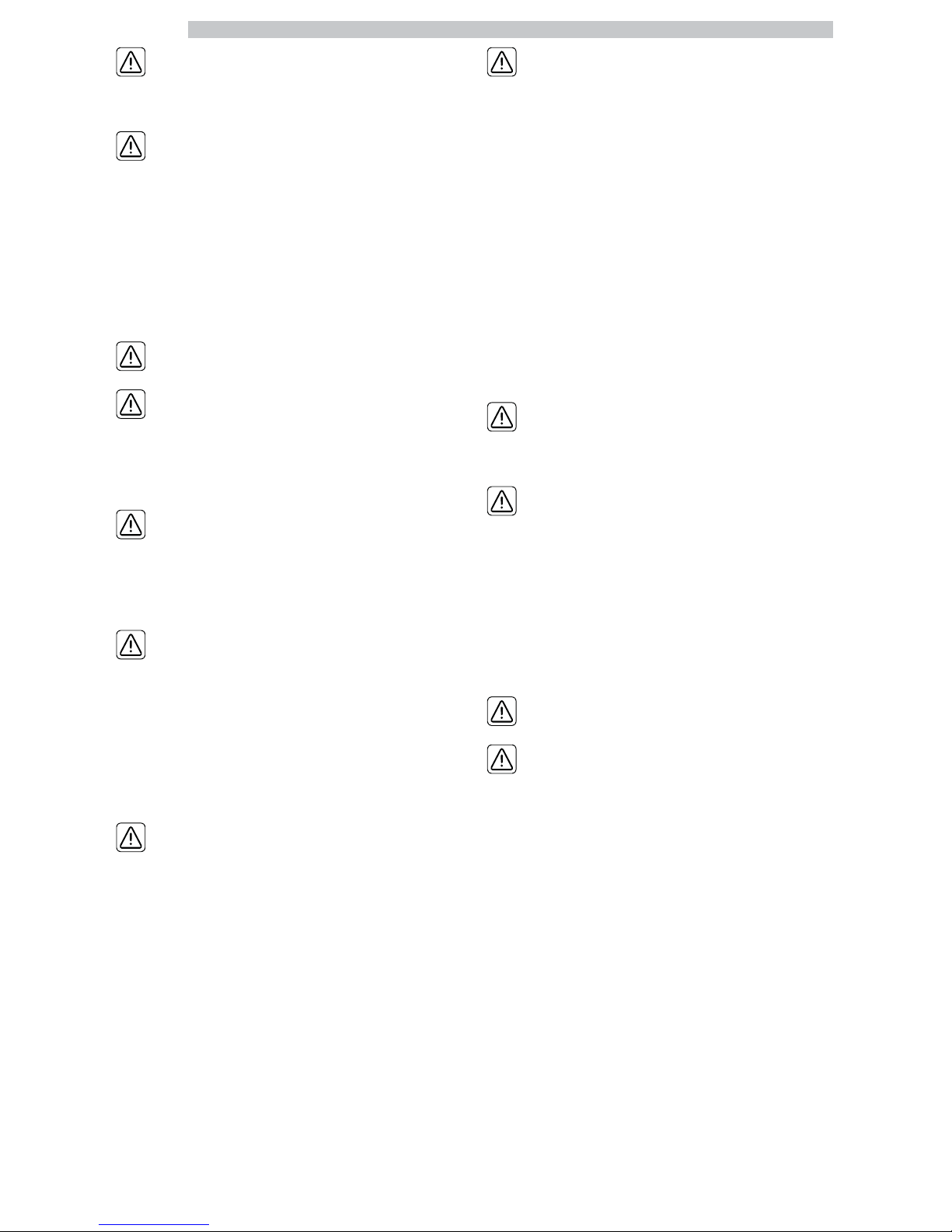
English
4
Power Supply
The machine must be
connected to the power
supply by the service
provider, in accordance
with its specifications.
Power cord
Never use the machine if
the power cord is
defective.
Report any defects in the
cord and/or plug to the
service provider immediately.
Do not pass the power
cord around corners, over
sharp edges or over hot
objects and keep it away
from oil.
If the power cord is
damaged, it must be
replaced by the
manufacturer, its service
centre or by adequately
qualified personnel in
order to avoid any risks.
Do not use the power
cord to carry or pull the
machine. Do not pull out
the plug by the power
cord or touch it with wet
hands or feet. Do not let
the power cord hang freely
from tables or shelves.
For the Safety of
Others
Ensure that children cannot
play with the machine
and/or the packaging
materials.
Danger of Burning
Do not touch the hot
water dispensing spout or
the coffee/beverage
dispensing spout.
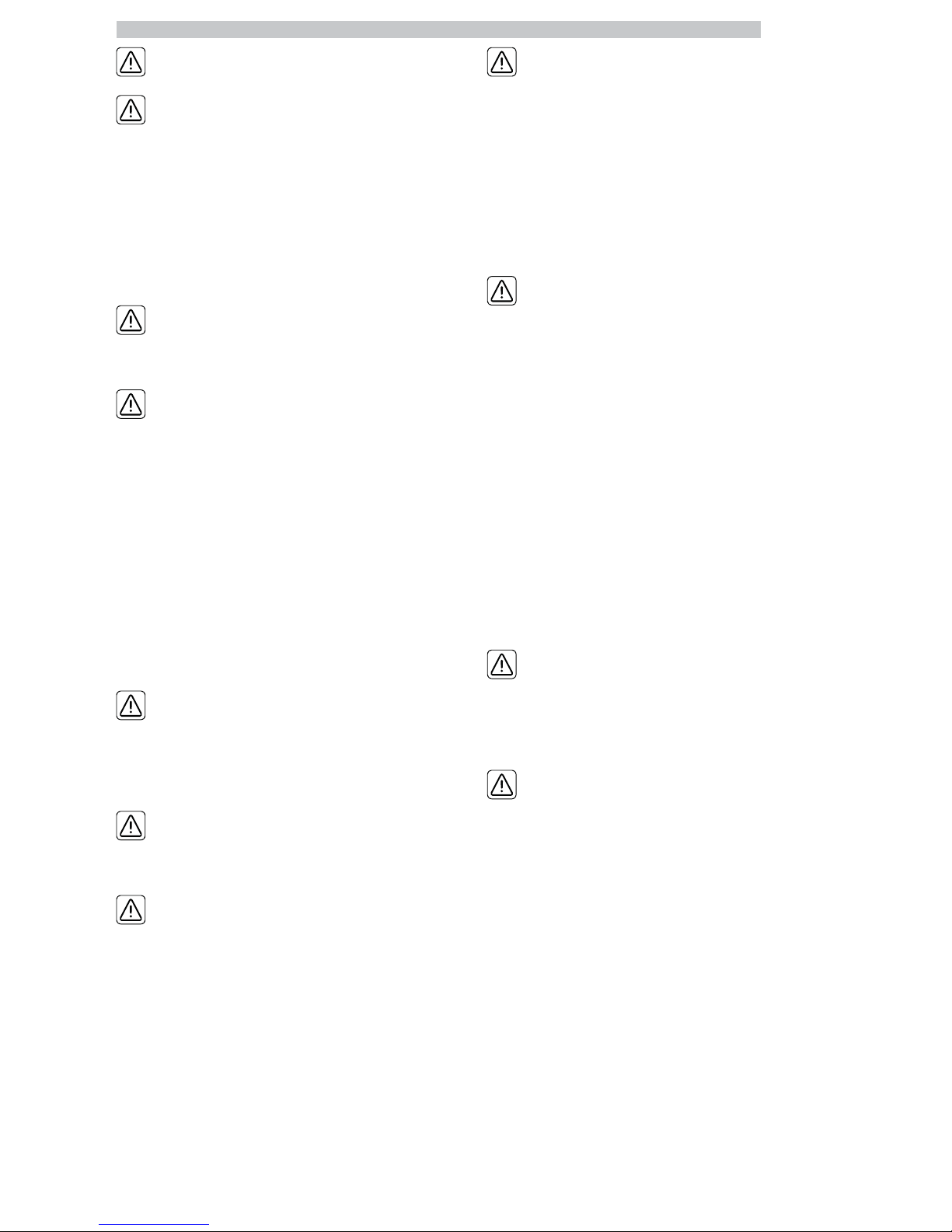
English
5
Fire Safety Precautions
In case of fire, use carbon
dioxide (CO2)
extinguishers. Do not use
water or dry powder
extinguishers.
Suitable Location for
Operation and Maintenance
The machine should be
installed by the service
provider in accordance
with the safety regulations
in force at the time of
installation.
The machine may only be
moved by the service
provider.
Do not use the machine
outdoors.
Do not install the machine
in a location where water
jets may be used.
Avoid placing open flames
and/or incandescent
objects near the machine
so as not to damage or
melt the machine housing.
Do not use in places
where the temperature
may drop to a level equal
to and/or lower than 2°C
or higher than 32°C. If the
machine has been exposed
to such conditions, alert
the service provider, who
will carry out a safety
check.
The appliance must be
installed on a horizontal
surface.
The machine must only be
installed in places where it
can be checked by
qualified staff.
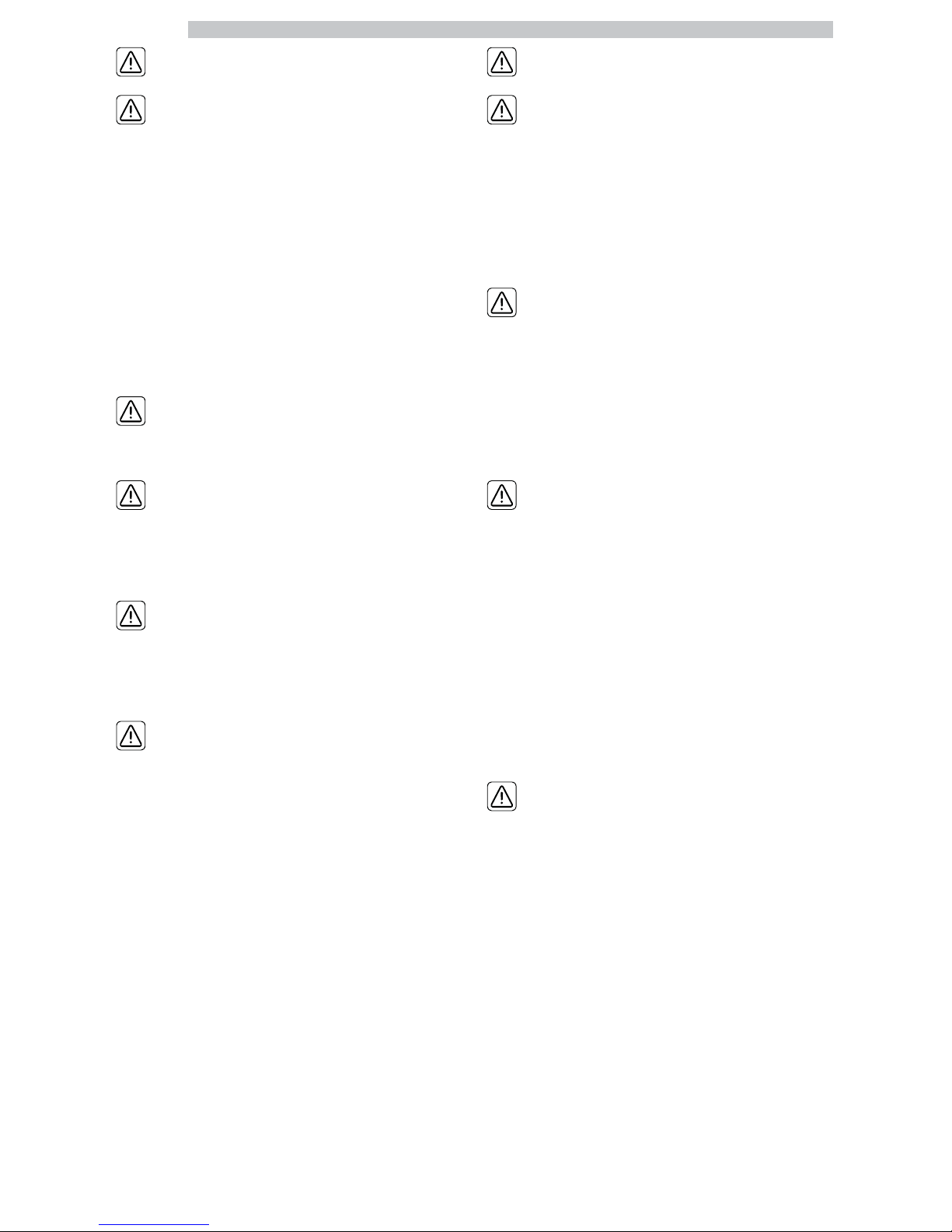
English
6
Cleaning
Before cleaning the
machine, the power button
must be switched to OFF
(0) and the plug must be
removed from the power
socket. Wait for the
machine to cool down.
Never immerse the
machine in water!
It is strictly forbidden to
tamper with the internal
parts of the machine.
Do not clean the machine
using a jet of water.
The appliance and its
components must be
cleaned and washed
following a period of
inactivity.
Using Milk
Milk must be used and
stored in accordance with
the instructions given on
the manufacturer's original
packaging.
We accept no liability for
use of milk unsuitable for
human consumption.
Milk must be kept cold, as
high temperatures will
make it turn sour - this is a
natural characteristic of
milk. For this reason, the
Cappuccinatore must be
cleaned after each use, as
described in the manual.
Clean the Cappuccinatore
following the instructions
described in this manual.
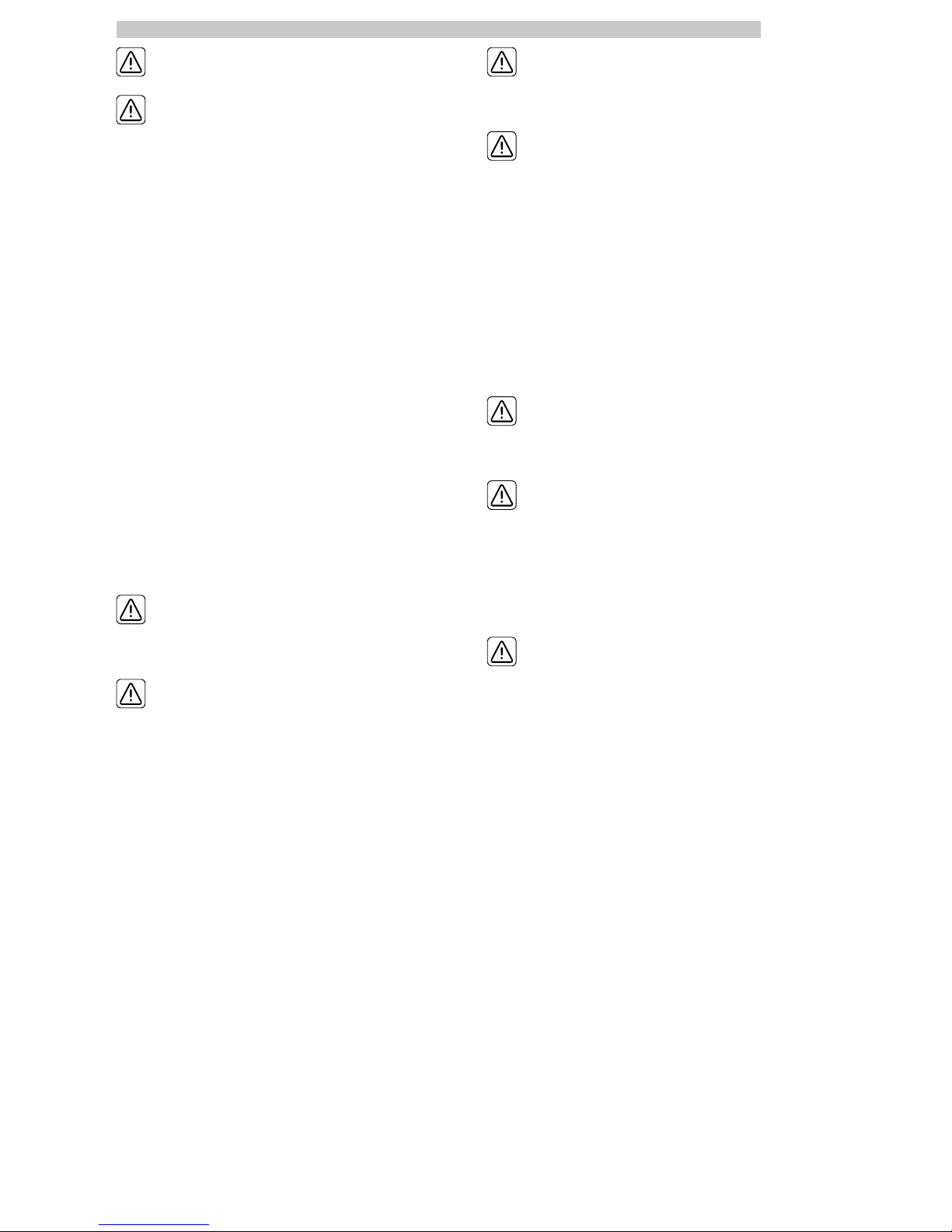
English
7
Milk Dosage
The machine has a default
dose set-up for all milk
beverages. However, the
dose of beverage in the
cup may vary according to
the type of milk used.
Therefore it is
recommended to check
the doses - using a milk
type which is normally
used - and, if necessary, to
set them again according
to the user needs.
Storing the Machine
If the machine is to remain
inactive for a long time,
turn it off and unplug it.
Store the machine in a dry
place, out of the reach of
children. Keep it protected
from dust and dirt.
Repairs / Maintenance
In case of breakdown, defect
or a suspected fault resulting
from a fall, immediately
remove the plug from the
power socket and alert the
service provider or
specialised technician.
Never attempt to operate
the machine if it is faulty.
Only the service provider
and/or technician may
service or repair the
machine.
Only skilled and
experienced people - with
particular reference to
safety and hygiene - are
allowed to access the
service area.

English
8
CONTENTS
MAIN PARTS
2
1 INTRODUCTION TO THE MANUAL
9
1.1 PREAMBLE
9
1.2 ICONS USED
10
2 INFORMATION ABOUT THE MACHINE
11
2.1 INFORMATION FOR THE MAINTENANCE
TECHNICIAN
11
2.2 DESCRIPTION AND INTENDED USE
11
2.3 APPLIANCE IDENTIFICATION
12
2.4 TECHNICAL SERVICE LAVAZZA
12
2.5 TECHNICAL SPECIFICATIONS
13
3 SAFETY
14
3.1 PREAMBLE
14
3.2 GENERAL SAFETY INSTRUCTIONS
14
3.3 OPERATOR REQUIREMENTS
15
4 HANDLING AND STORAGE
16
4.1 UNLOADING AND HANDLING
16
4.2 STORAGE
16
5 INSTALLATION
17
5.1 CAUTIONS
17
5.2 UNPACKING AND POSITIONING
18
5.3 CONNECTION TO THE ELECTRIC NETWORK
20
6 DESCRIPTION OF CONTROLS
21
6.1 POWER BUTTON
21
6.2 DISPLAY
21
6.3 KEYPAD
21
6.4 BUTTON DESCRIPTION DURING NORMAL
OPERATION
21
7 SUPPLY AND START UP
23
7.1 FILLING THE WATER TANK
23
7.2 MEASURING AND ADJUSTING WATER
HARDNESS
24
7.3 AQUACLEAN FILTER
24
7.4 "INTENZA+" WATER FILTER
30
7.5 ADJUSTING THE COFFEE DISPENSING SPOUT
32
7.6 TURNING ON/OFF THE MACHINE
33
7.7 FIRST USE - USE AFTER A LONG PERIOD OF
INACTIVITY
33
7.8 WASHING THE PARTS COMING INTO
CONTACT WITH FOOD
35
7.9 USING THE APPLIANCE
35
8 PROGRAMMING MENU
36
8.1 BUTTON DESCRIPTION IN PROGRAMMING
MODE
36
8.2 USER PROGRAMMING
36
8.3 MAINTENANCE PROGRAMMING
39
8.4 TECHNICAL PROGRAMMING
46
9 OPERATION AND USE
57
9.1 WARM-UP AND RINSING
57
9.2 RINSING AND SELF-CLEANING
57
9.3 LOADING CAPSULES
58
9.4 USING THE SUCTION TUBE
59
9.5 BREWING A SINGLE COFFEE/PRODUCT
60
9.6 BREWING A DOUBLE ESPRESSO
65
9.7 DISPENSING HOT WATER
66
9.8 EMPTYING THE CAPSULE DRAWER AND THE
DRIP TRAY
66
10 CLEANING AND MAINTENANCE
69
10.1 GENERAL NOTES FOR CORRECT
OPERATION
69
10.2 CLEANING AND SCHEDULED
MAINTENANCE
70
11 TROUBLESHOOTING
82
11.1 WARNING SIGNALS
82
11.2 PROBLEMS - CAUSES - SOLUTIONS
85
12 STORAGE - DISPOSAL
86
12.1 LOCATION CHANGE
86
12.2 INACTIVITY AND STORAGE
86
13 INSTRUCTIONS FOR END OF
OPERATIONAL LIFE DISPOSAL
87

English
1
9
1 INTRODUCTION TO THE MANUAL
1.1 Preamble
This publication is an
essential part of the
machine and must be read
carefully for a proper use
compliant with basic safety
requirements.
This manual contains the
technical information
necessary to properly
perform the operating,
installation, cleaning and
maintenance procedures.
Always refer to this manual
before carrying out any
operation.
Manufacturer: SaGa Coffee S.p.A.
Località Casona, 1066 - 40041 Gaggio Montano
Bologna, Italy
www.saecoprofessional.com
This product has been manufactured by SaGa Coffee S.p.A.
and sold under its own responsibility. SaGa Coffee S.p.A. is
the guarantor of the product. Saeco is a registered
trademark of Koninklijke Philips N.V. and its use is licensed
by Koninklijke Philips N.V.
This publication should be
carefully kept and must be
provided with the machine
throughout its service life,
including any transfer of
ownership.
If this manual is damaged
or lost, a copy may be
requested from the
manufacturer or the
technical service by
indicating the data
contained on the data
plate on the rear side of
the machine.
The manufacturer reserves
the right to make changes
without prior notice.

English
1
10
1.2 Icons Used
Various kinds of warnings are contained in this manual to
highlight the different hazard or competence levels.
Each icon is followed by a message suggesting operating
and behaviour procedures and providing useful information
for the correct operation of the machine.
Warning
It is used to highlight danger situations for the persons in
charge of using, refilling and servicing the machine.
Prohibition
It is used to highlight actions/operations not to be
performed.
Important
It is used to indicate operations that, if correctly
performed, preserve the correct operation of the
machine.
Suggested solutions
It is used to indicate alternative procedures which make
programming and/or maintenance operations quicker.
User
It is used to indicate the user of the machine. Users are
not allowed to perform any cleaning or maintenance
operations.
Supply operator
It is used to indicate those operations that must be
performed only by the person in charge of refilling and
cleaning the machine.
Supply operators can not perform any operations
requiring a Maintenance Technician.
Maintenance technician
It is used to signal those operations that must be
performed only by the specialised maintenance technicians.
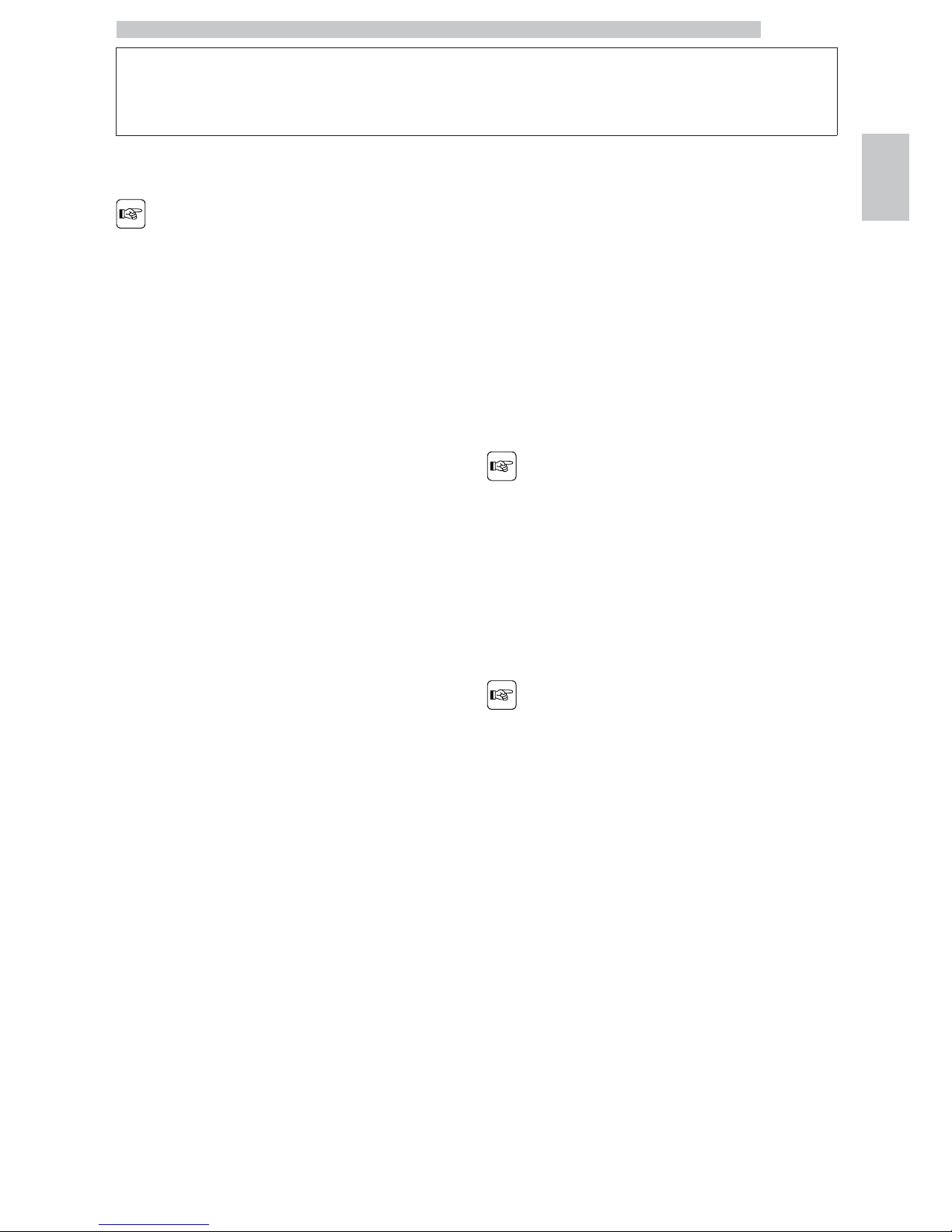
English
2
11
2 INFORMATION ABOUT THE MACHINE
2.1 Information for the
Maintenance Technician
The appliance must be
installed in a well-lit,
sheltered and dry place
and on a counter able to
bear its weight.
To ensure its correct operation and reliability over time,
comply with the following recommendations:
• ambient temperature: from +2°C to +32°C;
• maximum humidity allowed: 80% (non-condensed).
For special installations, not covered by this manual, please
contact the dealer or the local importer. If this is not
possible, please contact the Manufacturer.
The technical service is available for any explanation or
information regarding the correct operation of the
machine and to satisfy any request for spare parts supply
or technical assistance.
The Maintenance Technician must carefully read and
observe the safety warnings contained in this manual to
ensure that installation, start-up, use and maintenance
operations are performed in complete safety.
This manual is an essential part supplied with the machine
and must always be available for consultation before
carrying out any operation on the machine.
2.2 Description and Intended Use
This machine automatically brews:
• coffee and espresso brewed with compatible LAVAZZA
BLUE capsules only.
• hot water to prepare beverages;
• milk-based beverages using the Cappuccinatore supplied.
The elegant machine housing has been designed for use in
small offices, businesses and institutions.
Using the machine for any other purpose is considered
dangerous and as a misuse.
Misuse voids all forms of
warranty, releasing the
Manufacturer from any
responsibility for damage
to property and/or
personal injury.
The following are also
considered misuse:
• any use other than the intended use and/or employing
methods other than those described in this manual;
• any operation on the machine in breach of the instructions
provided in this manual;
• any tampering with parts and/or safety devices not
previously authorised by the Manufacturer and performed
by unauthorised personnel;
• using capsules other than compatible LAVAZZA BLUE capsules.
• use of the machine outdoors.
In such cases, the user shall bear the costs of repair.
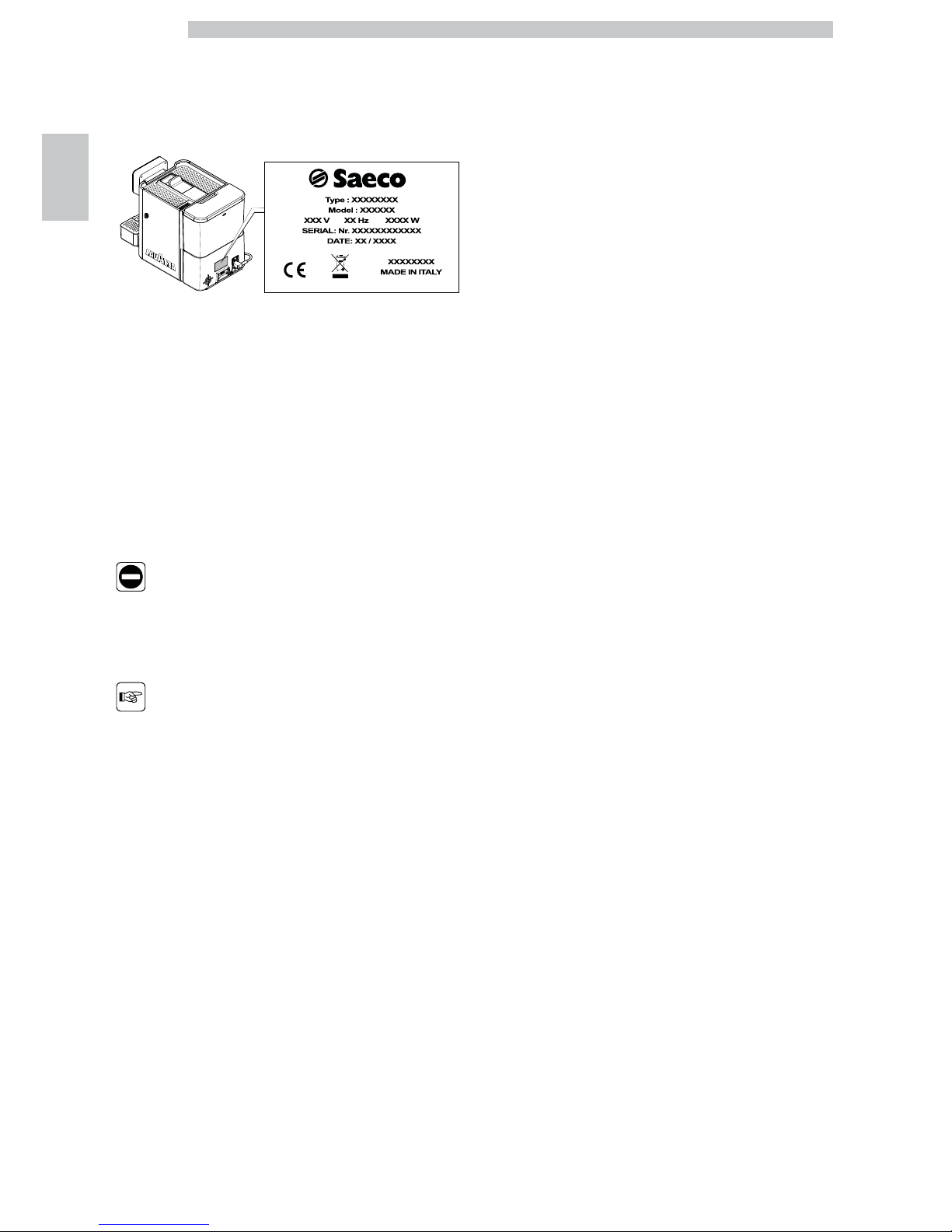
English
2
12
2.3 Appliance Identification
The appliance is identified by the model name and serial
number shown on the special plate.
The plate contains the following data:
• name of the Manufacturer;
• marks of conformity;
• model;
• serial number;
• year and month of manufacture;
• supply voltage (V);
• supply frequency (Hz);
• electrical power consumption (W);
• appliance code.
It is strictly forbidden to
tamper with or modify the
data plate.
When contacting the
technical service, always
refer to this plate by
indicating the technical
data shown on it.
2.4 Technical Service Lavazza
In the event of a failure or malfunction that can not be
solved, please contact:
Technical Service Lavazza
Corso Piemonte 61/A
10099 San Mauro Torinese (TO) - ltaly Tel. +39 0112398429
Fax. +39 01123980466
technicalservice@lavazza.it
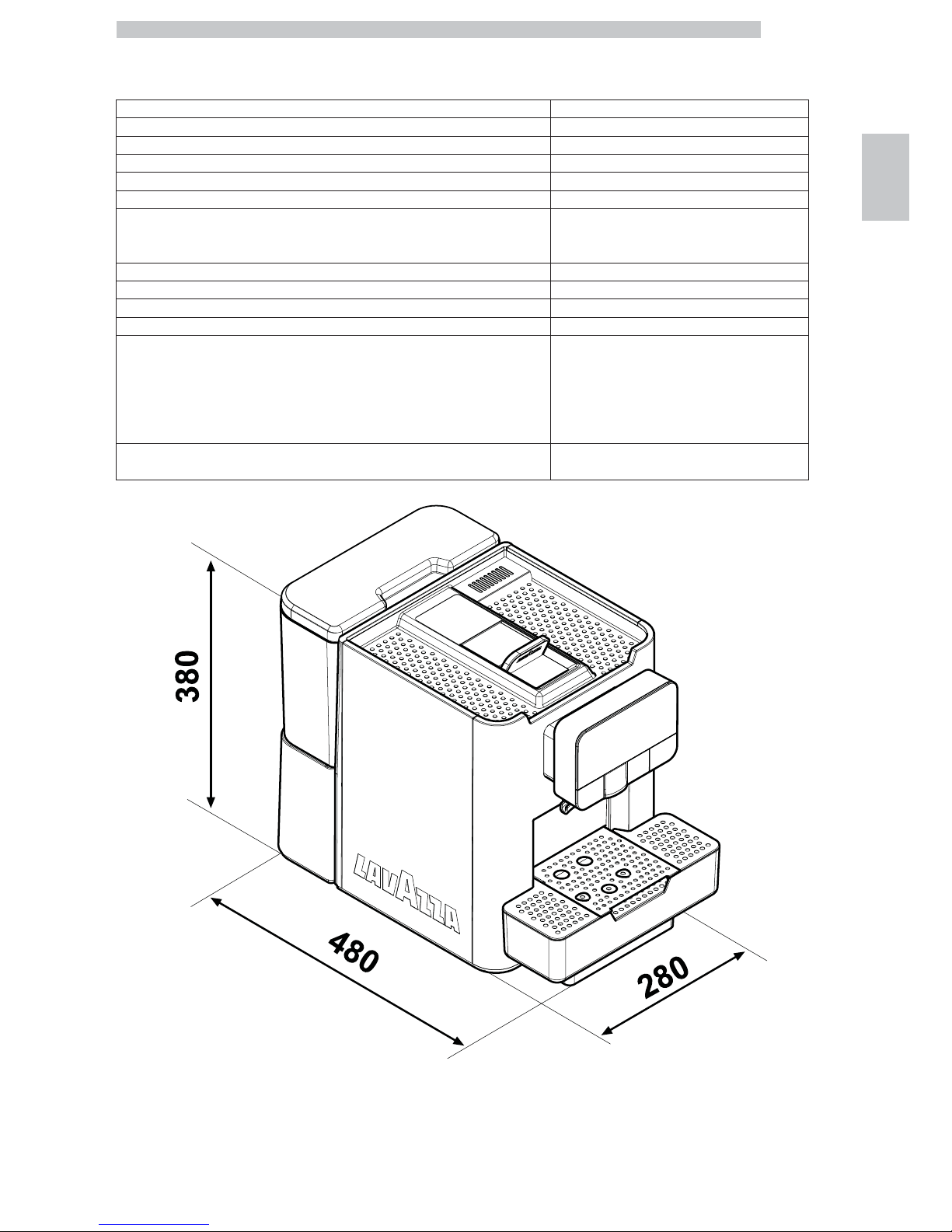
English
2
13
2.5 Technical Specifications
Size (w x h x d) 280 x 380 x 480 mm
Weight approx. 9 kg
Machine housing material Thermoplastic material
Power Rating See the data plate
Supply Voltage See the data plate
Power cord length approx. 1,200 mm
Capacity Water tank 4 litres
Used capsule drawer
25 capsules
Capsule Type Lavazza BLUE
Control panel Front panel
A-weighted sound pressure level less than 70 dB
Pump pressure Max. 1.9 MPA (19.0 bar)
Operating conditions
Minimum temperature:
above 2°C
Maximum temperature:
less than 32°C
Maximum humidity:
less than 80%
Safety devices Boiler pressure safety valve
Safety thermostat
Subject to engineering and manufacturing changes due to technological improvements.
Machine compliant with EU Directive 2014/30/EU.
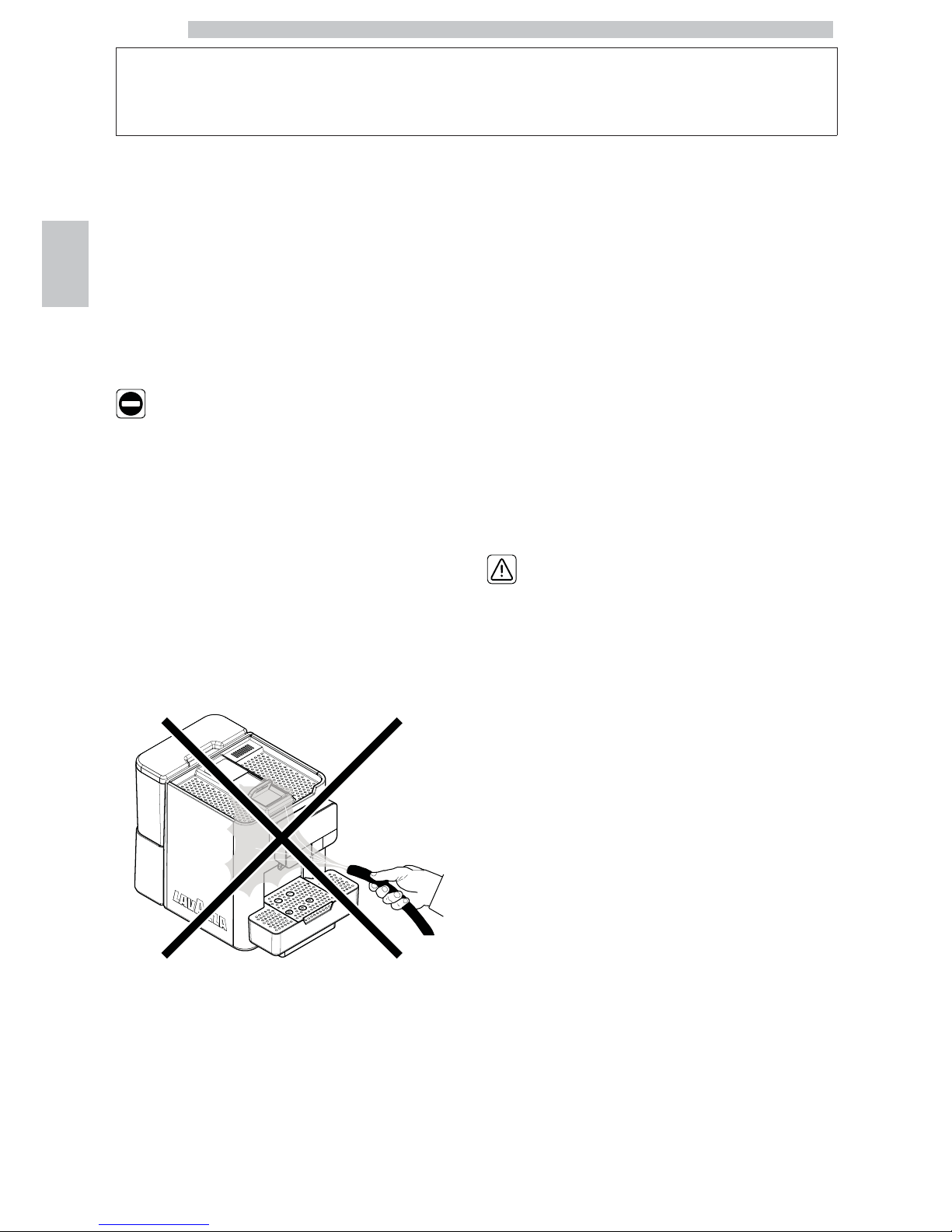
English
3
14
3 SAFETY
3.1 Preamble
The manufacturer acknowledged the following standards in
the design and certification stages:
• CAN/CSA-C22.2 No. 109-17 - Commercial Cooking
Appliances
• UL 197 - Commercial Electric Cooking Appliances
3.2 General Safety Instructions
It is forbidden to:
• tamper with or disable the safety systems installed on the
machine;
• perform maintenance operations on the appliance, before
unplugging the power cord;
• install the appliance outdoors. It is advisable to place it in a
dry place where the temperature does not drop below
2°C, in order to prevent any possible freezing.
• use the appliance for purposes other than those indicated
in the sale contract and in this manual;
• electrically connect the appliance using multi-sockets or
adapters;
• use jets of water for cleaning operations.
It is mandatory to:
• check conformity of the power supply;
• use original spare parts;
• carefully read the instructions contained in this manual and
in the attached documents;
• use personal protective equipment when performing
installation, testing and maintenance operations.
Precautionary measures to prevent human errors:
• make the operator aware of safety issues;
• handle the appliance, either packaged or unpackaged, in
complete safety;
• deeply know the installation procedures, its correct
operation and its limits;
• dismantle the appliance in complete safety, in accordance
with the workers' health and environmental protection
regulations in force.
To prevent machining
residues from coming into
contact with the beverages,
dispense about 0.5 l of
water for each dispensing
path before definitely
starting the appliance. The
dispensed beverages can
be drunk only after
performing this operation.
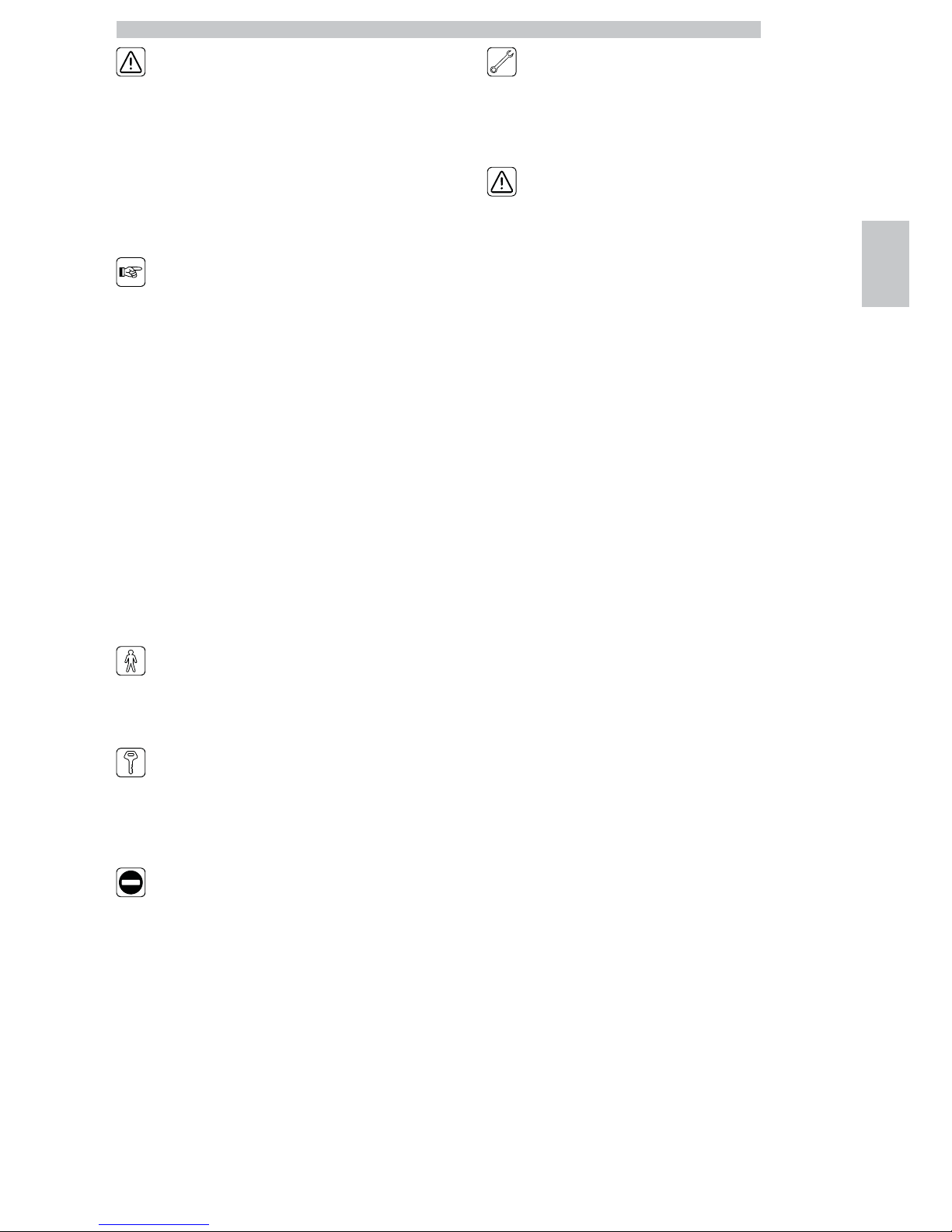
English
3
15
In case of failure or
malfunctioning, please refer
only to the qualified
personnel of the technical
service.
The manufacturer is not
liable for damage to
persons or property
resulting from failure to
follow the safety
instructions provided in
this section.
3.3 Operator Requirements
Three operators with different skills are required in order
to guarantee the appliance’s safety:
User
The user is not allowed to access the internal parts of the
machine.
Supply operator
Only the Maintenance Technician is in charge of refilling
the machine with products, cleaning the outside of the
appliance, turning it on and off.
The Supply operator is not
allowed to carry out
operations indicated in this
manual as competence of
the Maintenance
Technician.
Maintenance technician
The maintenance technician is the only person authorised to
service the machine, start the programming procedures and
perform the adjustment, set up and maintenance operations.
Access to the internal area
is restricted to persons
having knowledge and
practical experience of the
appliance, in particular as
far as safety and hygiene
are concerned.
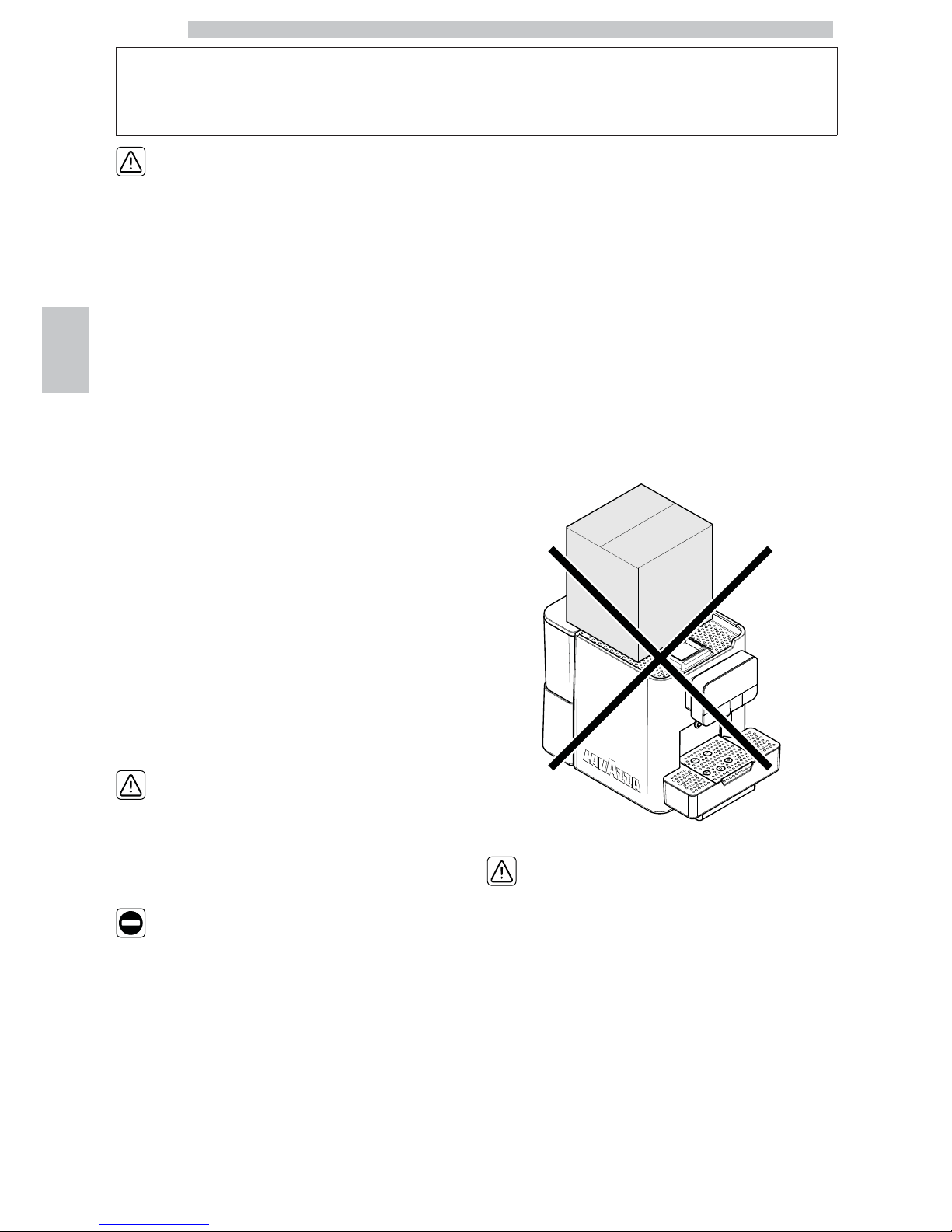
English
4
16
4 HANDLING AND STORAGE
All the operations
described in this chapter
must be performed
exclusively by the service
provider or a specialised
technician, who shall
organise all the operating
steps and use only suitable
means to ensure strict
compliance with the safety
regulations in force.
4.1 Unloading and Handling
Unloading from the transport vehicle and handling
operations of the appliance must be carried out by
qualified personnel only and using suitable equipment.
The appliance must always
be kept in upright position.
Do not:
• drag the appliance;
• overturn or lay down the appliance during transport and
handling;
• shake the appliance;
• lift the appliance by using ropes or cranes;
• leave the appliance exposed to bad weather, in humid
areas or close to heat sources.
4.2 Storage
The machine is packed in cardboard and expanded
polystyrene packaging.
If the appliance is not immediately installed, it shall be kept
in a sheltered place according to the following instructions:
• the packaged appliance shall be stored in a closed, dry
area at a temperature between 1°C and 40°C;
• maximum humidity below 90% (non-condensed);
• do not put other appliances or boxes on the appliance;
• in any case, it is good practice to protect the appliance
from possible deposits of dust or other substances.
Due to the total weight,
do not stack more than
three machines on top of
each other. The machine
should be stored in its
original packaging, in a dry
and/or dust-FREE place.
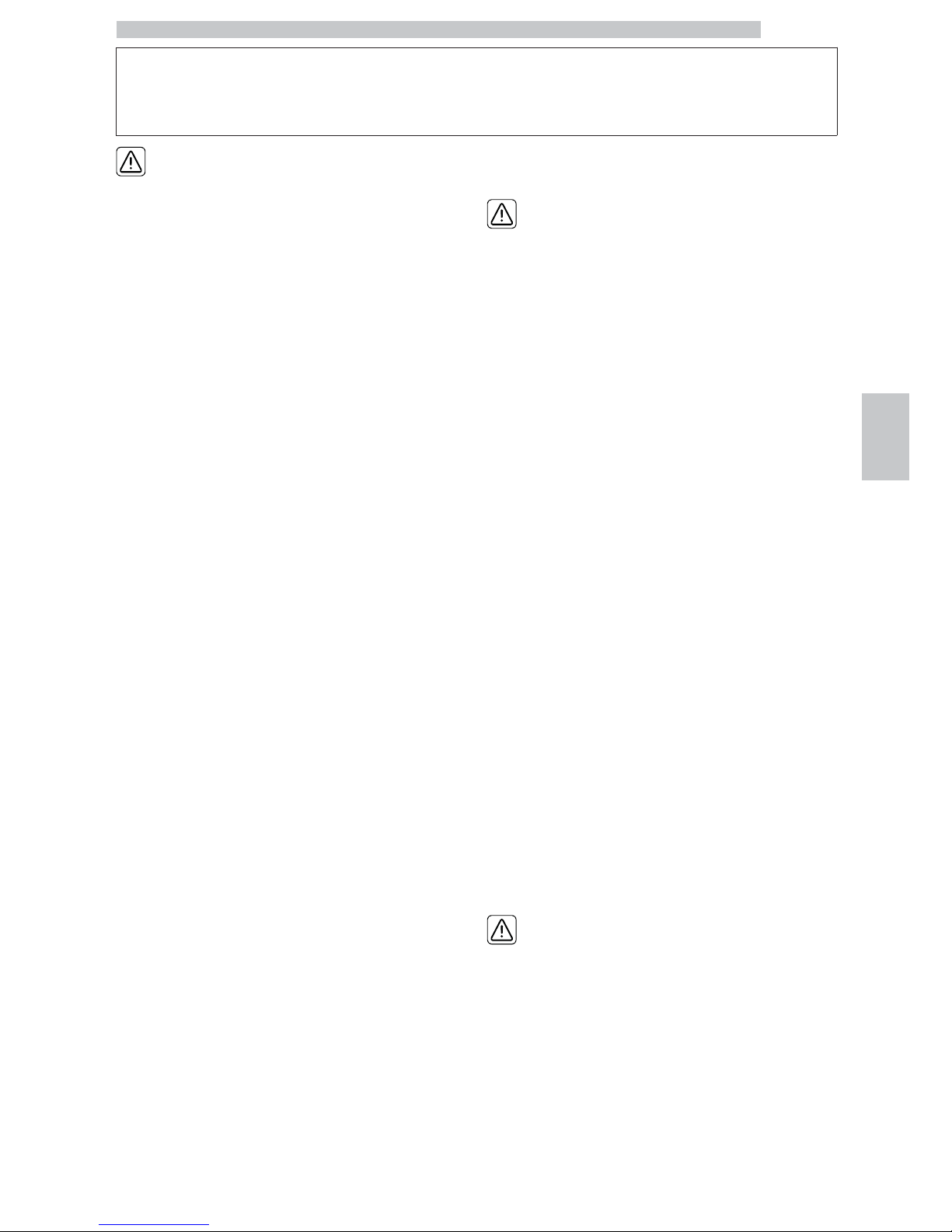
English
5
17
5 INSTALLATION
All the operations
described in this chapter
must be performed
exclusively by the service
provider or a specialised
technician, who shall
organise all the operating
steps and use only suitable
means to ensure strict
compliance with the safety
regulations in force.
5.1 Cautions
The appliance cannot be
installed in external areas.
Avoid placing it in areas
where the temperature is
lower than 2°C or higher
than 32°C and in
particularly humid or dusty
places. It should neither be
installed in places where
water jets are used for
cleaning operations nor
where there is a risk of fire
or explosion.
Make sure that the installation place is compatible with the
following specifications, before unpacking the appliance:
• the power socket which the appliance is connected to
should be easily accessible and at a distance not higher
that 1.2 metres;
• the gradient of the supporting surface should NOT
exceed 2°;
• the socket voltage must correspond to that indicated on
the appliance data plate.
The appliance must be
installed on a horizontal
surface.
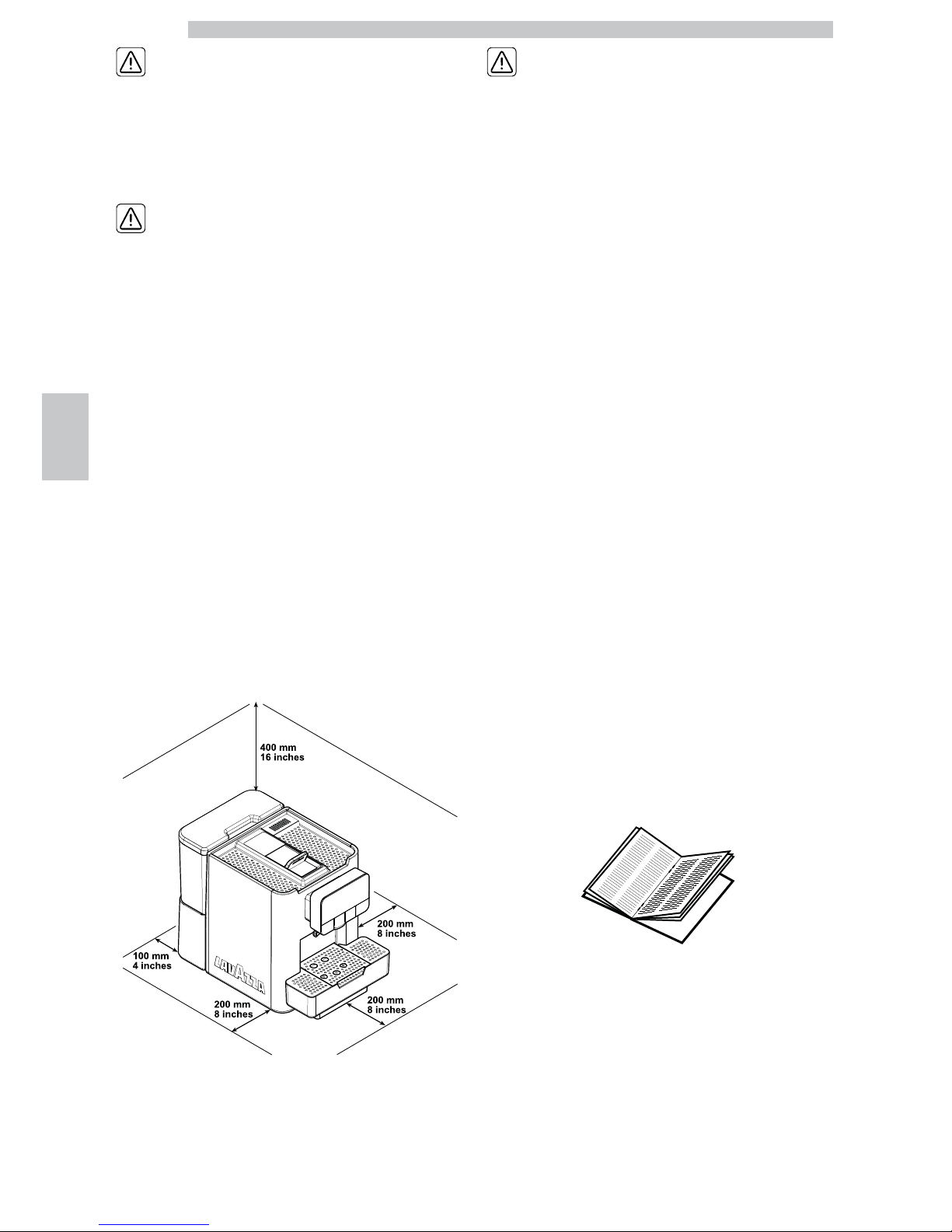
English
5
18
The supporting surface
must be adequate to bear
the machine weight and
clean.
Access to the machine and
the plug should be kept
clear at all times in order
to allow users to easily
reach them and to leave
the area immediately if
required.
The following illustration shows the required access distances:
• to the keypad on the front of the appliance;
• to the service units in the event of malfunction.
The presence of magnetic
fields or proximity to
electrical machines which
generate interference
could cause the electronic
controls of the machine to
malfunction. At
temperatures close to 0°C,
internal parts containing
water are at risk of
freezing. Do not use the
machine under these
conditions.
5.2 Unpacking and Positioning
On receipt of the appliance, make sure that it has not
suffered any damage during transport or that the packaging
has not been unduly opened with consequent stealing of
the components contained in it. If damage of any kind is
found, the courier must be informed and notice must be
immediately given to the importer or to the seller. If these
are not in the purchaser’s country, please contact the
manufacturing company directly.
List of Standard Accessories
Manual: instructions on how to use the machine.

English
5
19
Power cord: to connect the machine to the mains.
Silicone hose: once connected to the Cappuccinatore it
allows to suck the milk from the container.
6 mm diameter brush.
4 mm diameter brush.
Cappuccinatore silicone hose scraper.
"AquaClean" filter: to remove any unpleasant flavours in
the water and reduce water hardness. This will improve
machine use.
List of Optional Accessories (not included)
Water hardness test: quick test to determine the actual
hardness of the water used to prepare beverages; this test
is of fundamental importance to set the water hardness in
the machine.
Descaling solution: to remove limescale build-up in the
water circuit caused by normal use.
"Intenza +" water filter: to remove any unpleasant flavours
in the water and reduce water hardness. This will improve
machine use.
Water net connection tank kit (code 18400053): it allows to
connect the machine to the water network via the replacement
of the standard water tank, supplied with the machine, with
this water net connection tank kit. Follow all the instructions
provided with the kit for a correct assembly and use.

English
5
20
5.3 Connection to the Electric
Network
This operation must only be
performed by specialised
technical personnel or by
the service provider.
The Maintenance
Technician, who is in
charge of the appliance's
installation, shall make sure
that:
• the power supply system complies with the safety
instructions in force;
• the voltage corresponds to that indicated on the appliance
data plate.
In case of doubt, do not
proceed with the
installation and ask qualified
and authorised personnel
to accurately check the
system.
Do not use adapters or
multi-sockets.
Make sure that the power
cord plug is easily
reachable after installation.
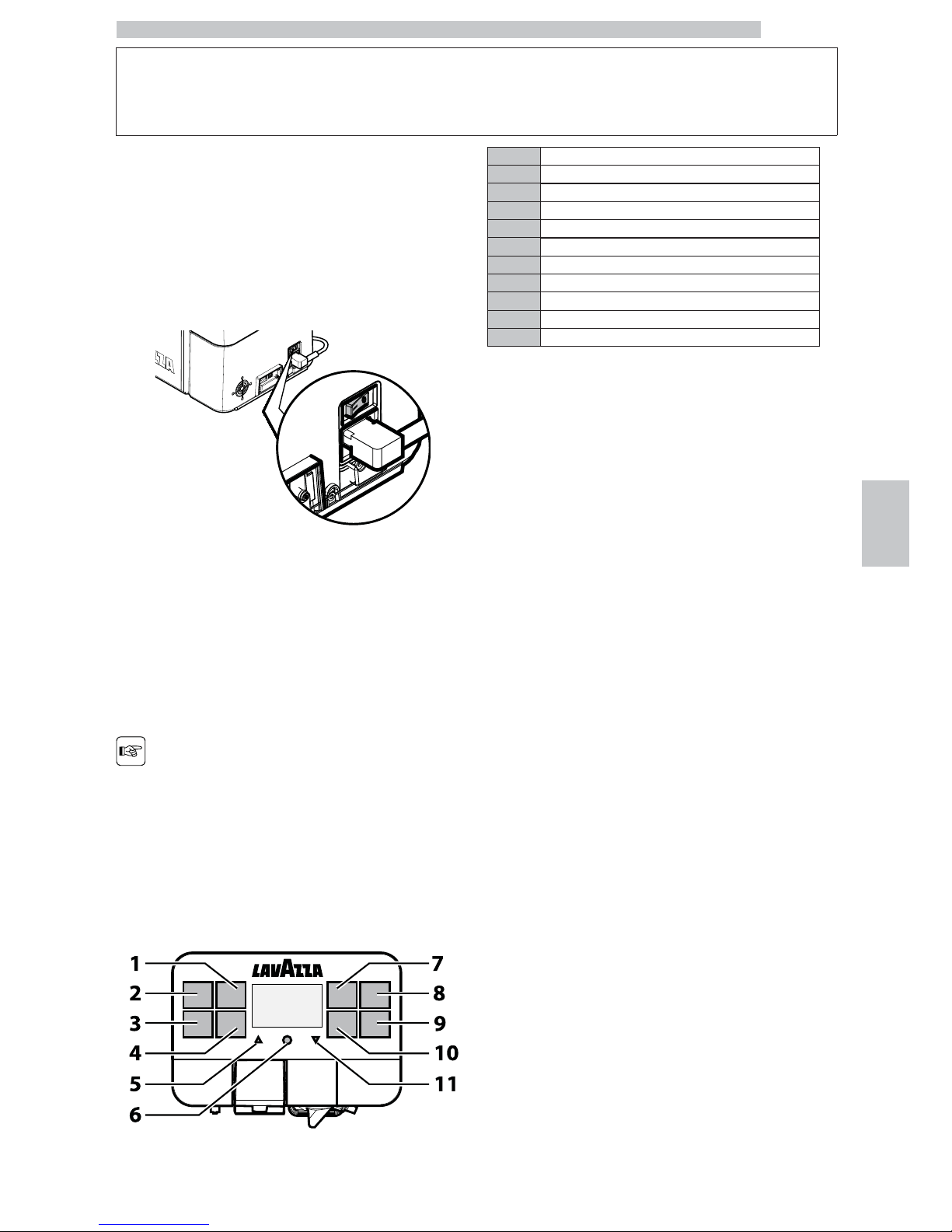
English
6
21
6 DESCRIPTION OF CONTROLS
6.1 Power button
It is located in the lower left part in the rear of the
machine.
If set to the "I" position the machine turns on (electrical
functions enabled).
If set to the "O" position the machine turns off (electrical
functions disabled).
6.2 Display
The display shows the messages during normal operation
and during the programming and maintenance phase.
6.3 Keypad
The function of each button
changes according to the
change of the appliance
phase (ordinary dispensing
or programming phase).
1 "Double Espresso" button
2 "Espresso" button
3 "Caffè Crema" button
4 "Hot Water" button
5 "Up" button
6 "MENU/OK" button
7 "Coffee with milk" button
8 "Cappuccino" button
9 "Latte Macchiato" button
10 "Soluble" button
11 "Down" button
6.4 Button Description during
Normal Operation
"Double Espresso" button
Press this button to brew a double espresso. Press it twice
consecutively - within three seconds after the first time
you pressed it - to brew a long double espresso.
"Espresso" button
When this button is pressed, an espresso coffee is brewed.
Press it twice consecutively - within three seconds after
the first time you pressed it - to brew a long espresso.
"Caffè Crema" button
Press this button to brew a caffè crema.
"Hot Water" button
Press this button to dispense hot water.
"Up" button
Press this button to scroll down the user menu options.
"MENU/OK" button
Press this button to access the user menu, which allows
you to perform a few machine washing cycles
(Cappuccinatore and brew group) and to access the
maintenance menu. Once entered the menu, this button
allows you to confirm the selected menu option.
"Coffee with milk" button
Press this button to brew a coffee with a dash of milk.
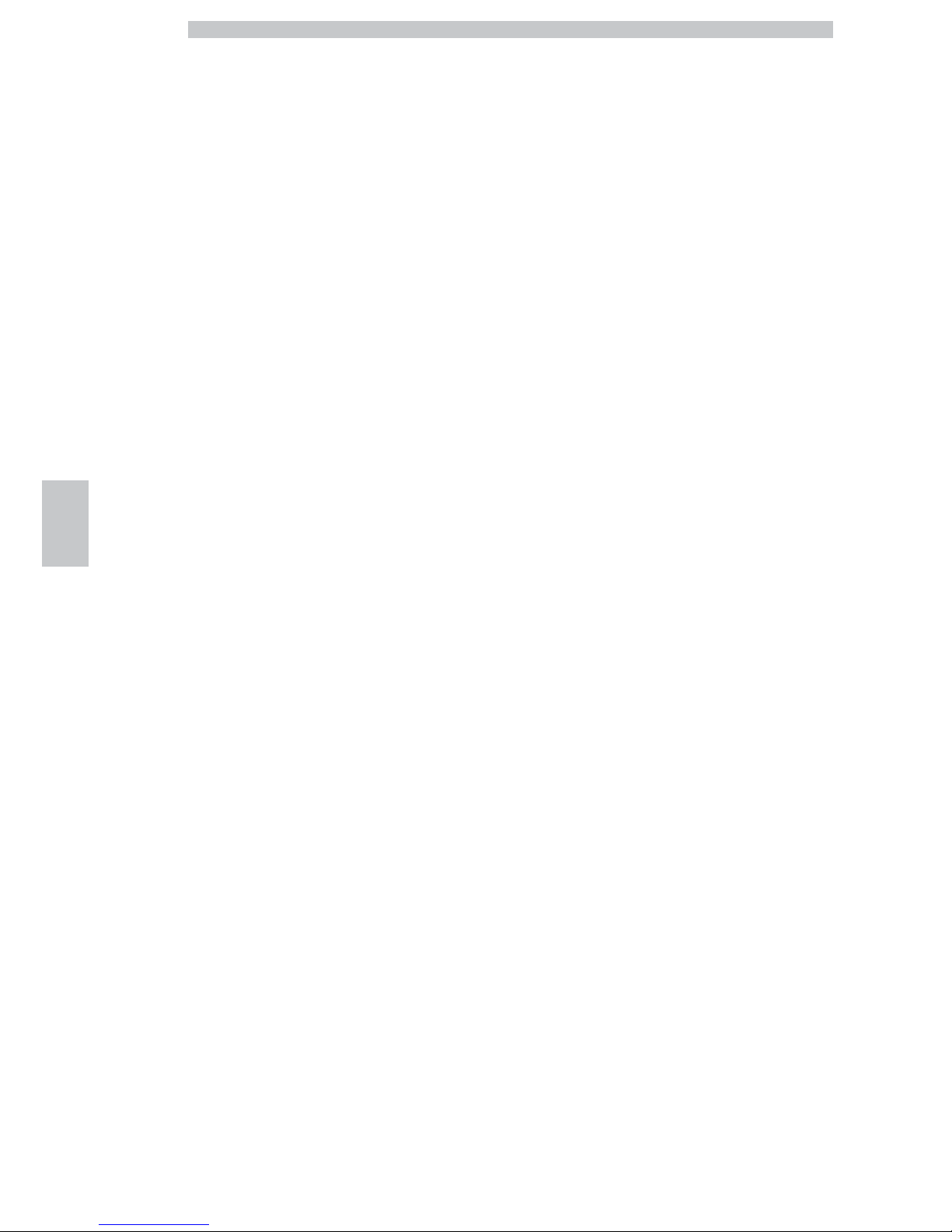
English
6
22
"Cappuccino" button
When this button is pressed, a cappuccino is brewed.
Press it twice consecutively - within three seconds after
the first time you pressed it - to brew a large cappuccino.
"Latte Macchiato" button
When this button is pressed, a Latte Macchiato is brewed.
Press it twice consecutively - within three seconds after
the first time you pressed it - to dispense a frothed milk.
"Soluble" button
Press this button to brew an instant product.
"Down" button
Press this button to scroll down the user menu options.
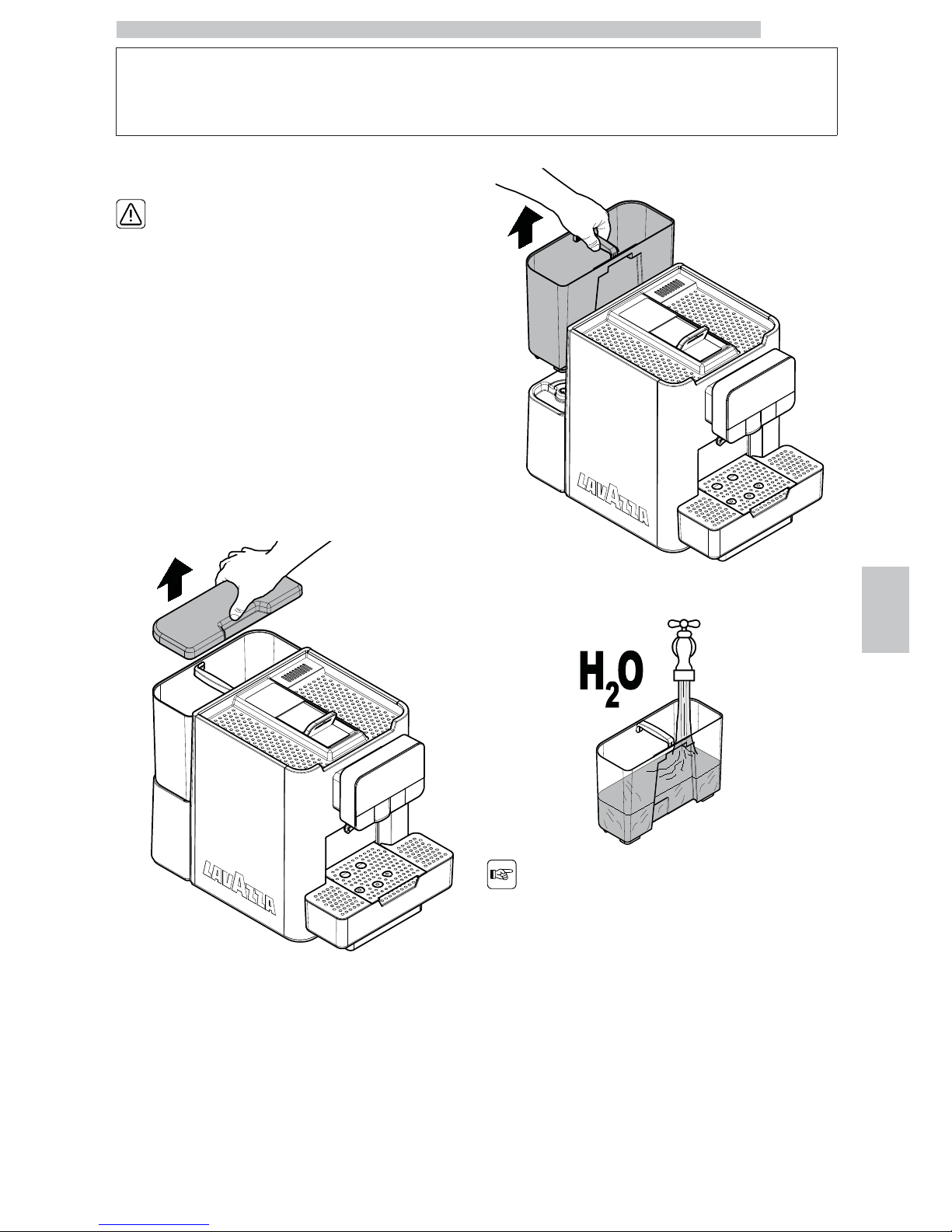
English
7
23
7 SUPPLY AND START UP
7.1 Filling the Water Tank
Before using the machine
for the first time, wash the
water tank carefully. Fill the
water tank with fresh
drinking water only. Hot or
carbonated water, as well
as other liquids, will
damage the machine.
Remove the lid from the water tank.
Remove the tank; lift it using the inside handle.
Rinse and fill it with fresh water; do not exceed the level
(MAX) indicated on the tank.
When filling the water
tank, use sterile disposable
gloves to prevent
bacteriological
contamination.
Insert the water tank back into its seat and refit the lid.
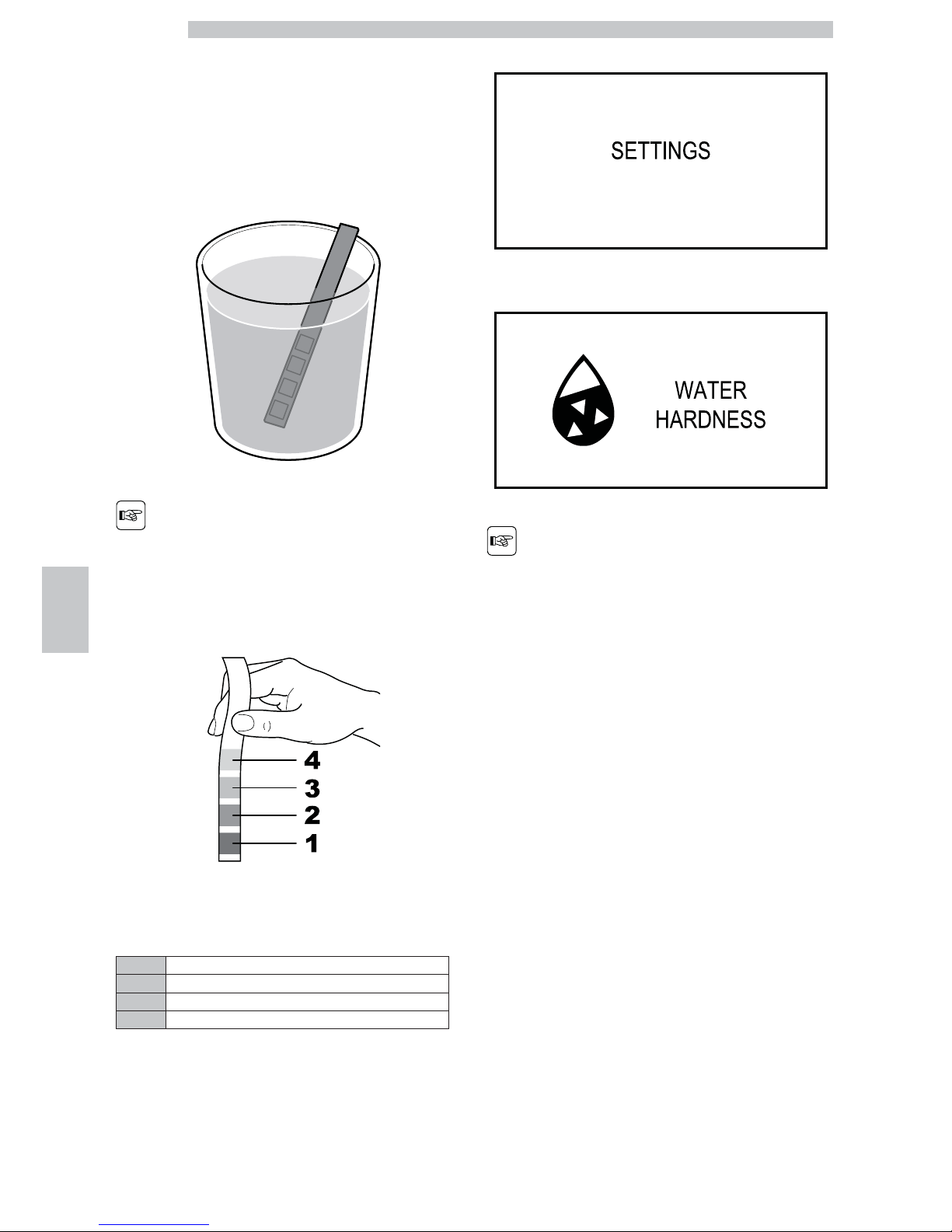
English
7
24
7.2 Measuring and Adjusting
Water Hardness
Measuring water hardness is very important in order to
correctly manage the anti-scale filter and the frequency
with which the machine must be descaled. Immerse the
water hardness test strip (not included) in water for 1
second.
the test strip is only valid
for one measurement.
Check how many squares change colour and then consult
the table.
The numbers correspond to the settings indicated in the
following machine adjustments.
1 HARDNESS 1 (very soft)
2 HARDNESS 2 (soft)
3 HARDNESS 3 (medium)
4 HARDNESS 4 (hard)
Switch to machine programming mode as described in
section "Access to the Technical Menu".
Scroll the menu until you reach the "Settings" option.
Press the "OK" button to confirm.
Scroll the menu until you reach the "Water hardness" option.
Press the "OK" button to confirm.
The machine is supplied
with standard adjustments,
suitable for most uses.
Press the "Up" button to increase the value or the "Down"
button to decrease the value. Press the "OK" button to
confirm the selected change.
After adjusting the water hardness, install the anti-scale
filter as described in the following section.
7.3 AquaClean Filter
Water is a key element for a good espresso coffee.
Therefore, it should always be filtered in a professional
manner. The AquaClean filter is designed to reduce
limescale build-up inside the coffee machine and to provide
filtered water in order to preserve the coffee aroma and
flavour in each cup. By using the series of 8 AquaClean
filters as indicated in this user manual, you will not need to
descale the machine for the next 5000 cups (with 100-ml
capacity). This filter is easy to use and its sophisticated
technology is effective in preventing limescale build-up.
This way, water will always be perfect and will give a much
more intense aroma to your espresso coffee.
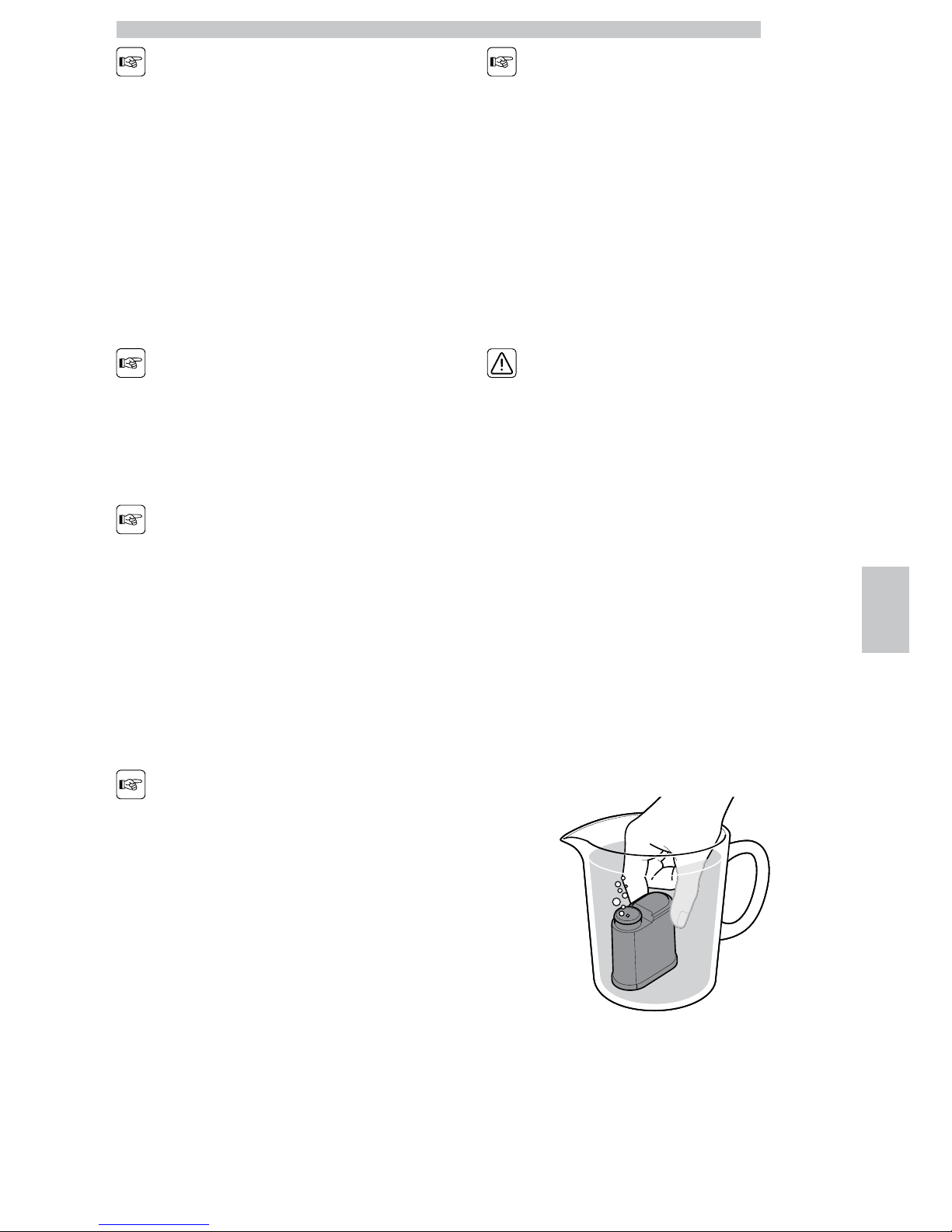
English
7
25
Measuring water hardness
is very important in order
to correctly manage the
anti-scale filter and the
frequency with which the
machine must be descaled.
Descale the machine
before using the
AquaClean filter.
In case you did not activate
the filter upon first use and
you already prepared more
than 50 cups (with 100-ml
capacity), descale the
machine before activating
the filter.
Replace the AquaClean
filter as soon as its capacity
drops to 0% and the filter
icon blinks quickly. Replace
the AquaClean filter at
least each 3 months, even
if the machine is yet to
inform you that it needs to
be replaced.
We recommend to buy a
new filter when its capacity
drops to 10% and the filter
icon starts blinking slowly.
In this way you can replace
the filter when its capacity
drops at 0%.
The anti-scale filter should
be replaced whenever
indicated by the machine.
Before descaling, remove
the anti-scale filter from
the water tank.
7.3.1 Preparing and Installing the
AquaClean Filter
You can install the AquaClean filter when first installing the
machine as part of the overall installation procedure. If you
did not install the AquaClean filter upon first use, you can
install it later by accessing the menu as described here
below. Remove the AquaClean filter from its packaging.
Shake it for about 5 seconds. Immerse the AquaClean
filter upside down in a carafe full of cold water and wait
for the air bubbles to come out.
Switch to machine programming mode as described in
section "Access to the Maintenance Menu". Scroll the
menu until you reach the "Water filters management"
option.
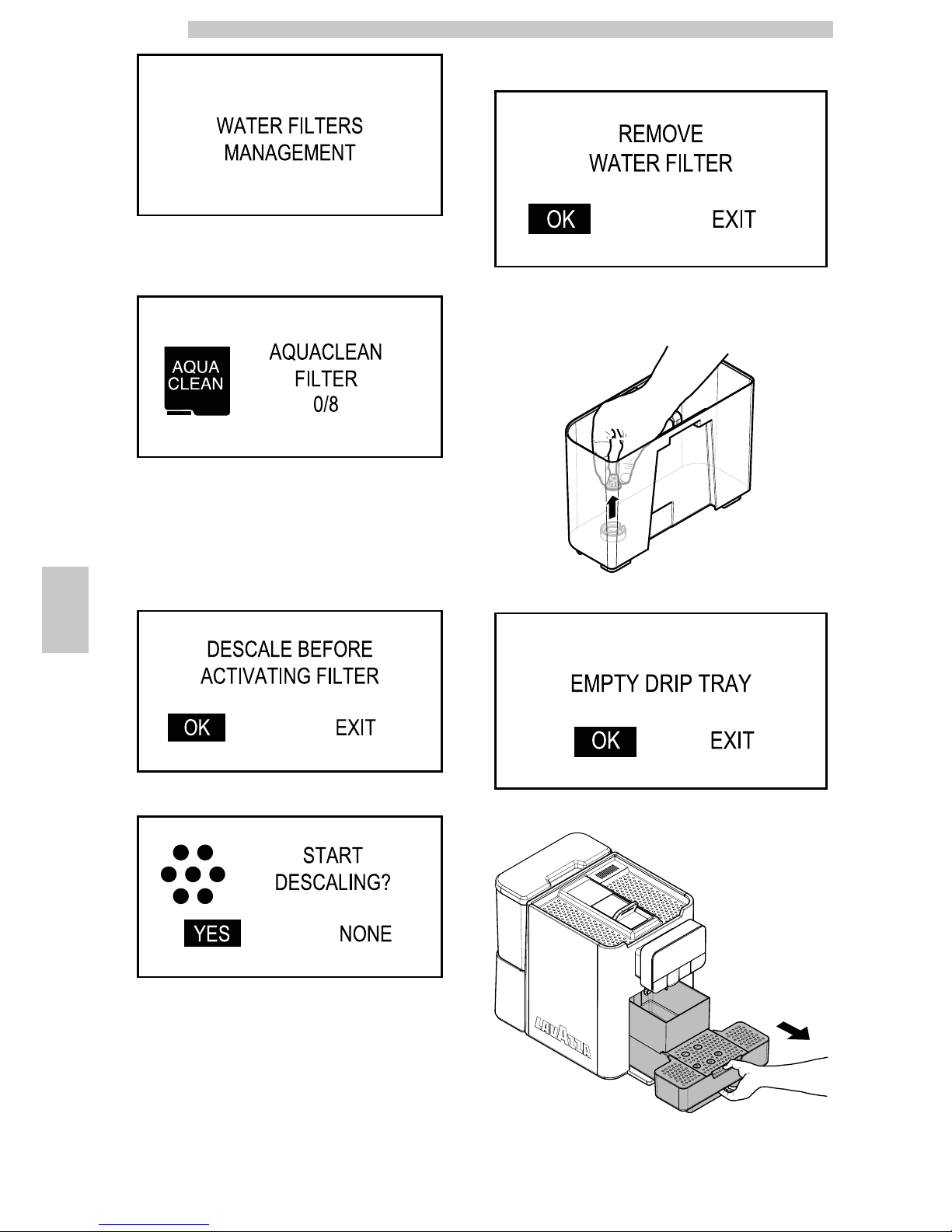
English
7
26
Press the "OK" button and scroll until you reach the
"AquaClean" filter. The display shows the number of
AquaClean filters previously installed, from 0 to 8.
Press the "OK" button to confirm. In case 5 litres of water
have been dispensed since the last descaling cycle with no
filters installed in the machine, or an AquaClean filter has
been used up or the AquaClean filter is the eighth of its
sequence, it is necessary to descale the machine and the
following screen is displayed. Otherwise activate the filter
as described below, skipping the descaling operations.
The following screen is displayed:
Select "YES" and press the "OK" button. The following
screen is displayed:
Remove the tank from the machine and empty it. Remove
the small white filter from the tank and store it in a dry
place sheltered from dust.
The following screen is displayed:
Remove and empty the drip tray.
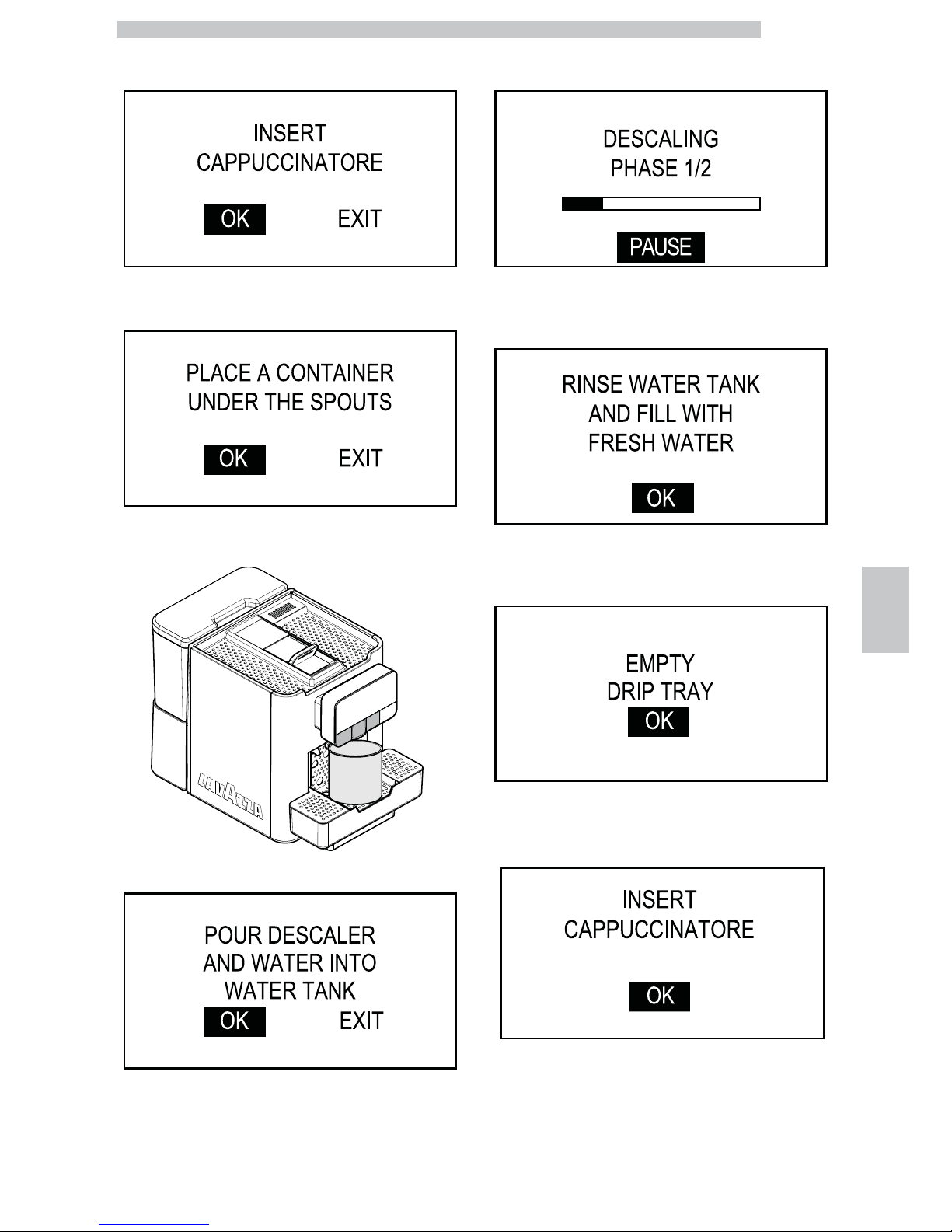
English
7
27
After emptying it put the drip tray back into place. The
following screen is displayed:
Check that the Cappuccinatore is correctly positioned.
Press the "OK" button The following screen is displayed:
Place a large container under the dispensing spouts (hot
water, coffee and cappuccino).
The following screen is displayed:
Pour 250 ml of descaling solution and 750 ml of water into
the water tank. The following screen is displayed:
The first descaling phase starts. When the solution in the
tank is finished, the machine requests to empty and rinse
the tank with fresh drinking water.
Rinse the water tank thoroughly and fill it with fresh
drinking water up to the MAX level. Press the "OK"
button The following screen is displayed:
Remove the drip tray. After emptying it put the drip tray
back into place. Press the "OK" button The following
screen is displayed:
