Page 1

Model ATX
AirTime Wireless Wall Clock Transceiver
Installation & User's Guide
Copyright © 2009 Lathem Time Corporation. All rights reserved.
Page 2

Table of Contents
Introduction ............................................................................. 1
LCD Display – Time, Date, Time Zone and Indicators ............................ 1
Indicators on LCD Display ............................................................. 1
Mode Selection .......................................................................... 2
Start Here............................................................................. 1
Master Mode ............................................................................. 1
Repeater Mode (Used in Multiple ATX Installations) ............................... 6
Setup (Repeater Mode) ................................................................ 6
Glossary of Definitions:................................................................ 8
Selection of Mode....................................................................... 8
Operation of Master Mode............................................................. 8
Operation of Repeater Mode.......................................................... 8
Operation of Reset in Master Mode.................................................. 8
How to access Setup Modes........................................................... 9
Automatic Interference Prevention Function ....................................10
Backup Function .......................................................................10
WWVB Reception Off/On Function .................................................10
Battery Life Indicator .................................................................10
Power Requirements..................................................................11
Troubleshooting .......................................................................11
Performance............................................................................13
Page 3
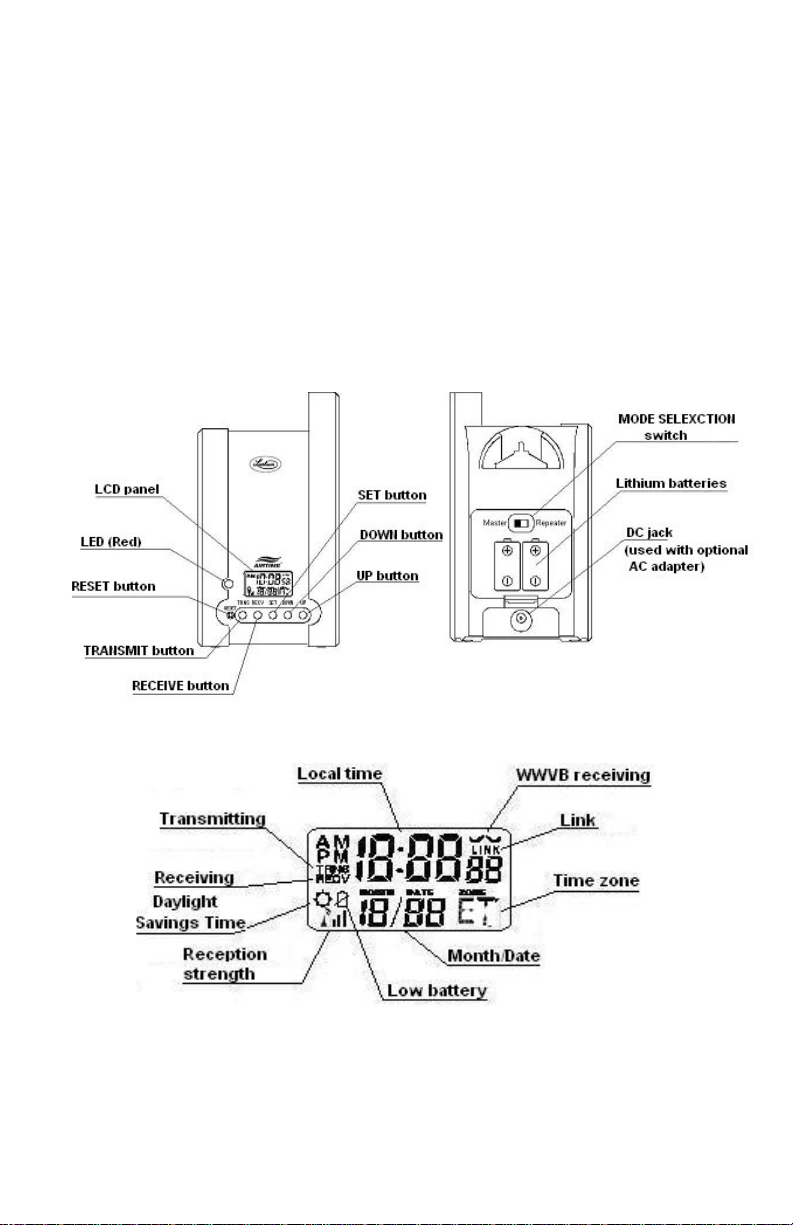
ATX Installation and User’s Guide
Introduction
The ATX (AirTime Transceiver) is a user-installable, battery-operated
radio-frequency unit that provides the wireless signal to keep AirTime wall
clocks within its range synchronized to the second. The ATX can receive the
WWVB signal
North America
and 6” digital model AirTime wall clocks. The ATX can be operated using 2 –
CR123A batteries rated with a five (5) year life or powered by an optional AC
adapter. AirTime is an affordable time keeping solution for institutions such
as schools, hospitals, offices or any environment that requires precise and
consistent time from room-to-room. Should any problems arise with your
ATX please contact Lathem Time at 800-241-4990.
Function Labels
from a radio station used by millions of people throughout
and transmit the accurate time to 12” and 15” analog and 4”
LCD Display – Time, Date, Time Zone and Indicators
Indicators on LCD Display
Page 1
Page 4
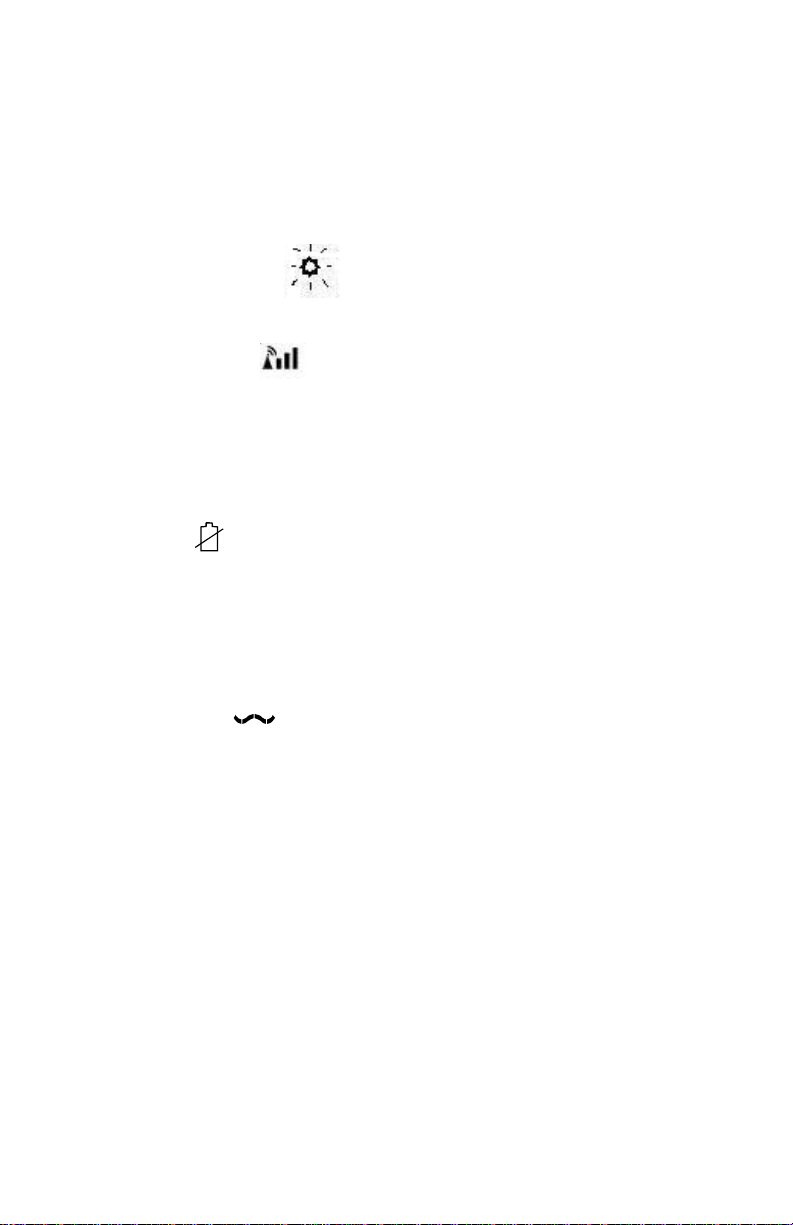
ATX Installation and User’s Guide
Transmitting
“TRNS”
When flashing, indicates the ATX is transmitting an AirTime signal
Receiving
“RECV”
When flashing, indicates the ATX is in receiving mode listening for an
AirTime signal. (used in Repeater mode)
Daylight Savings Time
When illuminated, indicates that the ATX is in Daylight Savings Time.
Reception strength
In Master mode indicates the strength of the WWVB signal when
receiving.
In Repeater mode displays for 5 seconds indicating the strength of the
signal from the Master when a signal is received.
Low battery
Indicates the batteries should be replaced.
Link
“LINK”
Indicates data reception from another AirTime transmitter was
successful within the last 24 hours. (Used in Repeater mode)
WWVB receiving
When steady, indicates successful reception of the WWVB signal. When
scrolling, the ATX is listening for a WWVB signal.
Other Indicator - Flashing Red LED
This indicates that a Repeater ATX failed to receive the signal from a
Master ATX Transceiver. Press the Reset button or move the ATX to a
location that is closer to the Master ATX.
Mode Selection
The ATX can operate in either of two modes, Master or Repeater. The
most common mode is “Master”. In Master mode, the ATX receives and
synchronizes with the WWVB signal. It then transmits the signal to
Page 2
Page 5
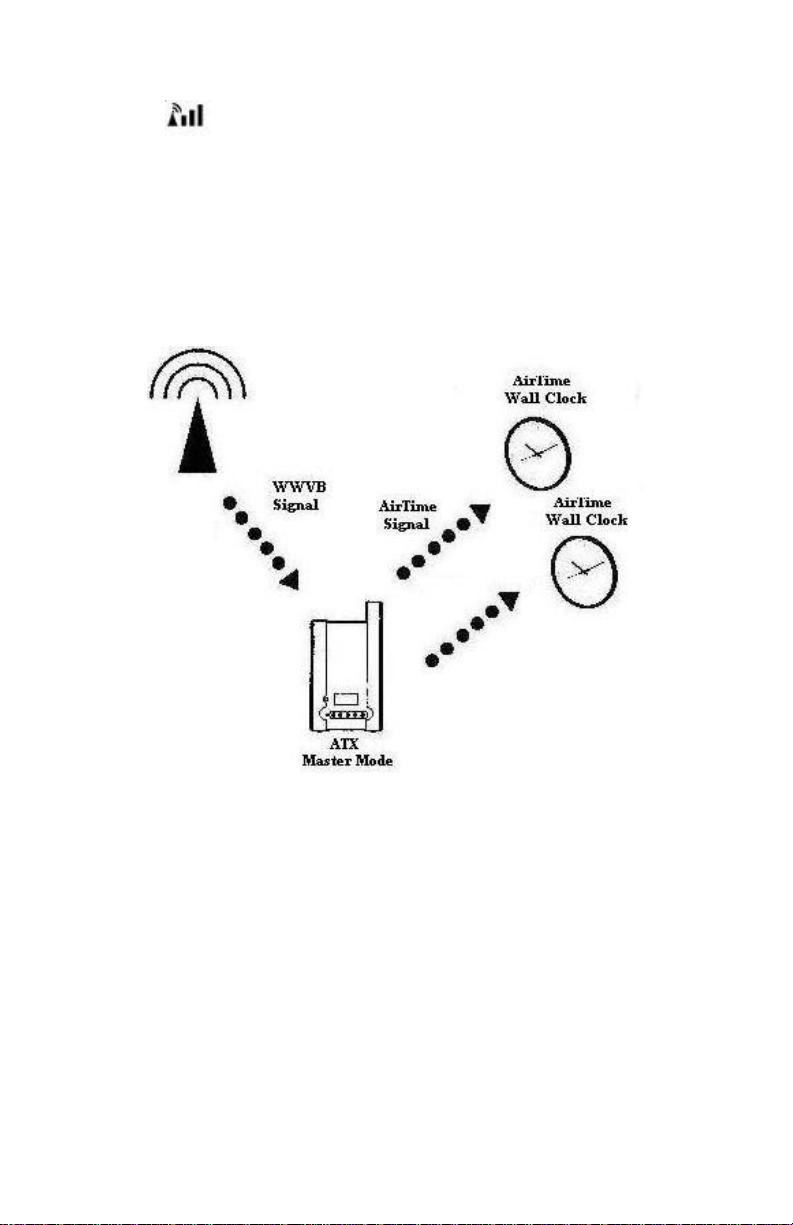
ATX Installation and User’s Guide
AirTime wall clocks and ATX Repeaters. The WWVB signal strength
indicator
indicates the strength of the WWVB signal being
received. The ATX ideally should be placed near a window facing
Boulder, Colorado or under a skylight with a clear view of the sky for best
signal reception. In Master mode, the ATX can also be set manually if no
WWVB signal is available. The accuracy of the ATX without the WWVB
signal is +/- 5 minutes per year. Note: If the ATX (in Master Mode) does
not receive the WWVB signal, the clocks will not function properly.
Master Mode
When using more than one AT Transceiver, you can set the ATX to
operate in “Repeater” mode. See page 9 for setting the ATX as a
Repeater.
Page 3
Page 6
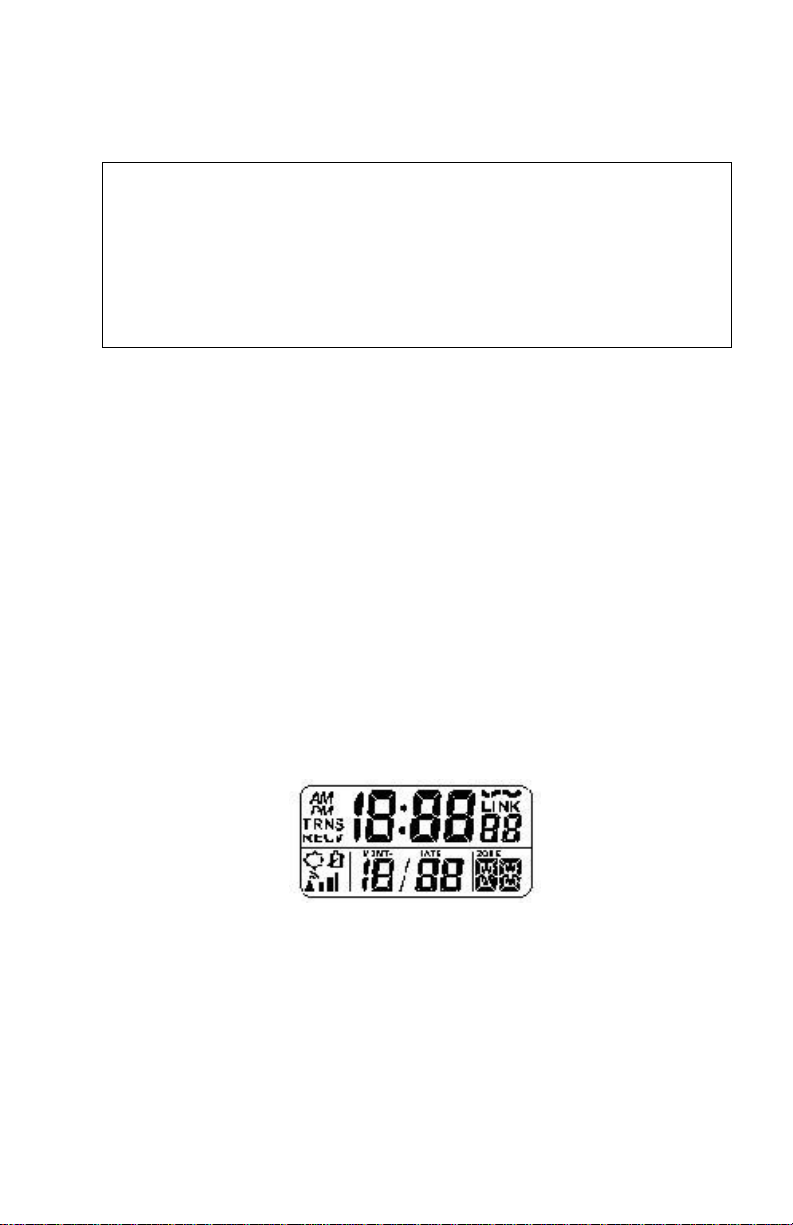
ATX Installation and User’s Guide
Start Here
Master Mode
!! IMPORTANT !!
This AirTime System is designed to provide highly accurate and
reliable time reference in your building. You must follow these
instructions or your clocks will fail to operate properly. You must
allow the transmitter to sit overnight and receive the WWVB signal
before installing your wall clocks.
FOLLOW THESE INSTRUCTIONS BEFORE INSTALLING THE WALL
CLOCKS
1. Remove the back cover of ATX and slide the Mode Selection
switch to the Master position.
2. Insert two (2) CR123A lithium batteries (provided) and replace
the back cover or connect the optional 6VDC adapter. Note: You
can not use both the batteries and the AC adapter at the same
time. (If the ATX looses power, replace the batteries or check
the optional AC adapter and reset the clock starting at step 1
above)
Page 1
Page 7

ATX Installation and User’s Guide
3.
Set Time Zone: Press and release the Set button for less than 1
second. The Time Zone will flash on the display. Use the Up or
Down buttons to select the proper Time Zone (see list of zones
below) and press Set.
Available Time Zones
Time Zone Offset Display
Atlantic Time -4Hrs
Eastern Time -5Hrs
Central Time -6Hrs
Mountain Time -7Hrs
Pacific Time -8Hrs
Alaska -9Hrs
Hawaii -10Hrs
Page 2
Page 8

ATX Installation and User’s Guide
4.
Use the Up or Down buttons to Enable (EN) or Disable (DI) the
Daylight Savings Time function. If enabled, the time on the ATX
will automatically change when daylight saving time changes.
Press Set when done. The display will return to normal.
5. Decide where to locate the ATX. Ideally it should be mounted
in the center of area to be covered. The ATX can either be wall
mounted or sat on a shelf. If the ATX does not receive the WWVB
signal in the next step, then consider installing it near a window
facing Boulder Colorado or under a skylight with a clear view of
the sky to receive the best signal from the WWVB.
6.
Press and release the Reset button. The Display will blink once
and the red LED will flash. The WWVB reception indicator
will scroll left to right indicating it is waiting for a signal.
BE PATIENT!!!
Because of other interfering radio transmissions, reception often
takes 24 hours to occur
If the ATX fails to receive the WWVB after 24 hours, press the RECV
Page 3
Page 9

ATX Installation and User’s Guide
button for 4 seconds to begin WWVB reception again and move the
ATX to another location with a clear line of site toward the sky.
Once the ATX receives the WWVB signal do not change its location.
Because it must continue receiving WWVB signals, the ATX must
be installed in the same area where WWVB signals are first
received.
Once the WWVB signal is received, the indicator
scrolling.
(To verify the WWVB signal has been received in the
past 24 hours press the RECV button for 2 seconds and release.
will stop
The
indicator will flash 4 times indicating the signal has been
received or 5 times if no reception has occurred).
7. Press and release the TRNS button on your Master ATX to begin
transmitting to AirTime Wall clocks and other ATX devices. The
TRNS flashing in the display confirms the transmissions.
The ATX will transmit for one hour, allowing you to setup and install
your AirTime wall clocks and Repeaters.
8.
Insert the batteries into your wall clocks and Repeater ATXs (if
applicable). Press and release the reset button on the back of
the AirTime wall clocks or the front of the Repeater ATXs to
receiving the signal from the Master ATX.
start
Page 4
Page 10

ATX Installation and User’s Guide
9.
Install the Master ATX: Install the ATX in the same location
where the WWVB signal was received.
Mount the ATX
Drill a 5/16" hole.
Insert a wall anchor and tap flush to wall with a
hammer.
Insert a screw into the anchor leaving 1/8" exposed.
Align the keyhole on case back and slide onto the screw.
CONGRATULATIONS!!! Setup in Master mode is now complete
Page 5
Page 11

ATX Installation and User’s Guide
Repeater Mode (Used in Multiple ATX Installations)
In Repeater mode, the ATX receives time signals from another ATX
transceiver, and rebroadcasts the signal to other ATX Repeaters or
AirTime wall clocks.
Setup (Repeater Mode)
1. Remove the back cover and slide the Mode Selection switch to
the Repeater position.
2. Insert two (2) CR123A lithium batteries and replace the back
cover or connect the optional 6VDC adapter if it will be used.
3. Press the Reset button. The display will appear with dashes and
the RECV indicator will flash.
4. Press the TRNS button on the ATX that is set to “Master” mode.
Install the Repeater ATX at the desired location (within
5.
approximately 150 feet of the ATX Transceiver).
Page 6
Page 12

ATX Installation and User’s Guide
6.
When the signal is received from the “Master”, the term “LINK”
will display and the time and date will update to the Masters
time.
7. The TRNS indicator will flash while the ATX Repeater transmits
to AirTime wall clocks or other ATX Repeaters. The ATX will
transmit for one hour, allowing you to setup and install your
AirTime wall clocks and other ATX Repeaters.
If the Repeater ATX fails to receive the signal from the Master
ATX Transceiver (indicated by a LED flashing red or the display
toggling between time and date and
“E”
), then press the Reset
button or move the ATX to a location that is closer to the Master
ATX.
MAKE CERTAIN THAT THE REPEATER ATX DISPLAYS “LINK”.
Unless your Repeater ATX continuously receives signals from the
Master ATX, then your clock system will not operate properly.
The setup of the ATX in Repeater Mode is now complete. You
can now synchronize and install your AirTime Wall Clocks using
the instructions furnished with them.
Page 7
Page 13

ATX Installation and User’s Guide
Glossary of Definitions:
Selection of Mode
Select the MASTER mode or REPEATER mode by using the MODE
switch.
Operation of Master Mode
WWVB is received once per hour. The time data begins
automatically transmitting if the receiving is successful.
Operation of Repeater Mode
Time data is automatically received and transmitted once per hour.
Operation of Reset in Master Mode
Press and release the reset button to start receiving the WWVB. If
the receiving is successful, time data is automatically transmitted.
The symbol changes during the WWVB reception to show that
it is receiving. The “TRNS” indicator flashes during the data
transmission to show that it is transmitting.
While transmitting, you will see T – TR – TRN – TRNS flashing in the
display.
Page 8
Page 14

ATX Installation and User’s Guide
How to access Setup Modes
1. Select the setup mode to enter by pressing the SET button for
the period of time defined in the table below.
2. When the mode changes to the selected setup mode, the
functions of the selected mode will flash.
3. Change the values of the functions by pressing UP / DOWN
button.
4. Press the SET button to enter selection. When the setup process
is complete, it returns to a normal display.
Normal operation resumes if no buttons are pressed for 5 minutes.
SET button Set mode
2 seconds or
shorter
2 – 7 seconds
7 seconds or
longer
Time zone set
mode
Manual time set
mode. (Do not
use this feature).
Link set mode*
Master Repeater
Time zone, D.S.T Invalid
Year, Month / Day,
Hour / Minute
Channel Status,
TX Channel
Only display:
WWVB Elapsed
Time
Set item
Year, Month / Day,
Hour / Minute
Channel Status, TX
channel, RX Channel,
Layer
Only display:
Linkage Elapsed Time,
WWVB Elapsed Time
*This is an advanced setting that will rarely be required. If you have
multiple transceivers and are experiencing synchronization
problems please review the document ID #888 – “Some clocks are
not correcting to time signals” located on our Knowledge Base at
http://www.lathem.com/support/knowledge-base.aspx.
Search under Airtime Wireless | ATX Mini Transceiver.
Page 9
Page 15

ATX Installation and User’s Guide
Additional Definitions
Automatic Interference Prevention Function
Use this function to automatically change Transmit Channel to
prevent interference if multiple Transceivers use the same Transmit
Channel within reception area. (This automatic function requires no
settings)
Backup Function
Time Zone and Daylight Savings Time are memorized in the ATX and
will not be cleared after power failures or resets.
WWVB Reception Off/On Function
In Master mode, continuously pressing the RECEIVE button for 7
seconds or longer will turn OFF WWVB reception and the “ ”
indicator is removed from the display. Continuously pressing the
RECEIVE button for 7 seconds or longer with the “ ” indicator not
displayed re-enables WWVB reception, and the “ ” indicator will
appear.
Battery Life Indicator
When the battery capacity is low, the “ ” symbol starts to flash as
warning that it is time to replace the battery. After 10 days, the
“ ” symbol starts to flash and all segments except the “ ”
symbol extinguishes and functions cease.
Remove the back cover and replace the 2 CR123A batteries. Repeat
the setup procedures for either Master or Repeater mode as
described earlier.
Page 10
Page 16

ATX Installation and User’s Guide
Power Requirements
Cylindrical lithium battery (2 batteries) or Optional AC adapter
Specifications of optional AC adapter (Lathem part #VIE1800).
・Output voltage : 6V DC
・Rated current : 200mA
・Ripple voltage : max 500mVrms (200mA load)
・Plug type : EIAJ-2RA
・Polarity : Center plus(+) terminal
Troubleshooting
Q. What happens if batteries die before I replace them?
A. The ATX will stop working. When the batteries are replaced,
press and release the RESET button on the ATX. It will
automatically reset time when it receives the WWVB signal.
(This may take 24 hours). The battery life is approximately 5
years. When the batteries become low the display will show a
low battery indicator “”.
Q. Do I need batteries if I use an AC adaptor?
A. No, batteries are bypassed when an AC adapter is used.
Q. What do I do if TRNS does not flash after I press TRNS button?
A. Verify the ATX is not listening for the WWVB signal. The ATX will
not transmit until the listening period ends.
Q. How many Wall Clocks can an ATX correct?
A. As long as all Wall Clocks are in the range of the ATX, there is
virtually no limit of the number of clocks it can correct.
Q. What do I do if the time does not correct on the ATX after WWVB
Page 11
Page 17

ATX Installation and User’s Guide
reception indicator scrolls?
A. Make sure you selected “Master” mode, then move the ATX
closer to a window facing Boulder, Colorado or under a skylight
with an unobstructed view of the sky. Allow 24 hours for
reception. Reception is best at night when there are fewer
radio interferences. Install the ATX in the same place where it
finally received WWVB.
Q. Can I set the time on the ATX manually?
A. If you manually set the time on the ATX, Daylight Savings
changes will not occur and the clocks will not synchronize
properly. It is required for proper operation that you install the
ATX in a location that can receive the WWVB signal.
Q. What do I do if my ATX does not update for Daylight Savings
Time?
A. Make sure the ATX has a clear view of the sky or faces toward
Boulder, Colorado to insure it receives the WWVB signal.
Q. When does the ATX transmit the time to the secondary wall
clocks?
A. The ATX transmits once per hour during the 58th minute
between the 50th and 59th second. When the TRANS button is
pressed, the ATX transmits every 10 seconds for one hour.
Q. When does the ATX listen for the WWVB radio signal?
A. The ATX listens for the WWVB radio signal 2 minutes and 40
seconds after every hour. The strength of the last signal
reception can be determined by the signal strength indicator
(
) on the display.
Page 12
Page 18

ATX Installation and User’s Guide
Q. How do I synchronize my AirTime wall clocks?
A. Press the TRANS button on the ATX. You will see T – TR – TRN –
TRNS flash on the display. At the wall clock, press the Reset
button. If the wall clock does not correct within several minutes,
then it may be out of the 150 foot range of the ATX. Relocate
the wall clock closer to the ATX.
Q. Can I use more than one ATX?
A. Yes. Secondary ATX units can be set to Repeater mode to
increase coverage. All repeater ATX’s within the 150 foot range
from the first ATX will re-broadcast the signal. As long as ATX
Repeaters are within 150 foot range of each other there is
virtually no limit to how many ATX’s you can install.
Performance
Accuracy Average monthly rate +/- 20 seconds
Battery Life Approximately 5 years
WWVB receiving sensitivity Less than 45dBuV/m
Carrier frequency 452.3125 MHz
RF reception Sensitivity Less than 35dBµV/m/
Channel filter band width 19.2kHz
Intensity of electric wave emitted Less than 3nW
Usage temperature range (14~+122o)
LCD readable range (0 ~1.3’)
Page 13
Page 19

ATX Installation and User’s Guide
Trademark / Copyright
AirTime, Lathem and the Lathem logo are registered trademarks of Lathem Time
Corporation. Other product names mentioned in this manual may be trademarks of their
respective companies and are hereby acknowledged.
WARNING: Changes or modifications to this product not expressly approved by the
party responsible for compliance could void the user’s authority to operate this
equipment.
Copyright © 2009 Lathem Time Corporation. All rights reserved.
Disclaimer
The information within this document has been carefully checked and is believed to be entirely
reliable. However, no responsibility is assumed for inaccuracies. Lathem Time Corp. reserves the right
to make changes to any products herein to improve reliability, function, or design.
THIS EQUIPMENT COMPLIES WITH FCC CLASS-B REQUIREMENTS
This device complies with Part 15 of the FCC Rules. Operation is subject to the following two conditions:
(1) this device may not cause harmful interference, and (2) this device must accept any interference
received, including interference that may cause undesired operation.
WARNING: Changes or modifications to this product not expressly approved by the party responsible for
compliance could void the user’s authority to operate this equipment.
NOTE: This equipment has been tested and found to comply with the limits for a Class B digital device,
pursuant to Part 15 of the FCC Rules. These limits are designed to provide reasonable protection against
harmful interference in a residential installation. This equipment generates, uses, and can radiate radio
frequency energy and, if not installed and used in accordance with the instructions, may cause harmful
interference to radio communications. However, there is no guarantee that interference will not occur
in a particular installation. If this equipment does cause harmful interference to radio or television
reception, which can be determined by turning the equipment off and on, the user is encouraged to try
to correct the interference by one or more of the following measures:
- Reorient or relocate the receiving antenna.
- Increase the separation between the equipment and receiver.
- Connect the equipment into an outlet on a circuit different from that to which the receiver is
connected.
- Consult the dealer or an experienced radio TV technician for help.
This equipment complies with FCC radiation exposure limits set forth for an uncontrolled environment.
This equipment should be installed and operated with minimum distance 20cm between the radiator and
your body. This Transceiver must not be co-located or operating in conjunction with any other antenna
or Transceiver.
PURSUANT SUBPART J OF PART-15
Page 14
Page 20

ATX Installation and User’s Guide
One-Year Limited Warranty
Lathem warrants the hardware products described in this guide against defects in material
and workmanship for a period of one year from date of original purchase from Lathem or
from an authorized Lathem reseller. The conditions of this warranty and the extent of the
responsibility of Lathem Time Corporation (“Lathem”) under this warranty are listed
below.
1.
This warranty will become void when service performed by anyone other than an
approved Lathem warranty service dealer results in damage to the product.
2.
This warranty does not apply to any product which has been subject to abuse, neglect,
or accident, or which has had the serial number altered or removed, or which has
been connected, installed, adjusted, or repaired other than in accordance with
instructions furnished by Lathem.
3.
This warranty does not cover dealer labor cost for removing and reinstalling the
machine for repair, or any expendable parts that are readily replaced due to normal
use.
4.
The sole responsibility of Lathem under this warranty shall be limited to repair of this
product, or replacement thereof, at the sole discretion of Lathem.
5.
If it becomes necessary to send the product or any defective part to Lathem or any
authorized service dealer, the product must be shipped in its original carton or
equivalent, fully insured with shipping charges prepaid. Lathem will not assume any
responsibility for any loss or damage incurred in shipping.
6.
WARRANTY DISCLAIMER AND LIMITATION OF LIABILITY: Except only the limited
express warranty set forth above, the products are sold with no expressed or implied
warranties of any kind, and the implied warranties of merchantability and fitness for
a particular purpose are hereby expressly disclaimed. No warranties are given with
respect to products purchased other than from Lathem or an authorized Lathem
reseller and any such products are purchased "as is, with all faults." In no event will
Lathem be liable for any direct, indirect, special, incidental or consequential
damages arising out of or in connection with the delivery, use or inability to use, or
performance of this product. In the event any limited remedy given herein shall be
deemed to have failed of its essential purpose, Lathem's maximum liability shall be to
refund the purchase price upon return of the product.
7.
Proof of date of purchase from Lathem or an authorized Lathem reseller is required
for warranty service on this product.
8.
This Warranty grants specific legal rights. Additional legal rights, which may vary by
locale, may also apply.
9.
Should any difficulties arise with the performance of this product during warranty, or
with any Lathem authorized service centers, contact Lathem Time
below:
Lathem Time
200 Selig Drive, SW
Atlanta, GA 30336
800-241-4990
www.lathem.com
Document Number: USG0074C
at the address
Page 15
