Laser PB-6000WC Quick User Manual

PB-6000WC
1
QUICK USER
GUI DE
IMPORTANT SAFETY INSTRUCTIONS AND PRECAUTIONS
- Re a d a l l i n s t r u c t i o n s c a r e f u l l y b e f o r e u s e .
- Re t a i n m a n u a l s f o r f u t u r e r e f e r e n c e .
- Use thi s pr oduct only in t he manner described.
- On ly u se a w at er -dampened soft-clot h t o cl ean t he sur face of t his product .
- Th e f ol lo wi ng w il l d amage t h is pr od uct : any l i qu id su ch as wat er or
moisture, extreme heat; cold; humidity, dusty or sandy environments.
- On ly p lace t h is device on stable surfaces and ensure that any attached
cables are secure and will not cause t he device to fall.
- Th er e ar e no user ser viceab le par t s i n t hi s pr odu ct .
- Un-authorized at t empt s t o dismant le or repair t hi s product wi ll void product
warranty
- Using t his device near ot her elect ronic devices may cause int erference.
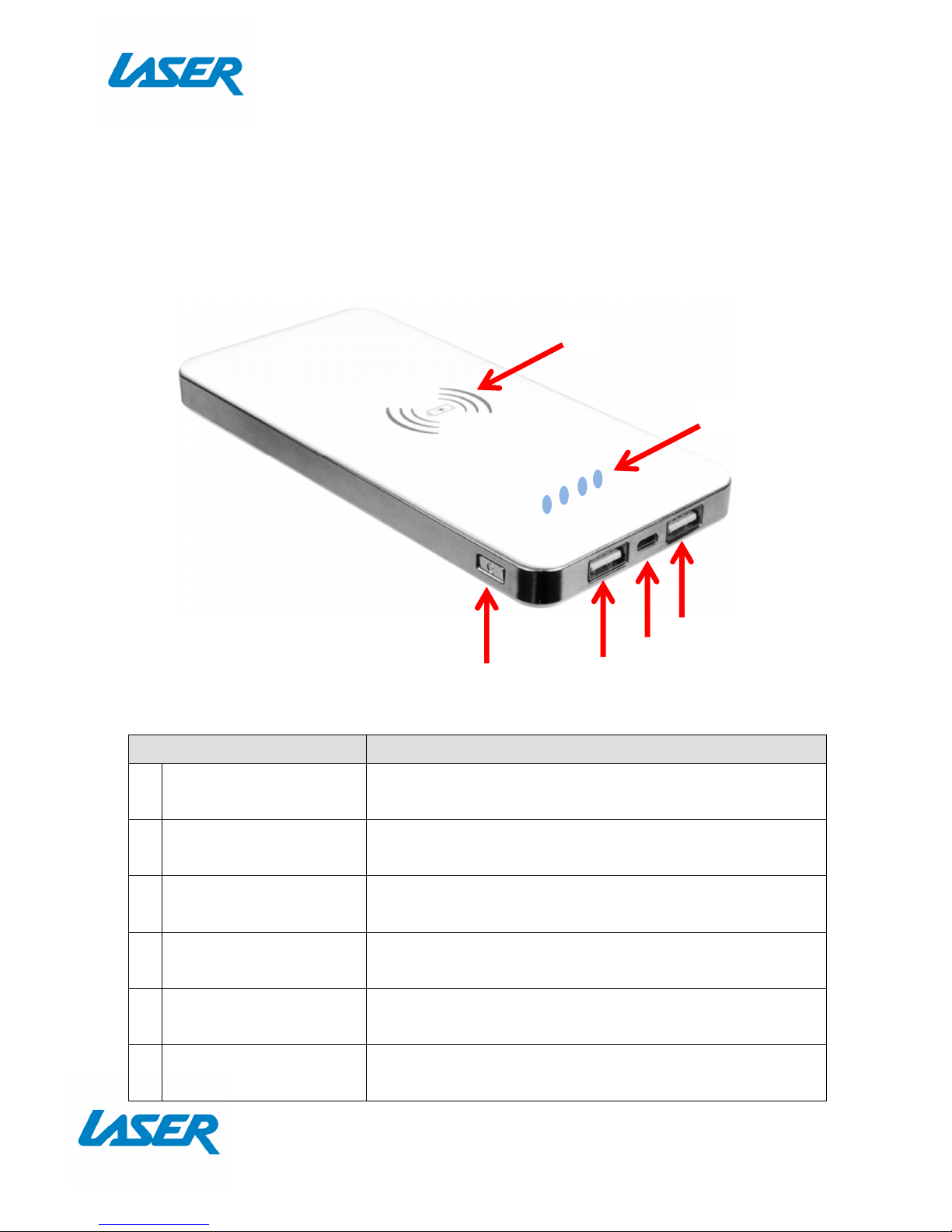
PB-6000WC
2
QUICK USER
GUI DE
PACKAGE I NCLUDES
Wireless charging pad, Micro USB cable, Quick user guide
BU TTON S AN D CO NN ECTI ON S
Name
Descr ipt i on
1 Ch a r g i n g P a d
Indicators on the front panel help to position
your device correct ly
2 Po w er i n di c at o r
Se r i e s o f f o u r i n d i c a t o r l a m p s d i s p l a y t h e
batt ery charge status. (25%, 50%, 75%, 100%)
3 Po w er b ut t on
Pr e ss t h e po w er b ut t o n on ce yo ur d ev i ce i s
connect ed t o begin charging
4 Out p ut 1: 1A
Co n n e c t e d a d e v i c e t o t h i s o u t p u t f o r 1 a m p
output charge
5 USB Chargi ng Input
Ch a r g e y o u r p o w e r b a n k b y c o n n e c t i n g a U SB
charger t o t his por t
6 Out p ut 2: 2. 1A
Co n n e
ct ed a device t o t his out put for 2.1 amp
output charge
