Laser KB-BT500 Quick Start Manual

KB-BT500
1
QUICK START GUIDE
Please read carefully before use
TABLE OF CONTENTS
IMPORTANT SAFETY INSTRUCTIONS AND PRECAUTIONS ................................................................... 2
WHAT’S IN THE BOX .......................................................................................................................... 2
OVERVIEW................................................................................................ .........................................
......................................................... ................................................................... 22
KEYBOARD MED
INDICATOR LIGHTS
IA KEYS .............................................................................................
....................... 3
SHORTCUT COMBINATION KEYS ........................................................................................................ 3
PC, TABLET OR SMARTPHONE PAIRING .............................................................................................. 4
APPLE IPHONE/IPAD® PAIRING .......................................................................................................... 4
SONY PLAYSTATION 3® PAIRING ............
............................................................................................ 4
MAC INSTALLATION (OS X
10) ............................................................................................................ 5
SYSTEM REQUIREMENTS ................................................................................................................... 6
SPECIFICATIONS ................................................................................................................................ 6
TROUBLE SHOOTING / Q & A ...............................................................
.............................................. 6
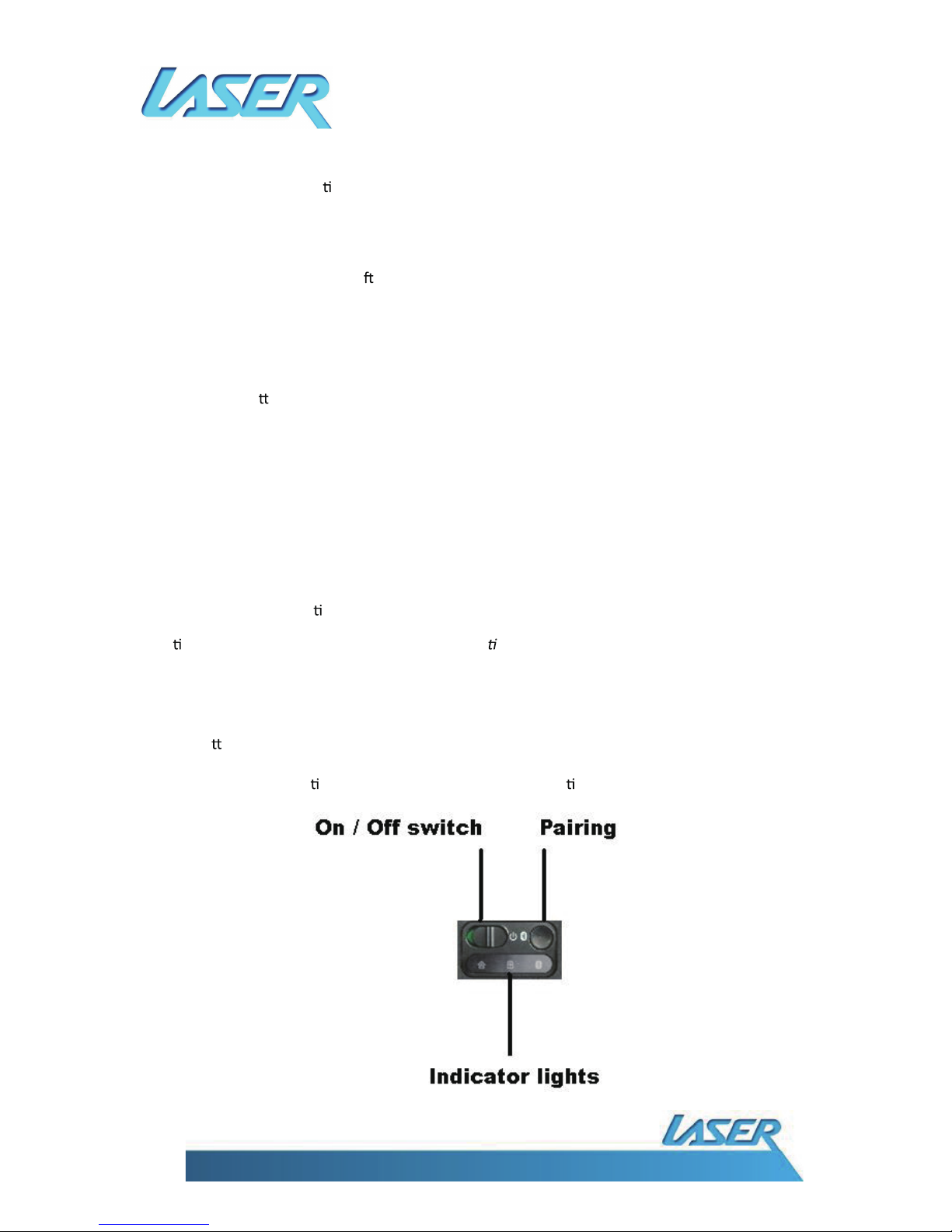
KB-BT500
2
QUICK START GUIDE
IMPORTANT SAFETY INSTRUCTIONS AND PRECAUTIONS
- Please read these instruc ons carefully before use.
- Please retain this user manual for future reference.
- Use this product only in the manner described.
- Only use a water-dampened so
-cloth to clean the surface of this product.
- The following will damage this product: any liquid such as water or moisture, extreme heat; cold;
humidity, dusty or sandy environments.
- T
here are no user serviceable parts in this product.
- Unauthorized a
empts to dismantle or repair this product will void product warranty
WHAT’S IN THE BOX
1 x Bluetooth keyboard, 1 x User Manual
OVERVIEW
Bluetooth technology range up to 10-15 meters
Fold up stand and protec
ve case
Mul
media and Internet hot keys (via key combina on)
INDICATOR LIGHTS
This unit is equipped with three indicator lights;
Capital Le
ers: Signifies when Caps Lock is engaged
Charging: Blinks yellow for low power, solid red for charging and green for fully charged.
Bluetooth: Con
nuous blink while in pairing mode un l pairing has been completed.
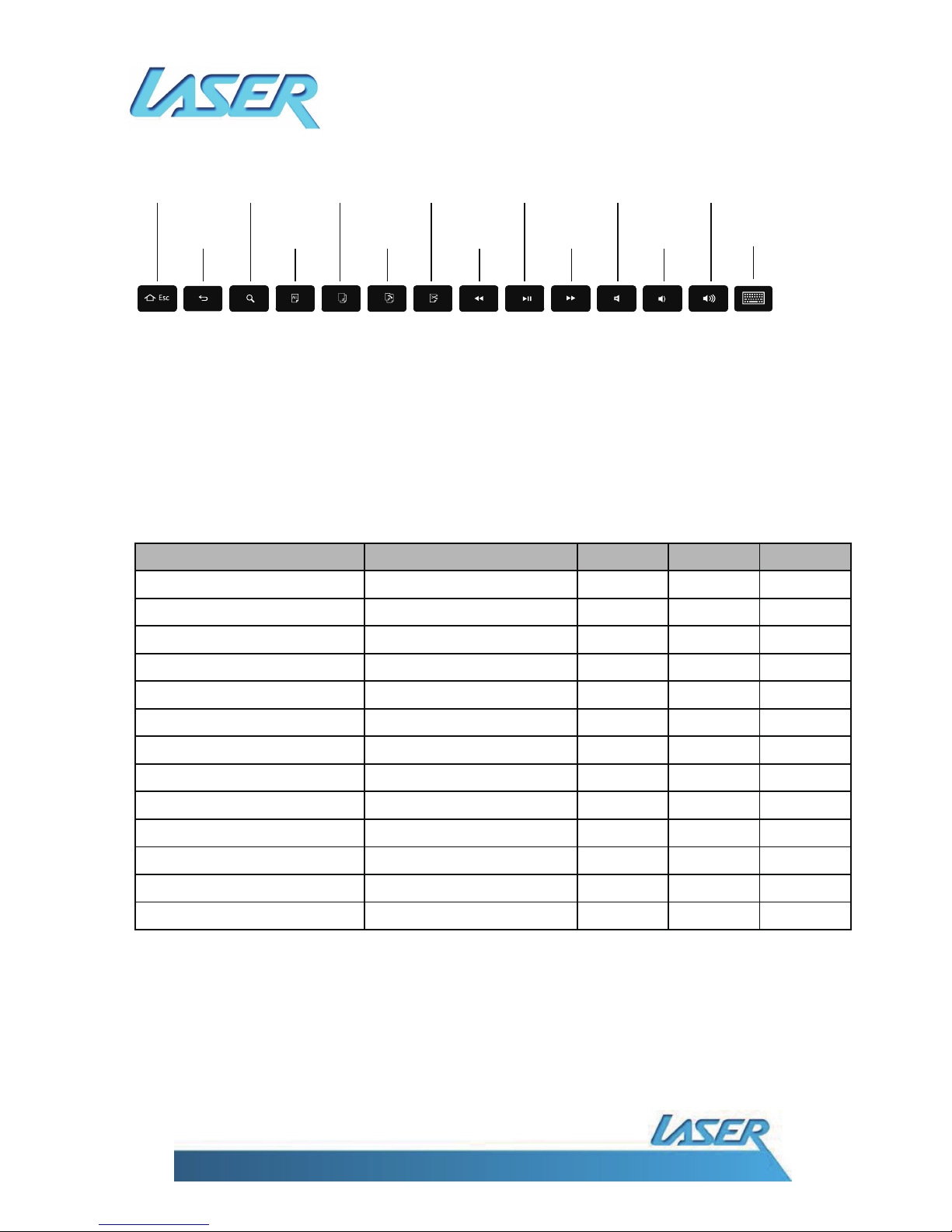
KB-BT500
3
QUICK START GUIDE
KEYBOARD MEDIA KEYS
To access Media Keys, first you need to set up your keyboard to suit your device;
Note: Some keys may not function with your Apple iOS device.
For Android Devices Press Fn + “Q”
For Windows Devices Press Fn + “W”
For Apple iOS Devices Press Fn + “E”
Home
Back
Search
Select all
Copy
Paste
Cut
Play/Puse
Volume Down
Volume Up
Music Backward
Music Forward
SUITS OPERATING SYSTEMS
Mute
Touch Screen Keyboard
Key Funcon Android Windows IOS
Control + Space Bar Change Language Y - Windows Key + Space Bar Change Language - Y Y
Control + C Copy Y Y Control + V Paste Y Y Control + X Cut Y Y Control + Z Undo Y Y Control + "UP Arrow" Goto Top of Text Y Y Control + "DOWN Arrow" Goto Boom of Text Y Y Control + Delete Delete whole Line Y Y Shi + "RIGHT Arrow" Select Text to the Right Y Y Y
Shi + "LEFT Arrow" Select Text to the Le Y Y Y
Shi + "UP Arrow" Select Text Up
wards Y Y Y
Shi + "DOWN Arrow" Select Text Downwards Y Y Y
