Specifications and Main Features
- Device Architecture: Ethernet Terminal Server (ETS), Ethernet Print Server (EPS)
- Device Classification: ETS8, ETS16, EPS4, EPS12
- Compatible Protocols:
- AppleTalk (EtherTalk)
- LAT
- LANDMANAGER
- NETWARE
- TCP/IP
- Versatility: Allows Connects Multiple Serial Devices to Each Port in an Ethernet Network
- Console Port: Enables Transmission of Diagnostic and Configuration Messages
- Modes of Configuration:
- Command Level from Terminal.
- Network Signon (AppleTalk, NetWare, Telnet/Rlogin, TSM/NCP/LAT)
- Automatic configuration with BOOTP and RARP capable devices
- Configuration files from network hosts during power on
- Flash ROM Options:
- Flash ROM is used in Devices ETS8F16F and EPS4F12F
- The devices without Flash ROM are uploaded with programming at boot.
- Physical Interfaces:
- Standard ports for serial connections
- Ethernet AUI for 10BASE5, 10BASE2, FOIRL and 10BASE-T connections.
- Functionality: Accepting multiple unsolicited incoming requests from different protocols while still able to send out print jobs
- Diagnostic Checks: Self-test at the time of power on to ascertain the functionality and connectivity of the device.
Frequently Asked Questions
- What is the difference between ETS and EPS?
- EPS acts the same as ETS but has a printer parallel port in addition to the computing device ports which are quite the same as EPS.
- What protocols does the ETS/EPS support?
- The device supports AppleTalk, LAT, LAN Manager, NetWare, and TCP/IP protocols.
- How do I configure the ETS/EPS?
- Configuration can be done through terminal connections to the console port, network logins or via BOOTP/RARP Auto Config.
- What do I do if the unit does not power on?
- Replace the power pack, check the connections to the unit and check that the fuse in the back of the server is not blown.
- Can I use the ETS/EPS for printing?
- Of course, it is possible to establish print requests with ETS/EPS systems which then connect Ethernet printers through its ports.
- Is a Flash ROM necessary?
- No, the Flash ROM units do not have to be loaded with their software from the host machine each time they are booted up, thus making them simple to handle. Non-Flash units bootstrap via software legitimate downloading.
- What should I do if I receive diagnostic errors at power-up?
- Verify that the terminal device is suitably configured, in this case, set up to meet these settings (9600,8,N,1). If problems are not solved consult technical support.
User Manual
Page 1
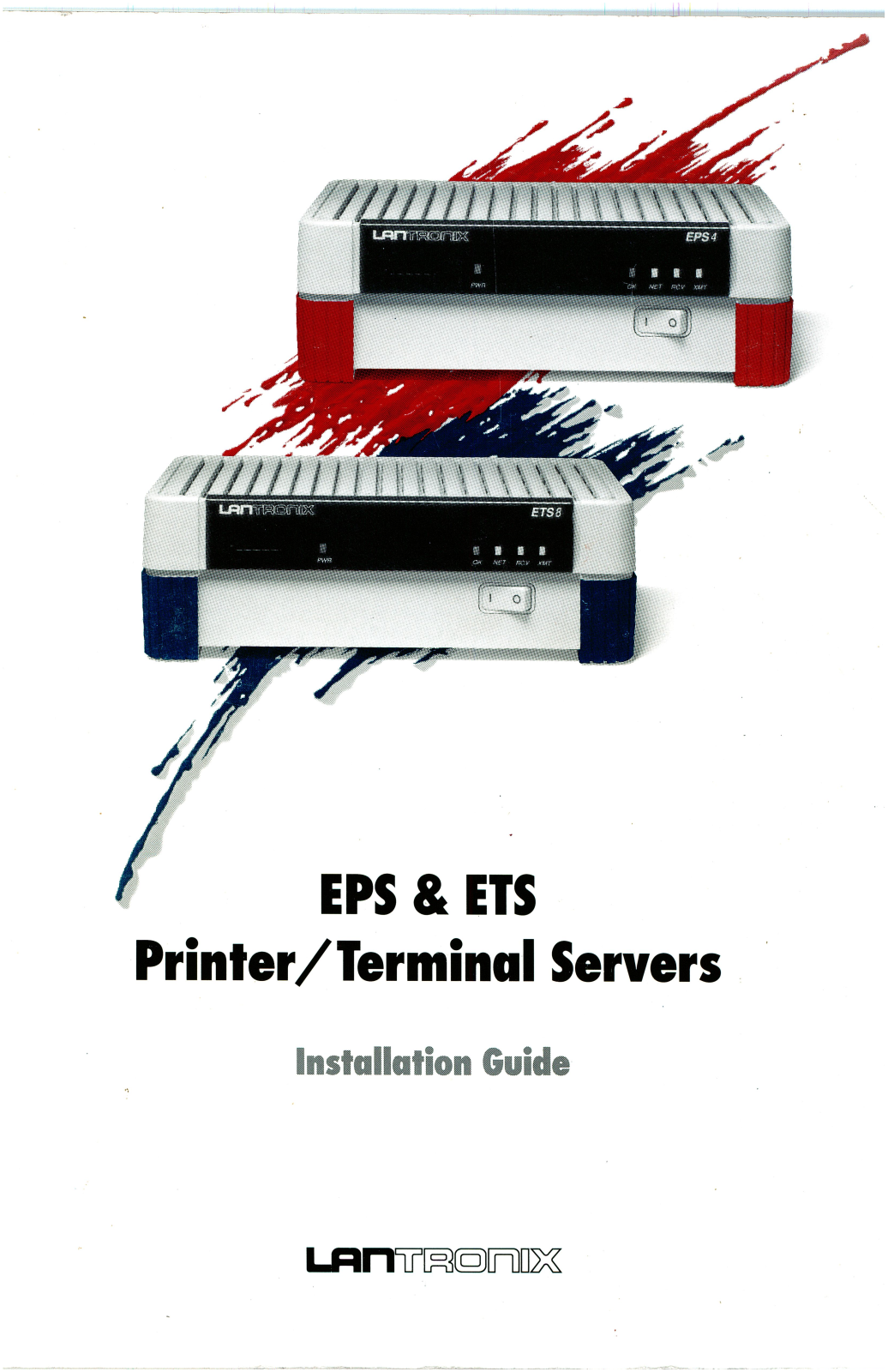
Page 2

Page 3

Page 4

Page 5

Page 6

Page 7

Page 8

Page 9

Page 10

Page 11

Page 12

Page 13
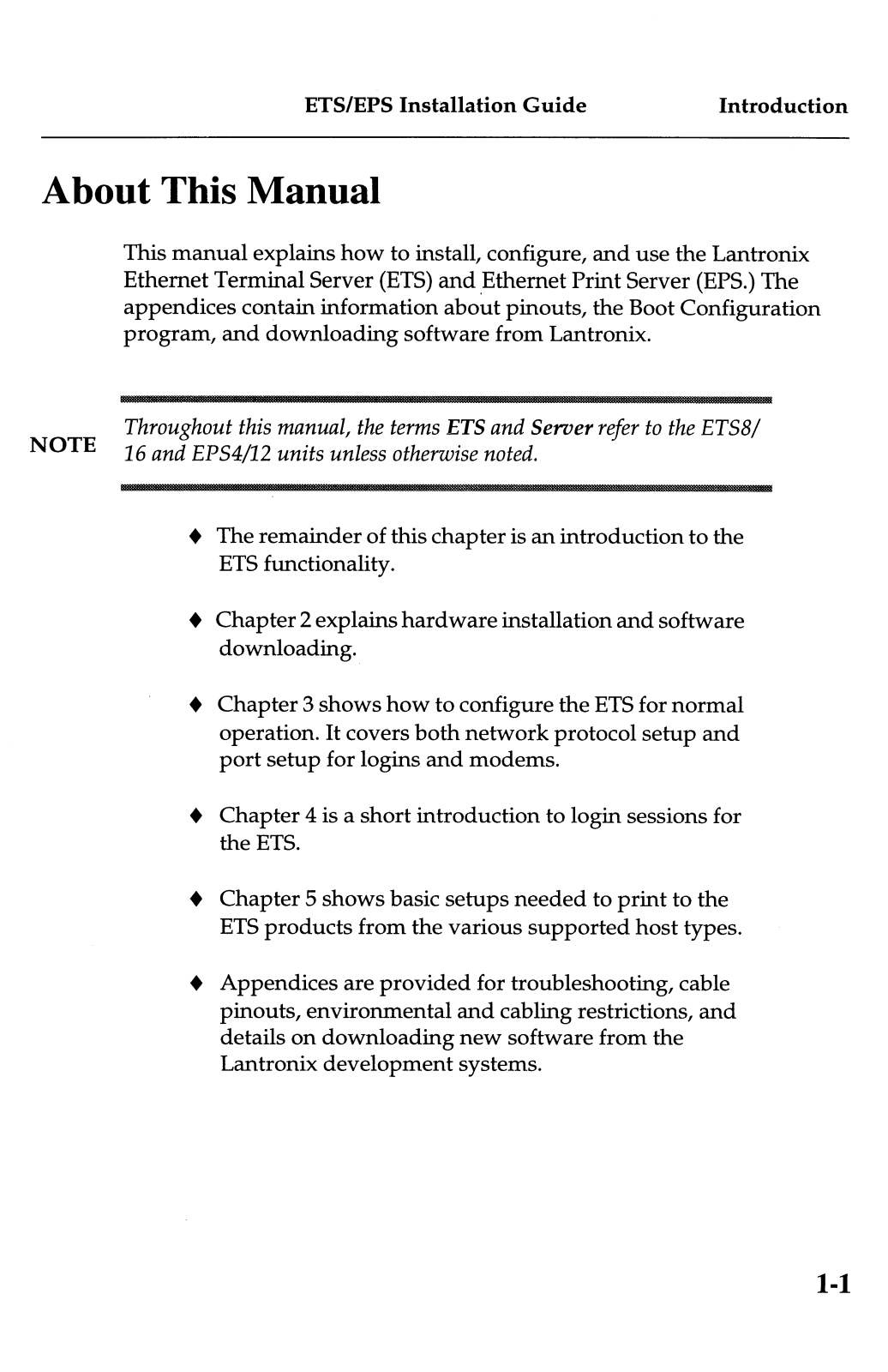
Page 14

Page 15

Page 16

Page 17

Page 18

Page 19

Page 20

Page 21

Page 22

Page 23

Page 24

Page 25

Page 26

Page 27

Page 28

Page 29

Page 30

Page 31

Page 32

Page 33

Page 34

Page 35

Page 36

Page 37
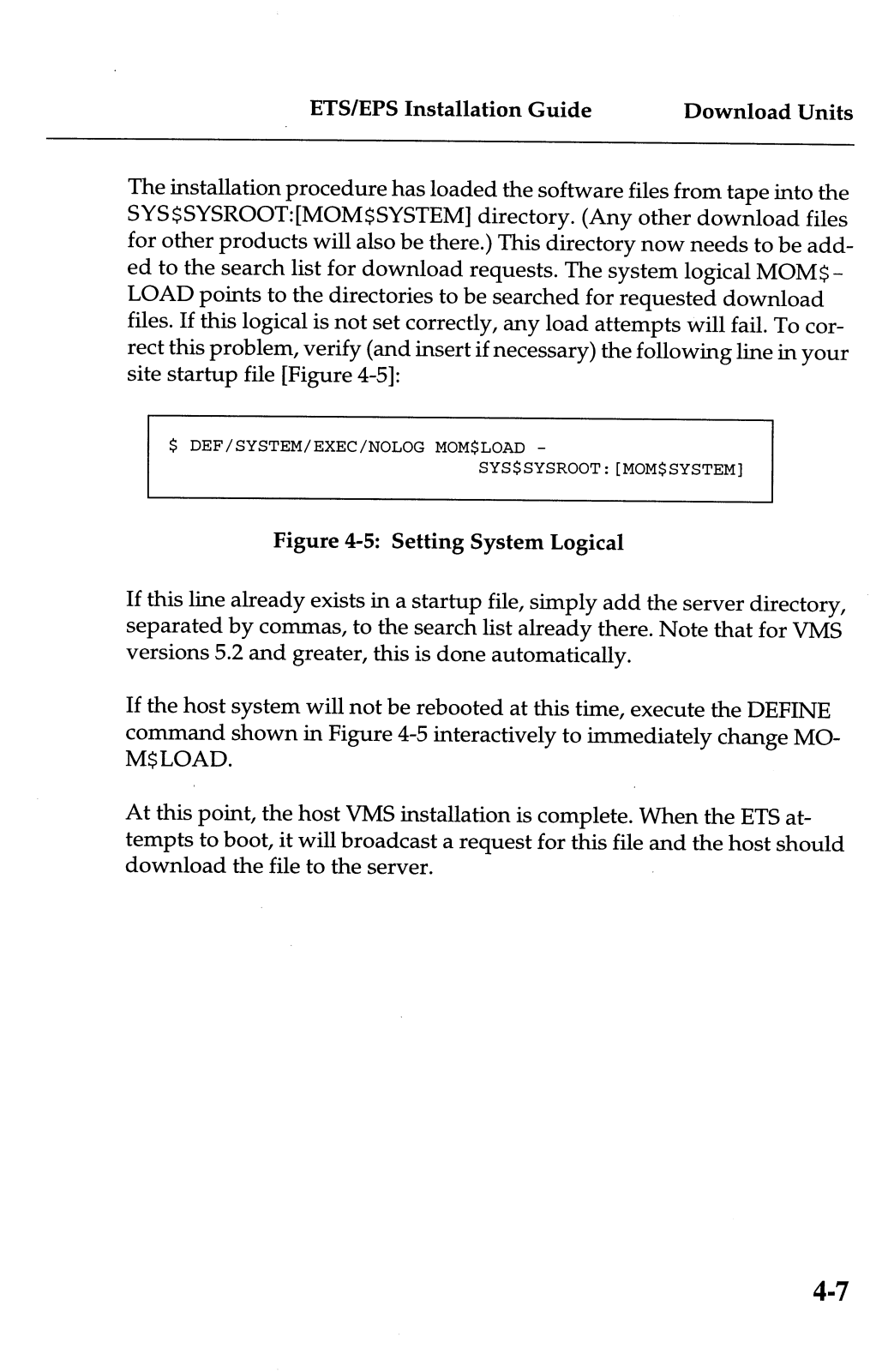
Page 38
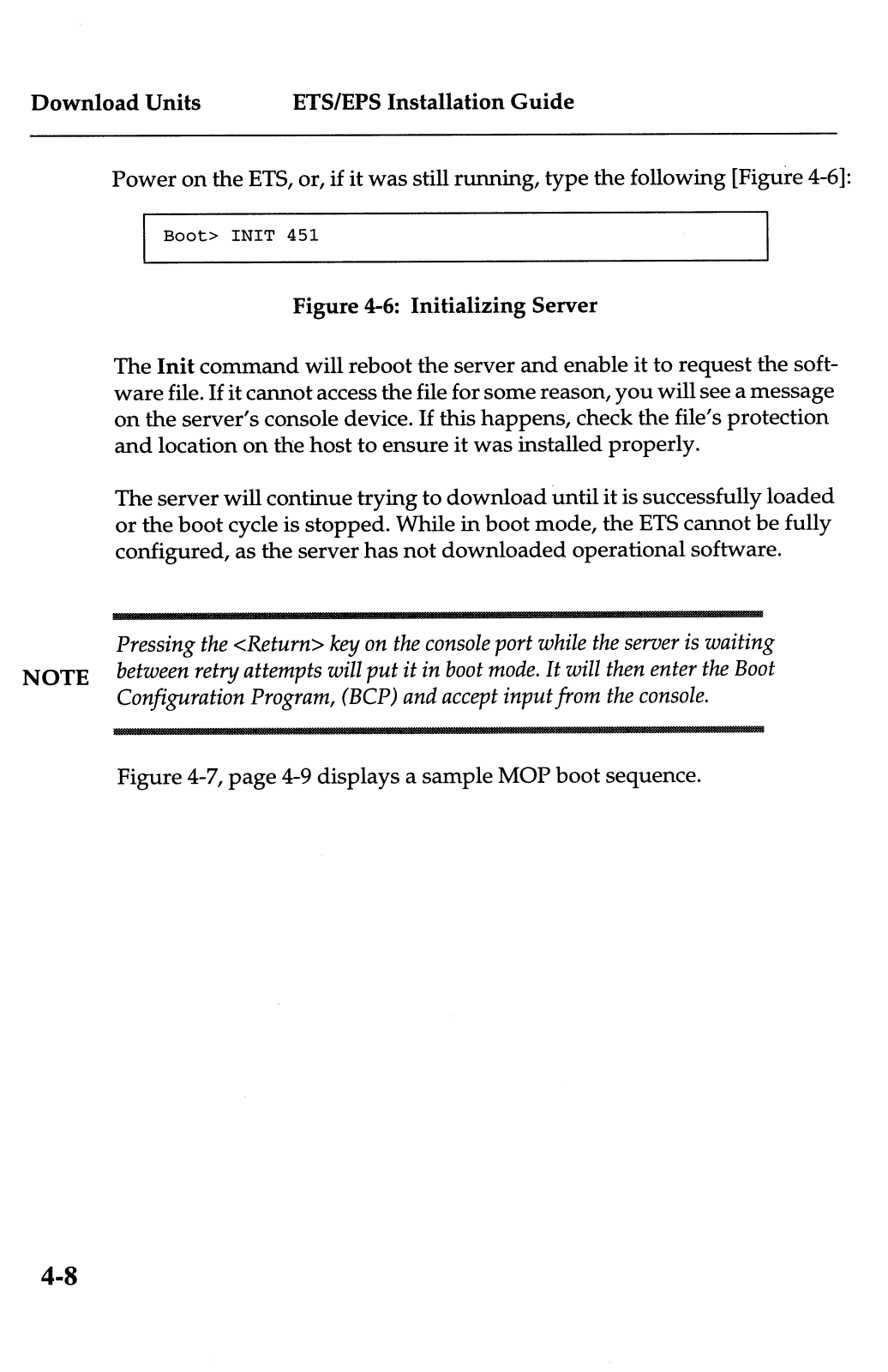
Page 39

Page 40

Page 41

Page 42

Page 43
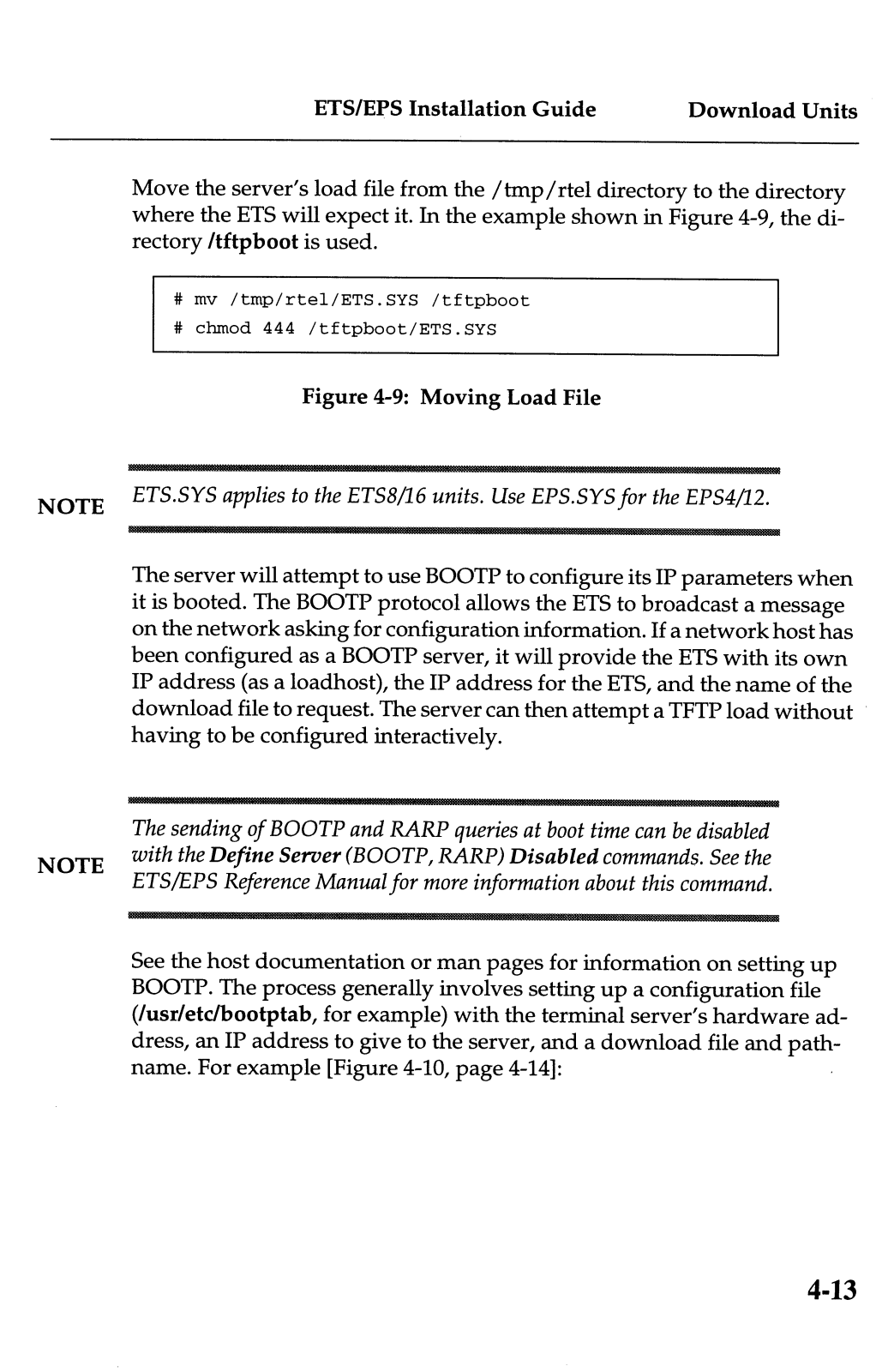
Page 44
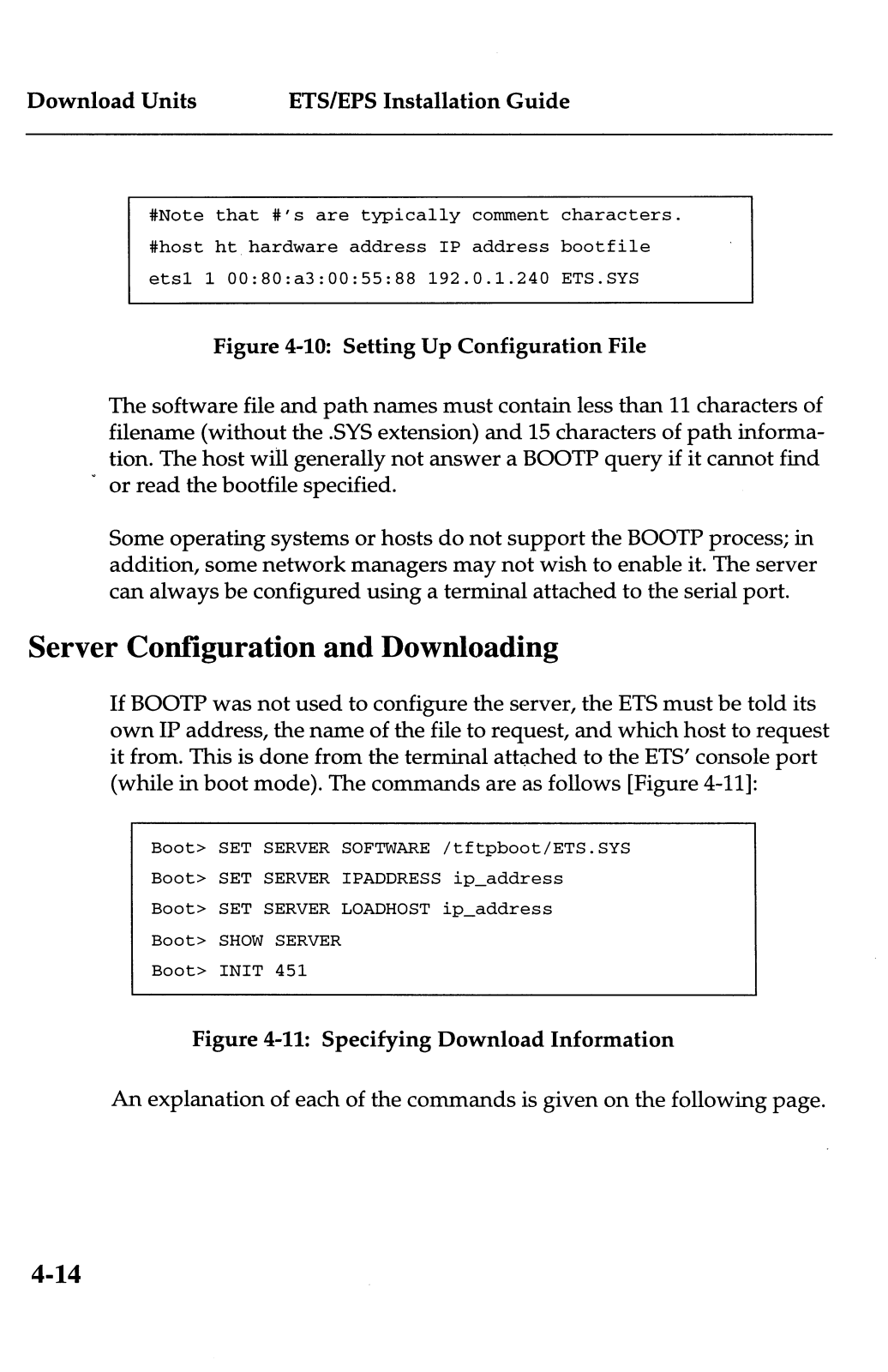
Page 45

Page 46
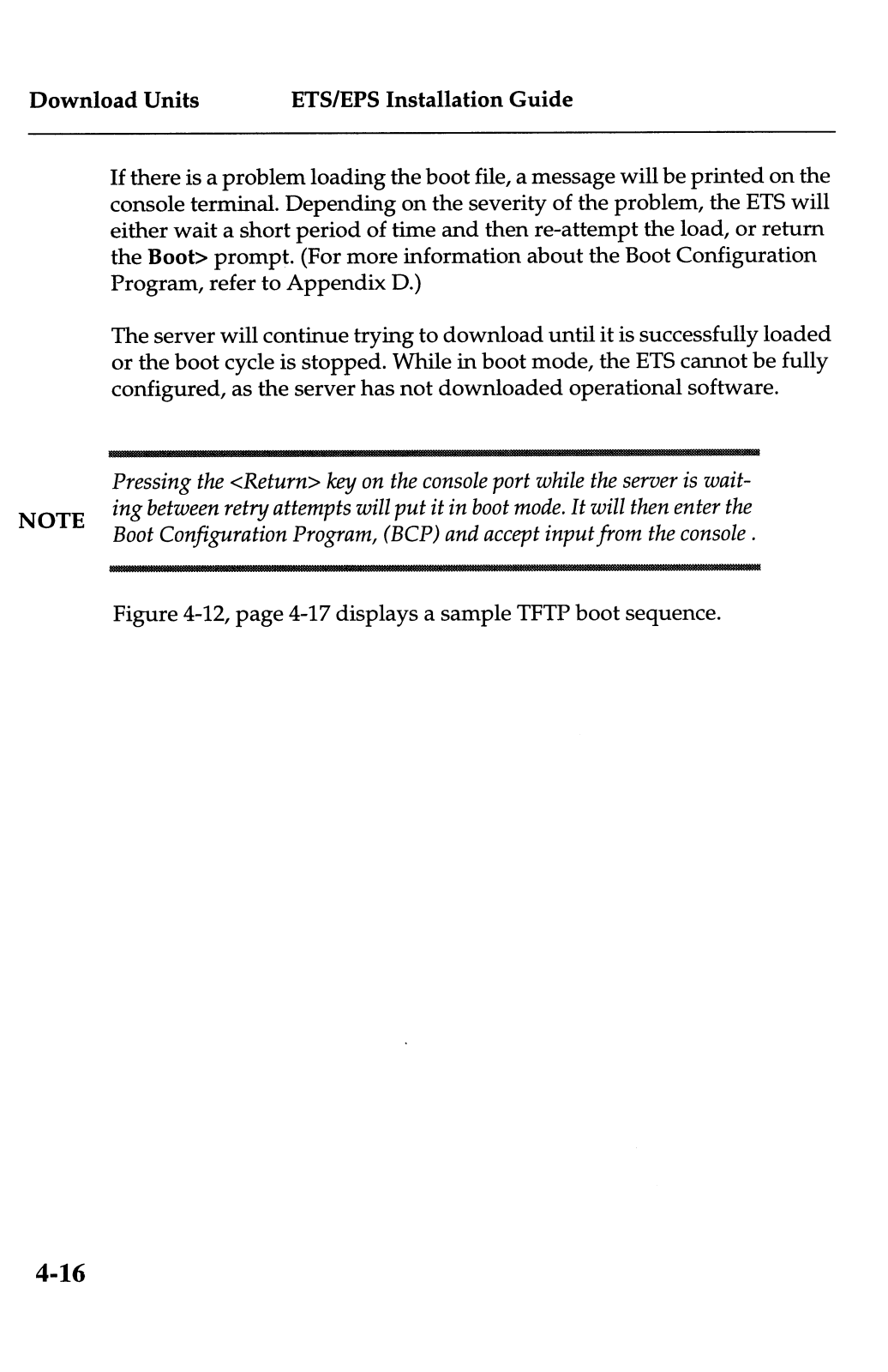
Page 47

Page 48

Page 49

Page 50

Page 51

Page 52

Page 53

Page 54

Page 55

Page 56
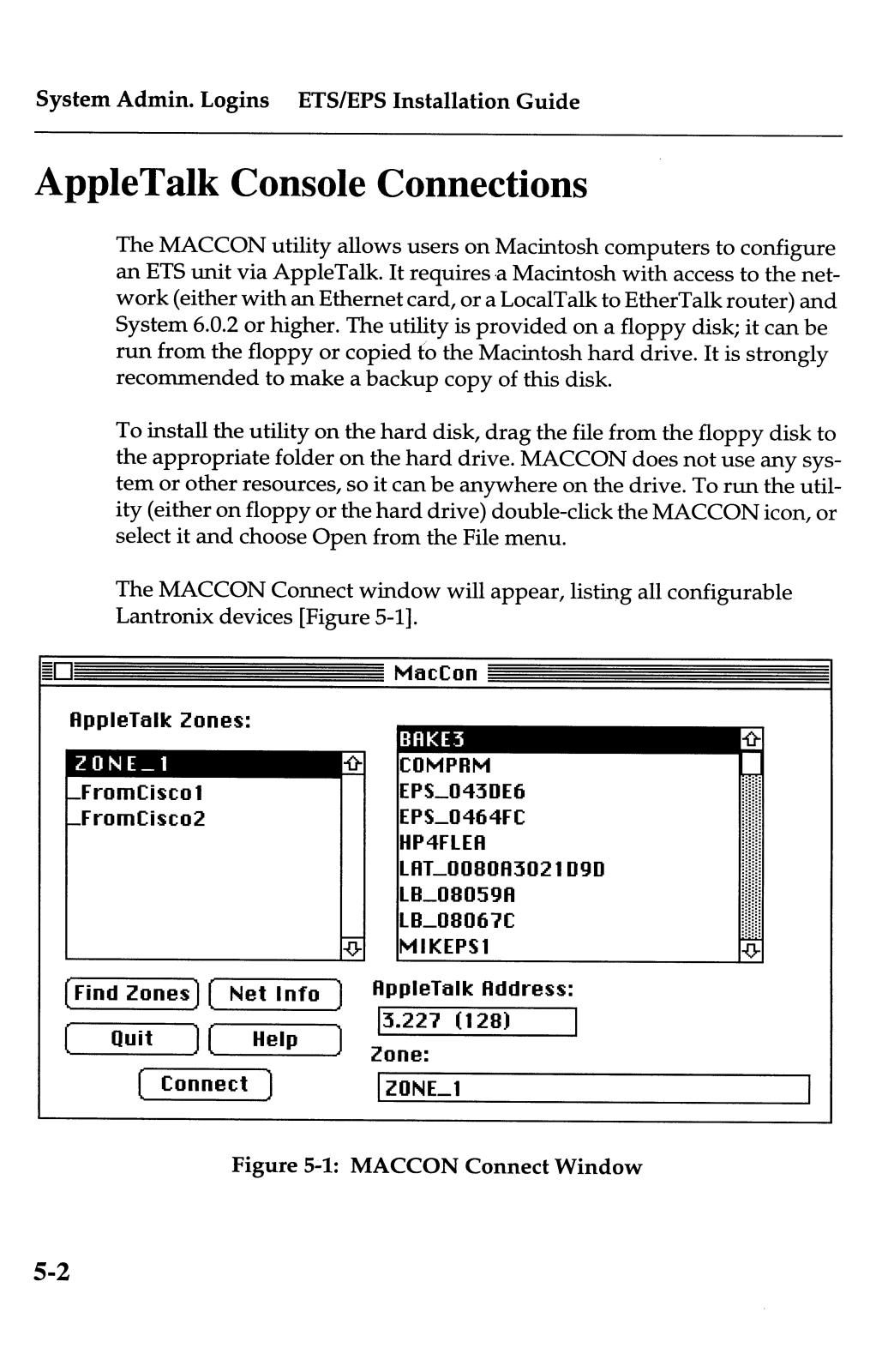
Page 57

Page 58
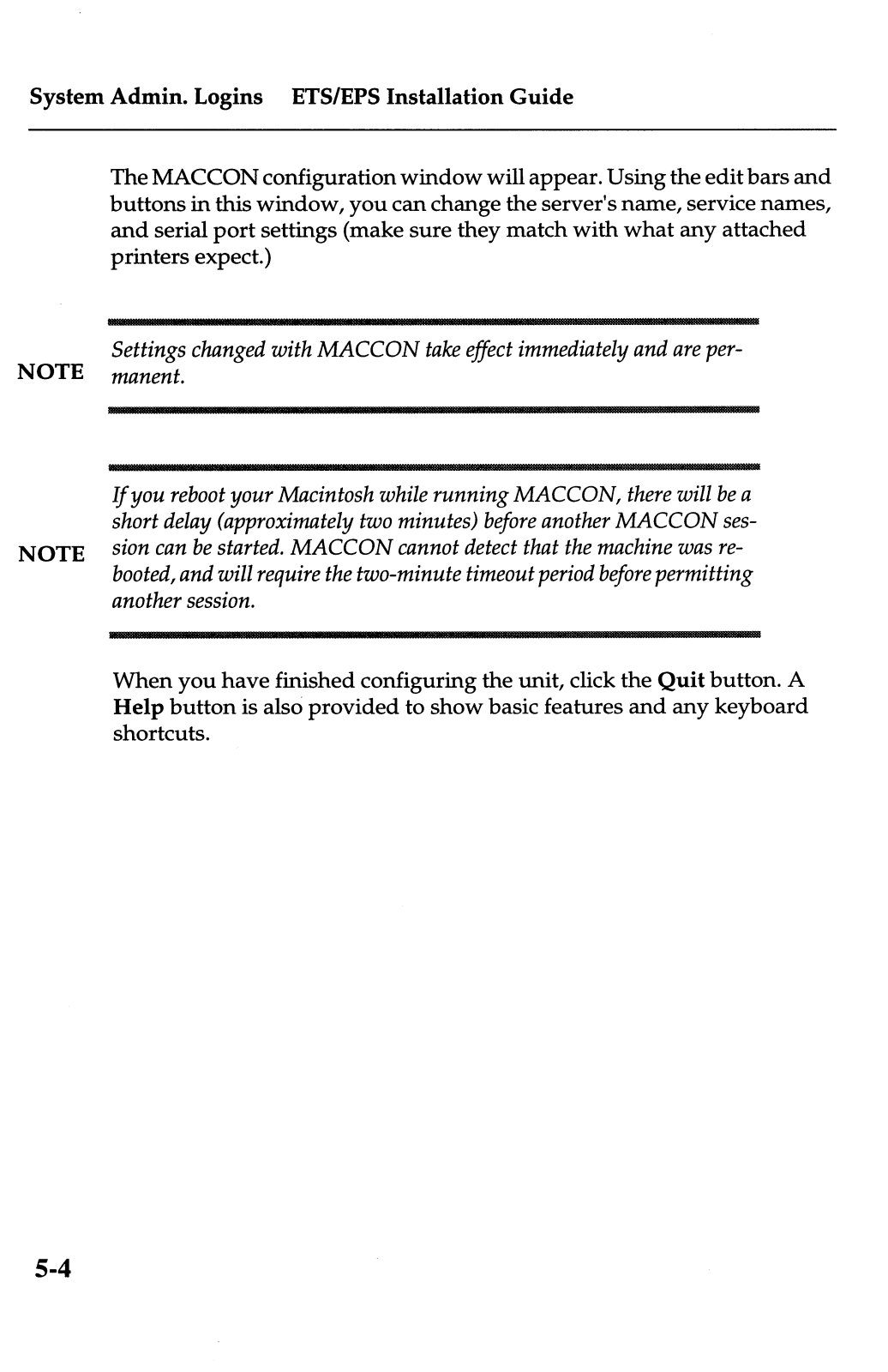
Page 59

Page 60

Page 61

Page 62

Page 63

Page 64

Page 65

Page 66

Page 67
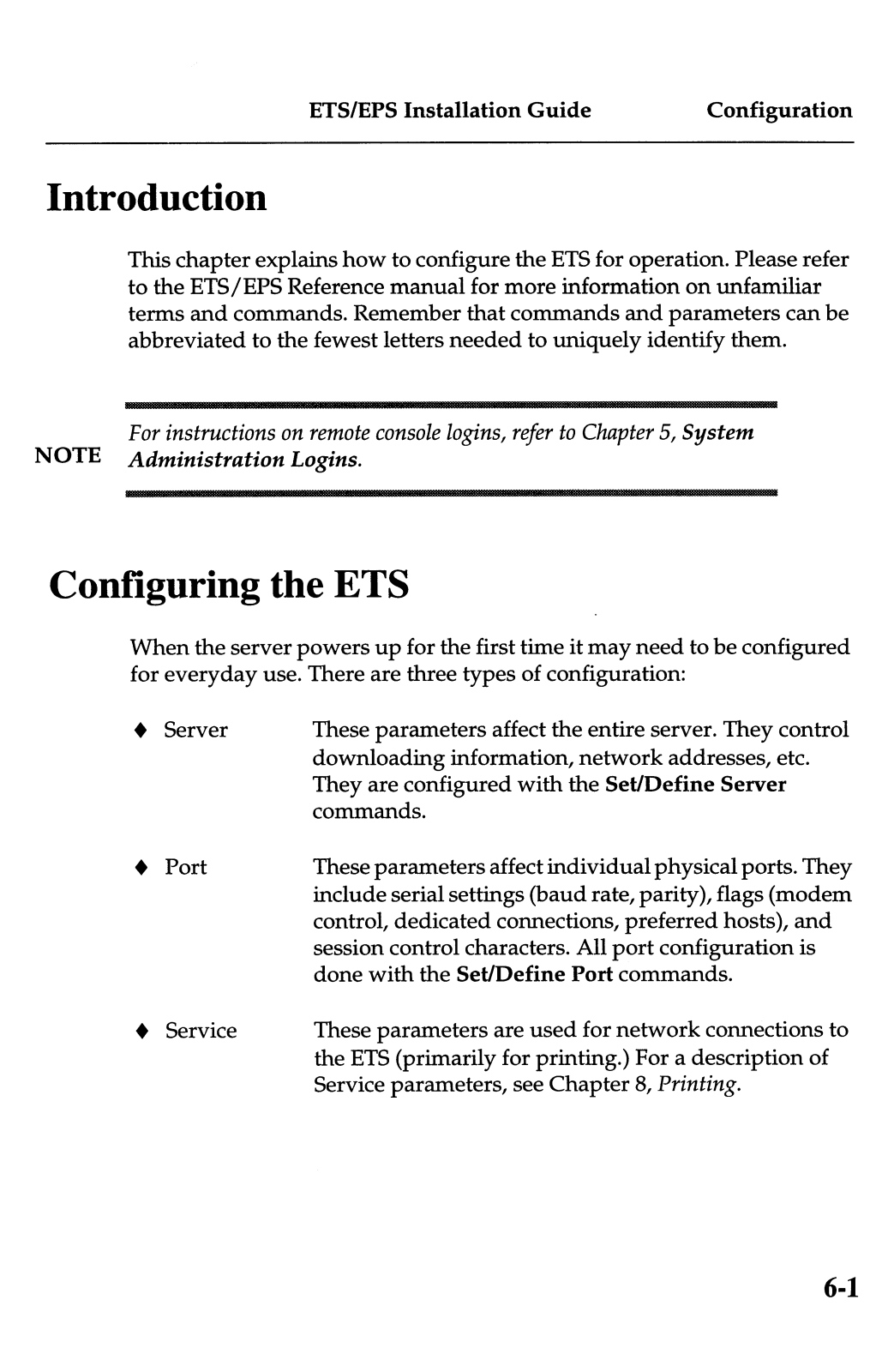
Page 68

Page 69

Page 70

Page 71

Page 72

Page 73

Page 74

Page 75

Page 76

Page 77
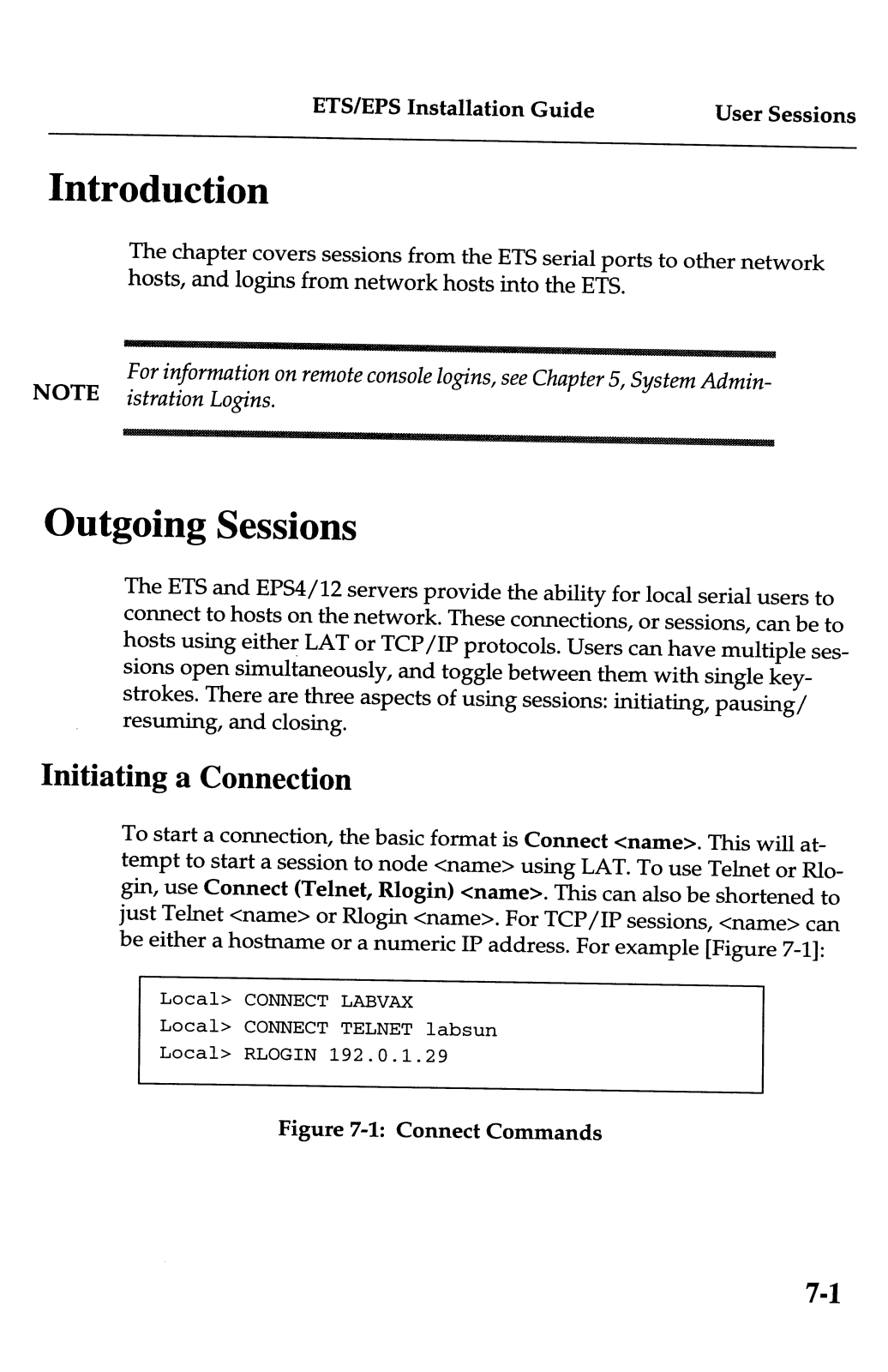
Page 78

Page 79

Page 80
Page 81

Page 82

Page 83

Page 84

Page 85
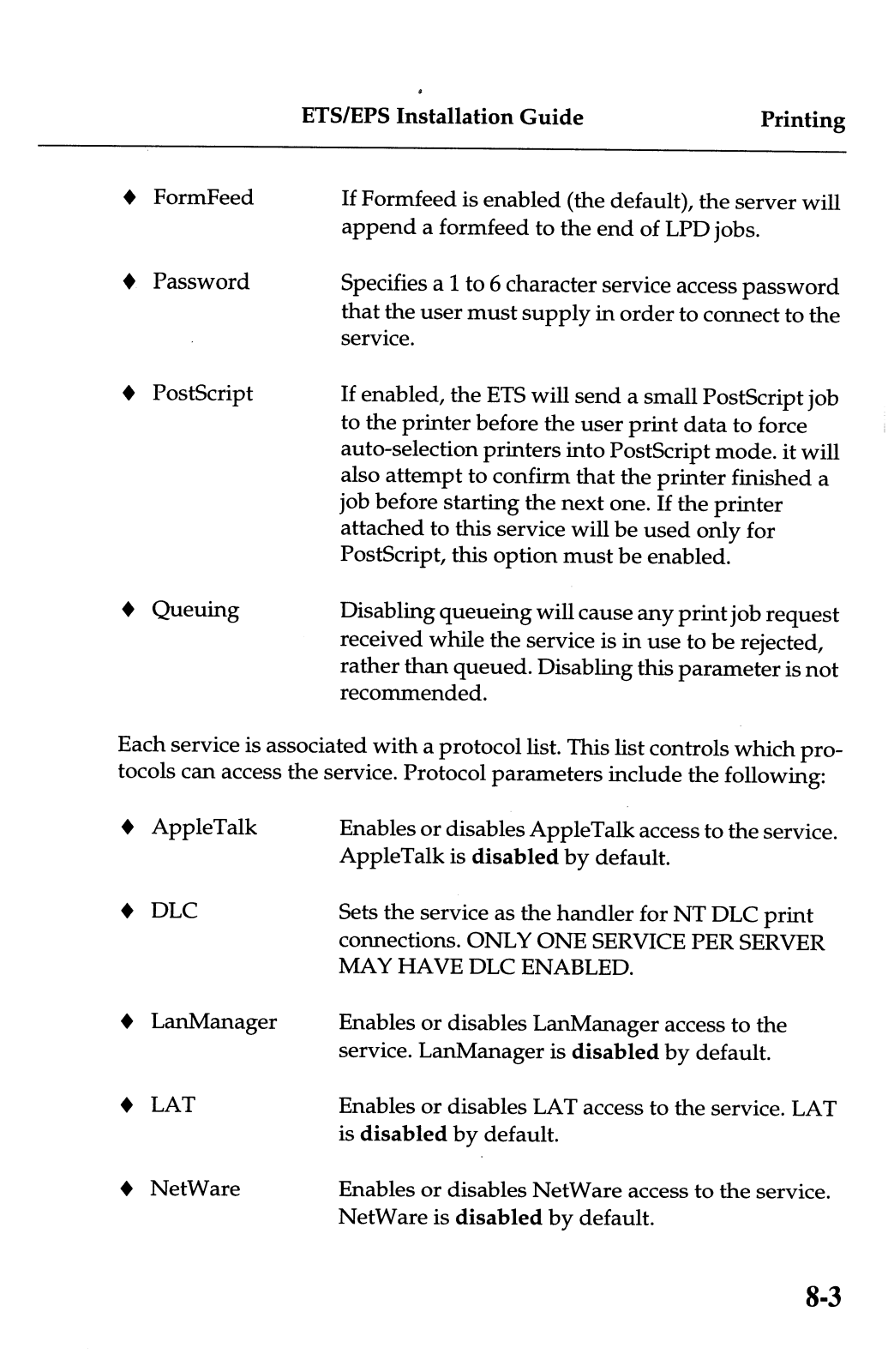
Page 86

Page 87
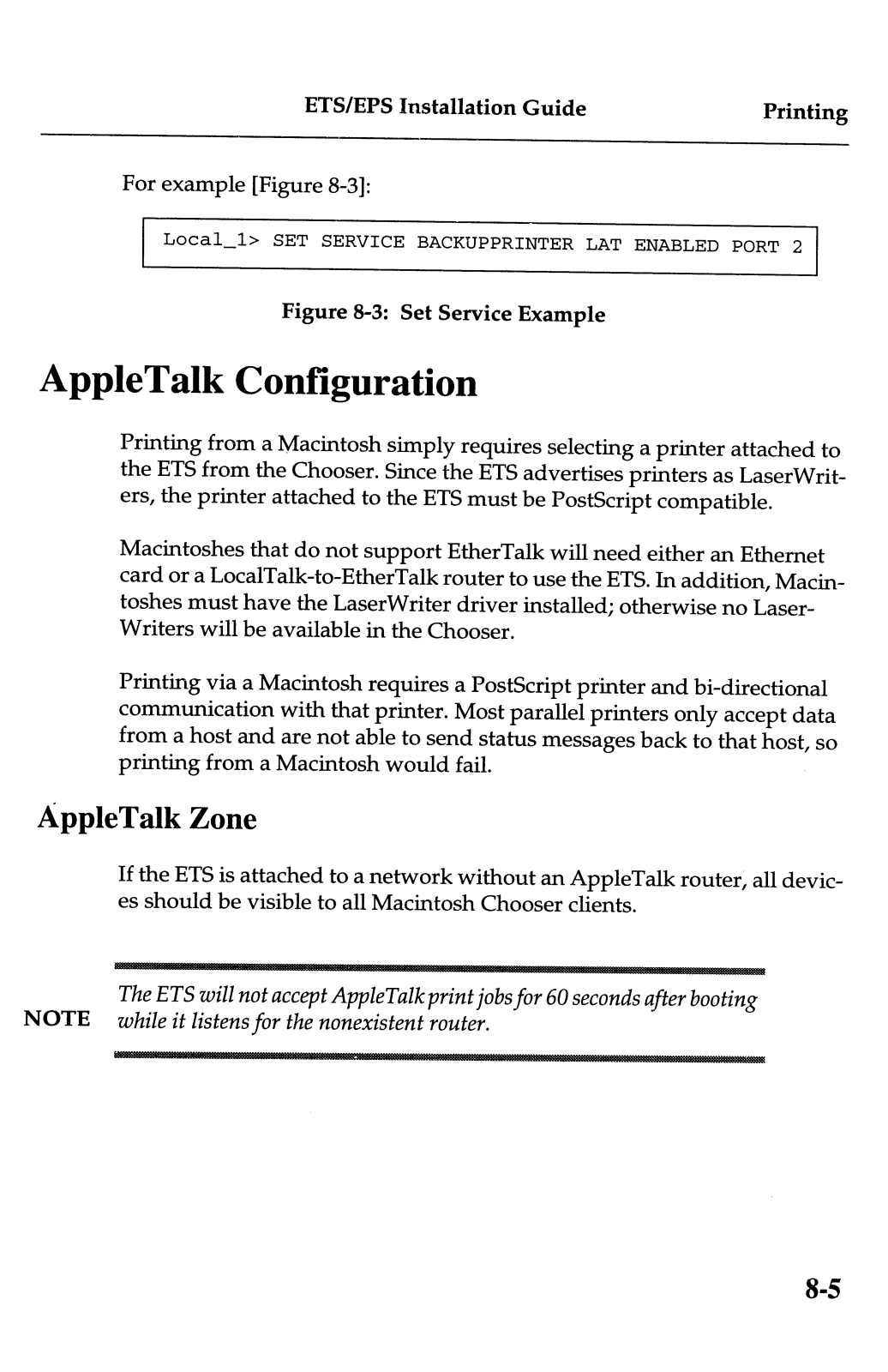
Page 88

Page 89

Page 90

Page 91

Page 92

Page 93

Page 94

Page 95

Page 96
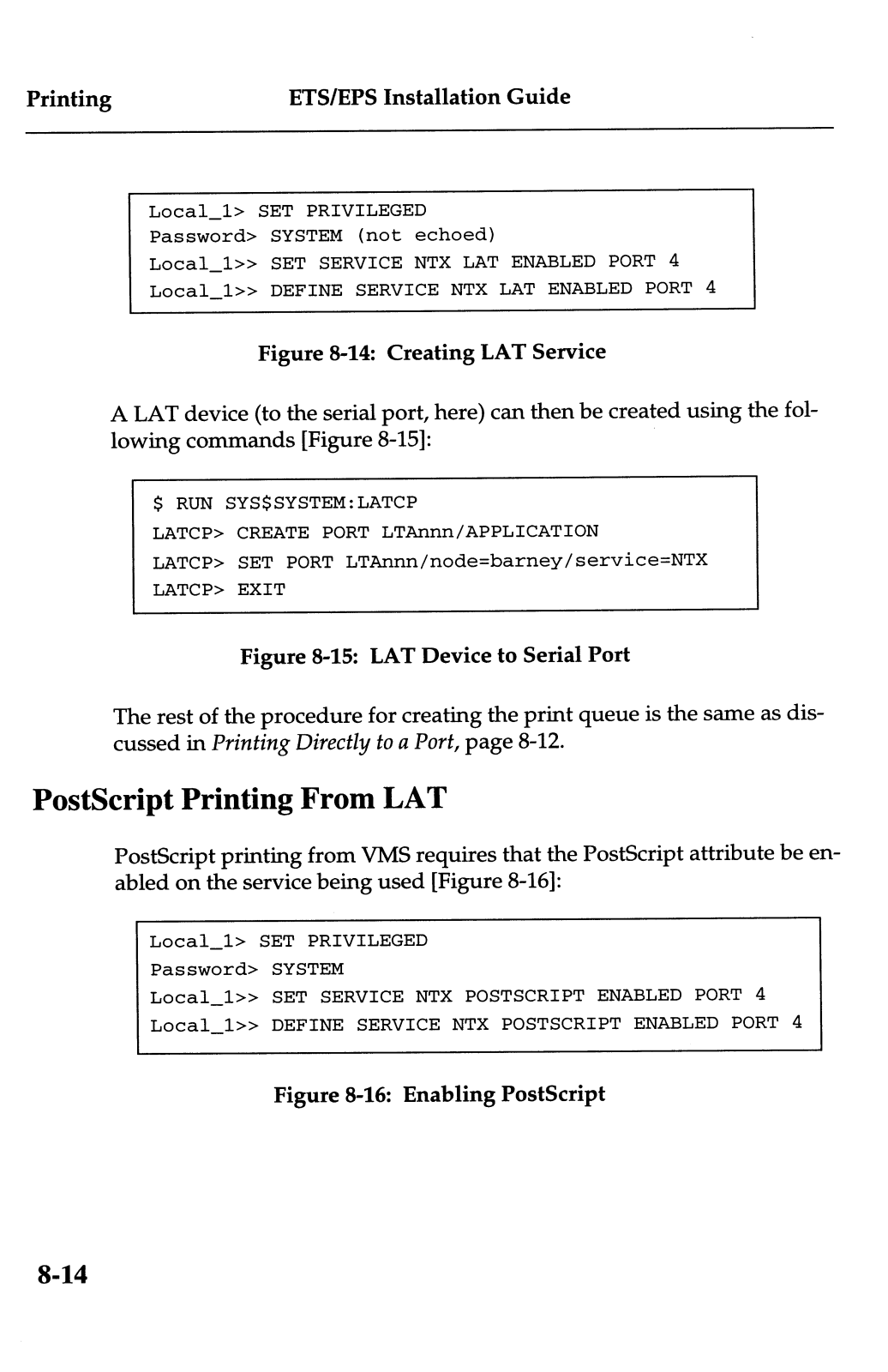
Page 97

Page 98

Page 99
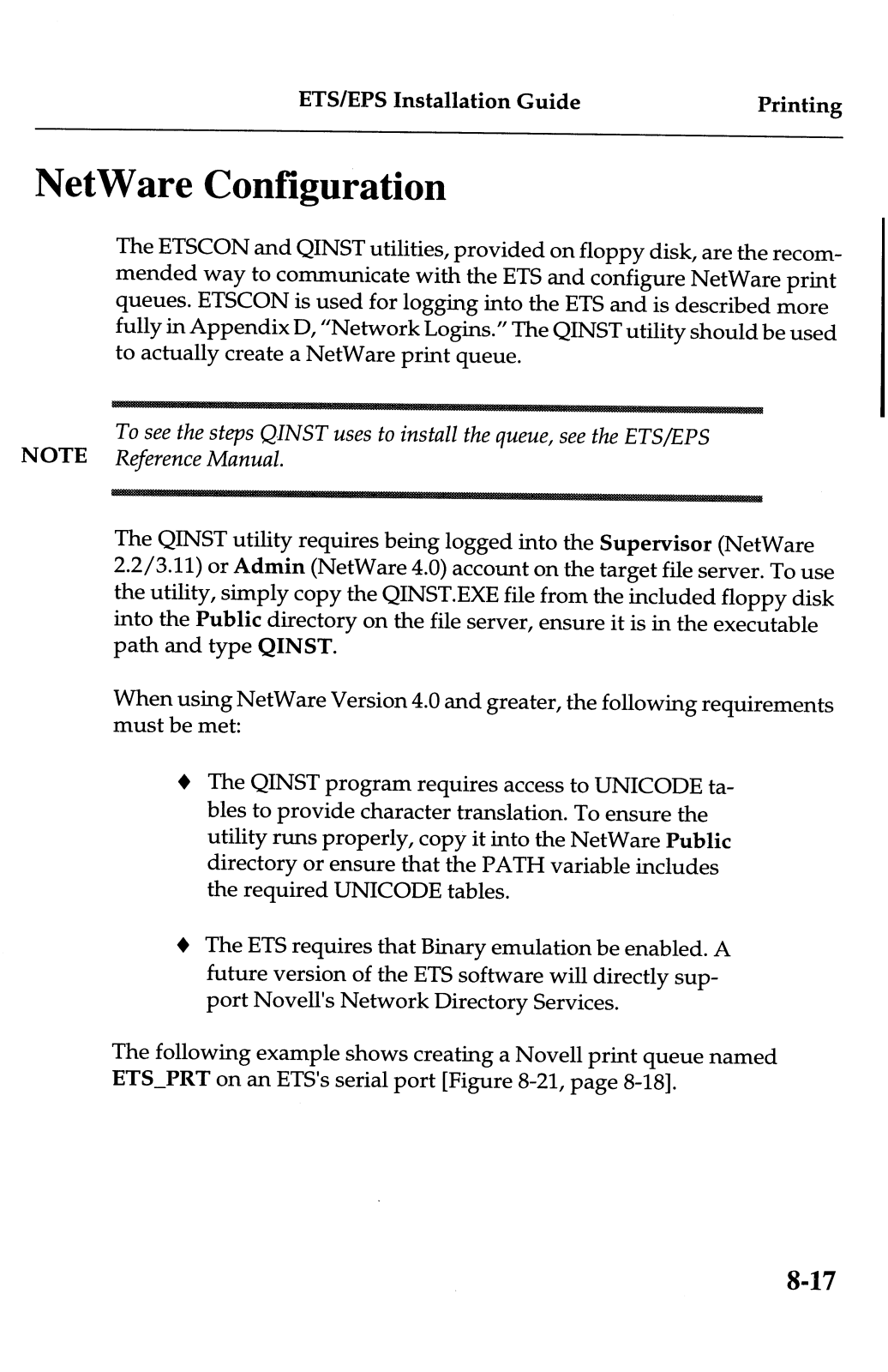
Page 100

